Introduction to Application Software and System Software Topic
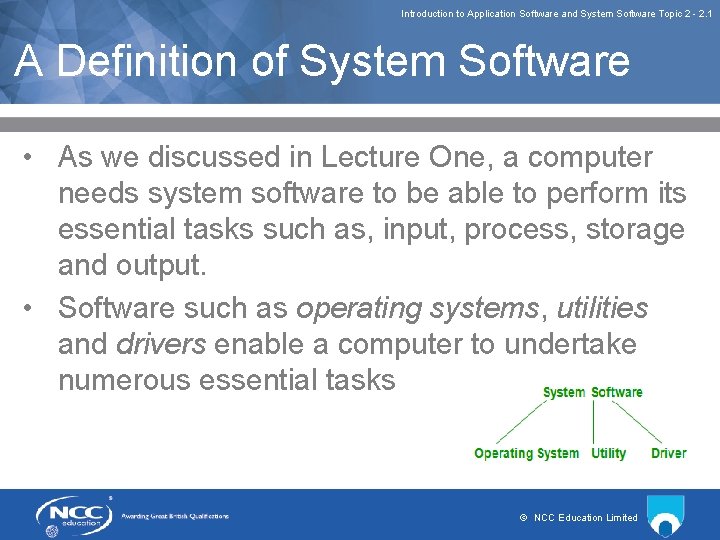
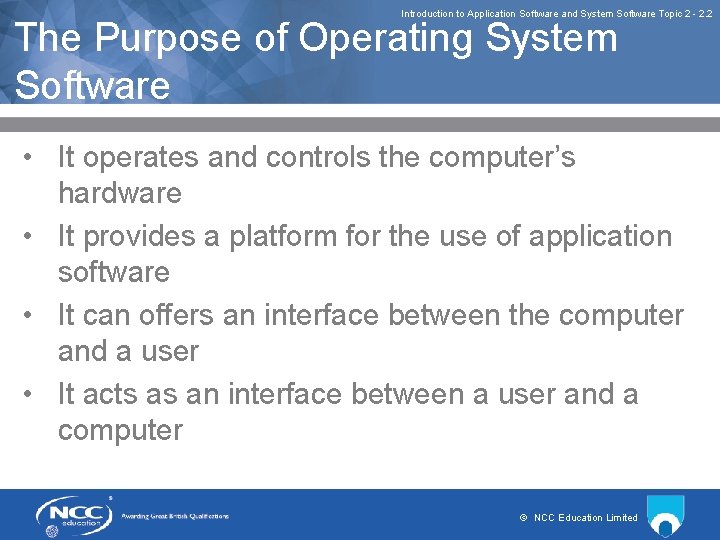
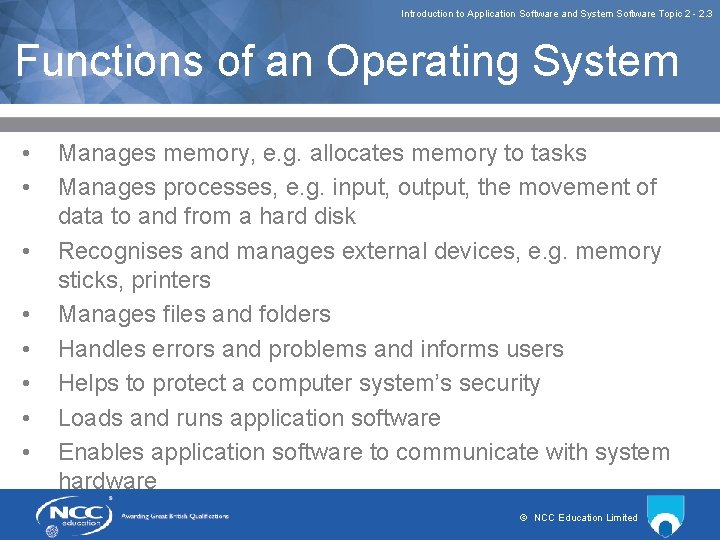
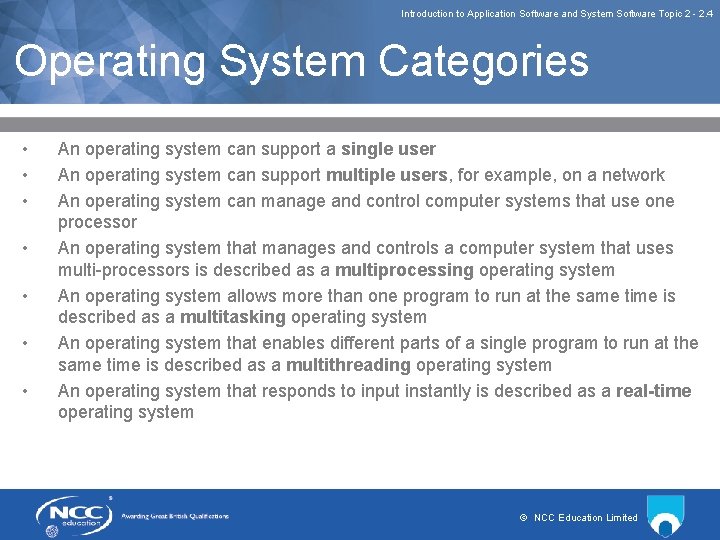
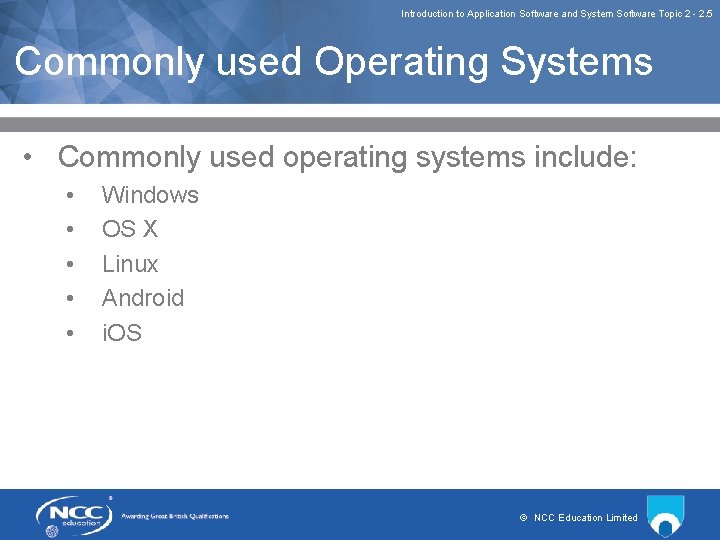
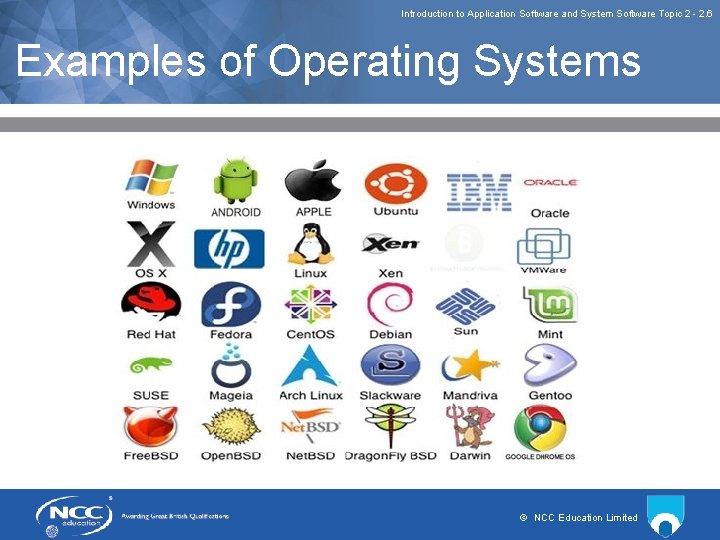
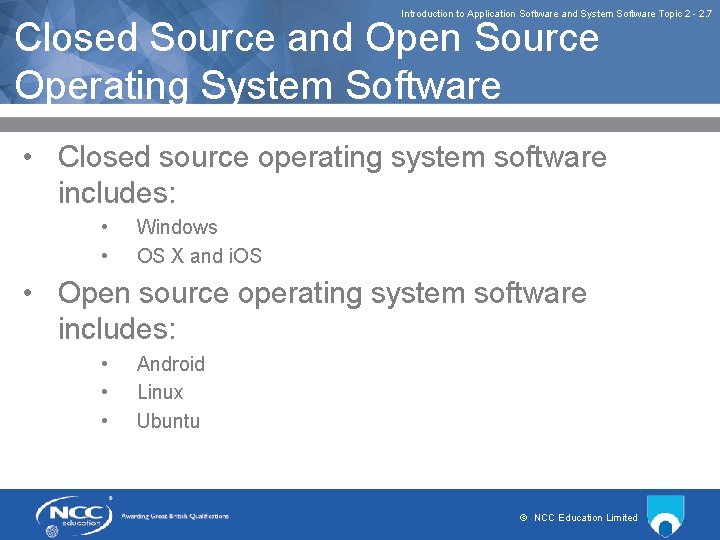
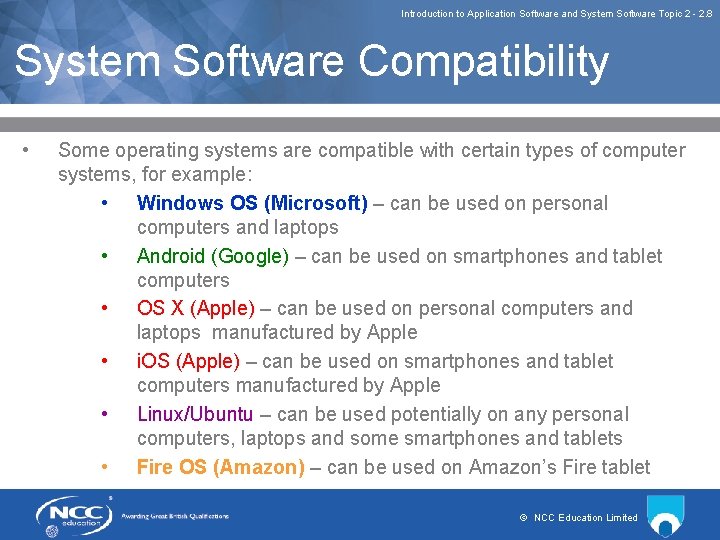
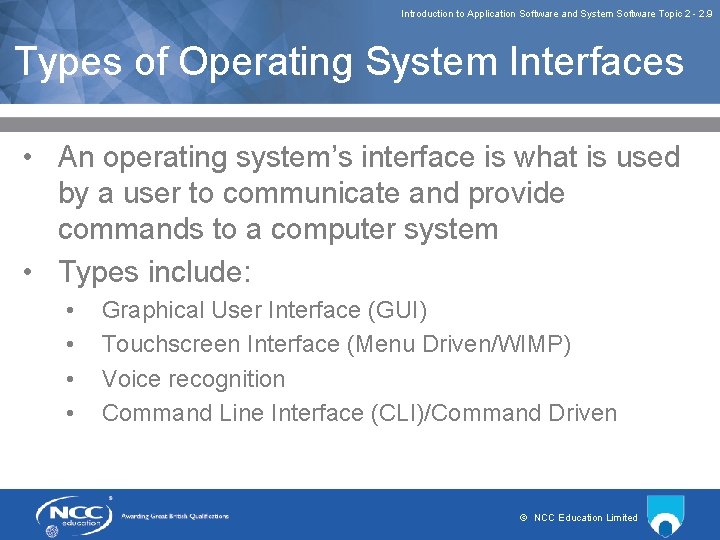
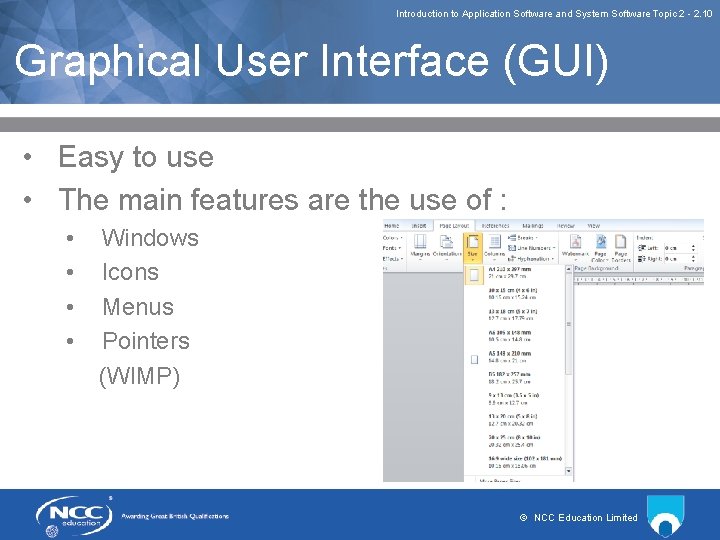
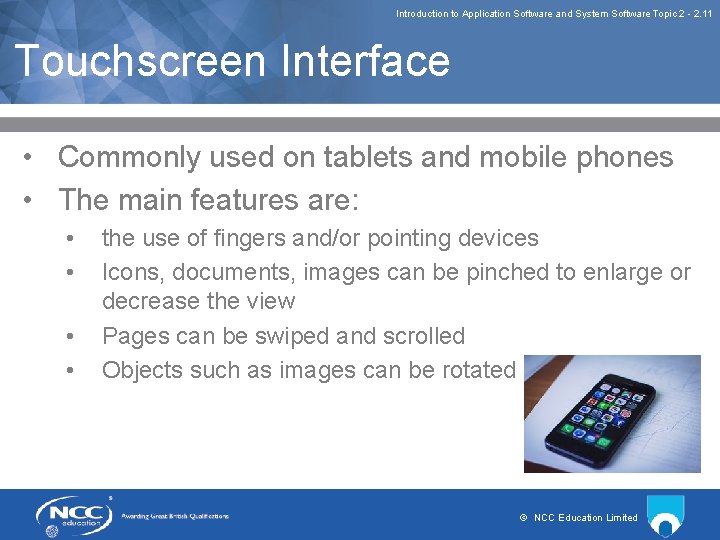
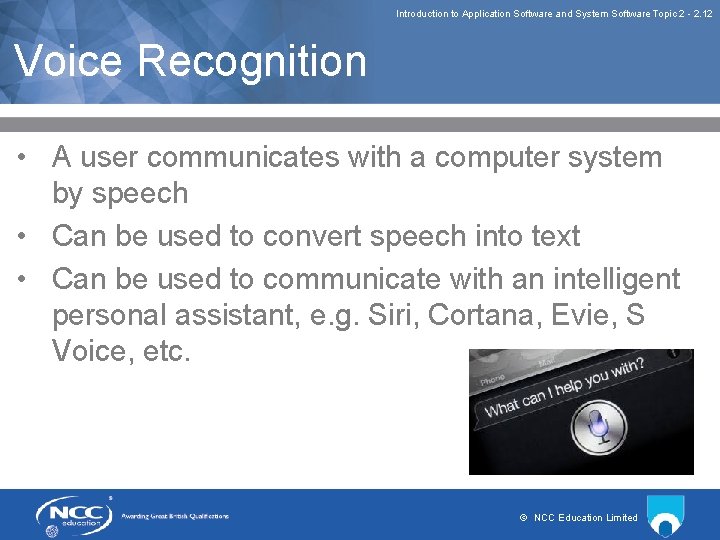
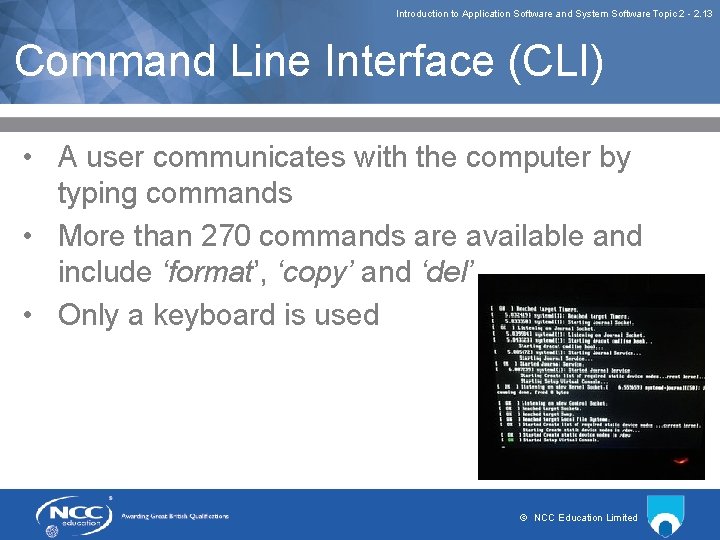
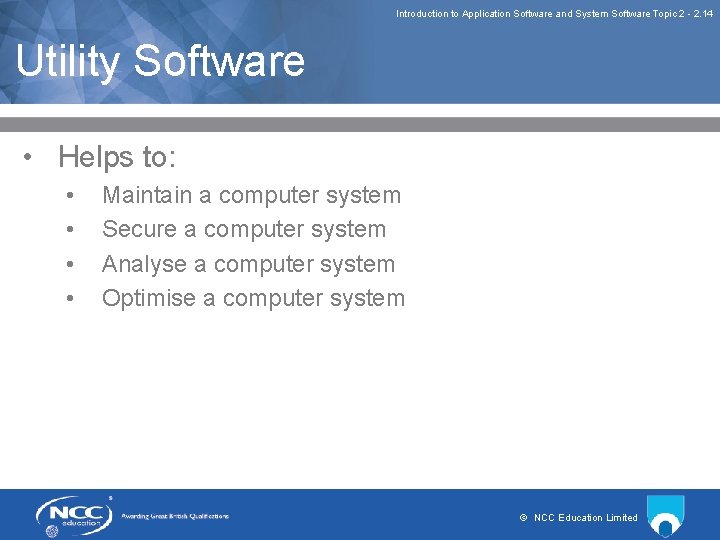
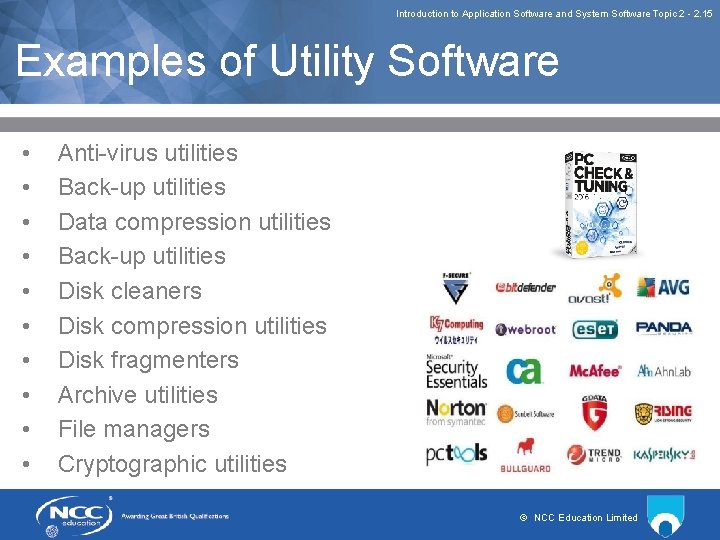
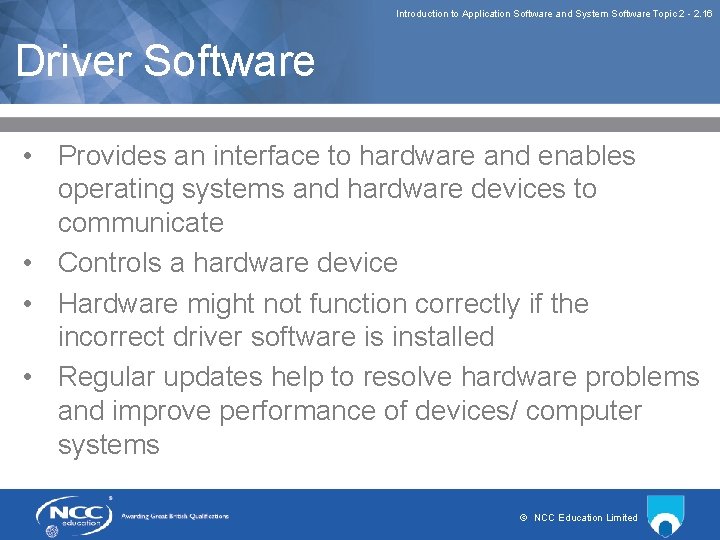
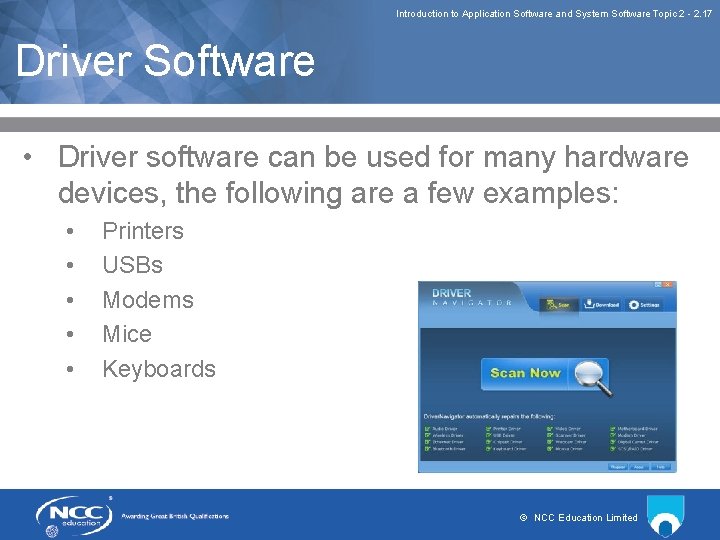
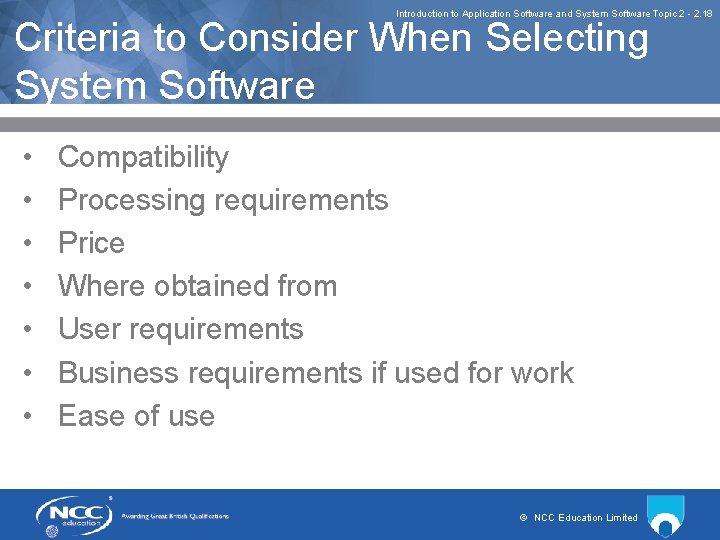
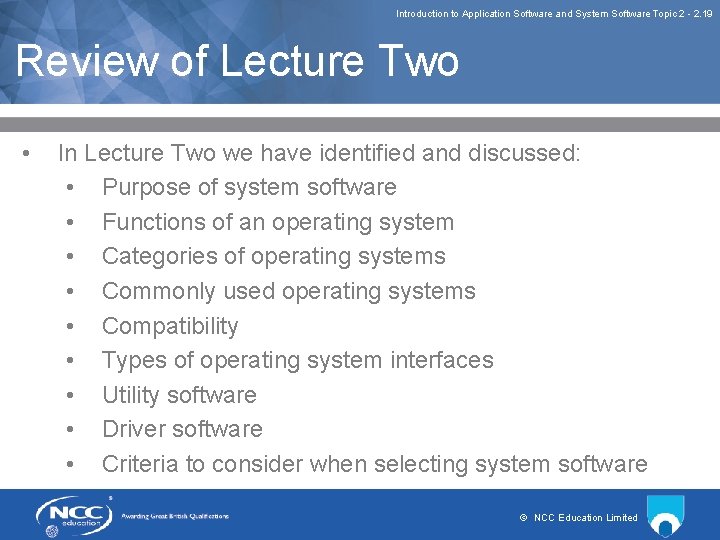
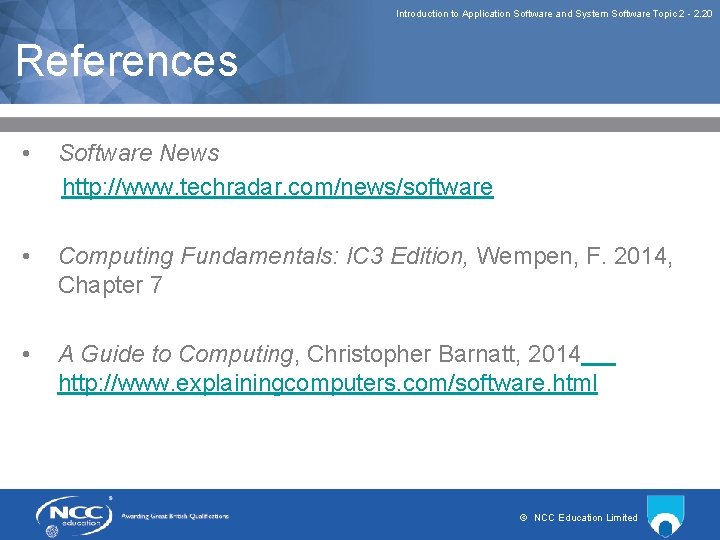
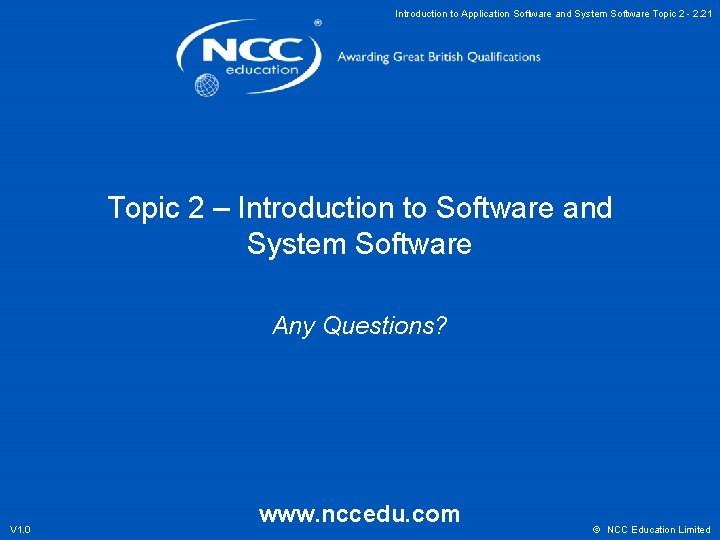
- Slides: 21
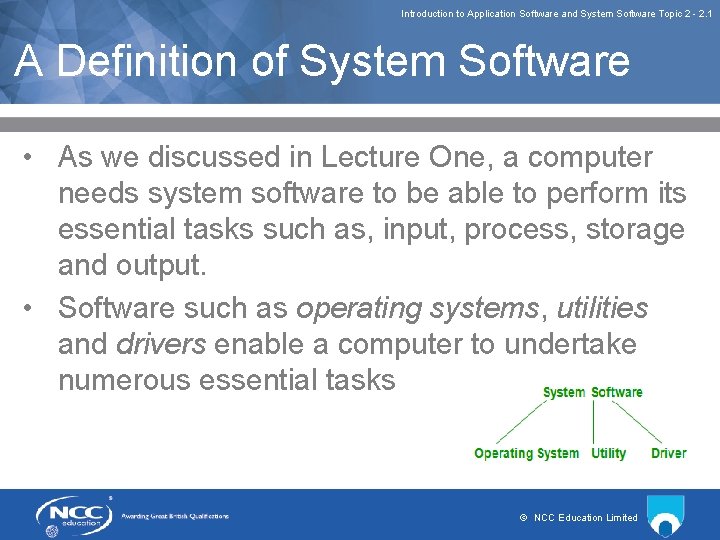
Introduction to Application Software and System Software Topic 2 - 2. 1 A Definition of System Software • As we discussed in Lecture One, a computer needs system software to be able to perform its essential tasks such as, input, process, storage and output. • Software such as operating systems, utilities and drivers enable a computer to undertake numerous essential tasks © NCC Education Limited
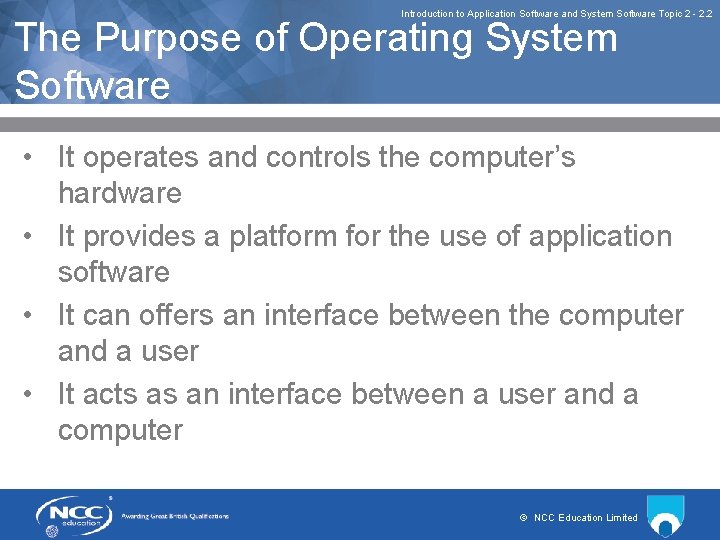
Introduction to Application Software and System Software Topic 2 - 2. 2 The Purpose of Operating System Software • It operates and controls the computer’s hardware • It provides a platform for the use of application software • It can offers an interface between the computer and a user • It acts as an interface between a user and a computer © NCC Education Limited
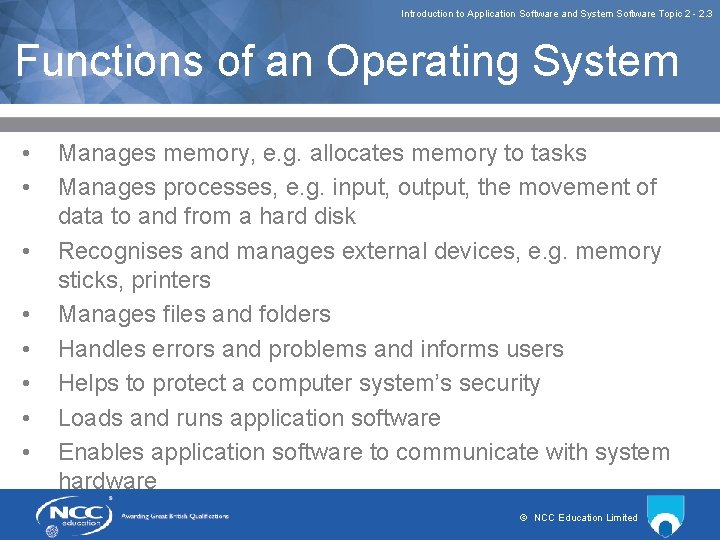
Introduction to Application Software and System Software Topic 2 - 2. 3 Functions of an Operating System • • Manages memory, e. g. allocates memory to tasks Manages processes, e. g. input, output, the movement of data to and from a hard disk Recognises and manages external devices, e. g. memory sticks, printers Manages files and folders Handles errors and problems and informs users Helps to protect a computer system’s security Loads and runs application software Enables application software to communicate with system hardware © NCC Education Limited
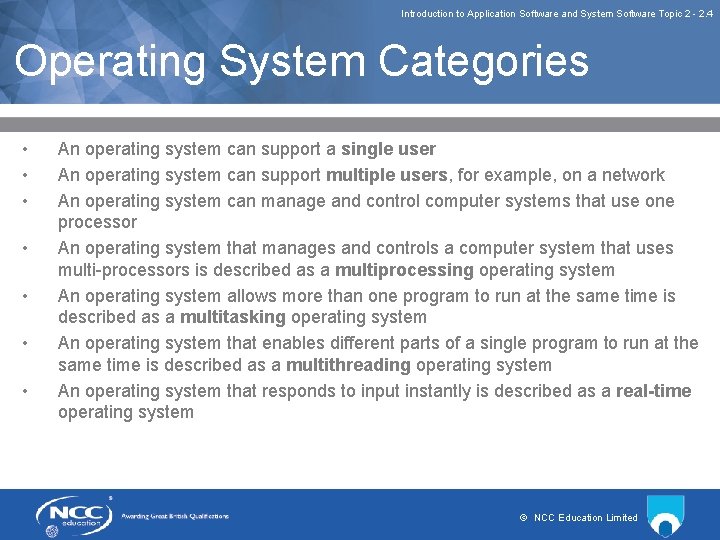
Introduction to Application Software and System Software Topic 2 - 2. 4 Operating System Categories • • An operating system can support a single user An operating system can support multiple users, for example, on a network An operating system can manage and control computer systems that use one processor An operating system that manages and controls a computer system that uses multi-processors is described as a multiprocessing operating system An operating system allows more than one program to run at the same time is described as a multitasking operating system An operating system that enables different parts of a single program to run at the same time is described as a multithreading operating system An operating system that responds to input instantly is described as a real-time operating system © NCC Education Limited
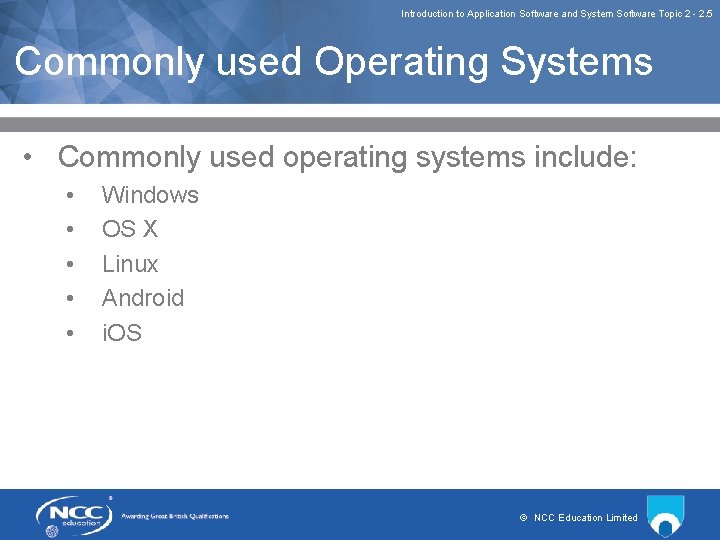
Introduction to Application Software and System Software Topic 2 - 2. 5 Commonly used Operating Systems • Commonly used operating systems include: • • • Windows OS X Linux Android i. OS © NCC Education Limited
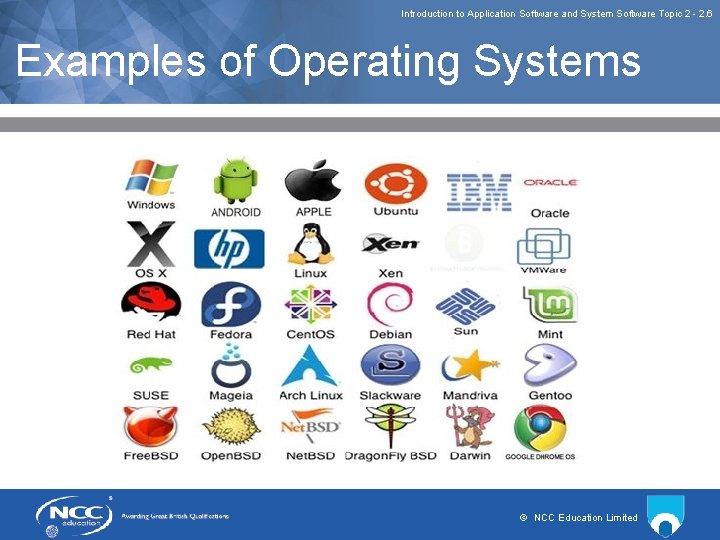
Introduction to Application Software and System Software Topic 2 - 2. 6 Examples of Operating Systems © NCC Education Limited
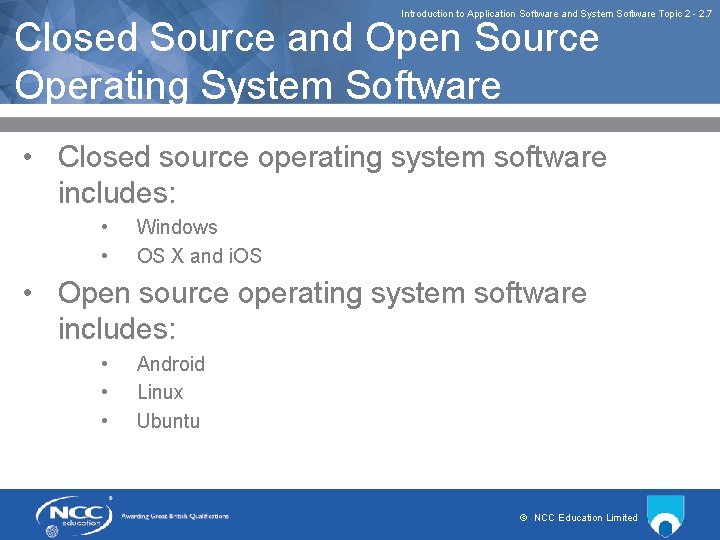
Introduction to Application Software and System Software Topic 2 - 2. 7 Closed Source and Open Source Operating System Software • Closed source operating system software includes: • • Windows OS X and i. OS • Open source operating system software includes: • • • Android Linux Ubuntu © NCC Education Limited
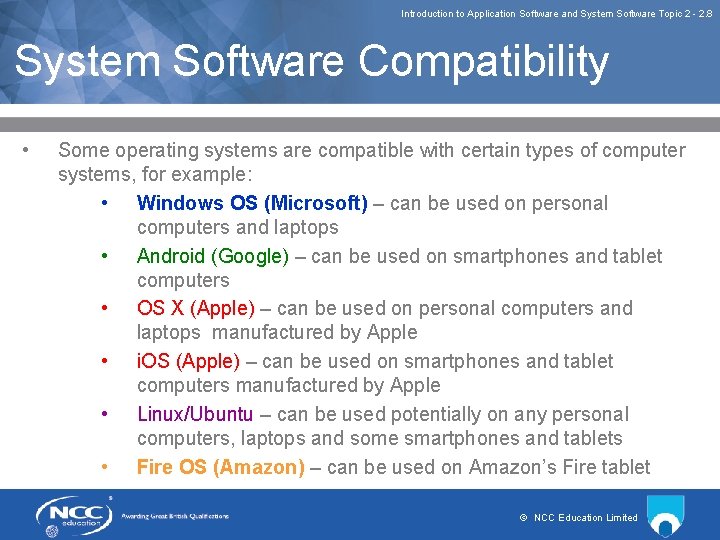
Introduction to Application Software and System Software Topic 2 - 2. 8 System Software Compatibility • Some operating systems are compatible with certain types of computer systems, for example: • Windows OS (Microsoft) – can be used on personal computers and laptops • Android (Google) – can be used on smartphones and tablet computers • OS X (Apple) – can be used on personal computers and laptops manufactured by Apple • i. OS (Apple) – can be used on smartphones and tablet computers manufactured by Apple • Linux/Ubuntu – can be used potentially on any personal computers, laptops and some smartphones and tablets • Fire OS (Amazon) – can be used on Amazon’s Fire tablet © NCC Education Limited
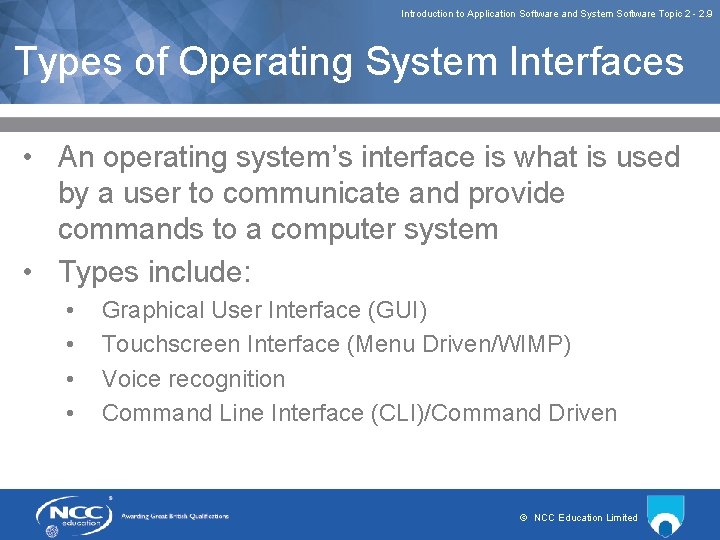
Introduction to Application Software and System Software Topic 2 - 2. 9 Types of Operating System Interfaces • An operating system’s interface is what is used by a user to communicate and provide commands to a computer system • Types include: • • Graphical User Interface (GUI) Touchscreen Interface (Menu Driven/WIMP) Voice recognition Command Line Interface (CLI)/Command Driven © NCC Education Limited
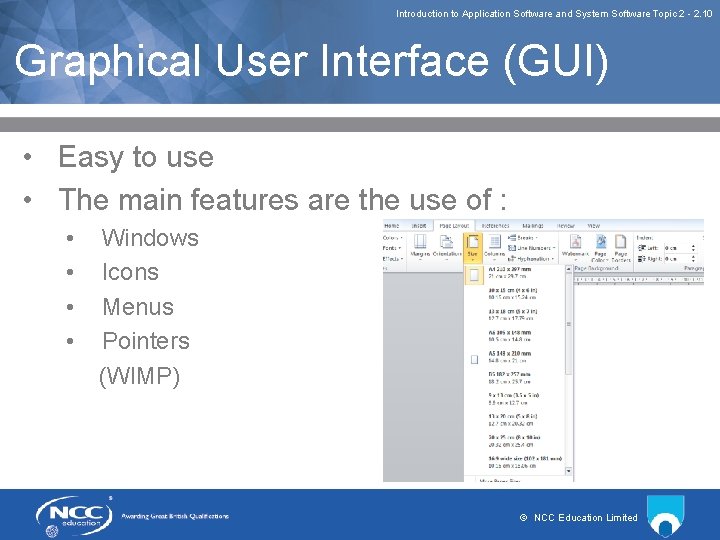
Introduction to Application Software and System Software Topic 2 - 2. 10 Graphical User Interface (GUI) • Easy to use • The main features are the use of : • • Windows Icons Menus Pointers (WIMP) © NCC Education Limited
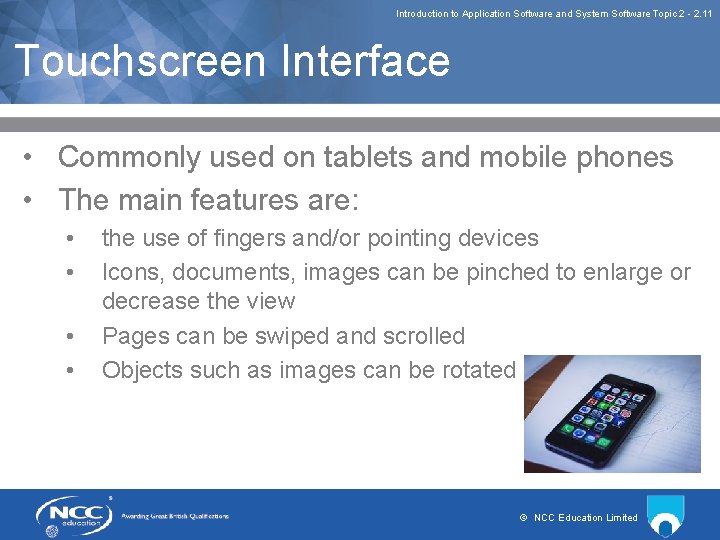
Introduction to Application Software and System Software Topic 2 - 2. 11 Touchscreen Interface • Commonly used on tablets and mobile phones • The main features are: • • the use of fingers and/or pointing devices Icons, documents, images can be pinched to enlarge or decrease the view Pages can be swiped and scrolled Objects such as images can be rotated © NCC Education Limited
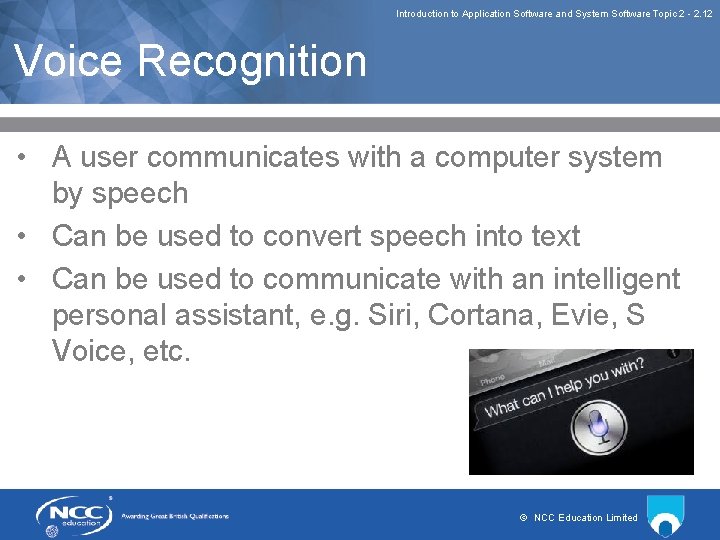
Introduction to Application Software and System Software Topic 2 - 2. 12 Voice Recognition • A user communicates with a computer system by speech • Can be used to convert speech into text • Can be used to communicate with an intelligent personal assistant, e. g. Siri, Cortana, Evie, S Voice, etc. © NCC Education Limited
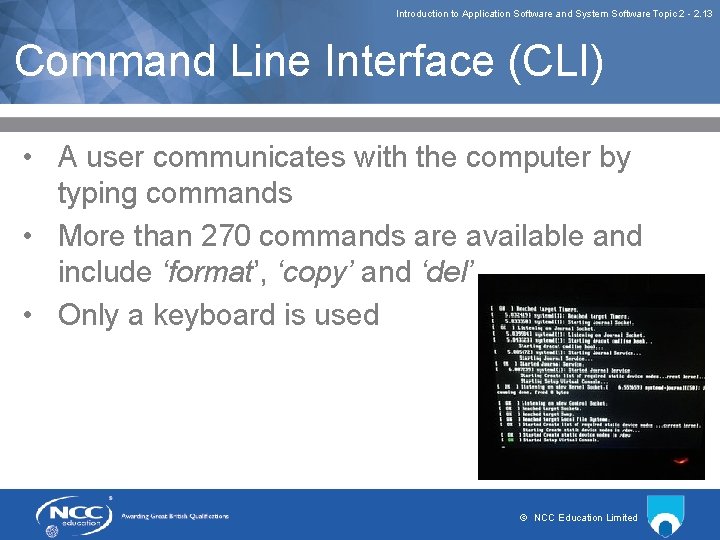
Introduction to Application Software and System Software Topic 2 - 2. 13 Command Line Interface (CLI) • A user communicates with the computer by typing commands • More than 270 commands are available and include ‘format’, ‘copy’ and ‘del’ • Only a keyboard is used © NCC Education Limited
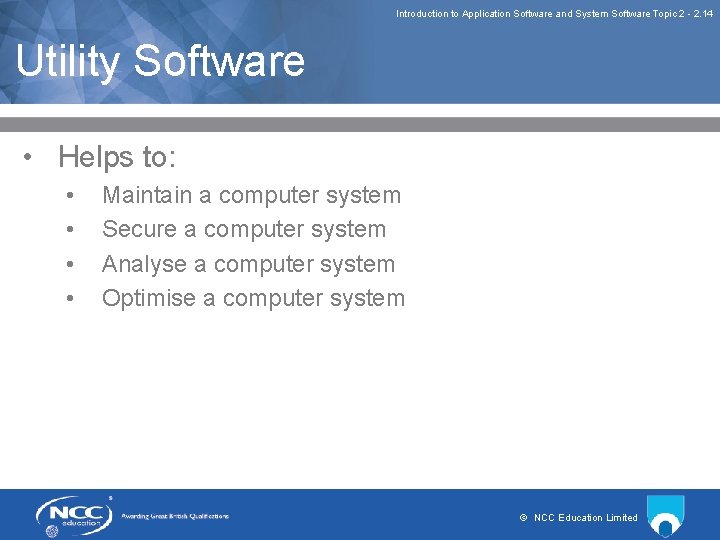
Introduction to Application Software and System Software Topic 2 - 2. 14 Utility Software • Helps to: • • Maintain a computer system Secure a computer system Analyse a computer system Optimise a computer system © NCC Education Limited
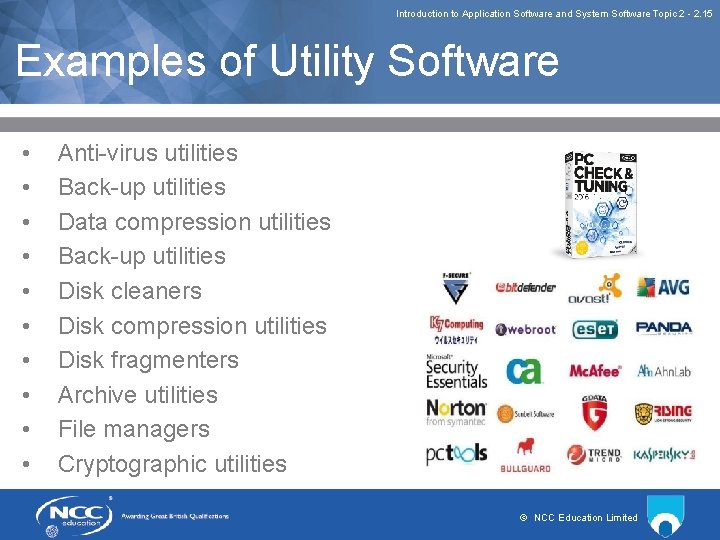
Introduction to Application Software and System Software Topic 2 - 2. 15 Examples of Utility Software • • • Anti-virus utilities Back-up utilities Data compression utilities Back-up utilities Disk cleaners Disk compression utilities Disk fragmenters Archive utilities File managers Cryptographic utilities © NCC Education Limited
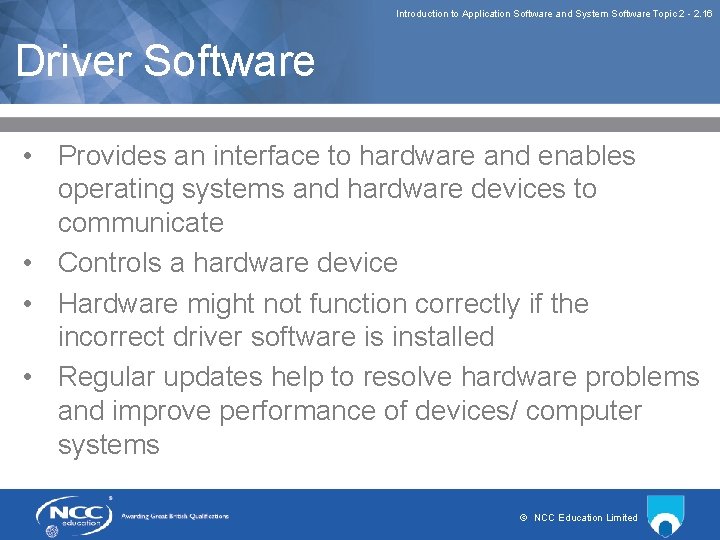
Introduction to Application Software and System Software Topic 2 - 2. 16 Driver Software • Provides an interface to hardware and enables operating systems and hardware devices to communicate • Controls a hardware device • Hardware might not function correctly if the incorrect driver software is installed • Regular updates help to resolve hardware problems and improve performance of devices/ computer systems © NCC Education Limited
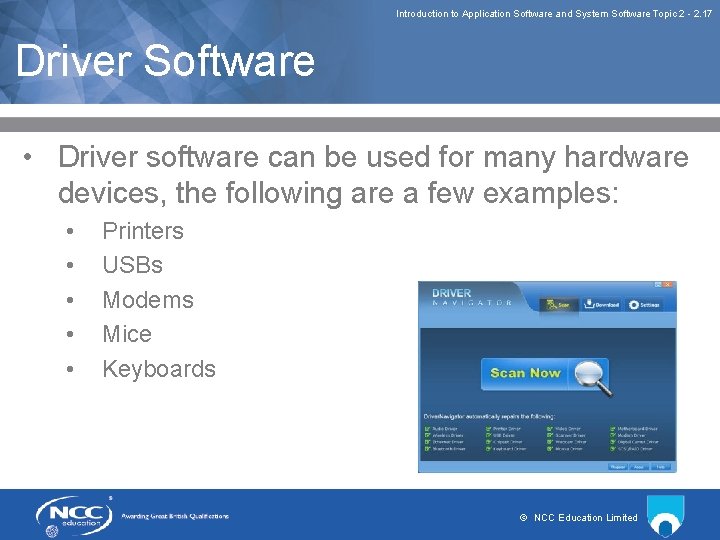
Introduction to Application Software and System Software Topic 2 - 2. 17 Driver Software • Driver software can be used for many hardware devices, the following are a few examples: • • • Printers USBs Modems Mice Keyboards © NCC Education Limited
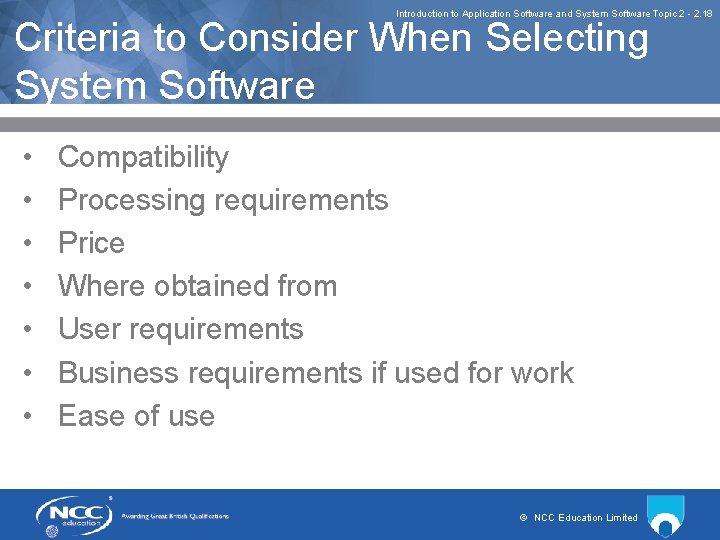
Introduction to Application Software and System Software Topic 2 - 2. 18 Criteria to Consider When Selecting System Software • • Compatibility Processing requirements Price Where obtained from User requirements Business requirements if used for work Ease of use © NCC Education Limited
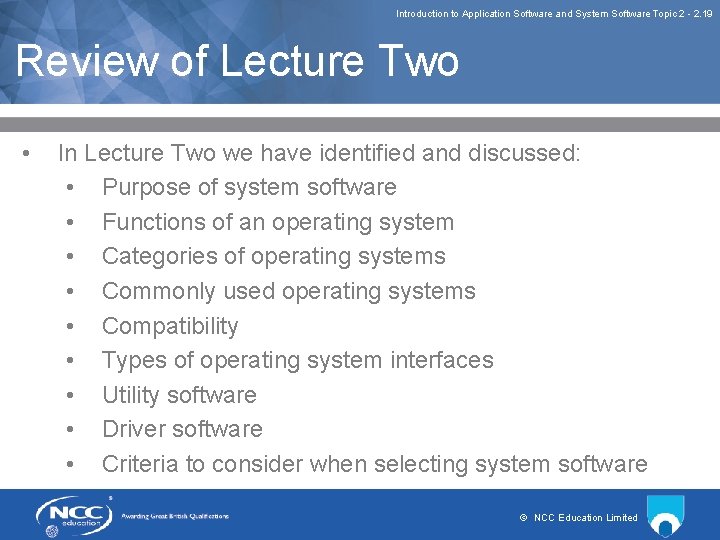
Introduction to Application Software and System Software Topic 2 - 2. 19 Review of Lecture Two • In Lecture Two we have identified and discussed: • Purpose of system software • Functions of an operating system • Categories of operating systems • Commonly used operating systems • Compatibility • Types of operating system interfaces • Utility software • Driver software • Criteria to consider when selecting system software © NCC Education Limited
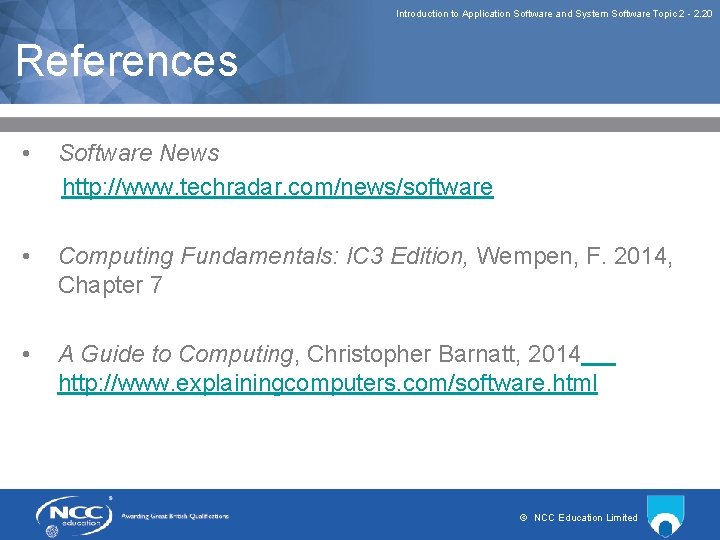
Introduction to Application Software and System Software Topic 2 - 2. 20 References • Software News http: //www. techradar. com/news/software • Computing Fundamentals: IC 3 Edition, Wempen, F. 2014, Chapter 7 • A Guide to Computing, Christopher Barnatt, 2014 http: //www. explainingcomputers. com/software. html © NCC Education Limited
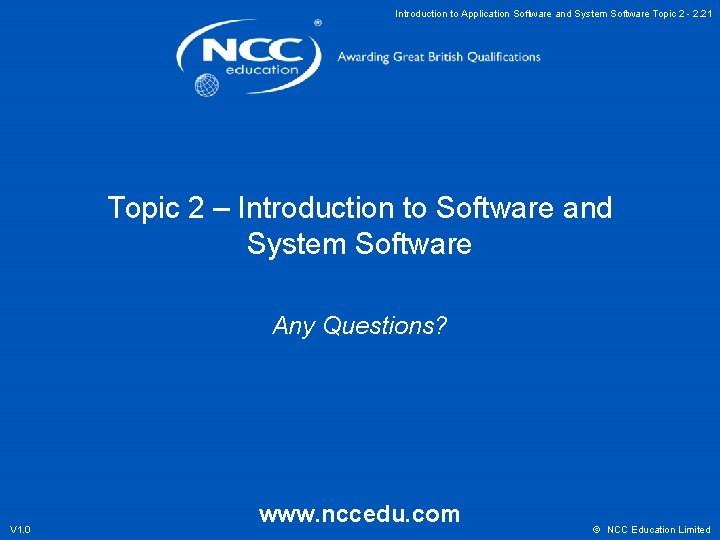
Introduction to Application Software and System Software Topic 2 - 2. 21 Topic 2 – Introduction to Software and System Software Any Questions? V 1. 0 www. nccedu. com © NCC Education Limited