Introduction to Android Development Agenda What is Android
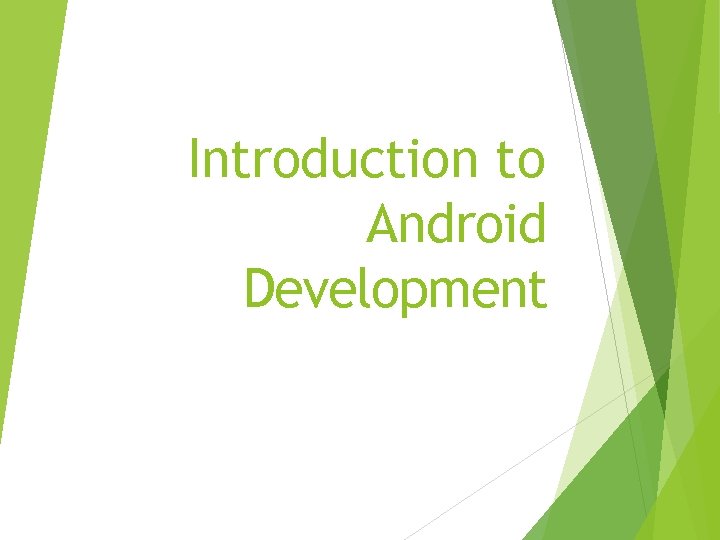
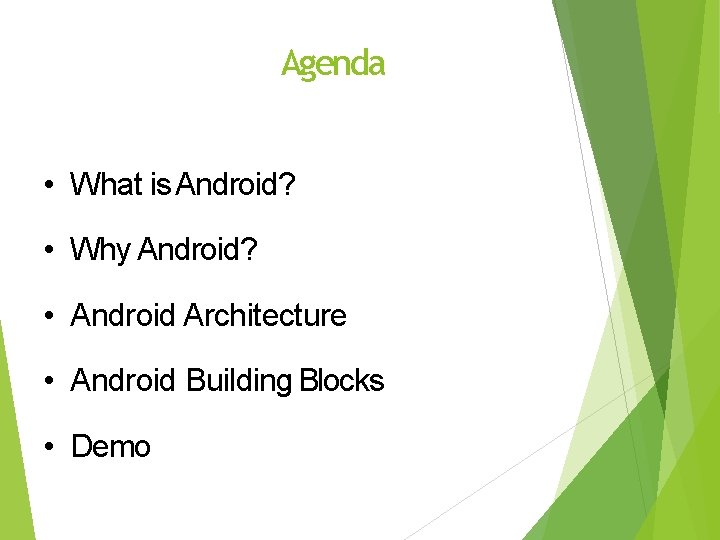
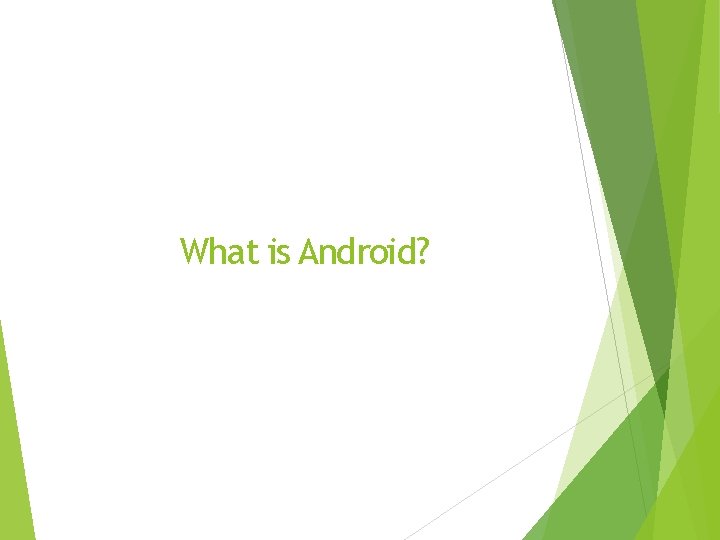
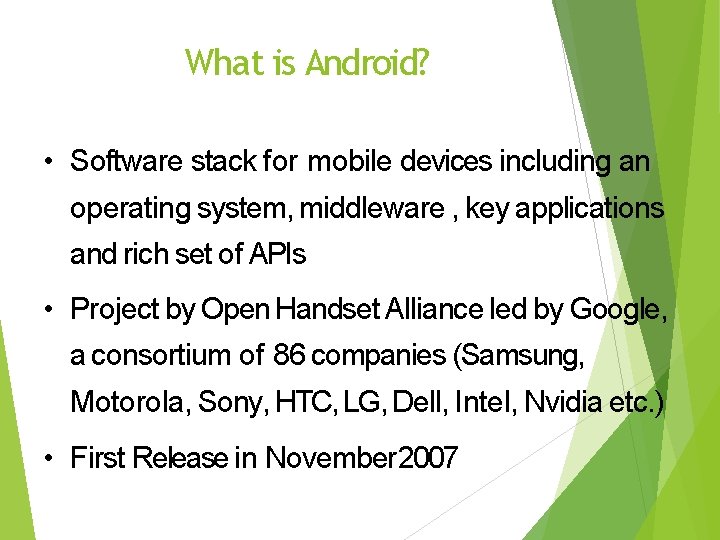
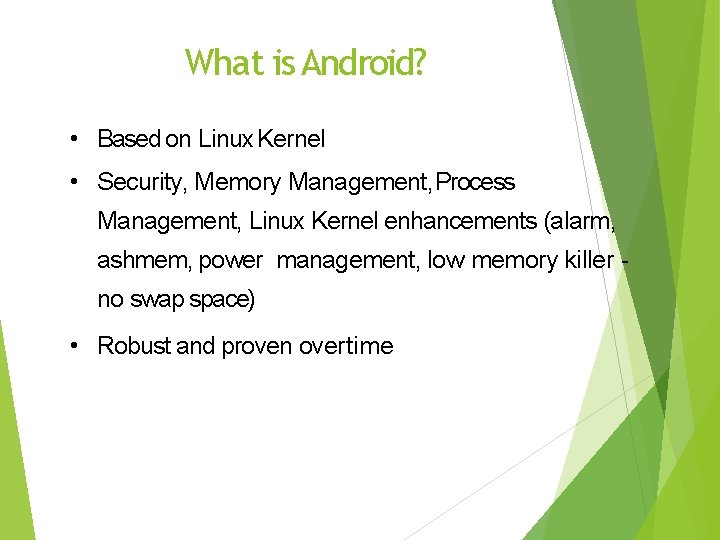
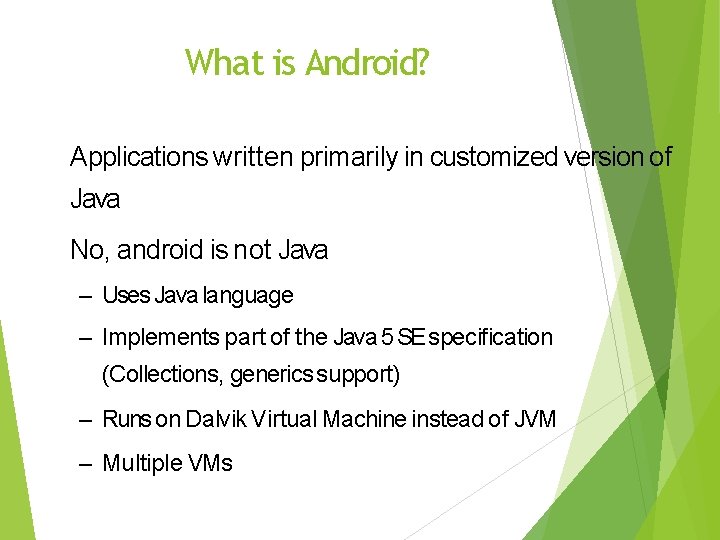

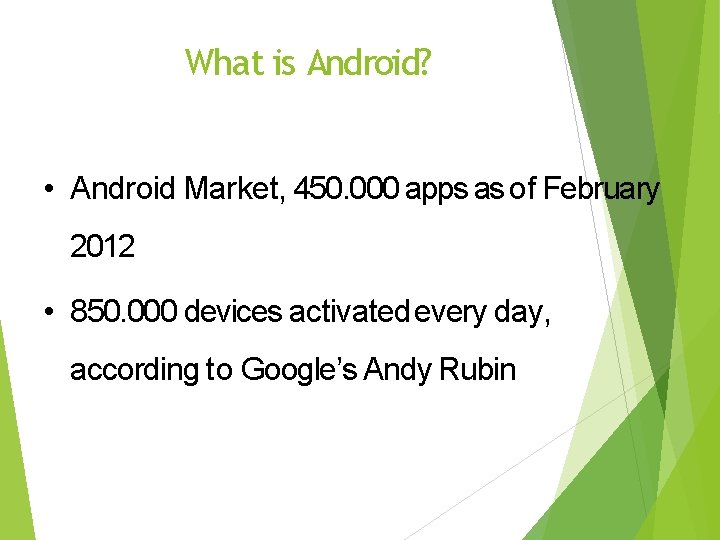
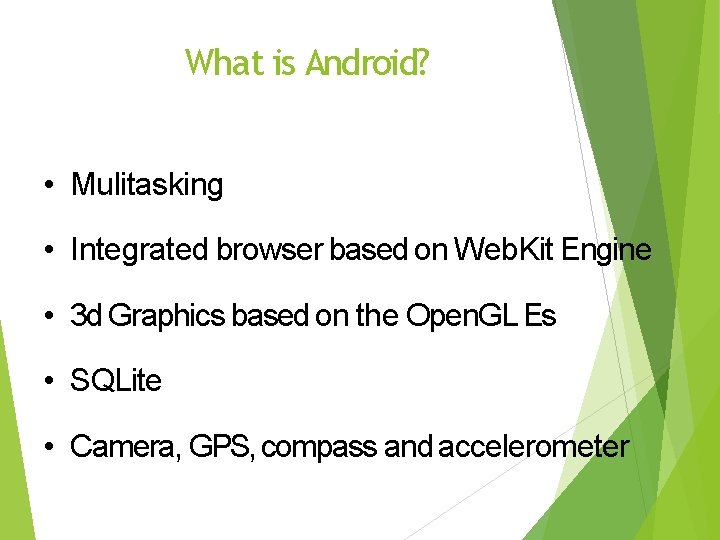
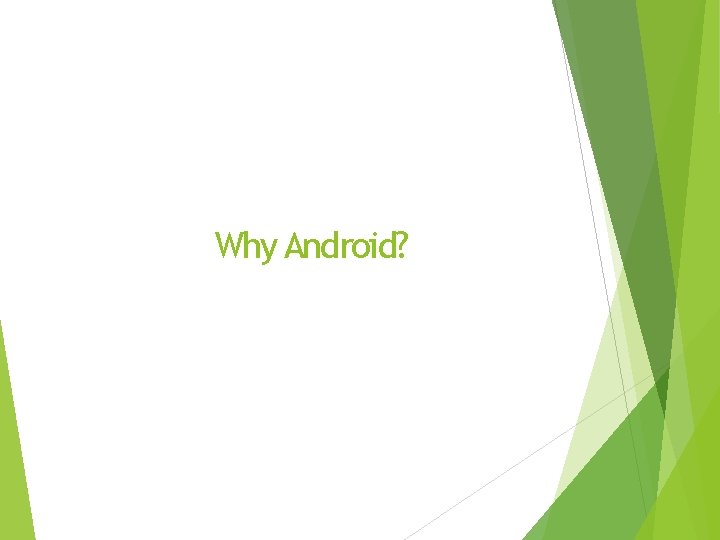



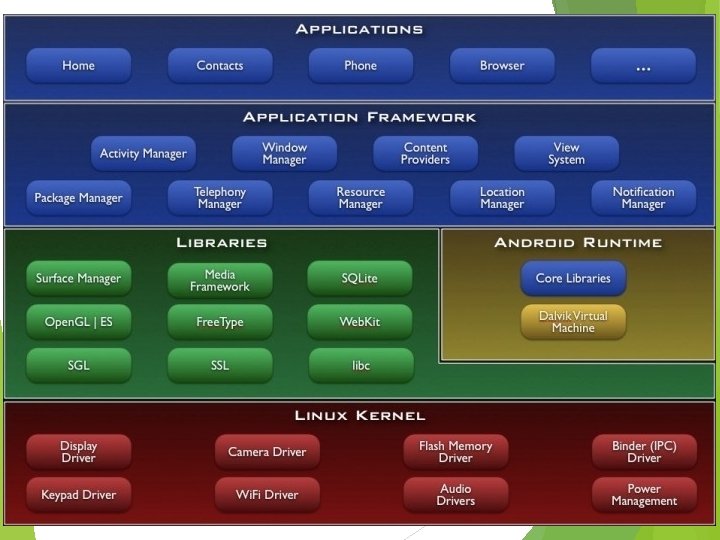
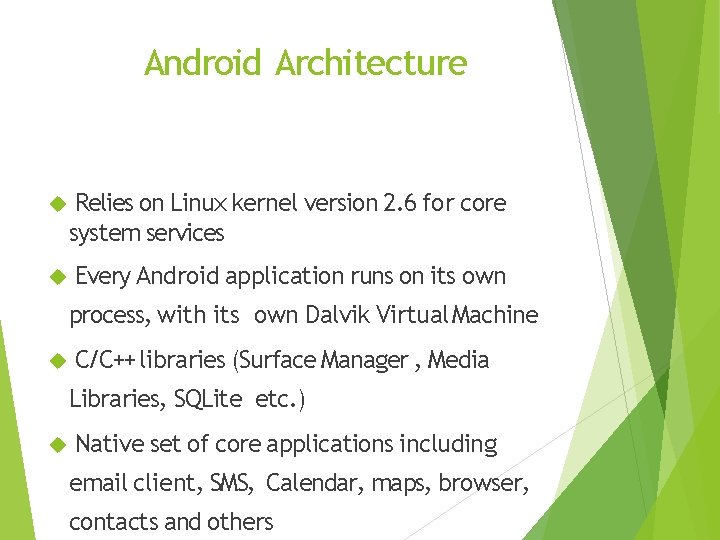

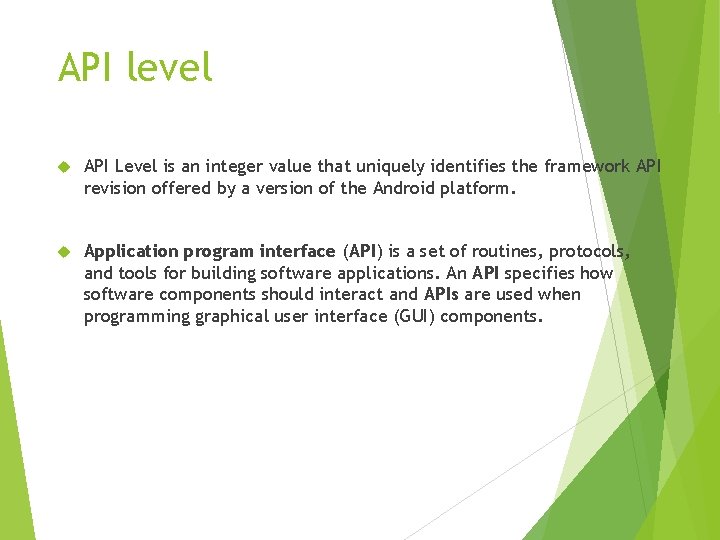
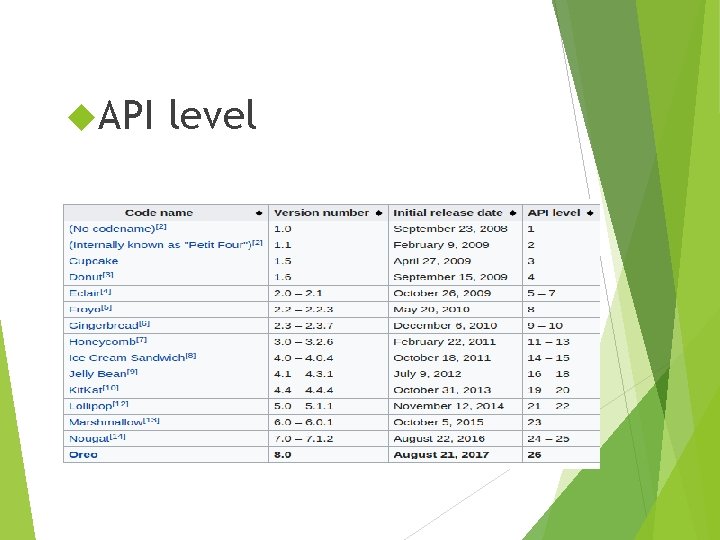
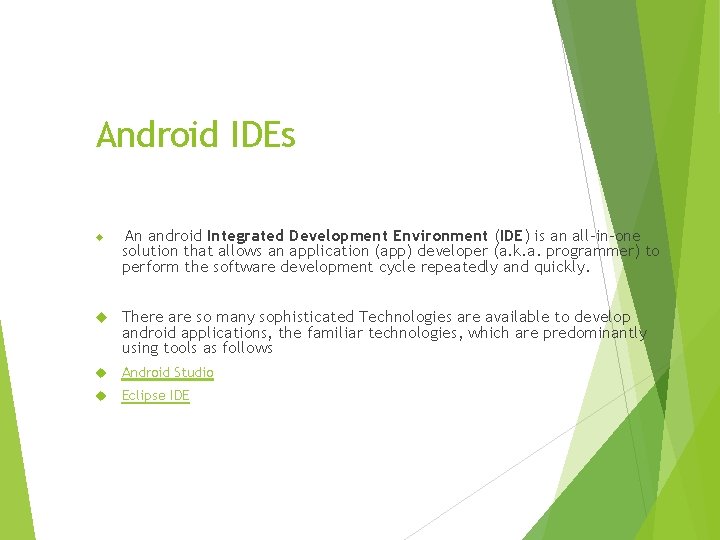
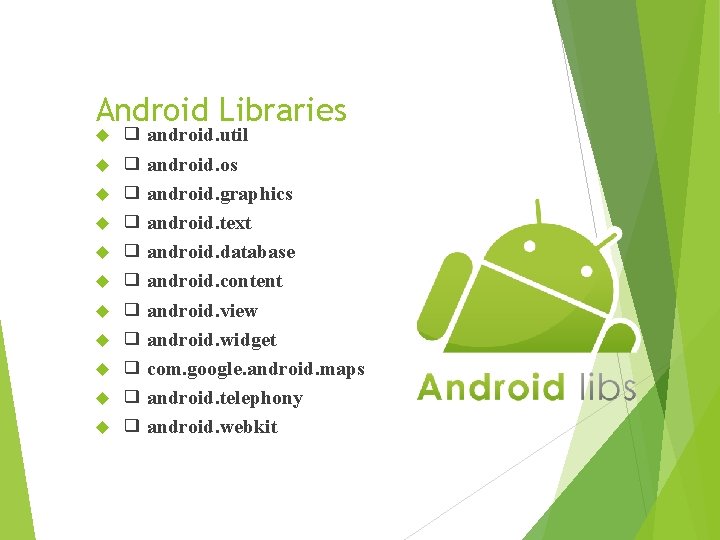
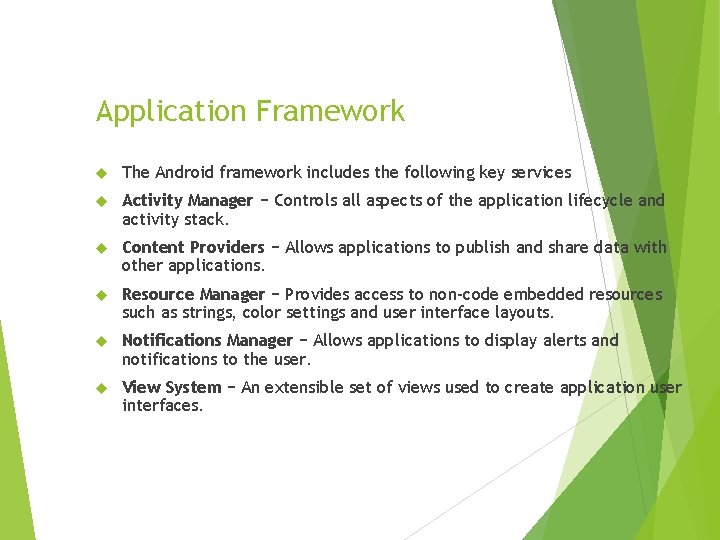

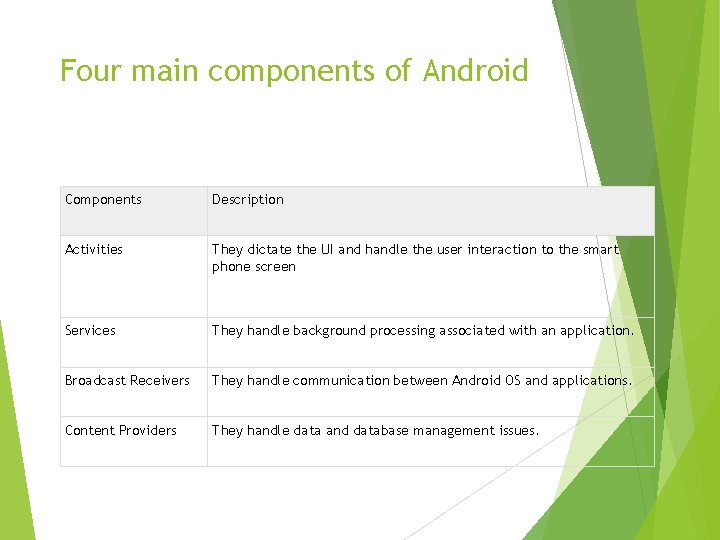
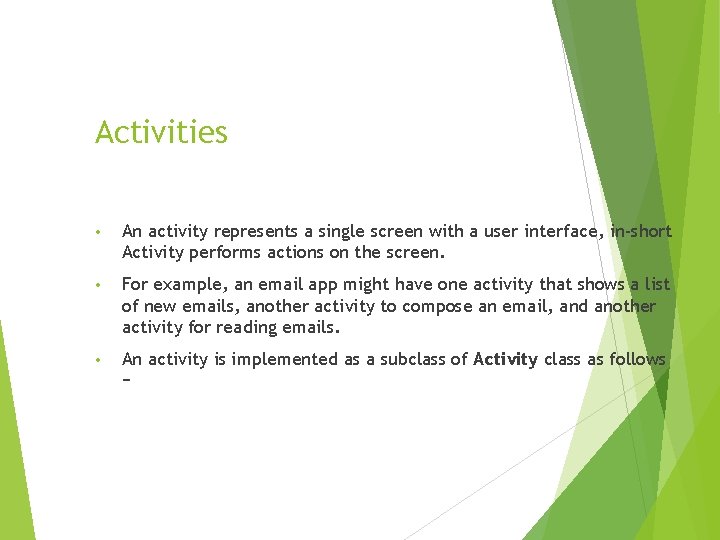
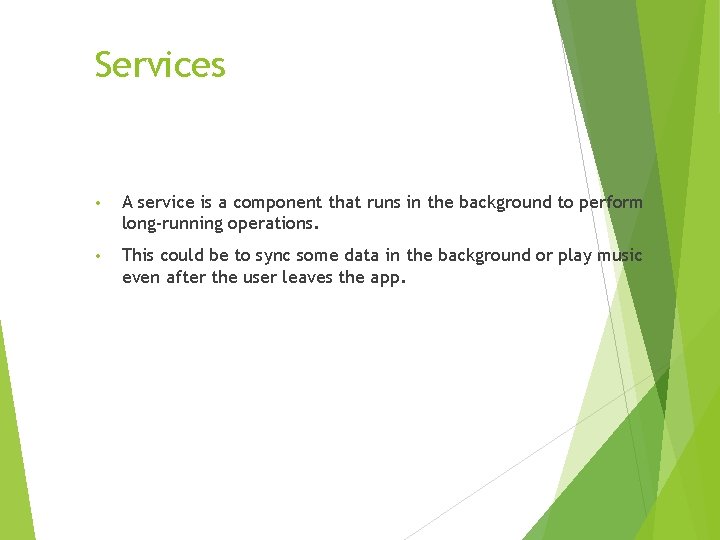
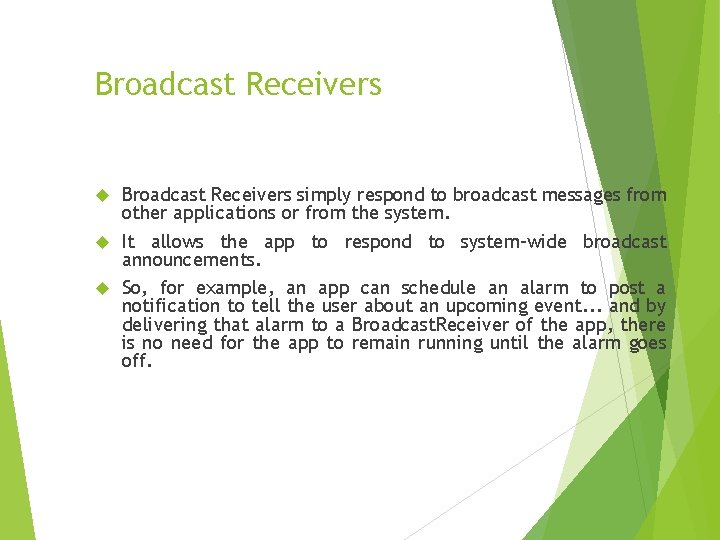
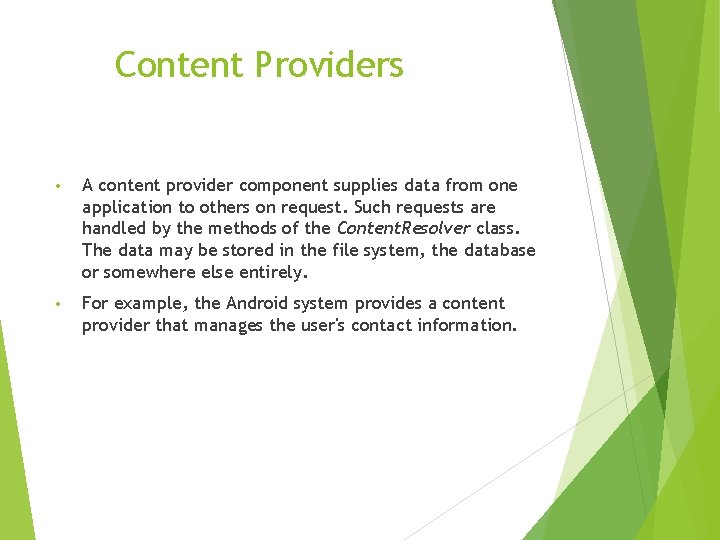

- Slides: 28
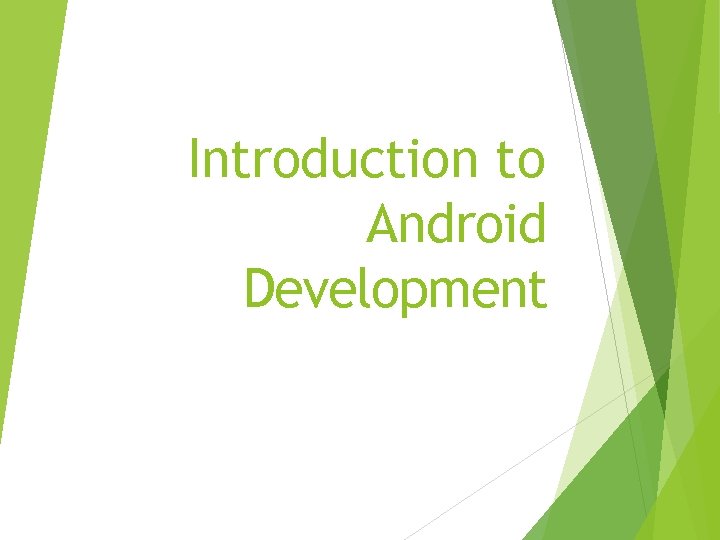
Introduction to Android Development
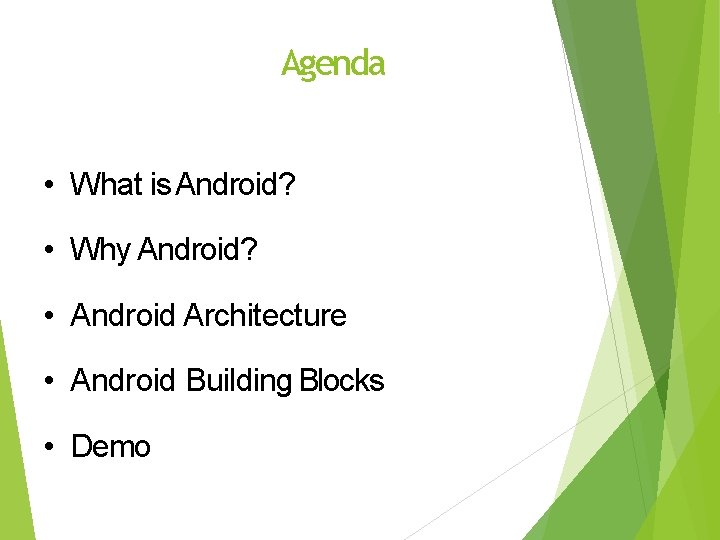
Agenda • What is Android? • Why Android? • Android Architecture • Android Building Blocks • Demo
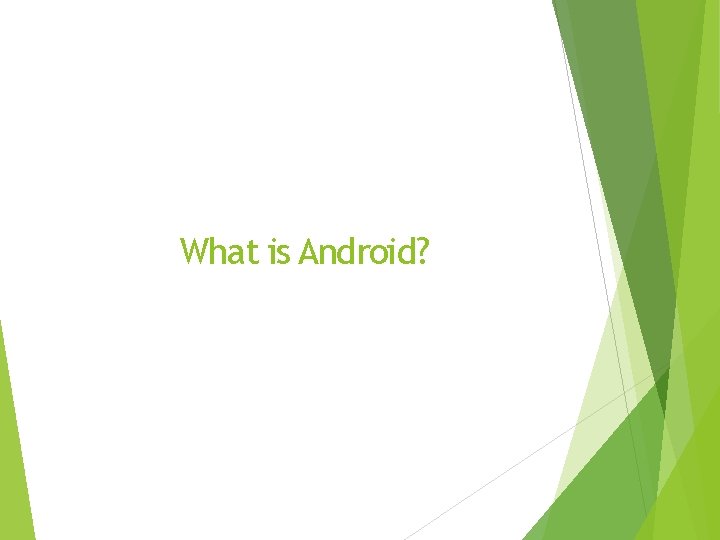
What is Android?
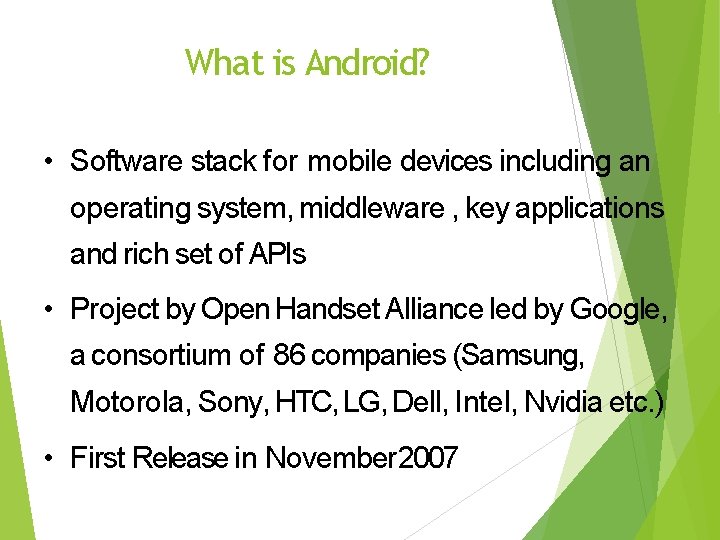
What is Android? • Software stack for mobile devices including an operating system, middleware , key applications and rich set of APIs • Project by Open Handset Alliance led by Google, a consortium of 86 companies (Samsung, Motorola, Sony, HTC, LG, Dell, Intel, Nvidia etc. ) • First Release in November 2007
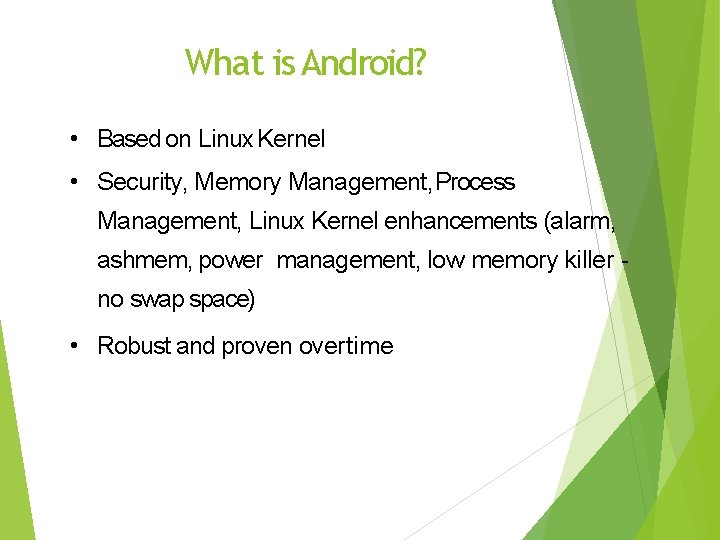
What is Android? • Based on Linux Kernel • Security, Memory Management, Process Management, Linux Kernel enhancements (alarm, ashmem, power management, low memory killer no swap space) • Robust and proven over time
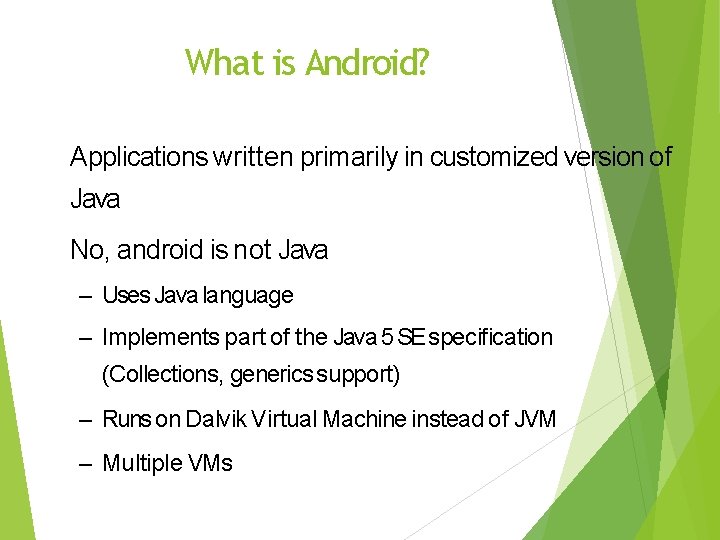
What is Android? • Applications written primarily in customized version of Java • No, android is not Java – Uses Java language – Implements part of the Java 5 SE specification (Collections, generics support) – Runs on Dalvik Virtual Machine instead of JVM – Multiple VMs

What is Android? • Free and open – No need of any user id or account for SDK access – Source at http: //source. android. com • Rich Developer Community • Cheaper and more innovative Mobile Devices • Extendable – Players can add proprietary functionality to their products – Companies can remove functionality if they choose
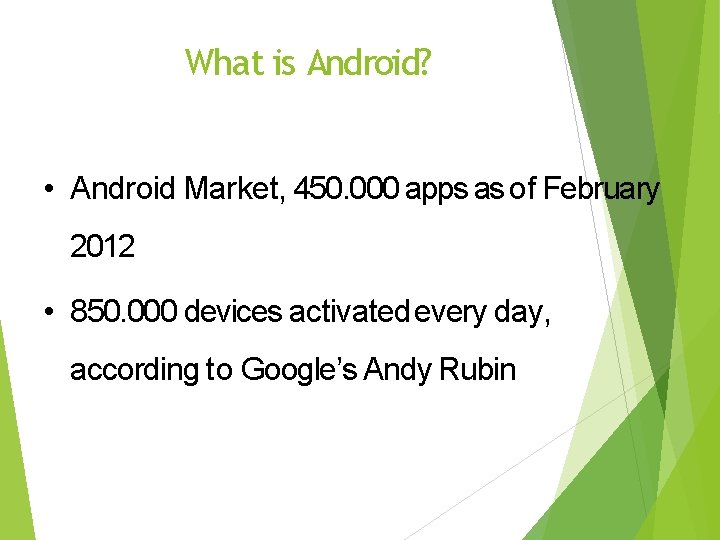
What is Android? • Android Market, 450. 000 apps as of February 2012 • 850. 000 devices activated every day, according to Google’s Andy Rubin
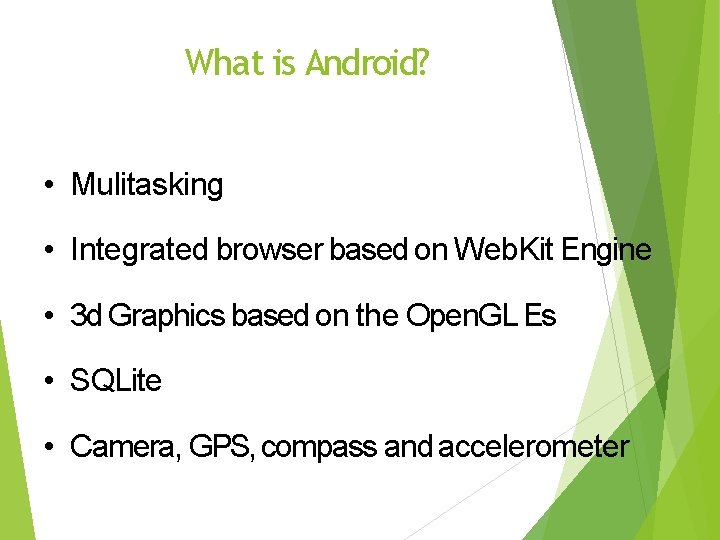
What is Android? • Mulitasking • Integrated browser based on Web. Kit Engine • 3 d Graphics based on the Open. GL Es • SQLite • Camera, GPS, compass and accelerometer
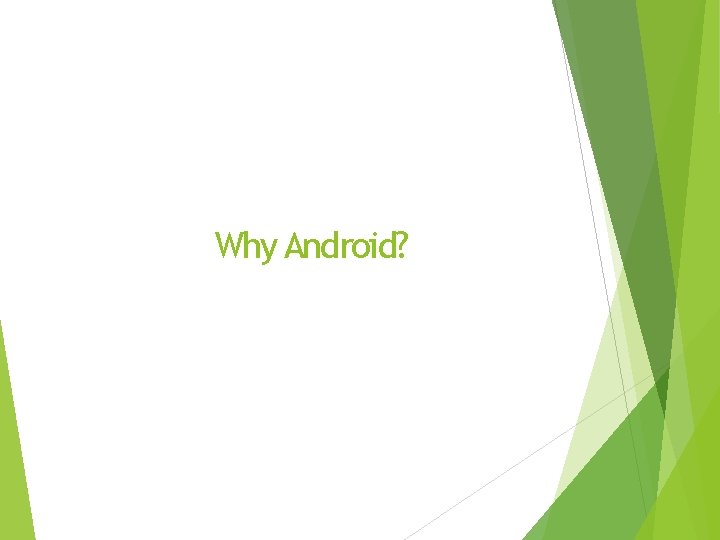
Why Android?

Why Android? • Free SDK – Available at http: //developer. android. com • Open Source • All applications are equal • Dalvik Virtual Machine • Development on Windows, Linux or Mac OS • Starting development easy andcheap

Why Android? • Rich Development Environment – Full Device Emulator – Tools for debugging DDMS (Dalvik Debug Monitor Server) – Memory and performance profiling • Rich Documentation • Very large community and target audience • Open Market Place – Instant publishing

Android Architecture
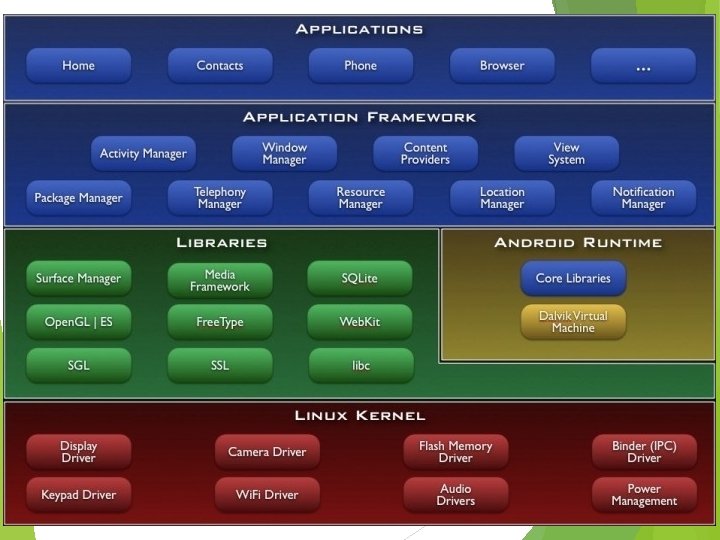
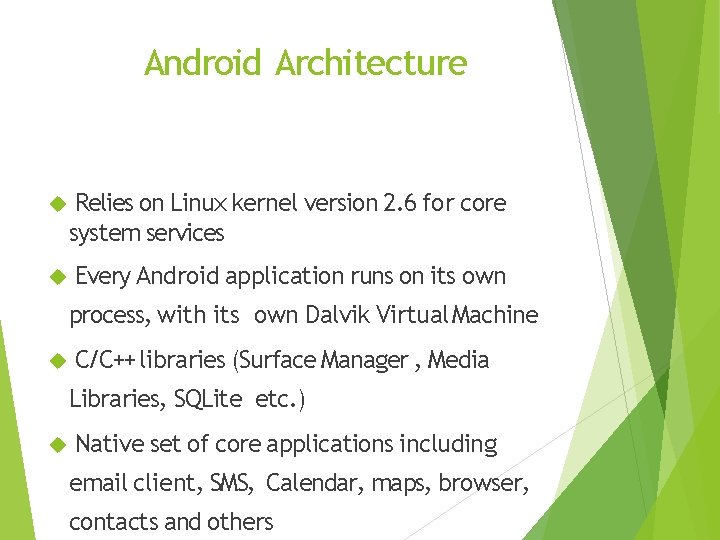
Android Architecture • Relies on Linux kernel version 2. 6 for core • system services Every Android application runs on its own • process, with its own Dalvik Virtual Machine C/C++ libraries (Surface Manager , Media • Libraries, SQLite etc. ) Native set of core applications including email client, SMS, Calendar, maps, browser, contacts and others

Categories of Android applications
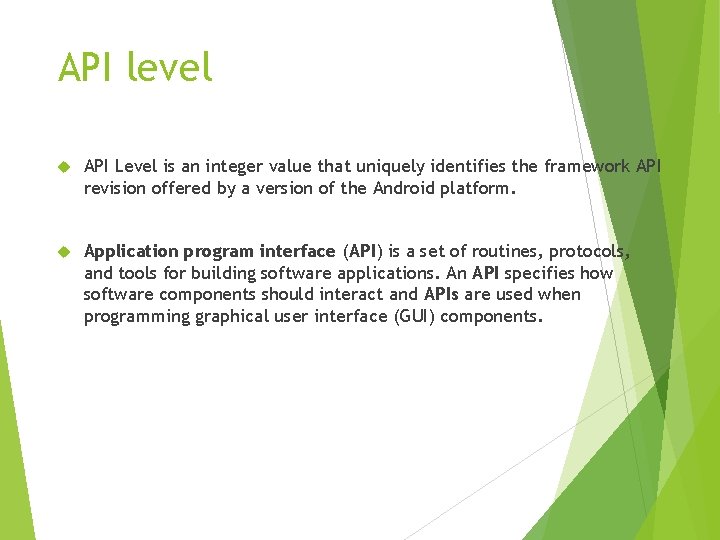
API level API Level is an integer value that uniquely identifies the framework API revision offered by a version of the Android platform. Application program interface (API) is a set of routines, protocols, and tools for building software applications. An API specifies how software components should interact and APIs are used when programming graphical user interface (GUI) components.
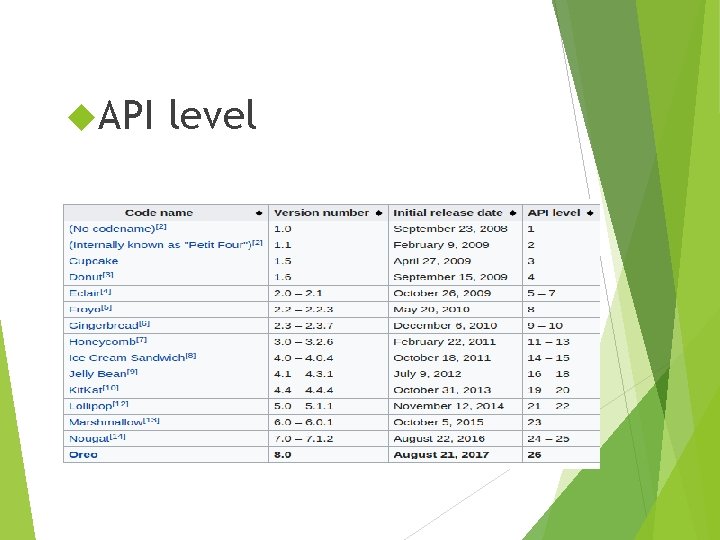
API level
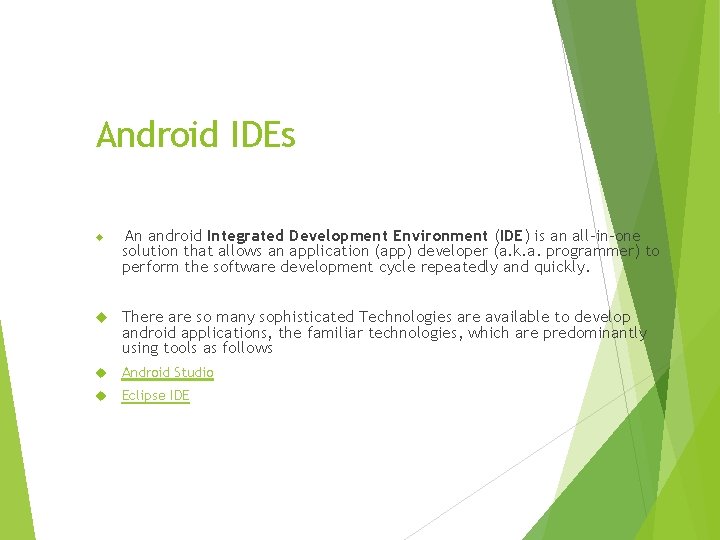
Android IDEs An android Integrated Development Environment (IDE) is an all-in-one solution that allows an application (app) developer (a. k. a. programmer) to perform the software development cycle repeatedly and quickly. There are so many sophisticated Technologies are available to develop android applications, the familiar technologies, which are predominantly using tools as follows Android Studio Eclipse IDE
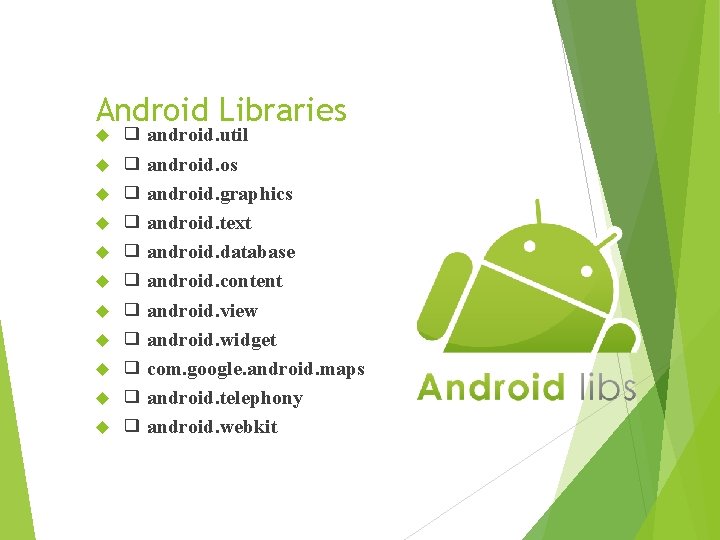
Android Libraries ❑ android. util ❑ android. os ❑ android. graphics ❑ android. text ❑ android. database ❑ android. content ❑ android. view ❑ android. widget ❑ com. google. android. maps ❑ android. telephony ❑ android. webkit
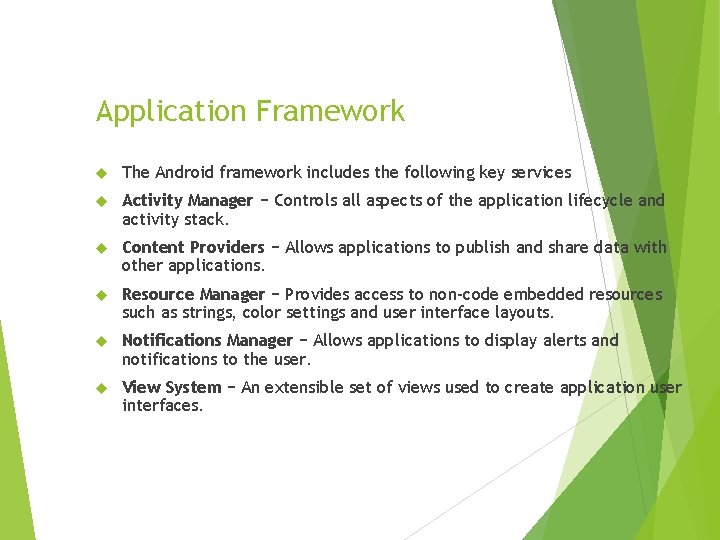
Application Framework The Android framework includes the following key services Activity Manager − Controls all aspects of the application lifecycle and activity stack. Content Providers − Allows applications to publish and share data with other applications. Resource Manager − Provides access to non-code embedded resources such as strings, color settings and user interface layouts. Notifications Manager − Allows applications to display alerts and notifications to the user. View System − An extensible set of views used to create application user interfaces.

Four main components that can be used within an Android application:
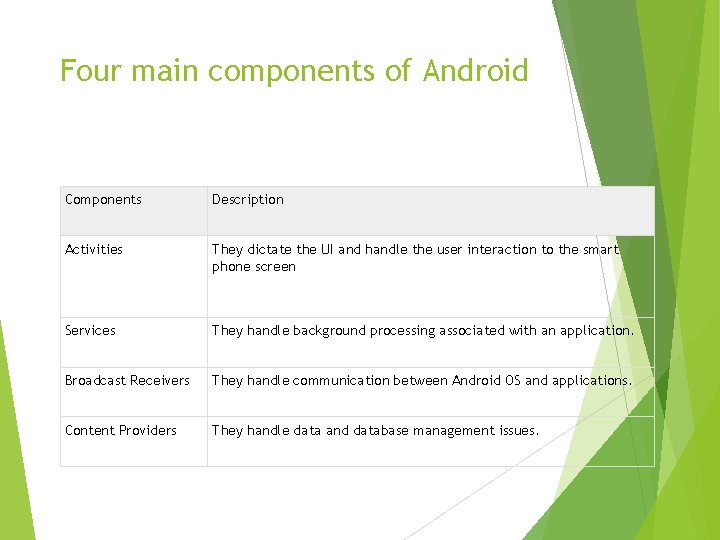
Four main components of Android Components Description Activities They dictate the UI and handle the user interaction to the smart phone screen Services They handle background processing associated with an application. Broadcast Receivers They handle communication between Android OS and applications. Content Providers They handle data and database management issues.
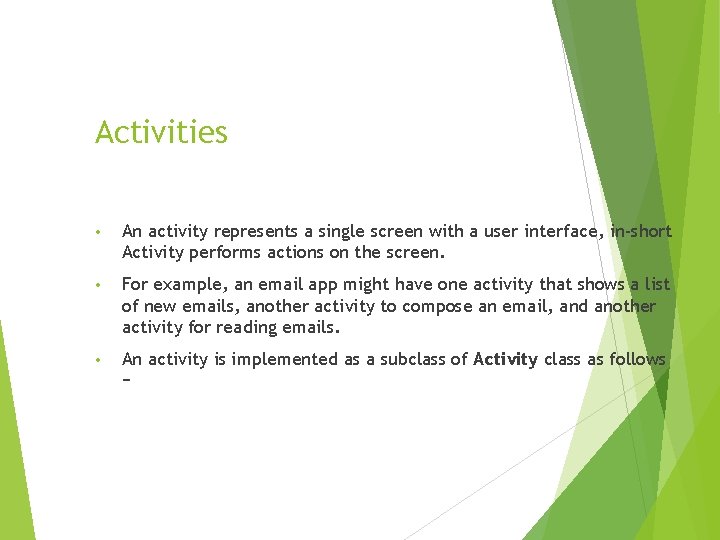
Activities • An activity represents a single screen with a user interface, in-short Activity performs actions on the screen. • For example, an email app might have one activity that shows a list of new emails, another activity to compose an email, and another activity for reading emails. • An activity is implemented as a subclass of Activity class as follows −
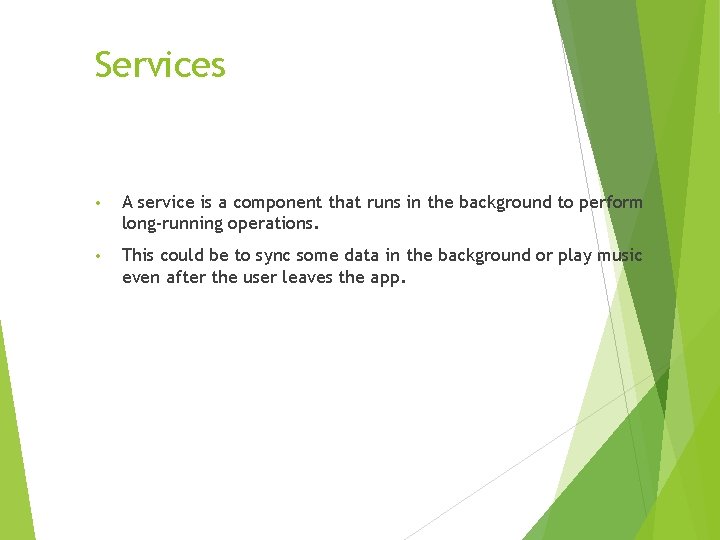
Services • A service is a component that runs in the background to perform long-running operations. • This could be to sync some data in the background or play music even after the user leaves the app.
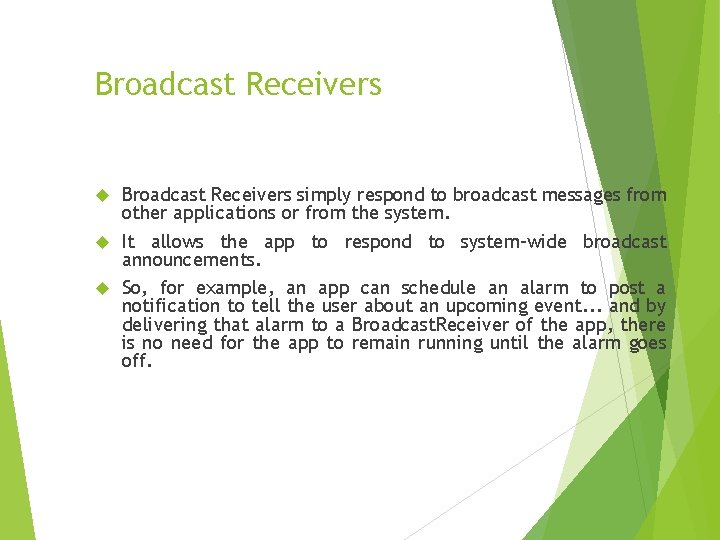
Broadcast Receivers simply respond to broadcast messages from other applications or from the system. It allows the app to respond to system-wide broadcast announcements. So, for example, an app can schedule an alarm to post a notification to tell the user about an upcoming event. . . and by delivering that alarm to a Broadcast. Receiver of the app, there is no need for the app to remain running until the alarm goes off.
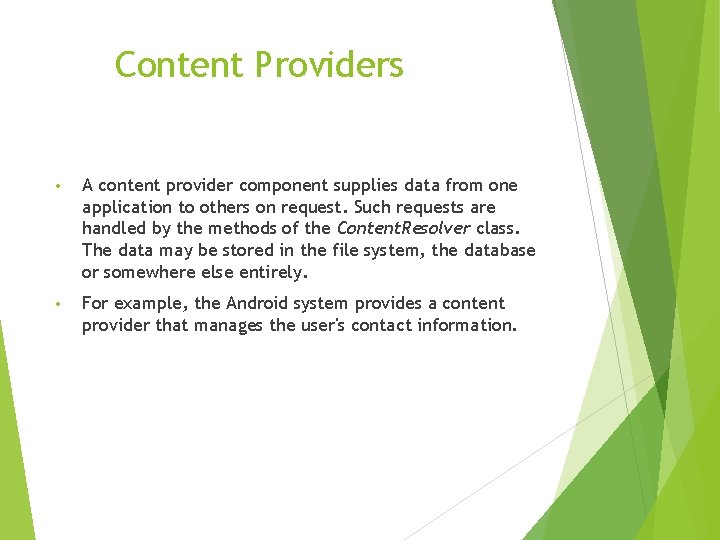
Content Providers • A content provider component supplies data from one application to others on request. Such requests are handled by the methods of the Content. Resolver class. The data may be stored in the file system, the database or somewhere else entirely. • For example, the Android system provides a content provider that manages the user's contact information.

Thank You