Introduction to Advanced Animation Types of animation Low
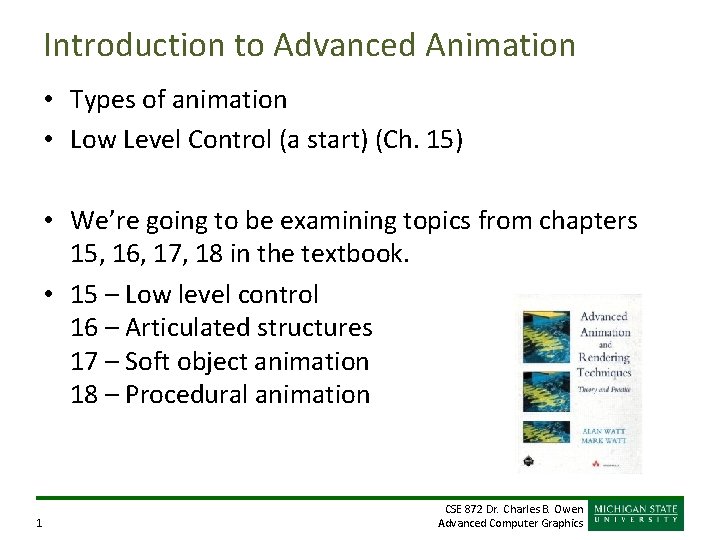
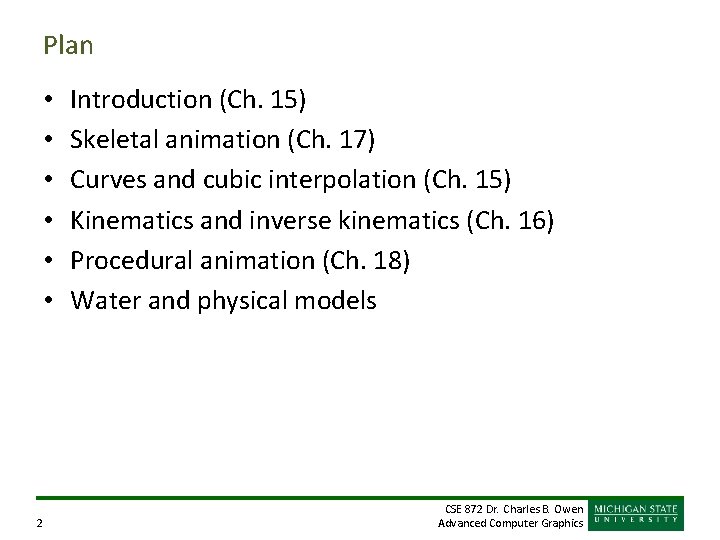
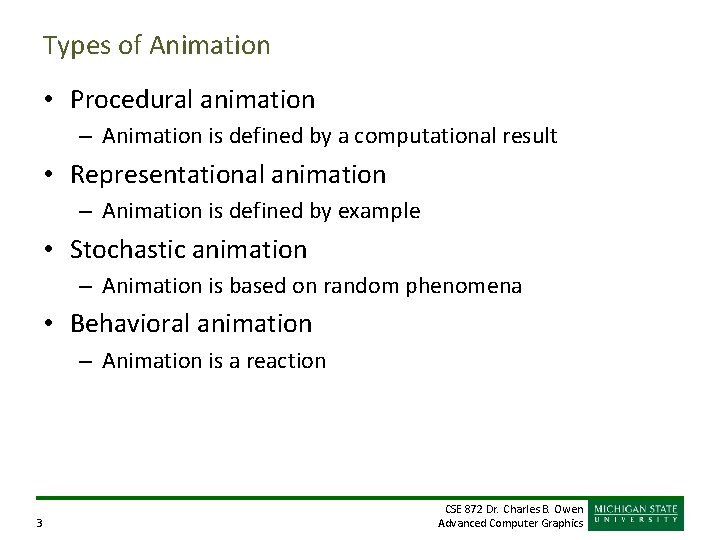
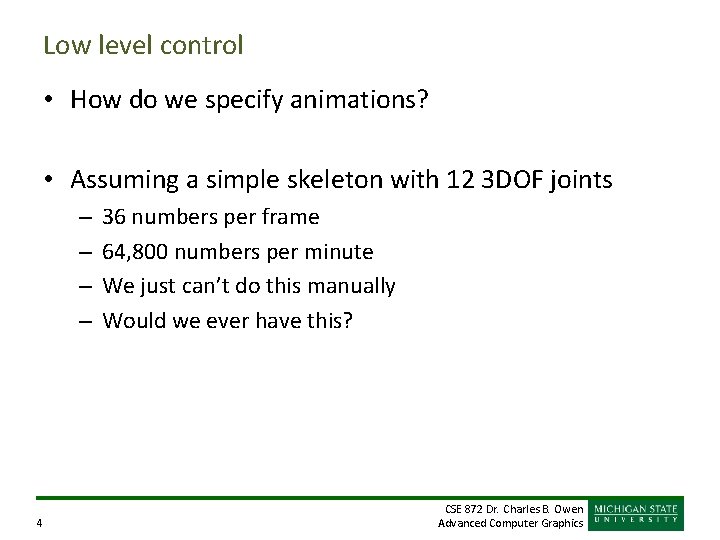
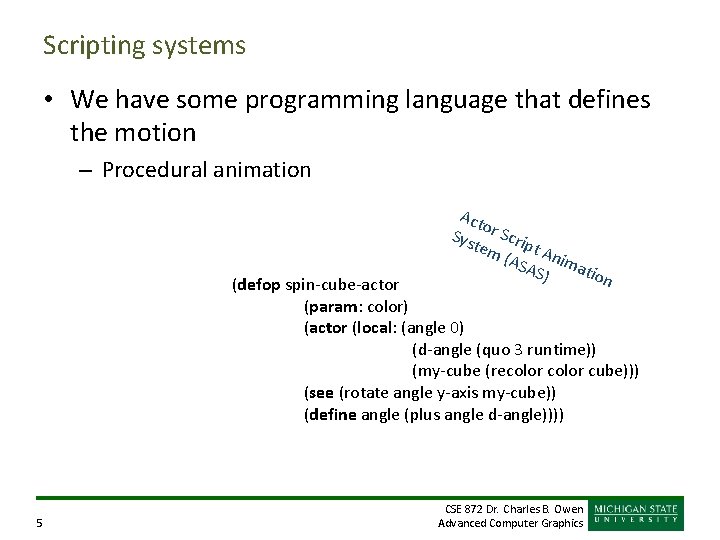
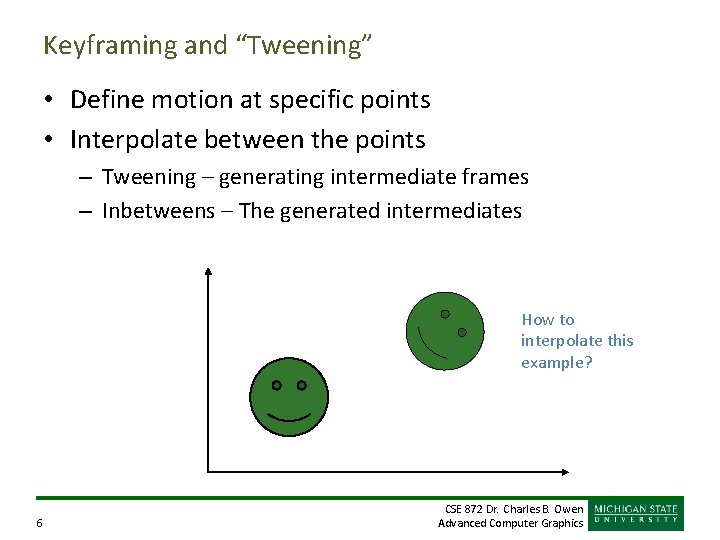
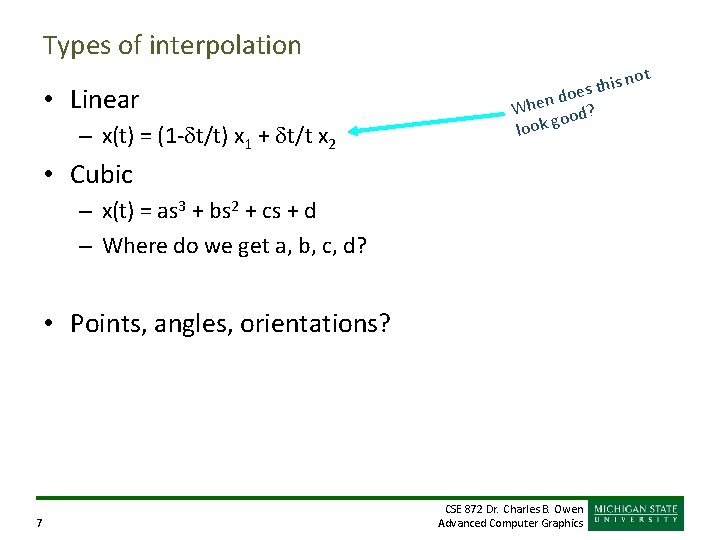
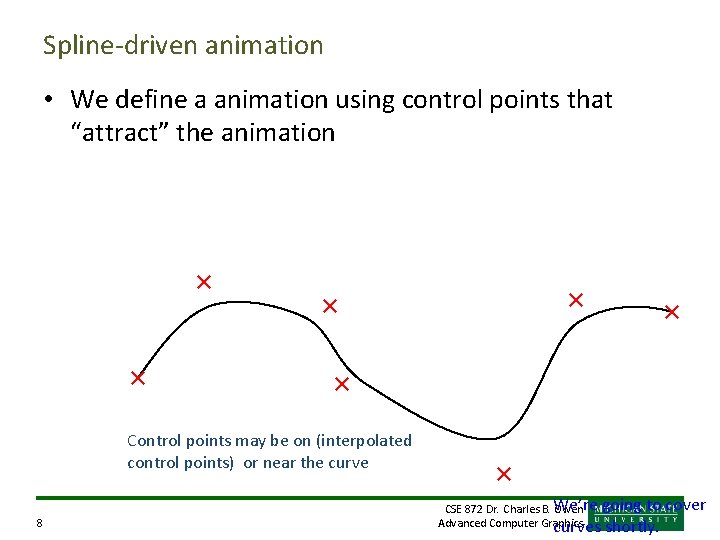
- Slides: 8
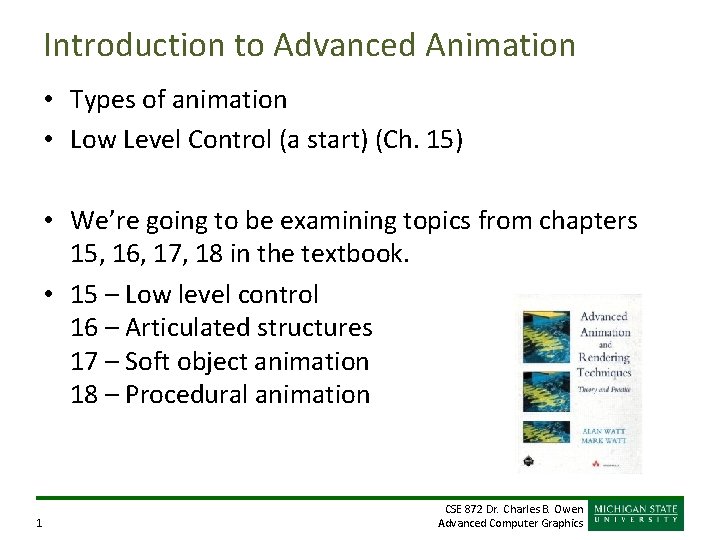
Introduction to Advanced Animation • Types of animation • Low Level Control (a start) (Ch. 15) • We’re going to be examining topics from chapters 15, 16, 17, 18 in the textbook. • 15 – Low level control 16 – Articulated structures 17 – Soft object animation 18 – Procedural animation 1 CSE 872 Dr. Charles B. Owen Advanced Computer Graphics
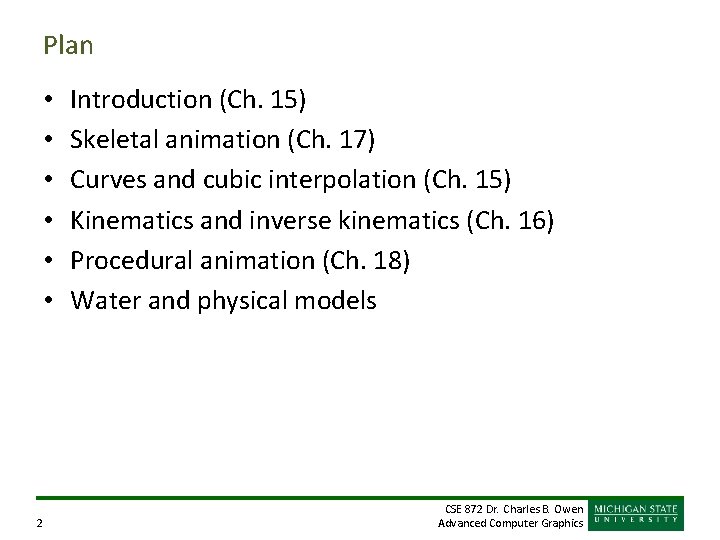
Plan • • • 2 Introduction (Ch. 15) Skeletal animation (Ch. 17) Curves and cubic interpolation (Ch. 15) Kinematics and inverse kinematics (Ch. 16) Procedural animation (Ch. 18) Water and physical models CSE 872 Dr. Charles B. Owen Advanced Computer Graphics
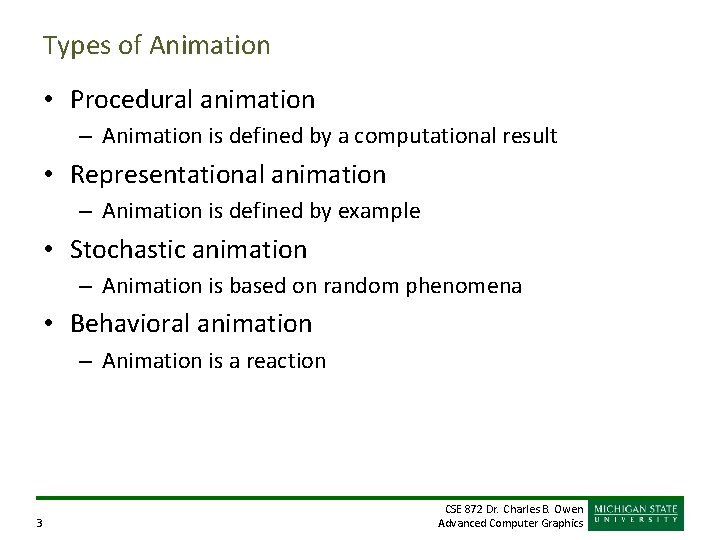
Types of Animation • Procedural animation – Animation is defined by a computational result • Representational animation – Animation is defined by example • Stochastic animation – Animation is based on random phenomena • Behavioral animation – Animation is a reaction 3 CSE 872 Dr. Charles B. Owen Advanced Computer Graphics
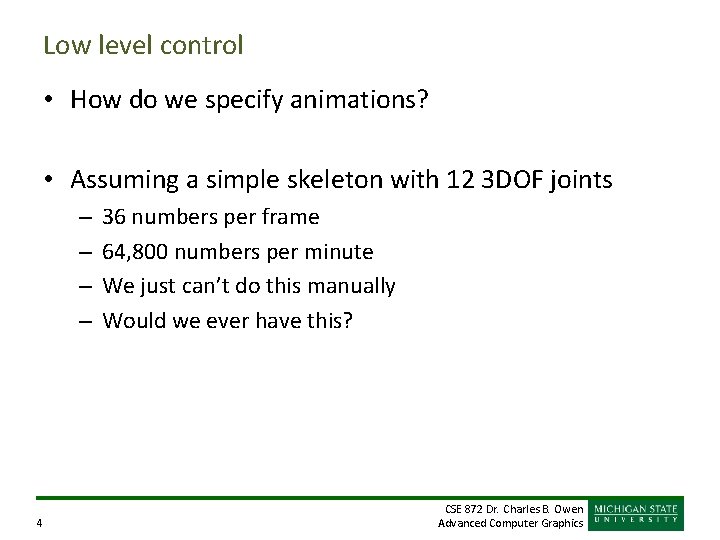
Low level control • How do we specify animations? • Assuming a simple skeleton with 12 3 DOF joints – – 4 36 numbers per frame 64, 800 numbers per minute We just can’t do this manually Would we ever have this? CSE 872 Dr. Charles B. Owen Advanced Computer Graphics
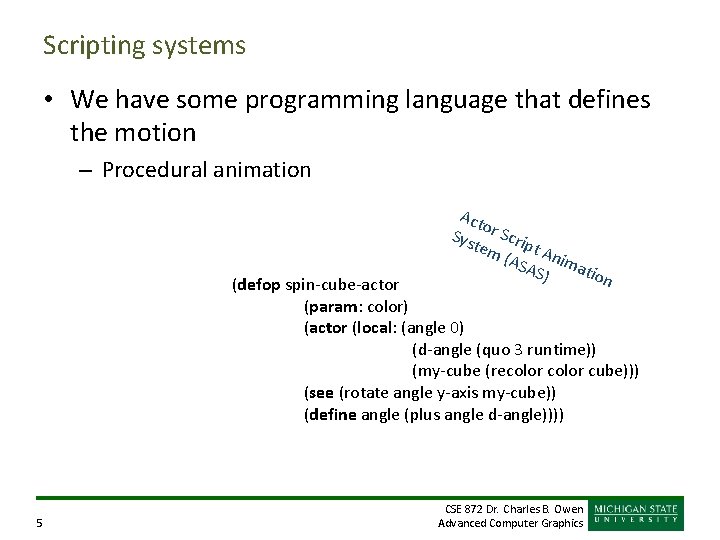
Scripting systems • We have some programming language that defines the motion – Procedural animation Act o Sys r Scrip tem t (AS Anim atio AS) n (defop spin-cube-actor (param: color) (actor (local: (angle 0) (d-angle (quo 3 runtime)) (my-cube (recolor cube))) (see (rotate angle y-axis my-cube)) (define angle (plus angle d-angle)))) 5 CSE 872 Dr. Charles B. Owen Advanced Computer Graphics
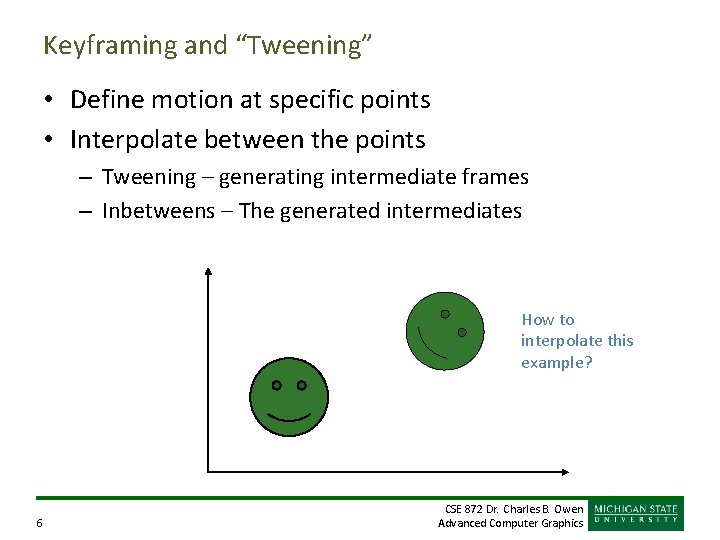
Keyframing and “Tweening” • Define motion at specific points • Interpolate between the points – Tweening – generating intermediate frames – Inbetweens – The generated intermediates How to interpolate this example? 6 CSE 872 Dr. Charles B. Owen Advanced Computer Graphics
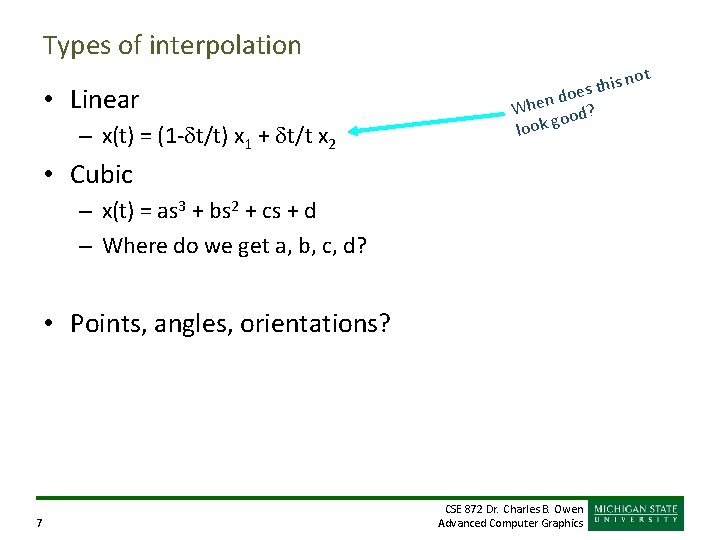
Types of interpolation • Linear – x(t) = (1 -dt/t) x 1 + dt/t x 2 t is no h t s doe n e h W od? o g k loo • Cubic – x(t) = as 3 + bs 2 + cs + d – Where do we get a, b, c, d? • Points, angles, orientations? 7 CSE 872 Dr. Charles B. Owen Advanced Computer Graphics
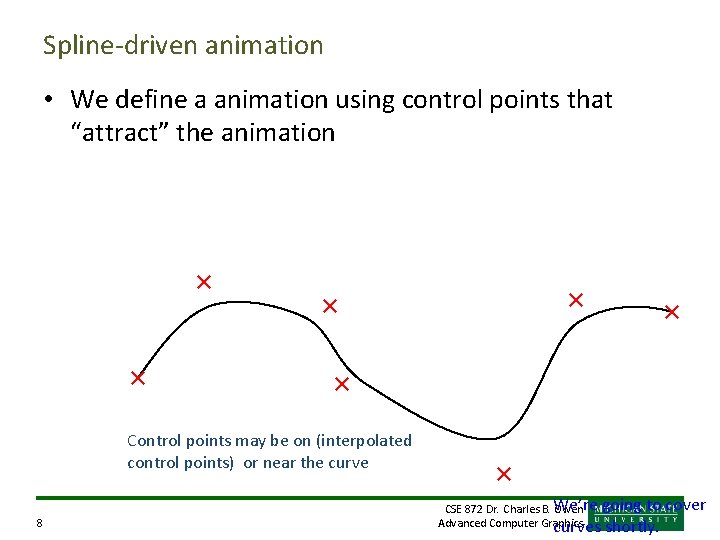
Spline-driven animation • We define a animation using control points that “attract” the animation Control points may be on (interpolated control points) or near the curve 8 going to CSE 872 Dr. Charles B. We’re Owen Advanced Computer Graphics curves shortly. cover