Introduction to Account Notes and Customization Tools IHS
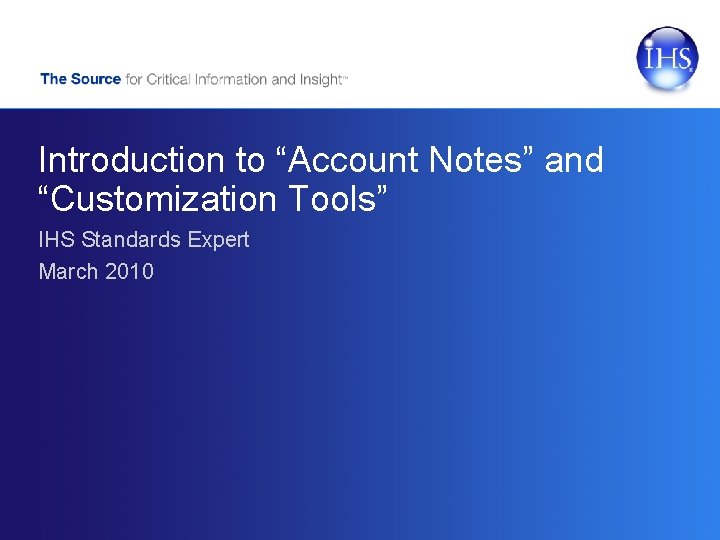
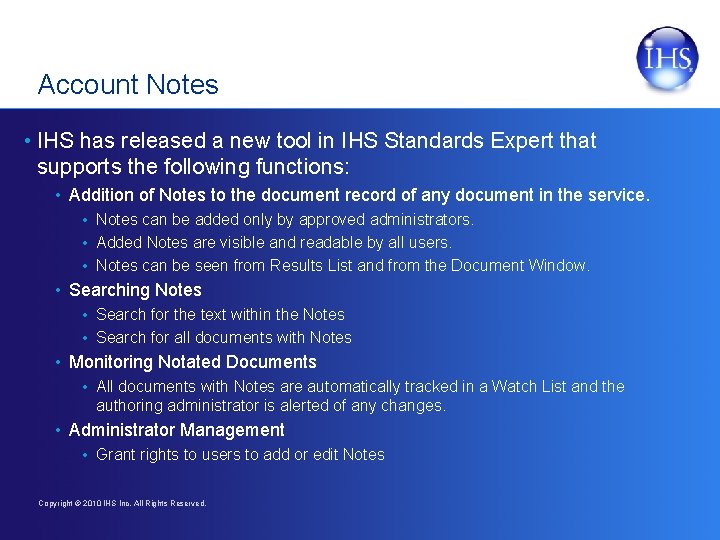
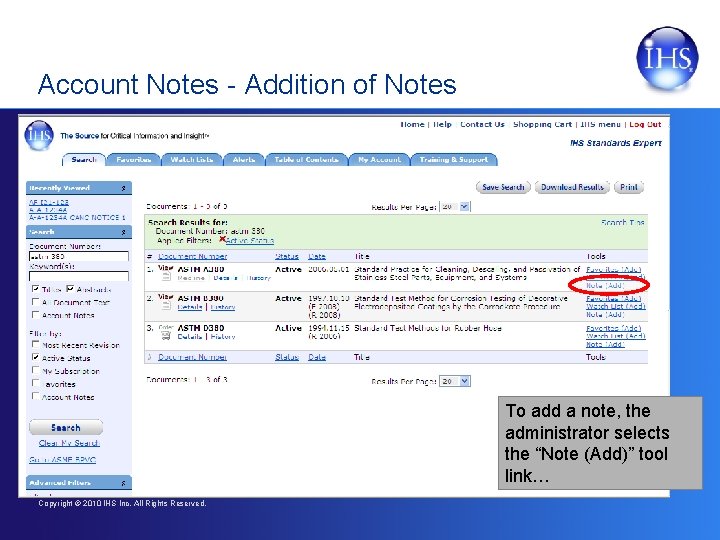
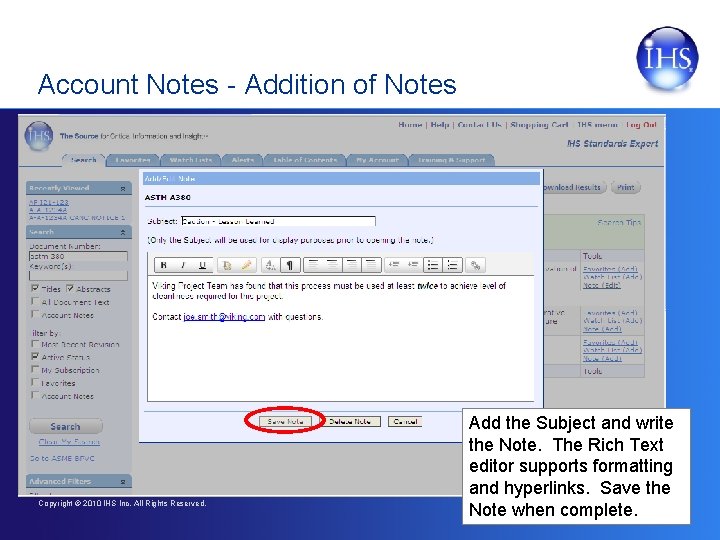
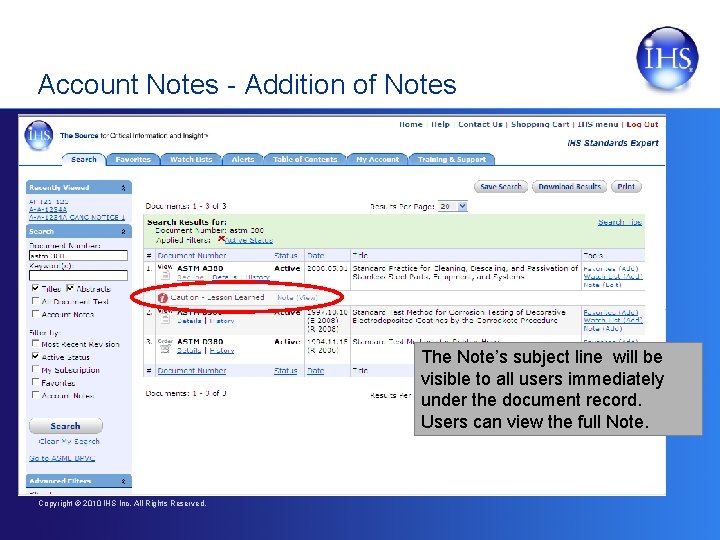
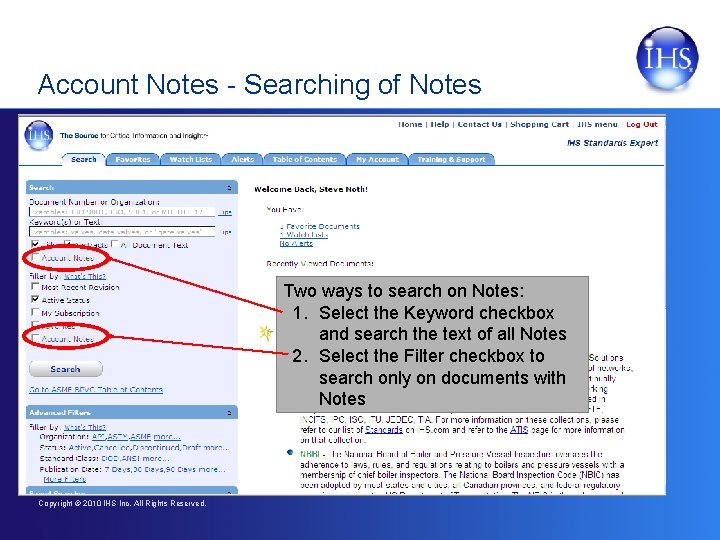
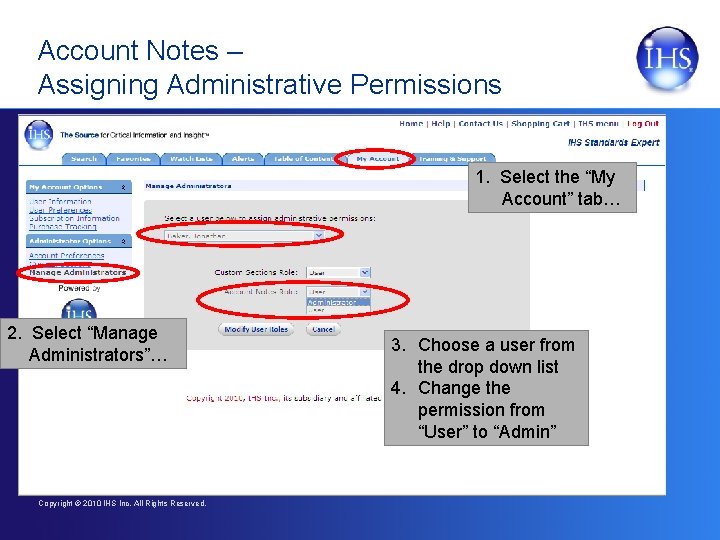
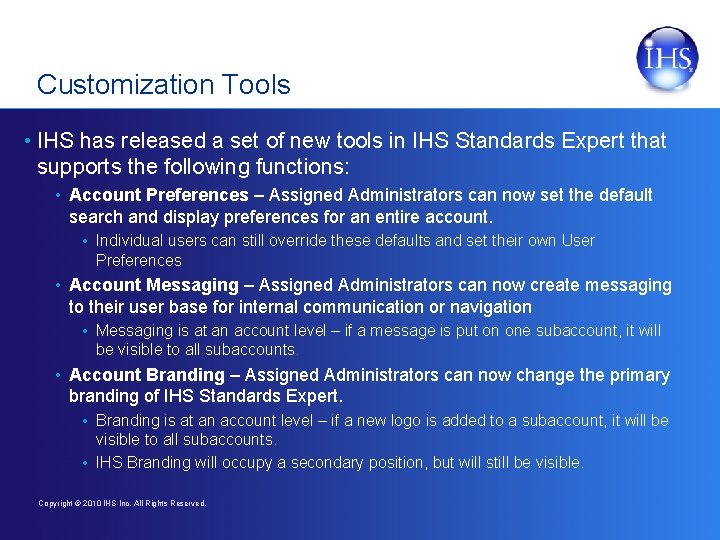
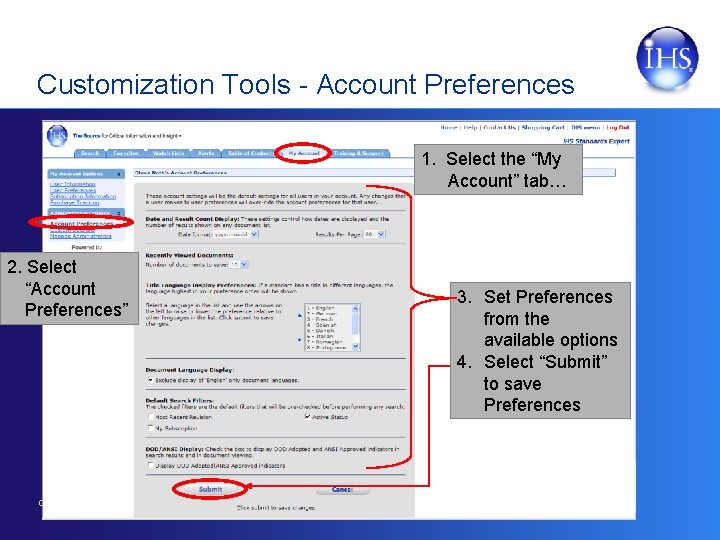
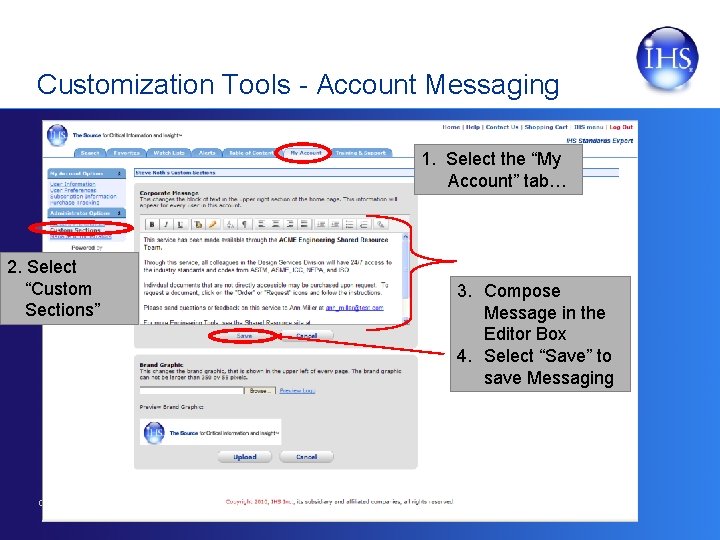
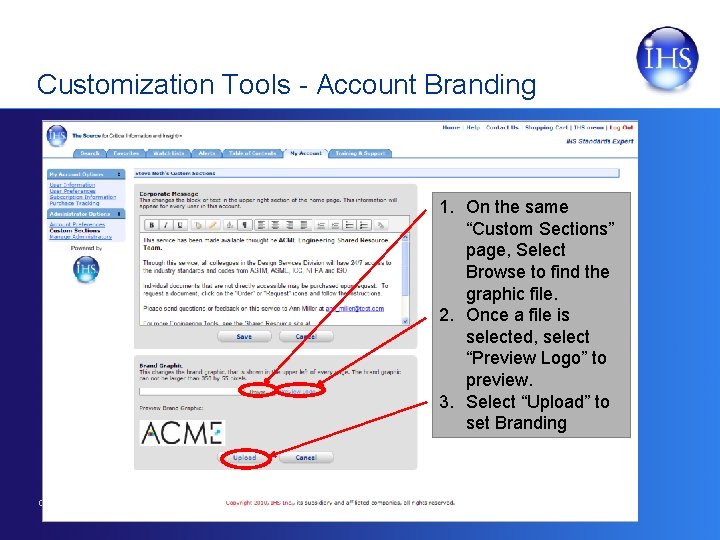
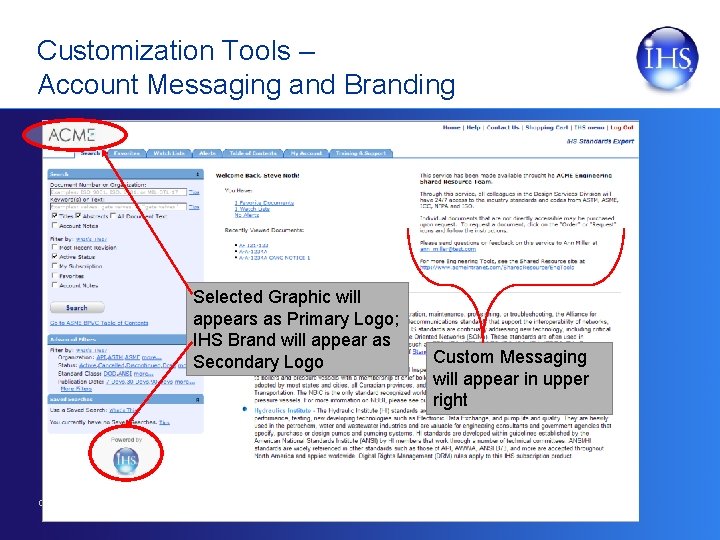
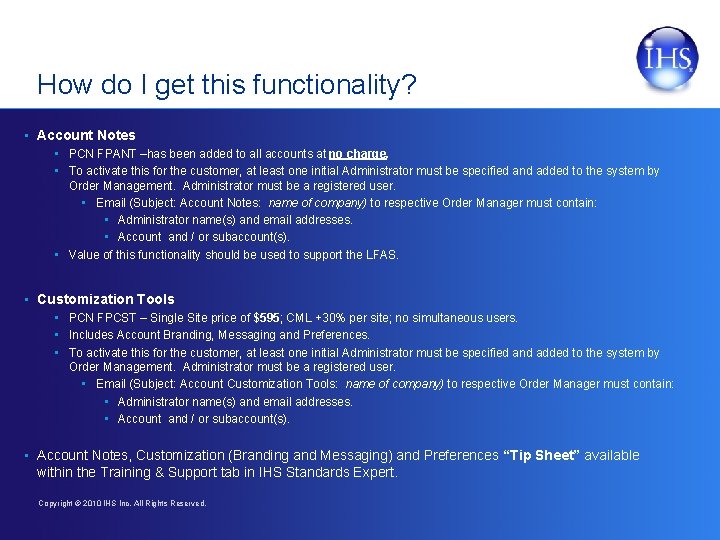
- Slides: 13
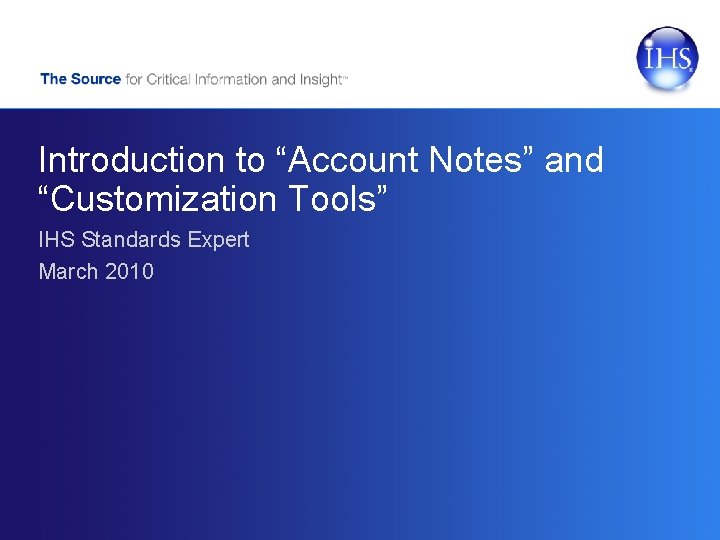
Introduction to “Account Notes” and “Customization Tools” IHS Standards Expert March 2010
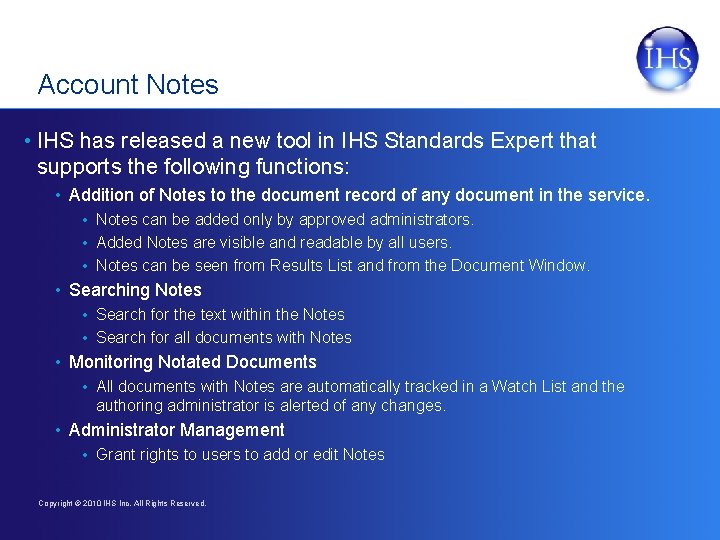
Account Notes • IHS has released a new tool in IHS Standards Expert that supports the following functions: • Addition of Notes to the document record of any document in the service. • Notes can be added only by approved administrators. • Added Notes are visible and readable by all users. • Notes can be seen from Results List and from the Document Window. • Searching Notes • Search for the text within the Notes • Search for all documents with Notes • Monitoring Notated Documents • All documents with Notes are automatically tracked in a Watch List and the authoring administrator is alerted of any changes. • Administrator Management • Grant rights to users to add or edit Notes Copyright © 2010 IHS Inc. All Rights Reserved.
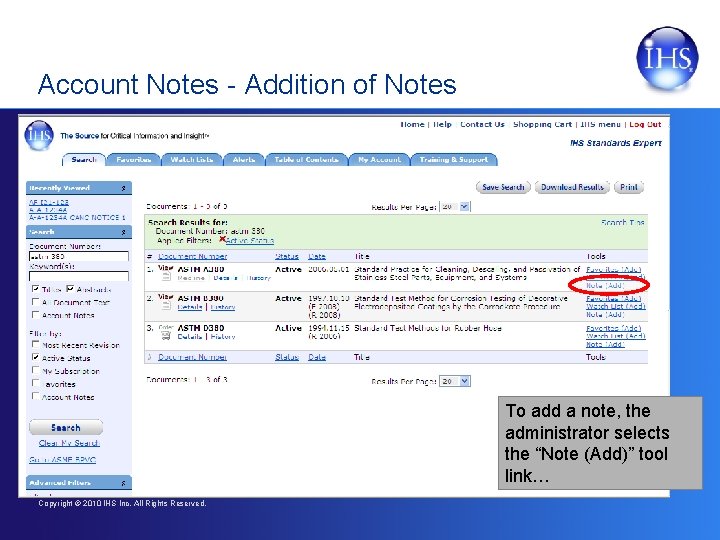
Account Notes - Addition of Notes To add a note, the administrator selects the “Note (Add)” tool link… Copyright © 2010 IHS Inc. All Rights Reserved.
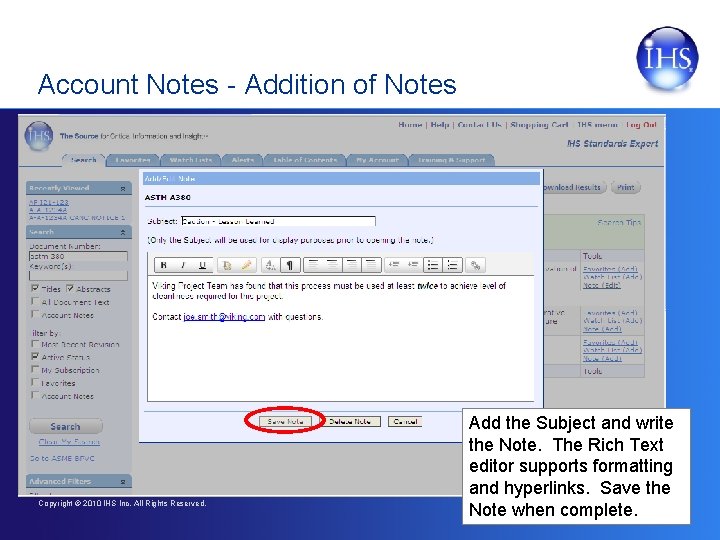
Account Notes - Addition of Notes Copyright © 2010 IHS Inc. All Rights Reserved. Add the Subject and write the Note. The Rich Text editor supports formatting and hyperlinks. Save the Note when complete.
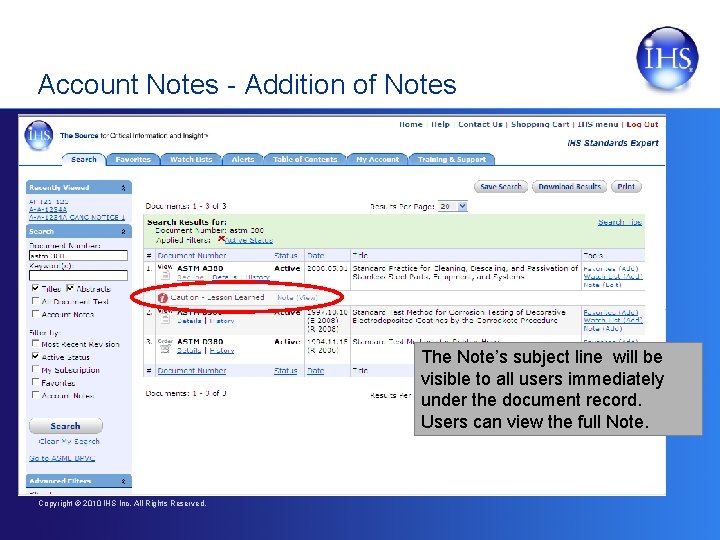
Account Notes - Addition of Notes The Note’s subject line will be visible to all users immediately under the document record. Users can view the full Note. Copyright © 2010 IHS Inc. All Rights Reserved.
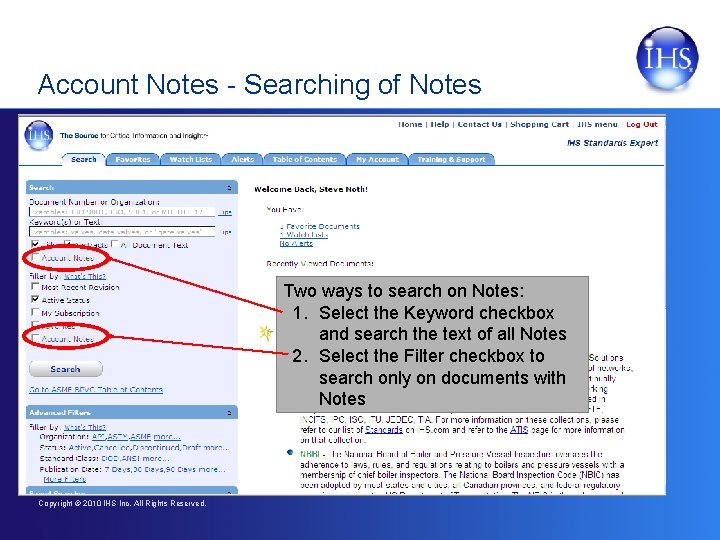
Account Notes - Searching of Notes Two ways to search on Notes: 1. Select the Keyword checkbox and search the text of all Notes 2. Select the Filter checkbox to search only on documents with Notes Copyright © 2010 IHS Inc. All Rights Reserved.
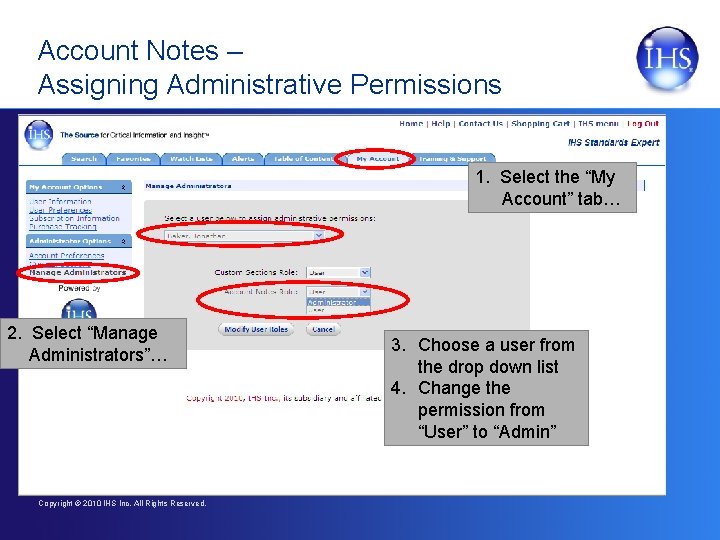
Account Notes – Assigning Administrative Permissions 1. Select the “My Account” tab… 2. Select “Manage Administrators”… Copyright © 2010 IHS Inc. All Rights Reserved. 3. Choose a user from the drop down list 4. Change the permission from “User” to “Admin”
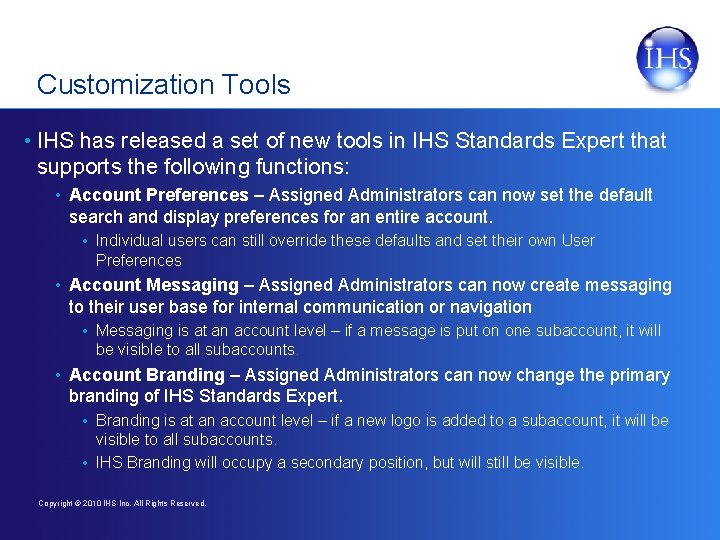
Customization Tools • IHS has released a set of new tools in IHS Standards Expert that supports the following functions: • Account Preferences – Assigned Administrators can now set the default search and display preferences for an entire account. • Individual users can still override these defaults and set their own User Preferences • Account Messaging – Assigned Administrators can now create messaging to their user base for internal communication or navigation • Messaging is at an account level – if a message is put on one subaccount, it will be visible to all subaccounts. • Account Branding – Assigned Administrators can now change the primary branding of IHS Standards Expert. • Branding is at an account level – if a new logo is added to a subaccount, it will be visible to all subaccounts. • IHS Branding will occupy a secondary position, but will still be visible. Copyright © 2010 IHS Inc. All Rights Reserved.
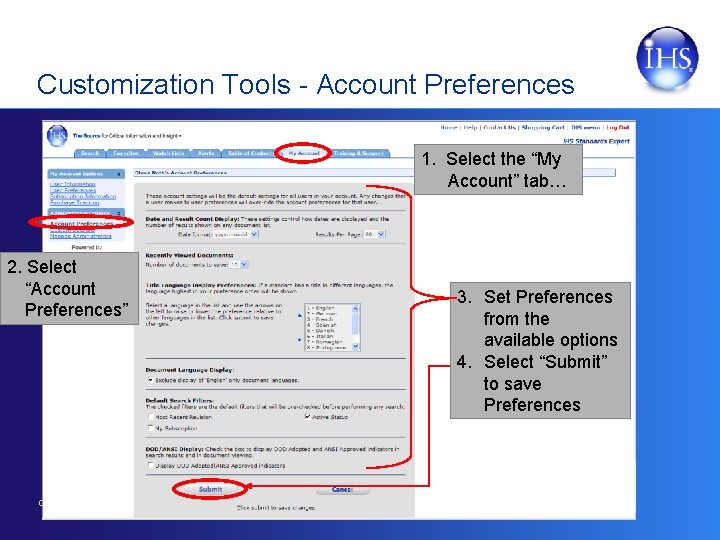
Customization Tools - Account Preferences 1. Select the “My Account” tab… 2. Select “Account Preferences” Copyright © 2010 IHS Inc. All Rights Reserved. 3. Set Preferences from the available options 4. Select “Submit” to save Preferences
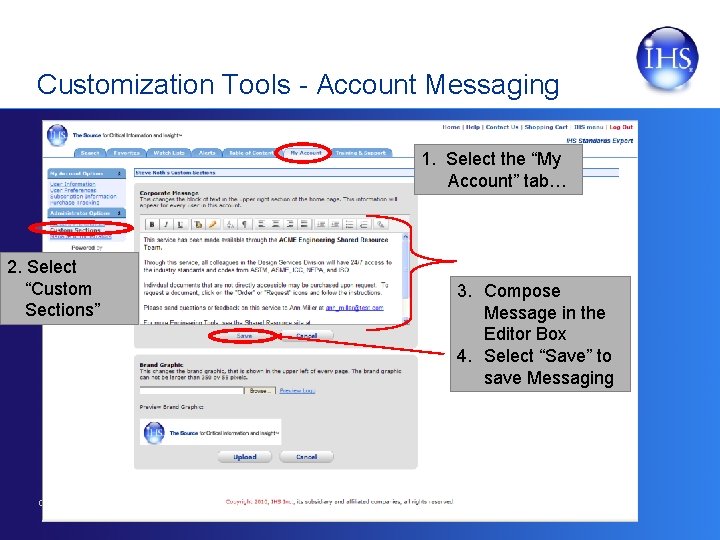
Customization Tools - Account Messaging 1. Select the “My Account” tab… 2. Select “Custom Sections” Copyright © 2010 IHS Inc. All Rights Reserved. 3. Compose Message in the Editor Box 4. Select “Save” to save Messaging
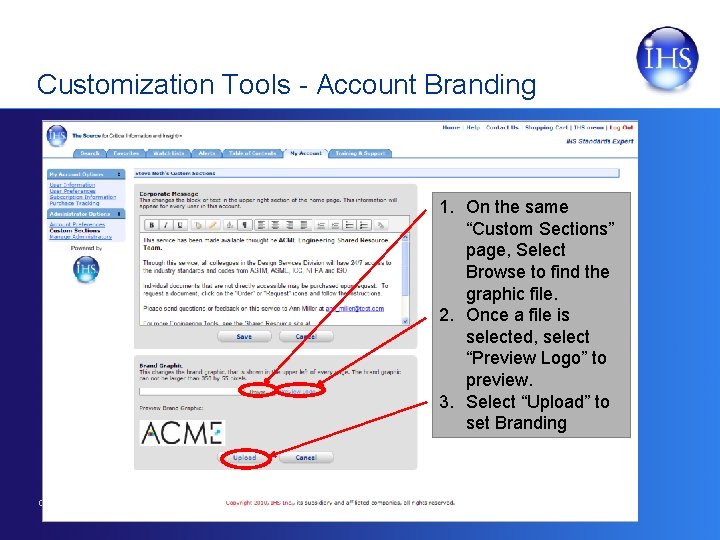
Customization Tools - Account Branding 1. On the same “Custom Sections” page, Select Browse to find the graphic file. 2. Once a file is selected, select “Preview Logo” to preview. 3. Select “Upload” to set Branding Copyright © 2010 IHS Inc. All Rights Reserved.
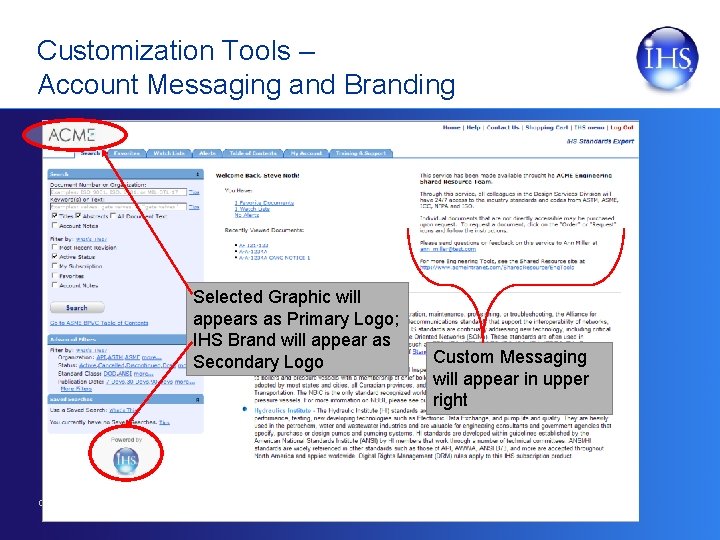
Customization Tools – Account Messaging and Branding Selected Graphic will appears as Primary Logo; IHS Brand will appear as Secondary Logo Copyright © 2010 IHS Inc. All Rights Reserved. Custom Messaging will appear in upper right
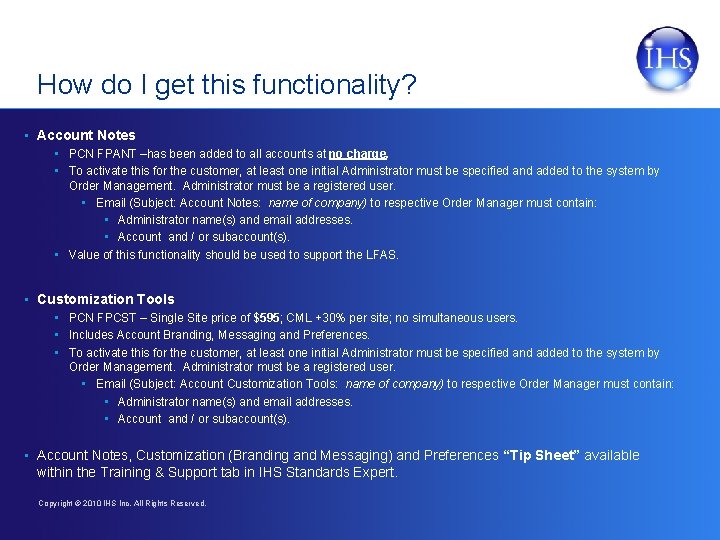
How do I get this functionality? • Account Notes • PCN FPANT –has been added to all accounts at no charge. • To activate this for the customer, at least one initial Administrator must be specified and added to the system by Order Management. Administrator must be a registered user. • Email (Subject: Account Notes: name of company) to respective Order Manager must contain: • Administrator name(s) and email addresses. • Account and / or subaccount(s). • Value of this functionality should be used to support the LFAS. • Customization Tools • PCN FPCST – Single Site price of $595; CML +30% per site; no simultaneous users. • Includes Account Branding, Messaging and Preferences. • To activate this for the customer, at least one initial Administrator must be specified and added to the system by Order Management. Administrator must be a registered user. • Email (Subject: Account Customization Tools: name of company) to respective Order Manager must contain: • Administrator name(s) and email addresses. • Account and / or subaccount(s). • Account Notes, Customization (Branding and Messaging) and Preferences “Tip Sheet” available within the Training & Support tab in IHS Standards Expert. Copyright © 2010 IHS Inc. All Rights Reserved.