Introduction to Access What is Access Database tool
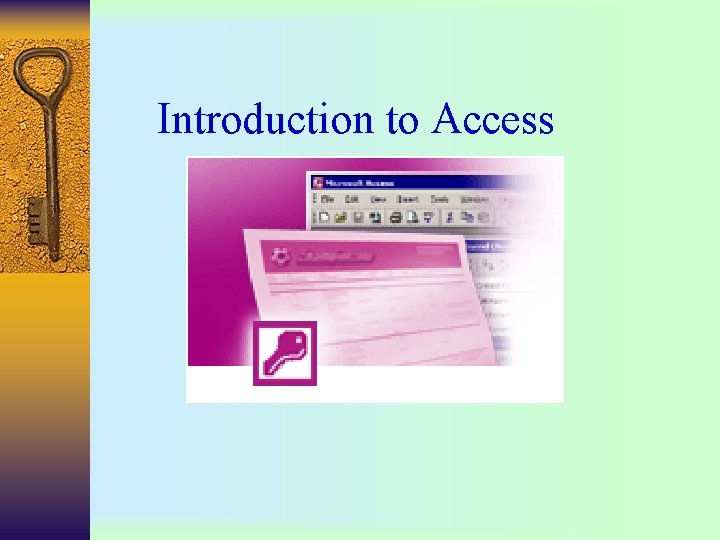
Introduction to Access

What is Access? Database tool Creates a database Good data query (lookup and analysis) ability Good entry forms Good reports Multi-user access

Why use Access? Track multiple related lists Need a repeating report Many people using same data at once complex query track sub-information – (such as items on an order; hours worked by employees) simple entry forms
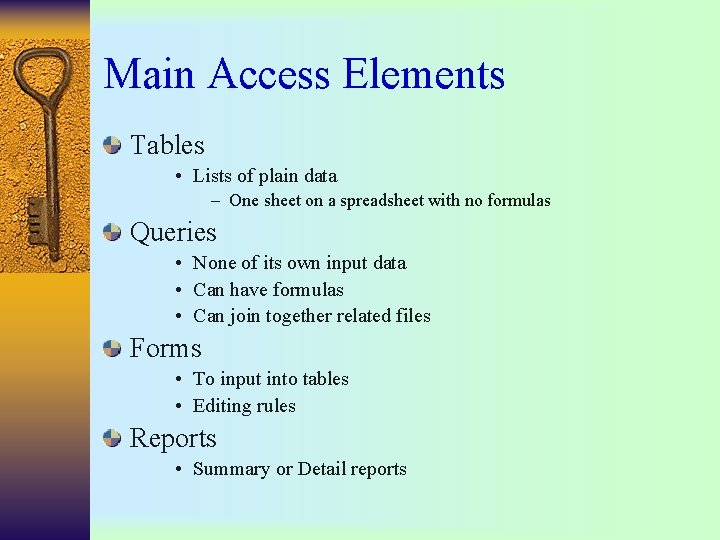
Main Access Elements Tables • Lists of plain data – One sheet on a spreadsheet with no formulas Queries • None of its own input data • Can have formulas • Can join together related files Forms • To input into tables • Editing rules Reports • Summary or Detail reports
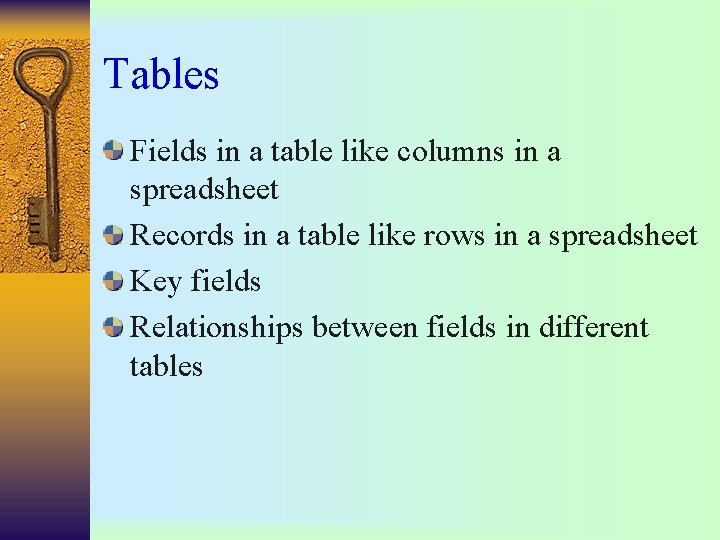
Tables Fields in a table like columns in a spreadsheet Records in a table like rows in a spreadsheet Key fields Relationships between fields in different tables
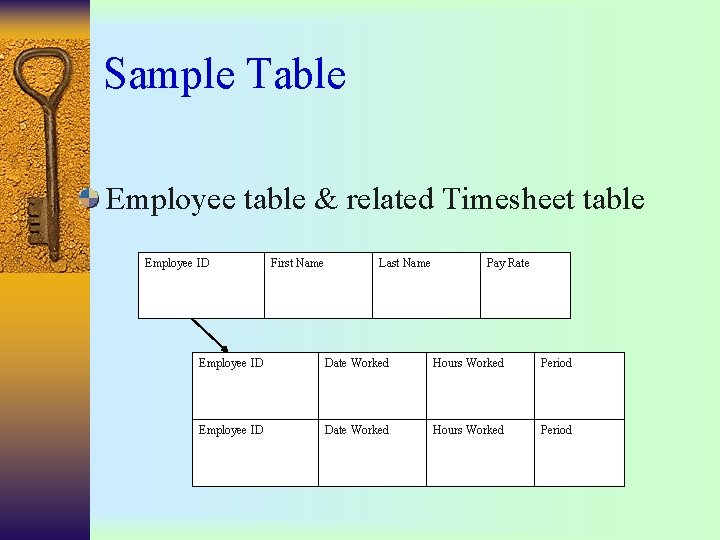
Sample Table Employee table & related Timesheet table Employee ID First Name Last Name Pay Rate Employee ID Date Worked Hours Worked Period
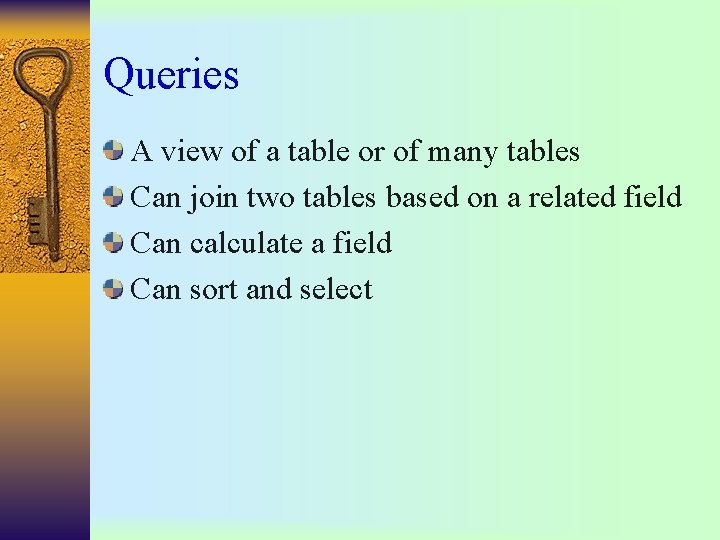
Queries A view of a table or of many tables Can join two tables based on a related field Can calculate a field Can sort and select
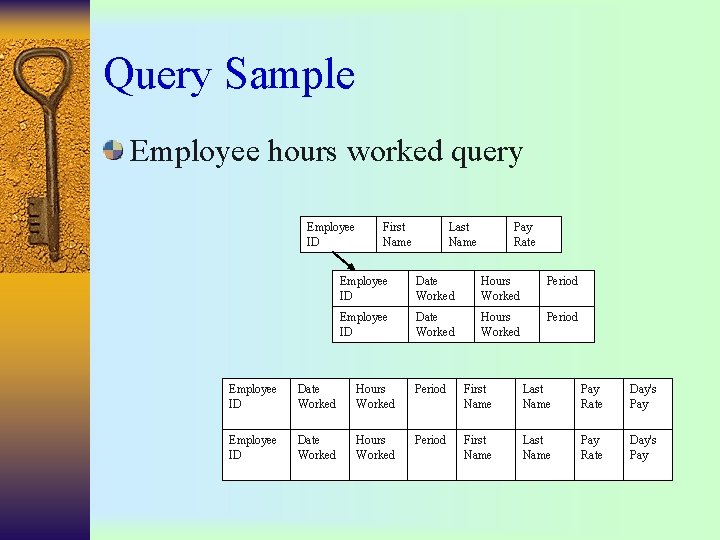
Query Sample Employee hours worked query Employee ID First Name Last Name Pay Rate Employee ID Date Worked Hours Worked Period First Name Last Name Pay Rate Day's Pay
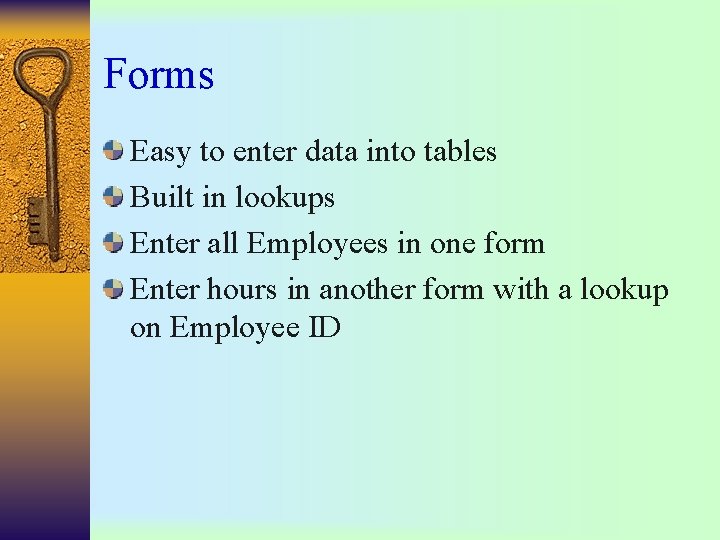
Forms Easy to enter data into tables Built in lookups Enter all Employees in one form Enter hours in another form with a lookup on Employee ID
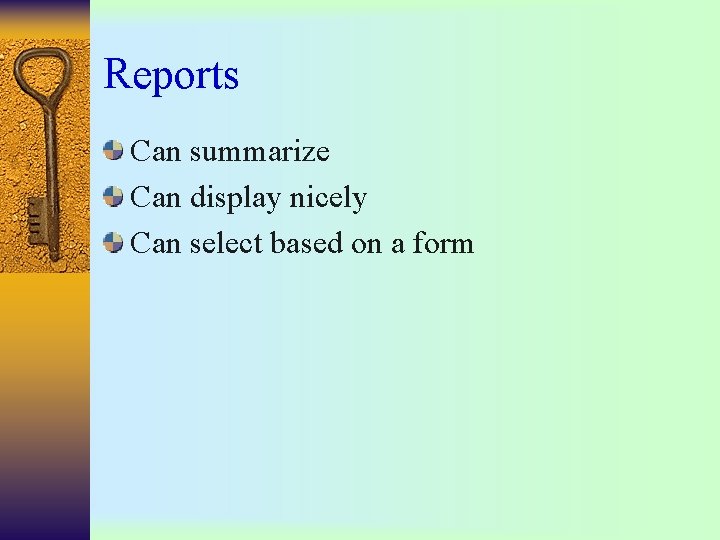
Reports Can summarize Can display nicely Can select based on a form
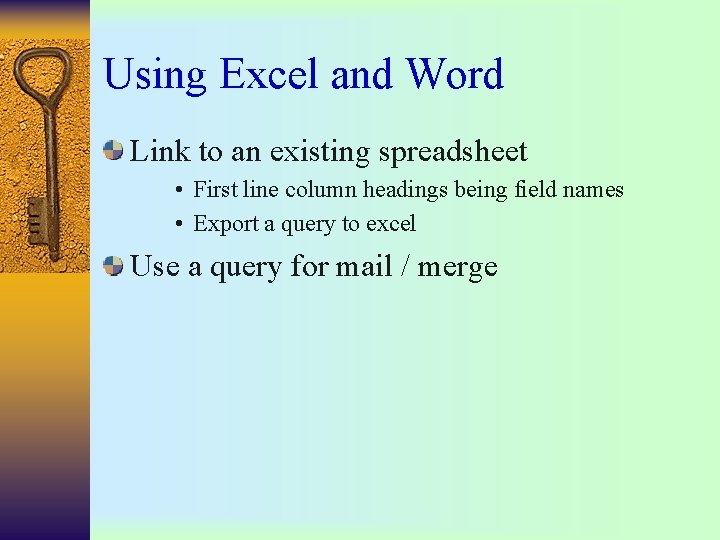
Using Excel and Word Link to an existing spreadsheet • First line column headings being field names • Export a query to excel Use a query for mail / merge
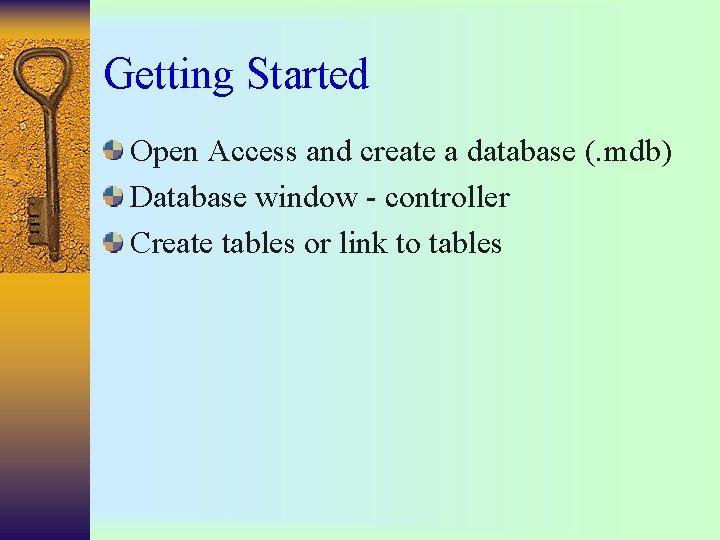
Getting Started Open Access and create a database (. mdb) Database window - controller Create tables or link to tables
- Slides: 12