Introduction The Need for Data Structures Data structures
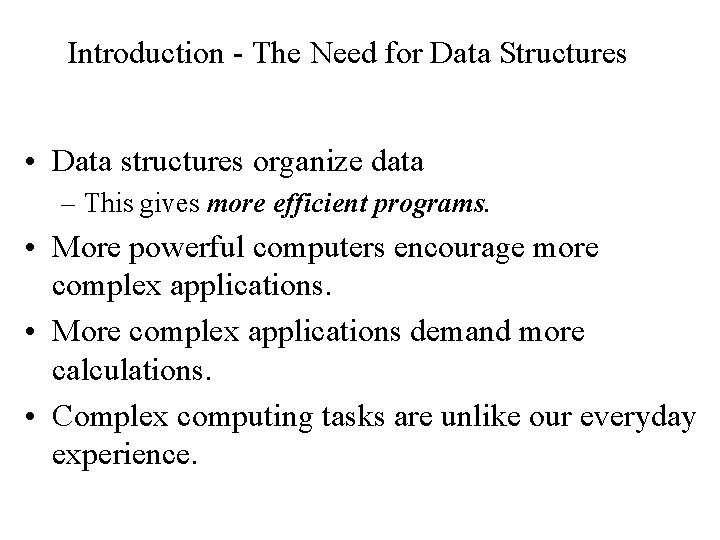
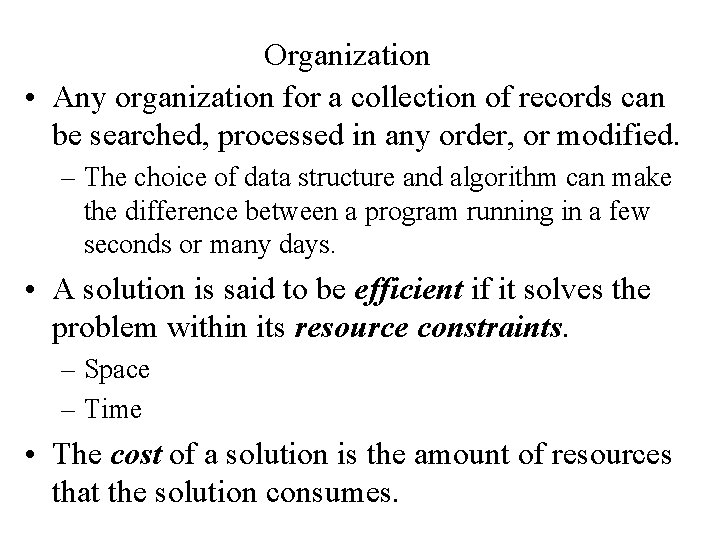
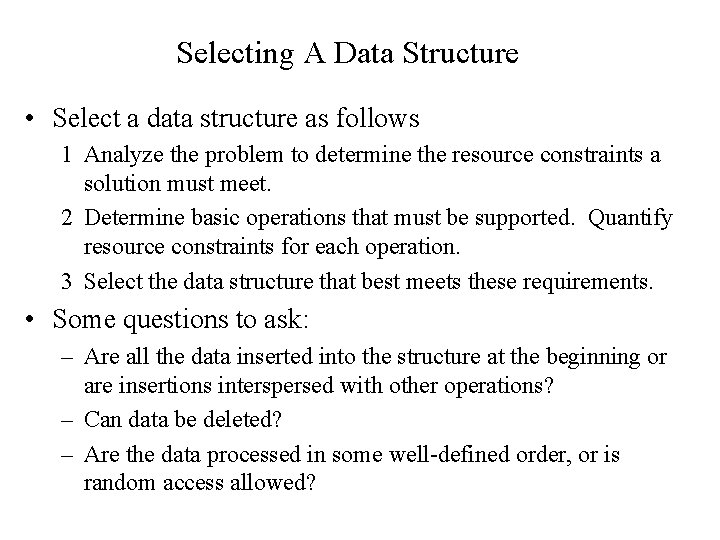
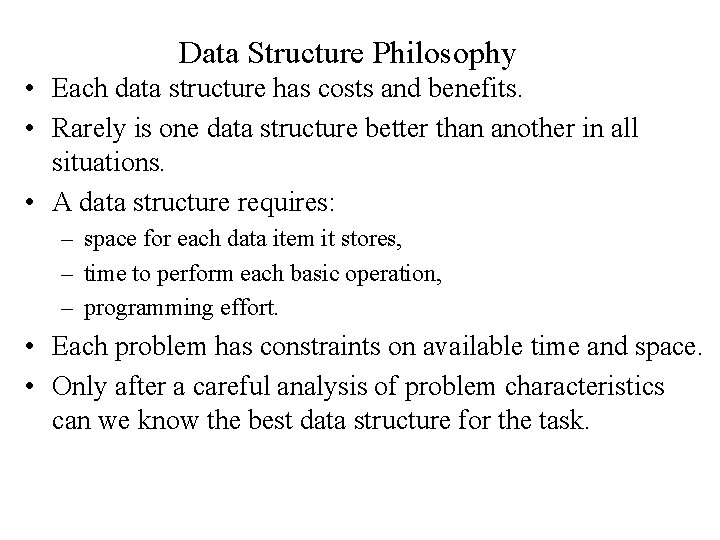
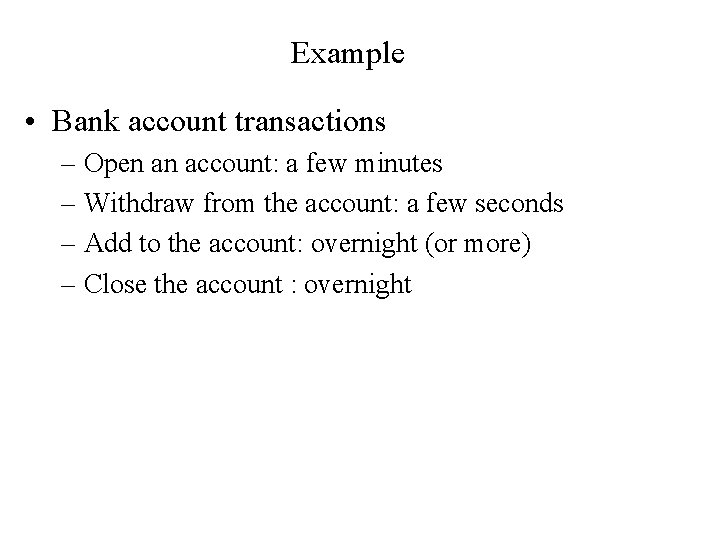
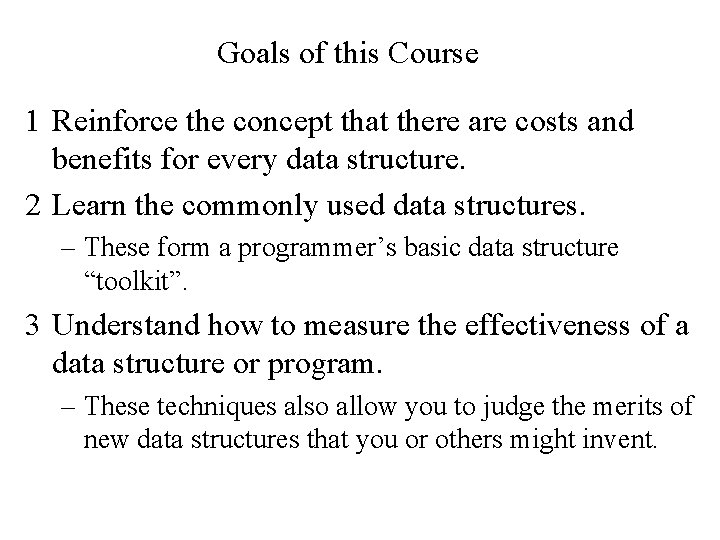
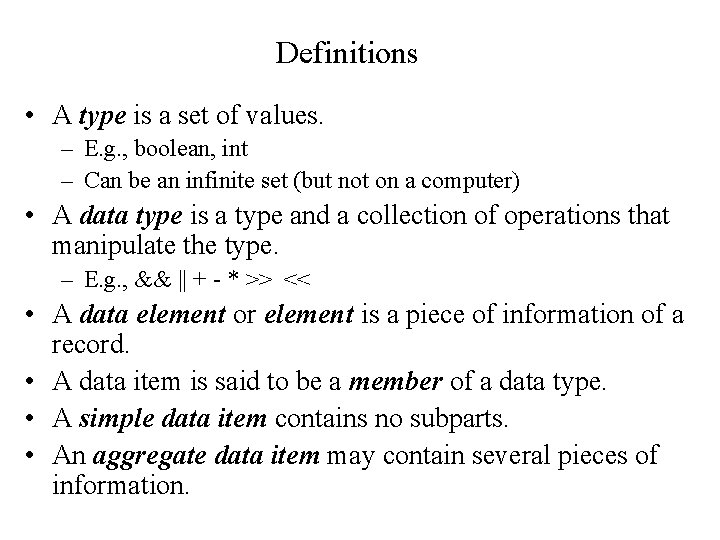
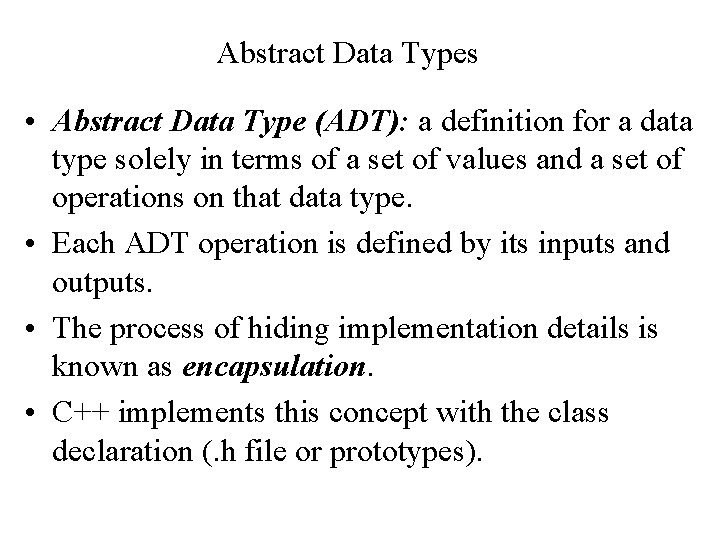
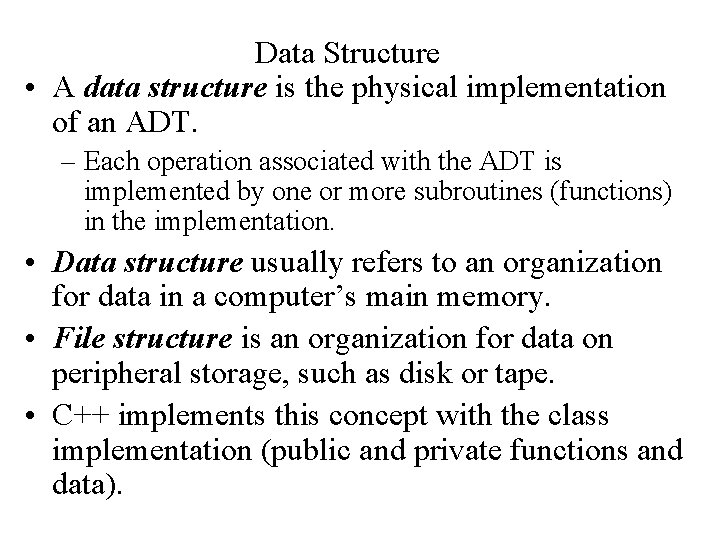
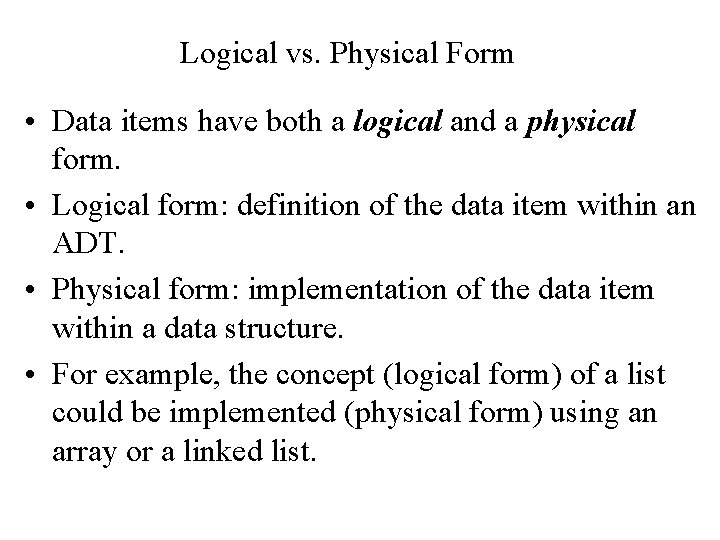
- Slides: 10
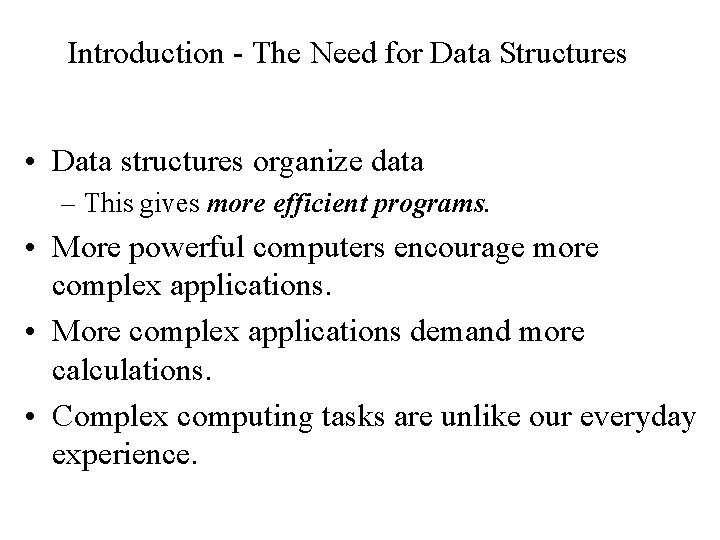
Introduction - The Need for Data Structures • Data structures organize data – This gives more efficient programs. • More powerful computers encourage more complex applications. • More complex applications demand more calculations. • Complex computing tasks are unlike our everyday experience.
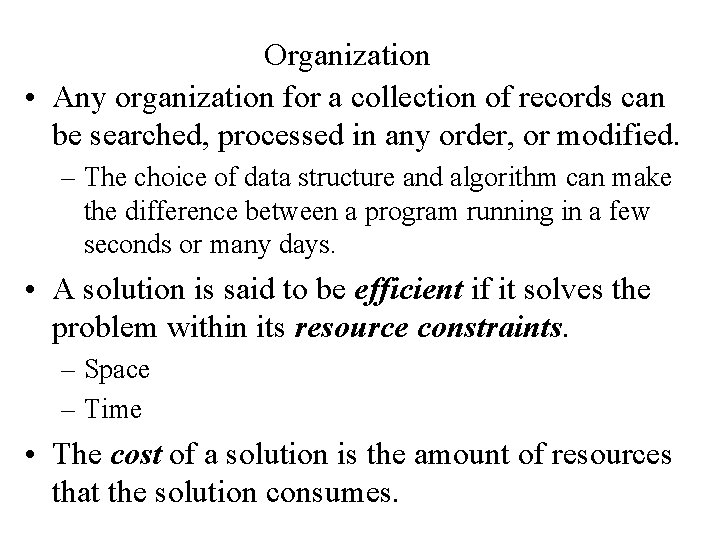
Organization • Any organization for a collection of records can be searched, processed in any order, or modified. – The choice of data structure and algorithm can make the difference between a program running in a few seconds or many days. • A solution is said to be efficient if it solves the problem within its resource constraints. – Space – Time • The cost of a solution is the amount of resources that the solution consumes.
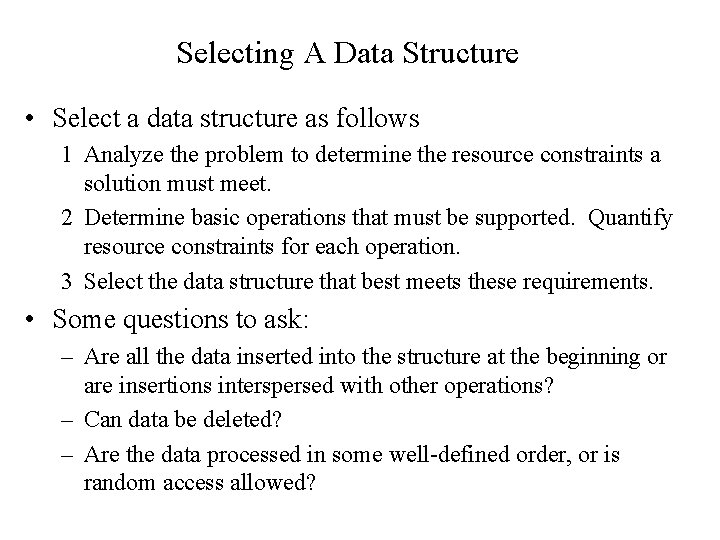
Selecting A Data Structure • Select a data structure as follows 1 Analyze the problem to determine the resource constraints a solution must meet. 2 Determine basic operations that must be supported. Quantify resource constraints for each operation. 3 Select the data structure that best meets these requirements. • Some questions to ask: – Are all the data inserted into the structure at the beginning or are insertions interspersed with other operations? – Can data be deleted? – Are the data processed in some well-defined order, or is random access allowed?
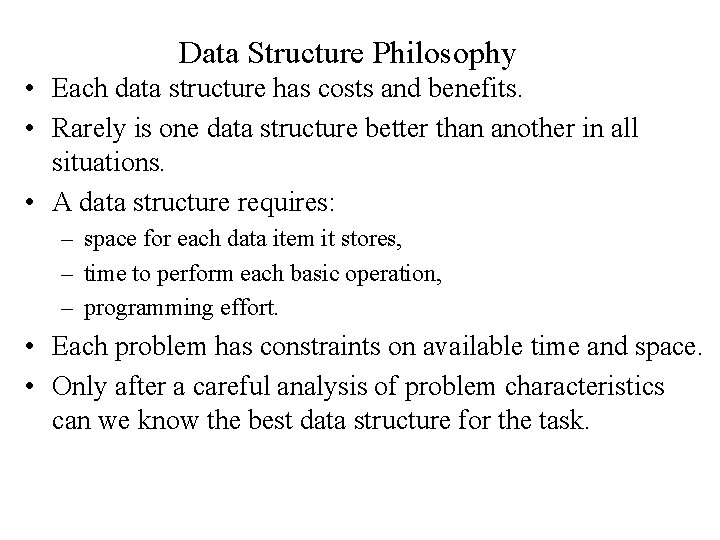
Data Structure Philosophy • Each data structure has costs and benefits. • Rarely is one data structure better than another in all situations. • A data structure requires: – space for each data item it stores, – time to perform each basic operation, – programming effort. • Each problem has constraints on available time and space. • Only after a careful analysis of problem characteristics can we know the best data structure for the task.
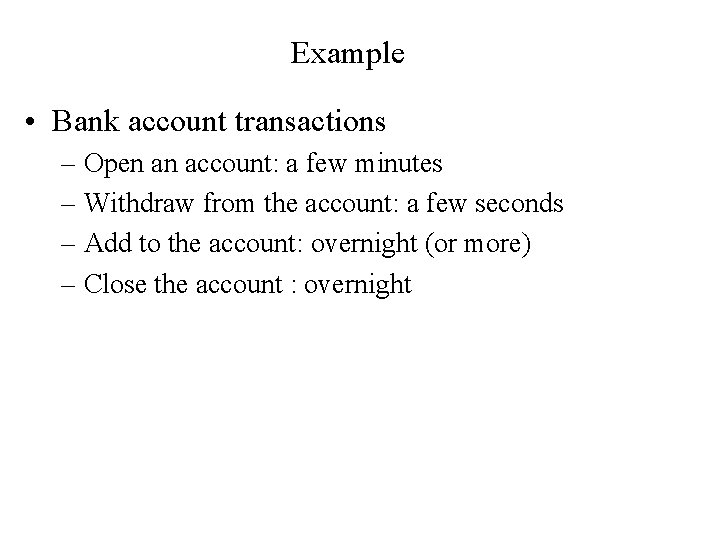
Example • Bank account transactions – Open an account: a few minutes – Withdraw from the account: a few seconds – Add to the account: overnight (or more) – Close the account : overnight
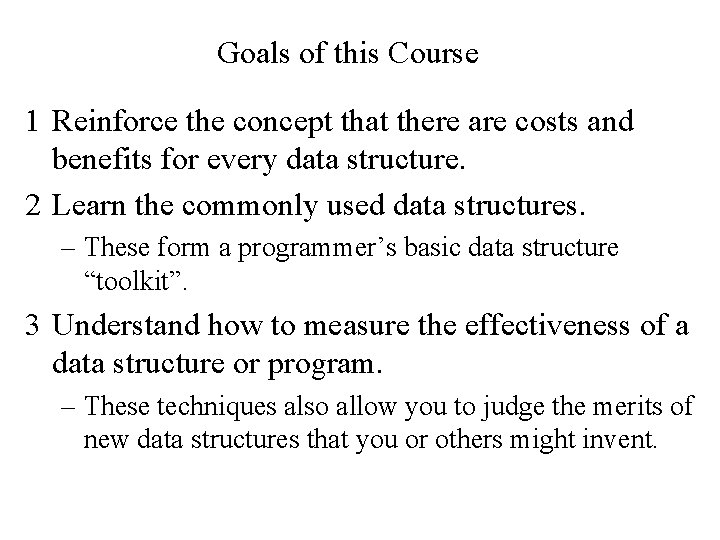
Goals of this Course 1 Reinforce the concept that there are costs and benefits for every data structure. 2 Learn the commonly used data structures. – These form a programmer’s basic data structure “toolkit”. 3 Understand how to measure the effectiveness of a data structure or program. – These techniques also allow you to judge the merits of new data structures that you or others might invent.
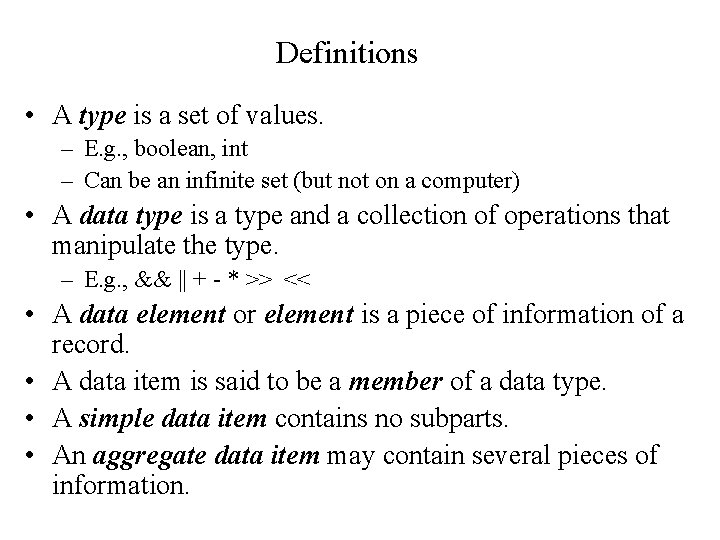
Definitions • A type is a set of values. – E. g. , boolean, int – Can be an infinite set (but not on a computer) • A data type is a type and a collection of operations that manipulate the type. – E. g. , && || + - * >> << • A data element or element is a piece of information of a record. • A data item is said to be a member of a data type. • A simple data item contains no subparts. • An aggregate data item may contain several pieces of information.
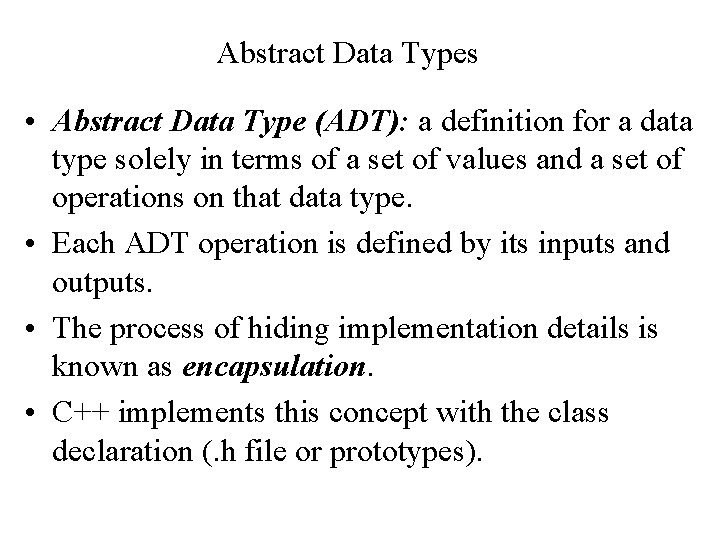
Abstract Data Types • Abstract Data Type (ADT): a definition for a data type solely in terms of a set of values and a set of operations on that data type. • Each ADT operation is defined by its inputs and outputs. • The process of hiding implementation details is known as encapsulation. • C++ implements this concept with the class declaration (. h file or prototypes).
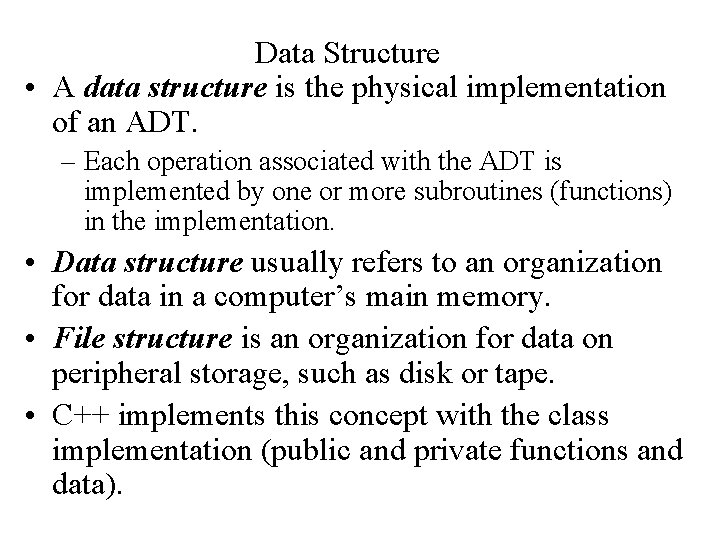
Data Structure • A data structure is the physical implementation of an ADT. – Each operation associated with the ADT is implemented by one or more subroutines (functions) in the implementation. • Data structure usually refers to an organization for data in a computer’s main memory. • File structure is an organization for data on peripheral storage, such as disk or tape. • C++ implements this concept with the class implementation (public and private functions and data).
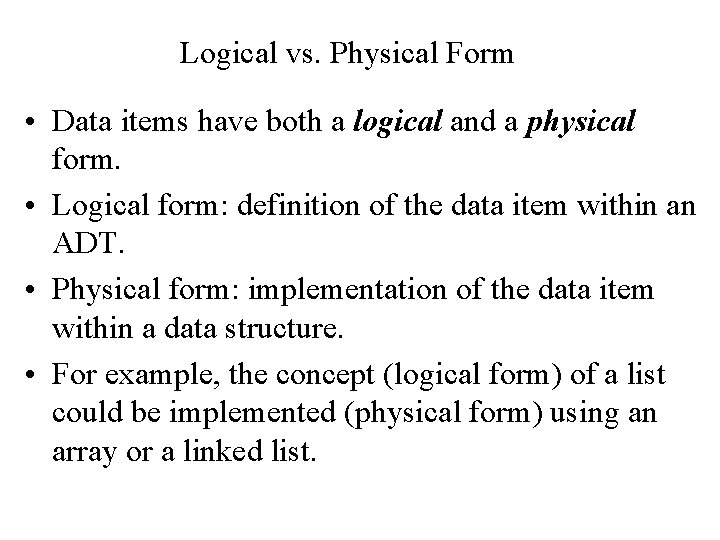
Logical vs. Physical Form • Data items have both a logical and a physical form. • Logical form: definition of the data item within an ADT. • Physical form: implementation of the data item within a data structure. • For example, the concept (logical form) of a list could be implemented (physical form) using an array or a linked list.