Introduction SUBMITTING A SERVICENOW REQUEST FOR A NEW
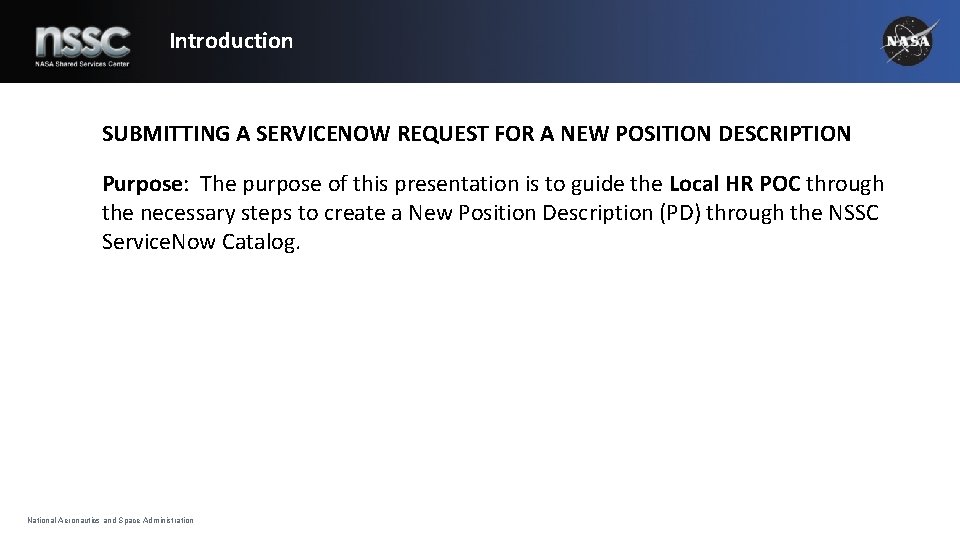
Introduction SUBMITTING A SERVICENOW REQUEST FOR A NEW POSITION DESCRIPTION Purpose: The purpose of this presentation is to guide the Local HR POC through the necessary steps to create a New Position Description (PD) through the NSSC Service. Now Catalog. National Aeronautics and Space Administration
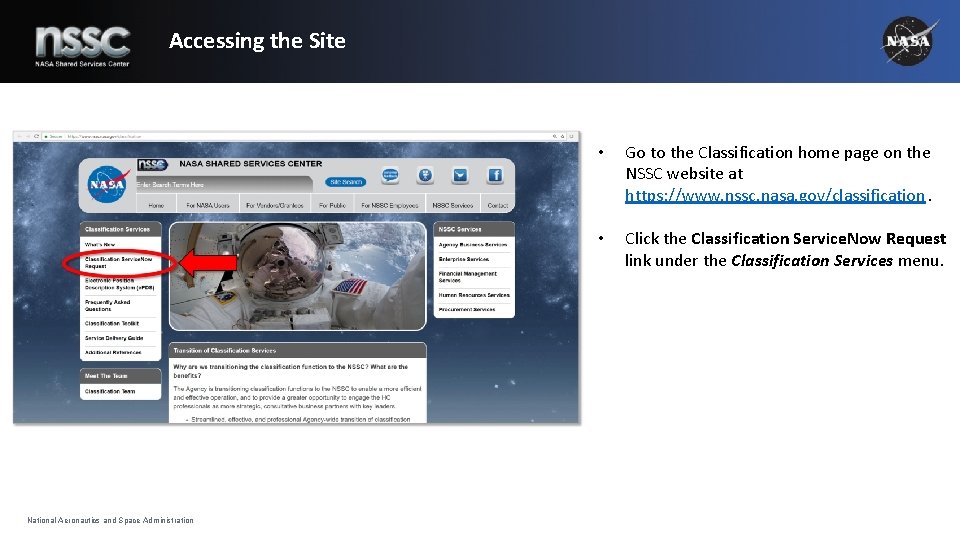
Accessing the Site National Aeronautics and Space Administration • Go to the Classification home page on the NSSC website at https: //www. nssc. nasa. gov/classification. • Click the Classification Service. Now Request link under the Classification Services menu.
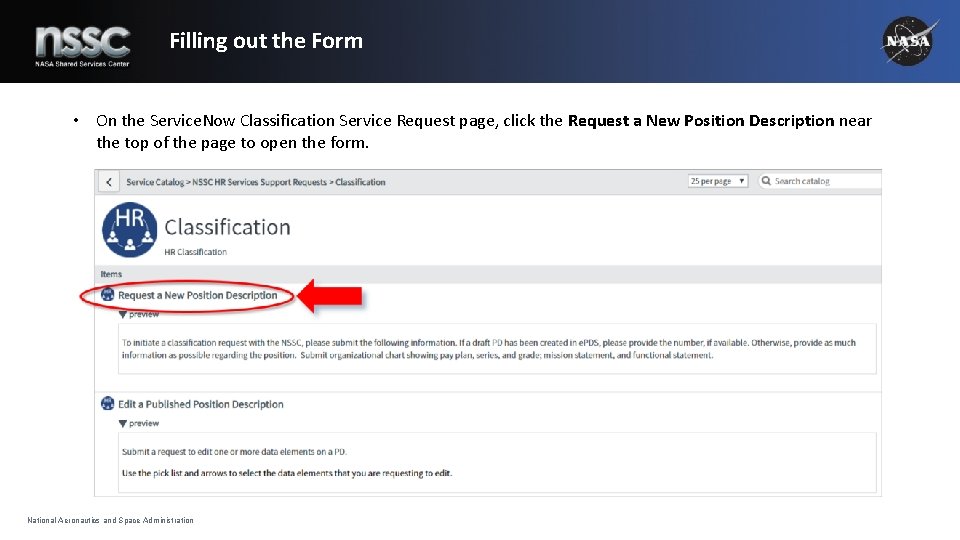
Filling out the Form • On the Service. Now Classification Service Request page, click the Request a New Position Description near the top of the page to open the form. National Aeronautics and Space Administration
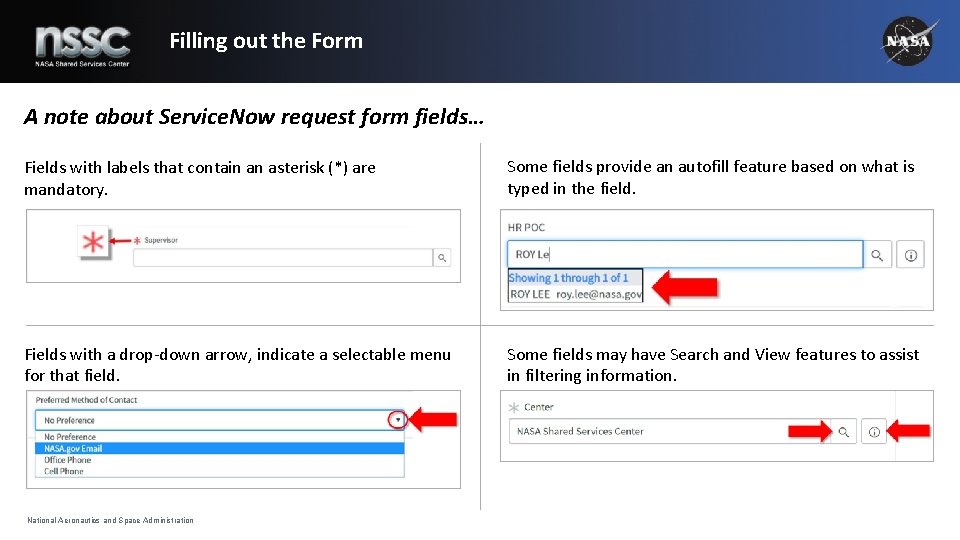
Filling out the Form A note about Service. Now request form fields… Fields with labels that contain an asterisk (*) are mandatory. Some fields provide an autofill feature based on what is typed in the field. Fields with a drop-down arrow, indicate a selectable menu for that field. Some fields may have Search and View features to assist in filtering information. National Aeronautics and Space Administration
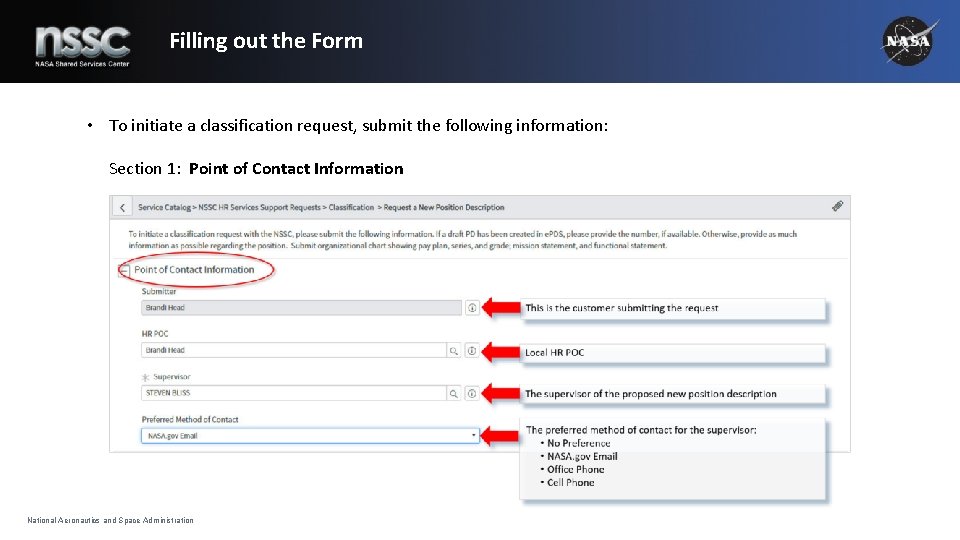
Filling out the Form • To initiate a classification request, submit the following information: Section 1: Point of Contact Information National Aeronautics and Space Administration
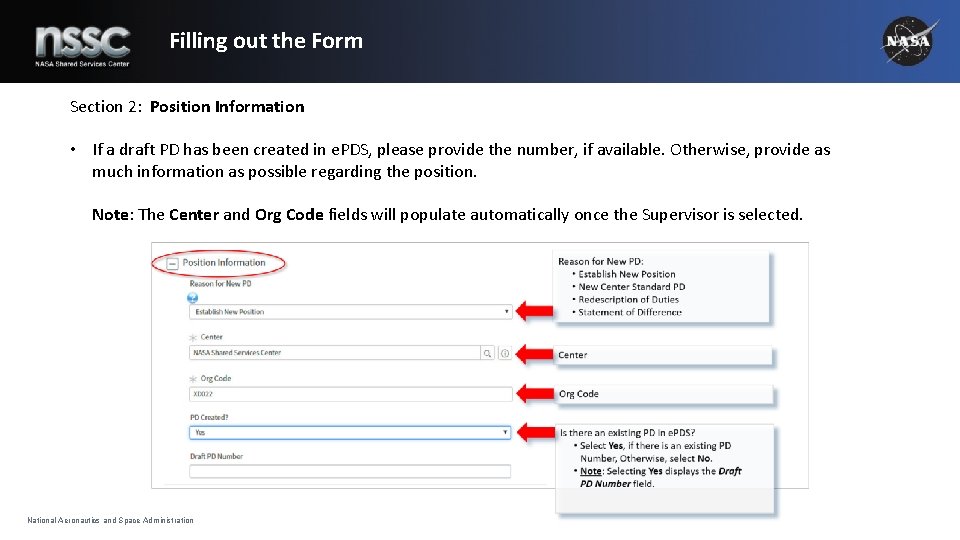
Filling out the Form Section 2: Position Information • If a draft PD has been created in e. PDS, please provide the number, if available. Otherwise, provide as much information as possible regarding the position. Note: The Center and Org Code fields will populate automatically once the Supervisor is selected. National Aeronautics and Space Administration
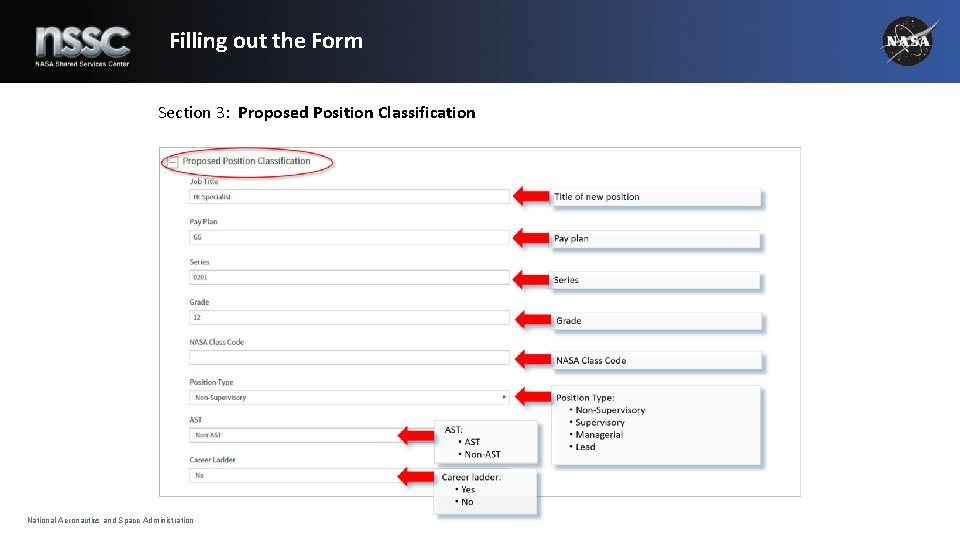
Filling out the Form Section 3: Proposed Position Classification National Aeronautics and Space Administration
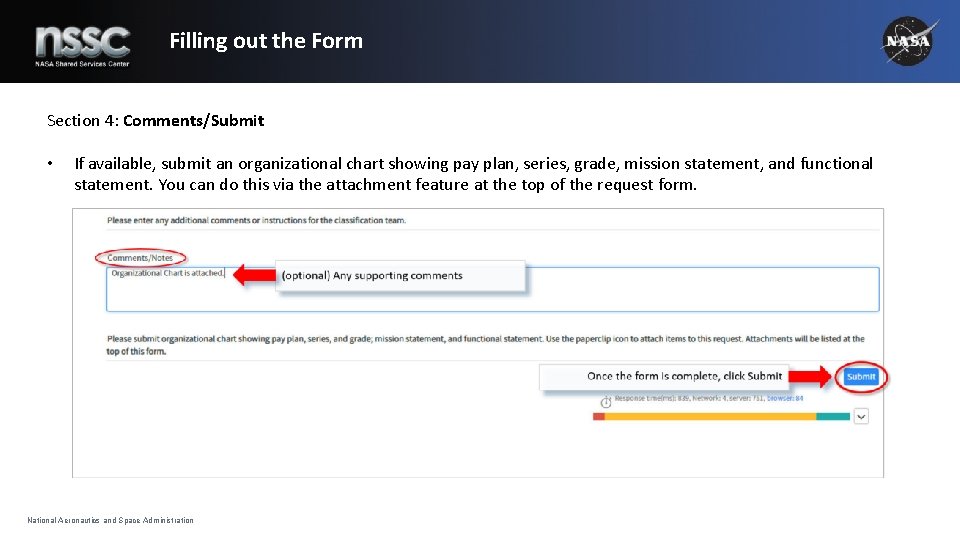
Filling out the Form Section 4: Comments/Submit • If available, submit an organizational chart showing pay plan, series, grade, mission statement, and functional statement. You can do this via the attachment feature at the top of the request form. National Aeronautics and Space Administration
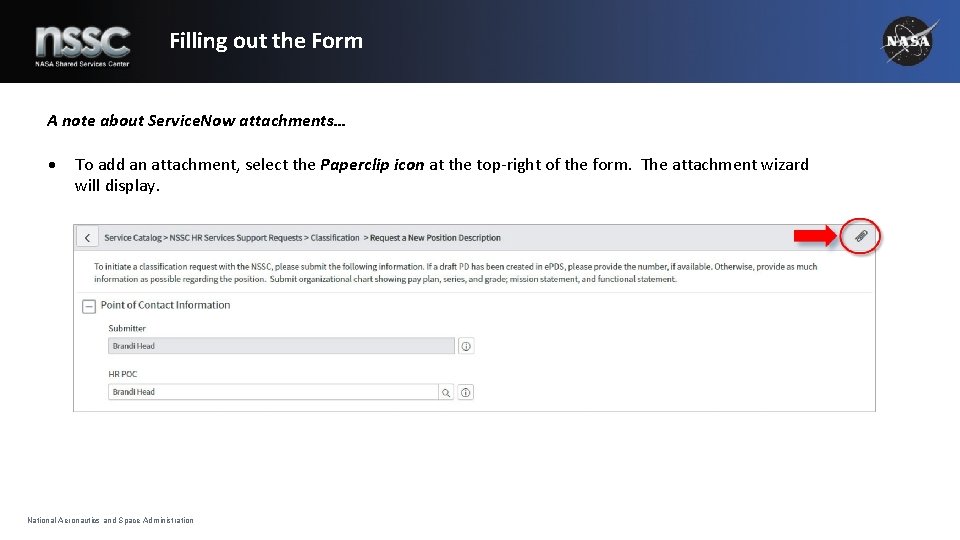
Filling out the Form A note about Service. Now attachments… To add an attachment, select the Paperclip icon at the top-right of the form. The attachment wizard will display. National Aeronautics and Space Administration

Filling out the Form A note about Service. Now attachments… Select Choose Files. National Aeronautics and Space Administration
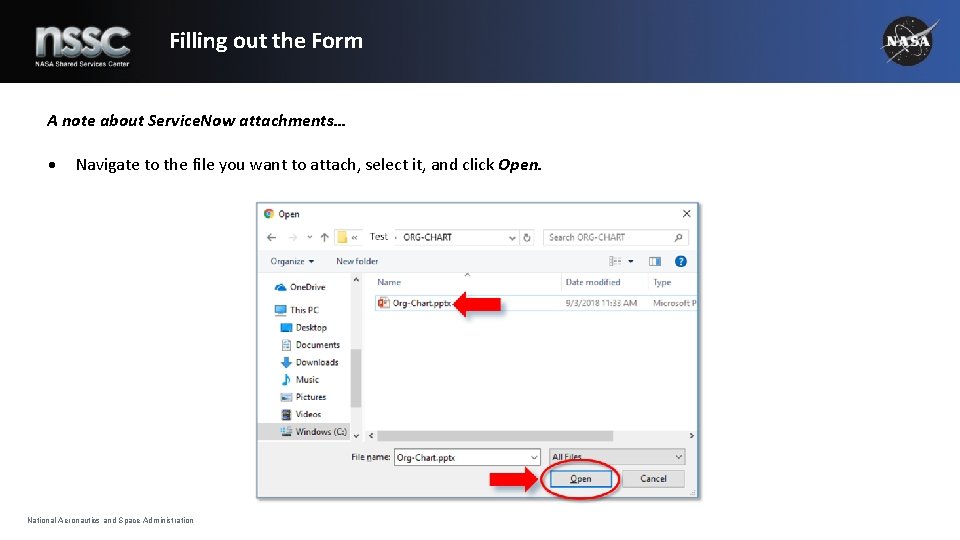
Filling out the Form A note about Service. Now attachments… Navigate to the file you want to attach, select it, and click Open. National Aeronautics and Space Administration
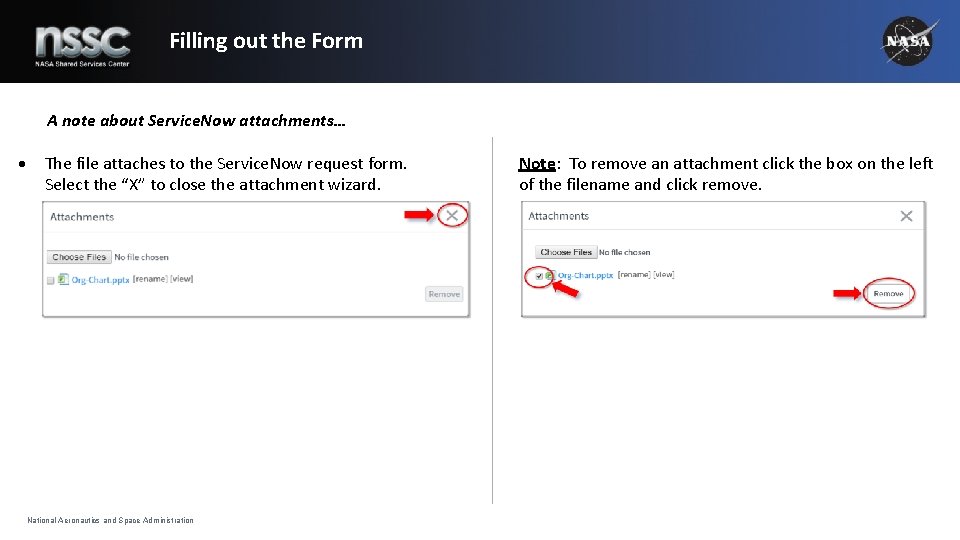
Filling out the Form A note about Service. Now attachments… The file attaches to the Service. Now request form. Select the “X” to close the attachment wizard. National Aeronautics and Space Administration Note: To remove an attachment click the box on the left of the filename and click remove.
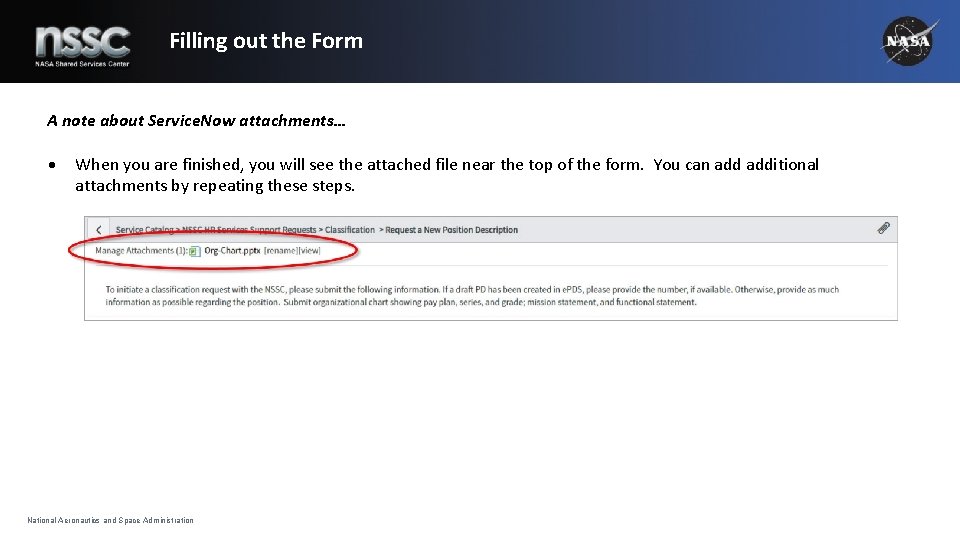
Filling out the Form A note about Service. Now attachments… When you are finished, you will see the attached file near the top of the form. You can additional attachments by repeating these steps. National Aeronautics and Space Administration
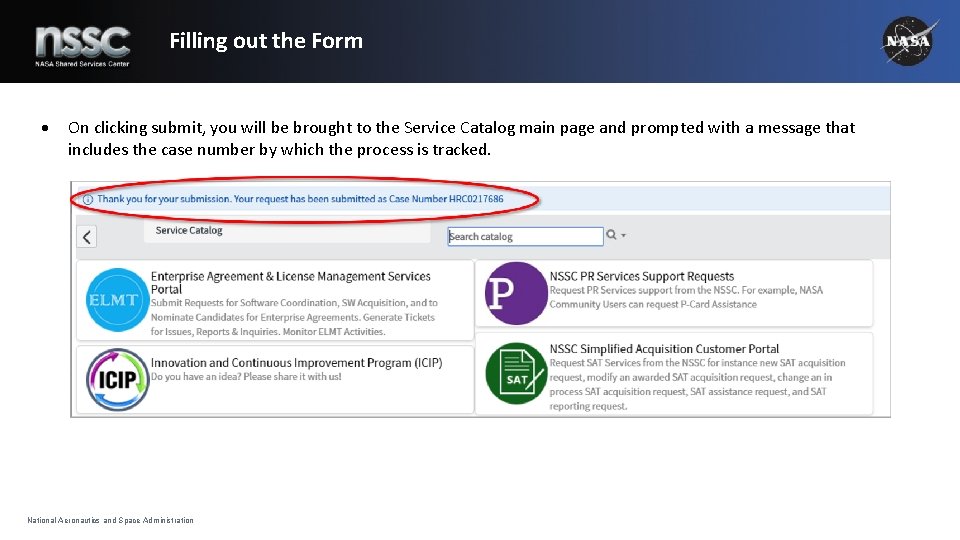
Filling out the Form On clicking submit, you will be brought to the Service Catalog main page and prompted with a message that includes the case number by which the process is tracked. National Aeronautics and Space Administration
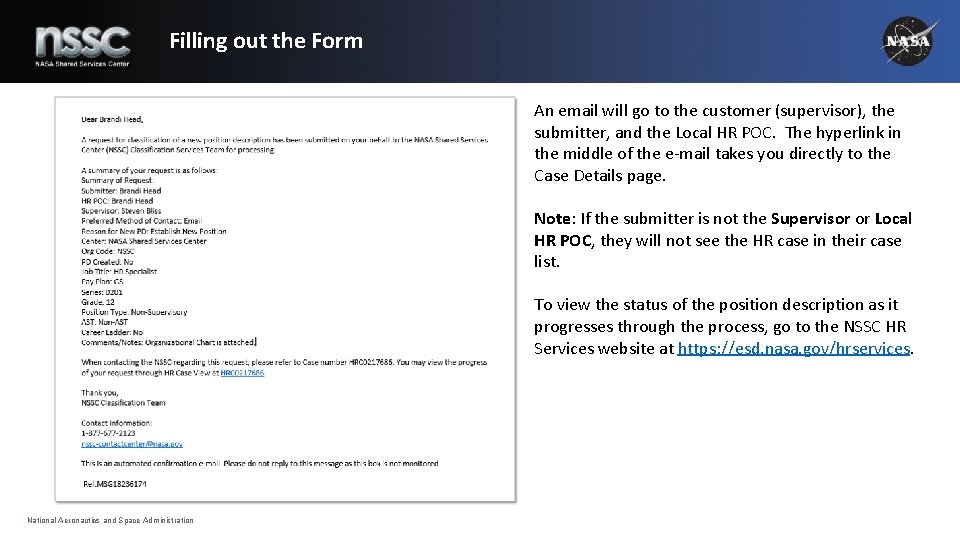
Filling out the Form An email will go to the customer (supervisor), the submitter, and the Local HR POC. The hyperlink in the middle of the e-mail takes you directly to the Case Details page. Note: If the submitter is not the Supervisor or Local HR POC, they will not see the HR case in their case list. To view the status of the position description as it progresses through the process, go to the NSSC HR Services website at https: //esd. nasa. gov/hrservices. National Aeronautics and Space Administration
- Slides: 15