Introduction Example databases Overview of concepts Why use
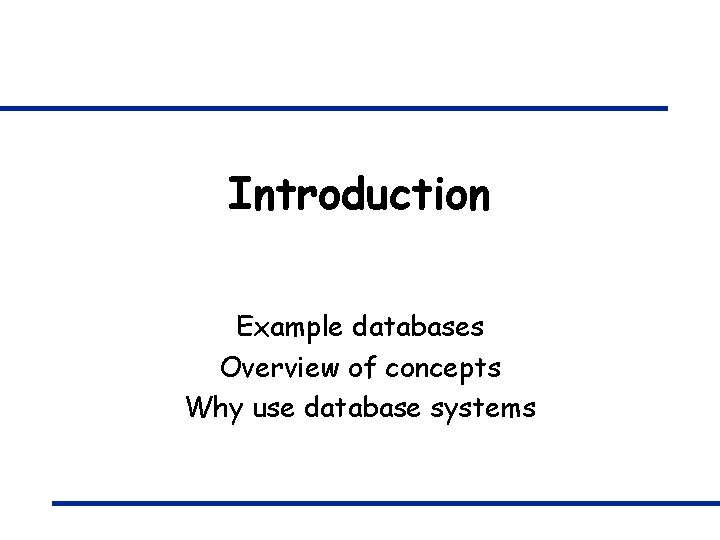
Introduction Example databases Overview of concepts Why use database systems
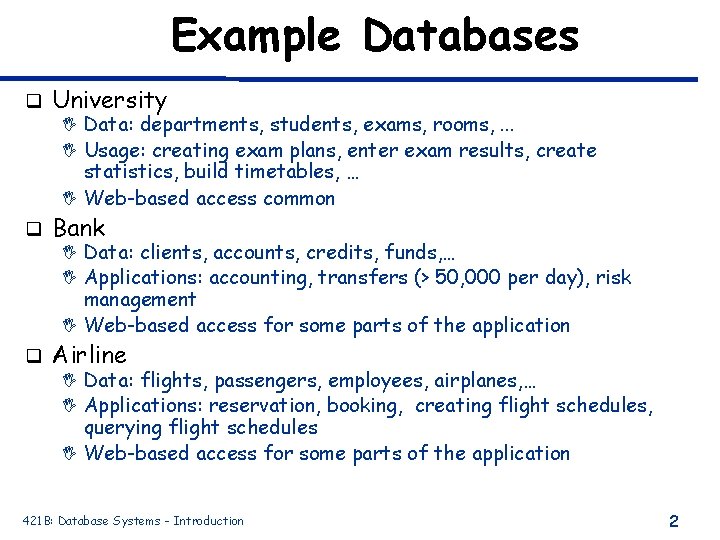
Example Databases q University I Data: departments, students, exams, rooms, . . . I Usage: creating exam plans, enter exam results, create statistics, build timetables, … I Web-based access common q Bank I Data: clients, accounts, credits, funds, … I Applications: accounting, transfers (> 50, 000 per day), risk management I Web-based access for some parts of the application q Airline I Data: flights, passengers, employees, airplanes, … I Applications: reservation, booking, creating flight schedules, querying flight schedules I Web-based access for some parts of the application 421 B: Database Systems - Introduction 2
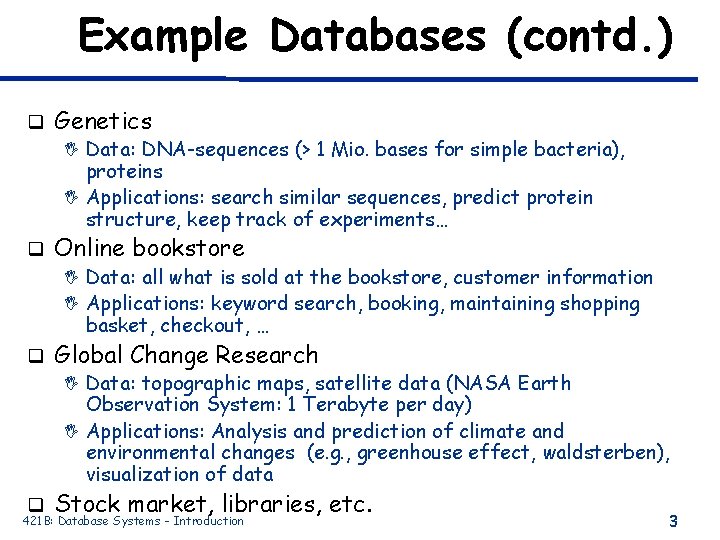
Example Databases (contd. ) q Genetics I Data: DNA-sequences (> 1 Mio. bases for simple bacteria), proteins I Applications: search similar sequences, predict protein structure, keep track of experiments… q Online bookstore I Data: all what is sold at the bookstore, customer information I Applications: keyword search, booking, maintaining shopping basket, checkout, … q Global Change Research I Data: topographic maps, satellite data (NASA Earth Observation System: 1 Terabyte per day) I Applications: Analysis and prediction of climate and environmental changes (e. g. , greenhouse effect, waldsterben), visualization of data q Stock market, libraries, etc. 421 B: Database Systems - Introduction 3
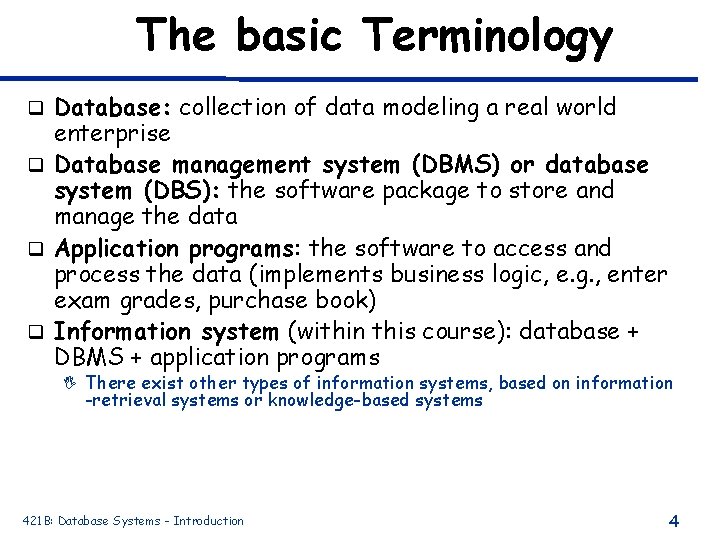
The basic Terminology Database: collection of data modeling a real world enterprise q Database management system (DBMS) or database system (DBS): the software package to store and manage the data q Application programs: the software to access and process the data (implements business logic, e. g. , enter exam grades, purchase book) q Information system (within this course): database + DBMS + application programs q I There exist other types of information systems, based on information -retrieval systems or knowledge-based systems 421 B: Database Systems - Introduction 4
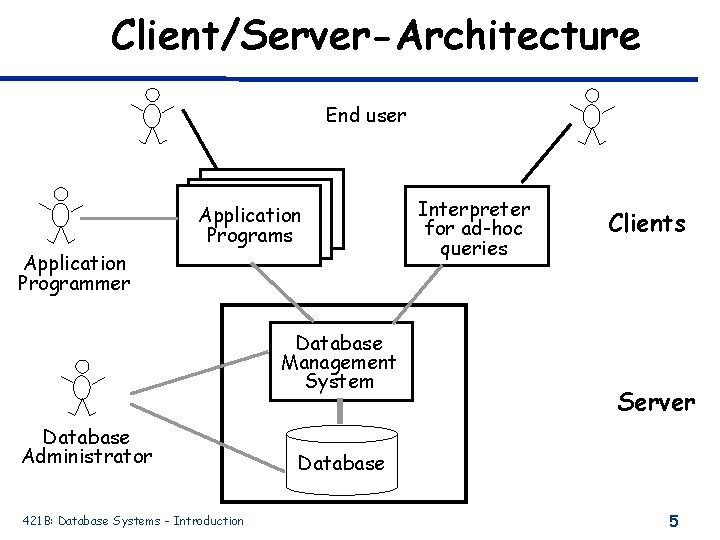
Client/Server-Architecture End user Application Programs Application Programmer Database Management System Database Administrator 421 B: Database Systems - Introduction Interpreter for ad-hoc queries Clients Server Database 5
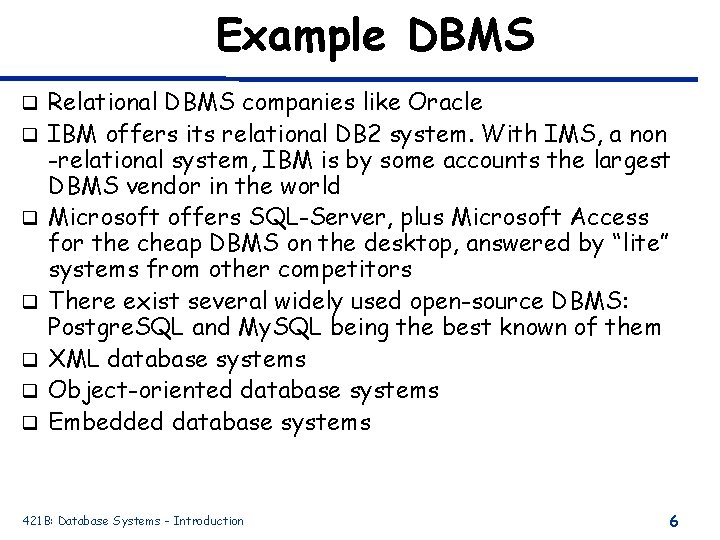
Example DBMS q q q q Relational DBMS companies like Oracle IBM offers its relational DB 2 system. With IMS, a non -relational system, IBM is by some accounts the largest DBMS vendor in the world Microsoft offers SQL-Server, plus Microsoft Access for the cheap DBMS on the desktop, answered by “lite” systems from other competitors There exist several widely used open-source DBMS: Postgre. SQL and My. SQL being the best known of them XML database systems Object-oriented database systems Embedded database systems 421 B: Database Systems - Introduction 6
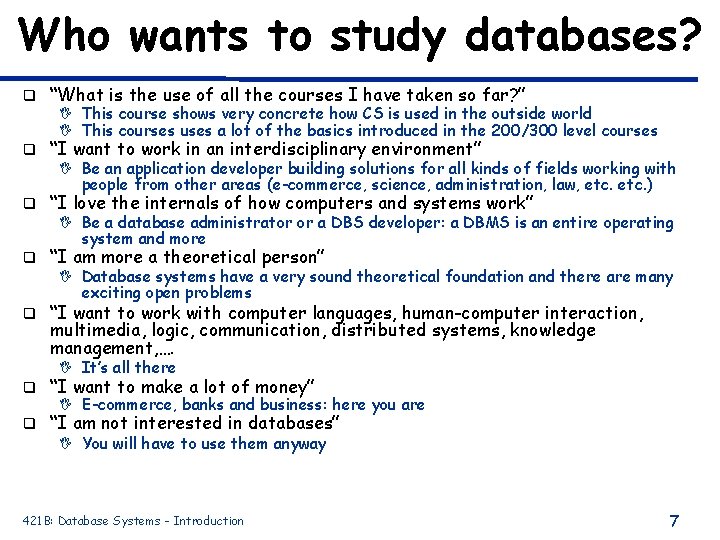
Who wants to study databases? q “What is the use of all the courses I have taken so far? ” q “I want to work in an interdisciplinary environment” I This course shows very concrete how CS is used in the outside world I This courses uses a lot of the basics introduced in the 200/300 level courses I Be an application developer building solutions for all kinds of fields working with people from other areas (e-commerce, science, administration, law, etc. ) q “I love the internals of how computers and systems work” I Be a database administrator or a DBS developer: a DBMS is an entire operating system and more q “I am more a theoretical person” I Database systems have a very sound theoretical foundation and there are many exciting open problems q “I want to work with computer languages, human-computer interaction, multimedia, logic, communication, distributed systems, knowledge management, …. I It’s all there q “I want to make a lot of money” q “I am not interested in databases” I E-commerce, banks and business: here you are I You will have to use them anyway 421 B: Database Systems - Introduction 7
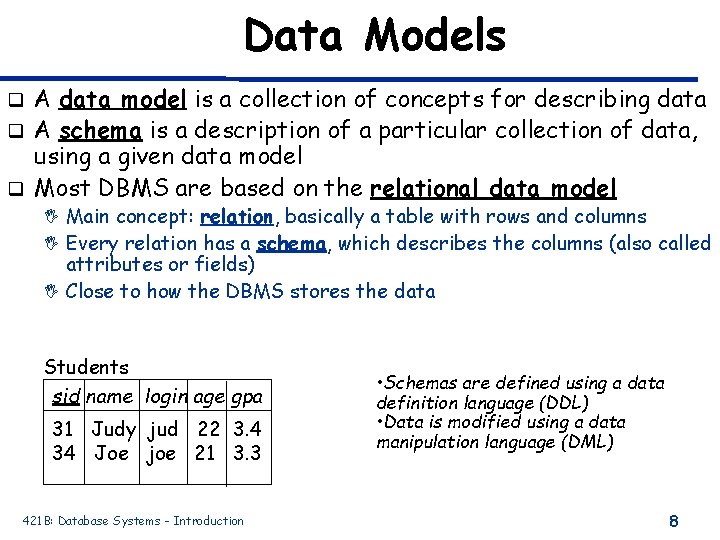
Data Models A data model is a collection of concepts for describing data q A schema is a description of a particular collection of data, using a given data model q Most DBMS are based on the relational data model q I Main concept: relation, basically a table with rows and columns I Every relation has a schema, which describes the columns (also called attributes or fields) I Close to how the DBMS stores the data Students sid name login age gpa 31 Judy jud 22 3. 4 34 Joe joe 21 3. 3 421 B: Database Systems - Introduction • Schemas are defined using a data definition language (DDL) • Data is modified using a data manipulation language (DML) 8
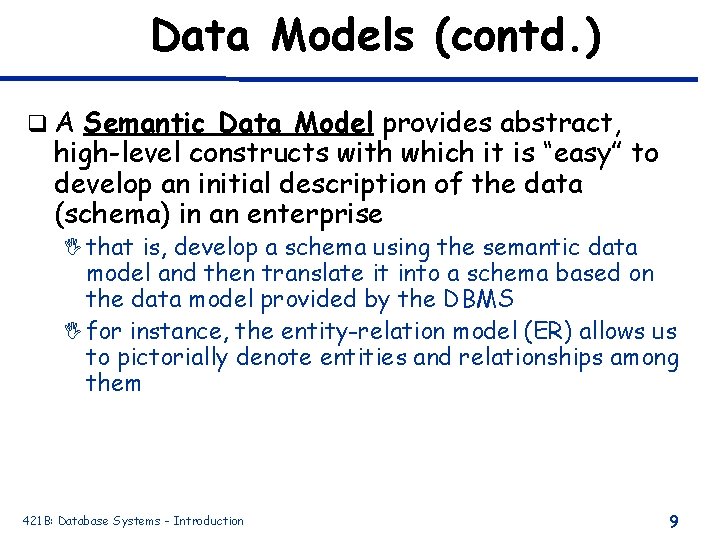
Data Models (contd. ) q. A Semantic Data Model provides abstract, high-level constructs with which it is “easy” to develop an initial description of the data (schema) in an enterprise I that is, develop a schema using the semantic data model and then translate it into a schema based on the data model provided by the DBMS I for instance, the entity-relation model (ER) allows us to pictorially denote entities and relationships among them 421 B: Database Systems - Introduction 9
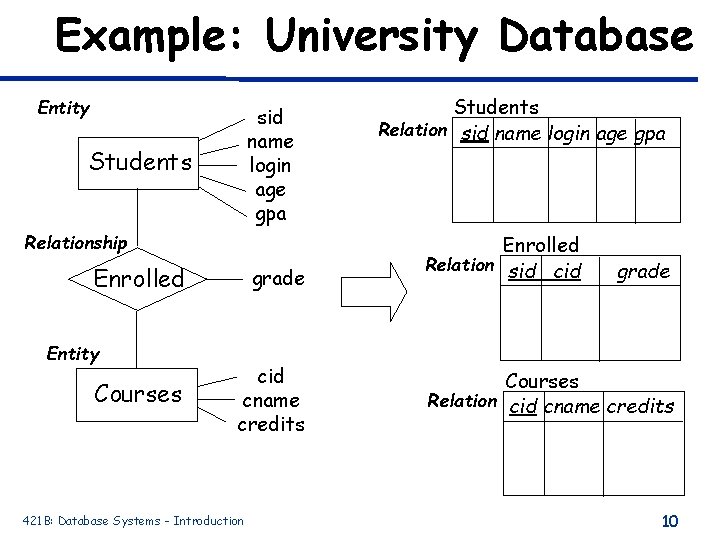
Example: University Database Entity sid name login age gpa Students Relationship Enrolled Entity Courses grade cid cname credits 421 B: Database Systems - Introduction Students Relation sid name login age gpa Enrolled Relation sid cid grade Courses Relation cid cname credits 10
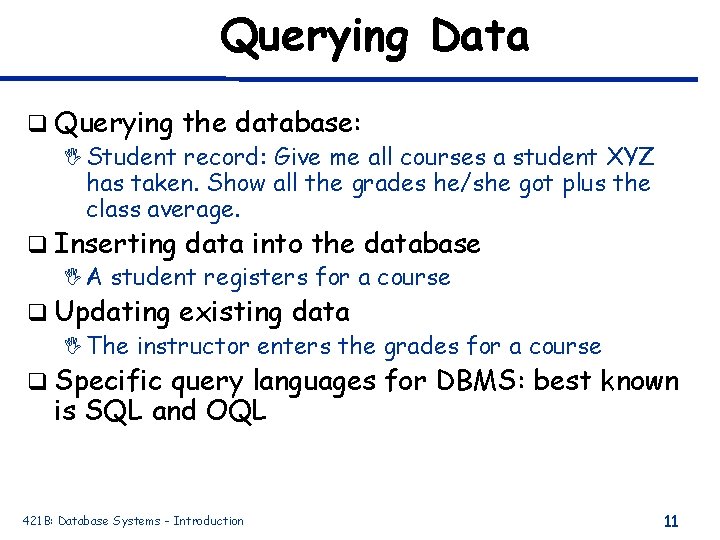
Querying Data q Querying the database: I Student record: Give me all courses a student XYZ has taken. Show all the grades he/she got plus the class average. q Inserting data into the database I A student registers for a course q Updating existing data I The instructor enters the grades for a course q Specific query languages for DBMS: best known is SQL and OQL 421 B: Database Systems - Introduction 11
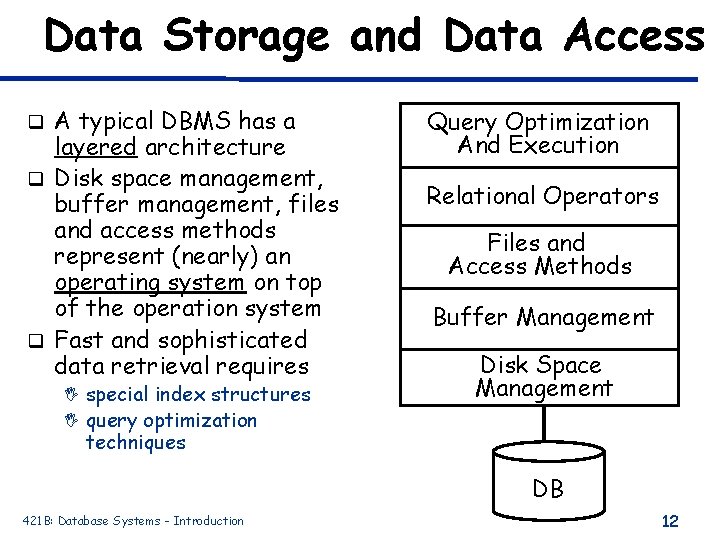
Data Storage and Data Access A typical DBMS has a layered architecture q Disk space management, buffer management, files and access methods represent (nearly) an operating system on top of the operation system q Fast and sophisticated data retrieval requires q I special index structures I query optimization Query Optimization And Execution Relational Operators Files and Access Methods Buffer Management Disk Space Management techniques DB 421 B: Database Systems - Introduction 12
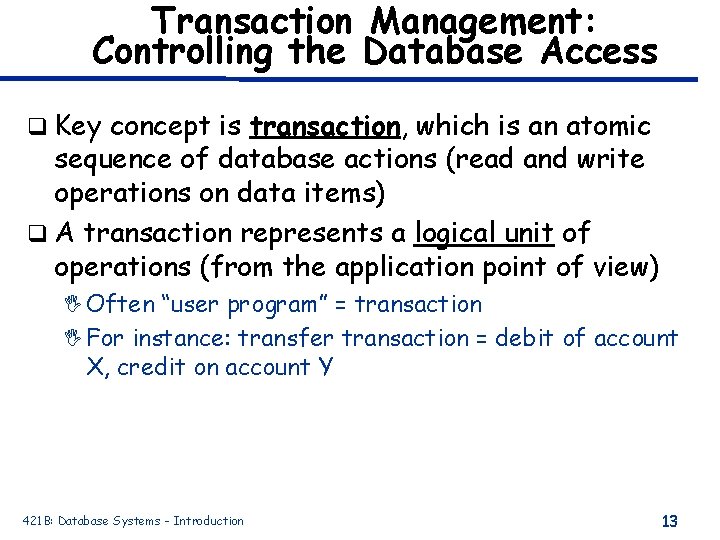
Transaction Management: Controlling the Database Access q Key concept is transaction, which is an atomic sequence of database actions (read and write operations on data items) q A transaction represents a logical unit of operations (from the application point of view) I Often “user program” = transaction I For instance: transfer transaction = debit of account X, credit on account Y 421 B: Database Systems - Introduction 13
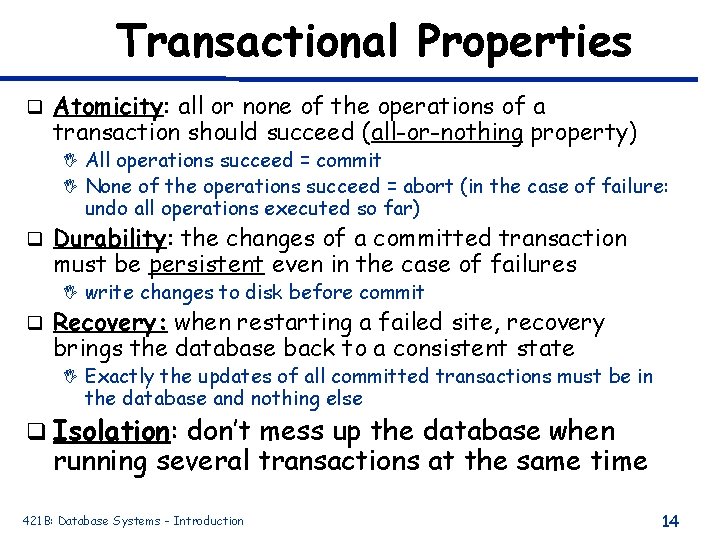
Transactional Properties q Atomicity: all or none of the operations of a transaction should succeed (all-or-nothing property) I All operations succeed = commit I None of the operations succeed = abort (in the case of failure: undo all operations executed so far) q Durability: the changes of a committed transaction must be persistent even in the case of failures I write changes to disk before commit q Recovery: when restarting a failed site, recovery brings the database back to a consistent state I Exactly the updates of all committed transactions must be in the database and nothing else q Isolation: don’t mess up the database when running several transactions at the same time 421 B: Database Systems - Introduction 14
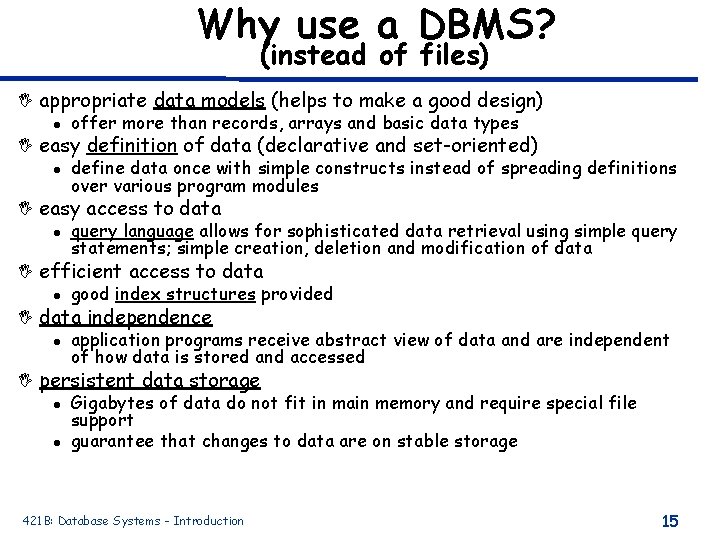
Why use a DBMS? (instead of files) I appropriate data models (helps to make a good design) l offer more than records, arrays and basic data types I easy definition of data (declarative and set-oriented) l define data once with simple constructs instead of spreading definitions over various program modules I easy access to data l query language allows for sophisticated data retrieval using simple query statements; simple creation, deletion and modification of data I efficient access to data l good index structures provided I data independence l application programs receive abstract view of data and are independent of how data is stored and accessed I persistent data storage l Gigabytes of data do not fit in main memory and require special file support l guarantee that changes to data are on stable storage 421 B: Database Systems - Introduction 15
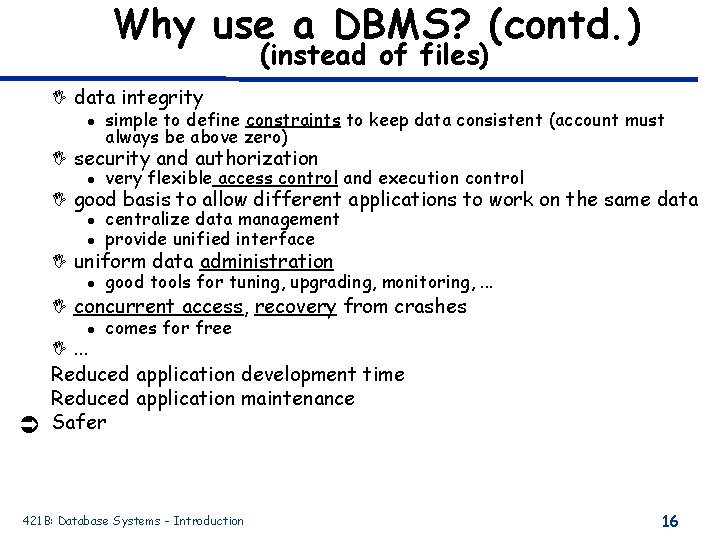
Why use a DBMS? (contd. ) (instead of files) I data integrity l simple to define constraints to keep data consistent (account must always be above zero) I security and authorization l very flexible access control and execution control I good basis to allow different applications to work on the same data l centralize data management l provide unified interface I uniform data administration l good tools for tuning, upgrading, monitoring, . . . I concurrent access, recovery from crashes l comes for free I. . . Ü Reduced application development time Reduced application maintenance Safer 421 B: Database Systems - Introduction 16
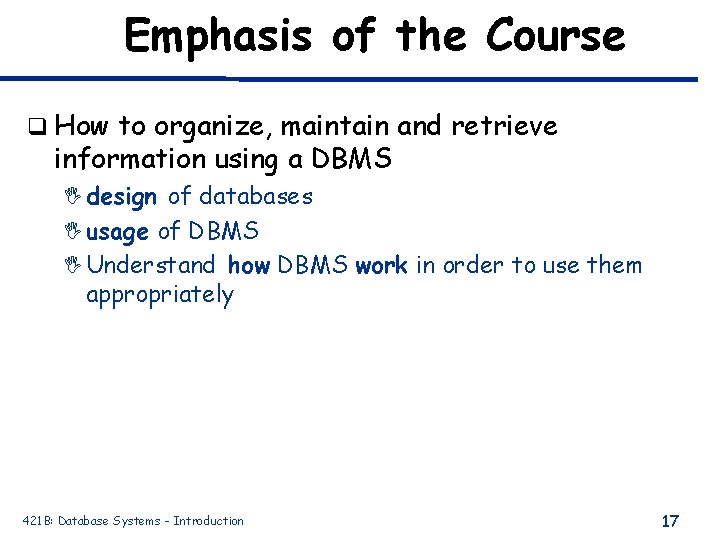
Emphasis of the Course q How to organize, maintain and retrieve information using a DBMS I design of databases I usage of DBMS I Understand how DBMS work in order to use them appropriately 421 B: Database Systems - Introduction 17
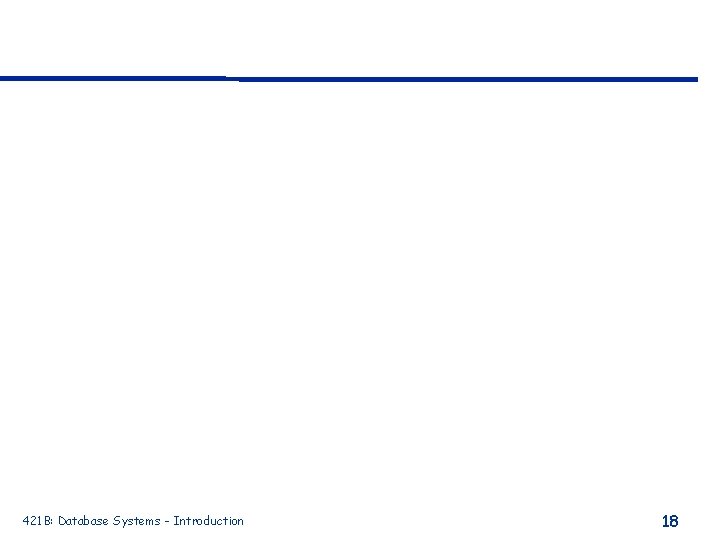
421 B: Database Systems - Introduction 18
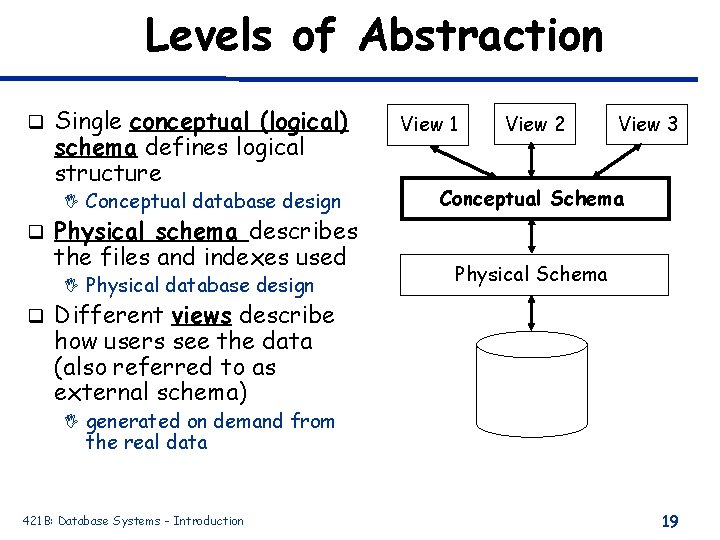
Levels of Abstraction q Single conceptual (logical) schema defines logical structure I Conceptual database design q Physical schema describes the files and indexes used I Physical database design q View 1 View 2 View 3 Conceptual Schema Physical Schema Different views describe how users see the data (also referred to as external schema) I generated on demand from the real data 421 B: Database Systems - Introduction 19
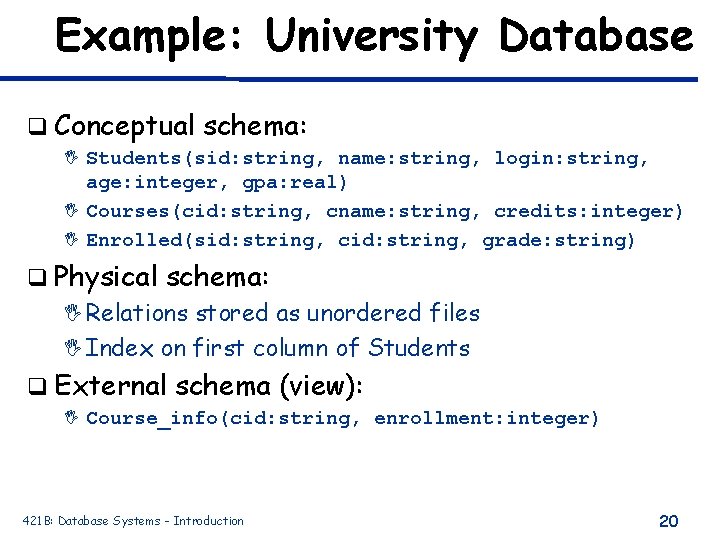
Example: University Database q Conceptual schema: I Students(sid: string, name: string, login: string, age: integer, gpa: real) I Courses(cid: string, cname: string, credits: integer) I Enrolled(sid: string, cid: string, grade: string) q Physical schema: I Relations stored as unordered files I Index on first column of Students q External schema (view): I Course_info(cid: string, enrollment: integer) 421 B: Database Systems - Introduction 20
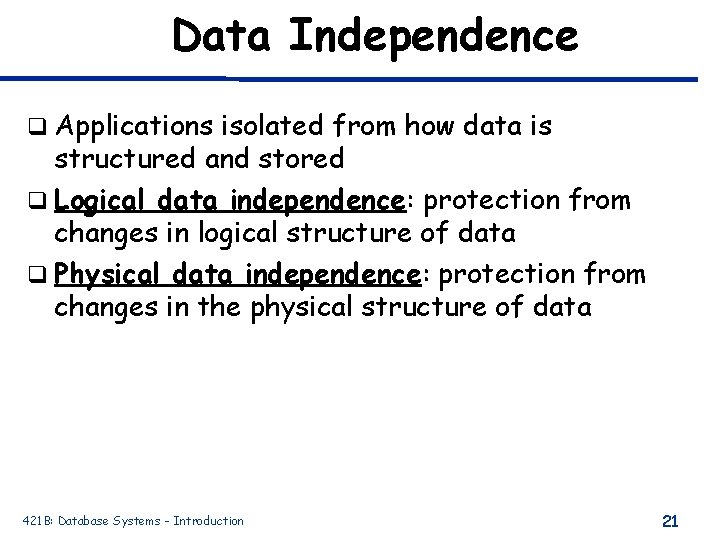
Data Independence q Applications isolated from how data is structured and stored q Logical data independence: protection from changes in logical structure of data q Physical data independence: protection from changes in the physical structure of data 421 B: Database Systems - Introduction 21
- Slides: 21