Introduction Computer Networks A 15 Introduction Outline Preliminary
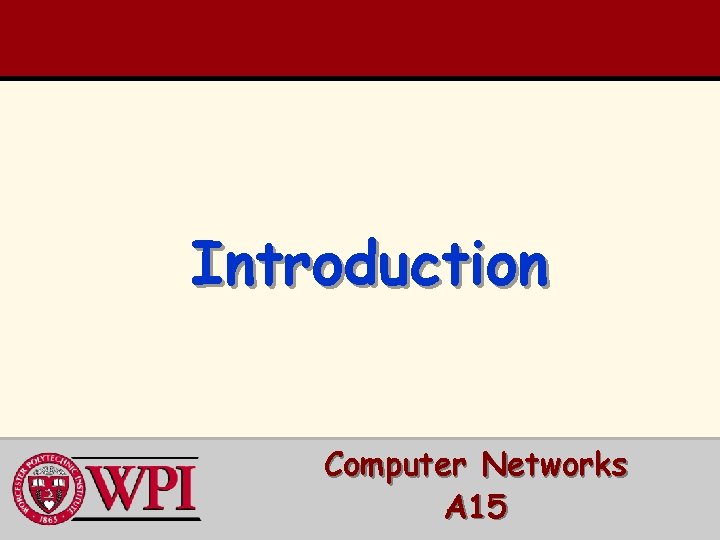
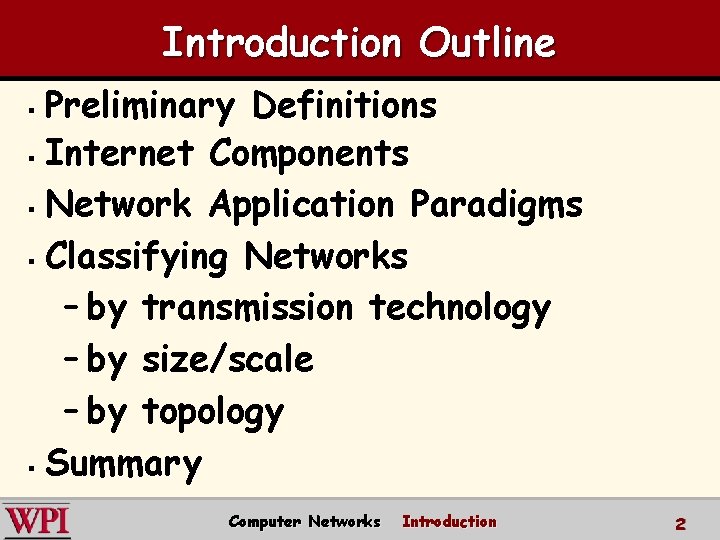
![Definitions computer network : : [Tan] a collection of autonomous computers interconnected by a Definitions computer network : : [Tan] a collection of autonomous computers interconnected by a](https://slidetodoc.com/presentation_image_h2/06cbc1016ed19e2163d8a14d79fb57b7/image-3.jpg)
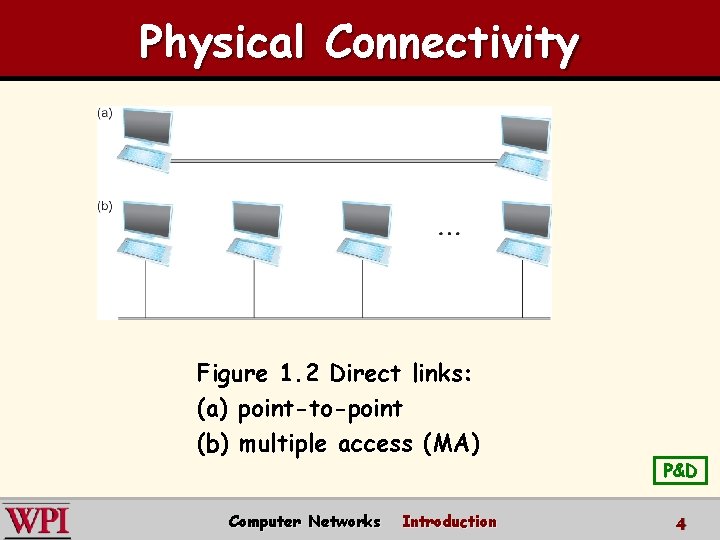
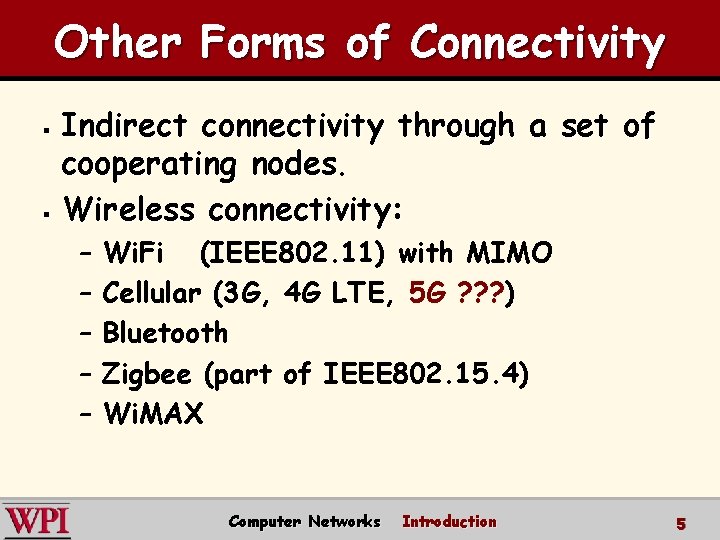
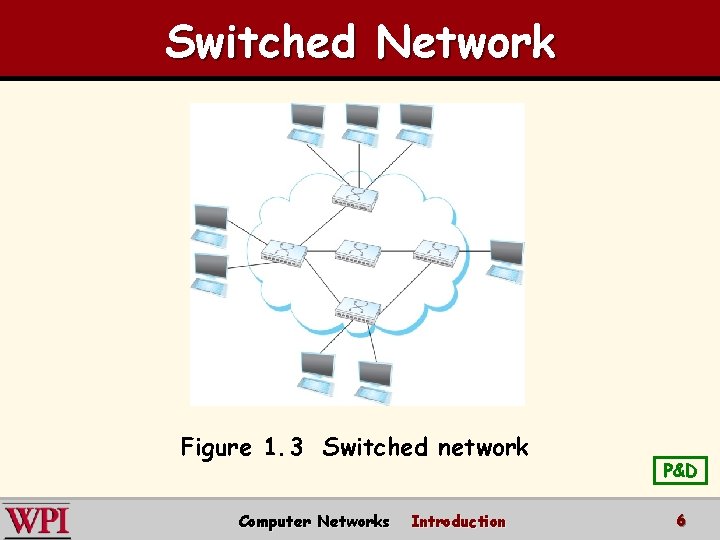
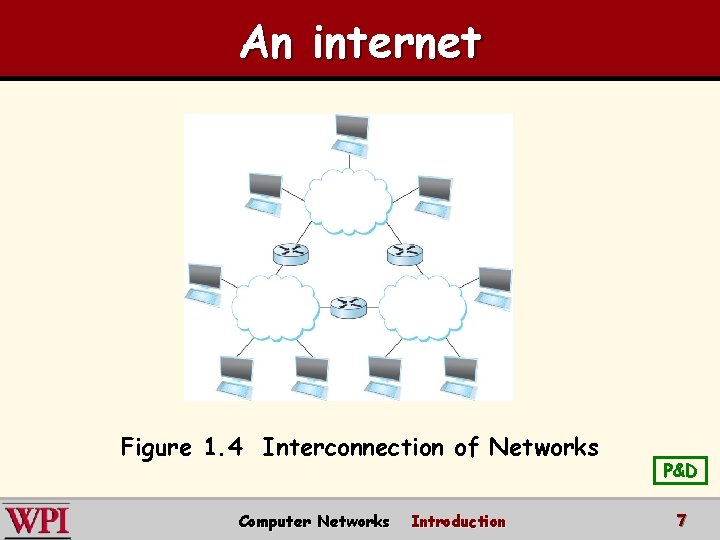
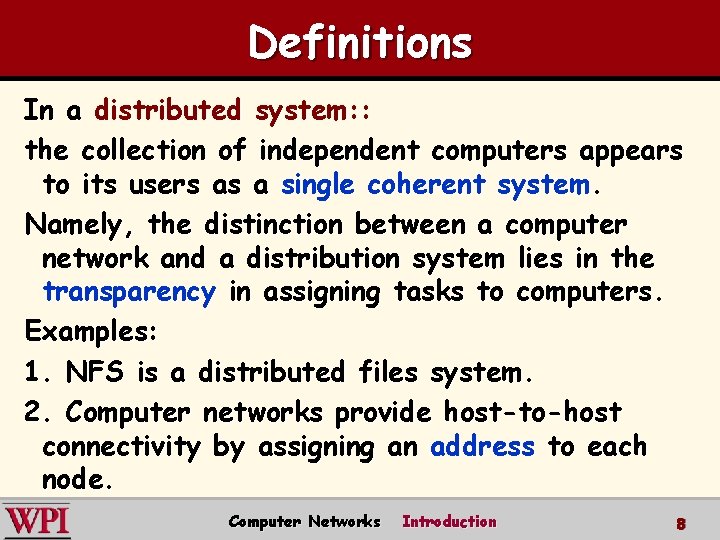
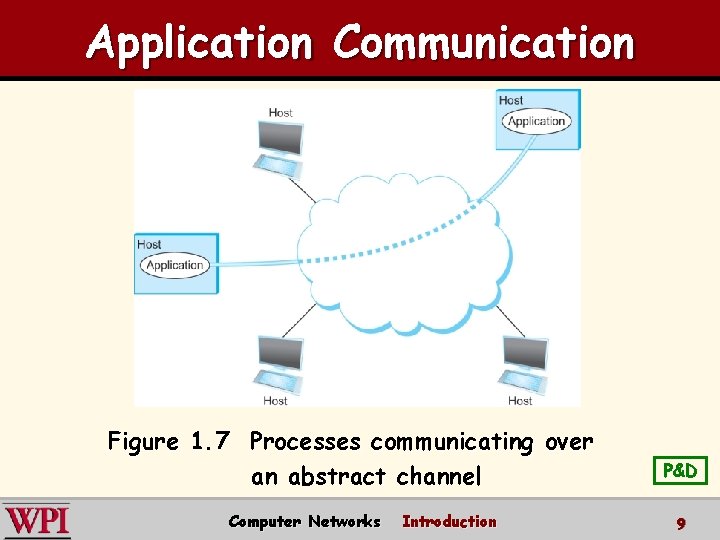
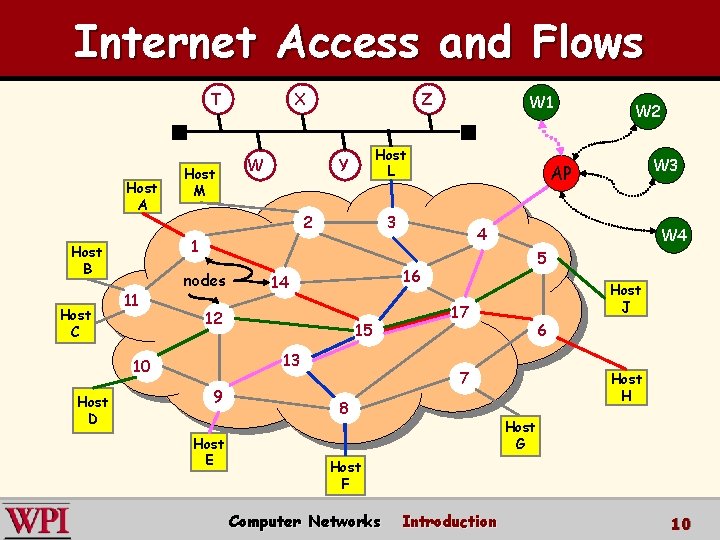
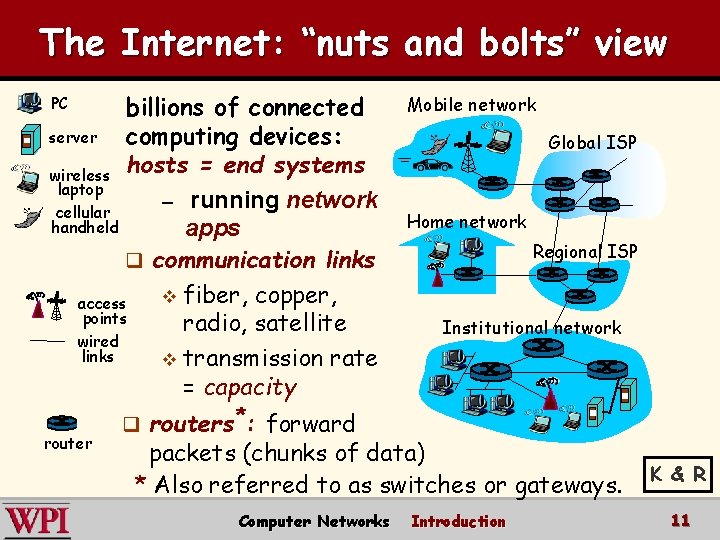
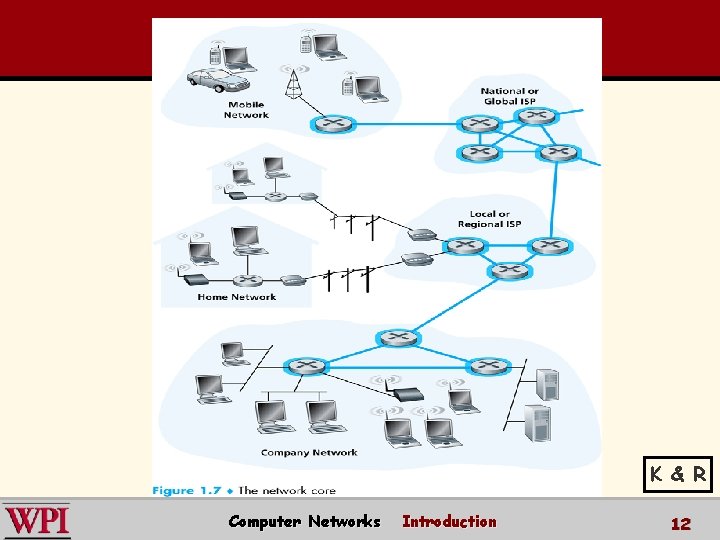
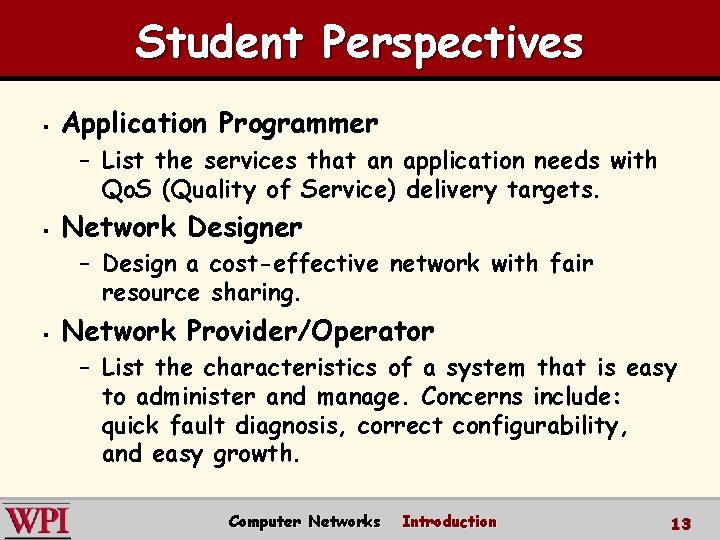
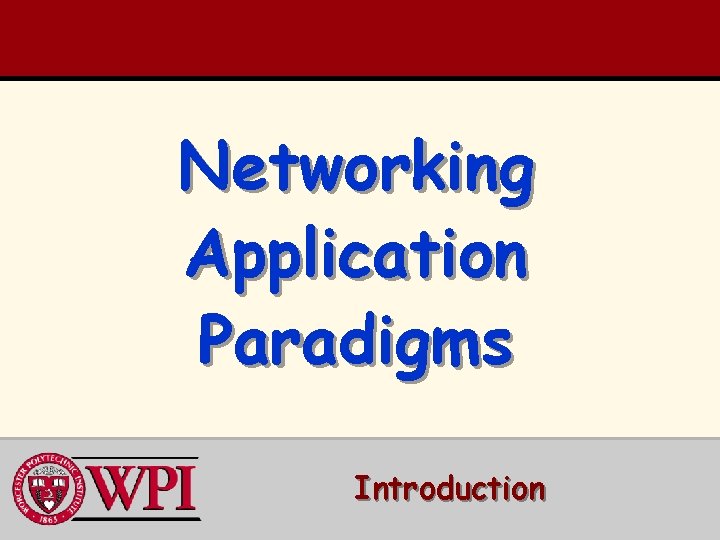
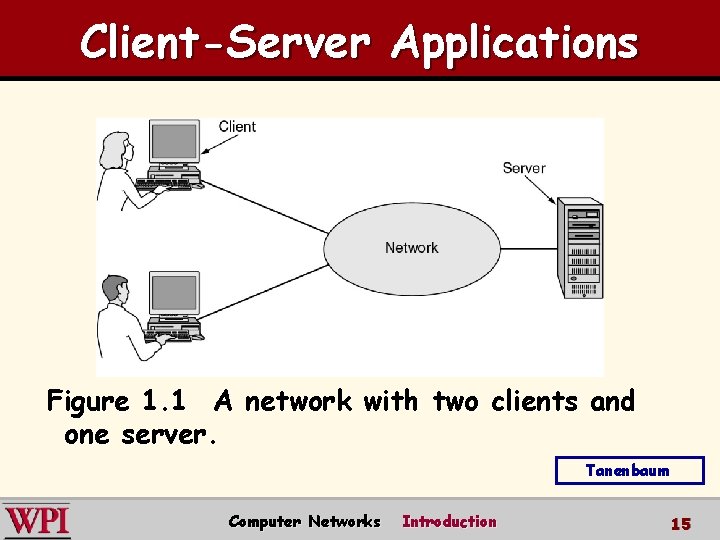
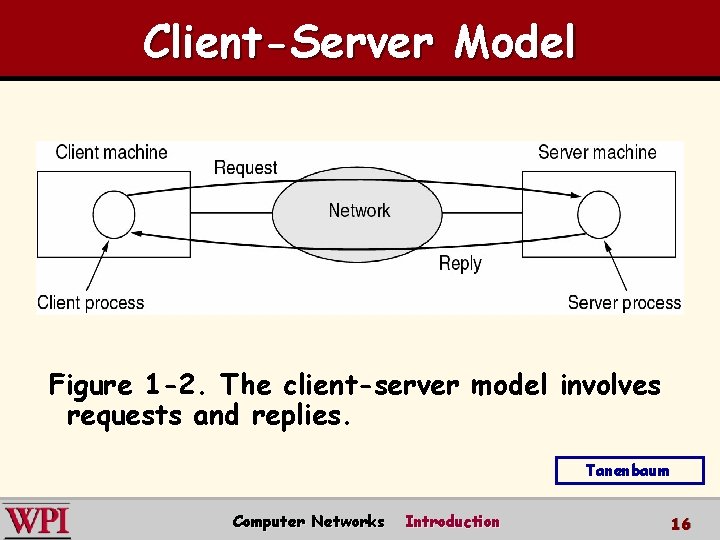
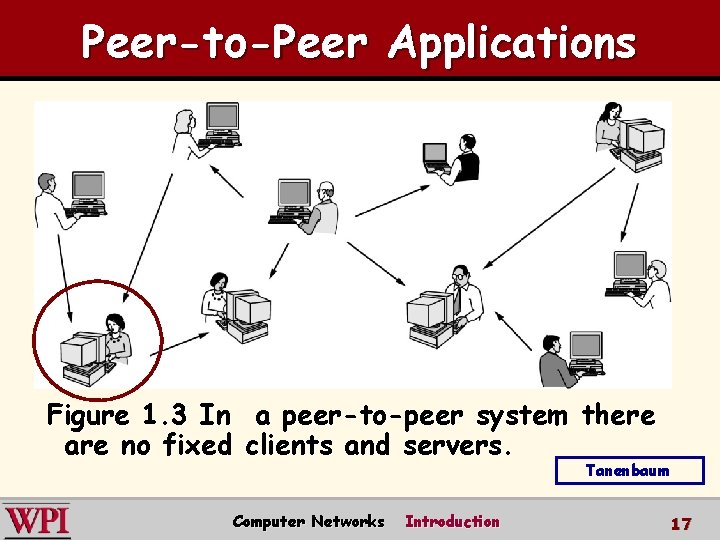
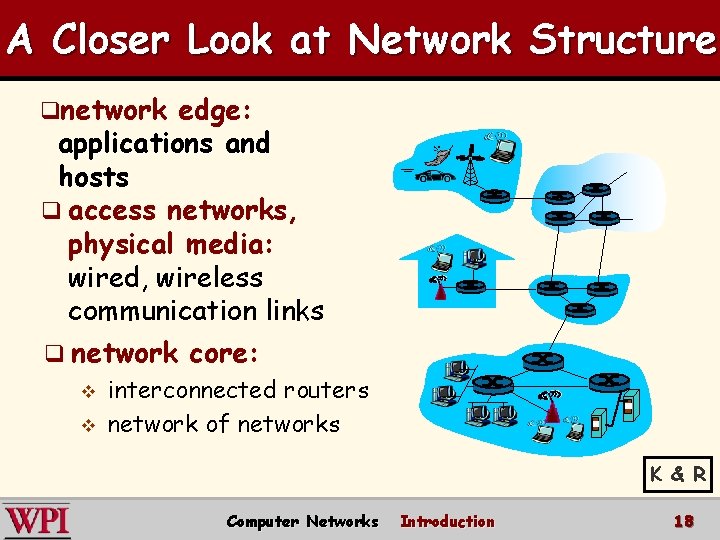
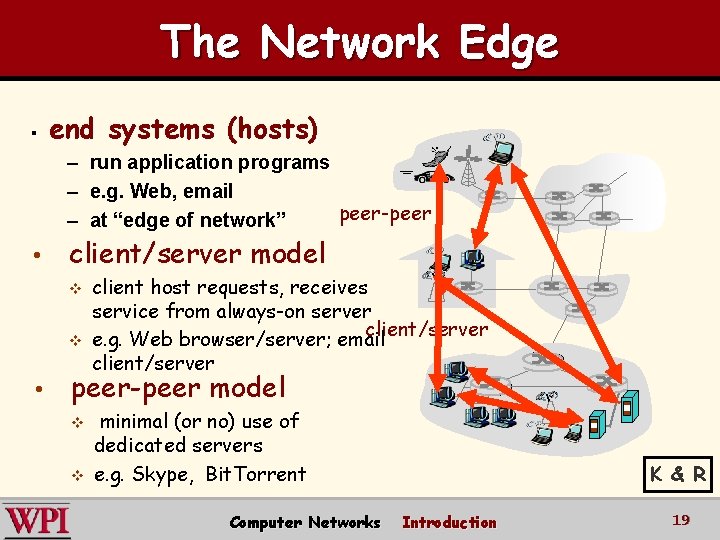
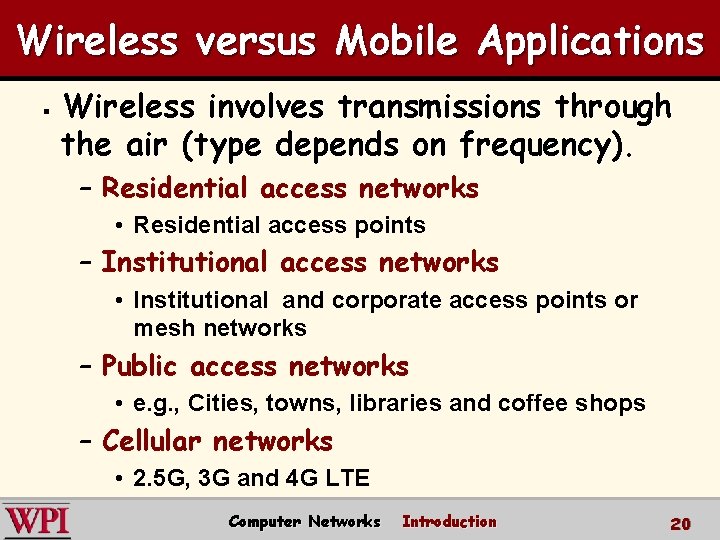
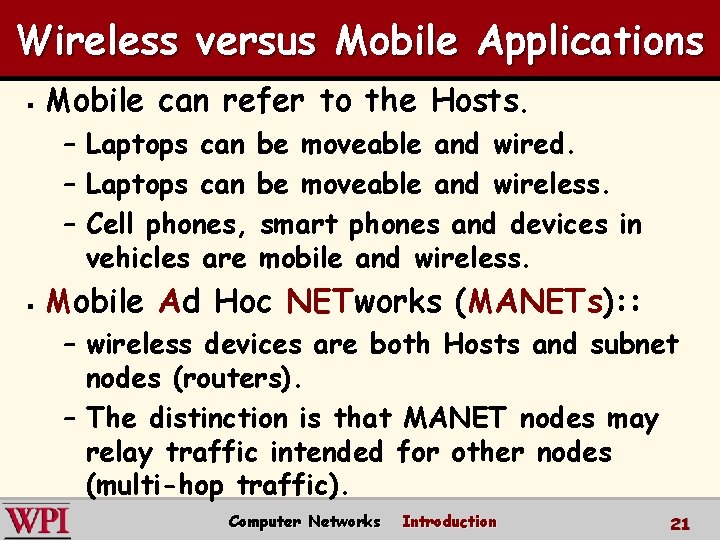
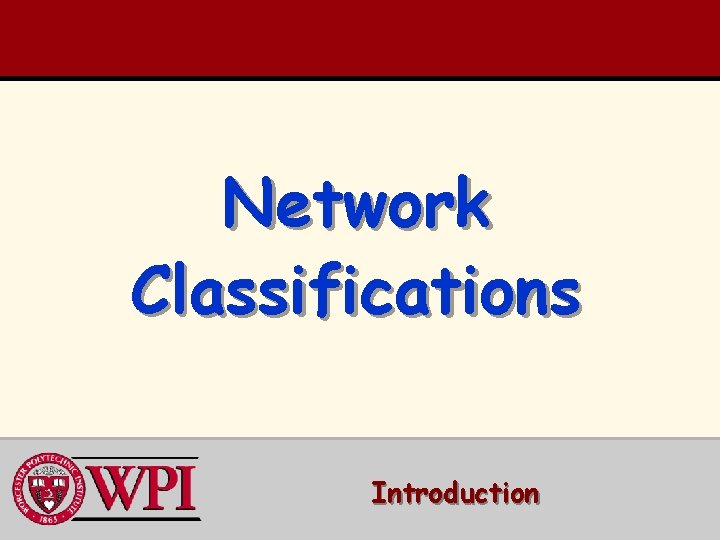
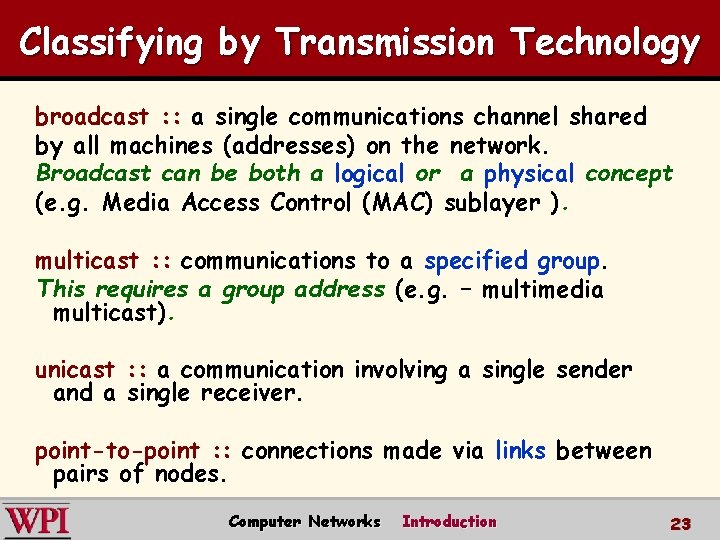
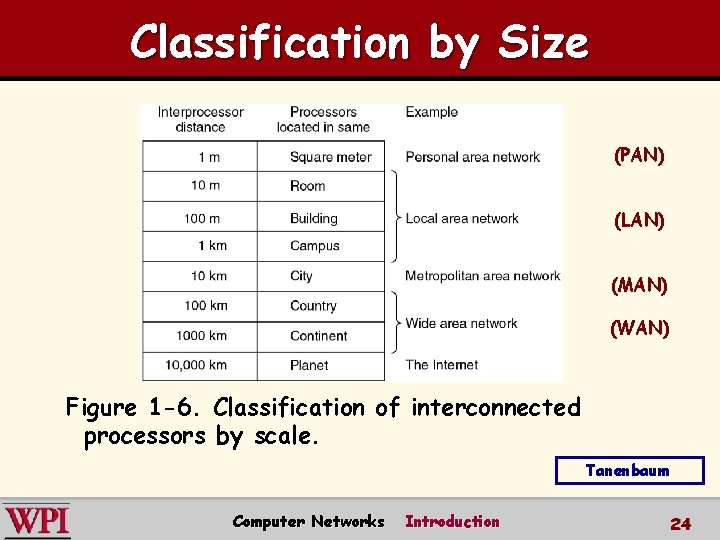
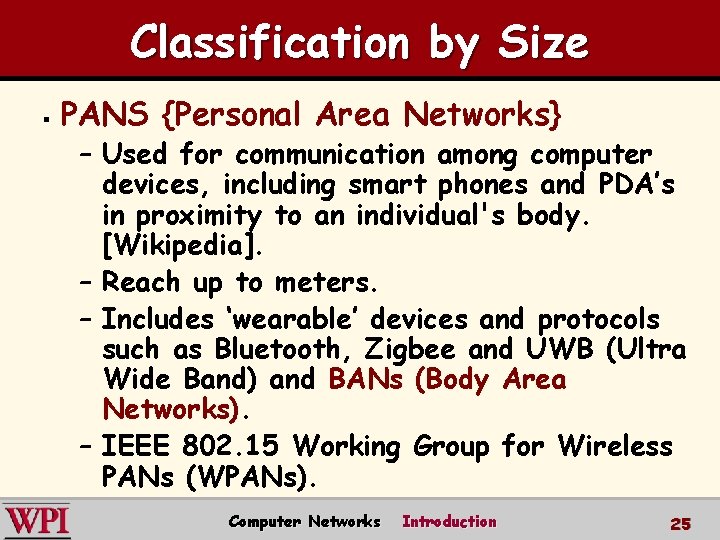
![PANs [Brunell University West London] Computer Networks Introduction 26 PANs [Brunell University West London] Computer Networks Introduction 26](https://slidetodoc.com/presentation_image_h2/06cbc1016ed19e2163d8a14d79fb57b7/image-26.jpg)
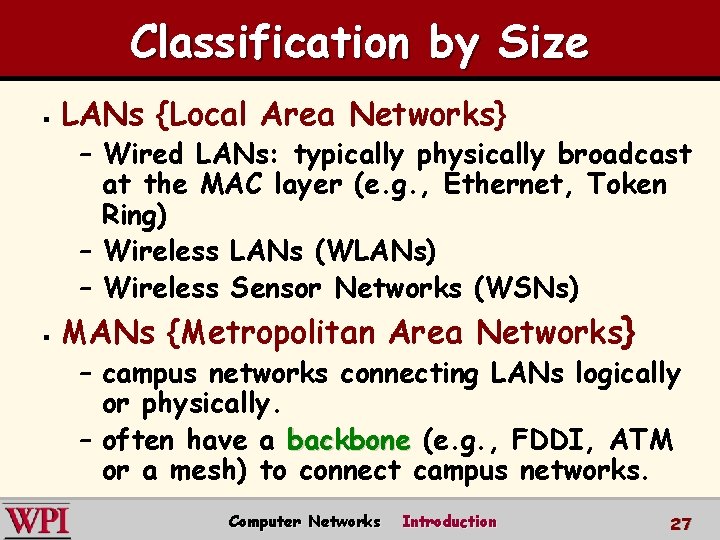
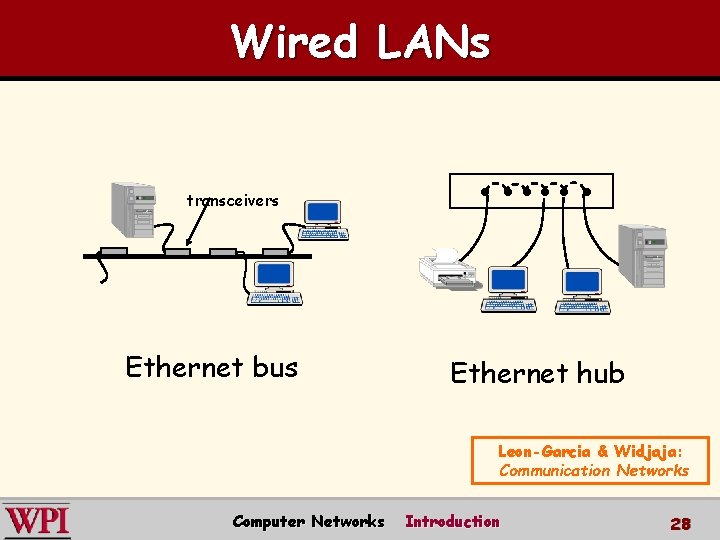
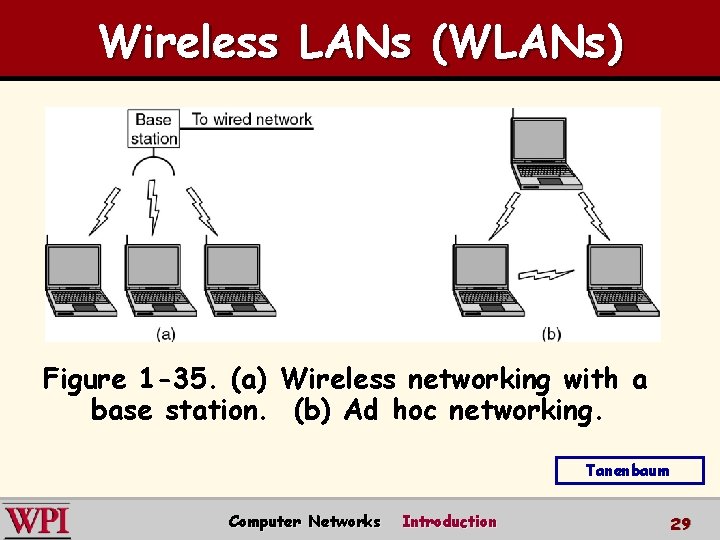
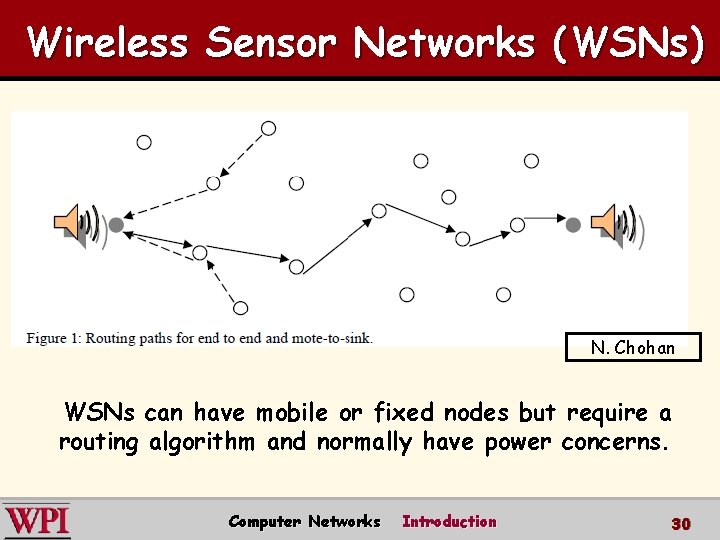
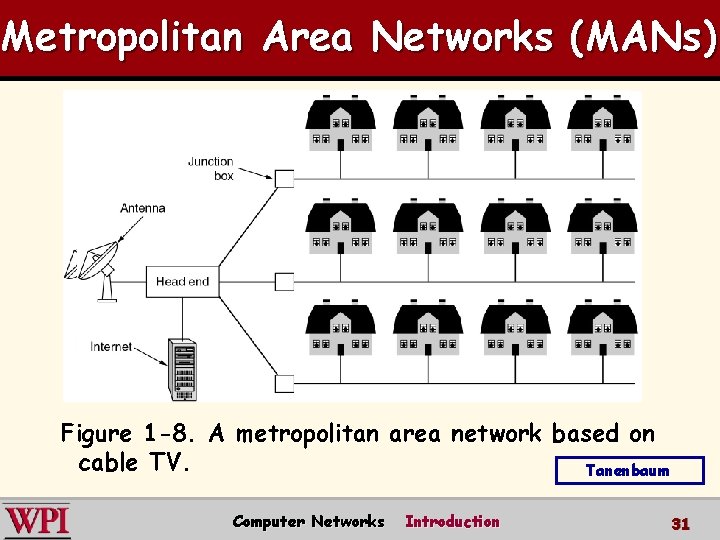
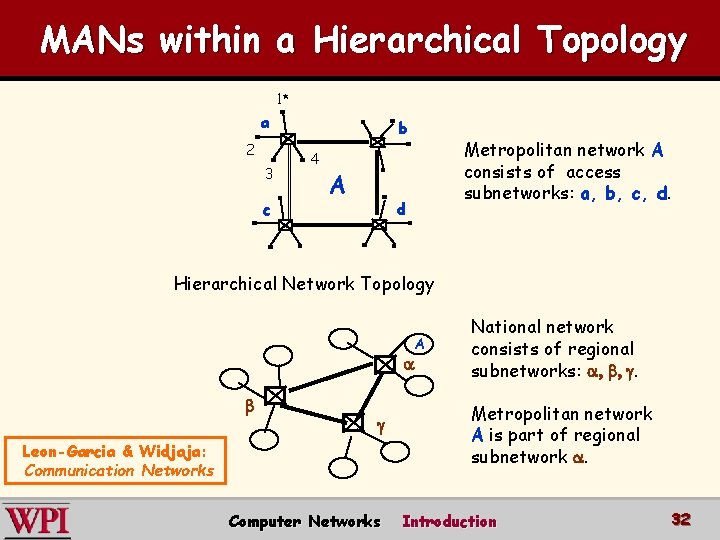
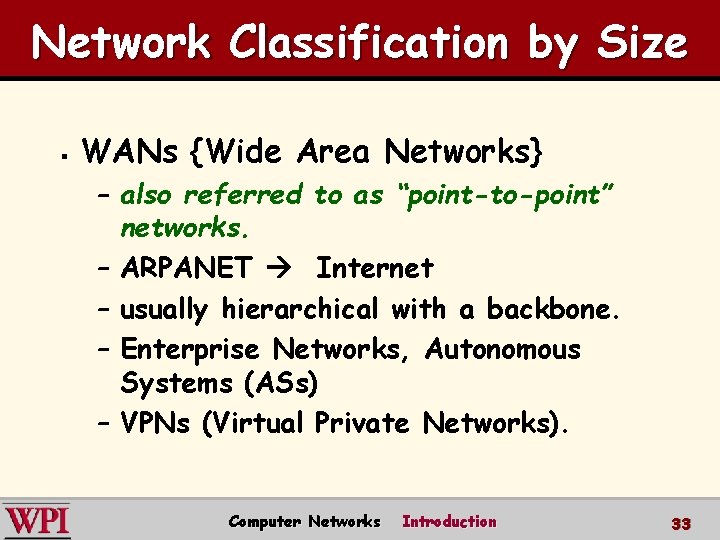
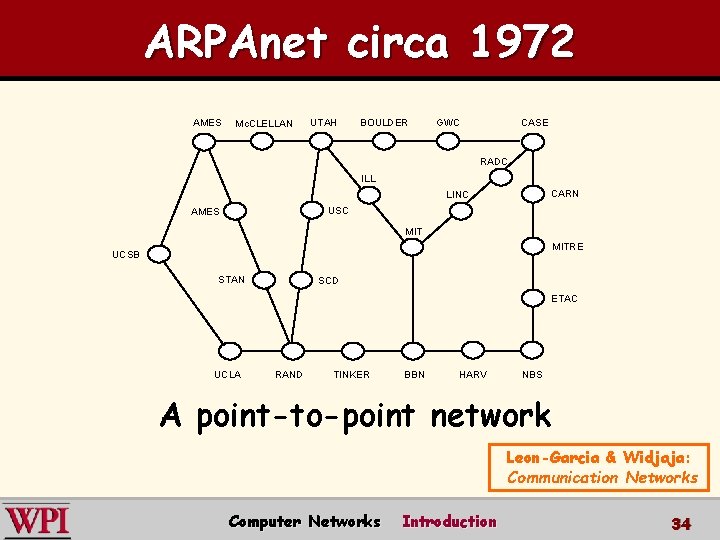
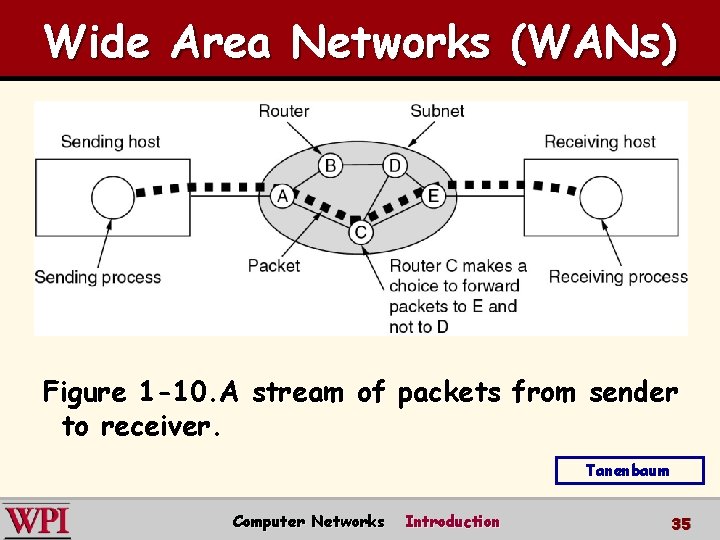
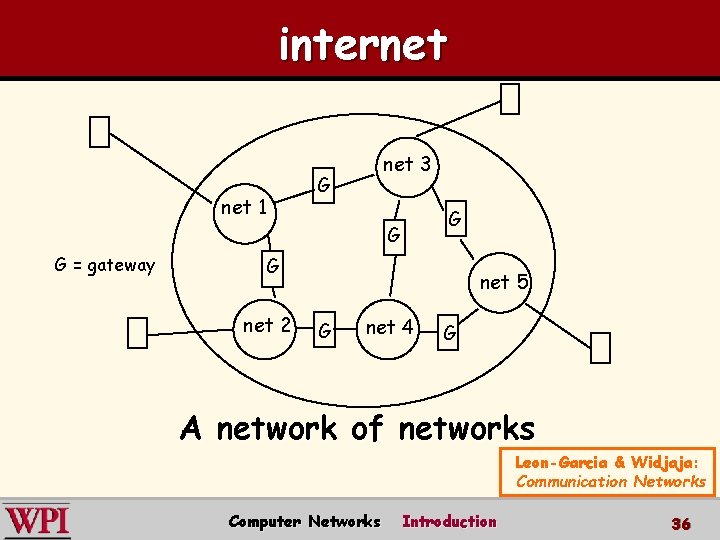
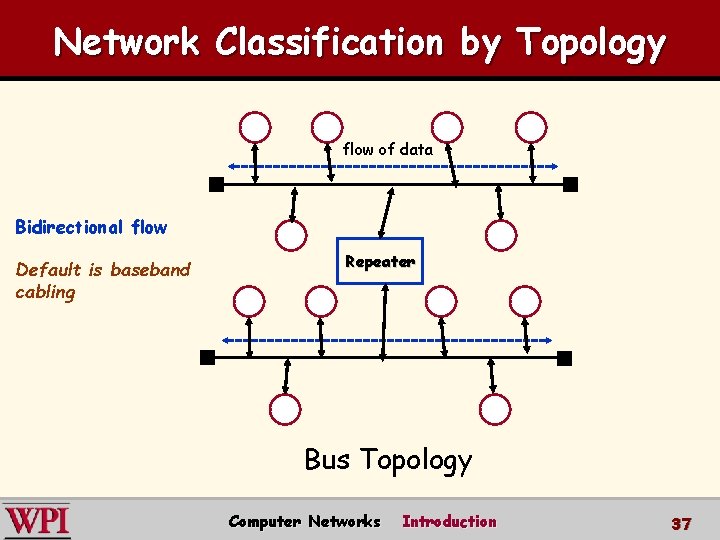
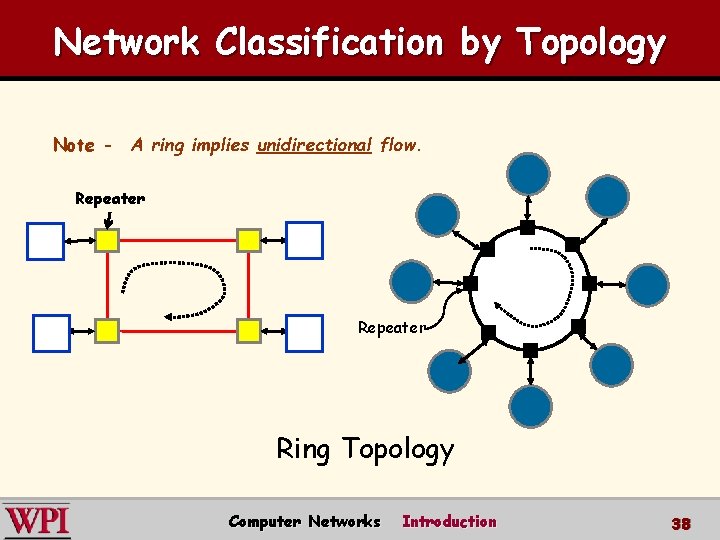
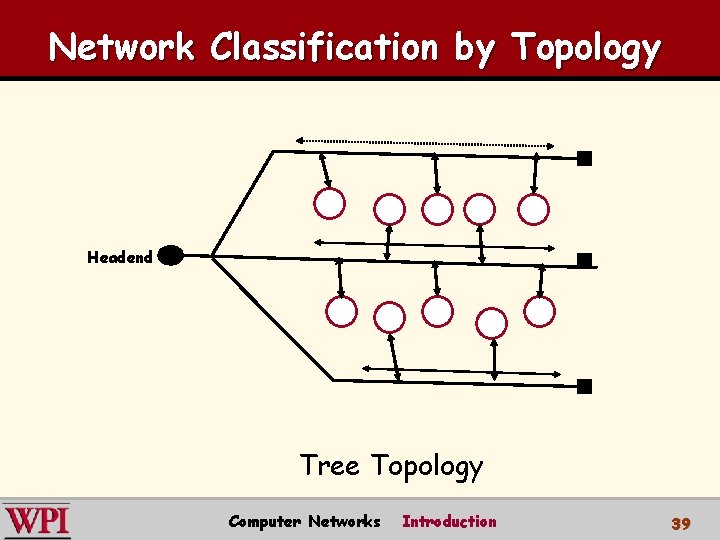
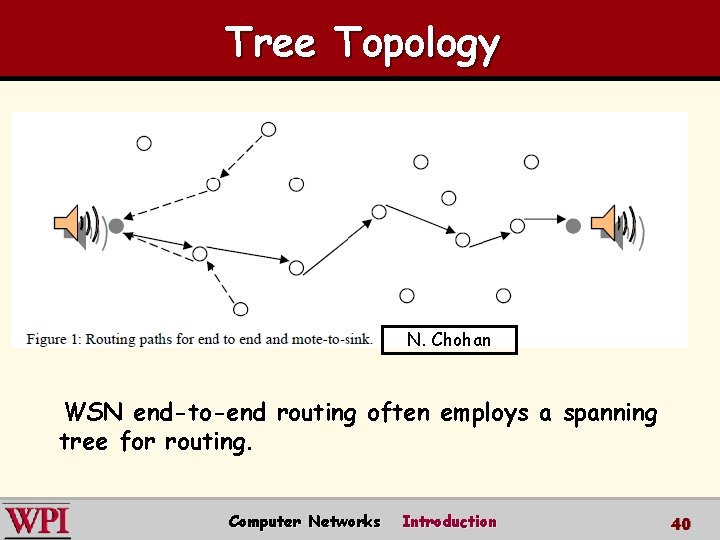
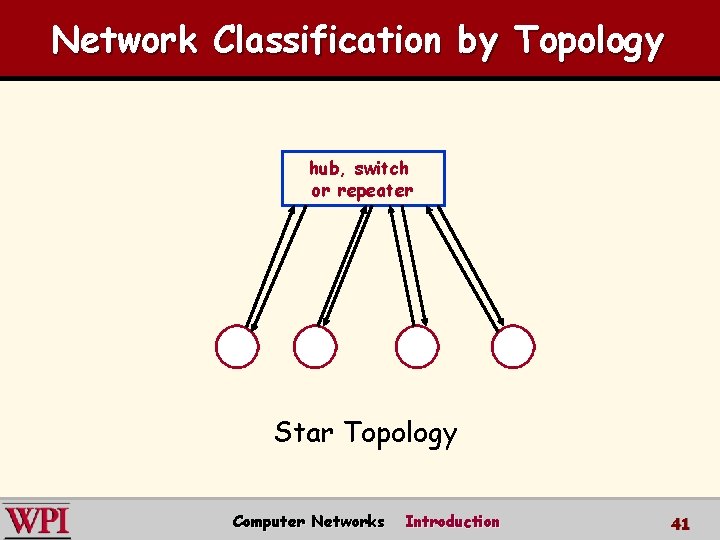
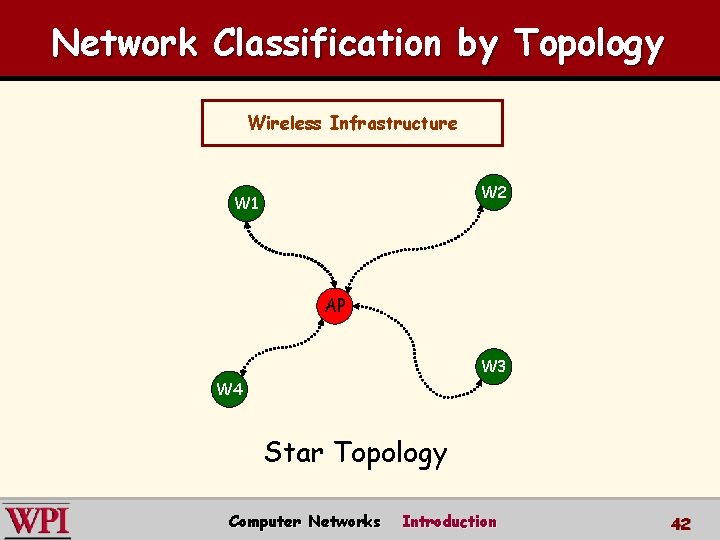
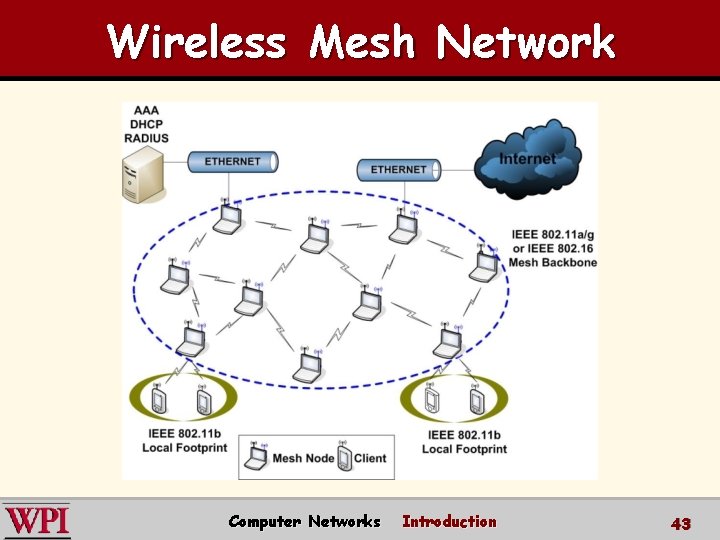
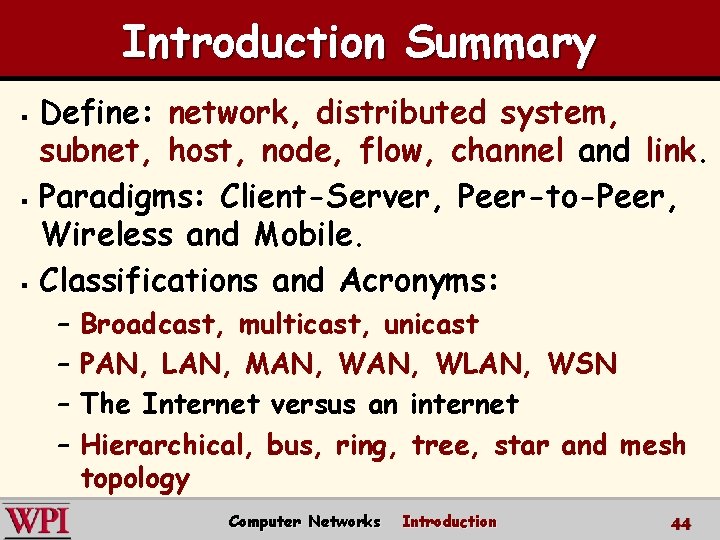
- Slides: 44
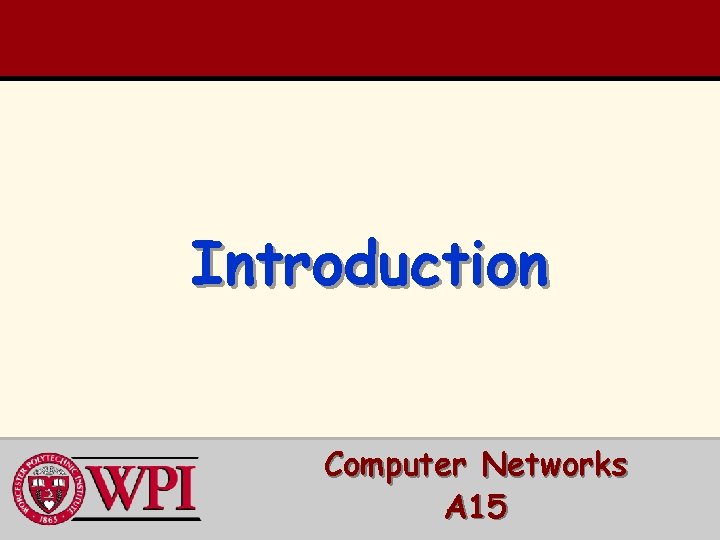
Introduction Computer Networks A 15
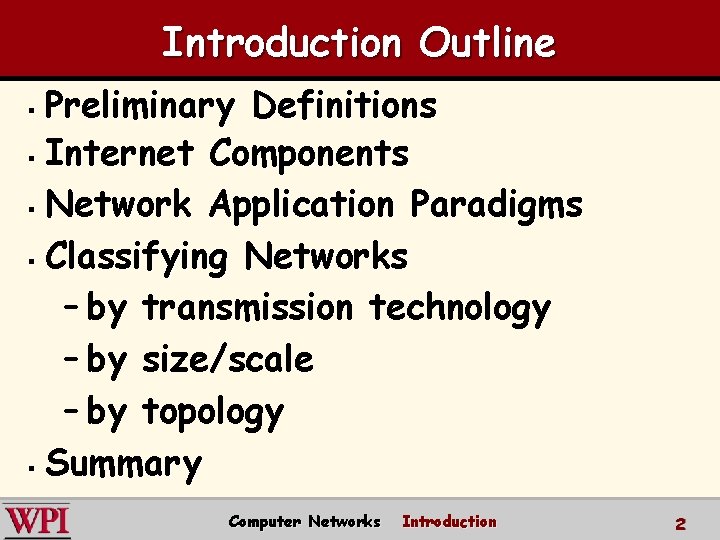
Introduction Outline Preliminary Definitions § Internet Components § Network Application Paradigms § Classifying Networks – by transmission technology – by size/scale – by topology § Summary § Computer Networks Introduction 2
![Definitions computer network Tan a collection of autonomous computers interconnected by a Definitions computer network : : [Tan] a collection of autonomous computers interconnected by a](https://slidetodoc.com/presentation_image_h2/06cbc1016ed19e2163d8a14d79fb57b7/image-3.jpg)
Definitions computer network : : [Tan] a collection of autonomous computers interconnected by a single technology. [LG&W] communications network : : a set of equipment and facilities that provide a service. [P&D] a network provides connectivity among a set of computers. Initially, computers were directly connected over a physical medium such as copper, coaxial cable or optical fiber. Selecting the set of computers involves security and scalability issues. Computer Networks Introduction 3
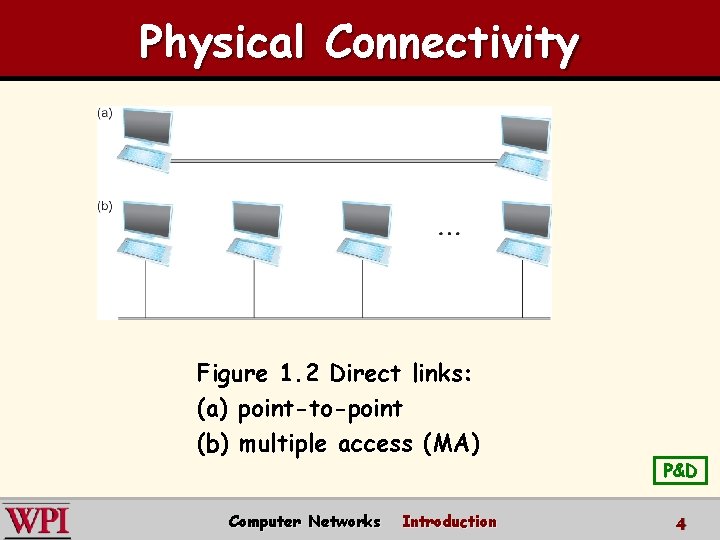
Physical Connectivity Figure 1. 2 Direct links: (a) point-to-point (b) multiple access (MA) Computer Networks Introduction P&D 4
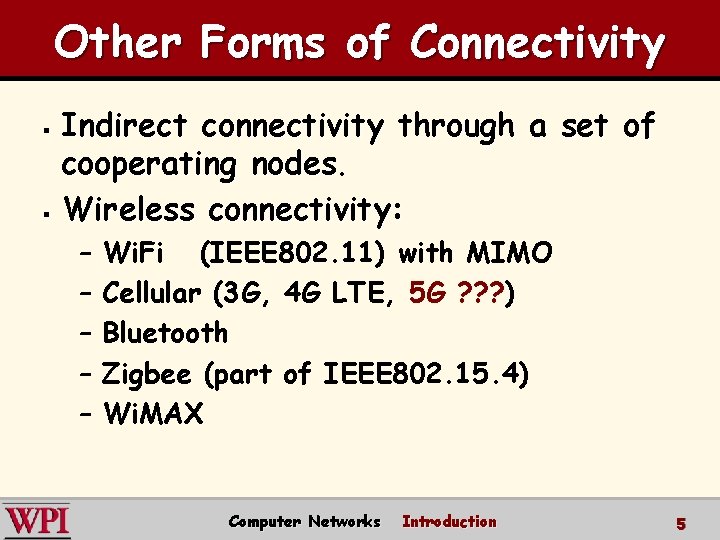
Other Forms of Connectivity Indirect connectivity through a set of cooperating nodes. § Wireless connectivity: § – – – Wi. Fi (IEEE 802. 11) with MIMO Cellular (3 G, 4 G LTE, 5 G ? ? ? ) Bluetooth Zigbee (part of IEEE 802. 15. 4) Wi. MAX Computer Networks Introduction 5
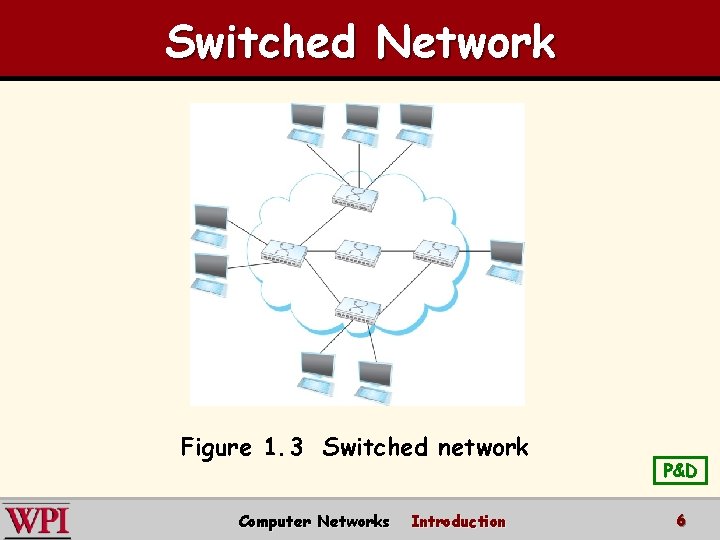
Switched Network Figure 1. 3 Switched network Computer Networks Introduction P&D 6
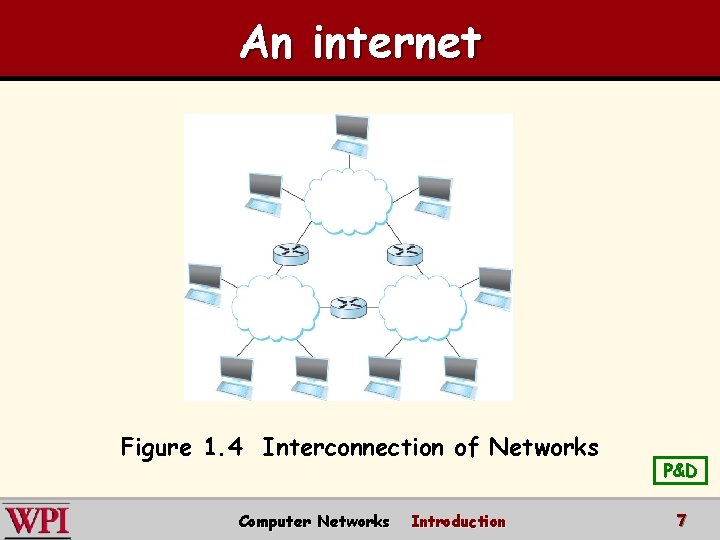
An internet Figure 1. 4 Interconnection of Networks Computer Networks Introduction P&D 7
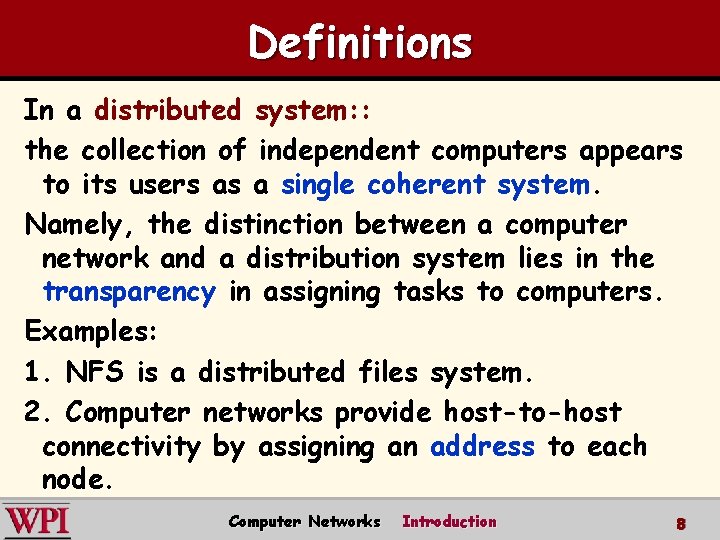
Definitions In a distributed system: : the collection of independent computers appears to its users as a single coherent system. Namely, the distinction between a computer network and a distribution system lies in the transparency in assigning tasks to computers. Examples: 1. NFS is a distributed files system. 2. Computer networks provide host-to-host connectivity by assigning an address to each node. Computer Networks Introduction 8
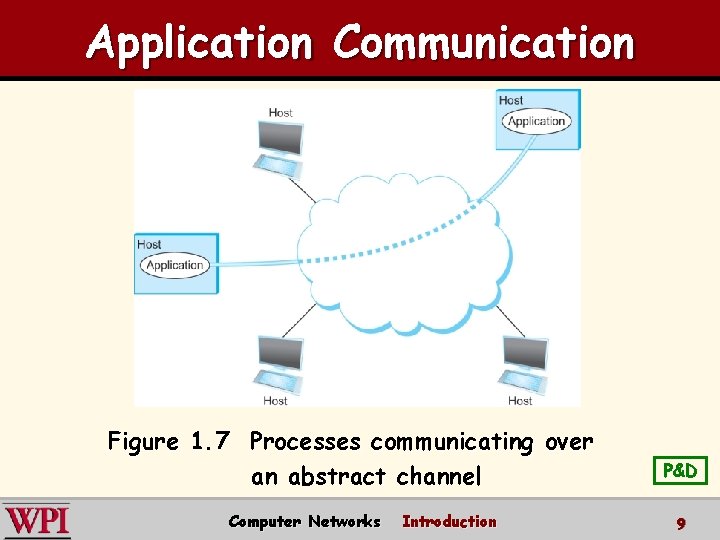
Application Communication Figure 1. 7 Processes communicating over an abstract channel Computer Networks Introduction P&D 9
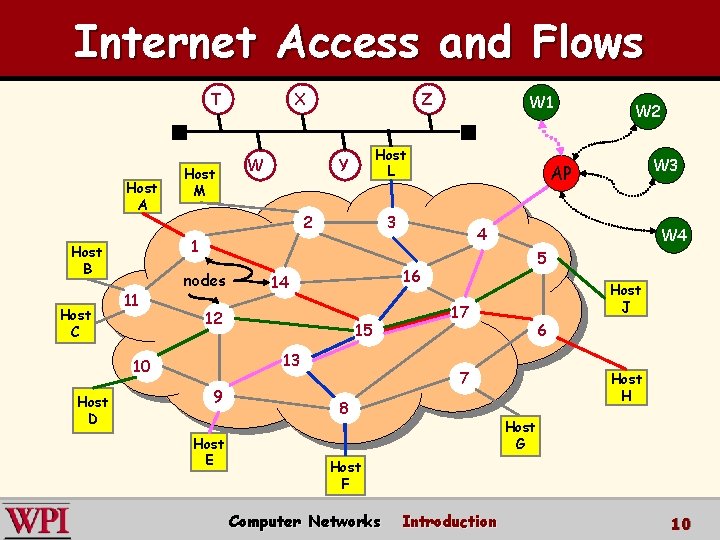
Internet Access and Flows T Host A W 1 Host L Y 2 11 nodes 15 13 9 Host E W 3 4 W 4 5 16 14 W 2 AP 3 12 10 Host D W Z 1 Host B Host C Host M X Host J 17 6 7 8 Host H Host G Host F Computer Networks Introduction 10
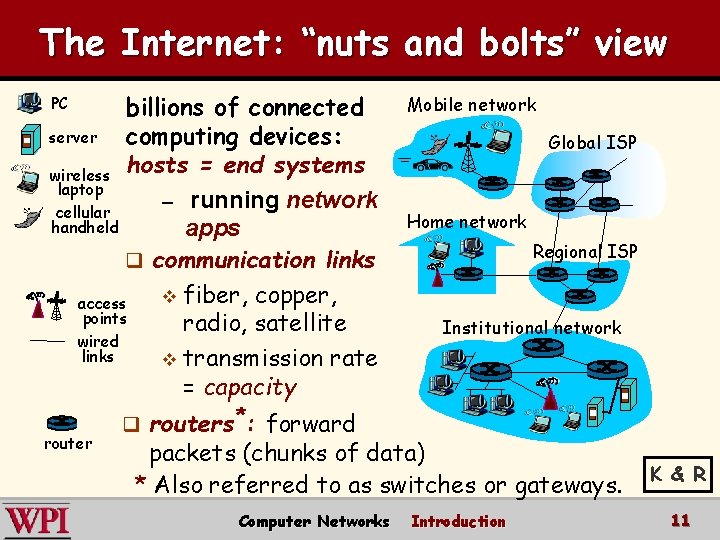
The Internet: “nuts and bolts” view billions of connected server computing devices: hosts = end systems wireless laptop – running network cellular handheld apps q communication links v fiber, copper, access points radio, satellite wired links v transmission rate = capacity PC router Mobile network Global ISP Home network Regional ISP Institutional network q routers*: forward packets (chunks of data) * Also referred to as switches or gateways. Computer Networks Introduction K & R 11
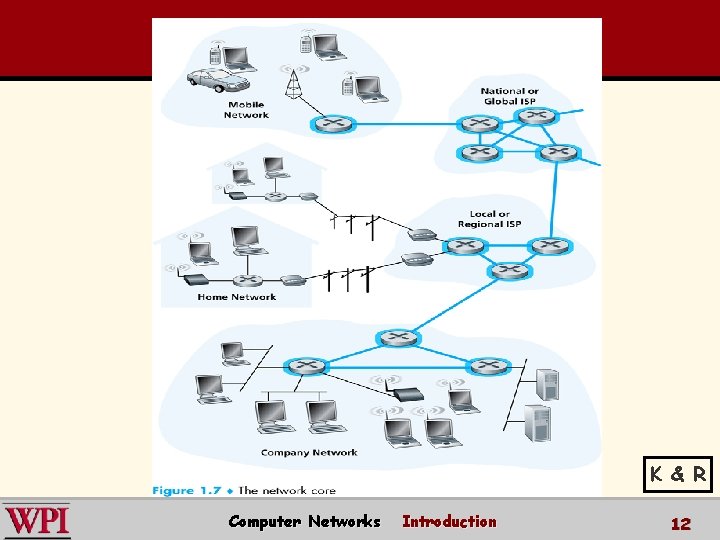
K & R Computer Networks Introduction 12
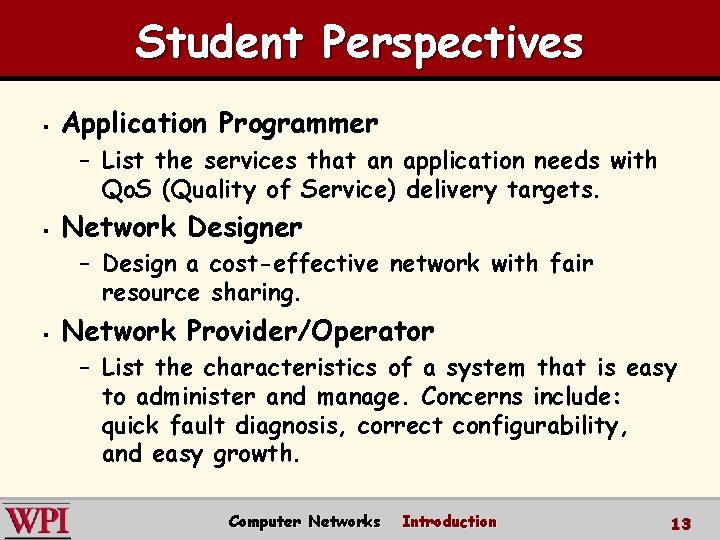
Student Perspectives § Application Programmer – List the services that an application needs with Qo. S (Quality of Service) delivery targets. § Network Designer – Design a cost-effective network with fair resource sharing. § Network Provider/Operator – List the characteristics of a system that is easy to administer and manage. Concerns include: quick fault diagnosis, correct configurability, and easy growth. Computer Networks Introduction 13
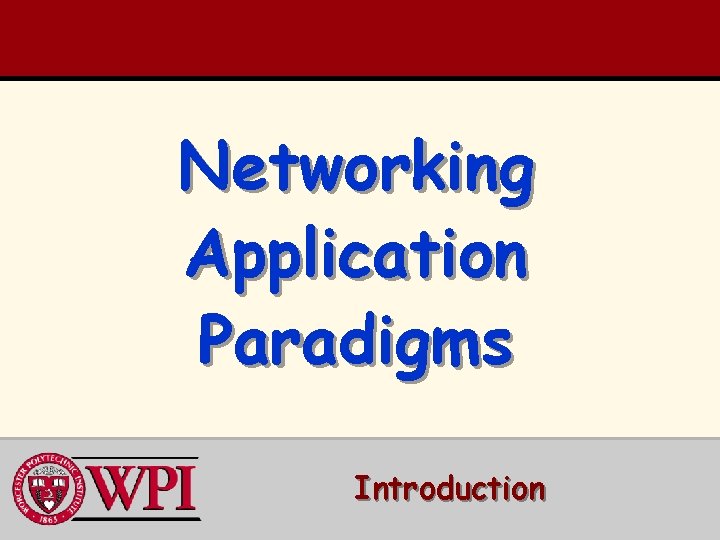
Networking Application Paradigms Introduction
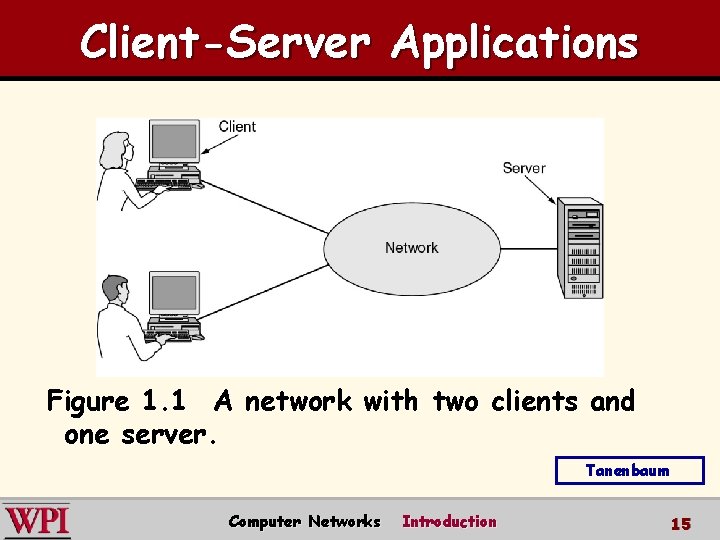
Client-Server Applications Figure 1. 1 A network with two clients and one server. Tanenbaum Computer Networks Introduction 15
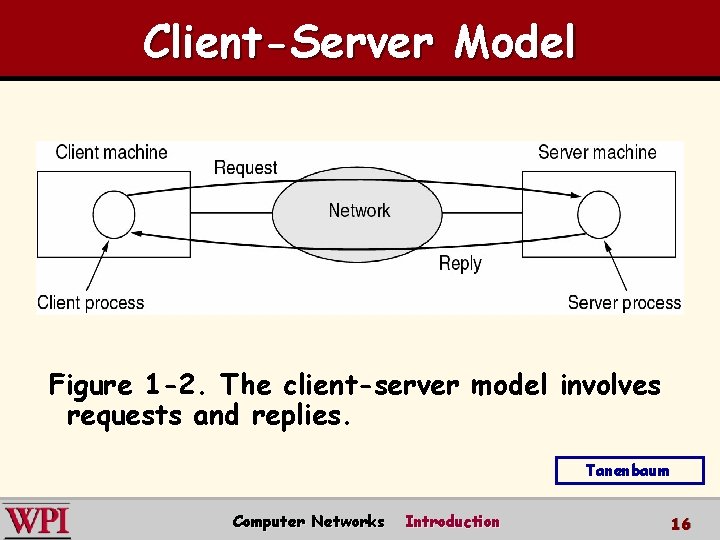
Client-Server Model Figure 1 -2. The client-server model involves requests and replies. Tanenbaum Computer Networks Introduction 16
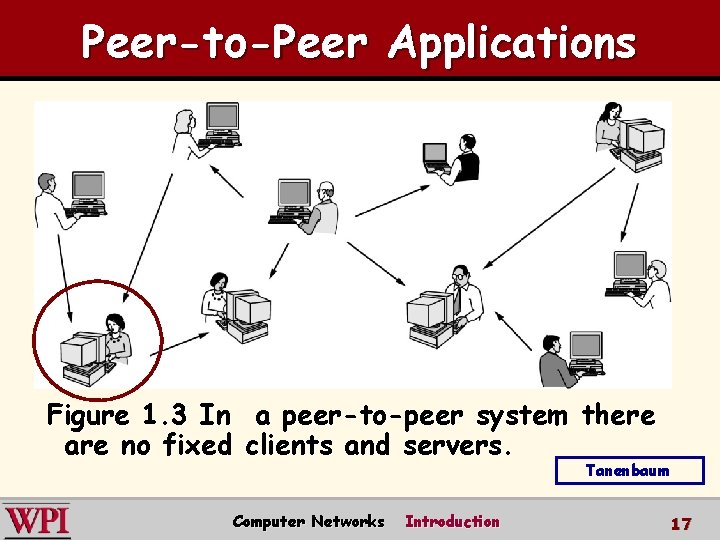
Peer-to-Peer Applications Figure 1. 3 In a peer-to-peer system there are no fixed clients and servers. Tanenbaum Computer Networks Introduction 17
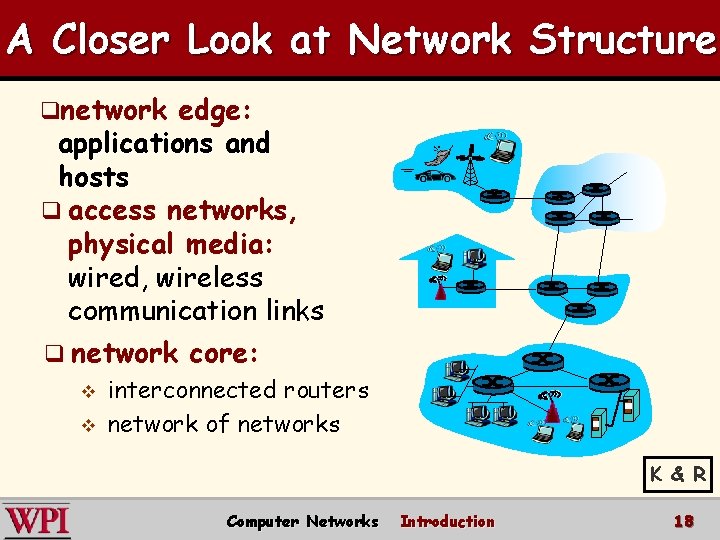
A Closer Look at Network Structure qnetwork edge: applications and hosts q access networks, physical media: wired, wireless communication links q network v v core: interconnected routers network of networks K & R Computer Networks Introduction 18
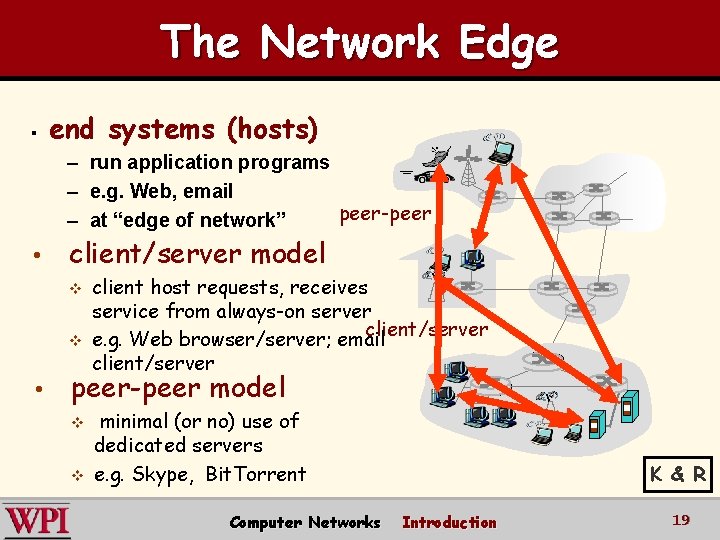
The Network Edge § end systems (hosts) – run application programs – e. g. Web, email peer-peer – at “edge of network” • client/server model v v • client host requests, receives service from always-on server client/server e. g. Web browser/server; email client/server peer-peer model v v minimal (or no) use of dedicated servers e. g. Skype, Bit. Torrent Computer Networks K & R Introduction 19
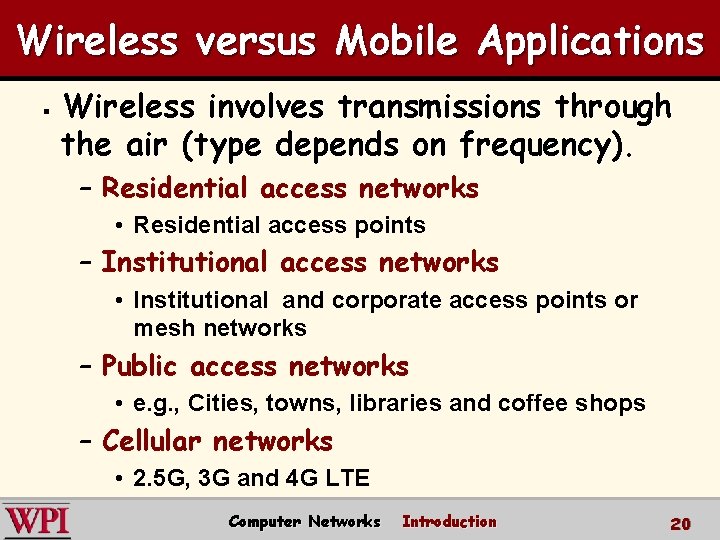
Wireless versus Mobile Applications § Wireless involves transmissions through the air (type depends on frequency). – Residential access networks • Residential access points – Institutional access networks • Institutional and corporate access points or mesh networks – Public access networks • e. g. , Cities, towns, libraries and coffee shops – Cellular networks • 2. 5 G, 3 G and 4 G LTE Computer Networks Introduction 20
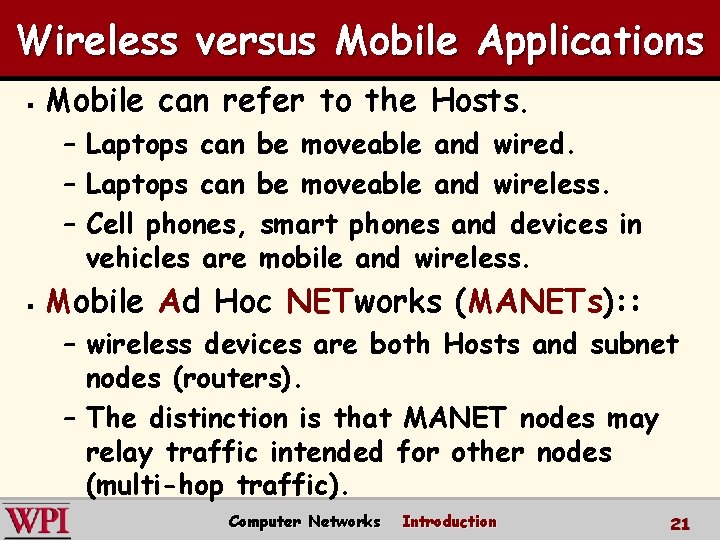
Wireless versus Mobile Applications § Mobile can refer to the Hosts. – Laptops can be moveable and wired. – Laptops can be moveable and wireless. – Cell phones, smart phones and devices in vehicles are mobile and wireless. § Mobile Ad Hoc NETworks (MANETs): : – wireless devices are both Hosts and subnet nodes (routers). – The distinction is that MANET nodes may relay traffic intended for other nodes (multi-hop traffic). Computer Networks Introduction 21
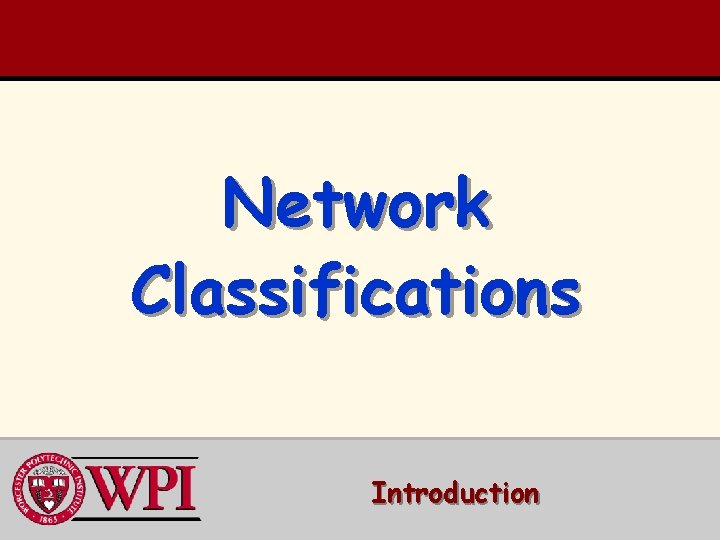
Network Classifications Introduction
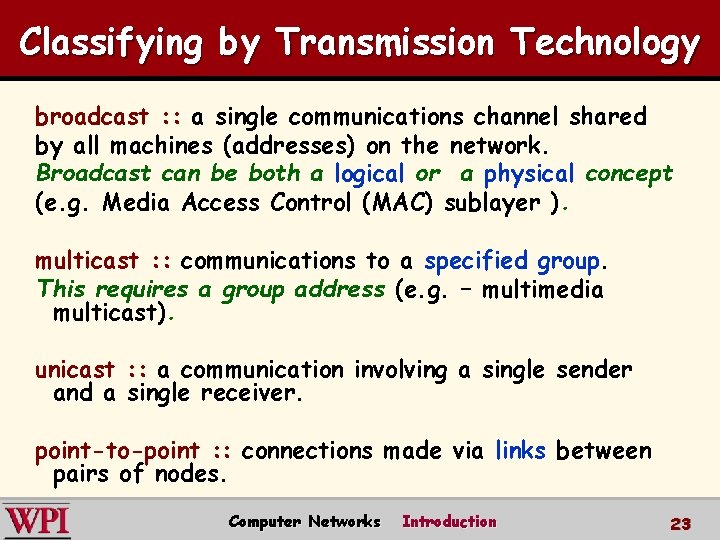
Classifying by Transmission Technology broadcast : : a single communications channel shared by all machines (addresses) on the network. Broadcast can be both a logical or a physical concept (e. g. Media Access Control (MAC) sublayer ). multicast : : communications to a specified group. This requires a group address (e. g. – multimedia multicast). unicast : : a communication involving a single sender and a single receiver. point-to-point : : connections made via links between pairs of nodes. Computer Networks Introduction 23
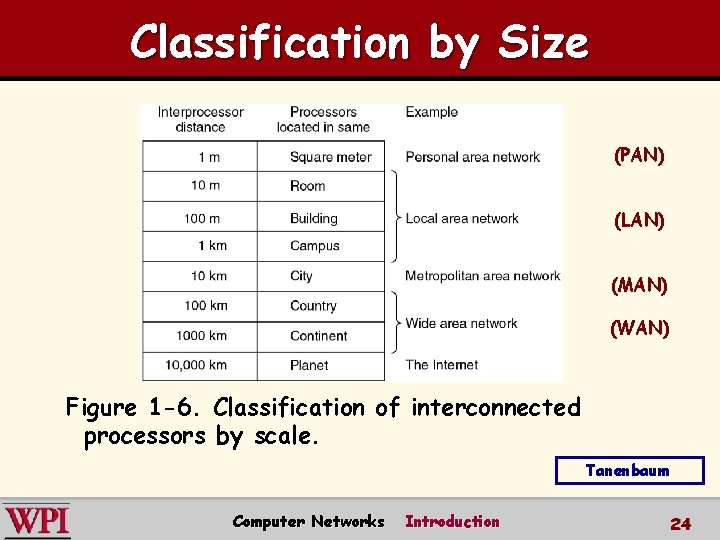
Classification by Size (PAN) (LAN) (MAN) (WAN) Figure 1 -6. Classification of interconnected processors by scale. Tanenbaum Computer Networks Introduction 24
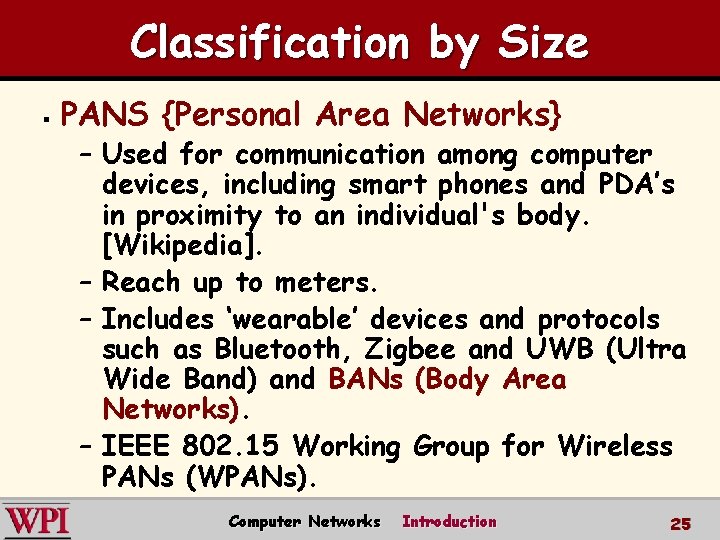
Classification by Size § PANS {Personal Area Networks} – Used for communication among computer devices, including smart phones and PDA’s in proximity to an individual's body. [Wikipedia]. – Reach up to meters. – Includes ‘wearable’ devices and protocols such as Bluetooth, Zigbee and UWB (Ultra Wide Band) and BANs (Body Area Networks). – IEEE 802. 15 Working Group for Wireless PANs (WPANs). Computer Networks Introduction 25
![PANs Brunell University West London Computer Networks Introduction 26 PANs [Brunell University West London] Computer Networks Introduction 26](https://slidetodoc.com/presentation_image_h2/06cbc1016ed19e2163d8a14d79fb57b7/image-26.jpg)
PANs [Brunell University West London] Computer Networks Introduction 26
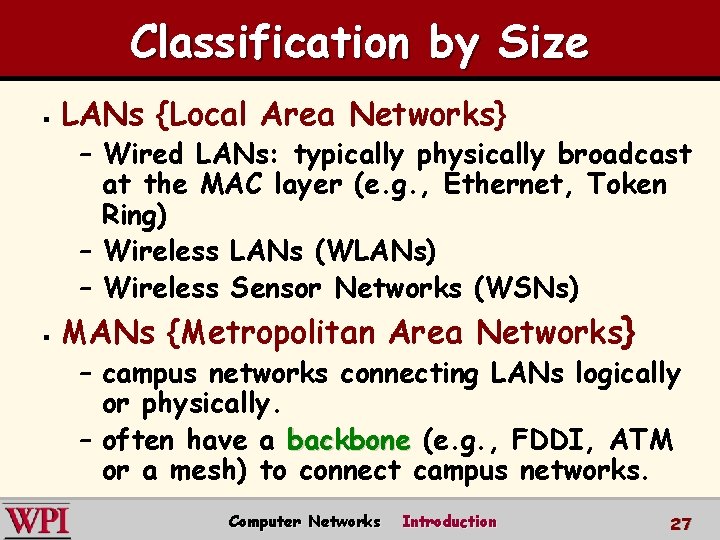
Classification by Size § LANs {Local Area Networks} – Wired LANs: typically physically broadcast at the MAC layer (e. g. , Ethernet, Token Ring) – Wireless LANs (WLANs) – Wireless Sensor Networks (WSNs) § MANs {Metropolitan Area Networks} – campus networks connecting LANs logically or physically. – often have a backbone (e. g. , FDDI, ATM or a mesh) to connect campus networks. Computer Networks Introduction 27
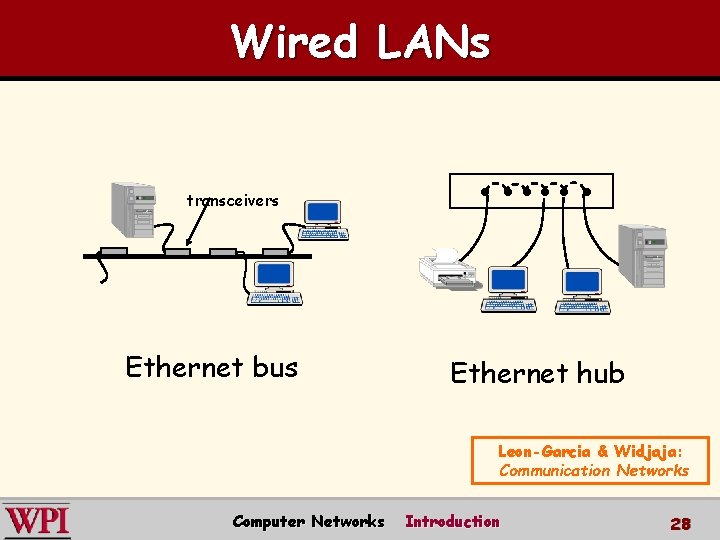
Wired LANs transceivers Ethernet bus Ethernet hub Leon-Garcia & Widjaja: Communication Networks Computer Networks Introduction 28
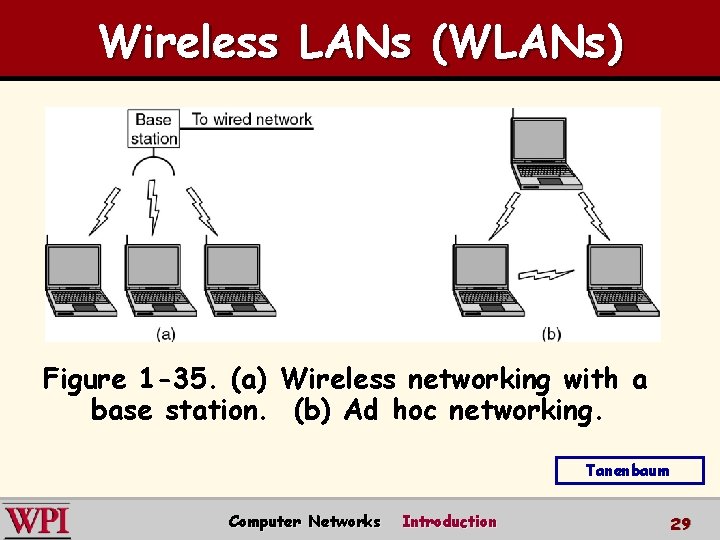
Wireless LANs (WLANs) Figure 1 -35. (a) Wireless networking with a base station. (b) Ad hoc networking. Tanenbaum Computer Networks Introduction 29
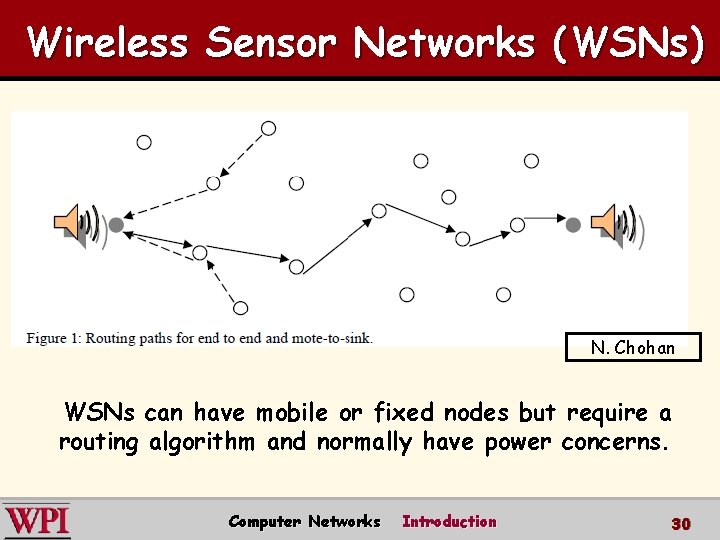
Wireless Sensor Networks (WSNs) N. Chohan WSNs can have mobile or fixed nodes but require a routing algorithm and normally have power concerns. Computer Networks Introduction 30
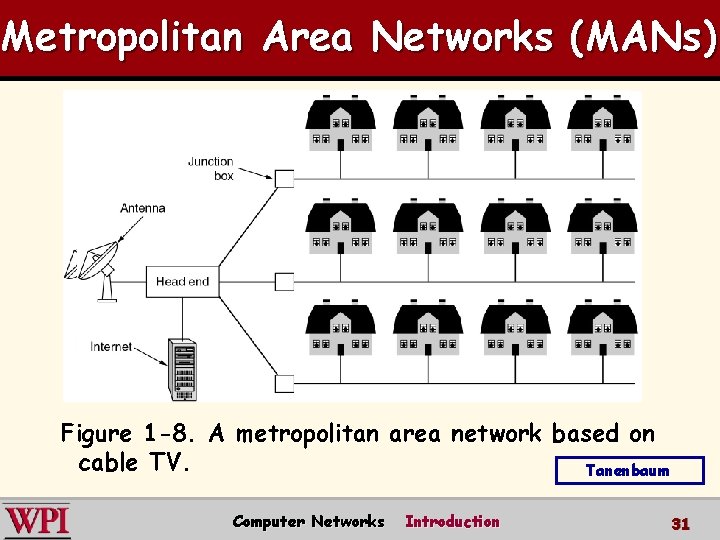
Metropolitan Area Networks (MANs) Figure 1 -8. A metropolitan area network based on cable TV. Tanenbaum Computer Networks Introduction 31
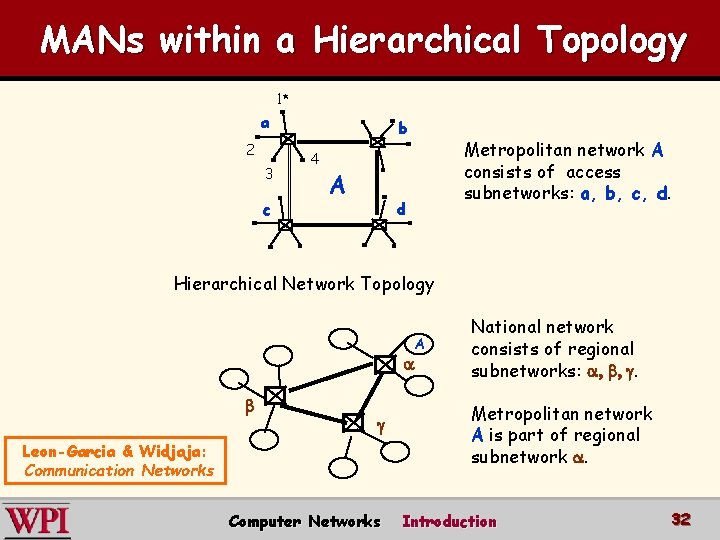
MANs within a Hierarchical Topology 1* a 2 3 c b 4 A Metropolitan network A consists of access subnetworks: a, b, c, d. d Hierarchical Network Topology A g Leon-Garcia & Widjaja: Communication Networks Computer Networks National network consists of regional subnetworks: , , g. Metropolitan network A is part of regional subnetwork . Introduction 32
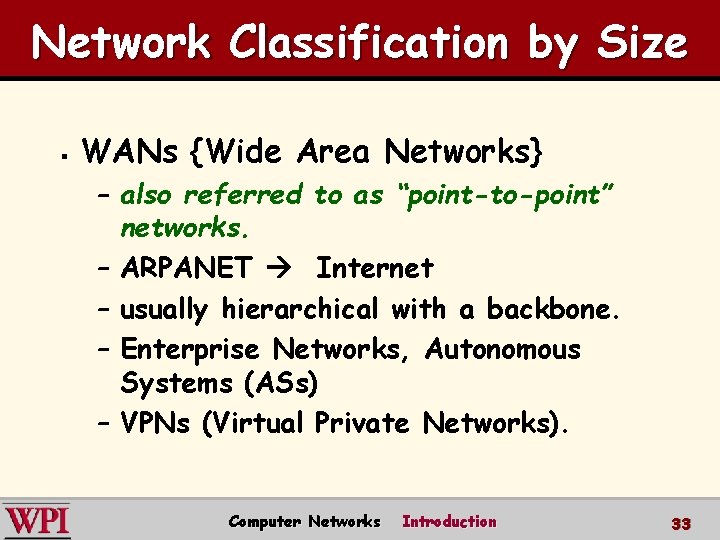
Network Classification by Size § WANs {Wide Area Networks} – also referred to as “point-to-point” networks. – ARPANET Internet – usually hierarchical with a backbone. – Enterprise Networks, Autonomous Systems (ASs) – VPNs (Virtual Private Networks). Computer Networks Introduction 33
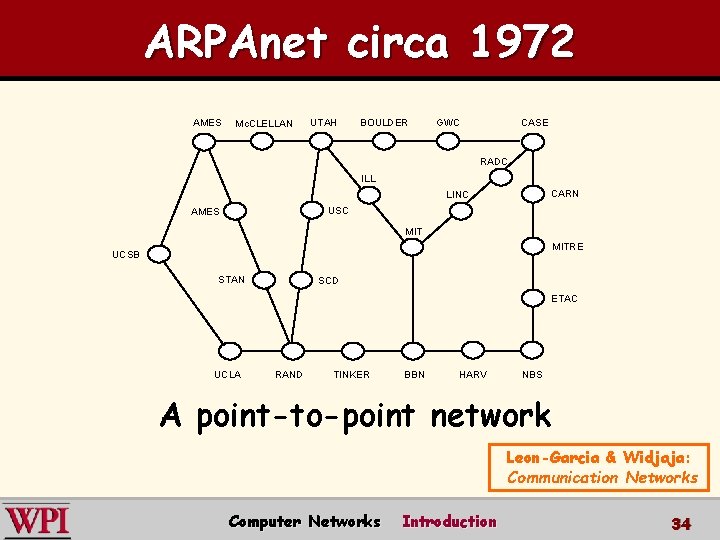
ARPAnet circa 1972 AMES Mc. CLELLAN UTAH BOULDER GWC CASE RADC ILL CARN LINC USC AMES MITRE UCSB STAN SCD ETAC UCLA RAND TINKER BBN HARV NBS A point-to-point network Leon-Garcia & Widjaja: Communication Networks Computer Networks Introduction 34
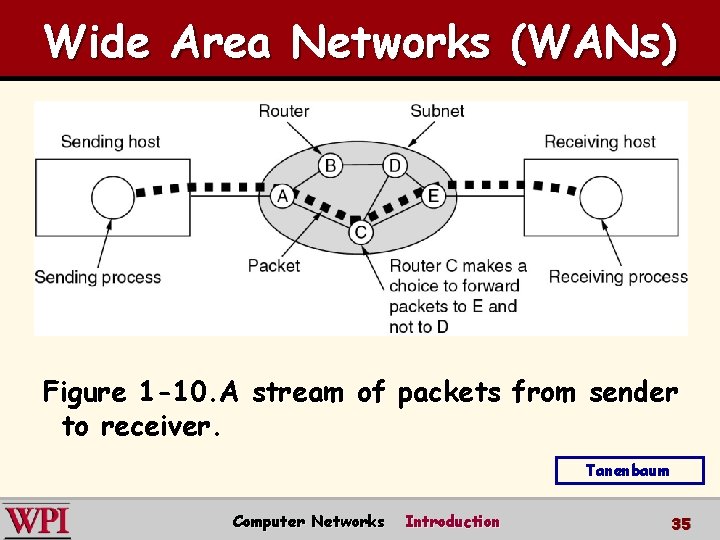
Wide Area Networks (WANs) Figure 1 -10. A stream of packets from sender to receiver. Tanenbaum Computer Networks Introduction 35
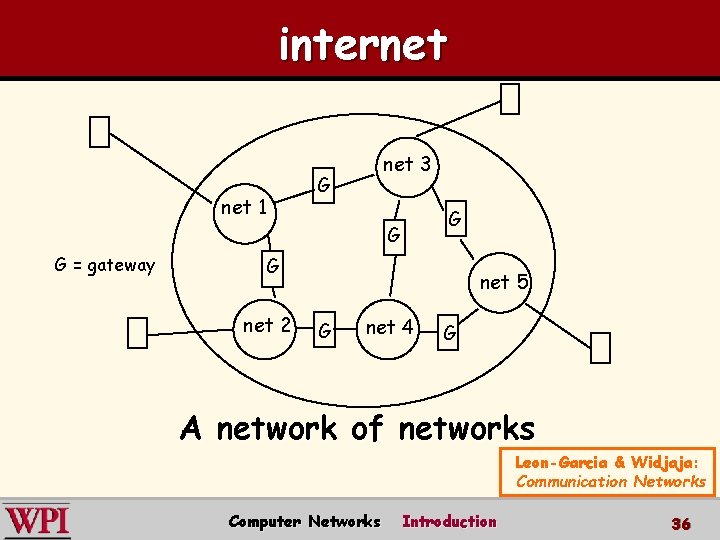
internet 1 net 3 G G = gateway G net 2 net 5 G net 4 G A network of networks Leon-Garcia & Widjaja: Communication Networks Computer Networks Introduction 36
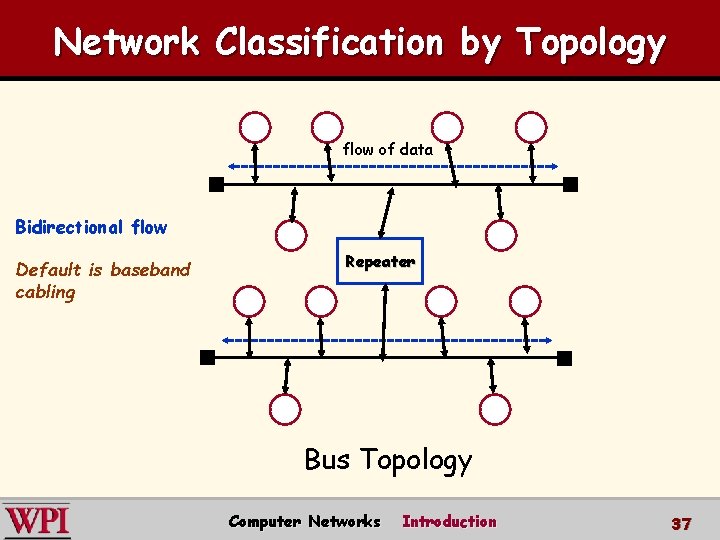
Network Classification by Topology flow of data Bidirectional flow Default is baseband cabling Repeater Bus Topology Computer Networks Introduction 37
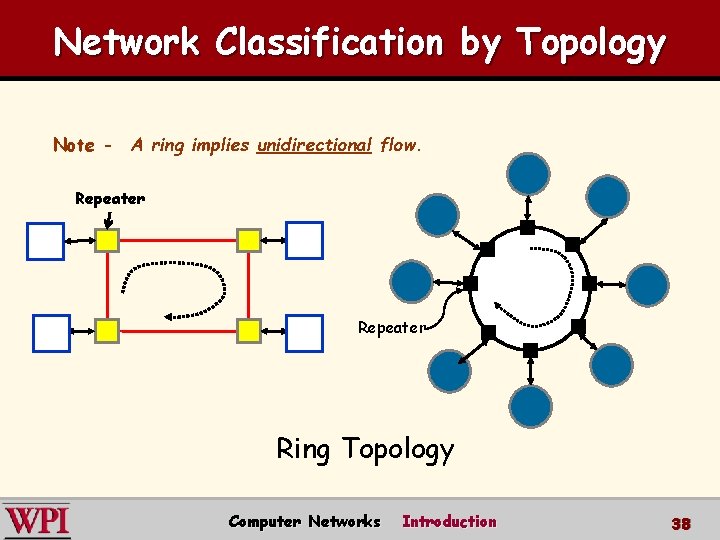
Network Classification by Topology Note - A ring implies unidirectional flow. Repeater Ring Topology Computer Networks Introduction 38
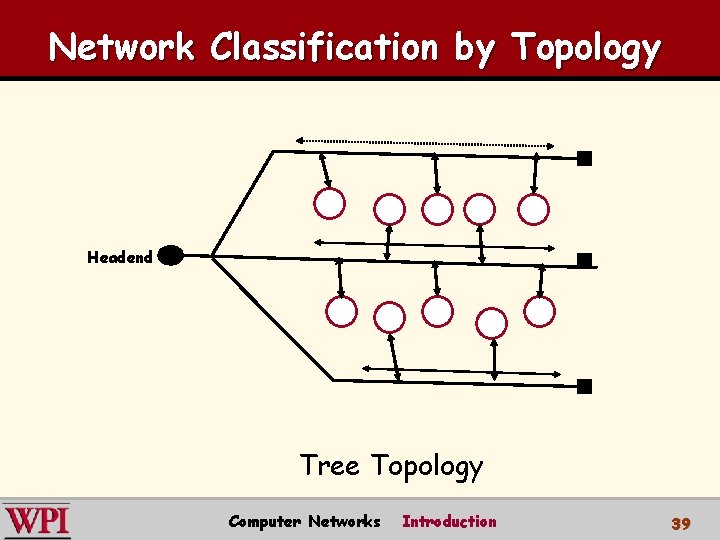
Network Classification by Topology Headend Tree Topology Computer Networks Introduction 39
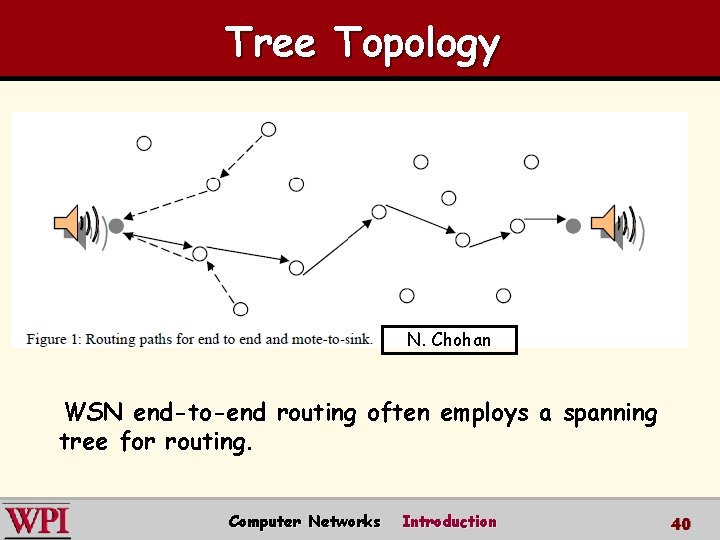
Tree Topology N. Chohan WSN end-to-end routing often employs a spanning tree for routing. Computer Networks Introduction 40
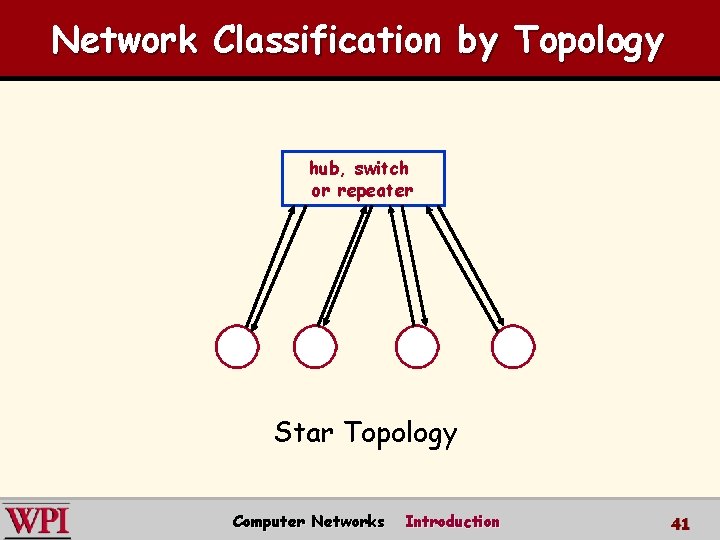
Network Classification by Topology hub, switch or repeater Star Topology Computer Networks Introduction 41
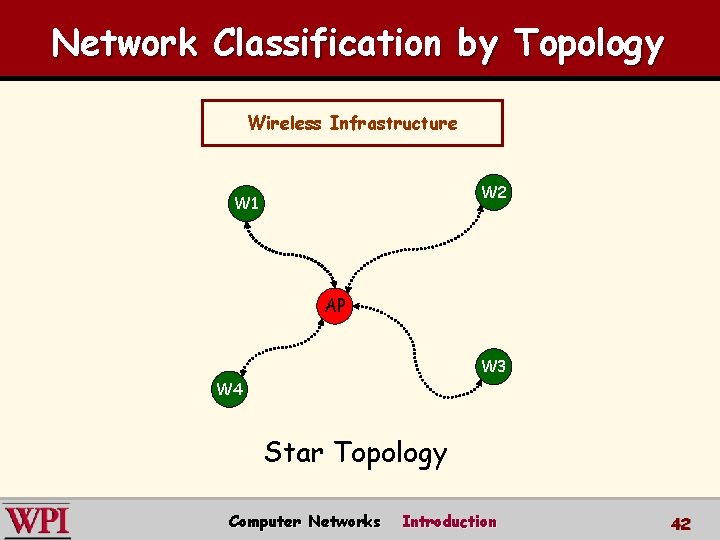
Network Classification by Topology Wireless Infrastructure W 2 W 1 AP W 3 W 4 Star Topology Computer Networks Introduction 42
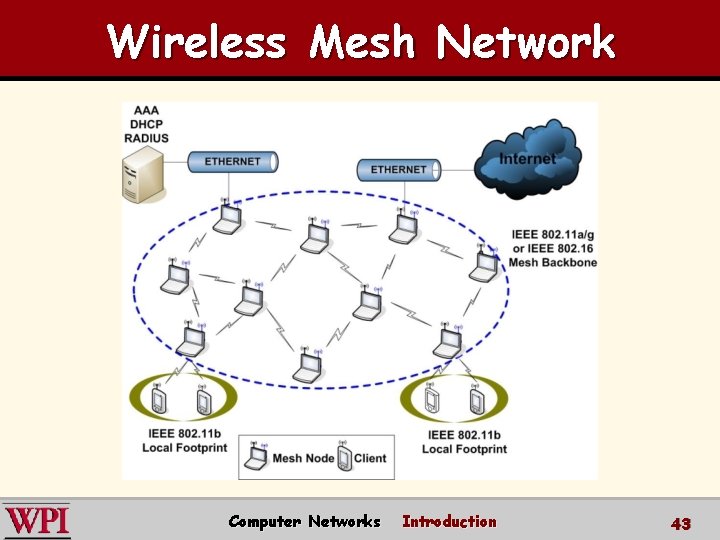
Wireless Mesh Network Computer Networks Introduction 43
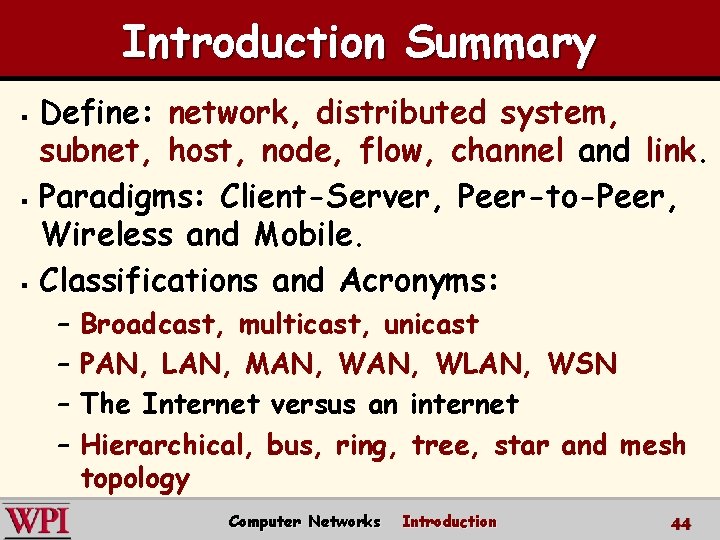
Introduction Summary Define: network, distributed system, subnet, host, node, flow, channel and link. § Paradigms: Client-Server, Peer-to-Peer, Wireless and Mobile. § Classifications and Acronyms: § – – Broadcast, multicast, unicast PAN, LAN, MAN, WLAN, WSN The Internet versus an internet Hierarchical, bus, ring, tree, star and mesh topology Computer Networks Introduction 44