Introduction Computer Networks 1 Motivation and Scope Computer
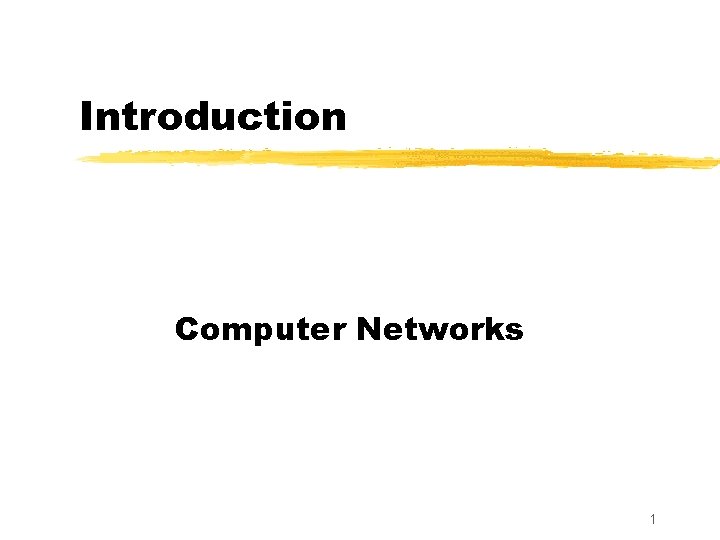
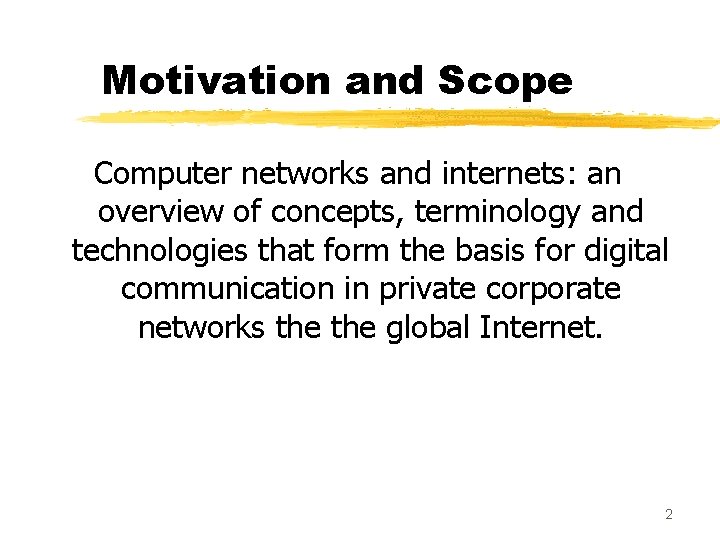
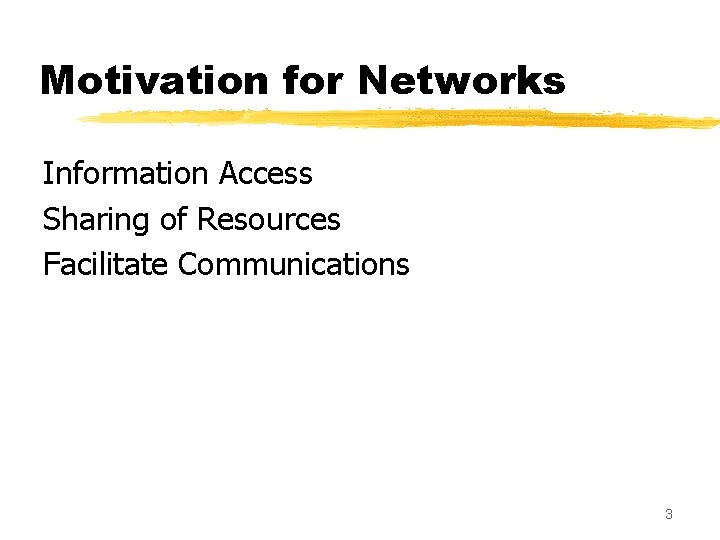
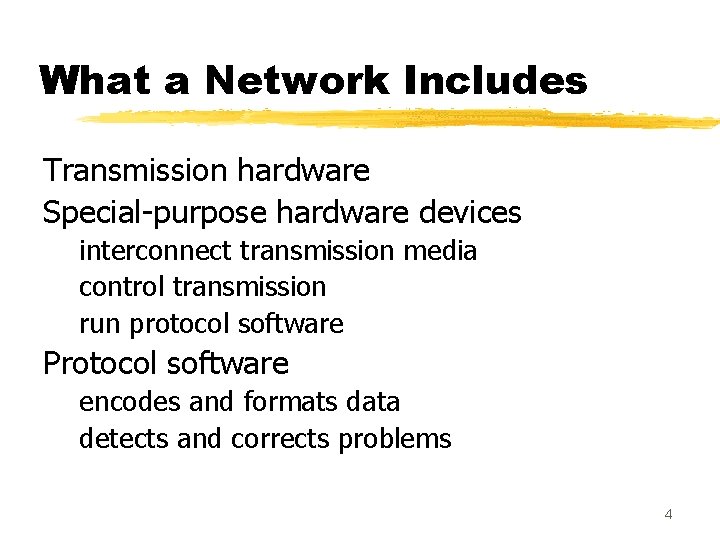
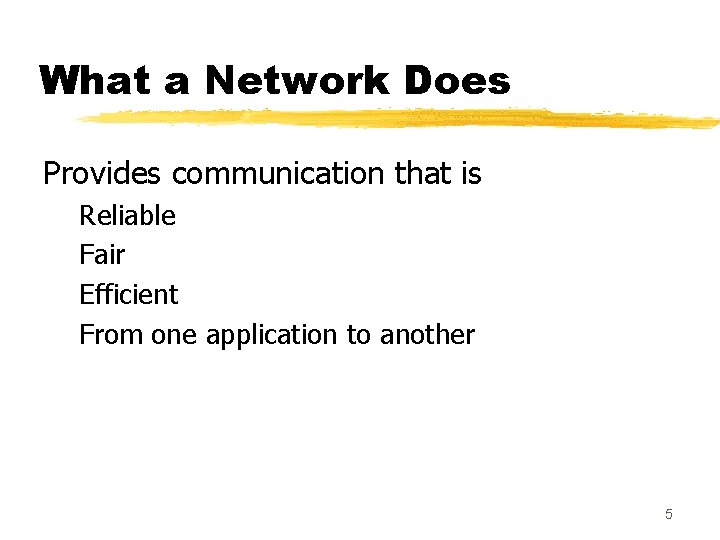
![What a Network Does [continued] Automatically detects and corrects Data corruption Data loss Duplication What a Network Does [continued] Automatically detects and corrects Data corruption Data loss Duplication](https://slidetodoc.com/presentation_image/1fe8e696b511dd0d8603778a44459e0d/image-6.jpg)
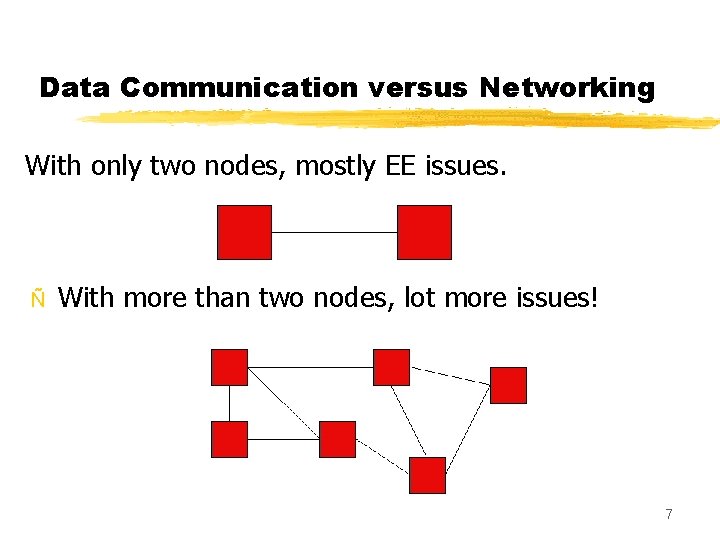
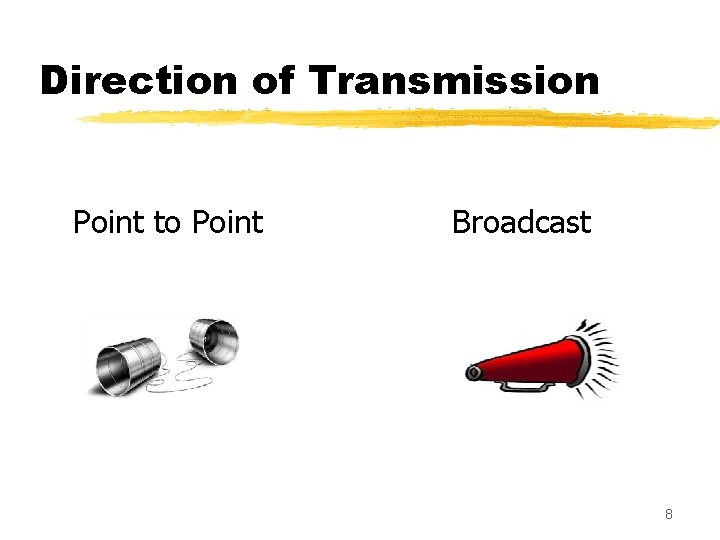
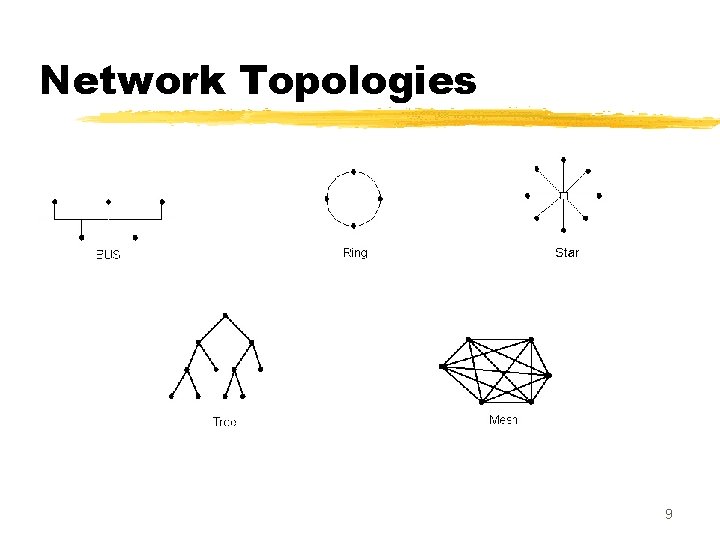
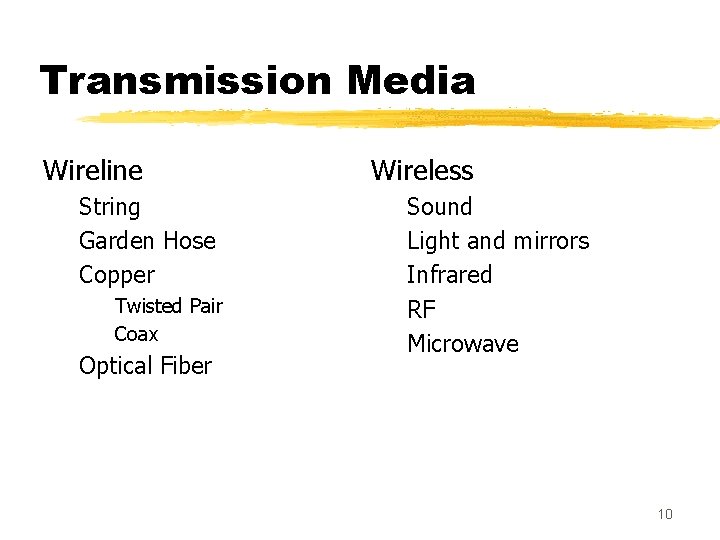
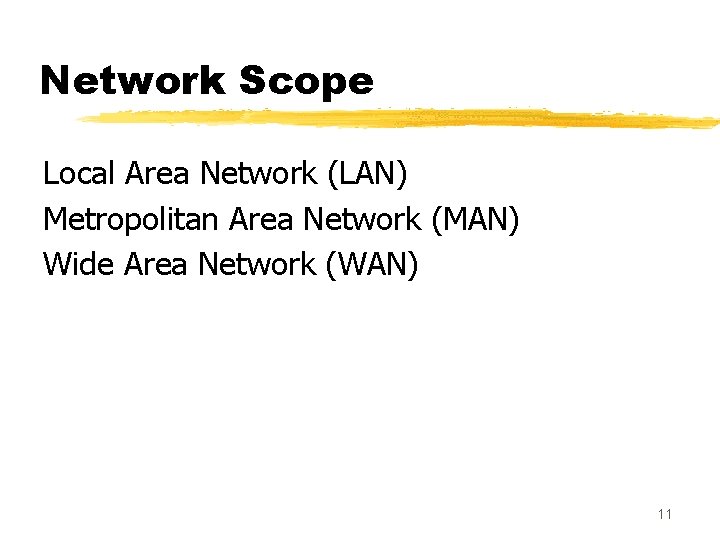
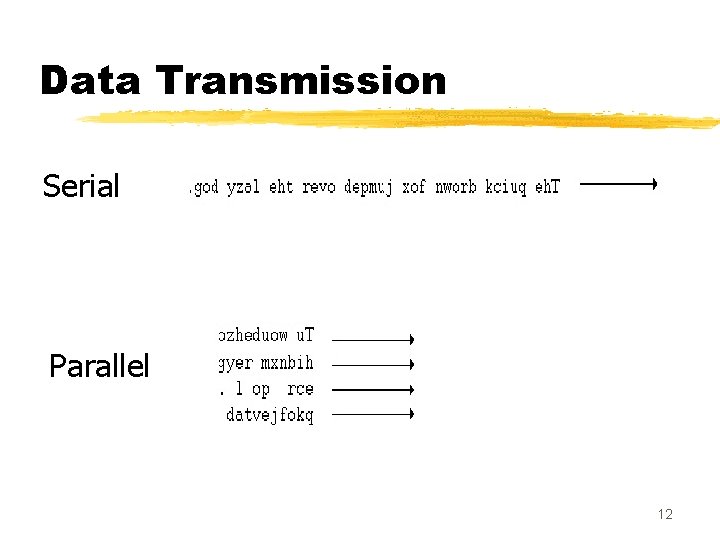
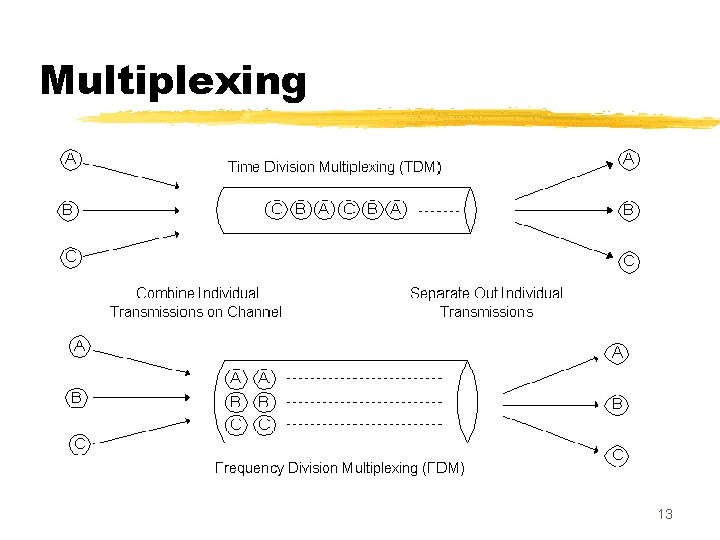
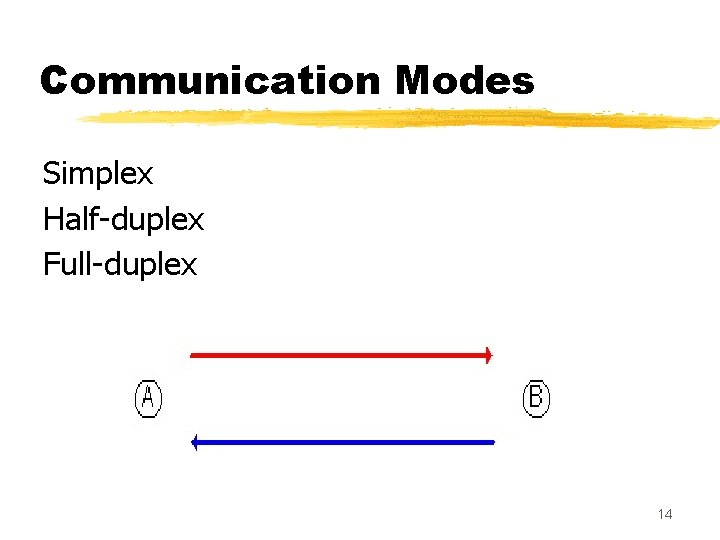
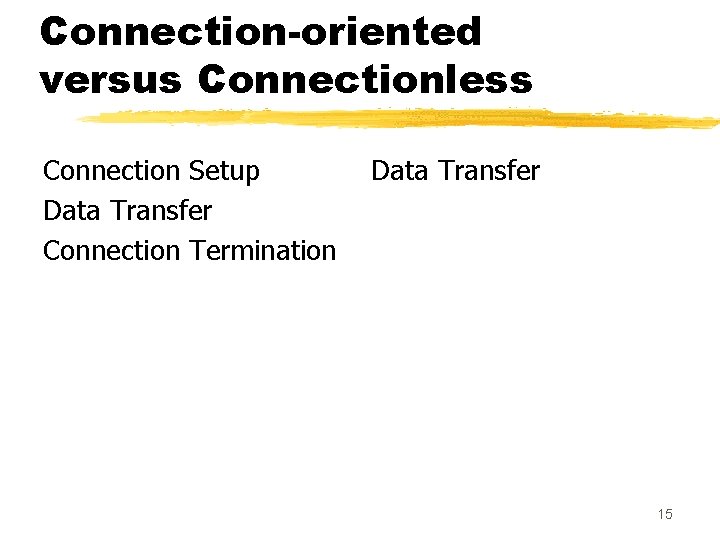
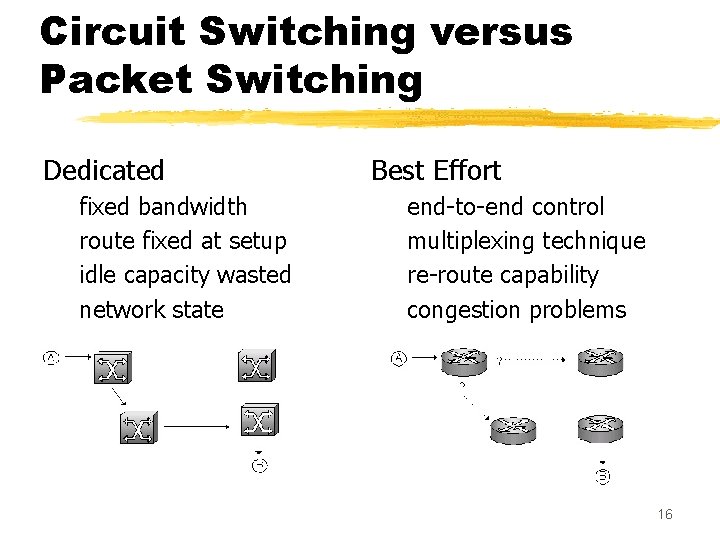
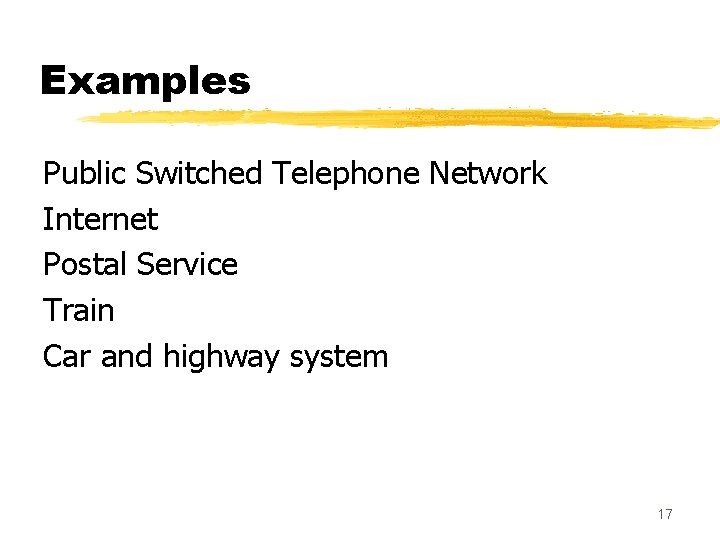
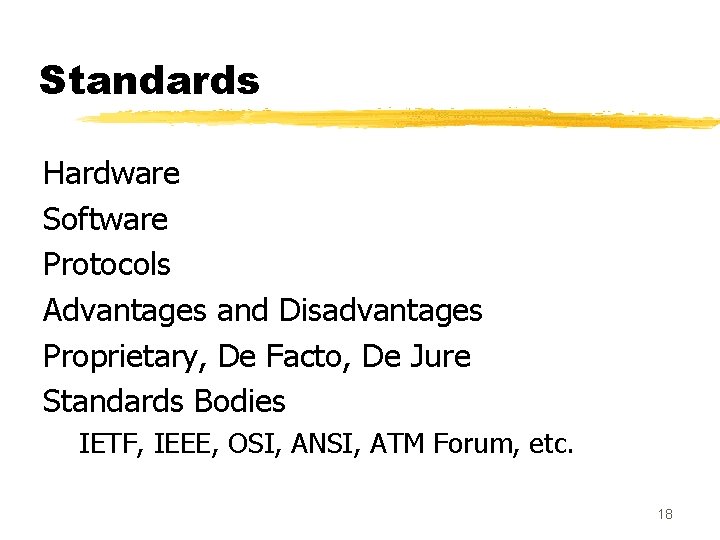
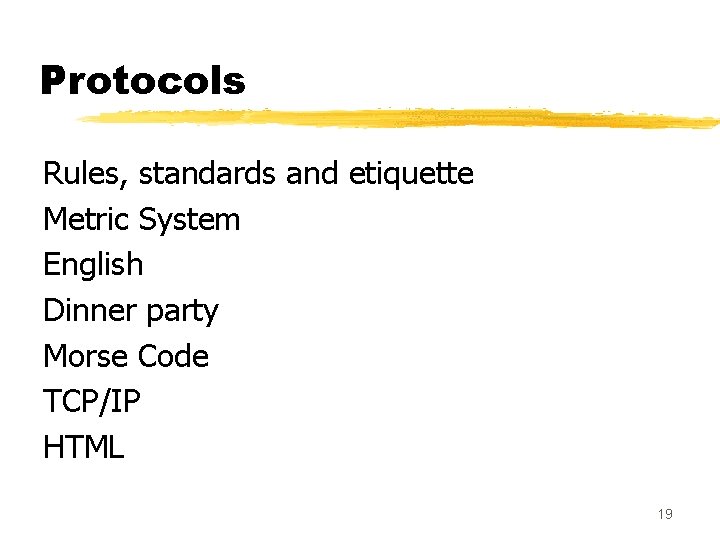
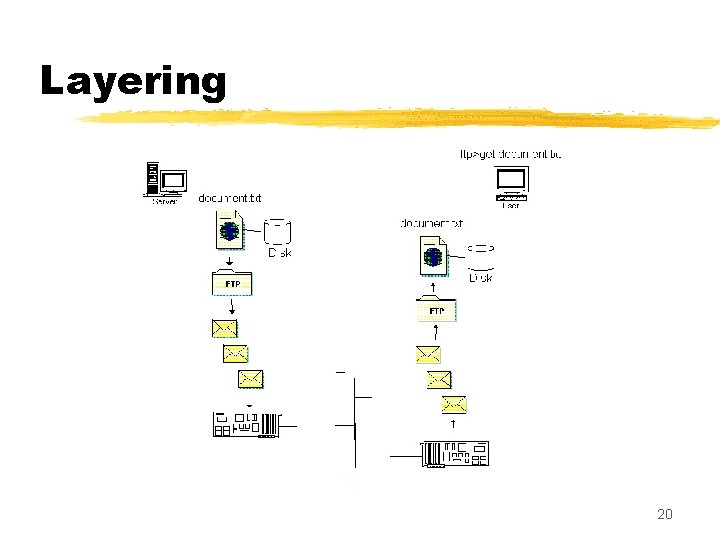
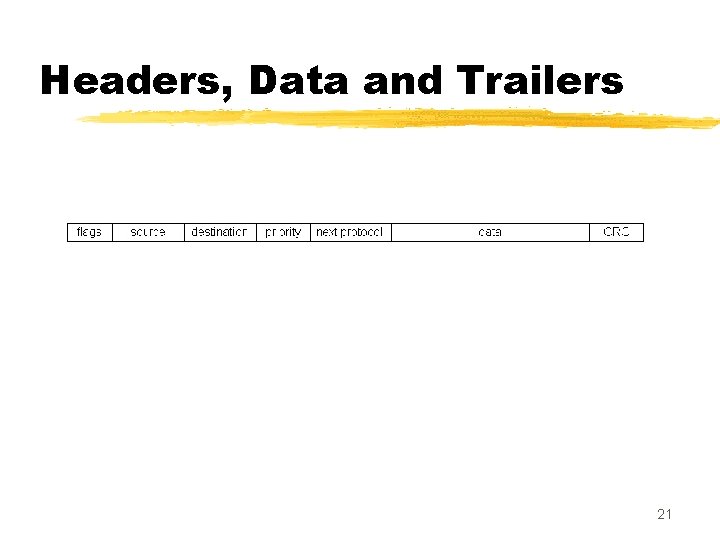
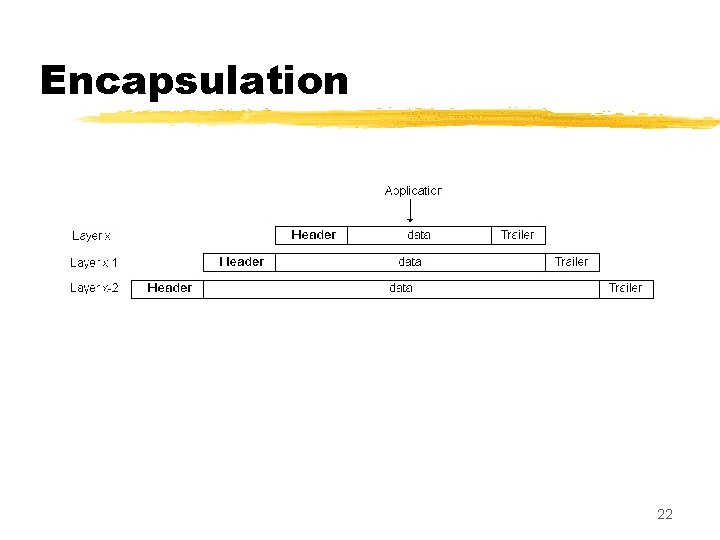
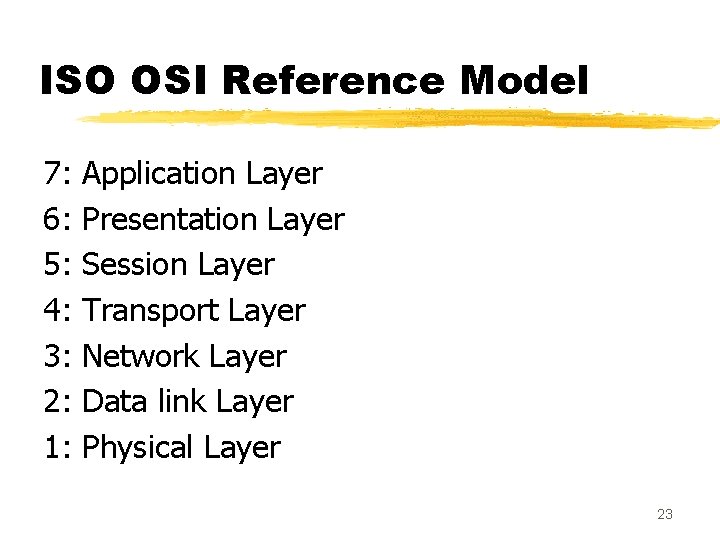
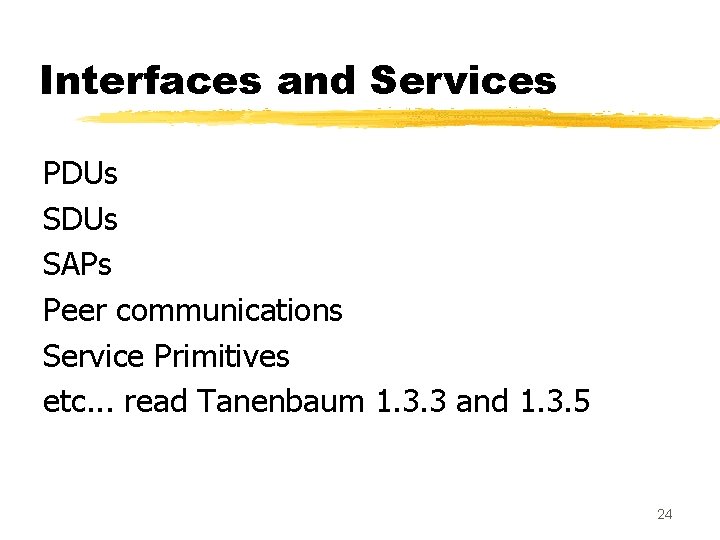
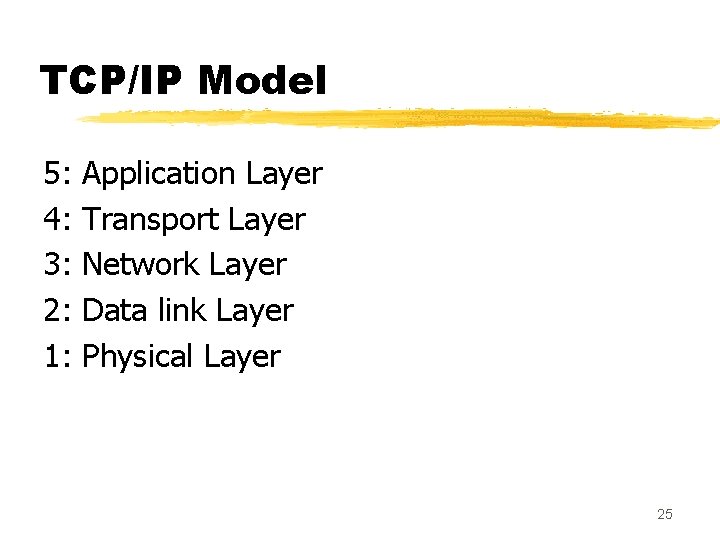
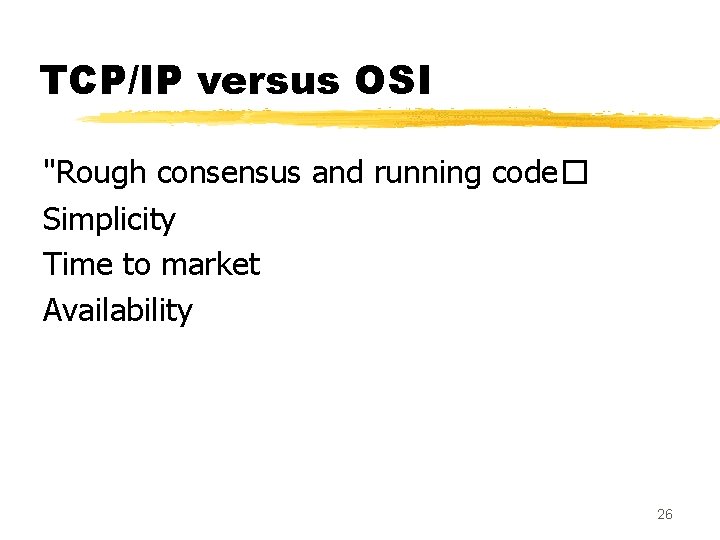
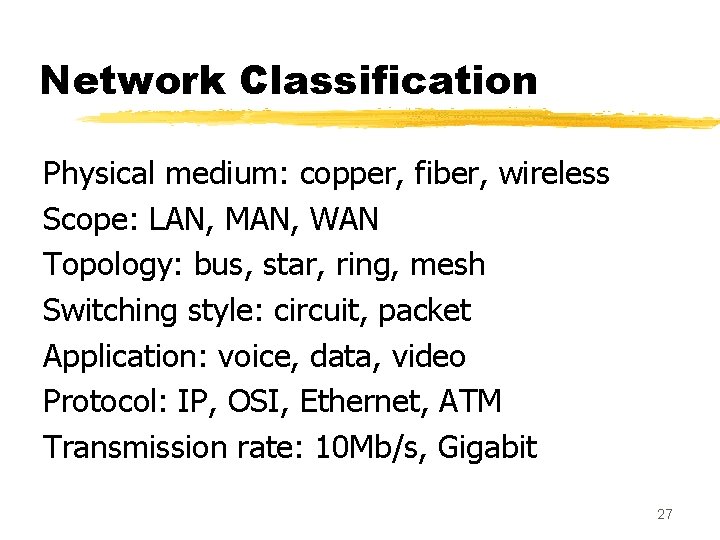
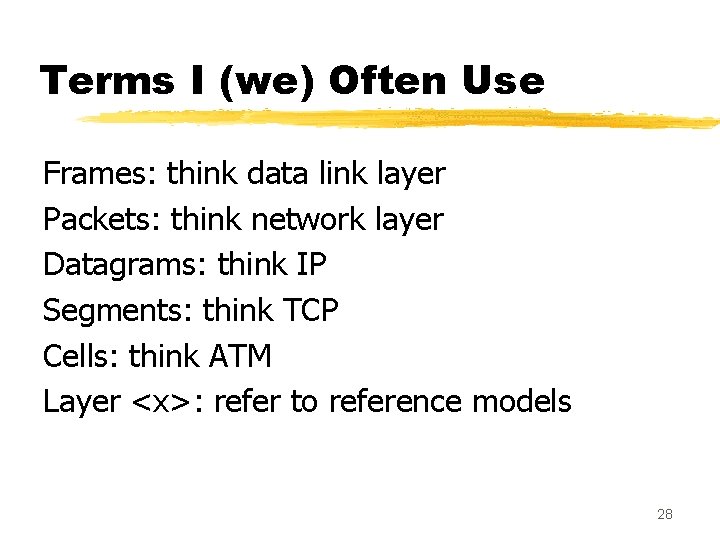
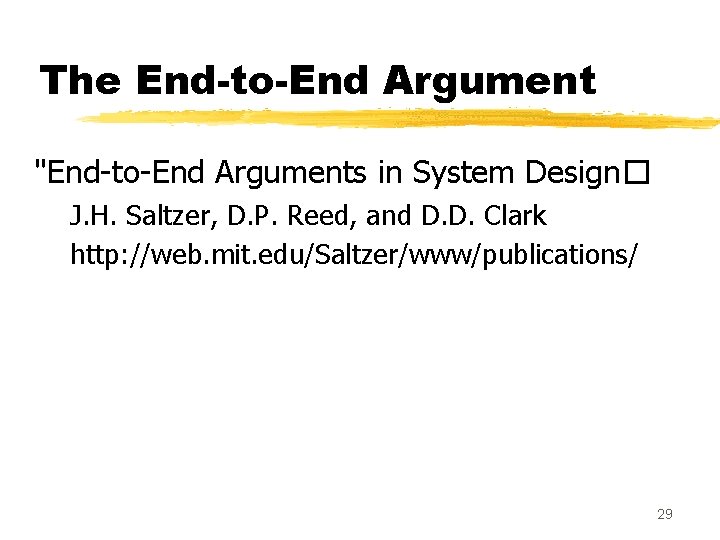
- Slides: 29
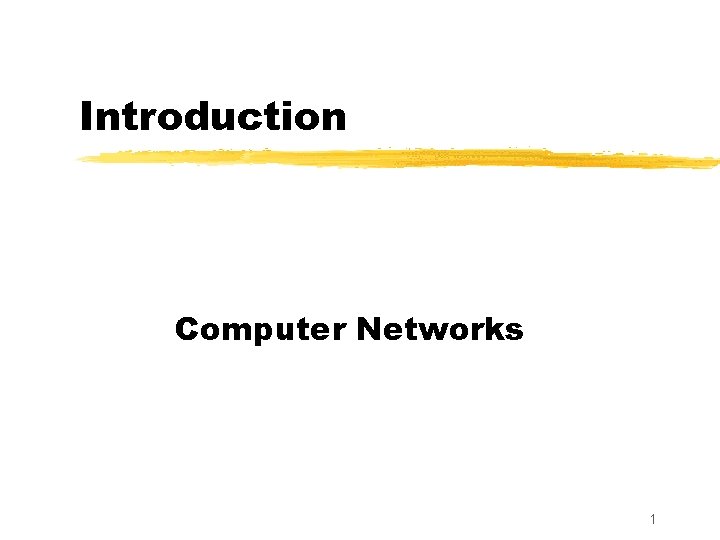
Introduction Computer Networks 1
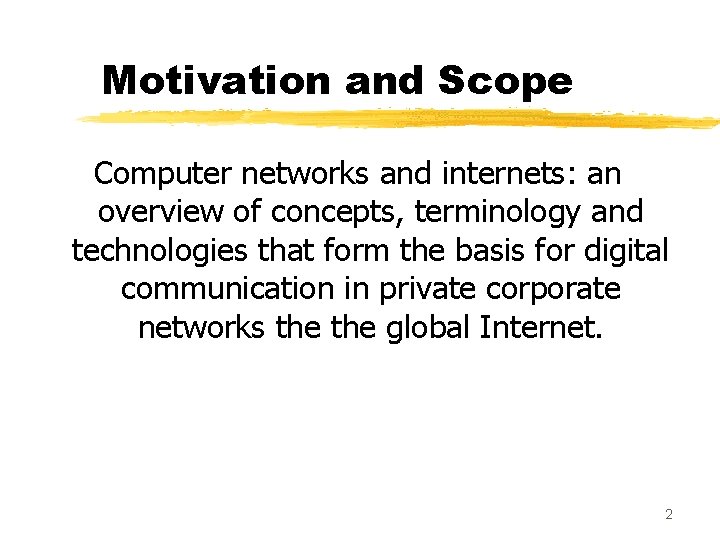
Motivation and Scope Computer networks and internets: an overview of concepts, terminology and technologies that form the basis for digital communication in private corporate networks the global Internet. 2
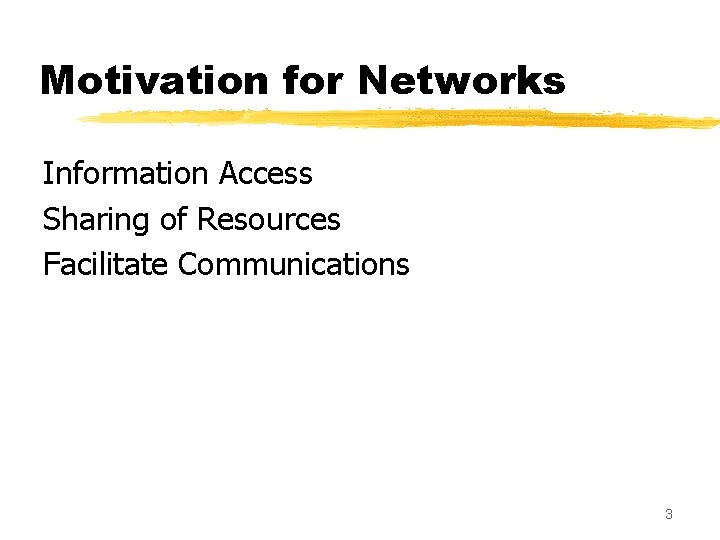
Motivation for Networks Information Access Sharing of Resources Facilitate Communications 3
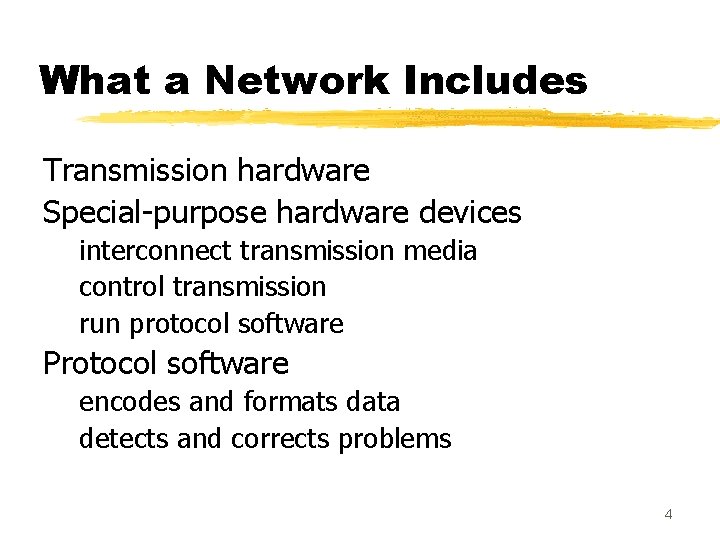
What a Network Includes Transmission hardware Special-purpose hardware devices interconnect transmission media control transmission run protocol software Protocol software encodes and formats data detects and corrects problems 4
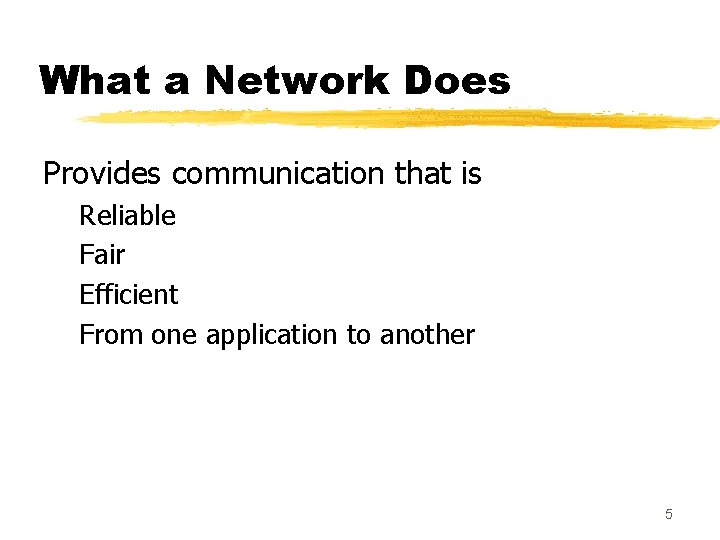
What a Network Does Provides communication that is Reliable Fair Efficient From one application to another 5
![What a Network Does continued Automatically detects and corrects Data corruption Data loss Duplication What a Network Does [continued] Automatically detects and corrects Data corruption Data loss Duplication](https://slidetodoc.com/presentation_image/1fe8e696b511dd0d8603778a44459e0d/image-6.jpg)
What a Network Does [continued] Automatically detects and corrects Data corruption Data loss Duplication Out-of-order delivery Automatically finds optimal path from source to destination 6
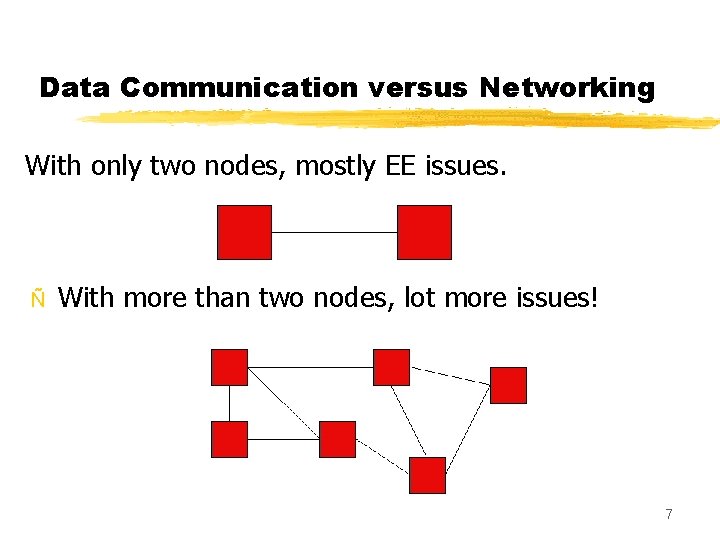
Data Communication versus Networking With only two nodes, mostly EE issues. Ñ With more than two nodes, lot more issues! 7
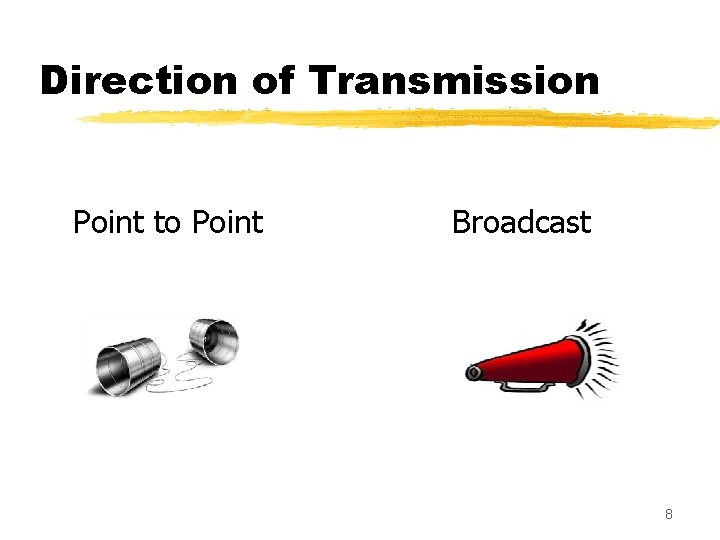
Direction of Transmission Point to Point Broadcast 8
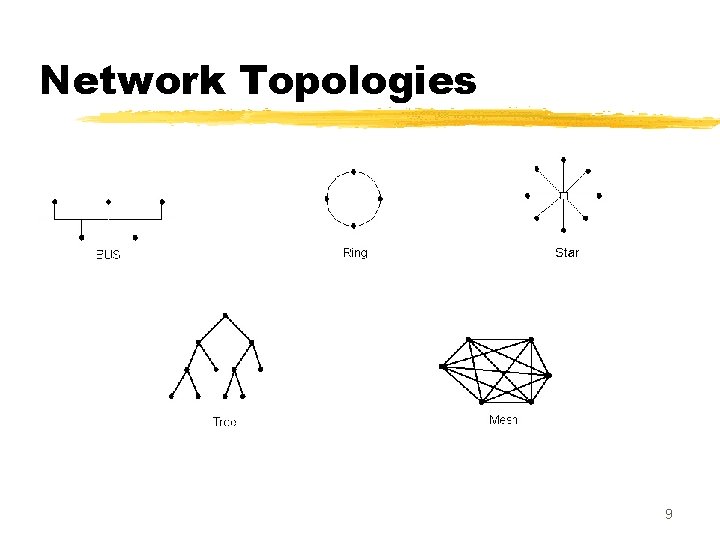
Network Topologies 9
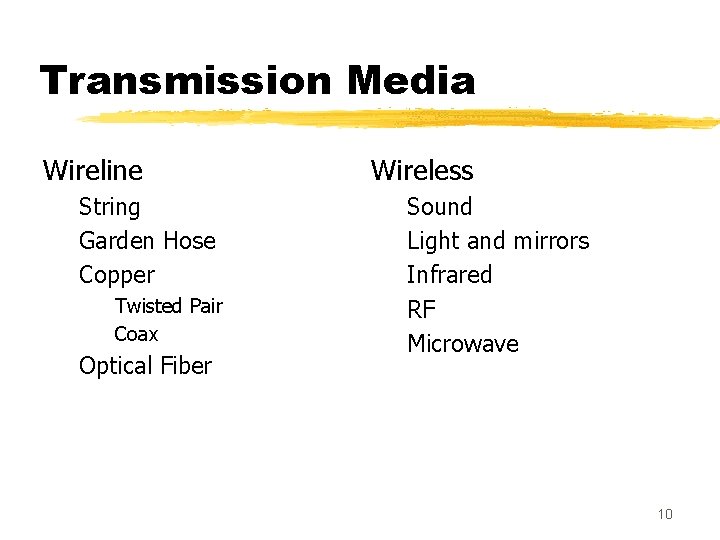
Transmission Media Wireline String Garden Hose Copper Twisted Pair Coax Optical Fiber Wireless Sound Light and mirrors Infrared RF Microwave 10
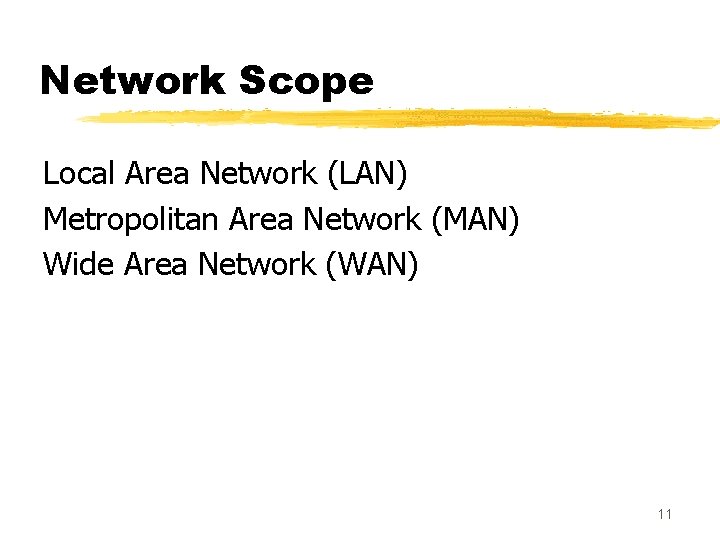
Network Scope Local Area Network (LAN) Metropolitan Area Network (MAN) Wide Area Network (WAN) 11
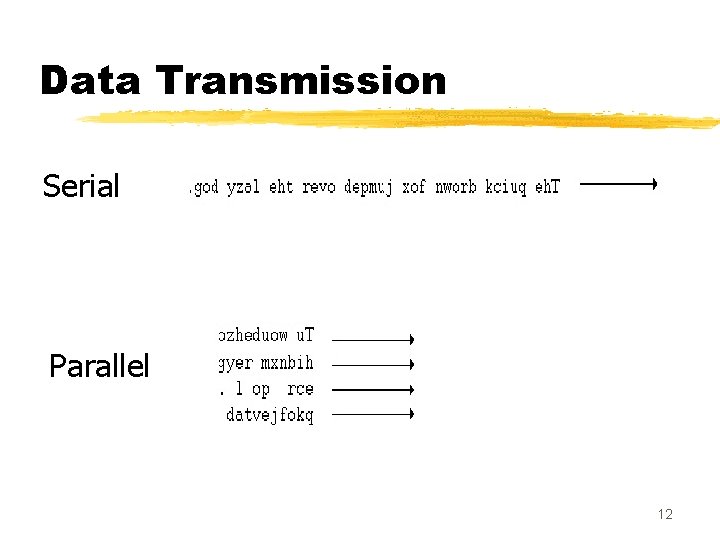
Data Transmission Serial Parallel 12
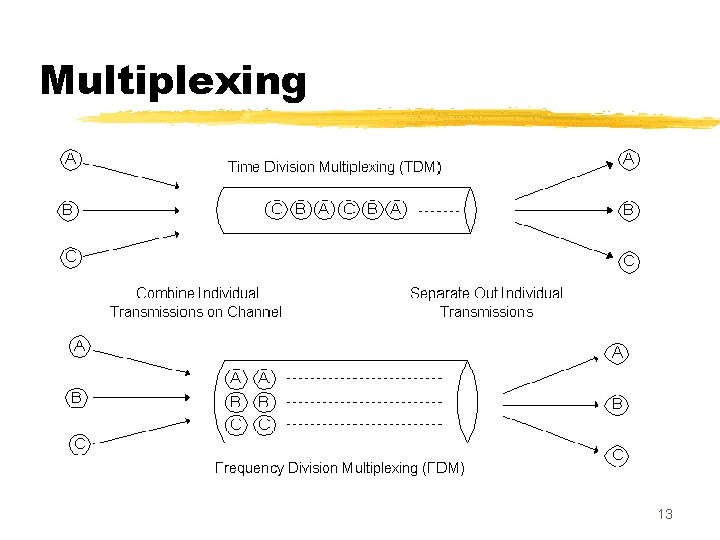
Multiplexing 13
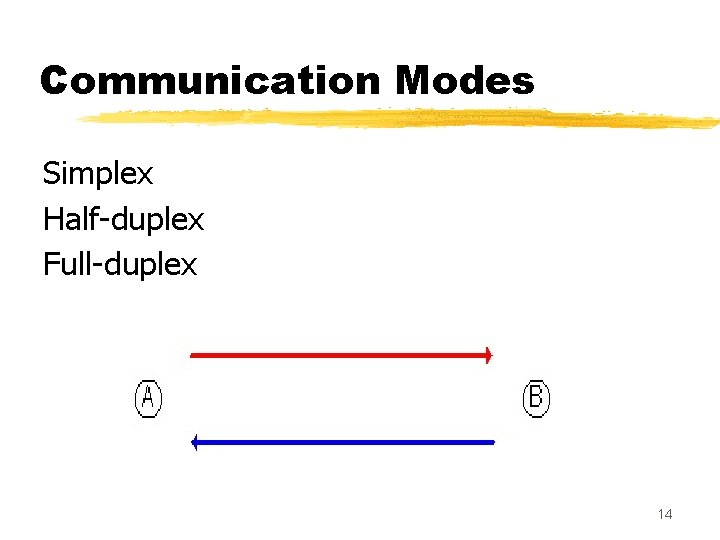
Communication Modes Simplex Half-duplex Full-duplex 14
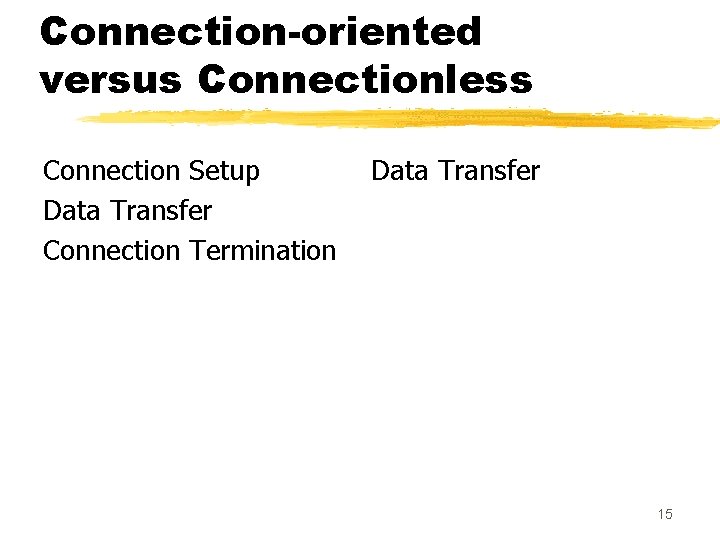
Connection-oriented versus Connectionless Connection Setup Data Transfer Connection Termination Data Transfer 15
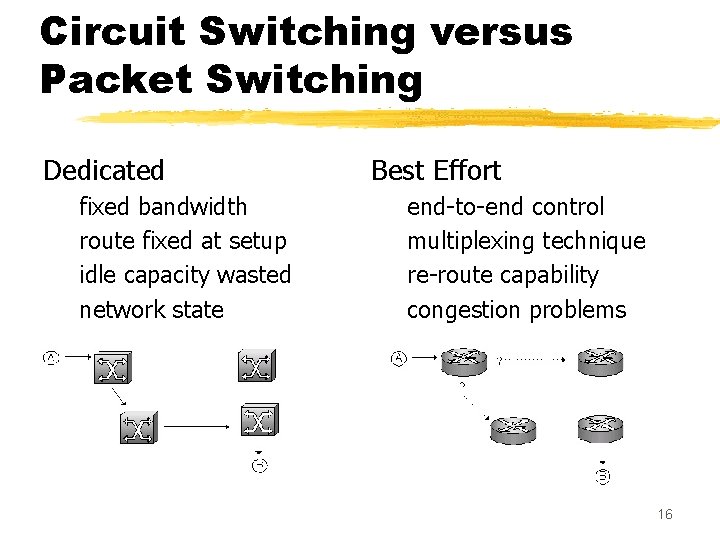
Circuit Switching versus Packet Switching Dedicated fixed bandwidth route fixed at setup idle capacity wasted network state Best Effort end-to-end control multiplexing technique re-route capability congestion problems 16
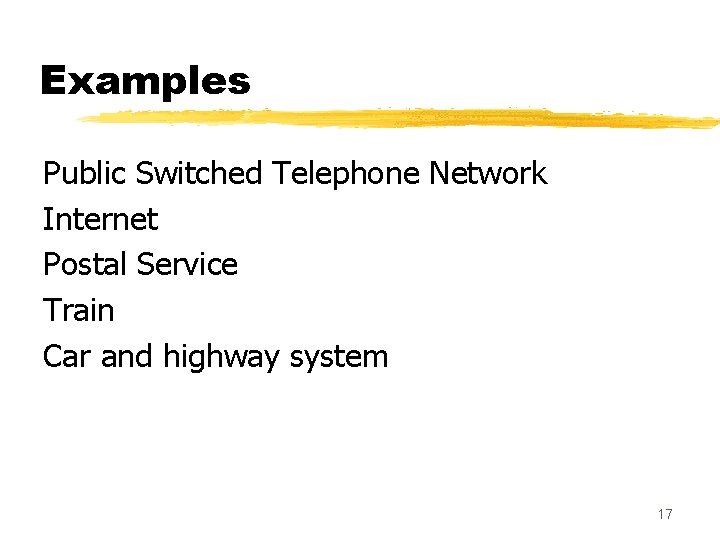
Examples Public Switched Telephone Network Internet Postal Service Train Car and highway system 17
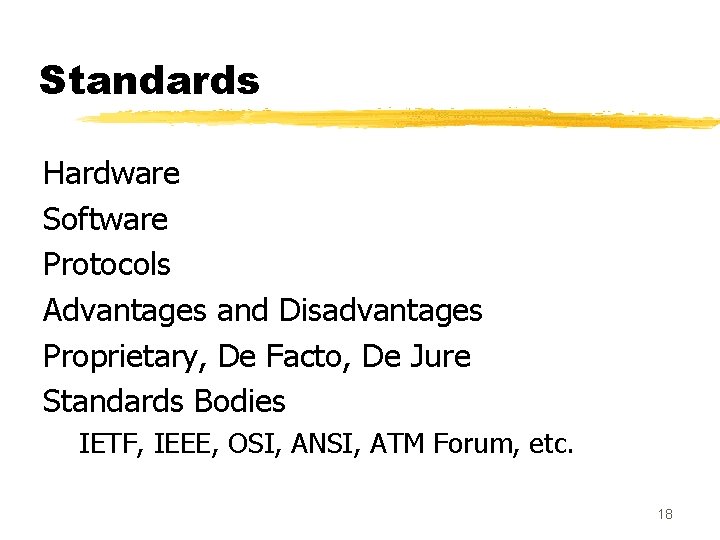
Standards Hardware Software Protocols Advantages and Disadvantages Proprietary, De Facto, De Jure Standards Bodies IETF, IEEE, OSI, ANSI, ATM Forum, etc. 18
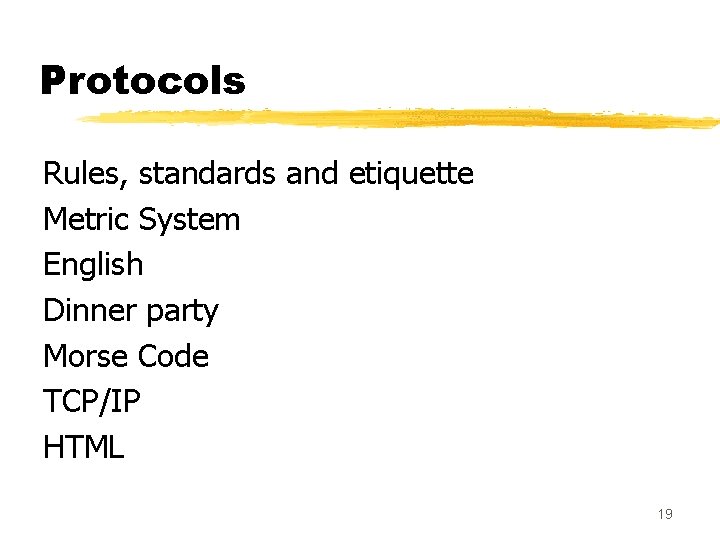
Protocols Rules, standards and etiquette Metric System English Dinner party Morse Code TCP/IP HTML 19
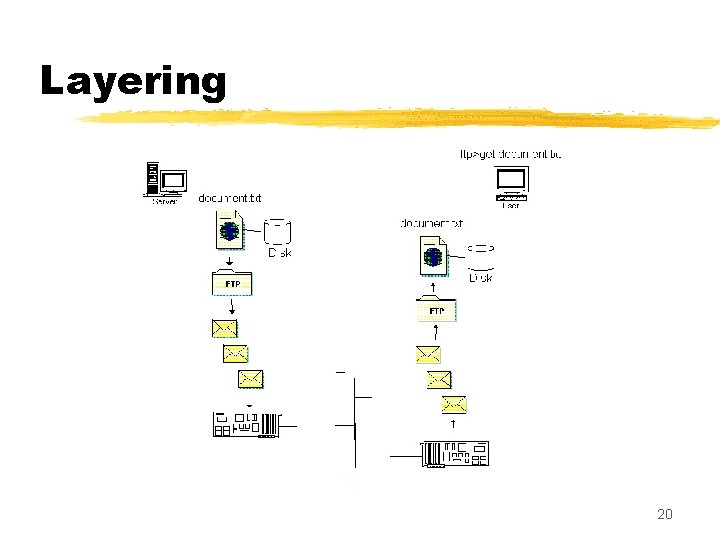
Layering 20
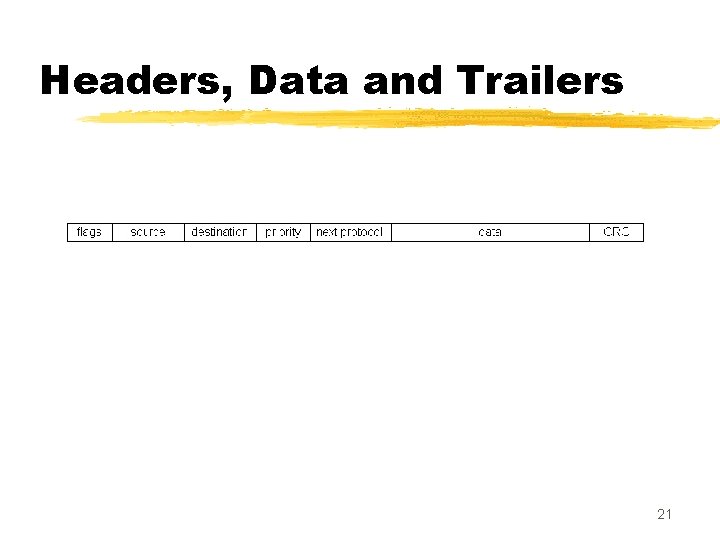
Headers, Data and Trailers 21
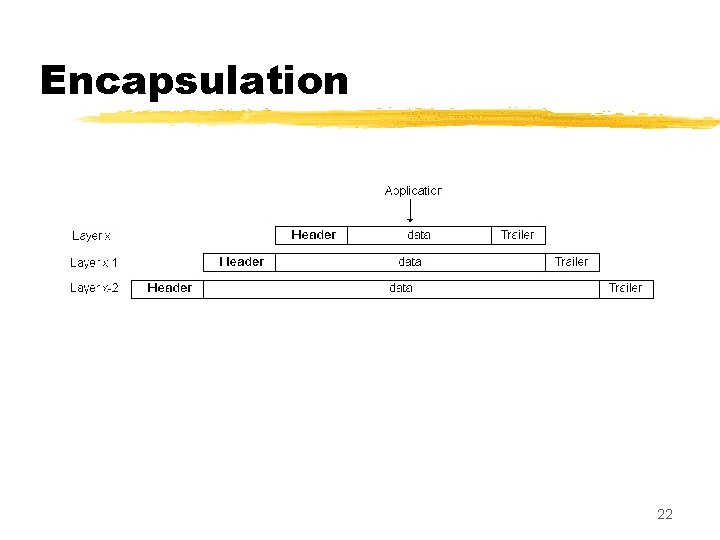
Encapsulation 22
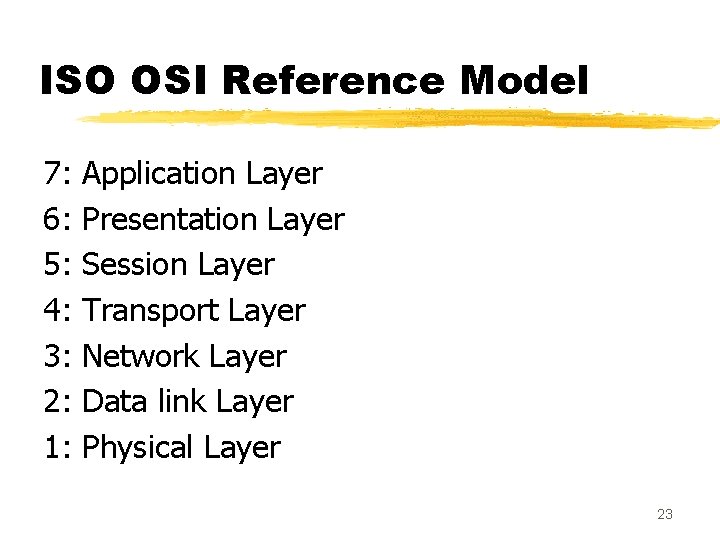
ISO OSI Reference Model 7: 6: 5: 4: 3: 2: 1: Application Layer Presentation Layer Session Layer Transport Layer Network Layer Data link Layer Physical Layer 23
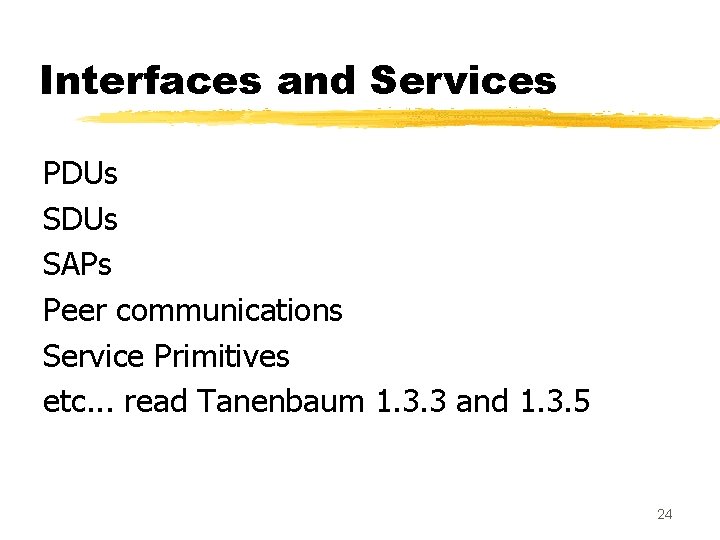
Interfaces and Services PDUs SAPs Peer communications Service Primitives etc. . . read Tanenbaum 1. 3. 3 and 1. 3. 5 24
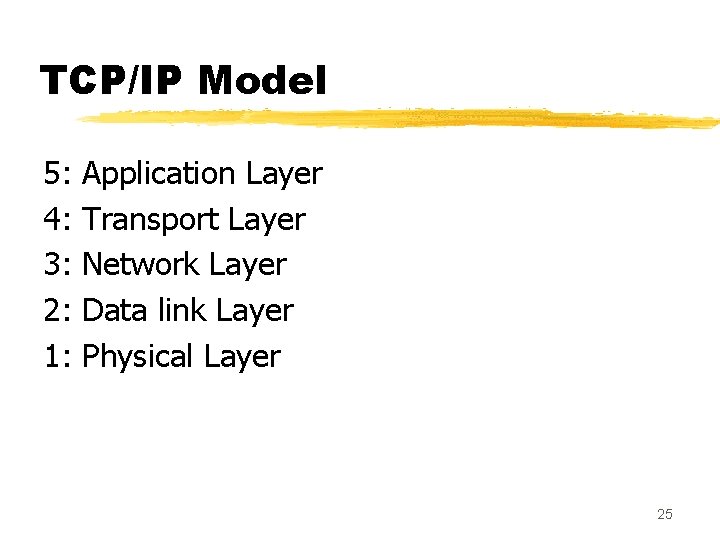
TCP/IP Model 5: 4: 3: 2: 1: Application Layer Transport Layer Network Layer Data link Layer Physical Layer 25
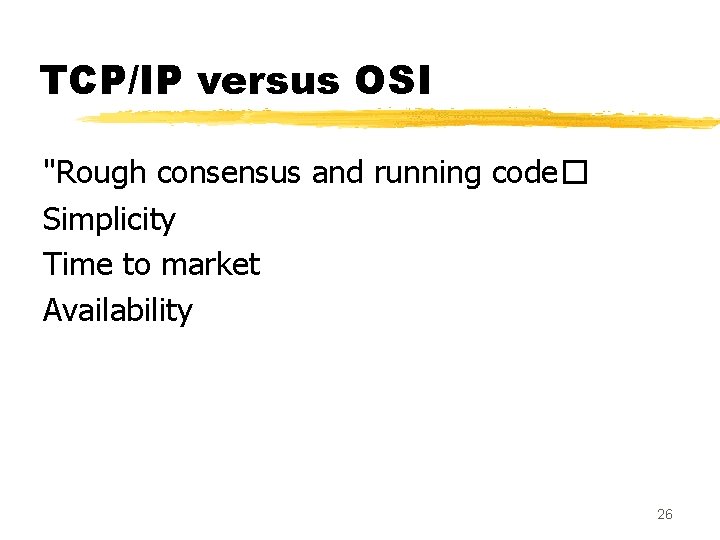
TCP/IP versus OSI "Rough consensus and running code� Simplicity Time to market Availability 26
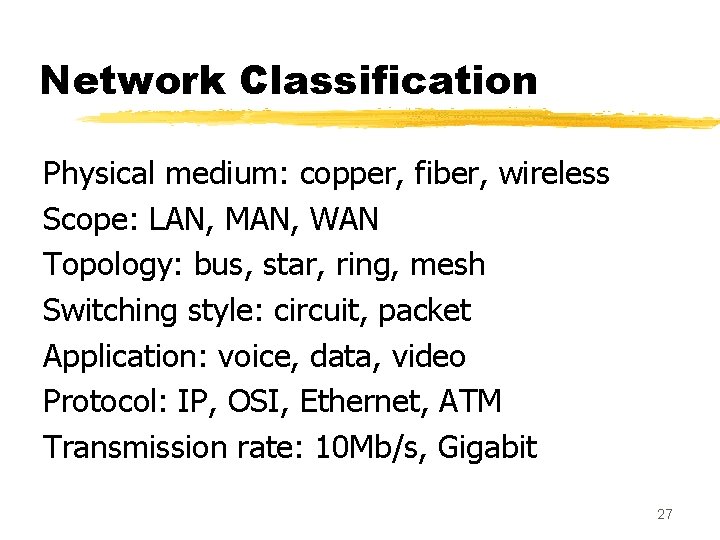
Network Classification Physical medium: copper, fiber, wireless Scope: LAN, MAN, WAN Topology: bus, star, ring, mesh Switching style: circuit, packet Application: voice, data, video Protocol: IP, OSI, Ethernet, ATM Transmission rate: 10 Mb/s, Gigabit 27
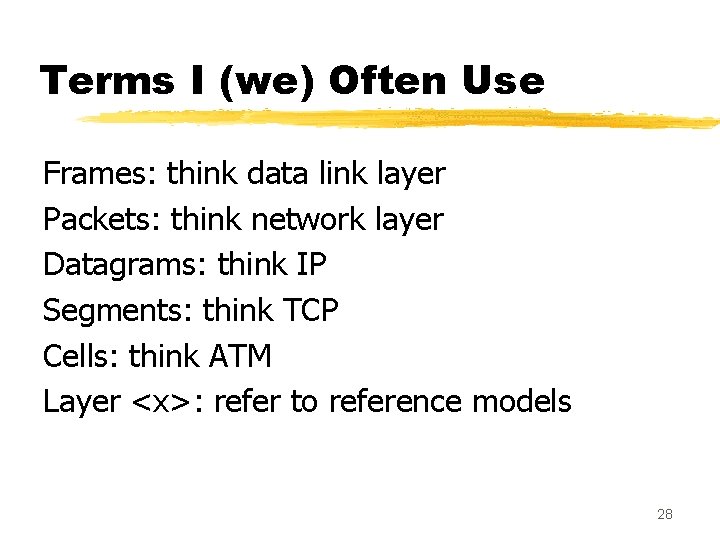
Terms I (we) Often Use Frames: think data link layer Packets: think network layer Datagrams: think IP Segments: think TCP Cells: think ATM Layer <x>: refer to reference models 28
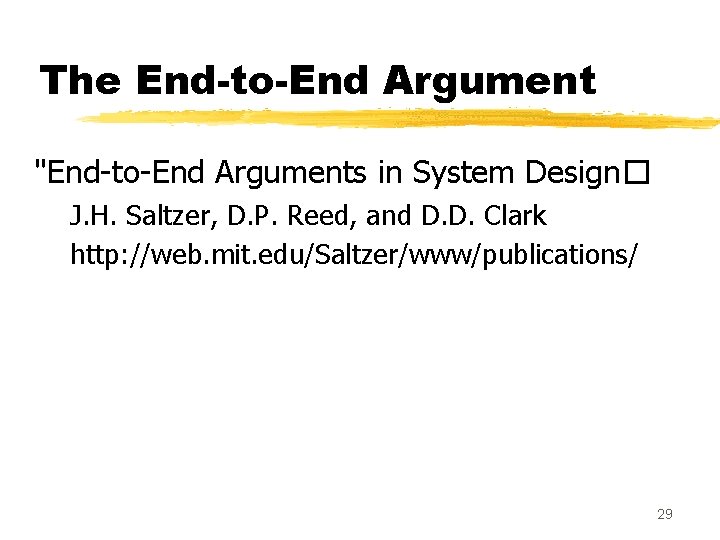
The End-to-End Argument "End-to-End Arguments in System Design� J. H. Saltzer, D. P. Reed, and D. D. Clark http: //web. mit. edu/Saltzer/www/publications/ 29