Introduction Click Once installation To install Click Learn
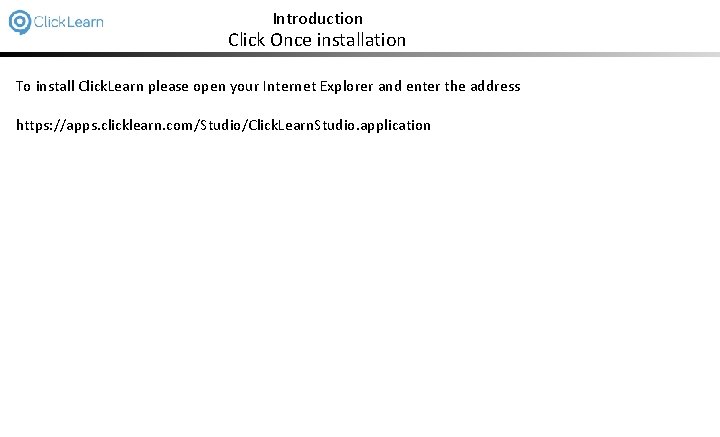

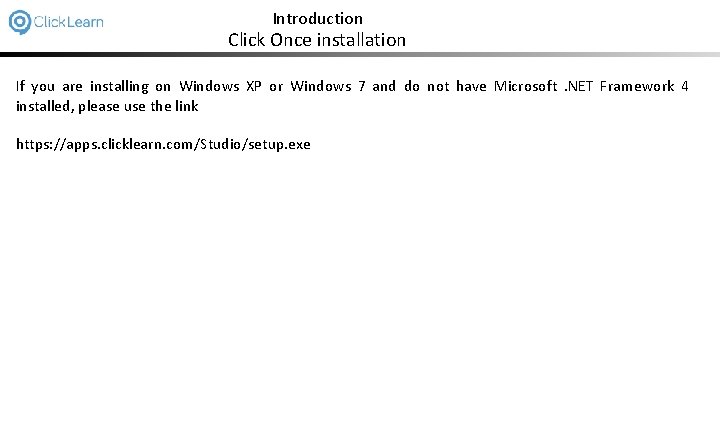
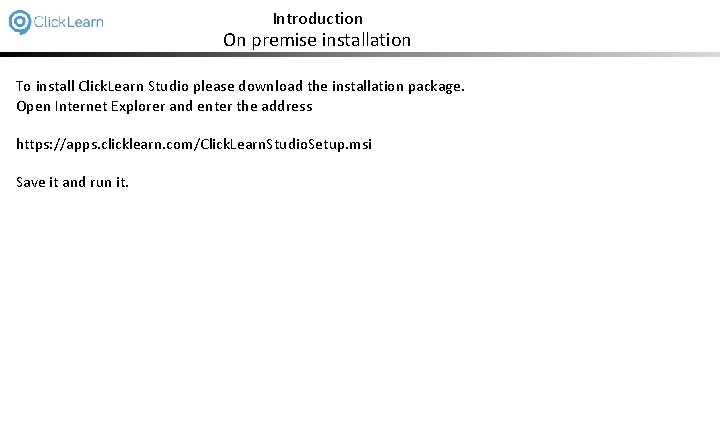
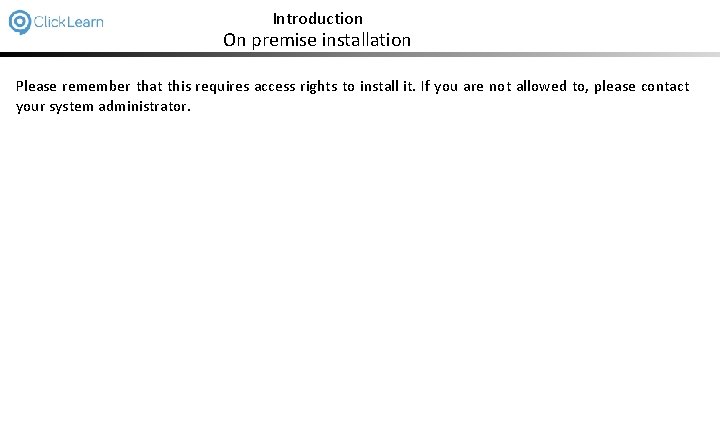

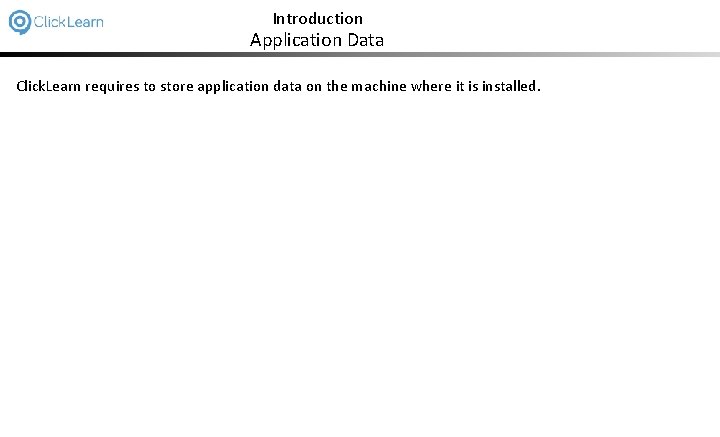
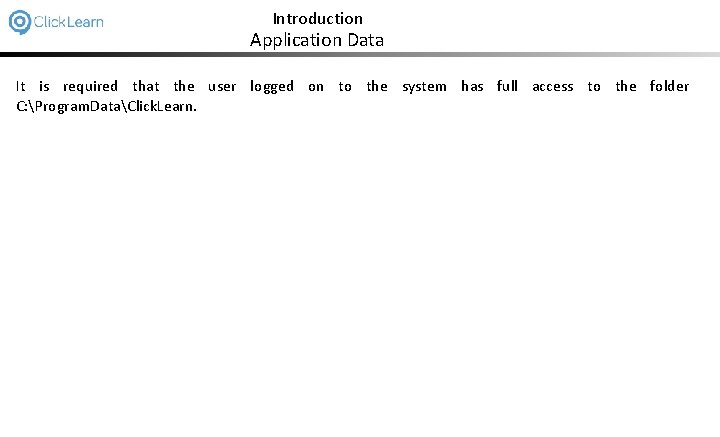
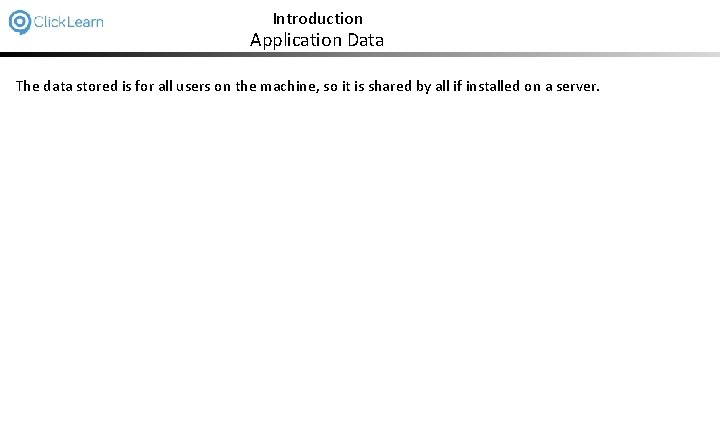
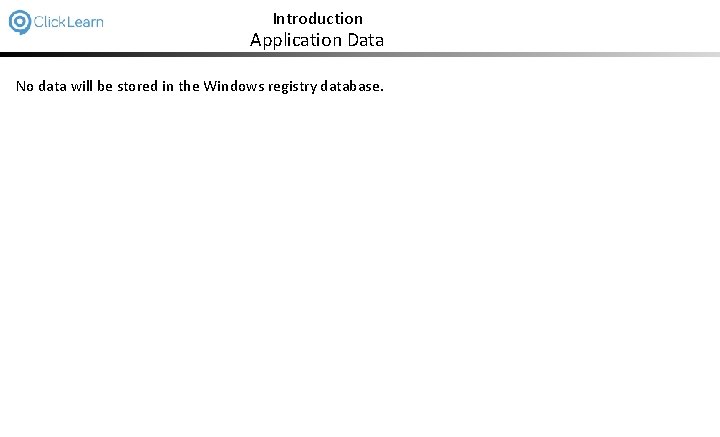

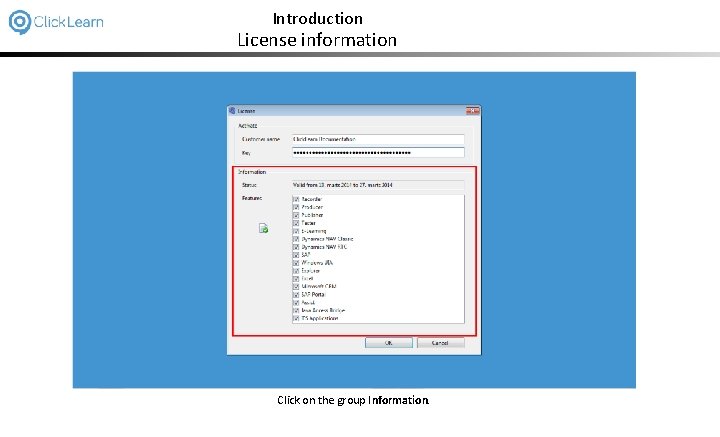
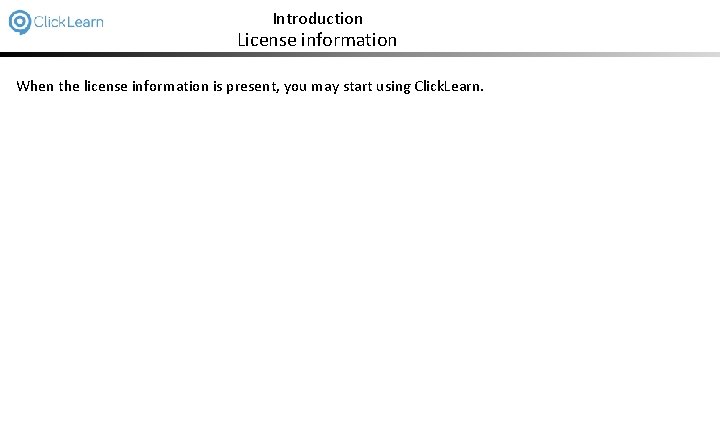
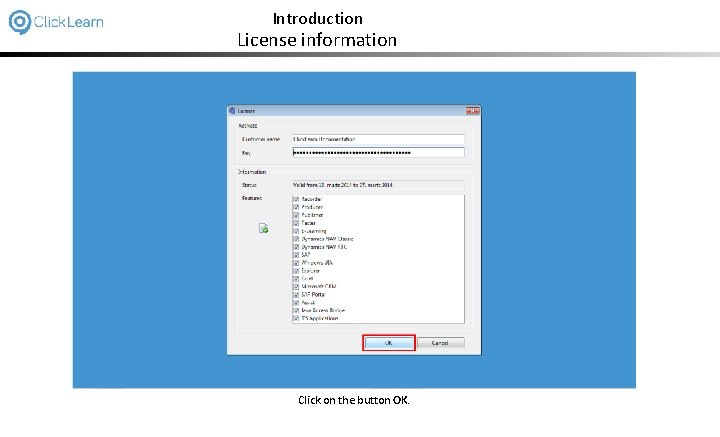
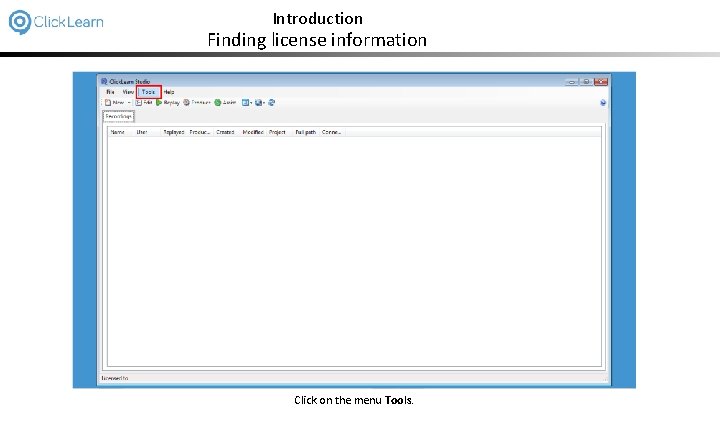
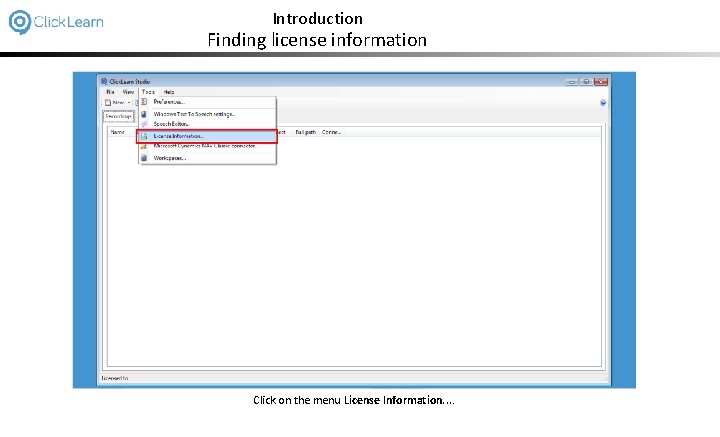
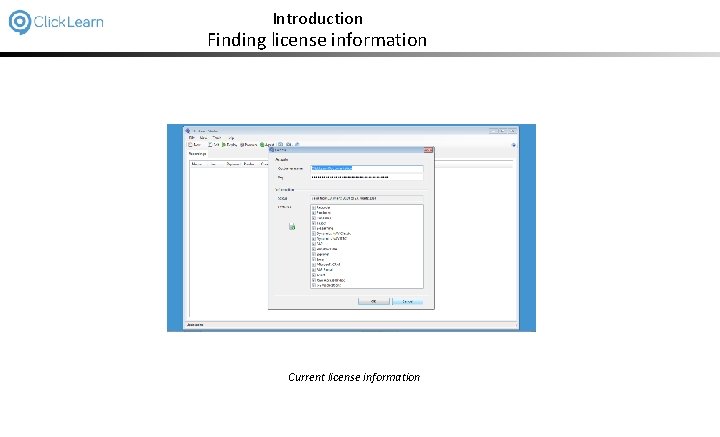

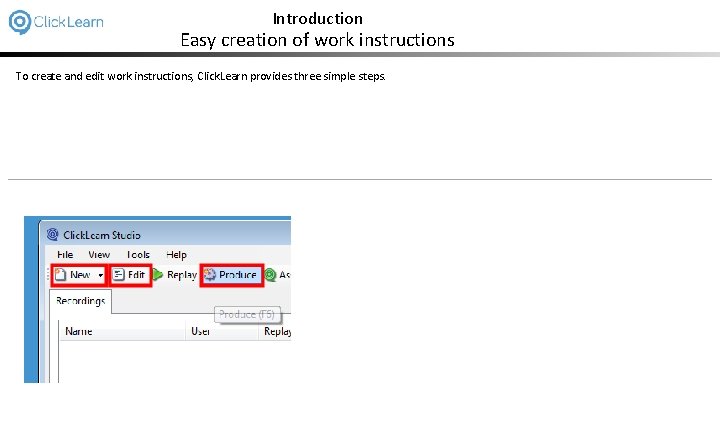
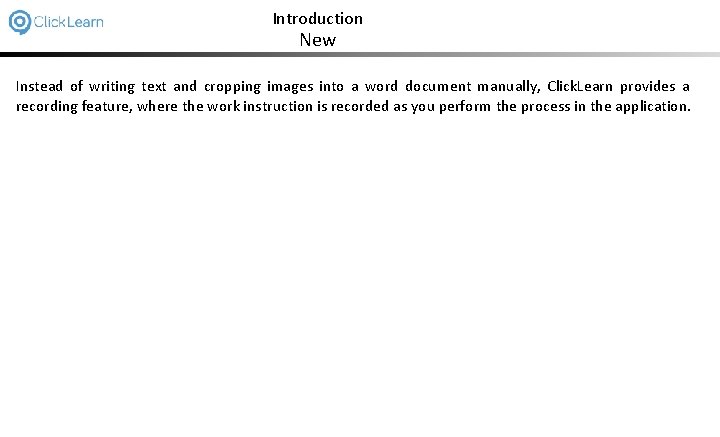
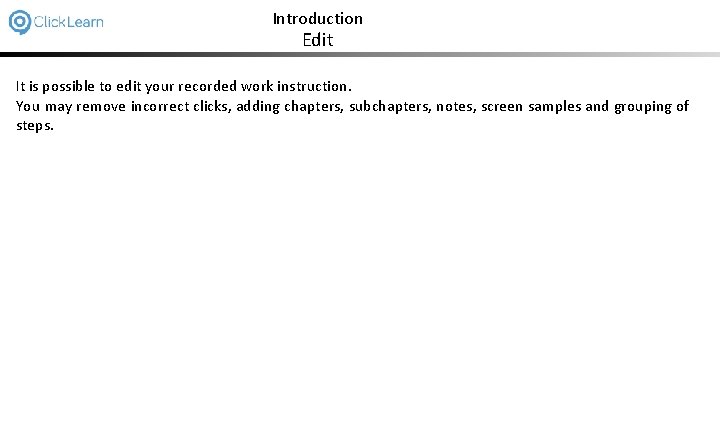
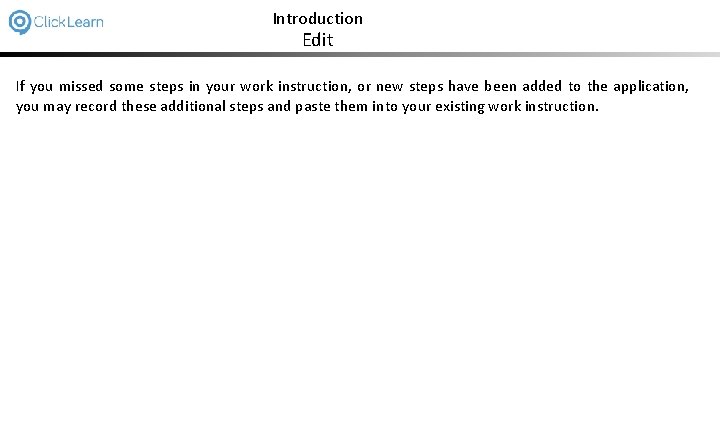

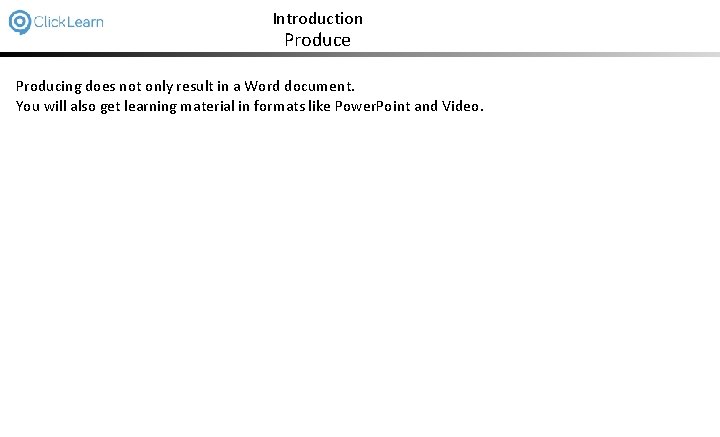
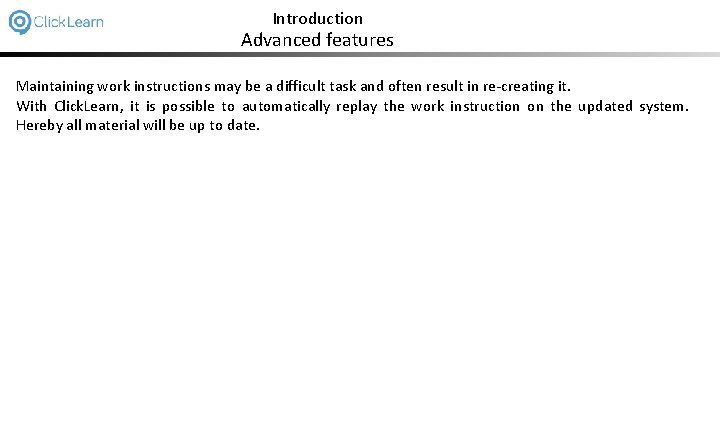
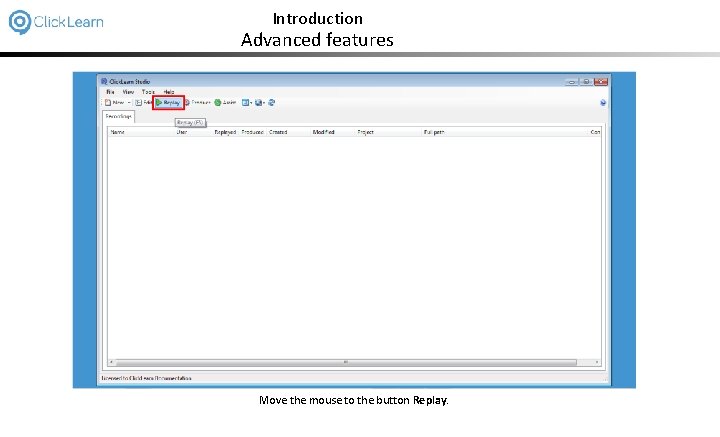
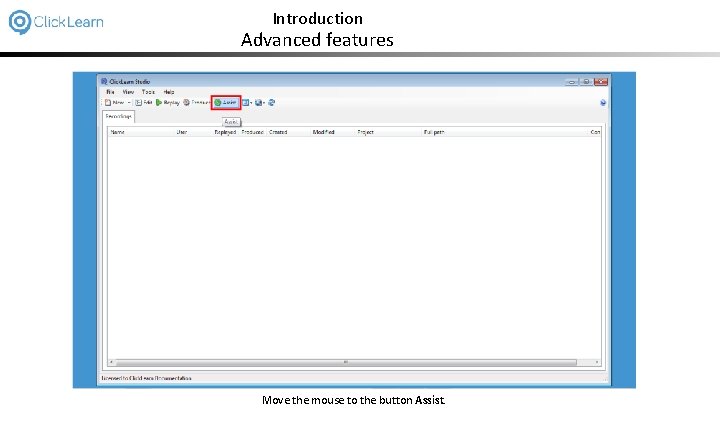
- Slides: 27
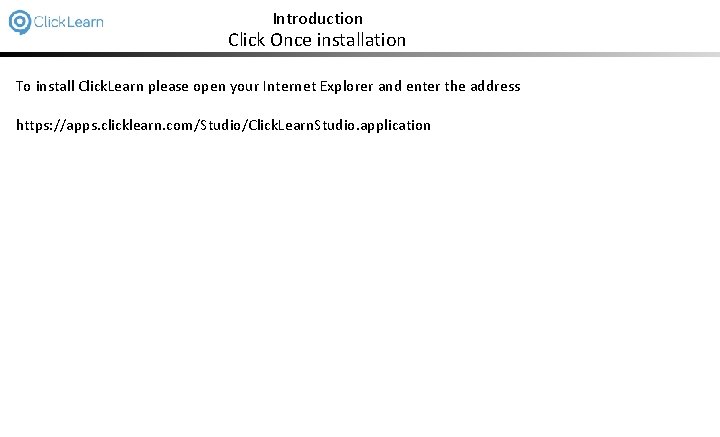
Introduction Click Once installation To install Click. Learn please open your Internet Explorer and enter the address https: //apps. clicklearn. com/Studio/Click. Learn. Studio. application

Introduction Click Once installation The Microsoft Click Once technology ensures that you always have access to the newest Click. Learn Studio release.
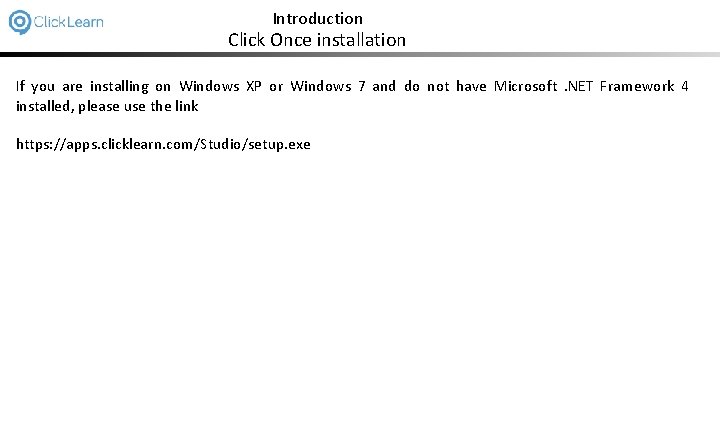
Introduction Click Once installation If you are installing on Windows XP or Windows 7 and do not have Microsoft. NET Framework 4 installed, please use the link https: //apps. clicklearn. com/Studio/setup. exe
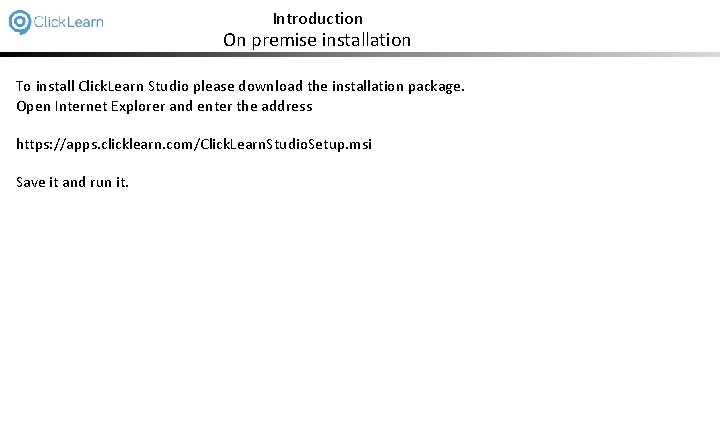
Introduction On premise installation To install Click. Learn Studio please download the installation package. Open Internet Explorer and enter the address https: //apps. clicklearn. com/Click. Learn. Studio. Setup. msi Save it and run it.
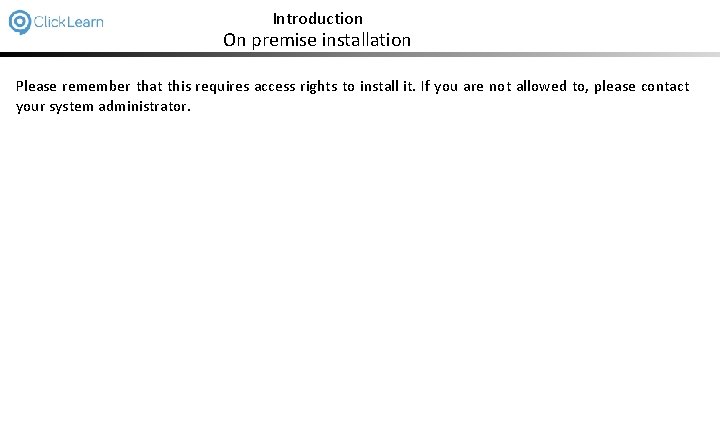
Introduction On premise installation Please remember that this requires access rights to install it. If you are not allowed to, please contact your system administrator.

Introduction On premise installation When installing Click. Learn Studio this way, you manually need to download the latest installation package and update your system.
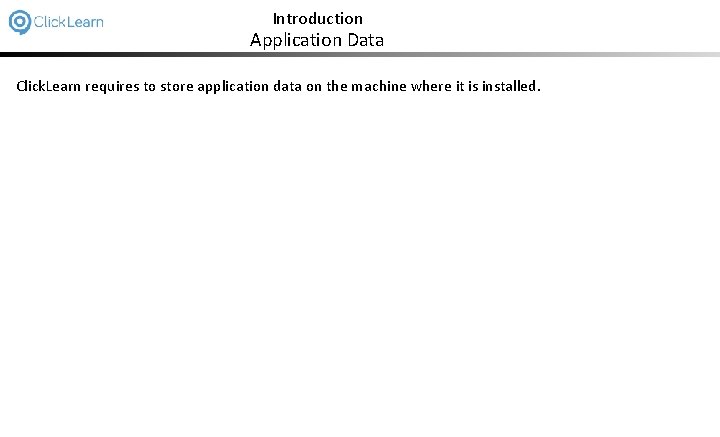
Introduction Application Data Click. Learn requires to store application data on the machine where it is installed.
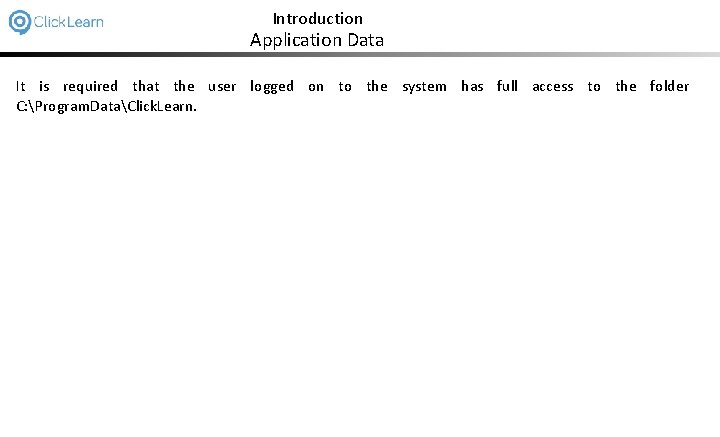
Introduction Application Data It is required that the user logged on to the system has full access to the folder C: Program. DataClick. Learn.
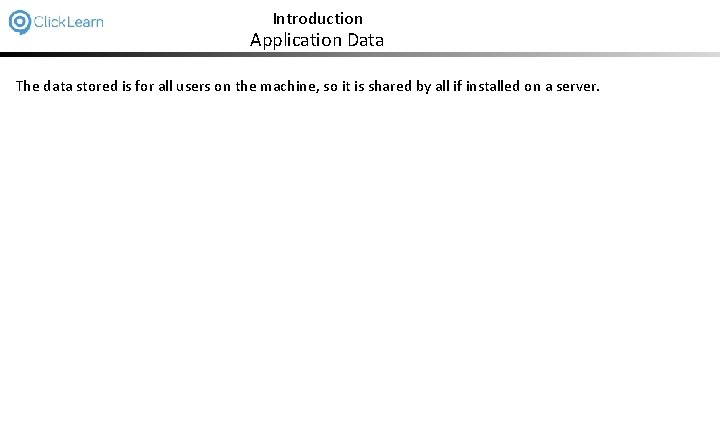
Introduction Application Data The data stored is for all users on the machine, so it is shared by all if installed on a server.
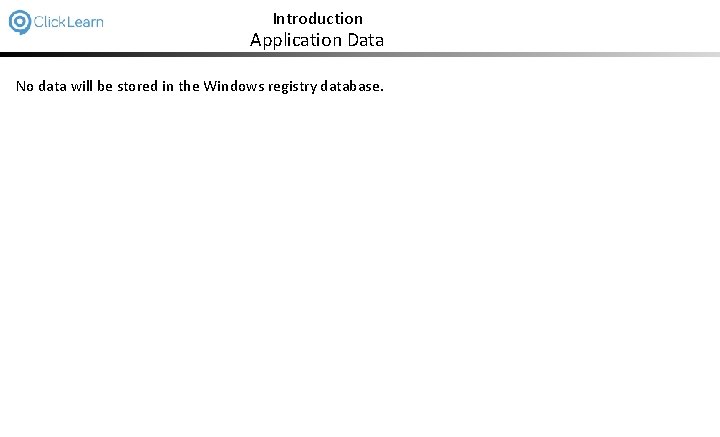
Introduction Application Data No data will be stored in the Windows registry database.

Introduction License information 1. Click on the input field Customer Name. - Enter Customer Name. 2. Click on the input field. - Enter Key.
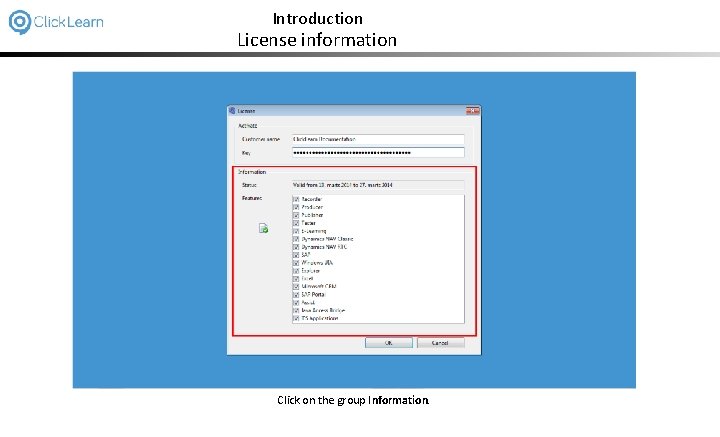
Introduction License information Click on the group Information.
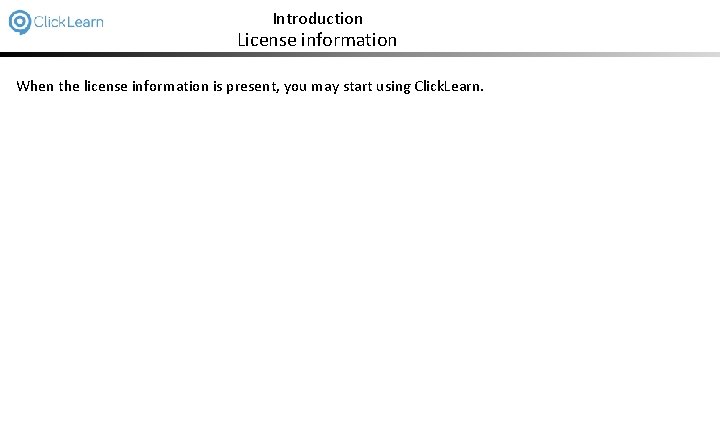
Introduction License information When the license information is present, you may start using Click. Learn.
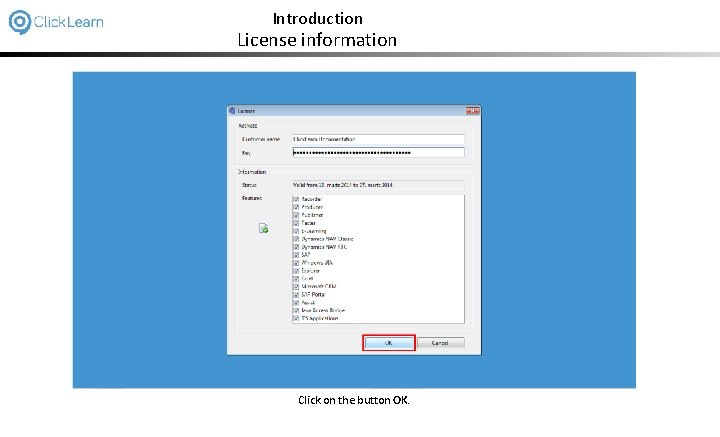
Introduction License information Click on the button OK.
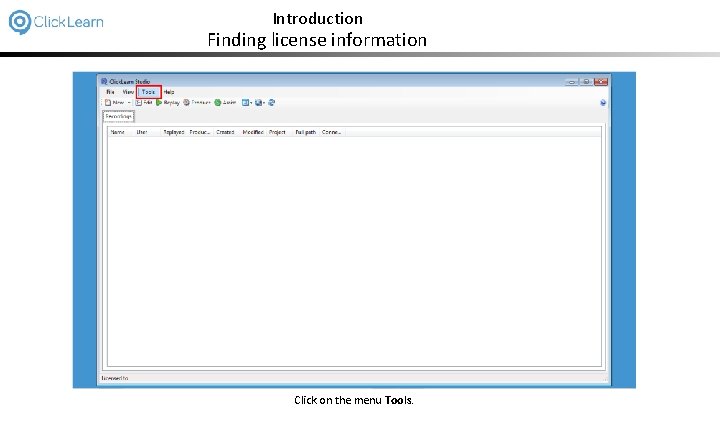
Introduction Finding license information Click on the menu Tools.
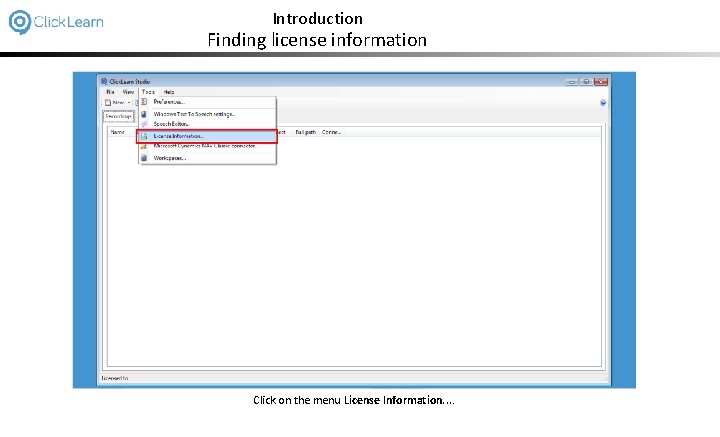
Introduction Finding license information Click on the menu License Information. .
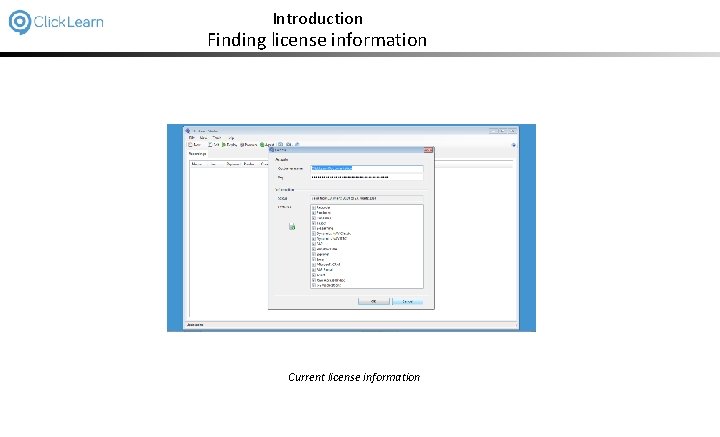
Introduction Finding license information Current license information

Introduction Finding license information Click on the button Cancel.
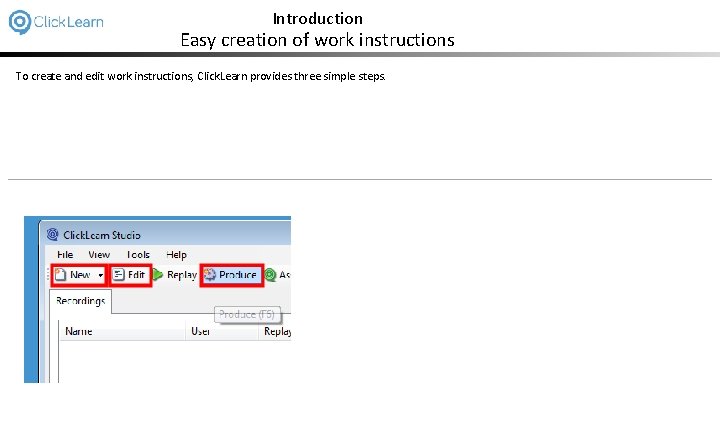
Introduction Easy creation of work instructions To create and edit work instructions, Click. Learn provides three simple steps.
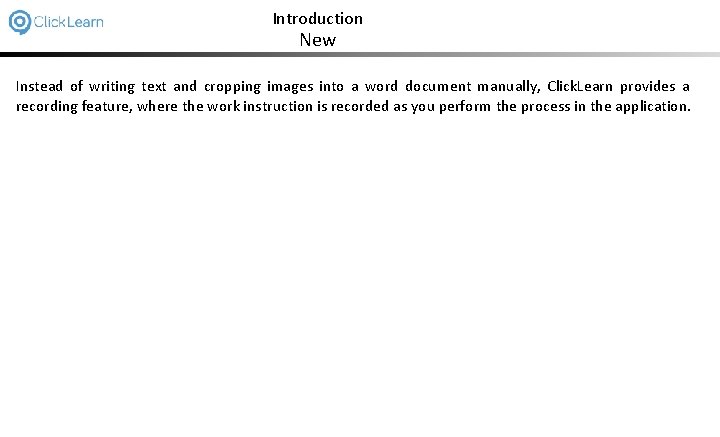
Introduction New Instead of writing text and cropping images into a word document manually, Click. Learn provides a recording feature, where the work instruction is recorded as you perform the process in the application.
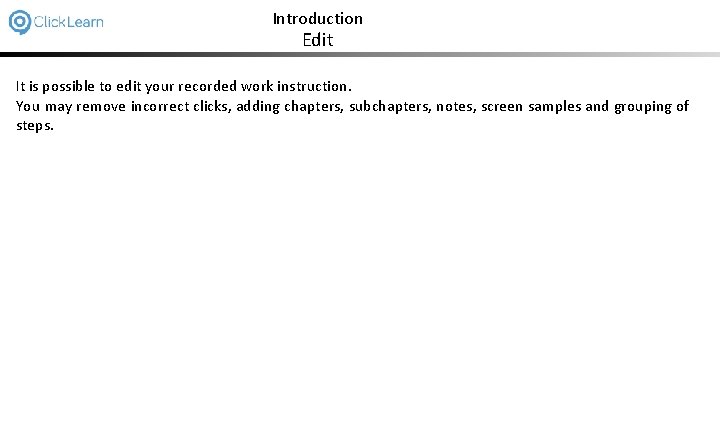
Introduction Edit It is possible to edit your recorded work instruction. You may remove incorrect clicks, adding chapters, subchapters, notes, screen samples and grouping of steps.
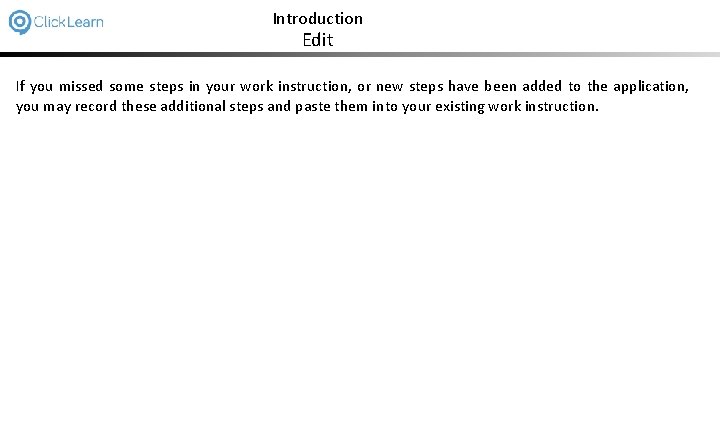
Introduction Edit If you missed some steps in your work instruction, or new steps have been added to the application, you may record these additional steps and paste them into your existing work instruction.

Introduction Produce When you produce the material, you get the work instruction as a word document. Never edit the word document. Always do all editing in Click. Learn.
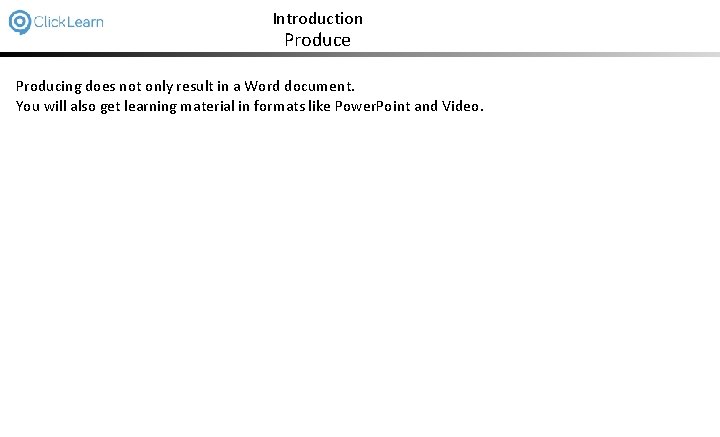
Introduction Produce Producing does not only result in a Word document. You will also get learning material in formats like Power. Point and Video.
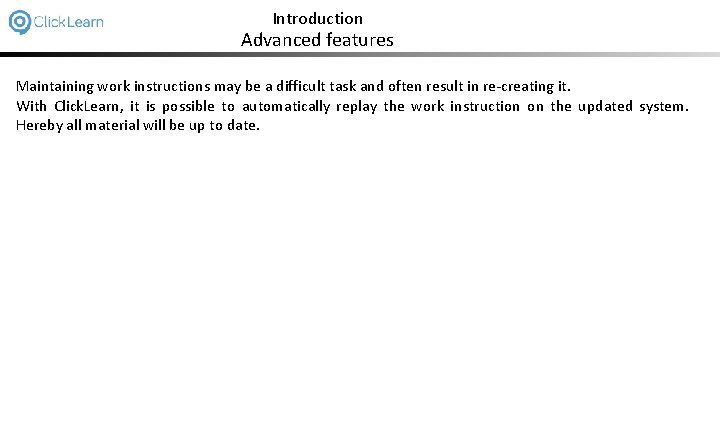
Introduction Advanced features Maintaining work instructions may be a difficult task and often result in re-creating it. With Click. Learn, it is possible to automatically replay the work instruction on the updated system. Hereby all material will be up to date.
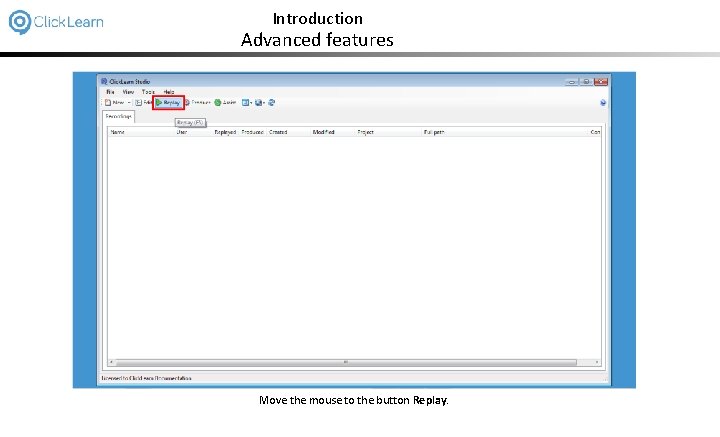
Introduction Advanced features Move the mouse to the button Replay.
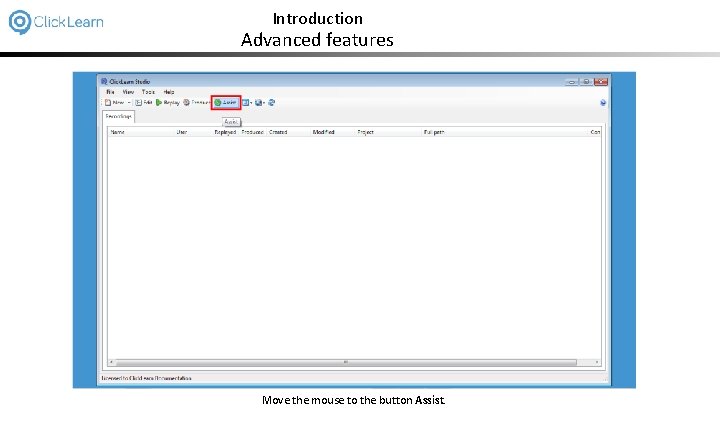
Introduction Advanced features Move the mouse to the button Assist.