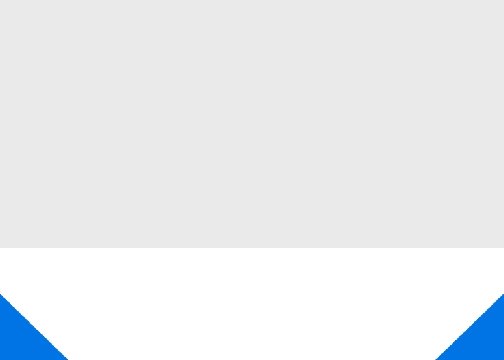Introduction Any time is a good time to
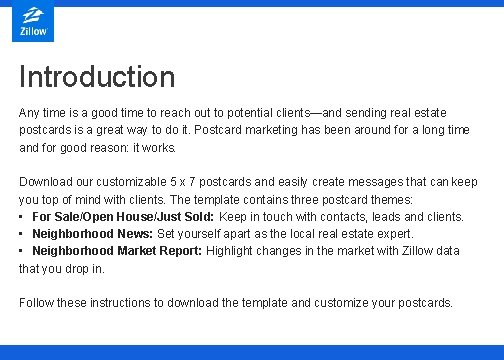
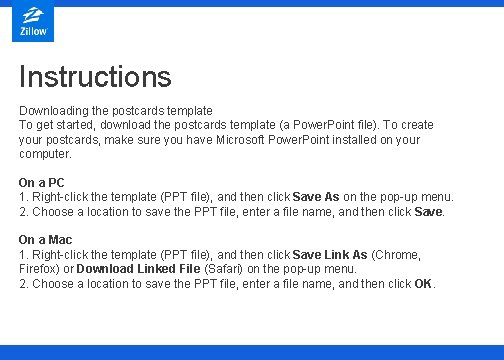
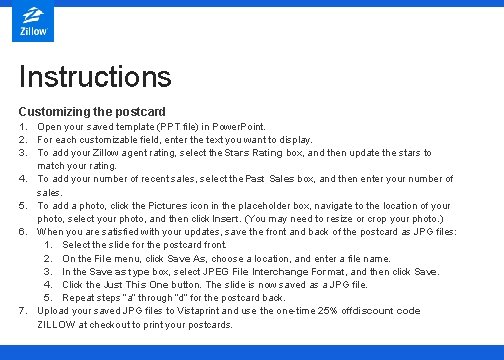
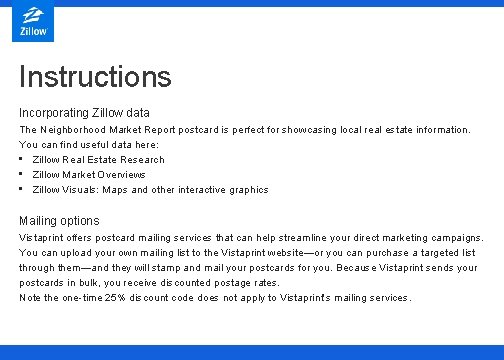


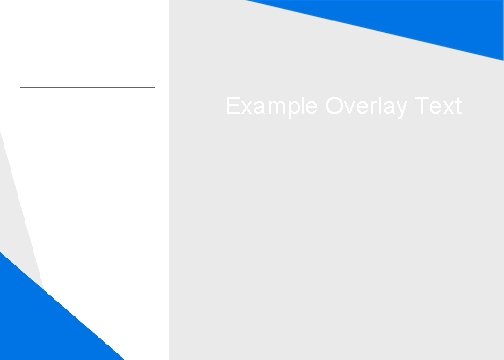

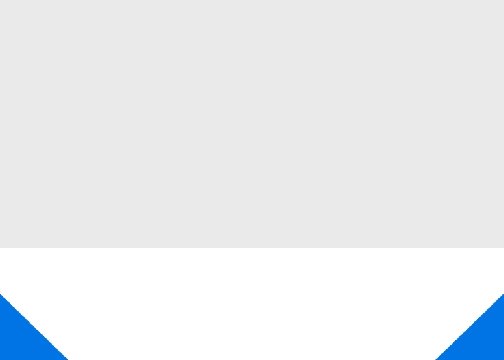

- Slides: 10
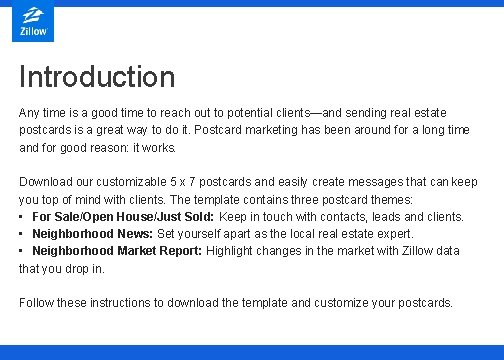
Introduction Any time is a good time to reach out to potential clients—and sending real estate postcards is a great way to do it. Postcard marketing has been around for a long time and for good reason: it works. Download our customizable 5 x 7 postcards and easily create messages that can keep you top of mind with clients. The template contains three postcard themes: • For Sale/Open House/Just Sold: Keep in touch with contacts, leads and clients. • Neighborhood News: Set yourself apart as the local real estate expert. • Neighborhood Market Report: Highlight changes in the market with Zillow data that you drop in. Follow these instructions to download the template and customize your postcards.
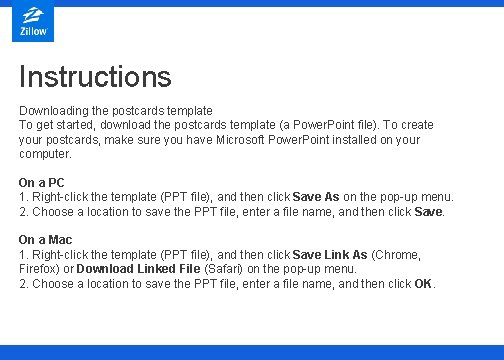
Instructions Downloading the postcards template To get started, download the postcards template (a Power. Point file). To create your postcards, make sure you have Microsoft Power. Point installed on your computer. On a PC 1. Right-click the template (PPT file), and then click Save As on the pop-up menu. 2. Choose a location to save the PPT file, enter a file name, and then click Save. On a Mac 1. Right-click the template (PPT file), and then click Save Link As (Chrome, Firefox) or Download Linked File (Safari) on the pop-up menu. 2. Choose a location to save the PPT file, enter a file name, and then click OK.
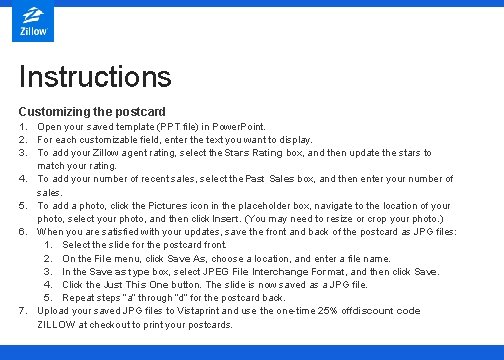
Instructions Customizing the postcard 1. Open your saved template (PPT file) in Power. Point. 2. For each customizable field, enter the text you want to display. 3. To add your Zillow agent rating, select the Stars Rating box, and then update the stars to match your rating. 4. To add your number of recent sales, select the Past Sales box, and then enter your number of sales. 5. To add a photo, click the Pictures icon in the placeholder box, navigate to the location of your photo, select your photo, and then click Insert. (You may need to resize or crop your photo. ) 6. When you are satisfied with your updates, save the front and back of the postcard as JPG files: 1. Select the slide for the postcard front. 2. On the File menu, click Save As, choose a location, and enter a file name. 3. In the Save as type box, select JPEG File Interchange Format, and then click Save. 4. Click the Just This One button. The slide is now saved as a JPG file. 5. Repeat steps “a” through “d” for the postcard back. 7. Upload your saved JPG files to Vistaprint and use the one-time 25% off discount code ZILLOW at checkout to print your postcards.
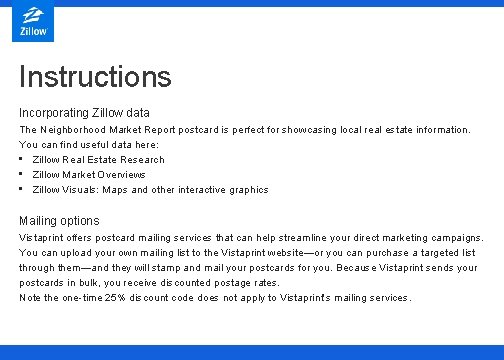
Instructions Incorporating Zillow data The Neighborhood Market Report postcard is perfect for showcasing local real estate information. You can find useful data here: • Zillow Real Estate Research • Zillow Market Overviews • Zillow Visuals: Maps and other interactive graphics Mailing options Vistaprint offers postcard mailing services that can help streamline your direct marketing campaigns. You can upload your own mailing list to the Vistaprint website—or you can purchase a targeted list through them—and they will stamp and mail your postcards for you. Because Vistaprint sends your postcards in bulk, you receive discounted postage rates. Note the one-time 25% discount code does not apply to Vistaprint’s mailing services.


Zillow Rating ★★★★ ★
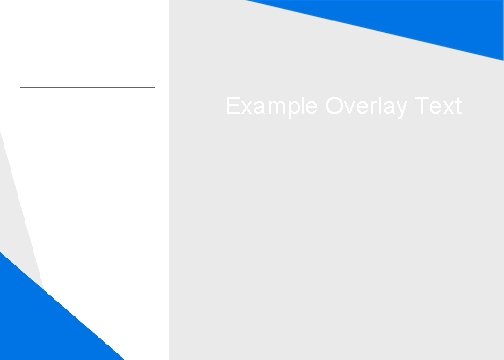
Example Overlay Text

Zillow Rating ★★★★ ★