Introducing your University IT Email and Learning Systems
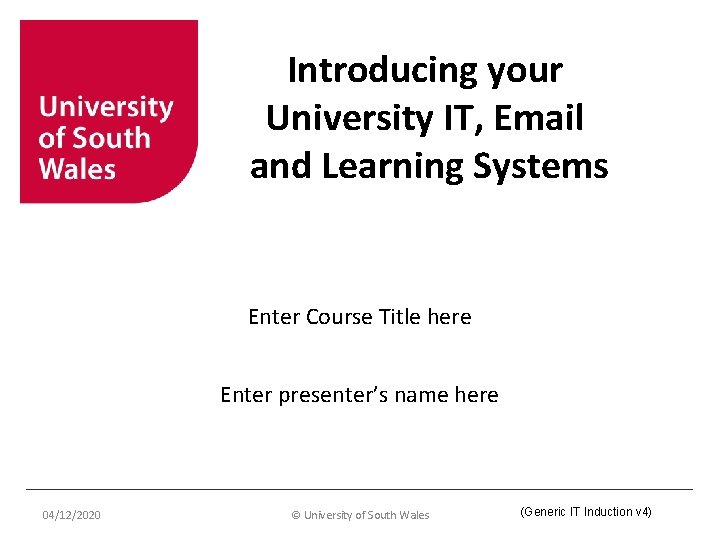
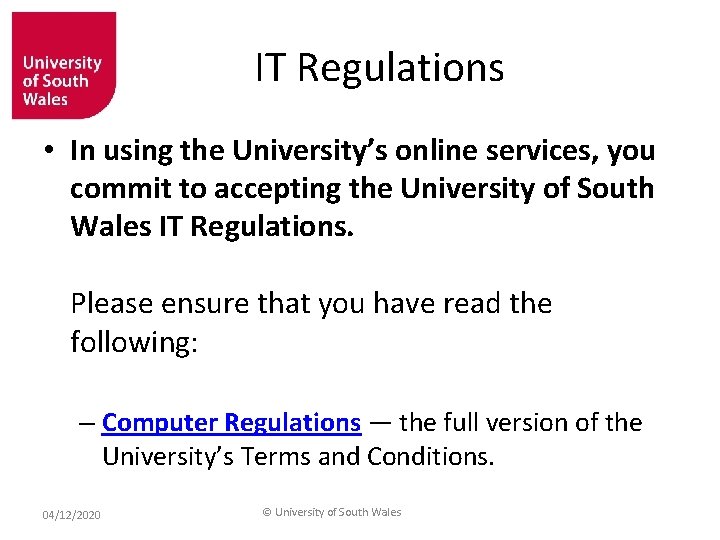
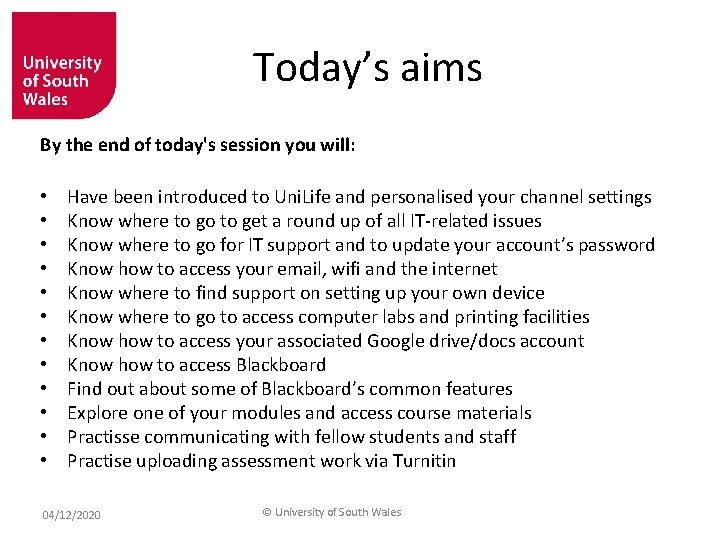
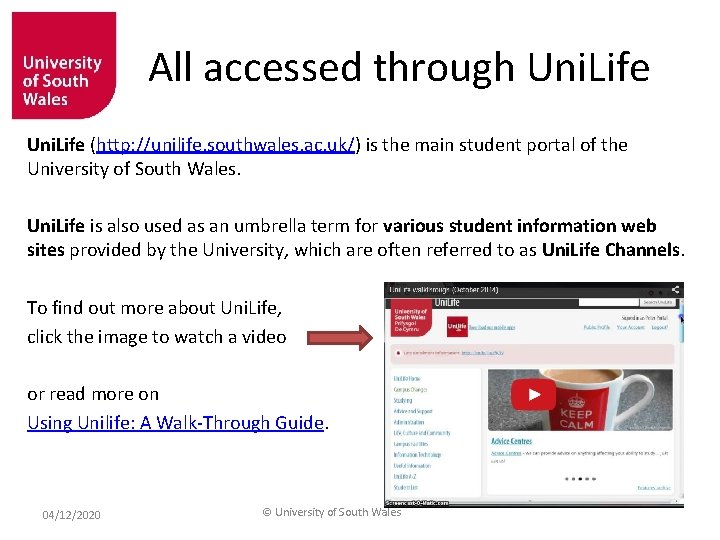
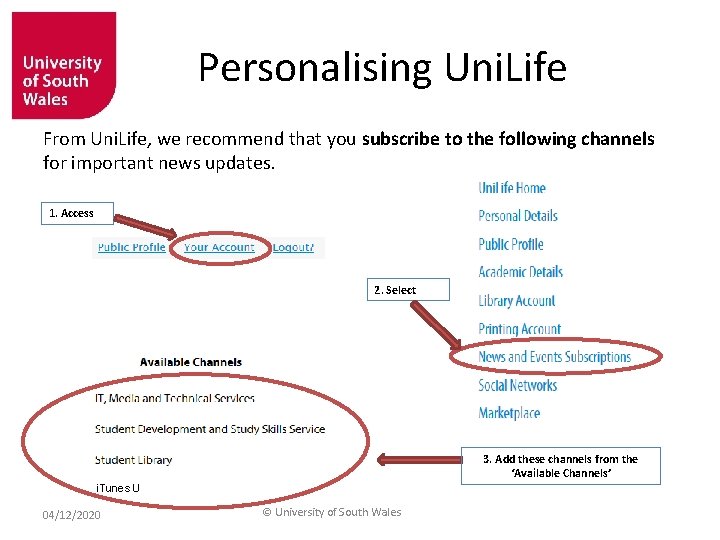
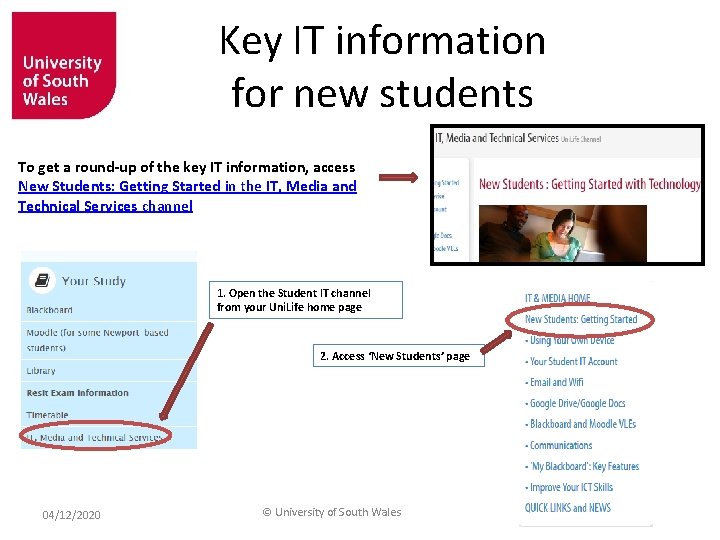
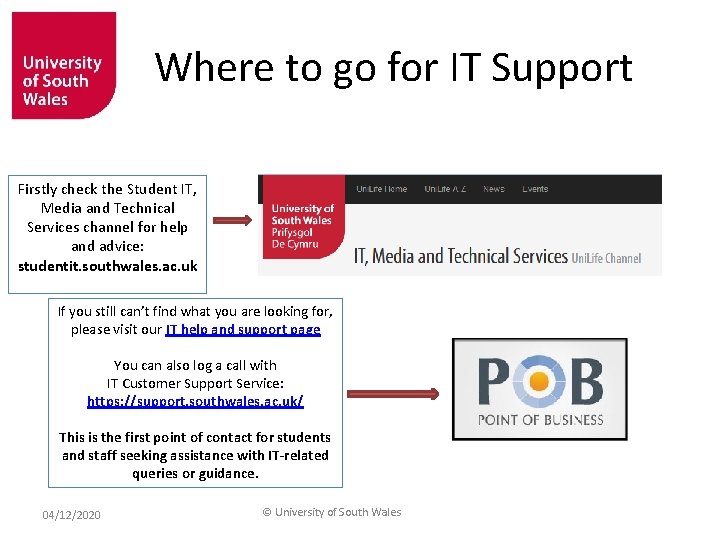
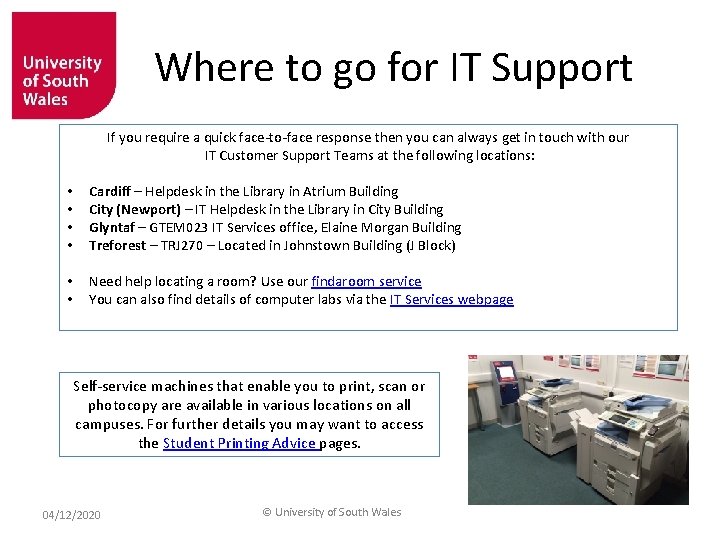
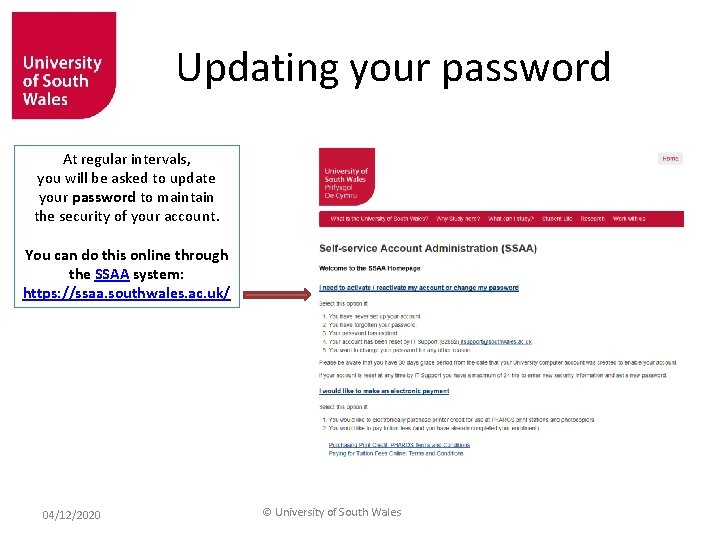
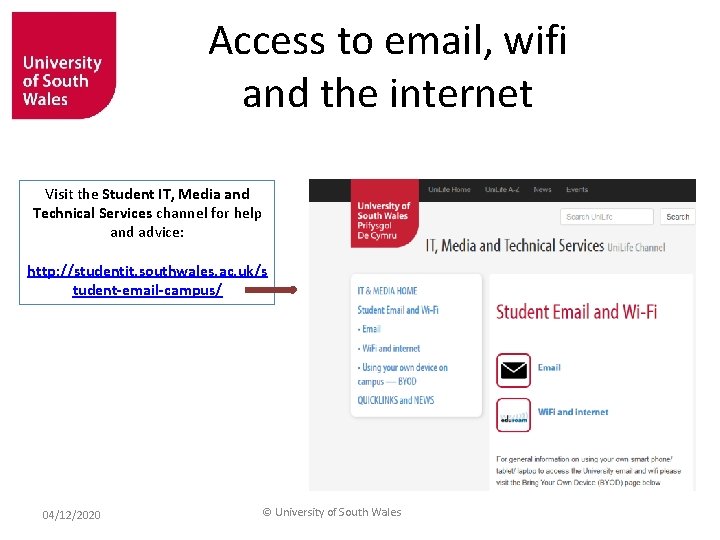
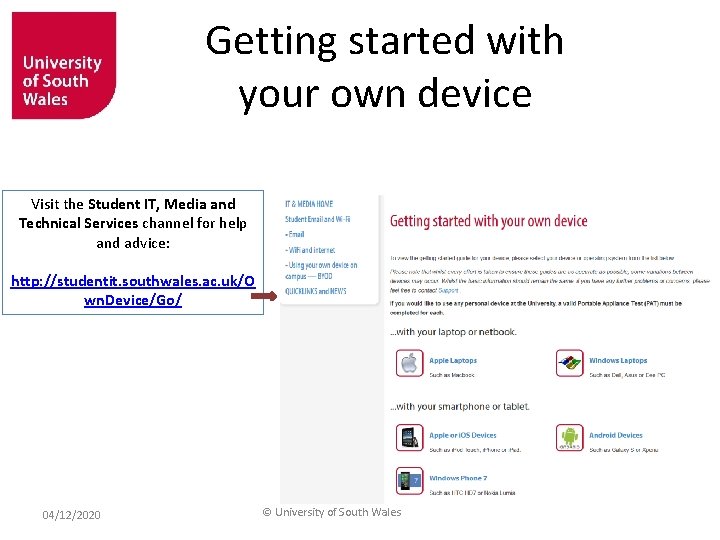
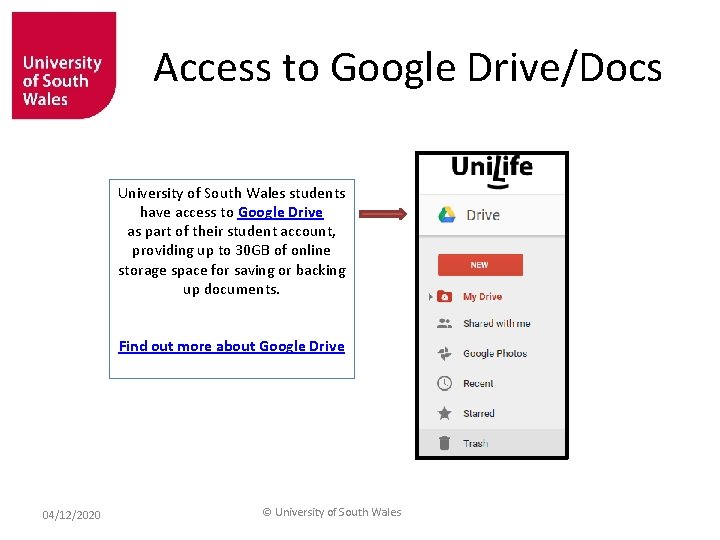
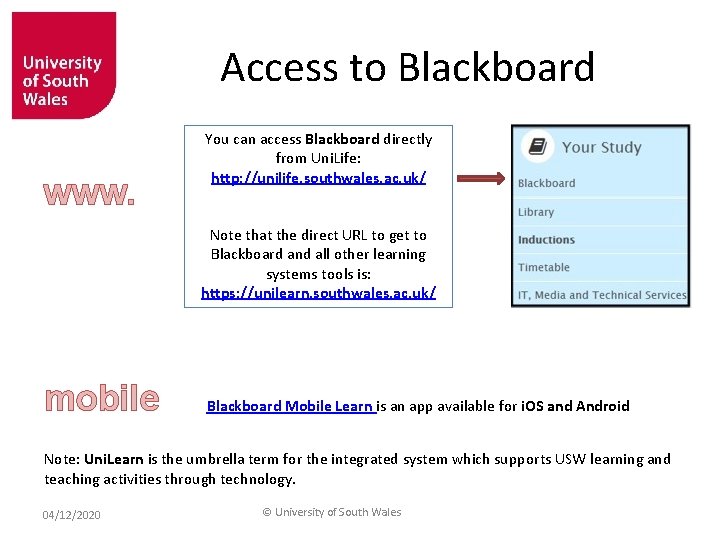
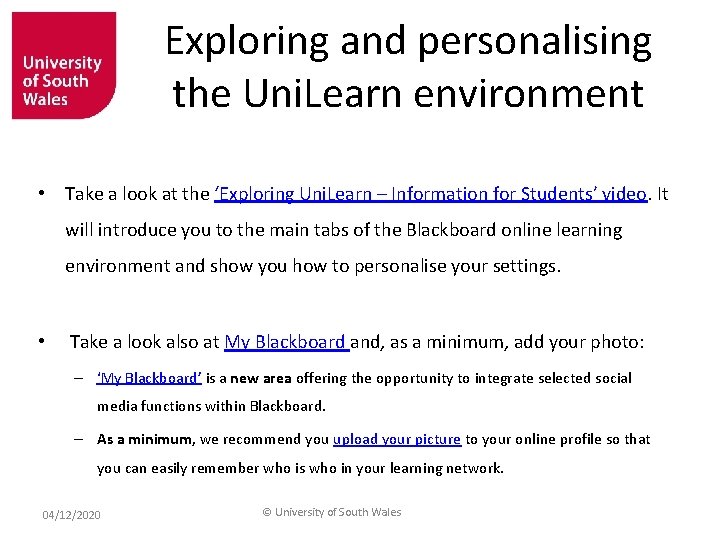
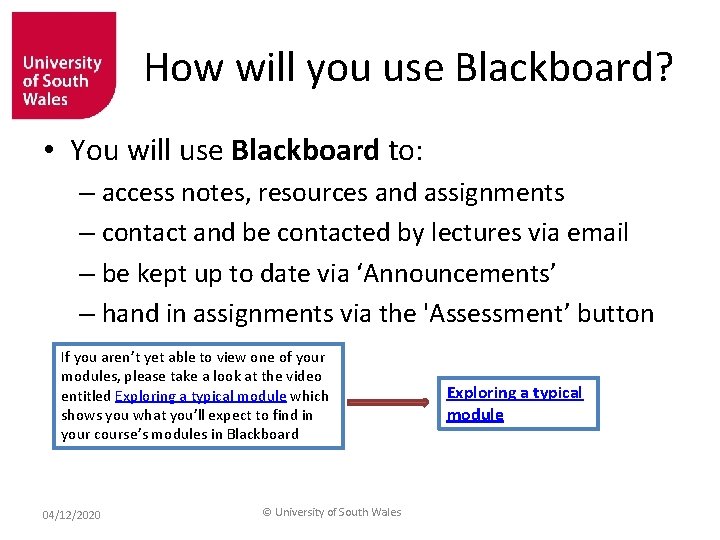
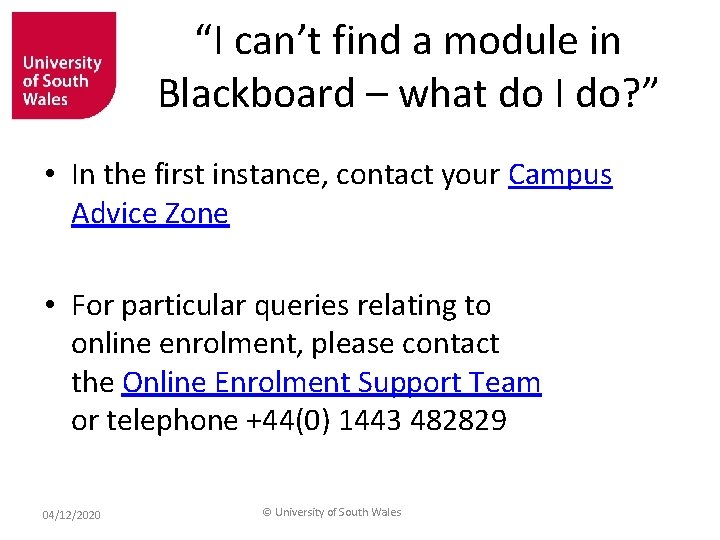
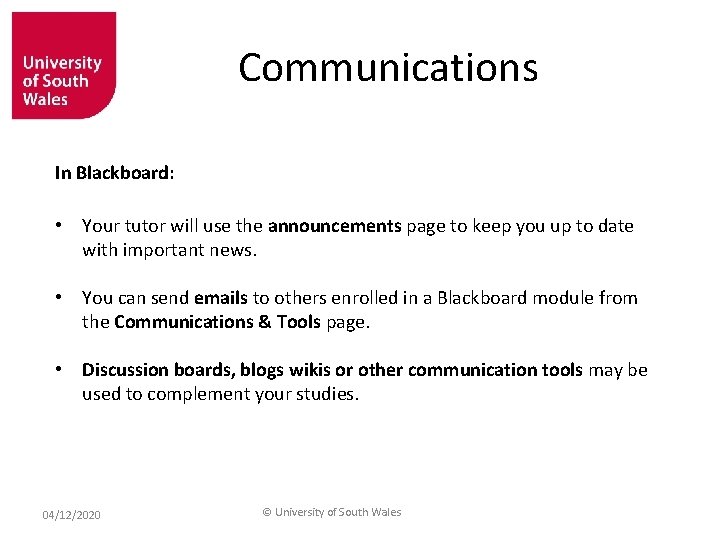
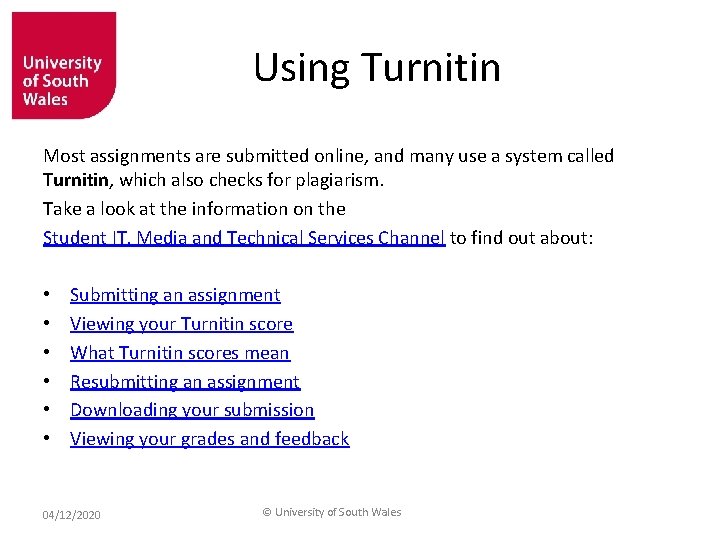
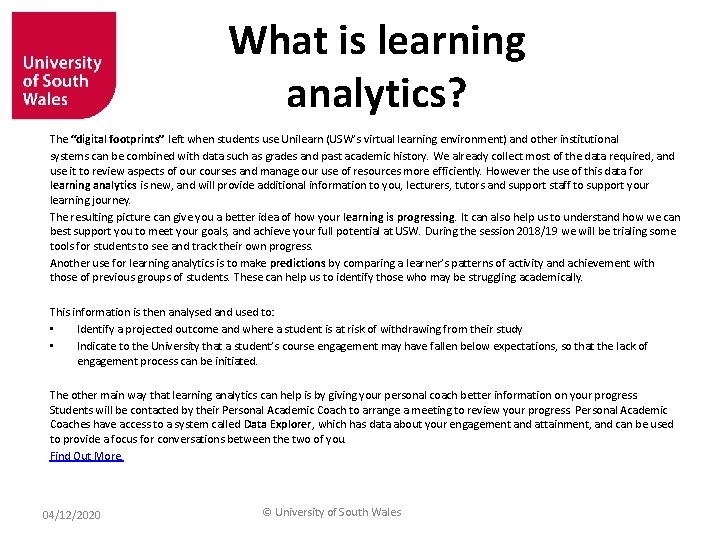
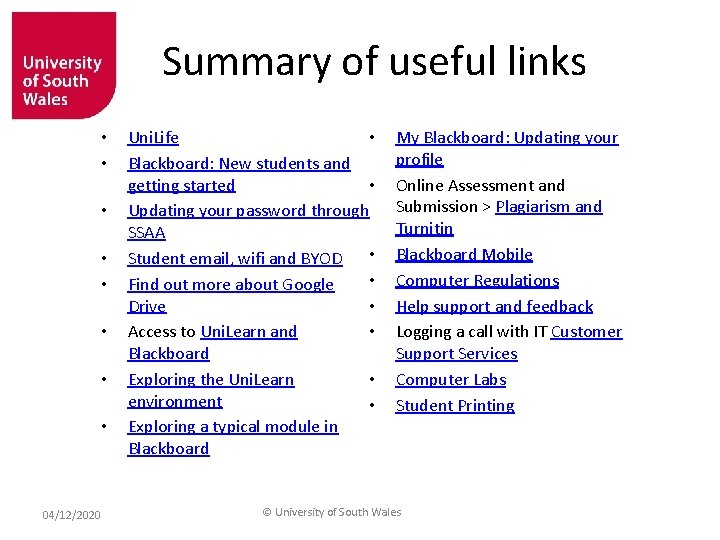
- Slides: 20
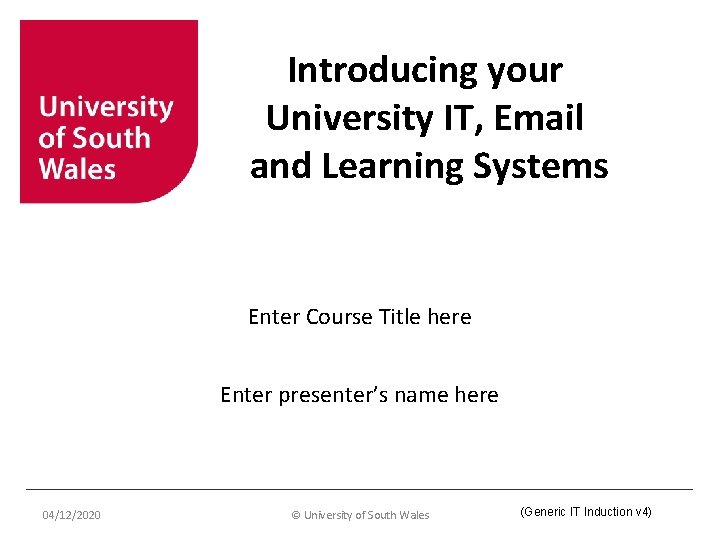
Introducing your University IT, Email and Learning Systems Enter Course Title here Enter presenter’s name here 04/12/2020 © University of South Wales (Generic IT Induction v 4)
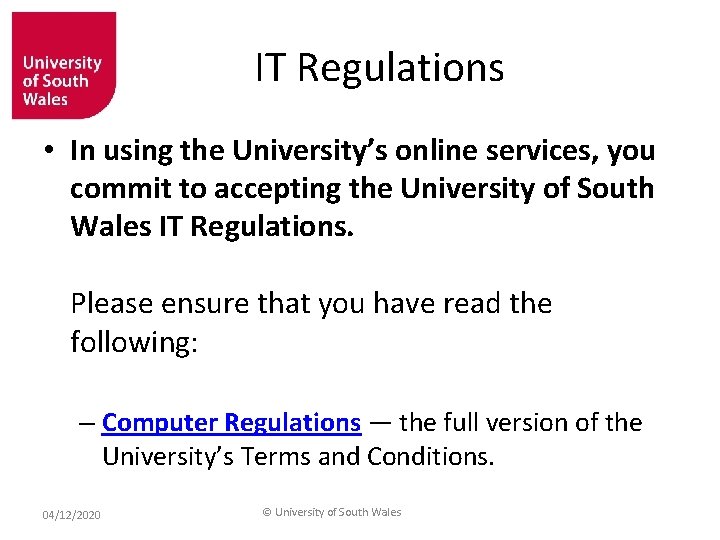
IT Regulations • In using the University’s online services, you commit to accepting the University of South Wales IT Regulations. Please ensure that you have read the following: – Computer Regulations — the full version of the University’s Terms and Conditions. 04/12/2020 © University of South Wales
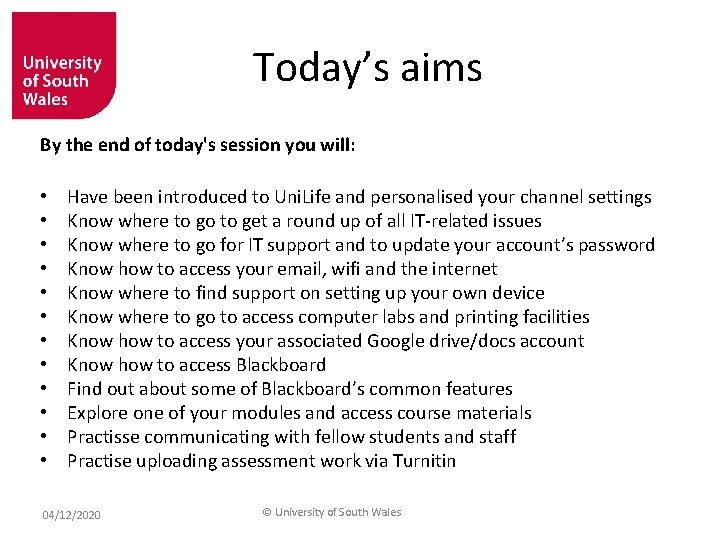
Today’s aims By the end of today's session you will: • • • Have been introduced to Uni. Life and personalised your channel settings Know where to go to get a round up of all IT-related issues Know where to go for IT support and to update your account’s password Know how to access your email, wifi and the internet Know where to find support on setting up your own device Know where to go to access computer labs and printing facilities Know how to access your associated Google drive/docs account Know how to access Blackboard Find out about some of Blackboard’s common features Explore one of your modules and access course materials Practisse communicating with fellow students and staff Practise uploading assessment work via Turnitin 04/12/2020 © University of South Wales
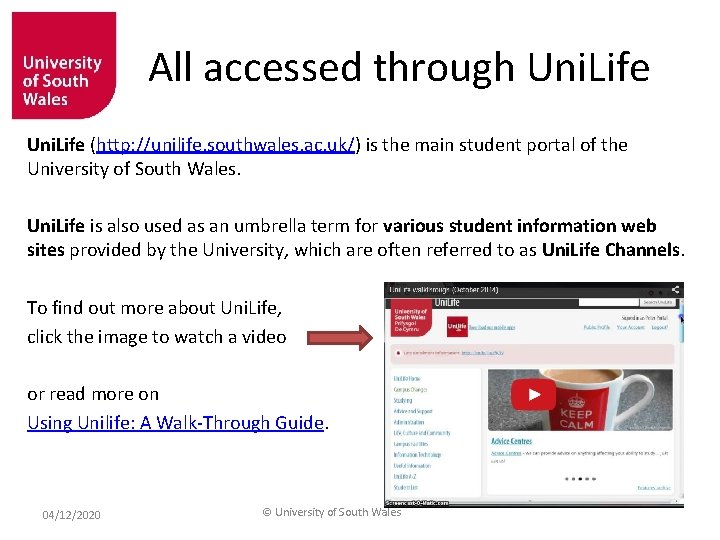
All accessed through Uni. Life (http: //unilife. southwales. ac. uk/) is the main student portal of the University of South Wales. Uni. Life is also used as an umbrella term for various student information web sites provided by the University, which are often referred to as Uni. Life Channels. To find out more about Uni. Life, click the image to watch a video or read more on Using Unilife: A Walk-Through Guide. 04/12/2020 © University of South Wales
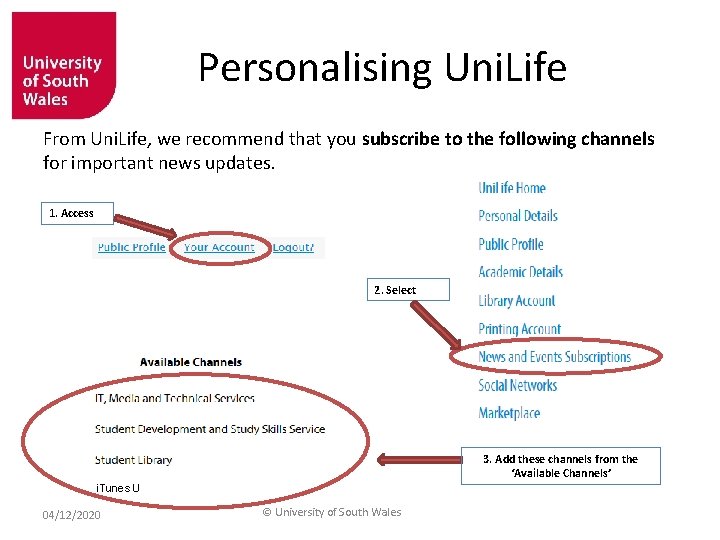
Personalising Uni. Life From Uni. Life, we recommend that you subscribe to the following channels for important news updates. 1. Access 2. Select 3. Add these channels from the ‘Available Channels’ i. Tunes U 04/12/2020 © University of South Wales
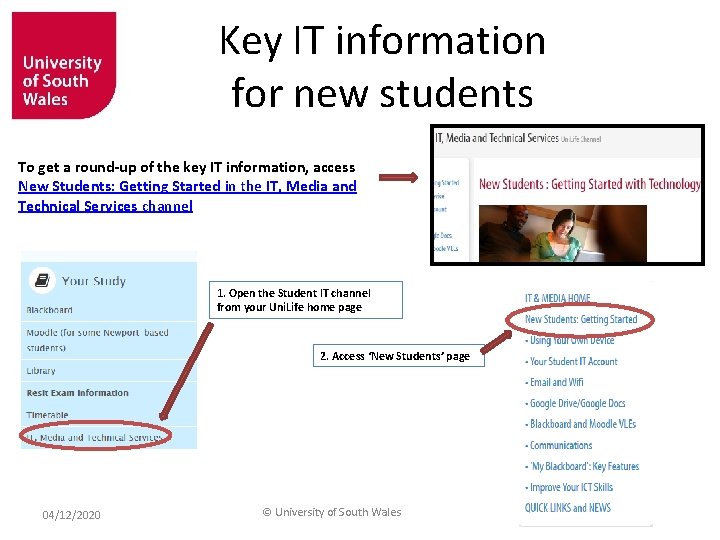
Key IT information for new students To get a round-up of the key IT information, access New Students: Getting Started in the IT, Media and Technical Services channel 1. Open the Student IT channel from your Uni. Life home page 2. Access ‘New Students’ page 04/12/2020 © University of South Wales
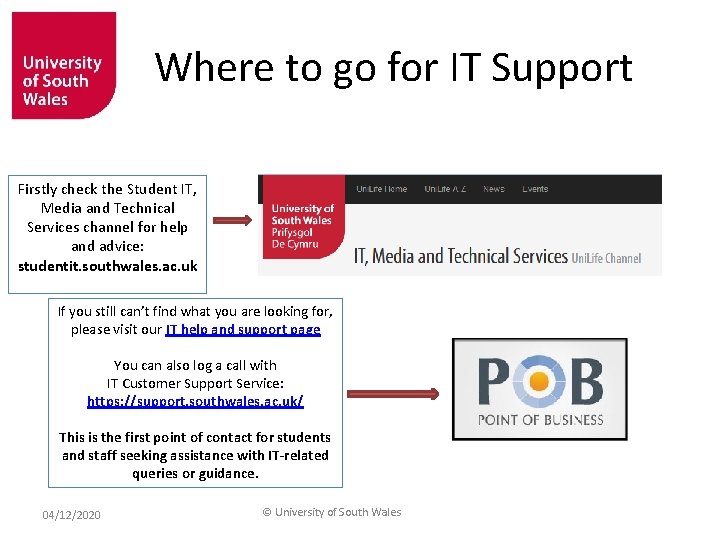
Where to go for IT Support Firstly check the Student IT, Media and Technical Services channel for help and advice: studentit. southwales. ac. uk If you still can’t find what you are looking for, please visit our IT help and support page You can also log a call with IT Customer Support Service: https: //support. southwales. ac. uk/ This is the first point of contact for students and staff seeking assistance with IT-related queries or guidance. 04/12/2020 © University of South Wales
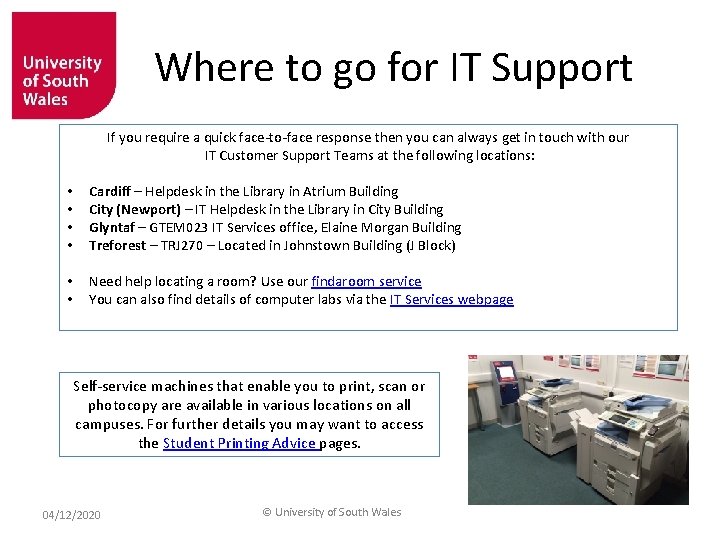
Where to go for IT Support If you require a quick face-to-face response then you can always get in touch with our IT Customer Support Teams at the following locations: • • Cardiff – Helpdesk in the Library in Atrium Building City (Newport) – IT Helpdesk in the Library in City Building Glyntaf – GTEM 023 IT Services office, Elaine Morgan Building Treforest – TRJ 270 – Located in Johnstown Building (J Block) • • Need help locating a room? Use our findaroom service You can also find details of computer labs via the IT Services webpage Self-service machines that enable you to print, scan or photocopy are available in various locations on all campuses. For further details you may want to access the Student Printing Advice pages. 04/12/2020 © University of South Wales
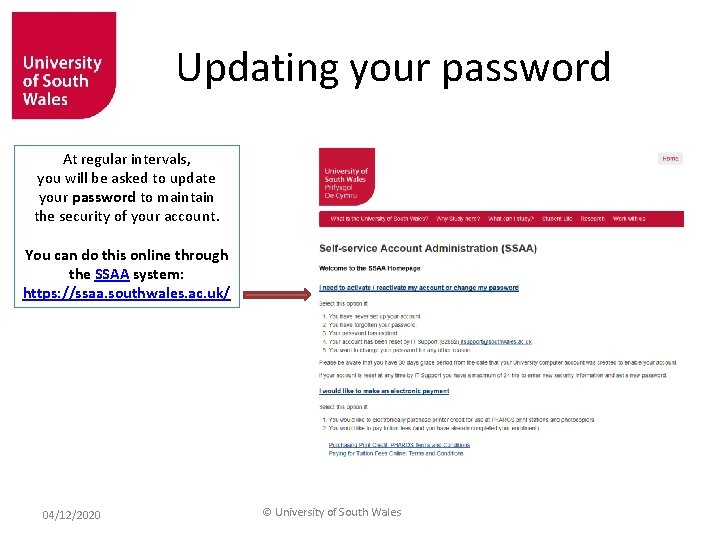
Updating your password At regular intervals, you will be asked to update your password to maintain the security of your account. You can do this online through the SSAA system: https: //ssaa. southwales. ac. uk/ 04/12/2020 © University of South Wales
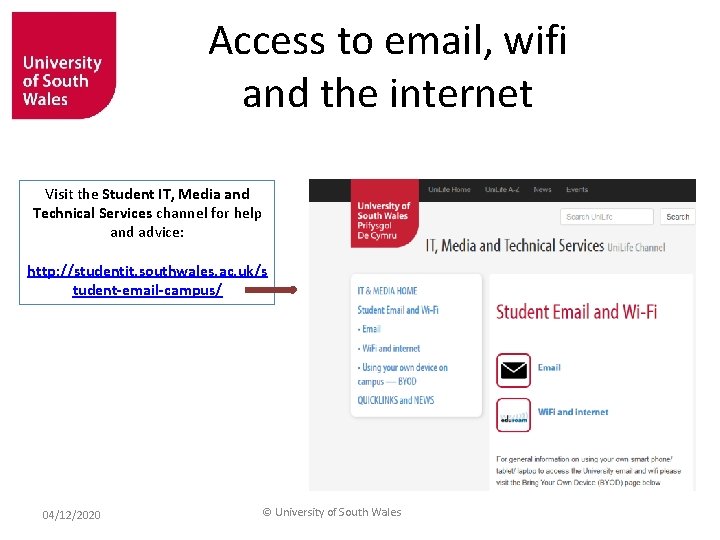
Access to email, wifi and the internet Visit the Student IT, Media and Technical Services channel for help and advice: http: //studentit. southwales. ac. uk/s tudent-email-campus/ 04/12/2020 © University of South Wales
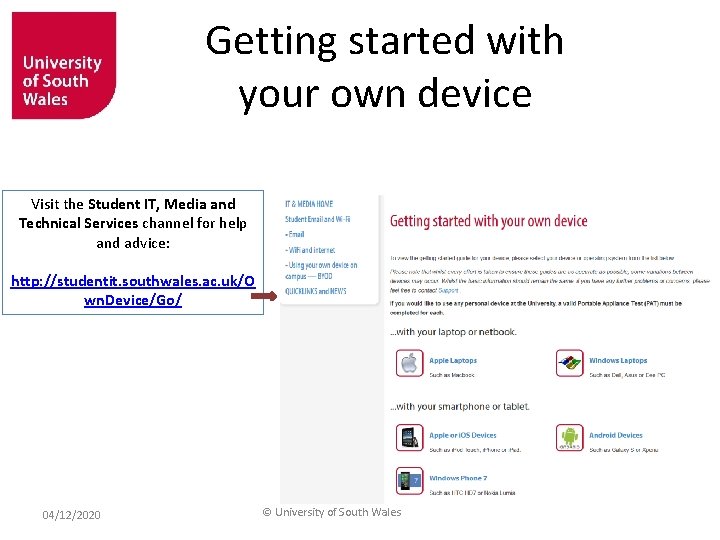
Getting started with your own device Visit the Student IT, Media and Technical Services channel for help and advice: http: //studentit. southwales. ac. uk/O wn. Device/Go/ 04/12/2020 © University of South Wales
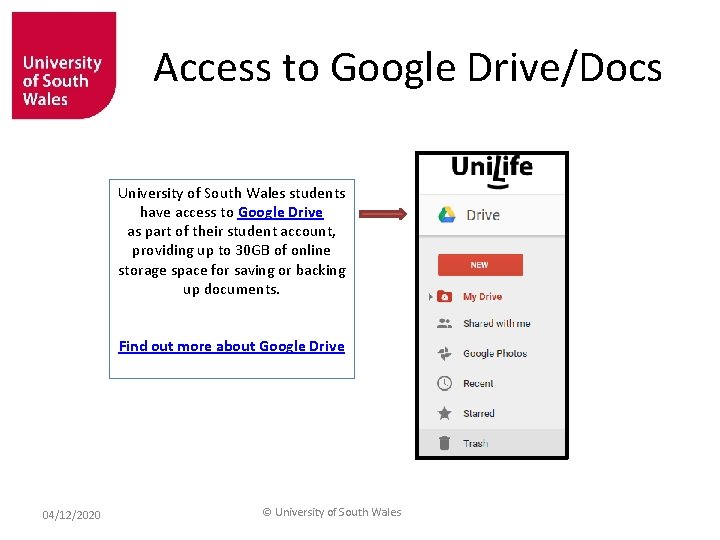
Access to Google Drive/Docs University of South Wales students have access to Google Drive as part of their student account, providing up to 30 GB of online storage space for saving or backing up documents. Find out more about Google Drive 04/12/2020 © University of South Wales
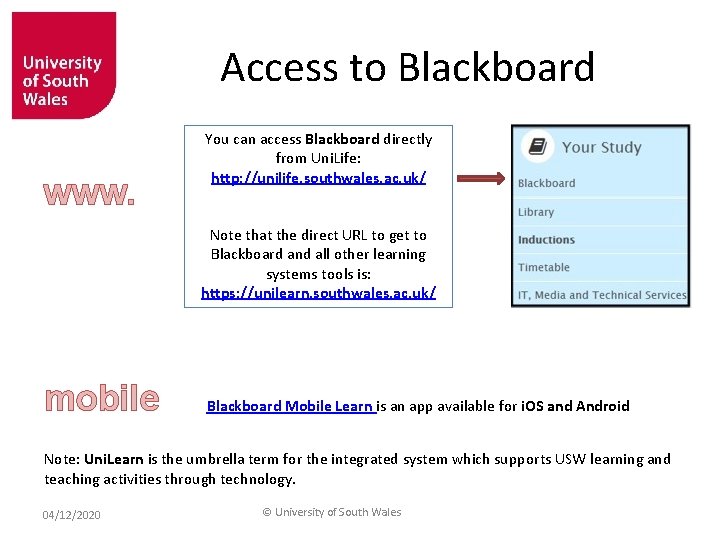
Access to Blackboard www. You can access Blackboard directly from Uni. Life: http: //unilife. southwales. ac. uk/ Note that the direct URL to get to Blackboard and all other learning systems tools is: https: //unilearn. southwales. ac. uk/ mobile Blackboard Mobile Learn is an app available for i. OS and Android Note: Uni. Learn is the umbrella term for the integrated system which supports USW learning and teaching activities through technology. 04/12/2020 © University of South Wales
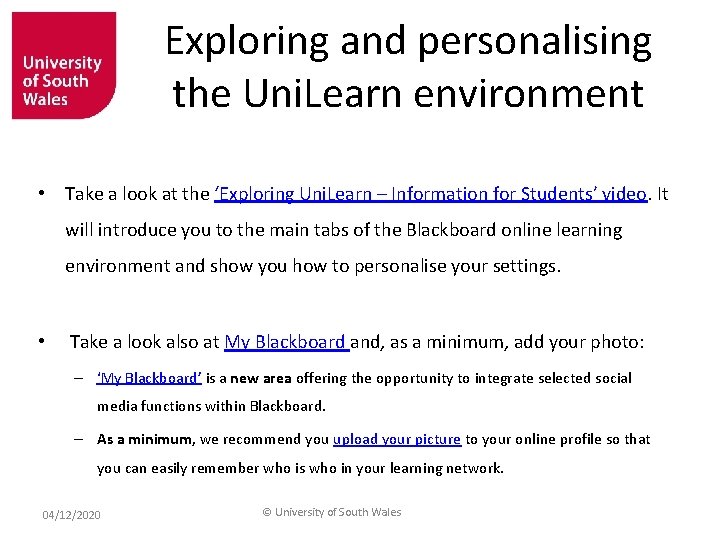
Exploring and personalising the Uni. Learn environment • Take a look at the ‘Exploring Uni. Learn – Information for Students’ video. It will introduce you to the main tabs of the Blackboard online learning environment and show you how to personalise your settings. • Take a look also at My Blackboard and, as a minimum, add your photo: – ‘My Blackboard’ is a new area offering the opportunity to integrate selected social media functions within Blackboard. – As a minimum, we recommend you upload your picture to your online profile so that you can easily remember who is who in your learning network. 04/12/2020 © University of South Wales
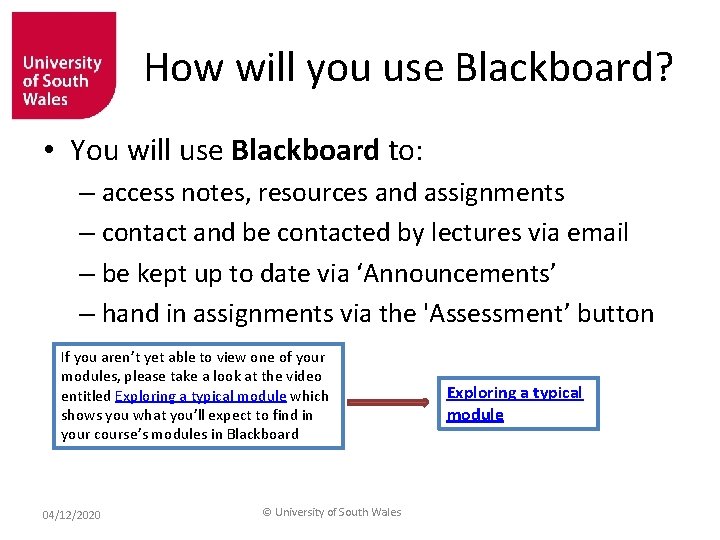
How will you use Blackboard? • You will use Blackboard to: – access notes, resources and assignments – contact and be contacted by lectures via email – be kept up to date via ‘Announcements’ – hand in assignments via the 'Assessment’ button If you aren’t yet able to view one of your modules, please take a look at the video entitled Exploring a typical module which shows you what you’ll expect to find in your course’s modules in Blackboard 04/12/2020 © University of South Wales Exploring a typical module
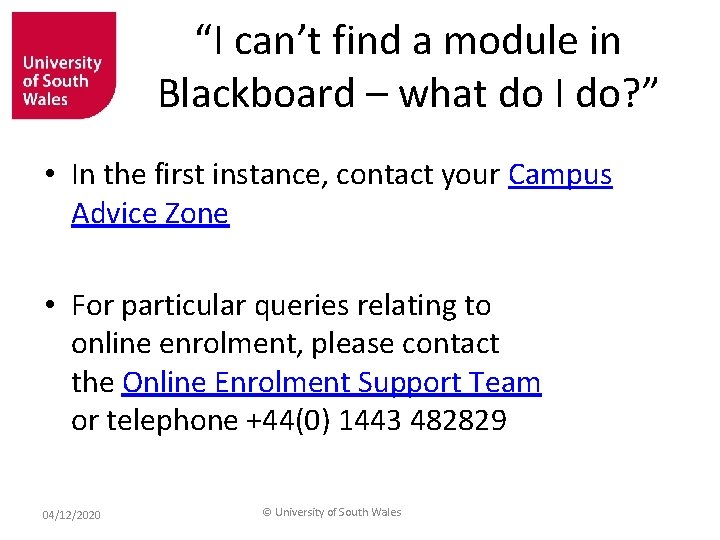
“I can’t find a module in Blackboard – what do I do? ” • In the first instance, contact your Campus Advice Zone • For particular queries relating to online enrolment, please contact the Online Enrolment Support Team or telephone +44(0) 1443 482829 04/12/2020 © University of South Wales
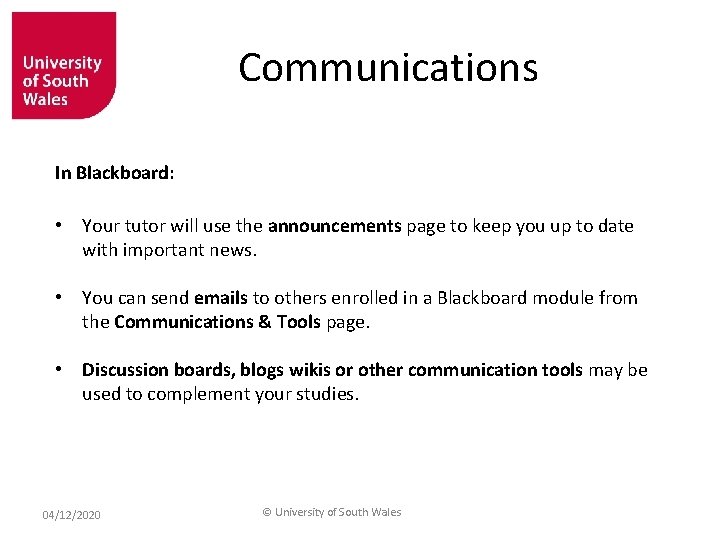
Communications In Blackboard: • Your tutor will use the announcements page to keep you up to date with important news. • You can send emails to others enrolled in a Blackboard module from the Communications & Tools page. • Discussion boards, blogs wikis or other communication tools may be used to complement your studies. 04/12/2020 © University of South Wales
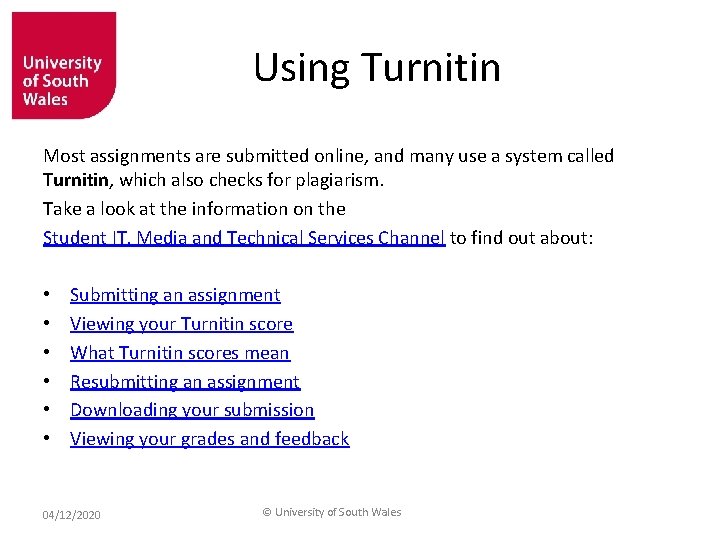
Using Turnitin Most assignments are submitted online, and many use a system called Turnitin, which also checks for plagiarism. Take a look at the information on the Student IT, Media and Technical Services Channel to find out about: • • • Submitting an assignment Viewing your Turnitin score What Turnitin scores mean Resubmitting an assignment Downloading your submission Viewing your grades and feedback 04/12/2020 © University of South Wales
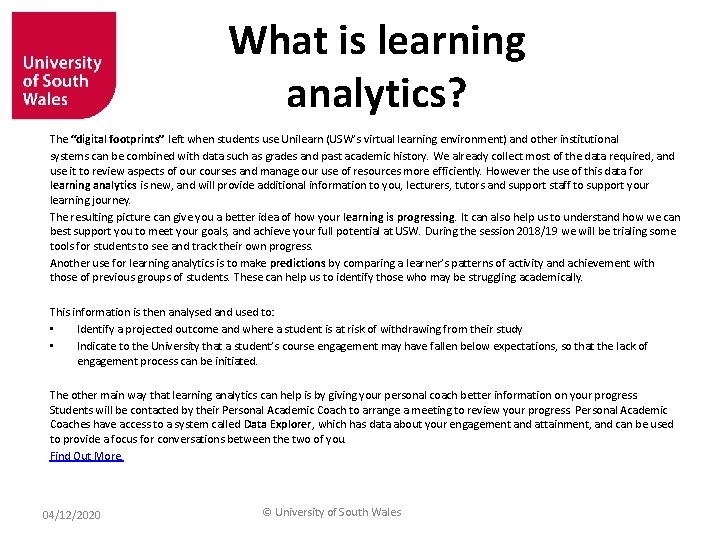
What is learning analytics? The “digital footprints” left when students use Unilearn (USW’s virtual learning environment) and other institutional systems can be combined with data such as grades and past academic history. We already collect most of the data required, and use it to review aspects of our courses and manage our use of resources more efficiently. However the use of this data for learning analytics is new, and will provide additional information to you, lecturers, tutors and support staff to support your learning journey. The resulting picture can give you a better idea of how your learning is progressing. It can also help us to understand how we can best support you to meet your goals, and achieve your full potential at USW. During the session 2018/19 we will be trialing some tools for students to see and track their own progress. Another use for learning analytics is to make predictions by comparing a learner’s patterns of activity and achievement with those of previous groups of students. These can help us to identify those who may be struggling academically. This information is then analysed and used to: • Identify a projected outcome and where a student is at risk of withdrawing from their study • Indicate to the University that a student’s course engagement may have fallen below expectations, so that the lack of engagement process can be initiated. The other main way that learning analytics can help is by giving your personal coach better information on your progress. Students will be contacted by their Personal Academic Coach to arrange a meeting to review your progress. Personal Academic Coaches have access to a system called Data Explorer, which has data about your engagement and attainment, and can be used to provide a focus for conversations between the two of you. Find Out More. 04/12/2020 © University of South Wales
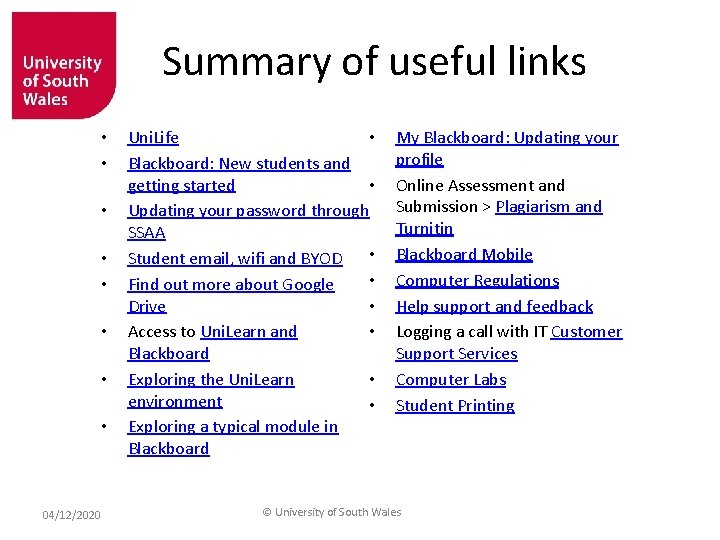
Summary of useful links • • 04/12/2020 • Uni. Life Blackboard: New students and getting started • Updating your password through SSAA Student email, wifi and BYOD • • Find out more about Google Drive • Access to Uni. Learn and • Blackboard Exploring the Uni. Learn • environment • Exploring a typical module in Blackboard My Blackboard: Updating your profile Online Assessment and Submission > Plagiarism and Turnitin Blackboard Mobile Computer Regulations Help support and feedback Logging a call with IT Customer Support Services Computer Labs Student Printing © University of South Wales