Introducing Teradata Aster Discovery Platform Getting Started Ahsan
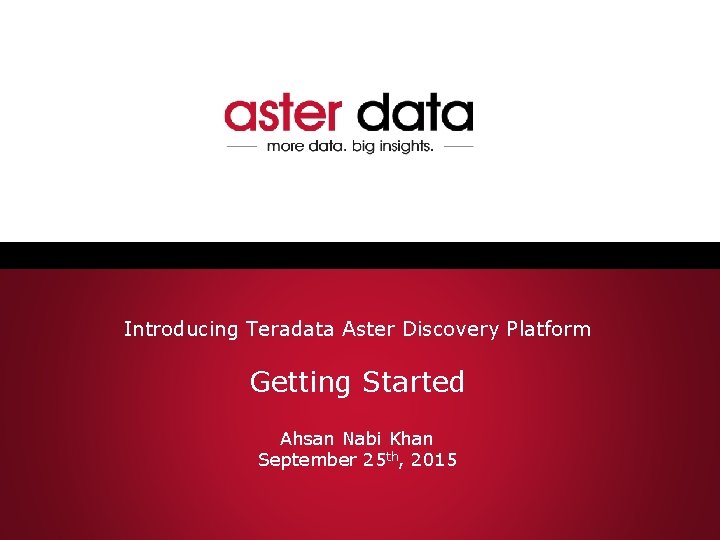
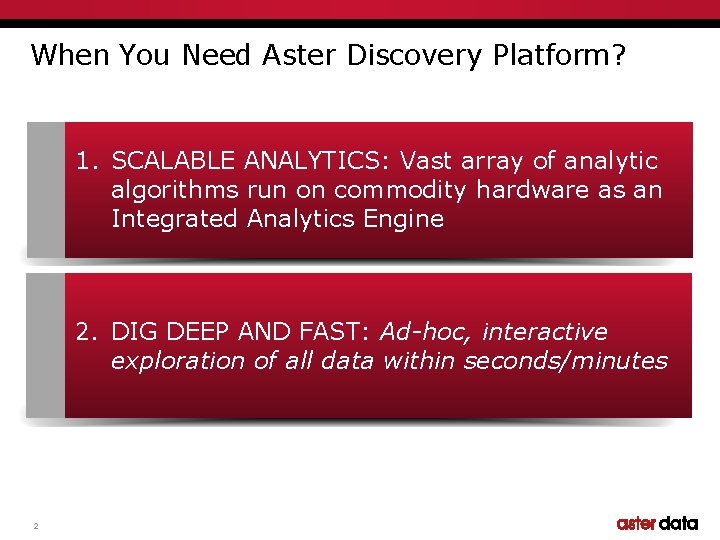
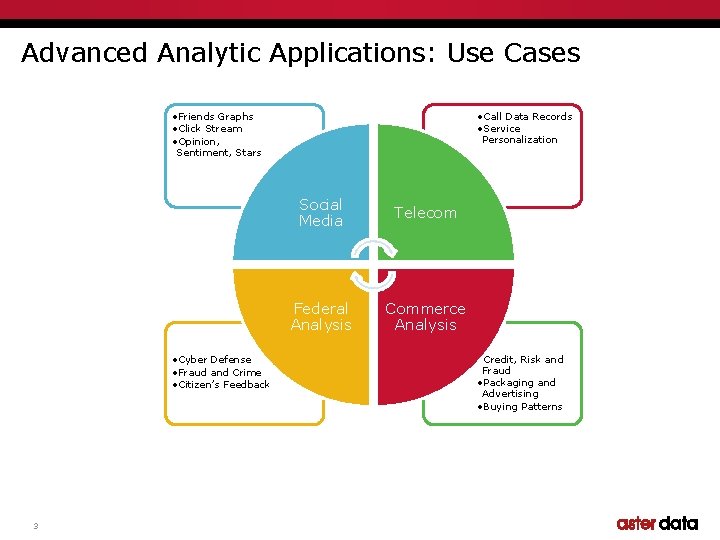
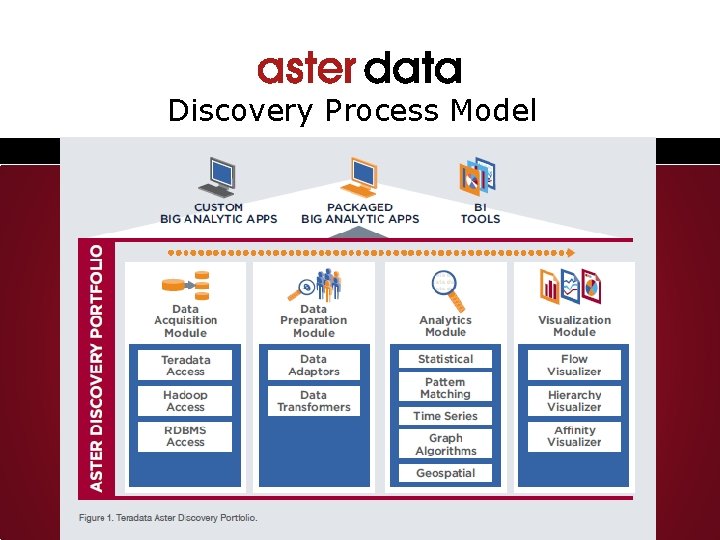
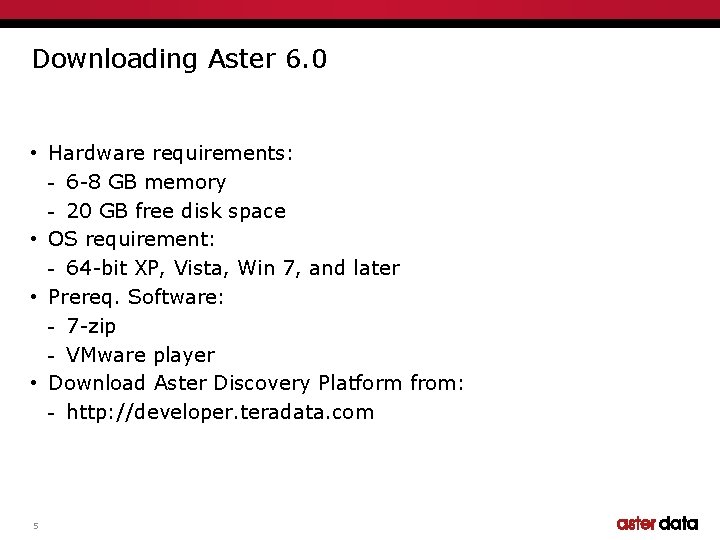
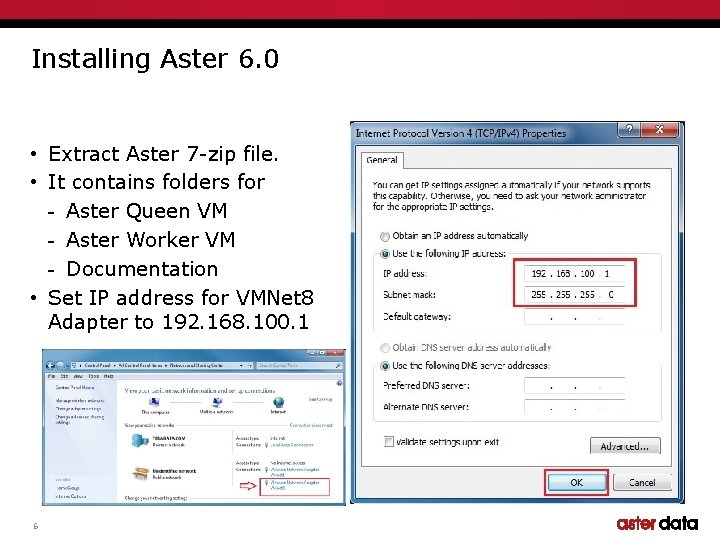
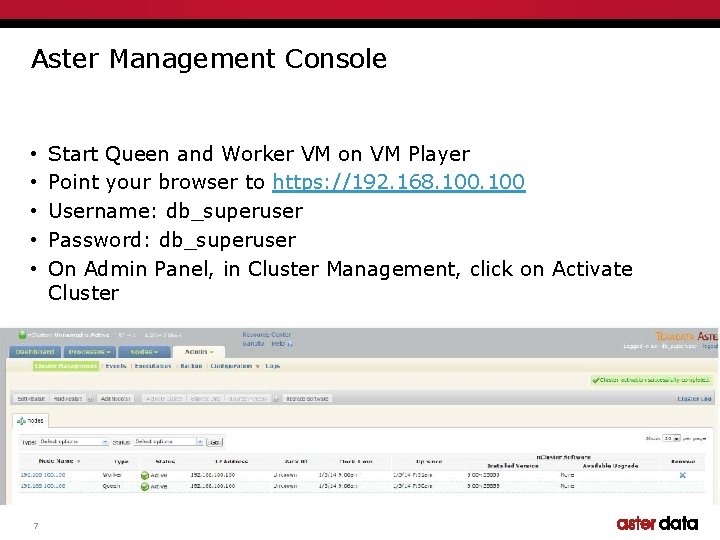
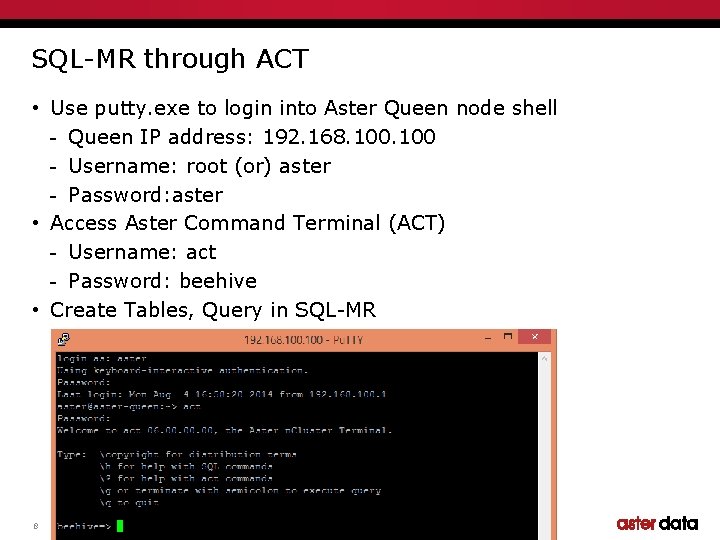
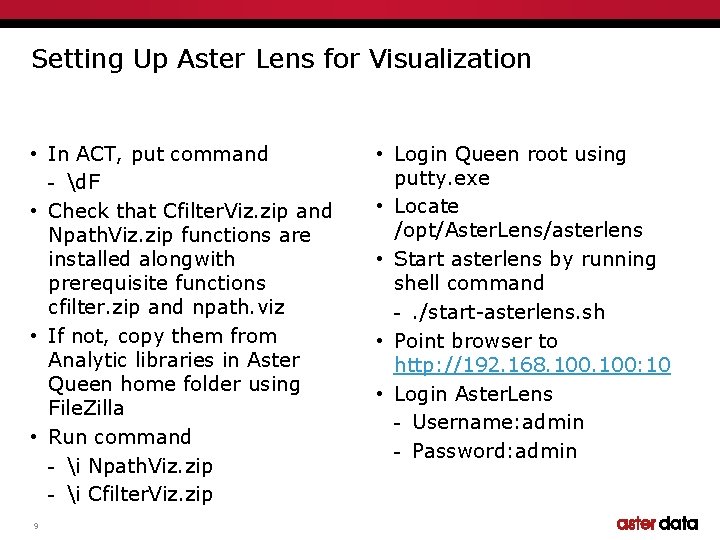
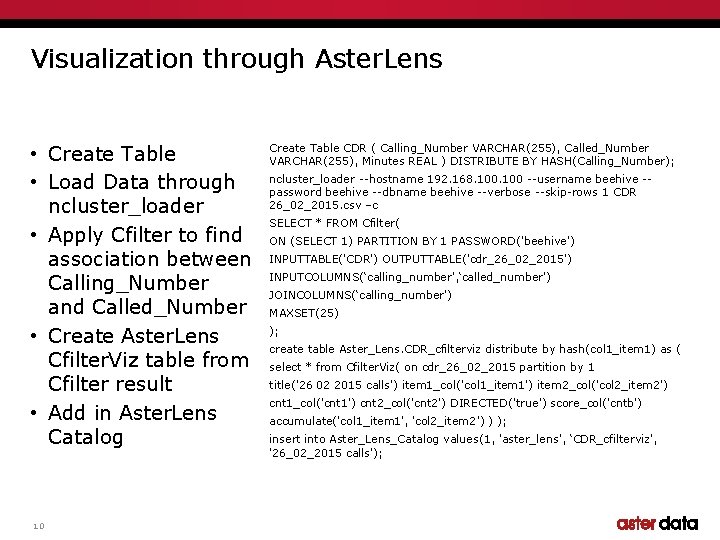
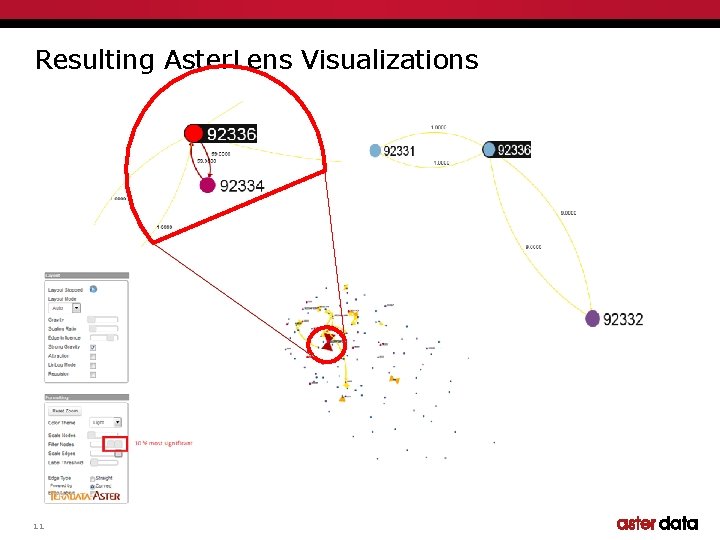
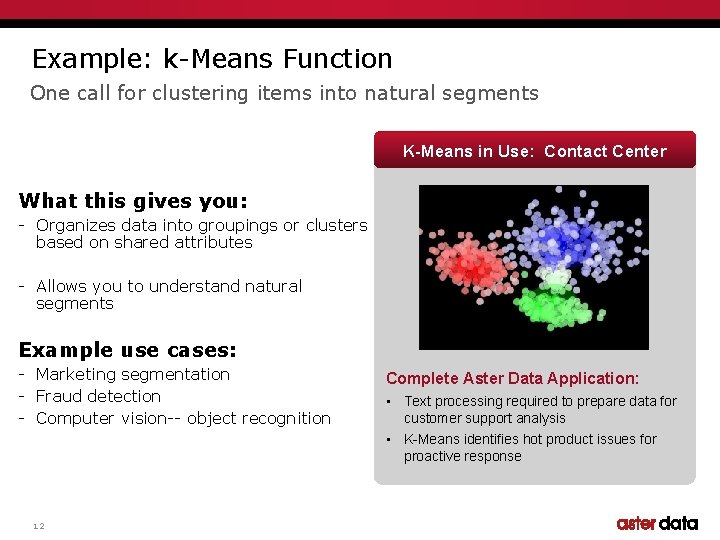
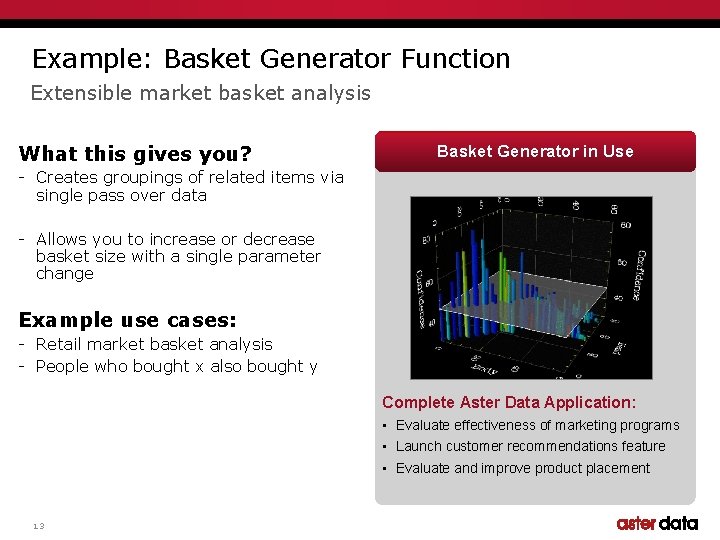
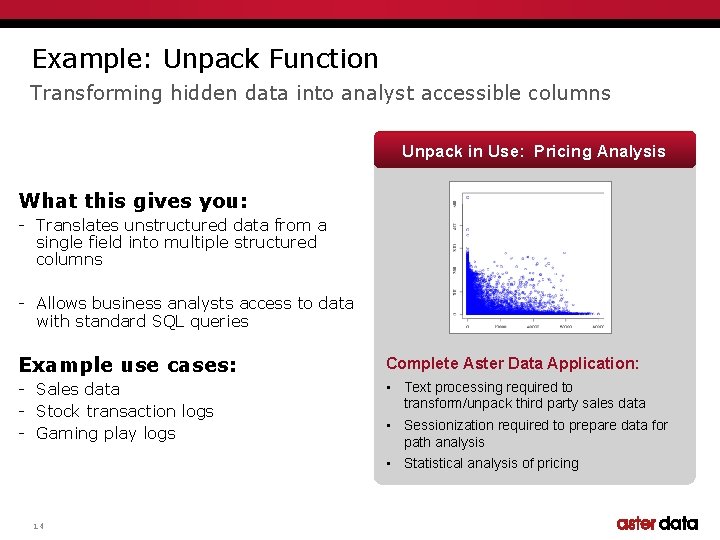
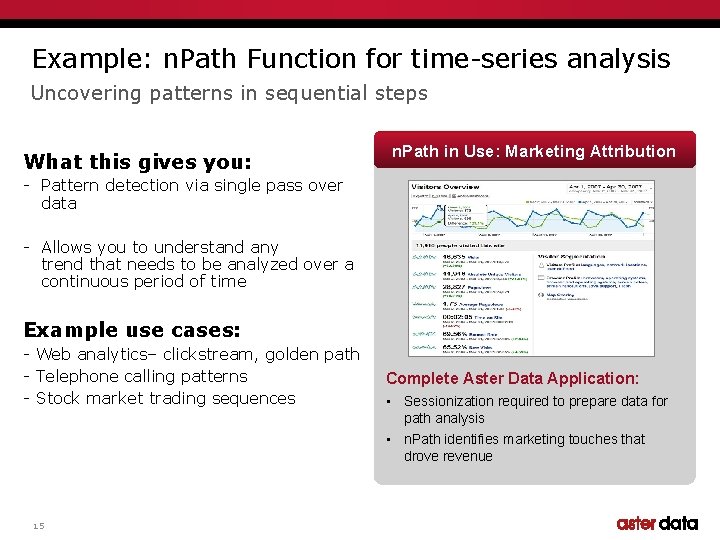
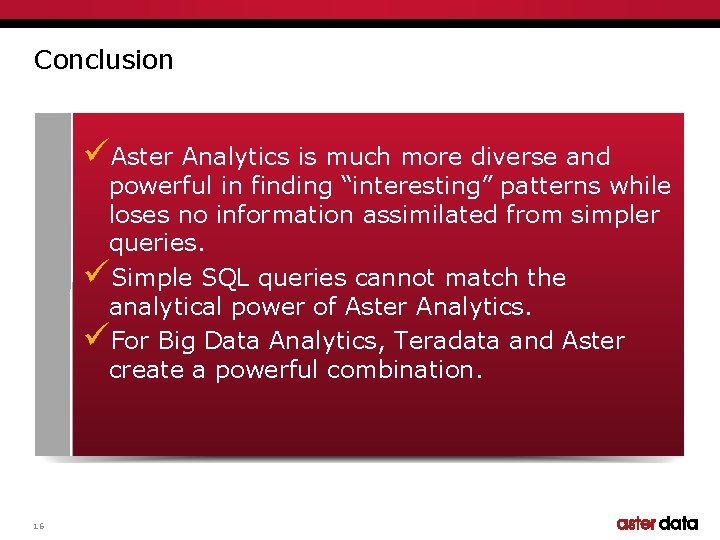
- Slides: 16
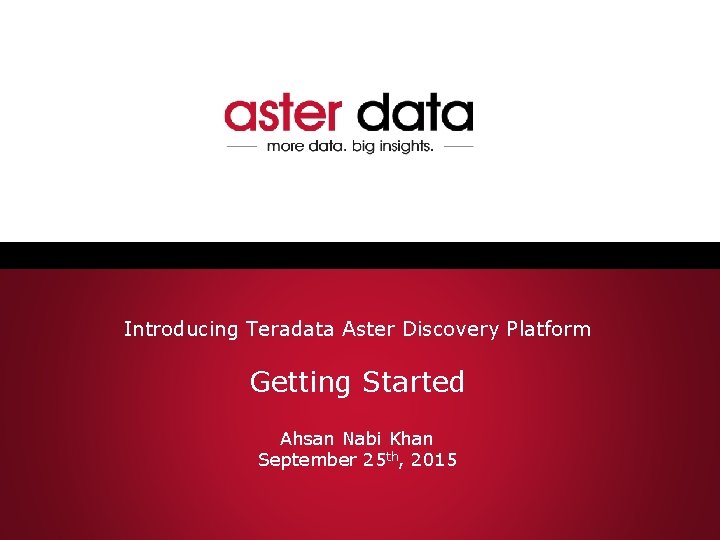
Introducing Teradata Aster Discovery Platform Getting Started Ahsan Nabi Khan September 25 th, 2015
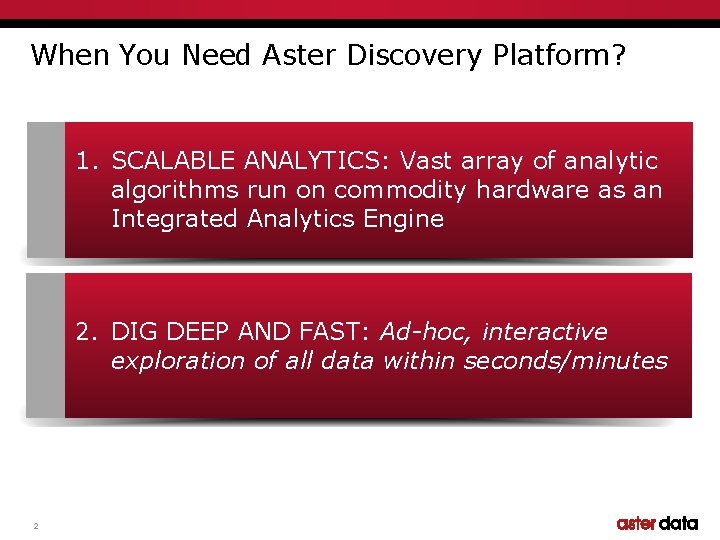
When You Need Aster Discovery Platform? 1. SCALABLE ANALYTICS: Vast array of analytic algorithms run on commodity hardware as an Integrated Analytics Engine 2. DIG DEEP AND FAST: Ad-hoc, interactive exploration of all data within seconds/minutes 2
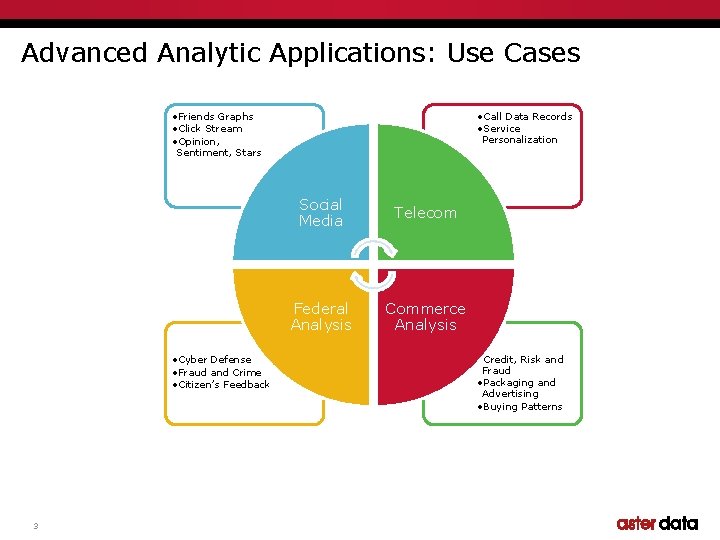
Advanced Analytic Applications: Use Cases • Friends Graphs • Click Stream • Opinion, Sentiment, Stars • Cyber Defense • Fraud and Crime • Citizen’s Feedback 3 • Call Data Records • Service Personalization Social Media Telecom Federal Analysis Commerce Analysis • Credit, Risk and Fraud • Packaging and Advertising • Buying Patterns
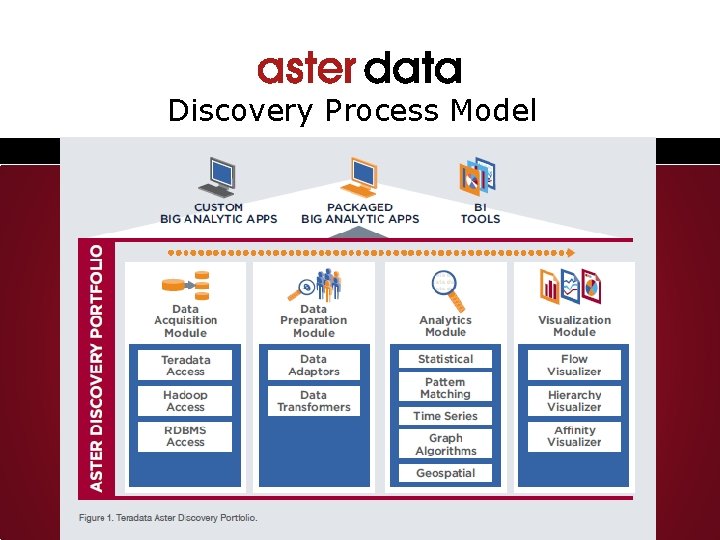
Discovery Process Model
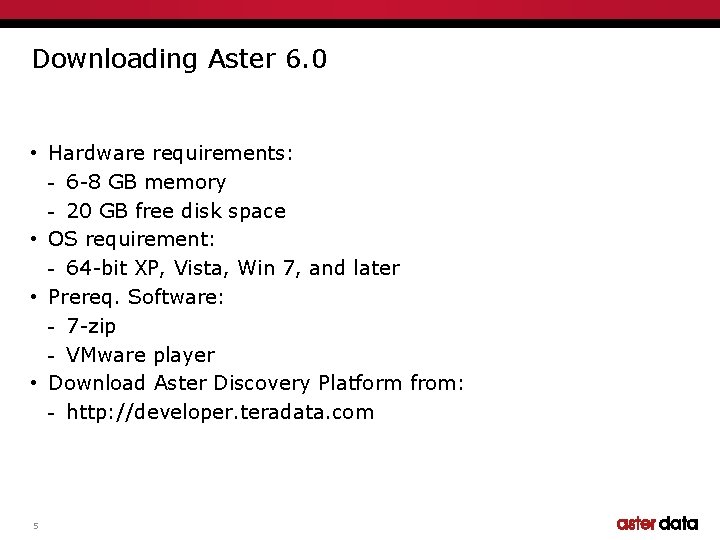
Downloading Aster 6. 0 • Hardware requirements: - 6 -8 GB memory - 20 GB free disk space • OS requirement: - 64 -bit XP, Vista, Win 7, and later • Prereq. Software: - 7 -zip - VMware player • Download Aster Discovery Platform from: - http: //developer. teradata. com 5
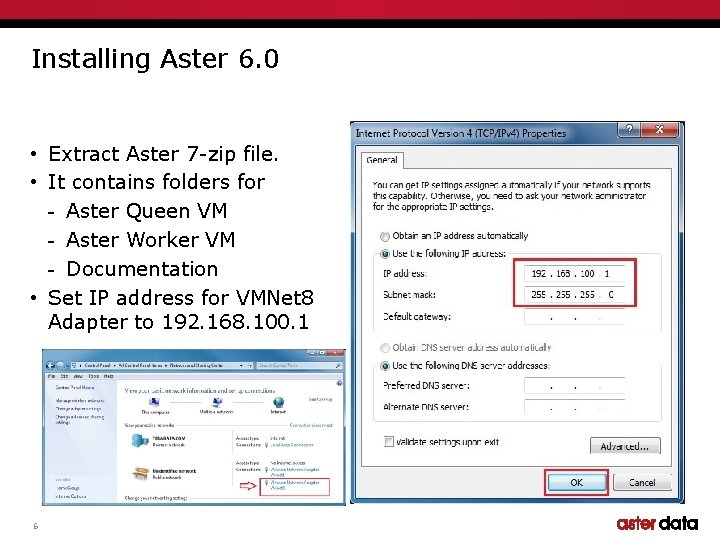
Installing Aster 6. 0 • Extract Aster 7 -zip file. • It contains folders for - Aster Queen VM - Aster Worker VM - Documentation • Set IP address for VMNet 8 Adapter to 192. 168. 100. 1 6
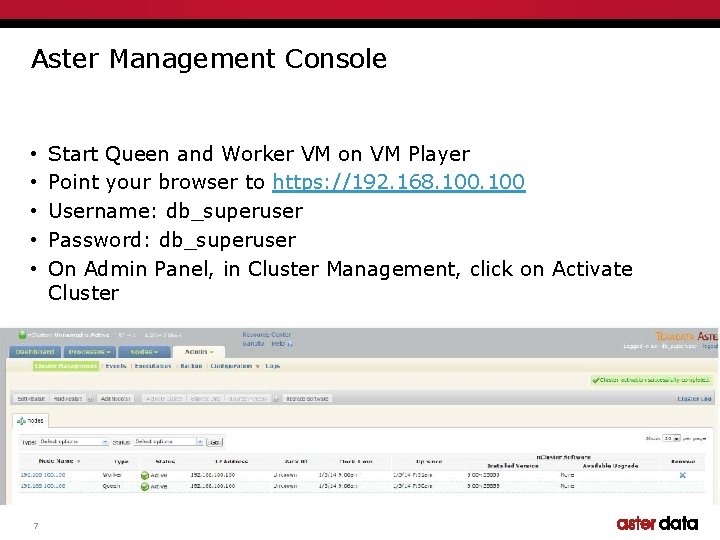
Aster Management Console • • • 7 Start Queen and Worker VM on VM Player Point your browser to https: //192. 168. 100 Username: db_superuser Password: db_superuser On Admin Panel, in Cluster Management, click on Activate Cluster
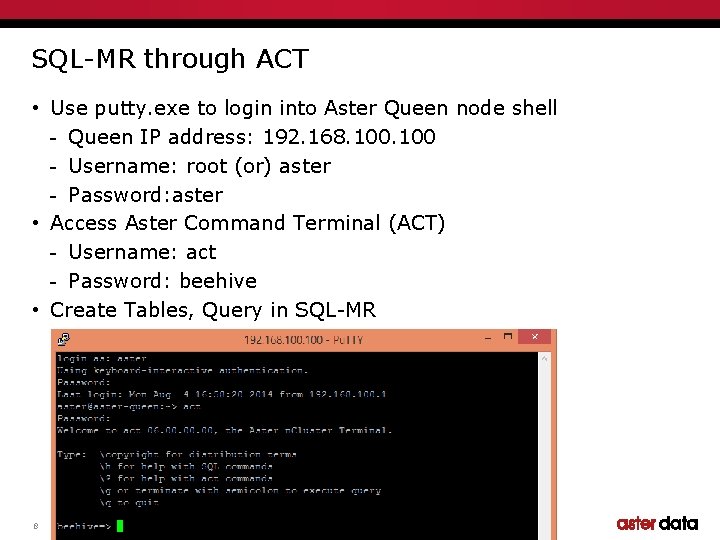
SQL-MR through ACT • Use putty. exe to login into Aster Queen node shell - Queen IP address: 192. 168. 100 - Username: root (or) aster - Password: aster • Access Aster Command Terminal (ACT) - Username: act - Password: beehive • Create Tables, Query in SQL-MR 8
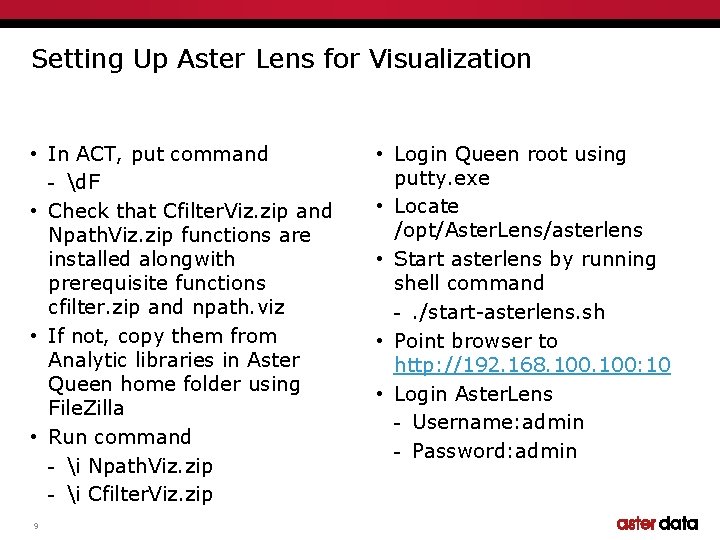
Setting Up Aster Lens for Visualization • In ACT, put command - d. F • Check that Cfilter. Viz. zip and Npath. Viz. zip functions are installed alongwith prerequisite functions cfilter. zip and npath. viz • If not, copy them from Analytic libraries in Aster Queen home folder using File. Zilla • Run command - i Npath. Viz. zip - i Cfilter. Viz. zip 9 • Login Queen root using putty. exe • Locate /opt/Aster. Lens/asterlens • Start asterlens by running shell command -. /start-asterlens. sh • Point browser to http: //192. 168. 100: 10 • Login Aster. Lens - Username: admin - Password: admin
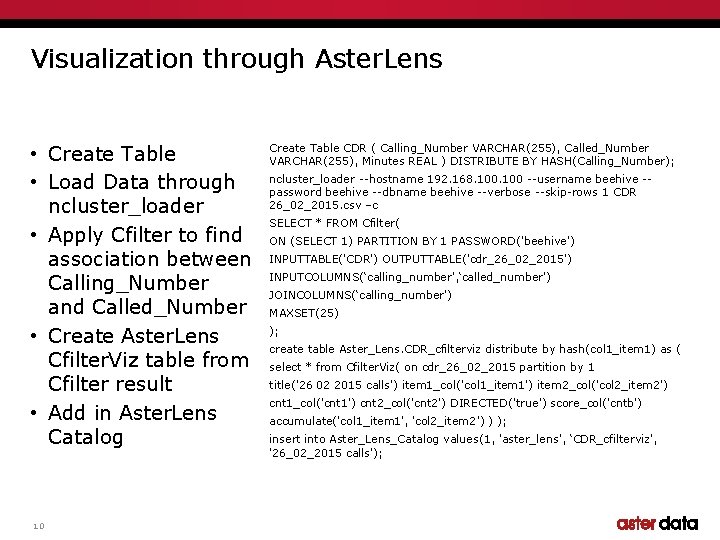
Visualization through Aster. Lens • Create Table • Load Data through ncluster_loader • Apply Cfilter to find association between Calling_Number and Called_Number • Create Aster. Lens Cfilter. Viz table from Cfilter result • Add in Aster. Lens Catalog 10 Create Table CDR ( Calling_Number VARCHAR(255), Called_Number VARCHAR(255), Minutes REAL ) DISTRIBUTE BY HASH(Calling_Number); ncluster_loader --hostname 192. 168. 100 --username beehive -password beehive --dbname beehive --verbose --skip-rows 1 CDR 26_02_2015. csv –c SELECT * FROM Cfilter( ON (SELECT 1) PARTITION BY 1 PASSWORD('beehive') INPUTTABLE('CDR') OUTPUTTABLE('cdr_26_02_2015') INPUTCOLUMNS(‘calling_number', ‘called_number') JOINCOLUMNS(‘calling_number') MAXSET(25) ); create table Aster_Lens. CDR_cfilterviz distribute by hash(col 1_item 1) as ( select * from Cfilter. Viz( on cdr_26_02_2015 partition by 1 title('26 02 2015 calls') item 1_col('col 1_item 1') item 2_col('col 2_item 2') cnt 1_col('cnt 1') cnt 2_col('cnt 2') DIRECTED('true') score_col('cntb') accumulate('col 1_item 1', 'col 2_item 2') ) ); insert into Aster_Lens_Catalog values(1, 'aster_lens', ‘CDR_cfilterviz', '26_02_2015 calls');
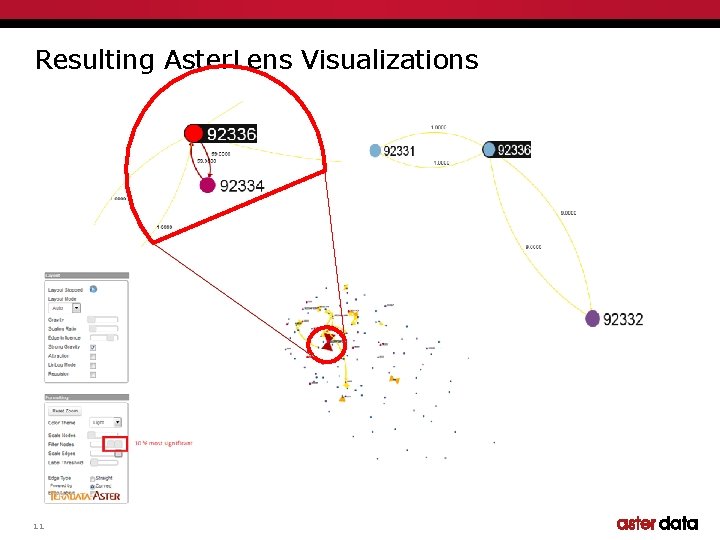
Resulting Aster. Lens Visualizations 11
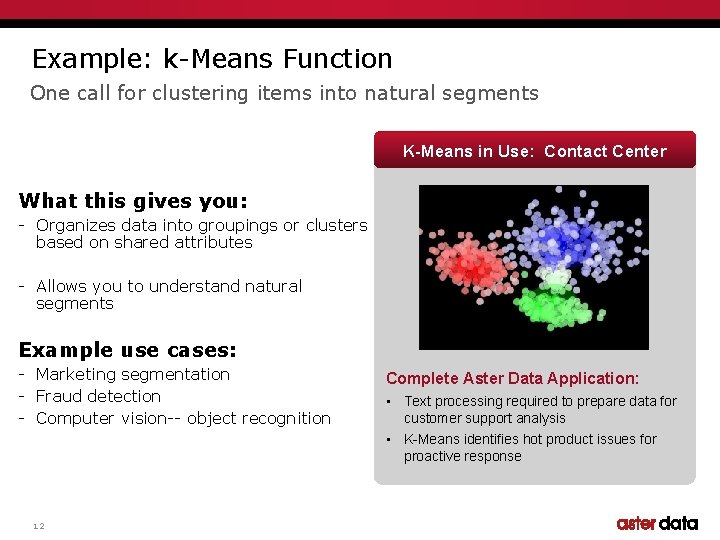
Example: k-Means Function One call for clustering items into natural segments K-Means in Use: Contact Center What this gives you: - Organizes data into groupings or clusters based on shared attributes - Allows you to understand natural segments Example use cases: - Marketing segmentation - Fraud detection - Computer vision-- object recognition 12 Complete Aster Data Application: • Text processing required to prepare data for customer support analysis • K-Means identifies hot product issues for proactive response
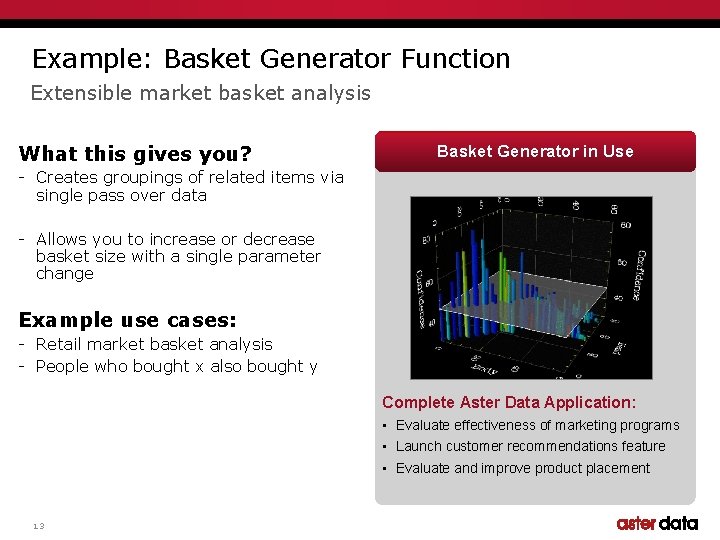
Example: Basket Generator Function Extensible market basket analysis What this gives you? Basket Generator in Use - Creates groupings of related items via single pass over data - Allows you to increase or decrease basket size with a single parameter change Example use cases: - Retail market basket analysis - People who bought x also bought y Complete Aster Data Application: • Evaluate effectiveness of marketing programs • Launch customer recommendations feature • Evaluate and improve product placement 13
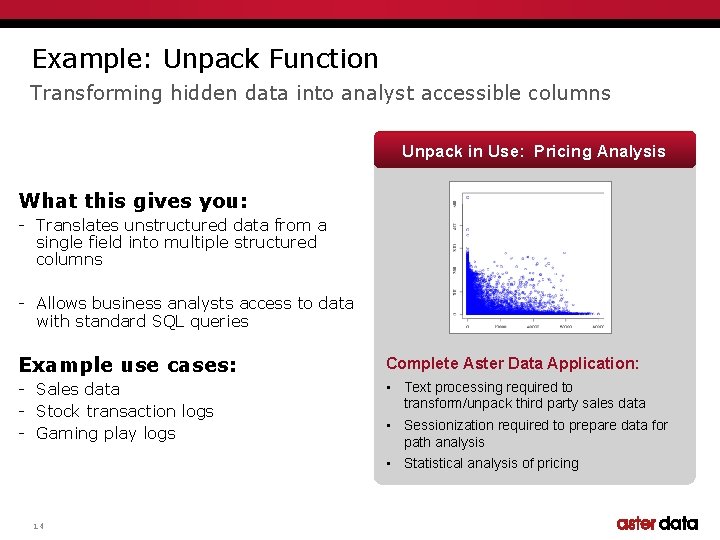
Example: Unpack Function Transforming hidden data into analyst accessible columns Unpack in Use: Pricing Analysis What this gives you: - Translates unstructured data from a single field into multiple structured columns - Allows business analysts access to data with standard SQL queries Example use cases: Complete Aster Data Application: - Sales data - Stock transaction logs - Gaming play logs • Text processing required to transform/unpack third party sales data • Sessionization required to prepare data for path analysis • Statistical analysis of pricing 14
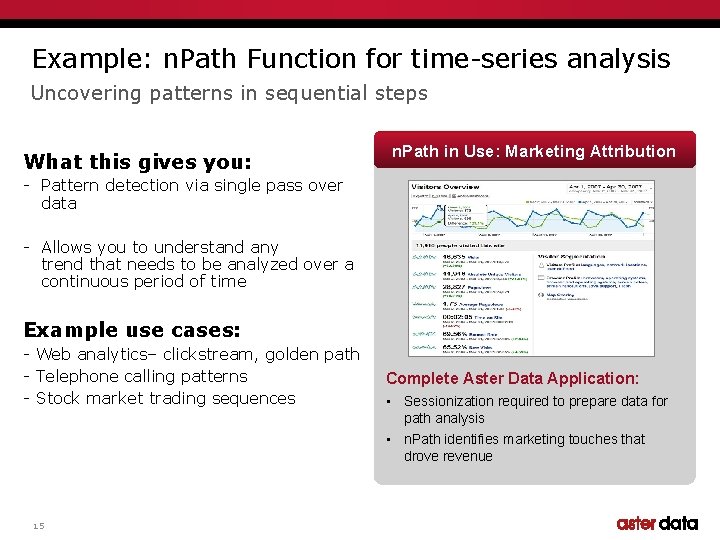
Example: n. Path Function for time-series analysis Uncovering patterns in sequential steps What this gives you: n. Path in Use: Marketing Attribution - Pattern detection via single pass over data - Allows you to understand any trend that needs to be analyzed over a continuous period of time Example use cases: - Web analytics– clickstream, golden path - Telephone calling patterns - Stock market trading sequences 15 Complete Aster Data Application: • Sessionization required to prepare data for path analysis • n. Path identifies marketing touches that drove revenue
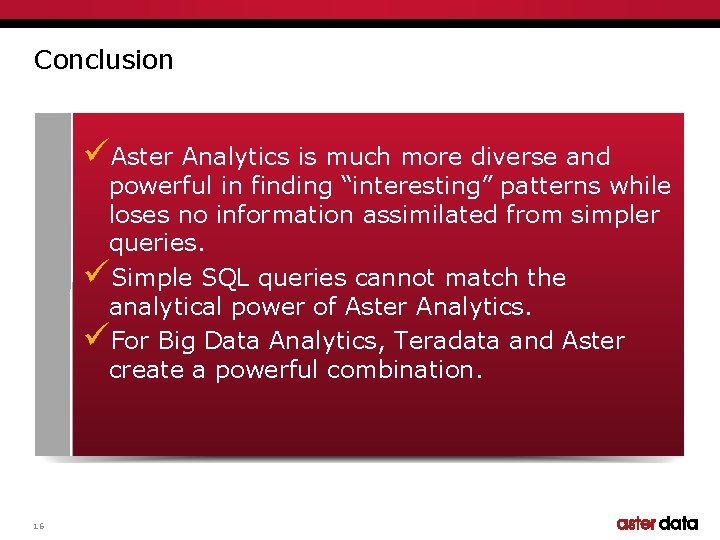
Conclusion üAster Analytics is much more diverse and powerful in finding “interesting” patterns while loses no information assimilated from simpler queries. üSimple SQL queries cannot match the analytical power of Aster Analytics. üFor Big Data Analytics, Teradata and Aster create a powerful combination. 16