Introducing Hardware CHAPTER 1 What is a Computer
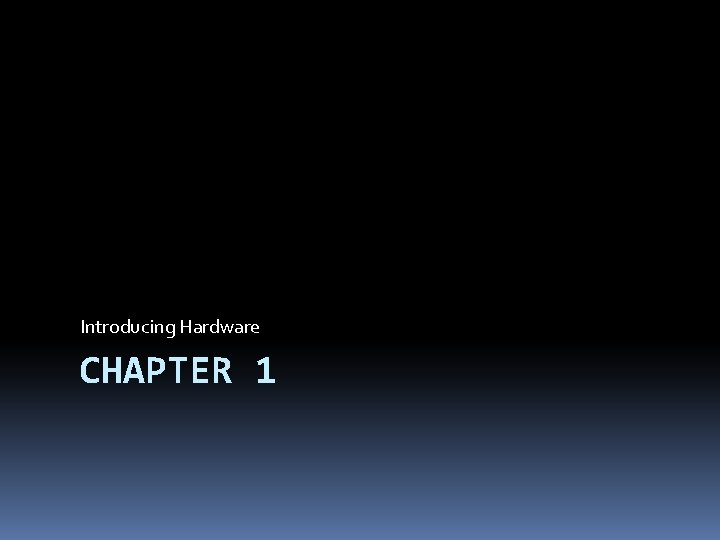
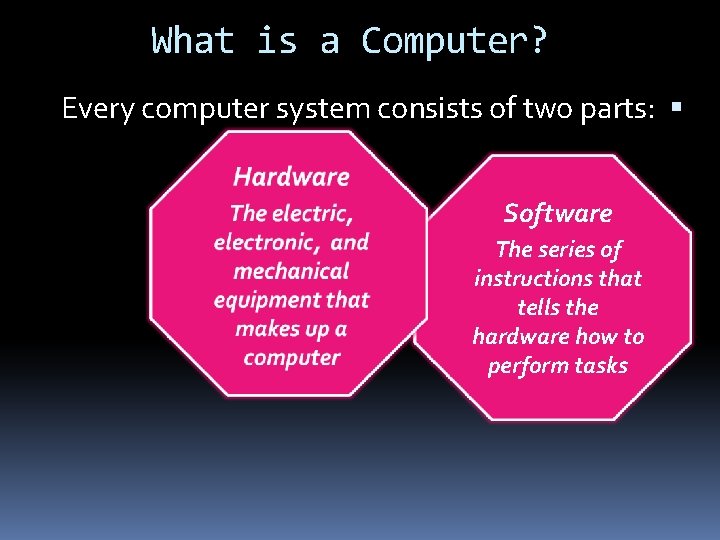
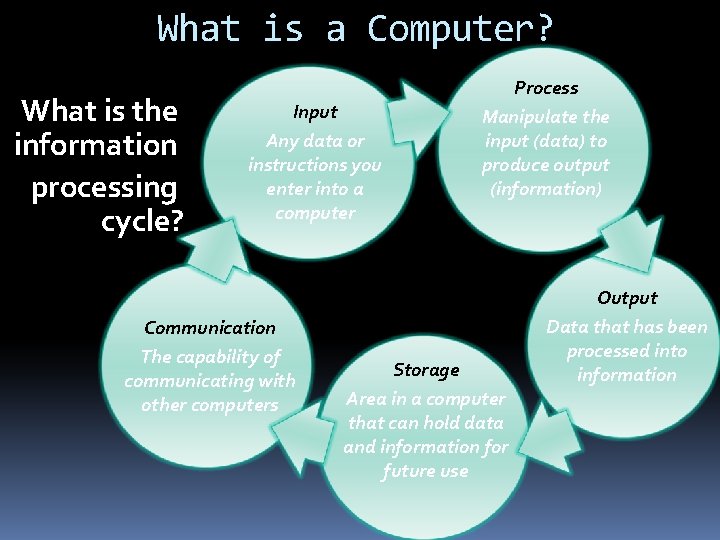
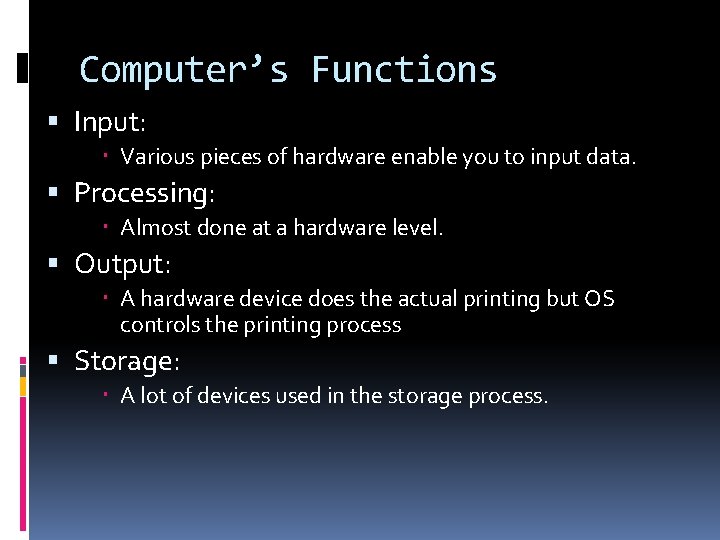

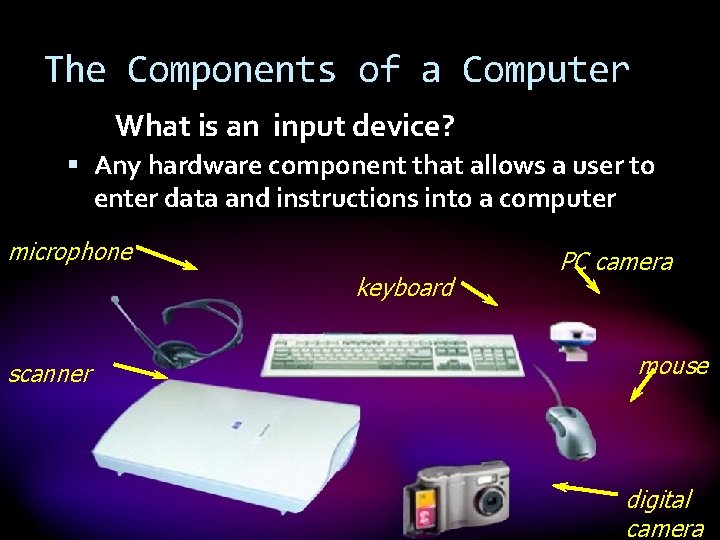
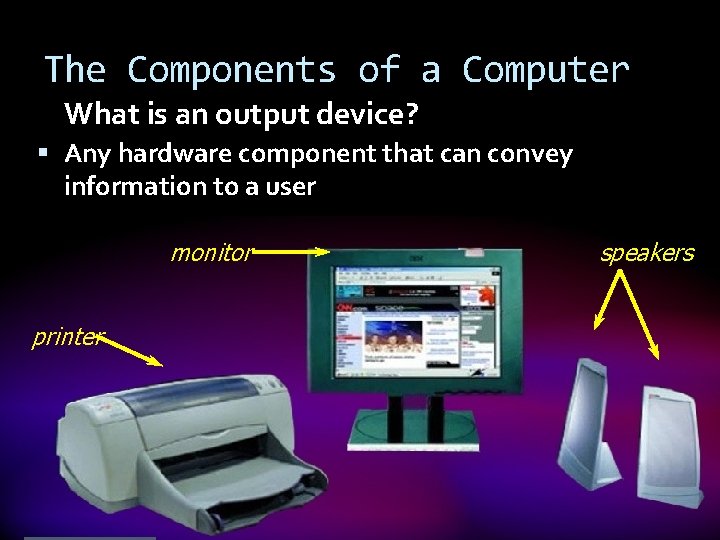
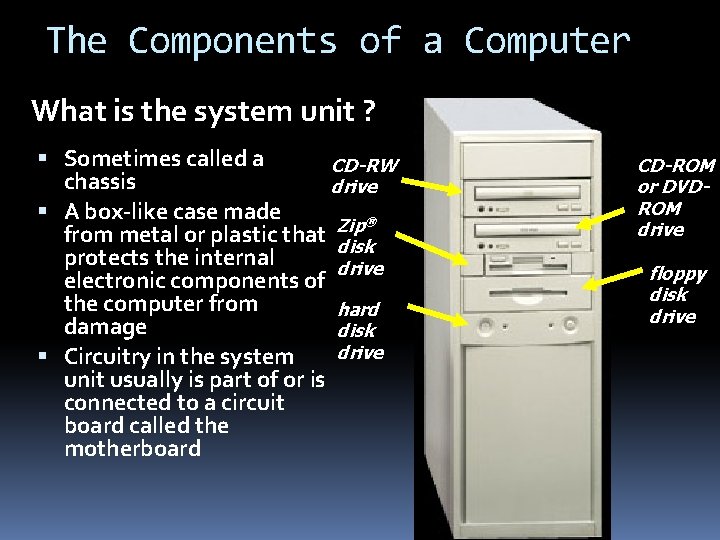
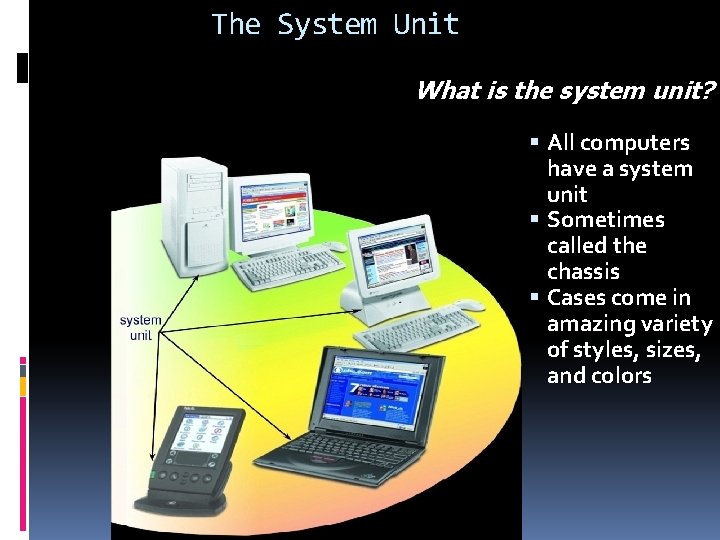
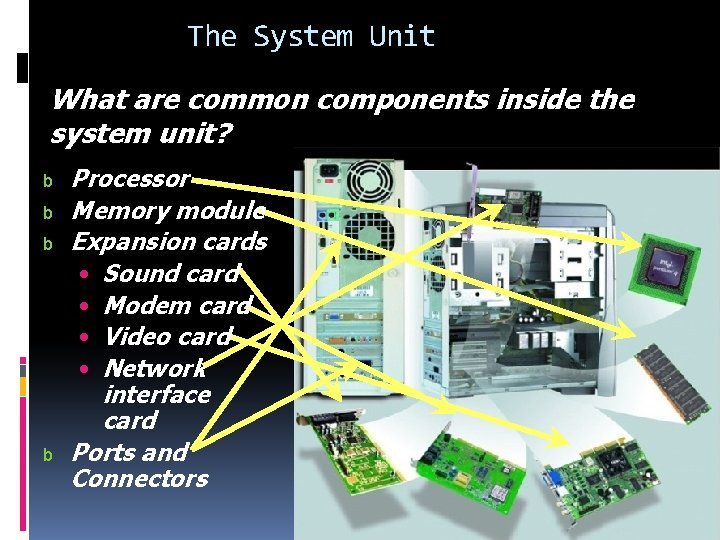
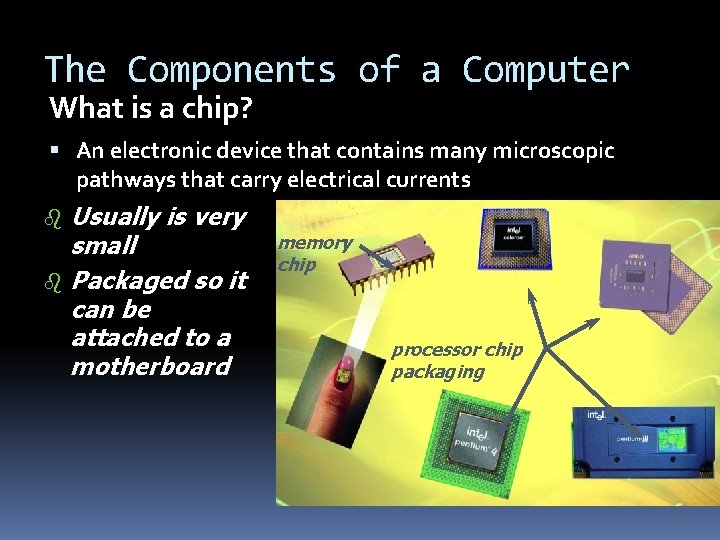
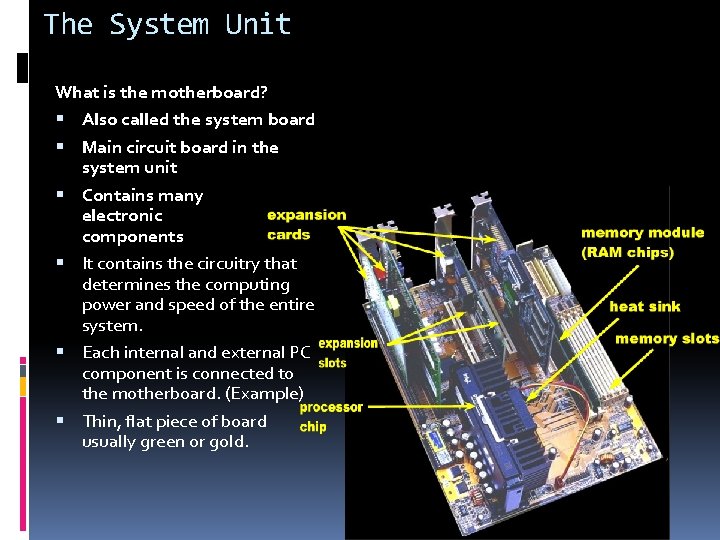
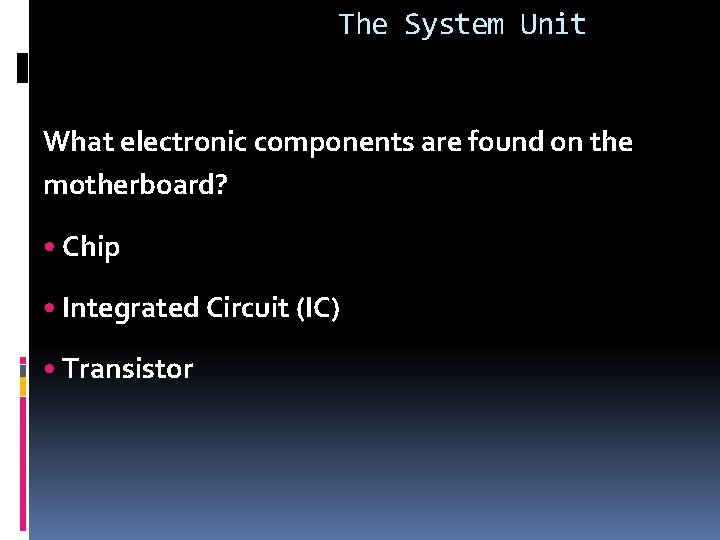
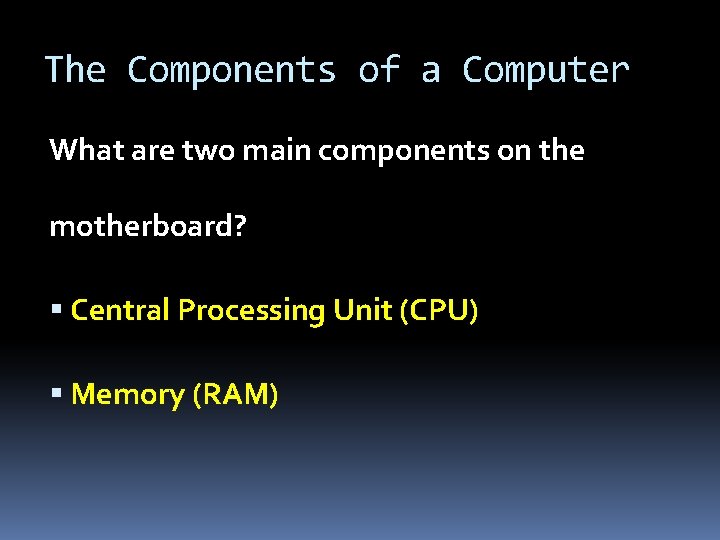
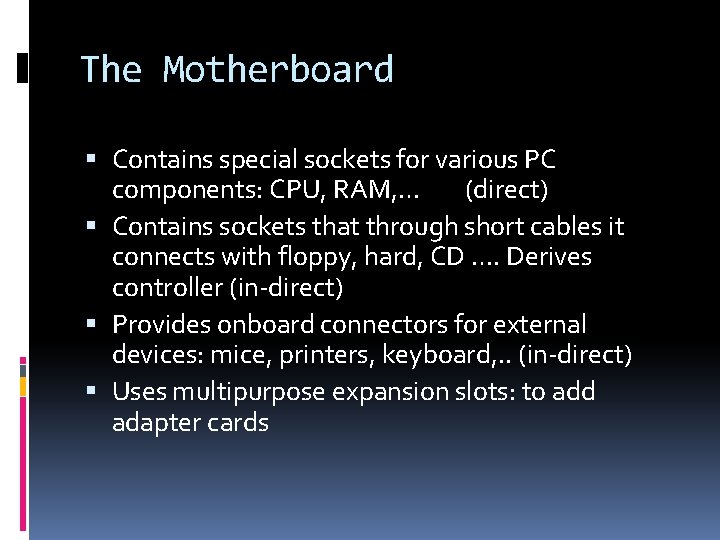
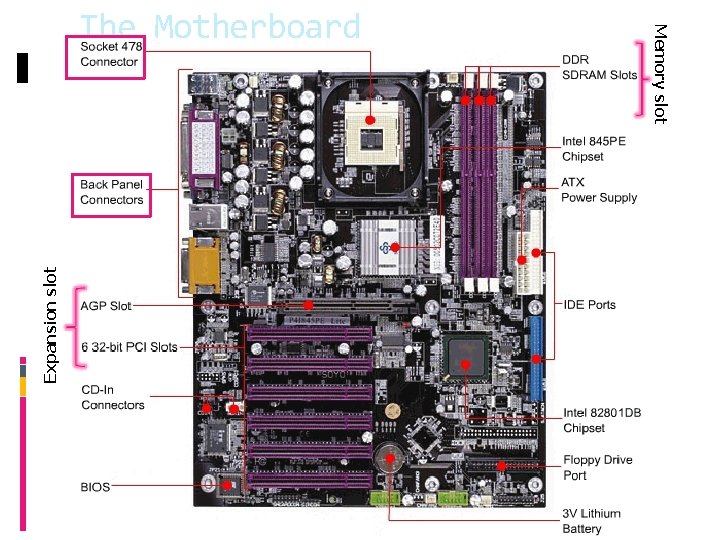
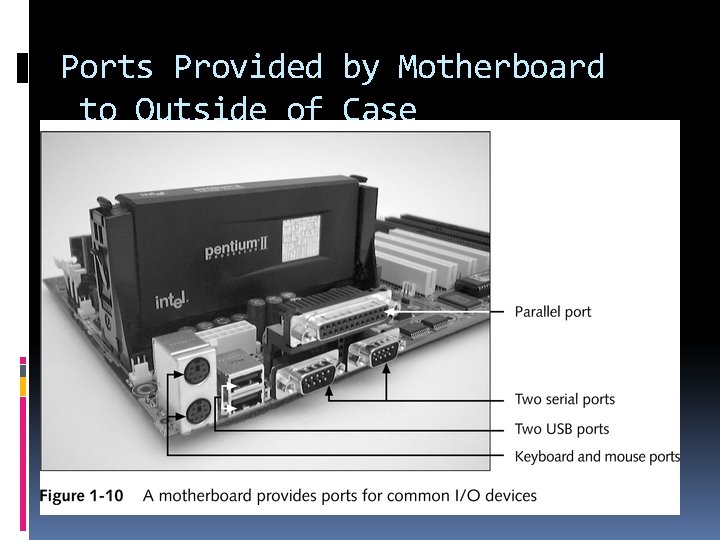
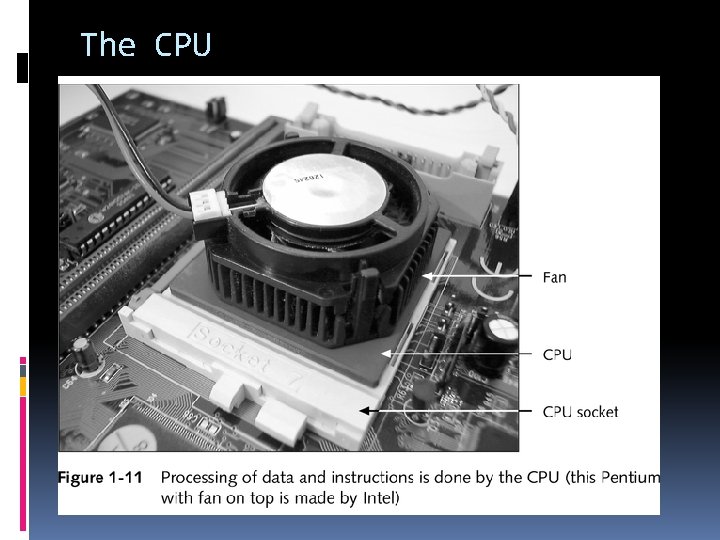
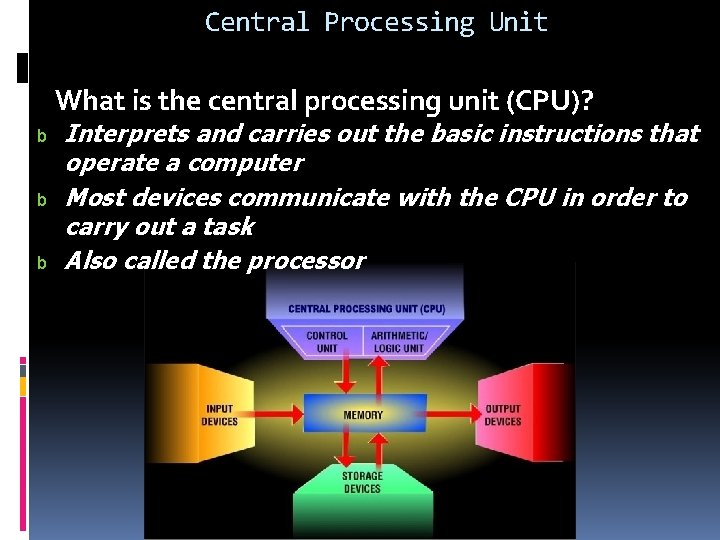
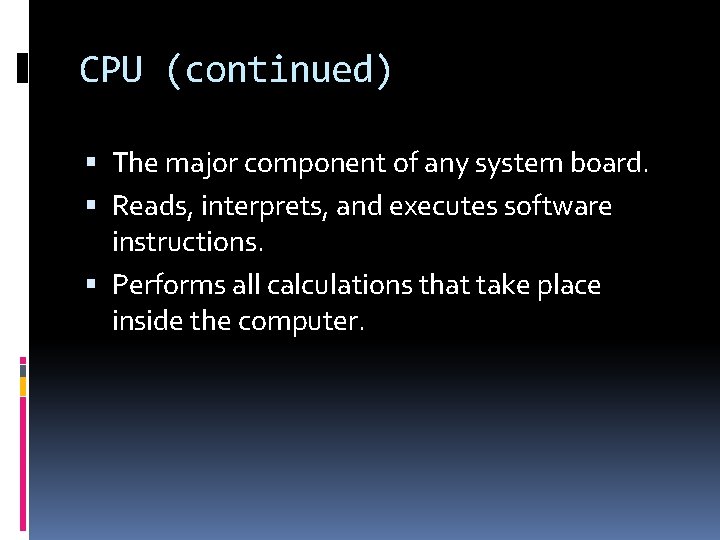
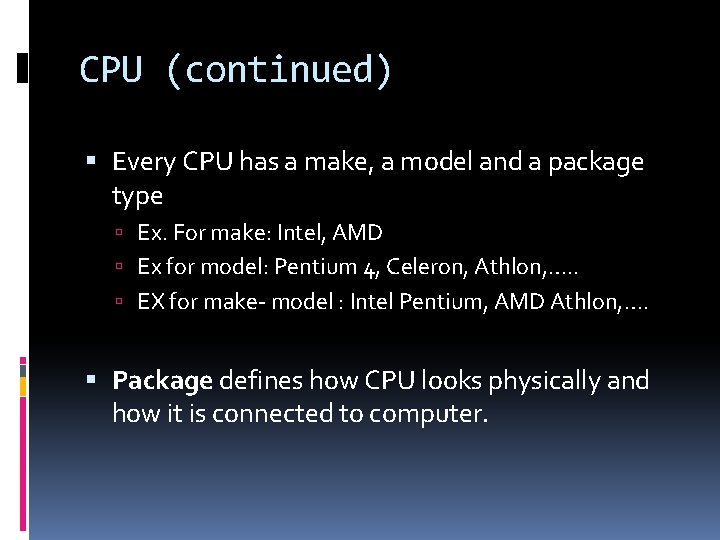
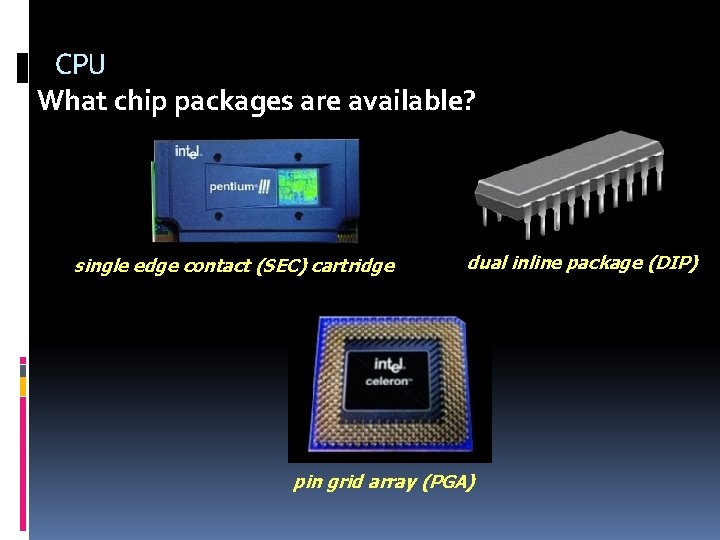
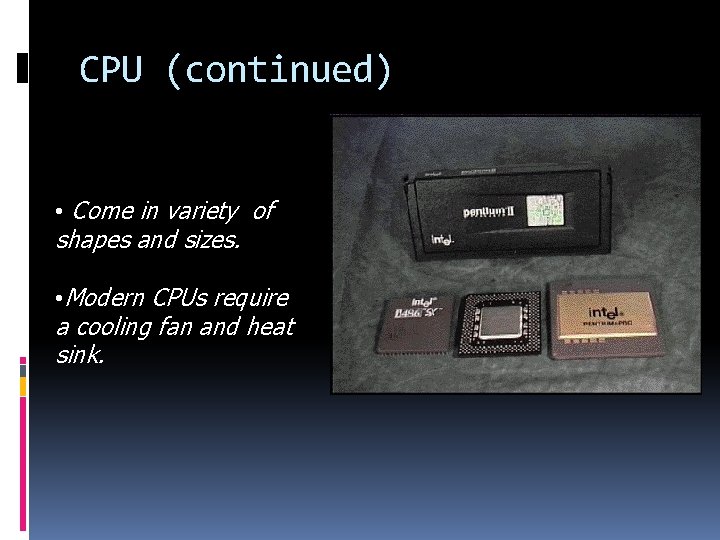
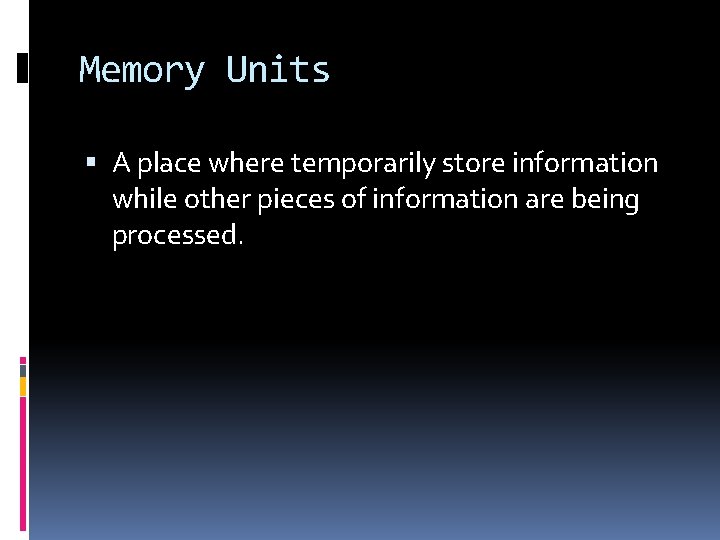
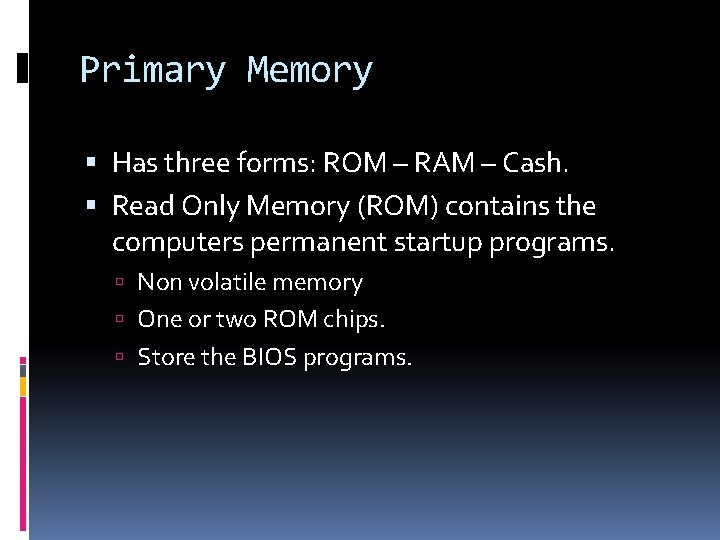
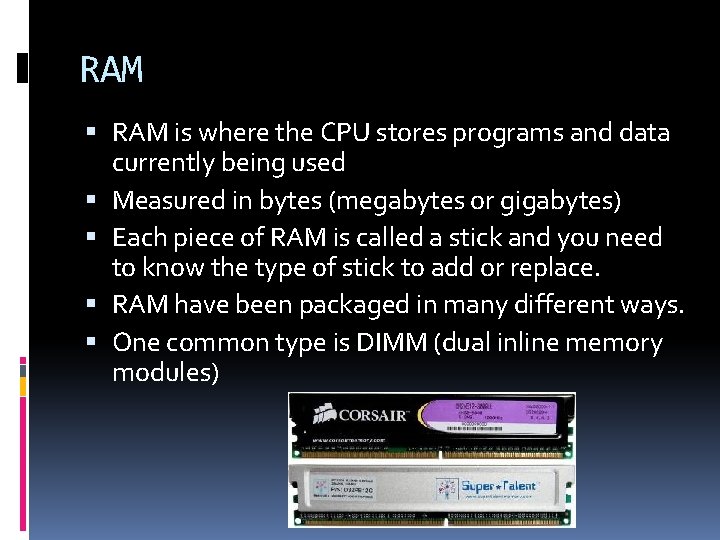
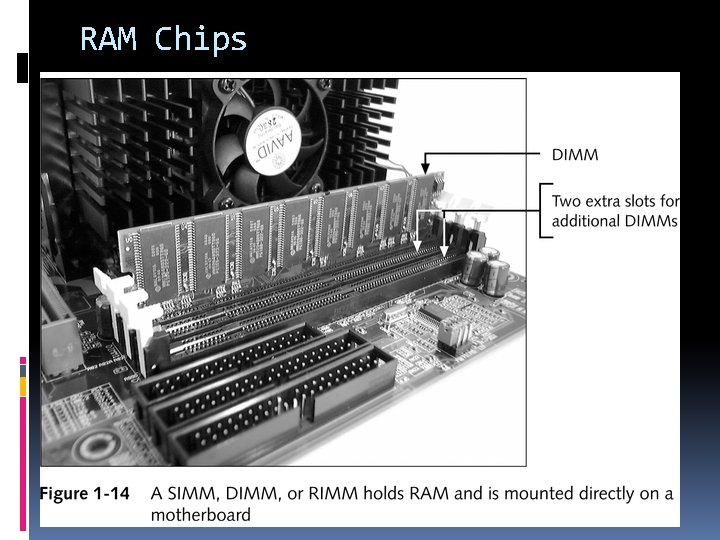
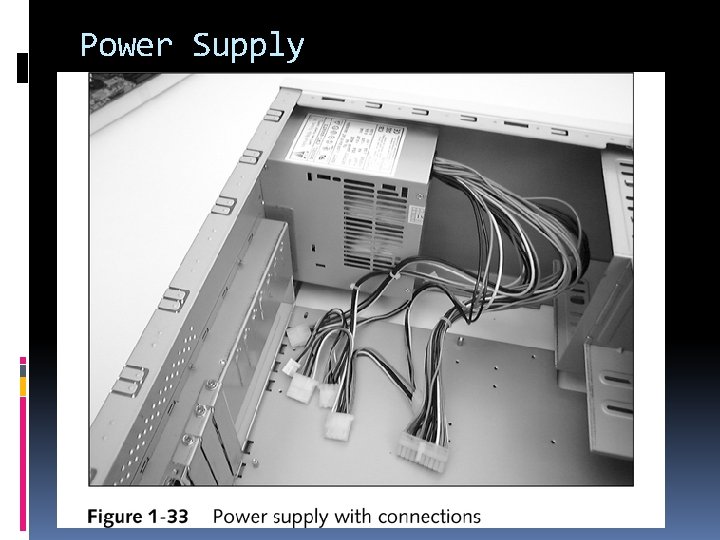
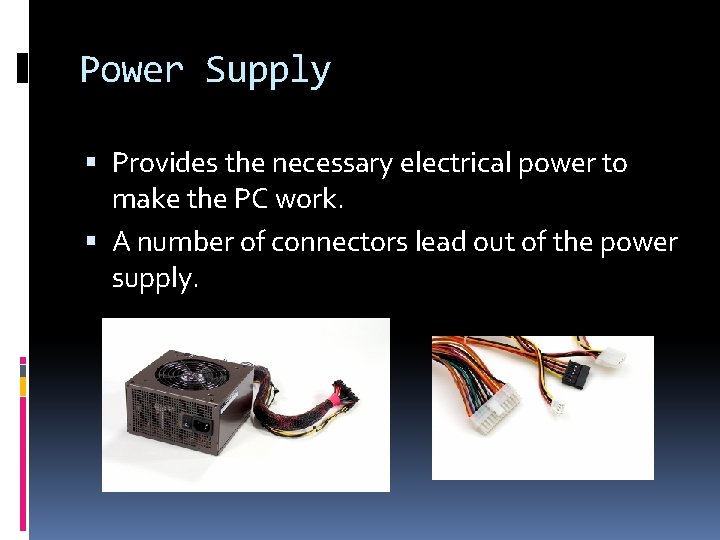
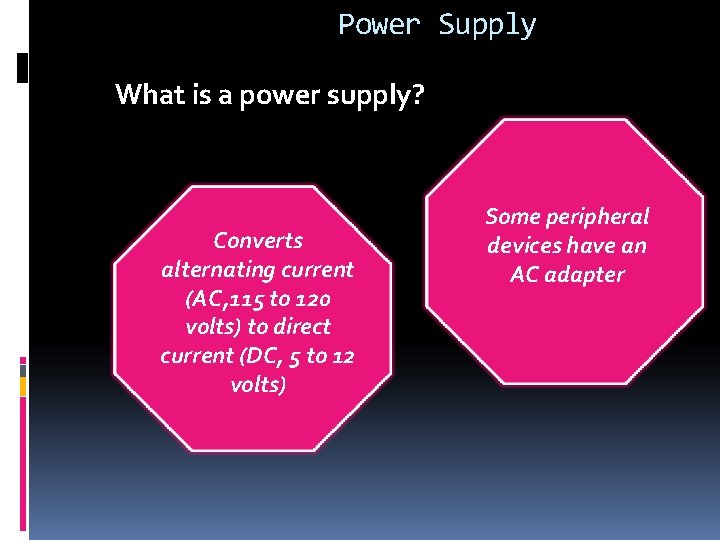
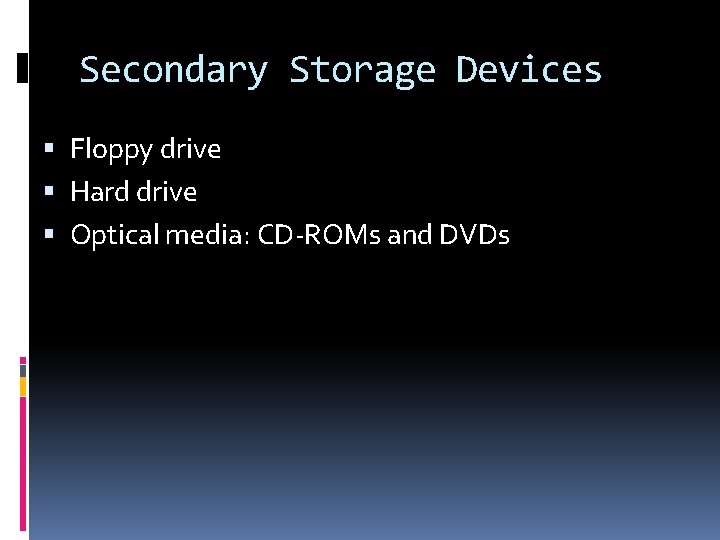
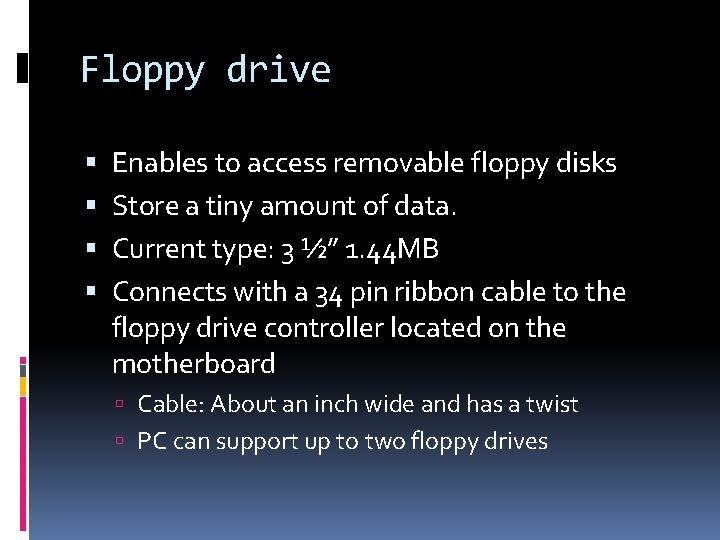
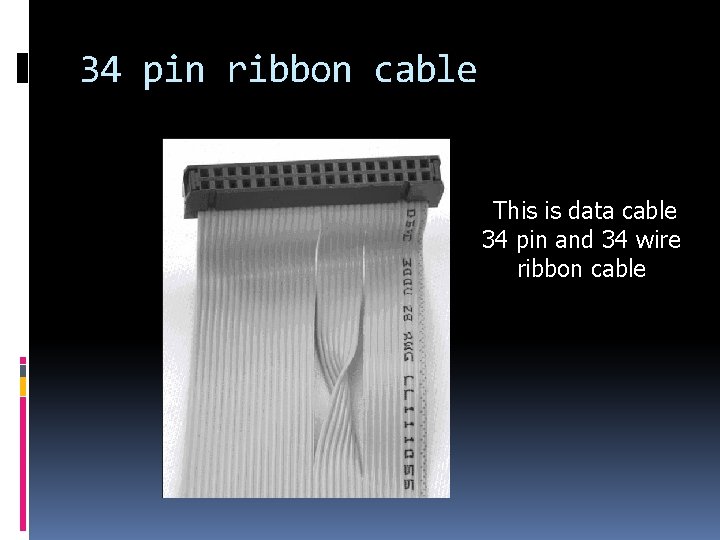
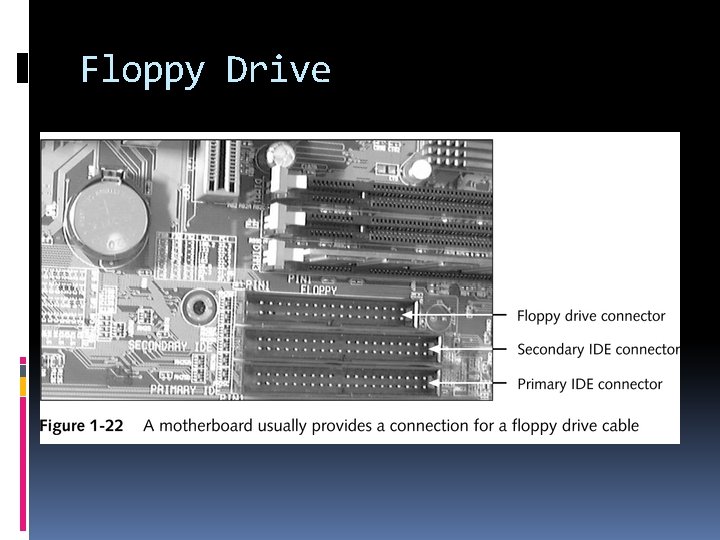
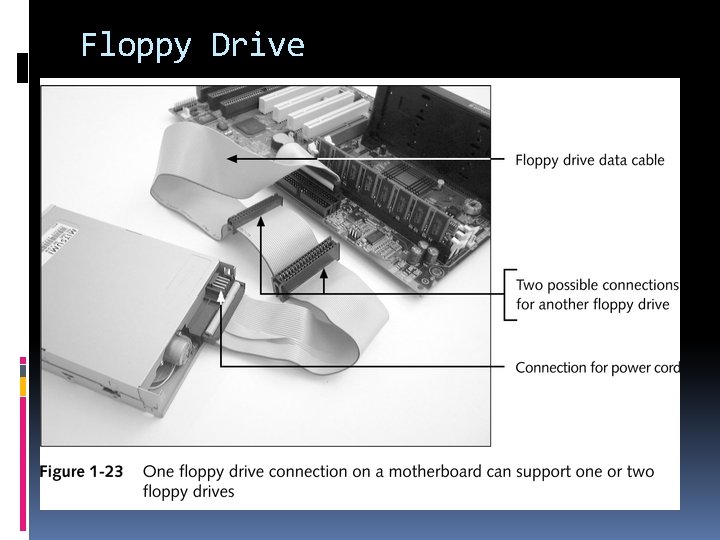
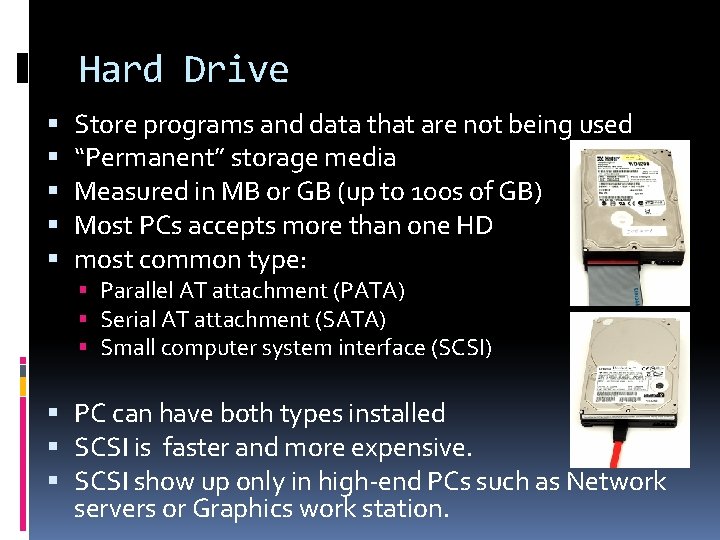
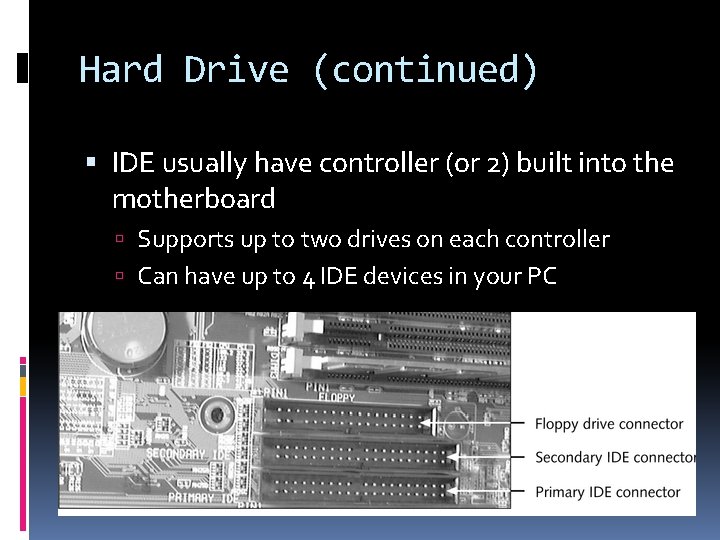
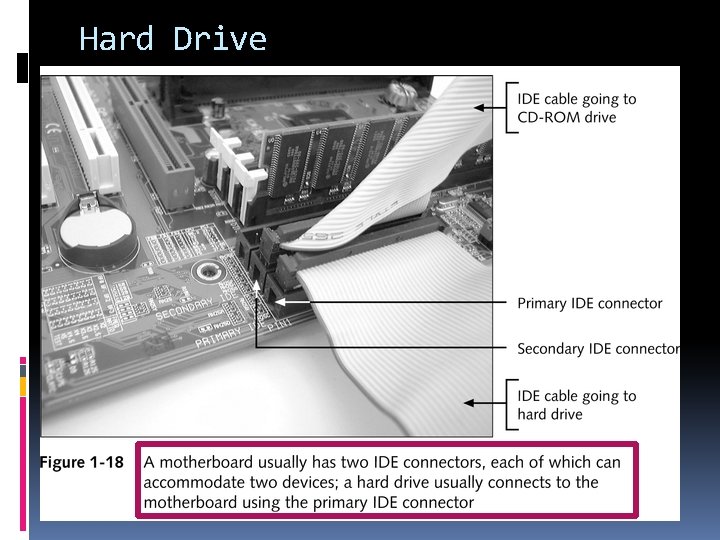
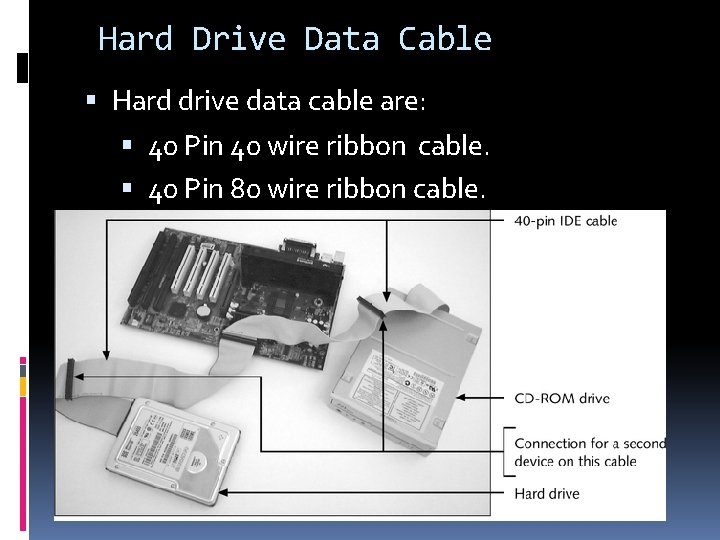
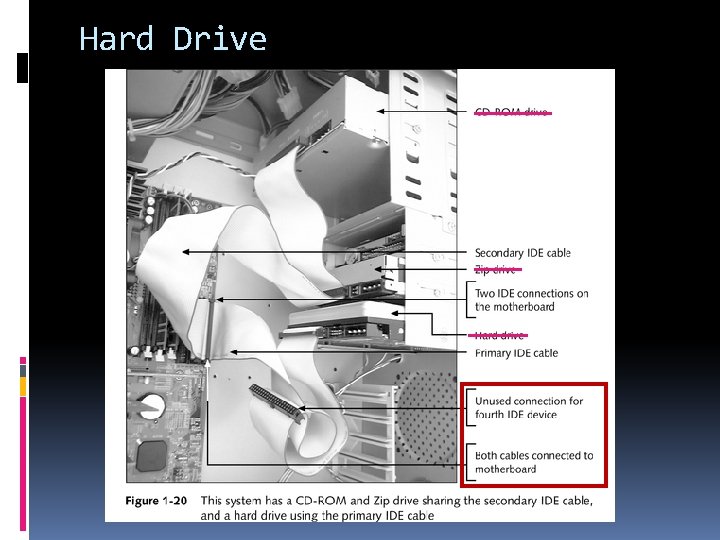
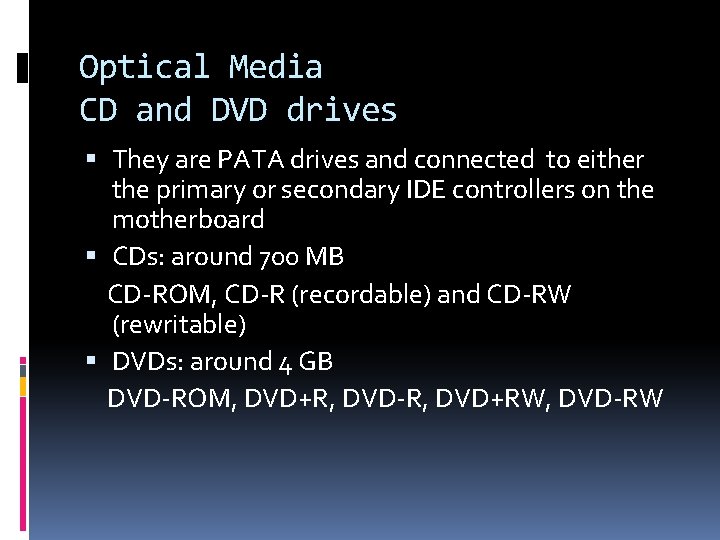
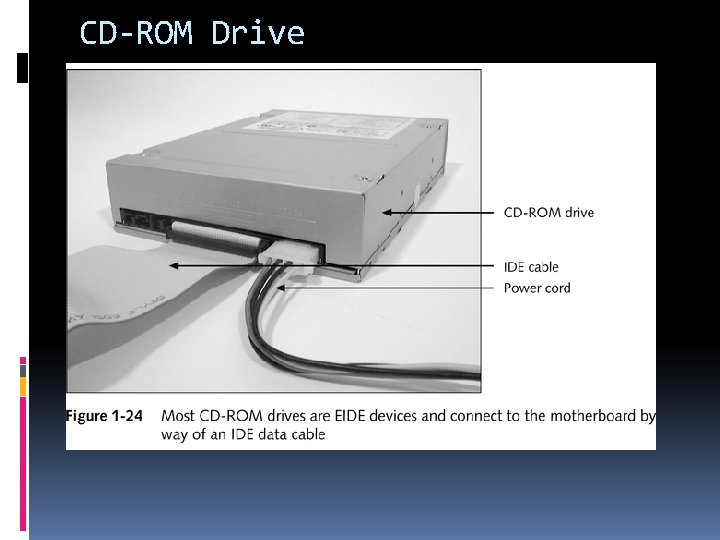

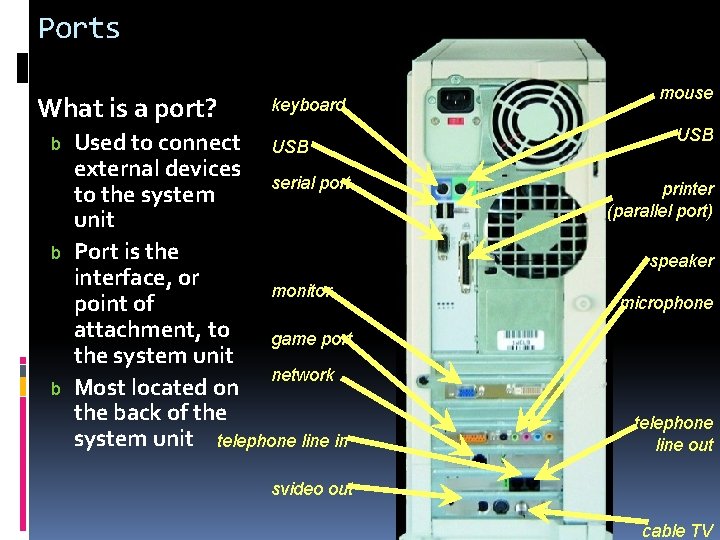
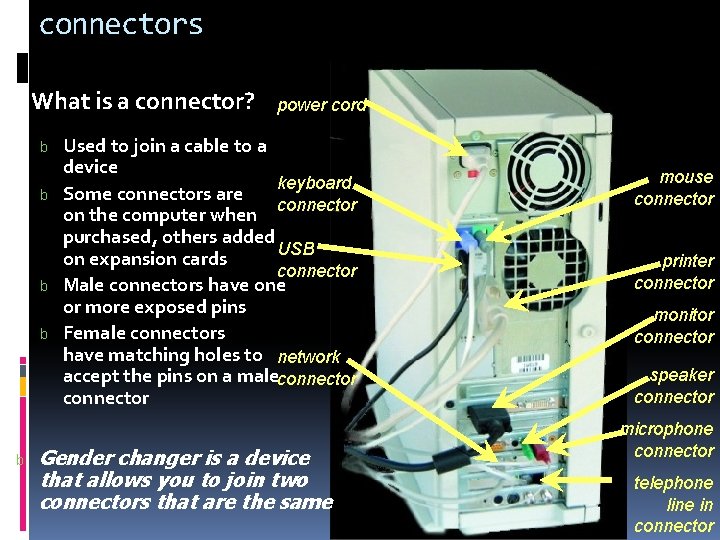
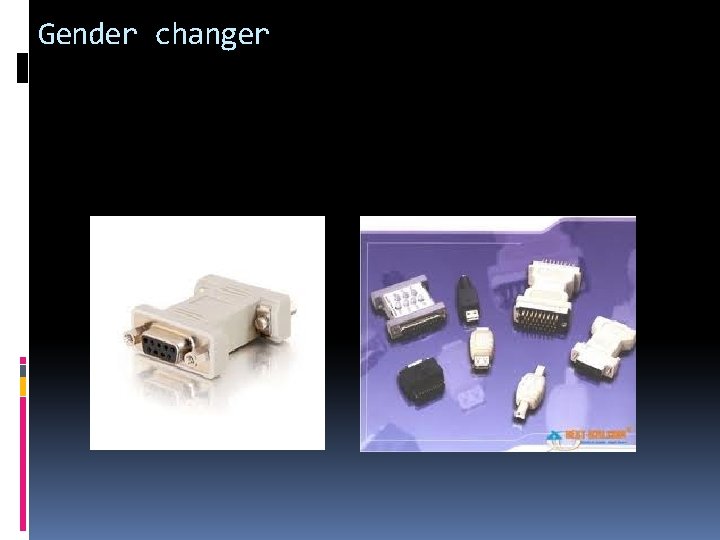
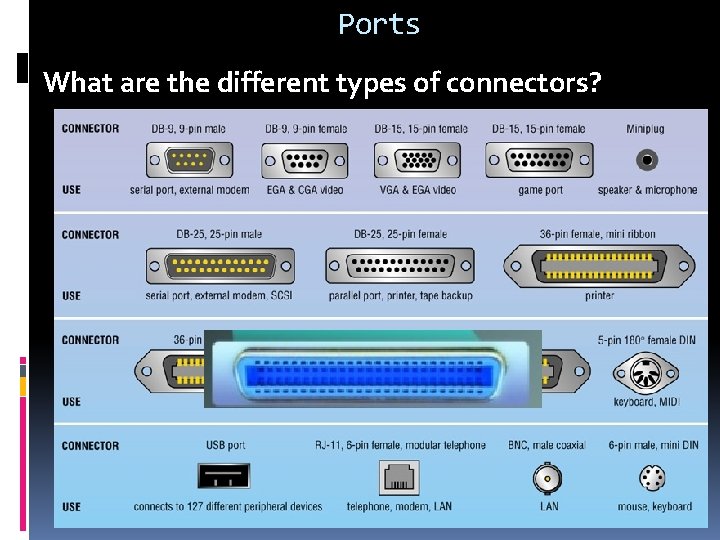
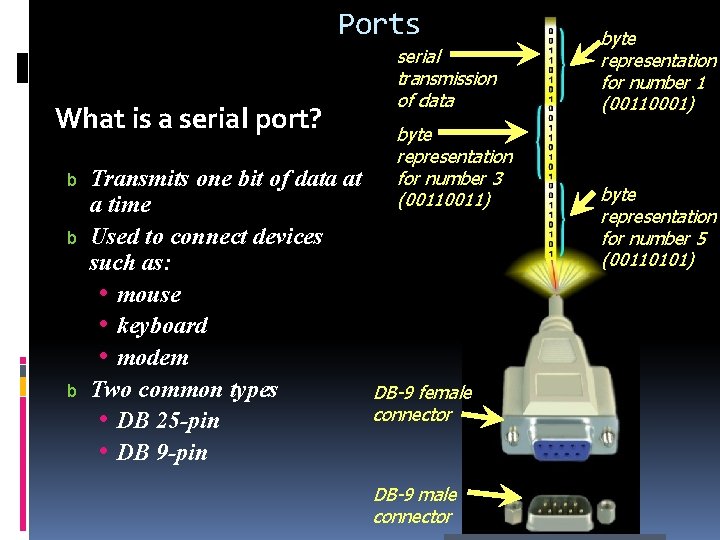
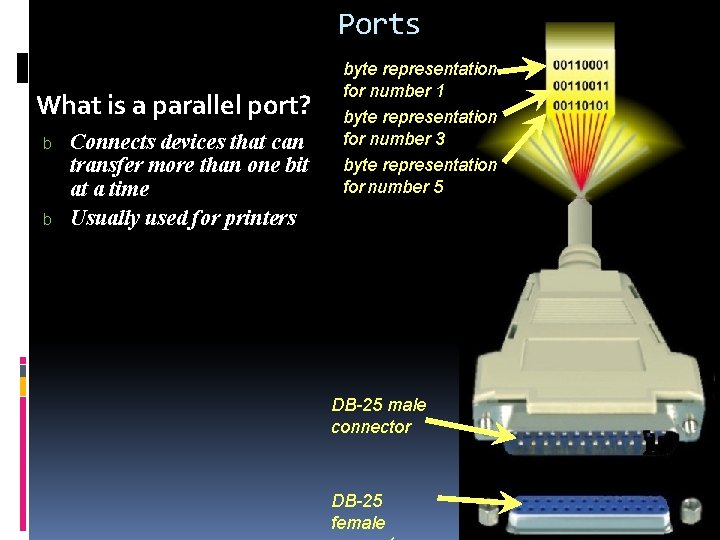
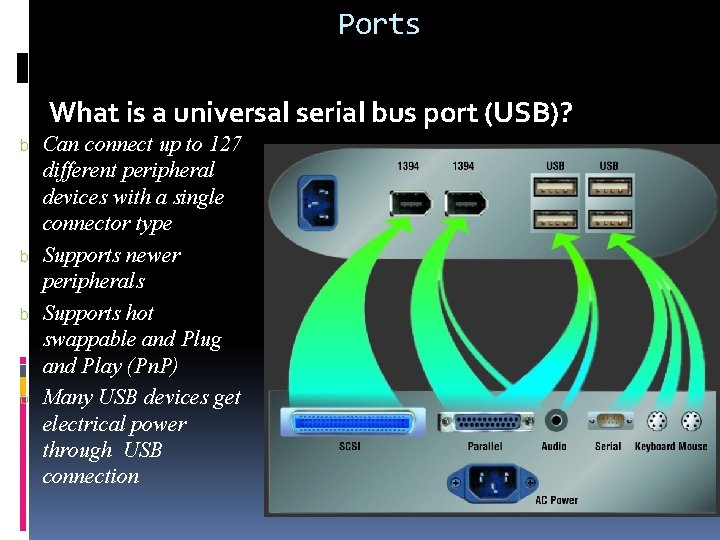
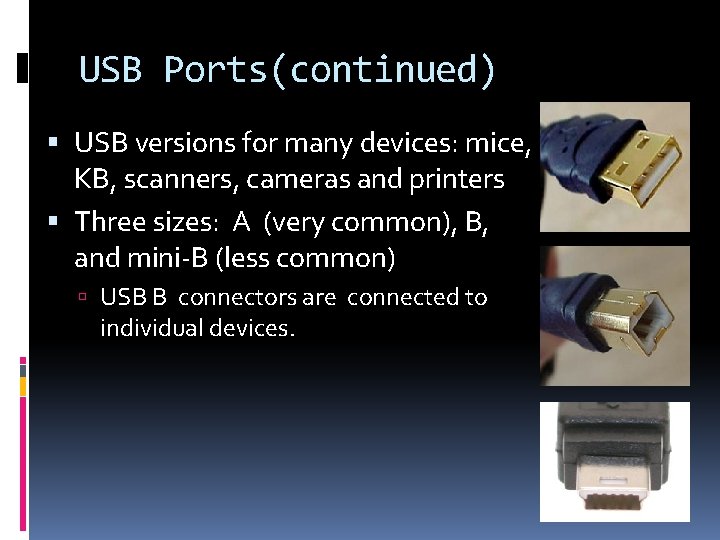
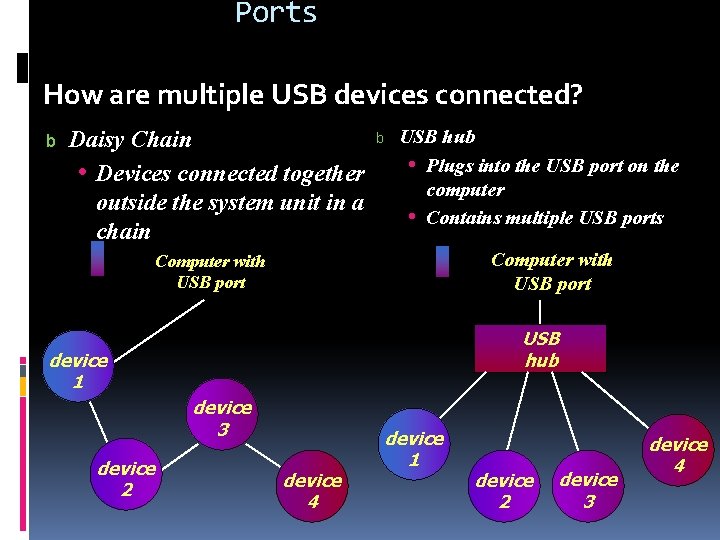


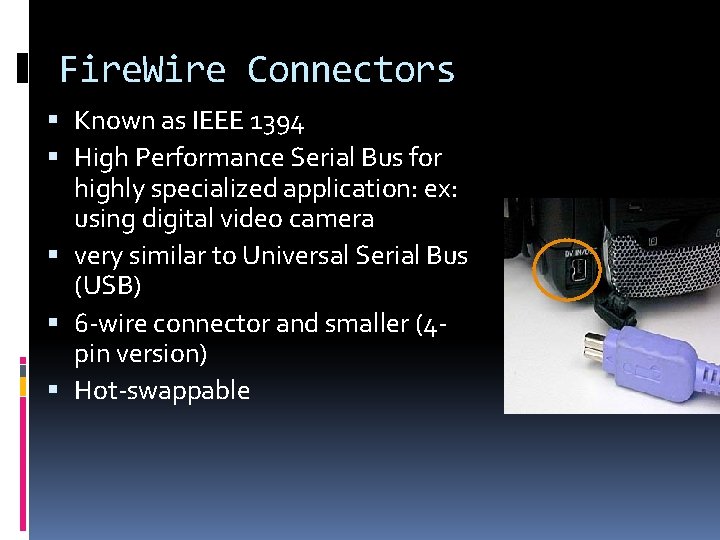
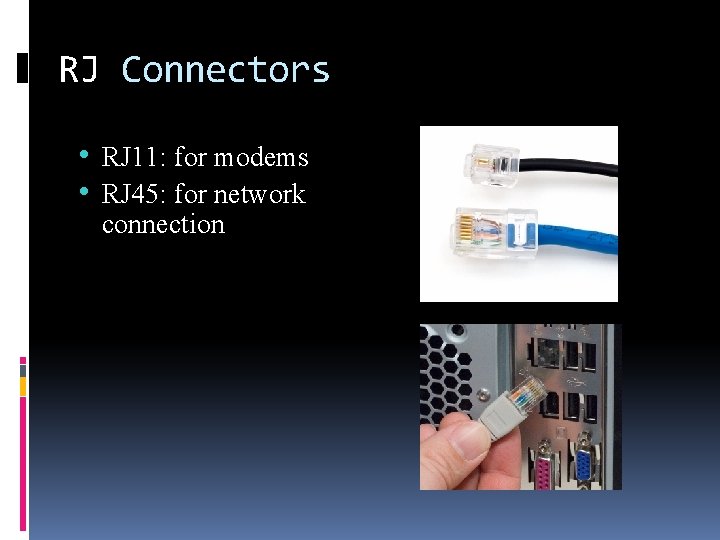
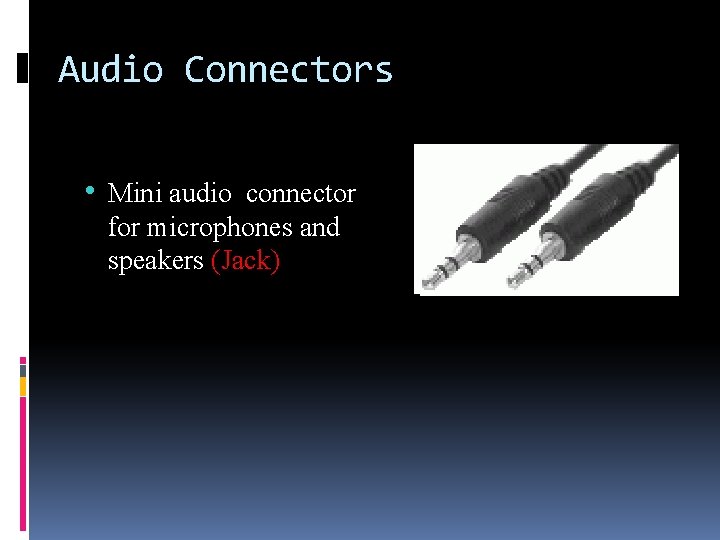
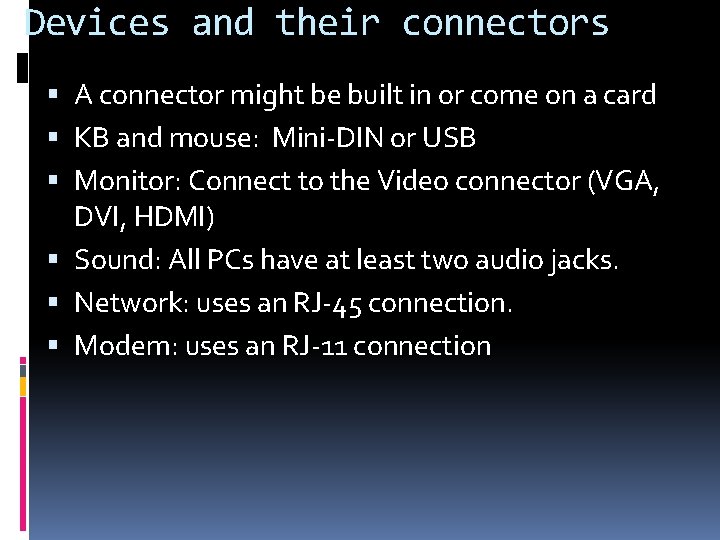
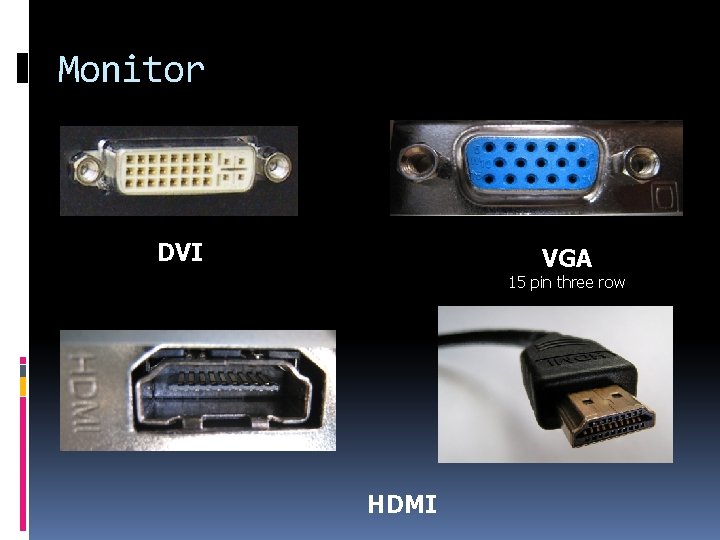
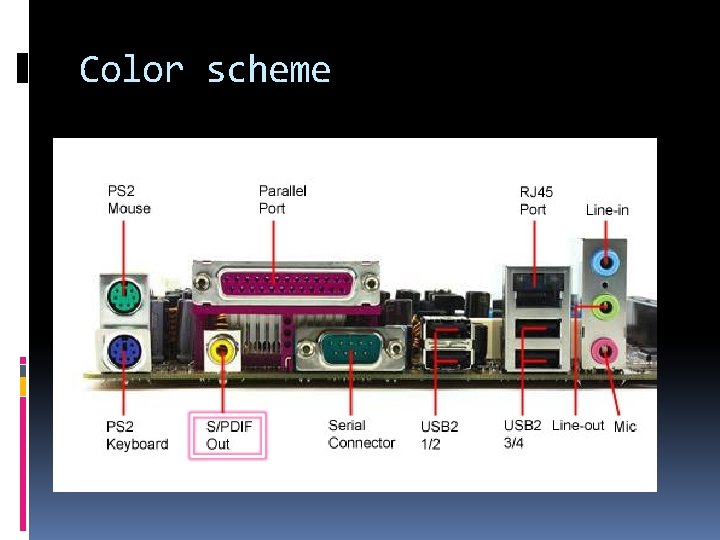
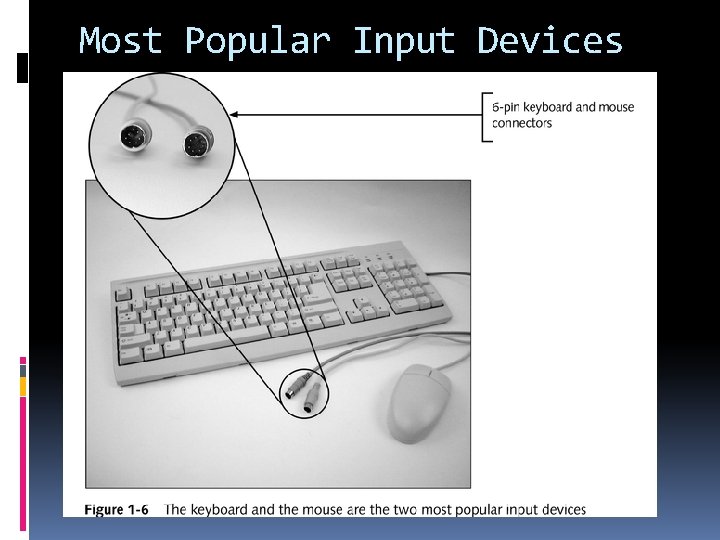
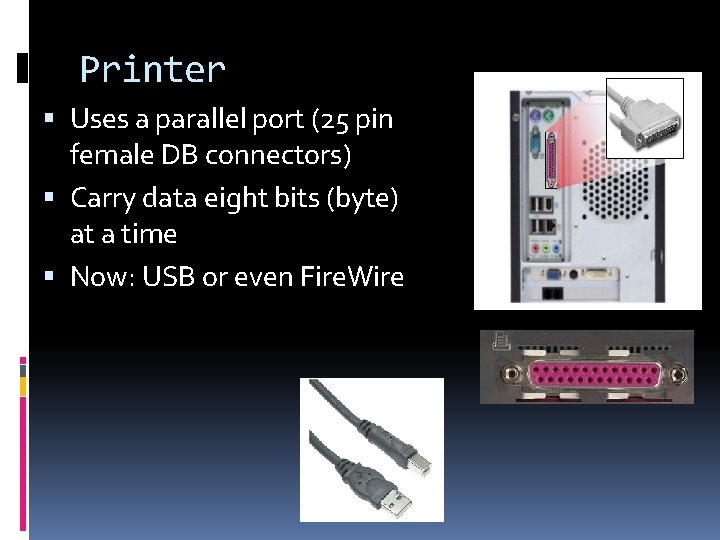
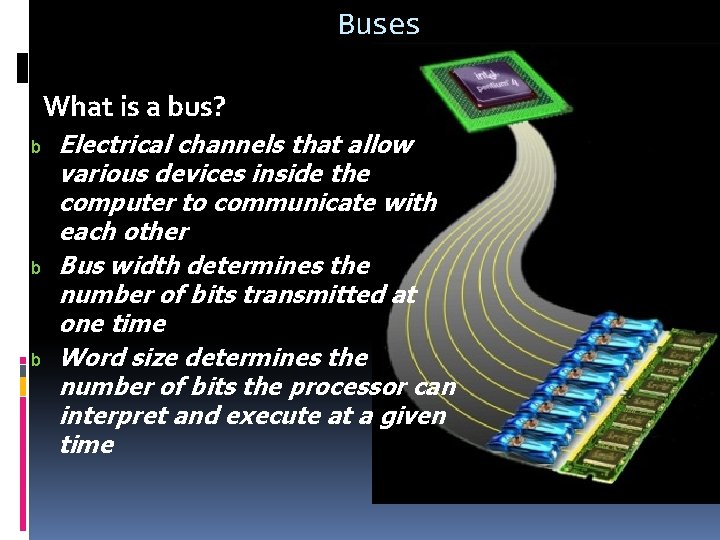
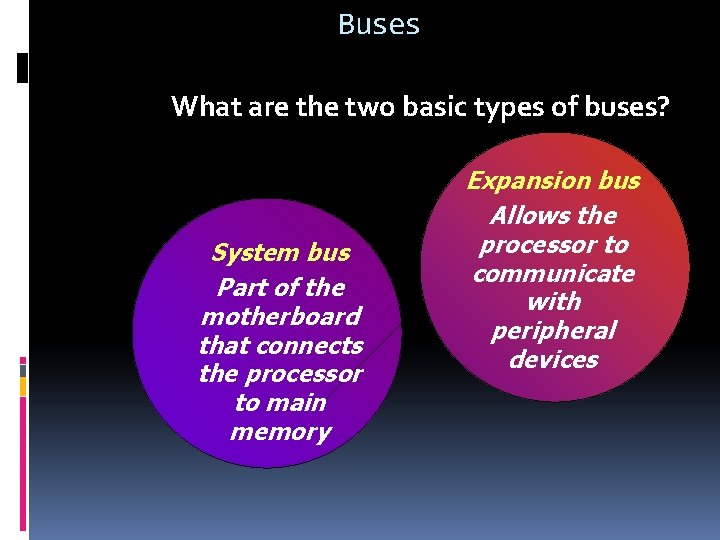
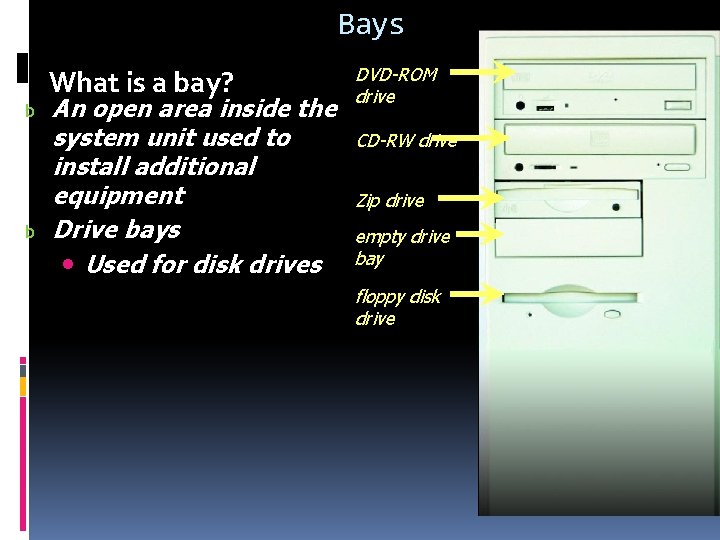
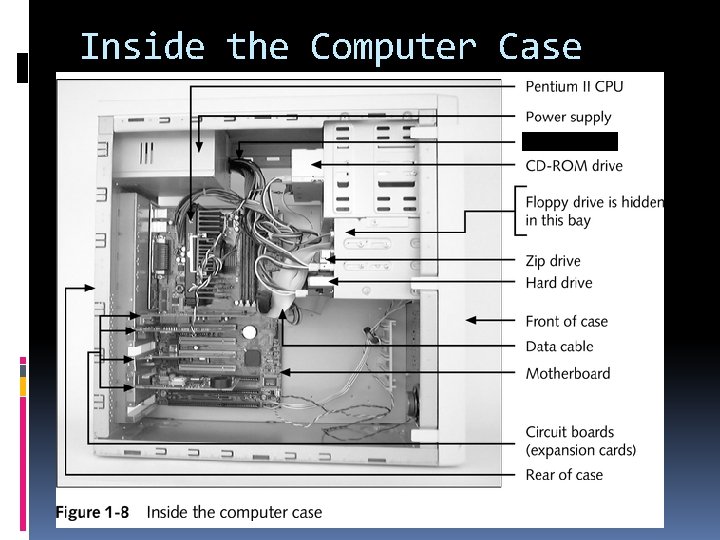
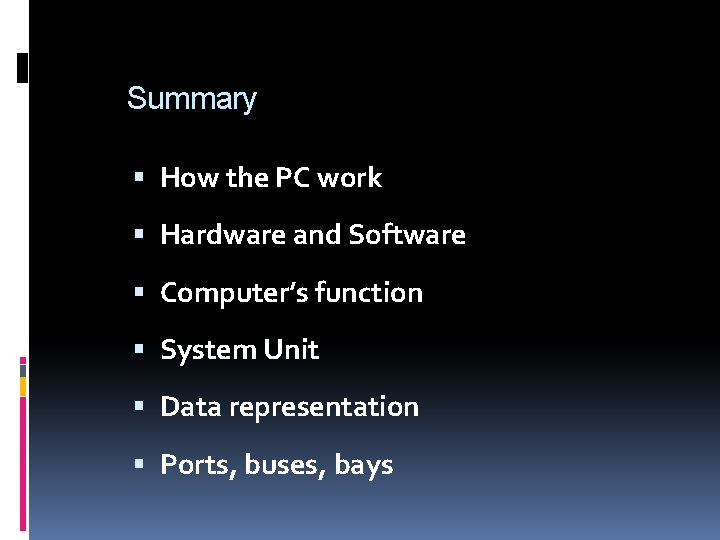
- Slides: 67
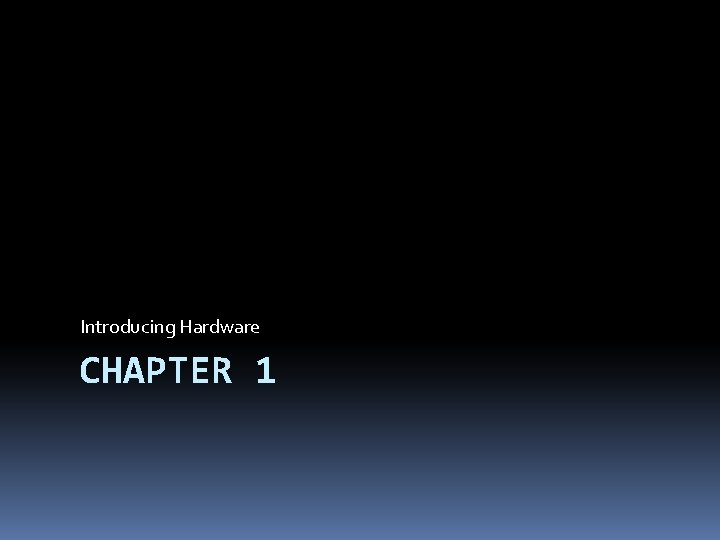
Introducing Hardware CHAPTER 1
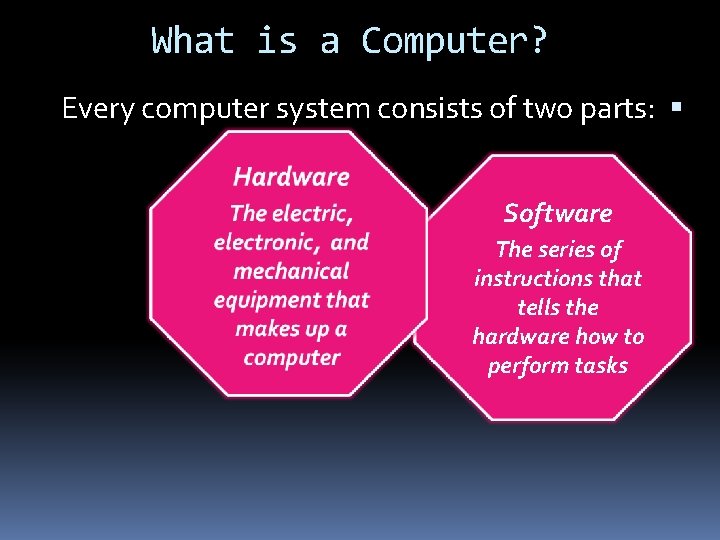
What is a Computer? Every computer system consists of two parts: Software The series of instructions that tells the hardware how to perform tasks
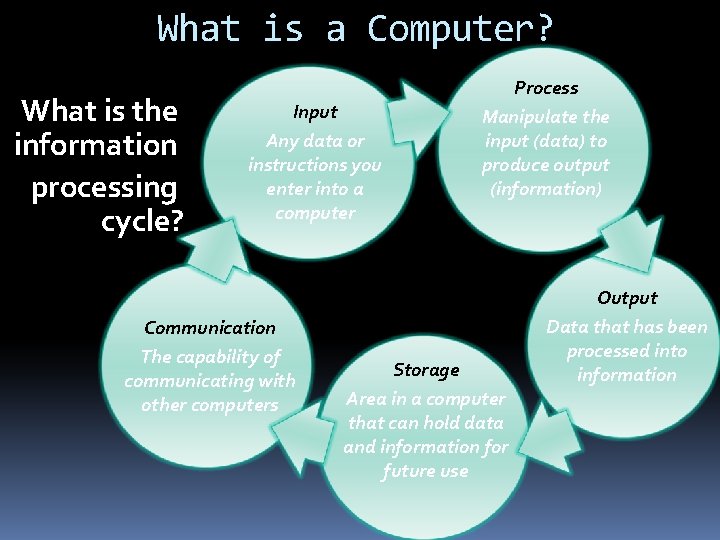
What is a Computer? What is the information processing cycle? Input Any data or instructions you enter into a computer Communication The capability of communicating with other computers Process Manipulate the input (data) to produce output (information) Storage Area in a computer that can hold data and information for future use Output Data that has been processed into information
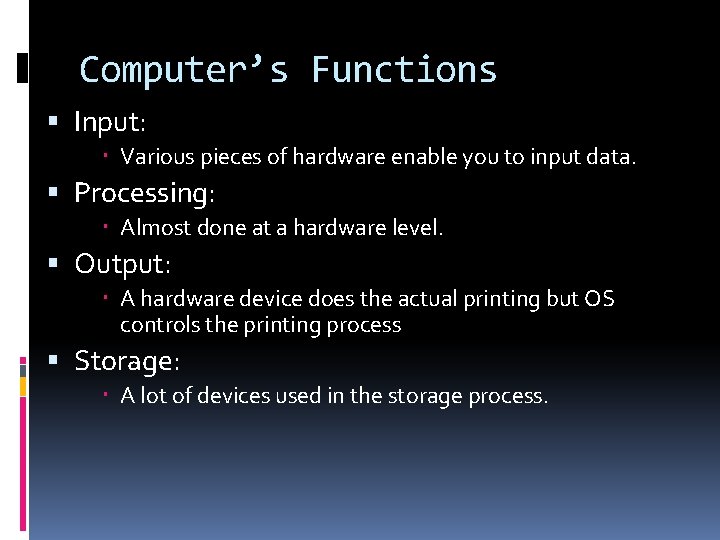
Computer’s Functions Input: Various pieces of hardware enable you to input data. Processing: Almost done at a hardware level. Output: A hardware device does the actual printing but OS controls the printing process Storage: A lot of devices used in the storage process.

The Components of a Computer What are common computer hardware components? printer speaker system unit PC camera speaker monitor keyboard scanner microphone modem mouse digital camera
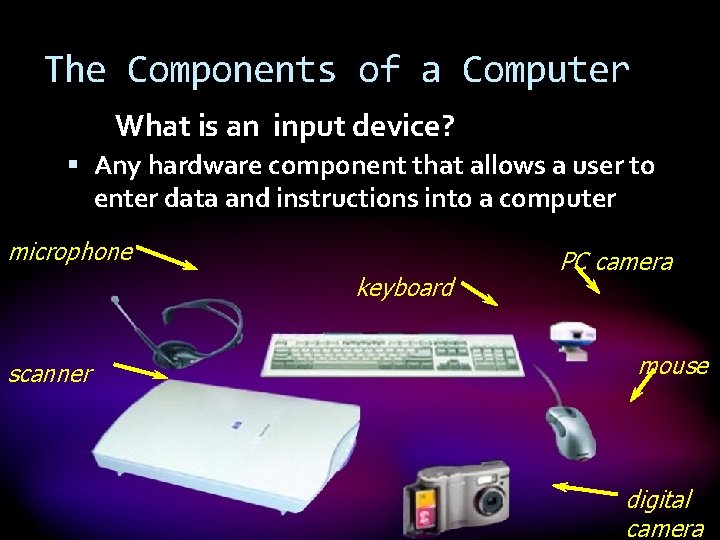
The Components of a Computer What is an input device? Any hardware component that allows a user to enter data and instructions into a computer microphone keyboard scanner PC camera mouse digital camera
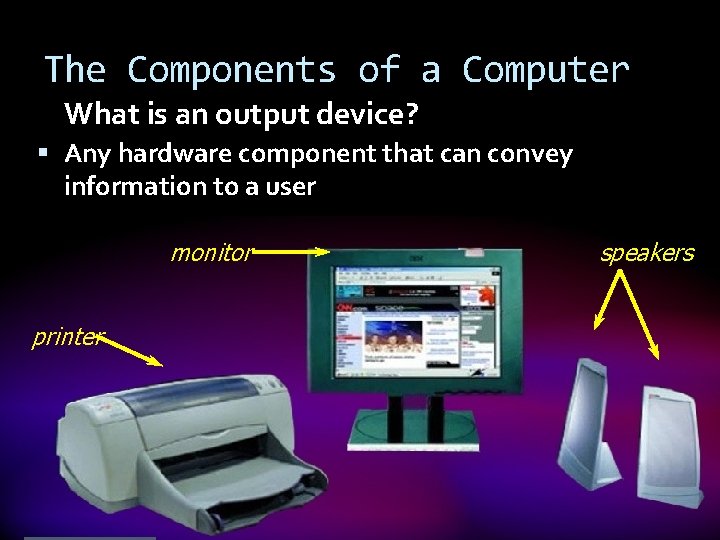
The Components of a Computer What is an output device? Any hardware component that can convey information to a user monitor printer speakers
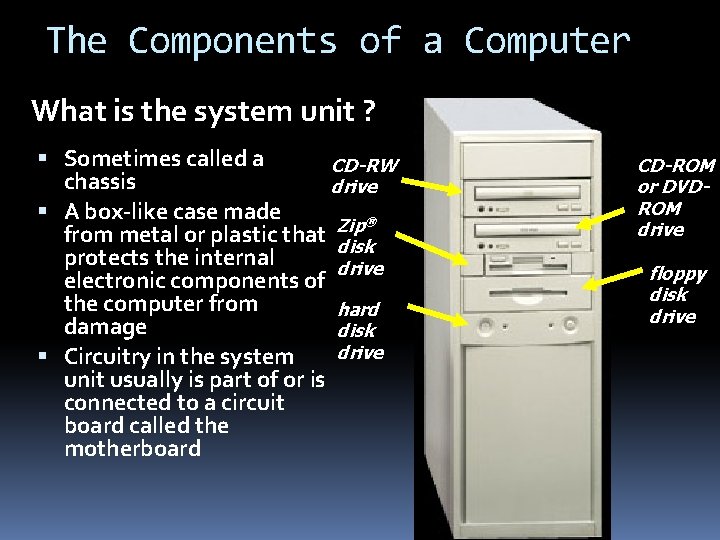
The Components of a Computer What is the system unit ? Sometimes called a CD-RW chassis drive A box-like case made Zip® from metal or plastic that disk protects the internal drive electronic components of the computer from hard damage disk drive Circuitry in the system unit usually is part of or is connected to a circuit board called the motherboard CD-ROM or DVDROM drive floppy disk drive
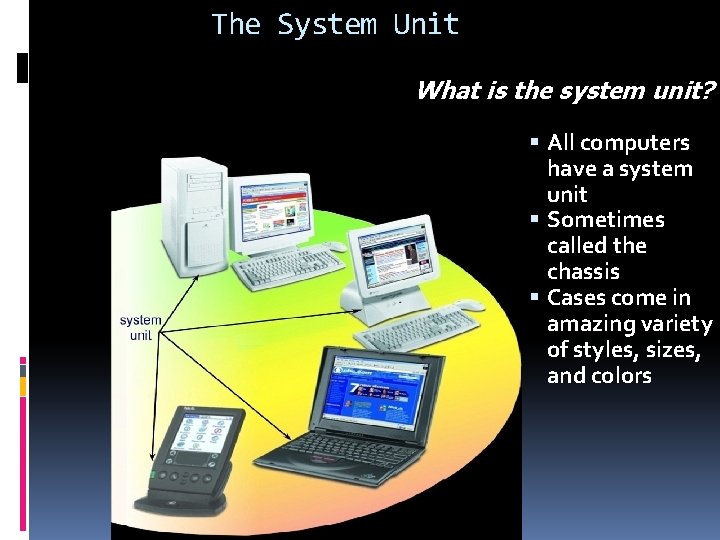
The System Unit What is the system unit? All computers have a system unit Sometimes called the chassis Cases come in amazing variety of styles, sizes, and colors
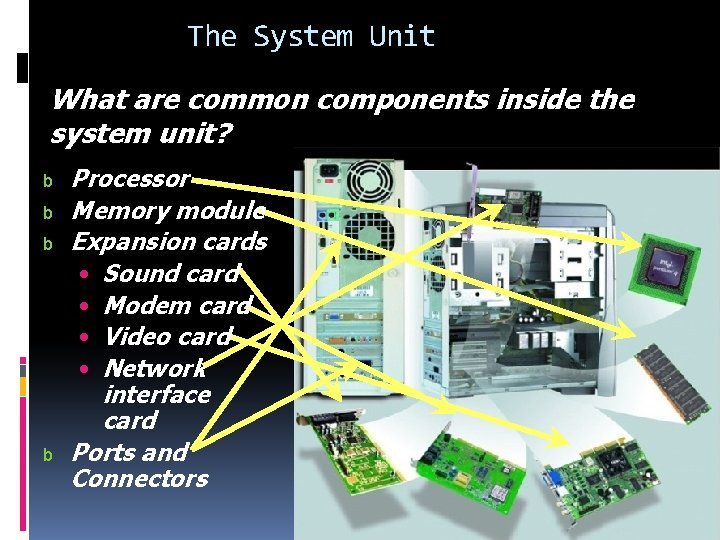
The System Unit What are common components inside the system unit? b b Processor Memory module Expansion cards • Sound card • Modem card • Video card • Network interface card Ports and Connectors
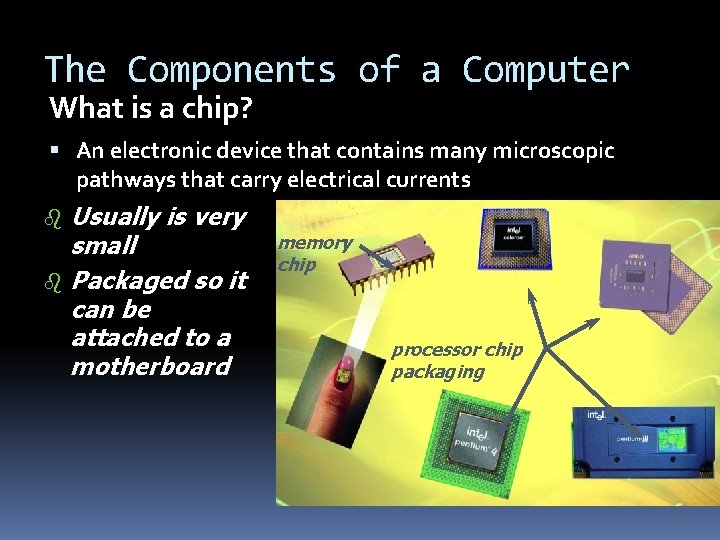
The Components of a Computer What is a chip? An electronic device that contains many microscopic pathways that carry electrical currents b b Usually is very small Packaged so it can be attached to a motherboard memory chip processor chip packaging
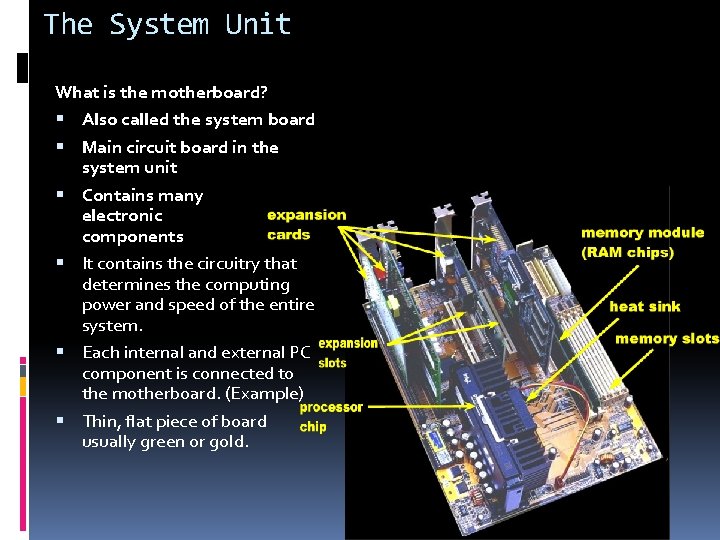
The System Unit What is the motherboard? Also called the system board Main circuit board in the system unit Contains many electronic components It contains the circuitry that determines the computing power and speed of the entire system. Each internal and external PC component is connected to the motherboard. (Example) Thin, flat piece of board usually green or gold.
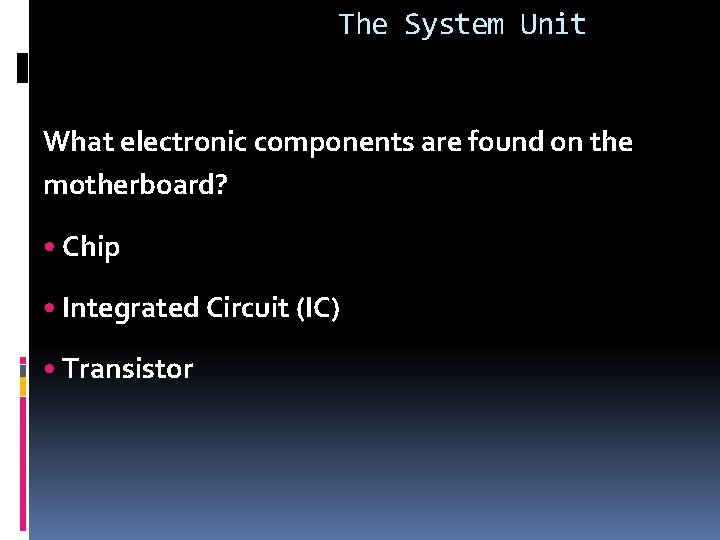
The System Unit What electronic components are found on the motherboard? • Chip • Integrated Circuit (IC) • Transistor
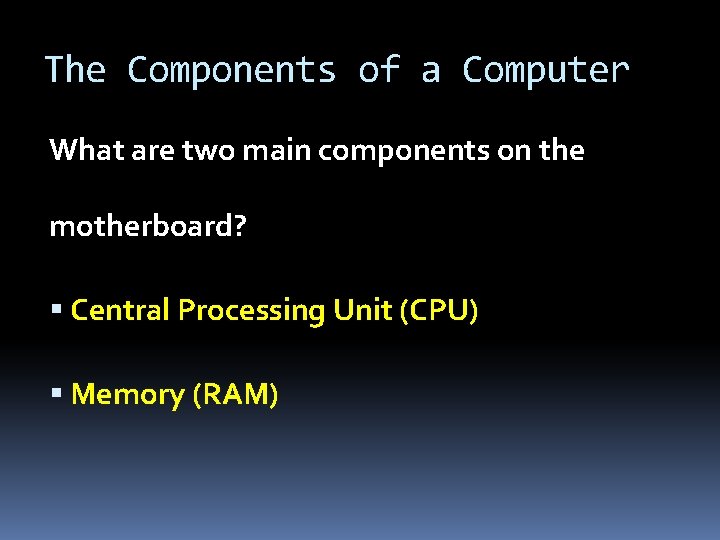
The Components of a Computer What are two main components on the motherboard? Central Processing Unit (CPU) Memory (RAM)
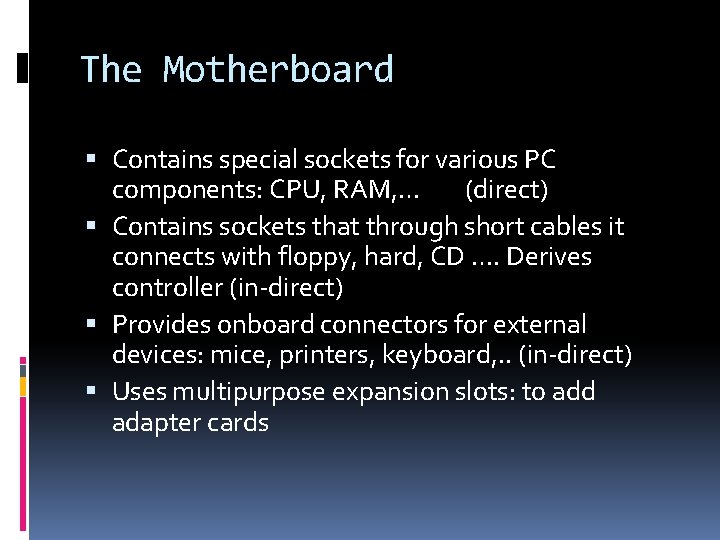
The Motherboard Contains special sockets for various PC components: CPU, RAM, … (direct) Contains sockets that through short cables it connects with floppy, hard, CD …. Derives controller (in-direct) Provides onboard connectors for external devices: mice, printers, keyboard, . . (in-direct) Uses multipurpose expansion slots: to add adapter cards
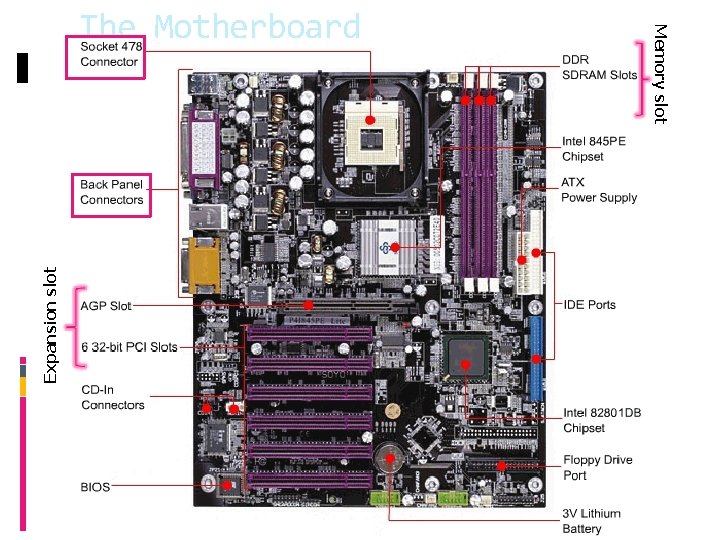
Expansion slot Memory slot The Motherboard
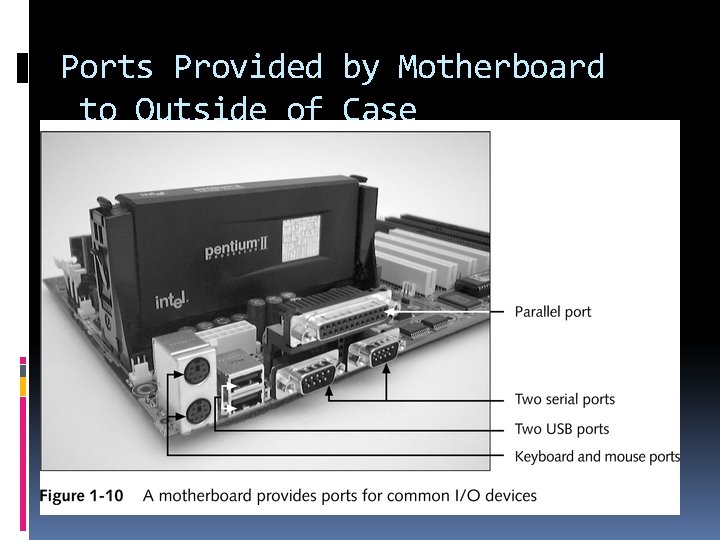
Ports Provided by Motherboard to Outside of Case
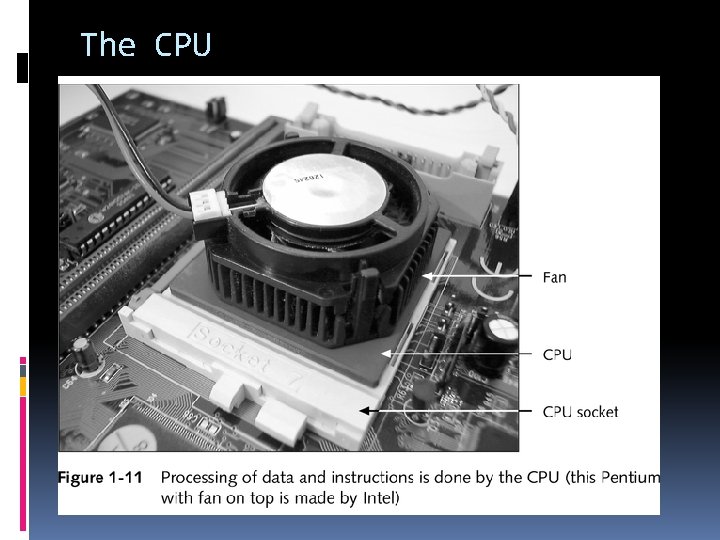
The CPU
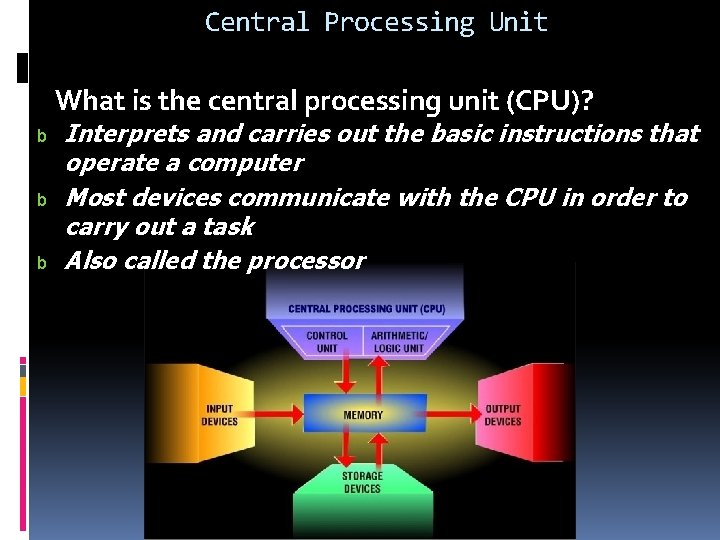
Central Processing Unit What is the central processing unit (CPU)? b b b Interprets and carries out the basic instructions that operate a computer Most devices communicate with the CPU in order to carry out a task Also called the processor
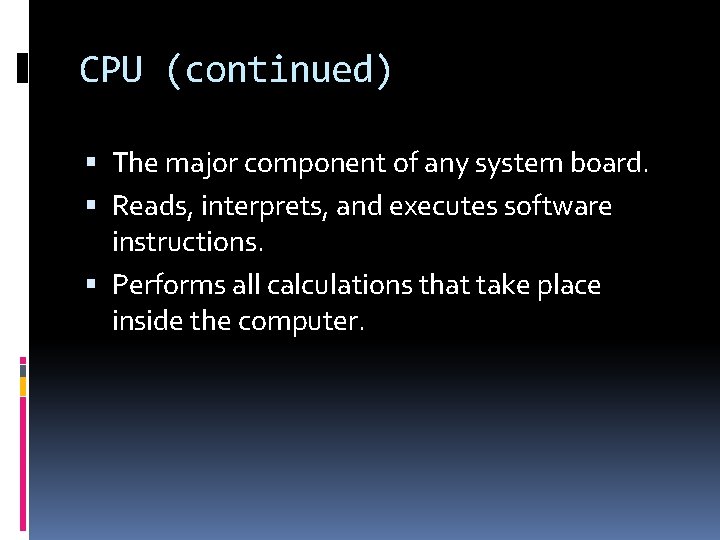
CPU (continued) The major component of any system board. Reads, interprets, and executes software instructions. Performs all calculations that take place inside the computer.
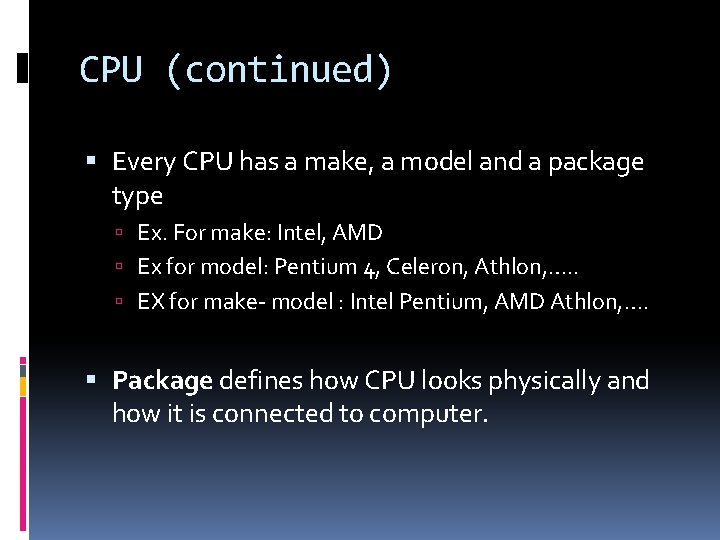
CPU (continued) Every CPU has a make, a model and a package type Ex. For make: Intel, AMD Ex for model: Pentium 4, Celeron, Athlon, …. . EX for make- model : Intel Pentium, AMD Athlon, …. Package defines how CPU looks physically and how it is connected to computer.
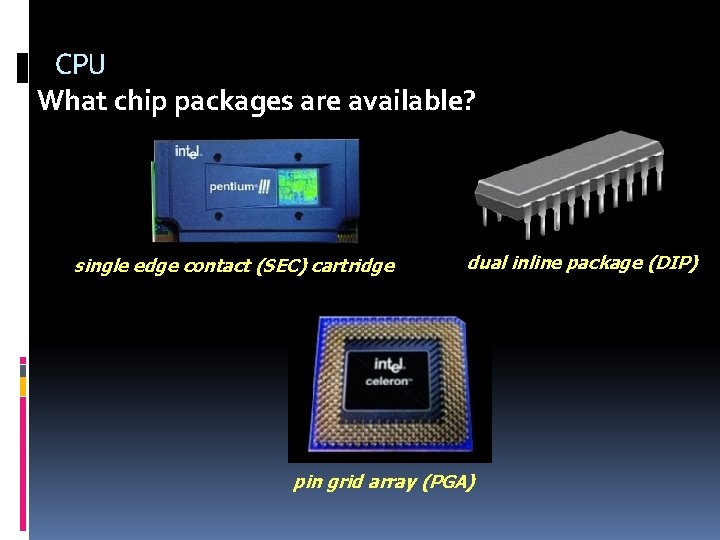
CPU What chip packages are available? single edge contact (SEC) cartridge dual inline package (DIP) pin grid array (PGA)
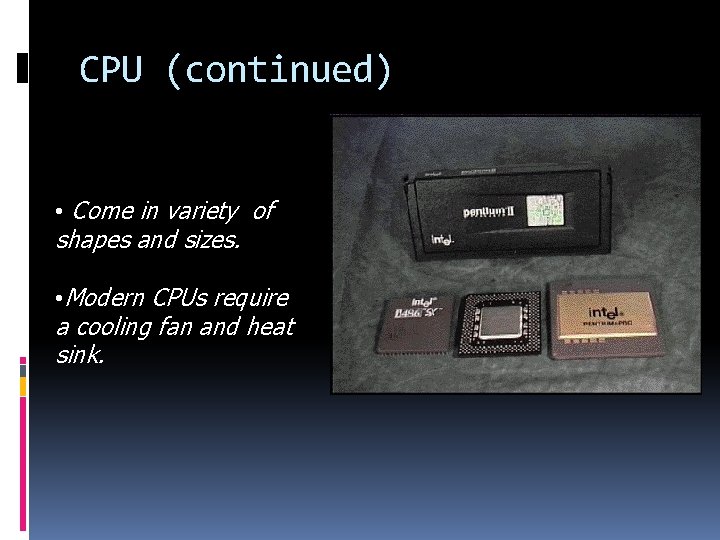
CPU (continued) • Come in variety of shapes and sizes. • Modern CPUs require a cooling fan and heat sink.
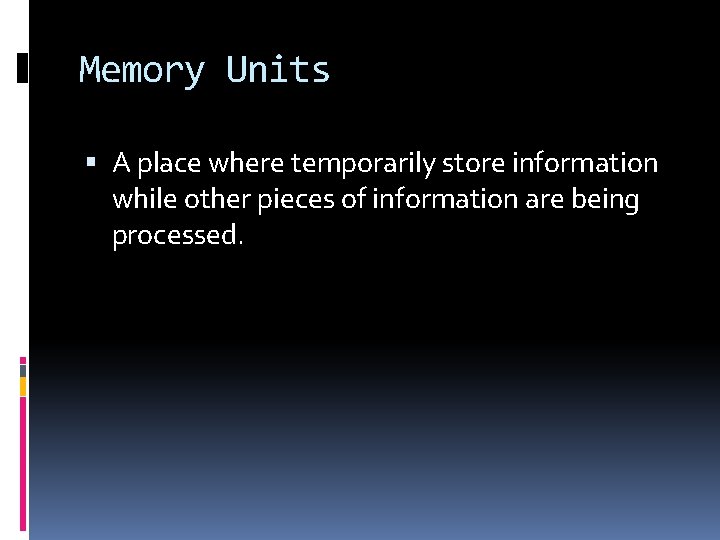
Memory Units A place where temporarily store information while other pieces of information are being processed.
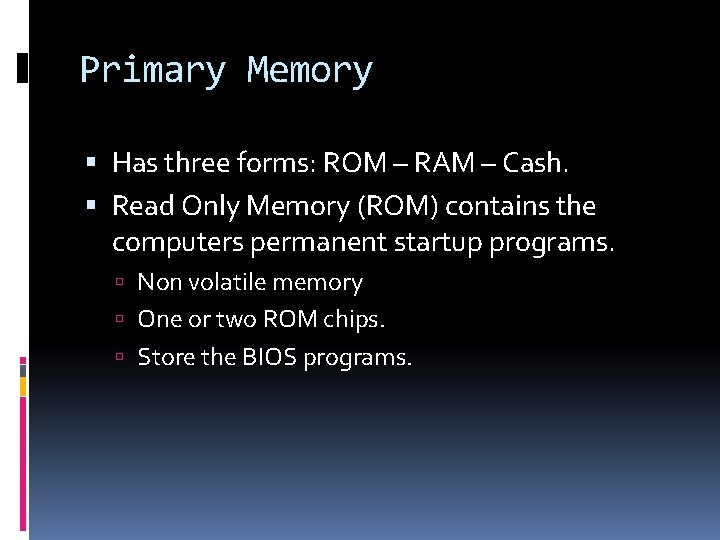
Primary Memory Has three forms: ROM – RAM – Cash. Read Only Memory (ROM) contains the computers permanent startup programs. Non volatile memory One or two ROM chips. Store the BIOS programs.
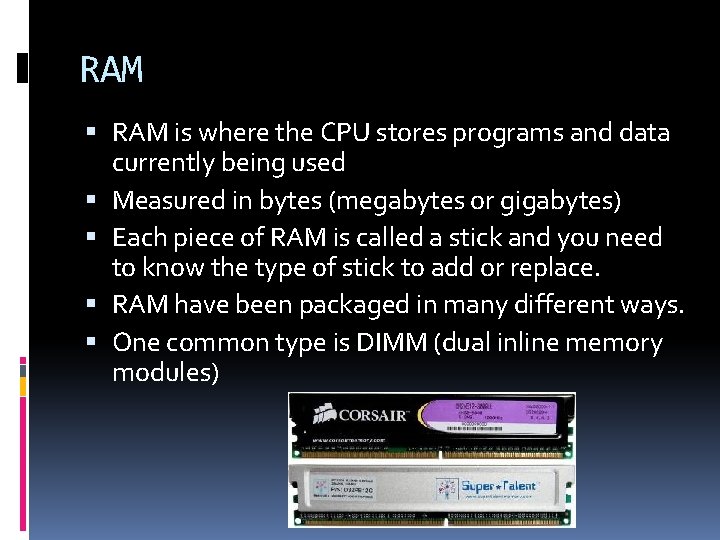
RAM is where the CPU stores programs and data currently being used Measured in bytes (megabytes or gigabytes) Each piece of RAM is called a stick and you need to know the type of stick to add or replace. RAM have been packaged in many different ways. One common type is DIMM (dual inline memory modules)
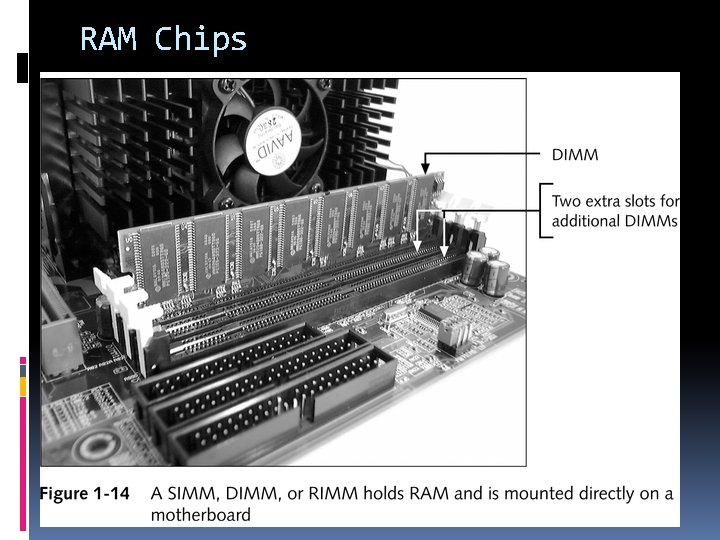
RAM Chips
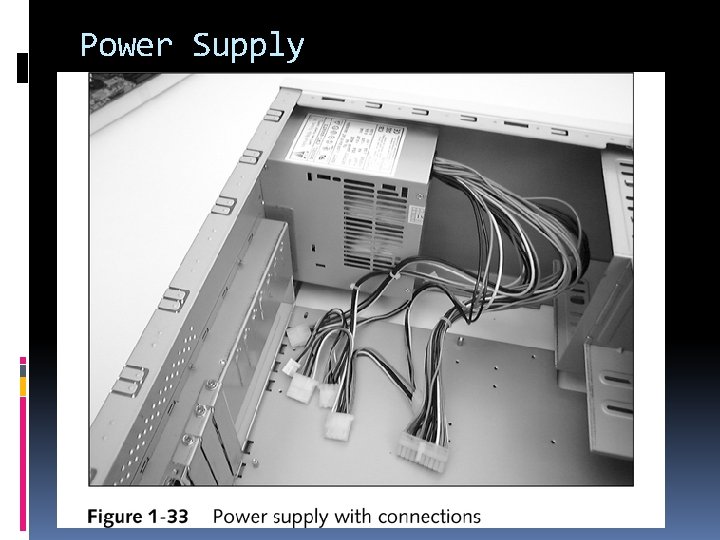
Power Supply
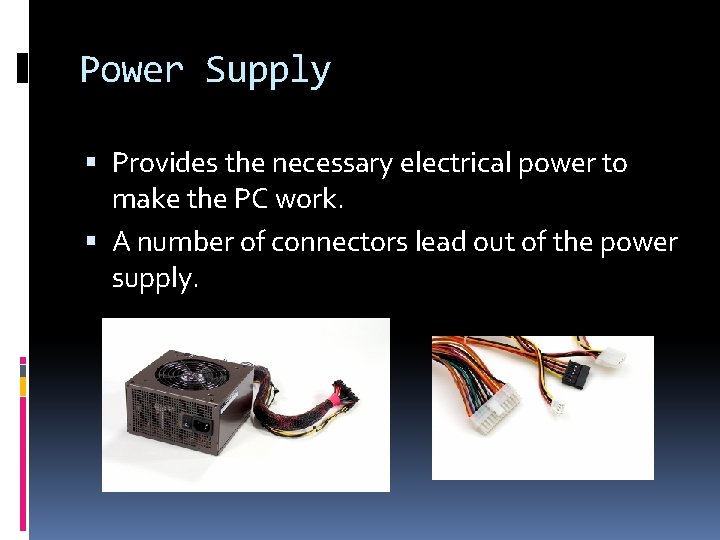
Power Supply Provides the necessary electrical power to make the PC work. A number of connectors lead out of the power supply.
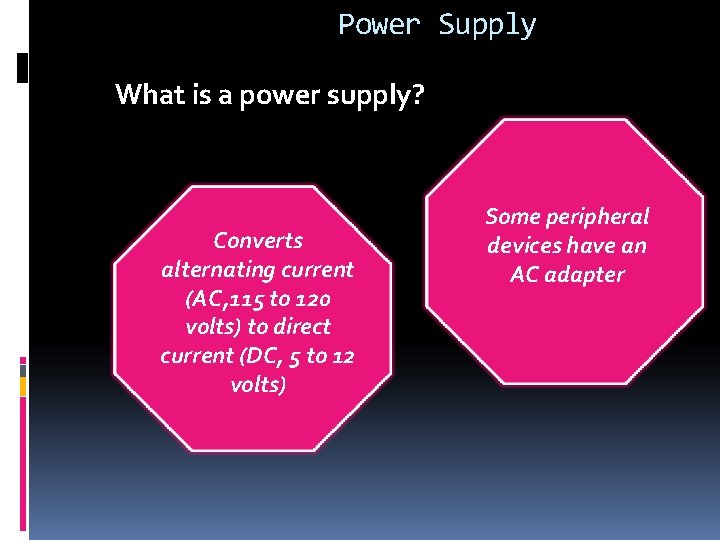
Power Supply What is a power supply? Converts alternating current (AC, 115 to 120 volts) to direct current (DC, 5 to 12 volts) Some peripheral devices have an AC adapter
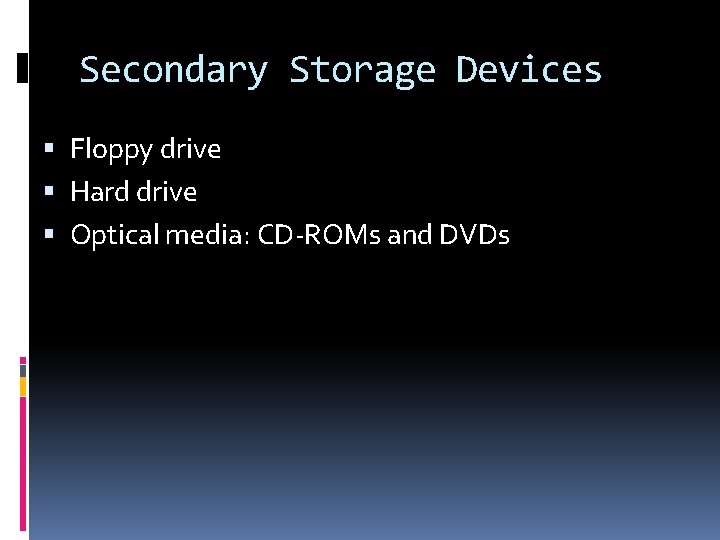
Secondary Storage Devices Floppy drive Hard drive Optical media: CD-ROMs and DVDs
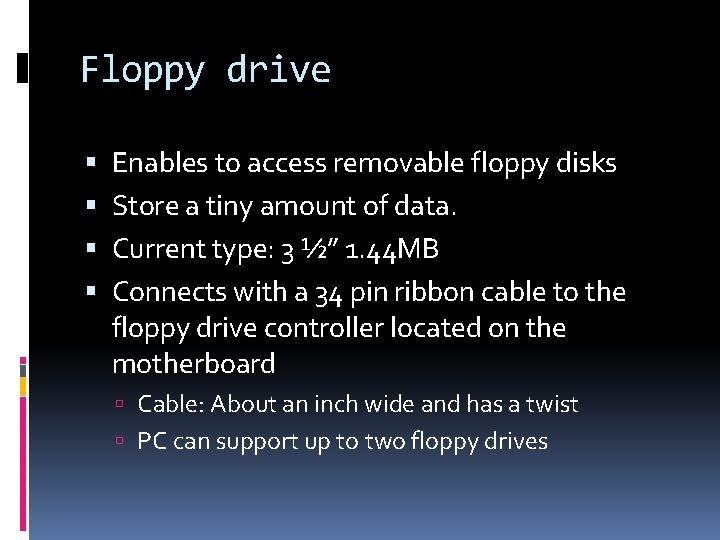
Floppy drive Enables to access removable floppy disks Store a tiny amount of data. Current type: 3 ½” 1. 44 MB Connects with a 34 pin ribbon cable to the floppy drive controller located on the motherboard Cable: About an inch wide and has a twist PC can support up to two floppy drives
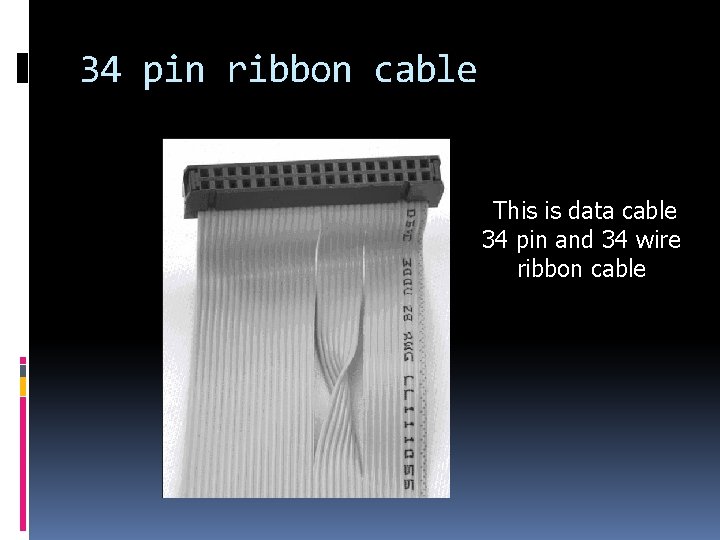
34 pin ribbon cable This is data cable 34 pin and 34 wire ribbon cable
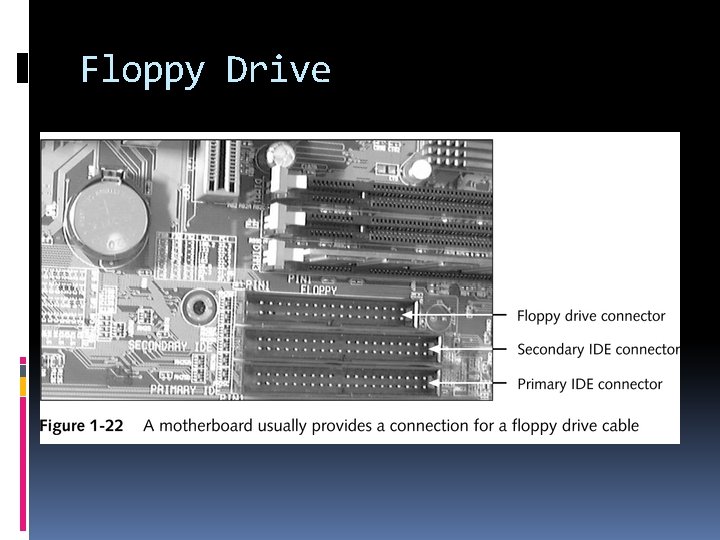
Floppy Drive
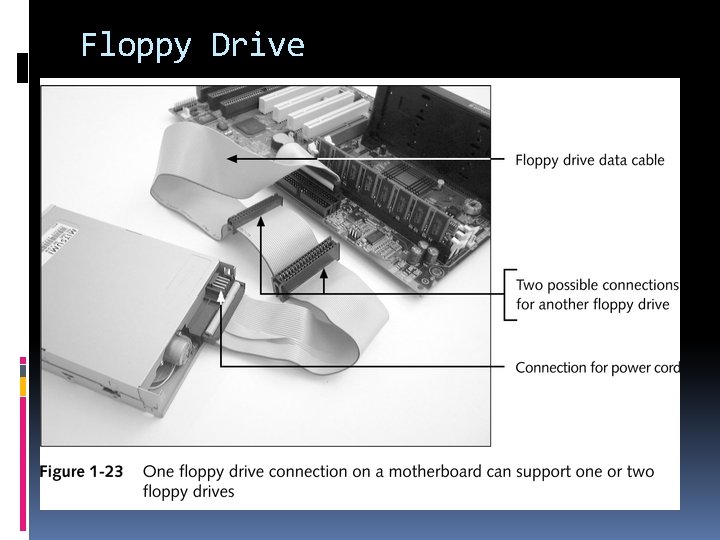
Floppy Drive
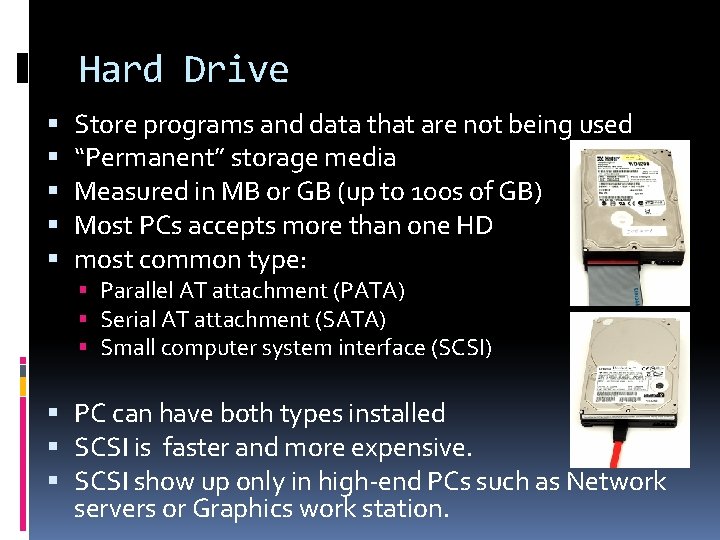
Hard Drive Store programs and data that are not being used “Permanent” storage media Measured in MB or GB (up to 100 s of GB) Most PCs accepts more than one HD most common type: Parallel AT attachment (PATA) Serial AT attachment (SATA) Small computer system interface (SCSI) PC can have both types installed SCSI is faster and more expensive. SCSI show up only in high-end PCs such as Network servers or Graphics work station.
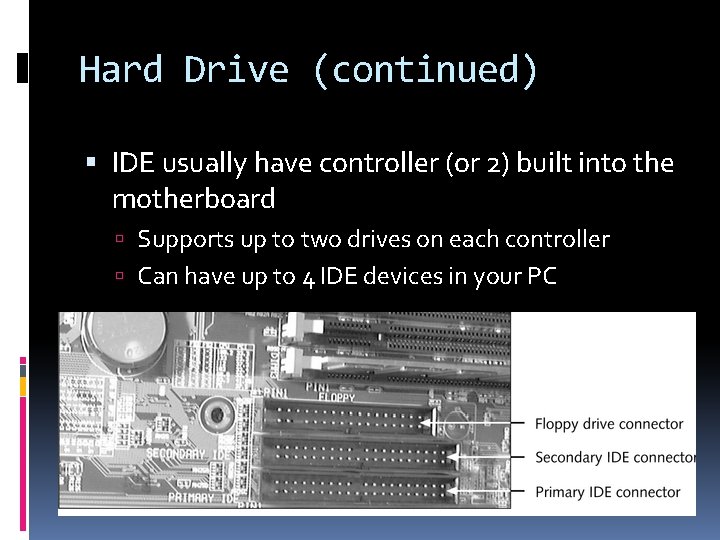
Hard Drive (continued) IDE usually have controller (or 2) built into the motherboard Supports up to two drives on each controller Can have up to 4 IDE devices in your PC
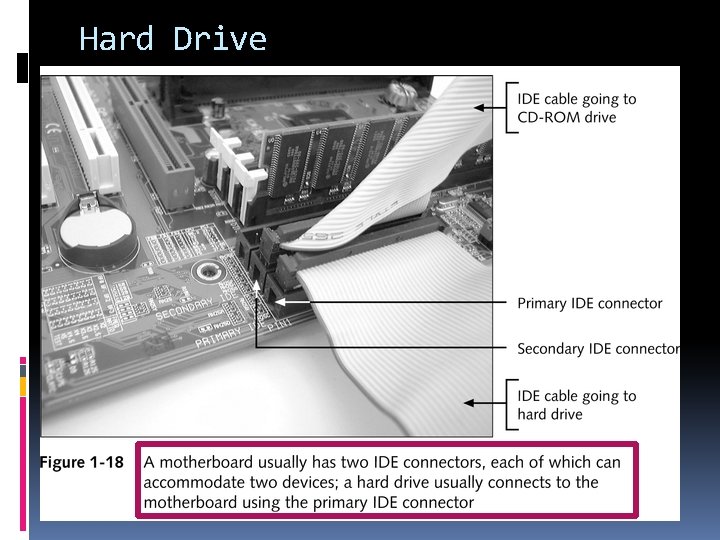
Hard Drive
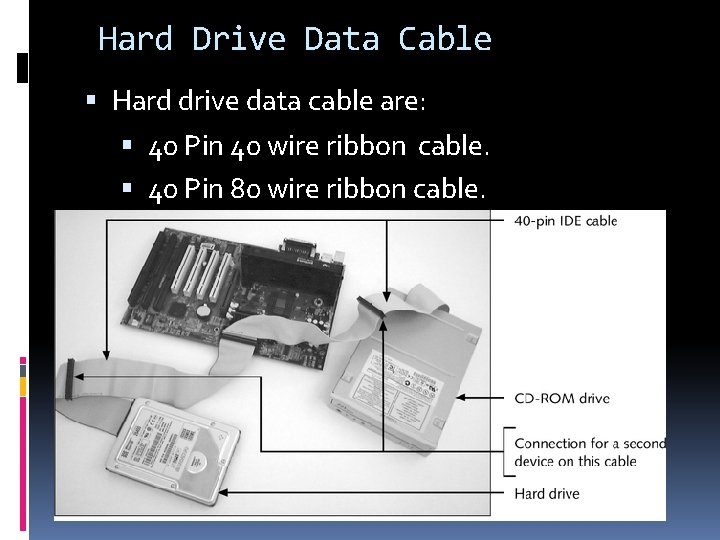
Hard Drive Data Cable Hard drive data cable are: 40 Pin 40 wire ribbon cable. 40 Pin 80 wire ribbon cable.
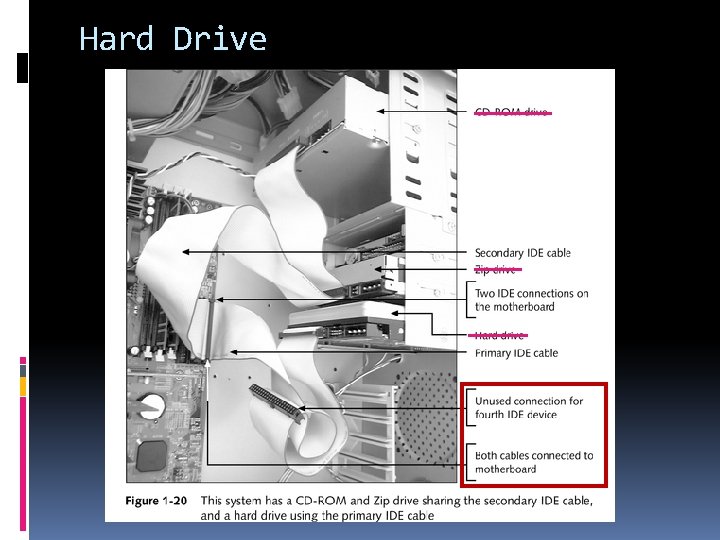
Hard Drive
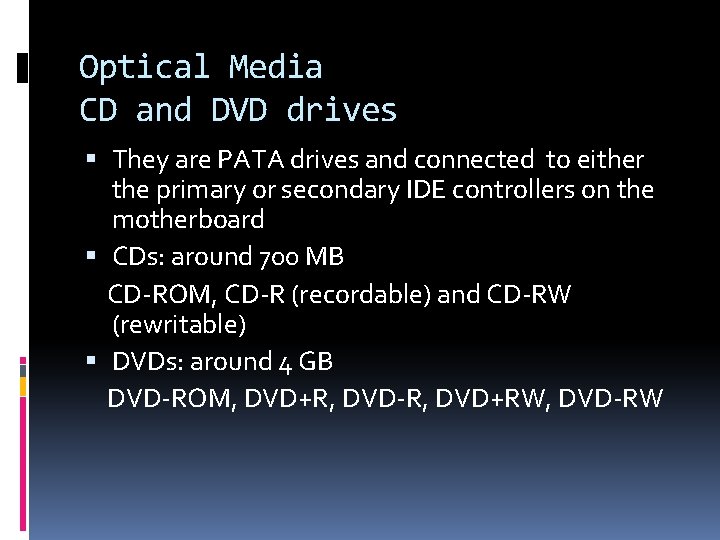
Optical Media CD and DVD drives They are PATA drives and connected to either the primary or secondary IDE controllers on the motherboard CDs: around 700 MB CD-ROM, CD-R (recordable) and CD-RW (rewritable) DVDs: around 4 GB DVD-ROM, DVD+R, DVD-R, DVD+RW, DVD-RW
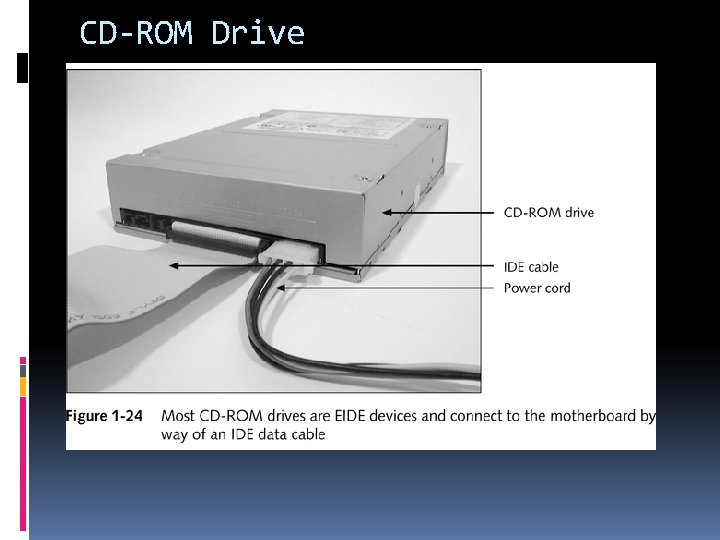
CD-ROM Drive

Connectors
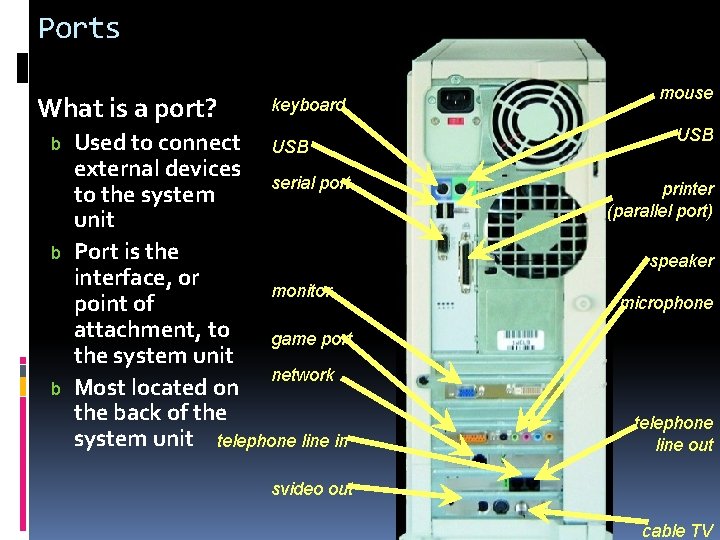
Ports What is a port? b b b keyboard Used to connect USB external devices serial port to the system unit Port is the interface, or monitor point of attachment, to game port the system unit network Most located on the back of the system unit telephone line in mouse USB printer (parallel port) speaker microphone telephone line out svideo out cable TV
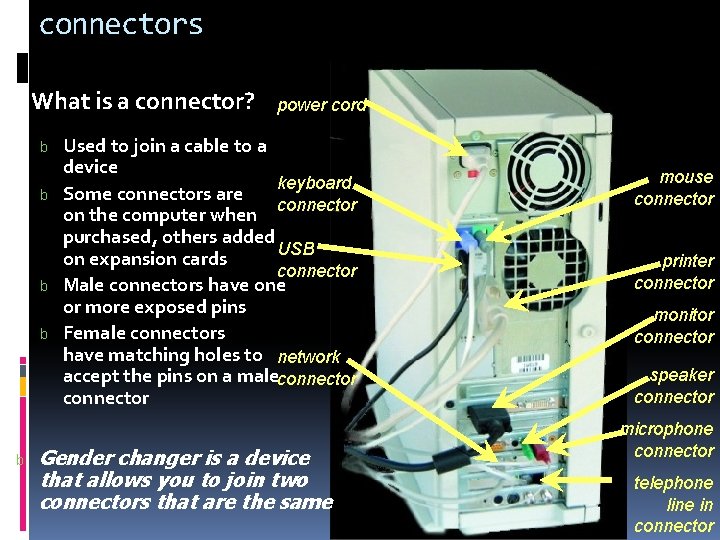
connectors What is a connector? b b b power cord Used to join a cable to a device keyboard Some connectors are connector on the computer when purchased, others added USB on expansion cards connector Male connectors have one or more exposed pins Female connectors have matching holes to network accept the pins on a maleconnector Gender changer is a device that allows you to join two connectors that are the same mouse connector printer connector monitor connector speaker connector microphone connector telephone line in connector
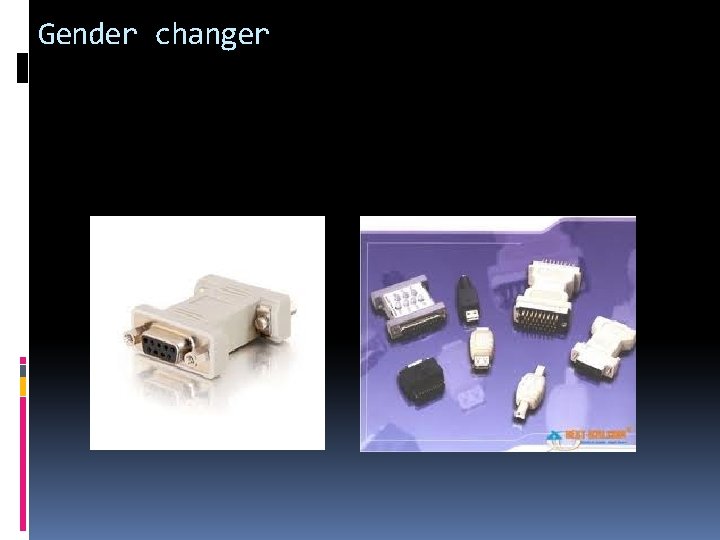
Gender changer
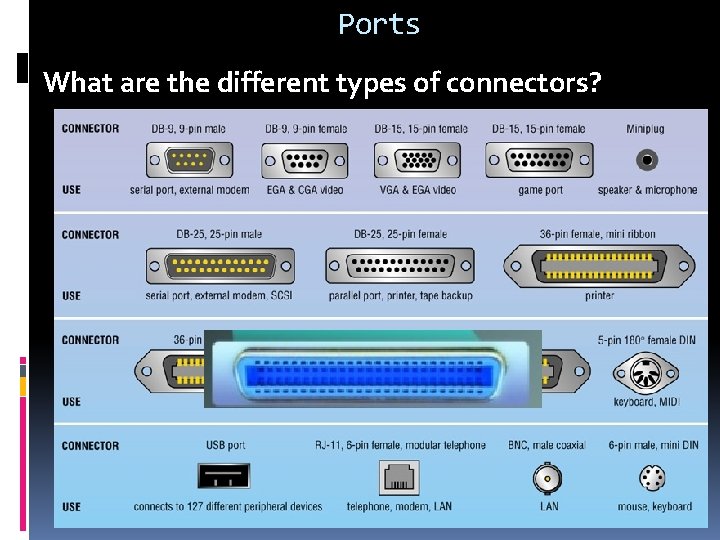
Ports What are the different types of connectors?
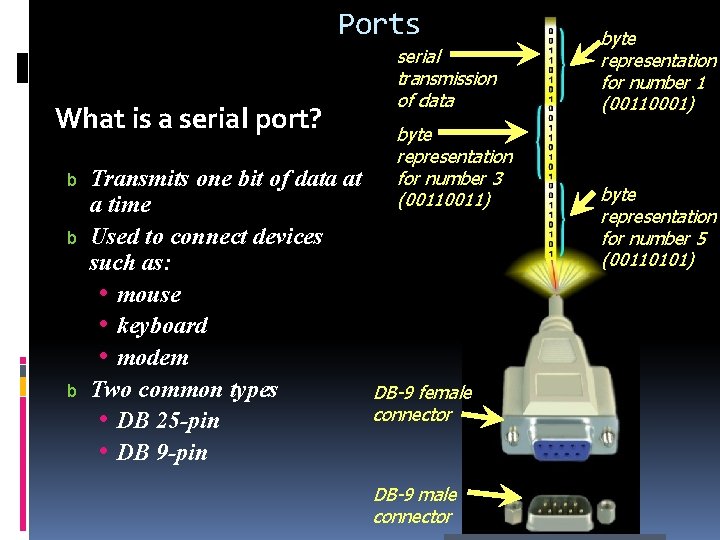
Ports What is a serial port? b b b Transmits one bit of data at a time Used to connect devices such as: • mouse • keyboard • modem Two common types • DB 25 -pin • DB 9 -pin serial transmission of data byte representation for number 3 (0011) DB-9 female connector DB-9 male connector byte representation for number 1 (00110001) byte representation for number 5 (00110101)
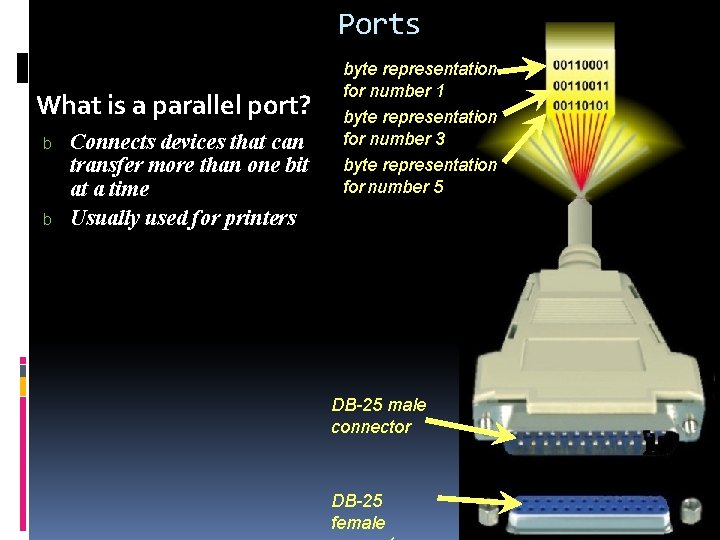
Ports What is a parallel port? b b Connects devices that can transfer more than one bit at a time Usually used for printers byte representation for number 1 byte representation for number 3 byte representation for number 5 DB-25 male connector DB-25 female
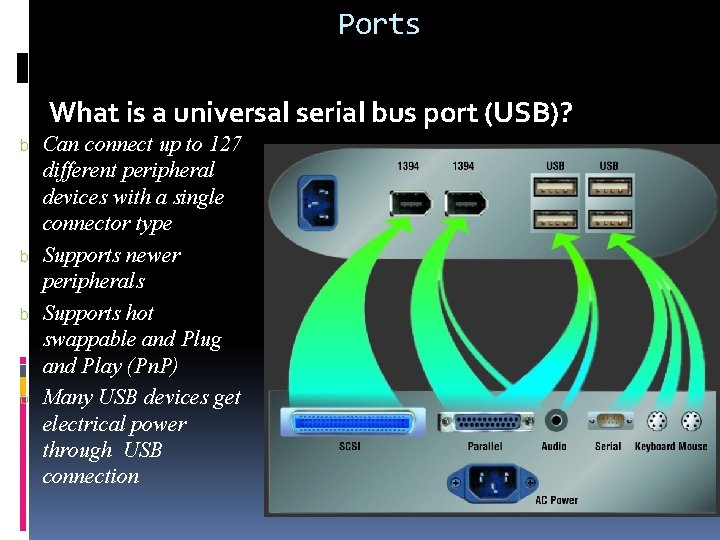
Ports What is a universal serial bus port (USB)? b b Can connect up to 127 different peripheral devices with a single connector type Supports newer peripherals Supports hot swappable and Plug and Play (Pn. P) Many USB devices get electrical power through USB connection
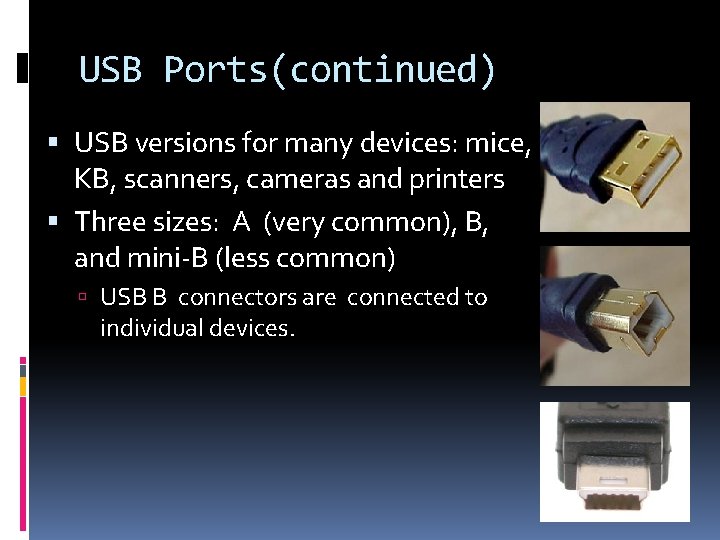
USB Ports(continued) USB versions for many devices: mice, KB, scanners, cameras and printers Three sizes: A (very common), B, and mini-B (less common) USB B connectors are connected to individual devices.
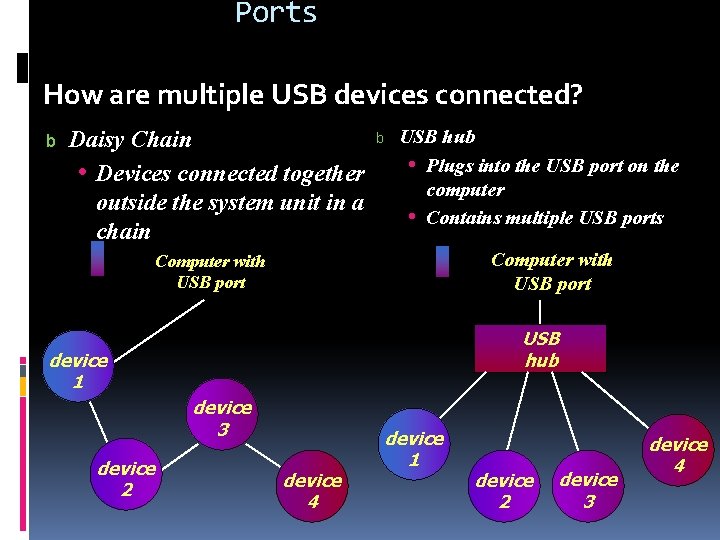
Ports How are multiple USB devices connected? b Daisy Chain • Devices connected together outside the system unit in a chain b USB hub • Plugs into the USB port on the computer • Contains multiple USB ports Computer with USB port USB hub device 1 device 3 device 2 device 4 device 1 device 2 device 3 device 4


Connectors Main types DIN USB Fire. Wire DB RJ Audio
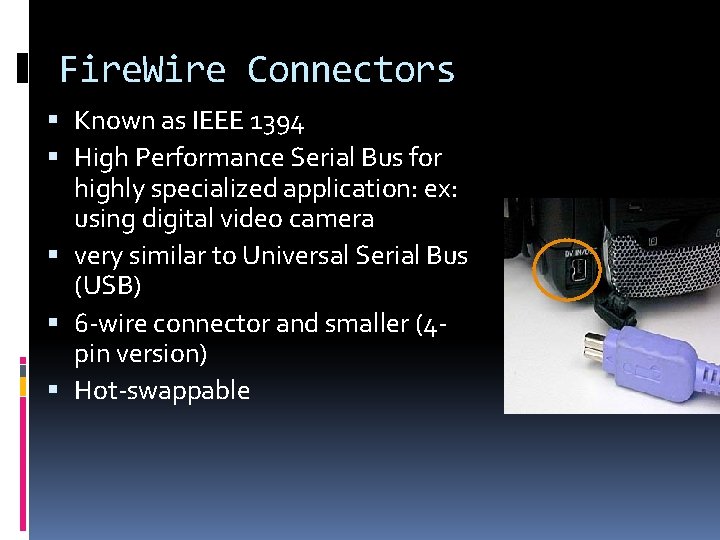
Fire. Wire Connectors Known as IEEE 1394 High Performance Serial Bus for highly specialized application: ex: using digital video camera very similar to Universal Serial Bus (USB) 6 -wire connector and smaller (4 pin version) Hot-swappable
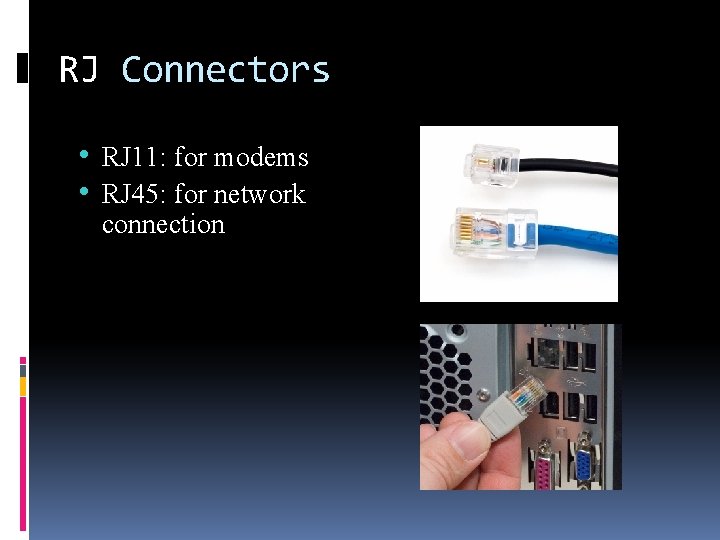
RJ Connectors • RJ 11: for modems • RJ 45: for network connection
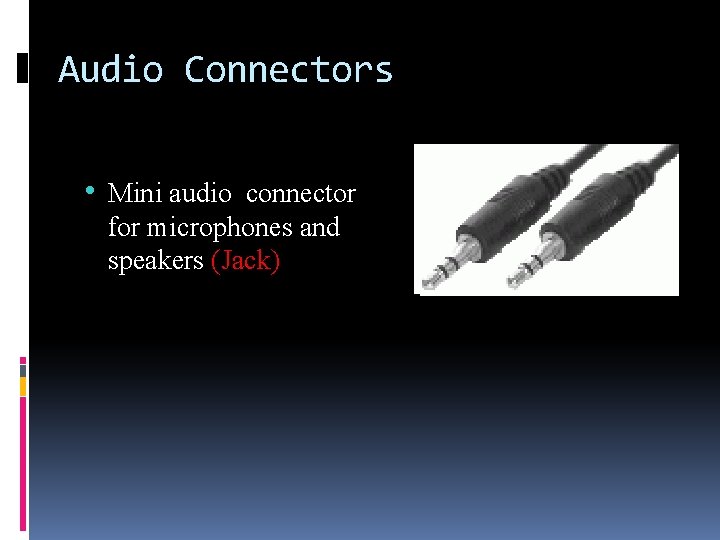
Audio Connectors • Mini audio connector for microphones and speakers (Jack)
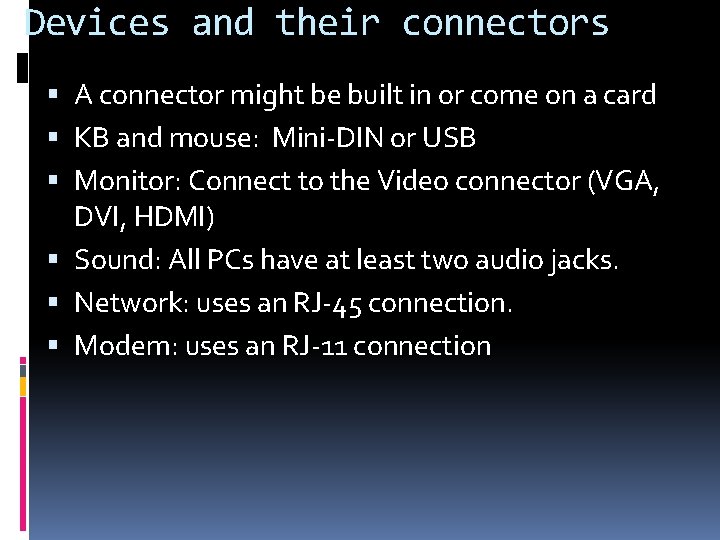
Devices and their connectors A connector might be built in or come on a card KB and mouse: Mini-DIN or USB Monitor: Connect to the Video connector (VGA, DVI, HDMI) Sound: All PCs have at least two audio jacks. Network: uses an RJ-45 connection. Modem: uses an RJ-11 connection
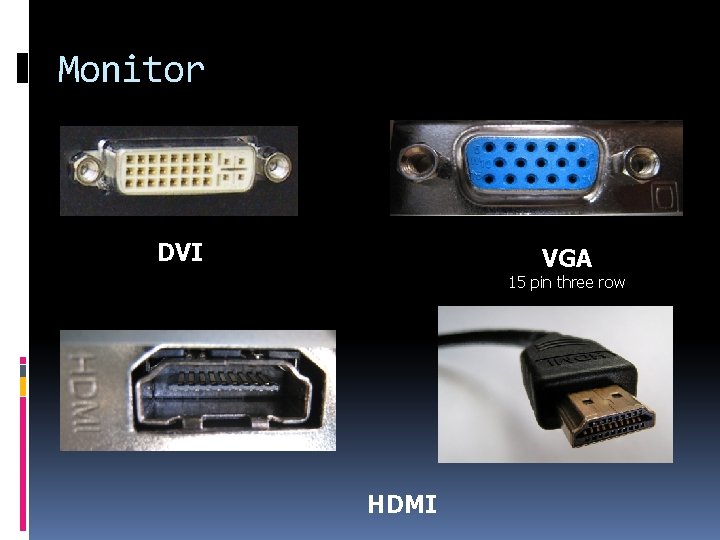
Monitor DVI VGA 15 pin three row HDMI
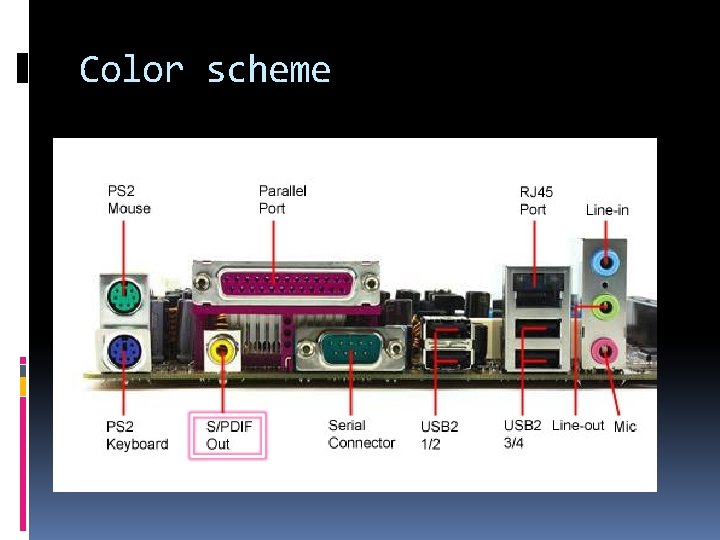
Color scheme
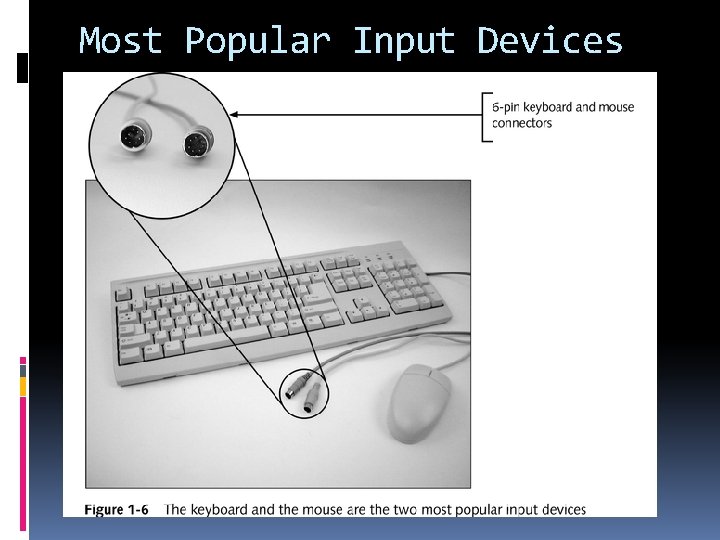
Most Popular Input Devices
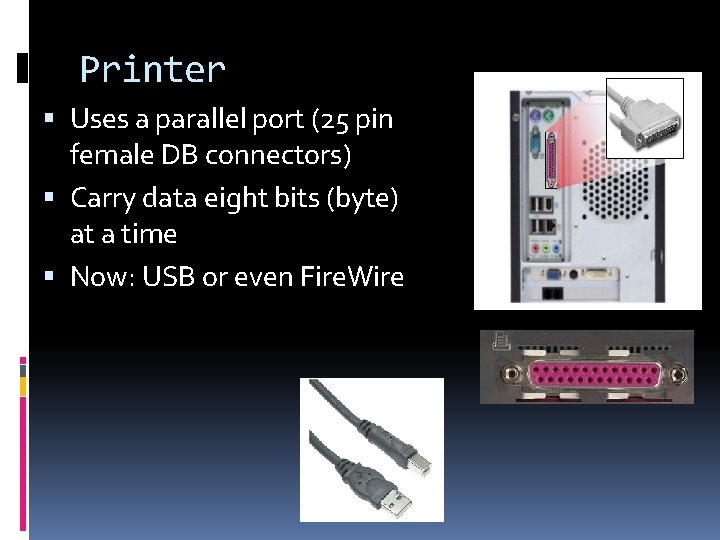
Printer Uses a parallel port (25 pin female DB connectors) Carry data eight bits (byte) at a time Now: USB or even Fire. Wire
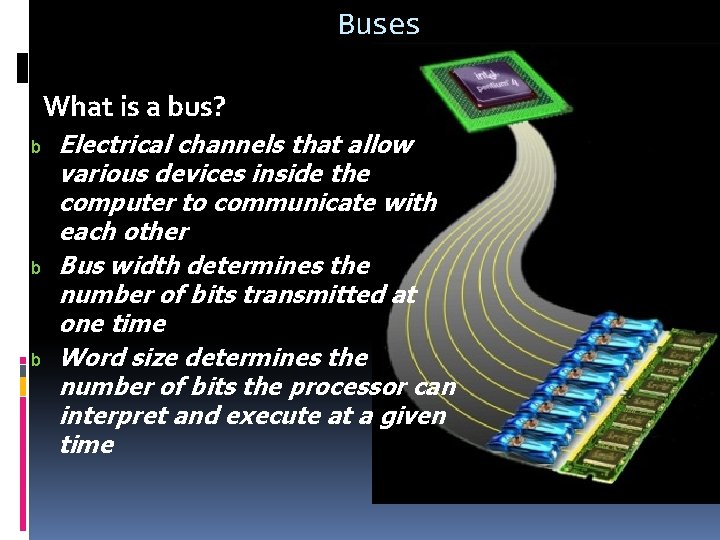
Buses What is a bus? b b b Electrical channels that allow various devices inside the computer to communicate with each other Bus width determines the number of bits transmitted at one time Word size determines the number of bits the processor can interpret and execute at a given time
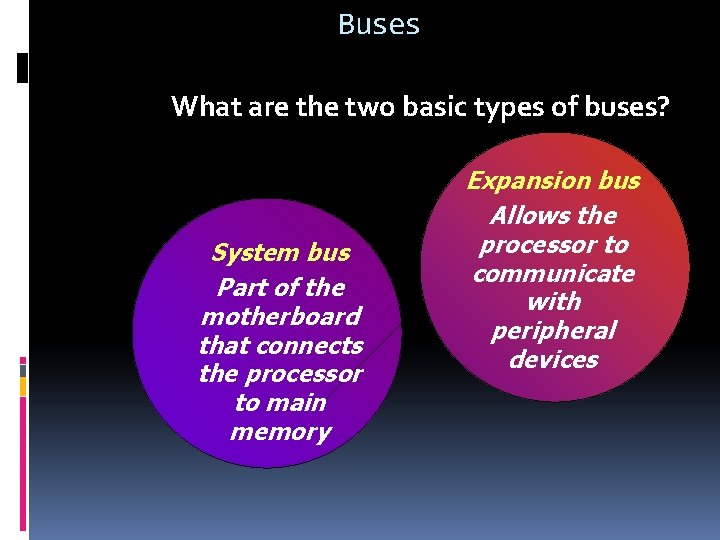
Buses What are the two basic types of buses? System bus Part of the motherboard that connects the processor to main memory Expansion bus Allows the processor to communicate with peripheral devices
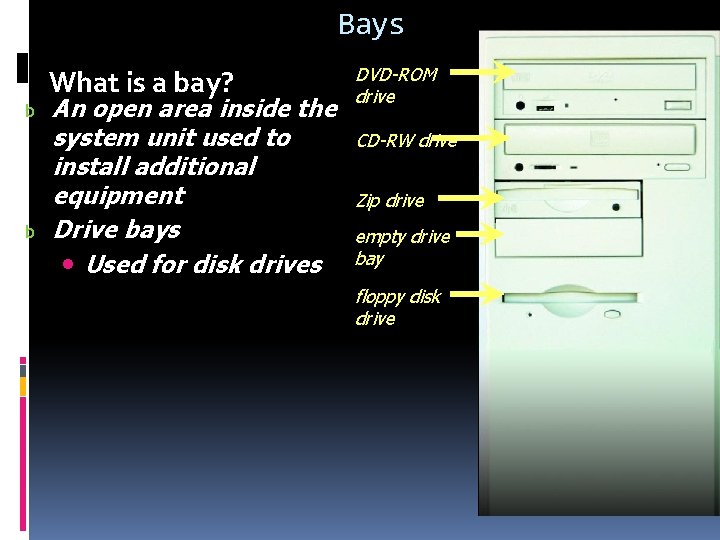
Bays What is a bay? b b An open area inside the system unit used to install additional equipment Drive bays • Used for disk drives DVD-ROM drive CD-RW drive Zip drive empty drive bay floppy disk drive
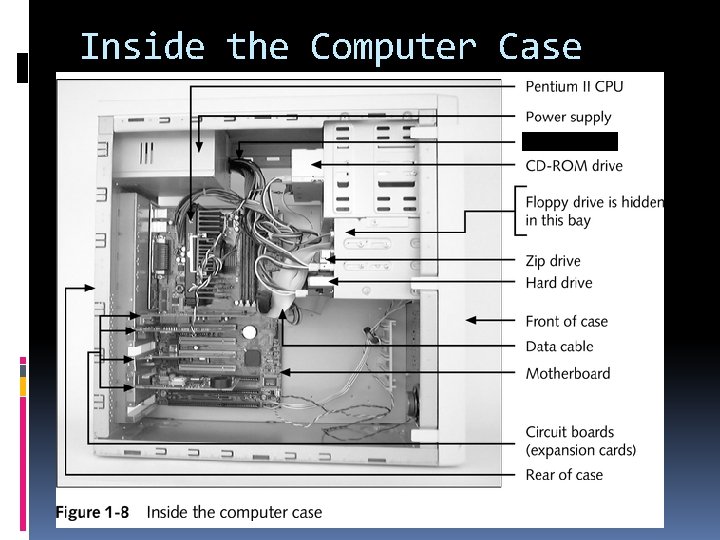
Inside the Computer Case
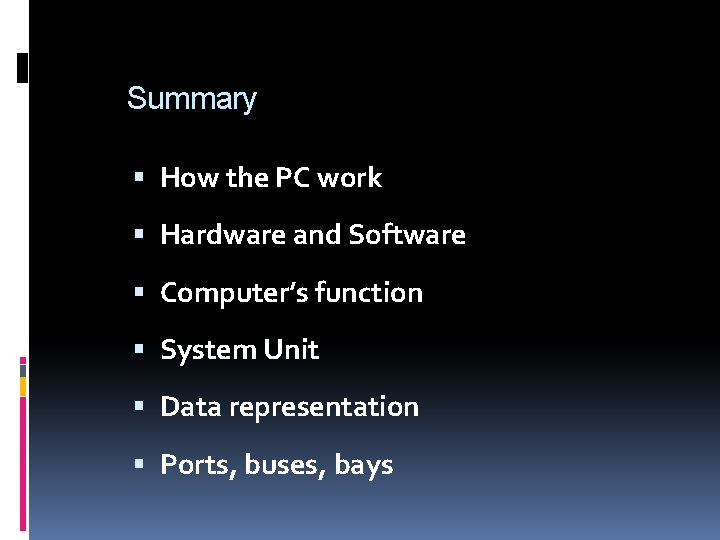
Summary How the PC work Hardware and Software Computer’s function System Unit Data representation Ports, buses, bays