Introducing DHTML DOM Form Validation Copyright 2005 Department
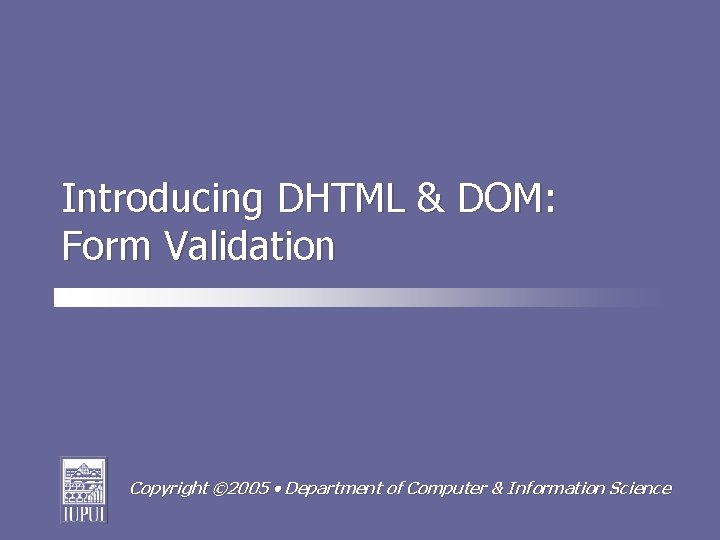
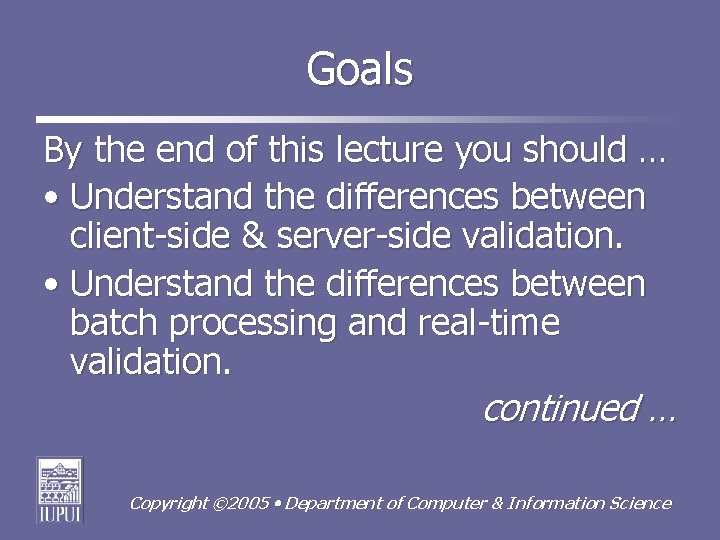
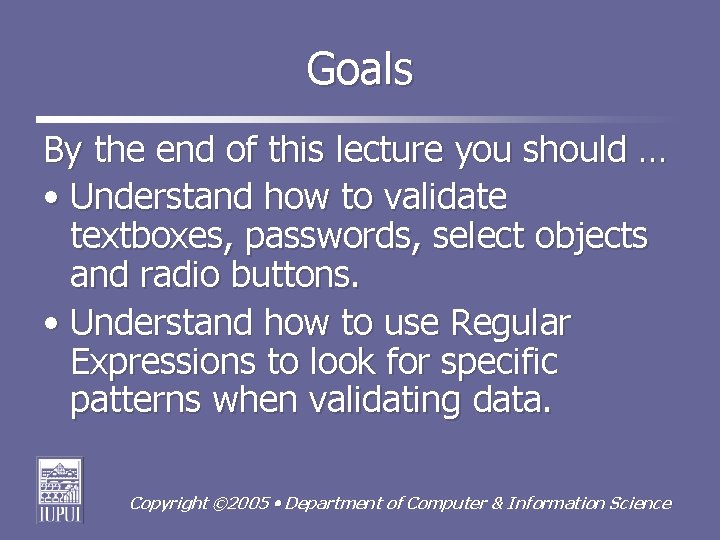
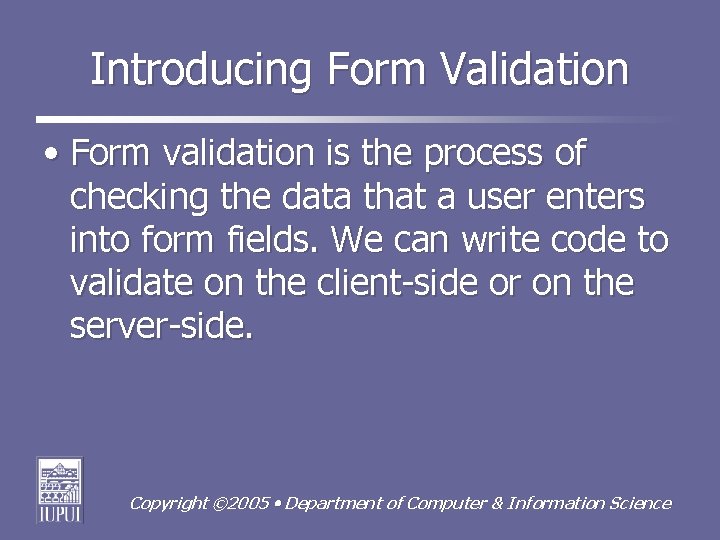
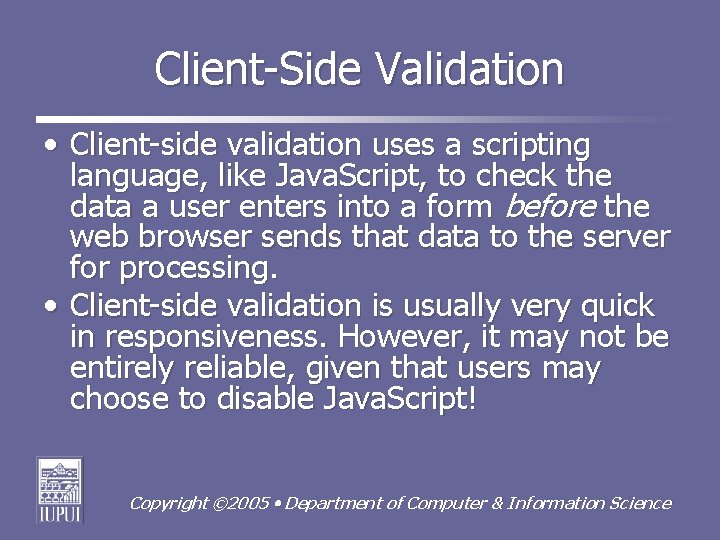
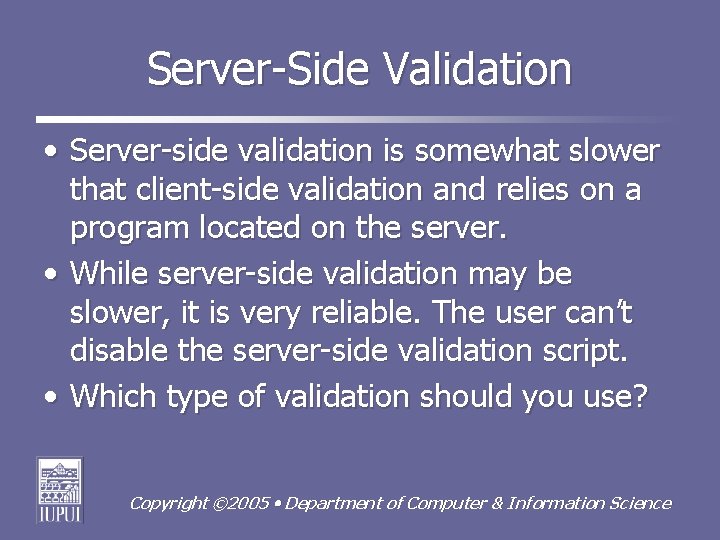
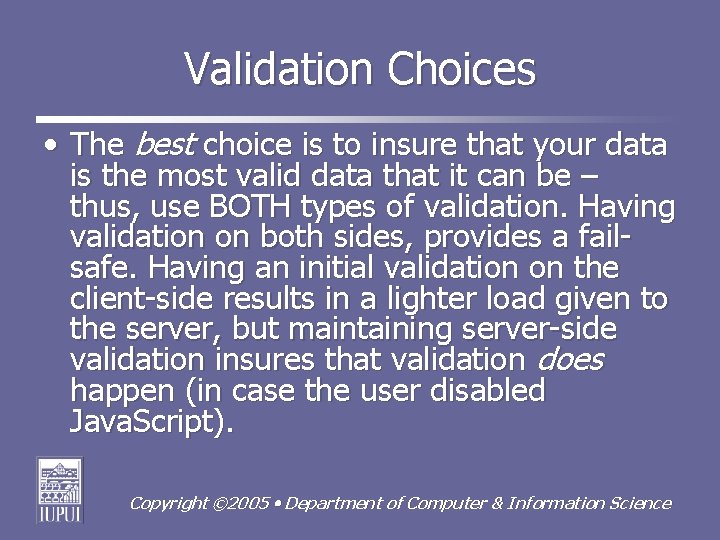
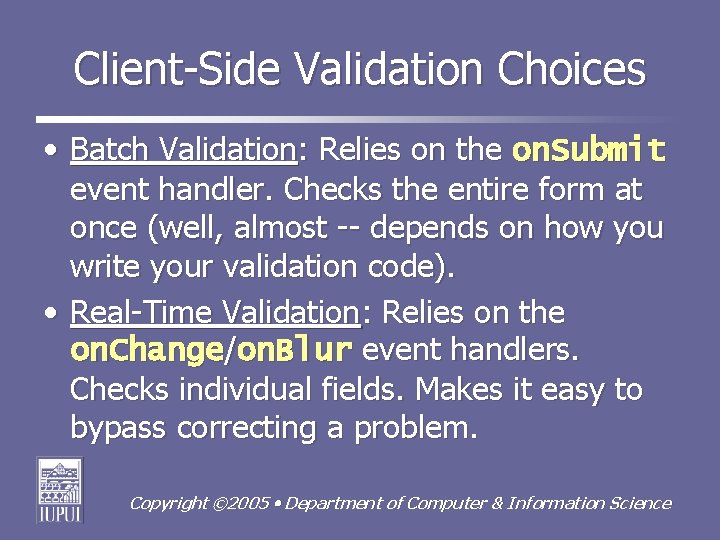
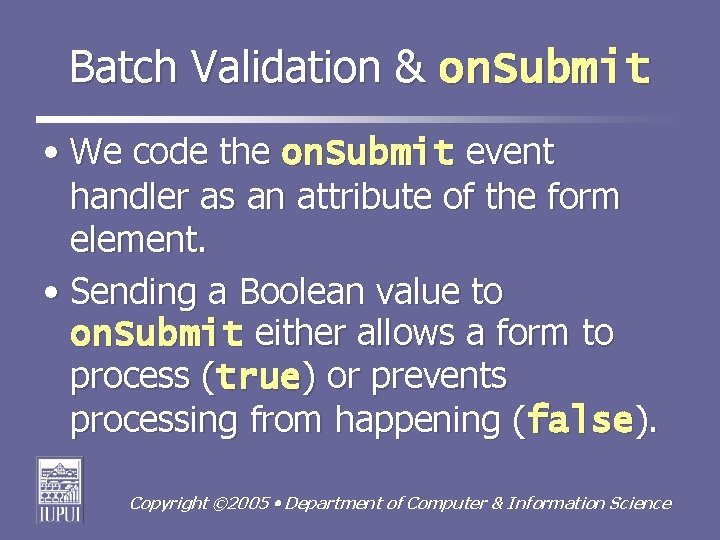
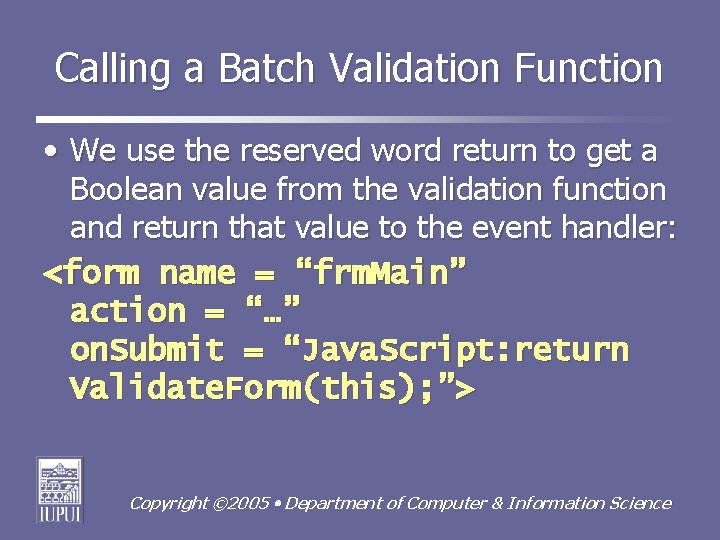
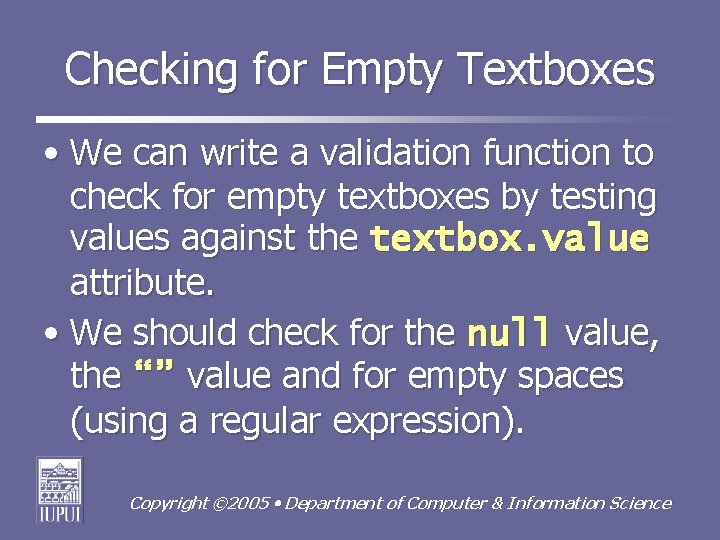

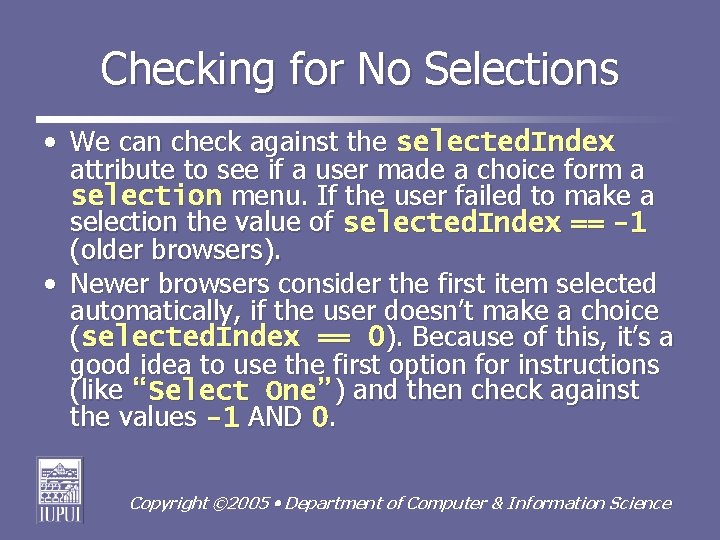

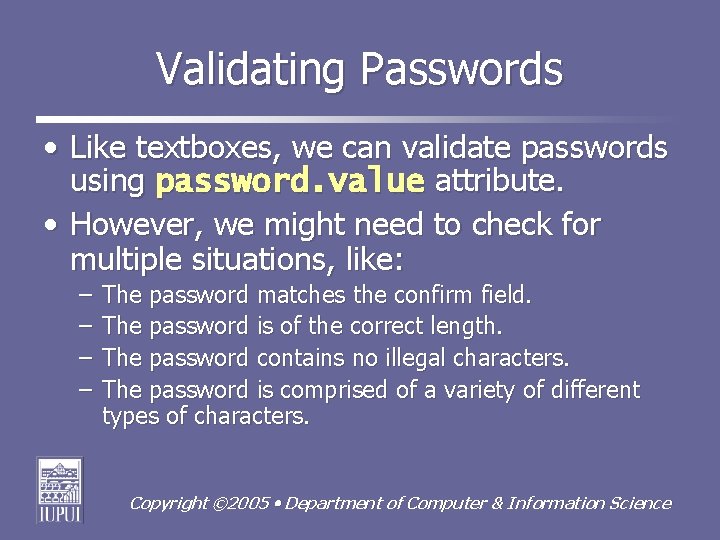

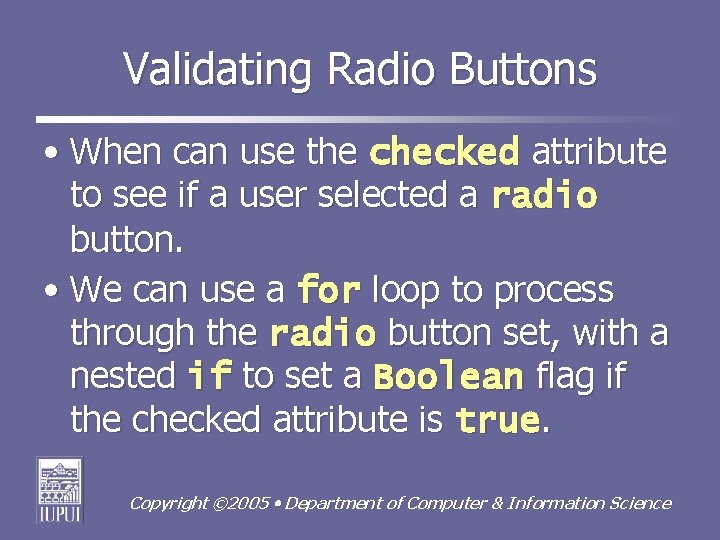
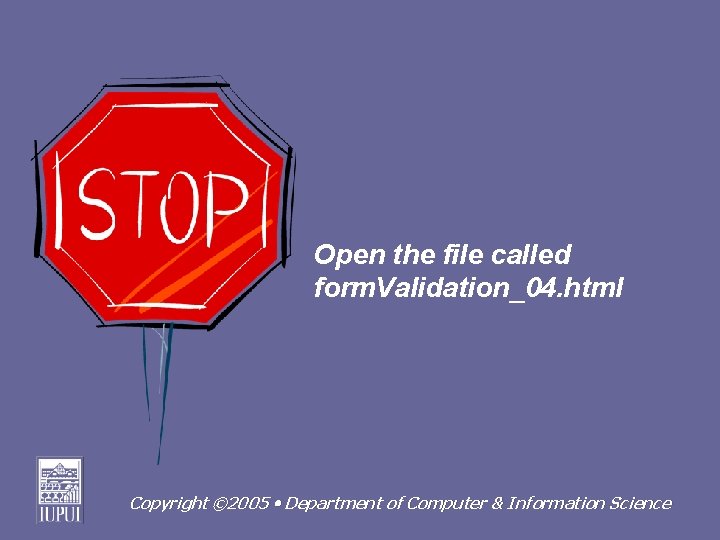
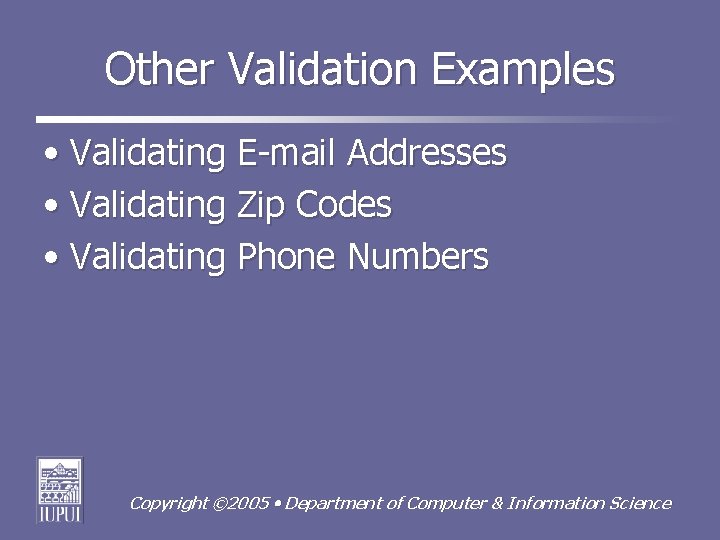
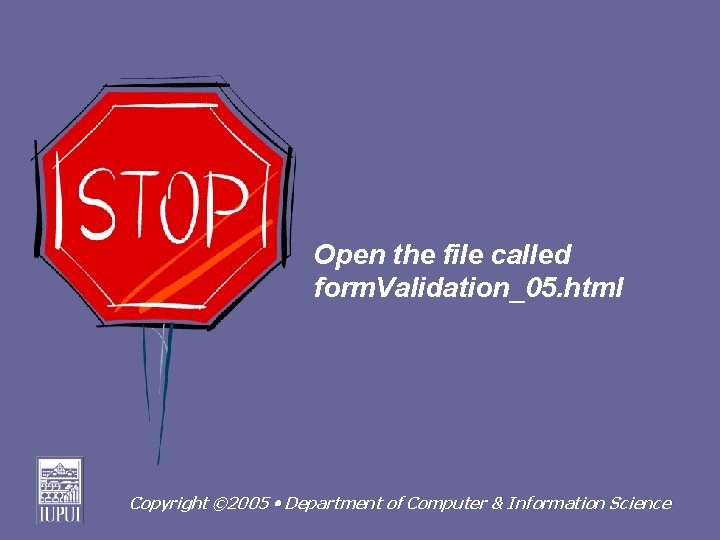


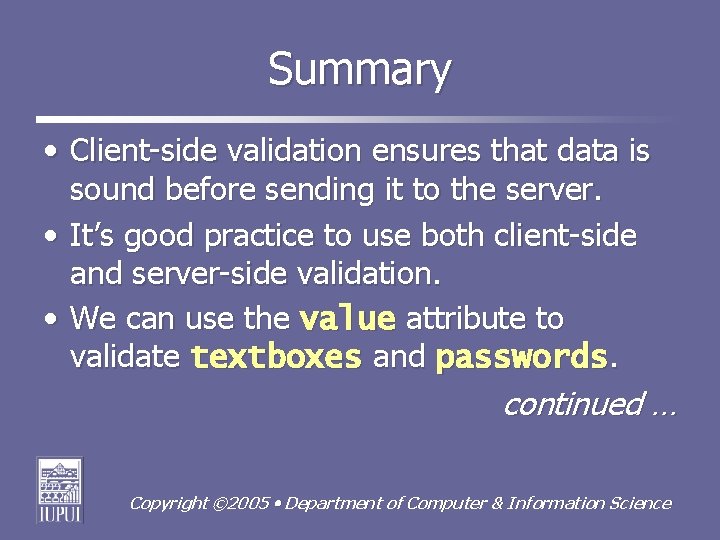
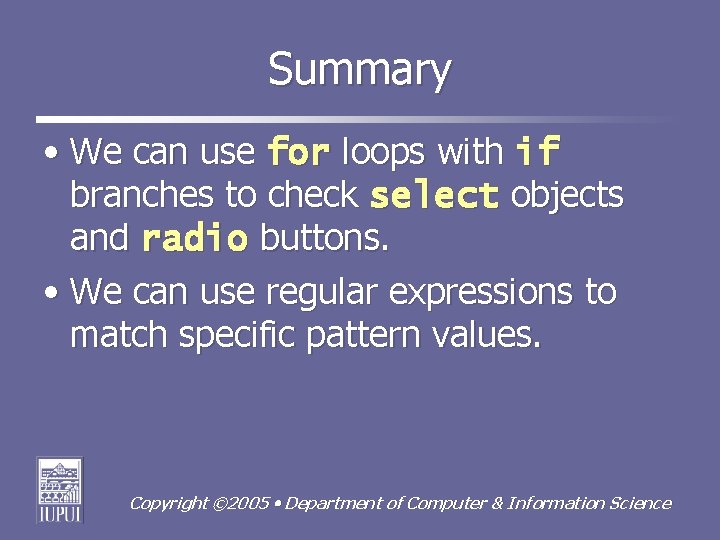
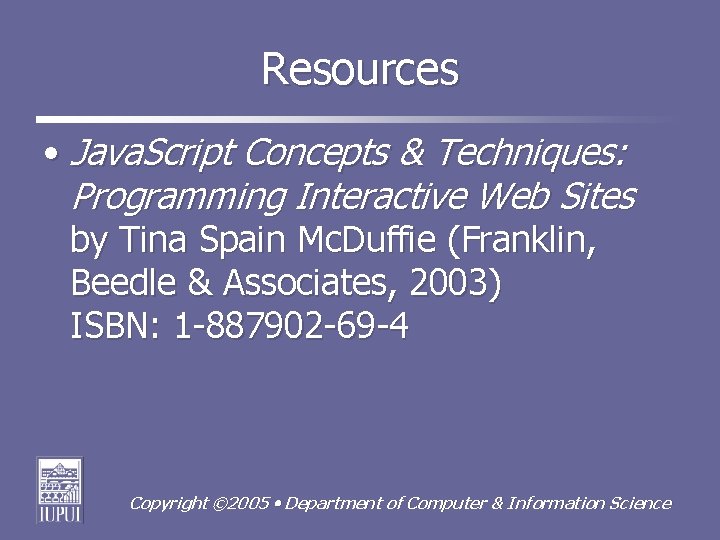
- Slides: 25
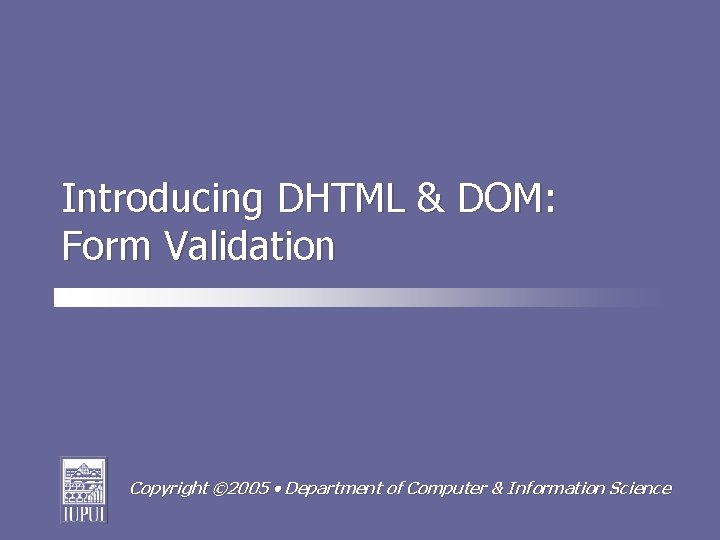
Introducing DHTML & DOM: Form Validation Copyright © 2005 Department of Computer & Information Science
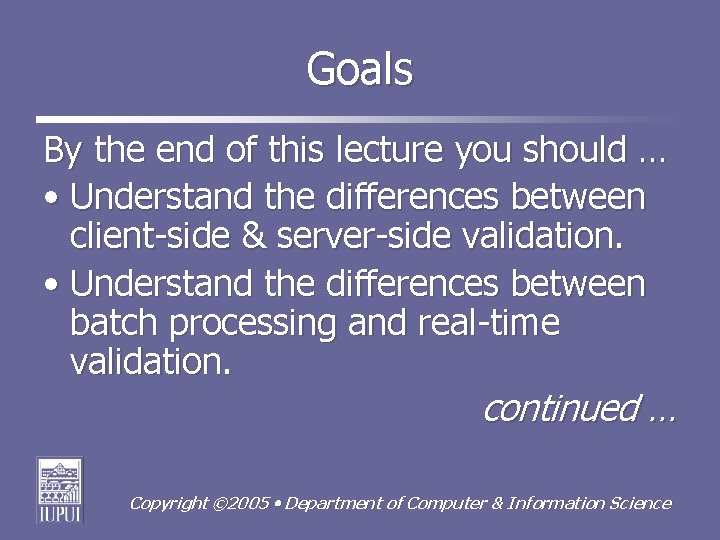
Goals By the end of this lecture you should … • Understand the differences between client-side & server-side validation. • Understand the differences between batch processing and real-time validation. continued … Copyright © 2005 Department of Computer & Information Science
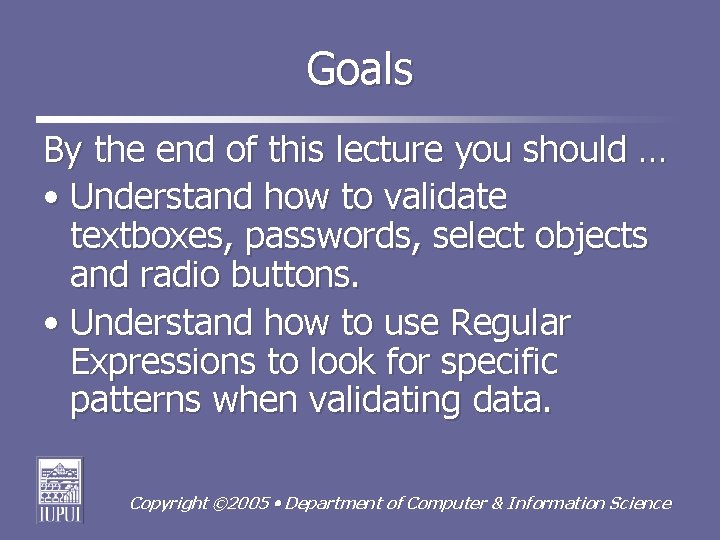
Goals By the end of this lecture you should … • Understand how to validate textboxes, passwords, select objects and radio buttons. • Understand how to use Regular Expressions to look for specific patterns when validating data. Copyright © 2005 Department of Computer & Information Science
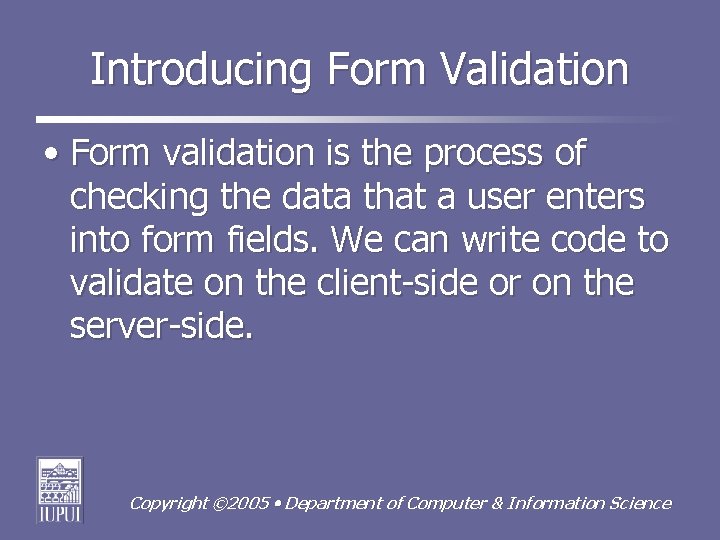
Introducing Form Validation • Form validation is the process of checking the data that a user enters into form fields. We can write code to validate on the client-side or on the server-side. Copyright © 2005 Department of Computer & Information Science
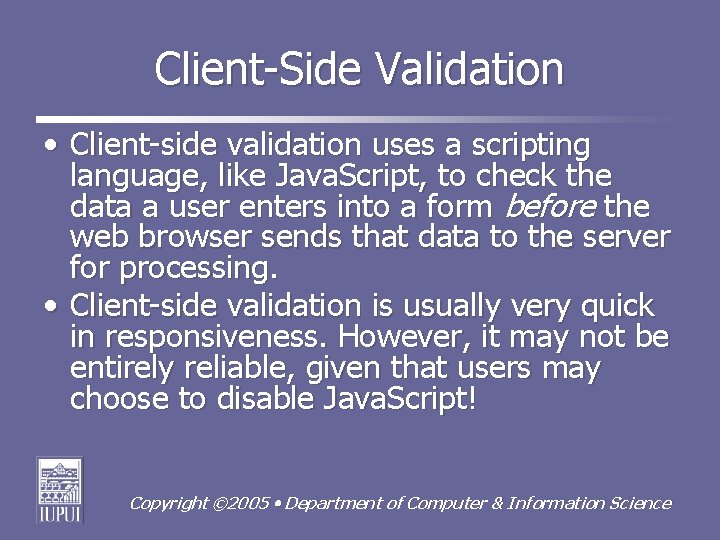
Client-Side Validation • Client-side validation uses a scripting language, like Java. Script, to check the data a user enters into a form before the web browser sends that data to the server for processing. • Client-side validation is usually very quick in responsiveness. However, it may not be entirely reliable, given that users may choose to disable Java. Script! Copyright © 2005 Department of Computer & Information Science
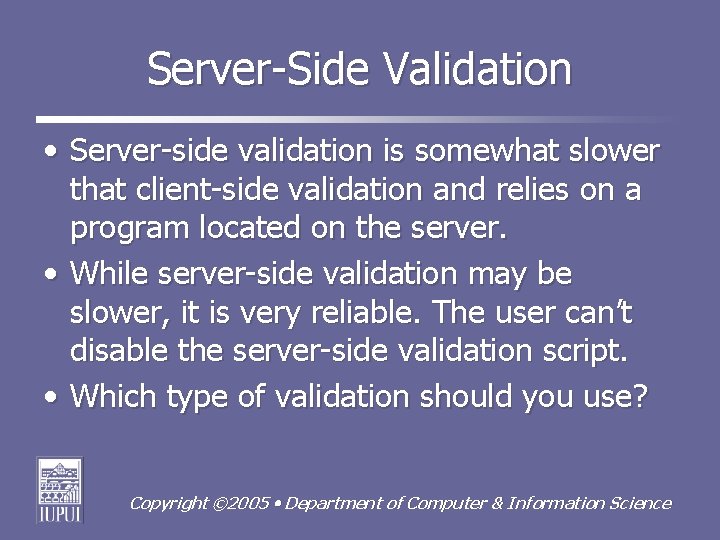
Server-Side Validation • Server-side validation is somewhat slower that client-side validation and relies on a program located on the server. • While server-side validation may be slower, it is very reliable. The user can’t disable the server-side validation script. • Which type of validation should you use? Copyright © 2005 Department of Computer & Information Science
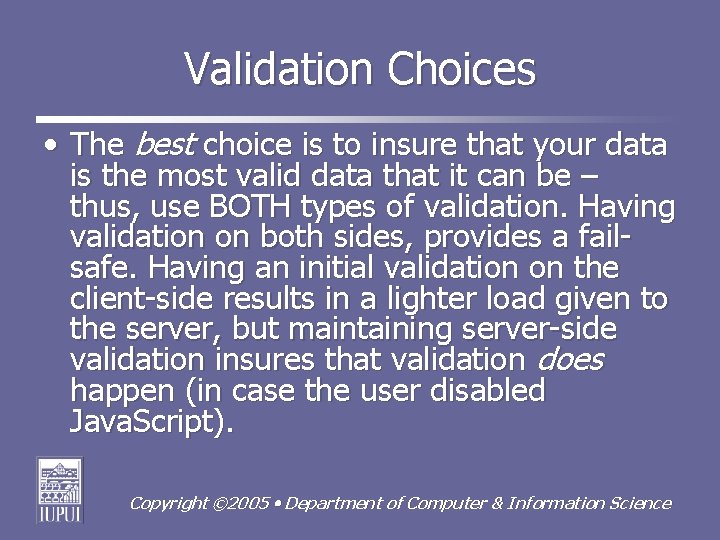
Validation Choices • The best choice is to insure that your data is the most valid data that it can be – thus, use BOTH types of validation. Having validation on both sides, provides a failsafe. Having an initial validation on the client-side results in a lighter load given to the server, but maintaining server-side validation insures that validation does happen (in case the user disabled Java. Script). Copyright © 2005 Department of Computer & Information Science
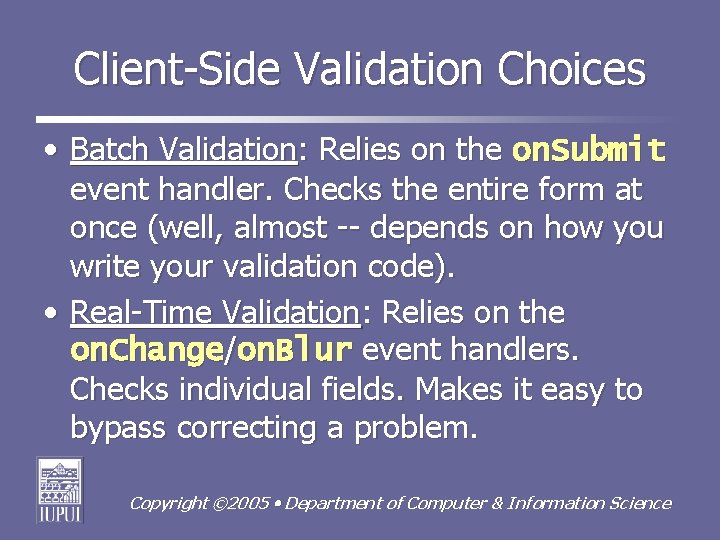
Client-Side Validation Choices • Batch Validation: Relies on the on. Submit event handler. Checks the entire form at once (well, almost -- depends on how you write your validation code). • Real-Time Validation: Relies on the on. Change/on. Blur event handlers. Checks individual fields. Makes it easy to bypass correcting a problem. Copyright © 2005 Department of Computer & Information Science
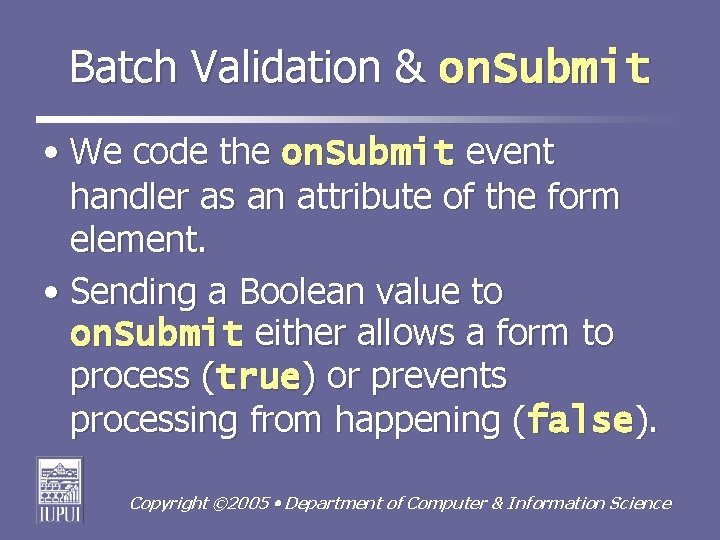
Batch Validation & on. Submit • We code the on. Submit event handler as an attribute of the form element. • Sending a Boolean value to on. Submit either allows a form to process (true) or prevents processing from happening (false). Copyright © 2005 Department of Computer & Information Science
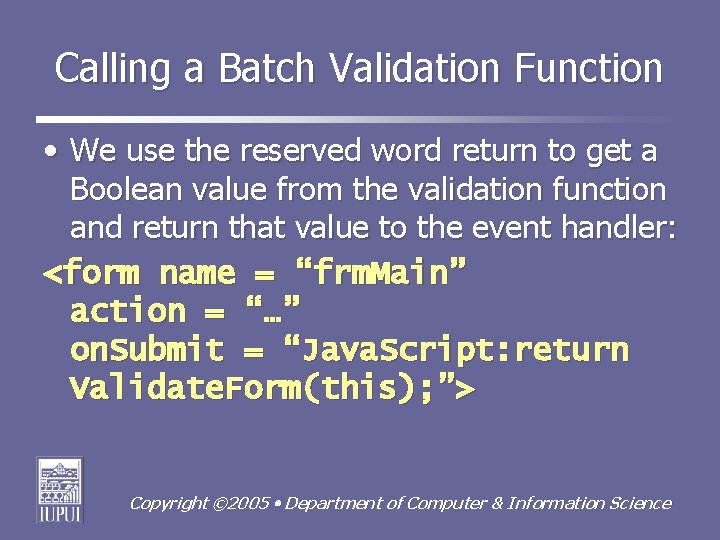
Calling a Batch Validation Function • We use the reserved word return to get a Boolean value from the validation function and return that value to the event handler: <form name = “frm. Main” action = “…” on. Submit = “Java. Script: return Validate. Form(this); ”> Copyright © 2005 Department of Computer & Information Science
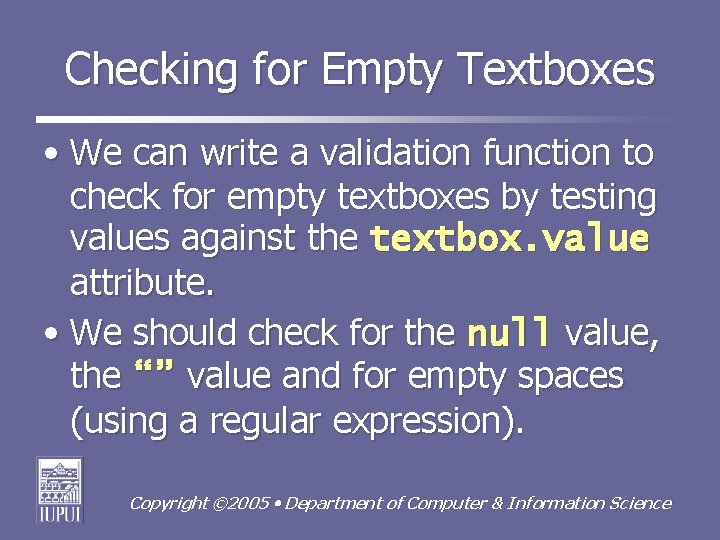
Checking for Empty Textboxes • We can write a validation function to check for empty textboxes by testing values against the textbox. value attribute. • We should check for the null value, the “” value and for empty spaces (using a regular expression). Copyright © 2005 Department of Computer & Information Science

Open the file called form. Validation_01. html Copyright © 2005 Department of Computer & Information Science
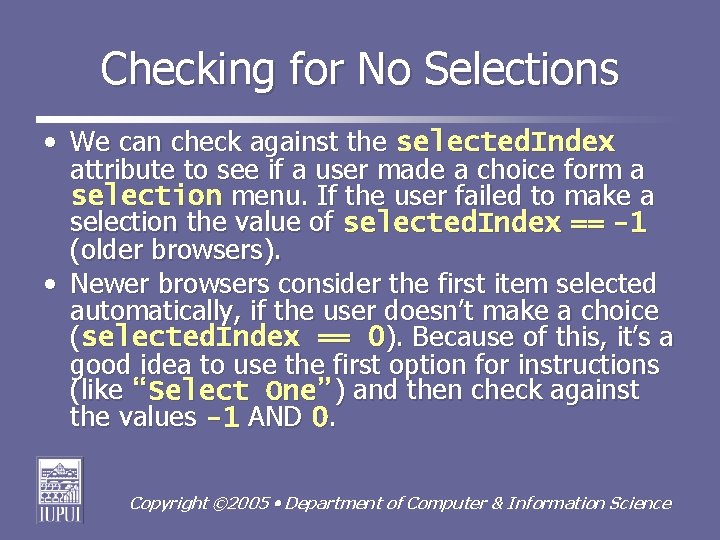
Checking for No Selections • We can check against the selected. Index attribute to see if a user made a choice form a selection menu. If the user failed to make a selection the value of selected. Index == -1 (older browsers). • Newer browsers consider the first item selected automatically, if the user doesn’t make a choice (selected. Index == 0). Because of this, it’s a good idea to use the first option for instructions (like “Select One”) and then check against the values -1 AND 0. Copyright © 2005 Department of Computer & Information Science

Open the file called form. Validation_02. html Copyright © 2005 Department of Computer & Information Science
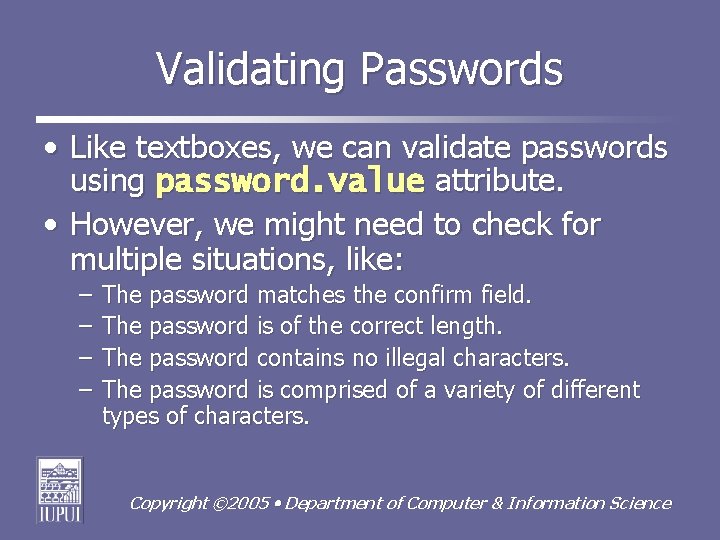
Validating Passwords • Like textboxes, we can validate passwords using password. value attribute. • However, we might need to check for multiple situations, like: – – The password matches the confirm field. The password is of the correct length. The password contains no illegal characters. The password is comprised of a variety of different types of characters. Copyright © 2005 Department of Computer & Information Science

Open the file called form. Validation_03. html Copyright © 2005 Department of Computer & Information Science
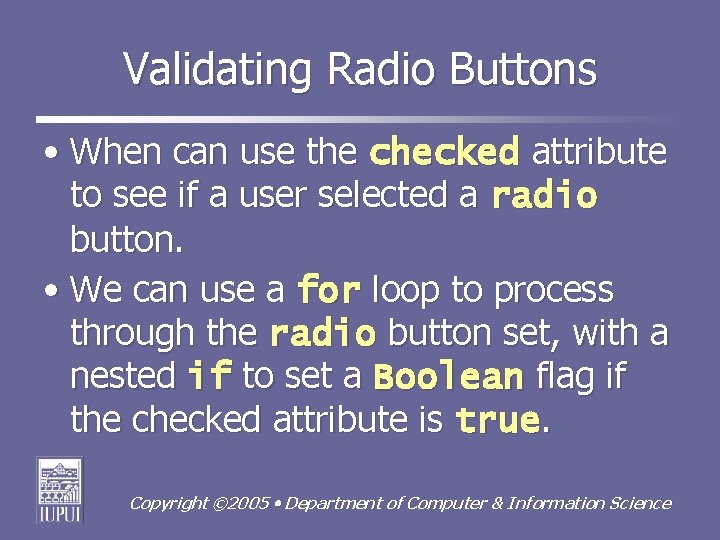
Validating Radio Buttons • When can use the checked attribute to see if a user selected a radio button. • We can use a for loop to process through the radio button set, with a nested if to set a Boolean flag if the checked attribute is true. Copyright © 2005 Department of Computer & Information Science
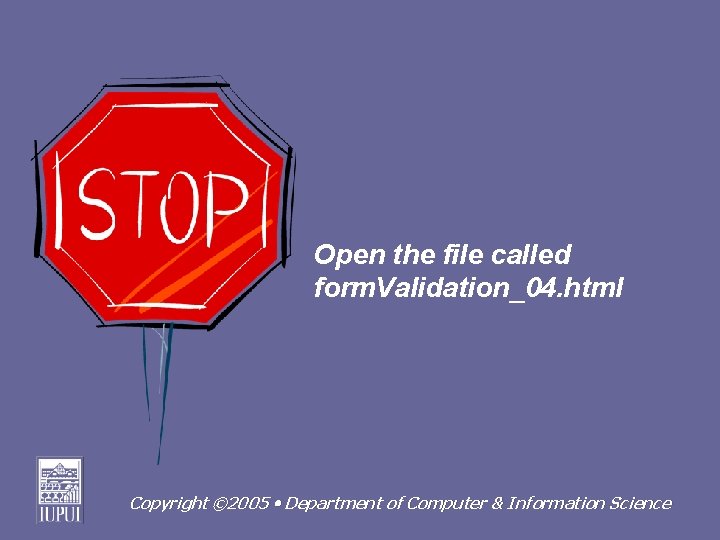
Open the file called form. Validation_04. html Copyright © 2005 Department of Computer & Information Science
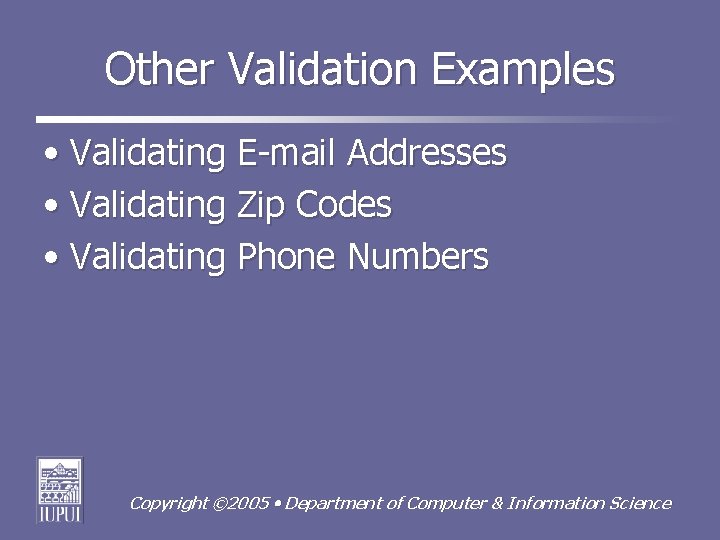
Other Validation Examples • Validating E-mail Addresses • Validating Zip Codes • Validating Phone Numbers Copyright © 2005 Department of Computer & Information Science
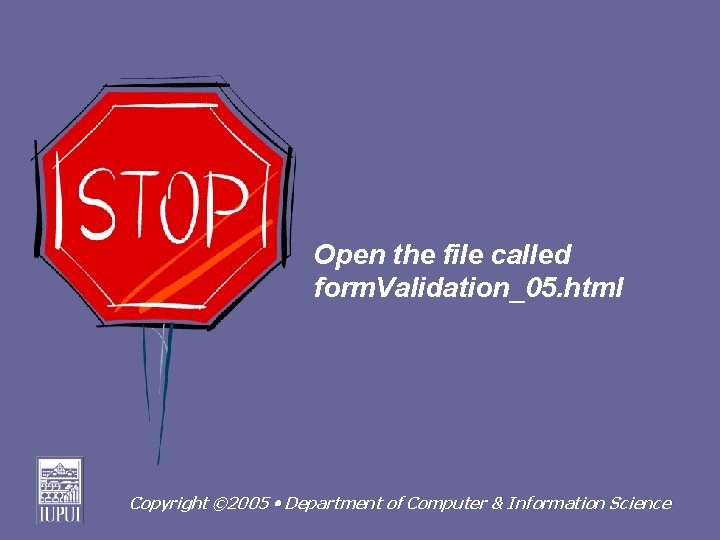
Open the file called form. Validation_05. html Copyright © 2005 Department of Computer & Information Science

Open the file called form. Validation_06. html Copyright © 2005 Department of Computer & Information Science

Open the file called form. Validation_07. html Copyright © 2005 Department of Computer & Information Science
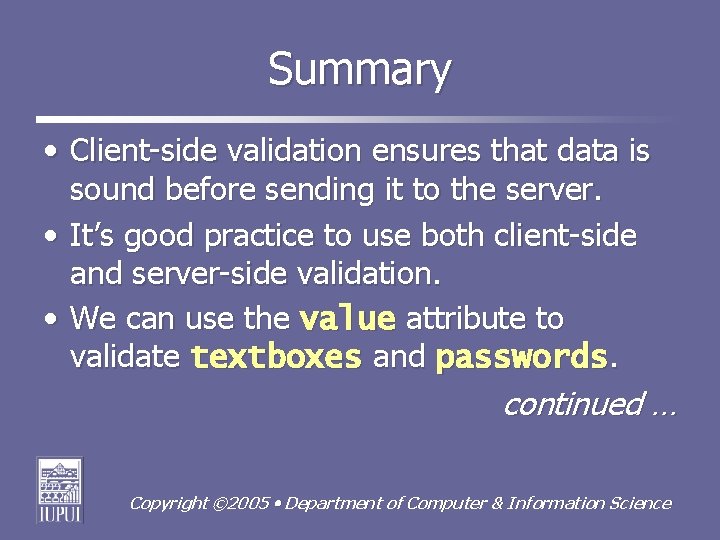
Summary • Client-side validation ensures that data is sound before sending it to the server. • It’s good practice to use both client-side and server-side validation. • We can use the value attribute to validate textboxes and passwords. continued … Copyright © 2005 Department of Computer & Information Science
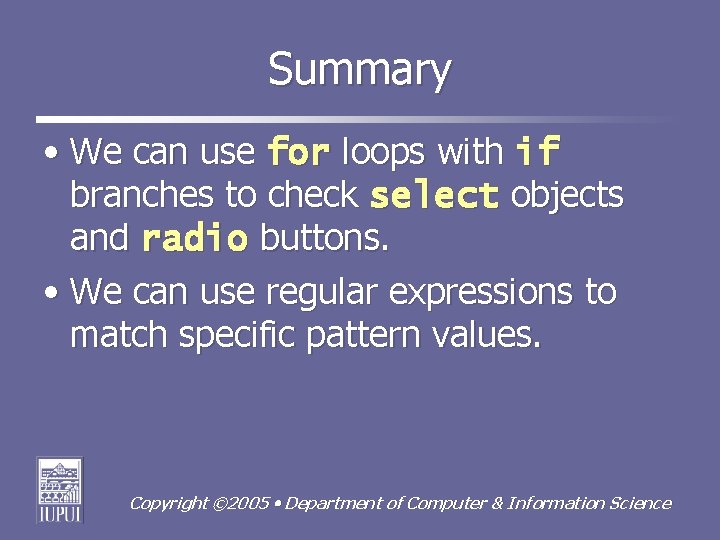
Summary • We can use for loops with if branches to check select objects and radio buttons. • We can use regular expressions to match specific pattern values. Copyright © 2005 Department of Computer & Information Science
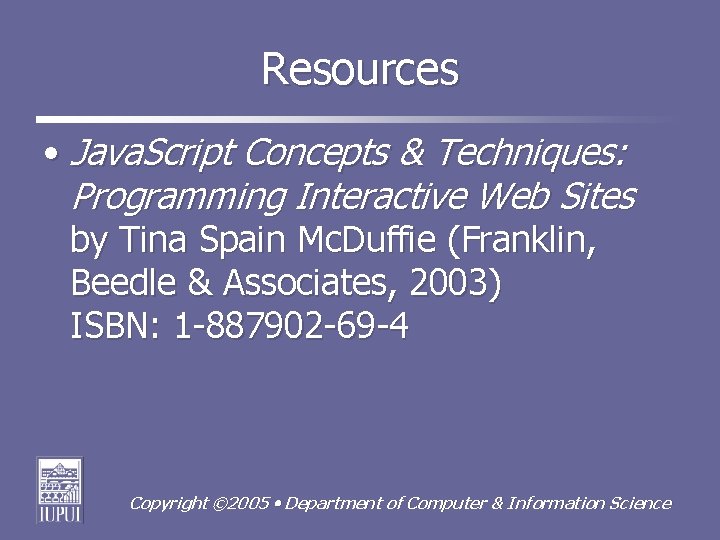
Resources • Java. Script Concepts & Techniques: Programming Interactive Web Sites by Tina Spain Mc. Duffie (Franklin, Beedle & Associates, 2003) ISBN: 1 -887902 -69 -4 Copyright © 2005 Department of Computer & Information Science