Intro To Pete Alonzi University of Virginia Library
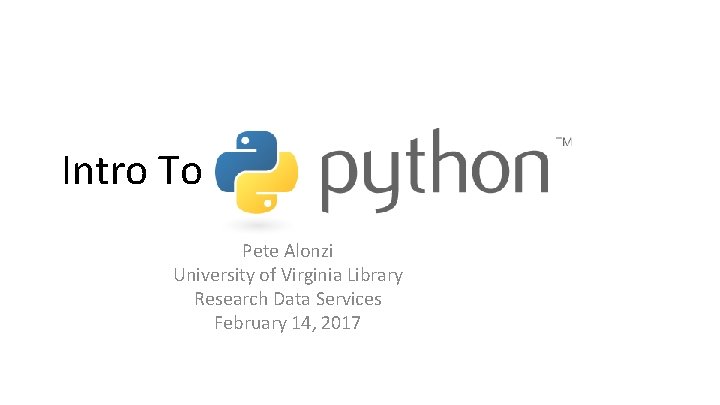
Intro To Pete Alonzi University of Virginia Library Research Data Services February 14, 2017
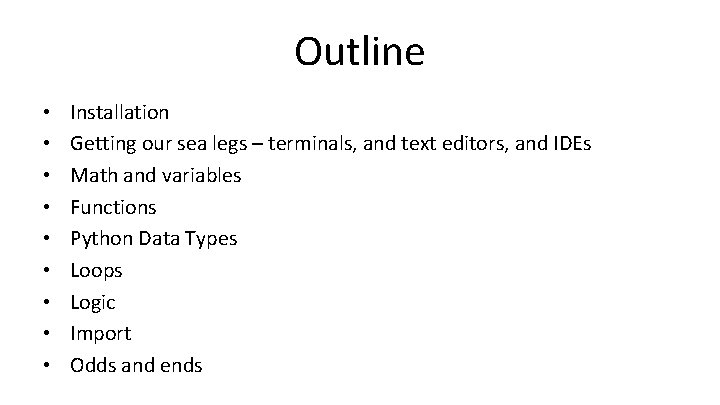
Outline • • • Installation Getting our sea legs – terminals, and text editors, and IDEs Math and variables Functions Python Data Types Loops Logic Import Odds and ends

Installation of Python • Two Notes – Language (python) vs language distribution (anaconda) – Python 2 vs Python 3 • https: //www. continuum. io/downloads
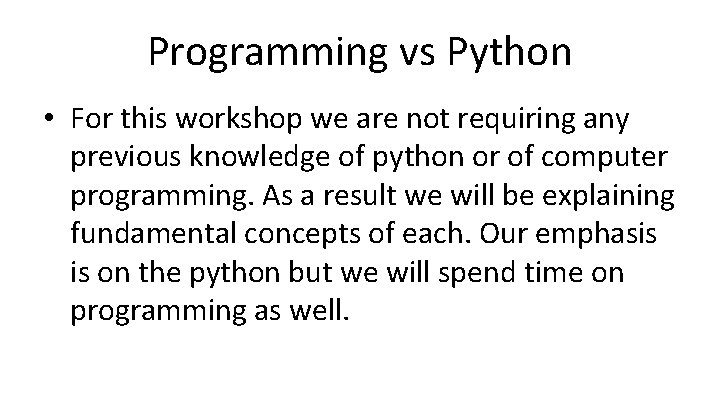
Programming vs Python • For this workshop we are not requiring any previous knowledge of python or of computer programming. As a result we will be explaining fundamental concepts of each. Our emphasis is on the python but we will spend time on programming as well.

Brief history of Python - https: //www. python. org/ Designed by Guido van Rossum 1991 successor to the ABC language Python 2. 0 was released on 16 October 2000 • Python 3. 0 was released on 3 December 2008 • •

Let’s Open Spyder
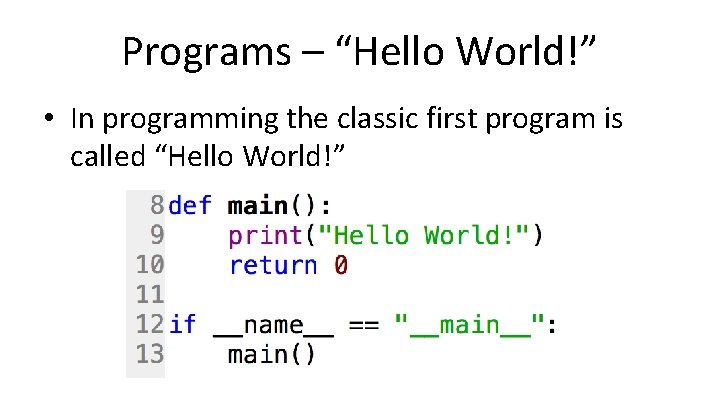
Programs – “Hello World!” • In programming the classic first program is called “Hello World!”
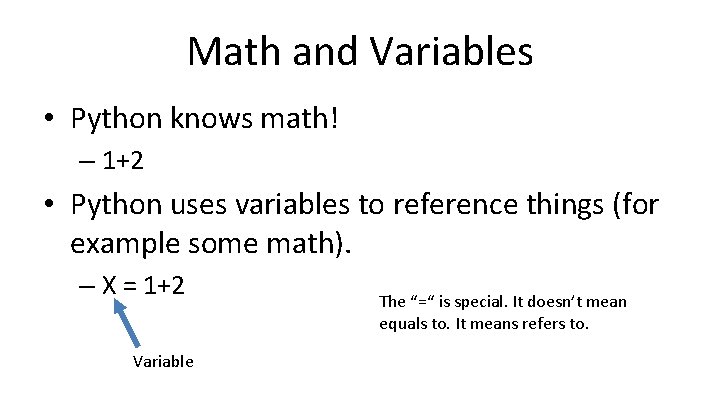
Math and Variables • Python knows math! – 1+2 • Python uses variables to reference things (for example some math). – X = 1+2 Variable The “=“ is special. It doesn’t mean equals to. It means refers to.
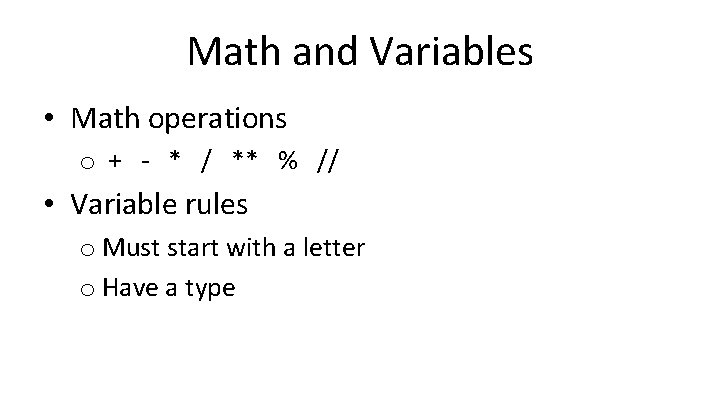
Math and Variables • Math operations o + - * / ** % // • Variable rules o Must start with a letter o Have a type
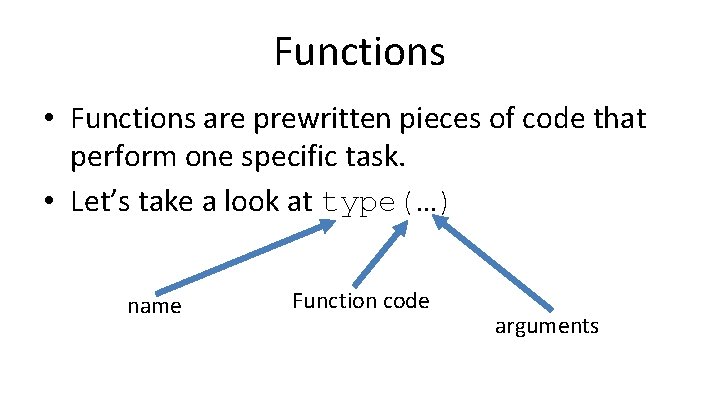
Functions • Functions are prewritten pieces of code that perform one specific task. • Let’s take a look at type(…) name Function code arguments
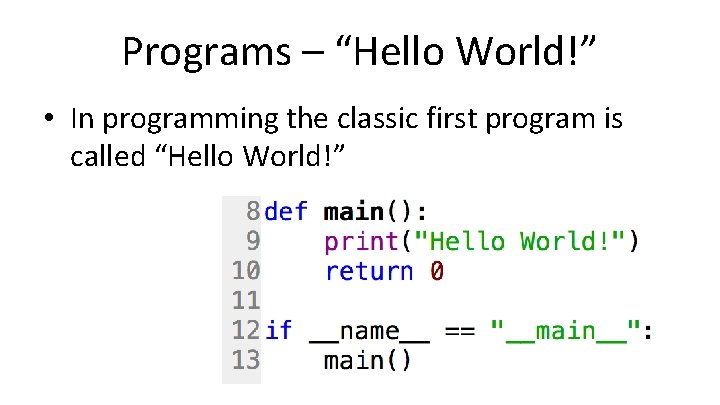
Programs – “Hello World!” • In programming the classic first program is called “Hello World!”
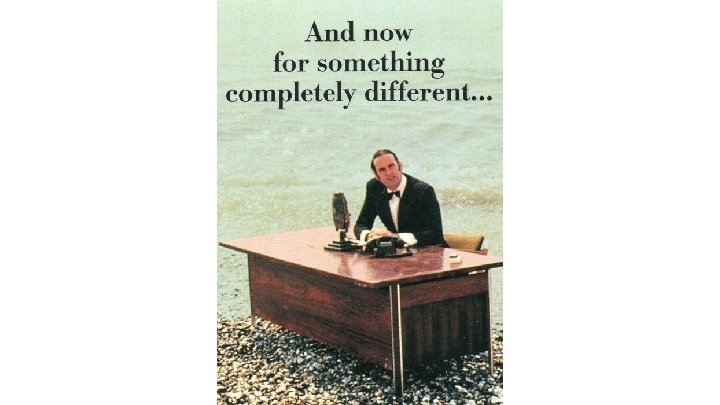
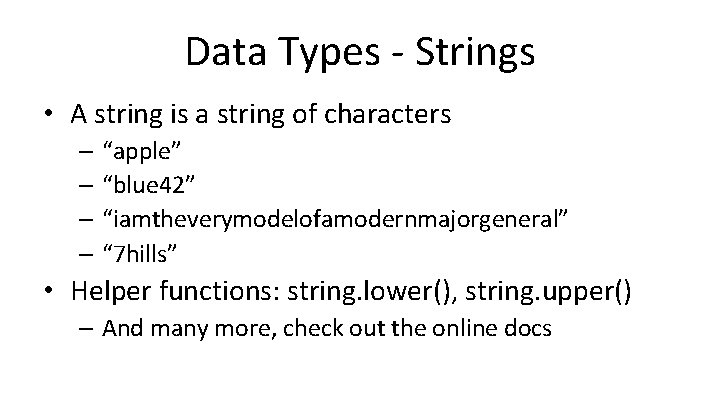
Data Types - Strings • A string is a string of characters – “apple” – “blue 42” – “iamtheverymodelofamodernmajorgeneral” – “ 7 hills” • Helper functions: string. lower(), string. upper() – And many more, check out the online docs
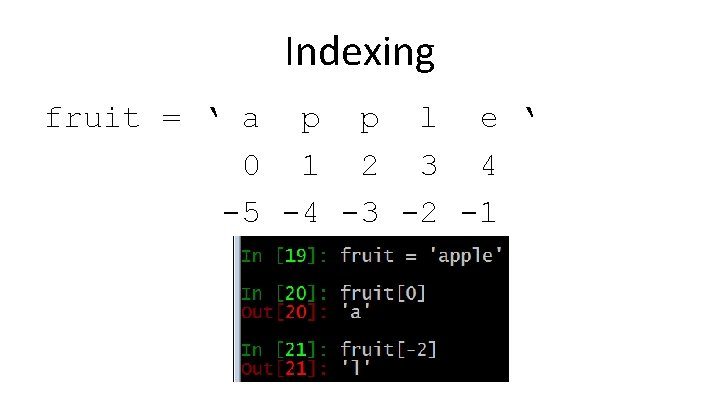
Indexing fruit = ‘ a p p l e ‘ 0 1 2 3 4 -5 -4 -3 -2 -1
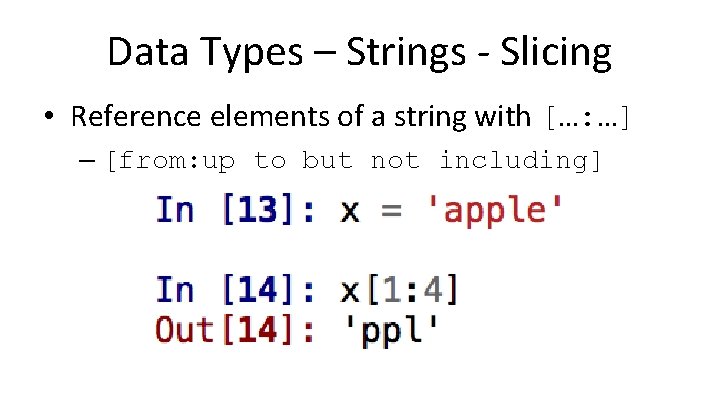
Data Types – Strings - Slicing • Reference elements of a string with […: …] – [from: up to but not including]
![Data Types - Lists • Lists are represented: name[…] – Contains a list of Data Types - Lists • Lists are represented: name[…] – Contains a list of](http://slidetodoc.com/presentation_image_h2/73ee3544d77a337bb03913855b4d4ce0/image-16.jpg)
Data Types - Lists • Lists are represented: name[…] – Contains a list of elements of various types – You can even have a list of lists – Lots of helper functions – Reference with [. . . ] and can slice too! Don’t forget tuples: name(…) and immutable
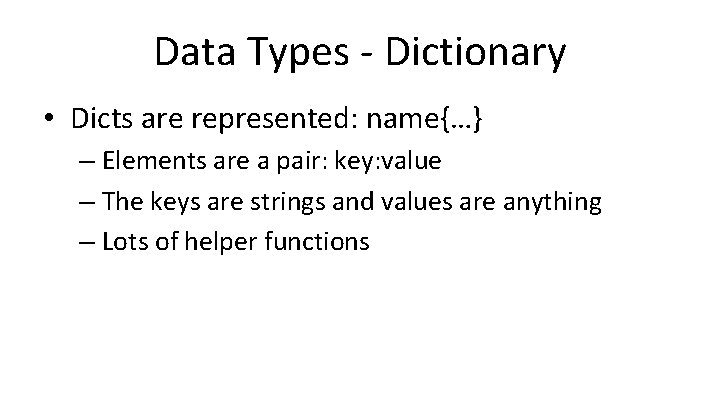
Data Types - Dictionary • Dicts are represented: name{…} – Elements are a pair: key: value – The keys are strings and values are anything – Lots of helper functions
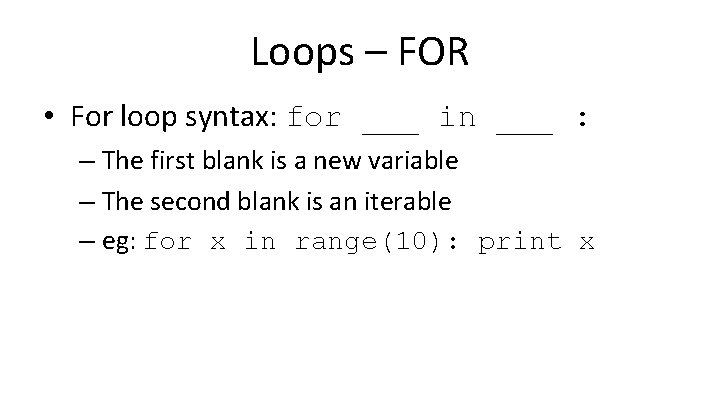
Loops – FOR • For loop syntax: for ___ in ___ : – The first blank is a new variable – The second blank is an iterable – eg: for x in range(10): print x
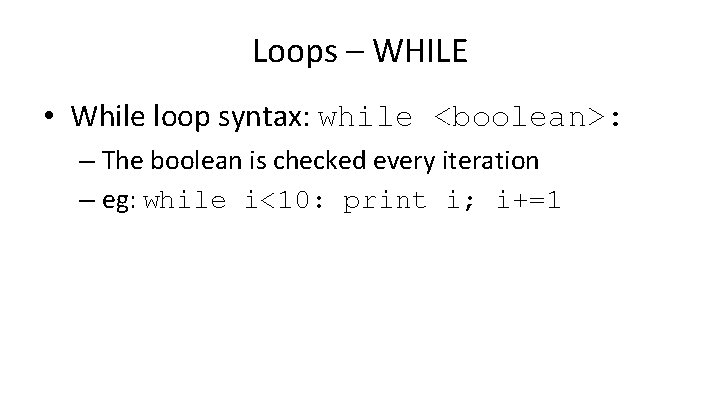
Loops – WHILE • While loop syntax: while <boolean>: – The boolean is checked every iteration – eg: while i<10: print i; i+=1
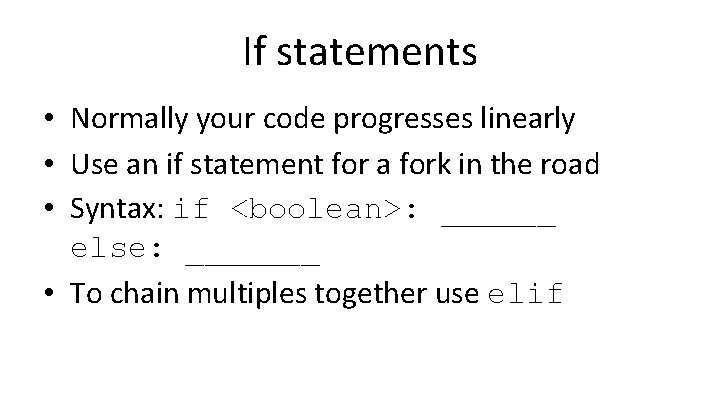
If statements • Normally your code progresses linearly • Use an if statement for a fork in the road • Syntax: if <boolean>: ______ else: _______ • To chain multiples together use elif
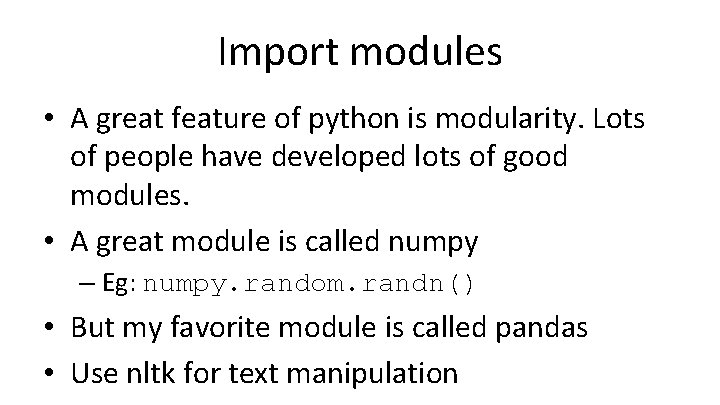
Import modules • A great feature of python is modularity. Lots of people have developed lots of good modules. • A great module is called numpy – Eg: numpy. random. randn() • But my favorite module is called pandas • Use nltk for text manipulation

Import modules • A great feature of python is modularity. Lots of people have developed lots of good modules. • A great module is called numpy – Eg: numpy. random. randn() • But my favorite module is called pandas
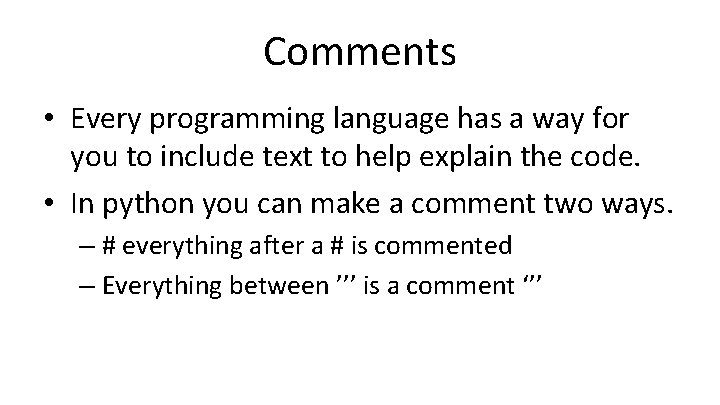
Comments • Every programming language has a way for you to include text to help explain the code. • In python you can make a comment two ways. – # everything after a # is commented – Everything between ’’’ is a comment ‘’’
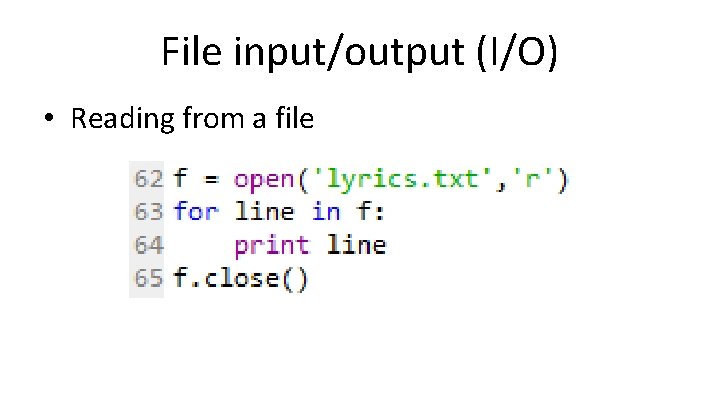
File input/output (I/O) • Reading from a file
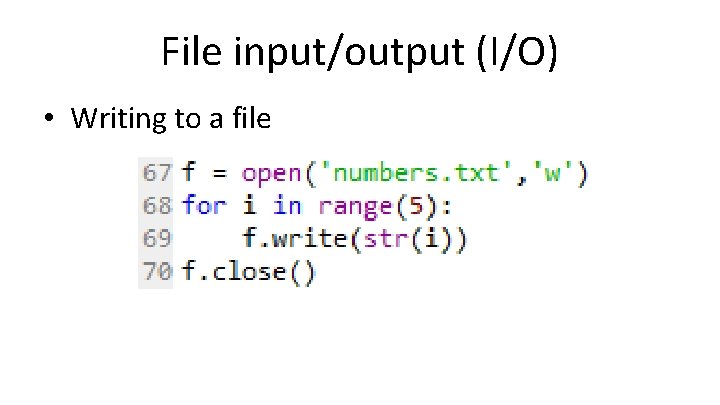
File input/output (I/O) • Writing to a file
- Slides: 25