Intro to Info Tech Internet This presentation can
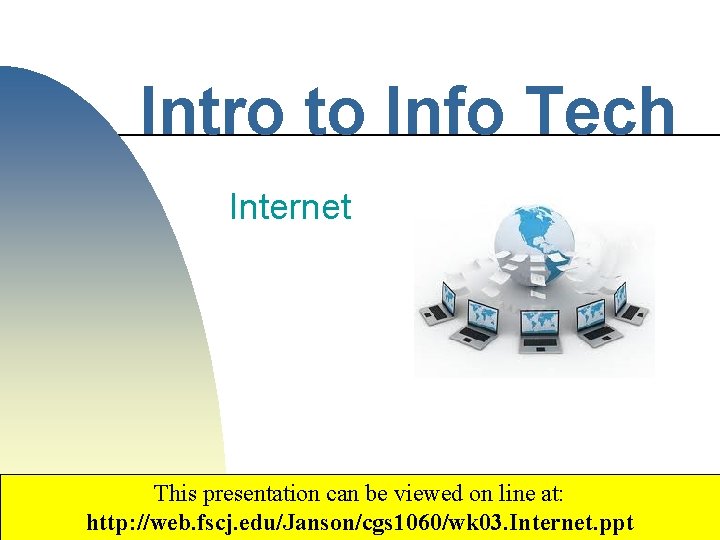
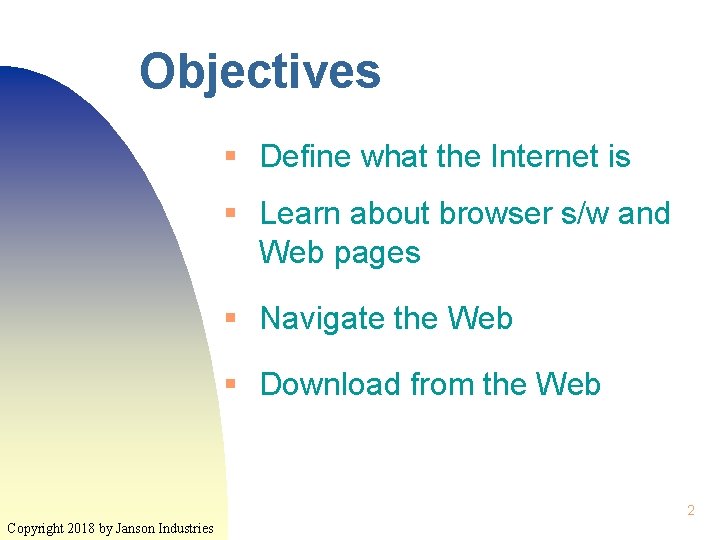
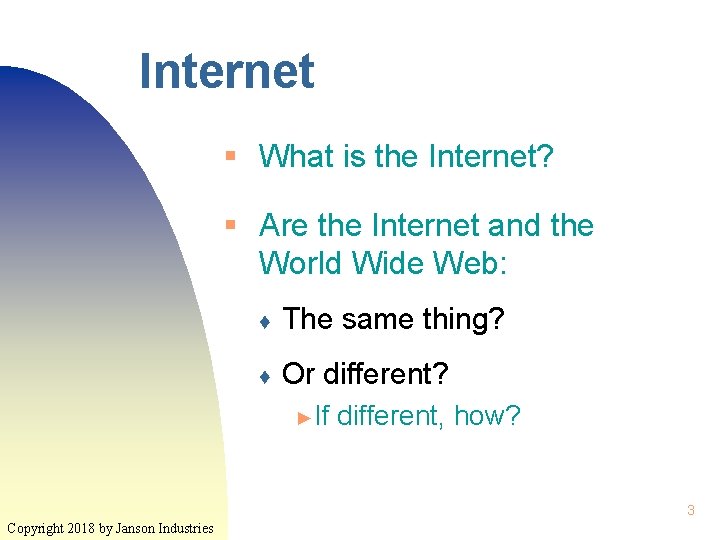
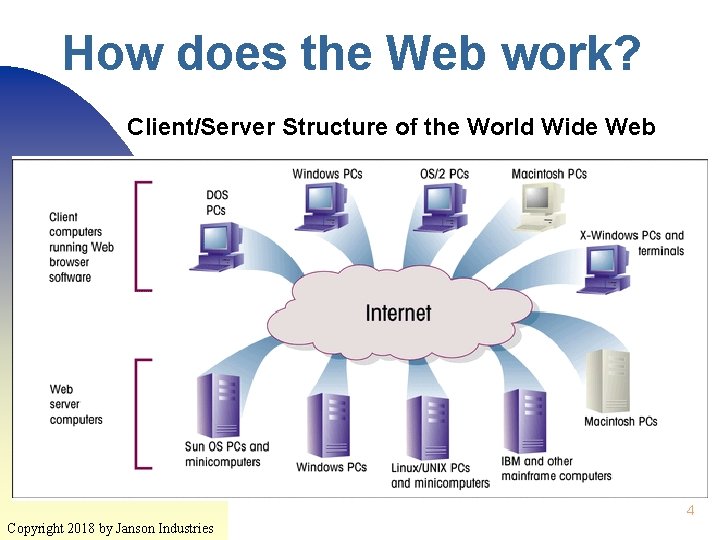
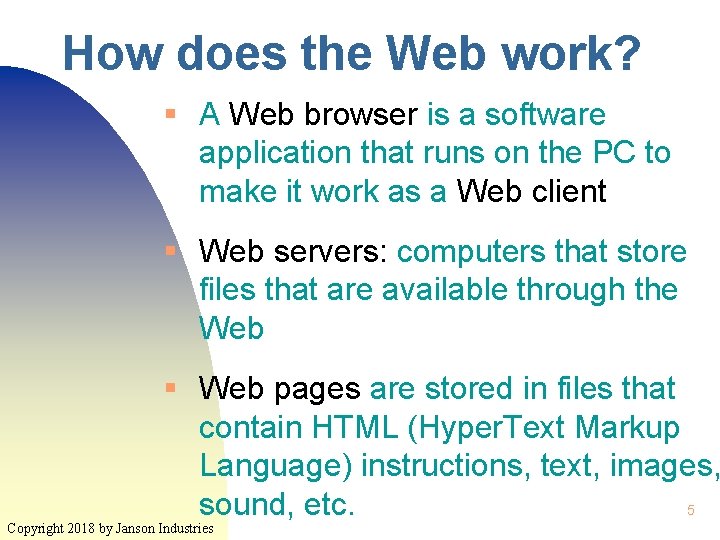
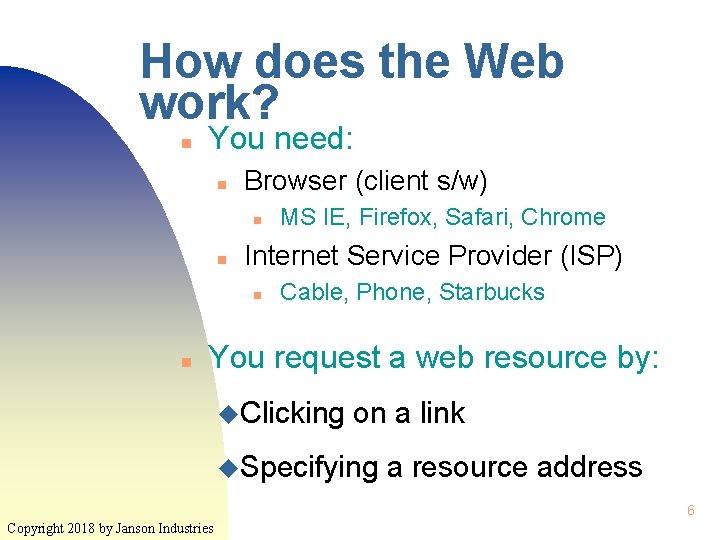
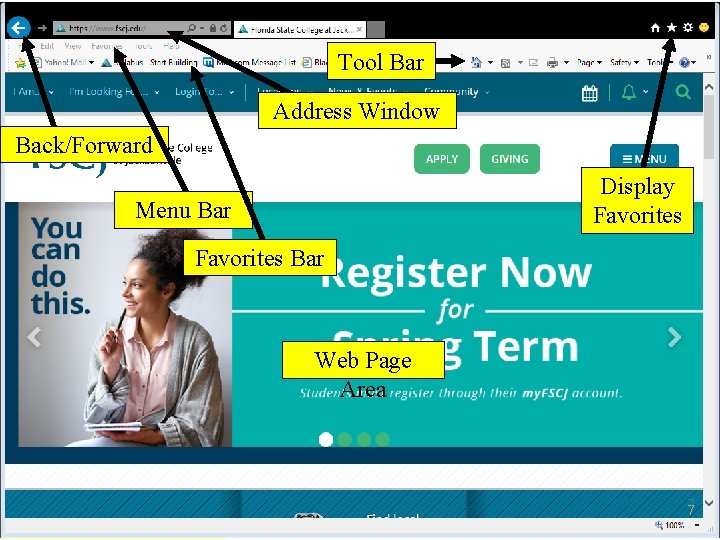
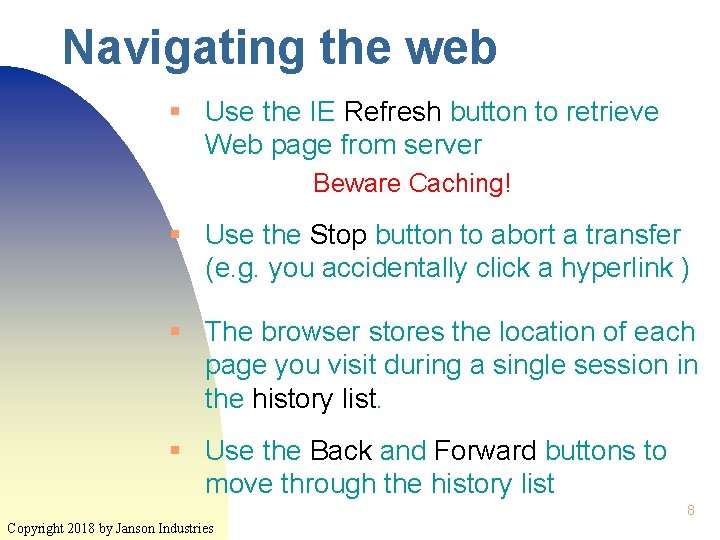
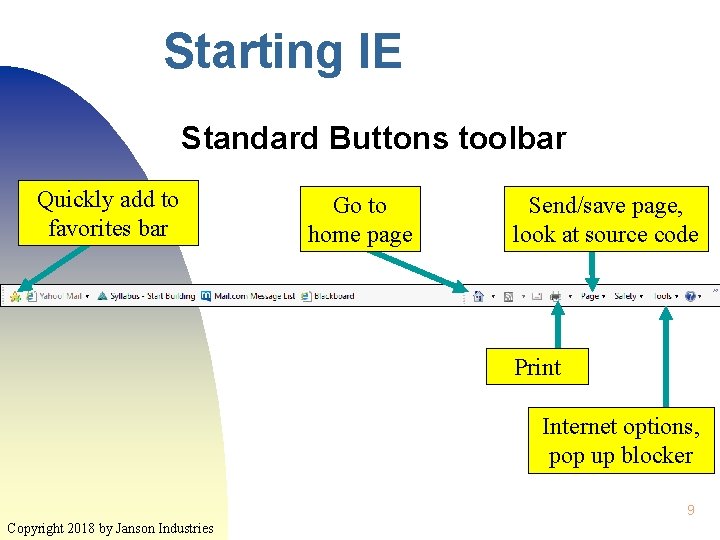
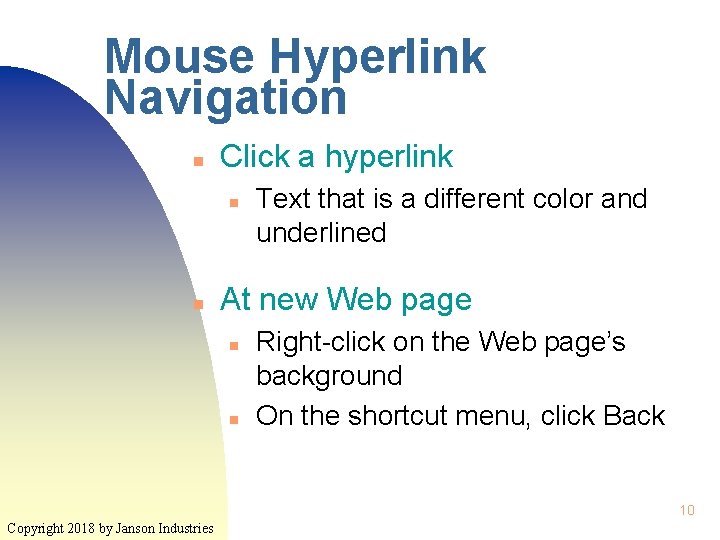
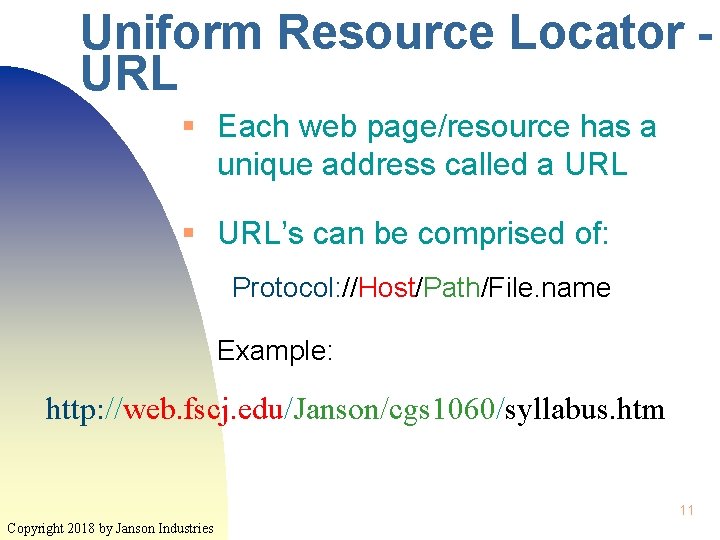
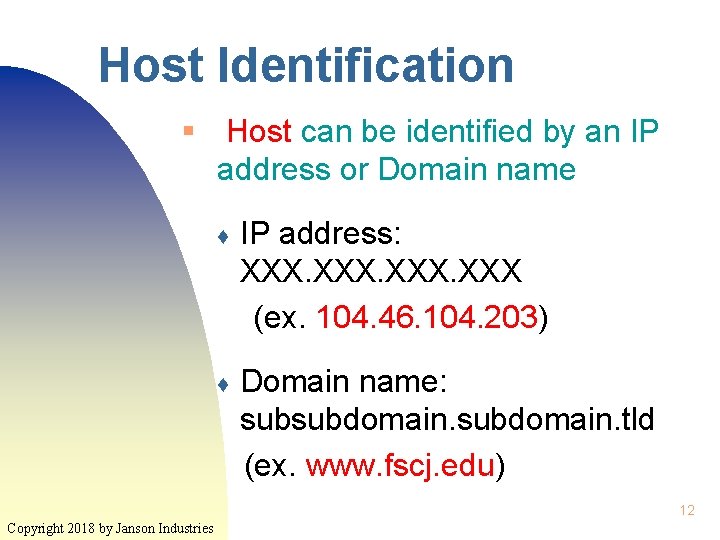
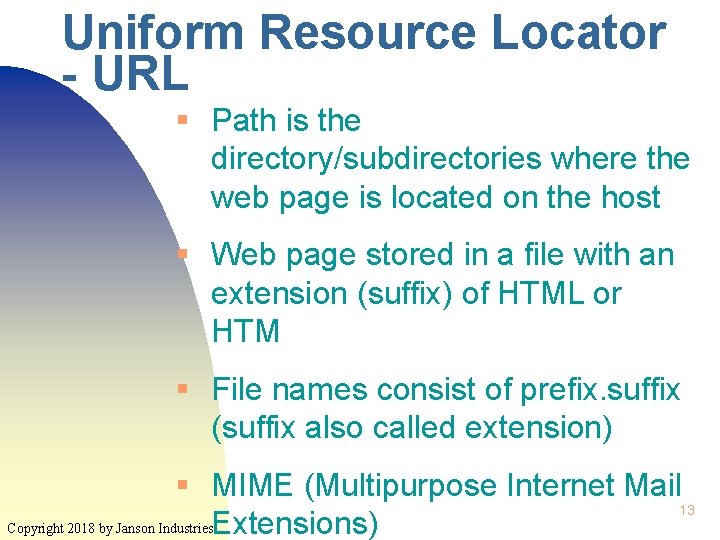
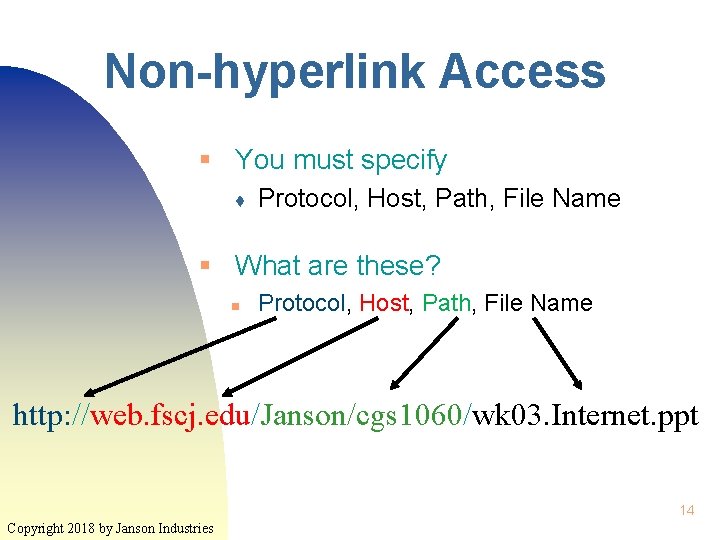
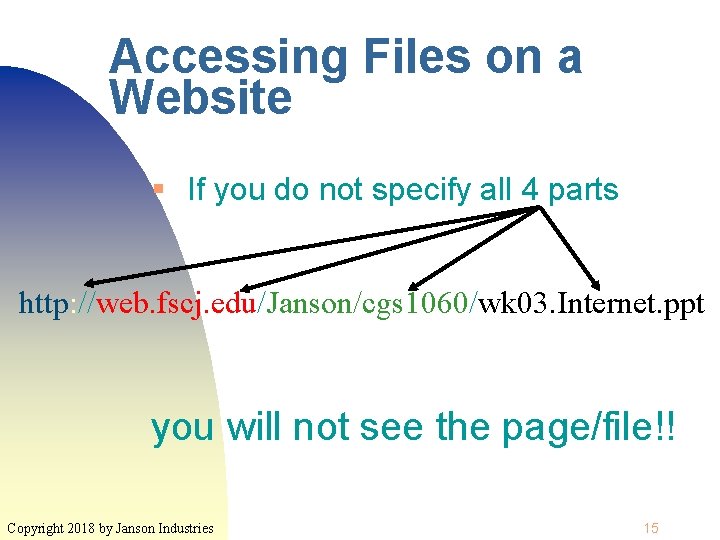
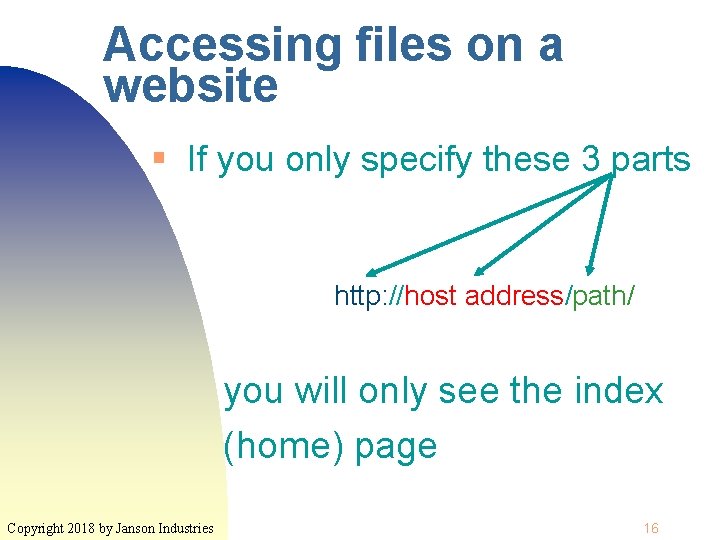
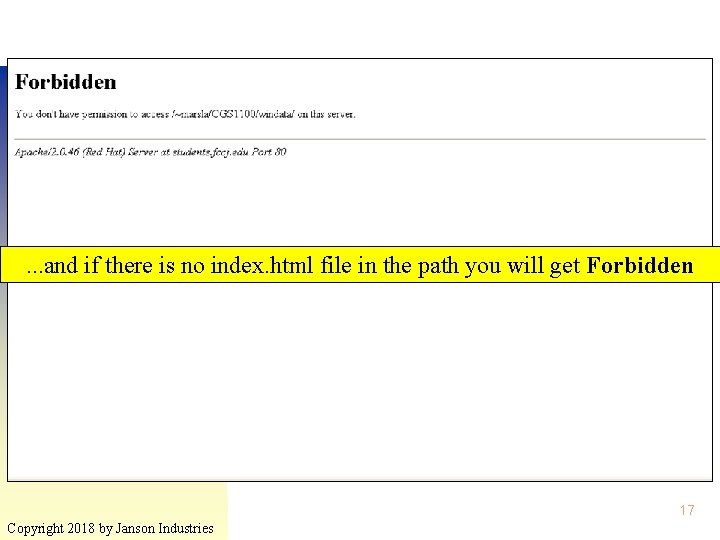
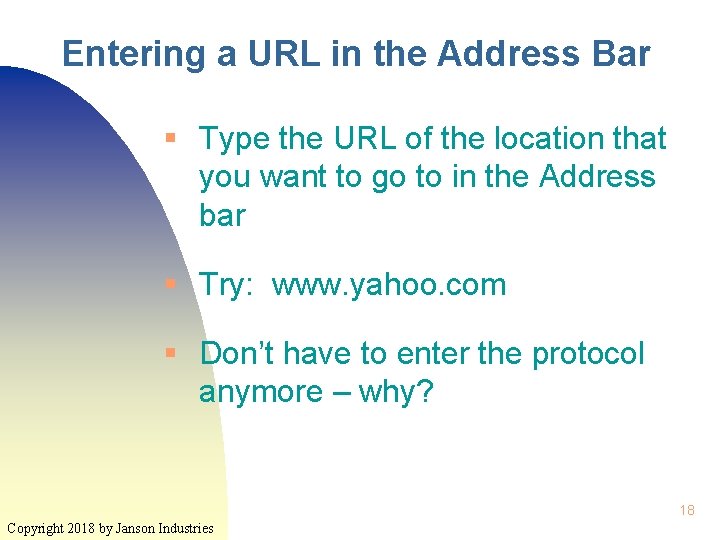
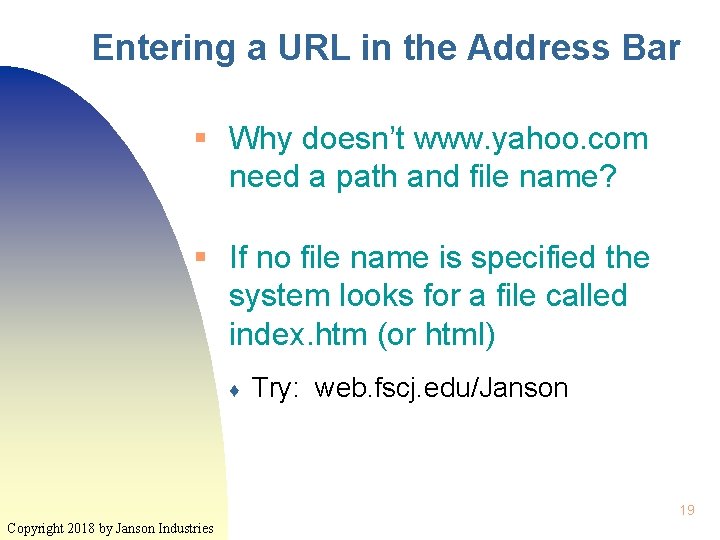
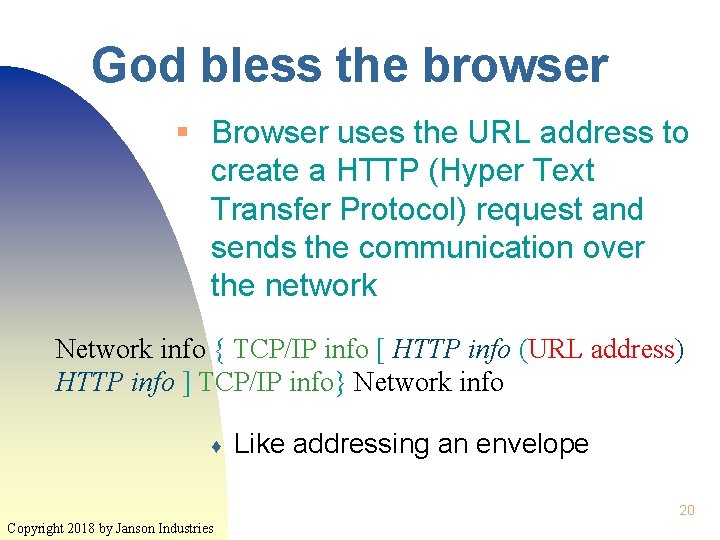
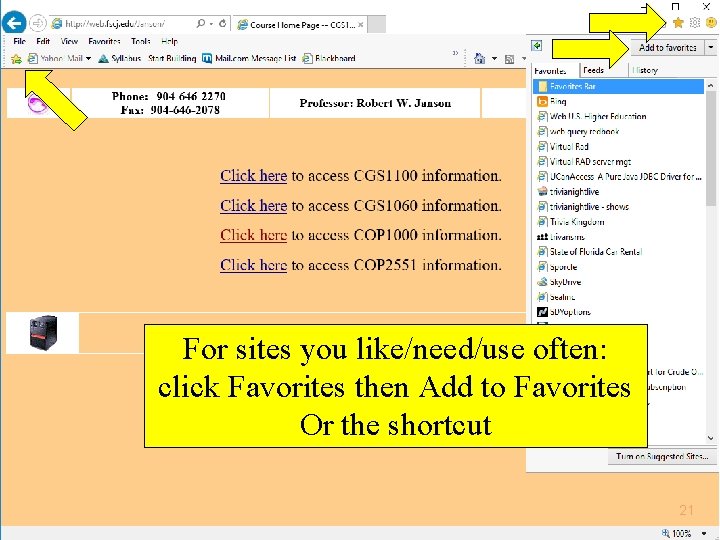
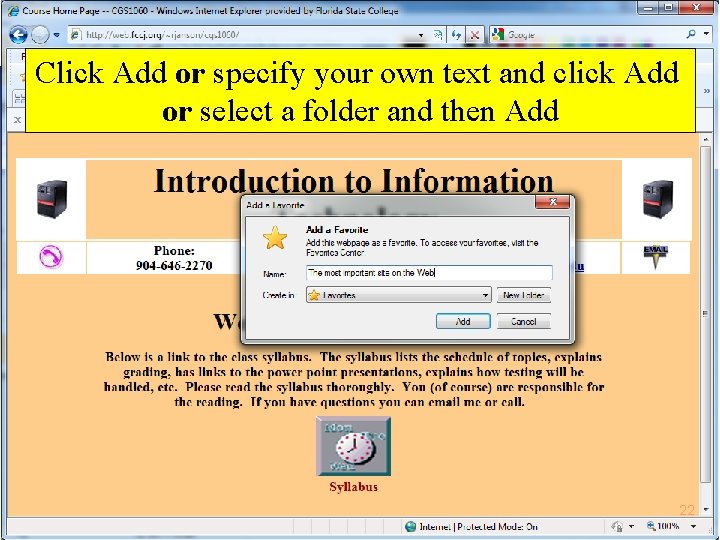
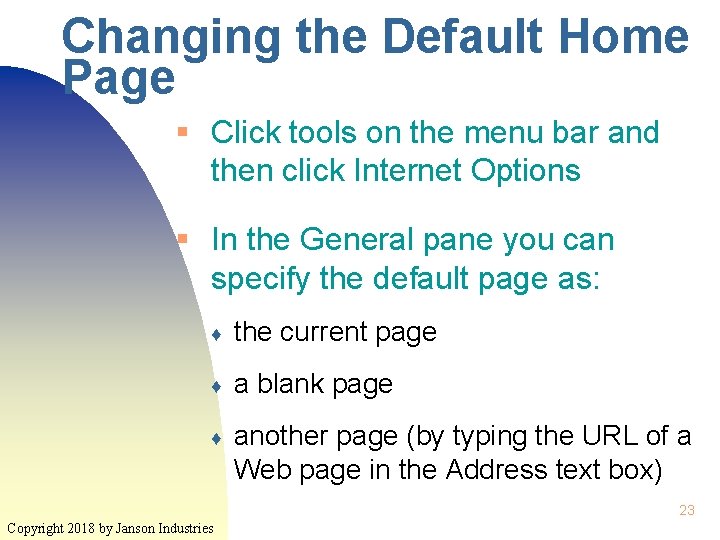
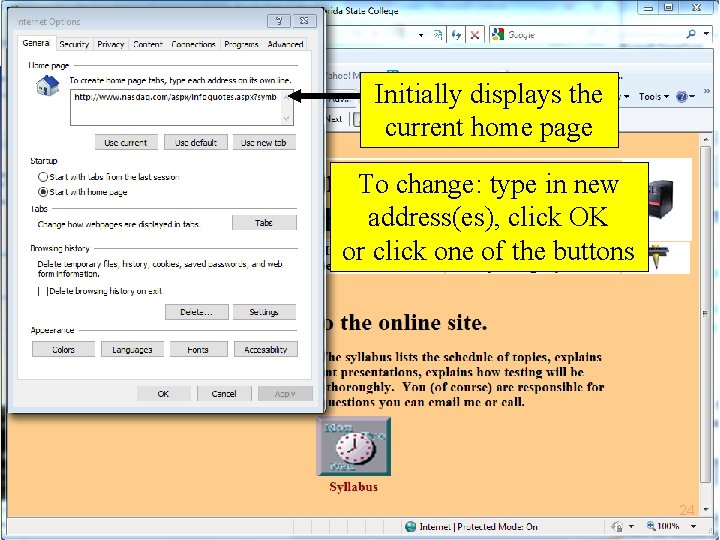
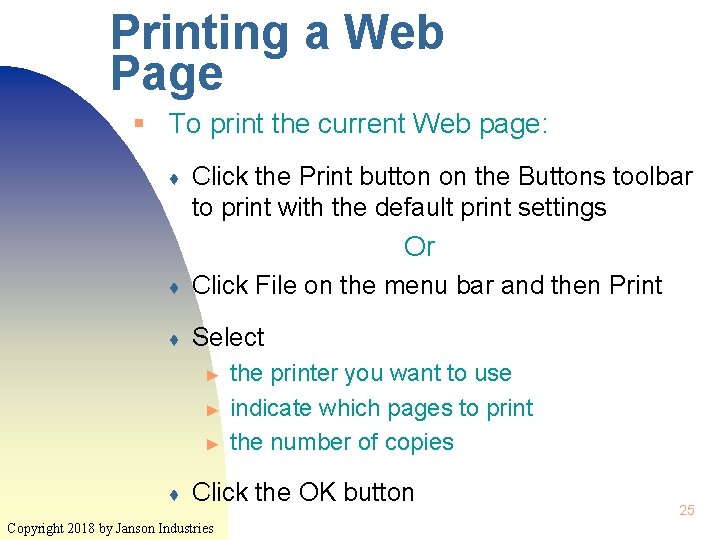
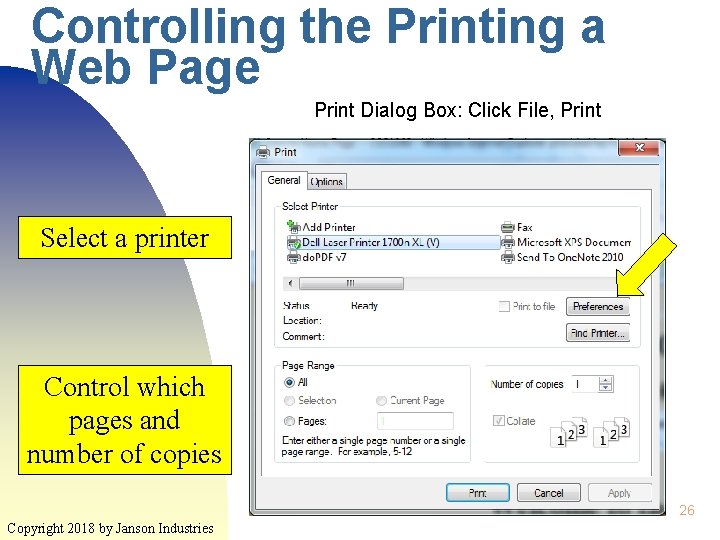
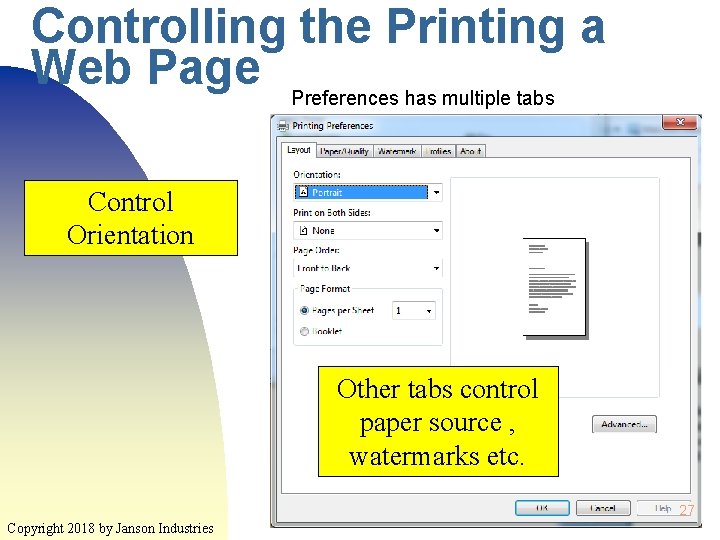
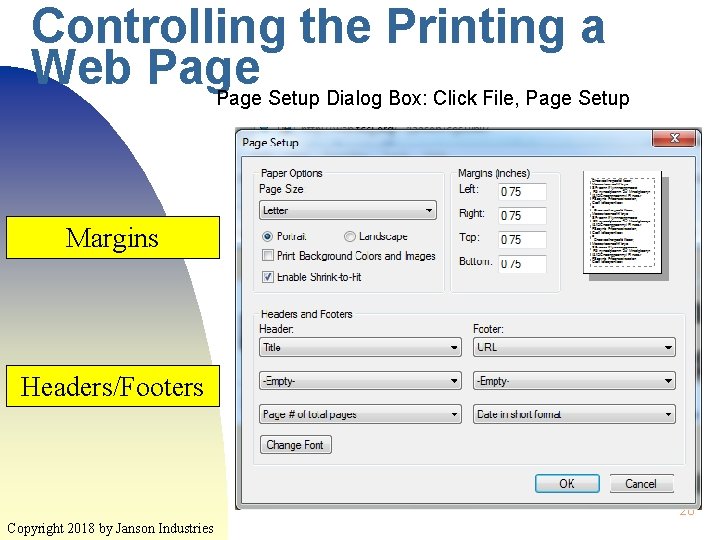
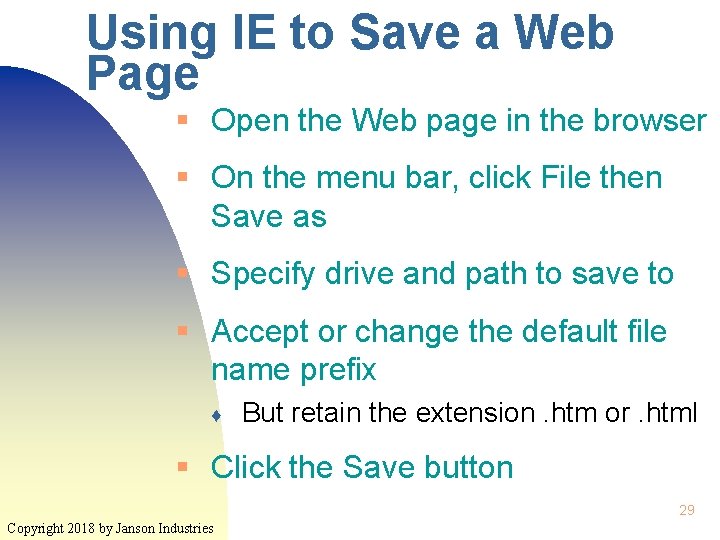
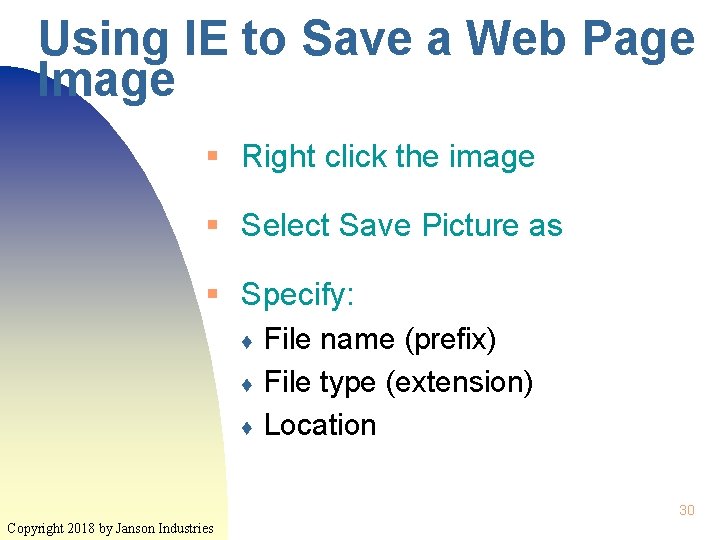
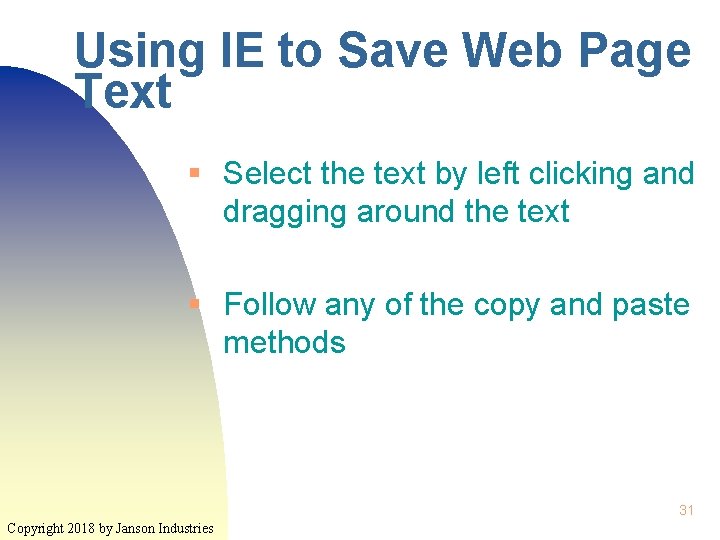
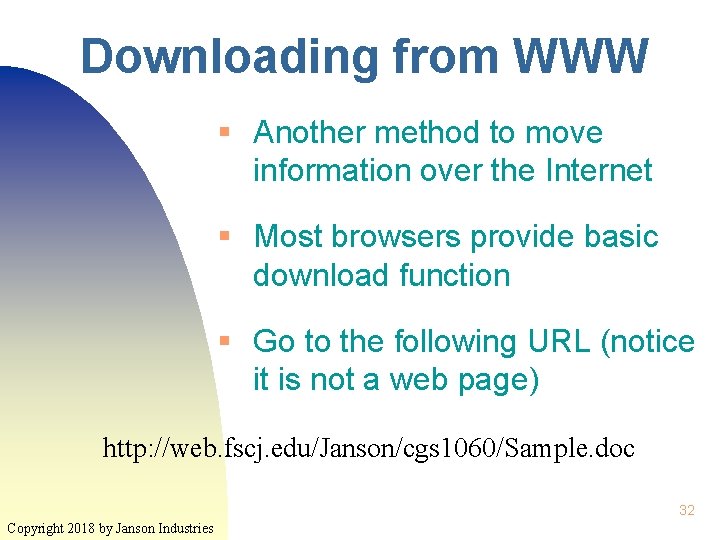
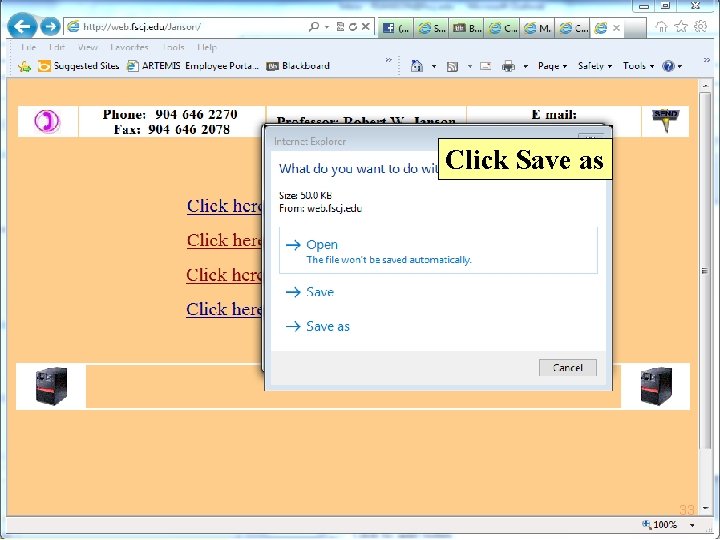
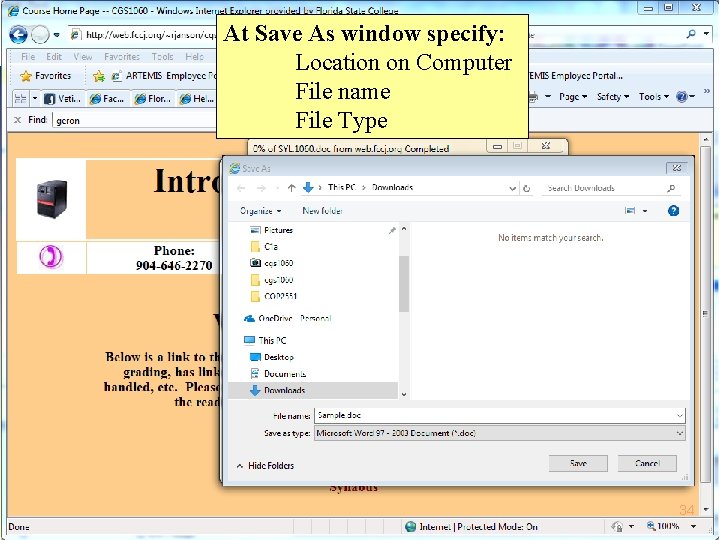
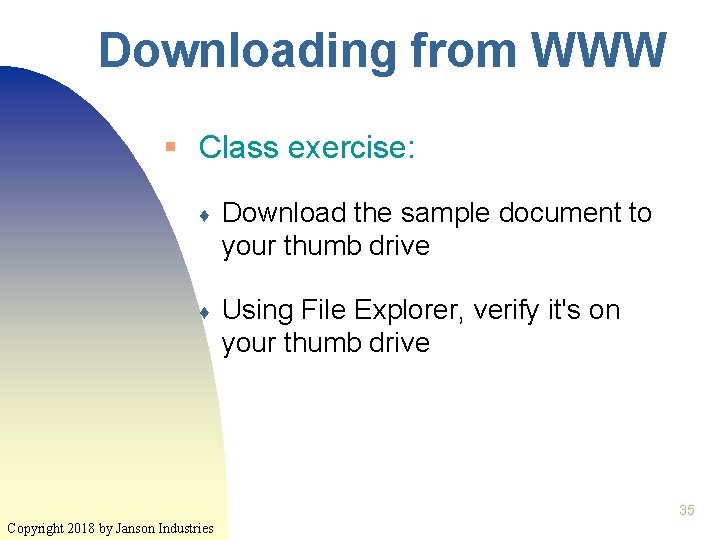
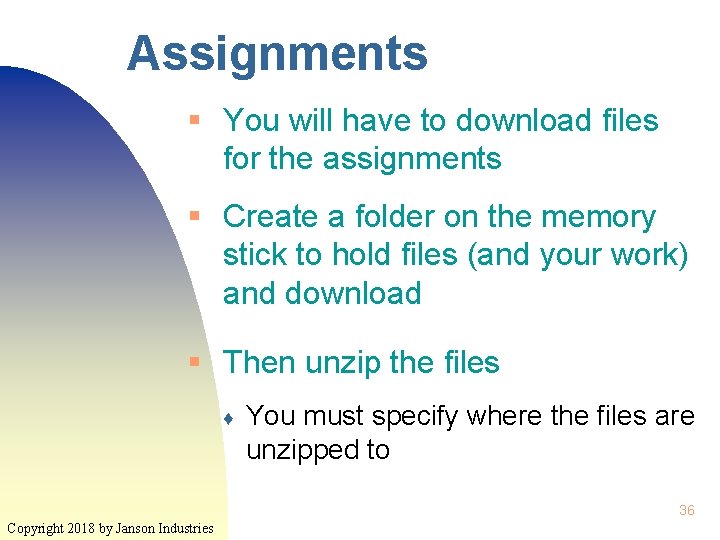
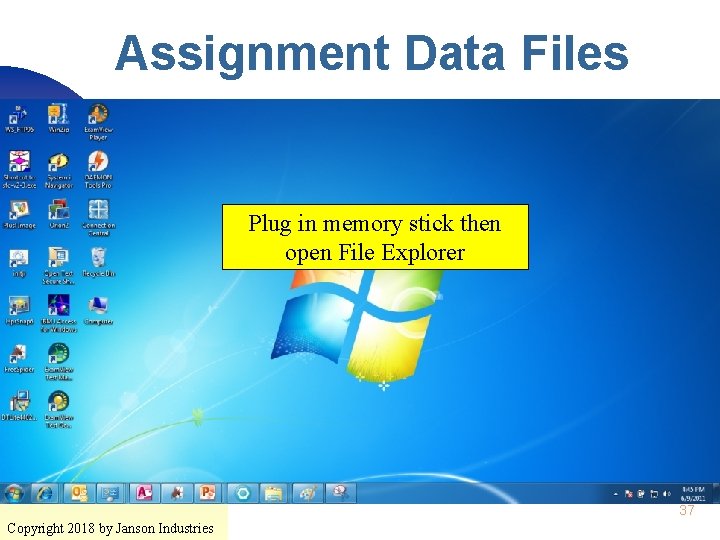
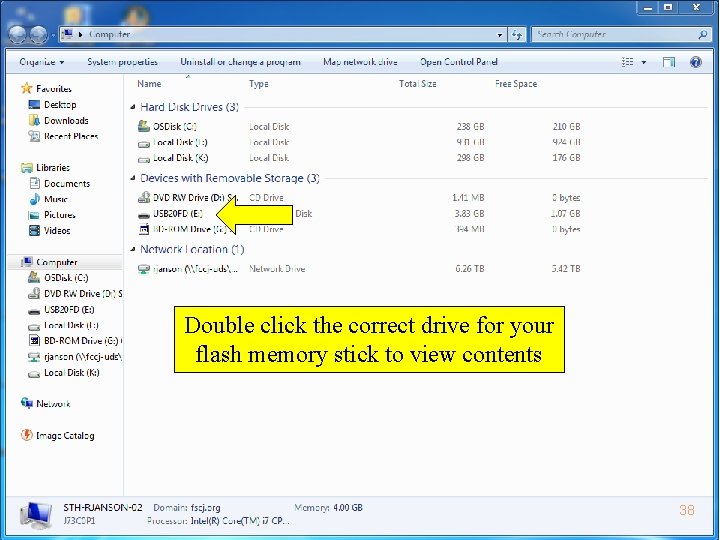
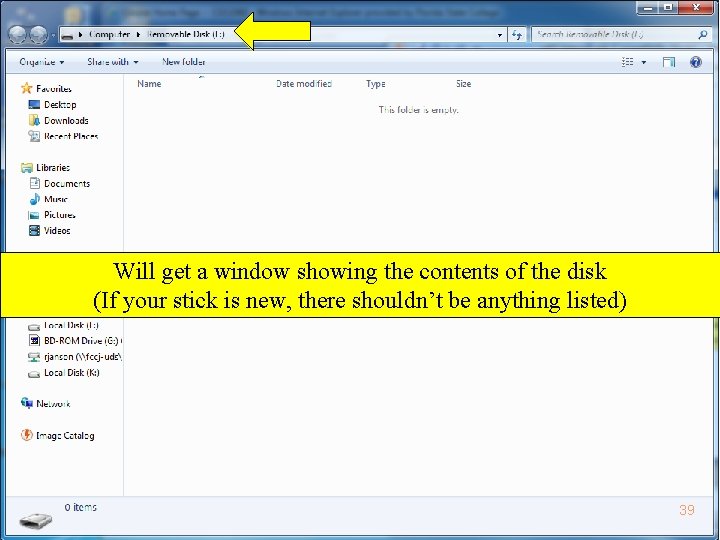
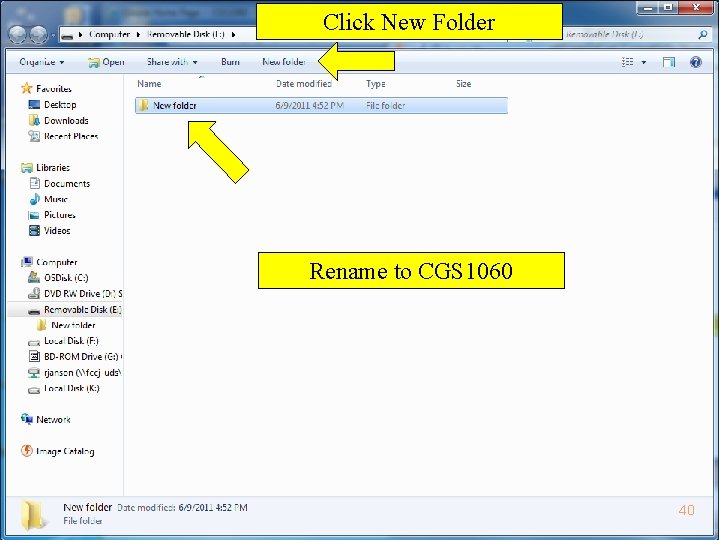
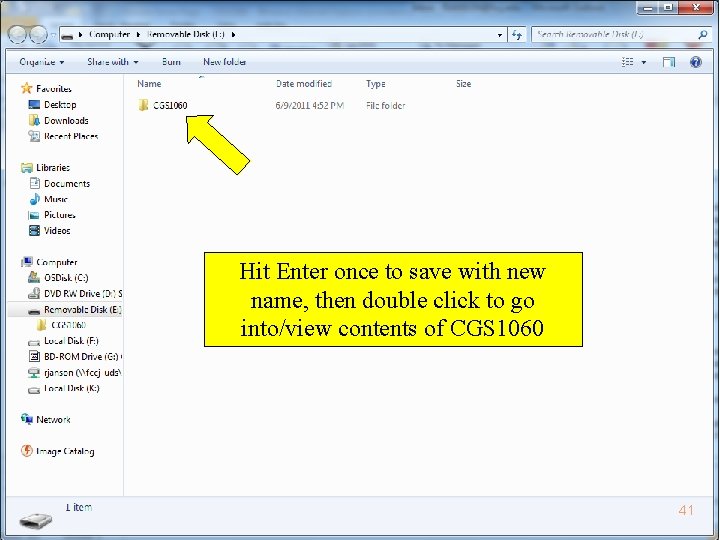
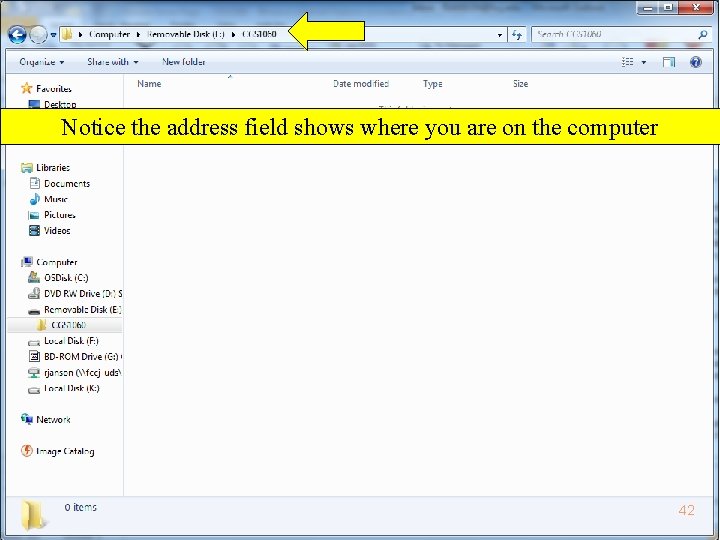
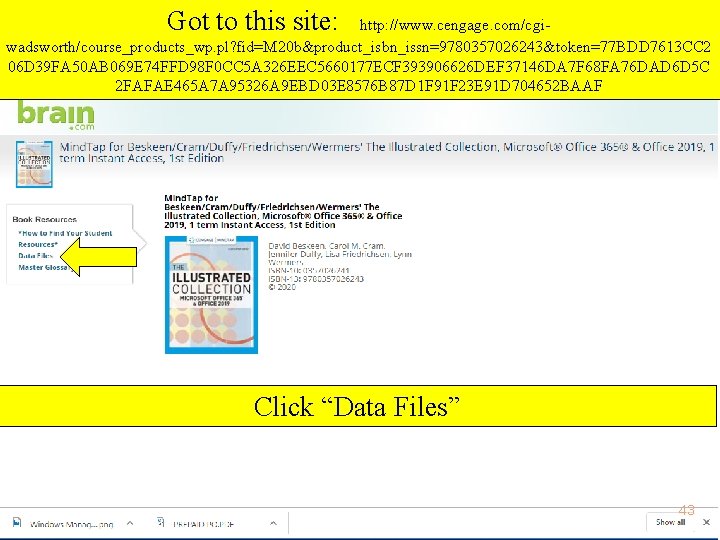
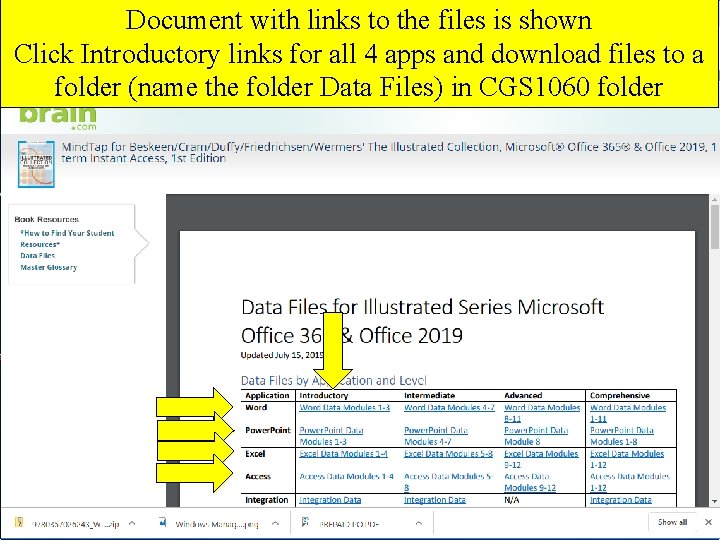
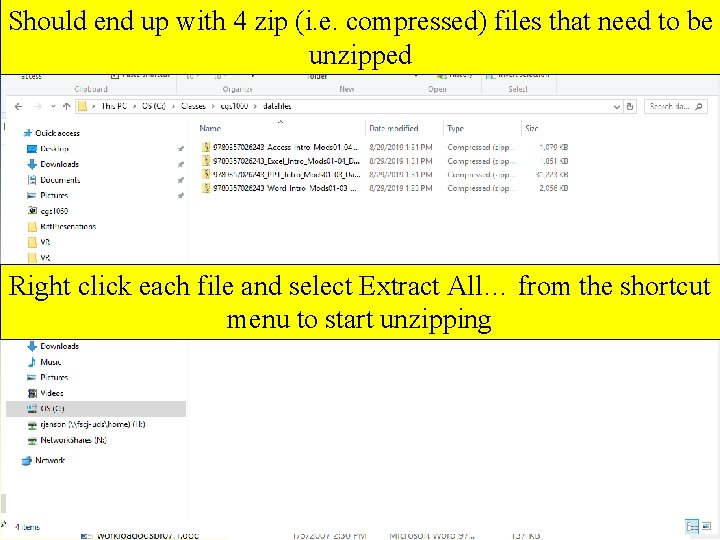
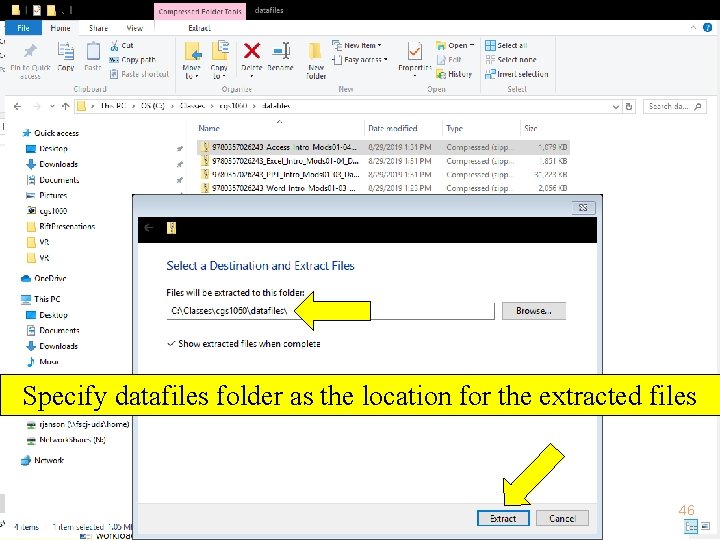
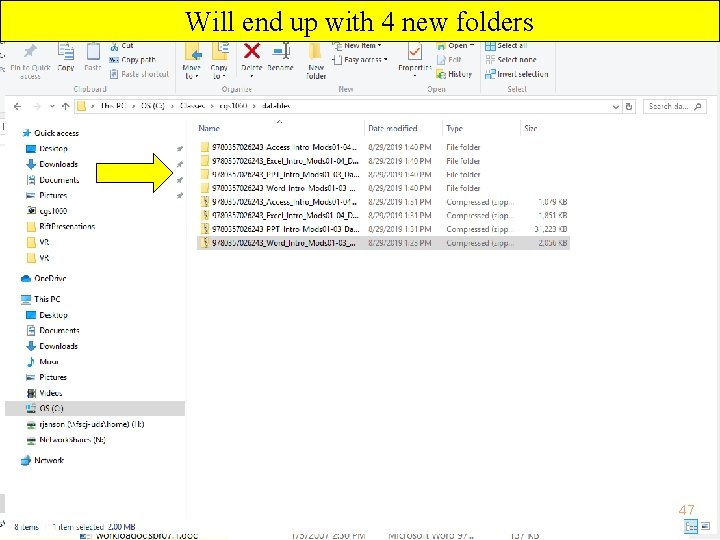
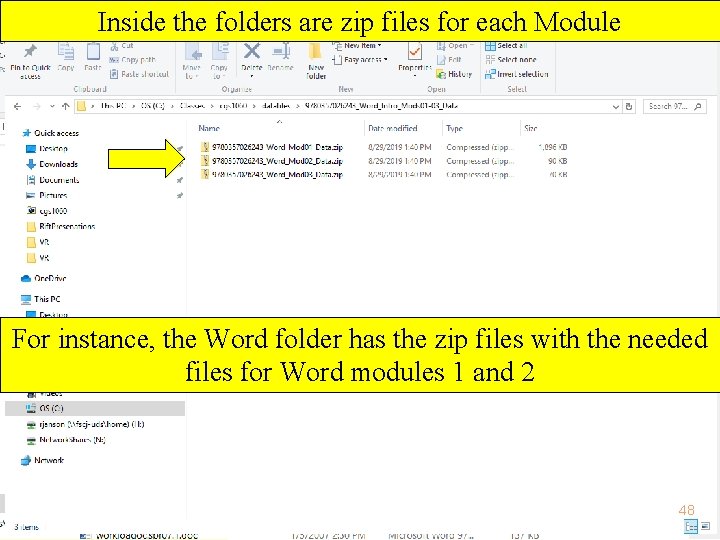
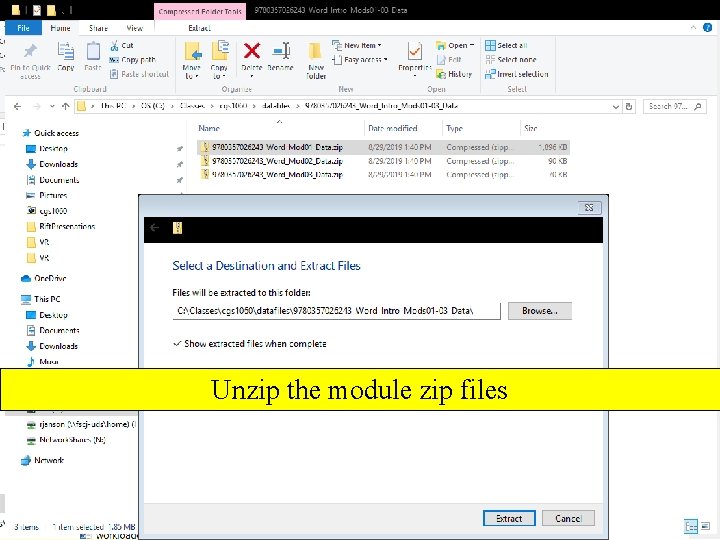
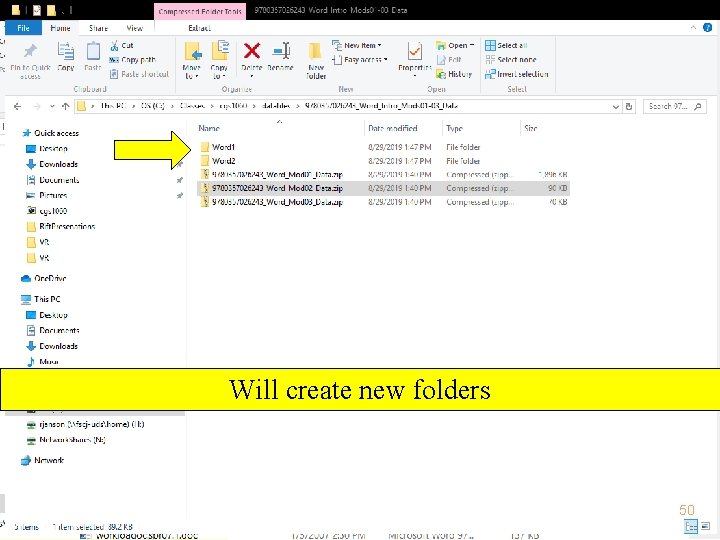
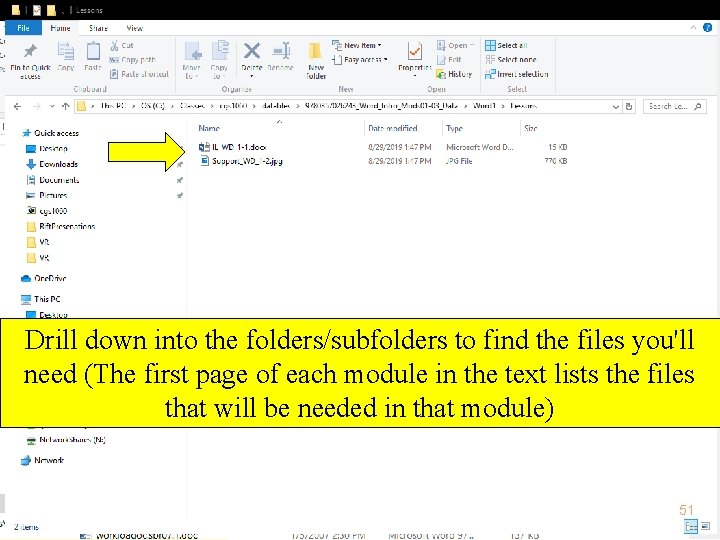
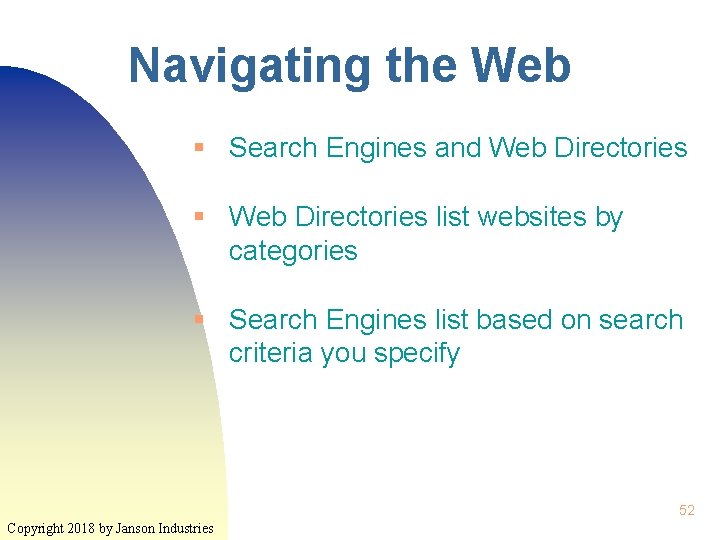
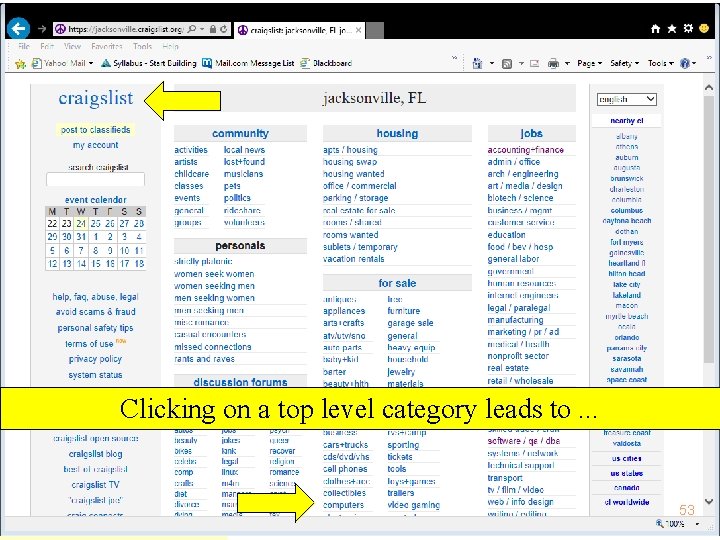
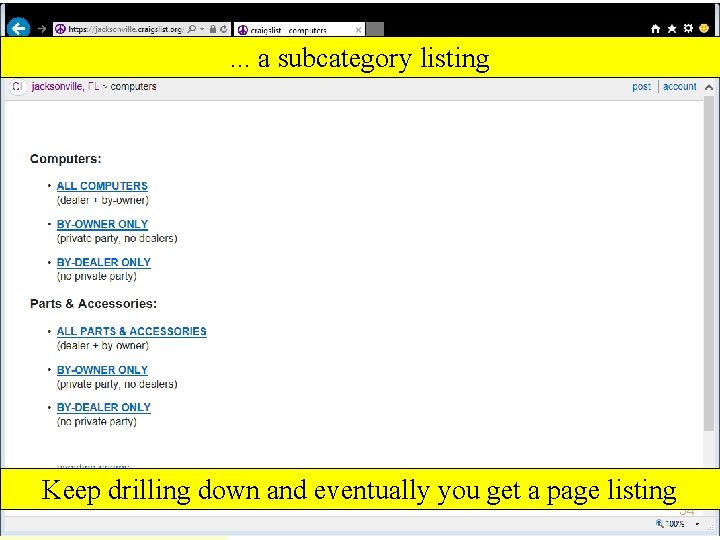
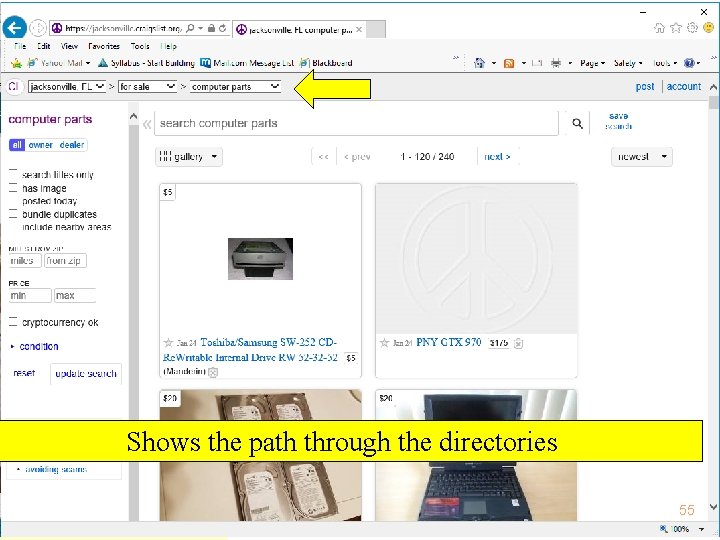
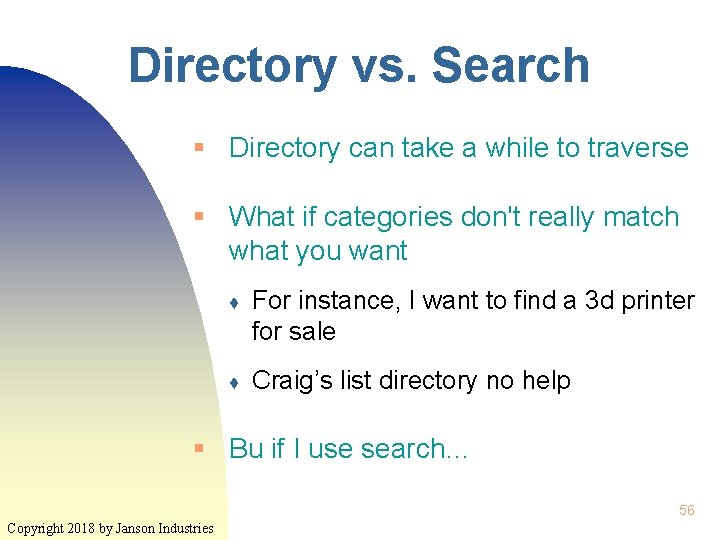
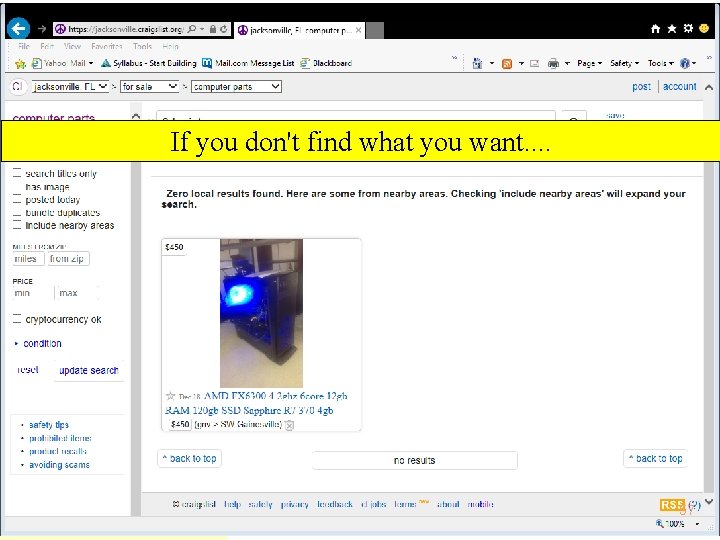
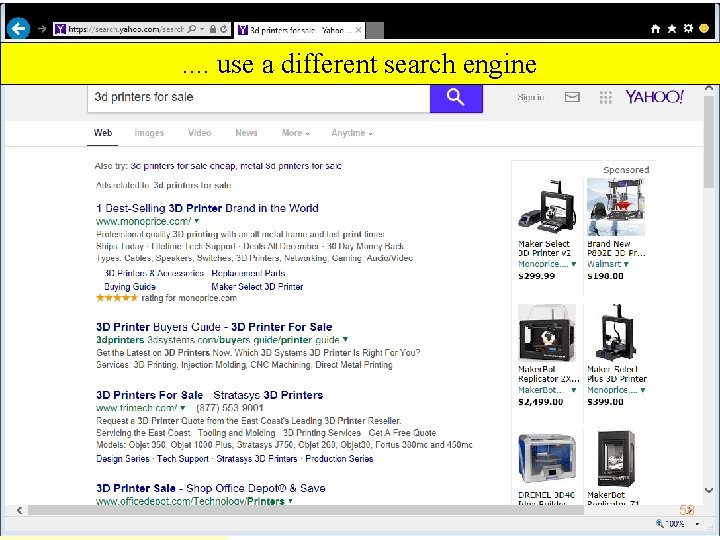
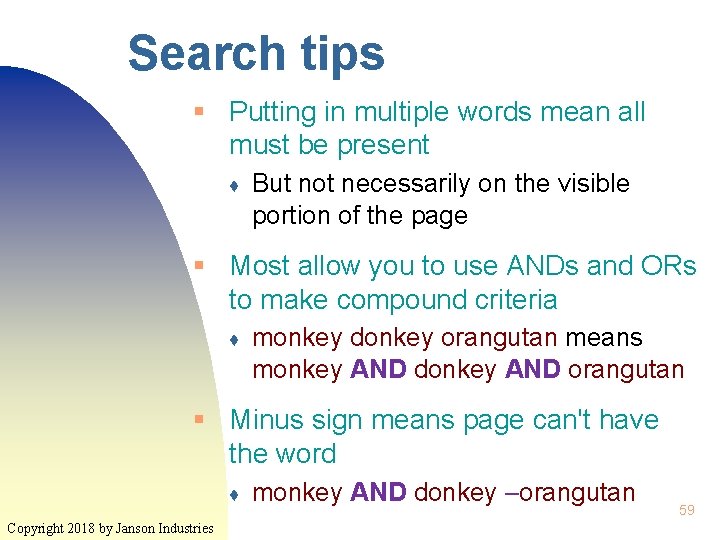
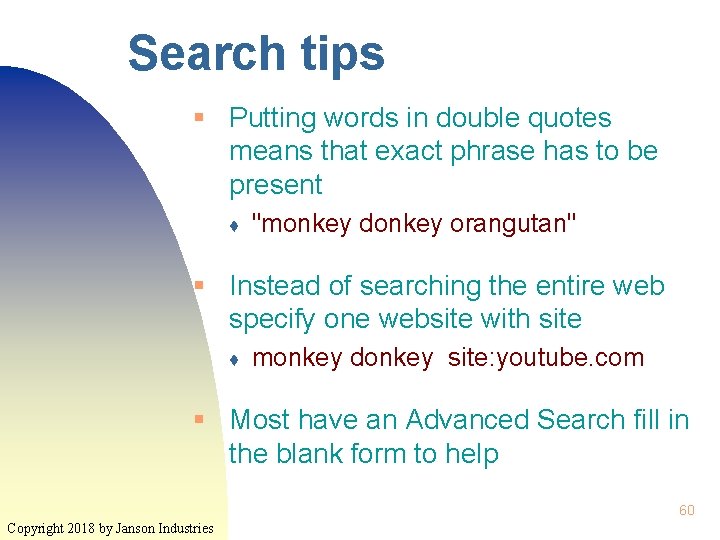
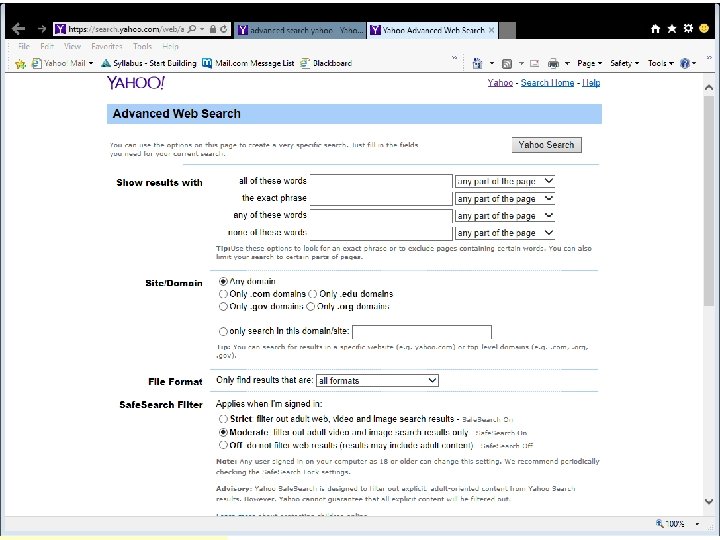
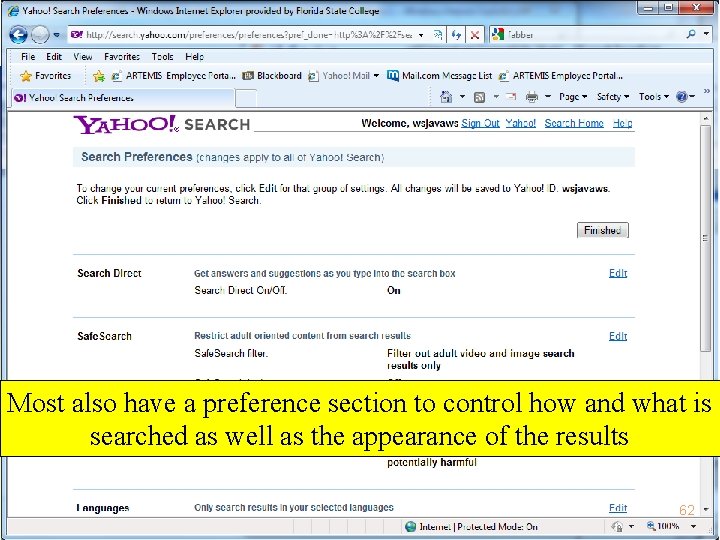
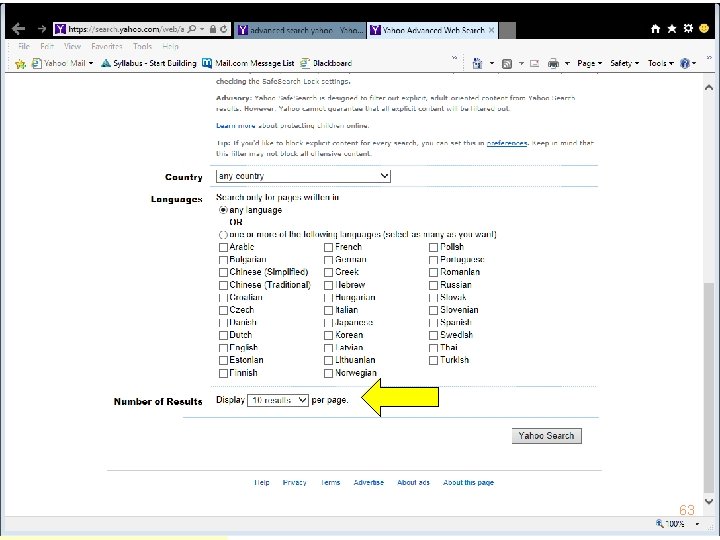
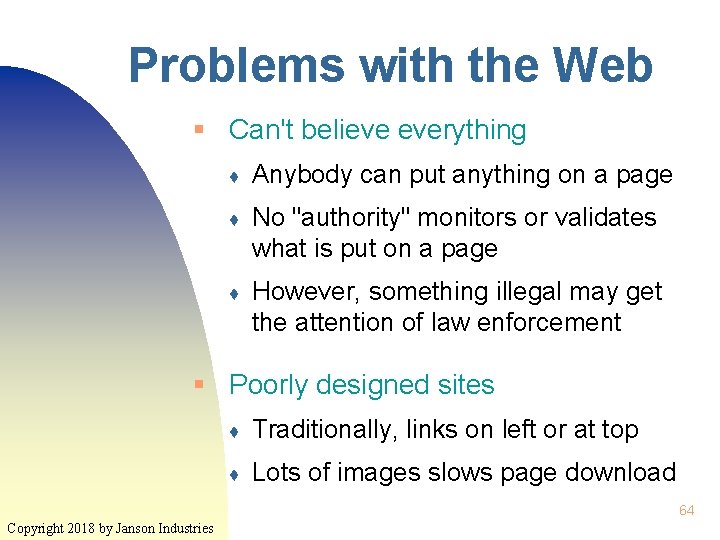
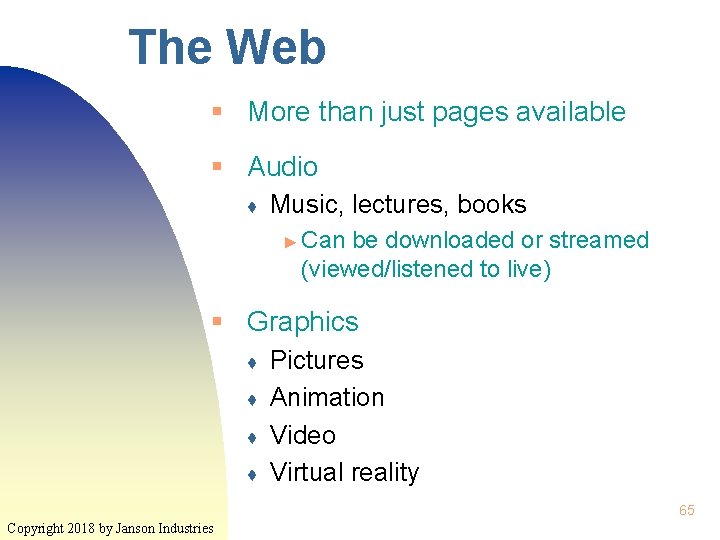
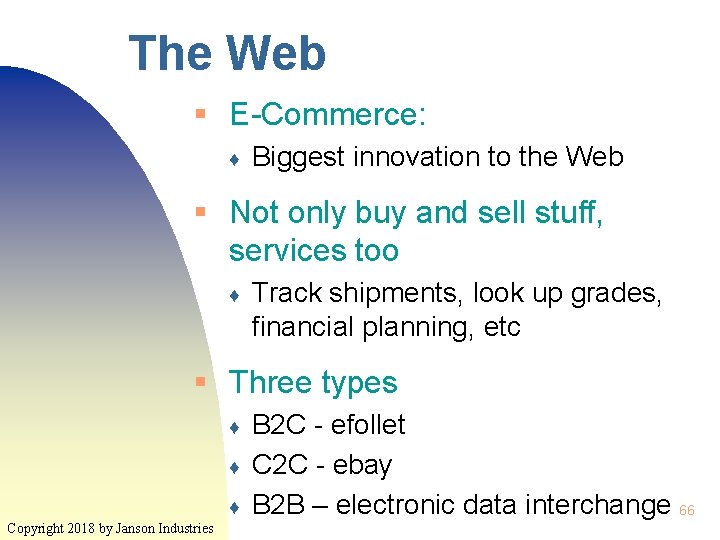
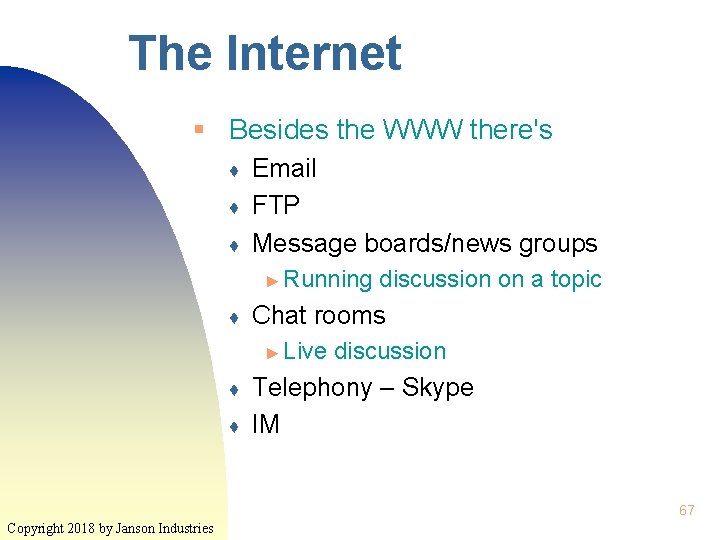
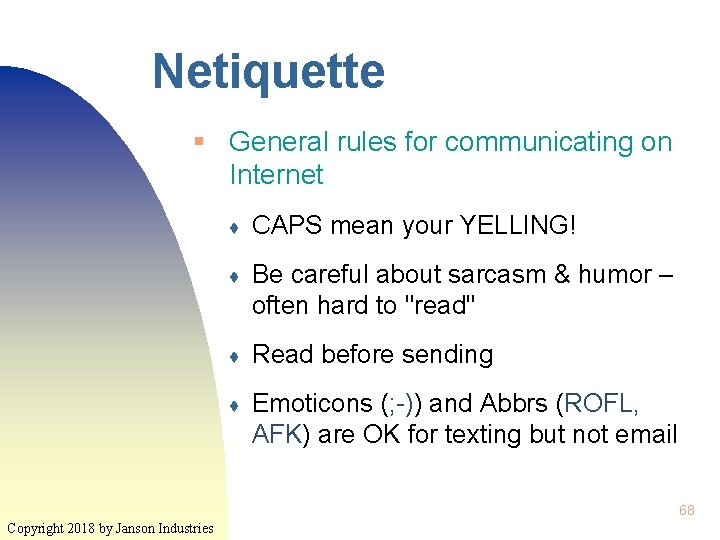
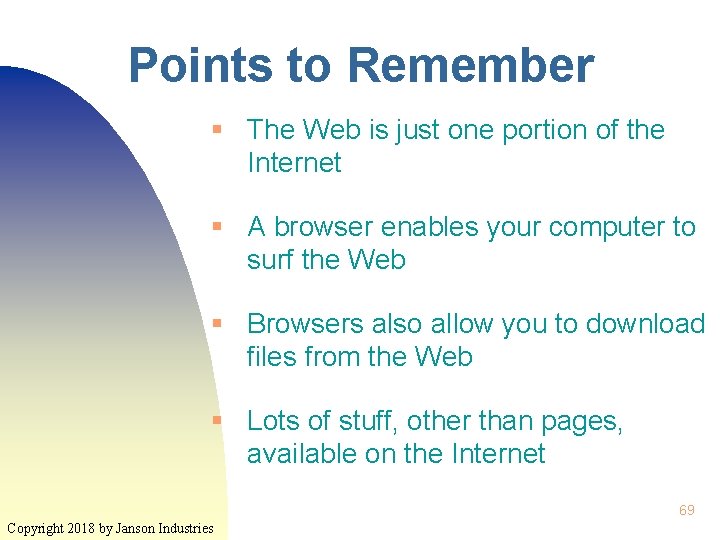
- Slides: 69
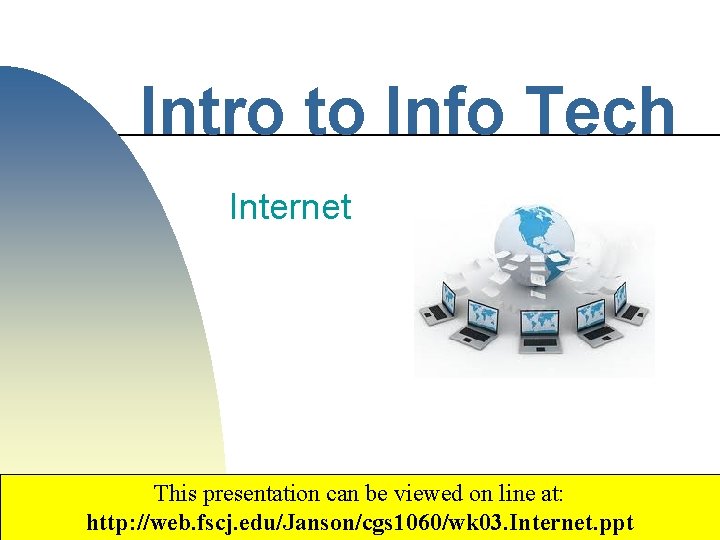
Intro to Info Tech Internet This presentation can be viewed on line at: http: //web. fscj. edu/Janson/cgs 1060/wk 03. Internet. ppt Copyright 2003 by Janson Industries 1
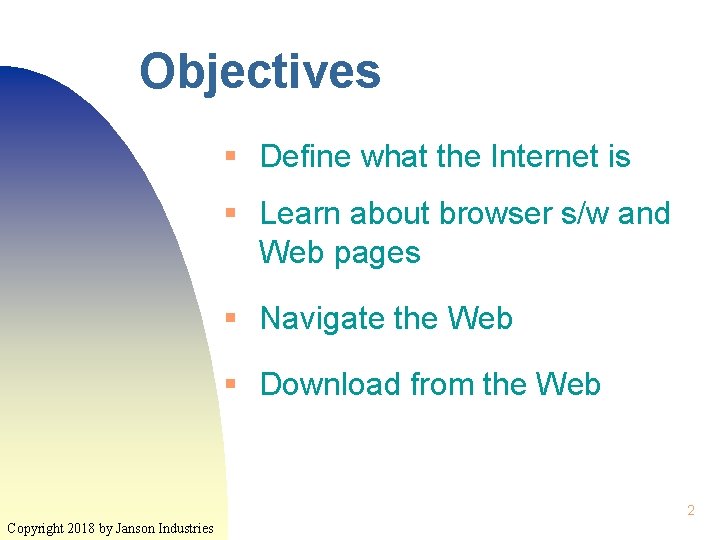
Objectives § Define what the Internet is § Learn about browser s/w and Web pages § Navigate the Web § Download from the Web 2 Copyright 2018 by Janson Industries
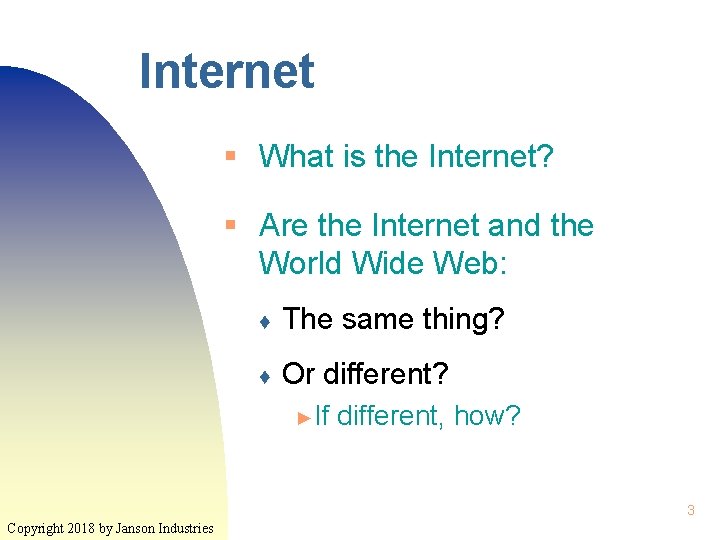
Internet § What is the Internet? § Are the Internet and the World Wide Web: ♦ The same thing? ♦ Or different? ►If different, how? 3 Copyright 2018 by Janson Industries
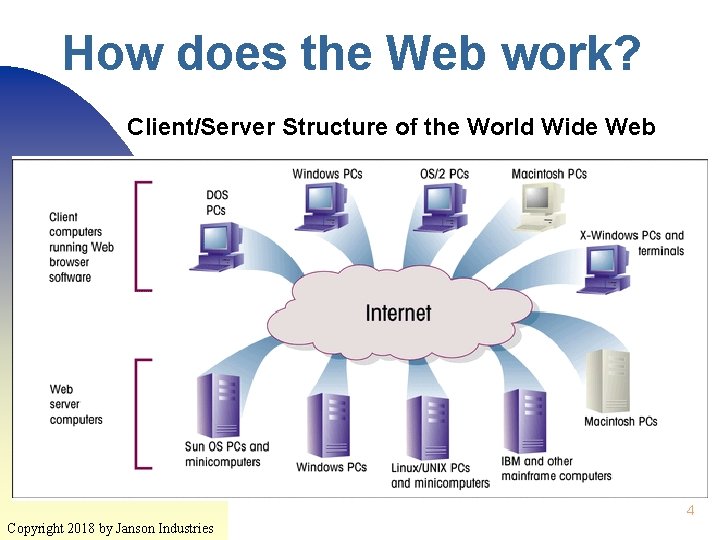
How does the Web work? Client/Server Structure of the World Wide Web 4 Copyright 2018 by Janson Industries
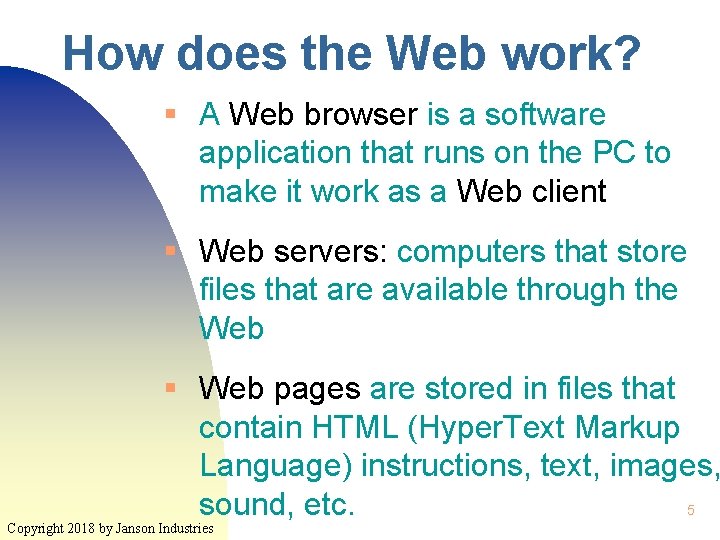
How does the Web work? § A Web browser is a software application that runs on the PC to make it work as a Web client § Web servers: computers that store files that are available through the Web § Web pages are stored in files that contain HTML (Hyper. Text Markup Language) instructions, text, images, sound, etc. 5 Copyright 2018 by Janson Industries
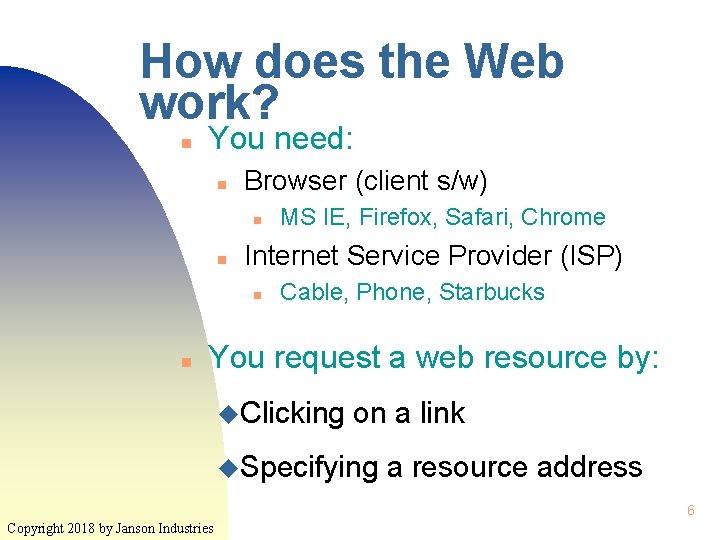
How does the Web work? n You need: n Browser (client s/w) n n Internet Service Provider (ISP) n n MS IE, Firefox, Safari, Chrome Cable, Phone, Starbucks You request a web resource by: u. Clicking on a link u. Specifying a resource address 6 Copyright 2018 by Janson Industries
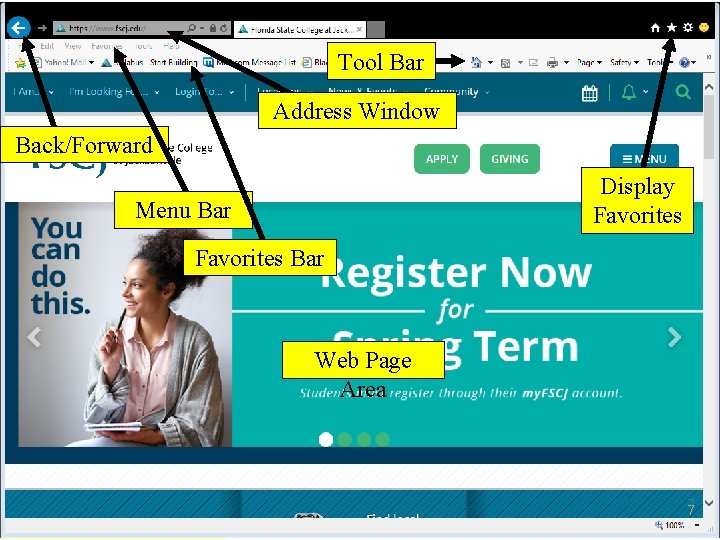
Tool Bar Address Window Back/Forward Display Favorites Menu Bar Favorites Bar Web Page Area 7 7 Copyright 2018 by Janson Industries
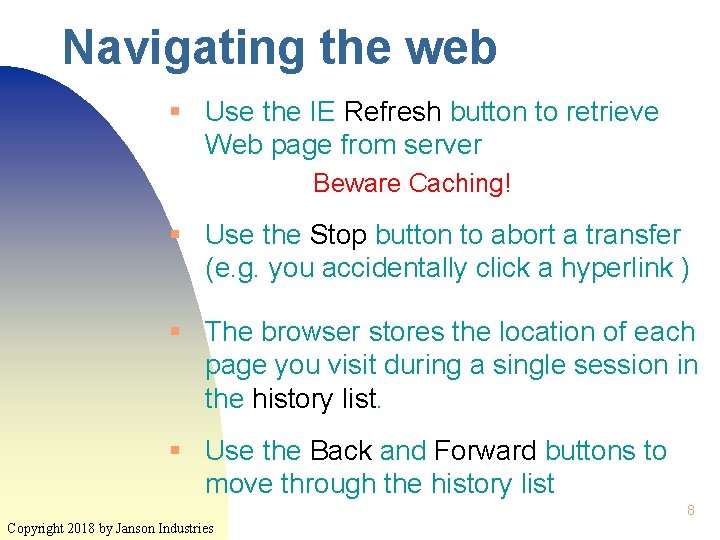
Navigating the web § Use the IE Refresh button to retrieve Web page from server Beware Caching! § Use the Stop button to abort a transfer (e. g. you accidentally click a hyperlink ) § The browser stores the location of each page you visit during a single session in the history list. § Use the Back and Forward buttons to move through the history list 8 Copyright 2018 by Janson Industries
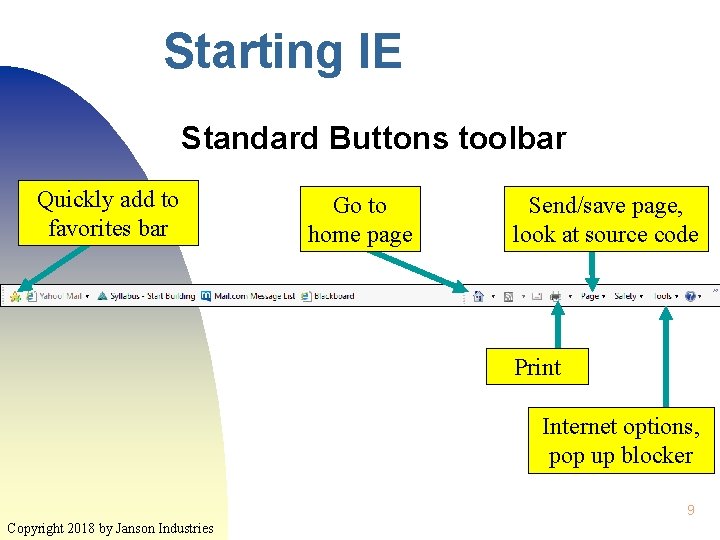
Starting IE Standard Buttons toolbar Quickly add to favorites bar Go to home page Send/save page, look at source code Print Internet options, pop up blocker 9 Copyright 2018 by Janson Industries
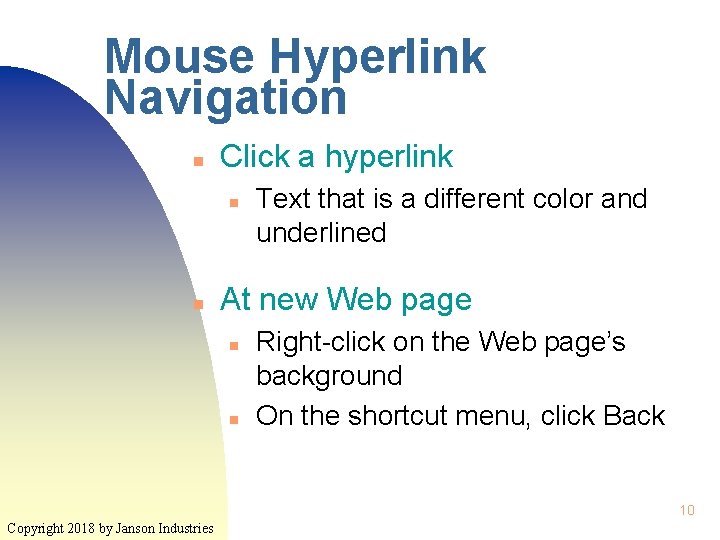
Mouse Hyperlink Navigation n Click a hyperlink n n Text that is a different color and underlined At new Web page n n Right-click on the Web page’s background On the shortcut menu, click Back 10 Copyright 2018 by Janson Industries
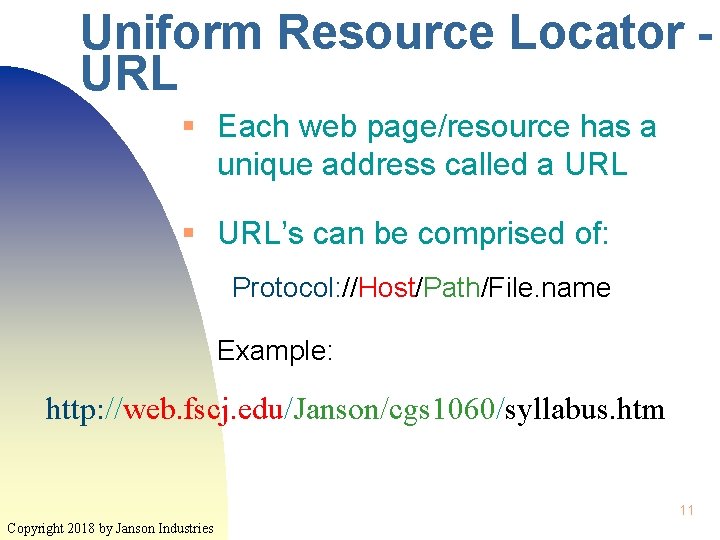
Uniform Resource Locator URL § Each web page/resource has a unique address called a URL § URL’s can be comprised of: Protocol: //Host/Path/File. name Example: http: //web. fscj. edu/Janson/cgs 1060/syllabus. htm 11 Copyright 2018 by Janson Industries
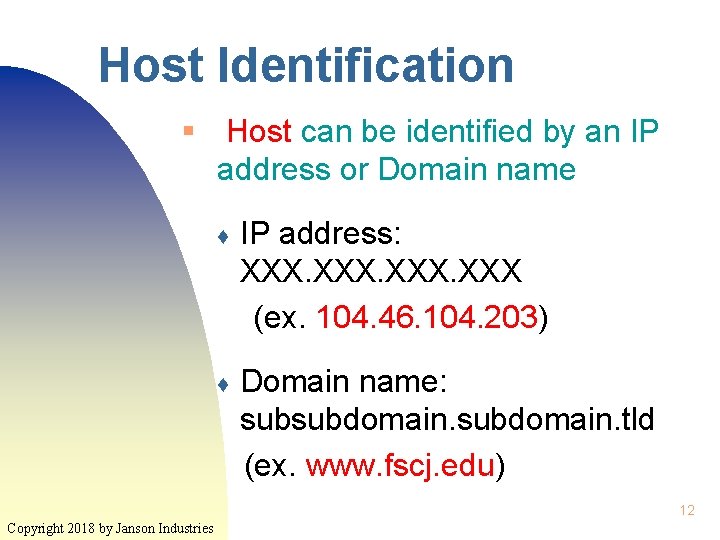
Host Identification § Host can be identified by an IP address or Domain name ♦ IP address: XXX (ex. 104. 46. 104. 203) ♦ Domain name: subsubdomain. tld (ex. www. fscj. edu) 12 Copyright 2018 by Janson Industries
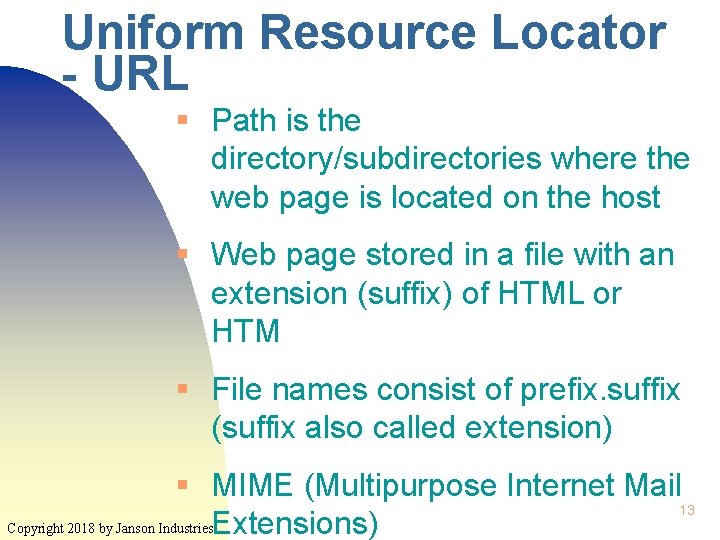
Uniform Resource Locator - URL § Path is the directory/subdirectories where the web page is located on the host § Web page stored in a file with an extension (suffix) of HTML or HTM § File names consist of prefix. suffix (suffix also called extension) § MIME (Multipurpose Internet Mail 13 Copyright 2018 by Janson Industries. Extensions)
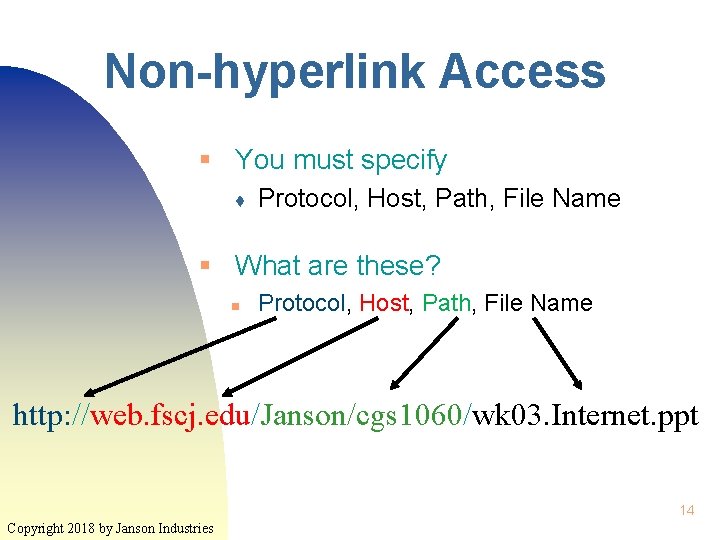
Non-hyperlink Access § You must specify ♦ Protocol, Host, Path, File Name § What are these? n Protocol, Host, Path, File Name http: //web. fscj. edu/Janson/cgs 1060/wk 03. Internet. ppt 14 Copyright 2018 by Janson Industries
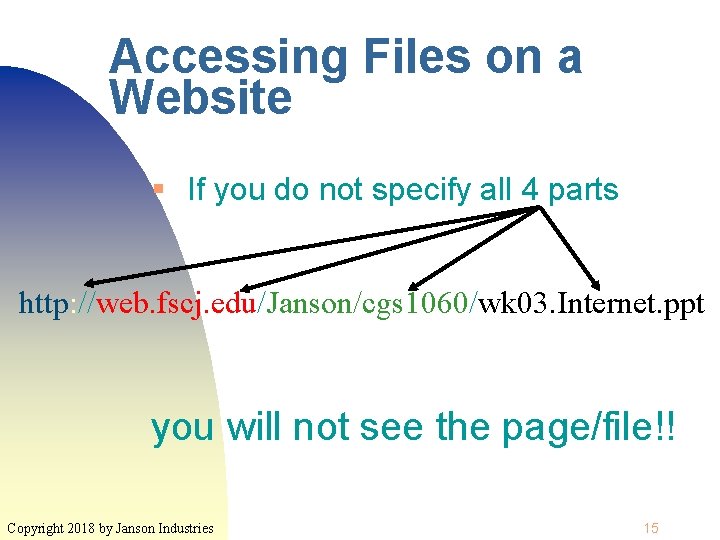
Accessing Files on a Website § If you do not specify all 4 parts http: //web. fscj. edu/Janson/cgs 1060/wk 03. Internet. ppt you will not see the page/file!! Copyright 2018 by Janson Industries 15
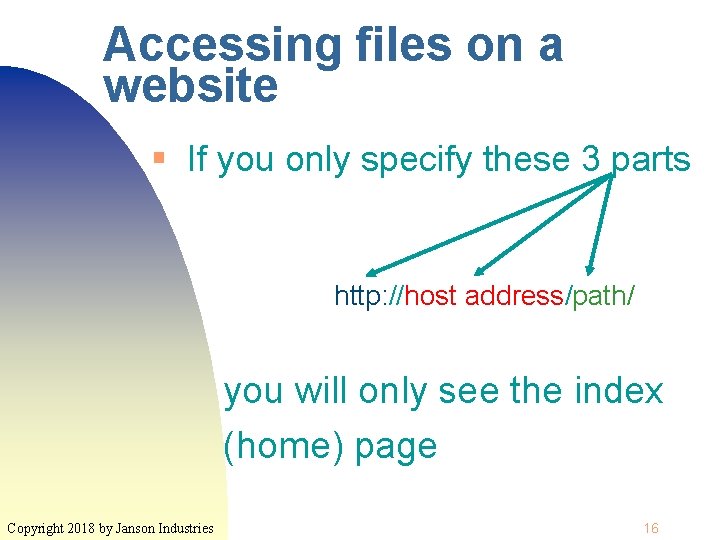
Accessing files on a website § If you only specify these 3 parts http: //host address/path/ you will only see the index (home) page Copyright 2018 by Janson Industries 16
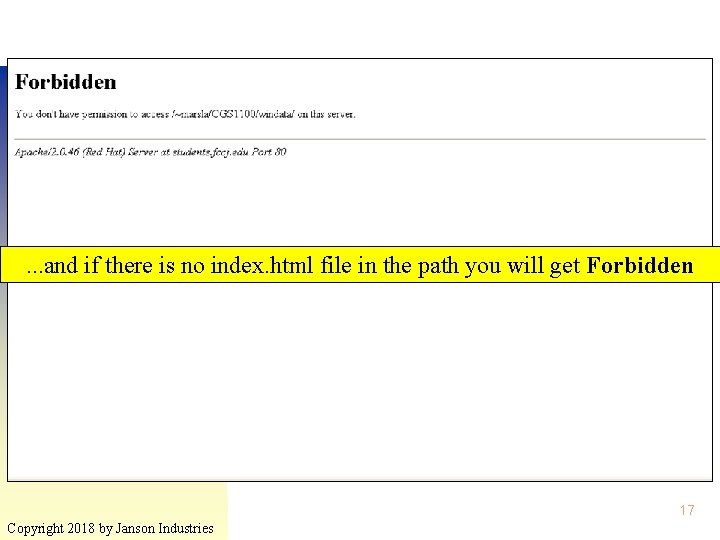
. . . and if there is no index. html file in the path you will get Forbidden 17 Copyright 2018 by Janson Industries
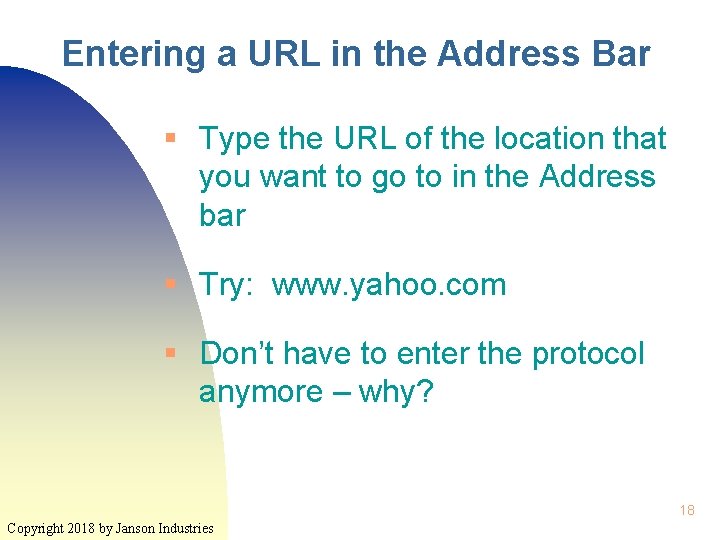
Entering a URL in the Address Bar § Type the URL of the location that you want to go to in the Address bar § Try: www. yahoo. com § Don’t have to enter the protocol anymore – why? 18 Copyright 2018 by Janson Industries
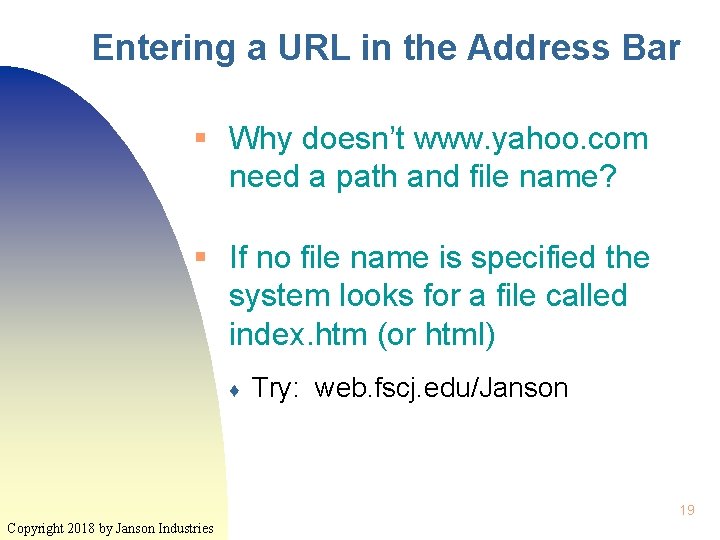
Entering a URL in the Address Bar § Why doesn’t www. yahoo. com need a path and file name? § If no file name is specified the system looks for a file called index. htm (or html) ♦ Try: web. fscj. edu/Janson 19 Copyright 2018 by Janson Industries
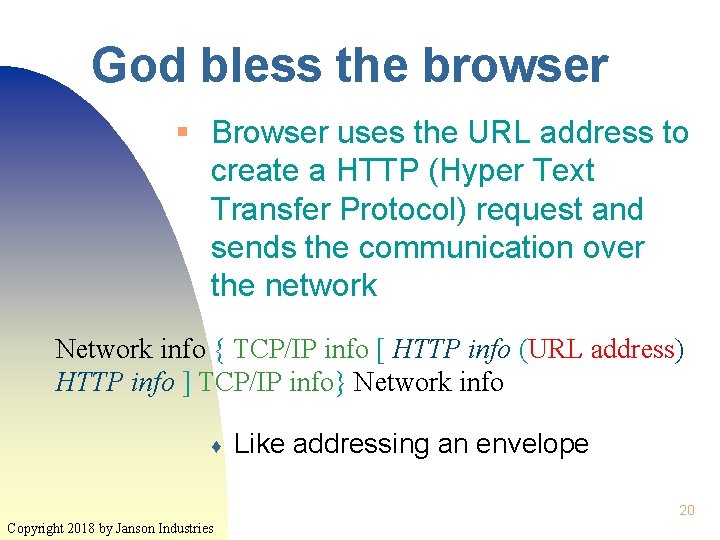
God bless the browser § Browser uses the URL address to create a HTTP (Hyper Text Transfer Protocol) request and sends the communication over the network Network info { TCP/IP info [ HTTP info (URL address) HTTP info ] TCP/IP info} Network info ♦ Like addressing an envelope 20 Copyright 2018 by Janson Industries
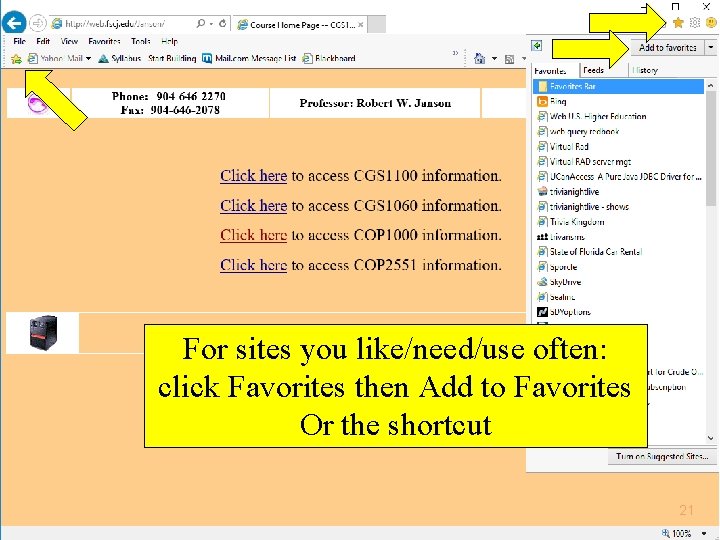
For sites you like/need/use often: click Favorites then Add to Favorites Or the shortcut 21 Copyright 2018 by Janson Industries
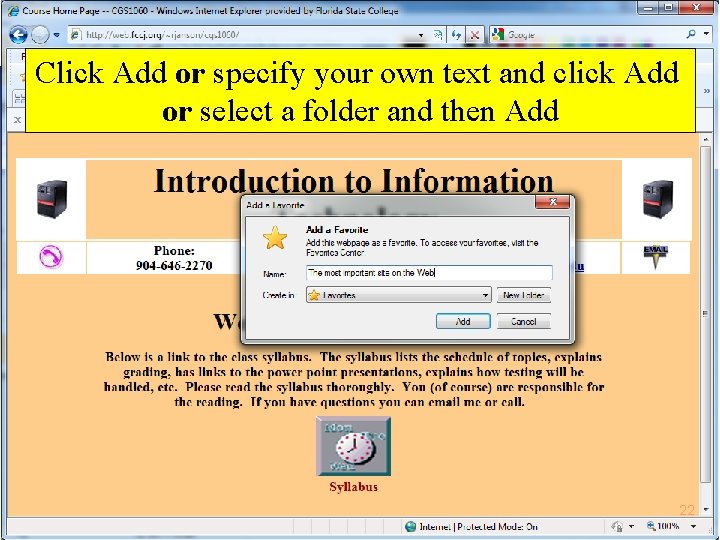
Click Add or specify your own text and click Add or select a folder and then Add 22 Copyright 2018 by Janson Industries
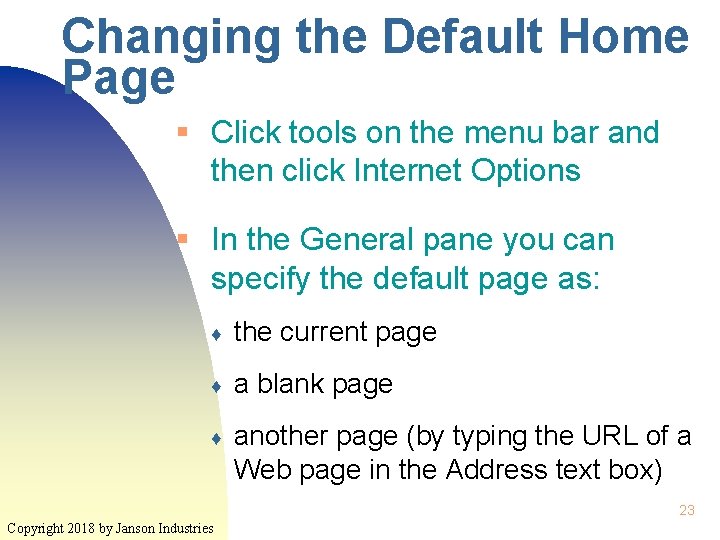
Changing the Default Home Page § Click tools on the menu bar and then click Internet Options § In the General pane you can specify the default page as: ♦ the current page ♦ a blank page ♦ another page (by typing the URL of a Web page in the Address text box) 23 Copyright 2018 by Janson Industries
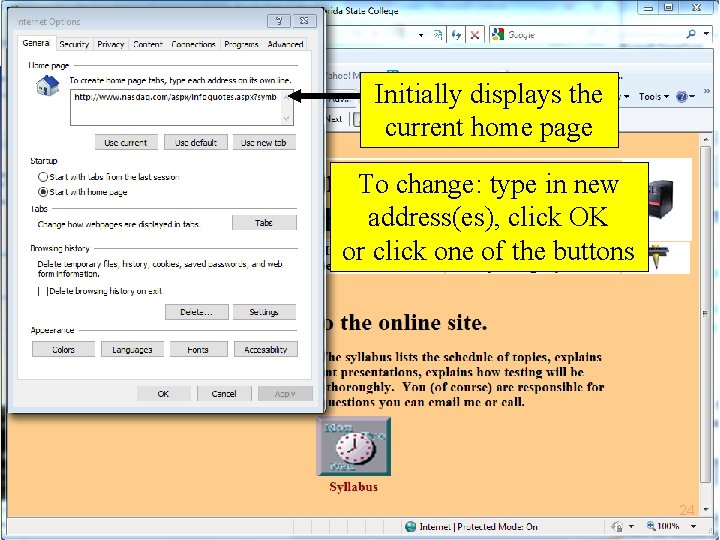
Initially displays the current home page To change: type in new address(es), click OK or click one of the buttons 24 Copyright 2018 by Janson Industries
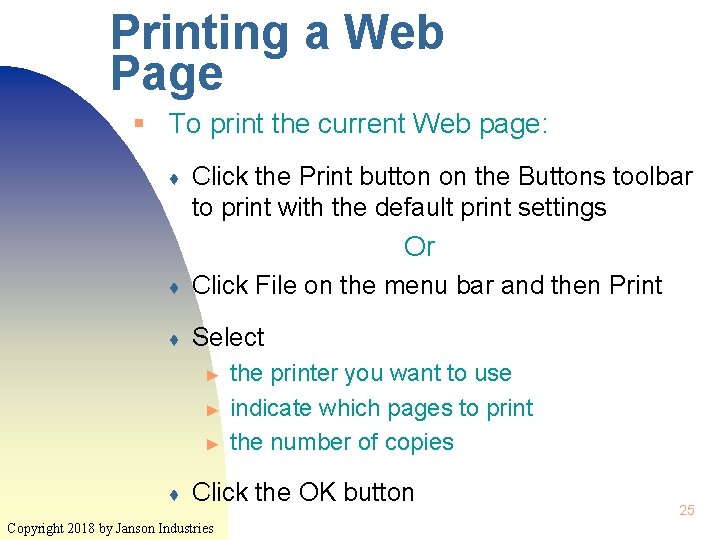
Printing a Web Page § To print the current Web page: ♦ Click the Print button on the Buttons toolbar to print with the default print settings Or ♦ Click File on the menu bar and then Print ♦ Select ► ► ► ♦ the printer you want to use indicate which pages to print the number of copies Click the OK button Copyright 2018 by Janson Industries 25
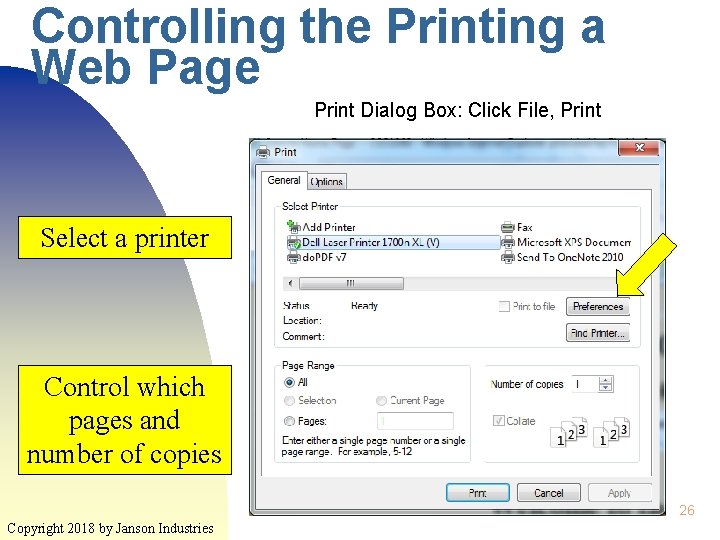
Controlling the Printing a Web Page Print Dialog Box: Click File, Print Select a printer Control which pages and number of copies 26 Copyright 2018 by Janson Industries
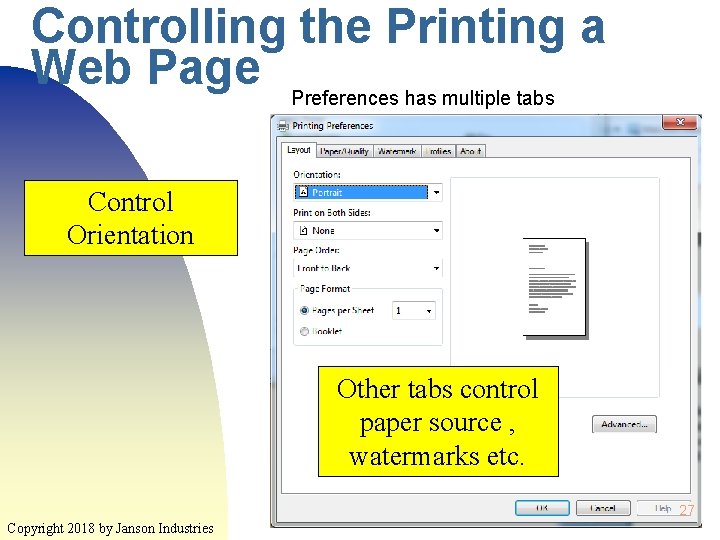
Controlling the Printing a Web Page Preferences has multiple tabs Control Orientation Other tabs control paper source , watermarks etc. 27 Copyright 2018 by Janson Industries
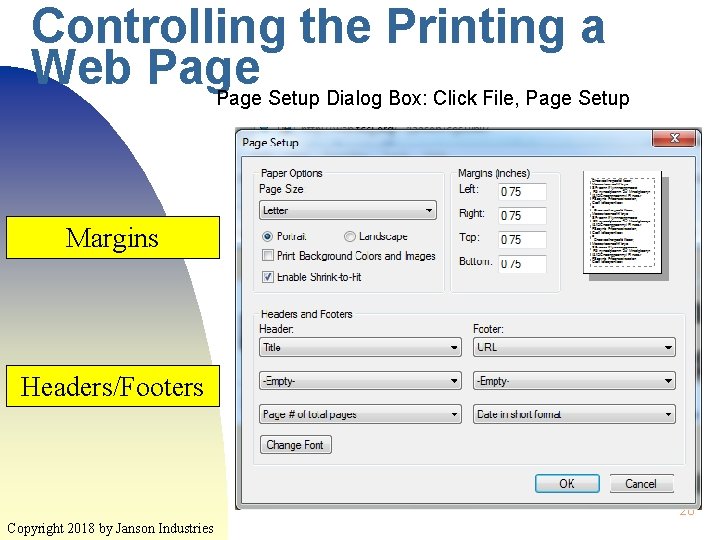
Controlling the Printing a Web Page Setup Dialog Box: Click File, Page Setup Margins Headers/Footers 28 Copyright 2018 by Janson Industries
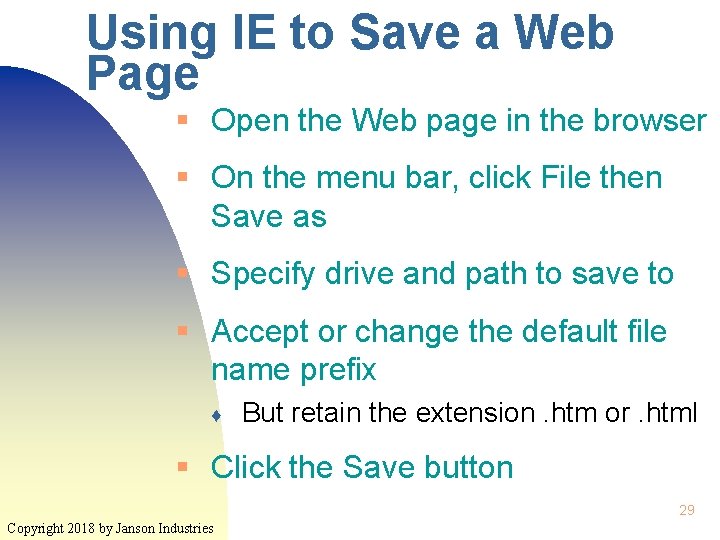
Using IE to Save a Web Page § Open the Web page in the browser § On the menu bar, click File then Save as § Specify drive and path to save to § Accept or change the default file name prefix ♦ But retain the extension. htm or. html § Click the Save button 29 Copyright 2018 by Janson Industries
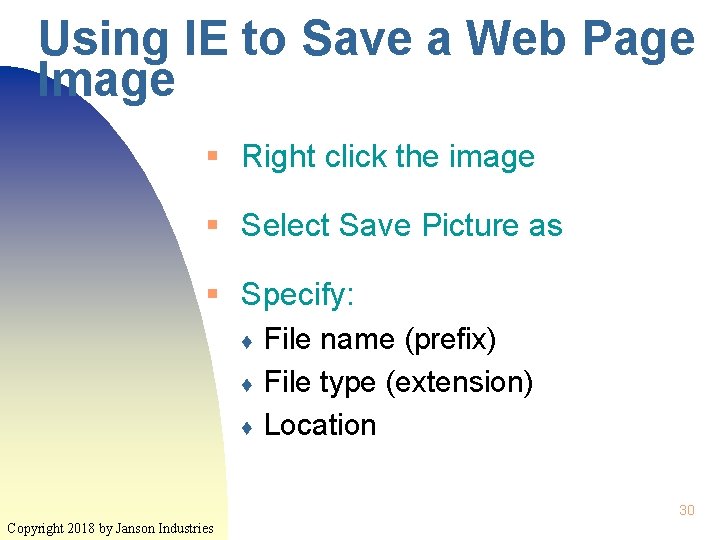
Using IE to Save a Web Page Image § Right click the image § Select Save Picture as § Specify: ♦ ♦ ♦ File name (prefix) File type (extension) Location 30 Copyright 2018 by Janson Industries
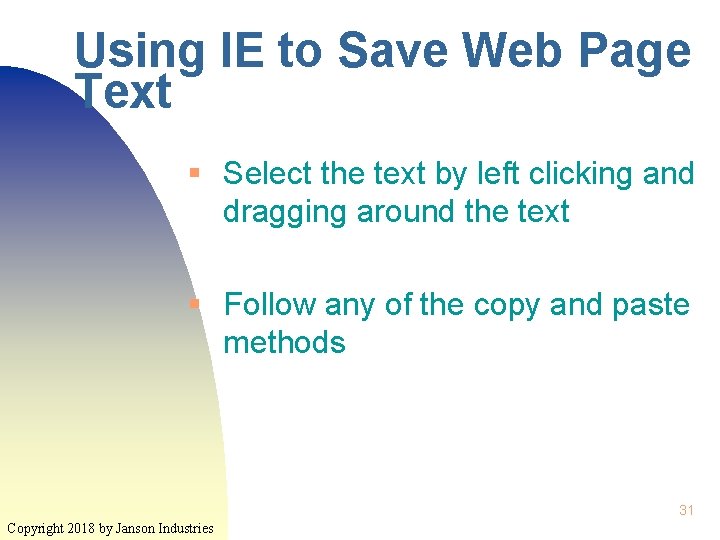
Using IE to Save Web Page Text § Select the text by left clicking and dragging around the text § Follow any of the copy and paste methods 31 Copyright 2018 by Janson Industries
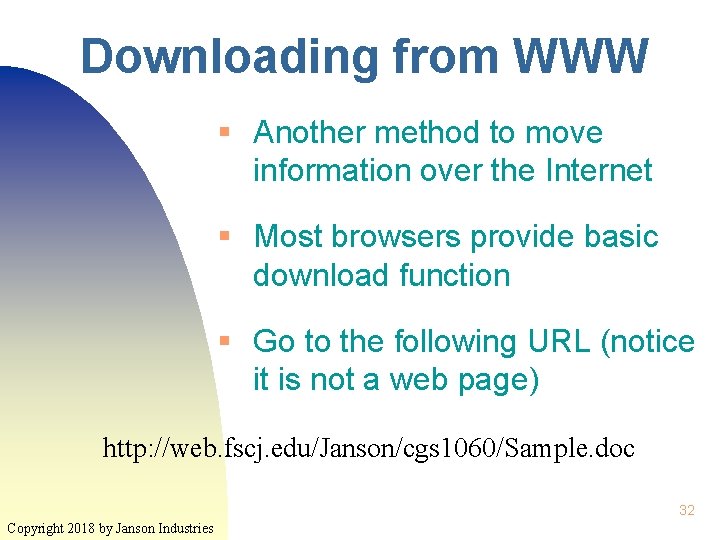
Downloading from WWW § Another method to move information over the Internet § Most browsers provide basic download function § Go to the following URL (notice it is not a web page) http: //web. fscj. edu/Janson/cgs 1060/Sample. doc 32 Copyright 2018 by Janson Industries
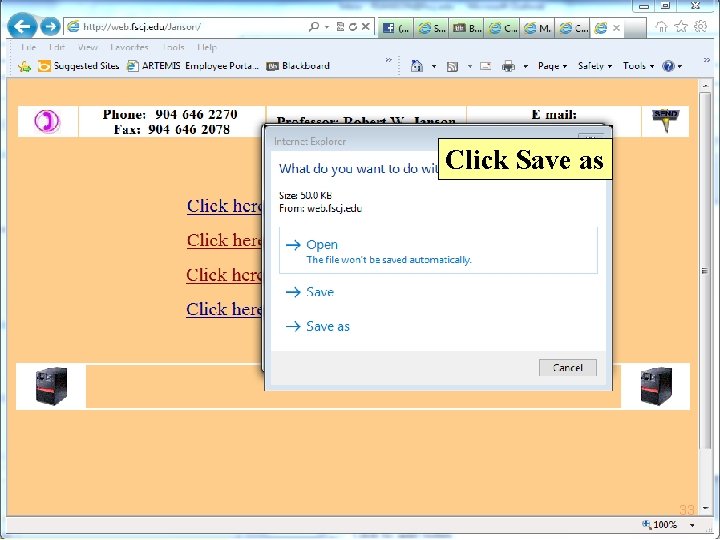
Click Save as 33 Copyright 2018 by Janson Industries
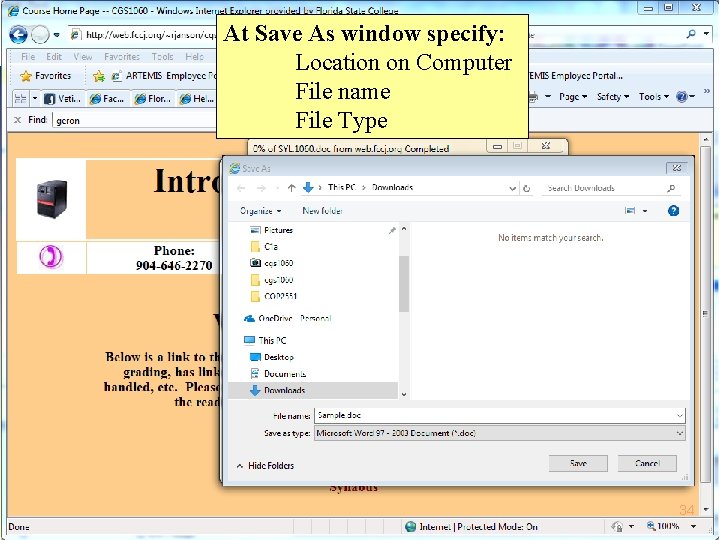
At Save As window specify: Location on Computer File name File Type 34 Copyright 2018 by Janson Industries
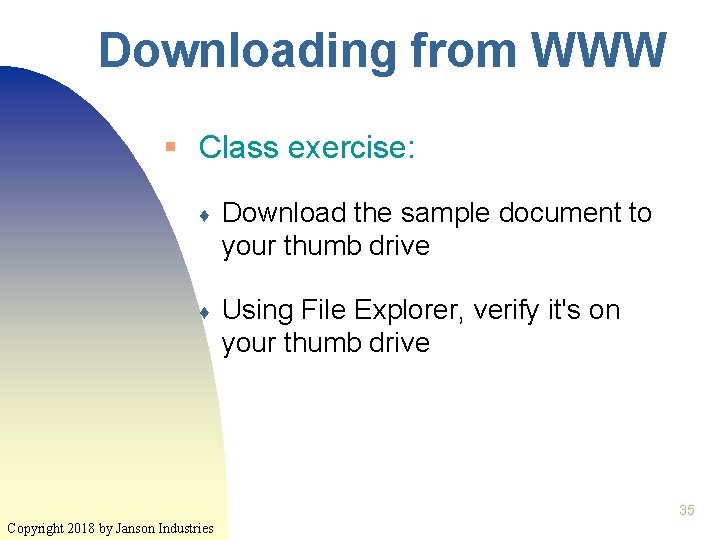
Downloading from WWW § Class exercise: ♦ Download the sample document to your thumb drive ♦ Using File Explorer, verify it's on your thumb drive 35 Copyright 2018 by Janson Industries
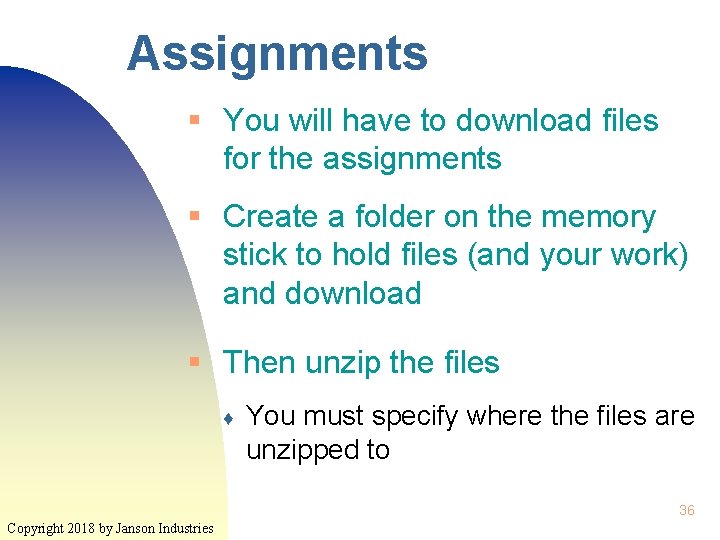
Assignments § You will have to download files for the assignments § Create a folder on the memory stick to hold files (and your work) and download § Then unzip the files ♦ You must specify where the files are unzipped to 36 Copyright 2018 by Janson Industries
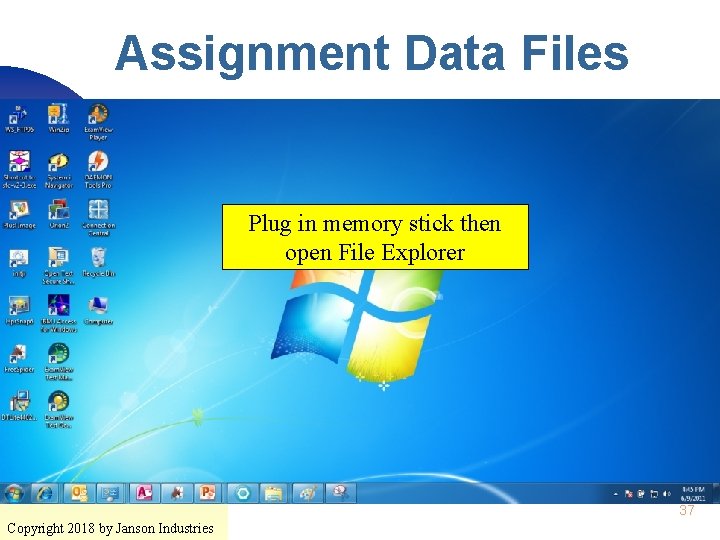
Assignment Data Files Plug in memory stick then open File Explorer 37 Copyright 2018 by Janson Industries
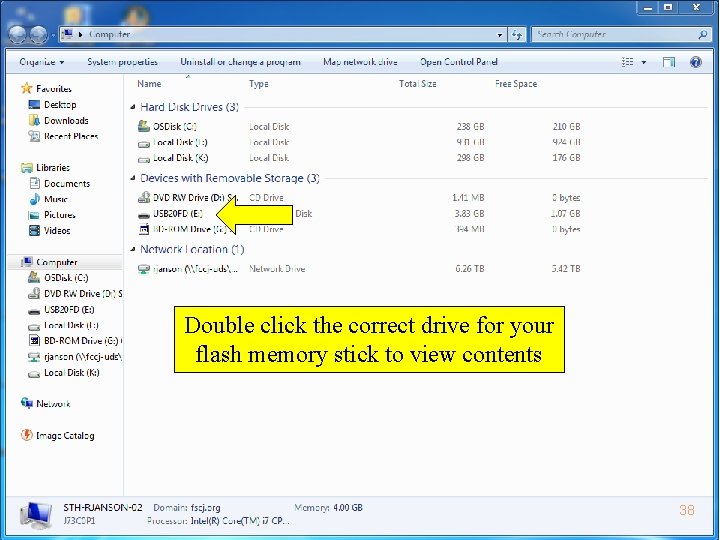
Double click the correct drive for your flash memory stick to view contents 38 Copyright 2018 by Janson Industries
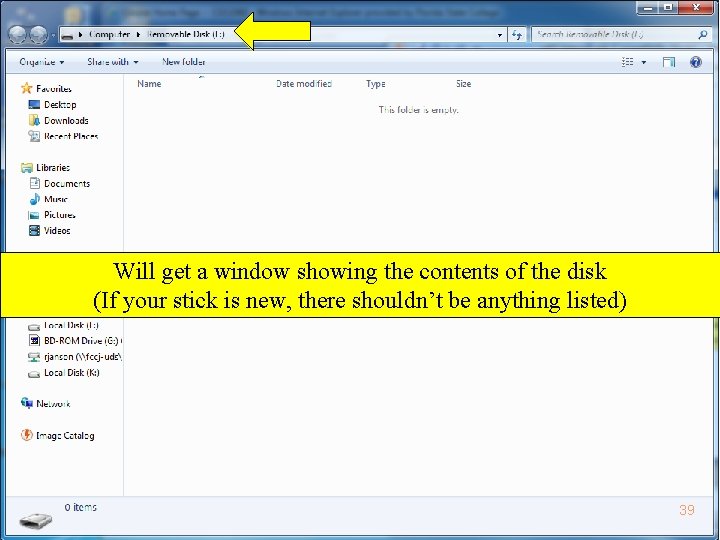
Will get a window showing the contents of the disk (If your stick is new, there shouldn’t be anything listed) 39 Copyright 2018 by Janson Industries
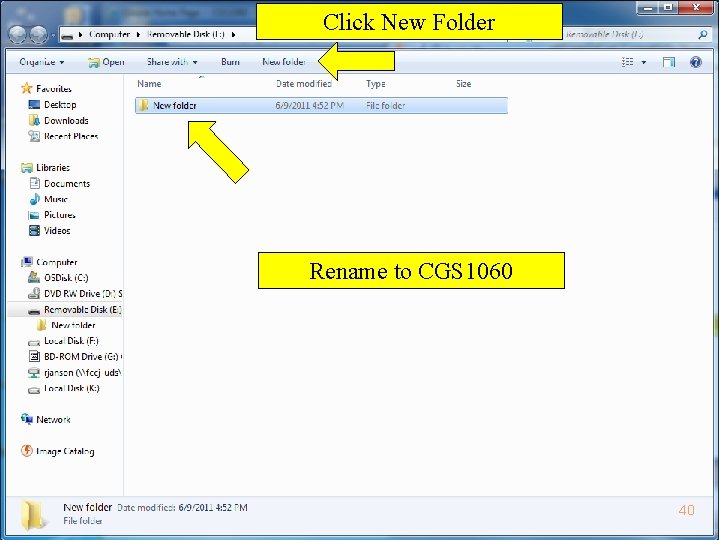
Click New Folder Rename to CGS 1060 40 Copyright 2018 by Janson Industries
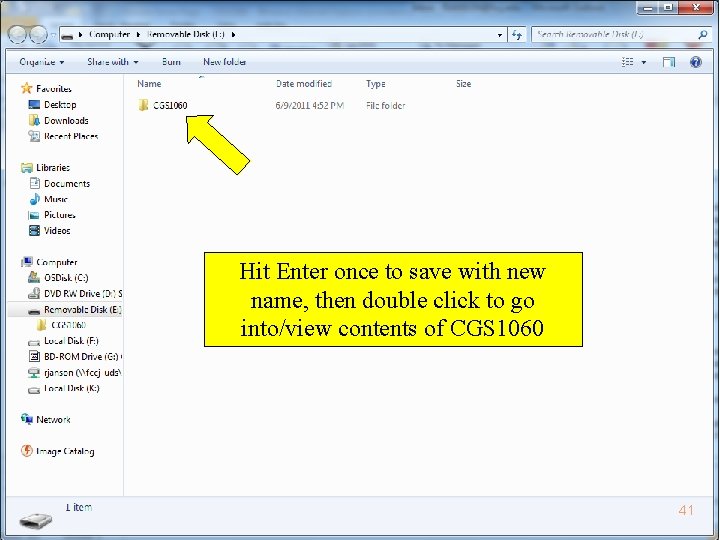
Hit Enter once to save with new name, then double click to go into/view contents of CGS 1060 41 Copyright 2018 by Janson Industries
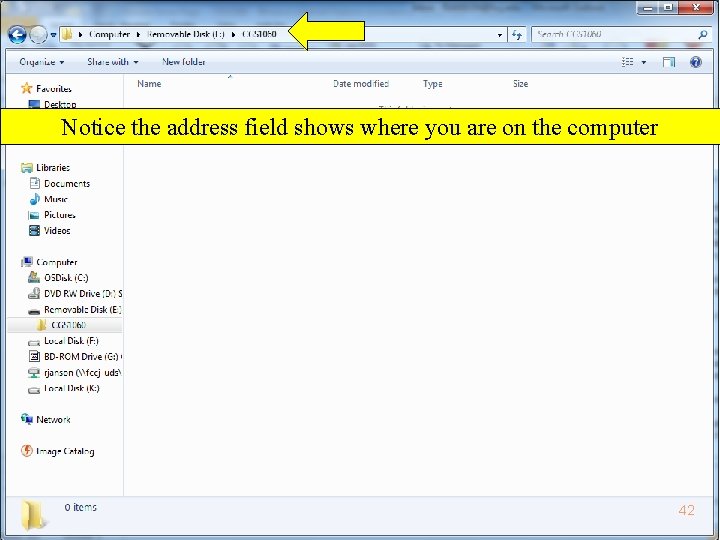
Notice the address field shows where you are on the computer 42 Copyright 2018 by Janson Industries
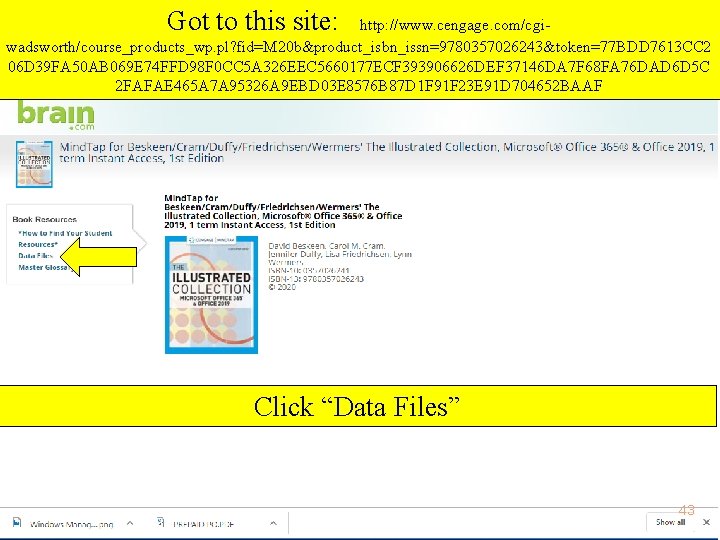
Got to this site: http: //www. cengage. com/cgiwadsworth/course_products_wp. pl? fid=M 20 b&product_isbn_issn=9780357026243&token=77 BDD 7613 CC 2 06 D 39 FA 50 AB 069 E 74 FFD 98 F 0 CC 5 A 326 EEC 5660177 ECF 393906626 DEF 37146 DA 7 F 68 FA 76 DAD 6 D 5 C 2 FAFAE 465 A 7 A 95326 A 9 EBD 03 E 8576 B 87 D 1 F 91 F 23 E 91 D 704652 BAAF Click “Data Files” 43 Copyright 2018 by Janson Industries
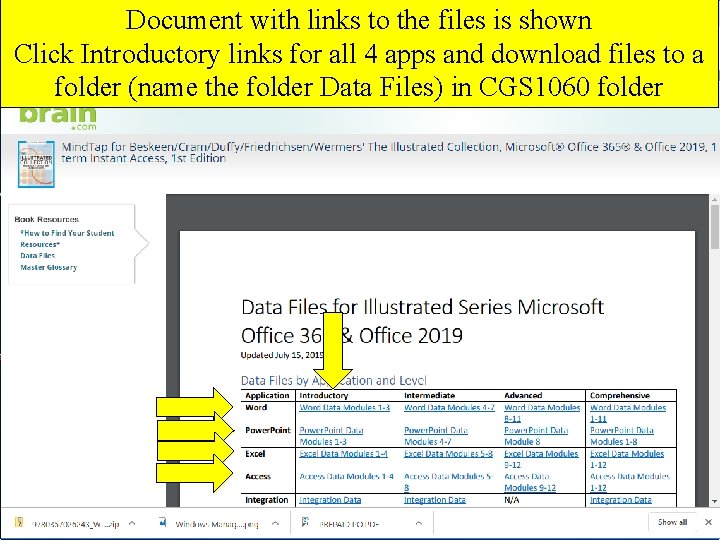
Document with links to the files is shown Click Introductory links for all 4 apps and download files to a folder (name the folder Data Files) in CGS 1060 folder Click the link 44 Copyright 2018 by Janson Industries
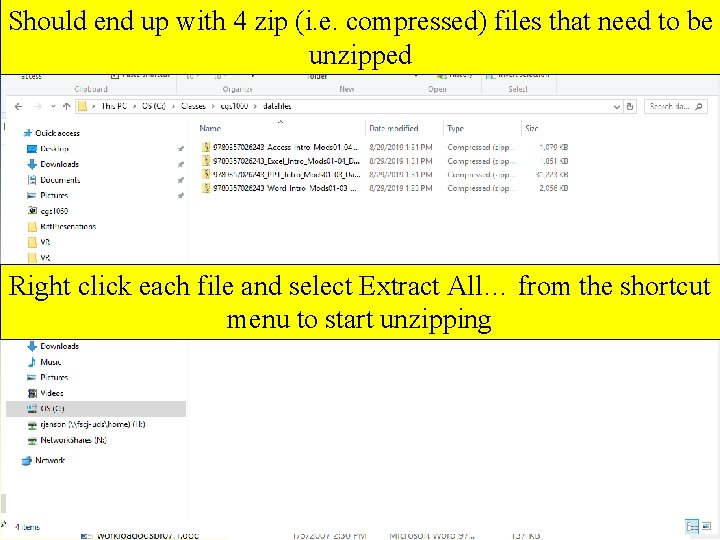
Should end up with 4 zip (i. e. compressed) files that need to be unzipped Right click each file and select Extract All… from the shortcut menu to start unzipping 45 Copyright 2018 by Janson Industries
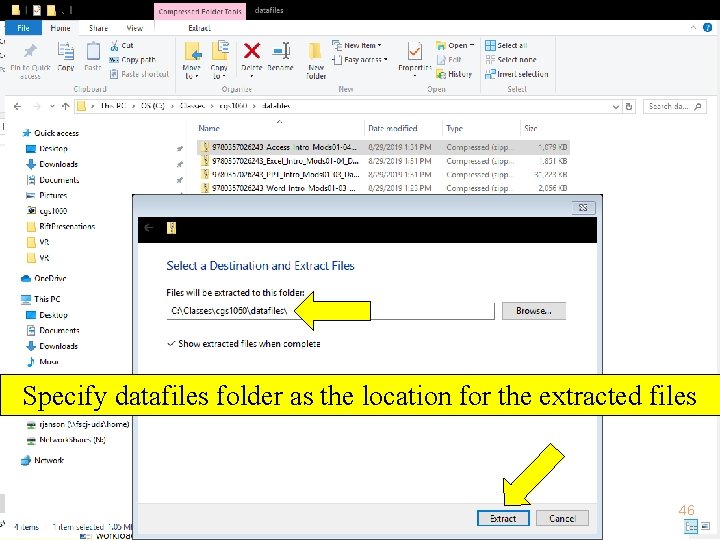
Specify datafiles folder as the location for the extracted files 46 Copyright 2018 by Janson Industries
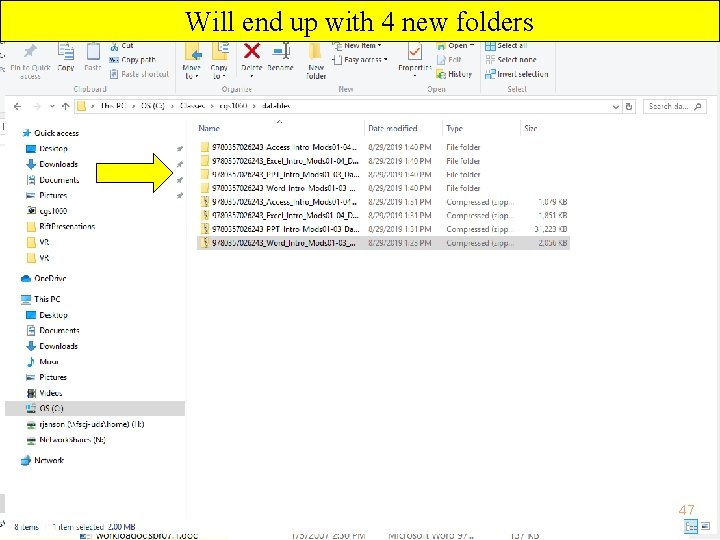
Will end up with 4 new folders 47 Copyright 2018 by Janson Industries
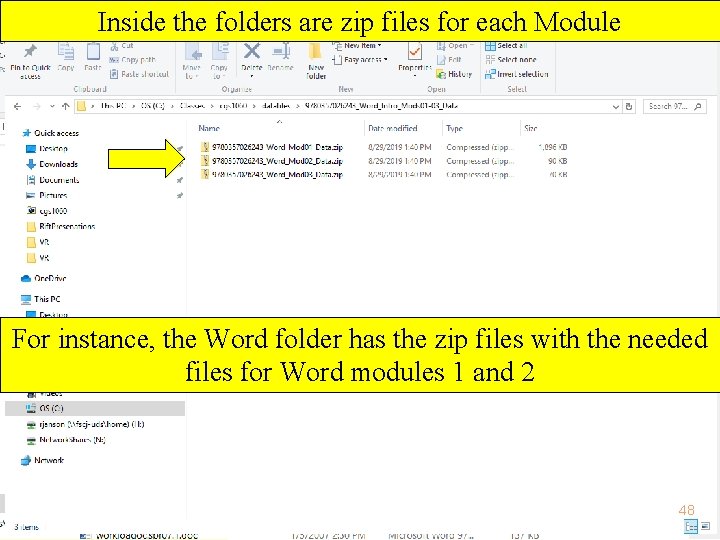
Inside the folders are zip files for each Module For instance, the Word folder has the zip files with the needed files for Word modules 1 and 2 48 Copyright 2018 by Janson Industries
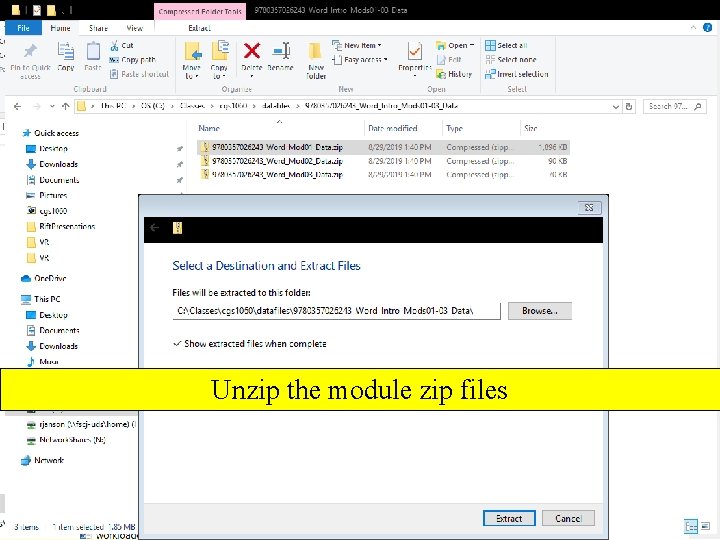
Unzip the module zip files 49 Copyright 2018 by Janson Industries
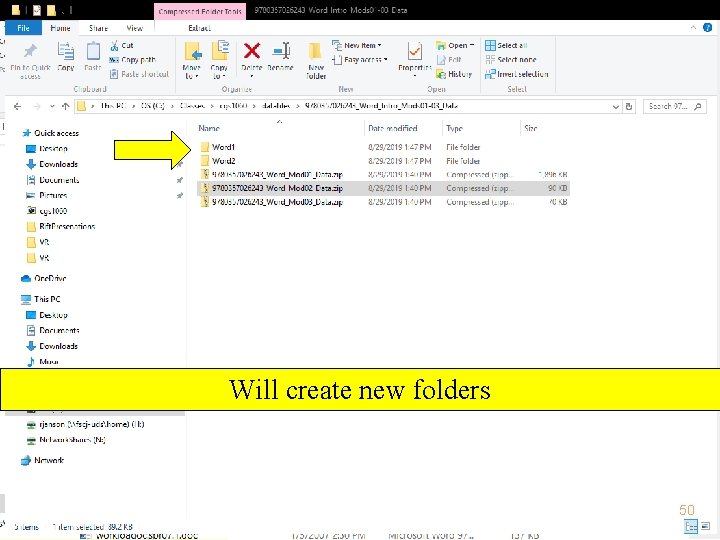
Will create new folders 50 Copyright 2018 by Janson Industries
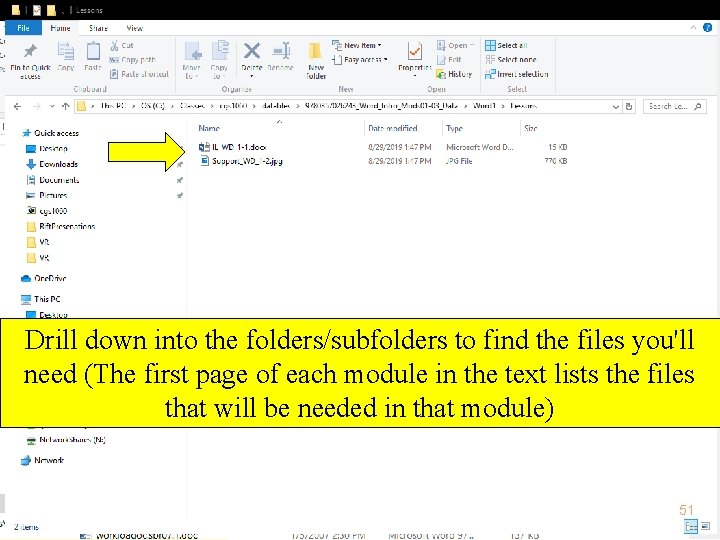
Drill down into the folders/subfolders to find the files you'll need (The first page of each module in the text lists the files that will be needed in that module) 51 Copyright 2018 by Janson Industries
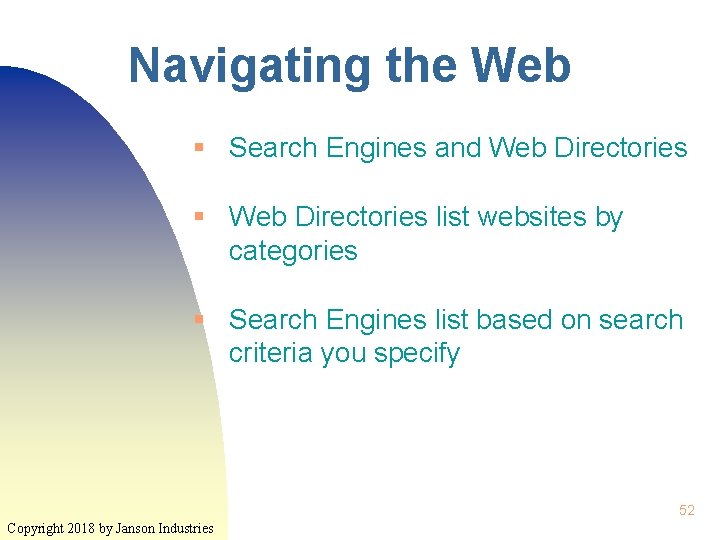
Navigating the Web § Search Engines and Web Directories § Web Directories list websites by categories § Search Engines list based on search criteria you specify 52 Copyright 2018 by Janson Industries
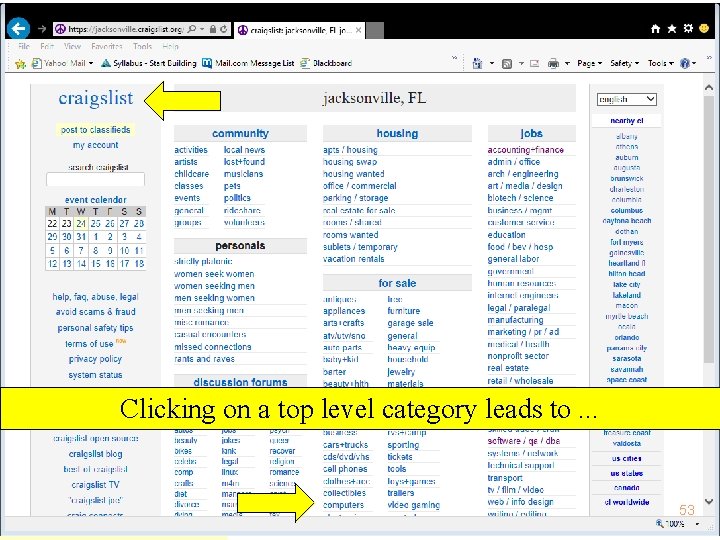
Clicking on a top level category leads to. . . 53 Copyright 2018 by Janson Industries
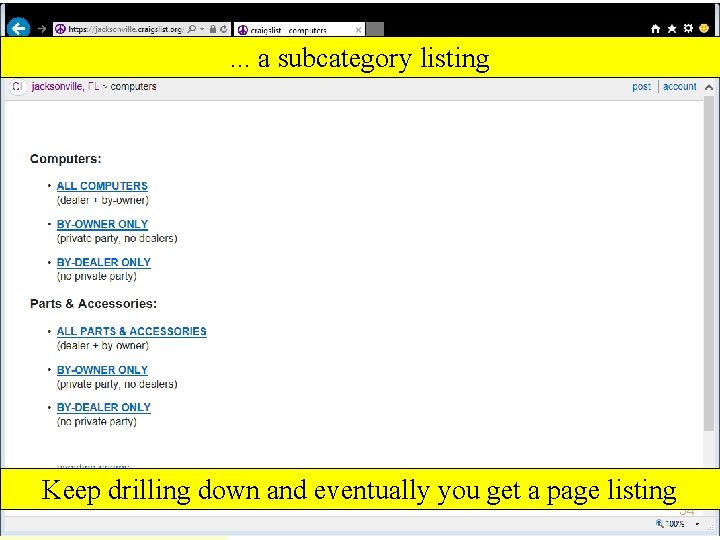
. . . a subcategory listing Keep drilling down and eventually you get a page listing Copyright 2018 by Janson Industries 54
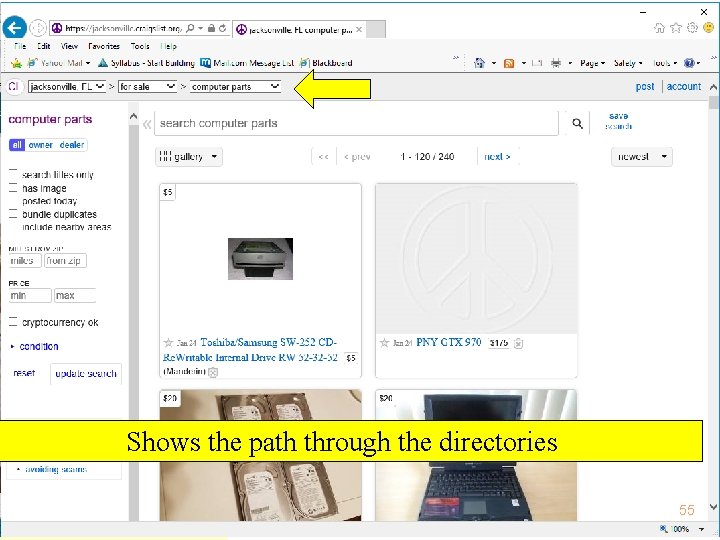
Shows the path through the directories 55 Copyright 2018 by Janson Industries
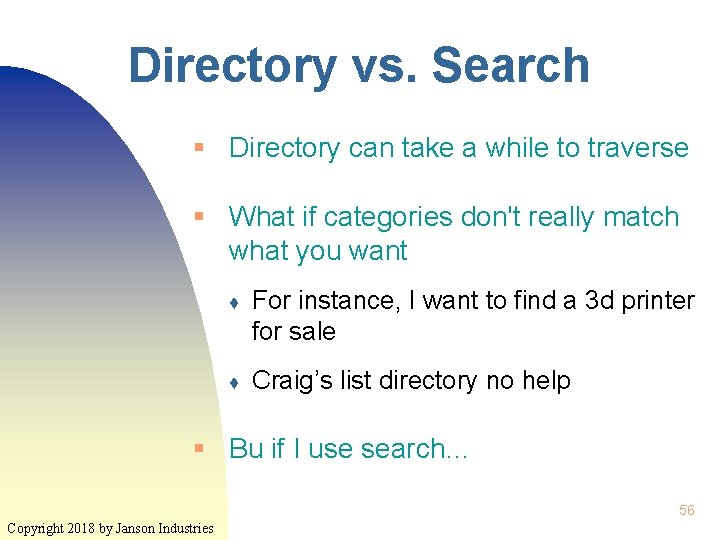
Directory vs. Search § Directory can take a while to traverse § What if categories don't really match what you want ♦ For instance, I want to find a 3 d printer for sale ♦ Craig’s list directory no help § Bu if I use search… 56 Copyright 2018 by Janson Industries
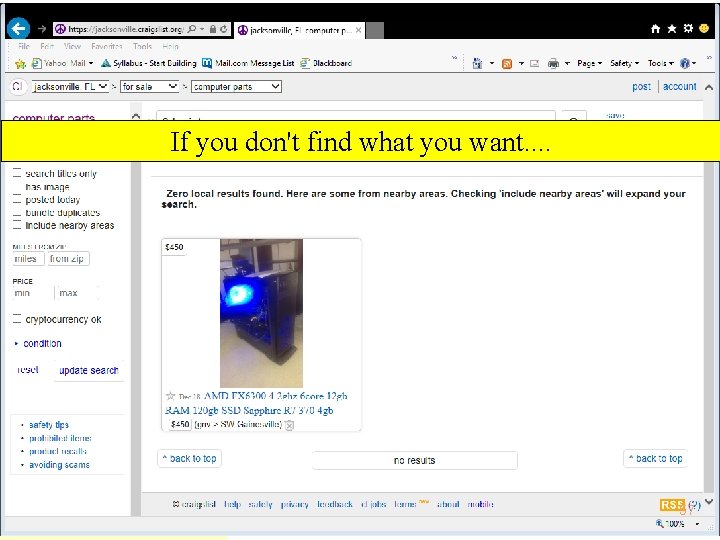
If you don't find what you want. . 57 Copyright 2018 by Janson Industries
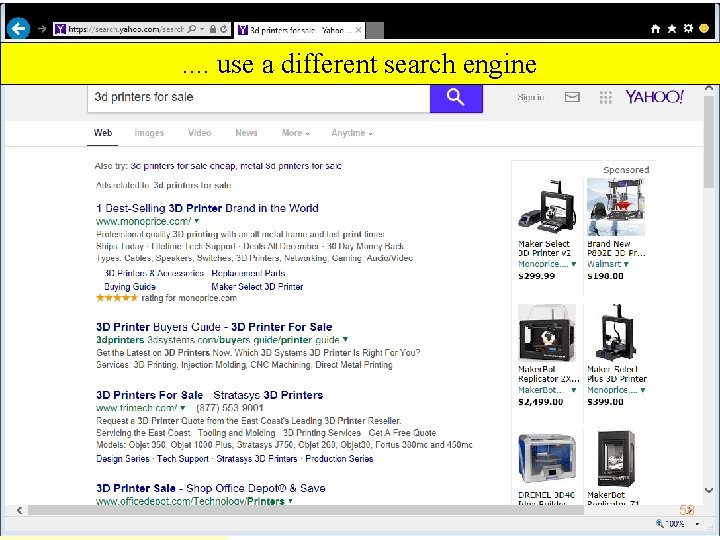
. . use a different search engine 58 Copyright 2018 by Janson Industries
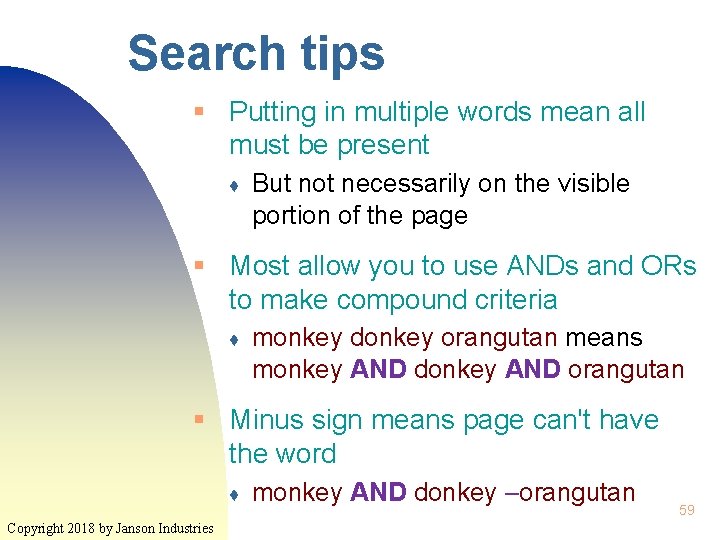
Search tips § Putting in multiple words mean all must be present ♦ But not necessarily on the visible portion of the page § Most allow you to use ANDs and ORs to make compound criteria ♦ monkey donkey orangutan means monkey AND donkey AND orangutan § Minus sign means page can't have the word ♦ Copyright 2018 by Janson Industries monkey AND donkey –orangutan 59
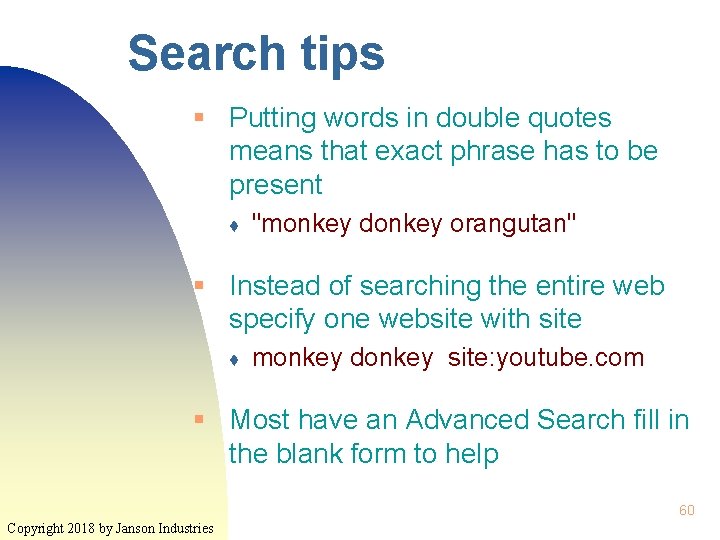
Search tips § Putting words in double quotes means that exact phrase has to be present ♦ "monkey donkey orangutan" § Instead of searching the entire web specify one website with site ♦ monkey donkey site: youtube. com § Most have an Advanced Search fill in the blank form to help 60 Copyright 2018 by Janson Industries
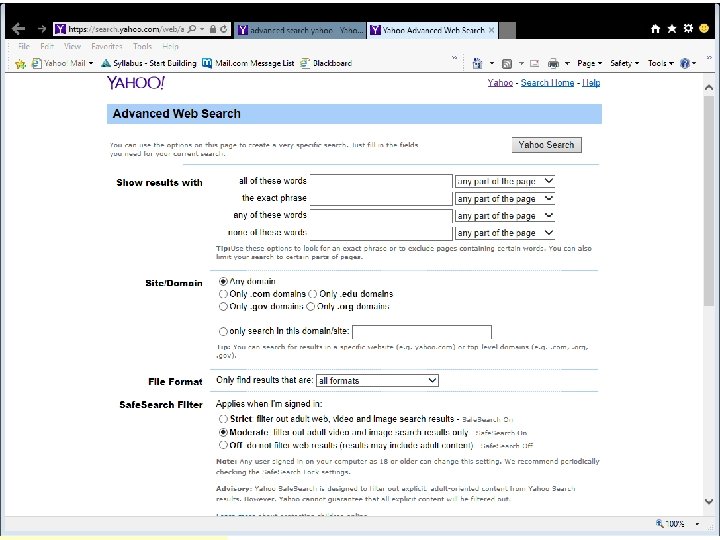
61 Copyright 2018 by Janson Industries
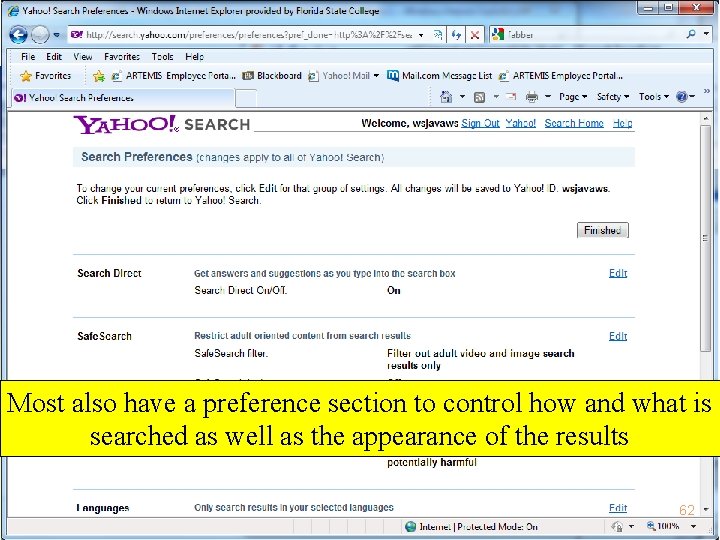
Most also have a preference section to control how and what is searched as well as the appearance of the results 62 Copyright 2018 by Janson Industries
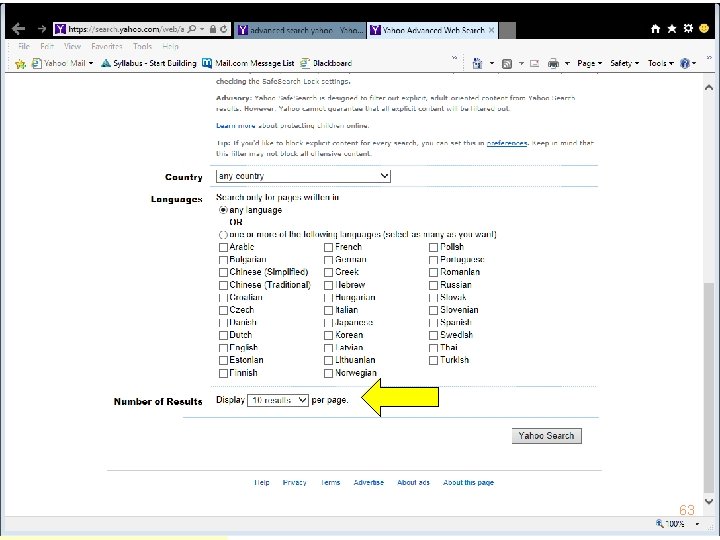
63 Copyright 2018 by Janson Industries
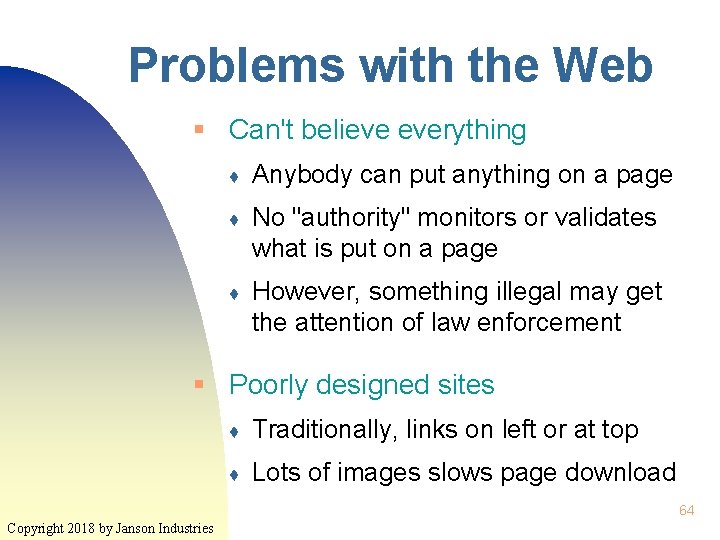
Problems with the Web § Can't believe everything ♦ Anybody can put anything on a page ♦ No "authority" monitors or validates what is put on a page ♦ However, something illegal may get the attention of law enforcement § Poorly designed sites ♦ Traditionally, links on left or at top ♦ Lots of images slows page download 64 Copyright 2018 by Janson Industries
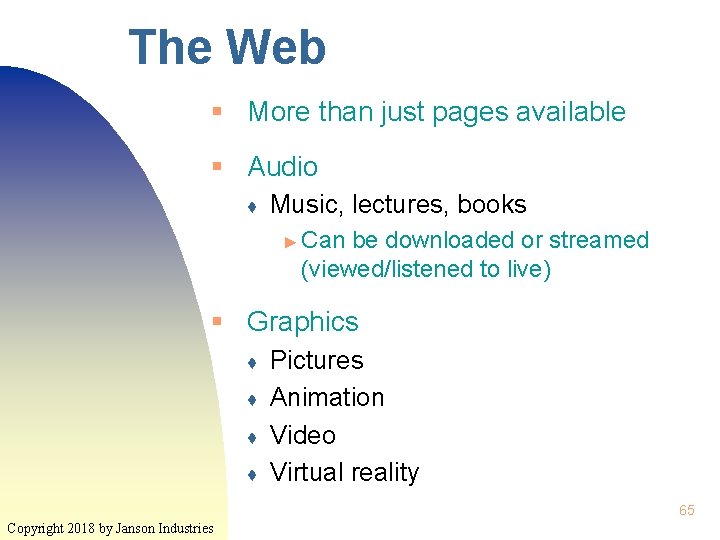
The Web § More than just pages available § Audio ♦ Music, lectures, books ► Can be downloaded or streamed (viewed/listened to live) § Graphics ♦ ♦ Pictures Animation Video Virtual reality 65 Copyright 2018 by Janson Industries
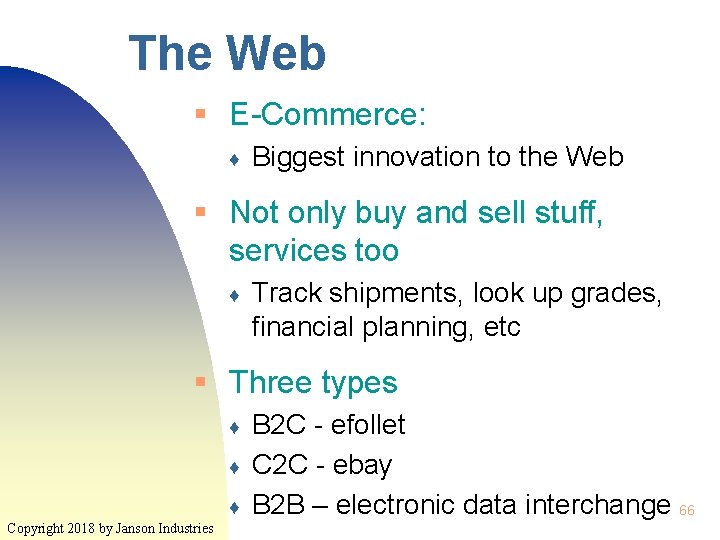
The Web § E-Commerce: ♦ Biggest innovation to the Web § Not only buy and sell stuff, services too ♦ Track shipments, look up grades, financial planning, etc § Three types ♦ ♦ ♦ Copyright 2018 by Janson Industries B 2 C - efollet C 2 C - ebay B 2 B – electronic data interchange 66
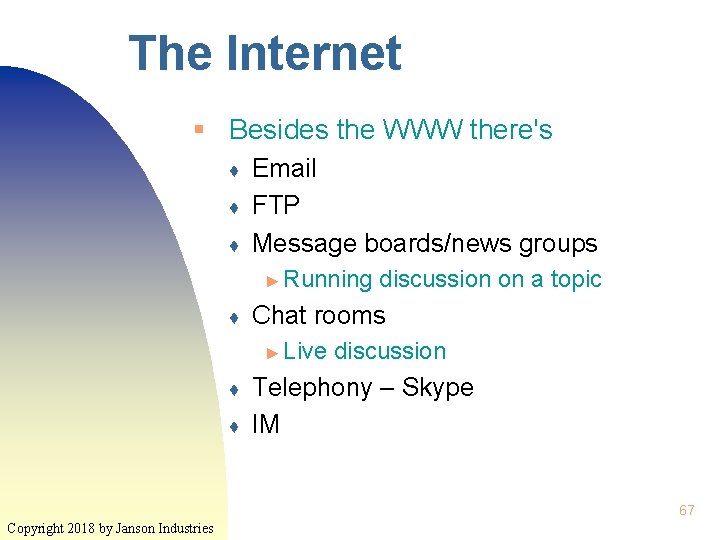
The Internet § Besides the WWW there's ♦ ♦ ♦ Email FTP Message boards/news groups ► Running ♦ Chat rooms ► Live ♦ ♦ discussion on a topic discussion Telephony – Skype IM 67 Copyright 2018 by Janson Industries
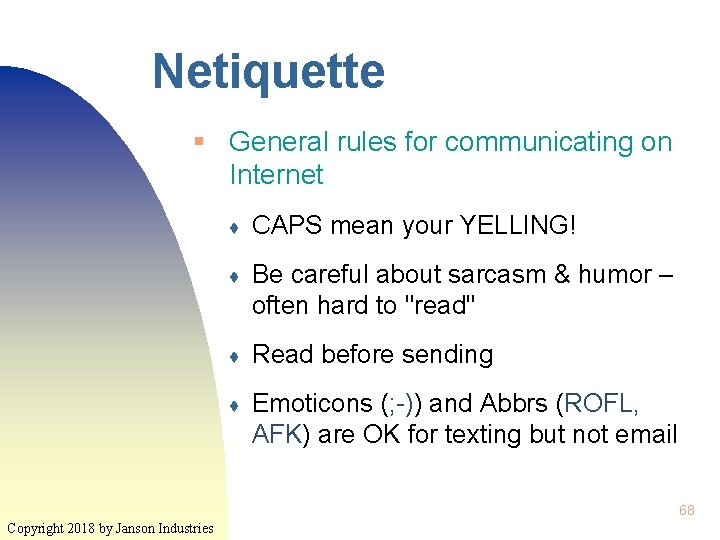
Netiquette § General rules for communicating on Internet ♦ CAPS mean your YELLING! ♦ Be careful about sarcasm & humor – often hard to "read" ♦ Read before sending ♦ Emoticons (; -)) and Abbrs (ROFL, AFK) are OK for texting but not email 68 Copyright 2018 by Janson Industries
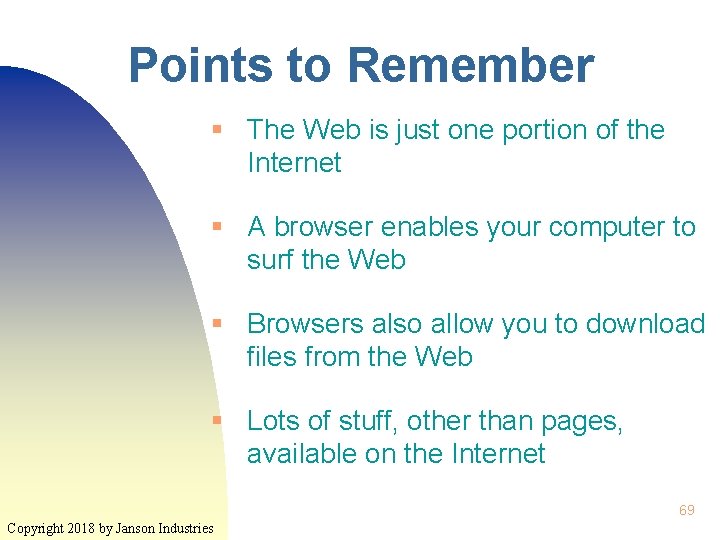
Points to Remember § The Web is just one portion of the Internet § A browser enables your computer to surf the Web § Browsers also allow you to download files from the Web § Lots of stuff, other than pages, available on the Internet 69 Copyright 2018 by Janson Industries