Intro to Coding What is Coding Coding is
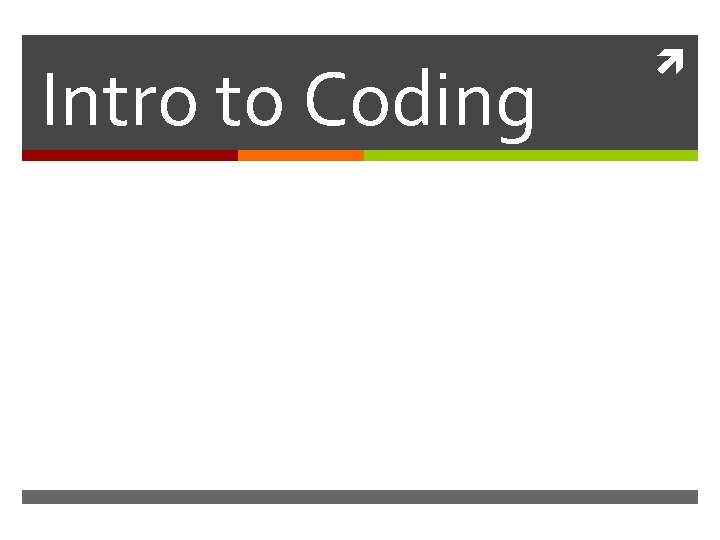
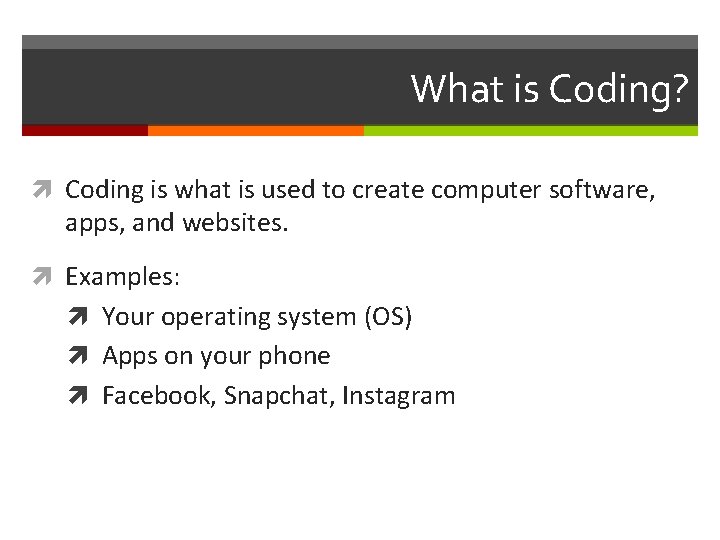
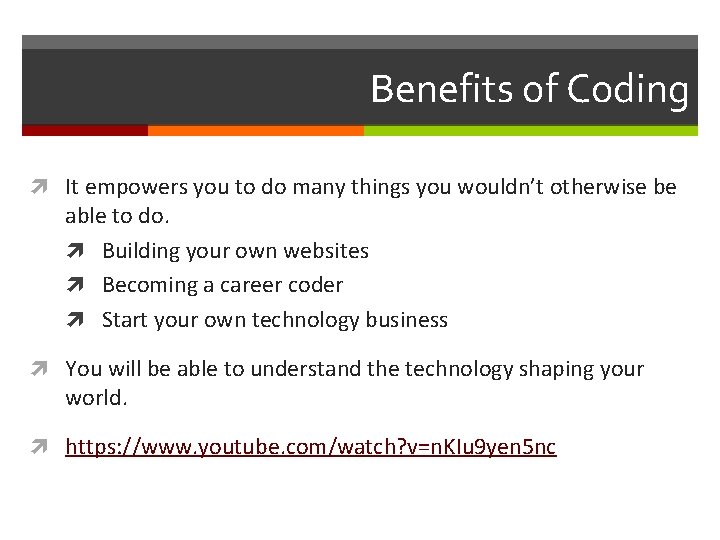
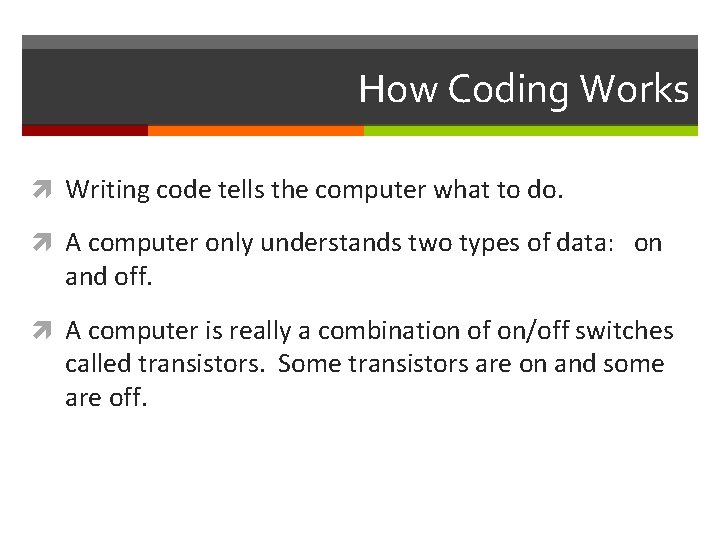
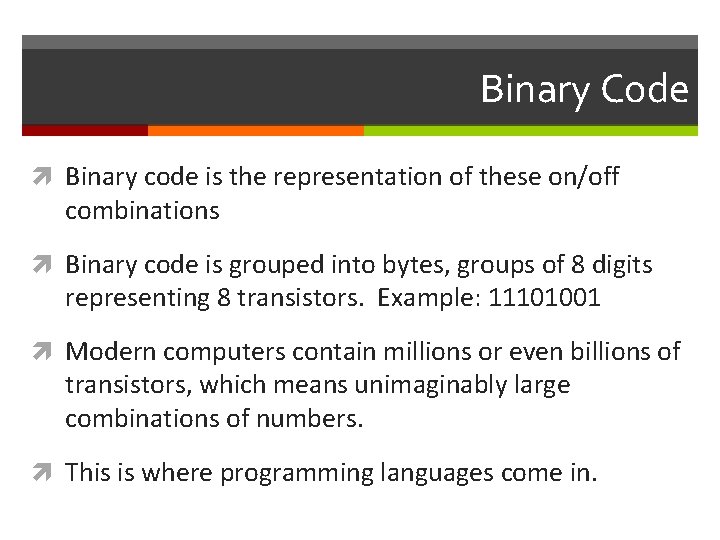
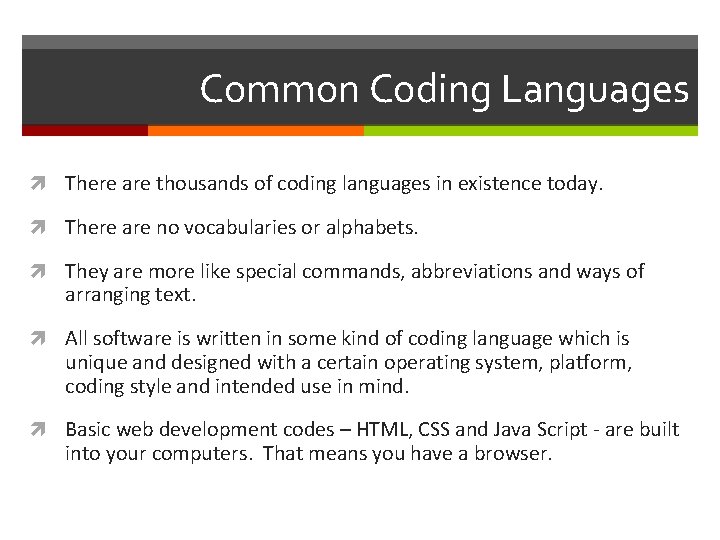
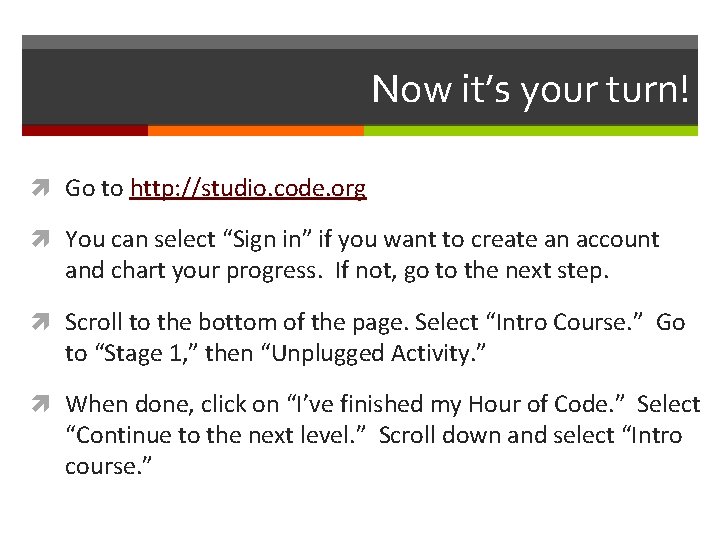
- Slides: 7
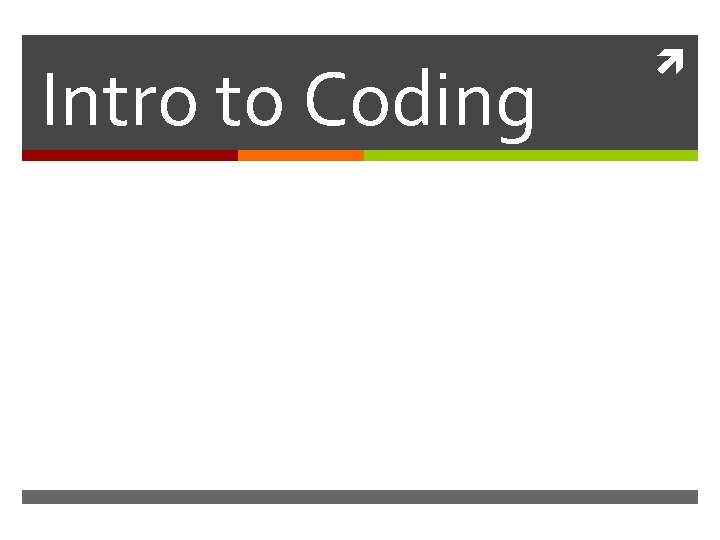
Intro to Coding
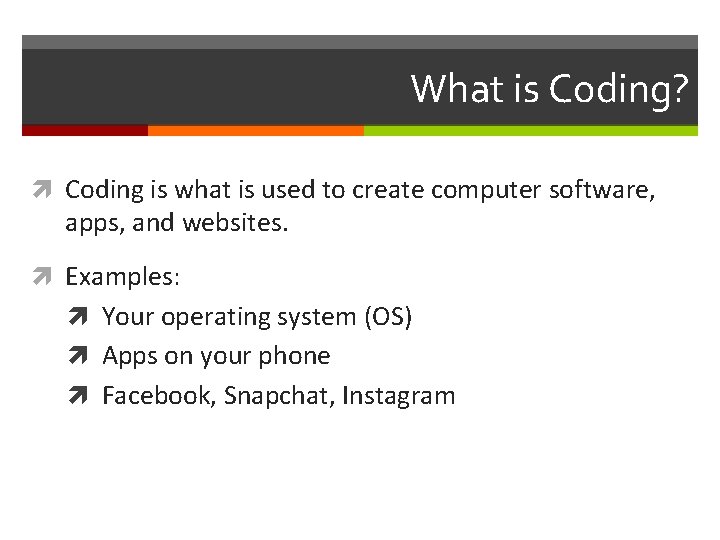
What is Coding? Coding is what is used to create computer software, apps, and websites. Examples: Your operating system (OS) Apps on your phone Facebook, Snapchat, Instagram
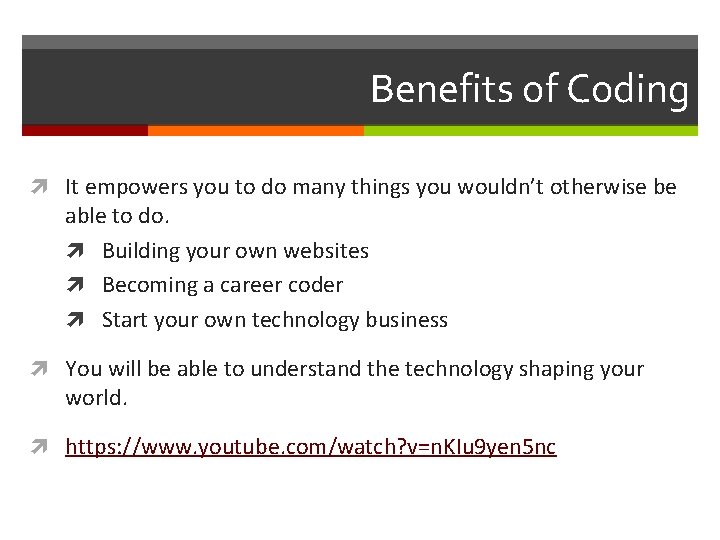
Benefits of Coding It empowers you to do many things you wouldn’t otherwise be able to do. Building your own websites Becoming a career coder Start your own technology business You will be able to understand the technology shaping your world. https: //www. youtube. com/watch? v=n. KIu 9 yen 5 nc
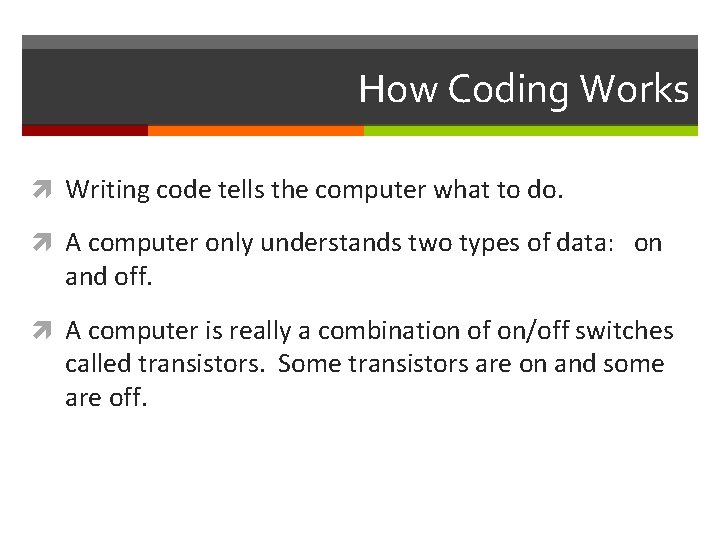
How Coding Works Writing code tells the computer what to do. A computer only understands two types of data: on and off. A computer is really a combination of on/off switches called transistors. Some transistors are on and some are off.
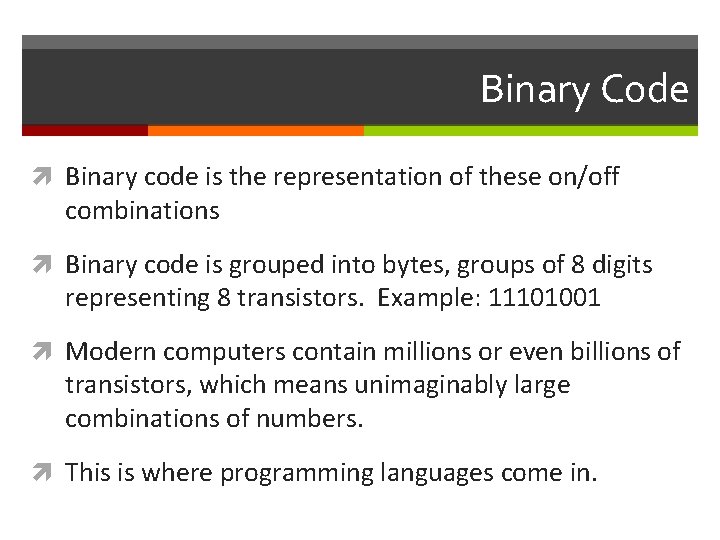
Binary Code Binary code is the representation of these on/off combinations Binary code is grouped into bytes, groups of 8 digits representing 8 transistors. Example: 11101001 Modern computers contain millions or even billions of transistors, which means unimaginably large combinations of numbers. This is where programming languages come in.
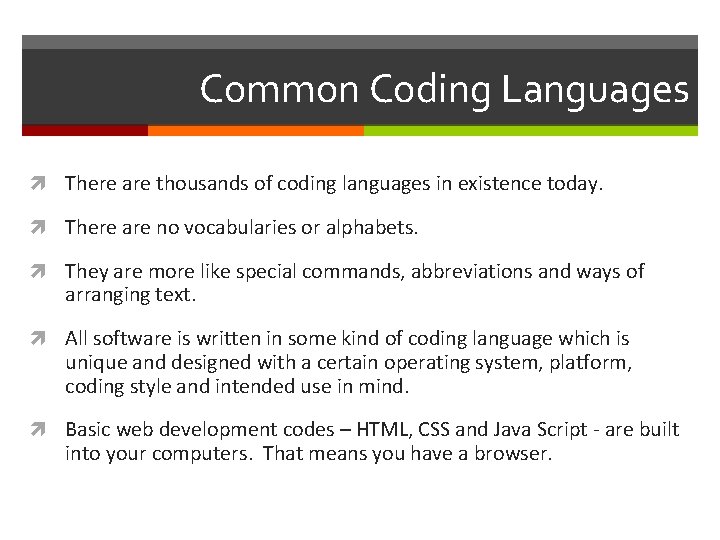
Common Coding Languages There are thousands of coding languages in existence today. There are no vocabularies or alphabets. They are more like special commands, abbreviations and ways of arranging text. All software is written in some kind of coding language which is unique and designed with a certain operating system, platform, coding style and intended use in mind. Basic web development codes – HTML, CSS and Java Script - are built into your computers. That means you have a browser.
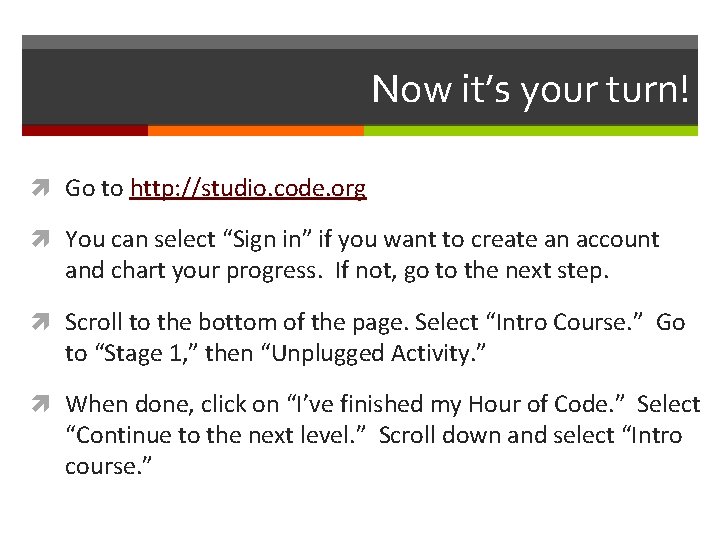
Now it’s your turn! Go to http: //studio. code. org You can select “Sign in” if you want to create an account and chart your progress. If not, go to the next step. Scroll to the bottom of the page. Select “Intro Course. ” Go to “Stage 1, ” then “Unplugged Activity. ” When done, click on “I’ve finished my Hour of Code. ” Select “Continue to the next level. ” Scroll down and select “Intro course. ”