INTRO TO C History of C C was
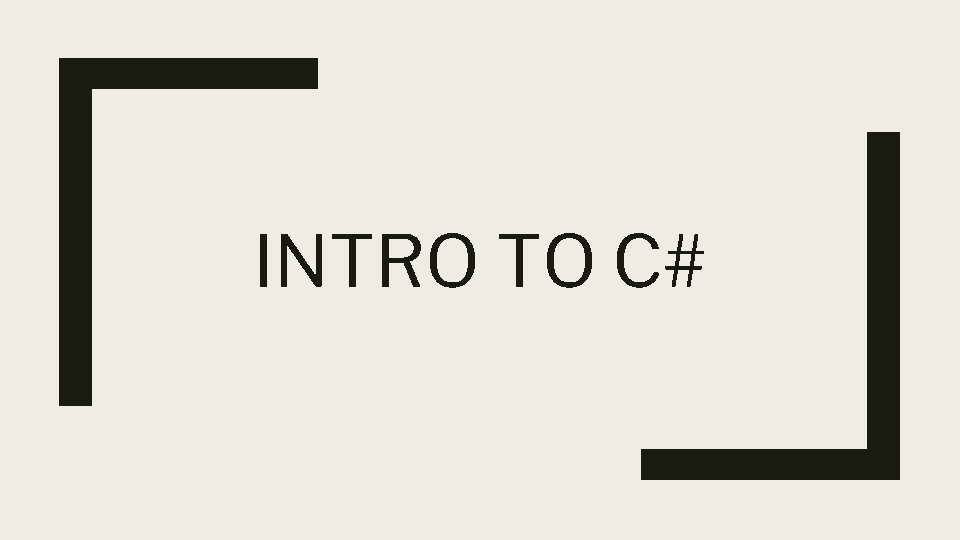
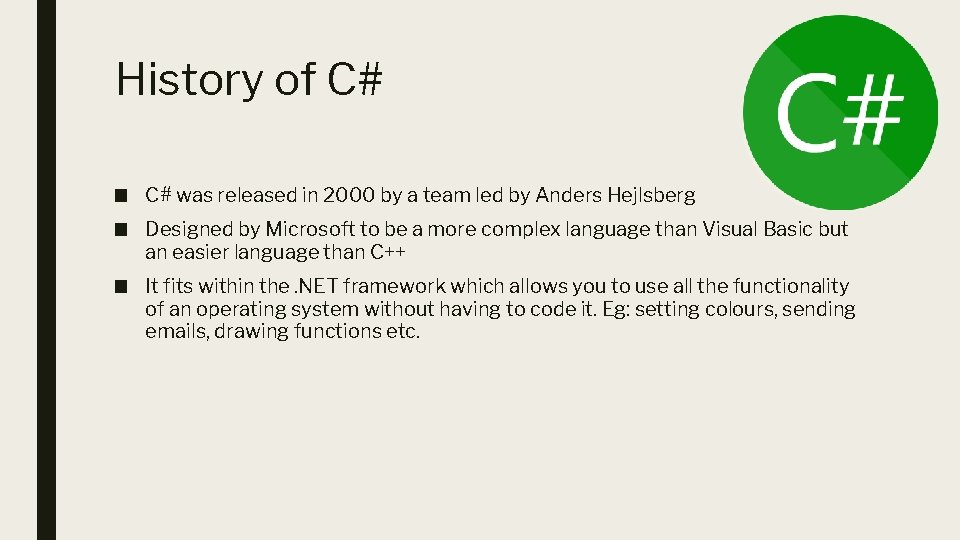
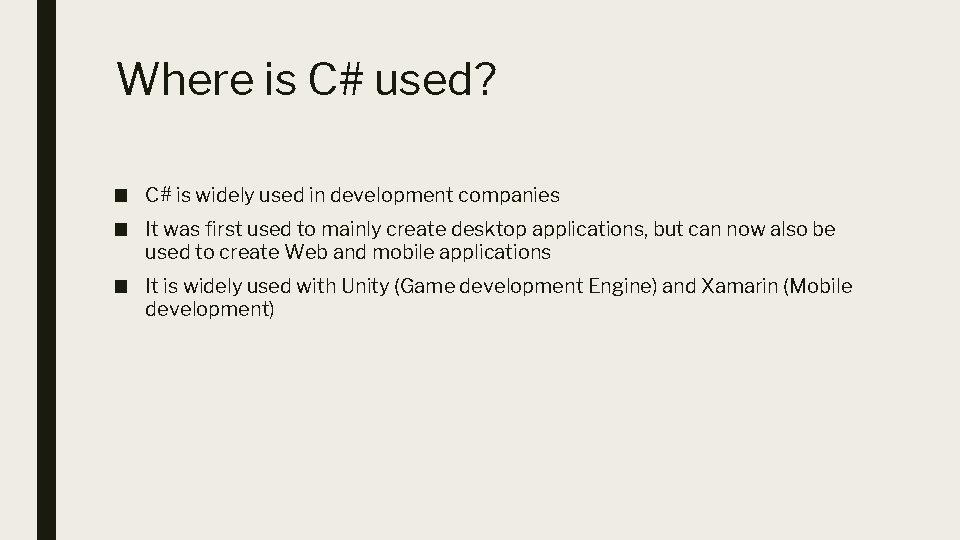
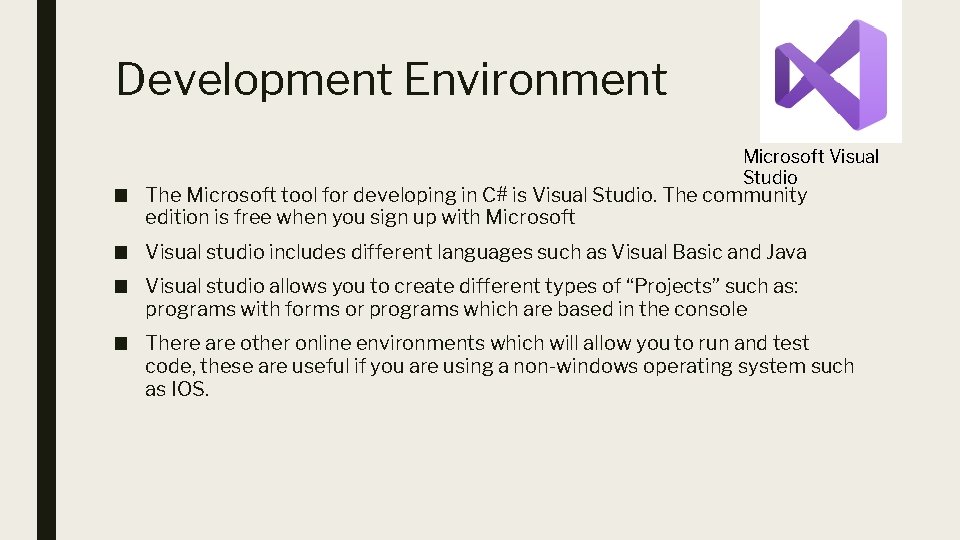
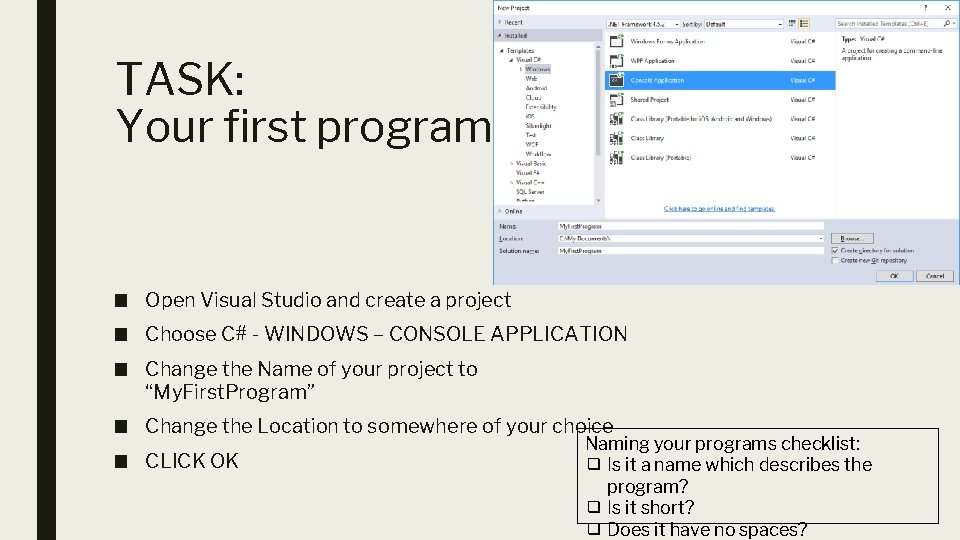
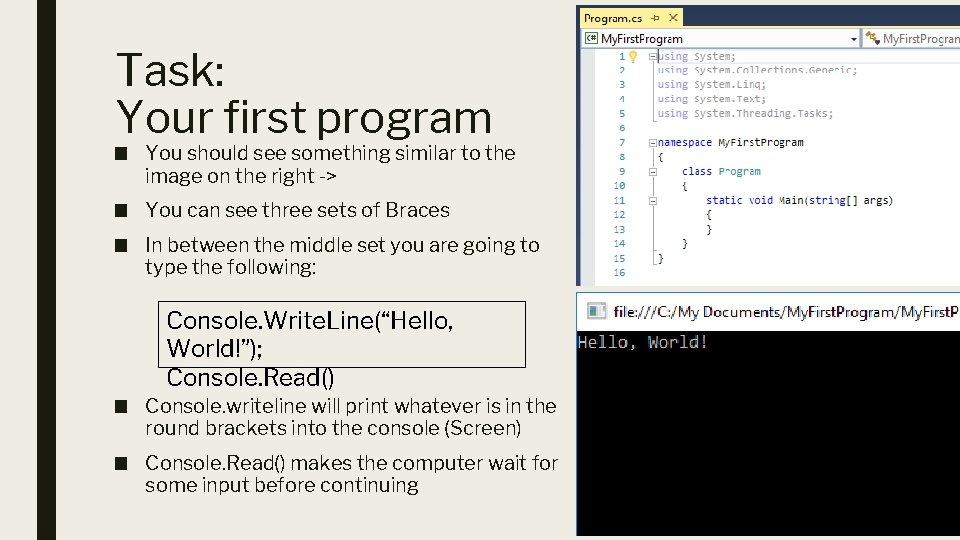
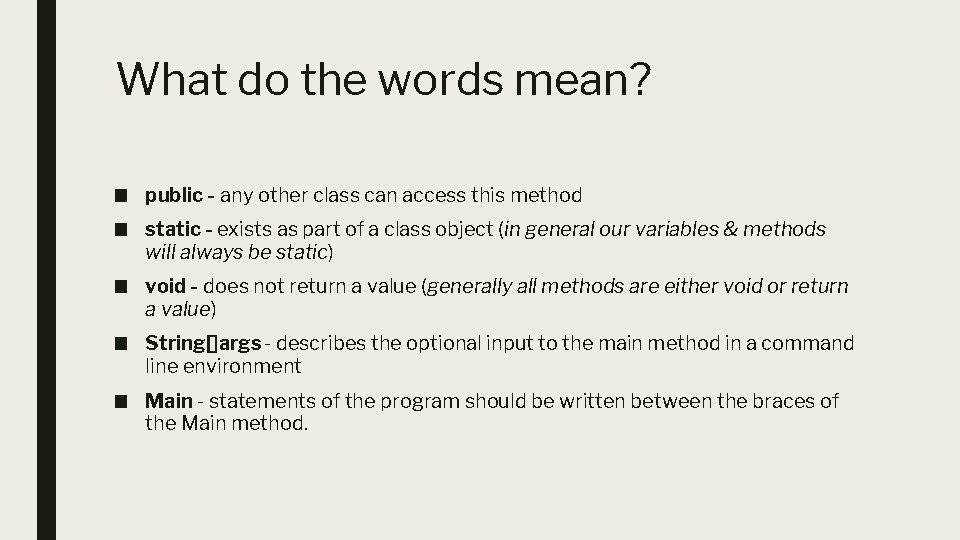
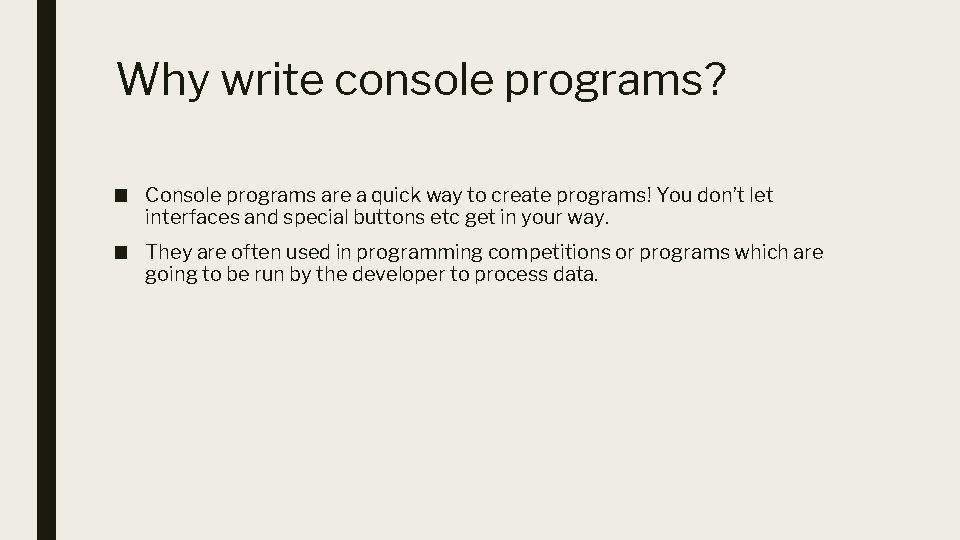
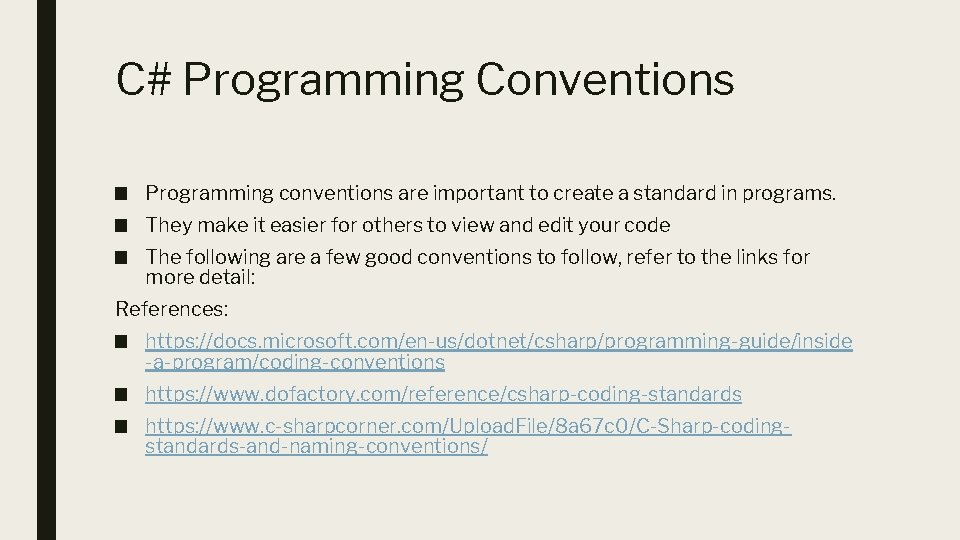
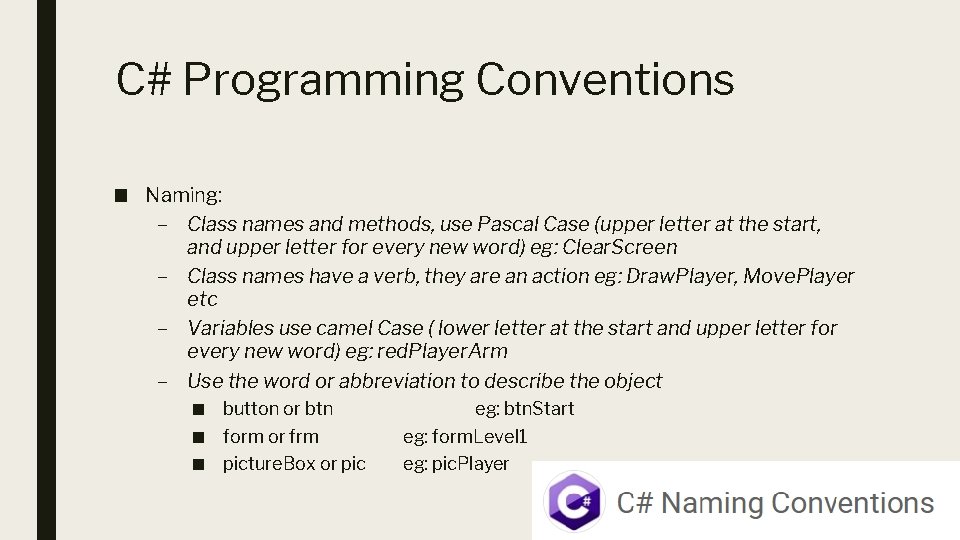
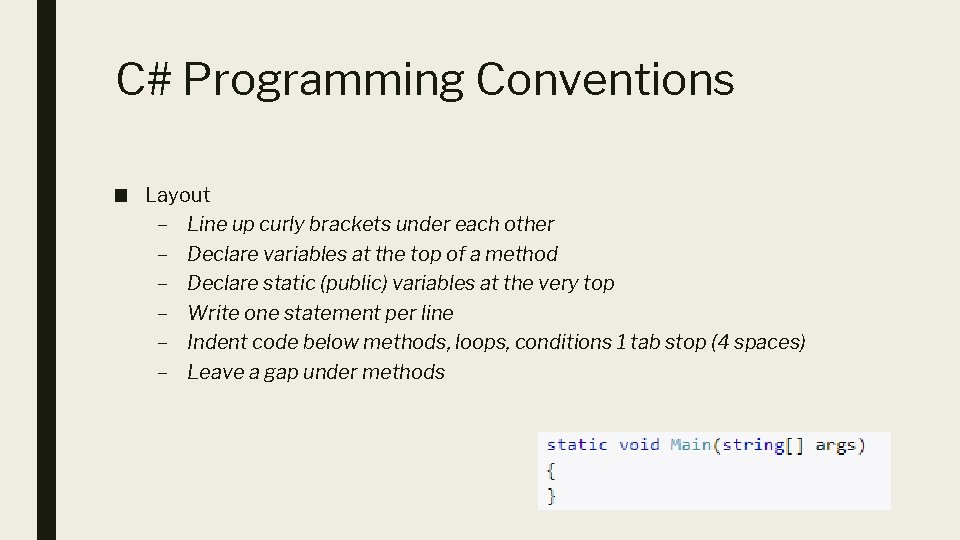
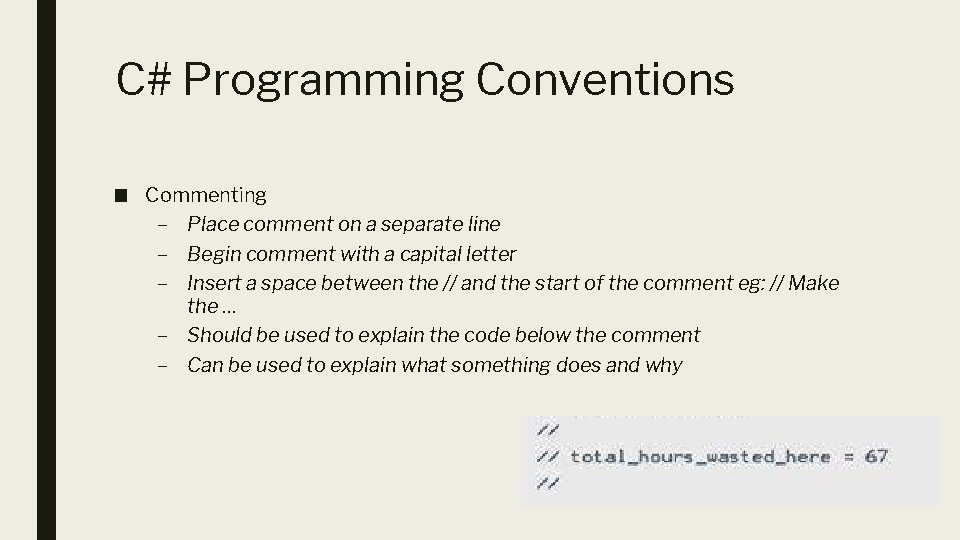
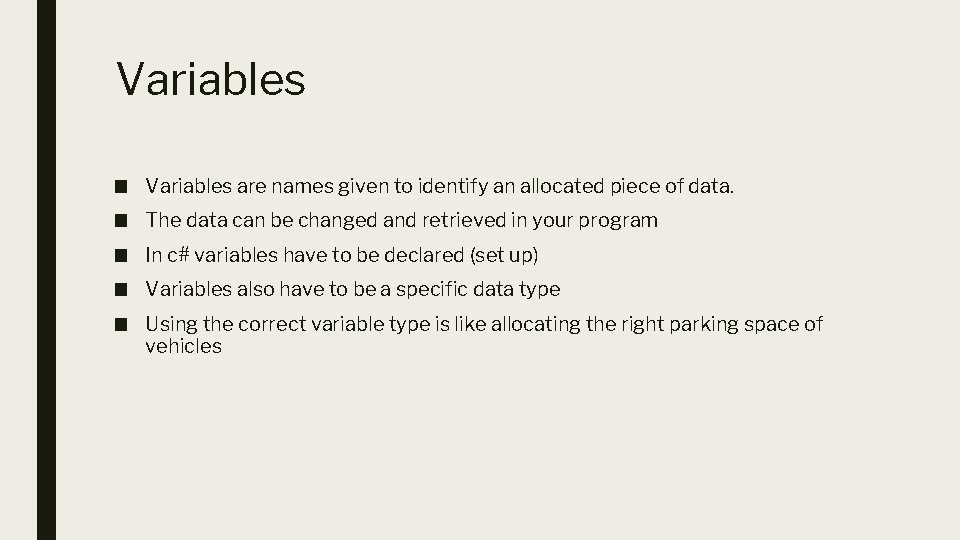
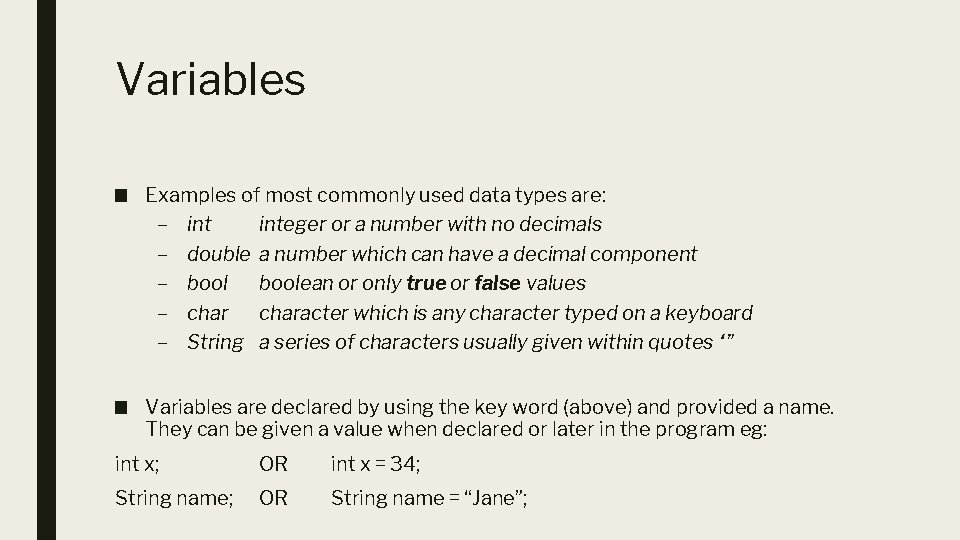
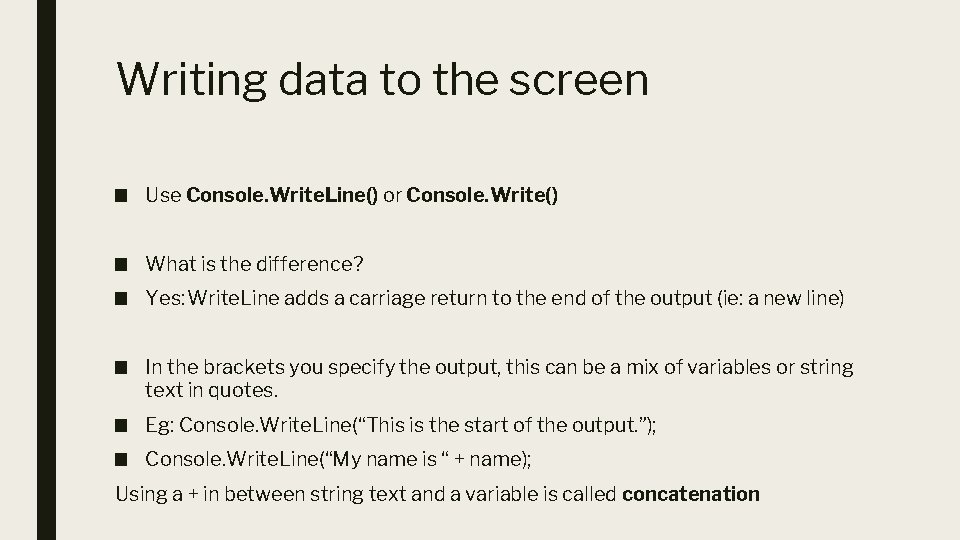
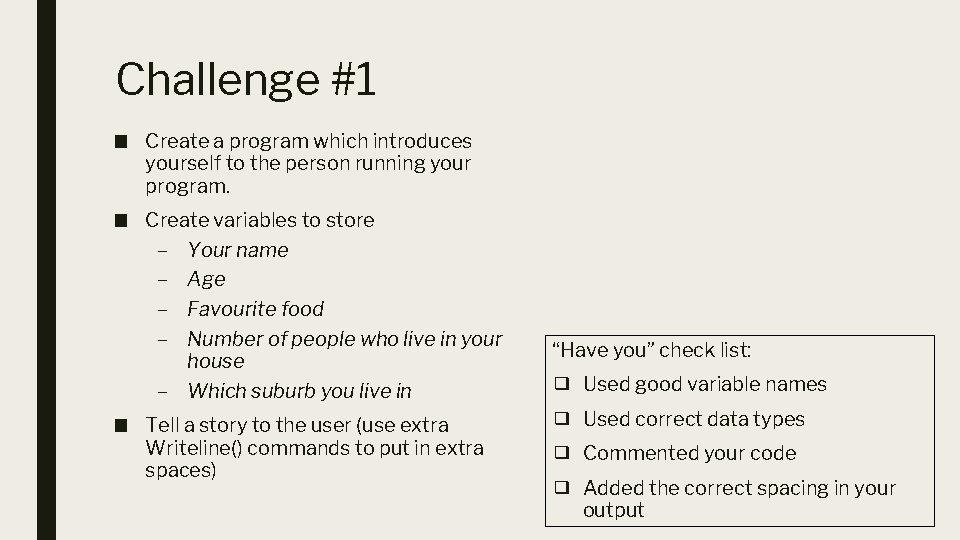
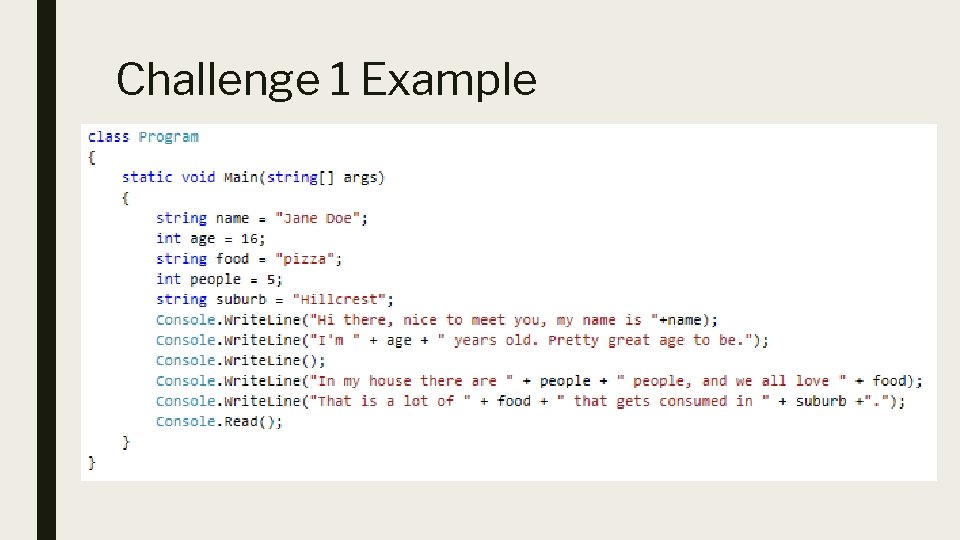
- Slides: 17
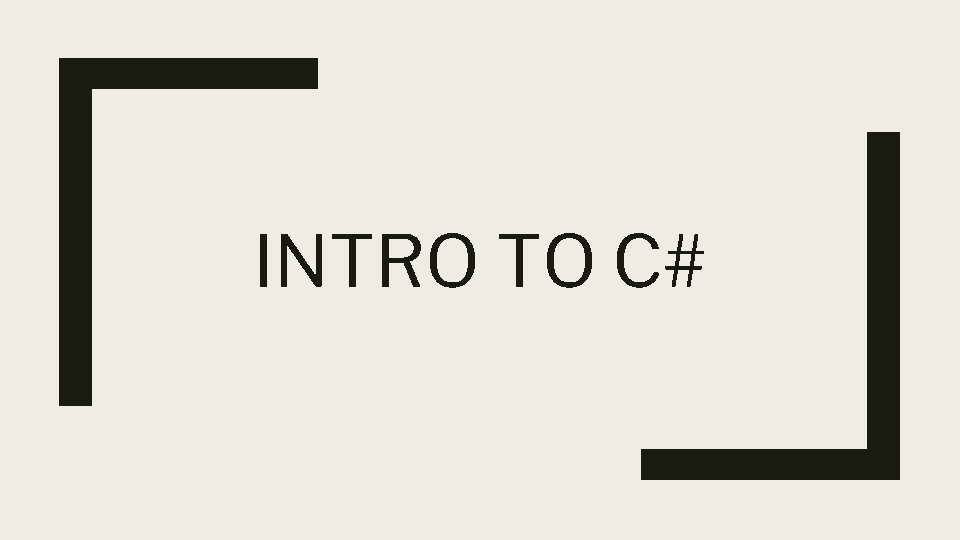
INTRO TO C#
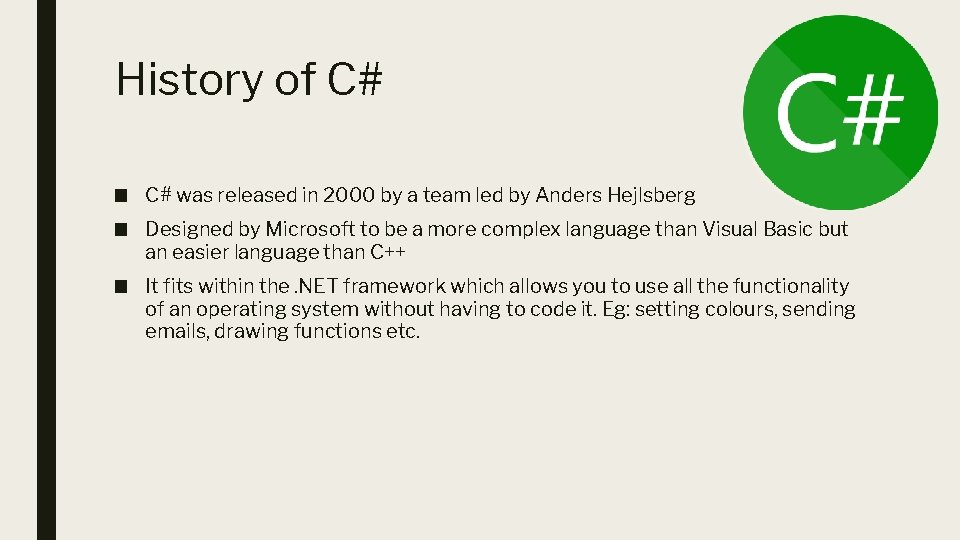
History of C# ■ C# was released in 2000 by a team led by Anders Hejlsberg ■ Designed by Microsoft to be a more complex language than Visual Basic but an easier language than C++ ■ It fits within the. NET framework which allows you to use all the functionality of an operating system without having to code it. Eg: setting colours, sending emails, drawing functions etc.
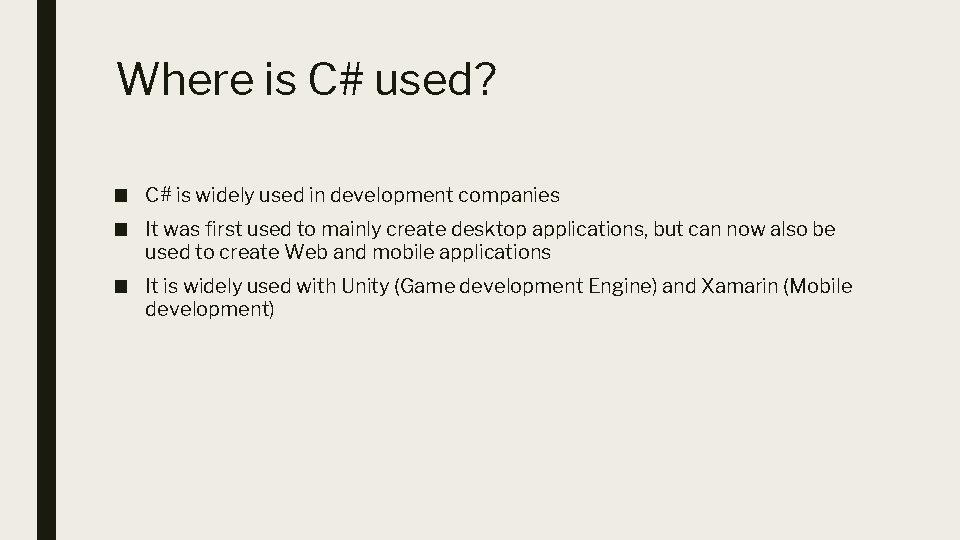
Where is C# used? ■ C# is widely used in development companies ■ It was first used to mainly create desktop applications, but can now also be used to create Web and mobile applications ■ It is widely used with Unity (Game development Engine) and Xamarin (Mobile development)
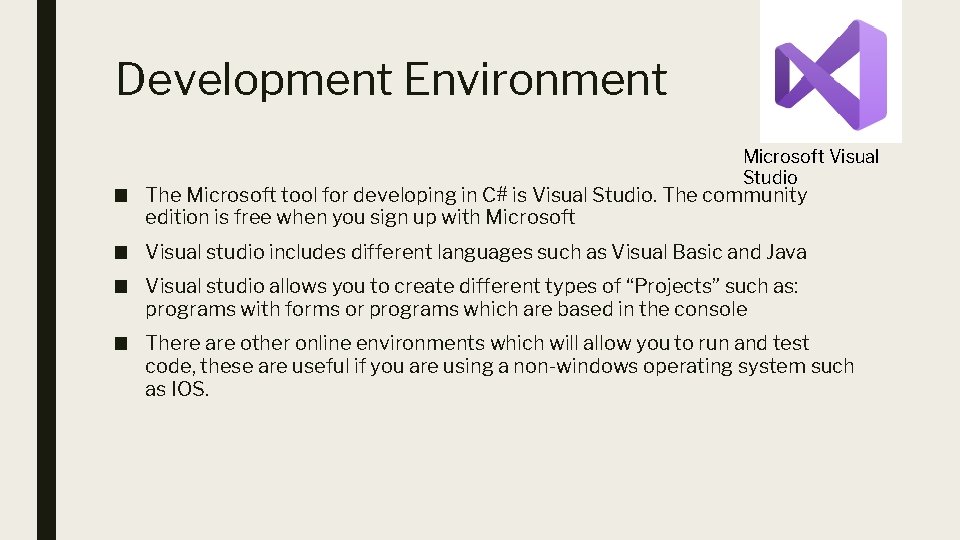
Development Environment Microsoft Visual Studio ■ The Microsoft tool for developing in C# is Visual Studio. The community edition is free when you sign up with Microsoft ■ Visual studio includes different languages such as Visual Basic and Java ■ Visual studio allows you to create different types of “Projects” such as: programs with forms or programs which are based in the console ■ There are other online environments which will allow you to run and test code, these are useful if you are using a non-windows operating system such as IOS.
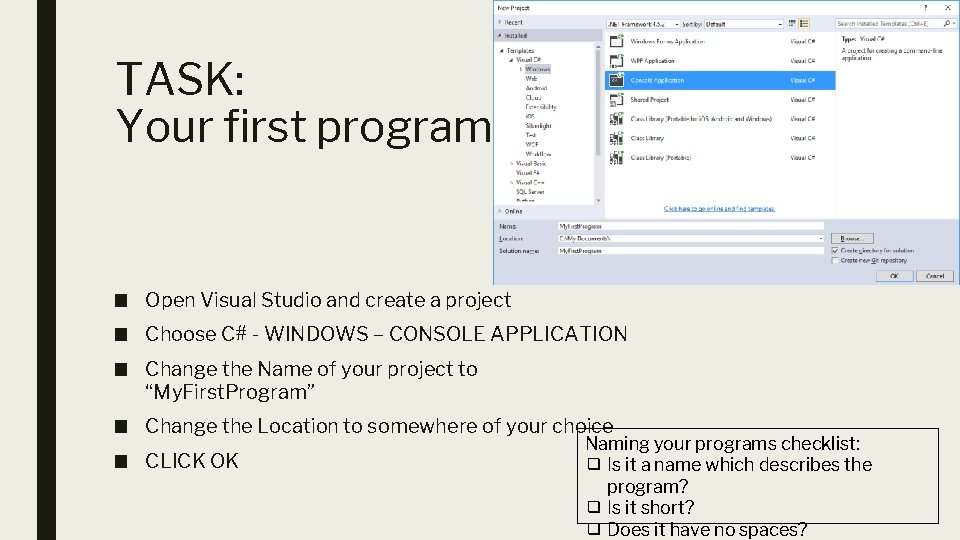
TASK: Your first program ■ Open Visual Studio and create a project ■ Choose C# - WINDOWS – CONSOLE APPLICATION ■ Change the Name of your project to “My. First. Program” ■ Change the Location to somewhere of your choice ■ CLICK OK Naming your programs checklist: ❑ Is it a name which describes the program? ❑ Is it short? ❑ Does it have no spaces?
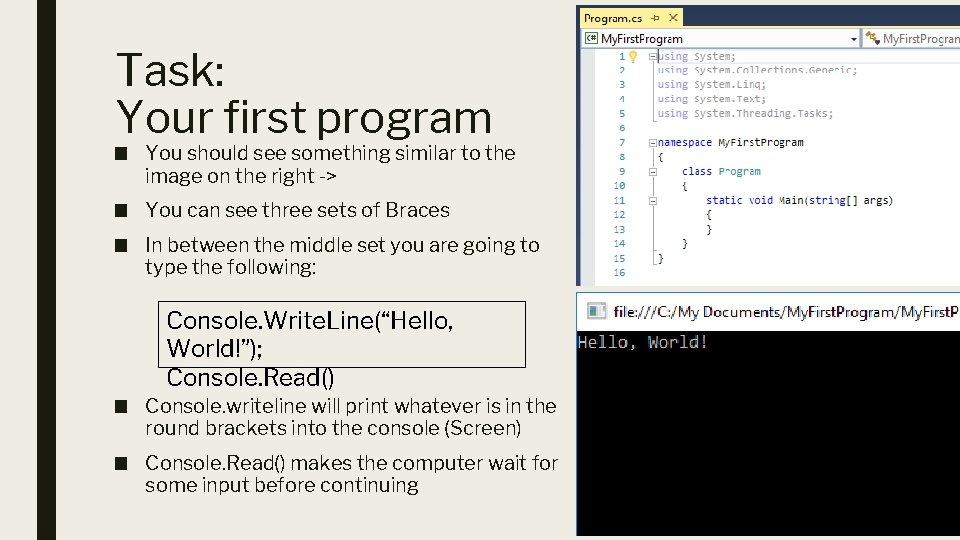
Task: Your first program ■ You should see something similar to the image on the right -> ■ You can see three sets of Braces ■ In between the middle set you are going to type the following: Console. Write. Line(“Hello, World!”); Console. Read() ■ Console. writeline will print whatever is in the round brackets into the console (Screen) ■ Console. Read() makes the computer wait for some input before continuing
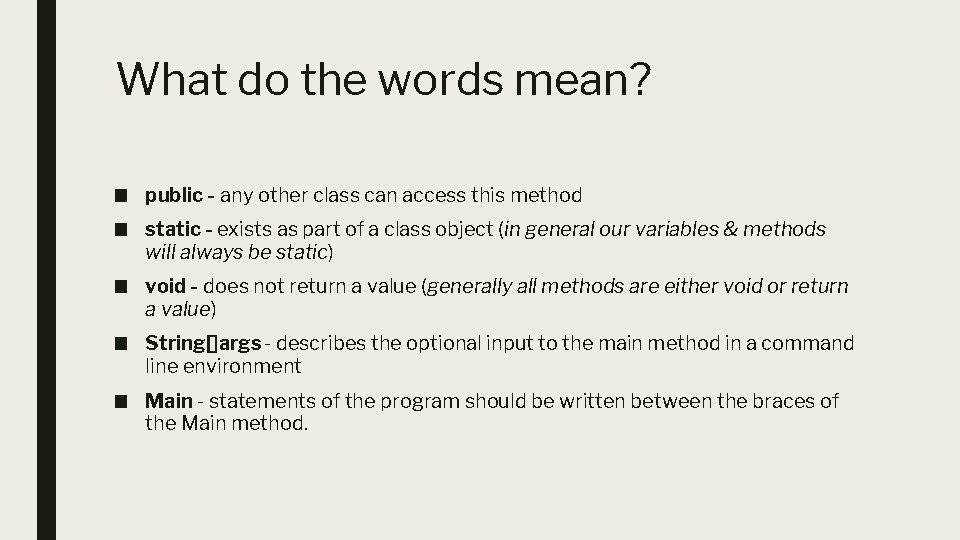
What do the words mean? ■ public - any other class can access this method ■ static - exists as part of a class object (in general our variables & methods will always be static) ■ void - does not return a value (generally all methods are either void or return a value) ■ String[]args - describes the optional input to the main method in a command line environment ■ Main - statements of the program should be written between the braces of the Main method.
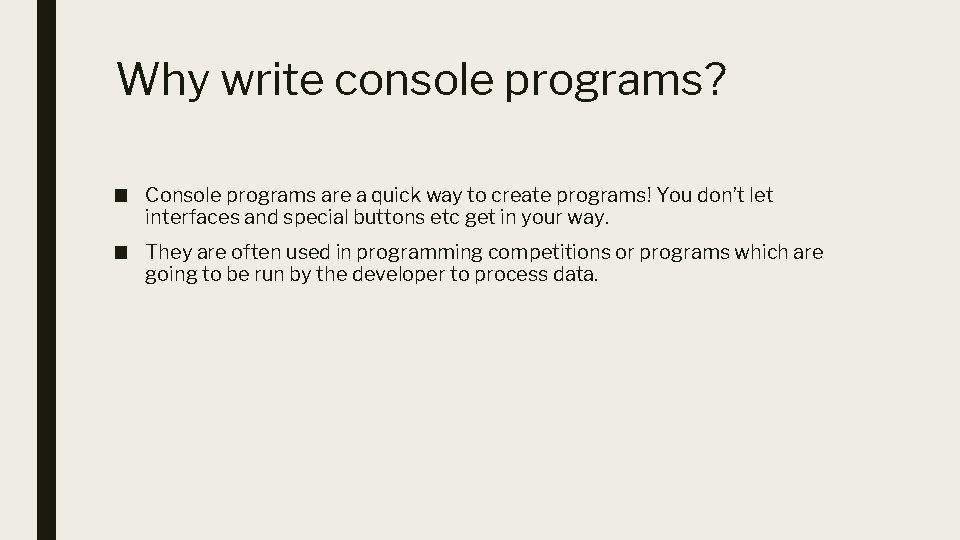
Why write console programs? ■ Console programs are a quick way to create programs! You don’t let interfaces and special buttons etc get in your way. ■ They are often used in programming competitions or programs which are going to be run by the developer to process data.
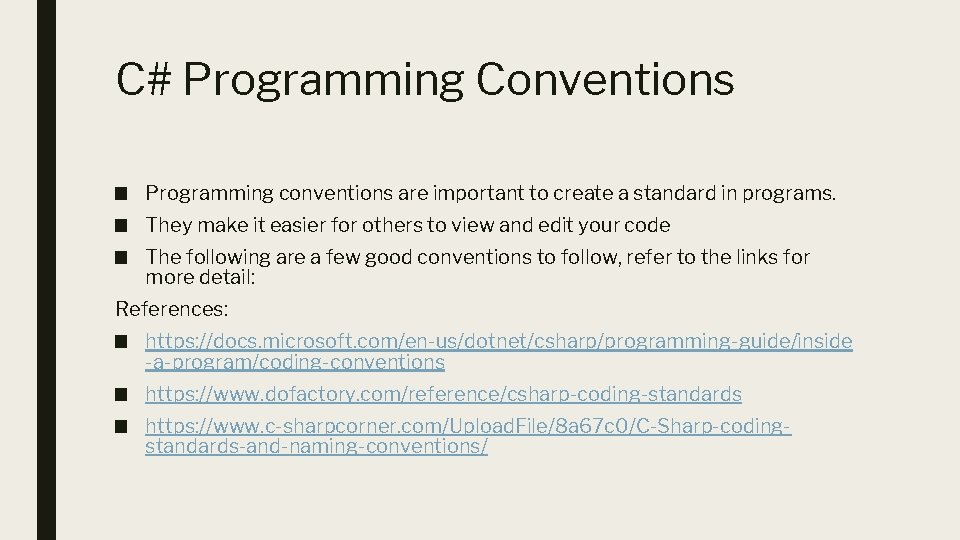
C# Programming Conventions ■ Programming conventions are important to create a standard in programs. ■ They make it easier for others to view and edit your code ■ The following are a few good conventions to follow, refer to the links for more detail: References: ■ https: //docs. microsoft. com/en-us/dotnet/csharp/programming-guide/inside -a-program/coding-conventions ■ https: //www. dofactory. com/reference/csharp-coding-standards ■ https: //www. c-sharpcorner. com/Upload. File/8 a 67 c 0/C-Sharp-codingstandards-and-naming-conventions/
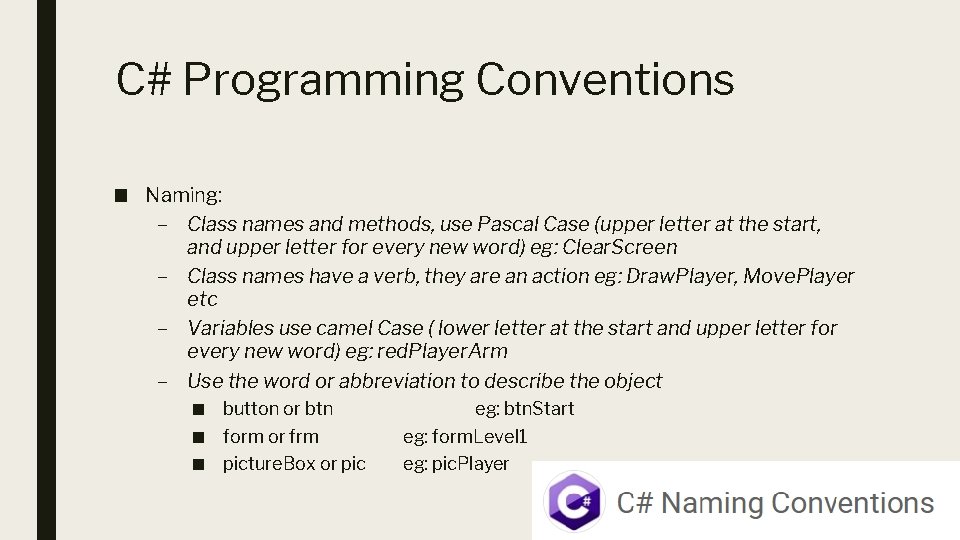
C# Programming Conventions ■ Naming: – Class names and methods, use Pascal Case (upper letter at the start, and upper letter for every new word) eg: Clear. Screen – Class names have a verb, they are an action eg: Draw. Player, Move. Player etc – Variables use camel Case ( lower letter at the start and upper letter for every new word) eg: red. Player. Arm – Use the word or abbreviation to describe the object ■ button or btn eg: btn. Start ■ form or frm eg: form. Level 1 ■ picture. Box or pic eg: pic. Player
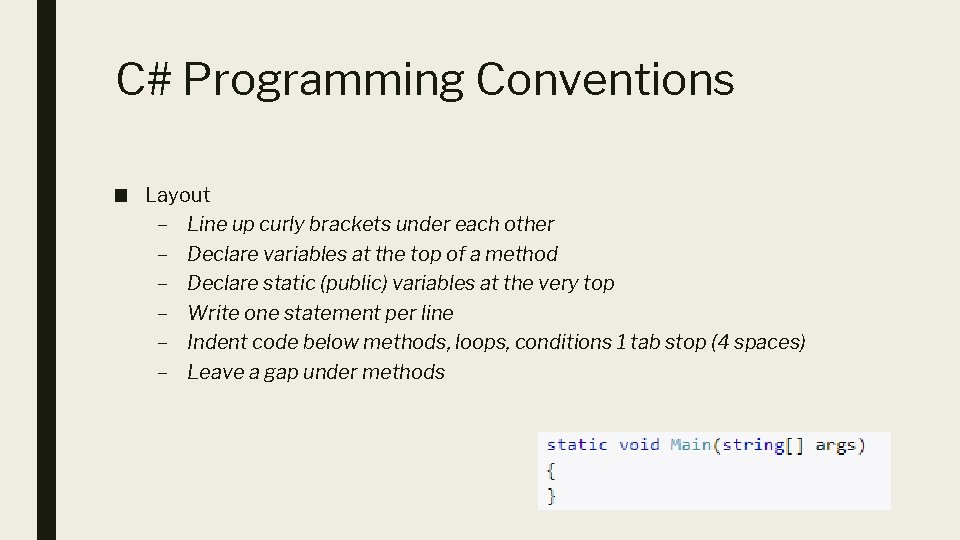
C# Programming Conventions ■ Layout – Line up curly brackets under each other – Declare variables at the top of a method – Declare static (public) variables at the very top – Write one statement per line – Indent code below methods, loops, conditions 1 tab stop (4 spaces) – Leave a gap under methods
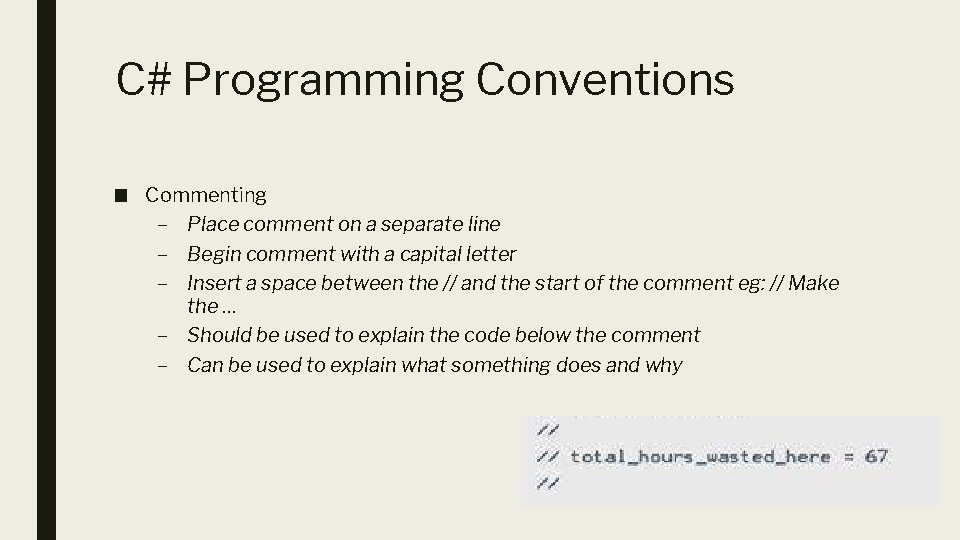
C# Programming Conventions ■ Commenting – Place comment on a separate line – Begin comment with a capital letter – Insert a space between the // and the start of the comment eg: // Make the … – Should be used to explain the code below the comment – Can be used to explain what something does and why
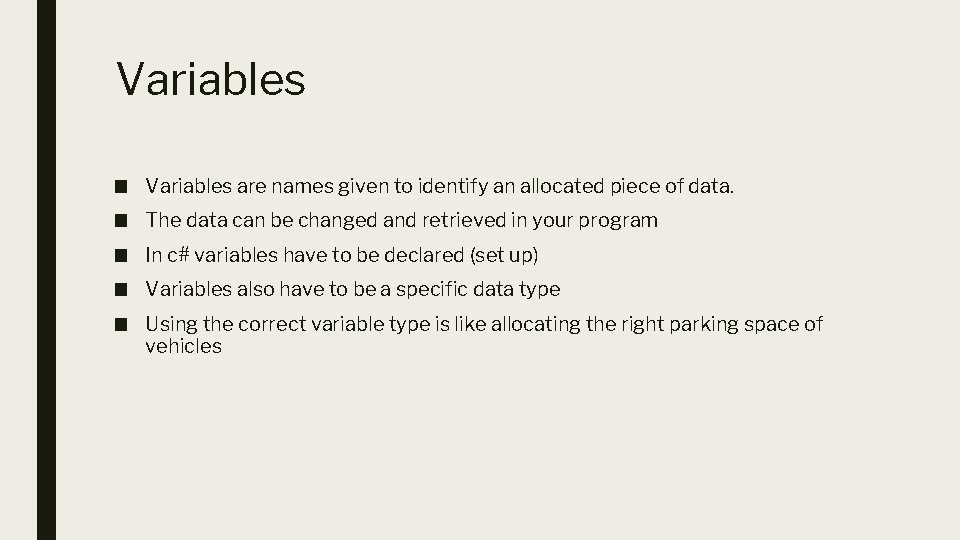
Variables ■ Variables are names given to identify an allocated piece of data. ■ The data can be changed and retrieved in your program ■ In c# variables have to be declared (set up) ■ Variables also have to be a specific data type ■ Using the correct variable type is like allocating the right parking space of vehicles
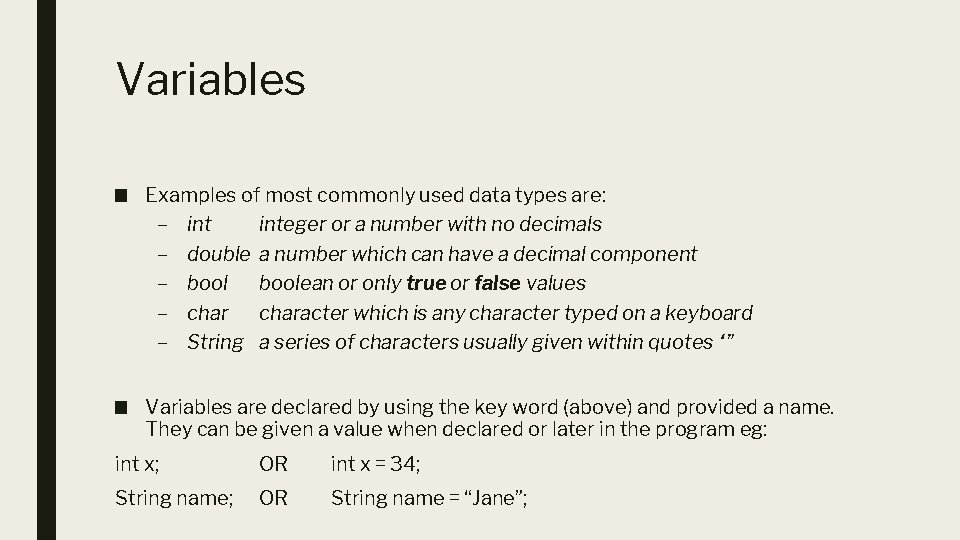
Variables ■ Examples of most commonly used data types are: – integer or a number with no decimals – double a number which can have a decimal component – boolean or only true or false values – character which is any character typed on a keyboard – String a series of characters usually given within quotes “” ■ Variables are declared by using the key word (above) and provided a name. They can be given a value when declared or later in the program eg: int x; OR int x = 34; String name; OR String name = “Jane”;
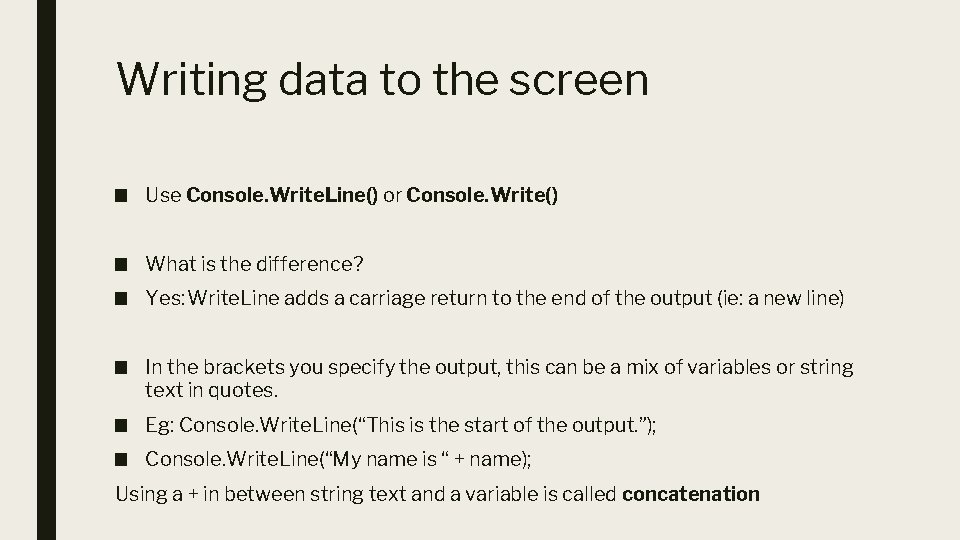
Writing data to the screen ■ Use Console. Write. Line() or Console. Write() ■ What is the difference? ■ Yes: Write. Line adds a carriage return to the end of the output (ie: a new line) ■ In the brackets you specify the output, this can be a mix of variables or string text in quotes. ■ Eg: Console. Write. Line(“This is the start of the output. ”); ■ Console. Write. Line(“My name is “ + name); Using a + in between string text and a variable is called concatenation
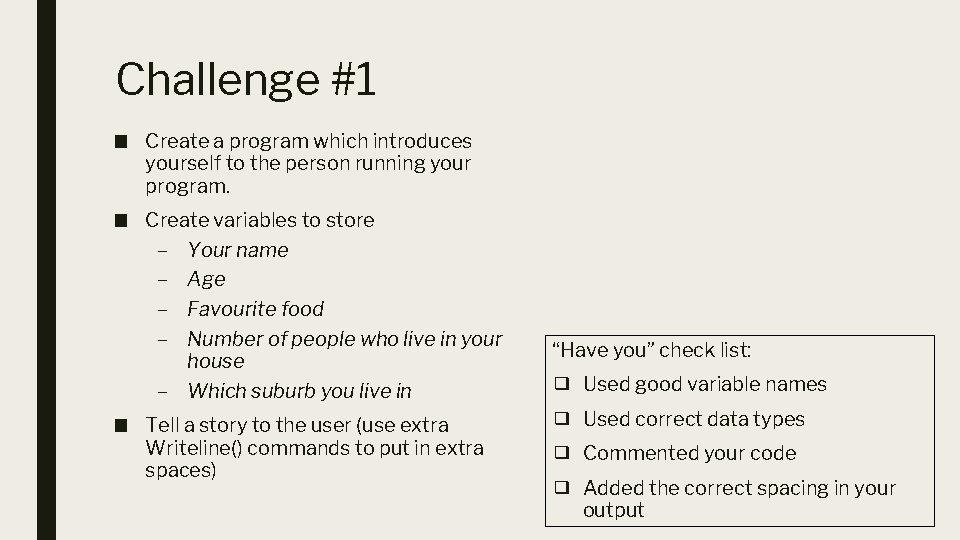
Challenge #1 ■ Create a program which introduces yourself to the person running your program. ■ Create variables to store – Your name – Age – Favourite food – Number of people who live in your house – Which suburb you live in ■ Tell a story to the user (use extra Writeline() commands to put in extra spaces) “Have you” check list: ❑ Used good variable names ❑ Used correct data types ❑ Commented your code ❑ Added the correct spacing in your output
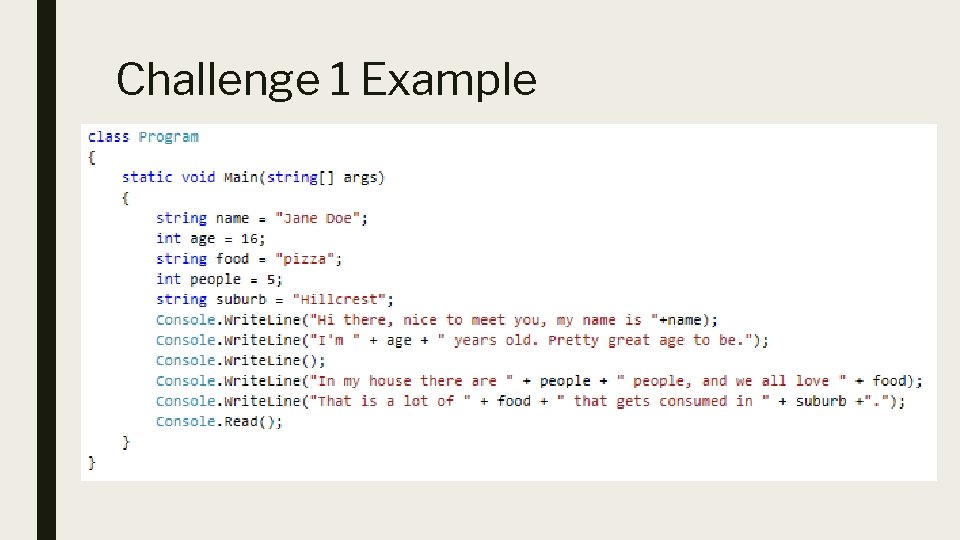
Challenge 1 Example