Intro SQL DDL Commands SQL Schema Definition and
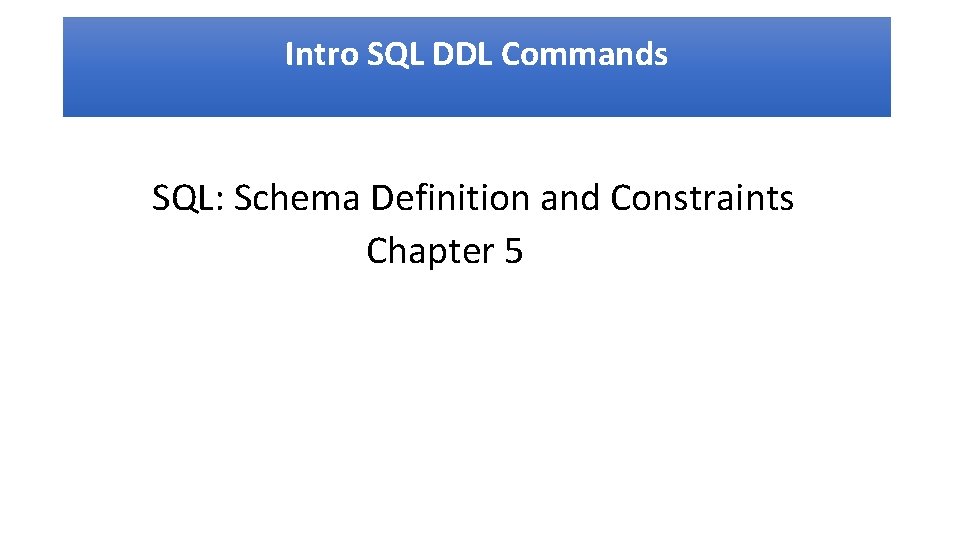
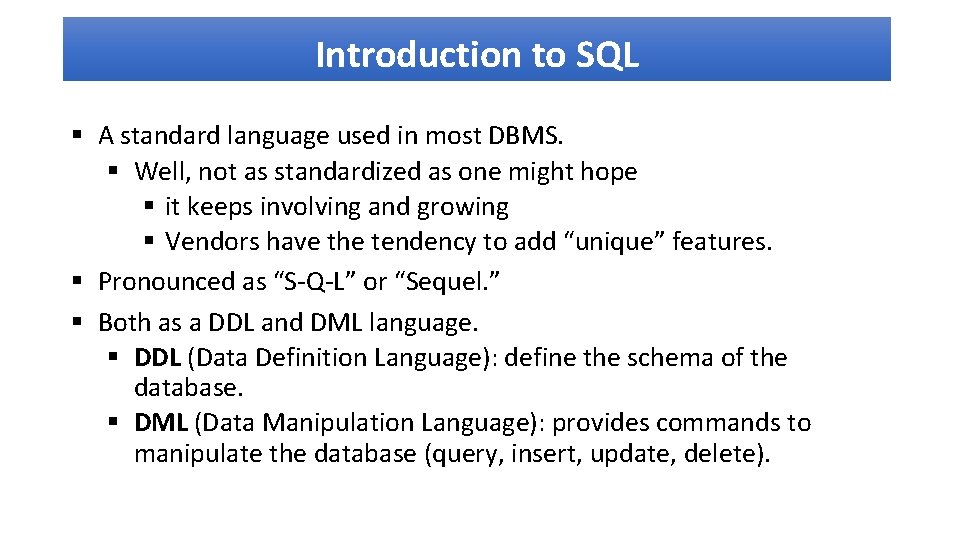
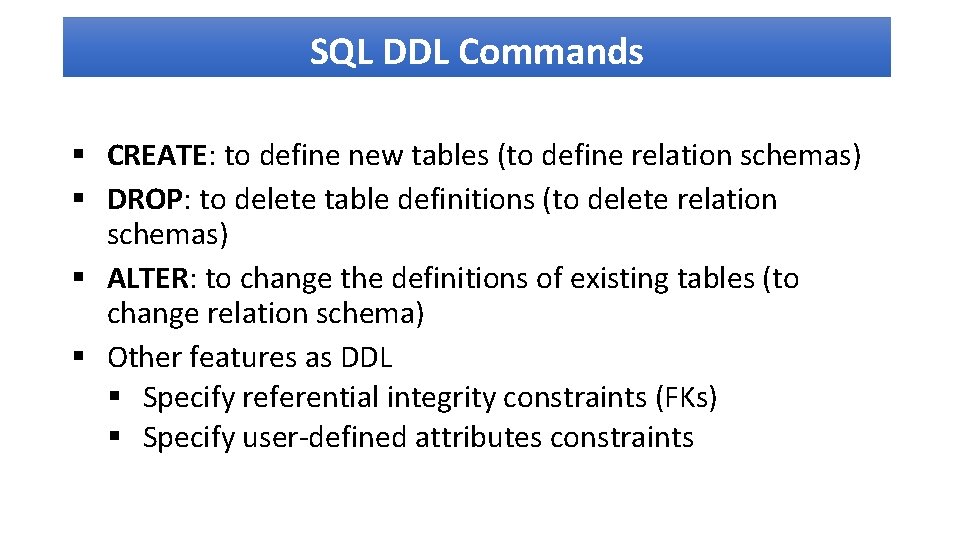
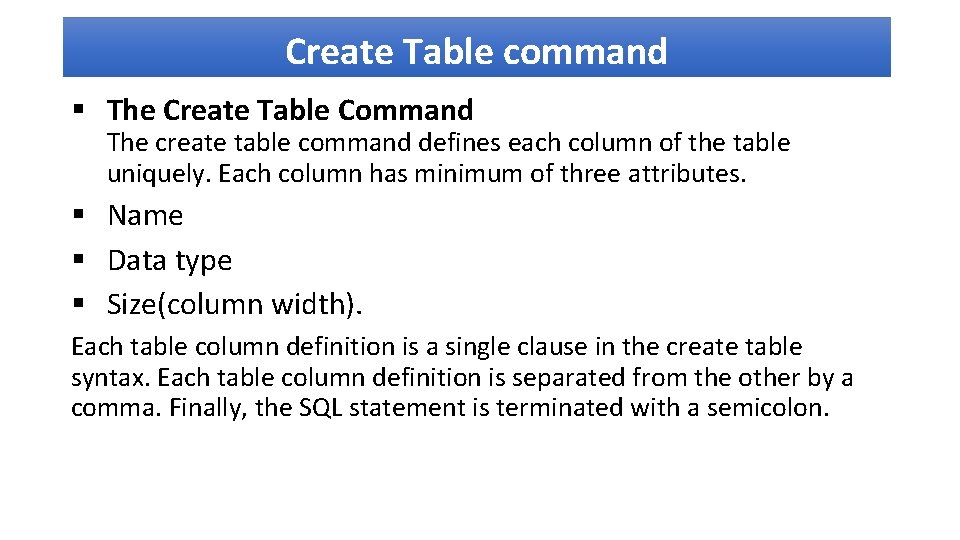
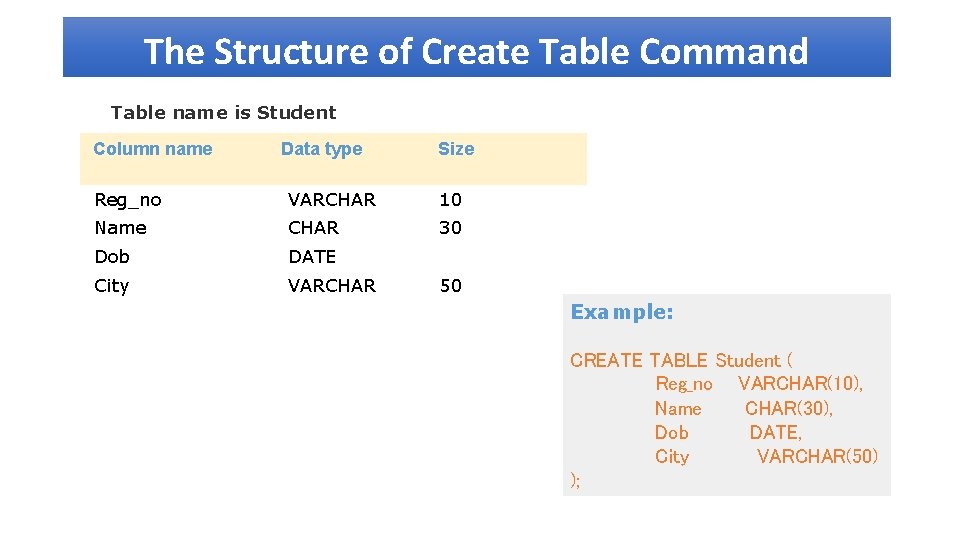
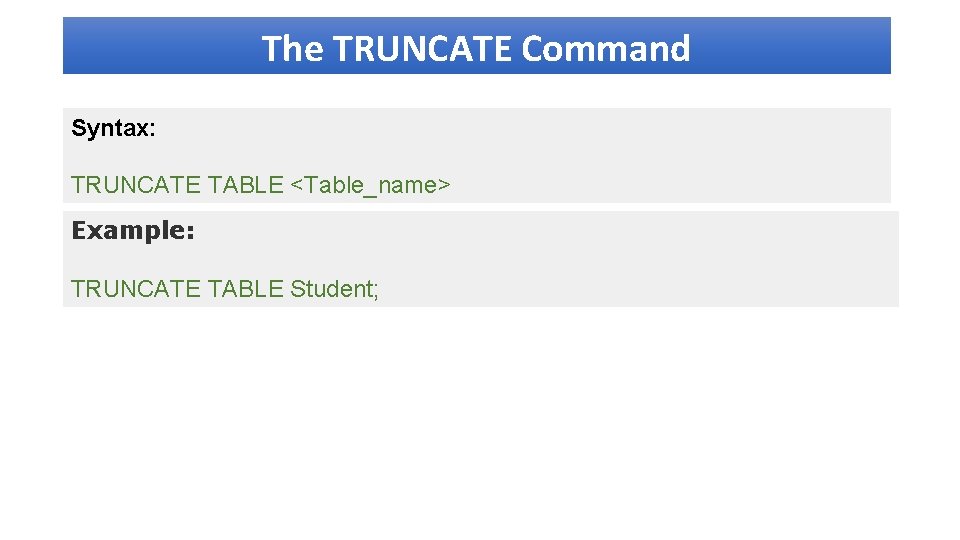
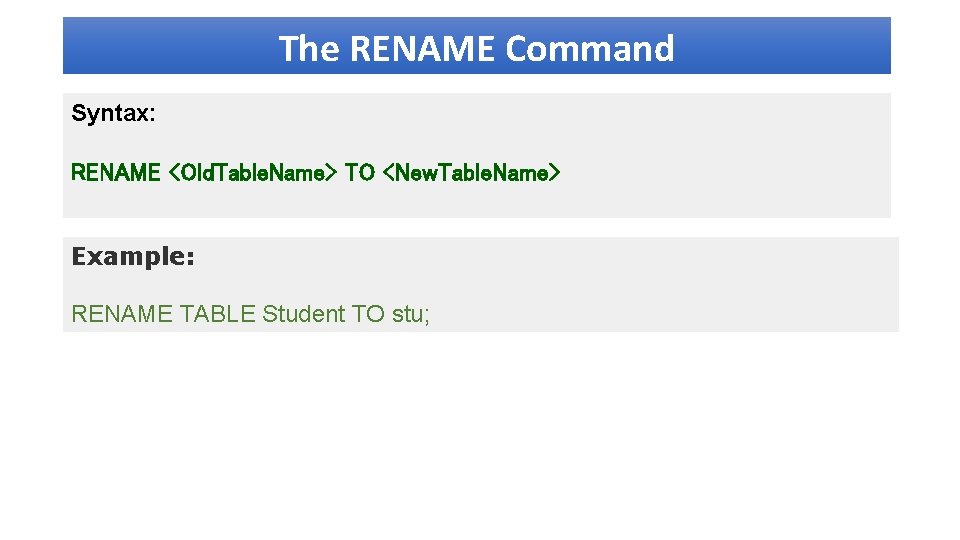
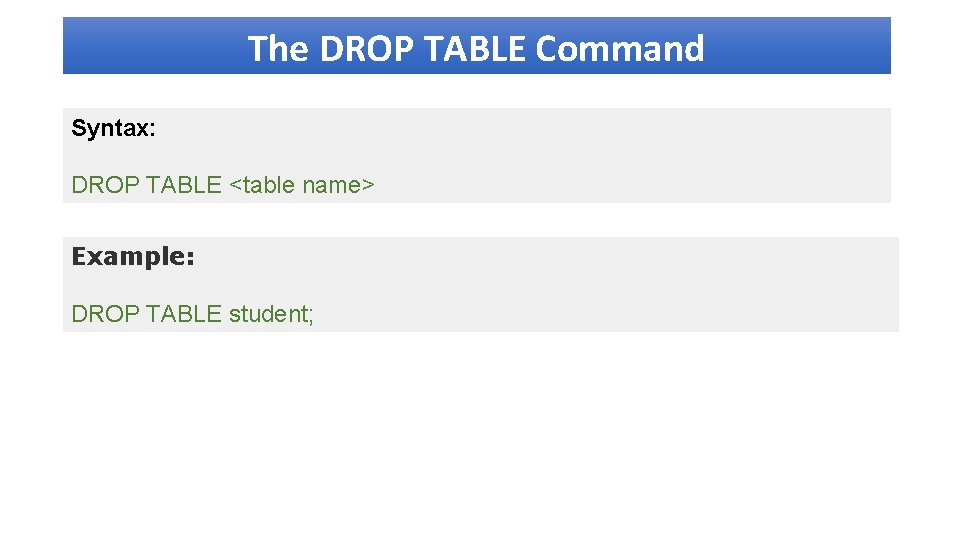
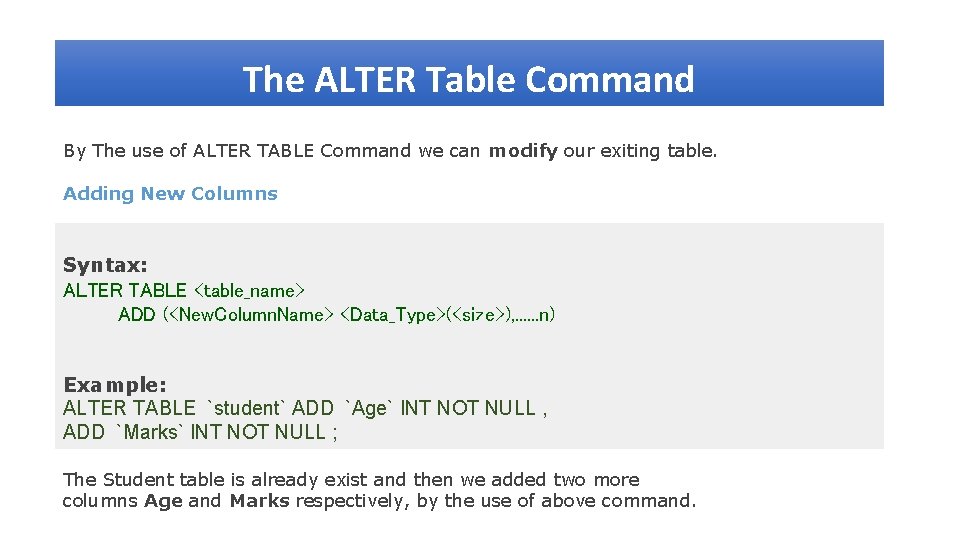
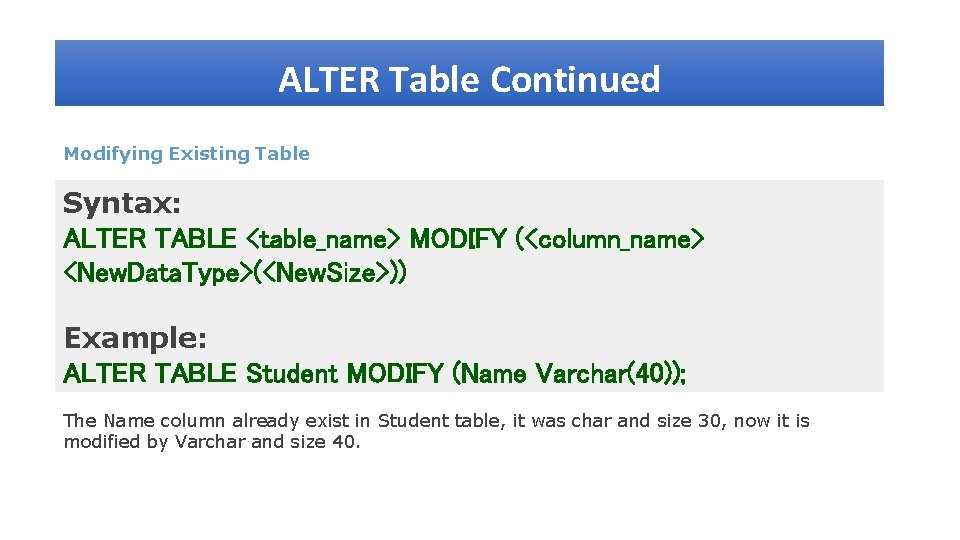
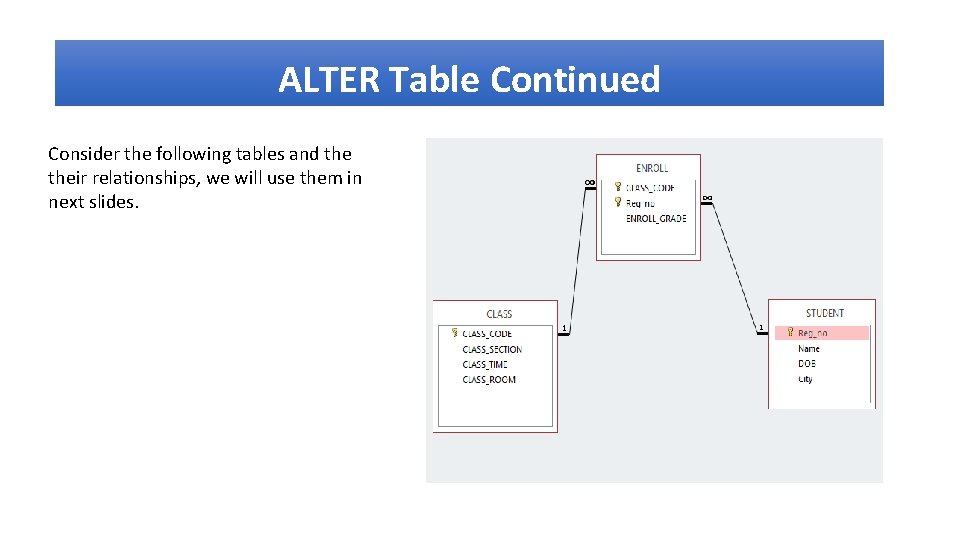
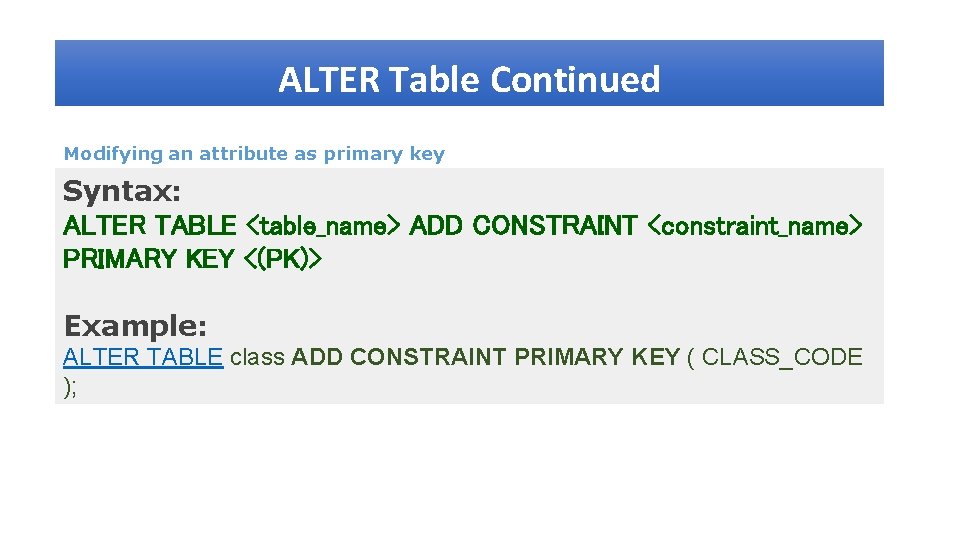
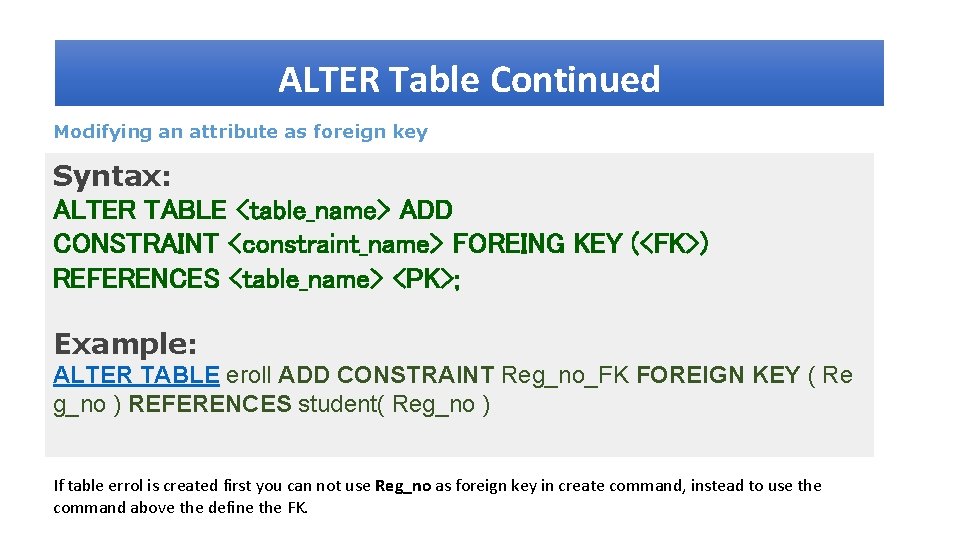
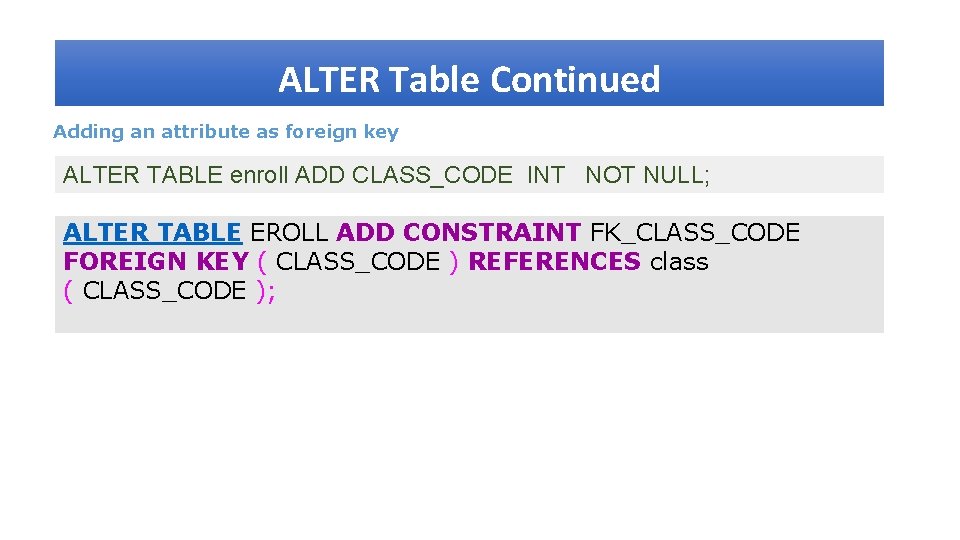
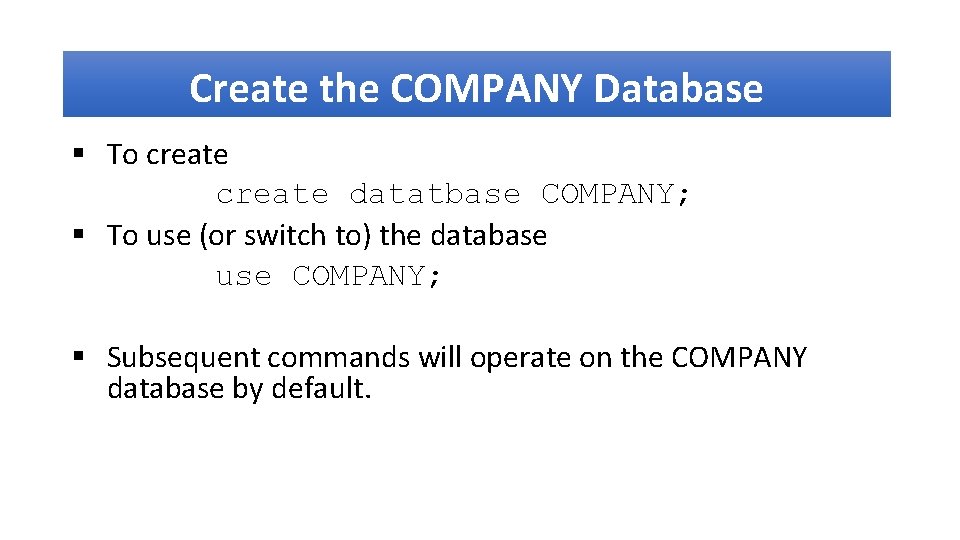
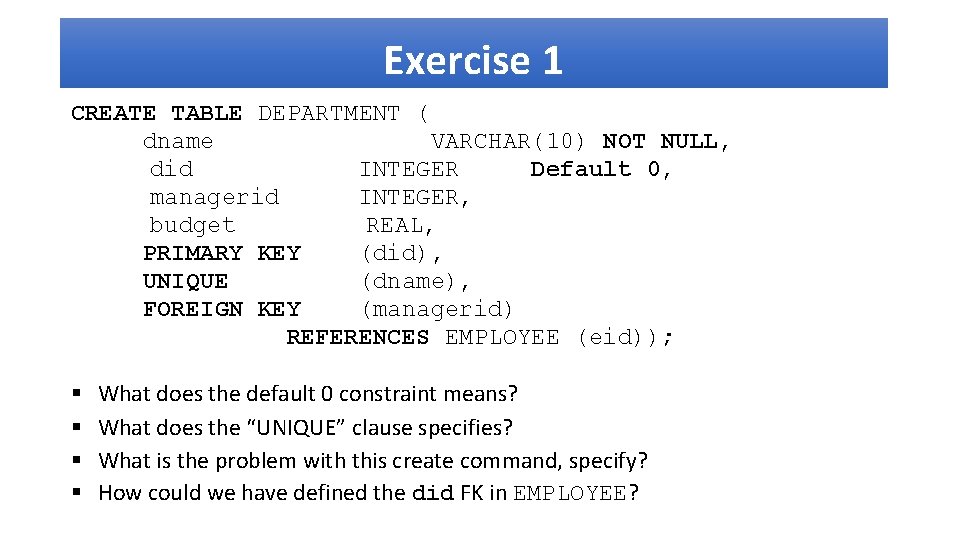
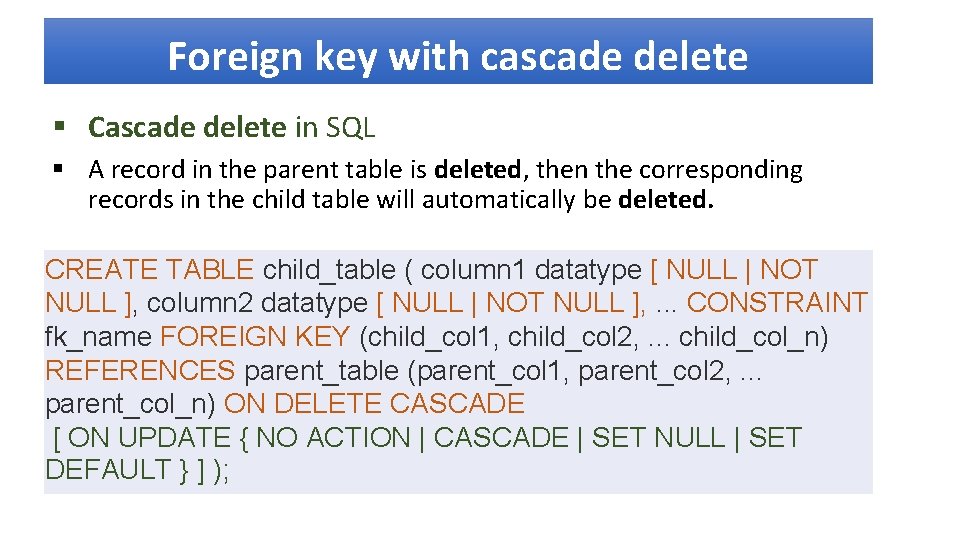
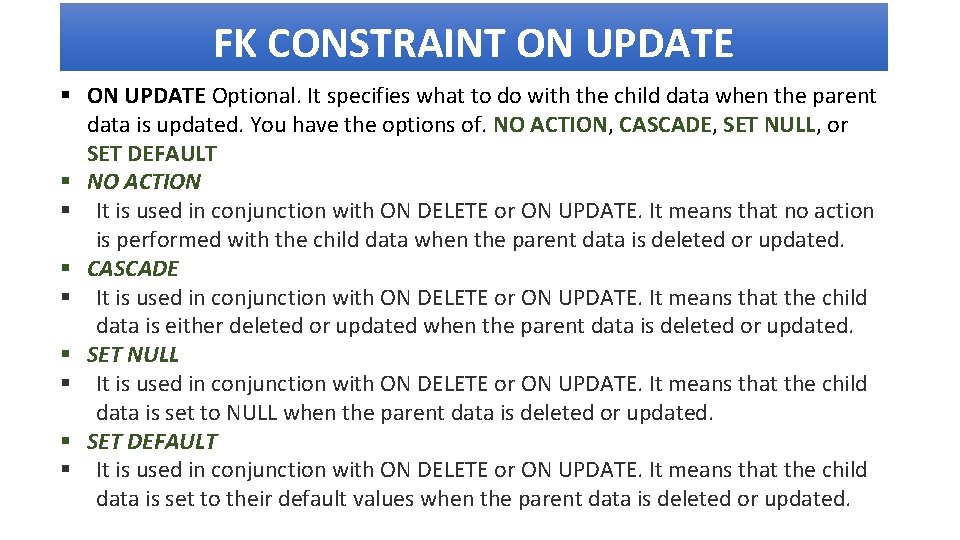
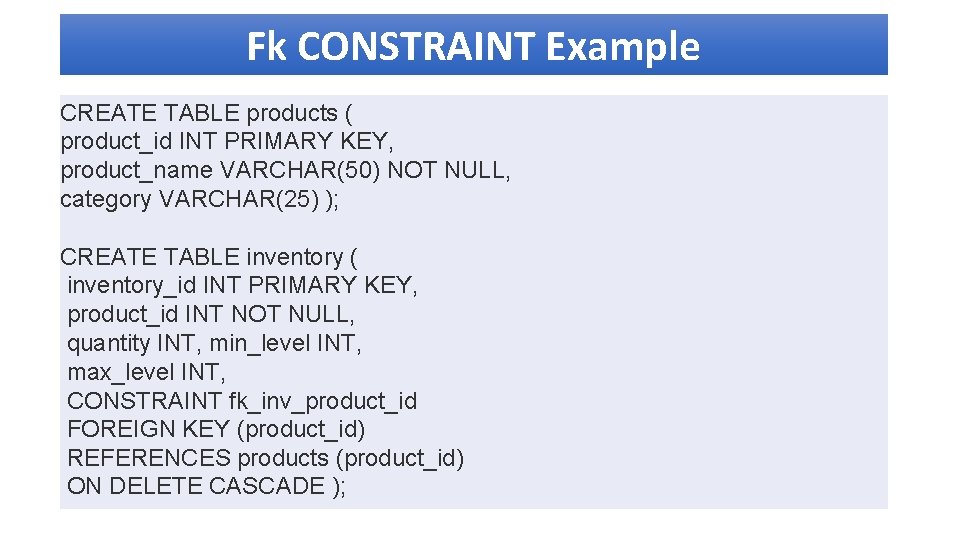
- Slides: 19
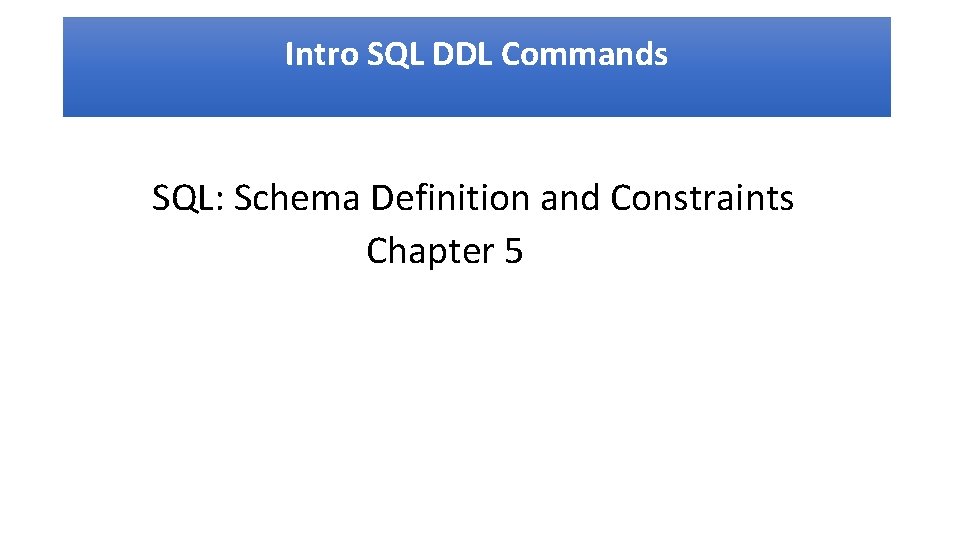
Intro SQL DDL Commands SQL: Schema Definition and Constraints Chapter 5
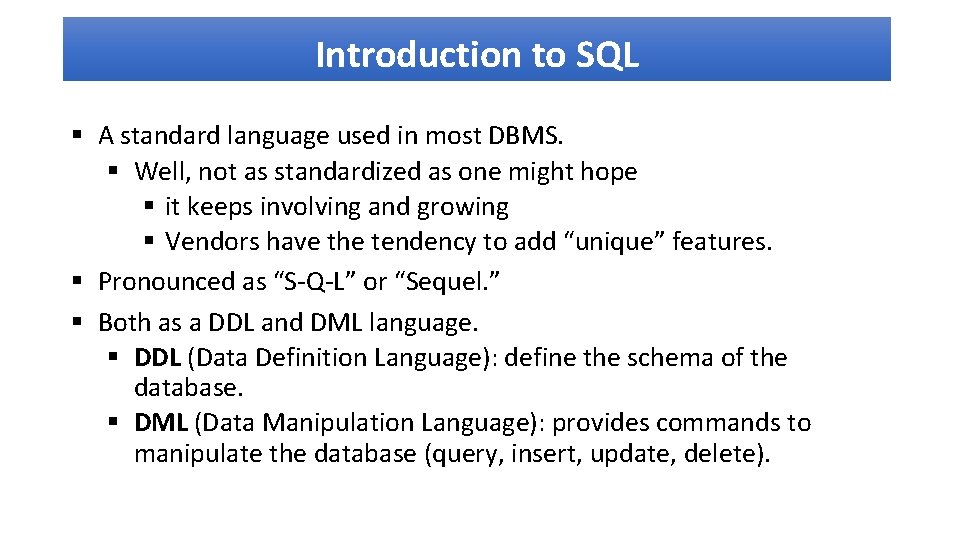
Introduction to SQL § A standard language used in most DBMS. § Well, not as standardized as one might hope § it keeps involving and growing § Vendors have the tendency to add “unique” features. § Pronounced as “S-Q-L” or “Sequel. ” § Both as a DDL and DML language. § DDL (Data Definition Language): define the schema of the database. § DML (Data Manipulation Language): provides commands to manipulate the database (query, insert, update, delete).
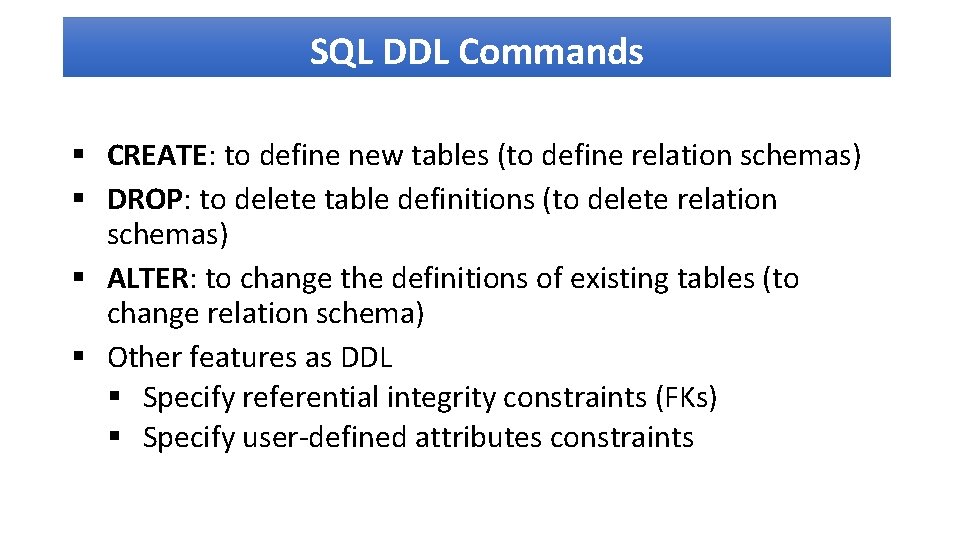
SQL DDL Commands § CREATE: to define new tables (to define relation schemas) § DROP: to delete table definitions (to delete relation schemas) § ALTER: to change the definitions of existing tables (to change relation schema) § Other features as DDL § Specify referential integrity constraints (FKs) § Specify user-defined attributes constraints
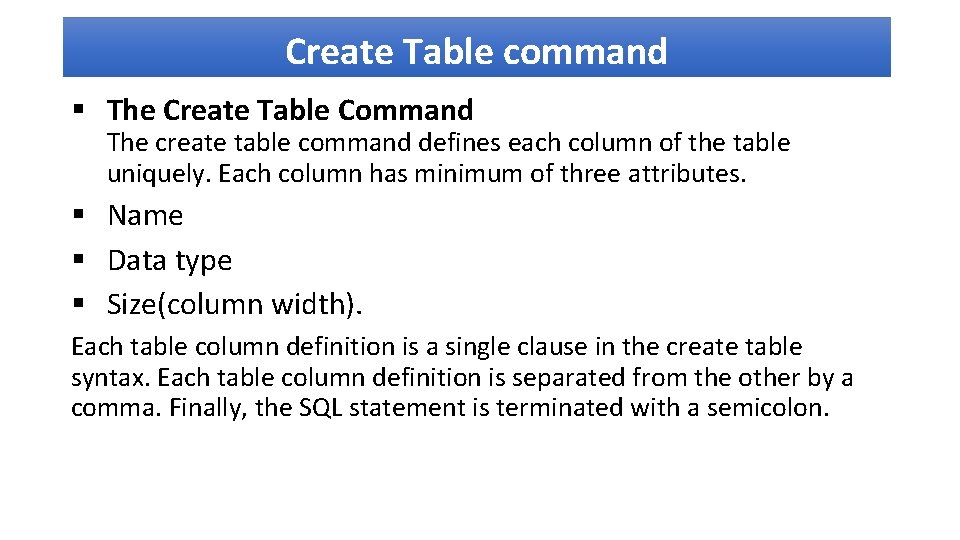
Create Table command § The Create Table Command The create table command defines each column of the table uniquely. Each column has minimum of three attributes. § Name § Data type § Size(column width). Each table column definition is a single clause in the create table syntax. Each table column definition is separated from the other by a comma. Finally, the SQL statement is terminated with a semicolon.
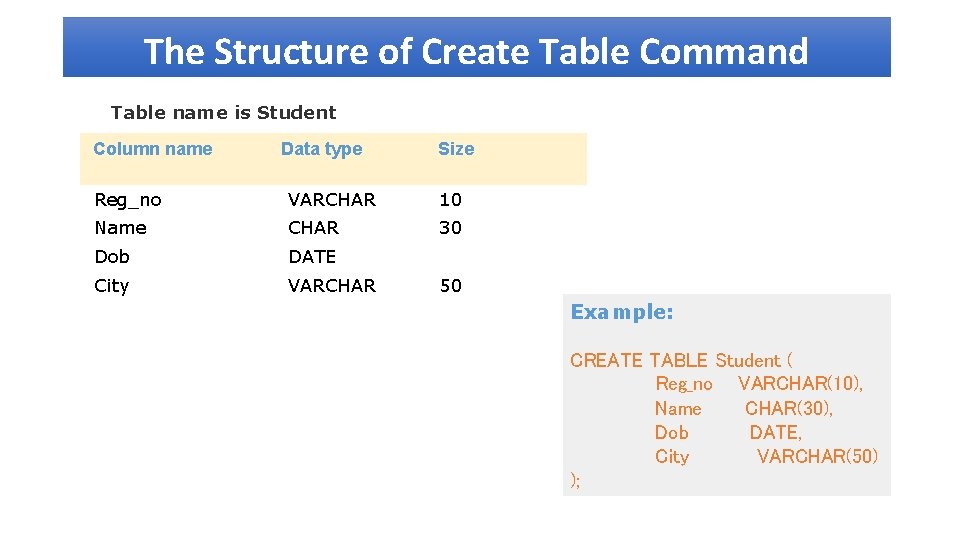
The Structure of Create Table Command Table name is Student Column name Data type Size Reg_no VARCHAR 10 Name CHAR 30 Dob DATE City VARCHAR 50 Example: CREATE TABLE Student ( Reg_no VARCHAR(10), Name CHAR(30), Dob DATE, City VARCHAR(50) );
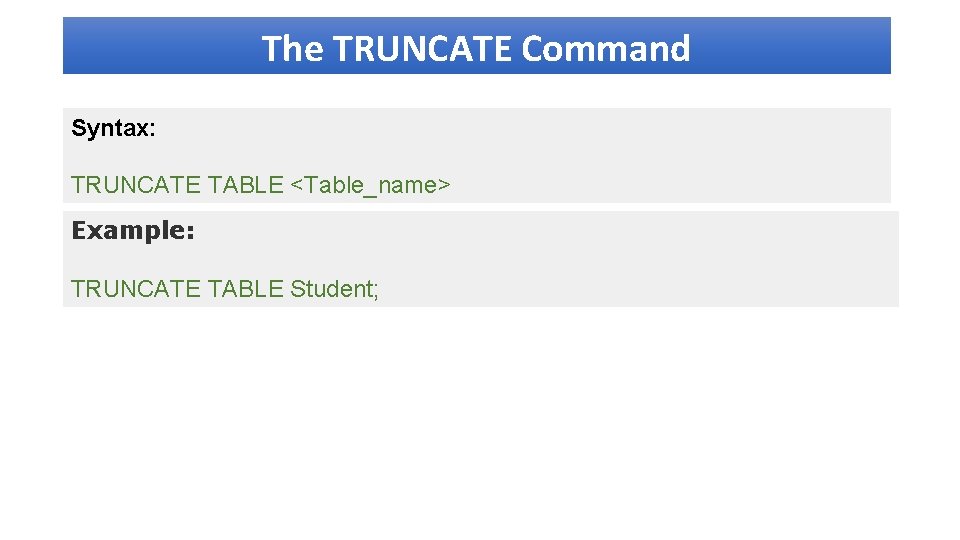
The TRUNCATE Command Syntax: TRUNCATE TABLE <Table_name> Example: TRUNCATE TABLE Student;
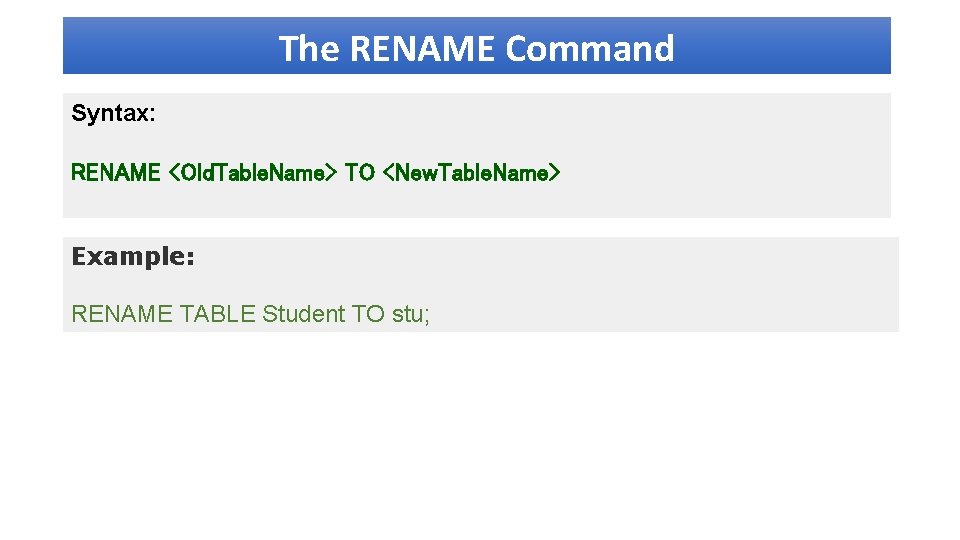
The RENAME Command Syntax: RENAME <Old. Table. Name> TO <New. Table. Name> Example: RENAME TABLE Student TO stu;
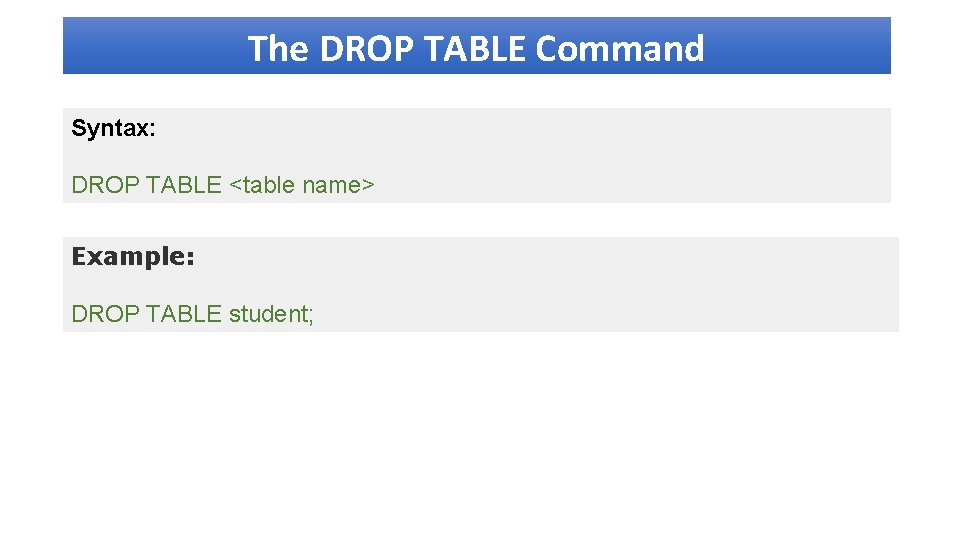
The DROP TABLE Command Syntax: DROP TABLE <table name> Example: DROP TABLE student;
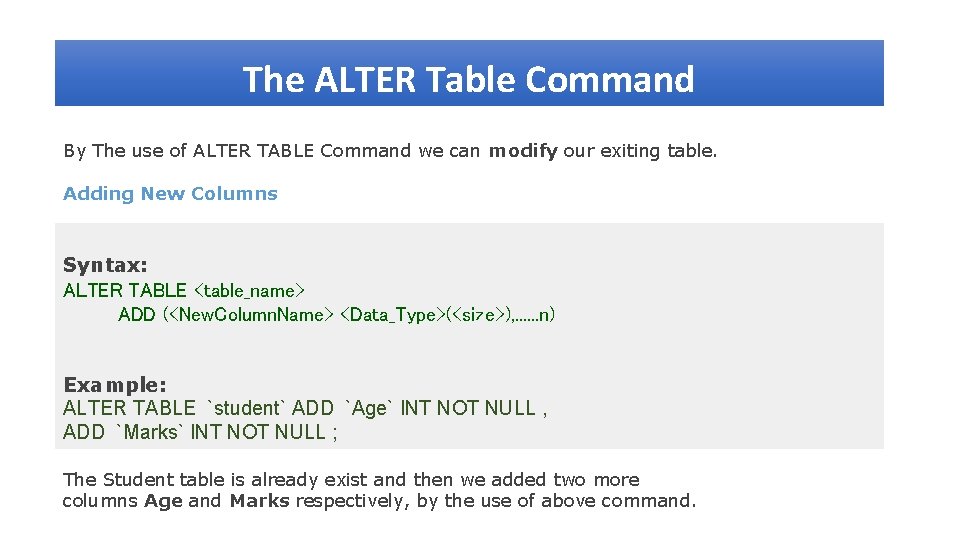
The ALTER Table Command By The use of ALTER TABLE Command we can modify our exiting table. Adding New Columns Syntax: ALTER TABLE <table_name> ADD (<New. Column. Name> <Data_Type>(<size>), . . . n) Example: ALTER TABLE `student` ADD `Age` INT NOT NULL , ADD `Marks` INT NOT NULL ; The Student table is already exist and then we added two more columns Age and Marks respectively, by the use of above command.
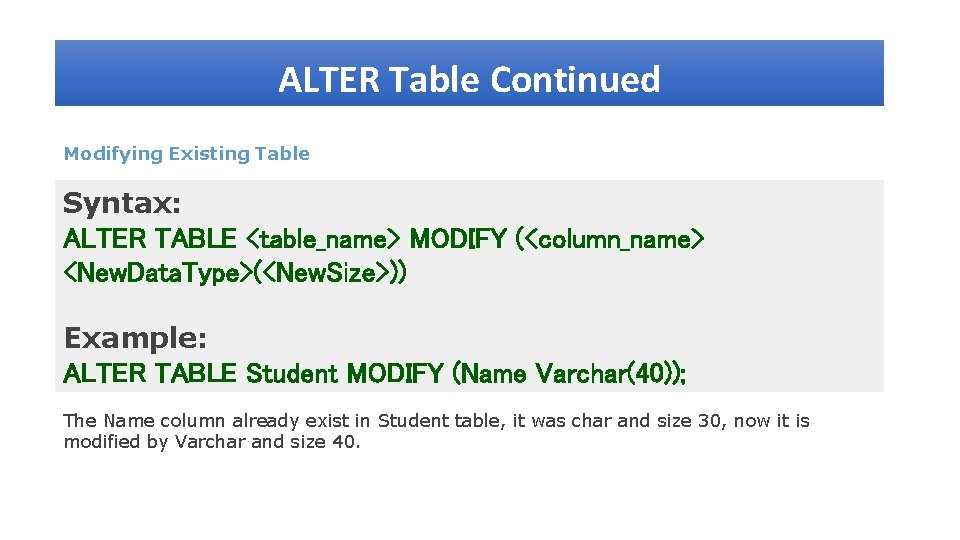
ALTER Table Continued Modifying Existing Table Syntax: ALTER TABLE <table_name> MODIFY (<column_name> <New. Data. Type>(<New. Size>)) Example: ALTER TABLE Student MODIFY (Name Varchar(40)); The Name column already exist in Student table, it was char and size 30, now it is modified by Varchar and size 40.
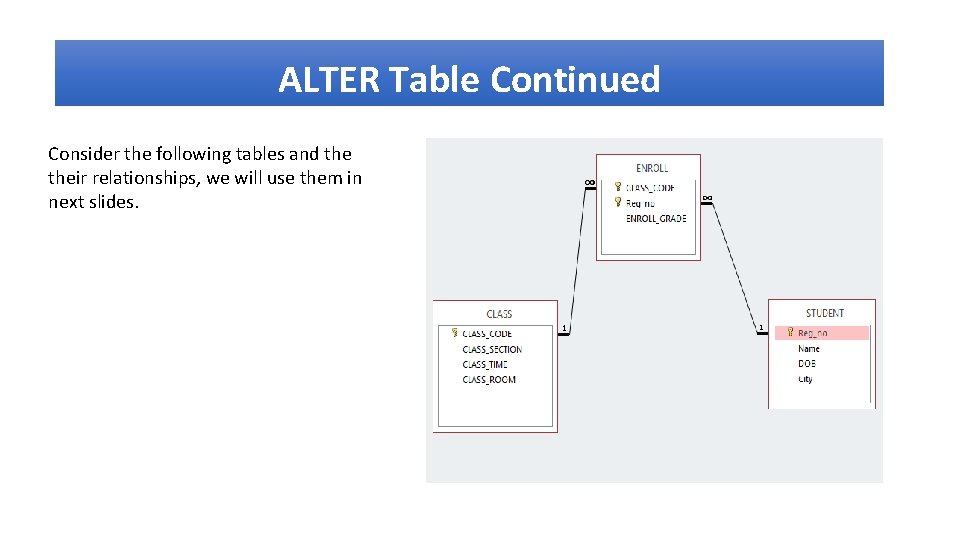
ALTER Table Continued Consider the following tables and their relationships, we will use them in next slides.
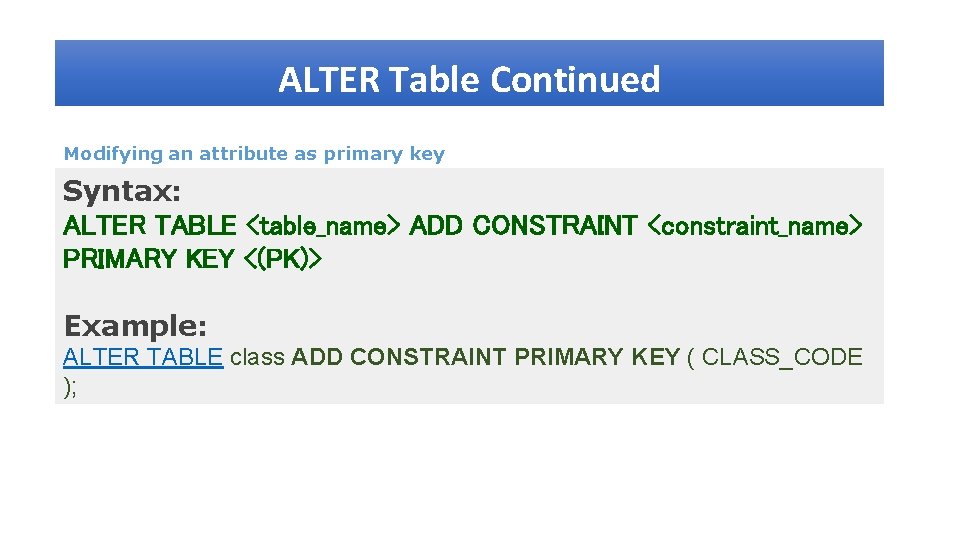
ALTER Table Continued Modifying an attribute as primary key Syntax: ALTER TABLE <table_name> ADD CONSTRAINT <constraint_name> PRIMARY KEY <(PK)> Example: ALTER TABLE class ADD CONSTRAINT PRIMARY KEY ( CLASS_CODE );
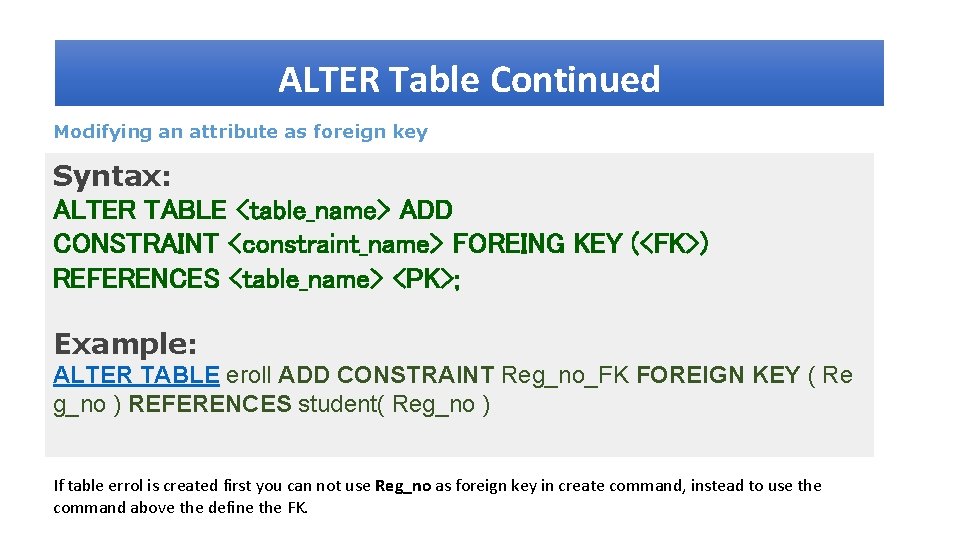
ALTER Table Continued Modifying an attribute as foreign key Syntax: ALTER TABLE <table_name> ADD CONSTRAINT <constraint_name> FOREING KEY (<FK>) REFERENCES <table_name> <PK>; Example: ALTER TABLE eroll ADD CONSTRAINT Reg_no_FK FOREIGN KEY ( Re g_no ) REFERENCES student( Reg_no ) If table errol is created first you can not use Reg_no as foreign key in create command, instead to use the command above the define the FK.
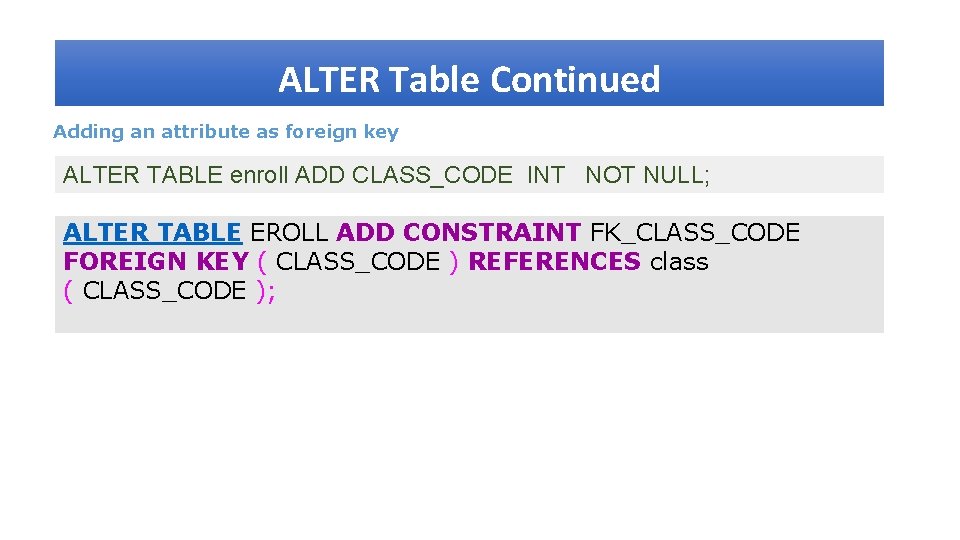
ALTER Table Continued Adding an attribute as foreign key ALTER TABLE enroll ADD CLASS_CODE INT NOT NULL; ALTER TABLE EROLL ADD CONSTRAINT FK_CLASS_CODE FOREIGN KEY ( CLASS_CODE ) REFERENCES class ( CLASS_CODE );
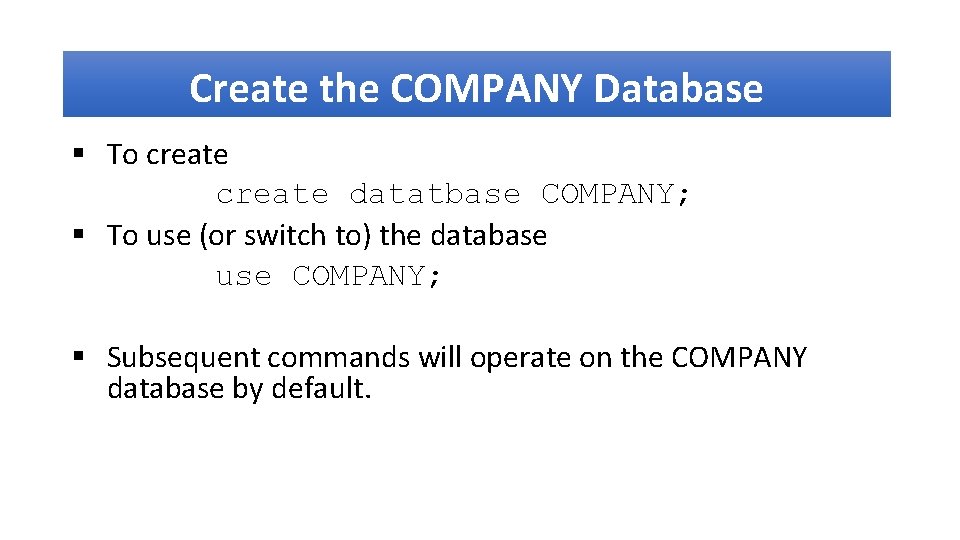
Create the COMPANY Database § To create datatbase COMPANY; § To use (or switch to) the database use COMPANY; § Subsequent commands will operate on the COMPANY database by default.
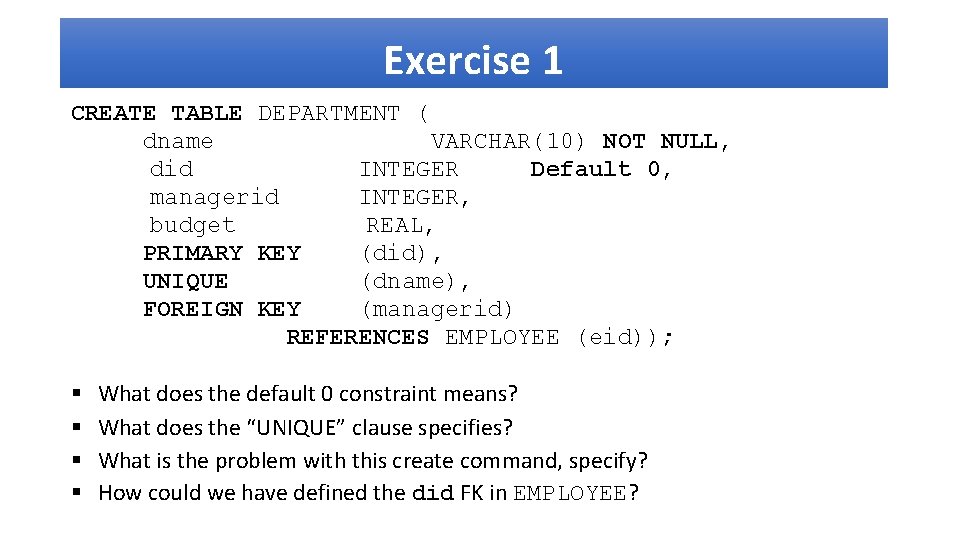
Exercise 1 CREATE TABLE DEPARTMENT ( dname VARCHAR(10) NOT NULL, did INTEGER Default 0, managerid INTEGER, budget REAL, PRIMARY KEY (did), UNIQUE (dname), FOREIGN KEY (managerid) REFERENCES EMPLOYEE (eid)); § § What does the default 0 constraint means? What does the “UNIQUE” clause specifies? What is the problem with this create command, specify? How could we have defined the did FK in EMPLOYEE?
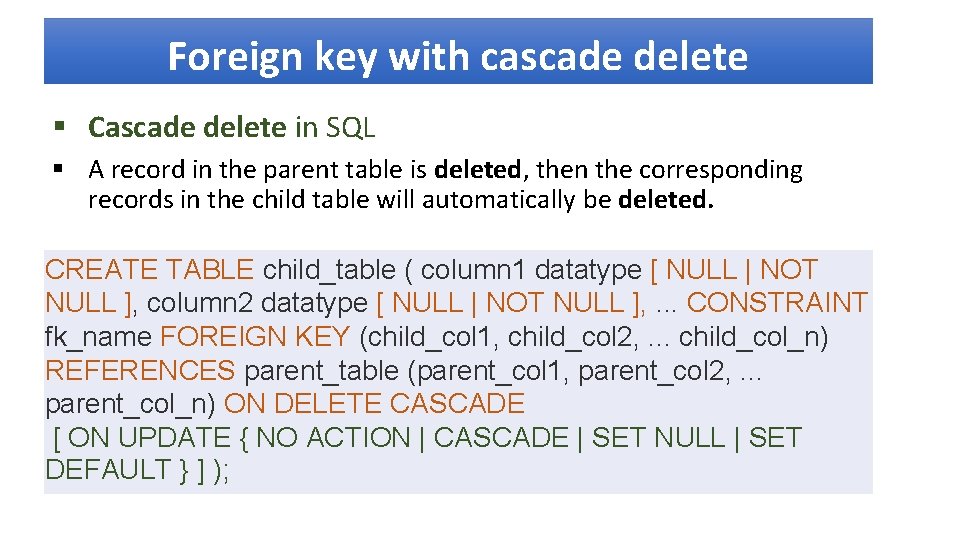
Foreign key with cascade delete § Cascade delete in SQL § A record in the parent table is deleted, then the corresponding records in the child table will automatically be deleted. CREATE TABLE child_table ( column 1 datatype [ NULL | NOT NULL ], column 2 datatype [ NULL | NOT NULL ], . . . CONSTRAINT fk_name FOREIGN KEY (child_col 1, child_col 2, . . . child_col_n) REFERENCES parent_table (parent_col 1, parent_col 2, . . . parent_col_n) ON DELETE CASCADE [ ON UPDATE { NO ACTION | CASCADE | SET NULL | SET DEFAULT } ] );
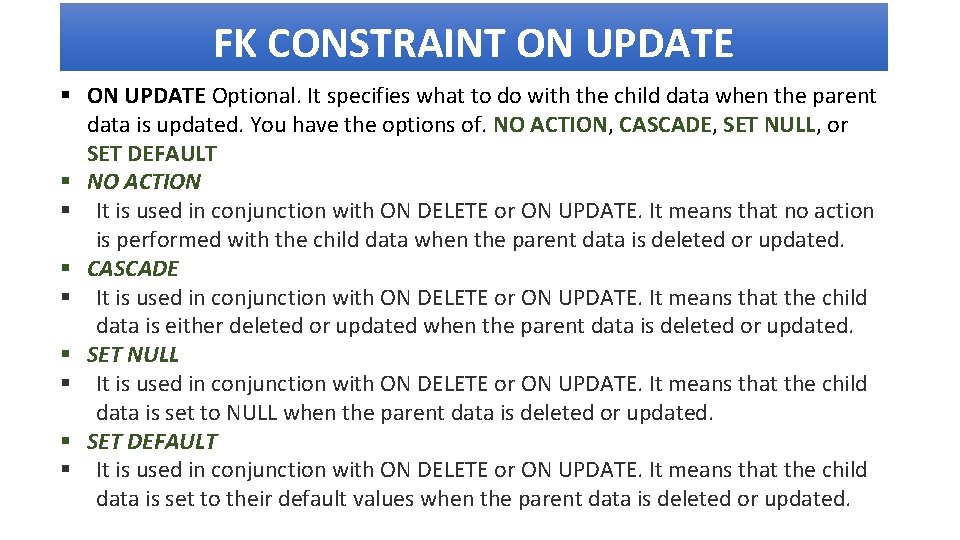
FK CONSTRAINT ON UPDATE § ON UPDATE Optional. It specifies what to do with the child data when the parent data is updated. You have the options of. NO ACTION, CASCADE, SET NULL, or SET DEFAULT § NO ACTION § It is used in conjunction with ON DELETE or ON UPDATE. It means that no action is performed with the child data when the parent data is deleted or updated. § CASCADE § It is used in conjunction with ON DELETE or ON UPDATE. It means that the child data is either deleted or updated when the parent data is deleted or updated. § SET NULL § It is used in conjunction with ON DELETE or ON UPDATE. It means that the child data is set to NULL when the parent data is deleted or updated. § SET DEFAULT § It is used in conjunction with ON DELETE or ON UPDATE. It means that the child data is set to their default values when the parent data is deleted or updated.
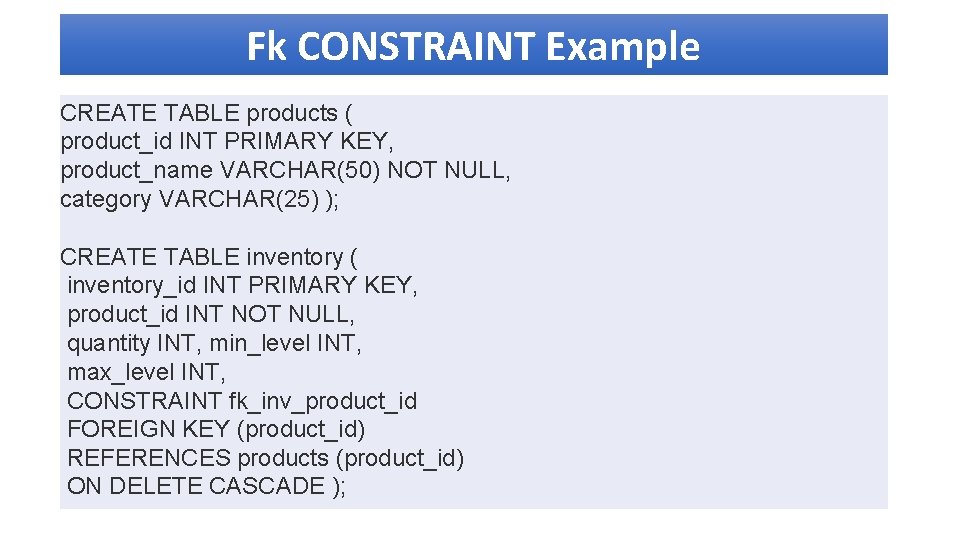
Fk CONSTRAINT Example CREATE TABLE products ( product_id INT PRIMARY KEY, product_name VARCHAR(50) NOT NULL, category VARCHAR(25) ); CREATE TABLE inventory ( inventory_id INT PRIMARY KEY, product_id INT NOT NULL, quantity INT, min_level INT, max_level INT, CONSTRAINT fk_inv_product_id FOREIGN KEY (product_id) REFERENCES products (product_id) ON DELETE CASCADE );