Intro Math Problem Solving September 21 Factorials Stepping
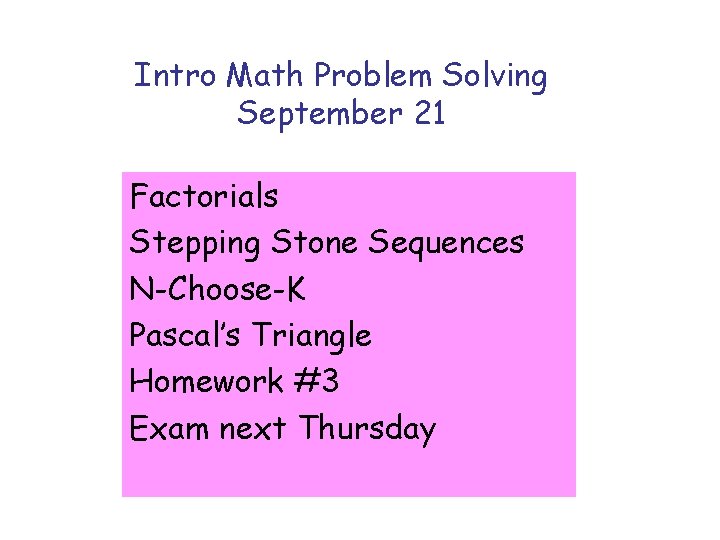
Intro Math Problem Solving September 21 Factorials Stepping Stone Sequences N-Choose-K Pascal’s Triangle Homework #3 Exam next Thursday
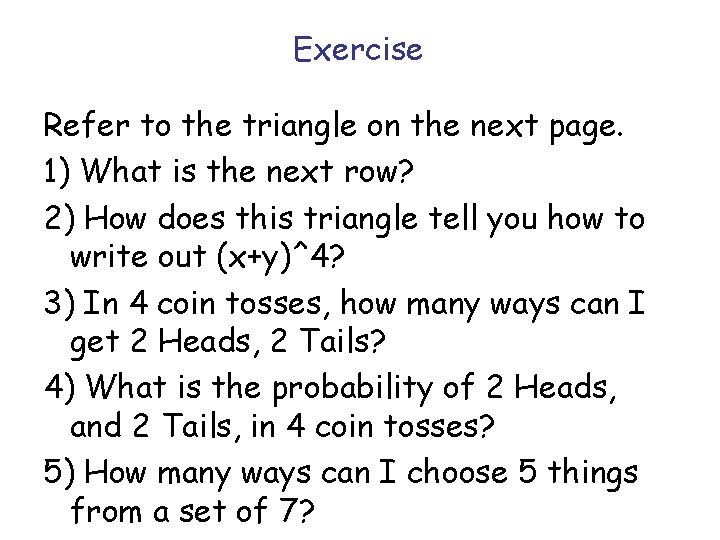
Exercise Refer to the triangle on the next page. 1) What is the next row? 2) How does this triangle tell you how to write out (x+y)^4? 3) In 4 coin tosses, how many ways can I get 2 Heads, 2 Tails? 4) What is the probability of 2 Heads, and 2 Tails, in 4 coin tosses? 5) How many ways can I choose 5 things from a set of 7?
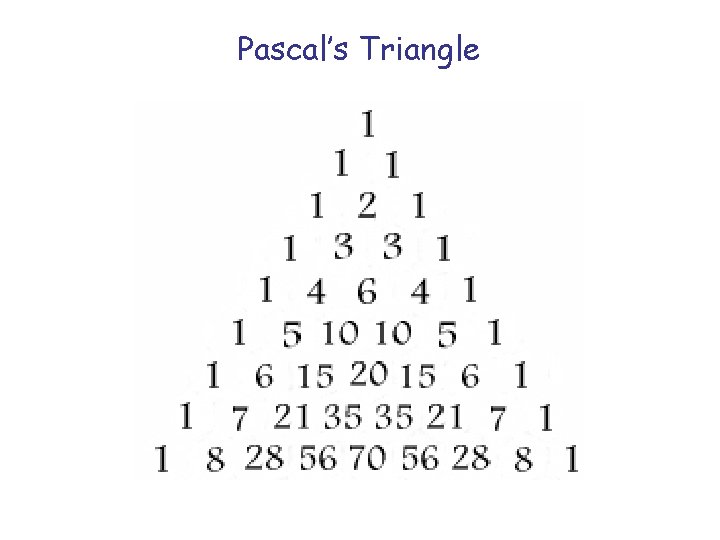
Pascal’s Triangle
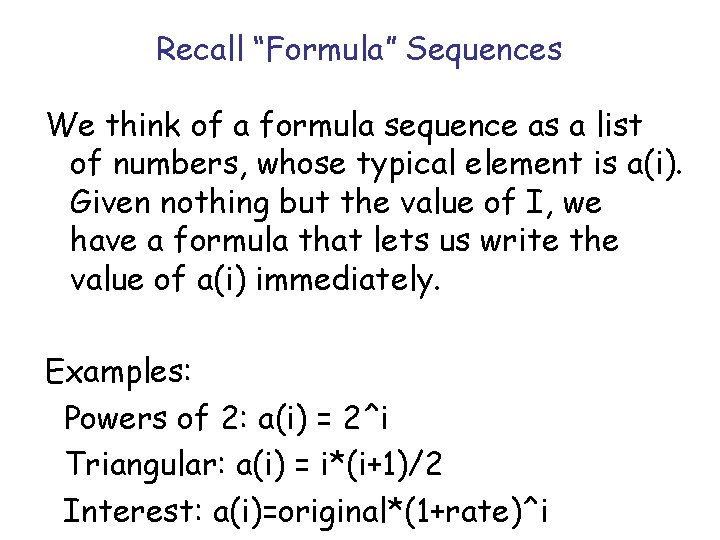
Recall “Formula” Sequences We think of a formula sequence as a list of numbers, whose typical element is a(i). Given nothing but the value of I, we have a formula that lets us write the value of a(i) immediately. Examples: Powers of 2: a(i) = 2^i Triangular: a(i) = i*(i+1)/2 Interest: a(i)=original*(1+rate)^i
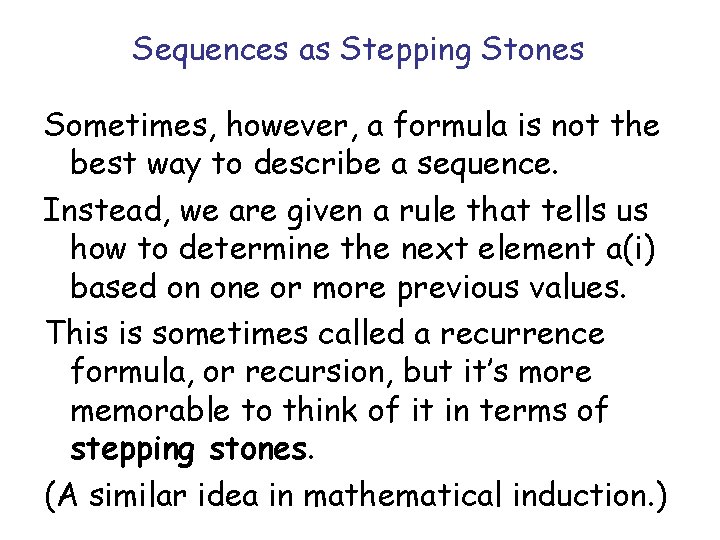
Sequences as Stepping Stones Sometimes, however, a formula is not the best way to describe a sequence. Instead, we are given a rule that tells us how to determine the next element a(i) based on one or more previous values. This is sometimes called a recurrence formula, or recursion, but it’s more memorable to think of it in terms of stepping stones. (A similar idea in mathematical induction. )
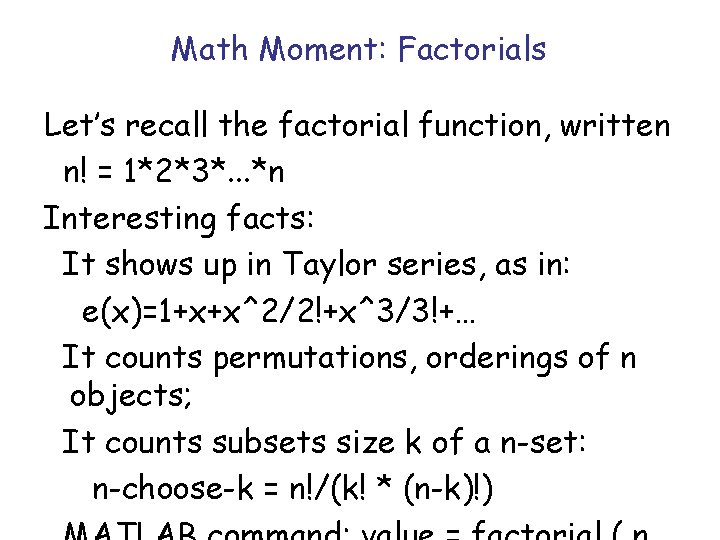
Math Moment: Factorials Let’s recall the factorial function, written n! = 1*2*3*. . . *n Interesting facts: It shows up in Taylor series, as in: e(x)=1+x+x^2/2!+x^3/3!+… It counts permutations, orderings of n objects; It counts subsets size k of a n-set: n-choose-k = n!/(k! * (n-k)!)
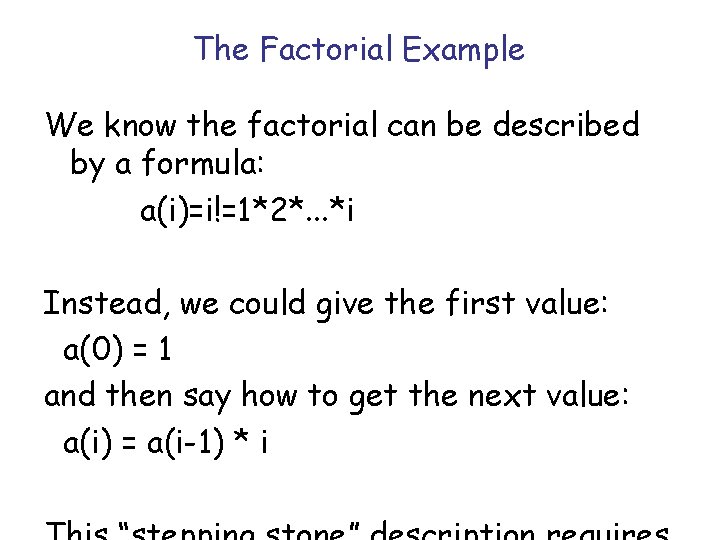
The Factorial Example We know the factorial can be described by a formula: a(i)=i!=1*2*. . . *i Instead, we could give the first value: a(0) = 1 and then say how to get the next value: a(i) = a(i-1) * i
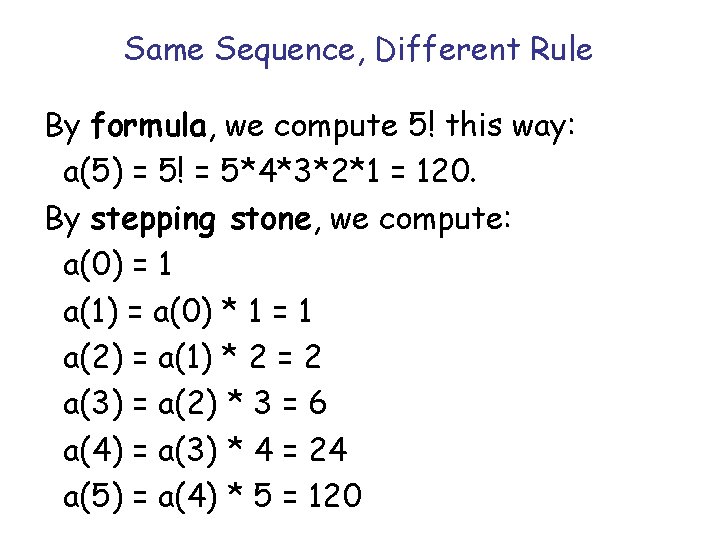
Same Sequence, Different Rule By formula, we compute 5! this way: a(5) = 5! = 5*4*3*2*1 = 120. By stepping stone, we compute: a(0) = 1 a(1) = a(0) * 1 = 1 a(2) = a(1) * 2 = 2 a(3) = a(2) * 3 = 6 a(4) = a(3) * 4 = 24 a(5) = a(4) * 5 = 120
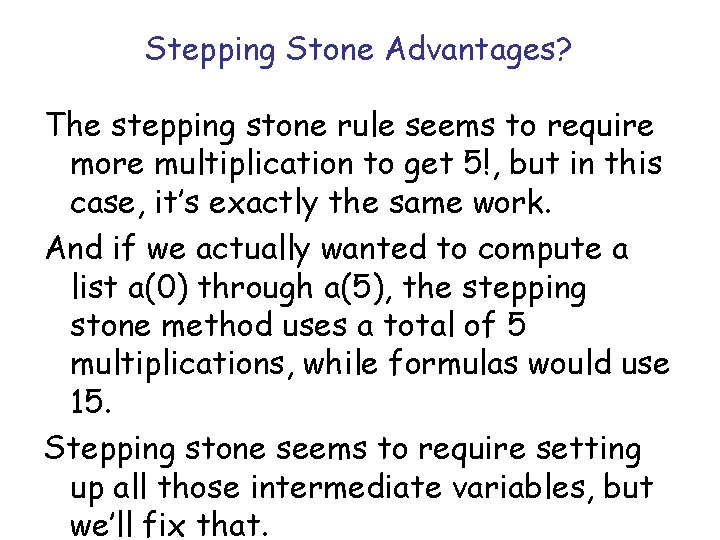
Stepping Stone Advantages? The stepping stone rule seems to require more multiplication to get 5!, but in this case, it’s exactly the same work. And if we actually wanted to compute a list a(0) through a(5), the stepping stone method uses a total of 5 multiplications, while formulas would use 15. Stepping stone seems to require setting up all those intermediate variables, but we’ll fix that.
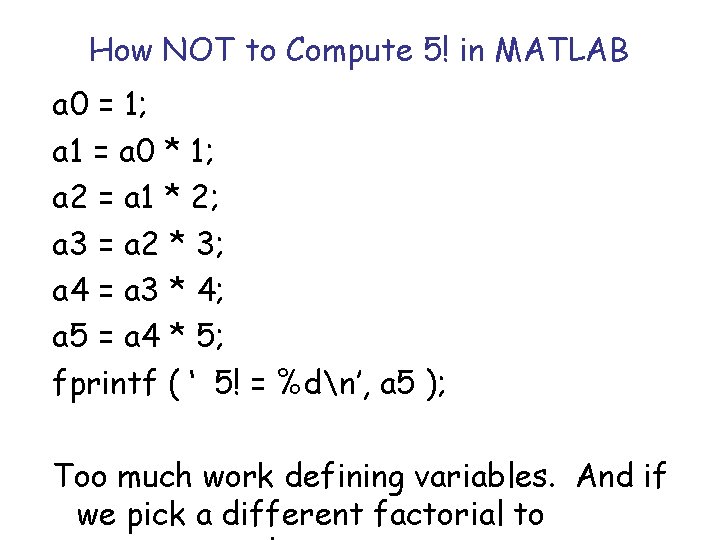
How NOT to Compute 5! in MATLAB a 0 = 1; a 1 = a 0 * 1; a 2 = a 1 * 2; a 3 = a 2 * 3; a 4 = a 3 * 4; a 5 = a 4 * 5; fprintf ( ‘ 5! = %dn’, a 5 ); Too much work defining variables. And if we pick a different factorial to
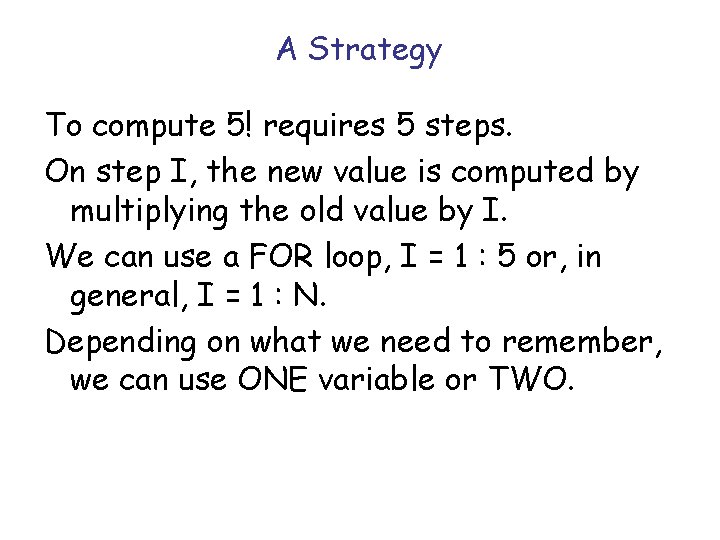
A Strategy To compute 5! requires 5 steps. On step I, the new value is computed by multiplying the old value by I. We can use a FOR loop, I = 1 : 5 or, in general, I = 1 : N. Depending on what we need to remember, we can use ONE variable or TWO.
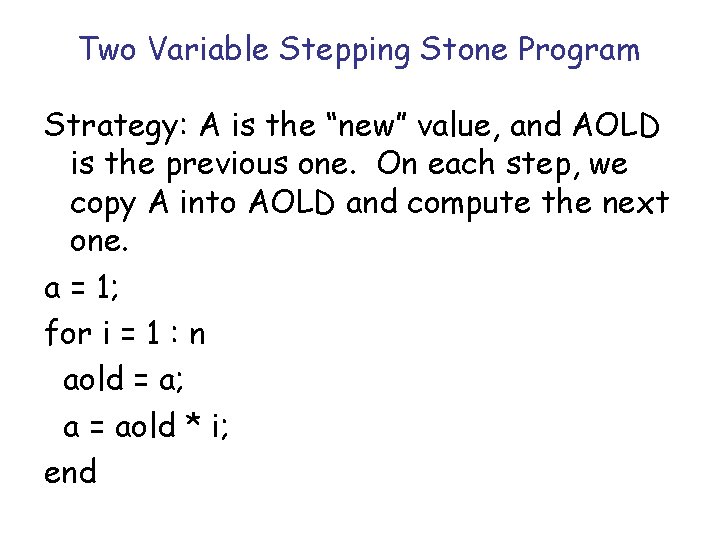
Two Variable Stepping Stone Program Strategy: A is the “new” value, and AOLD is the previous one. On each step, we copy A into AOLD and compute the next one. a = 1; for i = 1 : n aold = a; a = aold * i; end
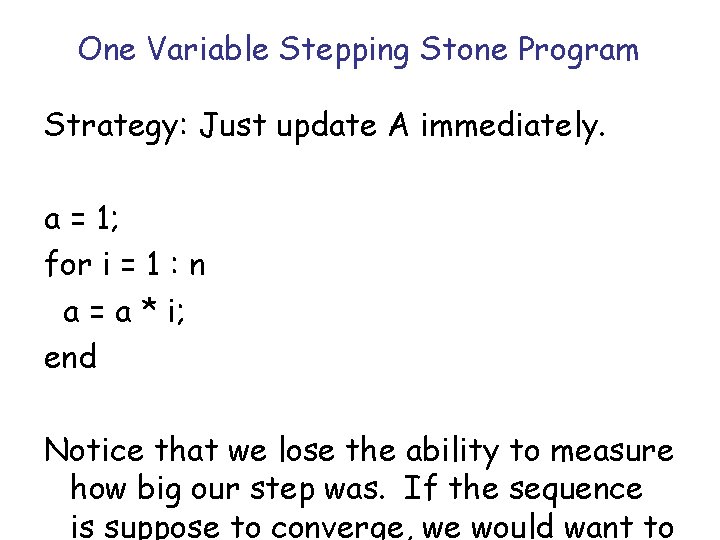
One Variable Stepping Stone Program Strategy: Just update A immediately. a = 1; for i = 1 : n a = a * i; end Notice that we lose the ability to measure how big our step was. If the sequence is suppose to converge, we would want to
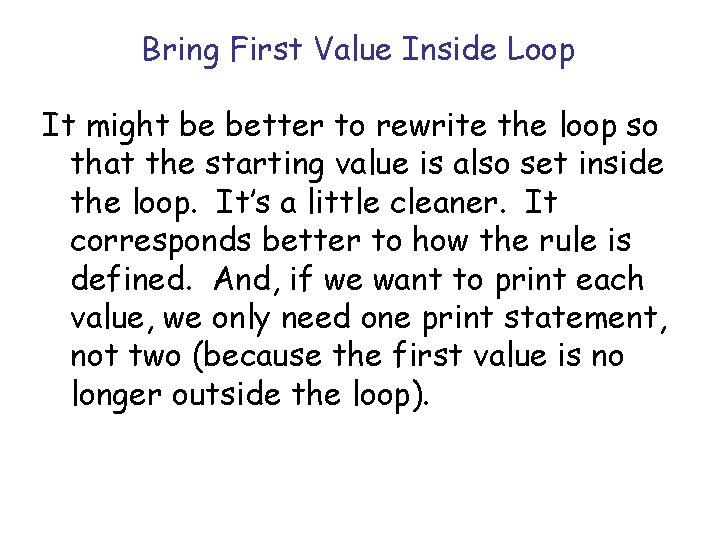
Bring First Value Inside Loop It might be better to rewrite the loop so that the starting value is also set inside the loop. It’s a little cleaner. It corresponds better to how the rule is defined. And, if we want to print each value, we only need one print statement, not two (because the first value is no longer outside the loop).
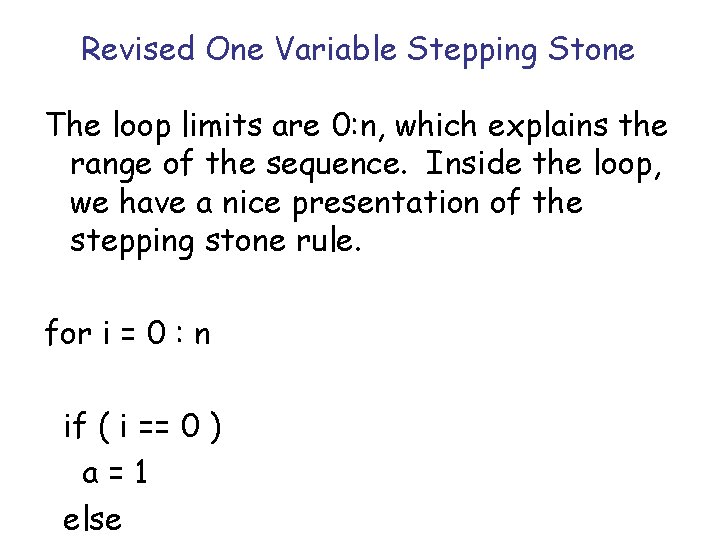
Revised One Variable Stepping Stone The loop limits are 0: n, which explains the range of the sequence. Inside the loop, we have a nice presentation of the stepping stone rule. for i = 0 : n if ( i == 0 ) a=1 else
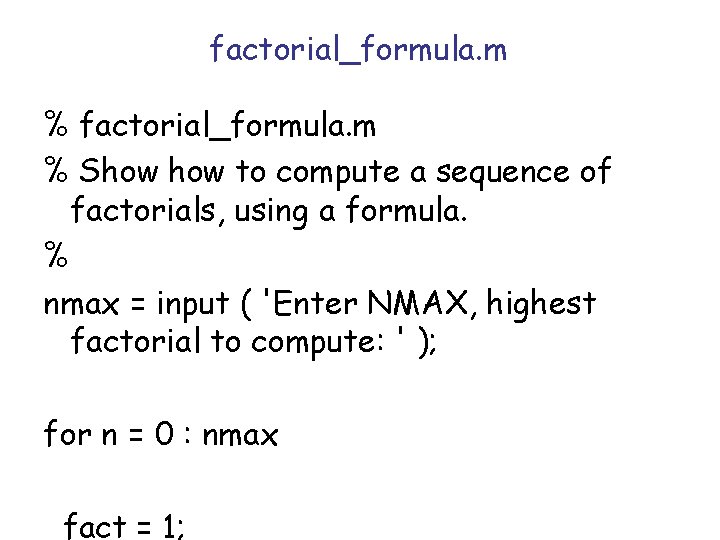
factorial_formula. m % Show to compute a sequence of factorials, using a formula. % nmax = input ( 'Enter NMAX, highest factorial to compute: ' ); for n = 0 : nmax fact = 1;
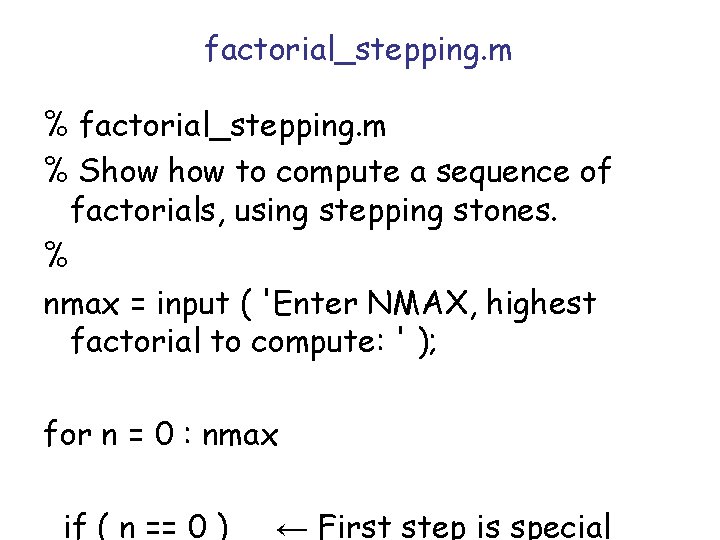
factorial_stepping. m % Show to compute a sequence of factorials, using stepping stones. % nmax = input ( 'Enter NMAX, highest factorial to compute: ' ); for n = 0 : nmax if ( n == 0 ) ← First step is special
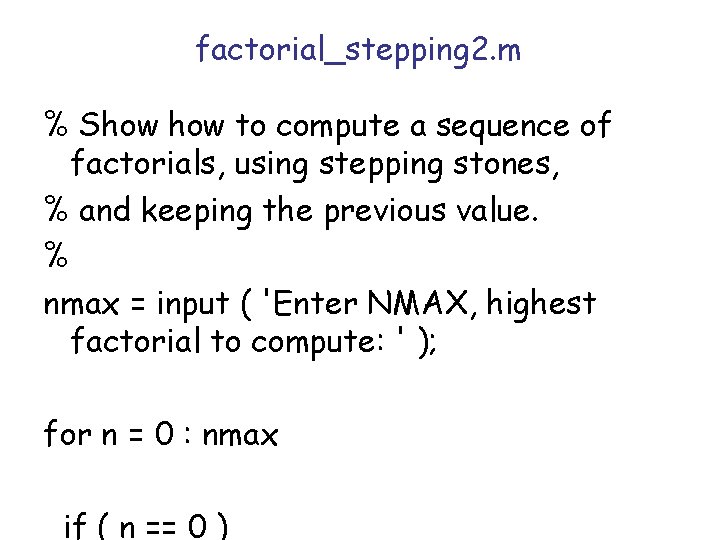
factorial_stepping 2. m % Show to compute a sequence of factorials, using stepping stones, % and keeping the previous value. % nmax = input ( 'Enter NMAX, highest factorial to compute: ' ); for n = 0 : nmax if ( n == 0 )
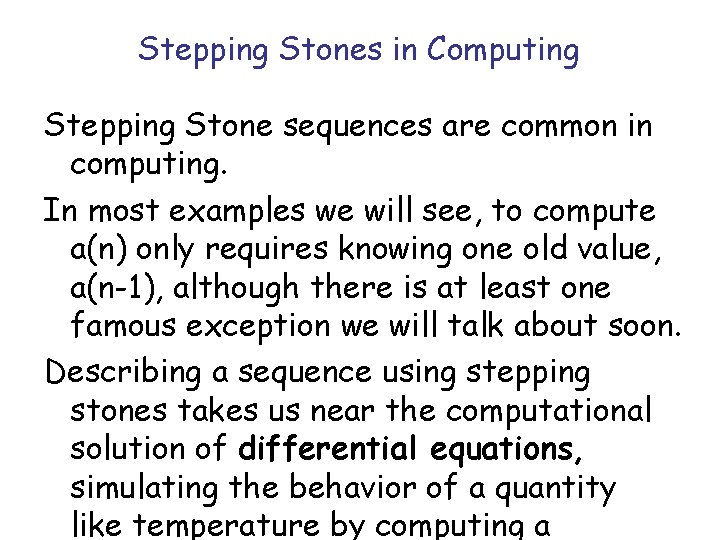
Stepping Stones in Computing Stepping Stone sequences are common in computing. In most examples we will see, to compute a(n) only requires knowing one old value, a(n-1), although there is at least one famous exception we will talk about soon. Describing a sequence using stepping stones takes us near the computational solution of differential equations, simulating the behavior of a quantity like temperature by computing a
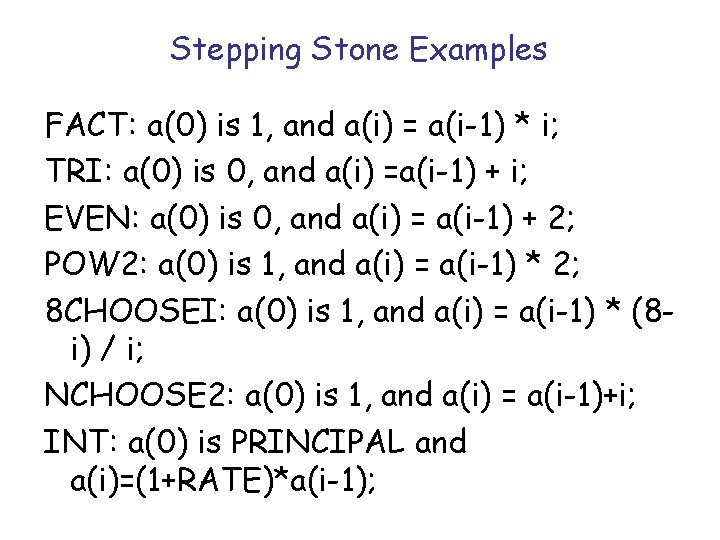
Stepping Stone Examples FACT: a(0) is 1, and a(i) = a(i-1) * i; TRI: a(0) is 0, and a(i) =a(i-1) + i; EVEN: a(0) is 0, and a(i) = a(i-1) + 2; POW 2: a(0) is 1, and a(i) = a(i-1) * 2; 8 CHOOSEI: a(0) is 1, and a(i) = a(i-1) * (8 i) / i; NCHOOSE 2: a(0) is 1, and a(i) = a(i-1)+i; INT: a(0) is PRINCIPAL and a(i)=(1+RATE)*a(i-1);
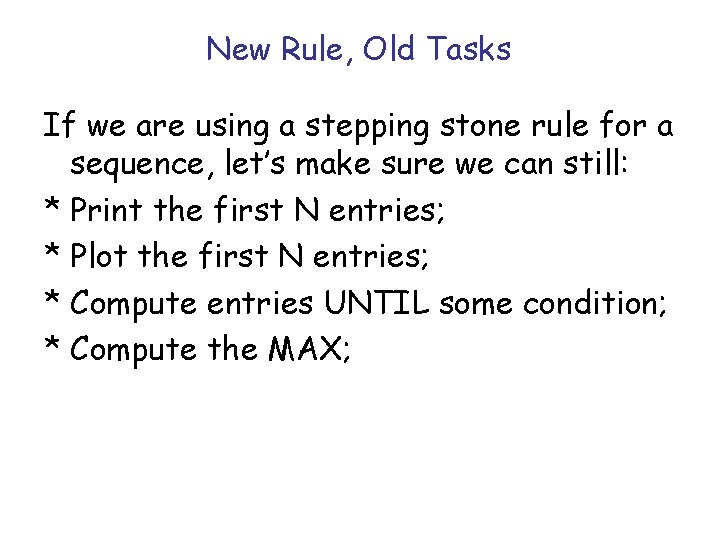
New Rule, Old Tasks If we are using a stepping stone rule for a sequence, let’s make sure we can still: * Print the first N entries; * Plot the first N entries; * Compute entries UNTIL some condition; * Compute the MAX;
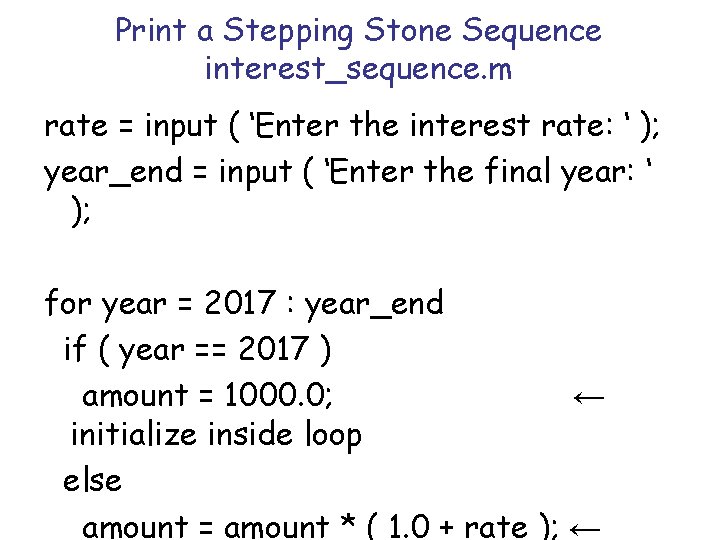
Print a Stepping Stone Sequence interest_sequence. m rate = input ( ‘Enter the interest rate: ‘ ); year_end = input ( ‘Enter the final year: ‘ ); for year = 2017 : year_end if ( year == 2017 ) amount = 1000. 0; ← initialize inside loop else amount = amount * ( 1. 0 + rate ); ←
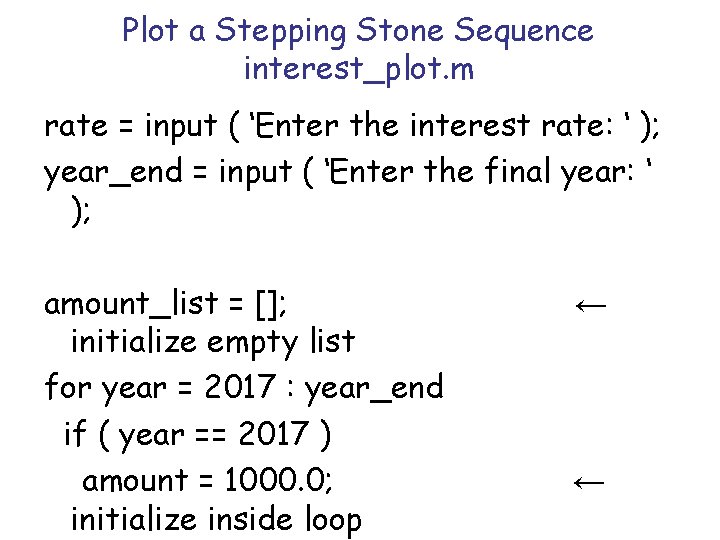
Plot a Stepping Stone Sequence interest_plot. m rate = input ( ‘Enter the interest rate: ‘ ); year_end = input ( ‘Enter the final year: ‘ ); amount_list = []; initialize empty list for year = 2017 : year_end if ( year == 2017 ) amount = 1000. 0; initialize inside loop ← ←
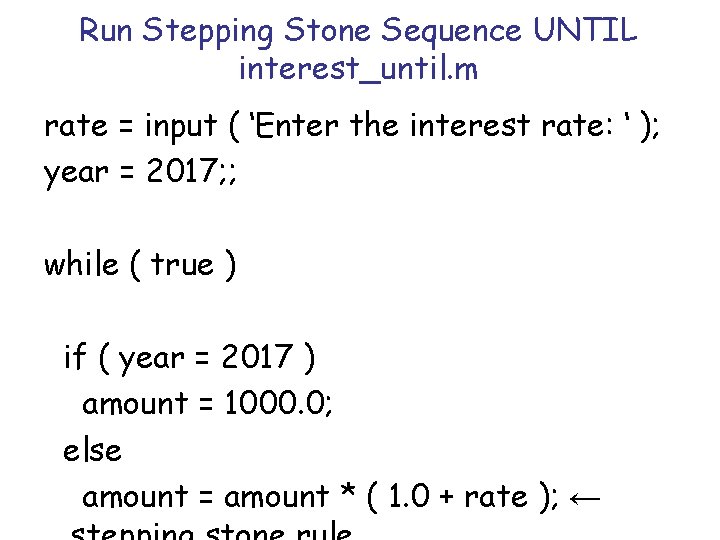
Run Stepping Stone Sequence UNTIL interest_until. m rate = input ( ‘Enter the interest rate: ‘ ); year = 2017; ; while ( true ) if ( year = 2017 ) amount = 1000. 0; else amount = amount * ( 1. 0 + rate ); ←
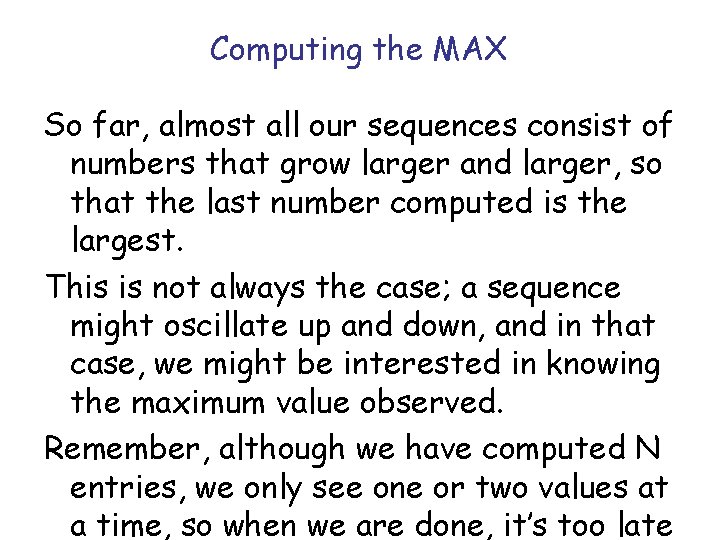
Computing the MAX So far, almost all our sequences consist of numbers that grow larger and larger, so that the last number computed is the largest. This is not always the case; a sequence might oscillate up and down, and in that case, we might be interested in knowing the maximum value observed. Remember, although we have computed N entries, we only see one or two values at a time, so when we are done, it’s too late
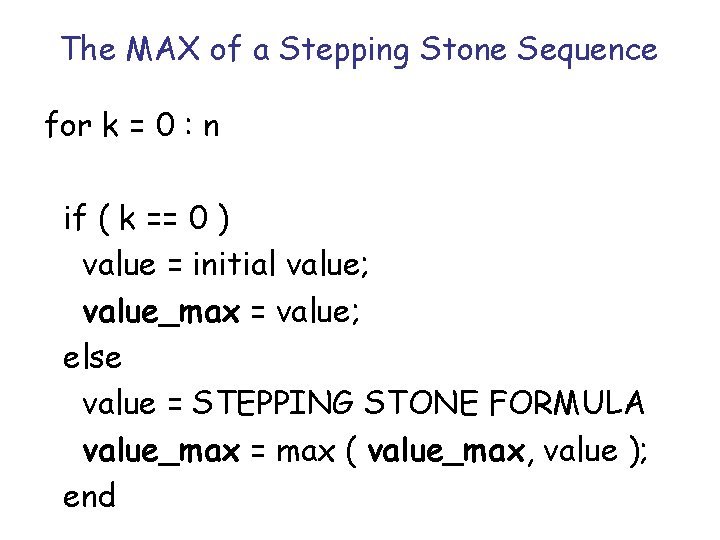
The MAX of a Stepping Stone Sequence for k = 0 : n if ( k == 0 ) value = initial value; value_max = value; else value = STEPPING STONE FORMULA value_max = max ( value_max, value ); end
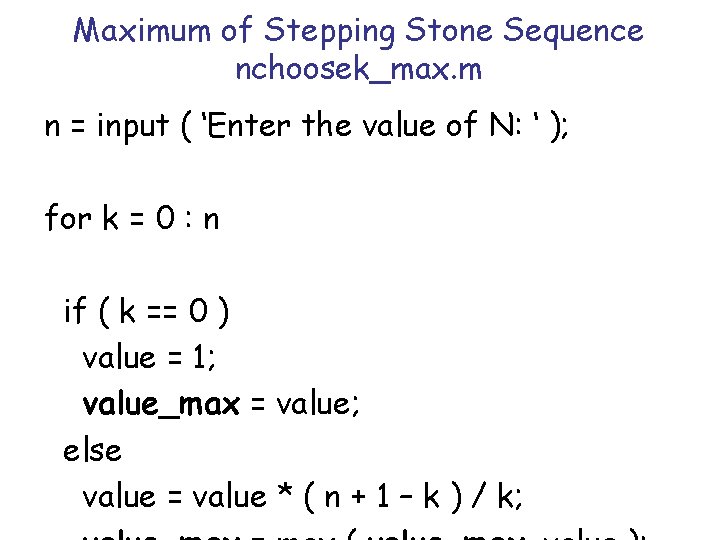
Maximum of Stepping Stone Sequence nchoosek_max. m n = input ( ‘Enter the value of N: ‘ ); for k = 0 : n if ( k == 0 ) value = 1; value_max = value; else value = value * ( n + 1 – k ) / k;
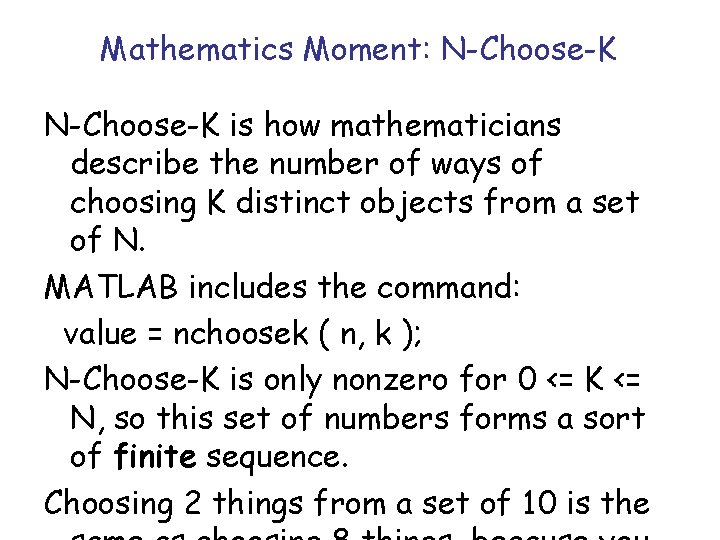
Mathematics Moment: N-Choose-K is how mathematicians describe the number of ways of choosing K distinct objects from a set of N. MATLAB includes the command: value = nchoosek ( n, k ); N-Choose-K is only nonzero for 0 <= K <= N, so this set of numbers forms a sort of finite sequence. Choosing 2 things from a set of 10 is the
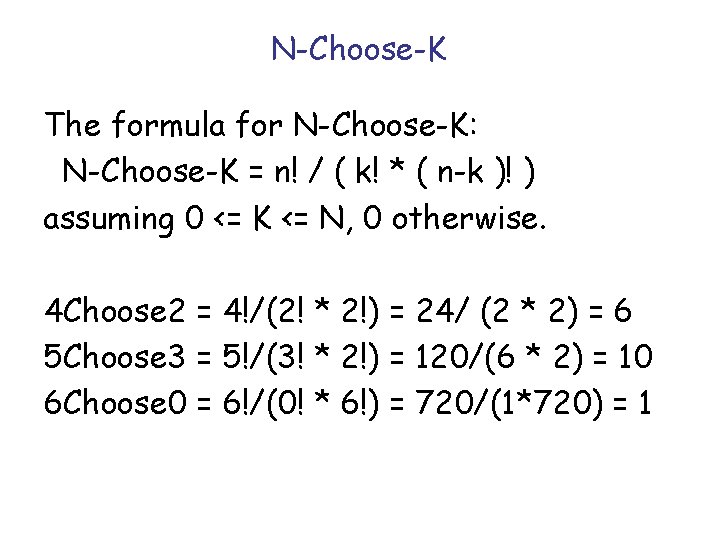
N-Choose-K The formula for N-Choose-K: N-Choose-K = n! / ( k! * ( n-k )! ) assuming 0 <= K <= N, 0 otherwise. 4 Choose 2 = 4!/(2! * 2!) = 24/ (2 * 2) = 6 5 Choose 3 = 5!/(3! * 2!) = 120/(6 * 2) = 10 6 Choose 0 = 6!/(0! * 6!) = 720/(1*720) = 1
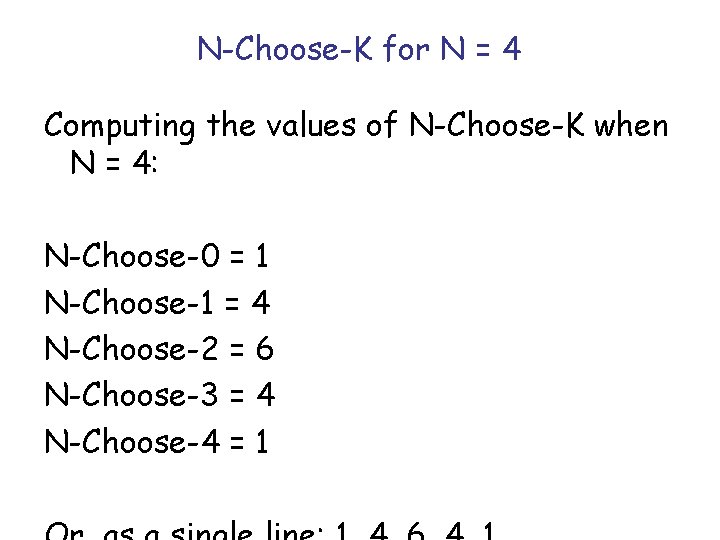
N-Choose-K for N = 4 Computing the values of N-Choose-K when N = 4: N-Choose-0 = 1 N-Choose-1 = 4 N-Choose-2 = 6 N-Choose-3 = 4 N-Choose-4 = 1

Formula for N-Choose-K Compare 1, 4, 6, 4, 1 to the formula: N-Choose-K = n!/(k! * (n-k)!) for N = 4, K = 0, 1, 2, 3, 4. Can we verify these values? When N = 5, can we compute the values of N-Choose-K for K = 0, 1, 2, 3, 4, 5?
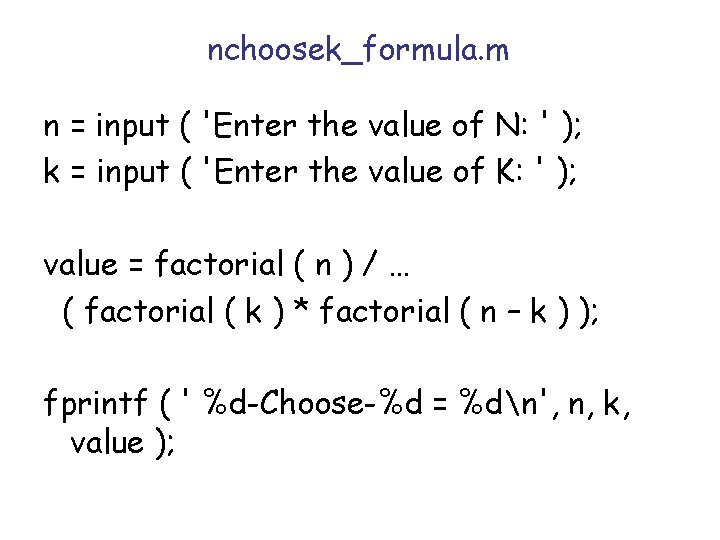
nchoosek_formula. m n = input ( 'Enter the value of N: ' ); k = input ( 'Enter the value of K: ' ); value = factorial ( n ) / … ( factorial ( k ) * factorial ( n – k ) ); fprintf ( ' %d-Choose-%d = %dn', n, k, value );
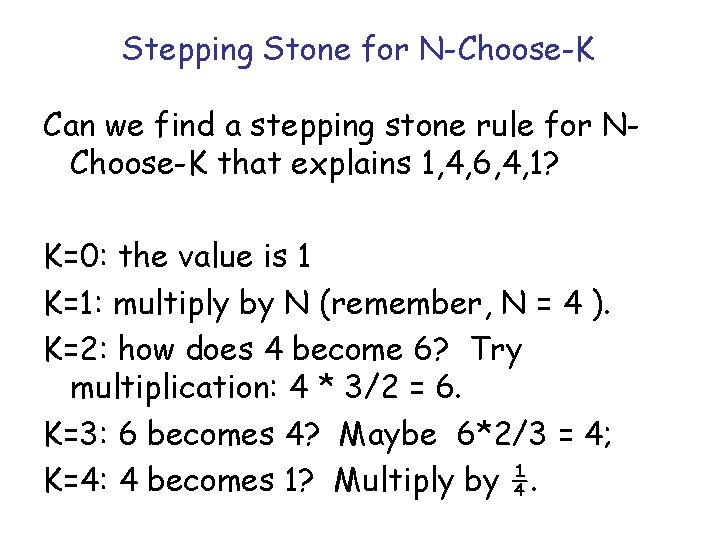
Stepping Stone for N-Choose-K Can we find a stepping stone rule for NChoose-K that explains 1, 4, 6, 4, 1? K=0: the value is 1 K=1: multiply by N (remember, N = 4 ). K=2: how does 4 become 6? Try multiplication: 4 * 3/2 = 6. K=3: 6 becomes 4? Maybe 6*2/3 = 4; K=4: 4 becomes 1? Multiply by ¼.
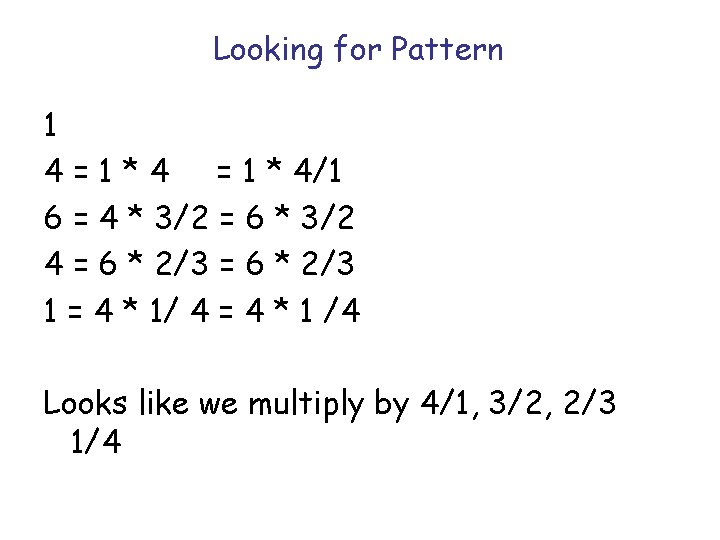
Looking for Pattern 1 4 = 1 * 4/1 6 = 4 * 3/2 = 6 * 3/2 4 = 6 * 2/3 1 = 4 * 1/ 4 = 4 * 1 /4 Looks like we multiply by 4/1, 3/2, 2/3 1/4
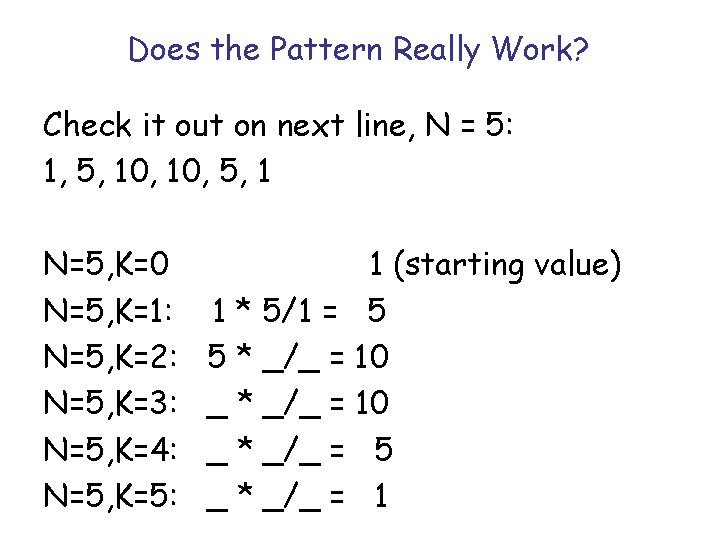
Does the Pattern Really Work? Check it out on next line, N = 5: 1, 5, 10, 5, 1 N=5, K=0 N=5, K=1: N=5, K=2: N=5, K=3: N=5, K=4: N=5, K=5: 1 (starting value) 1 * 5/1 = 5 5 * _/_ = 10 _ * _/_ = 5 _ * _/_ = 1
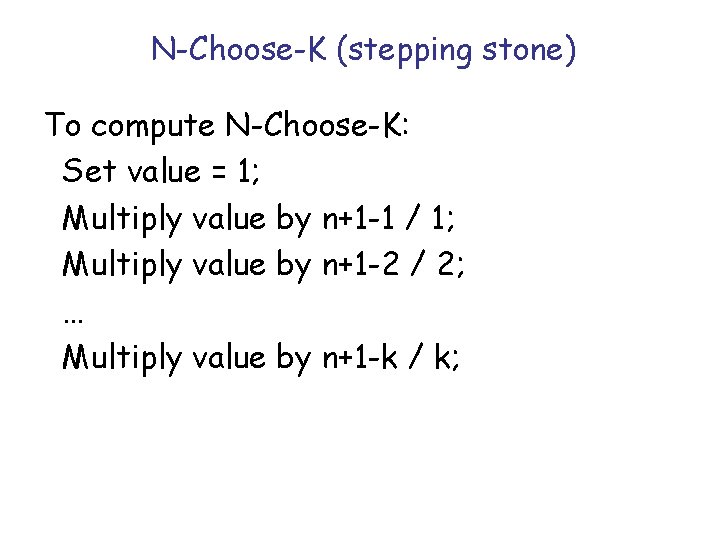
N-Choose-K (stepping stone) To compute N-Choose-K: Set value = 1; Multiply value by n+1 -1 / 1; Multiply value by n+1 -2 / 2; … Multiply value by n+1 -k / k;
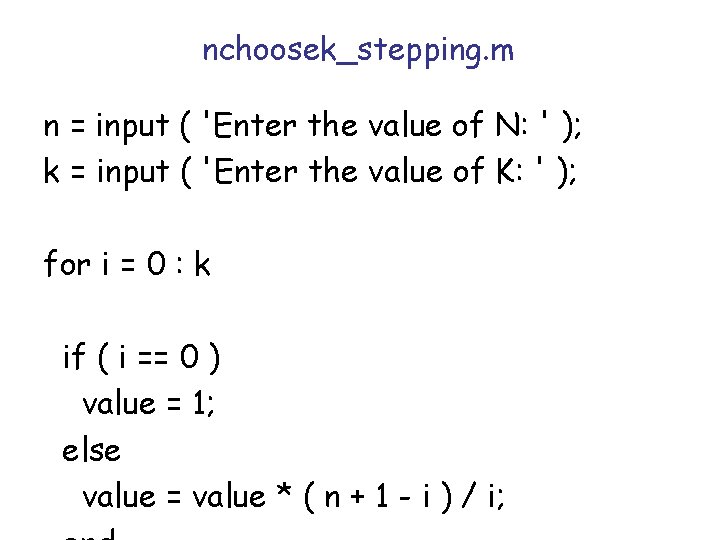
nchoosek_stepping. m n = input ( 'Enter the value of N: ' ); k = input ( 'Enter the value of K: ' ); for i = 0 : k if ( i == 0 ) value = 1; else value = value * ( n + 1 - i ) / i;
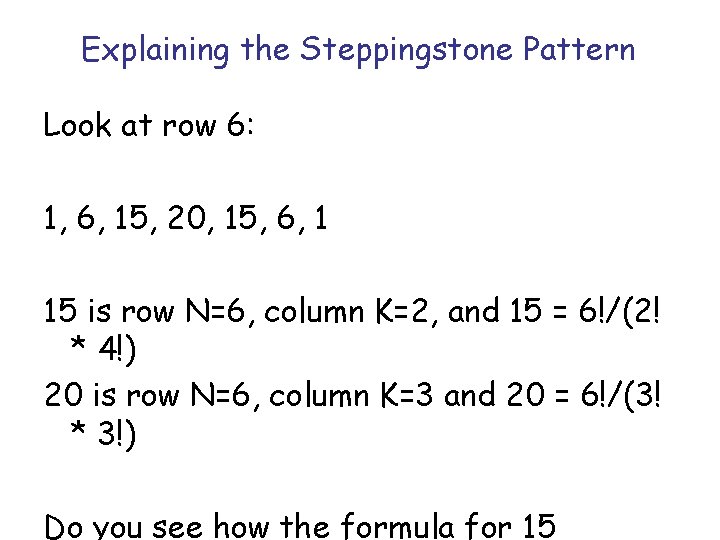
Explaining the Steppingstone Pattern Look at row 6: 1, 6, 15, 20, 15, 6, 1 15 is row N=6, column K=2, and 15 = 6!/(2! * 4!) 20 is row N=6, column K=3 and 20 = 6!/(3! * 3!) Do you see how the formula for 15
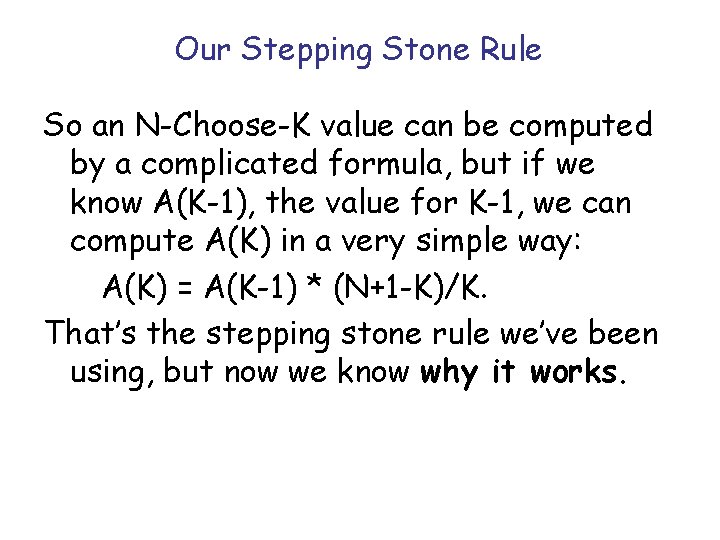
Our Stepping Stone Rule So an N-Choose-K value can be computed by a complicated formula, but if we know A(K-1), the value for K-1, we can compute A(K) in a very simple way: A(K) = A(K-1) * (N+1 -K)/K. That’s the stepping stone rule we’ve been using, but now we know why it works.
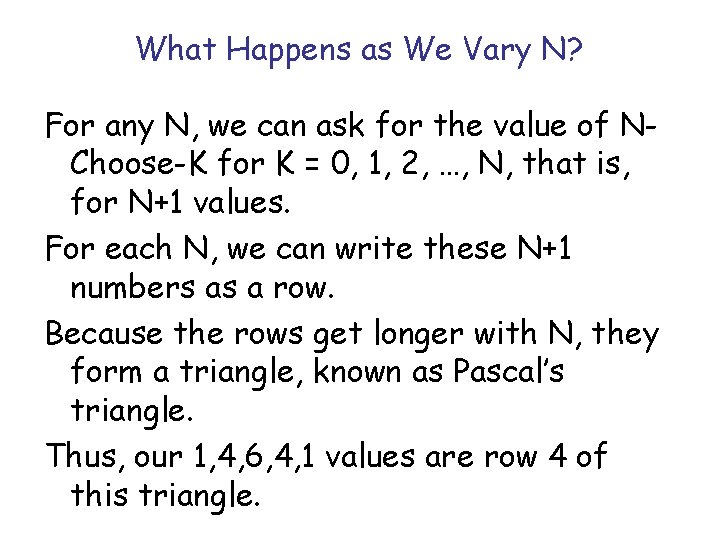
What Happens as We Vary N? For any N, we can ask for the value of NChoose-K for K = 0, 1, 2, …, N, that is, for N+1 values. For each N, we can write these N+1 numbers as a row. Because the rows get longer with N, they form a triangle, known as Pascal’s triangle. Thus, our 1, 4, 6, 4, 1 values are row 4 of this triangle.
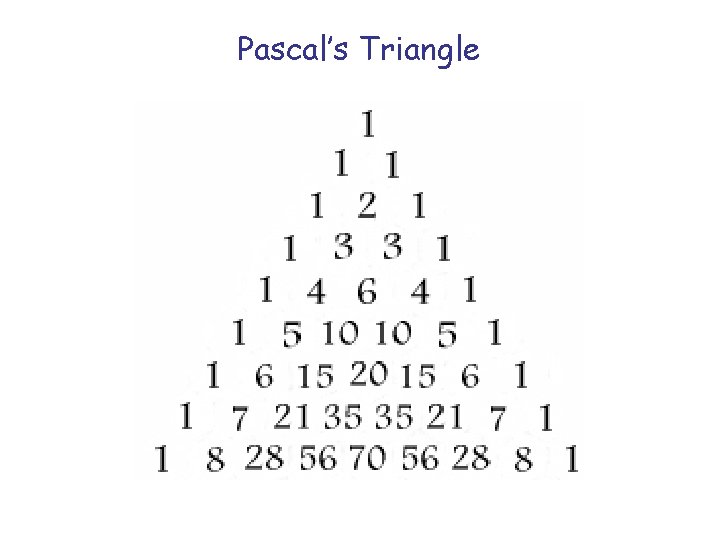
Pascal’s Triangle

Ways to Compute Pascal’s Triangle We can compute N-Choose-K, in row N, column K by: a) cnk = nchoosek ( n, k ); b) cnk = n! / ( k! * (n-k)! ) =factorial(n)/(factorial(k)*factorial(n-k)); c) stepping stone formula, starting at 1 and multiplying by n/1, (n-1)/2, . . . (nk+1)/k. d) add the two values in the previous row, just above the slot for N-Choose-K!
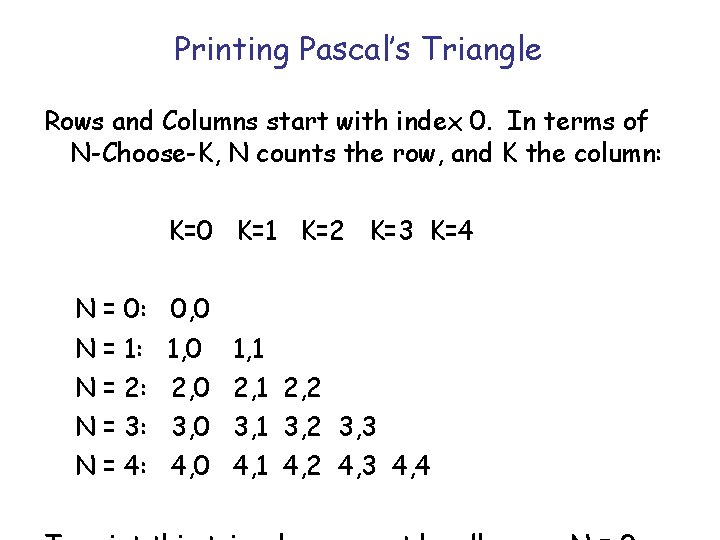
Printing Pascal’s Triangle Rows and Columns start with index 0. In terms of N-Choose-K, N counts the row, and K the column: K=0 K=1 K=2 K=3 K=4 N = 0: 0, 0 N = 1: 1, 0 1, 1 N = 2: 2, 0 2, 1 2, 2 N = 3: 3, 0 3, 1 3, 2 3, 3 N = 4: 4, 0 4, 1 4, 2 4, 3 4, 4
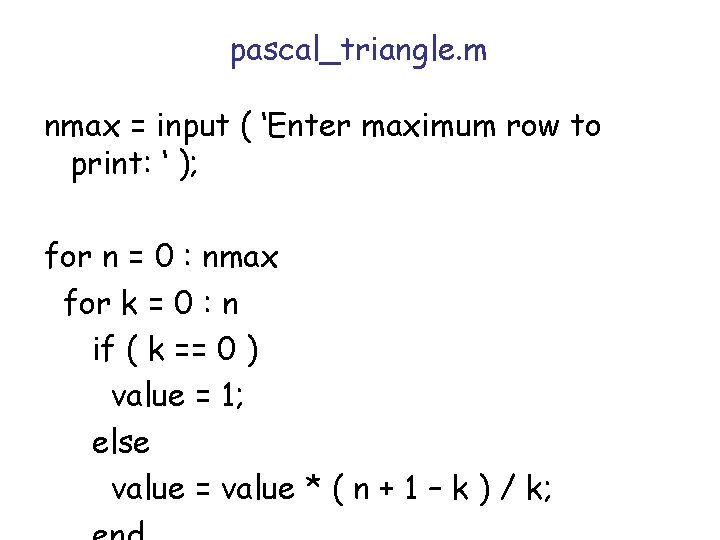
pascal_triangle. m nmax = input ( ‘Enter maximum row to print: ‘ ); for n = 0 : nmax for k = 0 : n if ( k == 0 ) value = 1; else value = value * ( n + 1 – k ) / k;
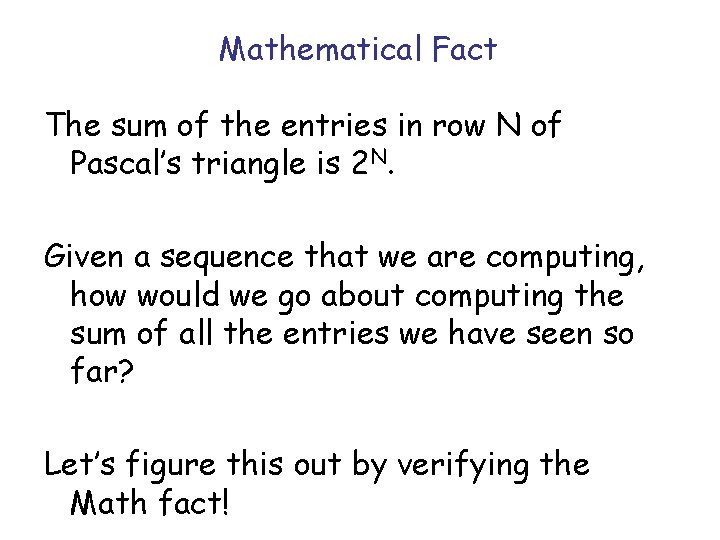
Mathematical Fact The sum of the entries in row N of Pascal’s triangle is 2 N. Given a sequence that we are computing, how would we go about computing the sum of all the entries we have seen so far? Let’s figure this out by verifying the Math fact!
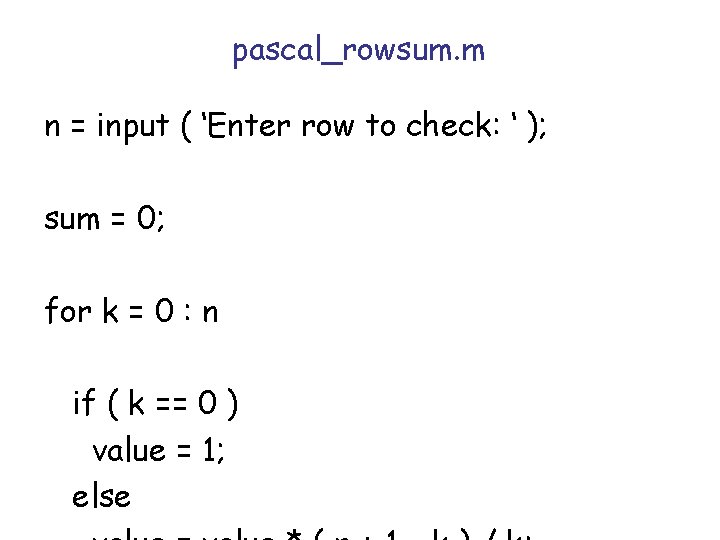
pascal_rowsum. m n = input ( ‘Enter row to check: ‘ ); sum = 0; for k = 0 : n if ( k == 0 ) value = 1; else
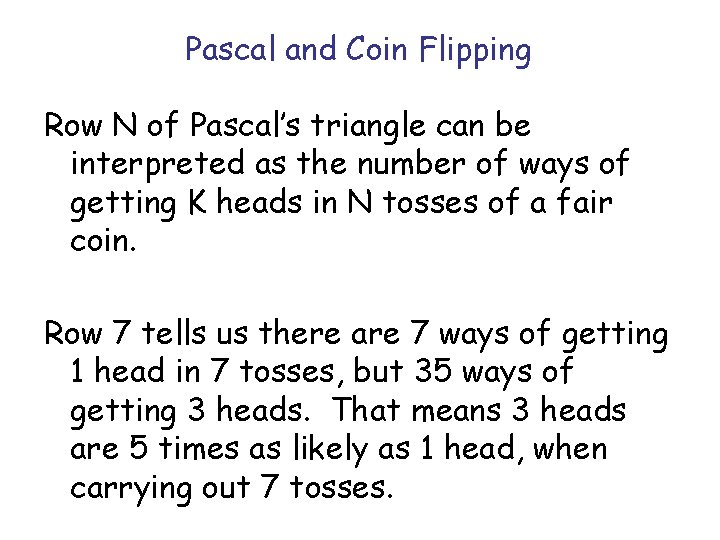
Pascal and Coin Flipping Row N of Pascal’s triangle can be interpreted as the number of ways of getting K heads in N tosses of a fair coin. Row 7 tells us there are 7 ways of getting 1 head in 7 tosses, but 35 ways of getting 3 heads. That means 3 heads are 5 times as likely as 1 head, when carrying out 7 tosses.
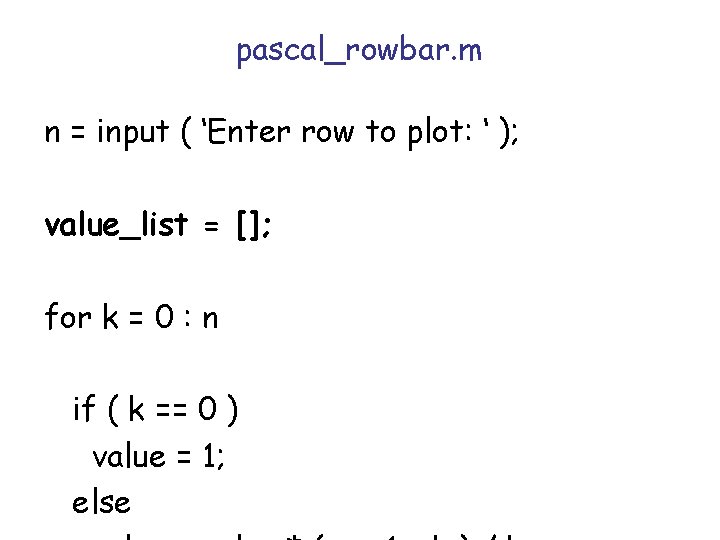
pascal_rowbar. m n = input ( ‘Enter row to plot: ‘ ); value_list = []; for k = 0 : n if ( k == 0 ) value = 1; else
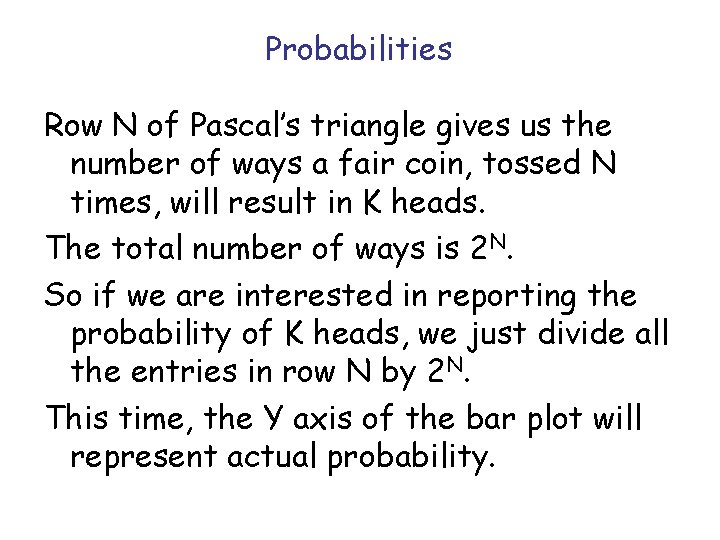
Probabilities Row N of Pascal’s triangle gives us the number of ways a fair coin, tossed N times, will result in K heads. The total number of ways is 2 N. So if we are interested in reporting the probability of K heads, we just divide all the entries in row N by 2 N. This time, the Y axis of the bar plot will represent actual probability.
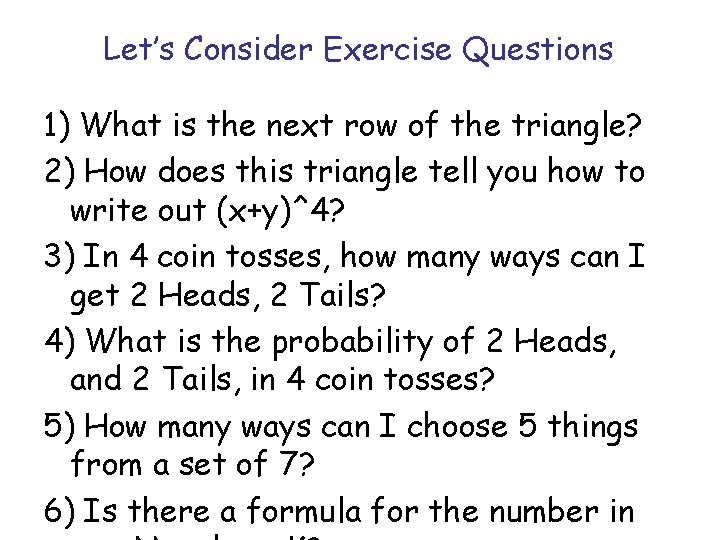
Let’s Consider Exercise Questions 1) What is the next row of the triangle? 2) How does this triangle tell you how to write out (x+y)^4? 3) In 4 coin tosses, how many ways can I get 2 Heads, 2 Tails? 4) What is the probability of 2 Heads, and 2 Tails, in 4 coin tosses? 5) How many ways can I choose 5 things from a set of 7? 6) Is there a formula for the number in
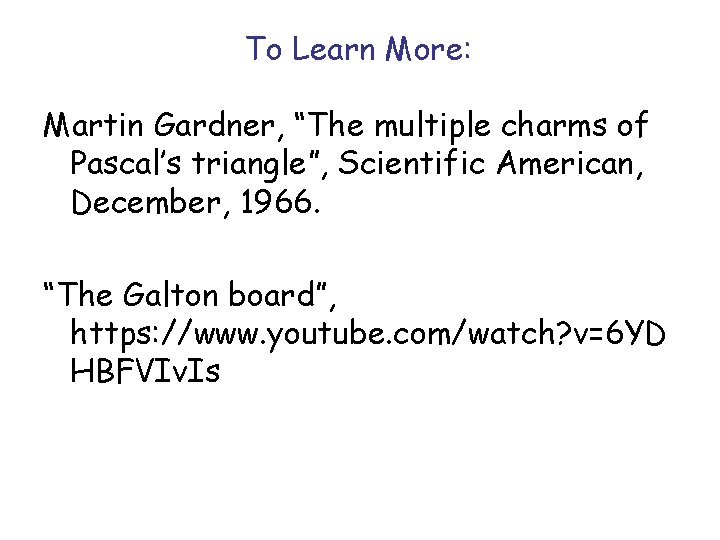
To Learn More: Martin Gardner, “The multiple charms of Pascal’s triangle”, Scientific American, December, 1966. “The Galton board”, https: //www. youtube. com/watch? v=6 YD HBFVIv. Is
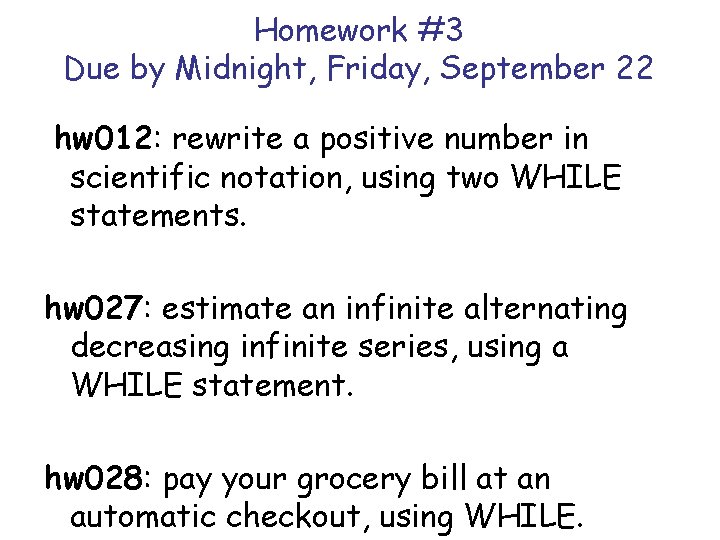
Homework #3 Due by Midnight, Friday, September 22 hw 012: rewrite a positive number in scientific notation, using two WHILE statements. hw 027: estimate an infinite alternating decreasing infinite series, using a WHILE statement. hw 028: pay your grocery bill at an automatic checkout, using WHILE.
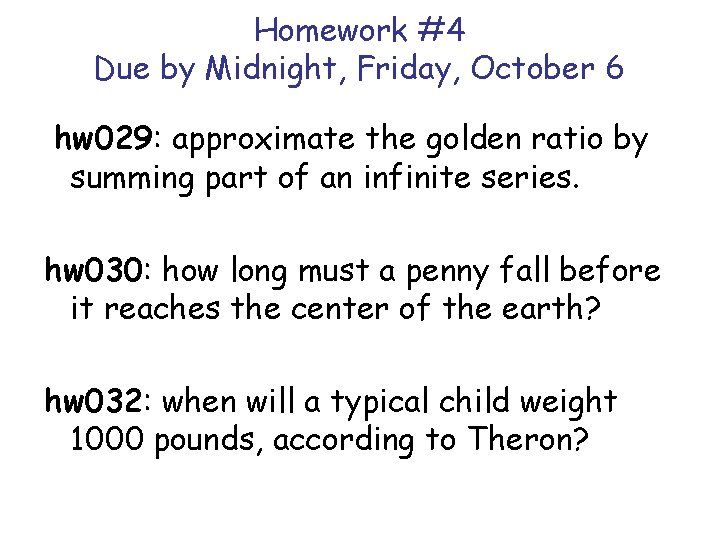
Homework #4 Due by Midnight, Friday, October 6 hw 029: approximate the golden ratio by summing part of an infinite series. hw 030: how long must a penny fall before it reaches the center of the earth? hw 032: when will a typical child weight 1000 pounds, according to Theron?
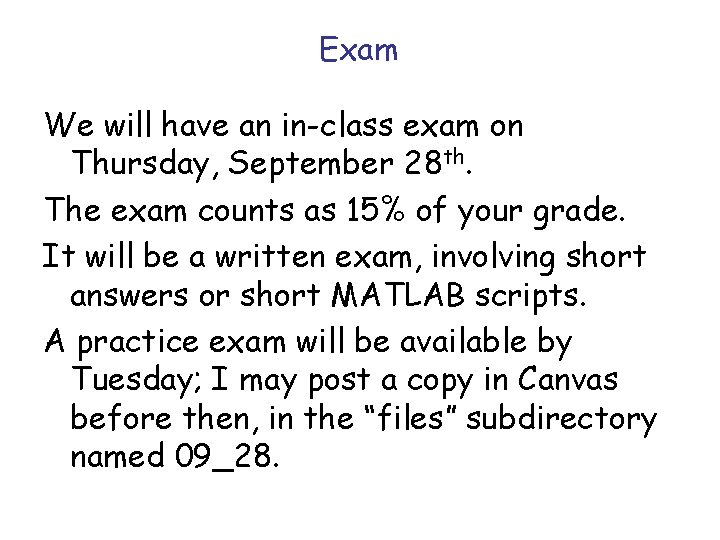
Exam We will have an in-class exam on Thursday, September 28 th. The exam counts as 15% of your grade. It will be a written exam, involving short answers or short MATLAB scripts. A practice exam will be available by Tuesday; I may post a copy in Canvas before then, in the “files” subdirectory named 09_28.
- Slides: 54