Interprocess Communication IPC CS 537 Intoduction to Operating
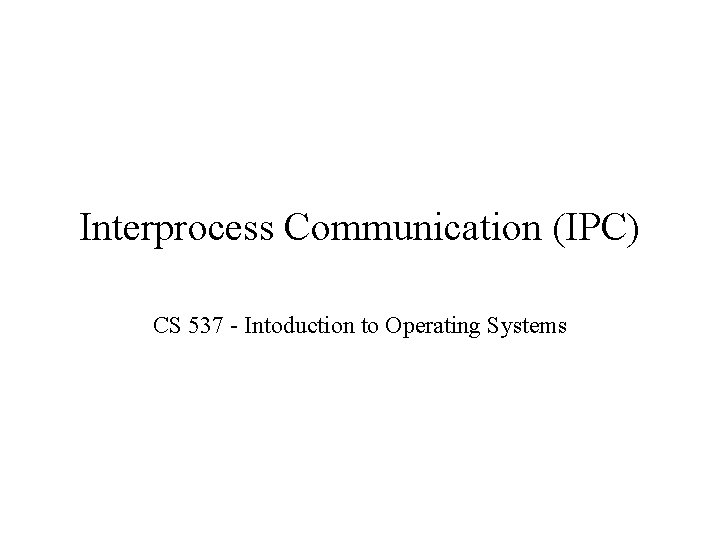
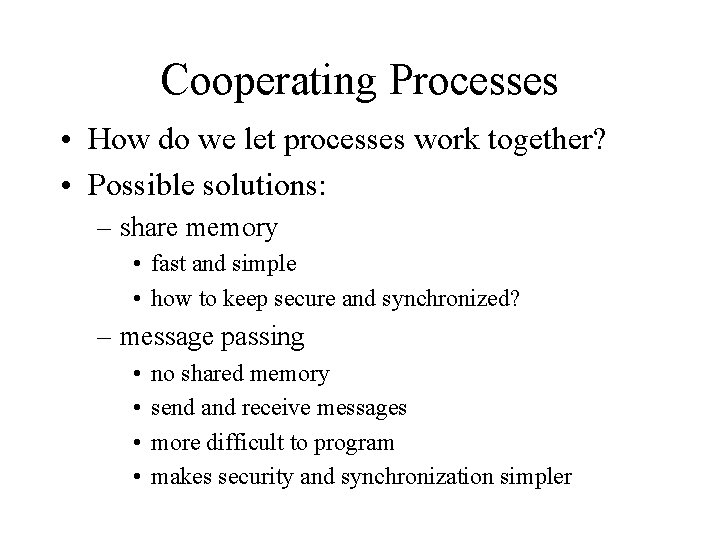
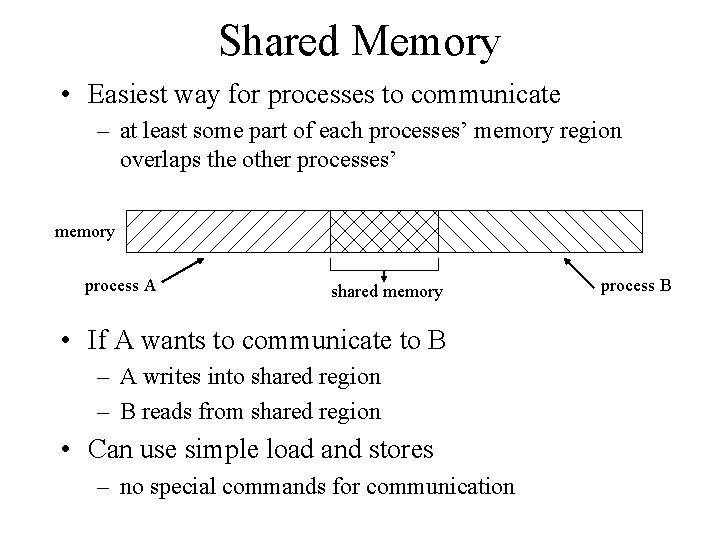
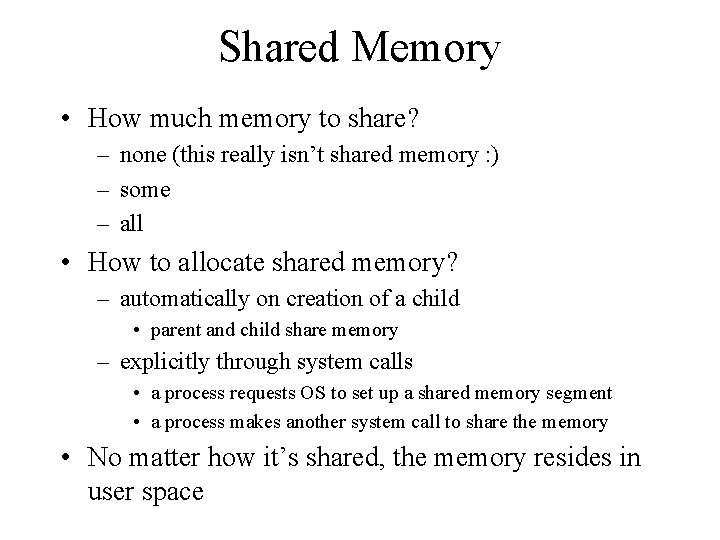
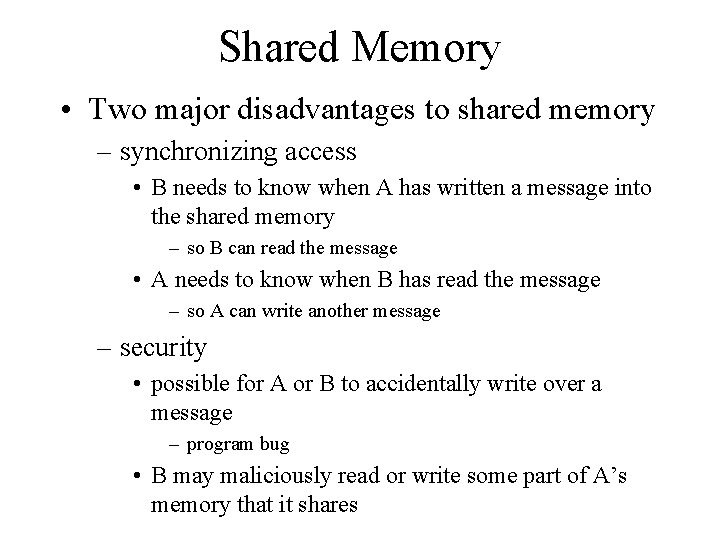
![Simple Examples • Sharing memory char* share. Mem[80]; // memory accessible to A and Simple Examples • Sharing memory char* share. Mem[80]; // memory accessible to A and](https://slidetodoc.com/presentation_image_h/0bd4435eb115c62707cdf32b3cdc7092/image-6.jpg)
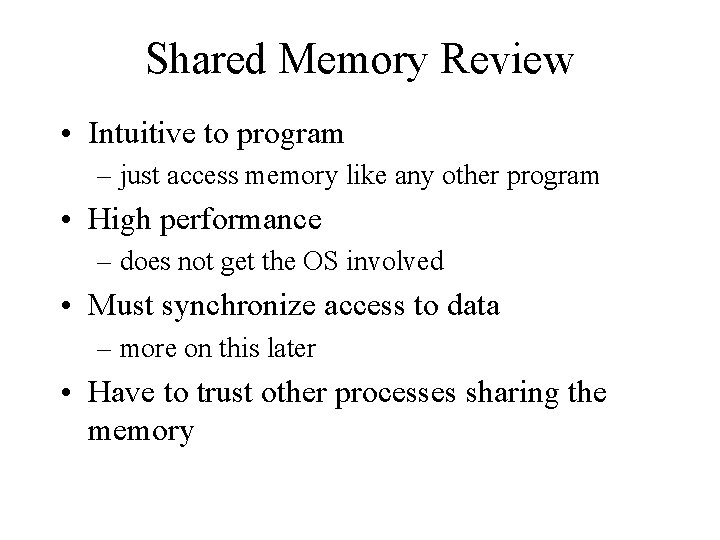
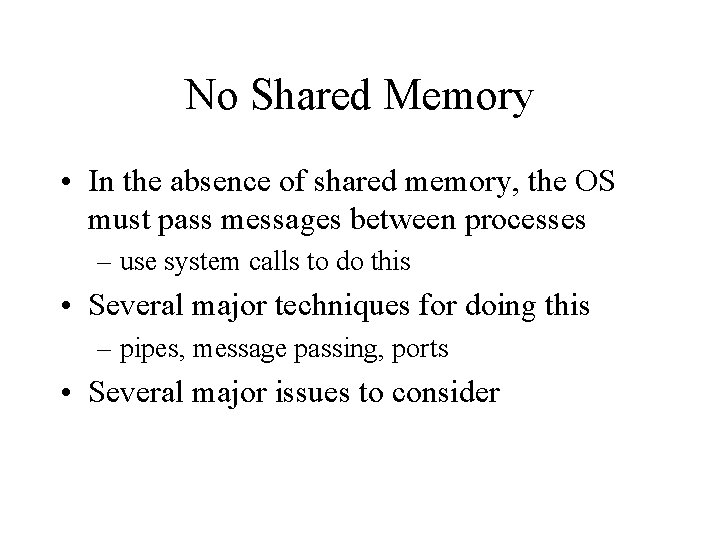
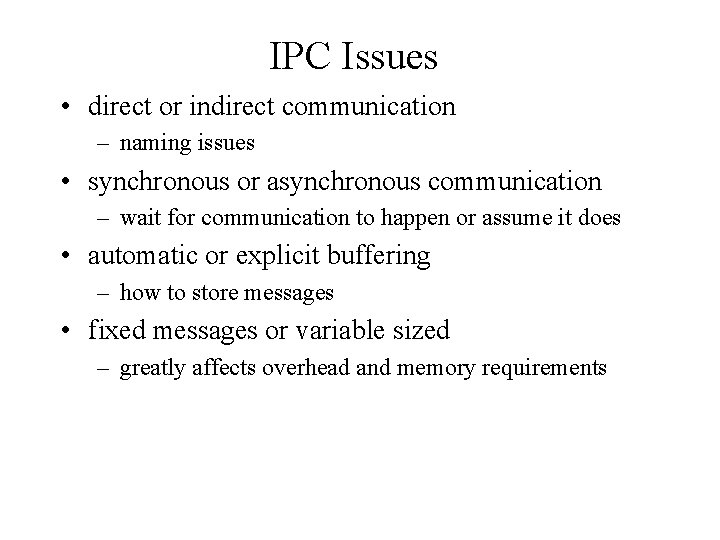
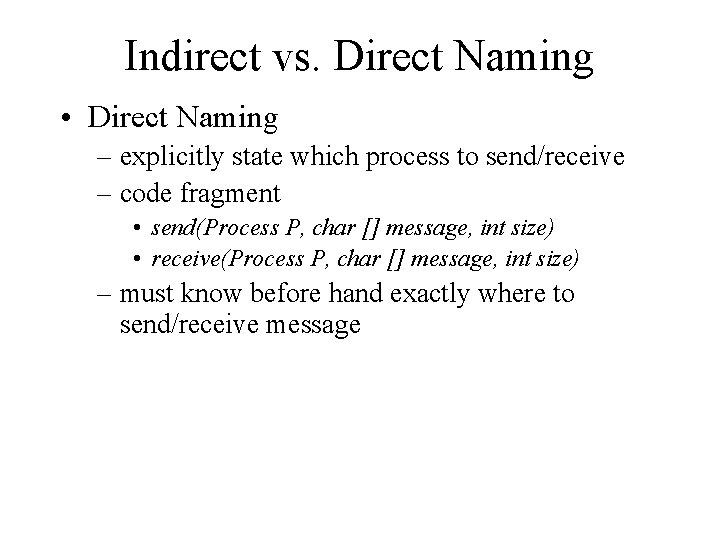
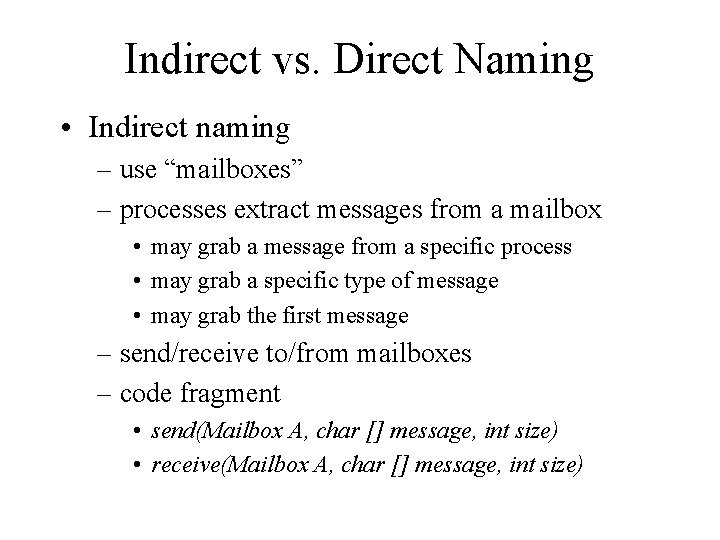
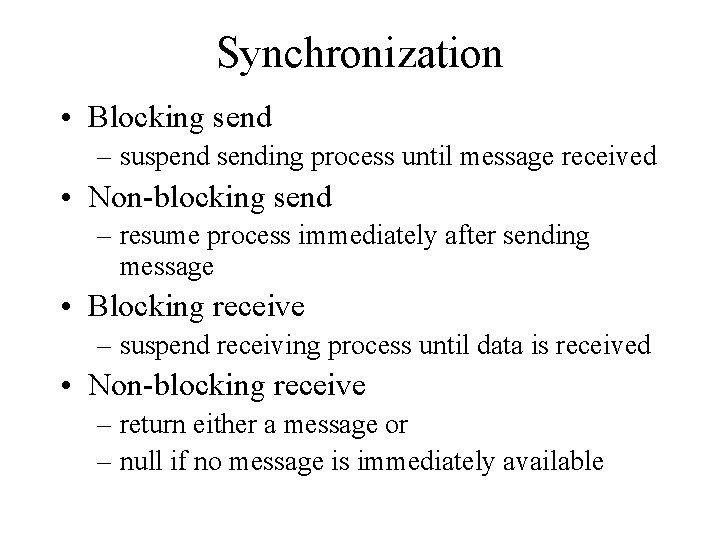
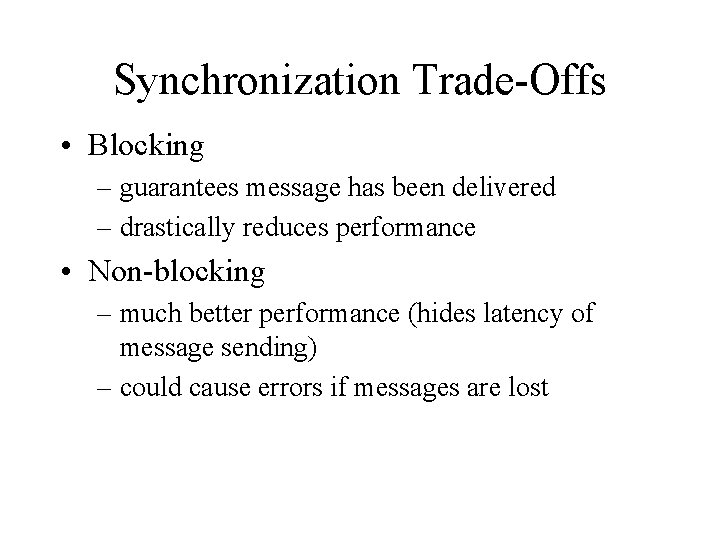
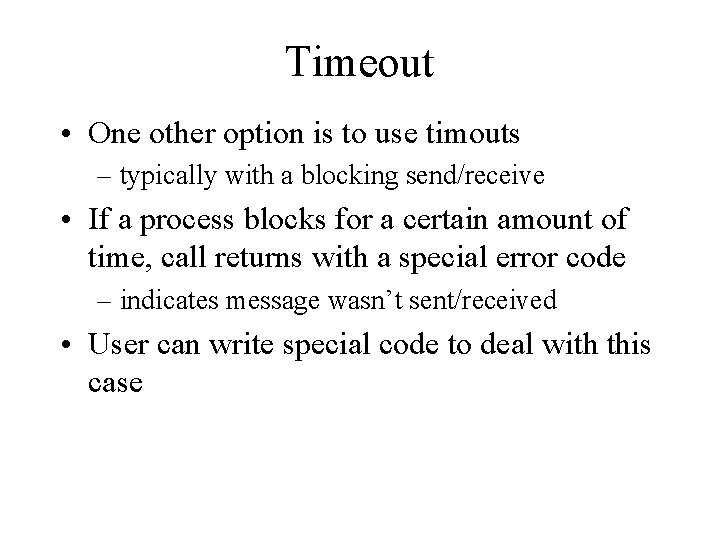
![Timeout Example char msg[80]; int err. Code; set. Timeout(250); // 250 ms before timing Timeout Example char msg[80]; int err. Code; set. Timeout(250); // 250 ms before timing](https://slidetodoc.com/presentation_image_h/0bd4435eb115c62707cdf32b3cdc7092/image-15.jpg)
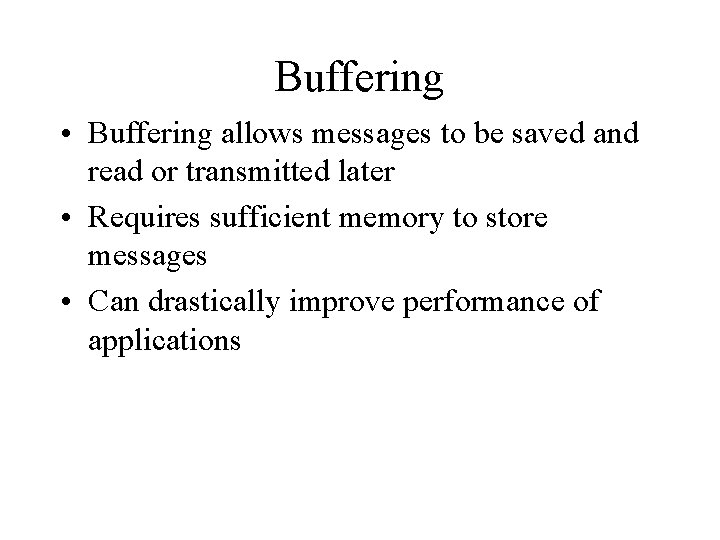
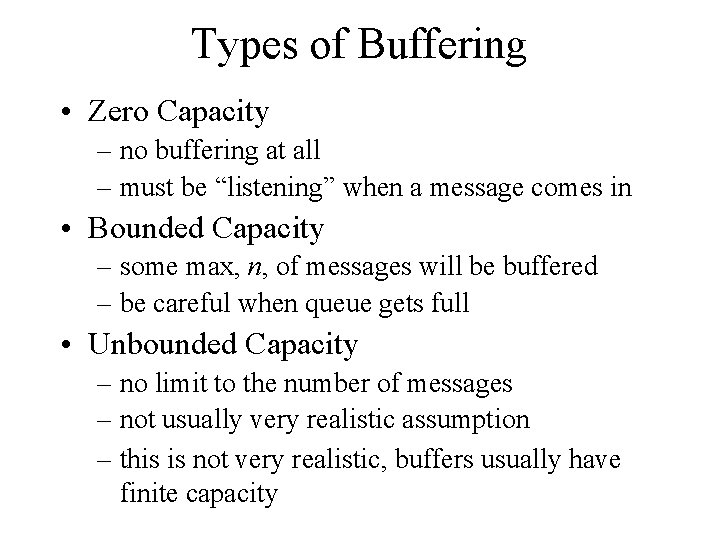
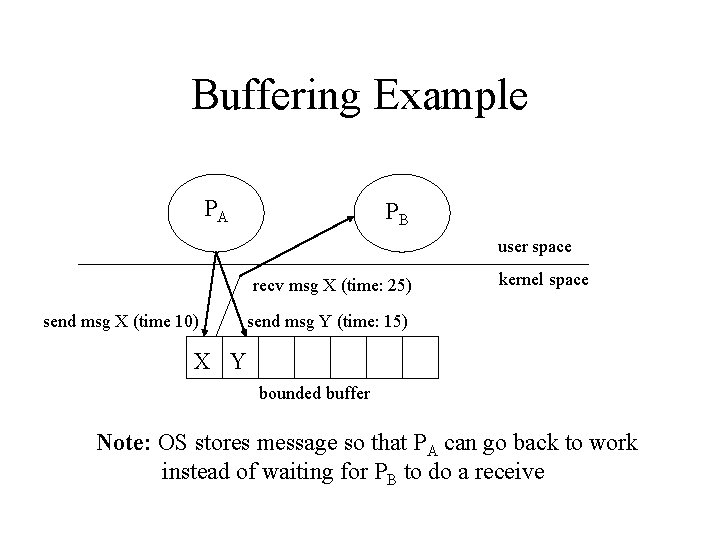
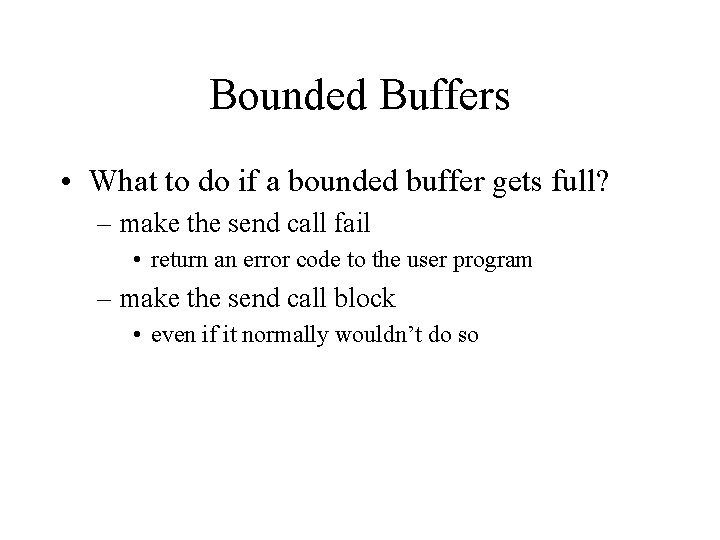
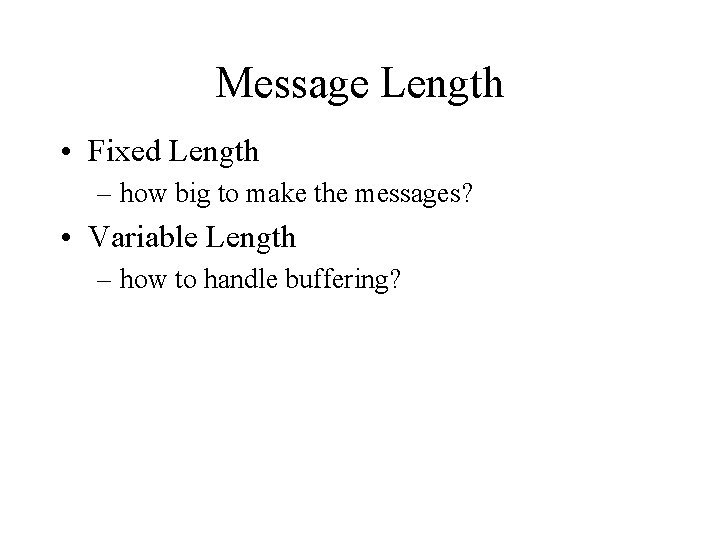
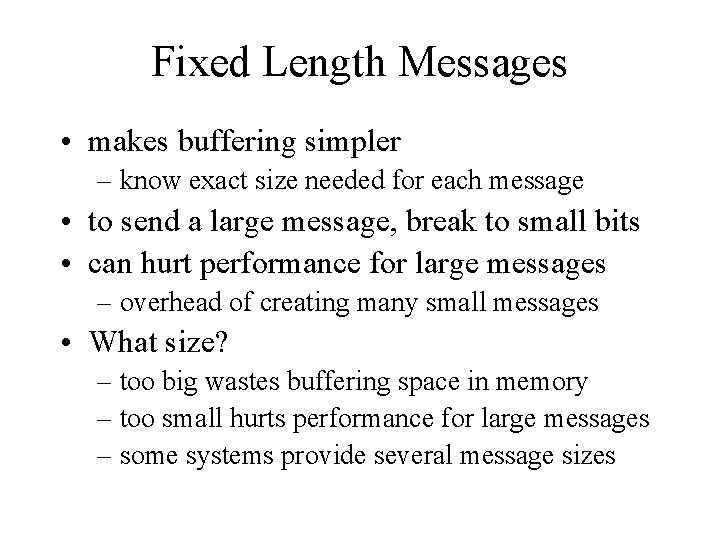
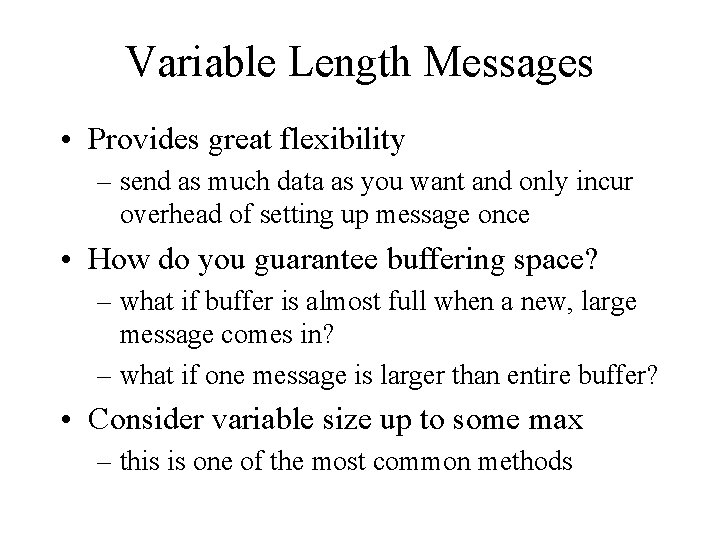
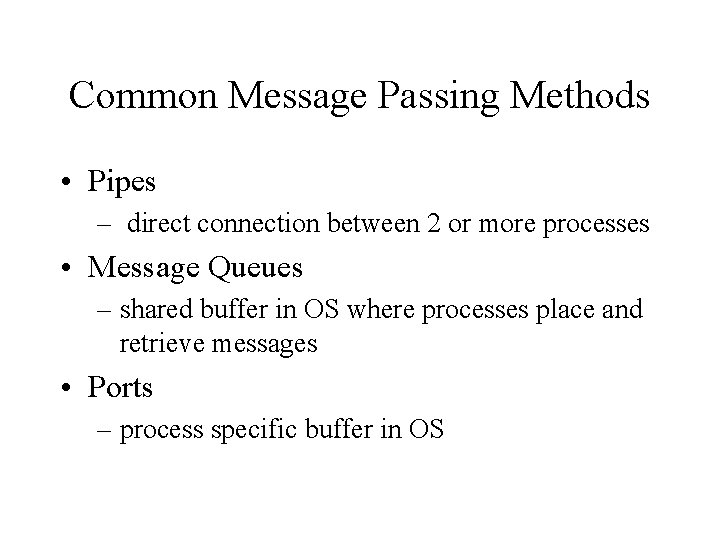
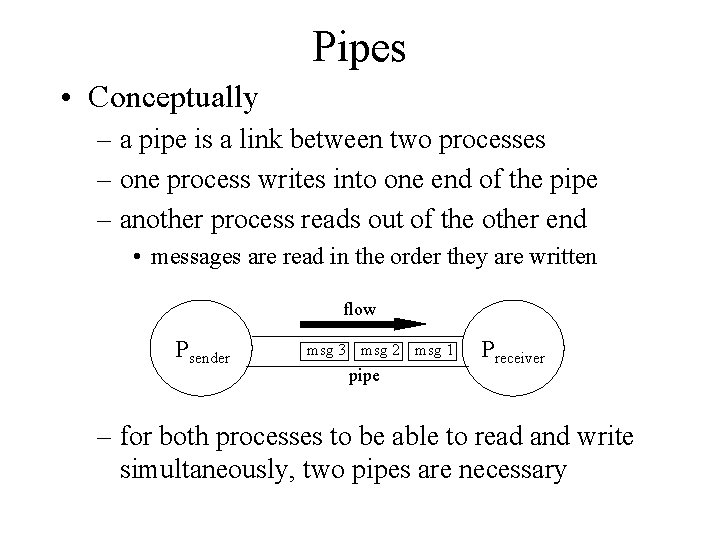
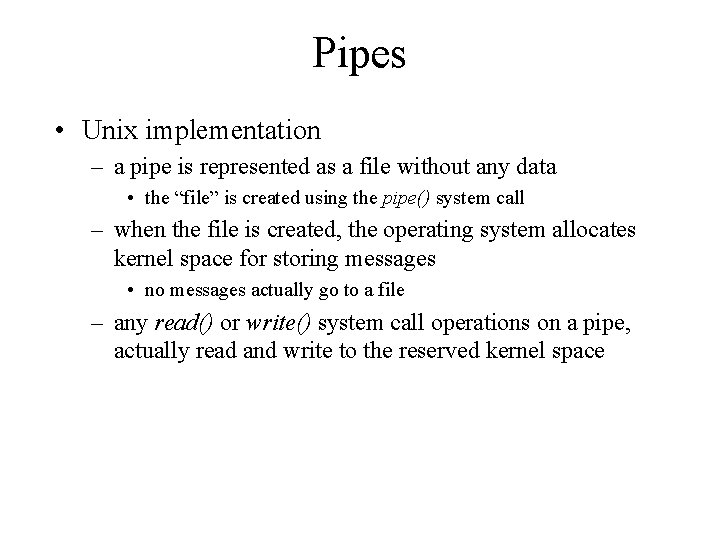
![Using Unix Pipes int main(int argc, char** argv) { int fd[2]; // 2 ints, Using Unix Pipes int main(int argc, char** argv) { int fd[2]; // 2 ints,](https://slidetodoc.com/presentation_image_h/0bd4435eb115c62707cdf32b3cdc7092/image-26.jpg)
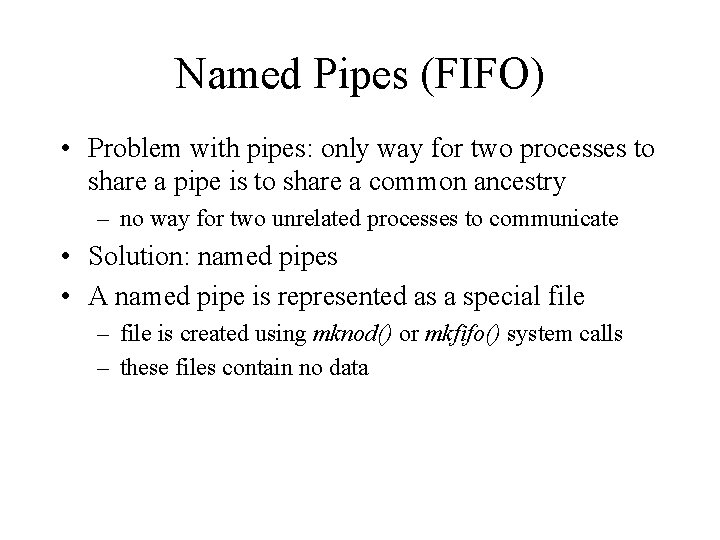
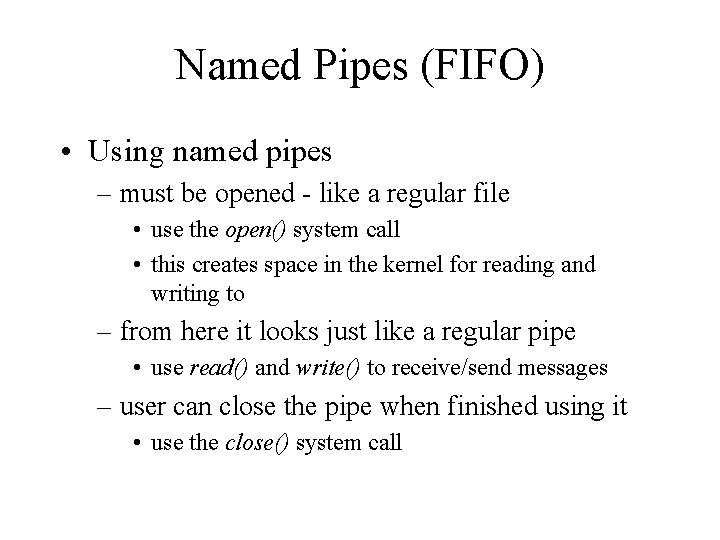
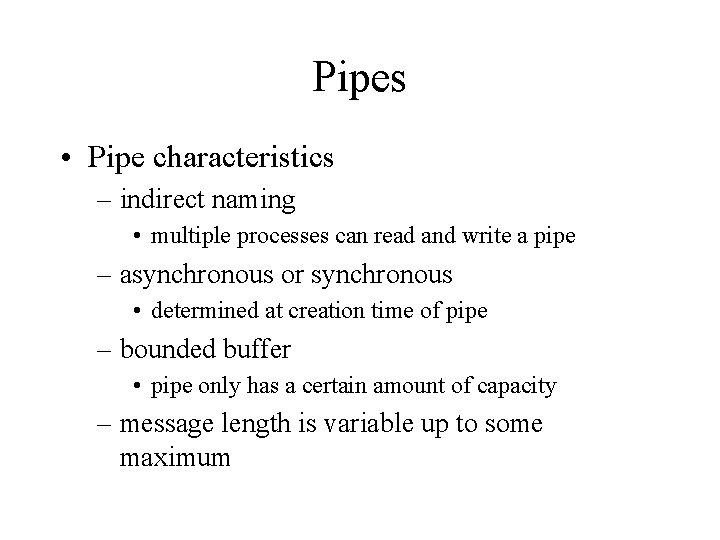
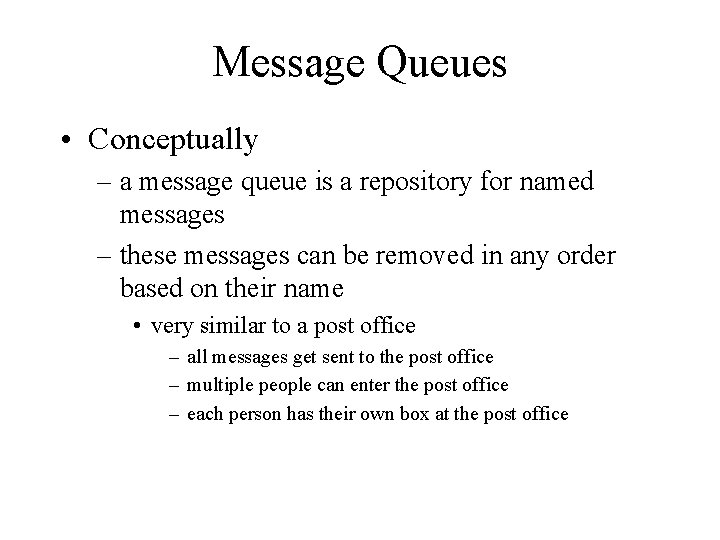
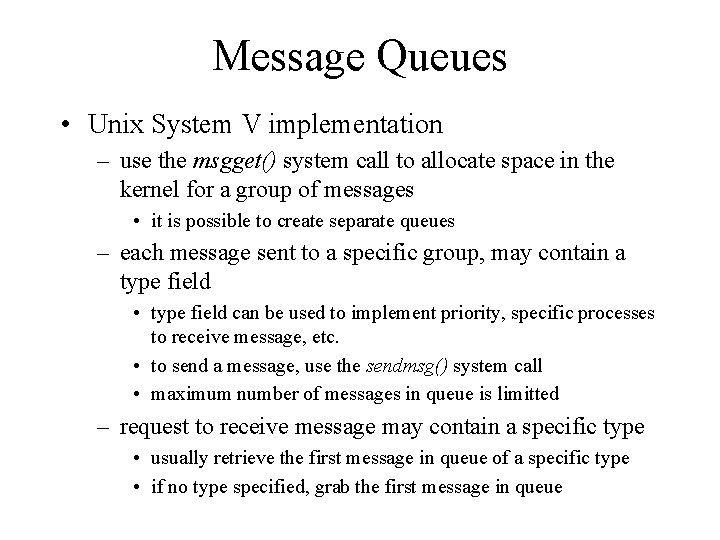
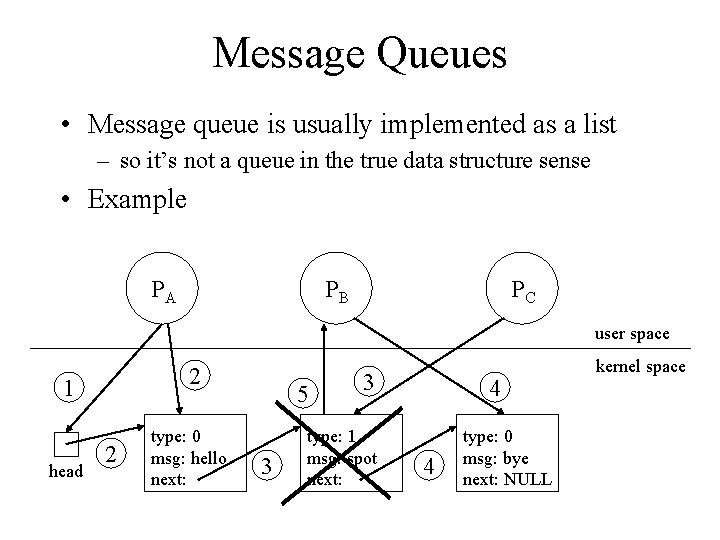
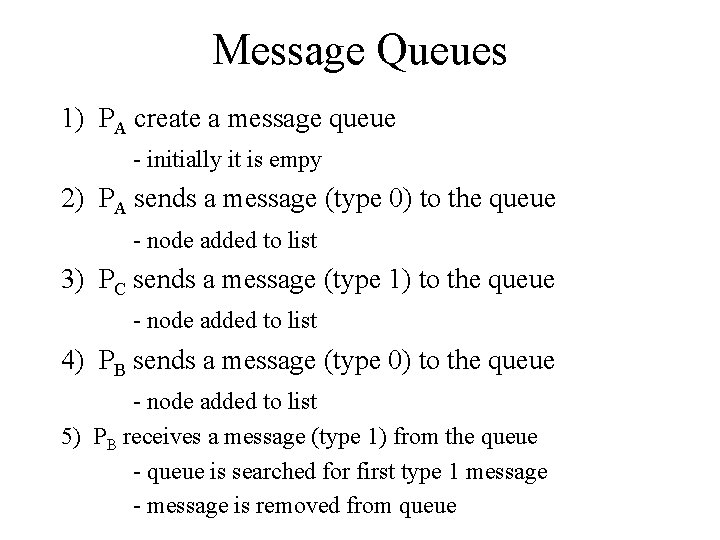
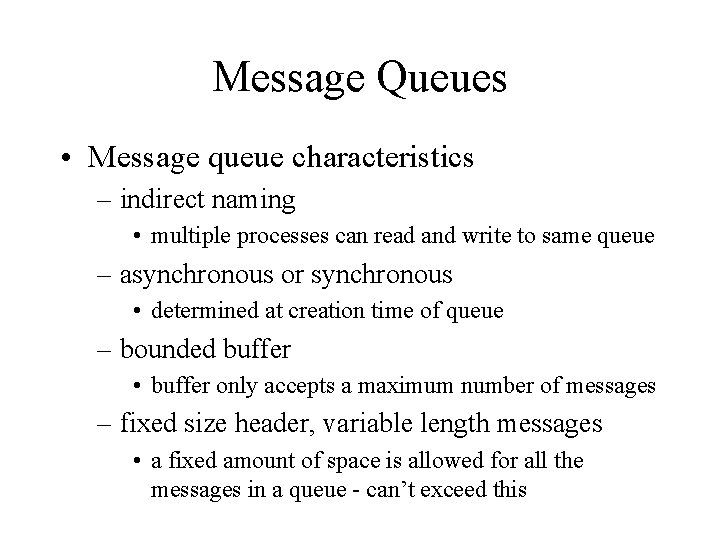
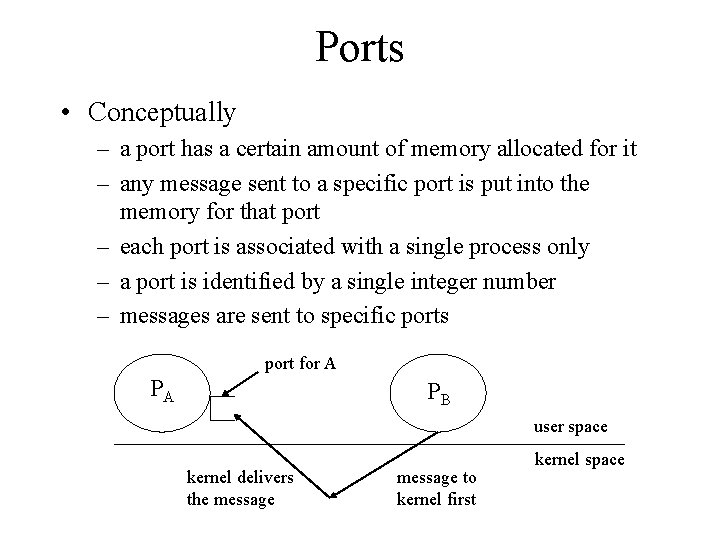
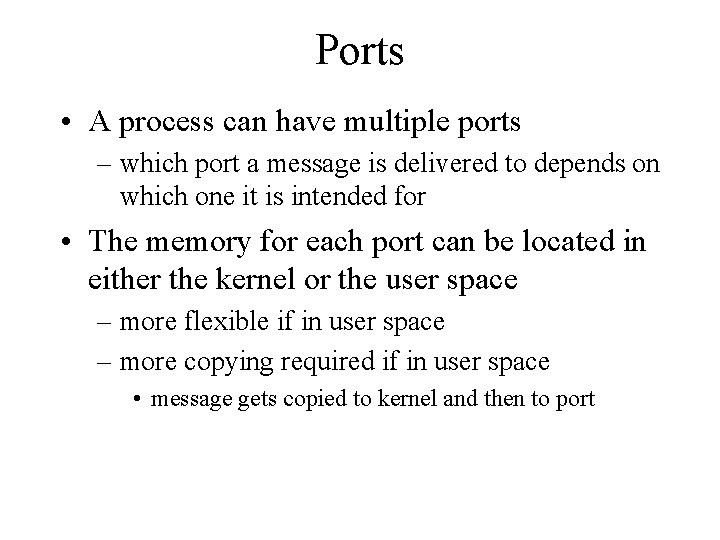
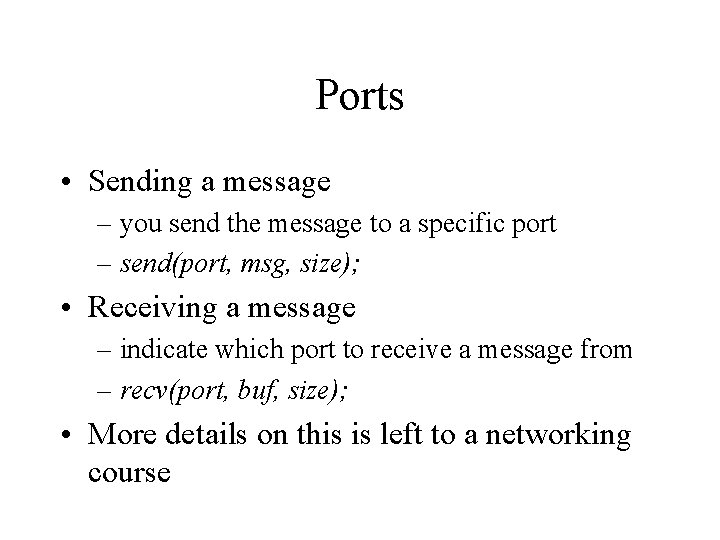
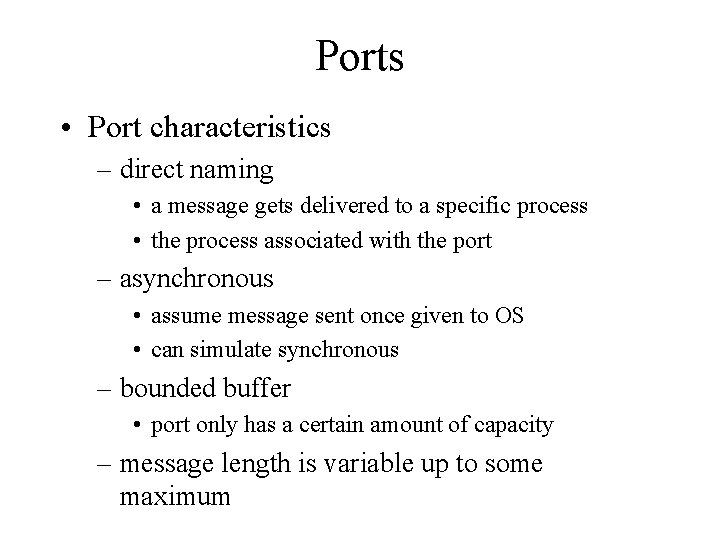
- Slides: 38
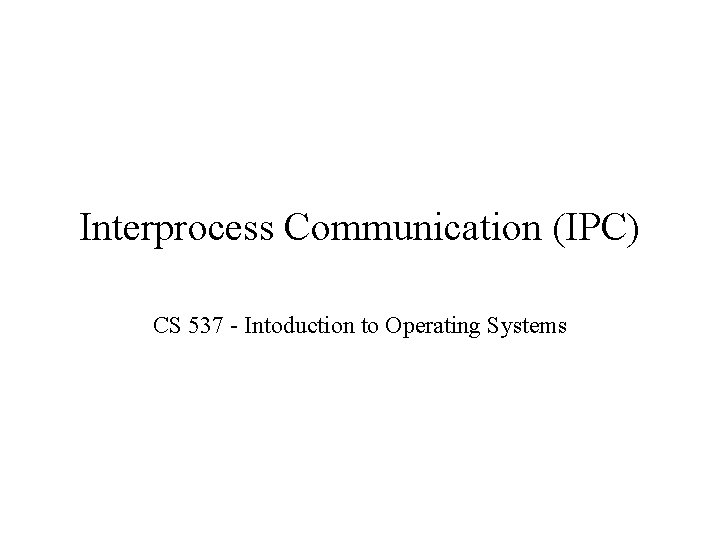
Interprocess Communication (IPC) CS 537 - Intoduction to Operating Systems
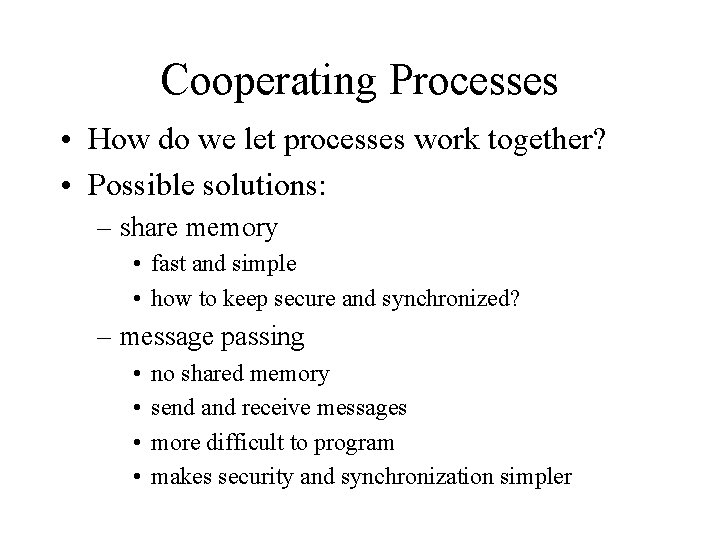
Cooperating Processes • How do we let processes work together? • Possible solutions: – share memory • fast and simple • how to keep secure and synchronized? – message passing • • no shared memory send and receive messages more difficult to program makes security and synchronization simpler
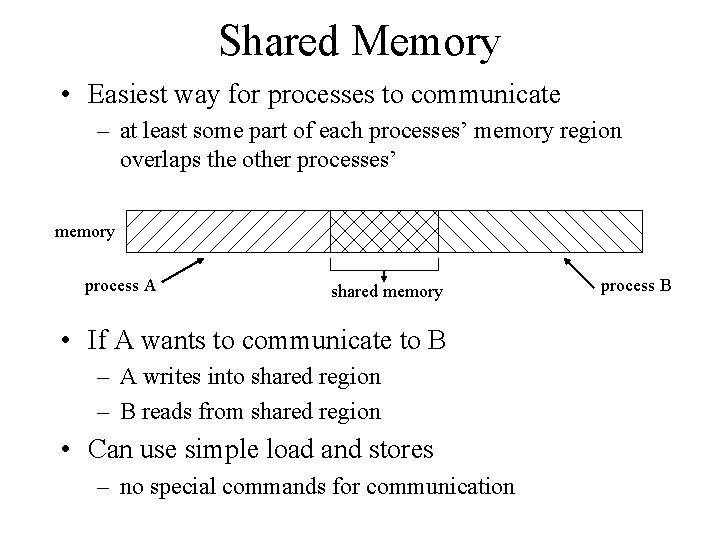
Shared Memory • Easiest way for processes to communicate – at least some part of each processes’ memory region overlaps the other processes’ memory process A shared memory • If A wants to communicate to B – A writes into shared region – B reads from shared region • Can use simple load and stores – no special commands for communication process B
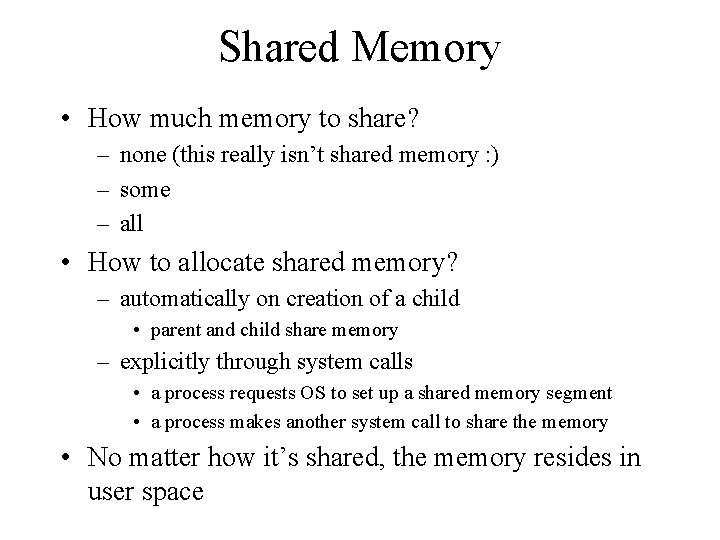
Shared Memory • How much memory to share? – none (this really isn’t shared memory : ) – some – all • How to allocate shared memory? – automatically on creation of a child • parent and child share memory – explicitly through system calls • a process requests OS to set up a shared memory segment • a process makes another system call to share the memory • No matter how it’s shared, the memory resides in user space
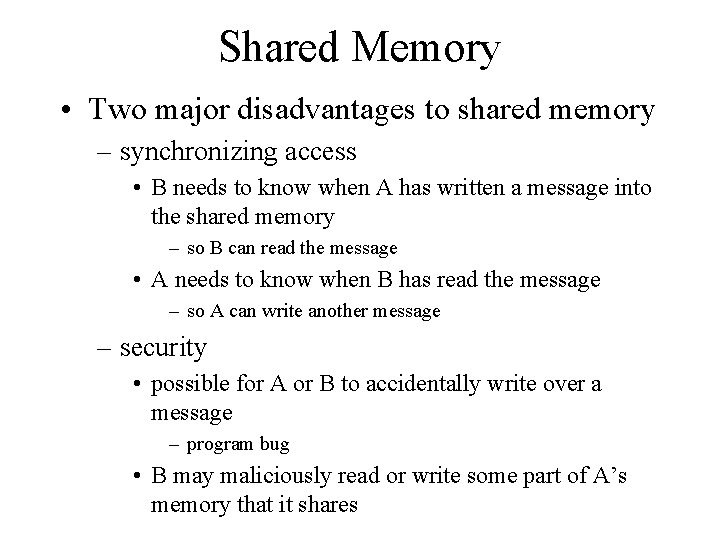
Shared Memory • Two major disadvantages to shared memory – synchronizing access • B needs to know when A has written a message into the shared memory – so B can read the message • A needs to know when B has read the message – so A can write another message – security • possible for A or B to accidentally write over a message – program bug • B may maliciously read or write some part of A’s memory that it shares
![Simple Examples Sharing memory char share Mem80 memory accessible to A and Simple Examples • Sharing memory char* share. Mem[80]; // memory accessible to A and](https://slidetodoc.com/presentation_image_h/0bd4435eb115c62707cdf32b3cdc7092/image-6.jpg)
Simple Examples • Sharing memory char* share. Mem[80]; // memory accessible to A and B int value; // more memory shared by A and B Process A Process B strcpy(share. Mem, “hello”); strcpy(my. Buf, share. Mem); value = 23; my. Value = value; • notice that A and B communication does not involve the operating system or any special calls – just reading and writing regular memory • also notice, if B performs it’s read of share. Mem before A writes to it, B will get garbage – we’ll cover synchronization in a week
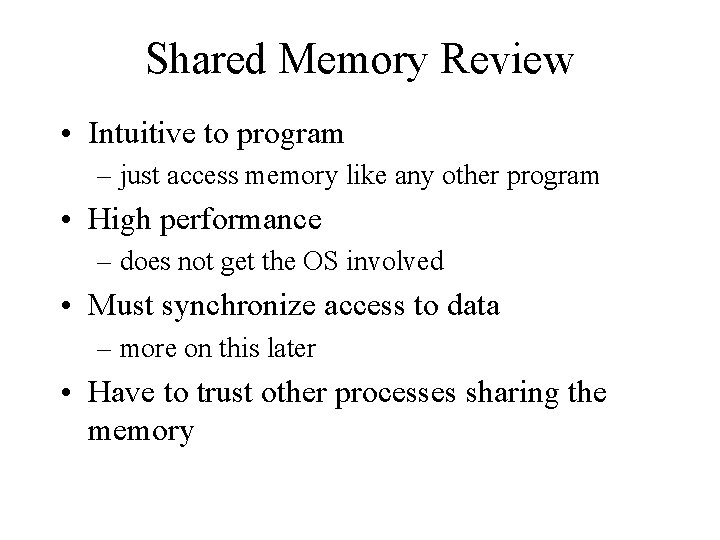
Shared Memory Review • Intuitive to program – just access memory like any other program • High performance – does not get the OS involved • Must synchronize access to data – more on this later • Have to trust other processes sharing the memory
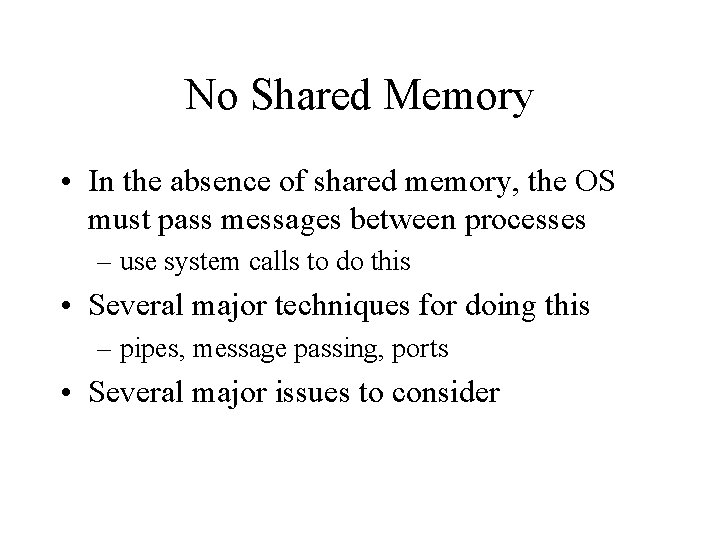
No Shared Memory • In the absence of shared memory, the OS must pass messages between processes – use system calls to do this • Several major techniques for doing this – pipes, message passing, ports • Several major issues to consider
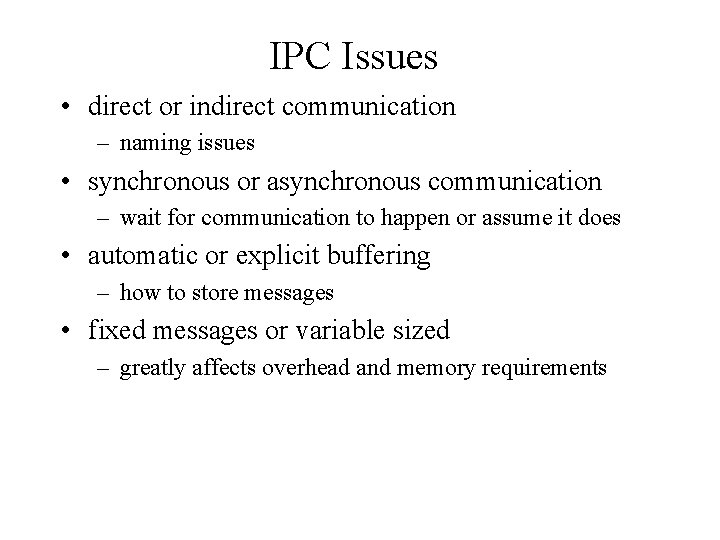
IPC Issues • direct or indirect communication – naming issues • synchronous or asynchronous communication – wait for communication to happen or assume it does • automatic or explicit buffering – how to store messages • fixed messages or variable sized – greatly affects overhead and memory requirements
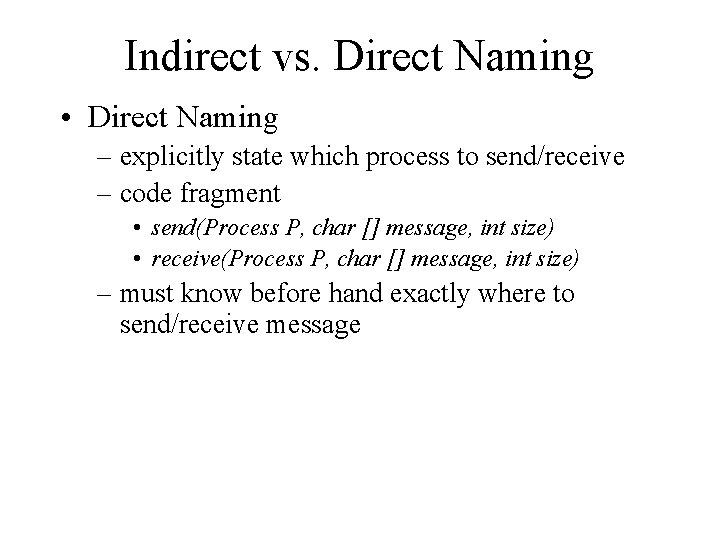
Indirect vs. Direct Naming • Direct Naming – explicitly state which process to send/receive – code fragment • send(Process P, char [] message, int size) • receive(Process P, char [] message, int size) – must know before hand exactly where to send/receive message
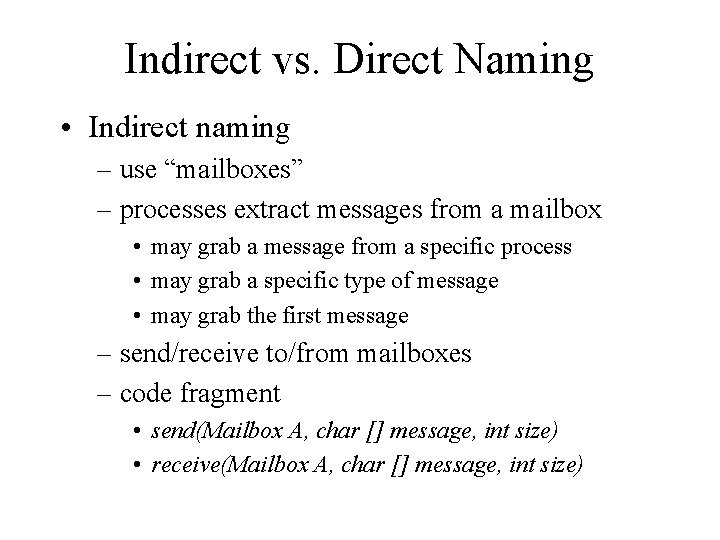
Indirect vs. Direct Naming • Indirect naming – use “mailboxes” – processes extract messages from a mailbox • may grab a message from a specific process • may grab a specific type of message • may grab the first message – send/receive to/from mailboxes – code fragment • send(Mailbox A, char [] message, int size) • receive(Mailbox A, char [] message, int size)
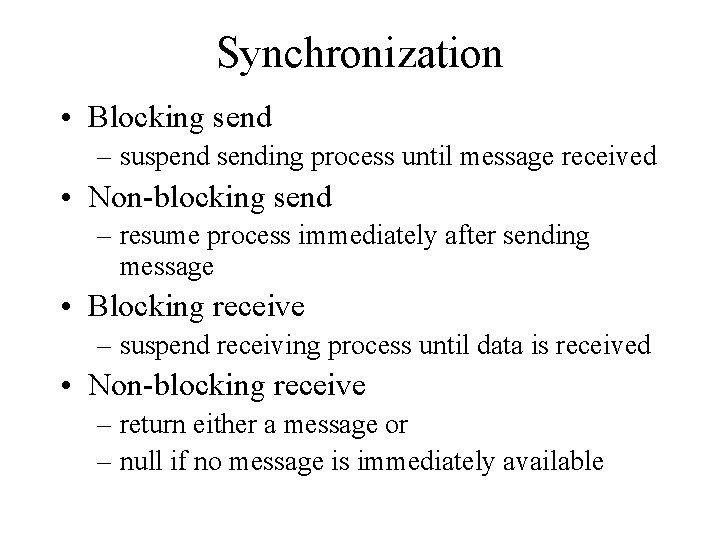
Synchronization • Blocking send – suspend sending process until message received • Non-blocking send – resume process immediately after sending message • Blocking receive – suspend receiving process until data is received • Non-blocking receive – return either a message or – null if no message is immediately available
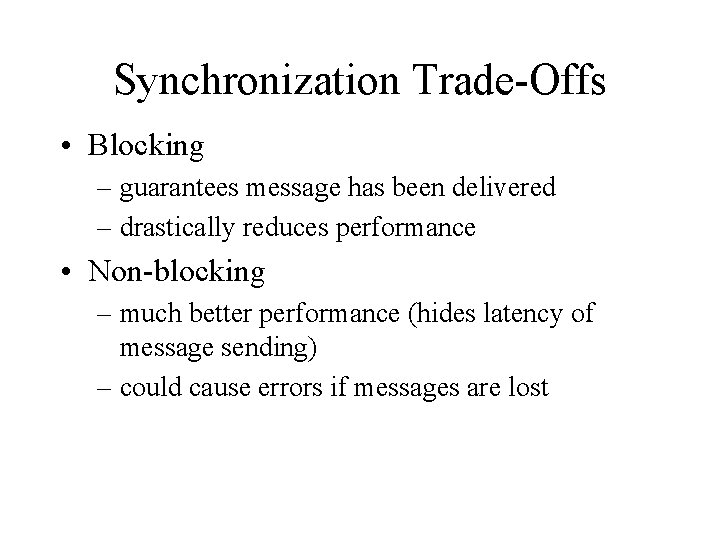
Synchronization Trade-Offs • Blocking – guarantees message has been delivered – drastically reduces performance • Non-blocking – much better performance (hides latency of message sending) – could cause errors if messages are lost
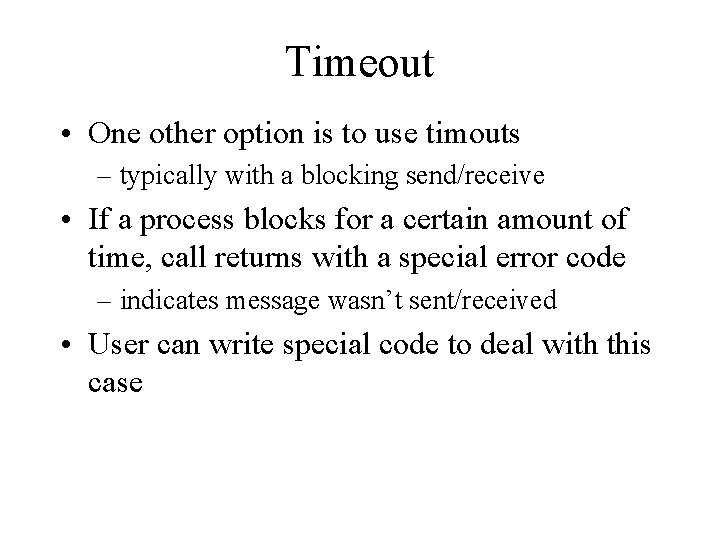
Timeout • One other option is to use timouts – typically with a blocking send/receive • If a process blocks for a certain amount of time, call returns with a special error code – indicates message wasn’t sent/received • User can write special code to deal with this case
![Timeout Example char msg80 int err Code set Timeout250 250 ms before timing Timeout Example char msg[80]; int err. Code; set. Timeout(250); // 250 ms before timing](https://slidetodoc.com/presentation_image_h/0bd4435eb115c62707cdf32b3cdc7092/image-15.jpg)
Timeout Example char msg[80]; int err. Code; set. Timeout(250); // 250 ms before timing out if((err. Code = recv(mailbox, msg, 80)) == TIME_OUT) { // handle this case } else if(err. Code < 0) { // some kind of error // handle error } …
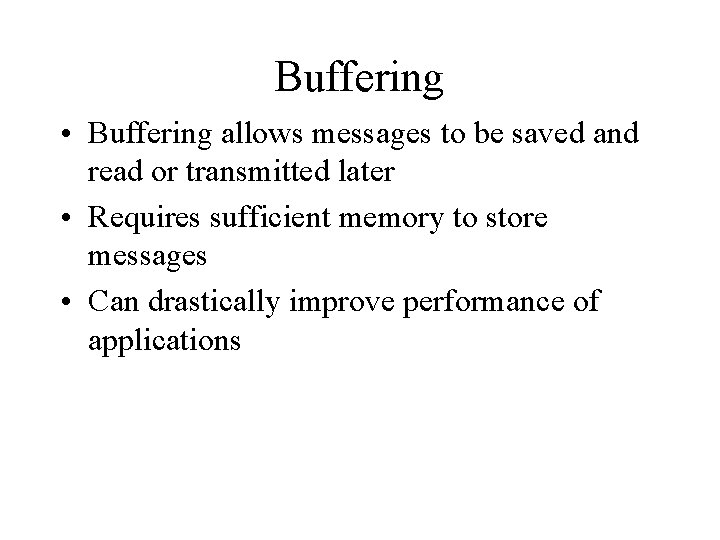
Buffering • Buffering allows messages to be saved and read or transmitted later • Requires sufficient memory to store messages • Can drastically improve performance of applications
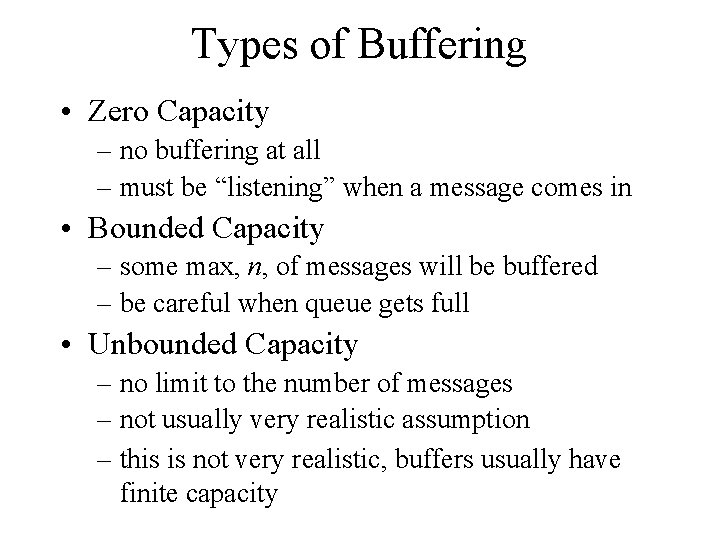
Types of Buffering • Zero Capacity – no buffering at all – must be “listening” when a message comes in • Bounded Capacity – some max, n, of messages will be buffered – be careful when queue gets full • Unbounded Capacity – no limit to the number of messages – not usually very realistic assumption – this is not very realistic, buffers usually have finite capacity
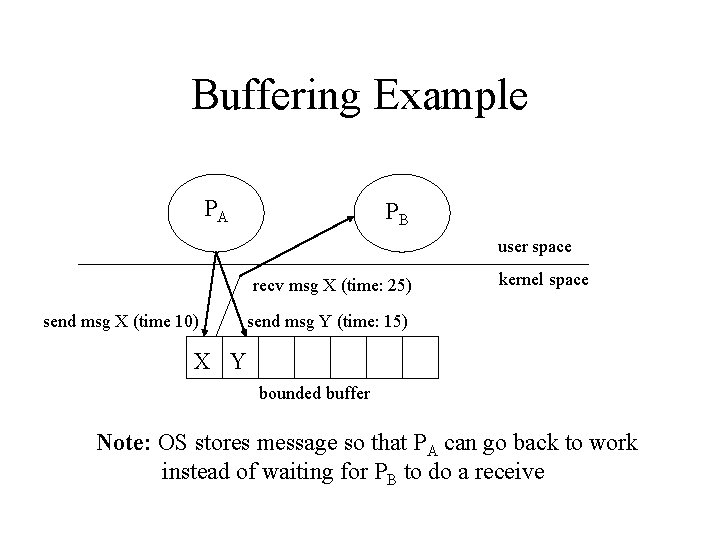
Buffering Example PA PB user space recv msg X (time: 25) send msg X (time 10) kernel space send msg Y (time: 15) X Y bounded buffer Note: OS stores message so that PA can go back to work instead of waiting for PB to do a receive
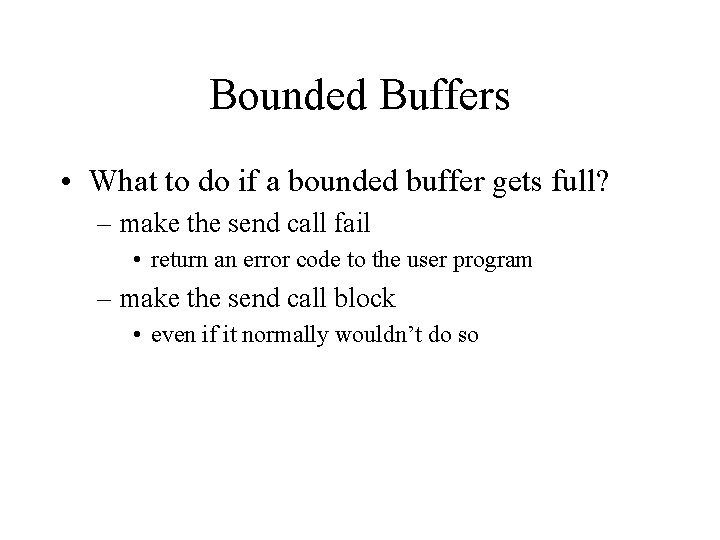
Bounded Buffers • What to do if a bounded buffer gets full? – make the send call fail • return an error code to the user program – make the send call block • even if it normally wouldn’t do so
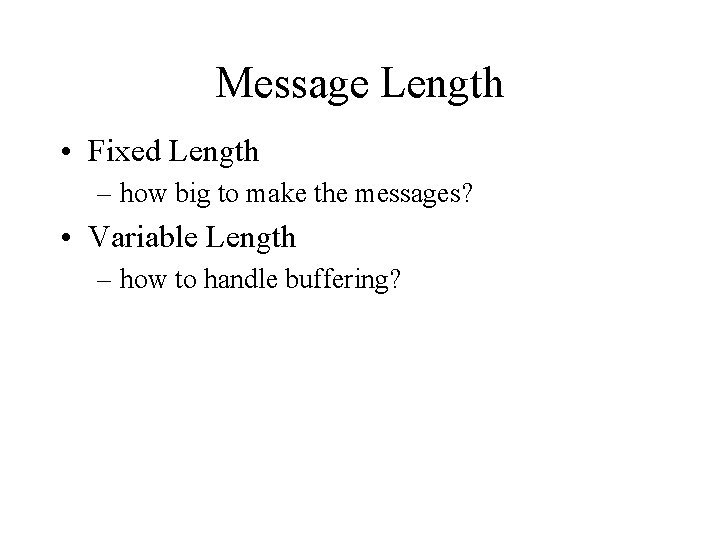
Message Length • Fixed Length – how big to make the messages? • Variable Length – how to handle buffering?
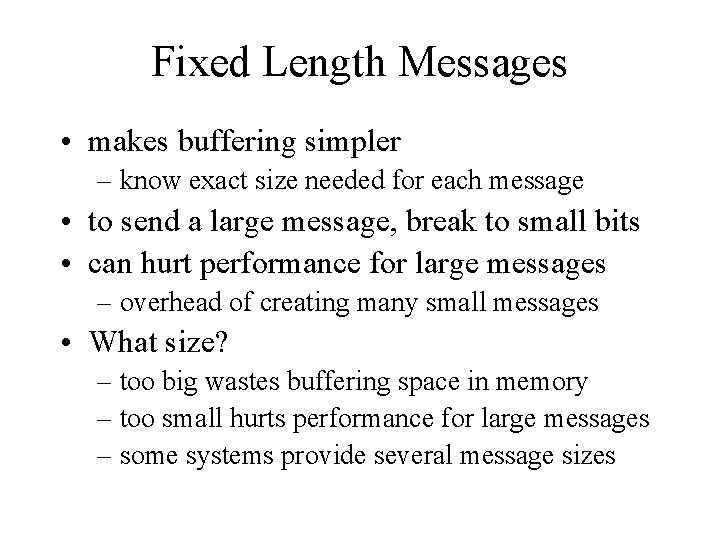
Fixed Length Messages • makes buffering simpler – know exact size needed for each message • to send a large message, break to small bits • can hurt performance for large messages – overhead of creating many small messages • What size? – too big wastes buffering space in memory – too small hurts performance for large messages – some systems provide several message sizes
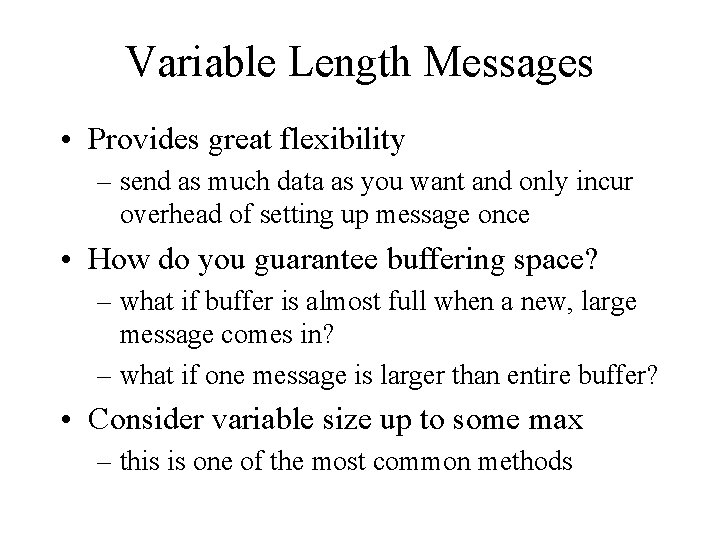
Variable Length Messages • Provides great flexibility – send as much data as you want and only incur overhead of setting up message once • How do you guarantee buffering space? – what if buffer is almost full when a new, large message comes in? – what if one message is larger than entire buffer? • Consider variable size up to some max – this is one of the most common methods
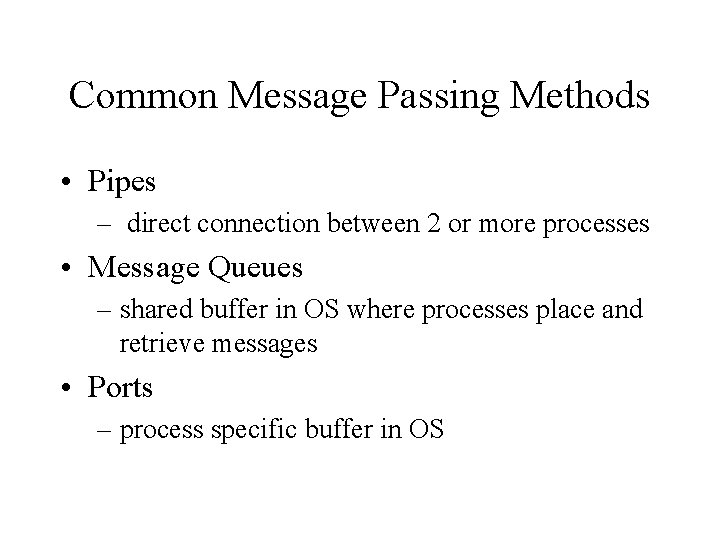
Common Message Passing Methods • Pipes – direct connection between 2 or more processes • Message Queues – shared buffer in OS where processes place and retrieve messages • Ports – process specific buffer in OS
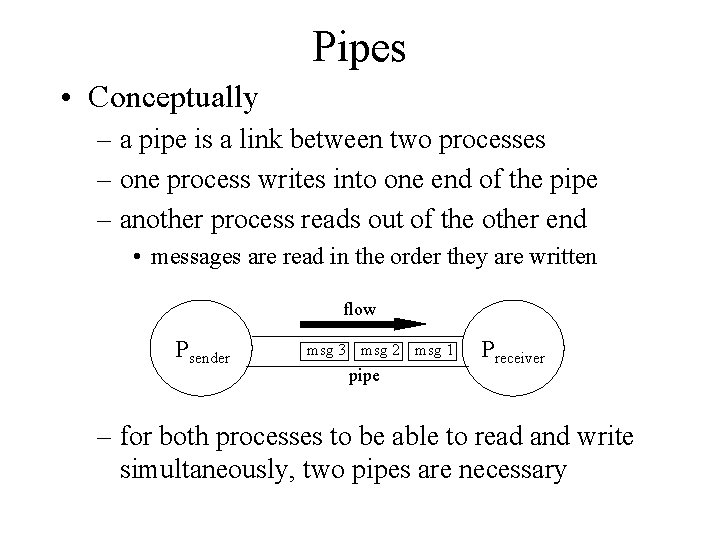
Pipes • Conceptually – a pipe is a link between two processes – one process writes into one end of the pipe – another process reads out of the other end • messages are read in the order they are written flow Psender msg 3 msg 2 msg 1 pipe Preceiver – for both processes to be able to read and write simultaneously, two pipes are necessary
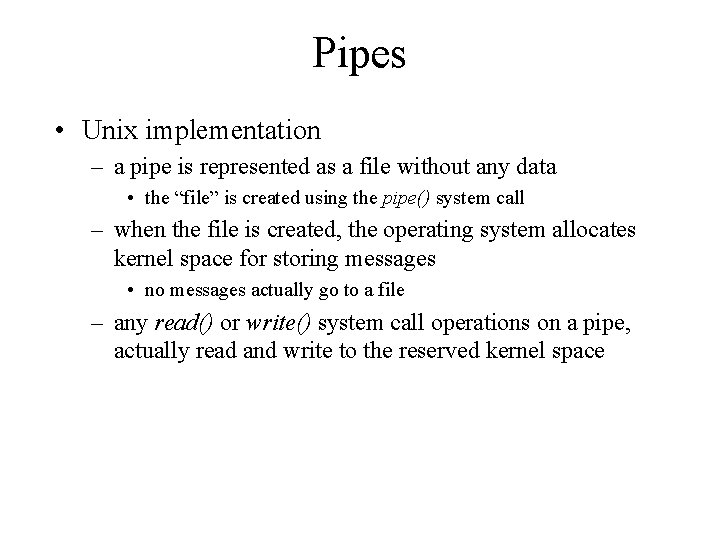
Pipes • Unix implementation – a pipe is represented as a file without any data • the “file” is created using the pipe() system call – when the file is created, the operating system allocates kernel space for storing messages • no messages actually go to a file – any read() or write() system call operations on a pipe, actually read and write to the reserved kernel space
![Using Unix Pipes int mainint argc char argv int fd2 2 ints Using Unix Pipes int main(int argc, char** argv) { int fd[2]; // 2 ints,](https://slidetodoc.com/presentation_image_h/0bd4435eb115c62707cdf32b3cdc7092/image-26.jpg)
Using Unix Pipes int main(int argc, char** argv) { int fd[2]; // 2 ints, one for reading, one for writing int pid; // will be used for a fork later pipe(fd); // open 2 pipes: fd[0] - read, fd[1] - write pid = fork(); if(pid == 0) { // child process - receiver char buf[80]; read(fd[0], buf, 80); printf(“%sn”, buf); } else // parent process - sender write(fd[1], argv[2], 80); return 0; }
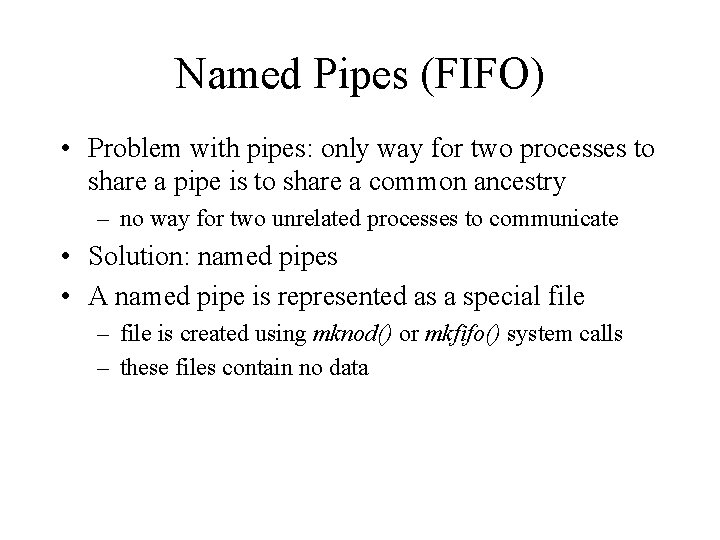
Named Pipes (FIFO) • Problem with pipes: only way for two processes to share a pipe is to share a common ancestry – no way for two unrelated processes to communicate • Solution: named pipes • A named pipe is represented as a special file – file is created using mknod() or mkfifo() system calls – these files contain no data
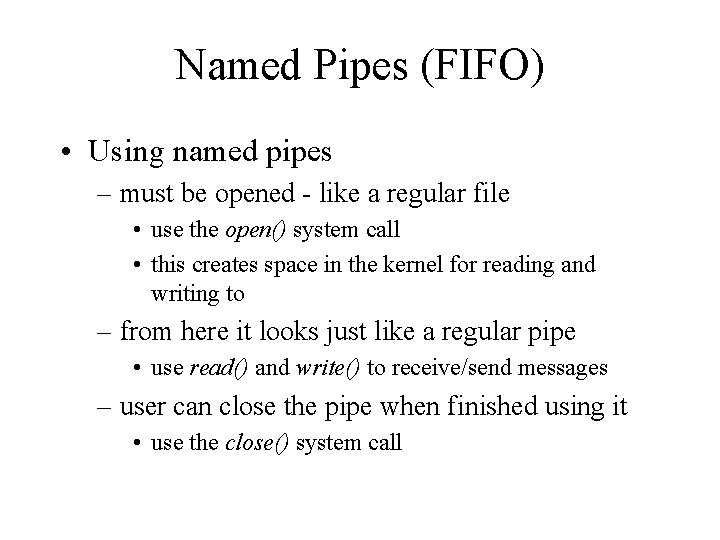
Named Pipes (FIFO) • Using named pipes – must be opened - like a regular file • use the open() system call • this creates space in the kernel for reading and writing to – from here it looks just like a regular pipe • use read() and write() to receive/send messages – user can close the pipe when finished using it • use the close() system call
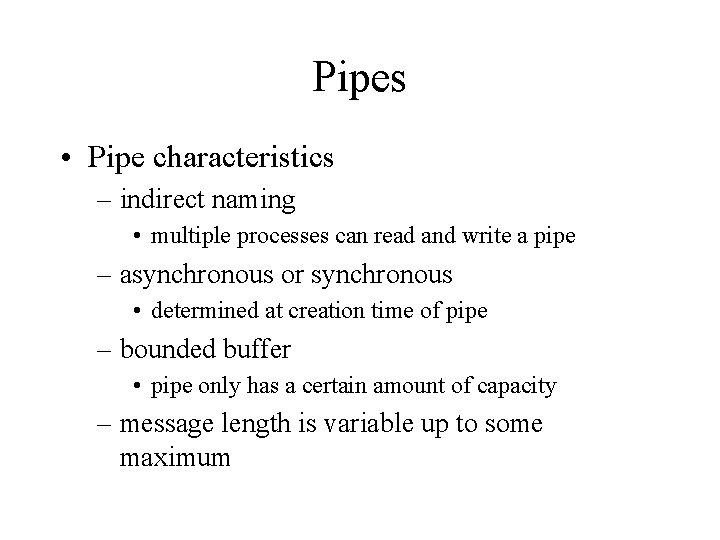
Pipes • Pipe characteristics – indirect naming • multiple processes can read and write a pipe – asynchronous or synchronous • determined at creation time of pipe – bounded buffer • pipe only has a certain amount of capacity – message length is variable up to some maximum
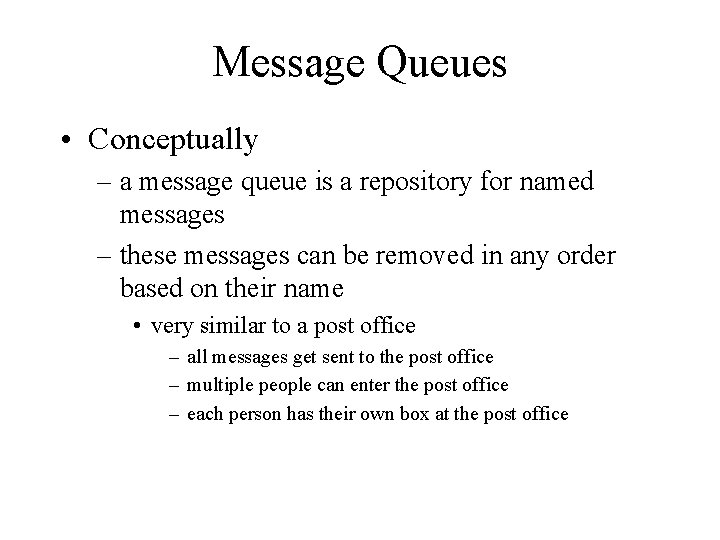
Message Queues • Conceptually – a message queue is a repository for named messages – these messages can be removed in any order based on their name • very similar to a post office – all messages get sent to the post office – multiple people can enter the post office – each person has their own box at the post office
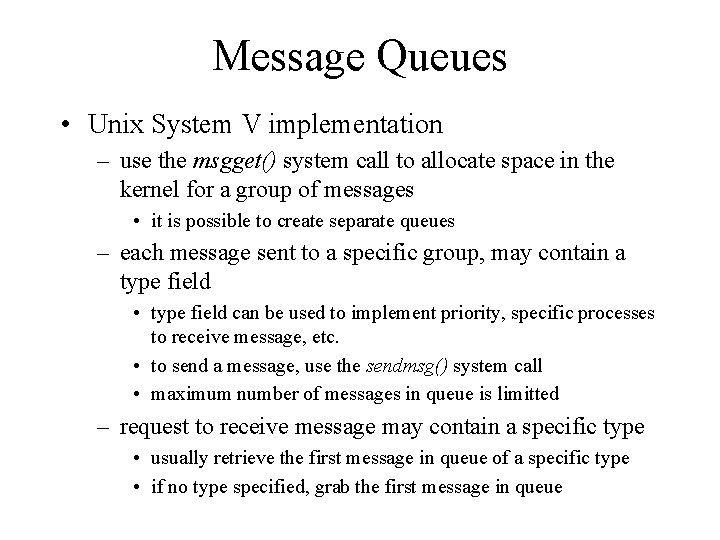
Message Queues • Unix System V implementation – use the msgget() system call to allocate space in the kernel for a group of messages • it is possible to create separate queues – each message sent to a specific group, may contain a type field • type field can be used to implement priority, specific processes to receive message, etc. • to send a message, use the sendmsg() system call • maximum number of messages in queue is limitted – request to receive message may contain a specific type • usually retrieve the first message in queue of a specific type • if no type specified, grab the first message in queue
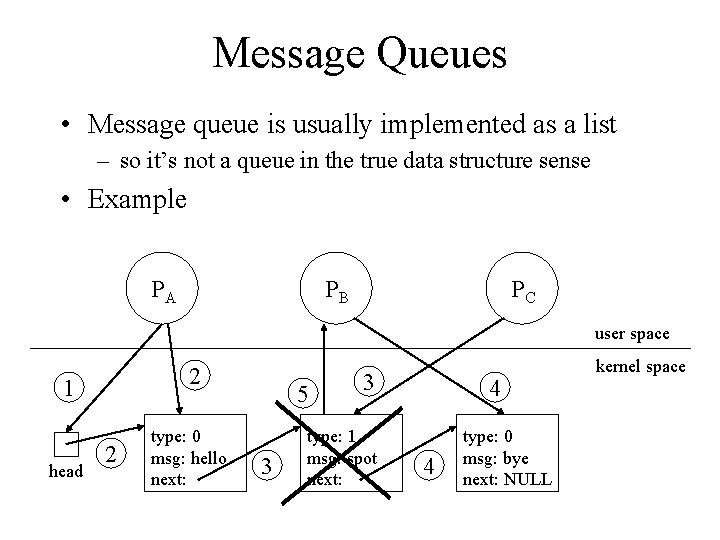
Message Queues • Message queue is usually implemented as a list – so it’s not a queue in the true data structure sense • Example PA PB PC user space 2 1 head 2 type: 0 msg: hello next: 5 3 3 type: 1 msg: spot next: 4 4 type: 0 msg: bye next: NULL kernel space
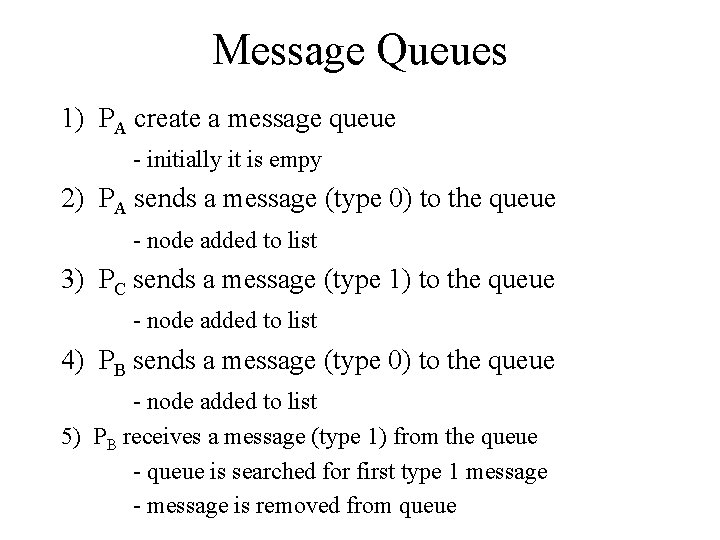
Message Queues 1) PA create a message queue - initially it is empy 2) PA sends a message (type 0) to the queue - node added to list 3) PC sends a message (type 1) to the queue - node added to list 4) PB sends a message (type 0) to the queue - node added to list 5) PB receives a message (type 1) from the queue - queue is searched for first type 1 message - message is removed from queue
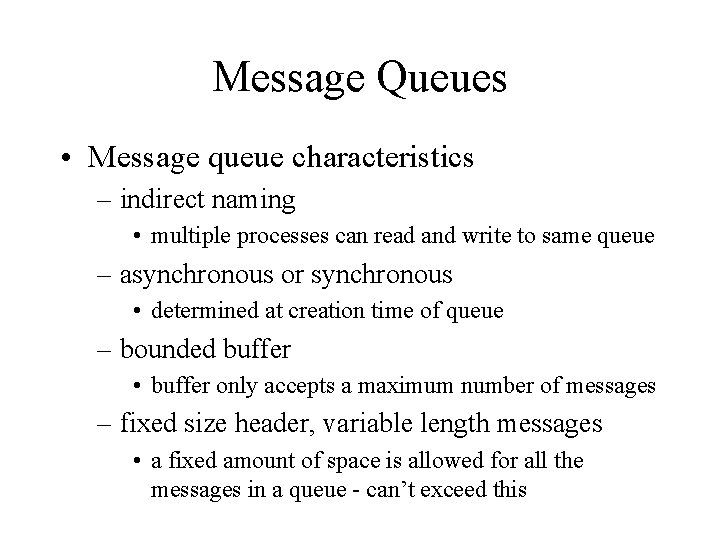
Message Queues • Message queue characteristics – indirect naming • multiple processes can read and write to same queue – asynchronous or synchronous • determined at creation time of queue – bounded buffer • buffer only accepts a maximum number of messages – fixed size header, variable length messages • a fixed amount of space is allowed for all the messages in a queue - can’t exceed this
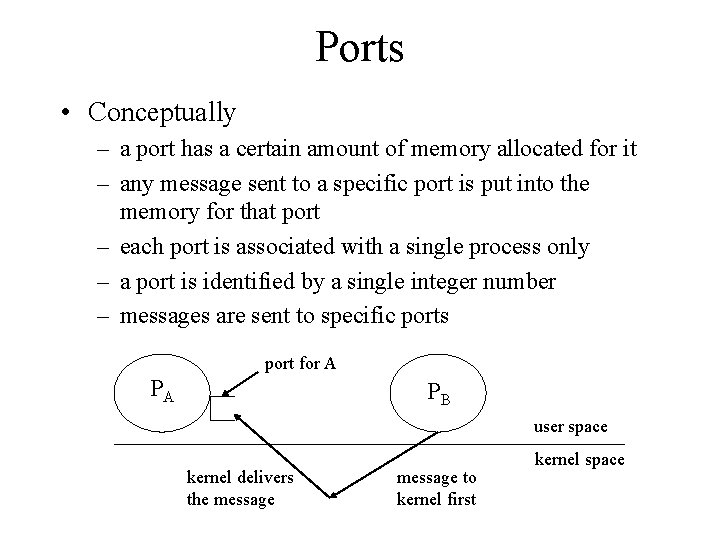
Ports • Conceptually – a port has a certain amount of memory allocated for it – any message sent to a specific port is put into the memory for that port – each port is associated with a single process only – a port is identified by a single integer number – messages are sent to specific ports port for A PA PB user space kernel delivers the message to kernel first kernel space
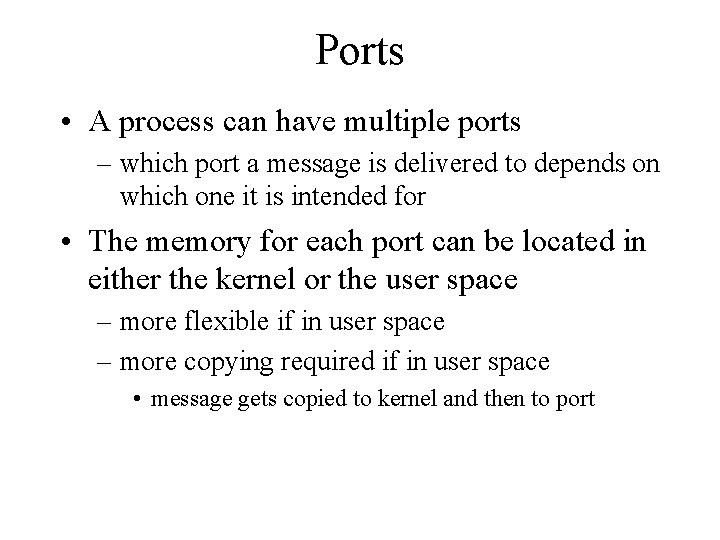
Ports • A process can have multiple ports – which port a message is delivered to depends on which one it is intended for • The memory for each port can be located in either the kernel or the user space – more flexible if in user space – more copying required if in user space • message gets copied to kernel and then to port
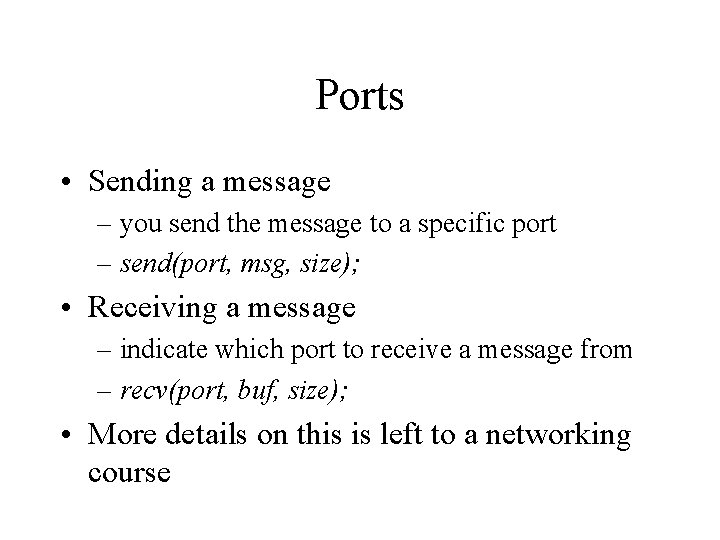
Ports • Sending a message – you send the message to a specific port – send(port, msg, size); • Receiving a message – indicate which port to receive a message from – recv(port, buf, size); • More details on this is left to a networking course
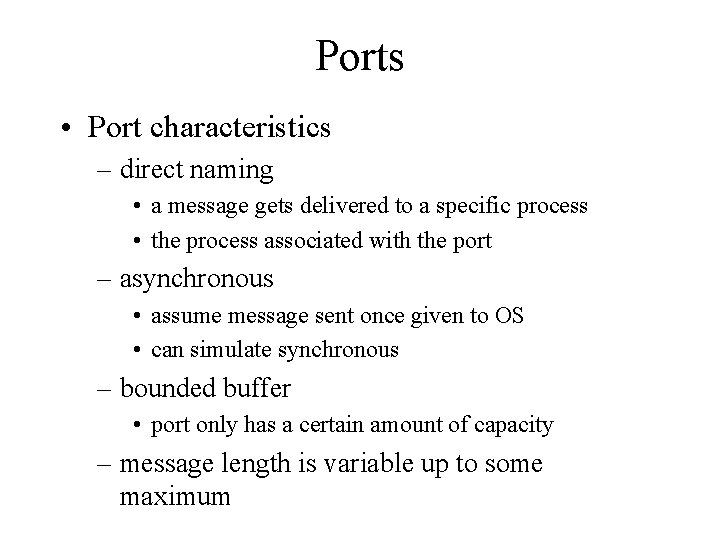
Ports • Port characteristics – direct naming • a message gets delivered to a specific process • the process associated with the port – asynchronous • assume message sent once given to OS • can simulate synchronous – bounded buffer • port only has a certain amount of capacity – message length is variable up to some maximum