INTERNET TECHNOLOGY The Internet Overview of the Internet
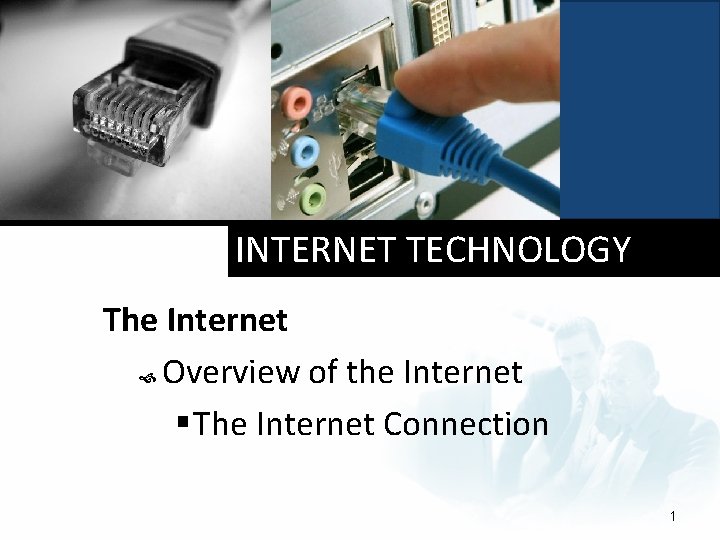
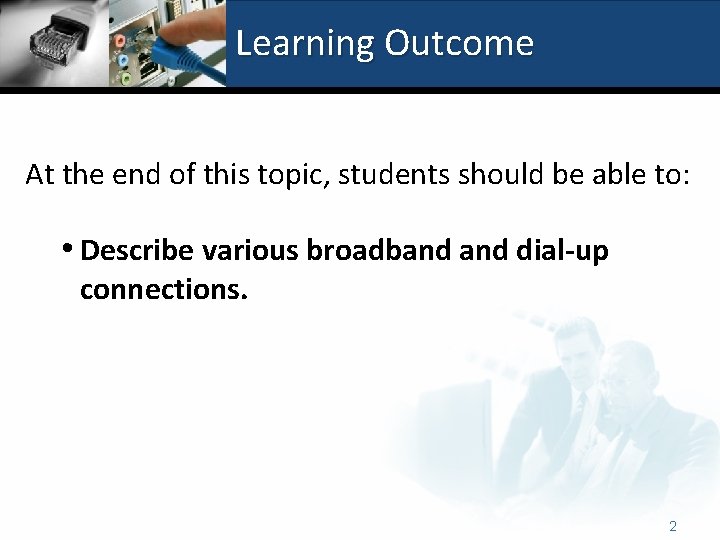
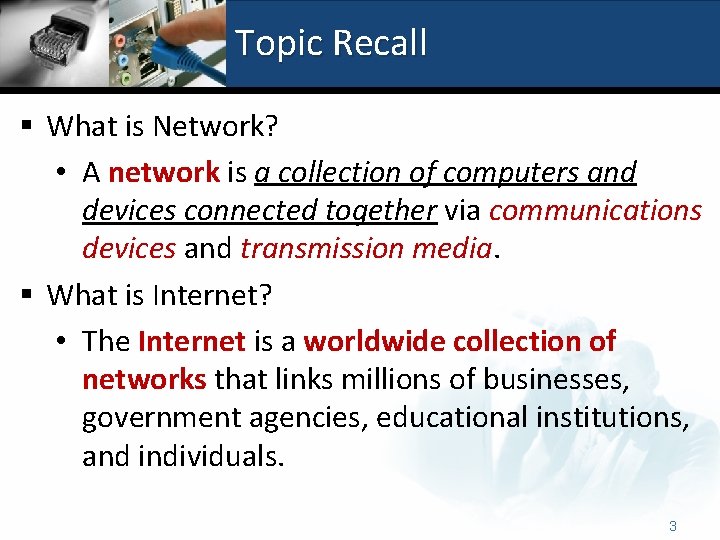
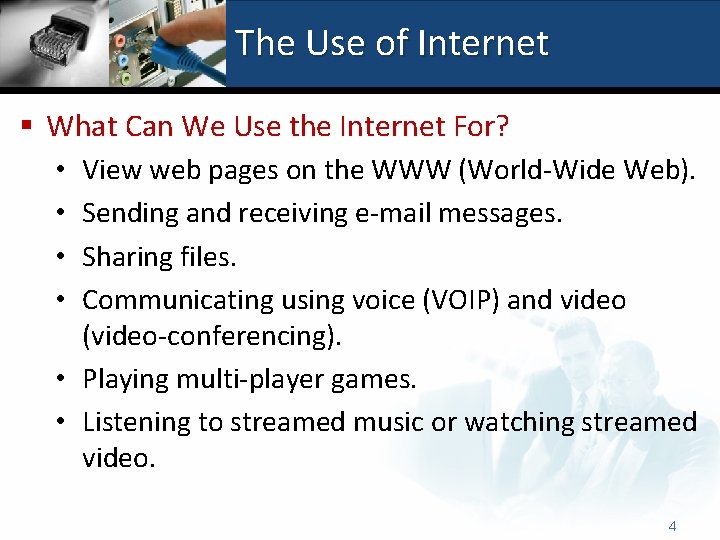
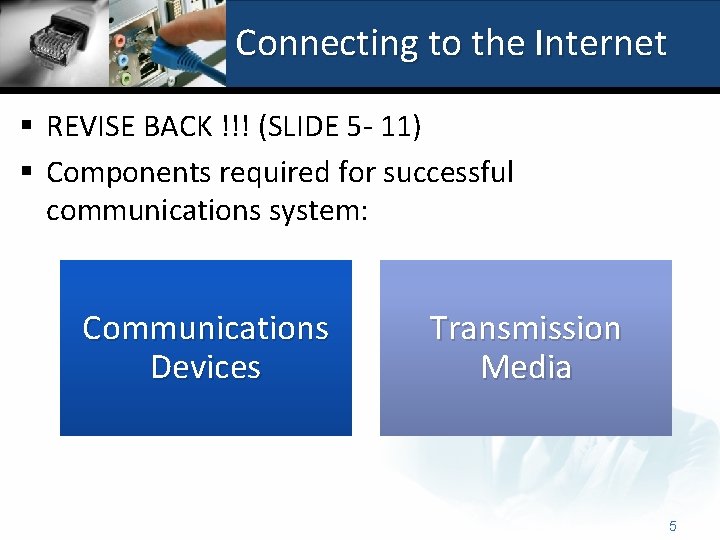
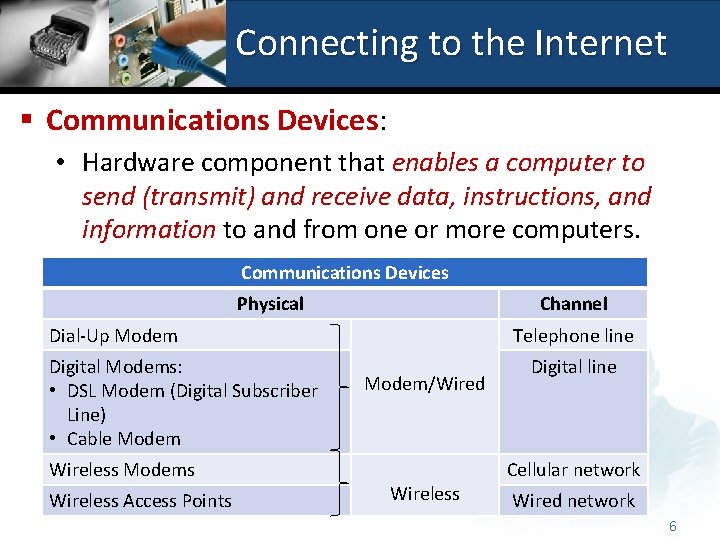
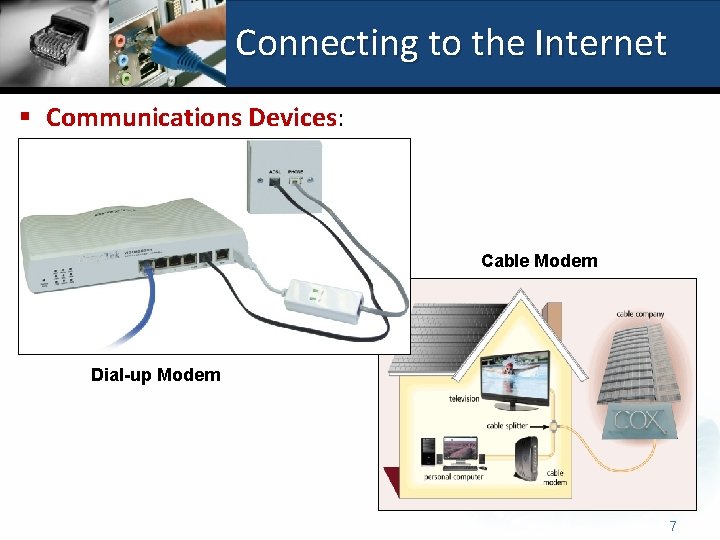
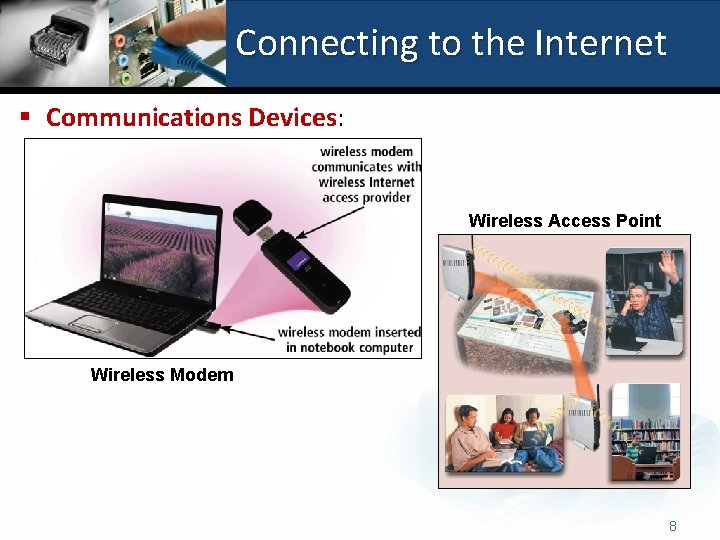
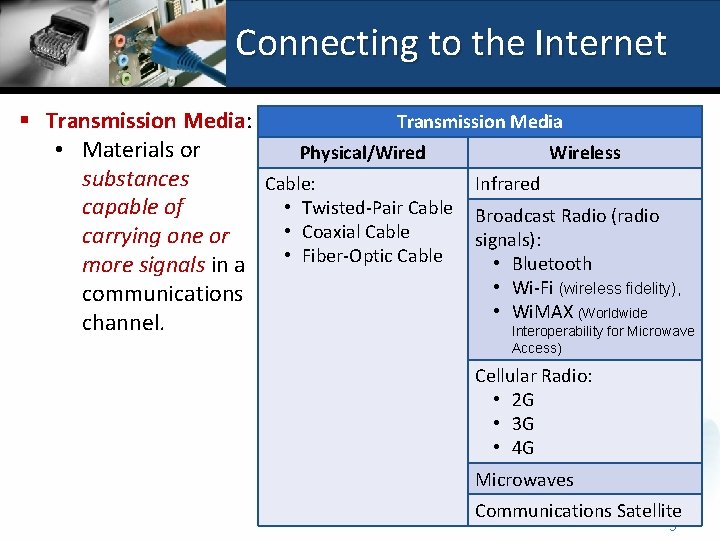
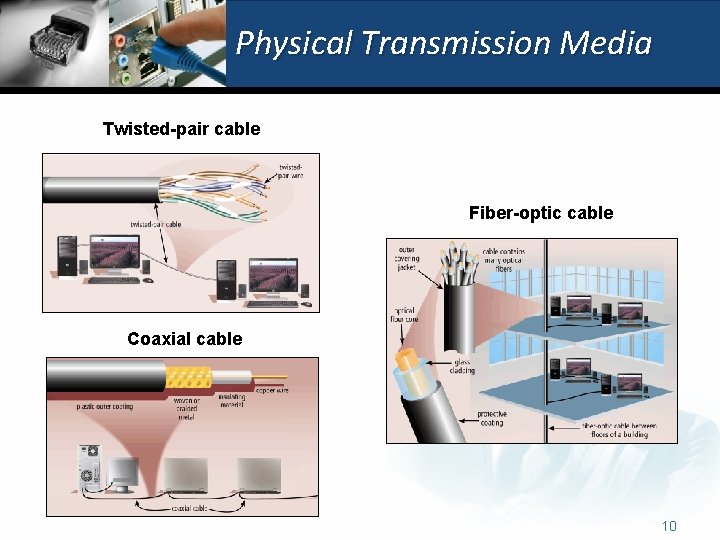
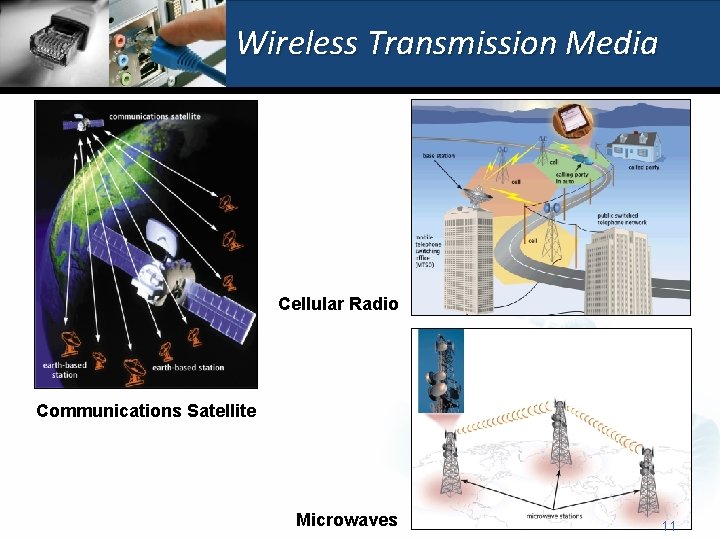
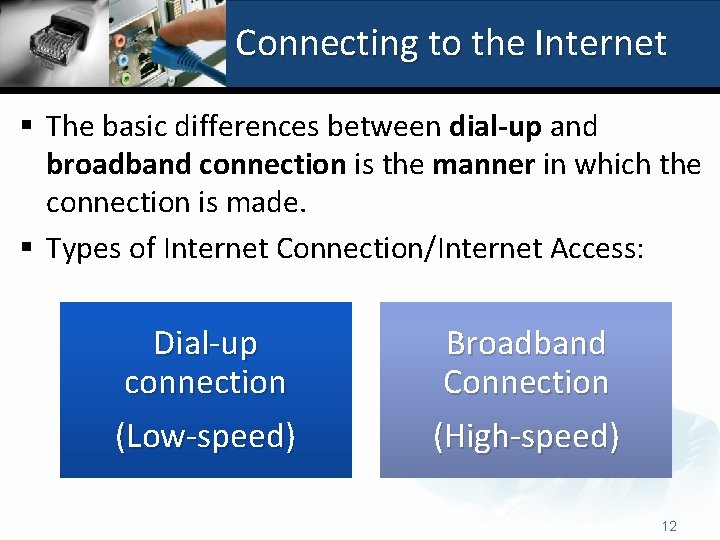
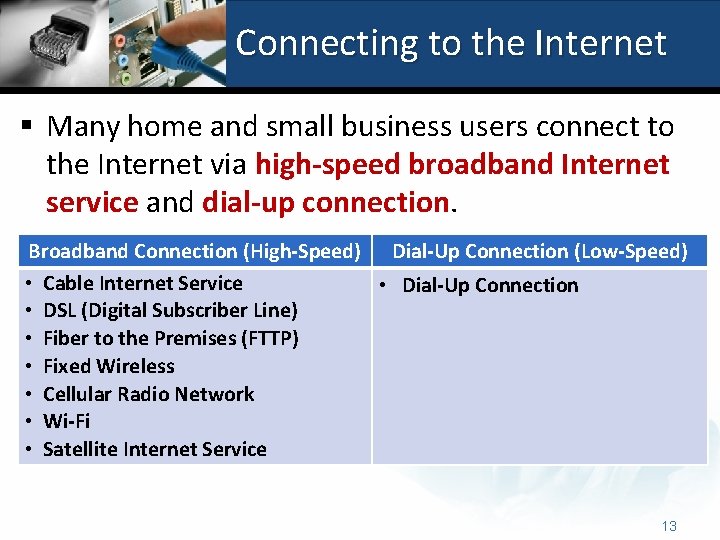
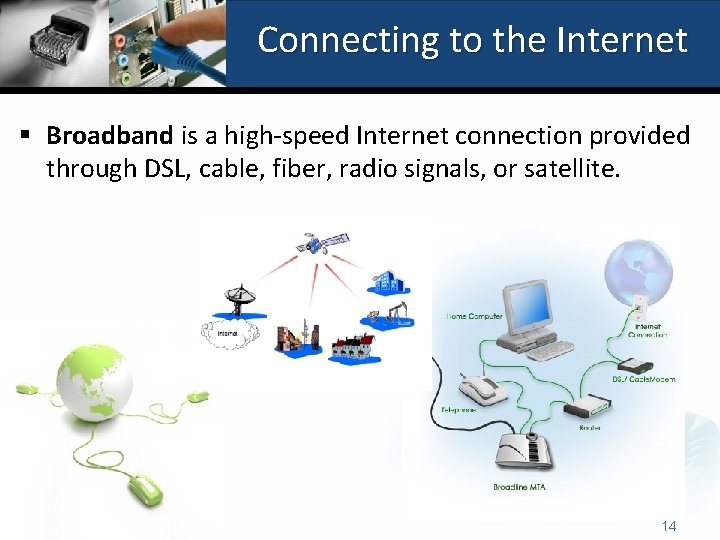
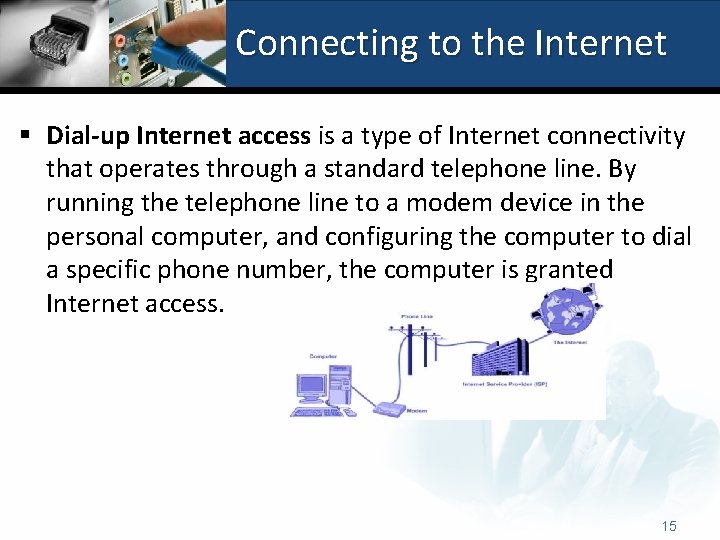
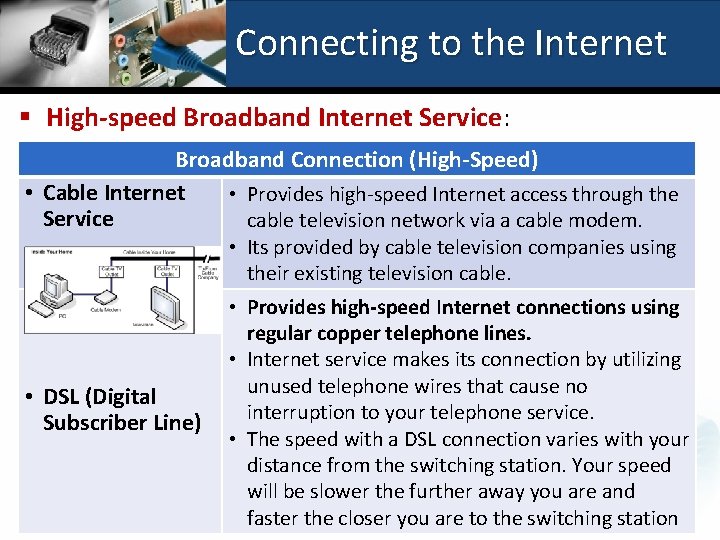
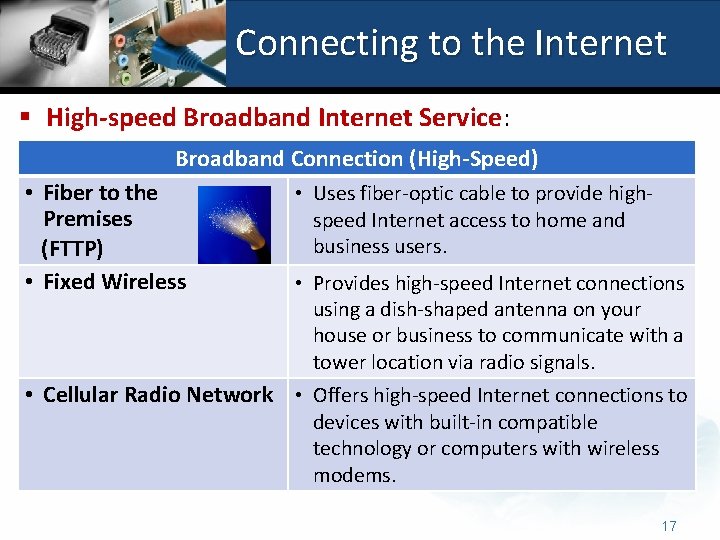
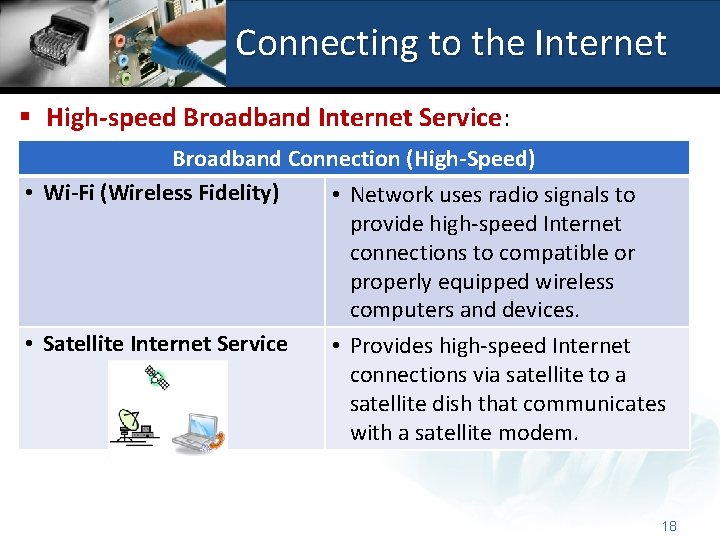
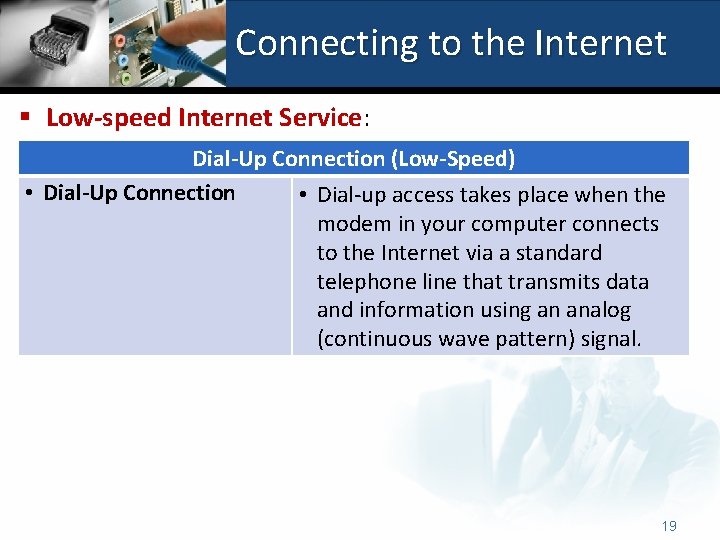
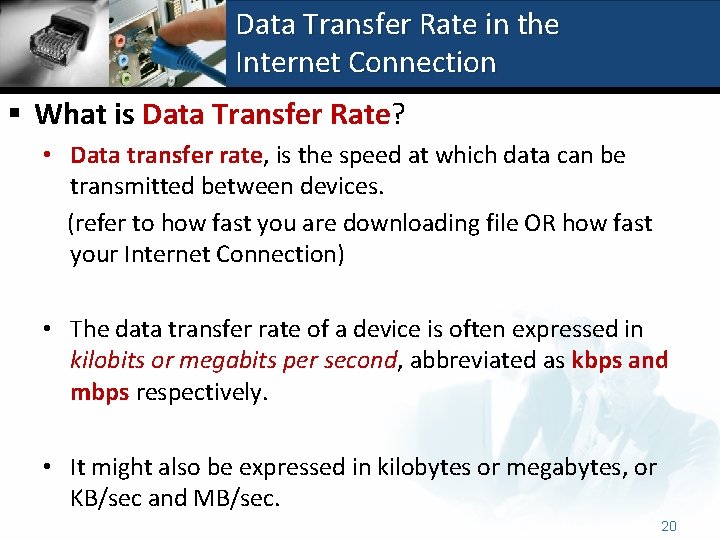
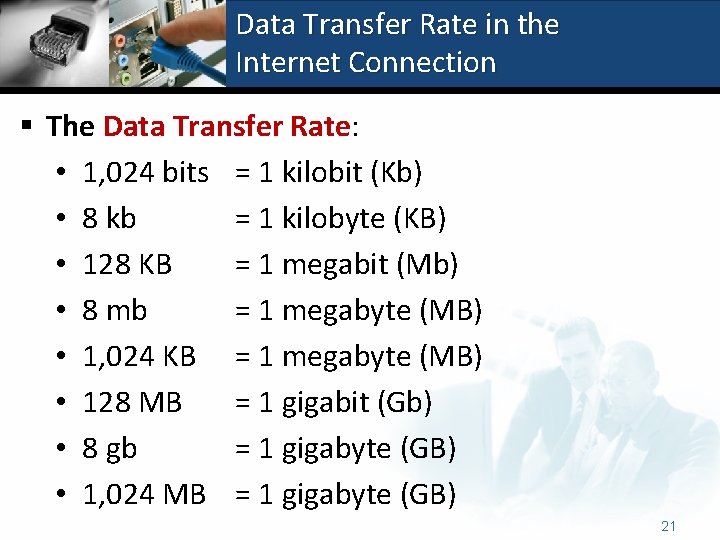
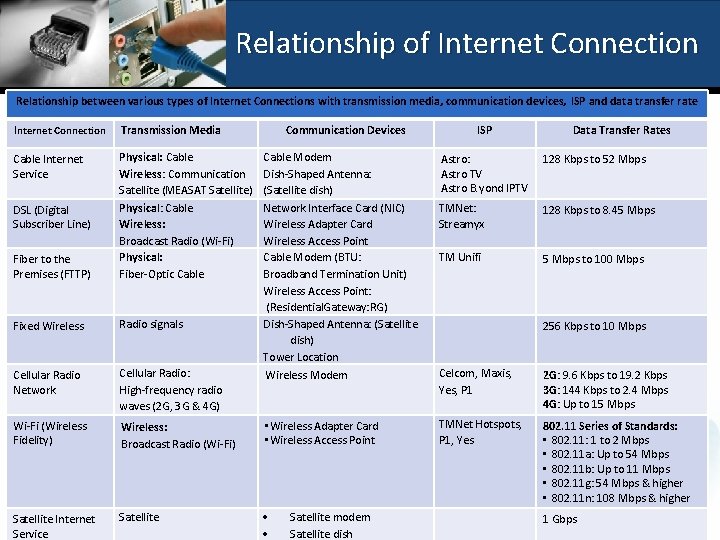
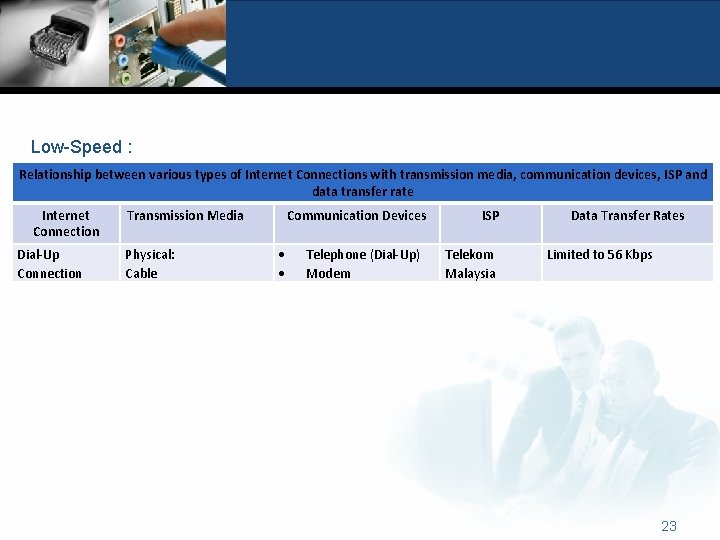
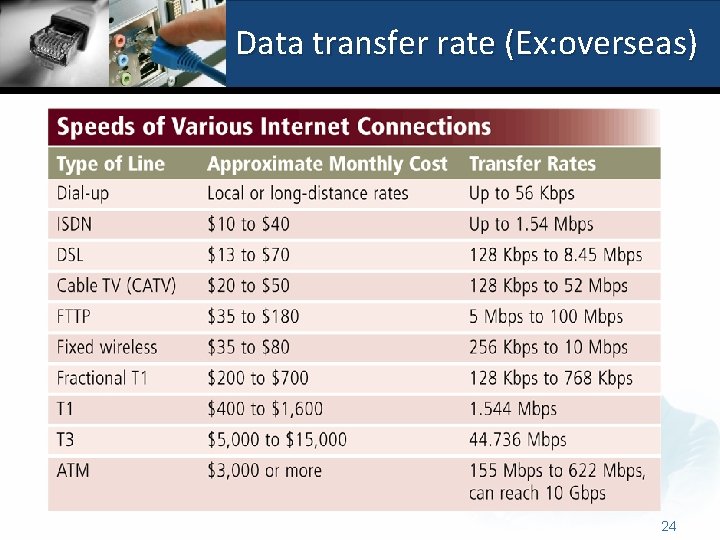

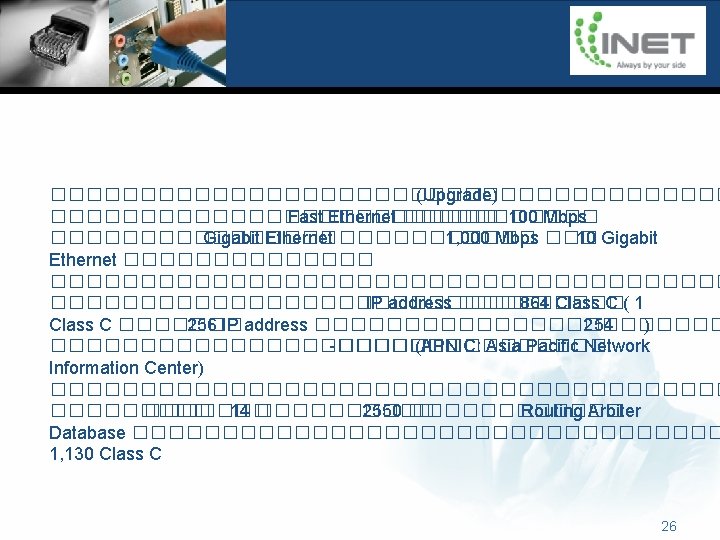
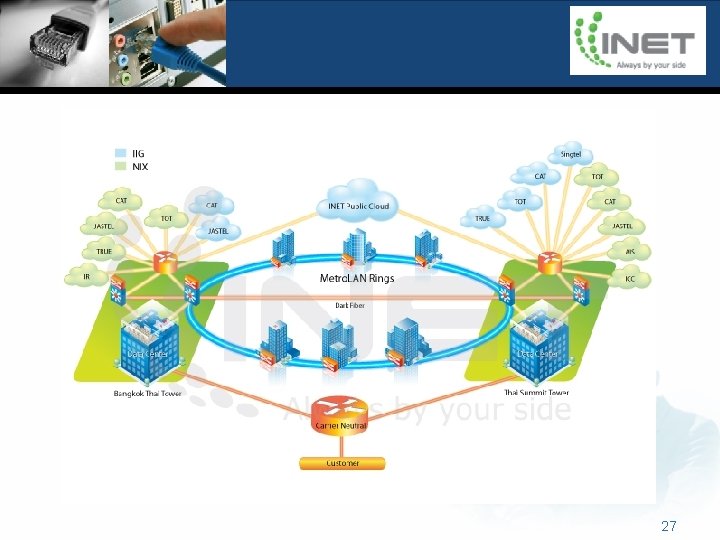
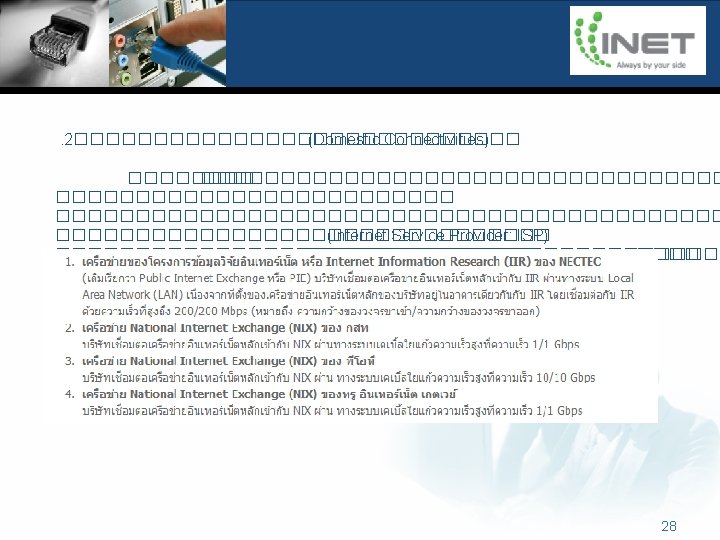
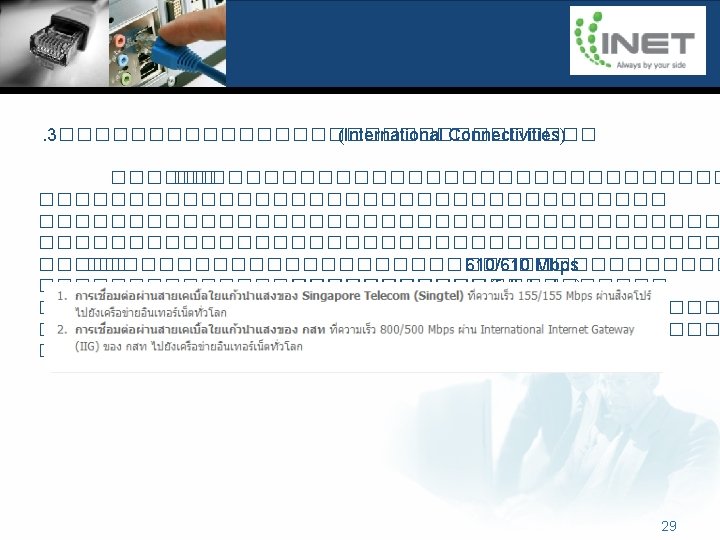
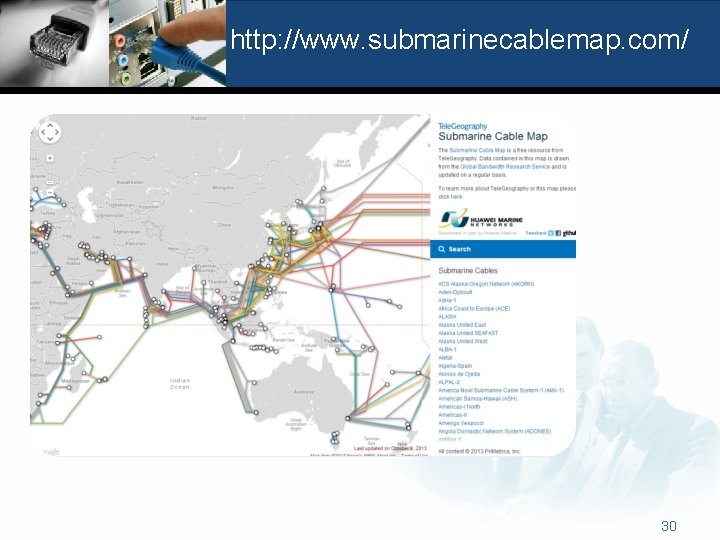
- Slides: 30
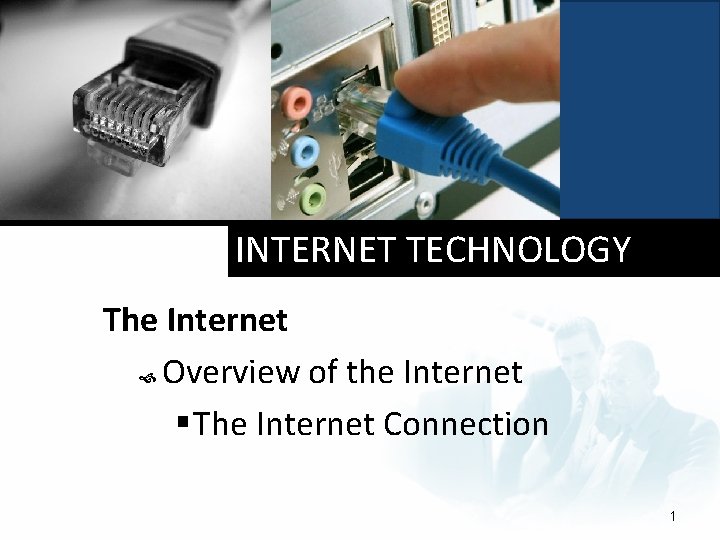
INTERNET TECHNOLOGY The Internet Overview of the Internet § The Internet Connection 1
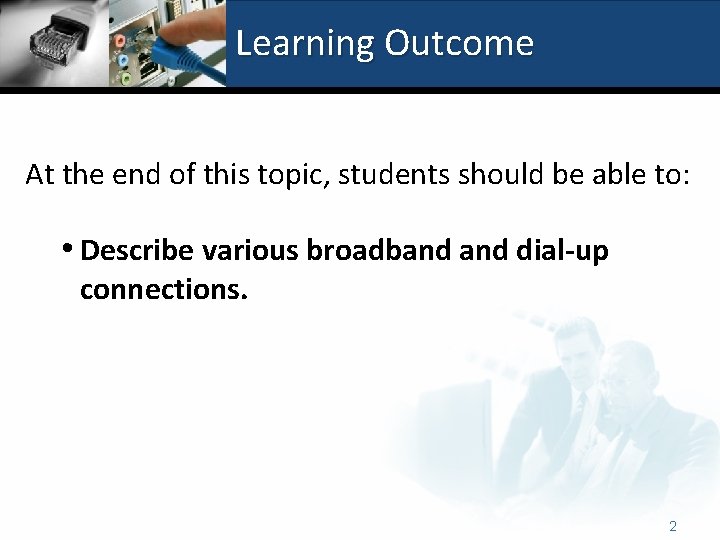
Learning Outcome At the end of this topic, students should be able to: • Describe various broadband dial-up connections. 2
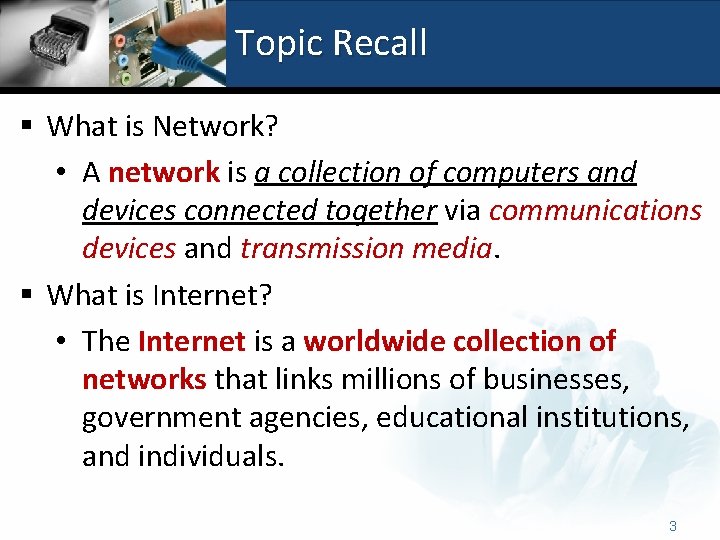
Topic Recall § What is Network? • A network is a collection of computers and devices connected together via communications devices and transmission media. § What is Internet? • The Internet is a worldwide collection of networks that links millions of businesses, government agencies, educational institutions, and individuals. 3
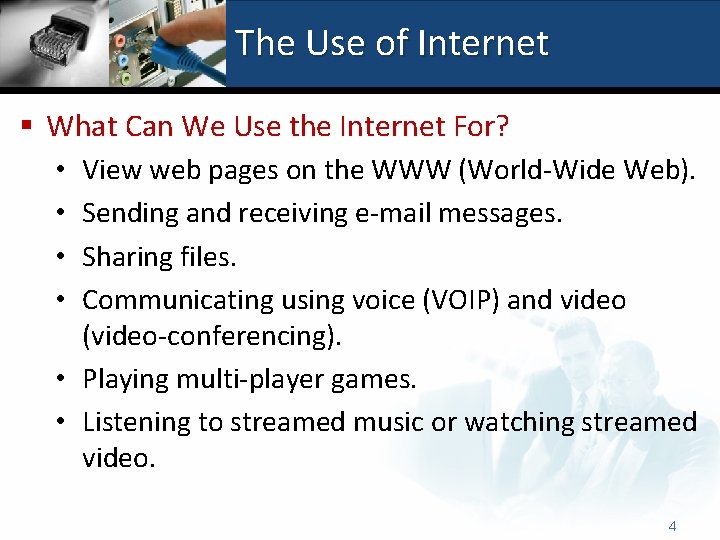
The Use of Internet § What Can We Use the Internet For? View web pages on the WWW (World-Wide Web). Sending and receiving e-mail messages. Sharing files. Communicating using voice (VOIP) and video (video-conferencing). • Playing multi-player games. • Listening to streamed music or watching streamed video. • • 4
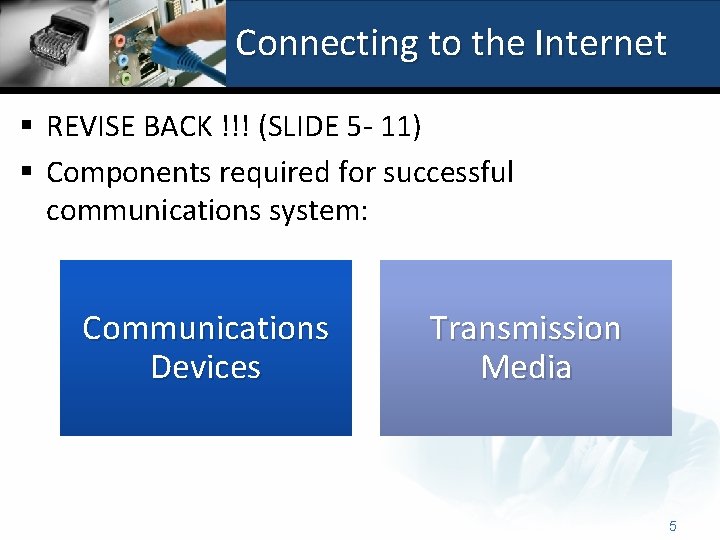
Connecting to the Internet § REVISE BACK !!! (SLIDE 5 - 11) § Components required for successful communications system: Communications Devices Transmission Media 5
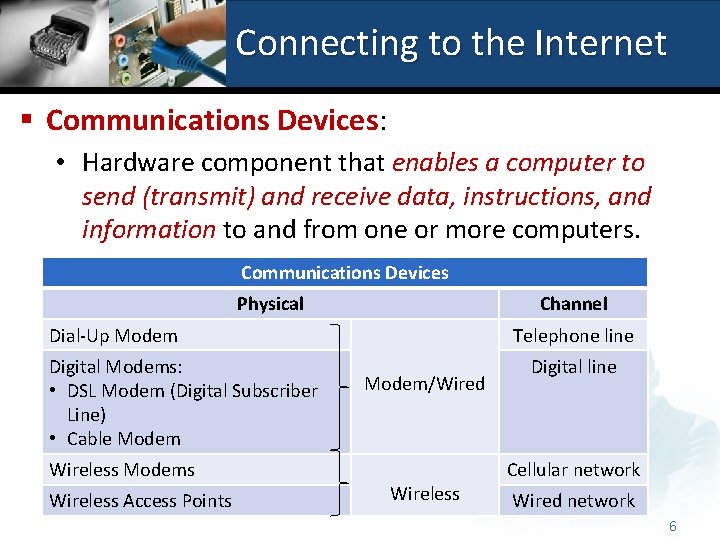
Connecting to the Internet § Communications Devices: • Hardware component that enables a computer to send (transmit) and receive data, instructions, and information to and from one or more computers. Communications Devices Physical Channel Dial-Up Modem Digital Modems: • DSL Modem (Digital Subscriber Line) • Cable Modem Wireless Modems Wireless Access Points Telephone line Modem/Wired Wireless Digital line Cellular network Wired network 6
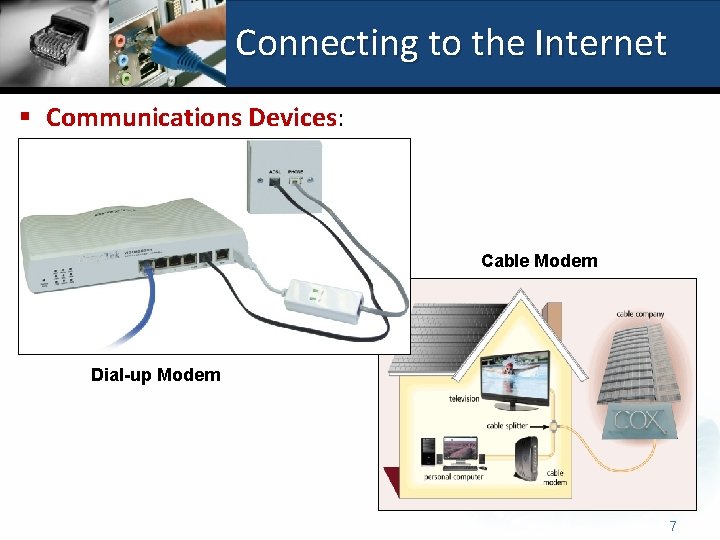
Connecting to the Internet § Communications Devices: Cable Modem Dial-up Modem 7
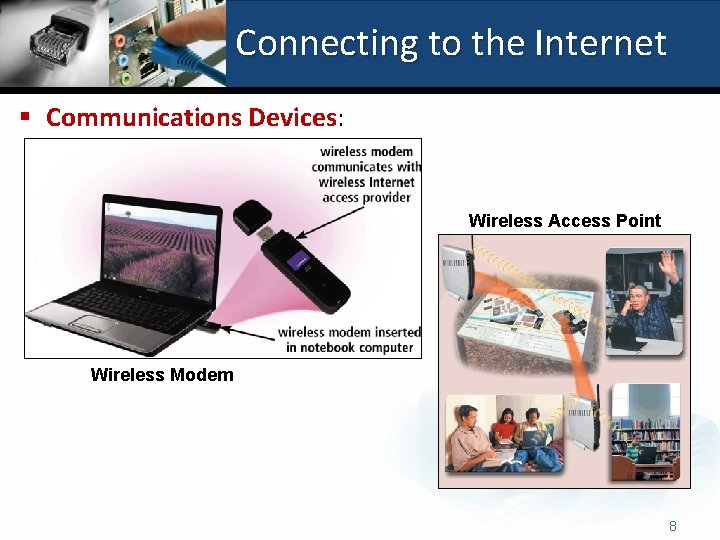
Connecting to the Internet § Communications Devices: Wireless Access Point Wireless Modem 8
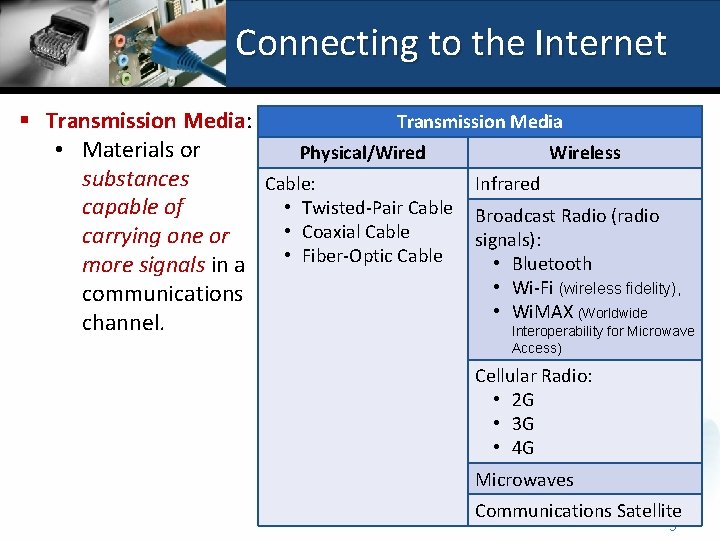
Connecting to the Internet Transmission Media § Transmission Media: • Materials or Physical/Wired Wireless substances Cable: Infrared • Twisted-Pair Cable Broadcast Radio (radio capable of • Coaxial Cable carrying one or signals): • Fiber-Optic Cable • Bluetooth more signals in a • Wi-Fi (wireless fidelity), communications • Wi. MAX (Worldwide channel. Interoperability for Microwave Access) Cellular Radio: • 2 G • 3 G • 4 G Microwaves Communications Satellite 9
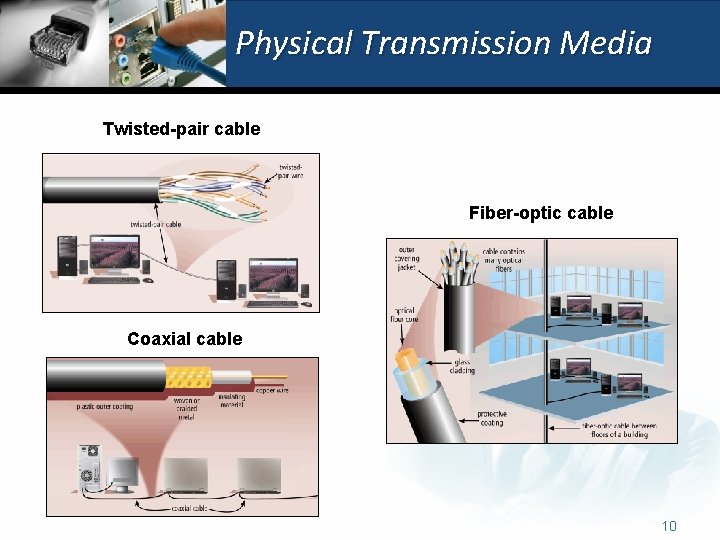
Physical Transmission Media Twisted-pair cable Fiber-optic cable Coaxial cable 10
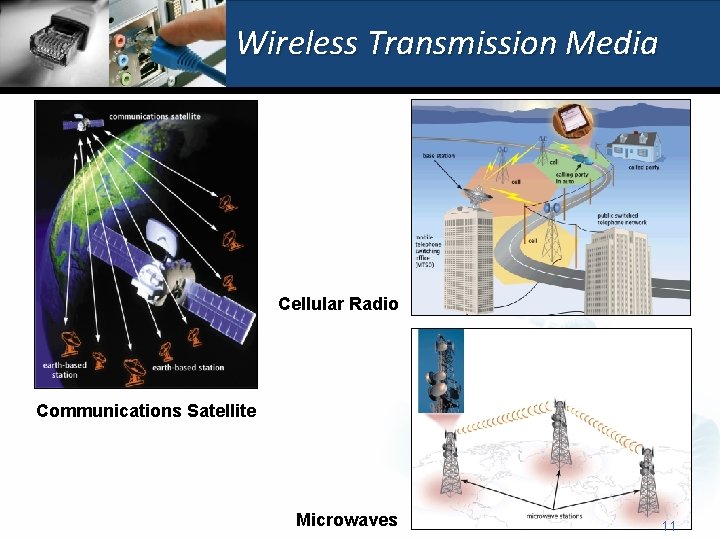
Wireless Transmission Media Cellular Radio Communications Satellite Microwaves 11
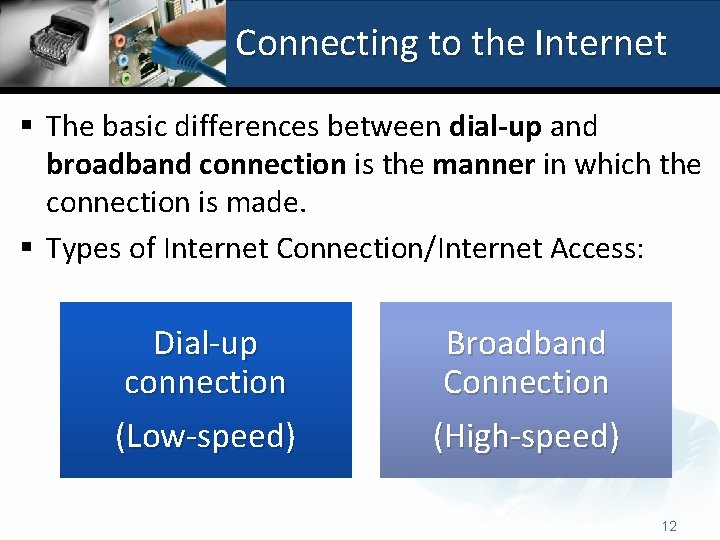
Connecting to the Internet § The basic differences between dial-up and broadband connection is the manner in which the connection is made. § Types of Internet Connection/Internet Access: Dial-up connection (Low-speed) Broadband Connection (High-speed) 12
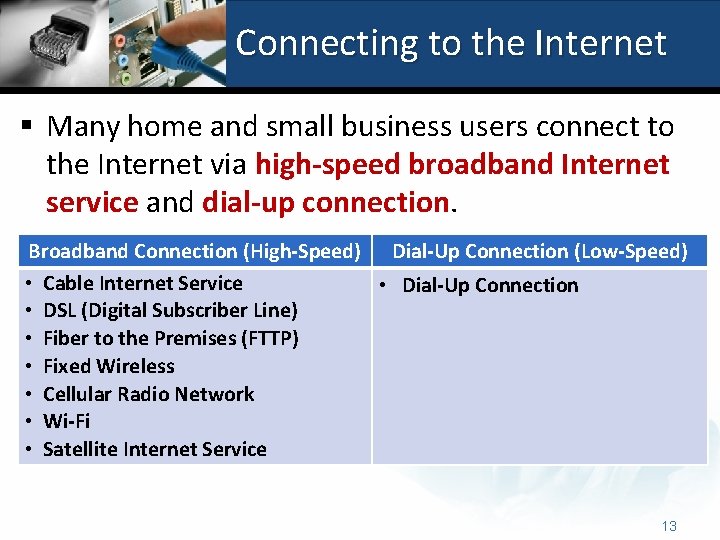
Connecting to the Internet § Many home and small business users connect to the Internet via high-speed broadband Internet service and dial-up connection. Broadband Connection (High-Speed) Dial-Up Connection (Low-Speed) • Cable Internet Service • Dial-Up Connection • DSL (Digital Subscriber Line) • Fiber to the Premises (FTTP) • Fixed Wireless • Cellular Radio Network • Wi-Fi • Satellite Internet Service 13
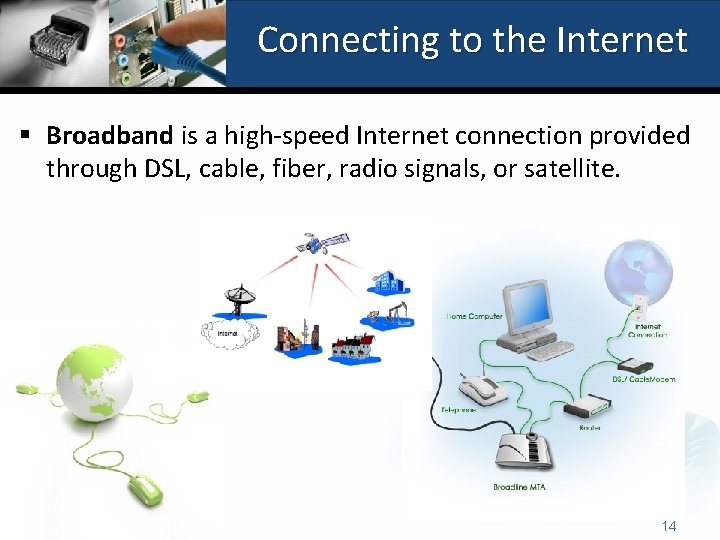
Connecting to the Internet § Broadband is a high-speed Internet connection provided through DSL, cable, fiber, radio signals, or satellite. 14
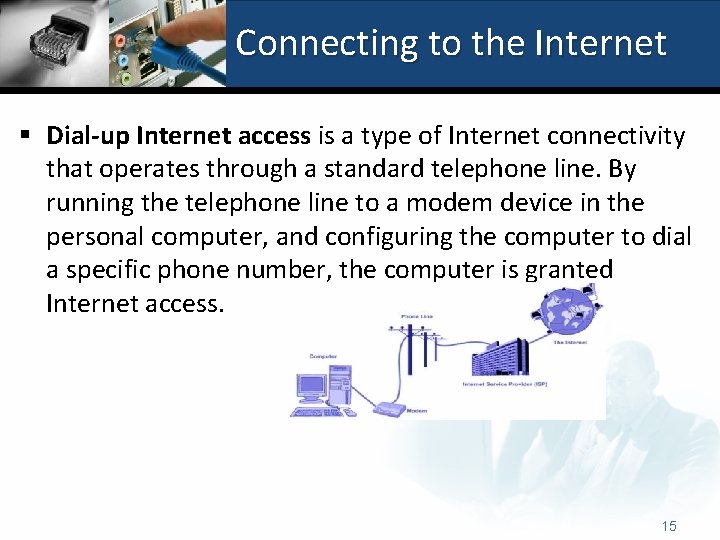
Connecting to the Internet § Dial-up Internet access is a type of Internet connectivity that operates through a standard telephone line. By running the telephone line to a modem device in the personal computer, and configuring the computer to dial a specific phone number, the computer is granted Internet access. 15
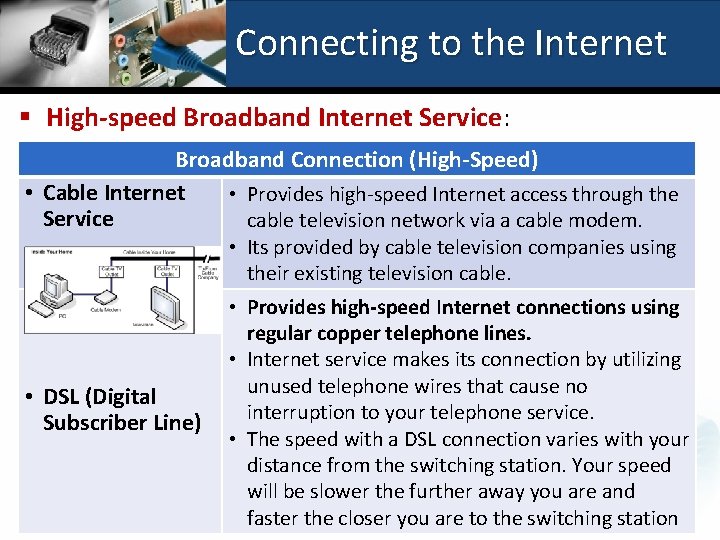
Connecting to the Internet § High-speed Broadband Internet Service: Broadband Connection (High-Speed) • Cable Internet • Provides high-speed Internet access through the Service cable television network via a cable modem. • DSL (Digital Subscriber Line) • Its provided by cable television companies using their existing television cable. • Provides high-speed Internet connections using regular copper telephone lines. • Internet service makes its connection by utilizing unused telephone wires that cause no interruption to your telephone service. • The speed with a DSL connection varies with your distance from the switching station. Your speed will be slower the further away you are and faster the closer you are to the switching station 16
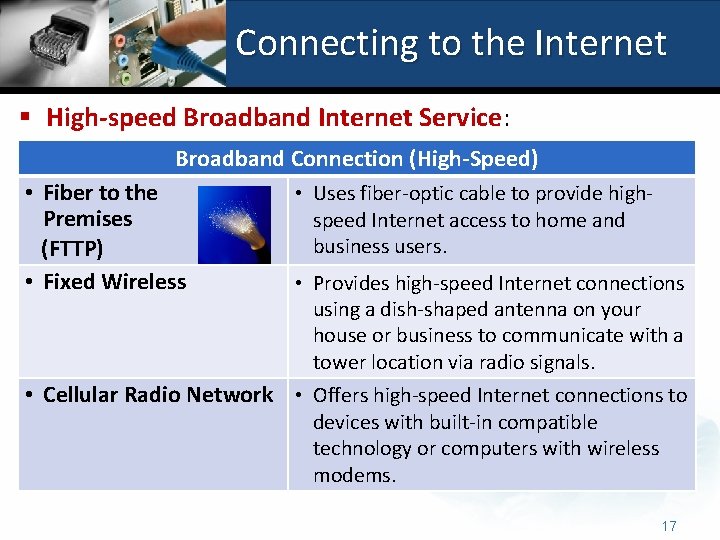
Connecting to the Internet § High-speed Broadband Internet Service: Broadband Connection (High-Speed) • Fiber to the Premises (FTTP) • Fixed Wireless • Uses fiber-optic cable to provide highspeed Internet access to home and business users. • Provides high-speed Internet connections using a dish-shaped antenna on your house or business to communicate with a tower location via radio signals. • Cellular Radio Network • Offers high-speed Internet connections to devices with built-in compatible technology or computers with wireless modems. 17
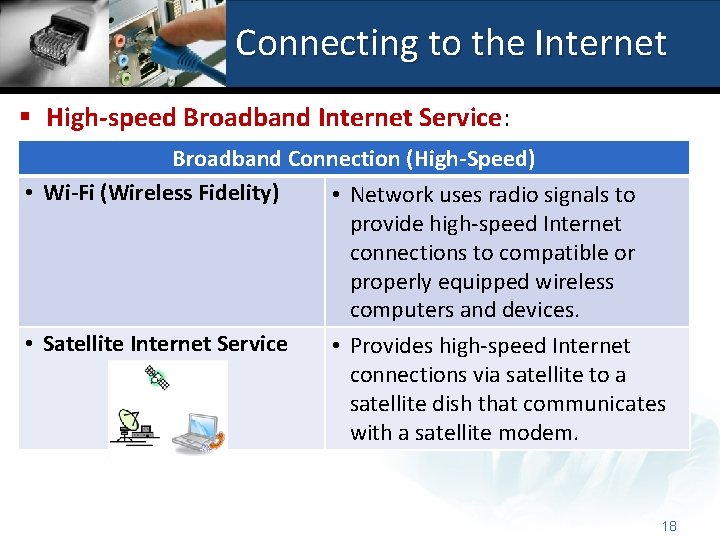
Connecting to the Internet § High-speed Broadband Internet Service: Broadband Connection (High-Speed) • Wi-Fi (Wireless Fidelity) • Network uses radio signals to provide high-speed Internet connections to compatible or properly equipped wireless computers and devices. • Satellite Internet Service • Provides high-speed Internet connections via satellite to a satellite dish that communicates with a satellite modem. 18
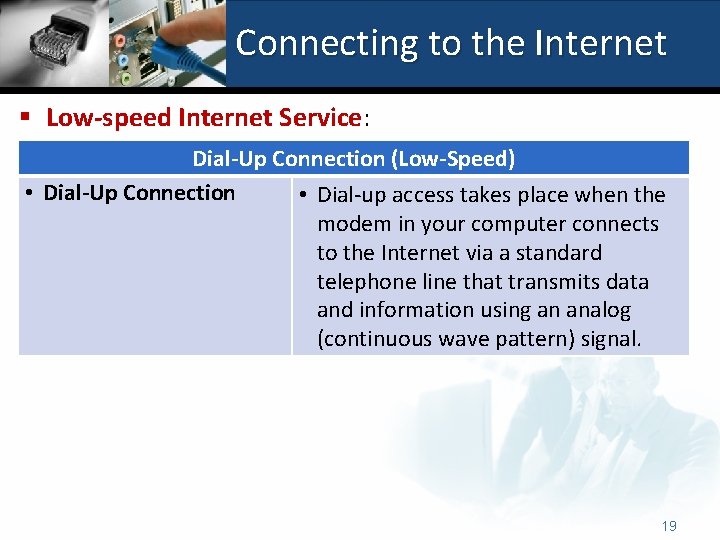
Connecting to the Internet § Low-speed Internet Service: Dial-Up Connection (Low-Speed) • Dial-Up Connection • Dial-up access takes place when the modem in your computer connects to the Internet via a standard telephone line that transmits data and information using an analog (continuous wave pattern) signal. 19
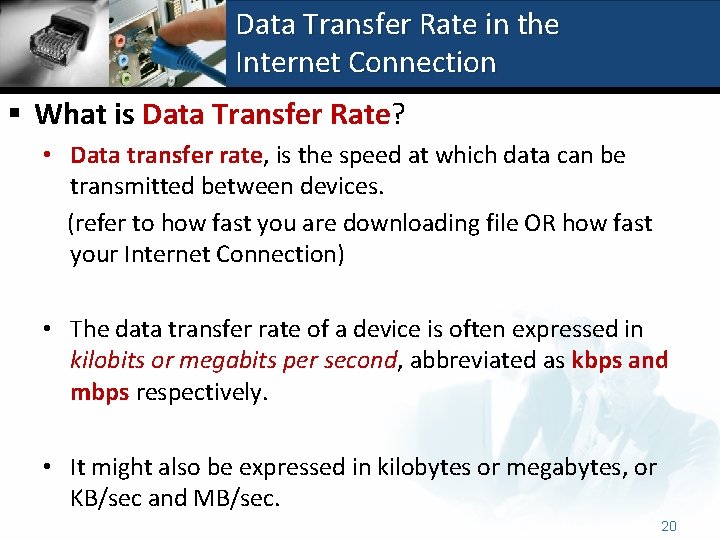
Data Transfer Rate in the Internet Connection § What is Data Transfer Rate? • Data transfer rate, is the speed at which data can be transmitted between devices. (refer to how fast you are downloading file OR how fast your Internet Connection) • The data transfer rate of a device is often expressed in kilobits or megabits per second, abbreviated as kbps and mbps respectively. • It might also be expressed in kilobytes or megabytes, or KB/sec and MB/sec. 20
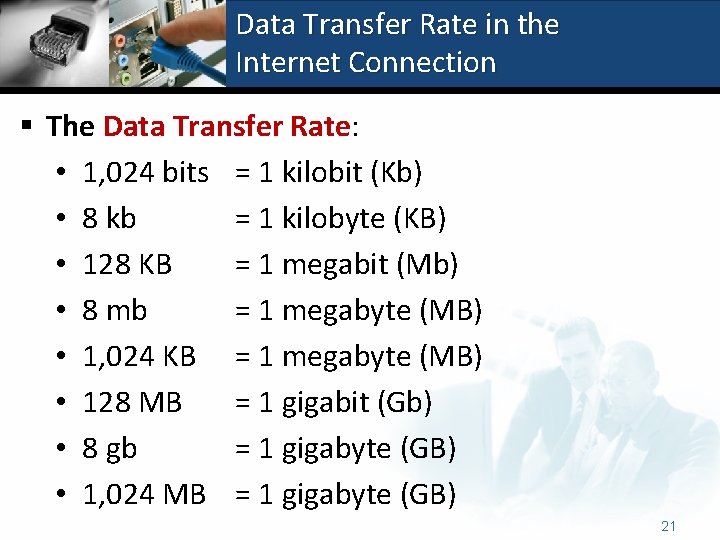
Data Transfer Rate in the Internet Connection § The Data Transfer Rate: • 1, 024 bits = 1 kilobit (Kb) • 8 kb = 1 kilobyte (KB) • 128 KB = 1 megabit (Mb) • 8 mb = 1 megabyte (MB) • 1, 024 KB = 1 megabyte (MB) • 128 MB = 1 gigabit (Gb) • 8 gb = 1 gigabyte (GB) • 1, 024 MB = 1 gigabyte (GB) 21
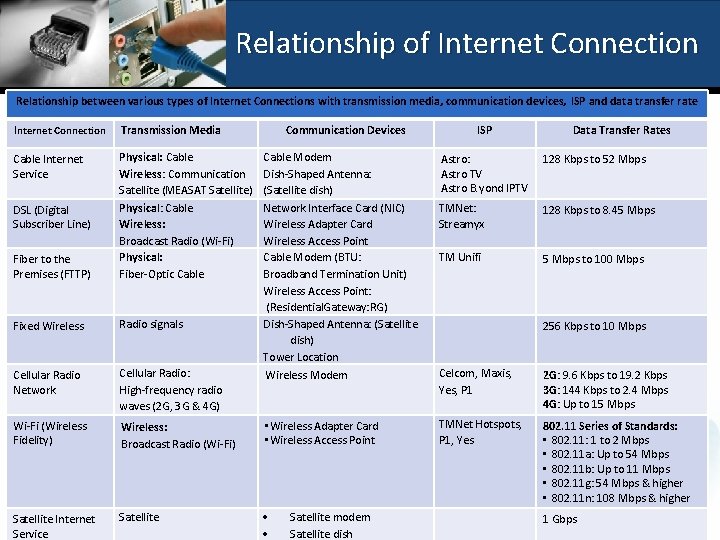
Relationship of Internet Connection Relationship between various types of Internet Connections with transmission media, communication devices, ISP and data transfer rate Internet Connection Transmission Media Cable Internet Service Fiber to the Premises (FTTP) Physical: Cable Wireless: Communication Satellite (MEASAT Satellite) Physical: Cable Wireless: Broadcast Radio (Wi-Fi) Physical: Fiber-Optic Cable Fixed Wireless Radio signals Cellular Radio Network Cellular Radio: High-frequency radio waves (2 G, 3 G & 4 G) Wireless Modem Celcom, Maxis, Yes, P 1 2 G: 9. 6 Kbps to 19. 2 Kbps 3 G: 144 Kbps to 2. 4 Mbps 4 G: Up to 15 Mbps Wi-Fi (Wireless Fidelity) Wireless: Broadcast Radio (Wi-Fi) • Wireless Adapter Card • Wireless Access Point TMNet Hotspots, P 1, Yes 802. 11 Series of Standards: • 802. 11: 1 to 2 Mbps • 802. 11 a: Up to 54 Mbps • 802. 11 b: Up to 11 Mbps • 802. 11 g: 54 Mbps & higher • 802. 11 n: 108 Mbps & higher Satellite Internet Service Satellite DSL (Digital Subscriber Line) Communication Devices Cable Modem Dish-Shaped Antenna: (Satellite dish) Network Interface Card (NIC) Wireless Adapter Card Wireless Access Point Cable Modem (BTU: Broadband Termination Unit) Wireless Access Point: (Residential. Gateway: RG) Dish-Shaped Antenna: (Satellite dish) Tower Location Satellite modem Satellite dish ISP Data Transfer Rates Astro: Astro TV Astro B. yond IPTV 128 Kbps to 52 Mbps TMNet: Streamyx 128 Kbps to 8. 45 Mbps TM Unifi 5 Mbps to 100 Mbps 256 Kbps to 10 Mbps 1 Gbps 22
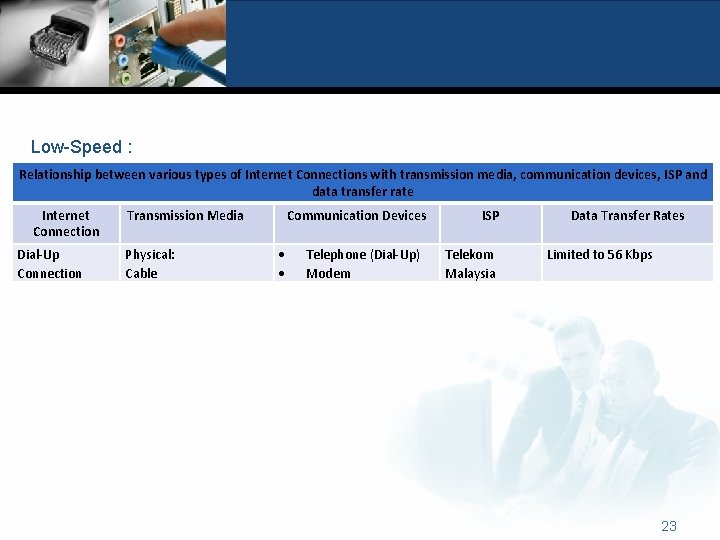
Low-Speed : Relationship between various types of Internet Connections with transmission media, communication devices, ISP and data transfer rate Internet Connection Dial-Up Connection Transmission Media Physical: Cable Communication Devices Telephone (Dial-Up) Modem ISP Telekom Malaysia Data Transfer Rates Limited to 56 Kbps 23
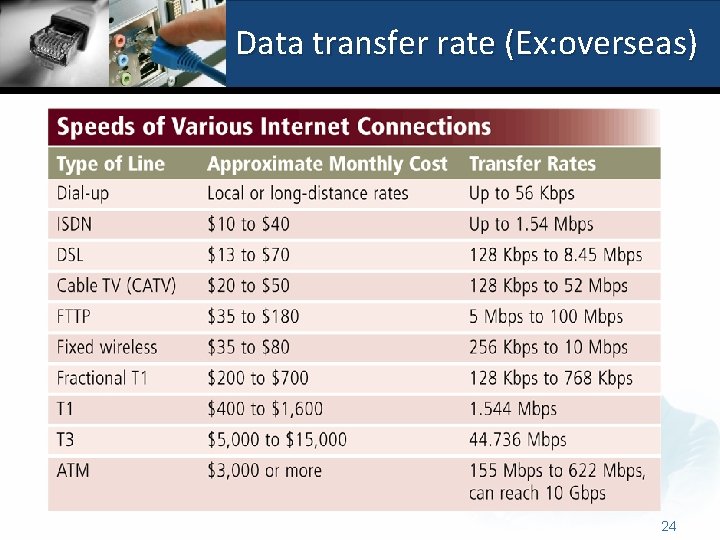
Data transfer rate (Ex: overseas) 24

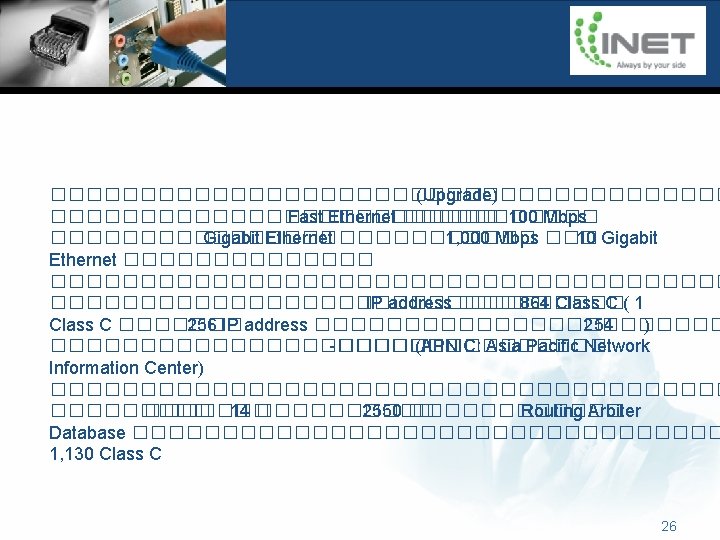
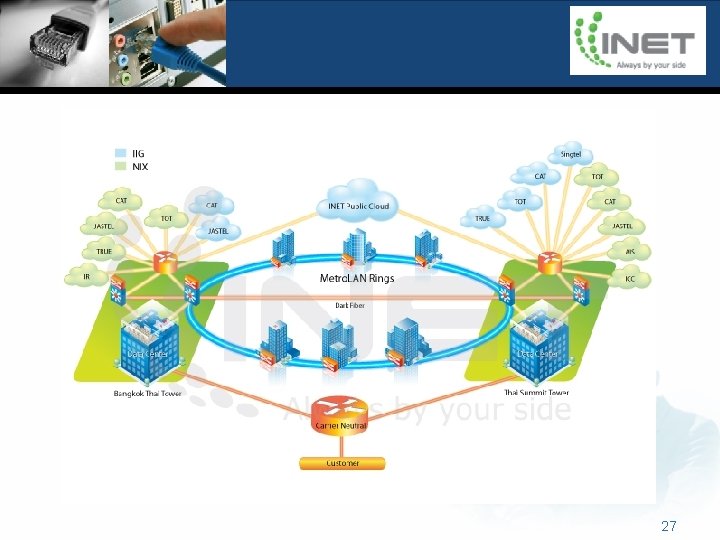
27
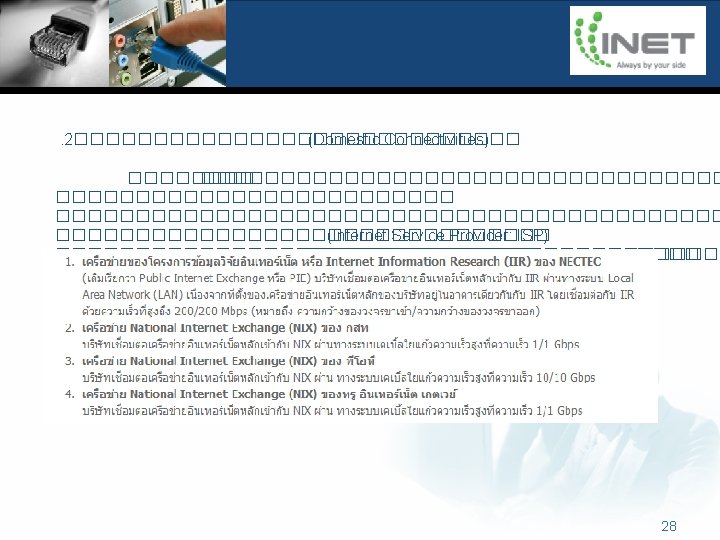
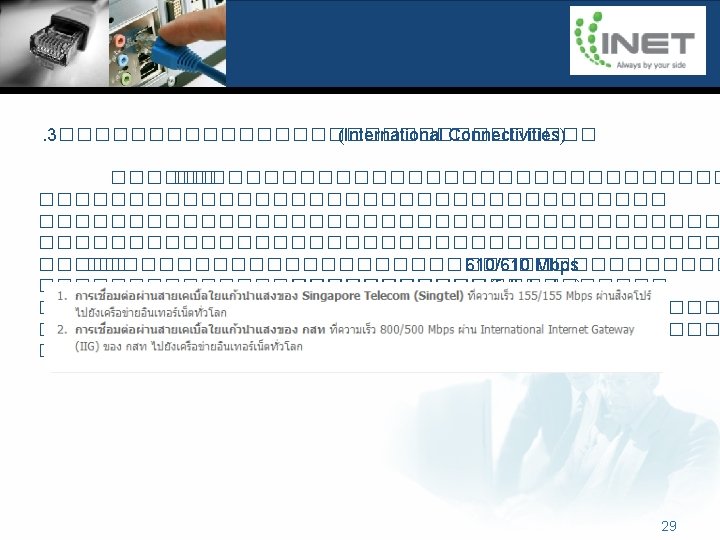
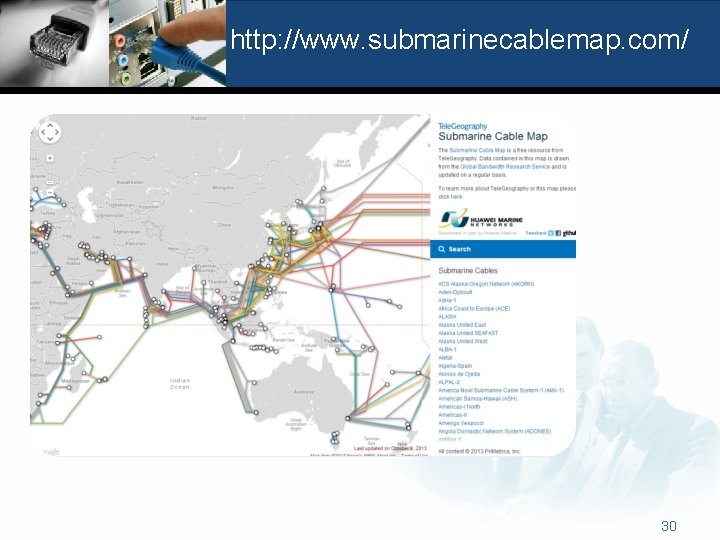
http: //www. submarinecablemap. com/ 30