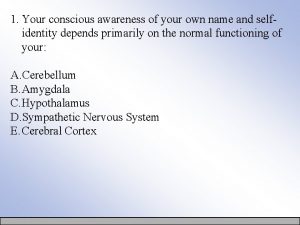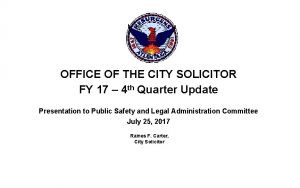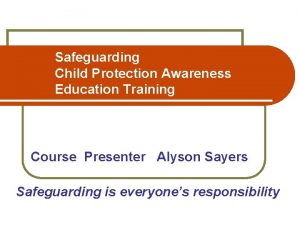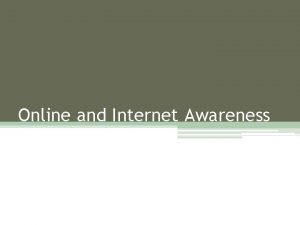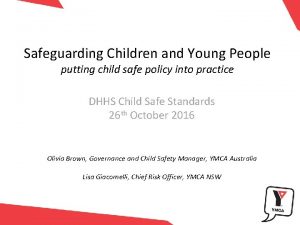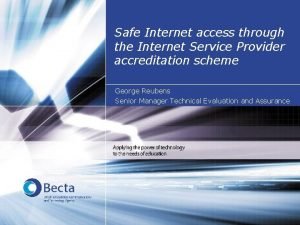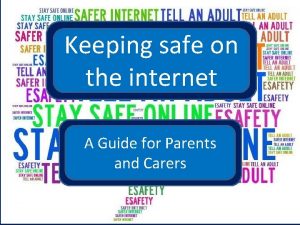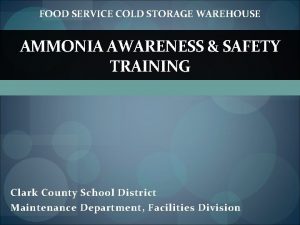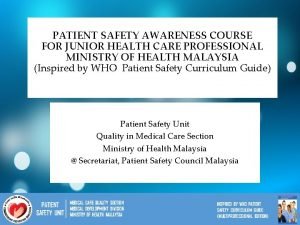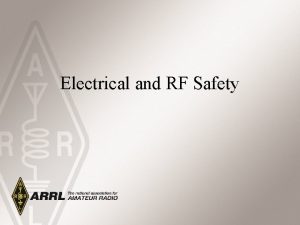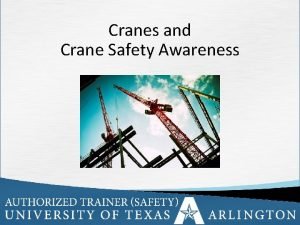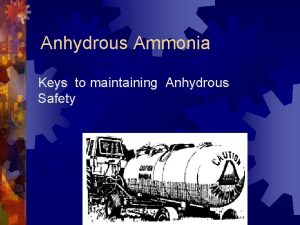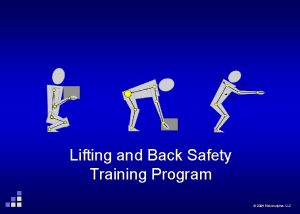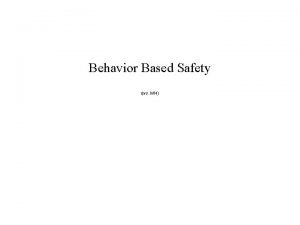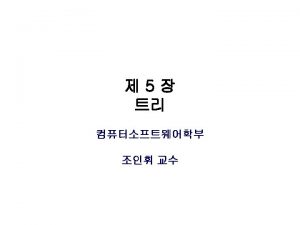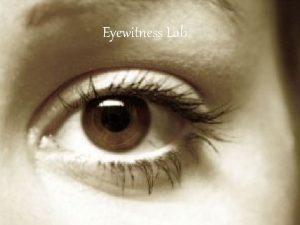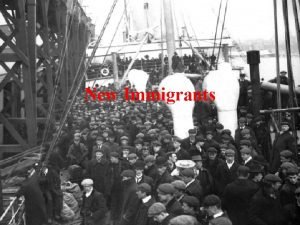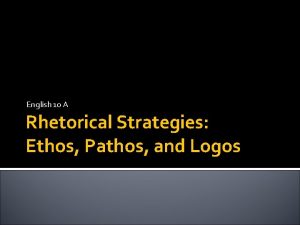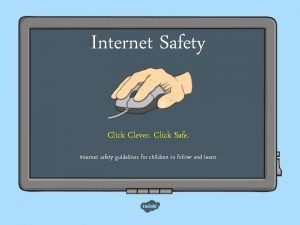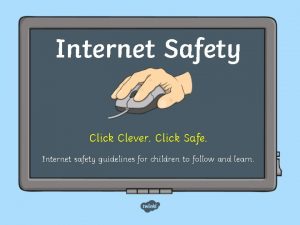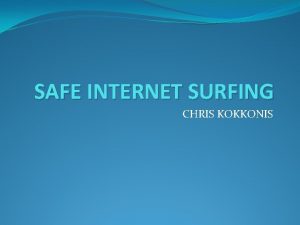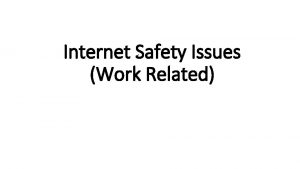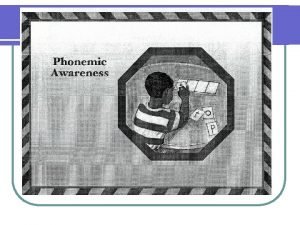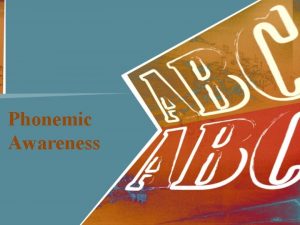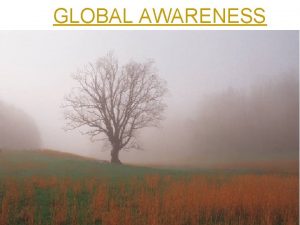Internet Safety Awareness How safe is your child
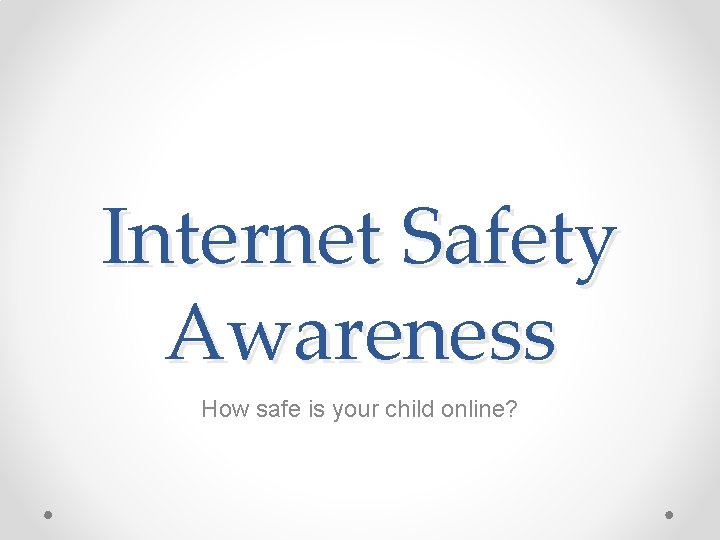
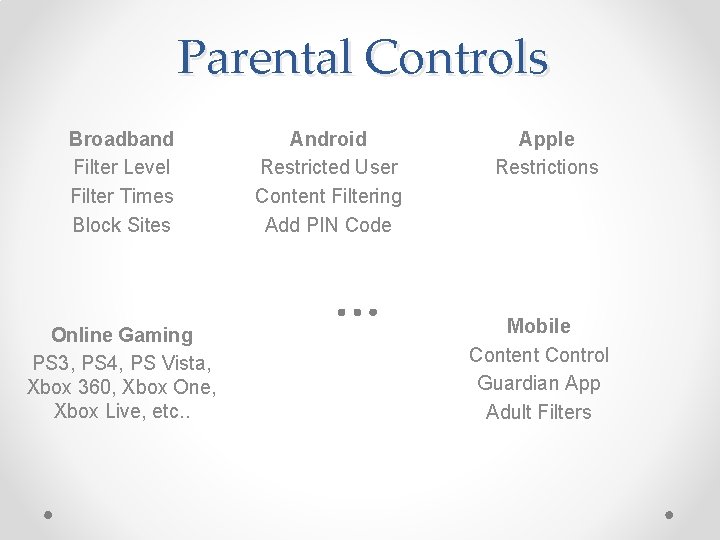

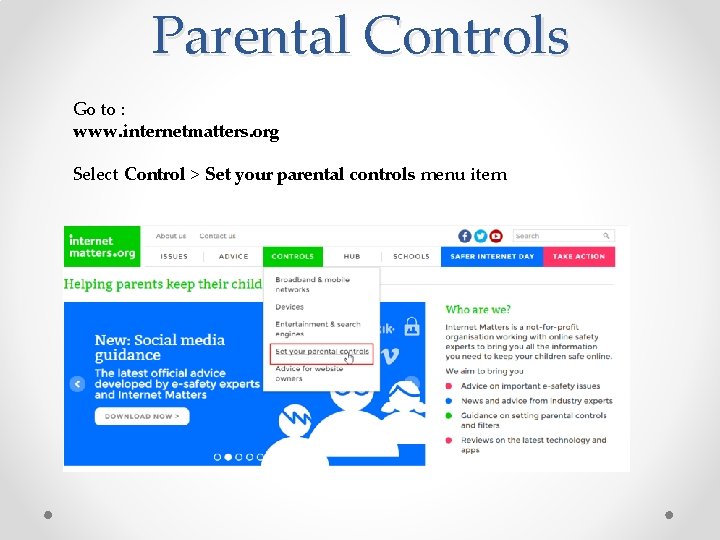
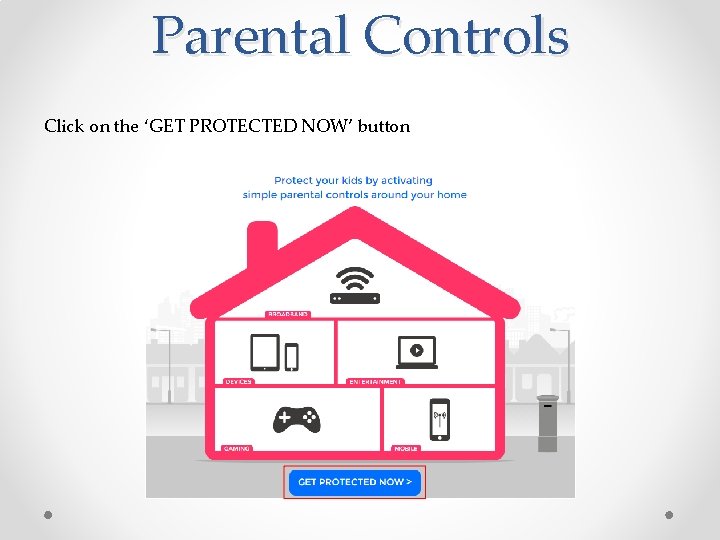
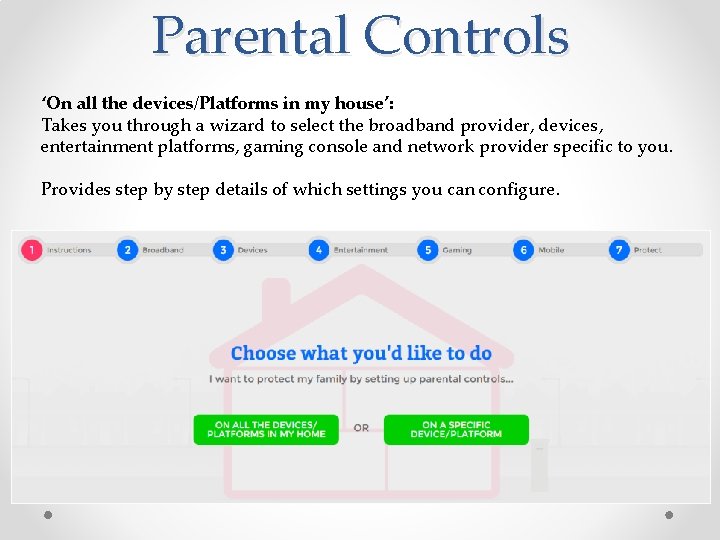
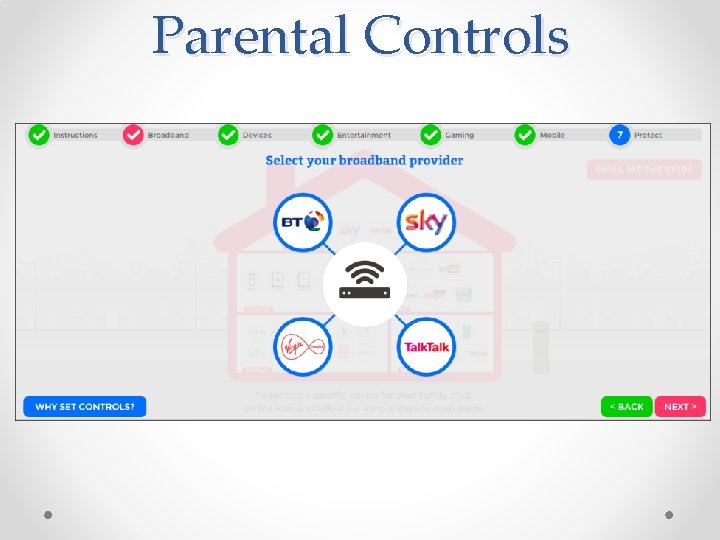
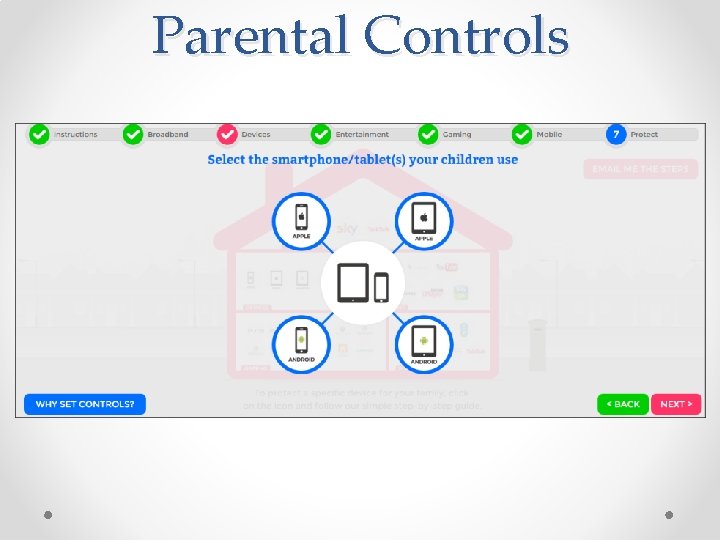
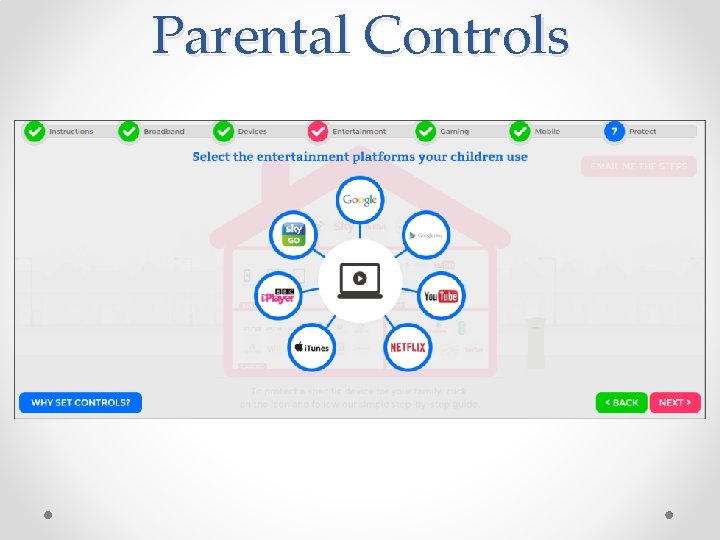
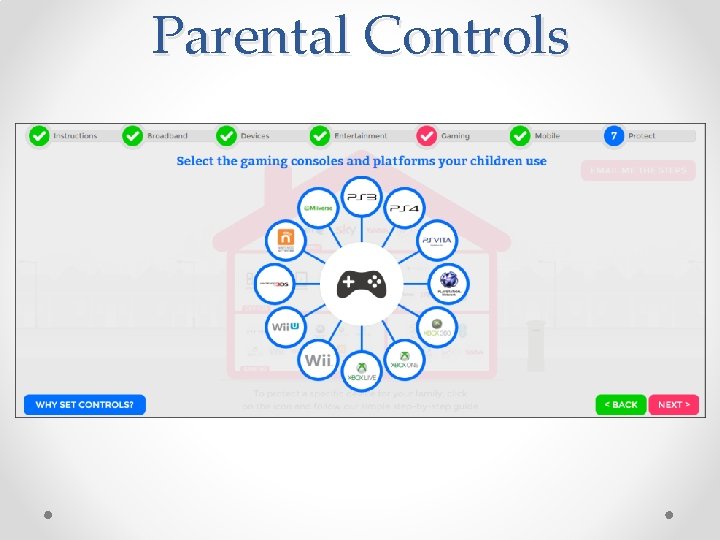
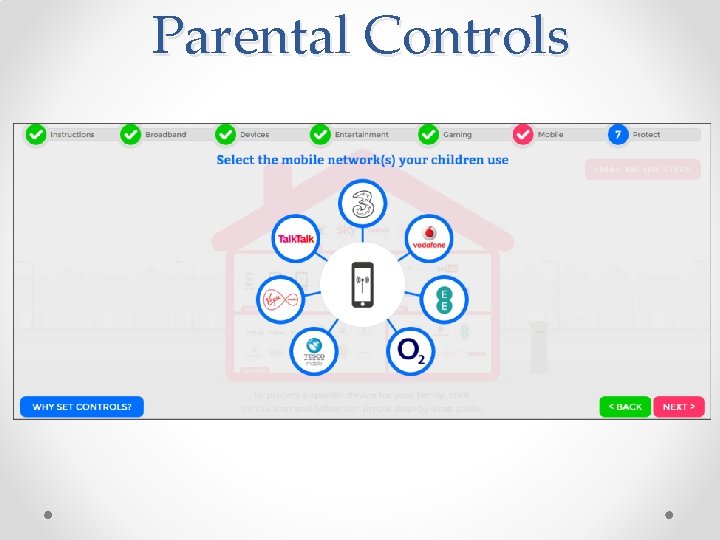
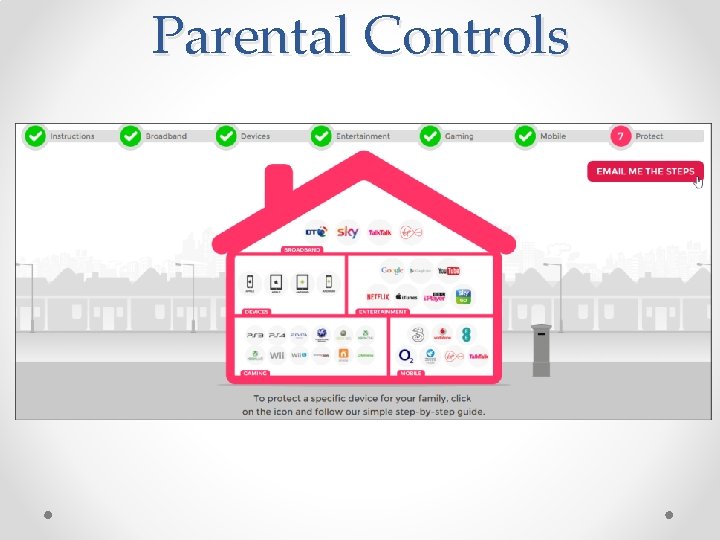
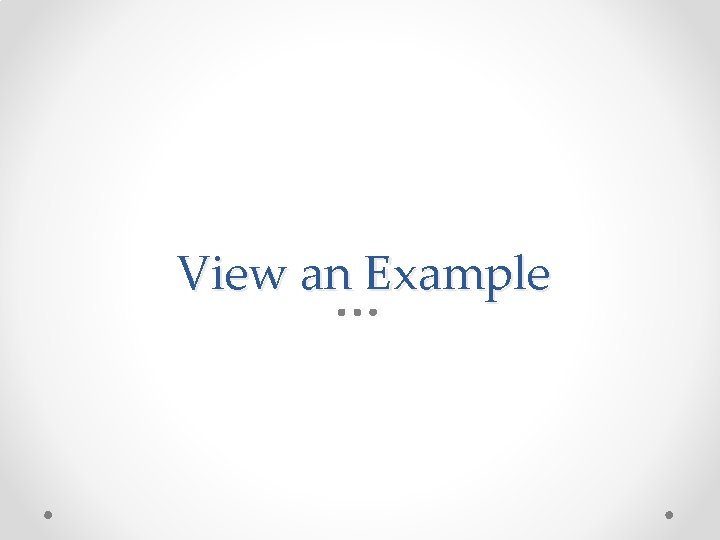


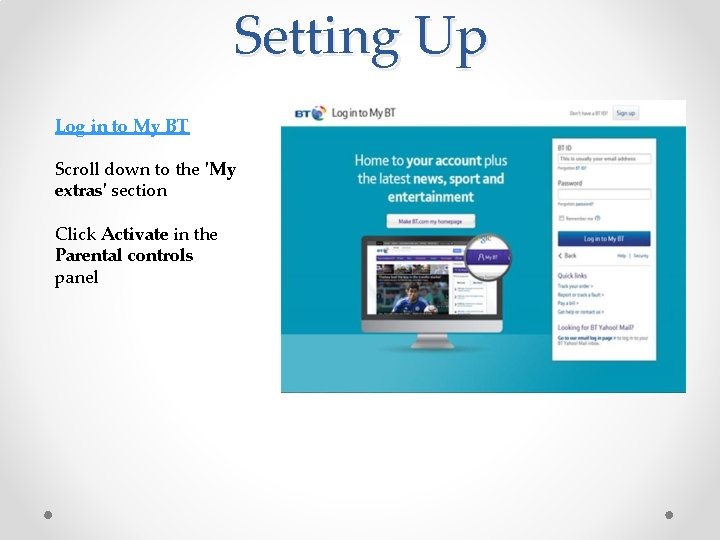
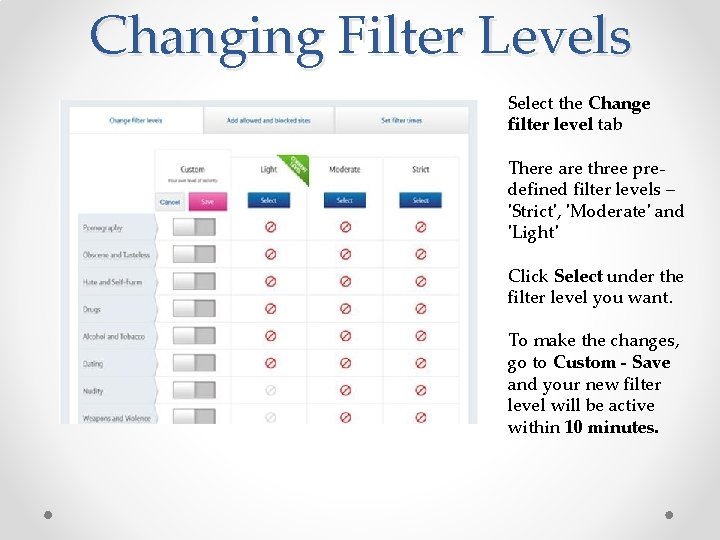
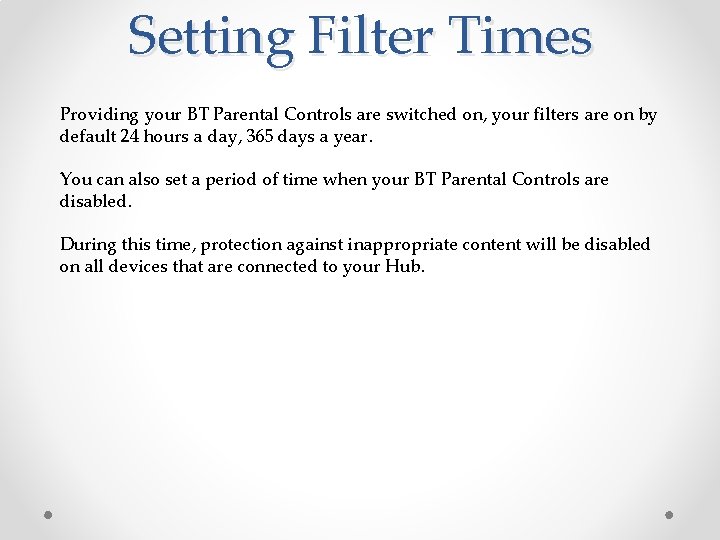

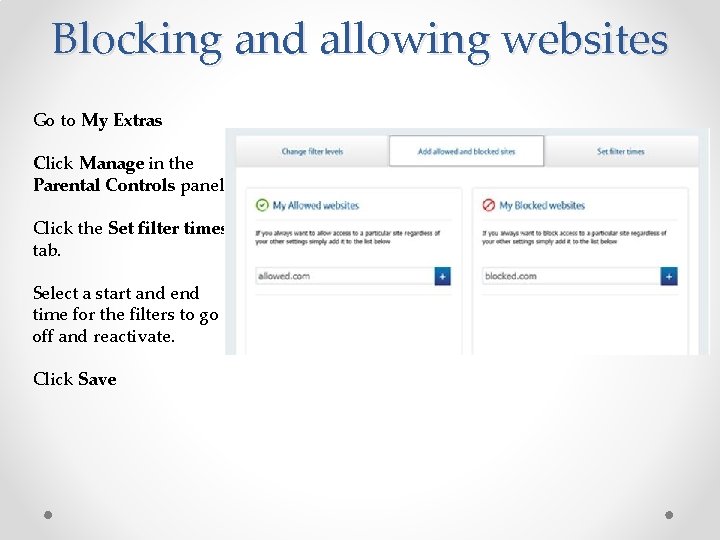
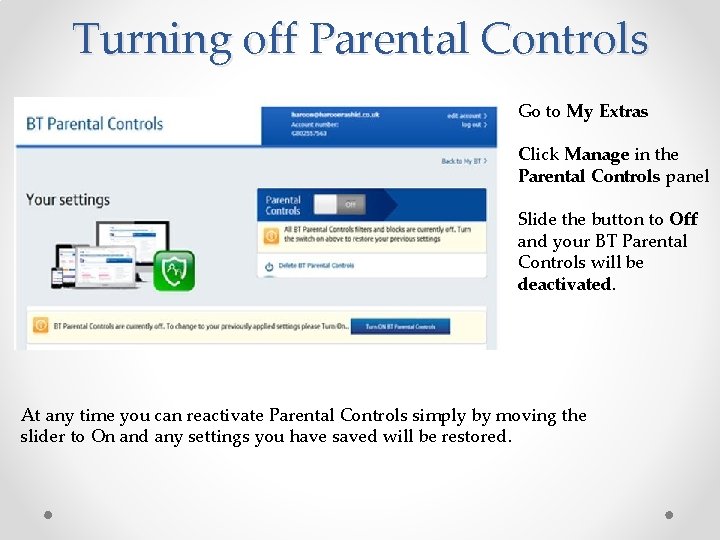

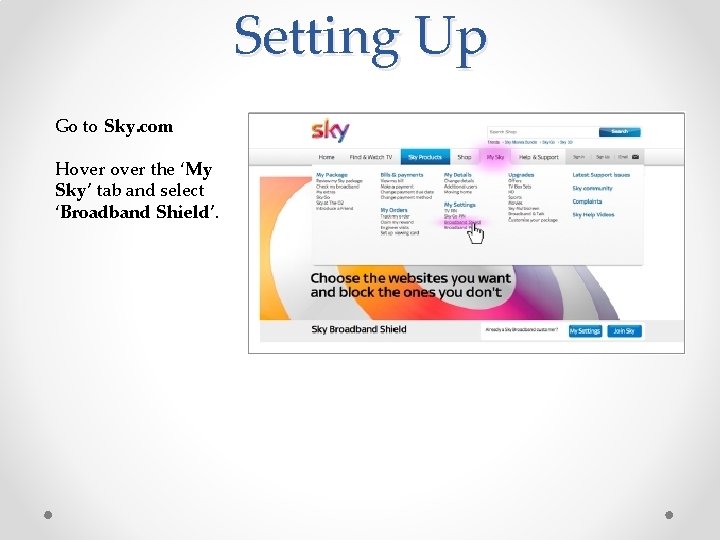
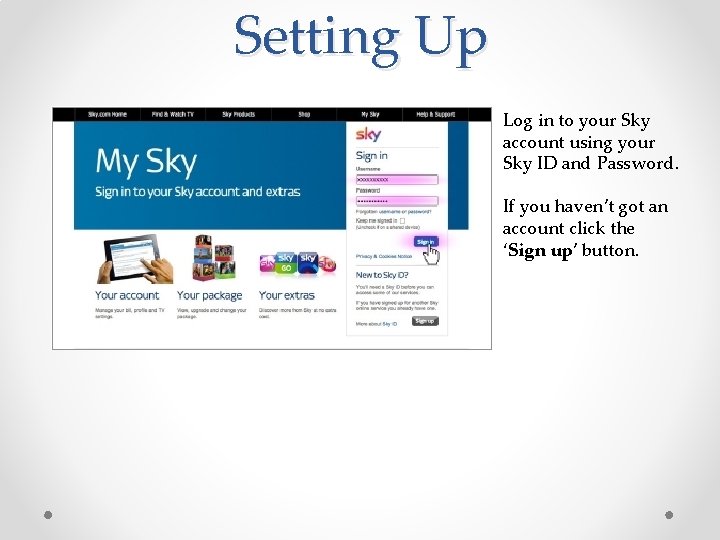
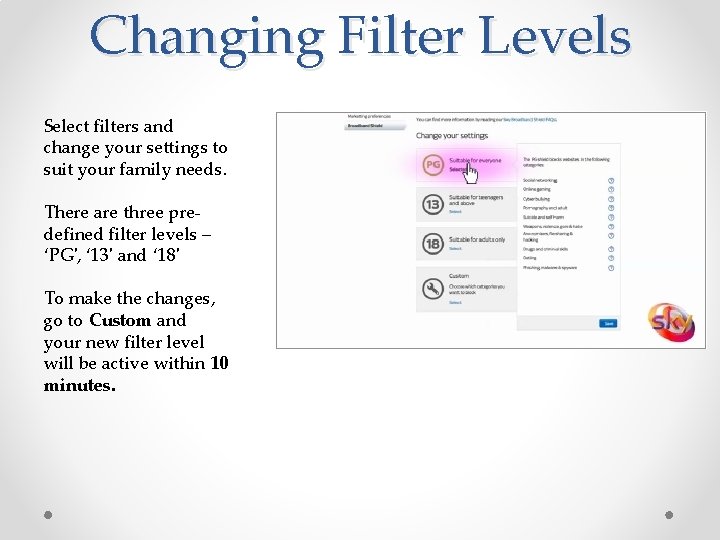
- Slides: 25
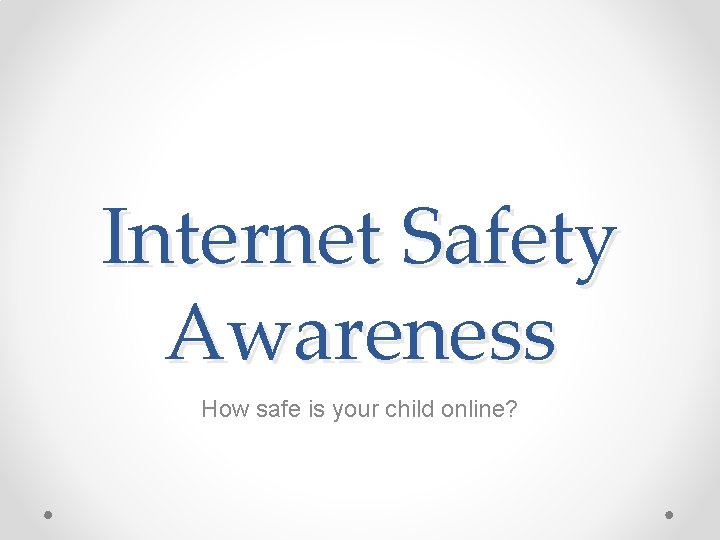
Internet Safety Awareness How safe is your child online?
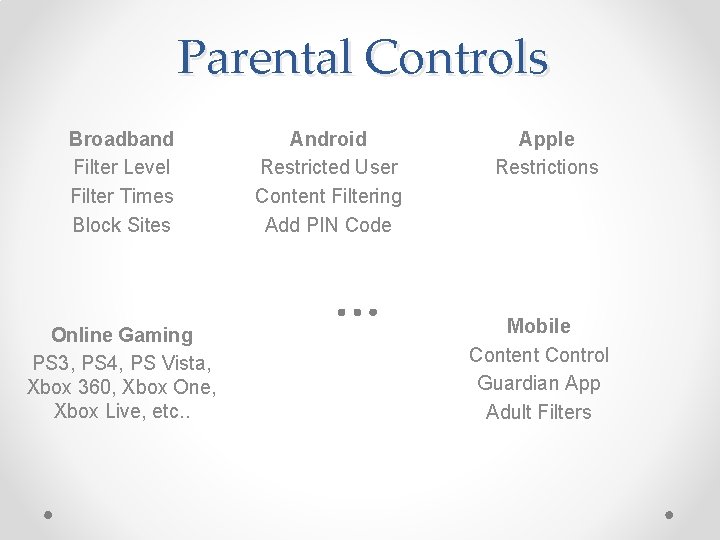
Parental Controls Broadband Filter Level Filter Times Block Sites Online Gaming PS 3, PS 4, PS Vista, Xbox 360, Xbox One, Xbox Live, etc. . Android Restricted User Content Filtering Add PIN Code Apple Restrictions Mobile Content Control Guardian App Adult Filters

Internet. Matters. org
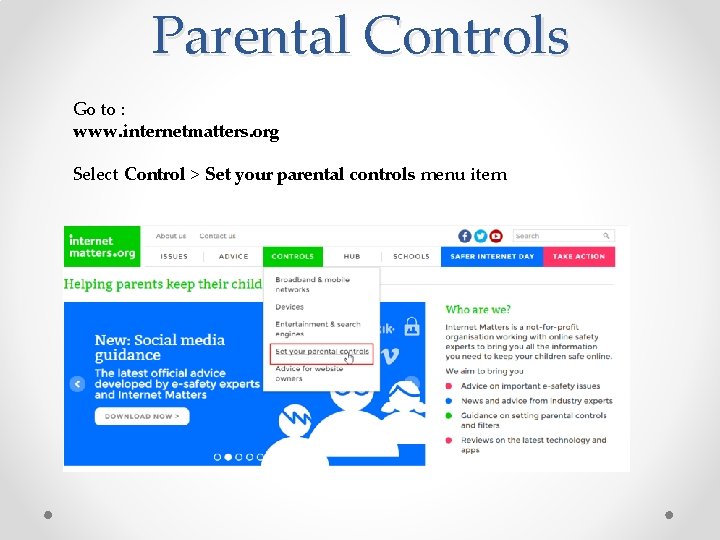
Parental Controls Go to : www. internetmatters. org Select Control > Set your parental controls menu item
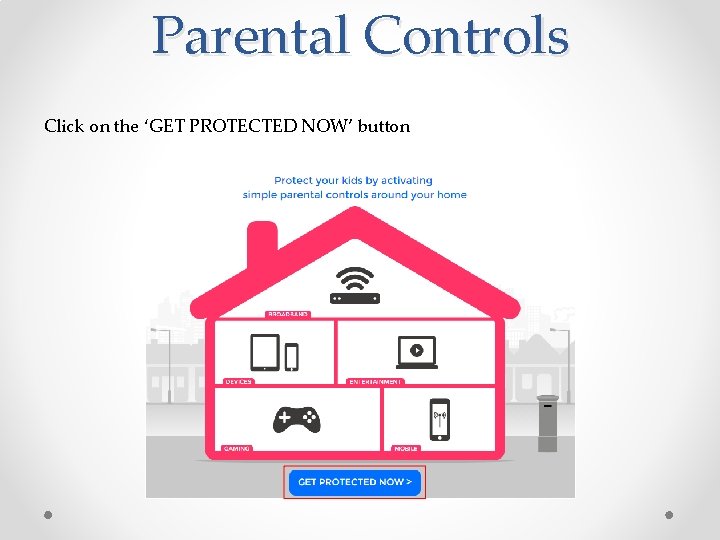
Parental Controls Click on the ‘GET PROTECTED NOW’ button
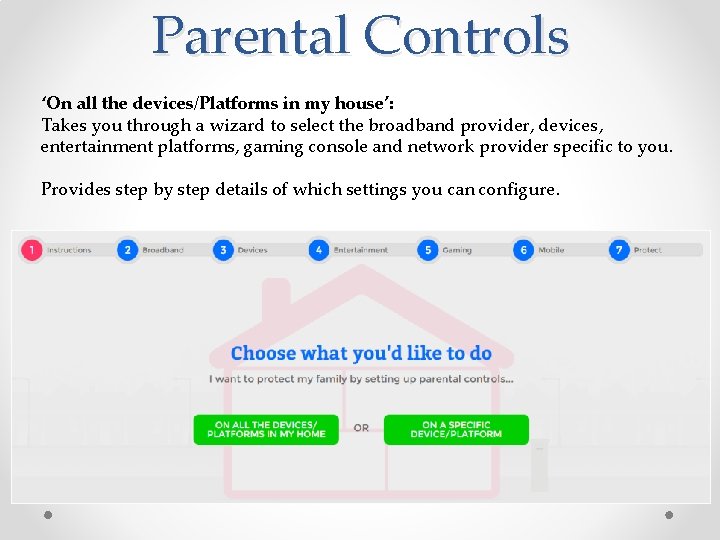
Parental Controls ‘On all the devices/Platforms in my house’: Takes you through a wizard to select the broadband provider, devices, entertainment platforms, gaming console and network provider specific to you. Provides step by step details of which settings you can configure.
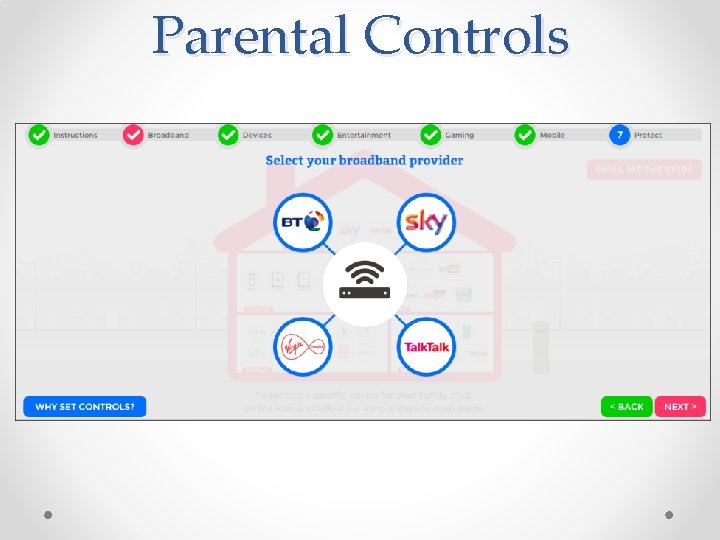
Parental Controls
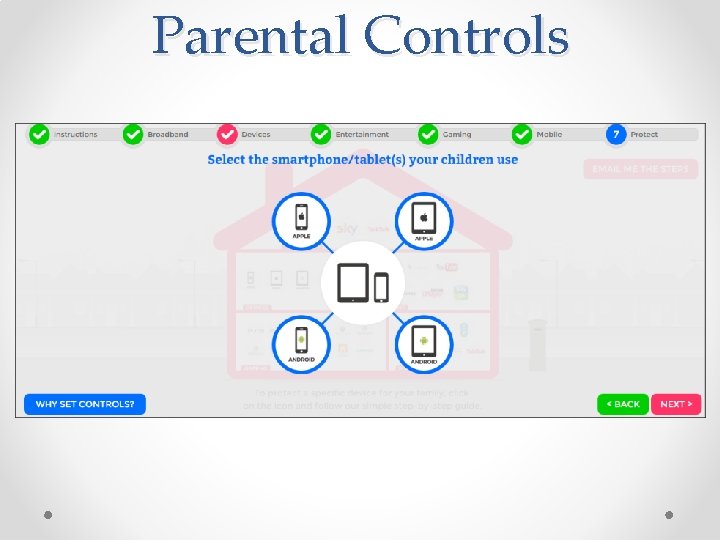
Parental Controls
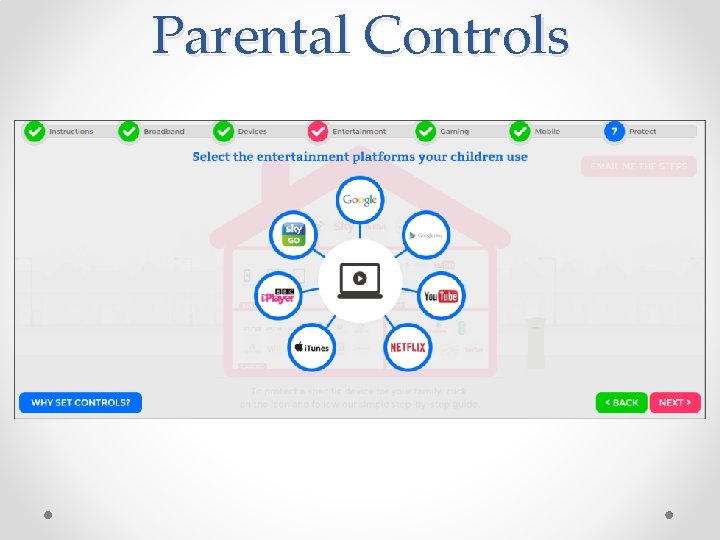
Parental Controls
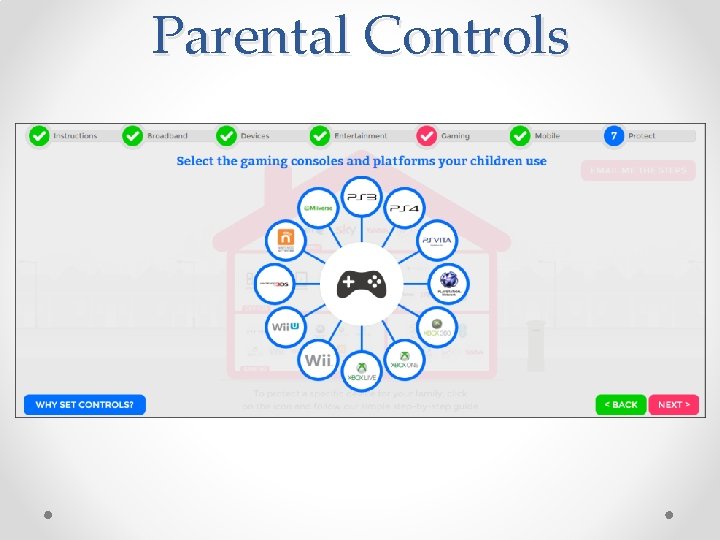
Parental Controls
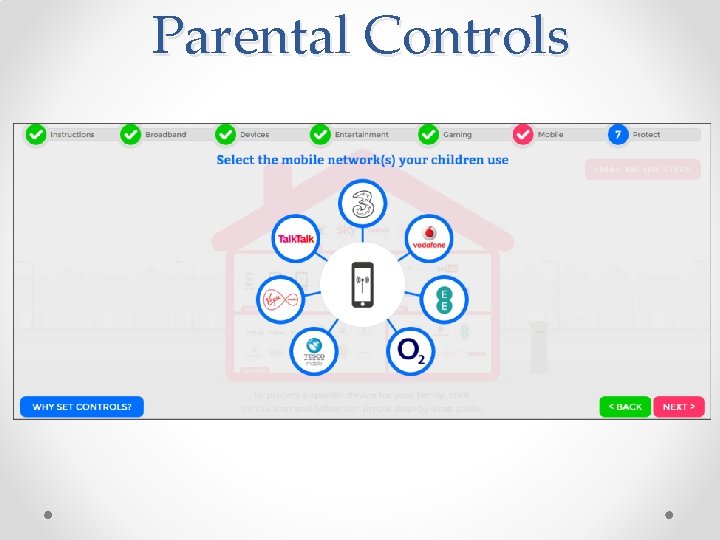
Parental Controls
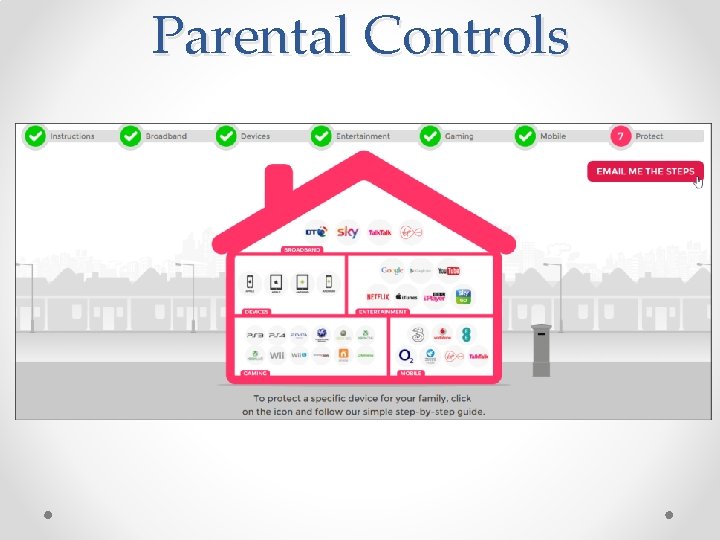
Parental Controls
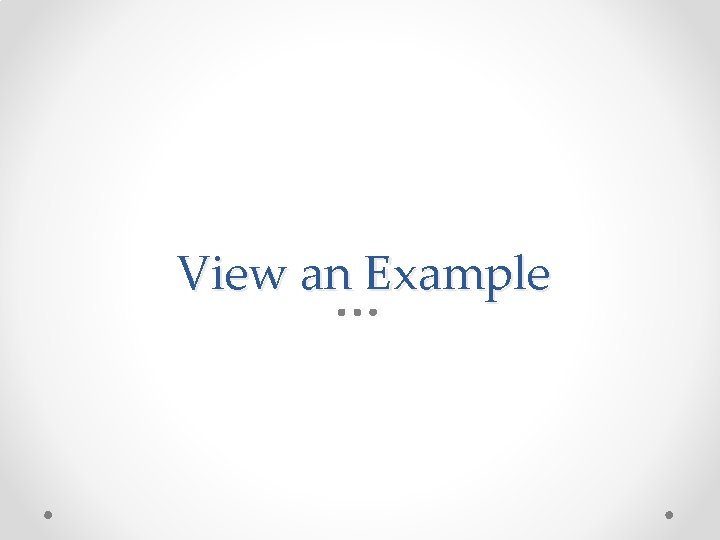
View an Example

Parental Controls ‘On a specific device/platforms’: Click on any icon and you will be provided with steps by steps details of how to configure parental controls for that service/platform.

BT Configuration
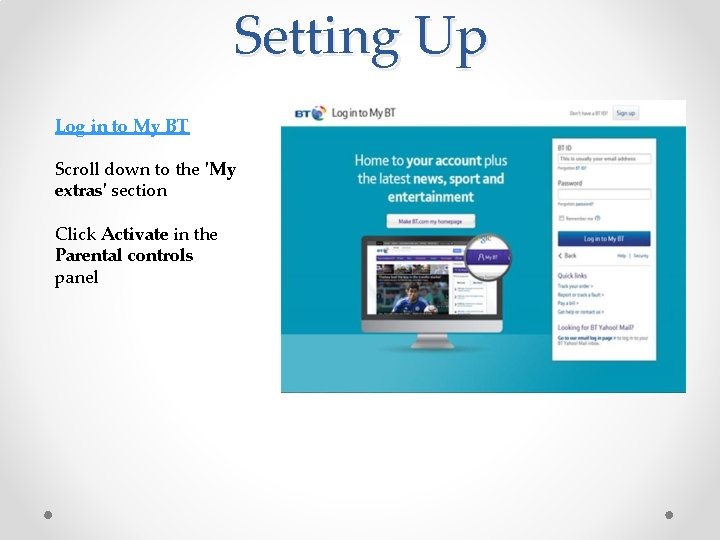
Setting Up Log in to My BT Scroll down to the 'My extras' section Click Activate in the Parental controls panel
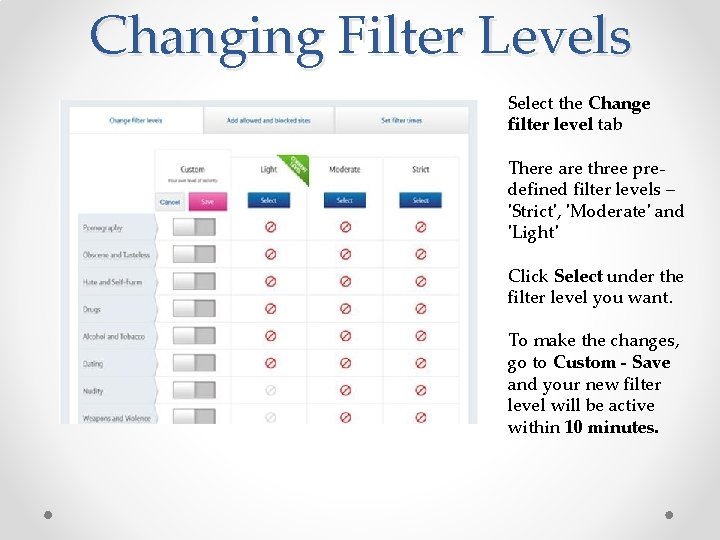
Changing Filter Levels Select the Change filter level tab There are three predefined filter levels – 'Strict', 'Moderate' and 'Light' Click Select under the filter level you want. To make the changes, go to Custom - Save and your new filter level will be active within 10 minutes.
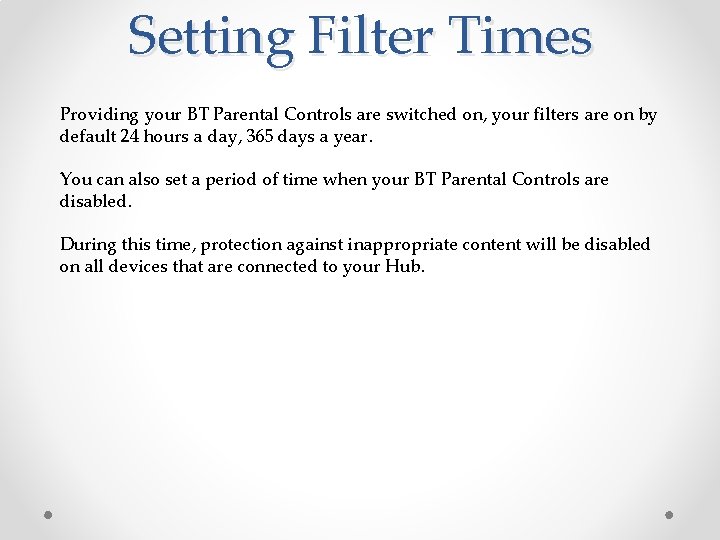
Setting Filter Times Providing your BT Parental Controls are switched on, your filters are on by default 24 hours a day, 365 days a year. You can also set a period of time when your BT Parental Controls are disabled. During this time, protection against inappropriate content will be disabled on all devices that are connected to your Hub.

Setting Filter Times Go to My Extras Click Manage in the Parental Controls panel Click the Set filter times tab. Select a start and end time for the filters to go off and reactivate. Click Save
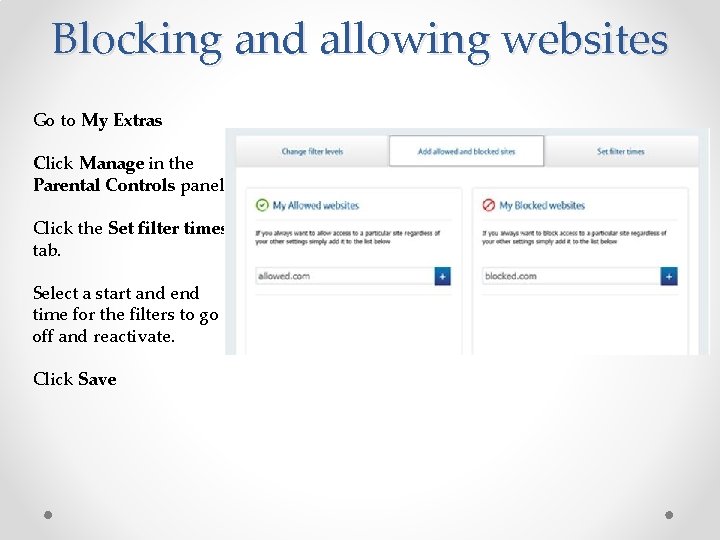
Blocking and allowing websites Go to My Extras Click Manage in the Parental Controls panel Click the Set filter times tab. Select a start and end time for the filters to go off and reactivate. Click Save
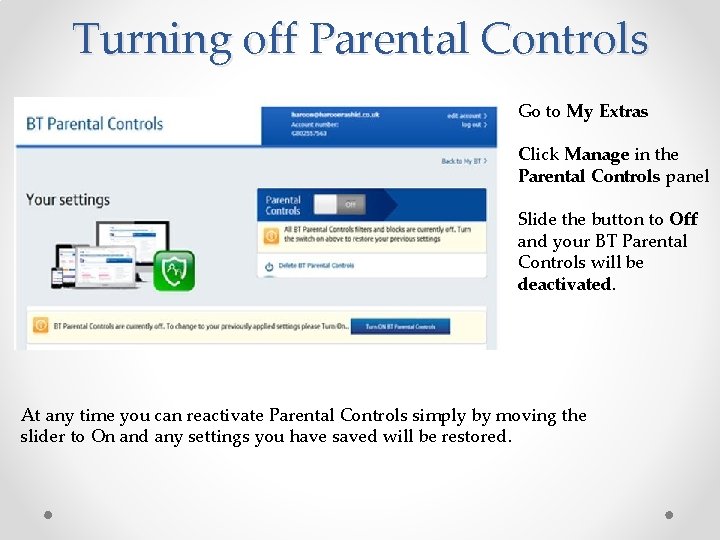
Turning off Parental Controls Go to My Extras Click Manage in the Parental Controls panel Slide the button to Off and your BT Parental Controls will be deactivated. At any time you can reactivate Parental Controls simply by moving the slider to On and any settings you have saved will be restored.

Sky Configuration
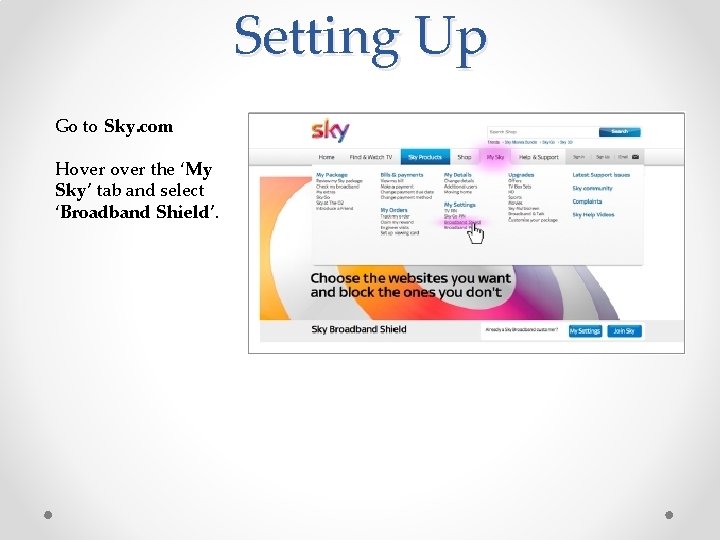
Setting Up Go to Sky. com Hover the ‘My Sky’ tab and select ‘Broadband Shield’.
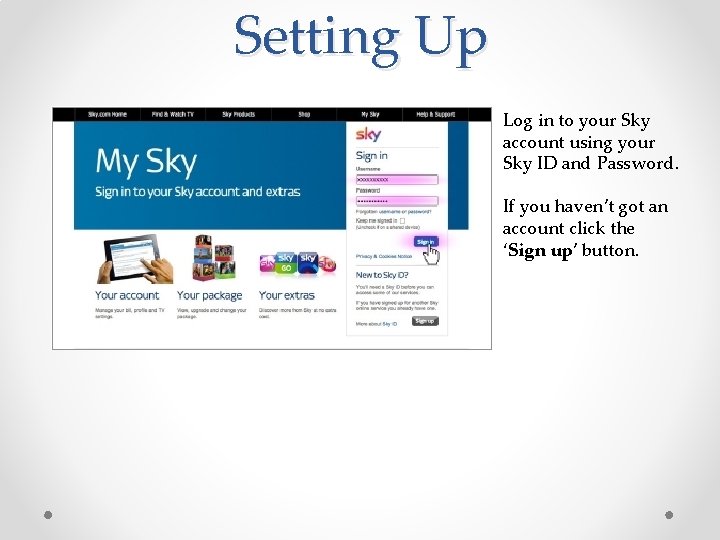
Setting Up Log in to your Sky account using your Sky ID and Password. If you haven’t got an account click the ‘Sign up’ button.
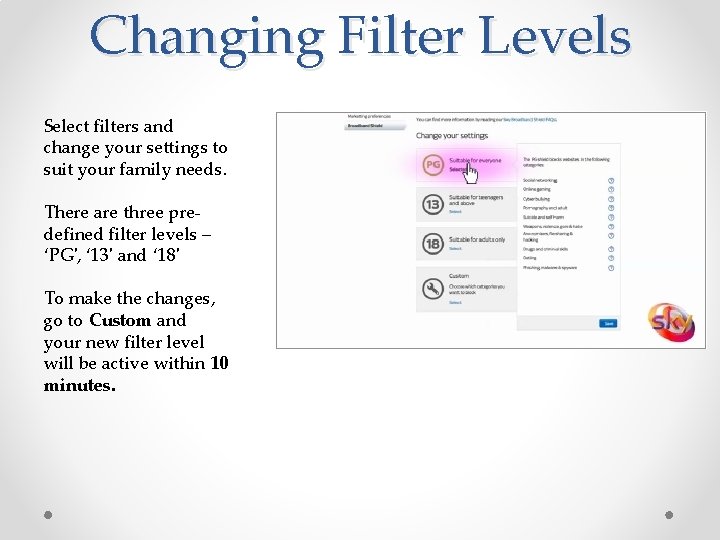
Changing Filter Levels Select filters and change your settings to suit your family needs. There are three predefined filter levels – ‘PG', ‘ 13' and ‘ 18' To make the changes, go to Custom and your new filter level will be active within 10 minutes.
 Cvs privacy awareness and hipaa training answers
Cvs privacy awareness and hipaa training answers Your conscious awareness of your own name
Your conscious awareness of your own name Ptit safe driving and awareness course online
Ptit safe driving and awareness course online Safe feed safe food
Safe feed safe food Safe people safe places
Safe people safe places Child protection awareness training
Child protection awareness training Evening
Evening Victorian child safe standards poster
Victorian child safe standards poster Child safe
Child safe Child safe
Child safe Becta web filter
Becta web filter Keeping safe on the internet
Keeping safe on the internet Cold storage
Cold storage Patient safety council malaysia
Patient safety council malaysia Kitchen safety awareness
Kitchen safety awareness Rf safety awareness training answers
Rf safety awareness training answers Crane safety awareness
Crane safety awareness Ammonia awareness safety policy
Ammonia awareness safety policy Safety awareness topics
Safety awareness topics Raising safety awareness
Raising safety awareness Behavior based observation card
Behavior based observation card Left child right child tree representation
Left child right child tree representation Test your awareness whodunnit answers
Test your awareness whodunnit answers Give us your hungry your tired your poor
Give us your hungry your tired your poor What is internet
What is internet Dynamite security we keep your family safe
Dynamite security we keep your family safe