Internet review Copyright 2005 John Wiley Sons Inc
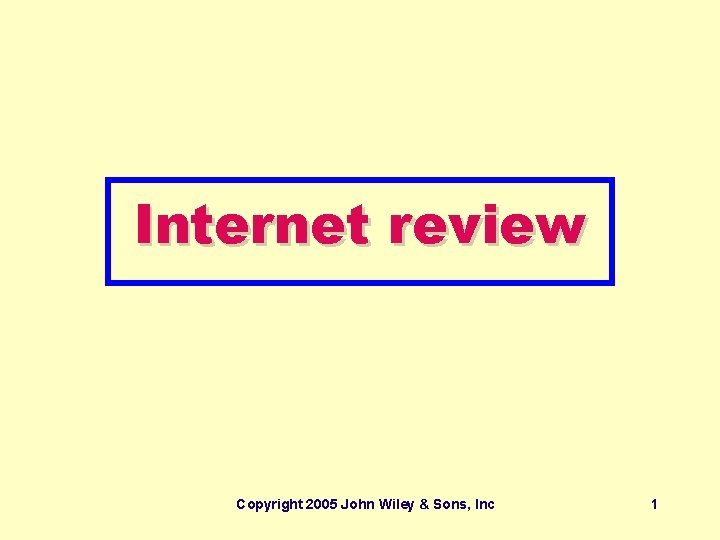
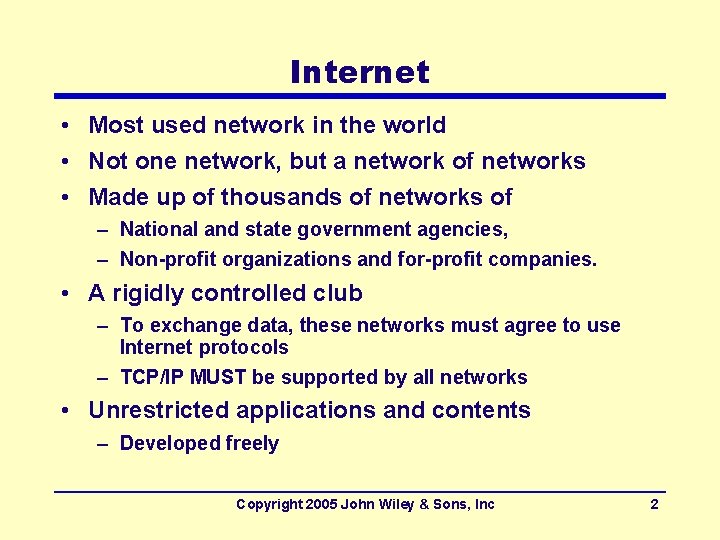
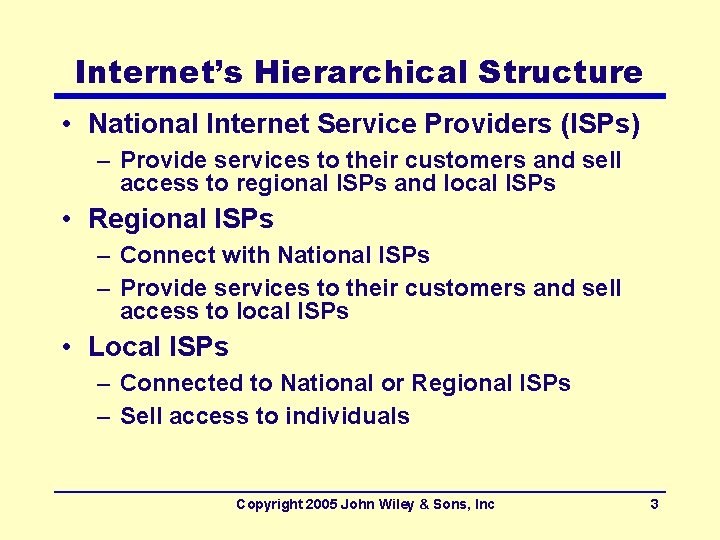
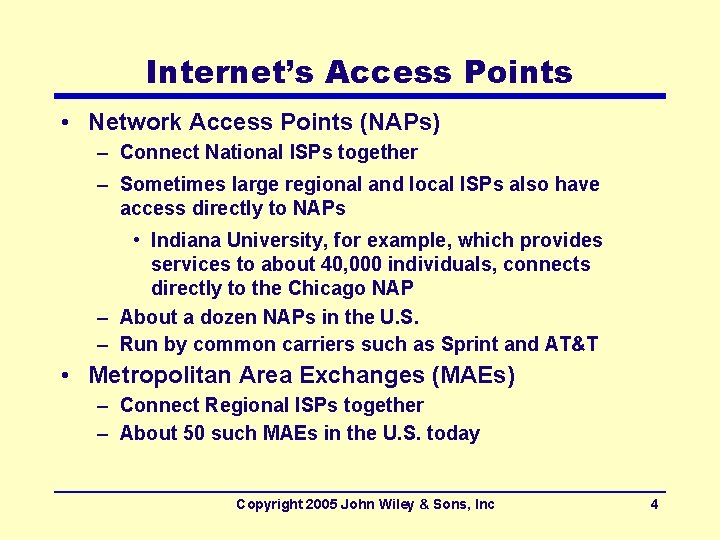
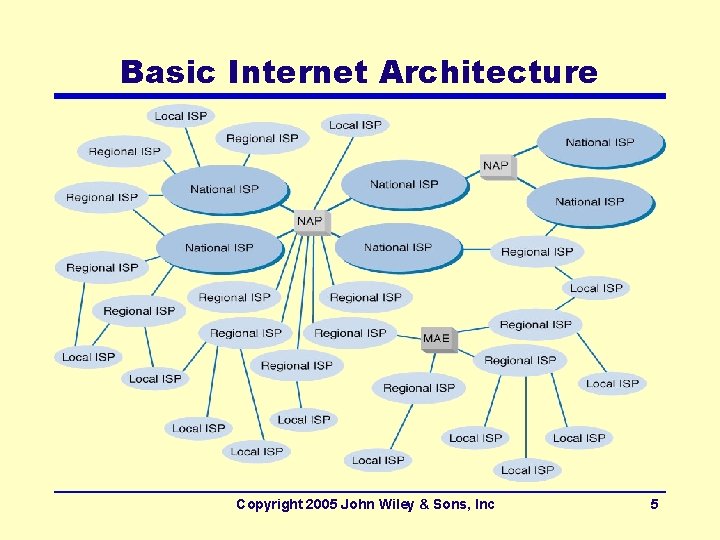
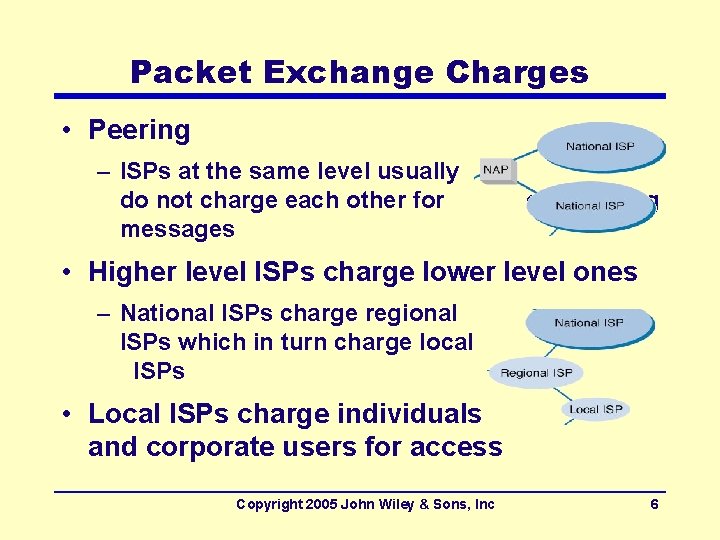
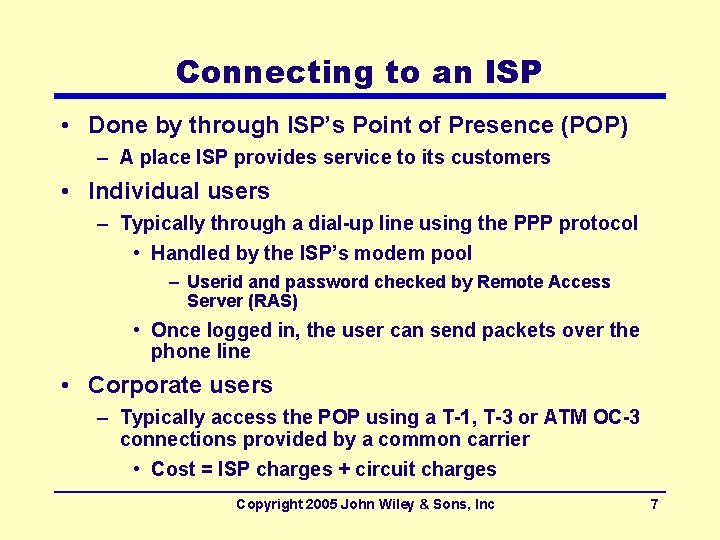
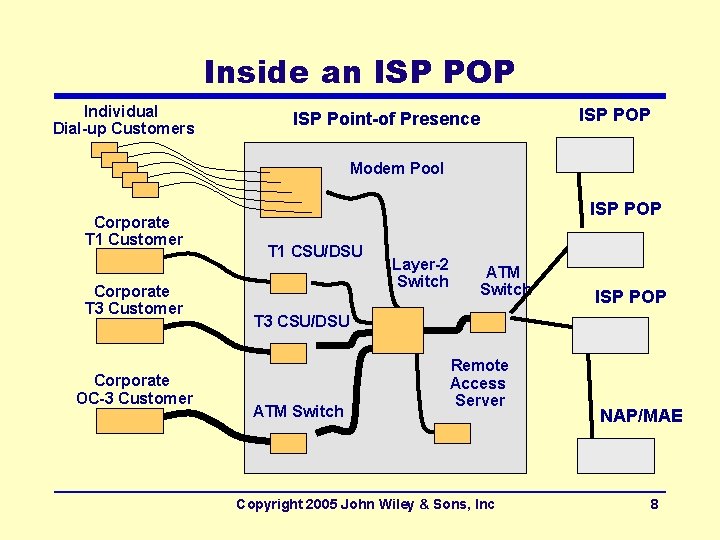
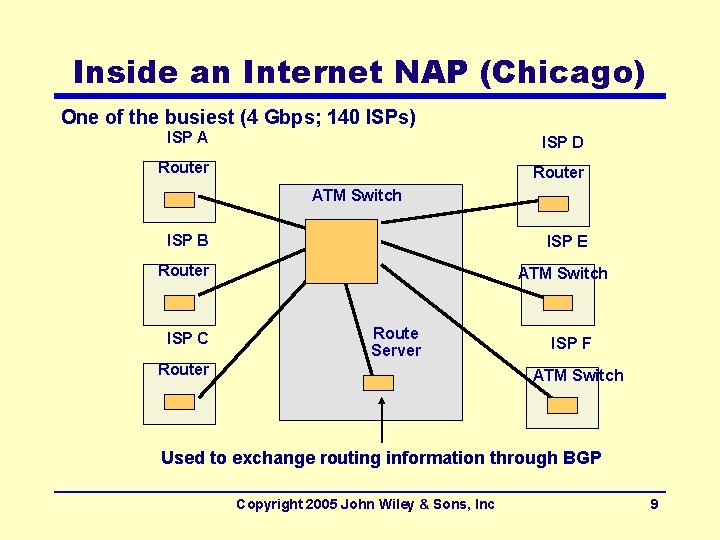
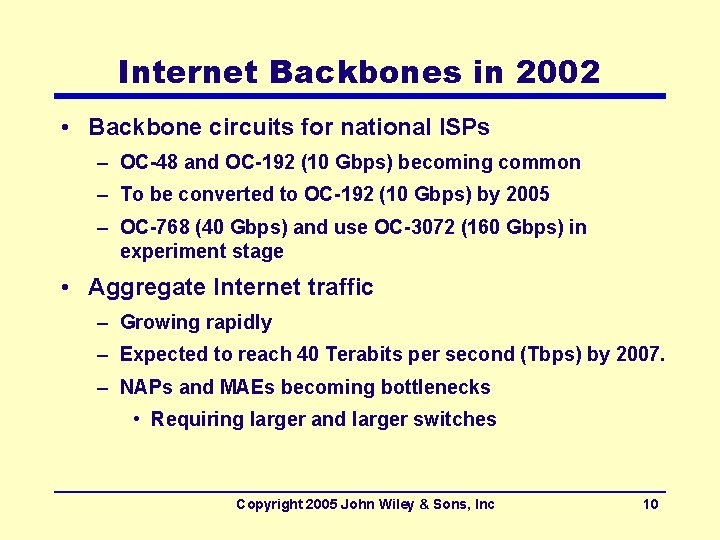
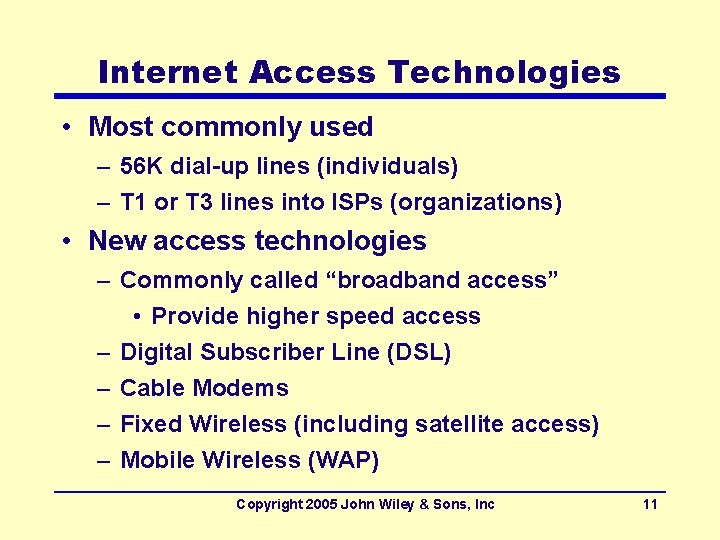
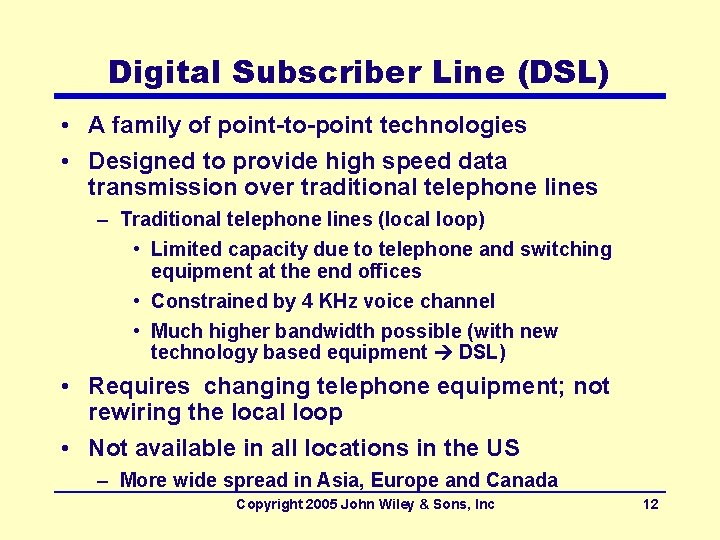
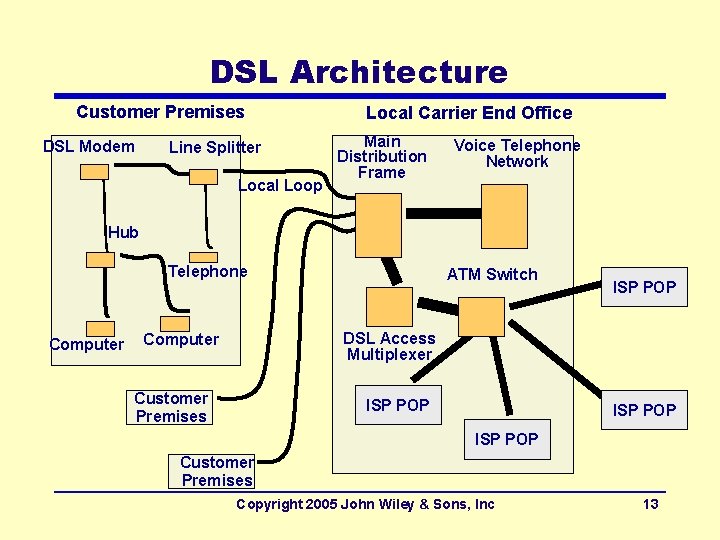
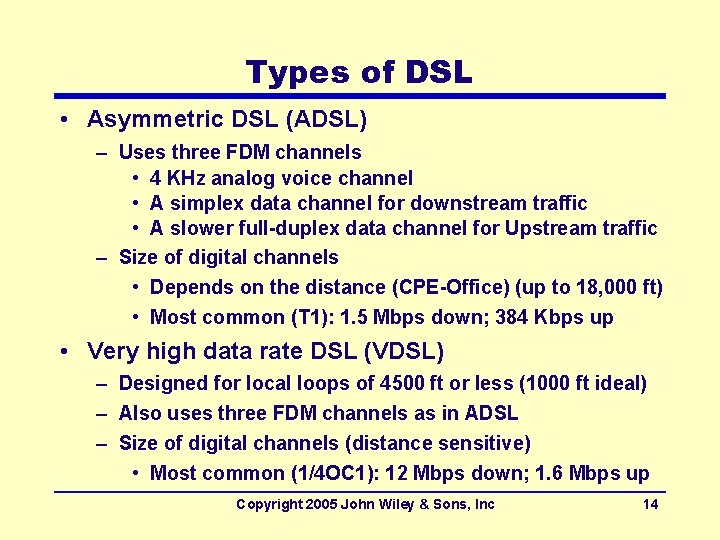
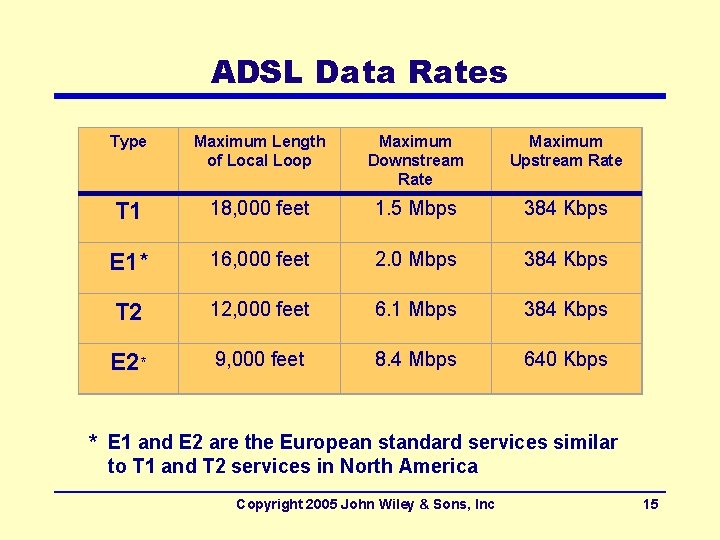
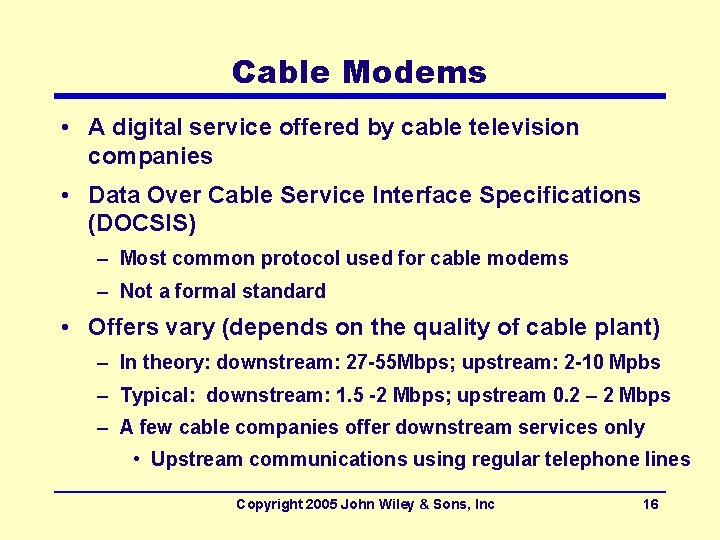
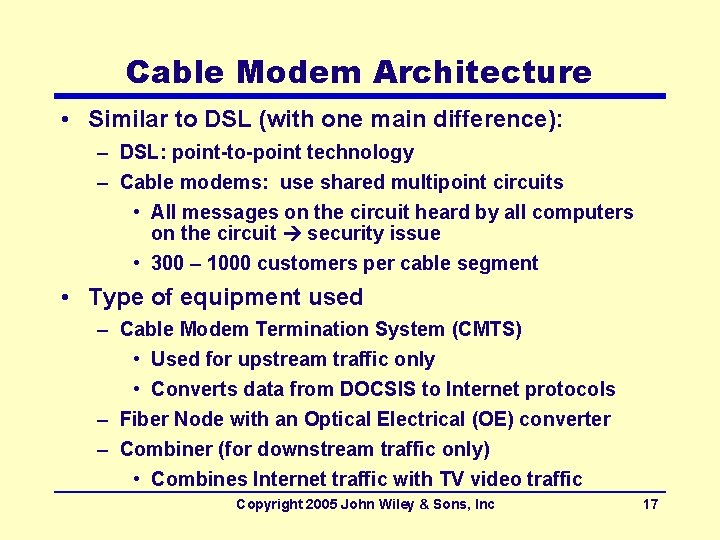
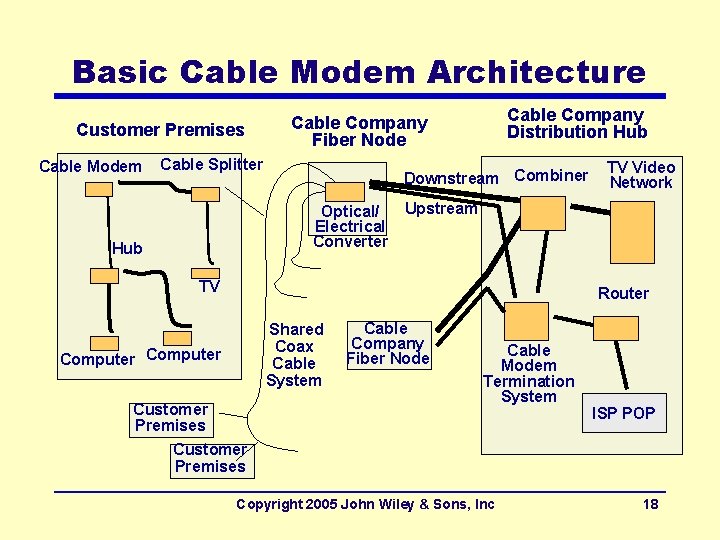
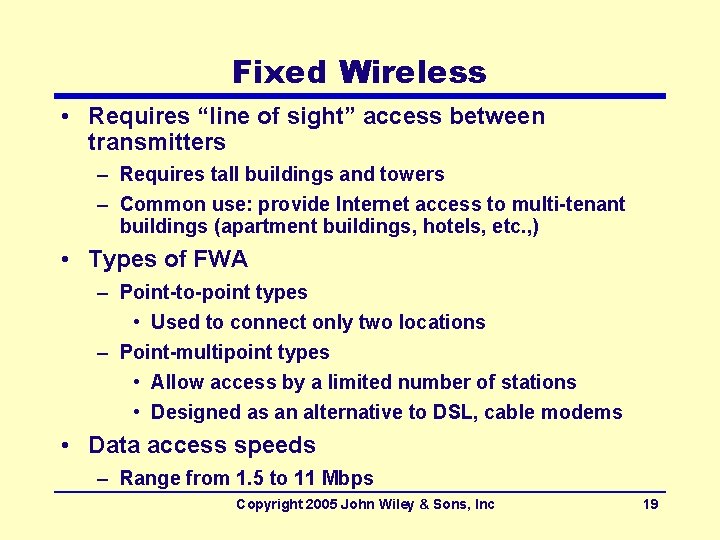
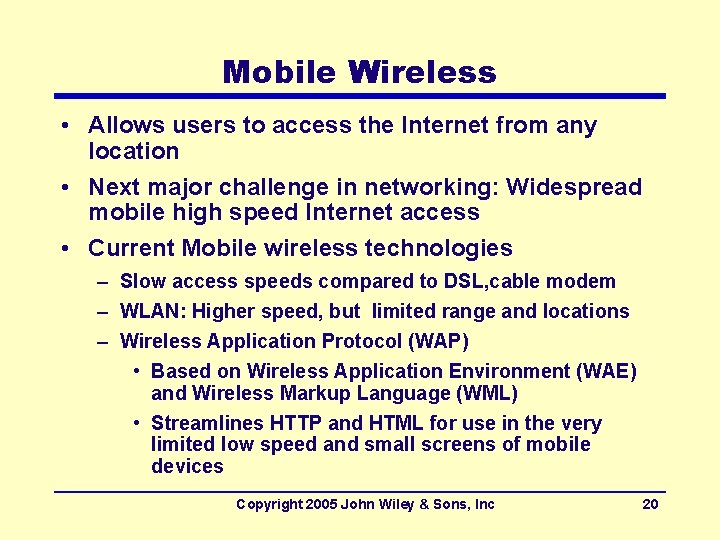
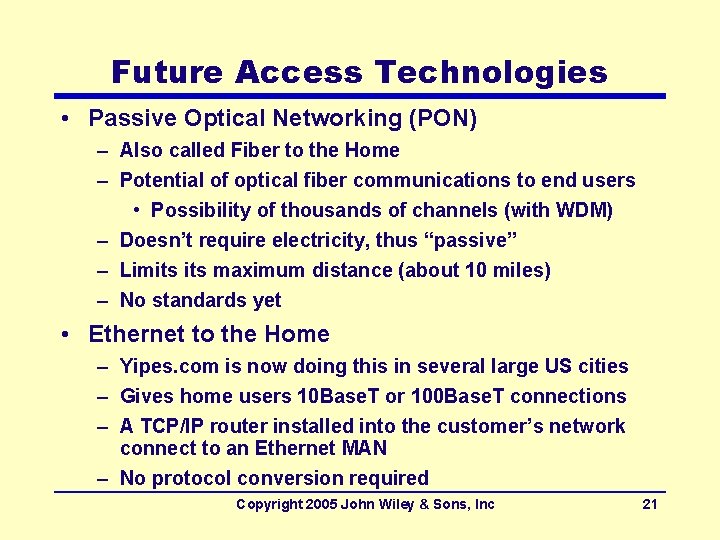
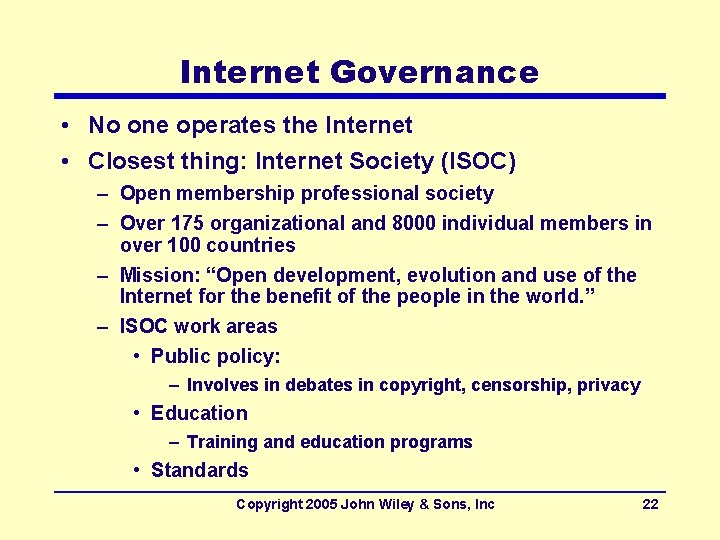
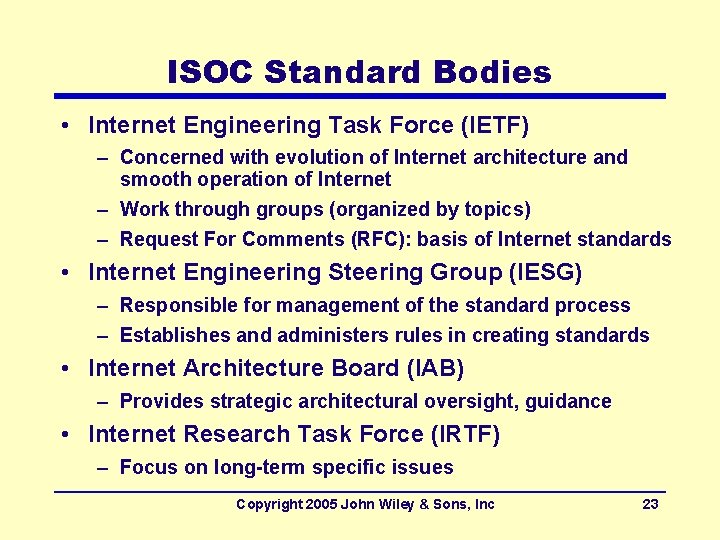
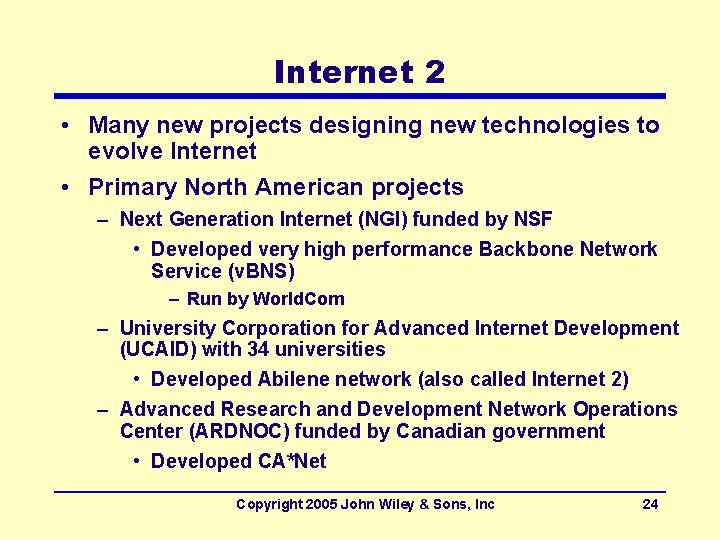
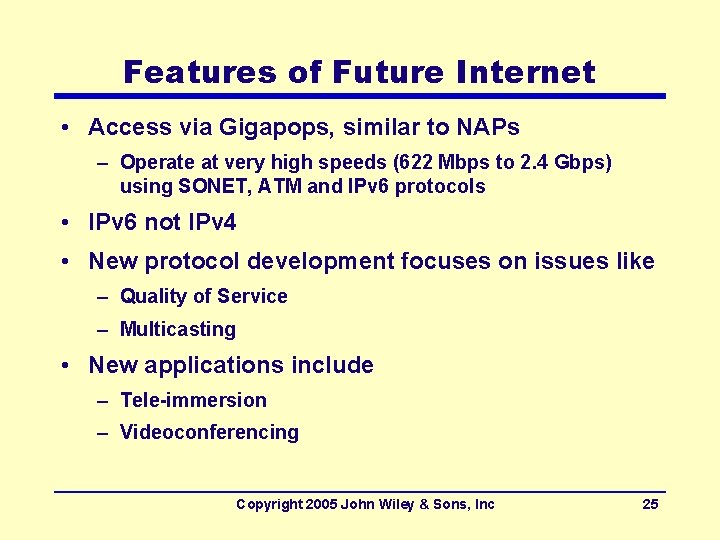
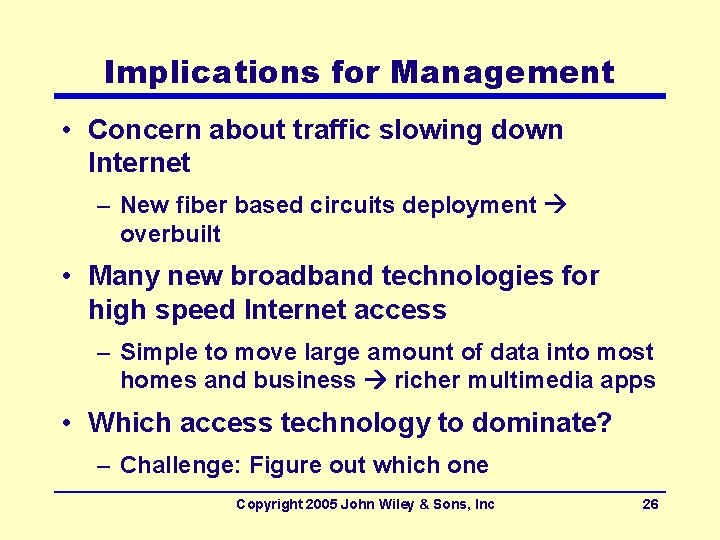
- Slides: 26
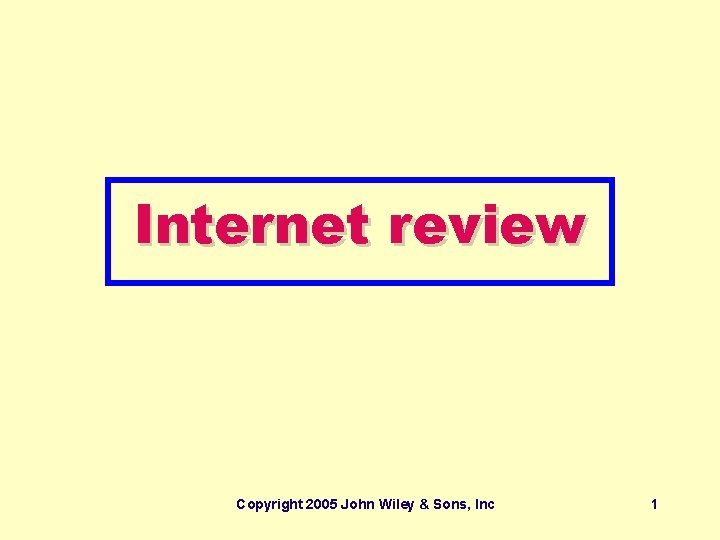
Internet review Copyright 2005 John Wiley & Sons, Inc 1
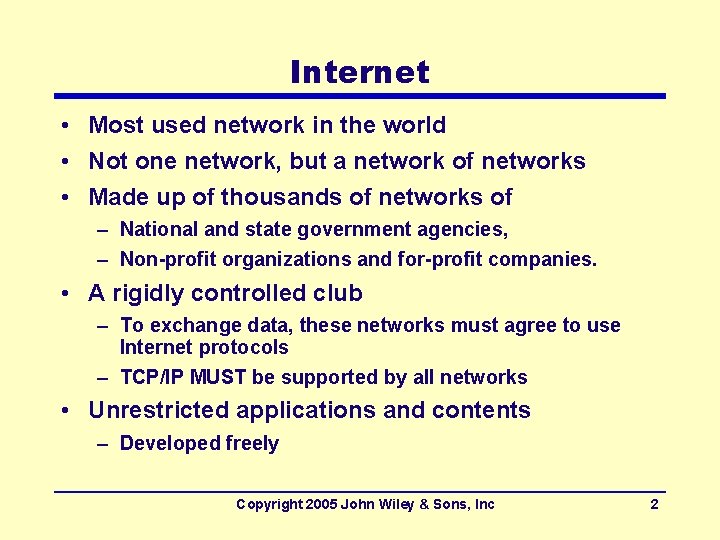
Internet • Most used network in the world • Not one network, but a network of networks • Made up of thousands of networks of – National and state government agencies, – Non-profit organizations and for-profit companies. • A rigidly controlled club – To exchange data, these networks must agree to use Internet protocols – TCP/IP MUST be supported by all networks • Unrestricted applications and contents – Developed freely Copyright 2005 John Wiley & Sons, Inc 2
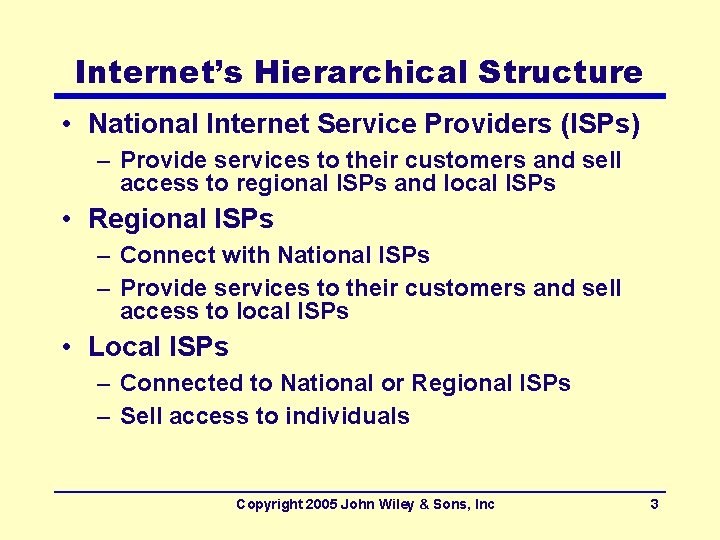
Internet’s Hierarchical Structure • National Internet Service Providers (ISPs) – Provide services to their customers and sell access to regional ISPs and local ISPs • Regional ISPs – Connect with National ISPs – Provide services to their customers and sell access to local ISPs • Local ISPs – Connected to National or Regional ISPs – Sell access to individuals Copyright 2005 John Wiley & Sons, Inc 3
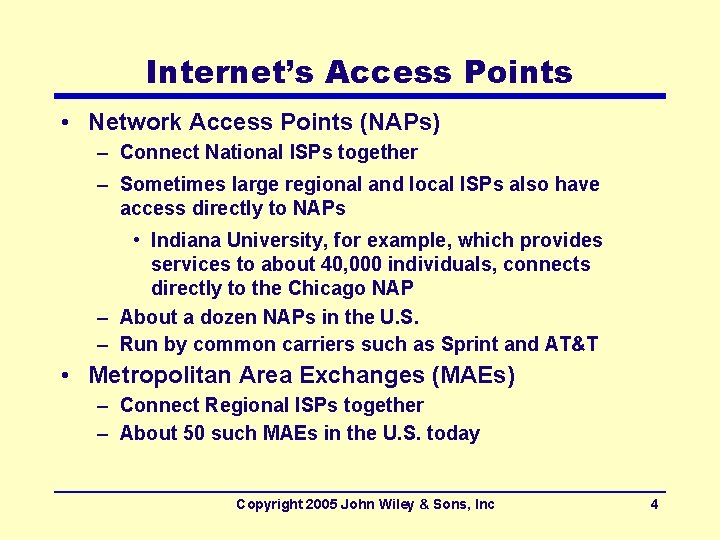
Internet’s Access Points • Network Access Points (NAPs) – Connect National ISPs together – Sometimes large regional and local ISPs also have access directly to NAPs • Indiana University, for example, which provides services to about 40, 000 individuals, connects directly to the Chicago NAP – About a dozen NAPs in the U. S. – Run by common carriers such as Sprint and AT&T • Metropolitan Area Exchanges (MAEs) – Connect Regional ISPs together – About 50 such MAEs in the U. S. today Copyright 2005 John Wiley & Sons, Inc 4
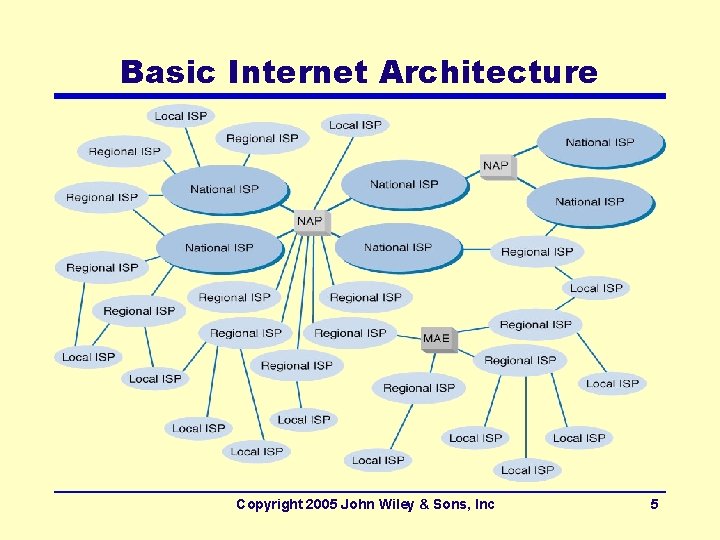
Basic Internet Architecture Copyright 2005 John Wiley & Sons, Inc 5
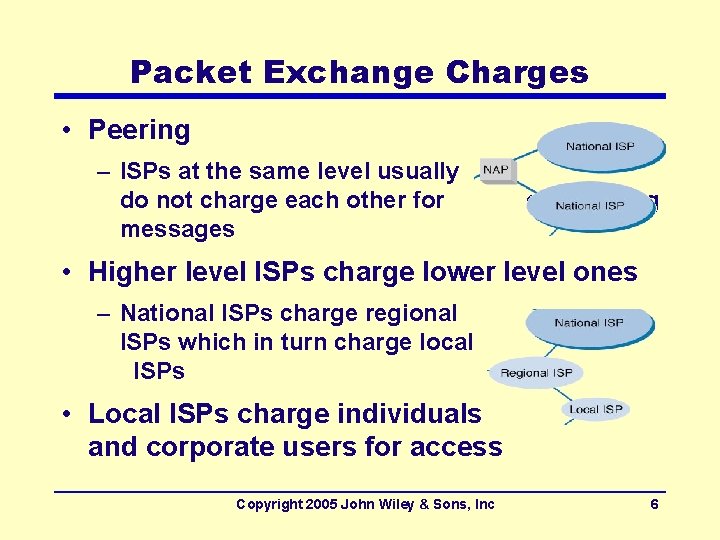
Packet Exchange Charges • Peering – ISPs at the same level usually do not charge each other for messages exchanging • Higher level ISPs charge lower level ones – National ISPs charge regional ISPs which in turn charge local ISPs • Local ISPs charge individuals and corporate users for access Copyright 2005 John Wiley & Sons, Inc 6
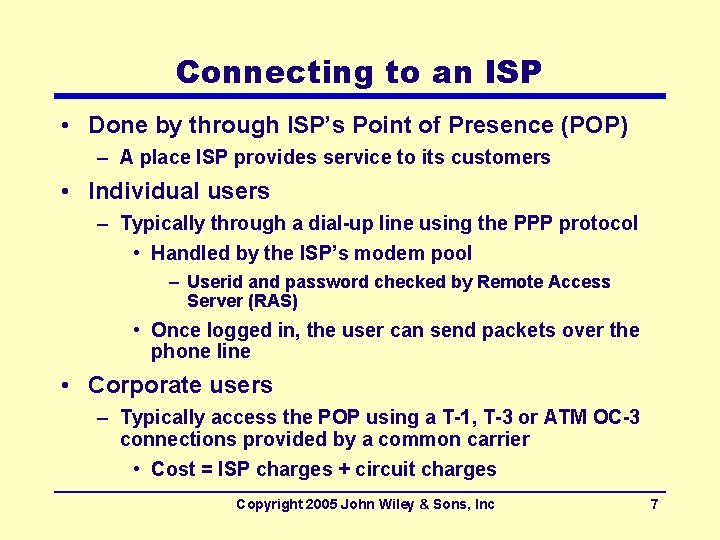
Connecting to an ISP • Done by through ISP’s Point of Presence (POP) – A place ISP provides service to its customers • Individual users – Typically through a dial-up line using the PPP protocol • Handled by the ISP’s modem pool – Userid and password checked by Remote Access Server (RAS) • Once logged in, the user can send packets over the phone line • Corporate users – Typically access the POP using a T-1, T-3 or ATM OC-3 connections provided by a common carrier • Cost = ISP charges + circuit charges Copyright 2005 John Wiley & Sons, Inc 7
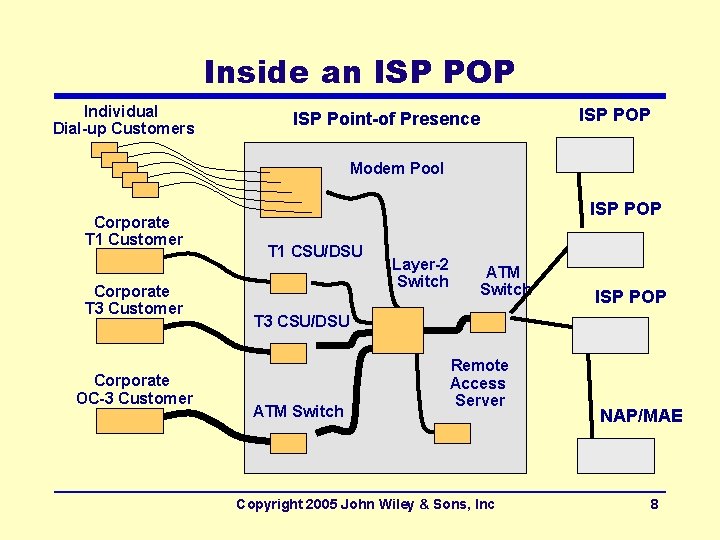
Inside an ISP POP Individual Dial-up Customers ISP Point-of Presence ISP POP Modem Pool Corporate T 1 Customer Corporate T 3 Customer Corporate OC-3 Customer ISP POP T 1 CSU/DSU Layer-2 Switch ATM Switch ISP POP T 3 CSU/DSU ATM Switch Remote Access Server Copyright 2005 John Wiley & Sons, Inc NAP/MAE 8
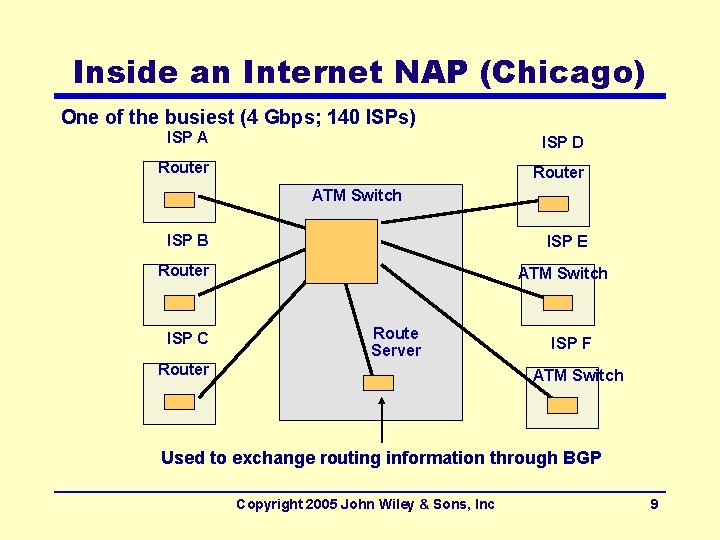
Inside an Internet NAP (Chicago) One of the busiest (4 Gbps; 140 ISPs) ISP A ISP D Router ATM Switch ISP B ISP E Router ATM Switch ISP C Route Server Router ISP F ATM Switch Used to exchange routing information through BGP Copyright 2005 John Wiley & Sons, Inc 9
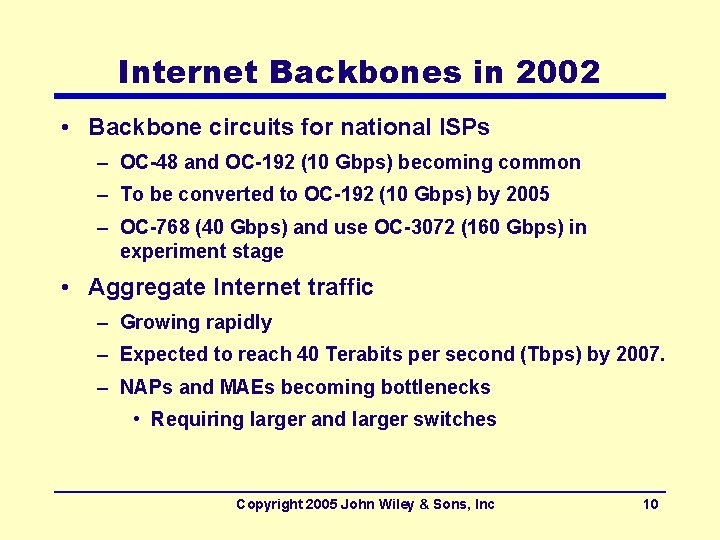
Internet Backbones in 2002 • Backbone circuits for national ISPs – OC-48 and OC-192 (10 Gbps) becoming common – To be converted to OC-192 (10 Gbps) by 2005 – OC-768 (40 Gbps) and use OC-3072 (160 Gbps) in experiment stage • Aggregate Internet traffic – Growing rapidly – Expected to reach 40 Terabits per second (Tbps) by 2007. – NAPs and MAEs becoming bottlenecks • Requiring larger and larger switches Copyright 2005 John Wiley & Sons, Inc 10
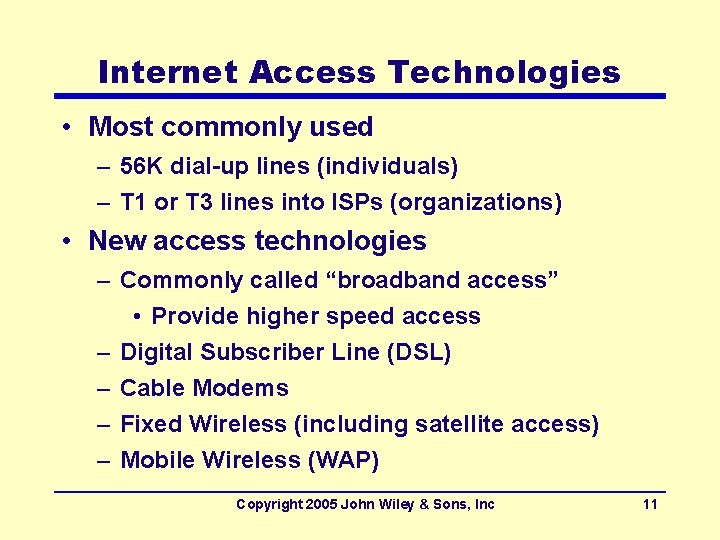
Internet Access Technologies • Most commonly used – 56 K dial-up lines (individuals) – T 1 or T 3 lines into ISPs (organizations) • New access technologies – Commonly called “broadband access” • Provide higher speed access – Digital Subscriber Line (DSL) – Cable Modems – Fixed Wireless (including satellite access) – Mobile Wireless (WAP) Copyright 2005 John Wiley & Sons, Inc 11
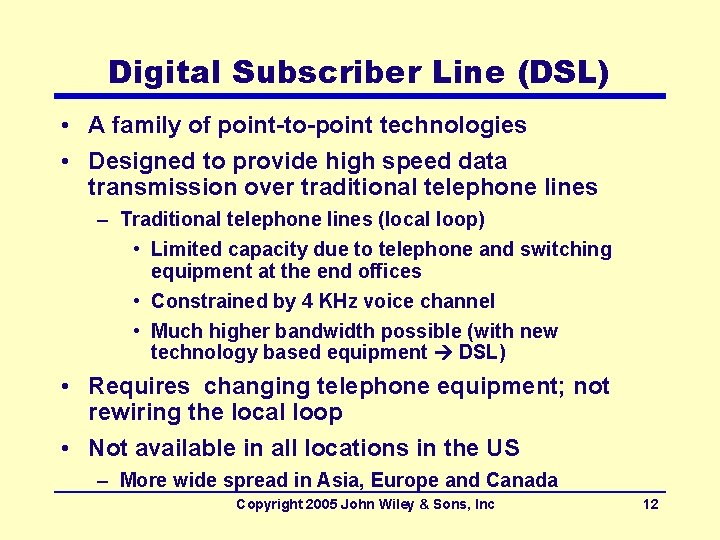
Digital Subscriber Line (DSL) • A family of point-to-point technologies • Designed to provide high speed data transmission over traditional telephone lines – Traditional telephone lines (local loop) • Limited capacity due to telephone and switching equipment at the end offices • Constrained by 4 KHz voice channel • Much higher bandwidth possible (with new technology based equipment DSL) • Requires changing telephone equipment; not rewiring the local loop • Not available in all locations in the US – More wide spread in Asia, Europe and Canada Copyright 2005 John Wiley & Sons, Inc 12
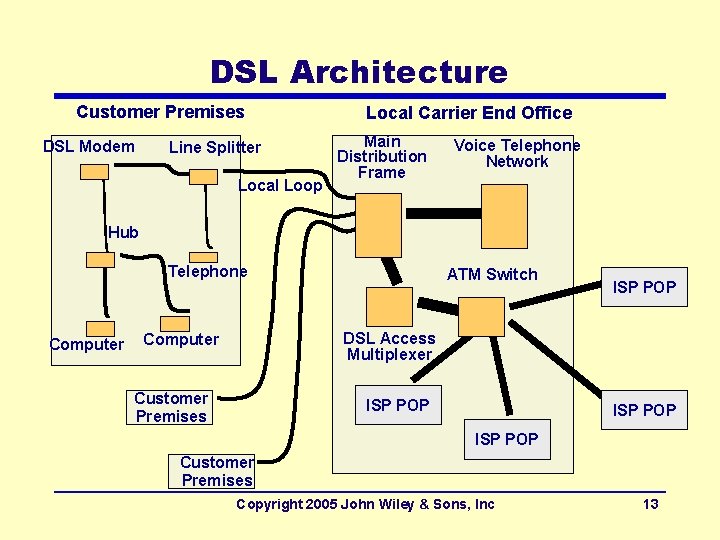
DSL Architecture Customer Premises DSL Modem Line Splitter Local Loop Local Carrier End Office Main Distribution Frame Voice Telephone Network Hub Telephone Computer ATM Switch ISP POP DSL Access Multiplexer Computer Customer Premises ISP POP Customer Premises Copyright 2005 John Wiley & Sons, Inc 13
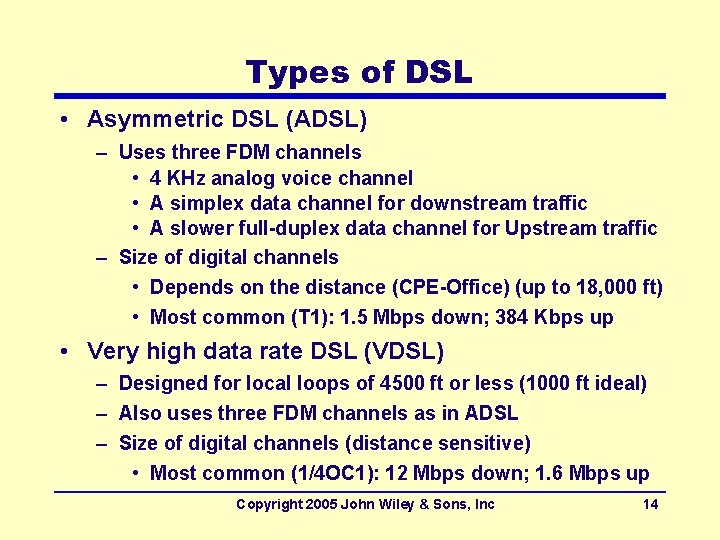
Types of DSL • Asymmetric DSL (ADSL) – Uses three FDM channels • 4 KHz analog voice channel • A simplex data channel for downstream traffic • A slower full-duplex data channel for Upstream traffic – Size of digital channels • Depends on the distance (CPE-Office) (up to 18, 000 ft) • Most common (T 1): 1. 5 Mbps down; 384 Kbps up • Very high data rate DSL (VDSL) – Designed for local loops of 4500 ft or less (1000 ft ideal) – Also uses three FDM channels as in ADSL – Size of digital channels (distance sensitive) • Most common (1/4 OC 1): 12 Mbps down; 1. 6 Mbps up Copyright 2005 John Wiley & Sons, Inc 14
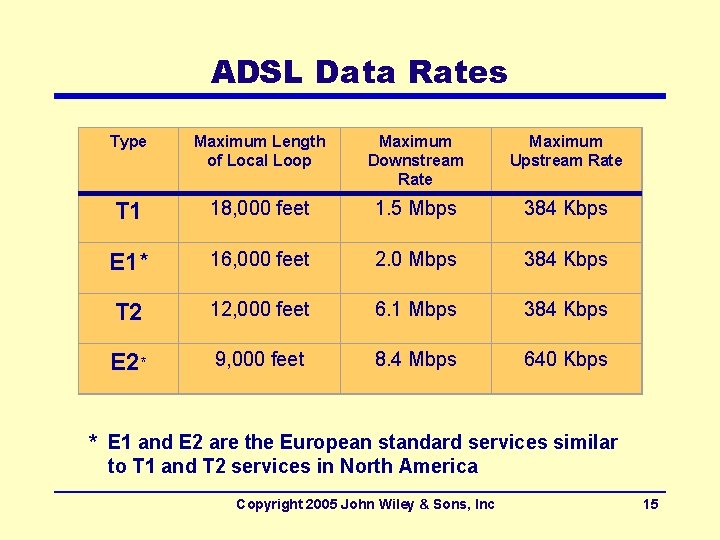
ADSL Data Rates Type Maximum Length of Local Loop Maximum Downstream Rate Maximum Upstream Rate T 1 18, 000 feet 1. 5 Mbps 384 Kbps E 1* 16, 000 feet 2. 0 Mbps 384 Kbps T 2 12, 000 feet 6. 1 Mbps 384 Kbps E 2* 9, 000 feet 8. 4 Mbps 640 Kbps * E 1 and E 2 are the European standard services similar to T 1 and T 2 services in North America Copyright 2005 John Wiley & Sons, Inc 15
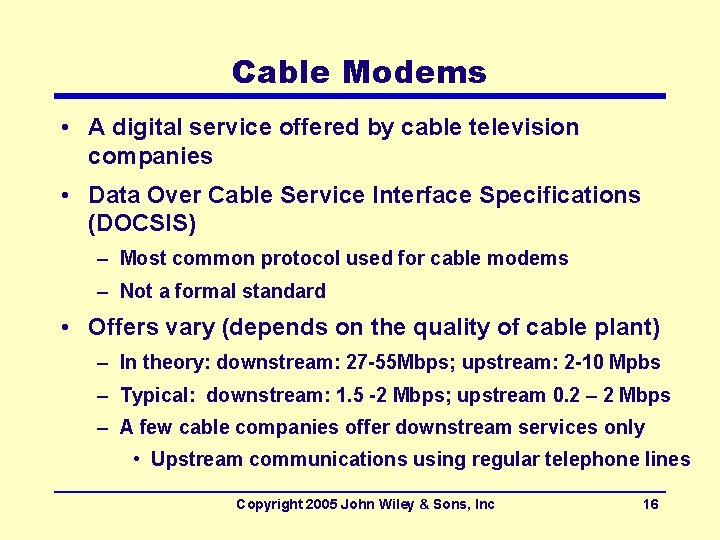
Cable Modems • A digital service offered by cable television companies • Data Over Cable Service Interface Specifications (DOCSIS) – Most common protocol used for cable modems – Not a formal standard • Offers vary (depends on the quality of cable plant) – In theory: downstream: 27 -55 Mbps; upstream: 2 -10 Mpbs – Typical: downstream: 1. 5 -2 Mbps; upstream 0. 2 – 2 Mbps – A few cable companies offer downstream services only • Upstream communications using regular telephone lines Copyright 2005 John Wiley & Sons, Inc 16
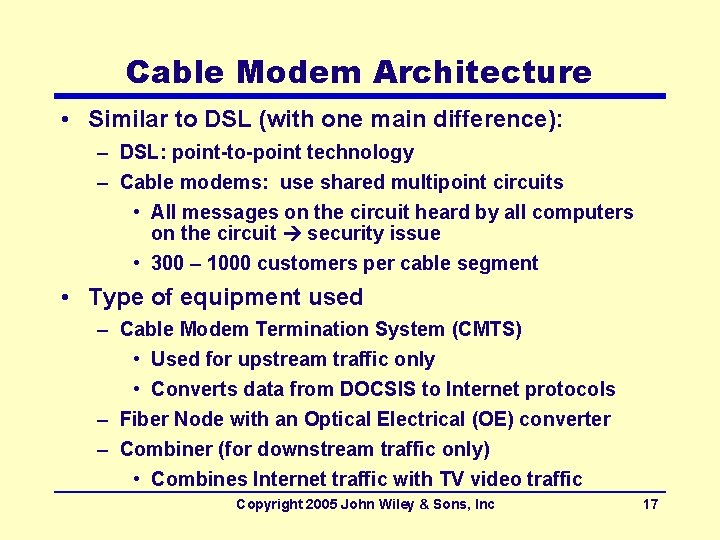
Cable Modem Architecture • Similar to DSL (with one main difference): – DSL: point-to-point technology – Cable modems: use shared multipoint circuits • All messages on the circuit heard by all computers on the circuit security issue • 300 – 1000 customers per cable segment • Type of equipment used – Cable Modem Termination System (CMTS) • Used for upstream traffic only • Converts data from DOCSIS to Internet protocols – Fiber Node with an Optical Electrical (OE) converter – Combiner (for downstream traffic only) • Combines Internet traffic with TV video traffic Copyright 2005 John Wiley & Sons, Inc 17
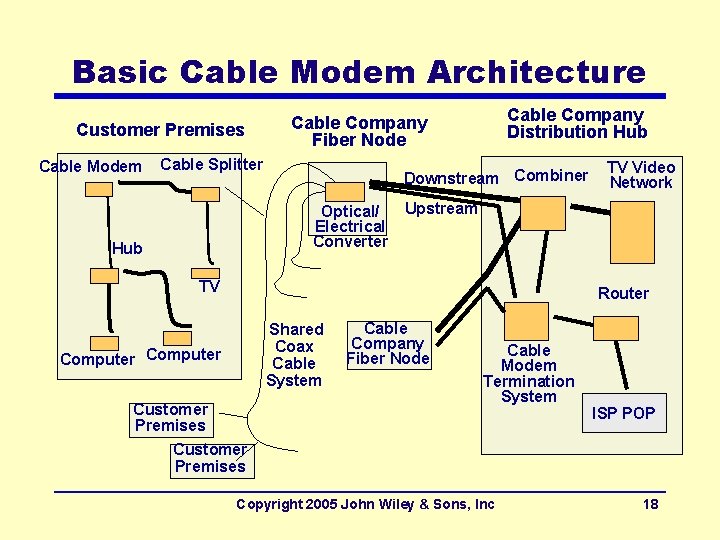
Basic Cable Modem Architecture Customer Premises Cable Modem Cable Splitter Downstream Combiner Optical/ Electrical Converter Hub Cable Company Distribution Hub Cable Company Fiber Node TV Video Network Upstream TV Router Shared Coax Cable System Computer Customer Premises Cable Company Fiber Node Cable Modem Termination System ISP POP Customer Premises Copyright 2005 John Wiley & Sons, Inc 18
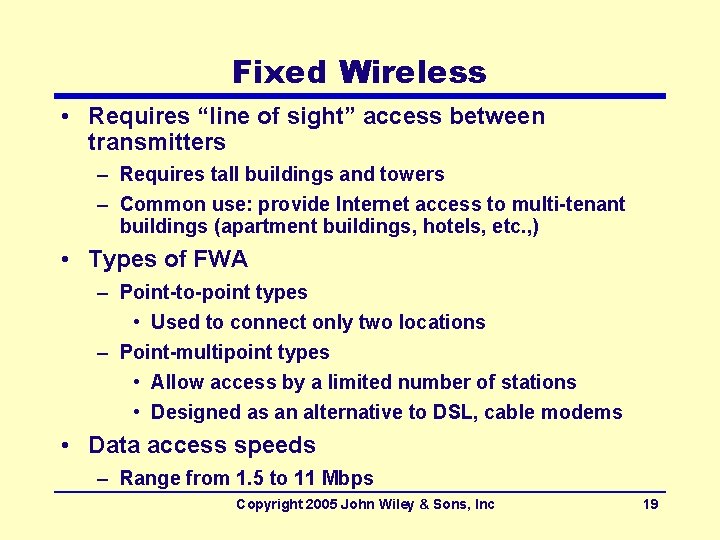
Fixed Wireless • Requires “line of sight” access between transmitters – Requires tall buildings and towers – Common use: provide Internet access to multi-tenant buildings (apartment buildings, hotels, etc. , ) • Types of FWA – Point-to-point types • Used to connect only two locations – Point-multipoint types • Allow access by a limited number of stations • Designed as an alternative to DSL, cable modems • Data access speeds – Range from 1. 5 to 11 Mbps Copyright 2005 John Wiley & Sons, Inc 19
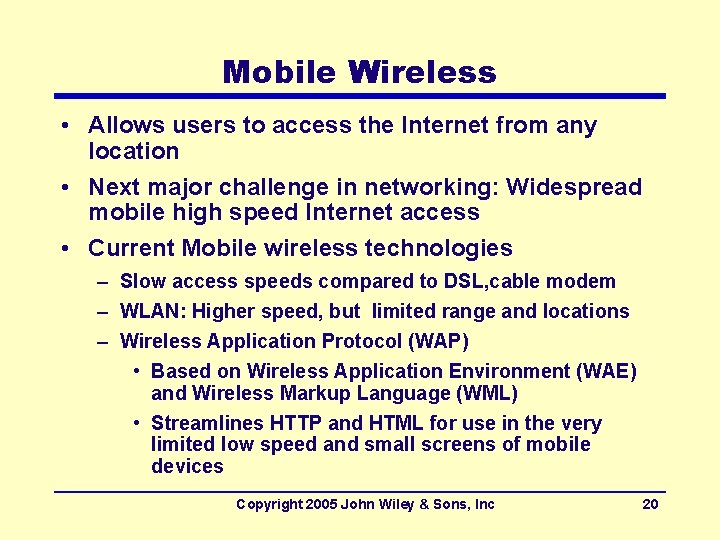
Mobile Wireless • Allows users to access the Internet from any location • Next major challenge in networking: Widespread mobile high speed Internet access • Current Mobile wireless technologies – Slow access speeds compared to DSL, cable modem – WLAN: Higher speed, but limited range and locations – Wireless Application Protocol (WAP) • Based on Wireless Application Environment (WAE) and Wireless Markup Language (WML) • Streamlines HTTP and HTML for use in the very limited low speed and small screens of mobile devices Copyright 2005 John Wiley & Sons, Inc 20
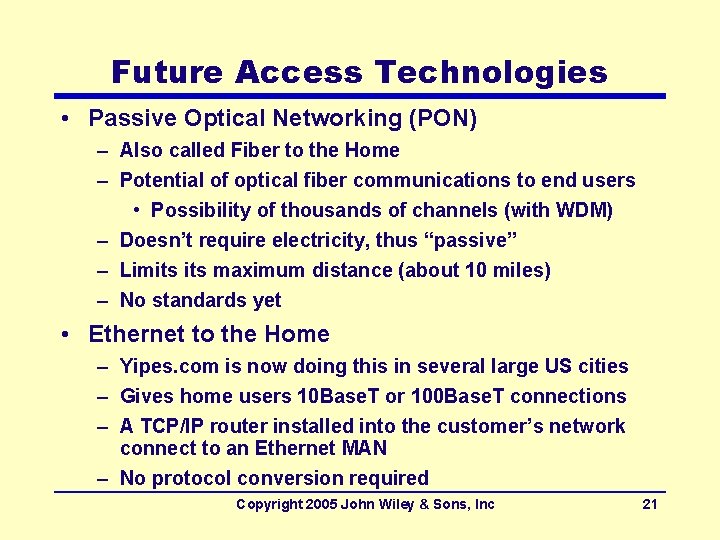
Future Access Technologies • Passive Optical Networking (PON) – Also called Fiber to the Home – Potential of optical fiber communications to end users • Possibility of thousands of channels (with WDM) – Doesn’t require electricity, thus “passive” – Limits maximum distance (about 10 miles) – No standards yet • Ethernet to the Home – Yipes. com is now doing this in several large US cities – Gives home users 10 Base. T or 100 Base. T connections – A TCP/IP router installed into the customer’s network connect to an Ethernet MAN – No protocol conversion required Copyright 2005 John Wiley & Sons, Inc 21
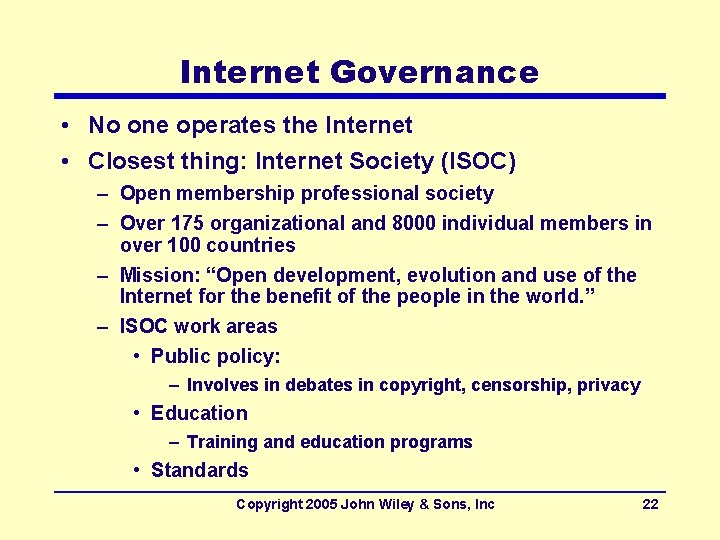
Internet Governance • No one operates the Internet • Closest thing: Internet Society (ISOC) – Open membership professional society – Over 175 organizational and 8000 individual members in over 100 countries – Mission: “Open development, evolution and use of the Internet for the benefit of the people in the world. ” – ISOC work areas • Public policy: – Involves in debates in copyright, censorship, privacy • Education – Training and education programs • Standards Copyright 2005 John Wiley & Sons, Inc 22
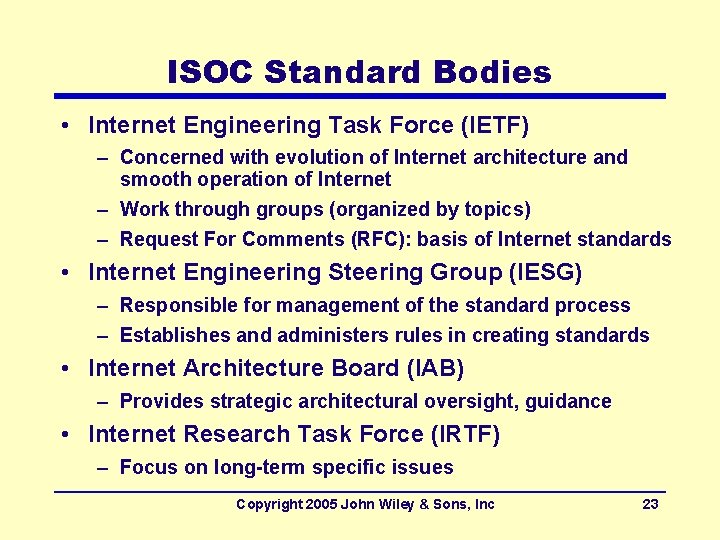
ISOC Standard Bodies • Internet Engineering Task Force (IETF) – Concerned with evolution of Internet architecture and smooth operation of Internet – Work through groups (organized by topics) – Request For Comments (RFC): basis of Internet standards • Internet Engineering Steering Group (IESG) – Responsible for management of the standard process – Establishes and administers rules in creating standards • Internet Architecture Board (IAB) – Provides strategic architectural oversight, guidance • Internet Research Task Force (IRTF) – Focus on long-term specific issues Copyright 2005 John Wiley & Sons, Inc 23
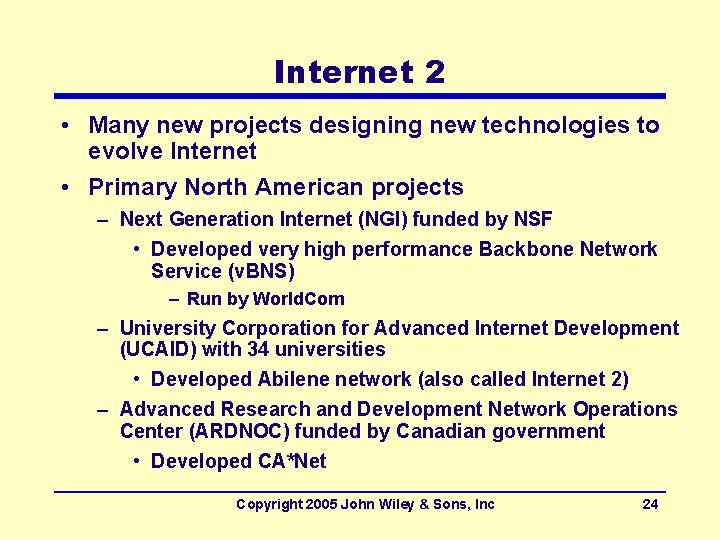
Internet 2 • Many new projects designing new technologies to evolve Internet • Primary North American projects – Next Generation Internet (NGI) funded by NSF • Developed very high performance Backbone Network Service (v. BNS) – Run by World. Com – University Corporation for Advanced Internet Development (UCAID) with 34 universities • Developed Abilene network (also called Internet 2) – Advanced Research and Development Network Operations Center (ARDNOC) funded by Canadian government • Developed CA*Net Copyright 2005 John Wiley & Sons, Inc 24
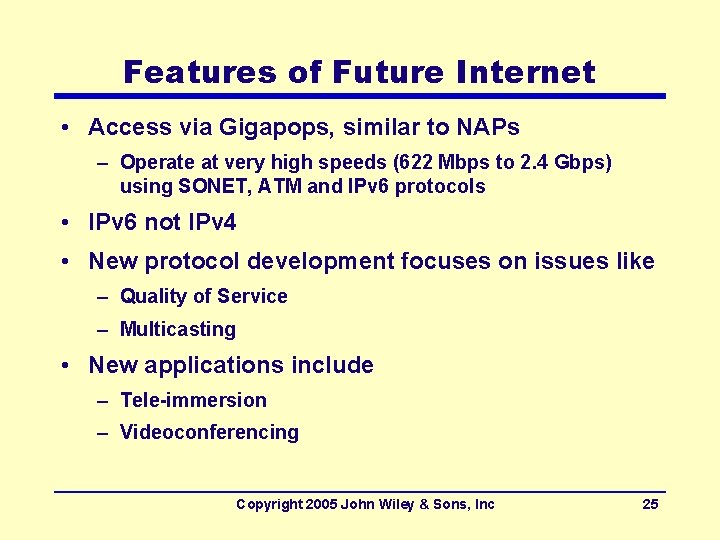
Features of Future Internet • Access via Gigapops, similar to NAPs – Operate at very high speeds (622 Mbps to 2. 4 Gbps) using SONET, ATM and IPv 6 protocols • IPv 6 not IPv 4 • New protocol development focuses on issues like – Quality of Service – Multicasting • New applications include – Tele-immersion – Videoconferencing Copyright 2005 John Wiley & Sons, Inc 25
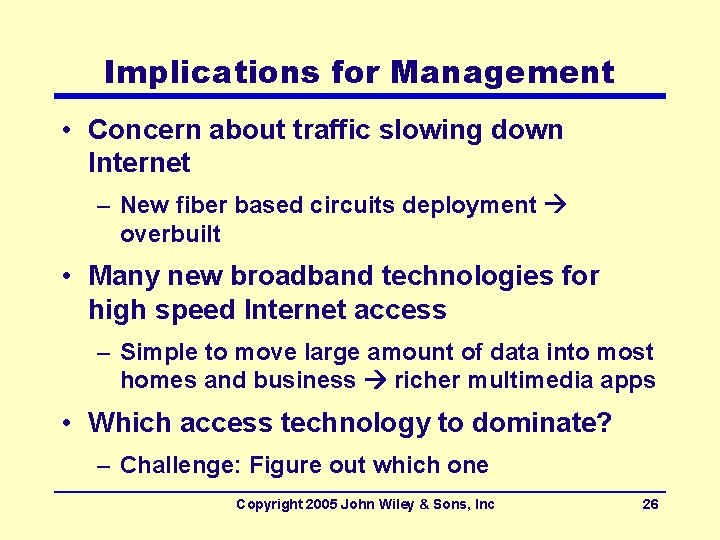
Implications for Management • Concern about traffic slowing down Internet – New fiber based circuits deployment overbuilt • Many new broadband technologies for high speed Internet access – Simple to move large amount of data into most homes and business richer multimedia apps • Which access technology to dominate? – Challenge: Figure out which one Copyright 2005 John Wiley & Sons, Inc 26