Internet Protocol Security IPsec Overview On what layer
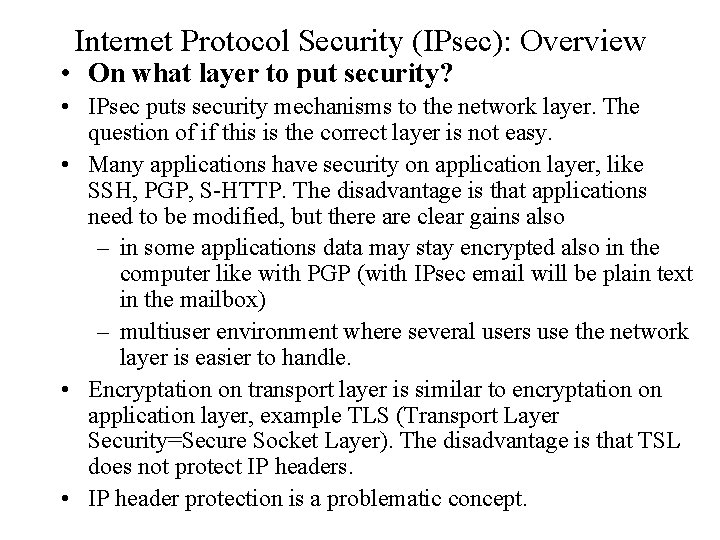
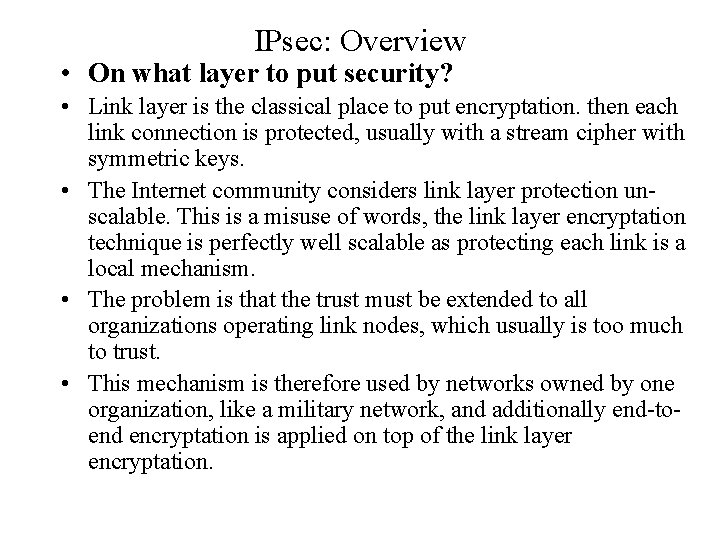
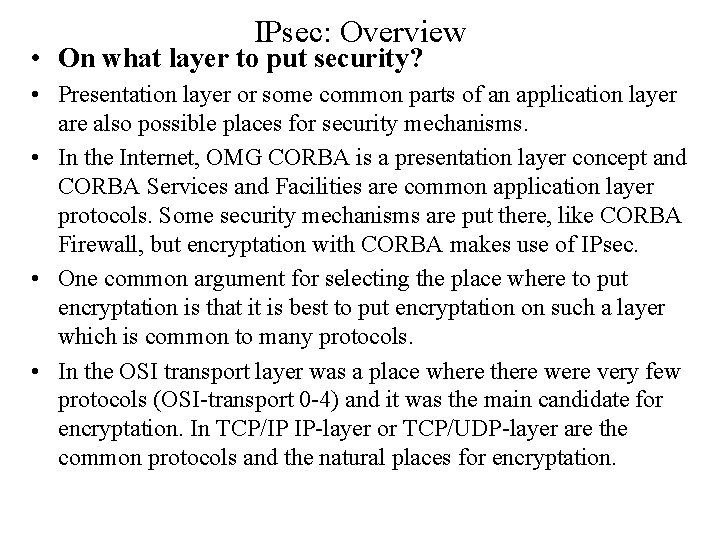
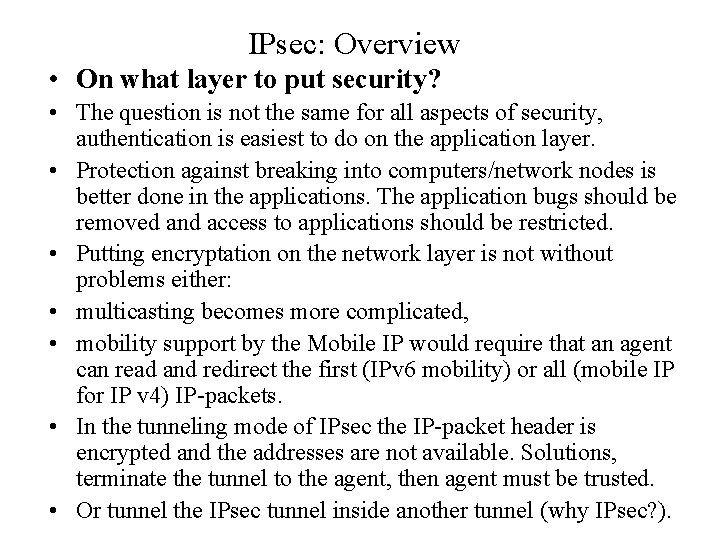
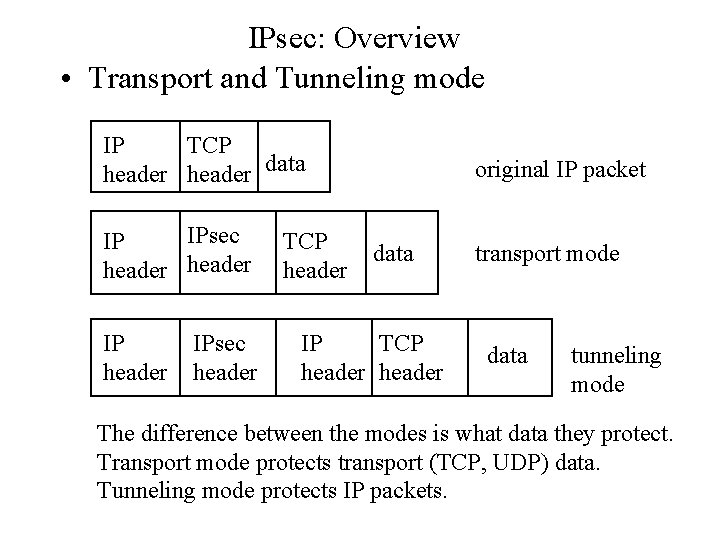
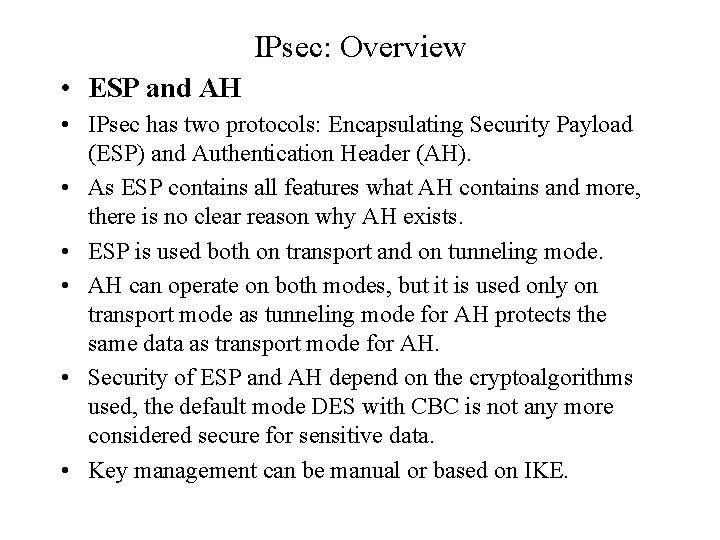
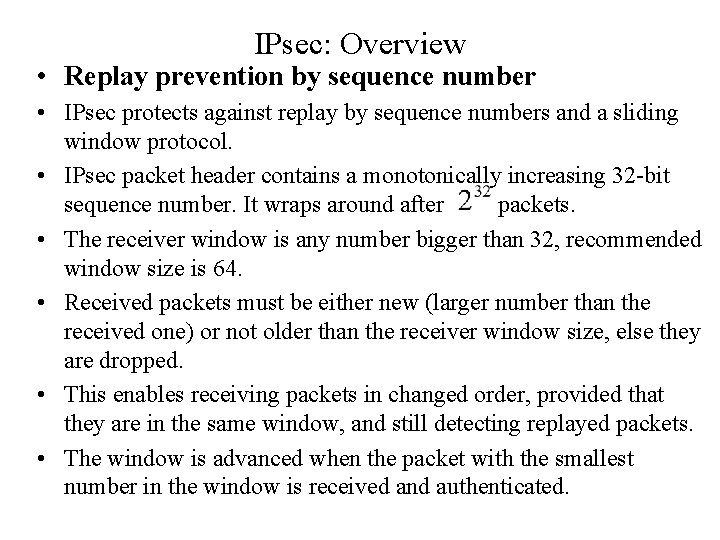
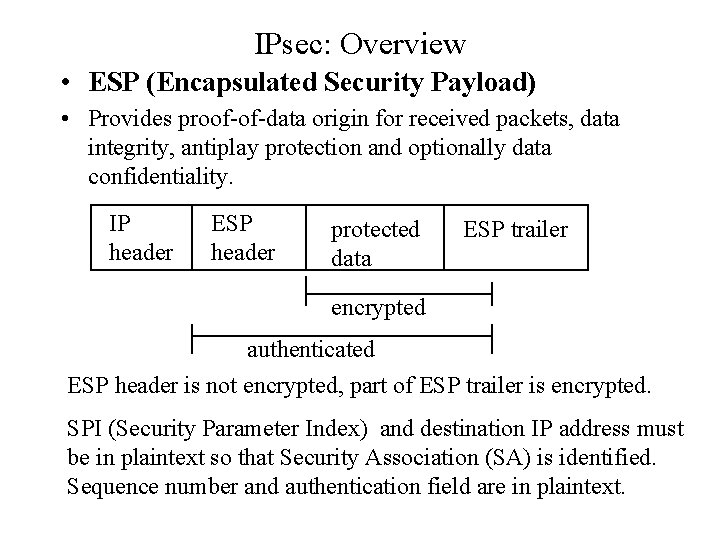
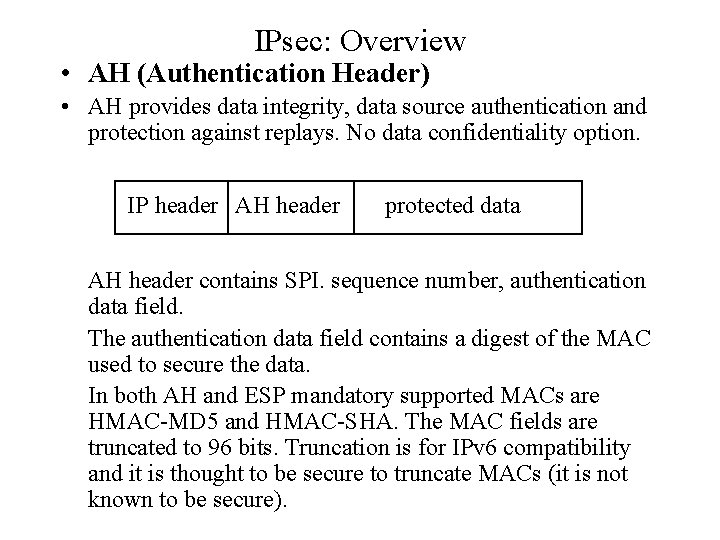
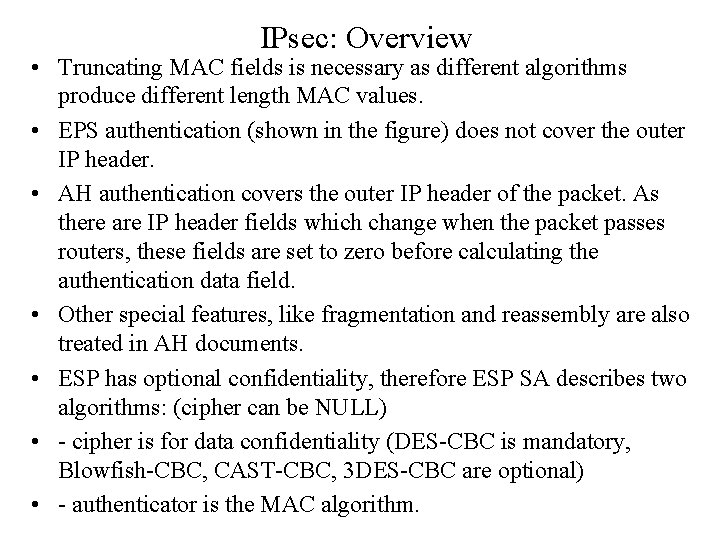
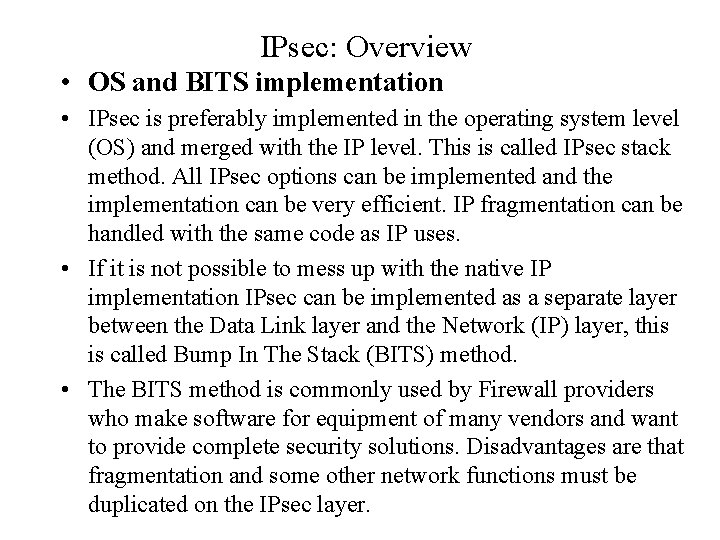
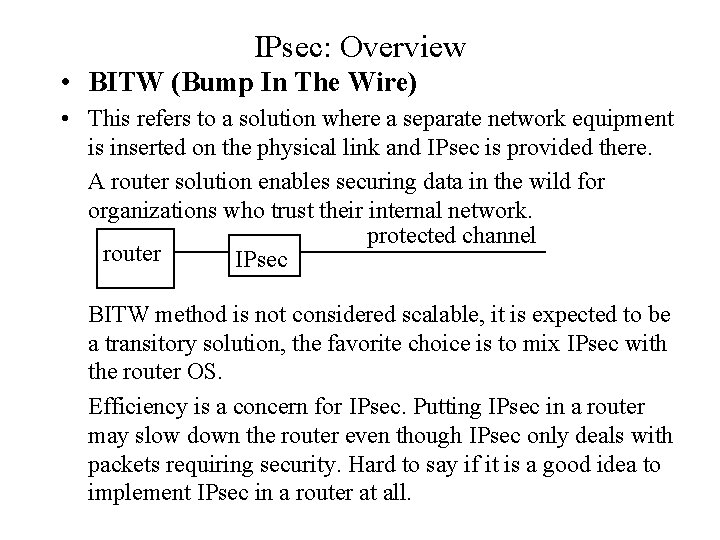
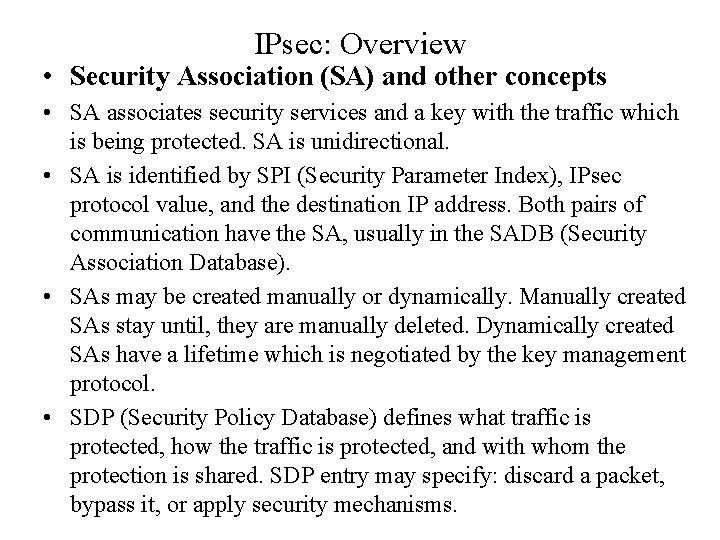
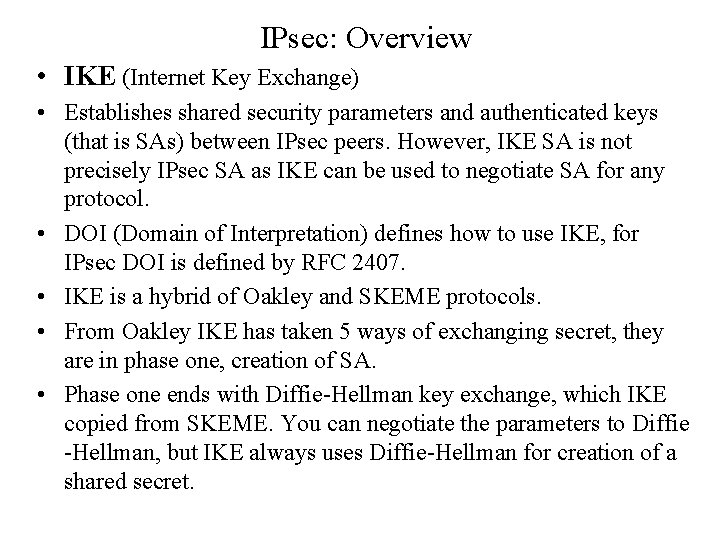
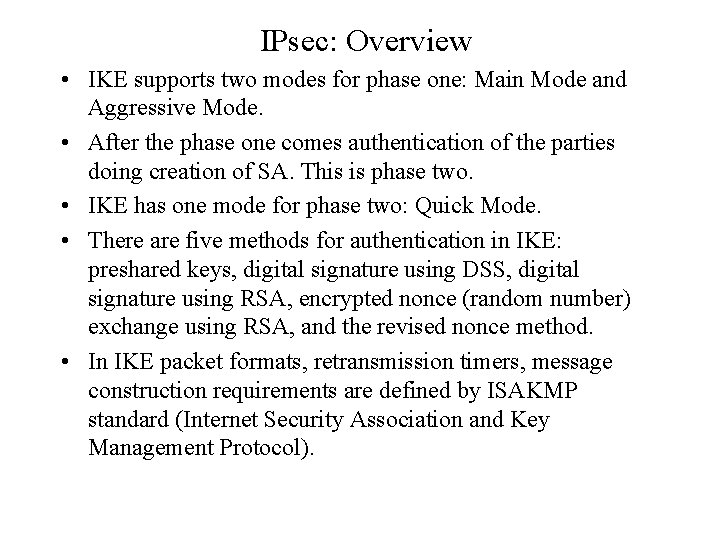
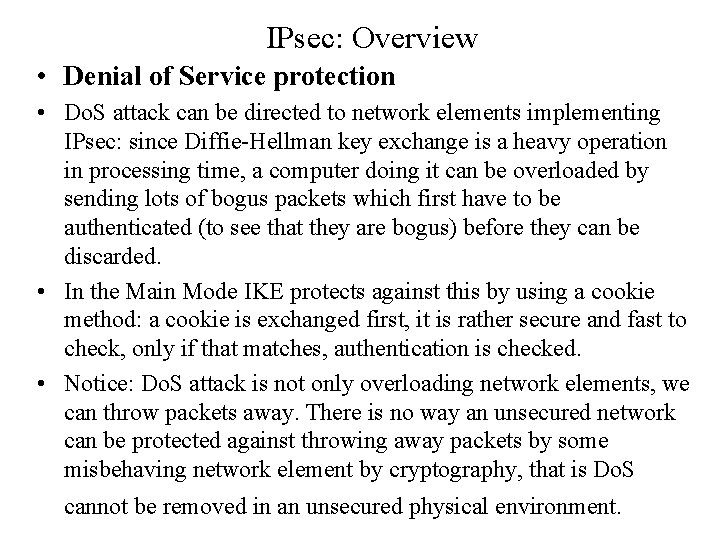
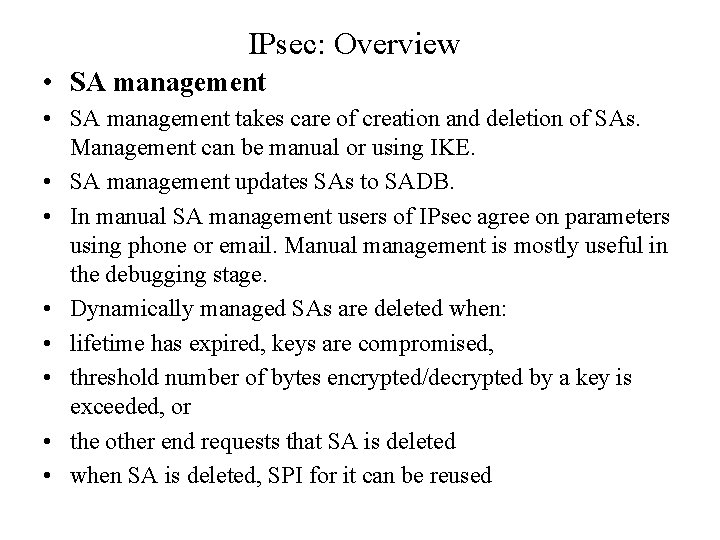
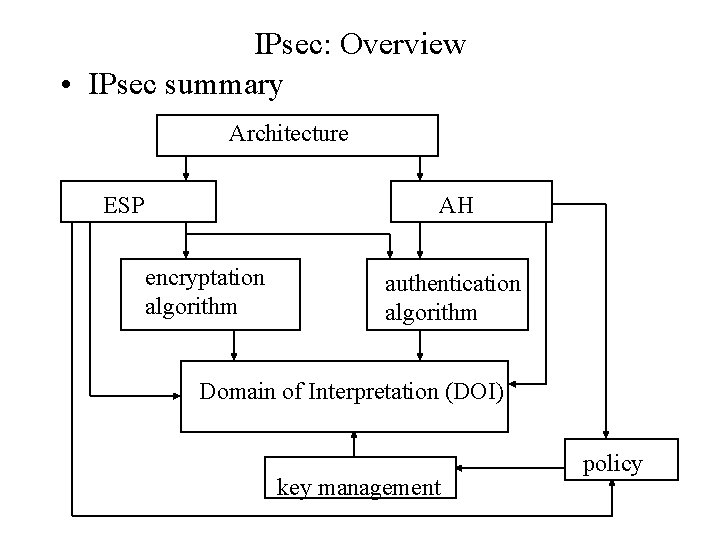
- Slides: 18
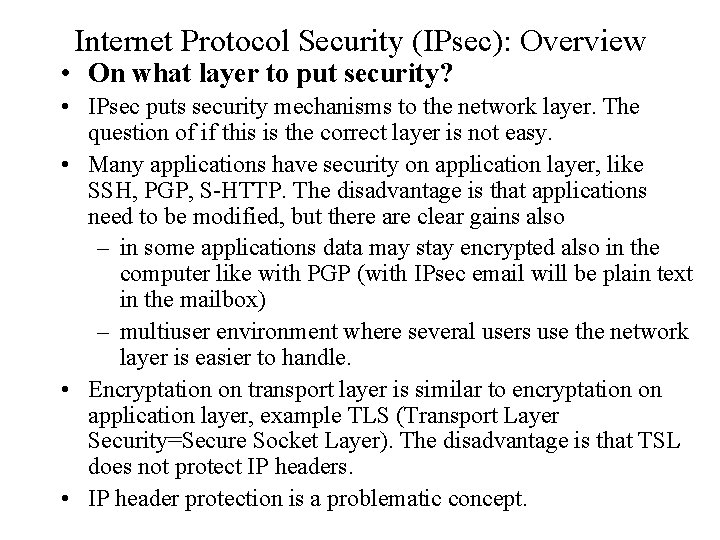
Internet Protocol Security (IPsec): Overview • On what layer to put security? • IPsec puts security mechanisms to the network layer. The question of if this is the correct layer is not easy. • Many applications have security on application layer, like SSH, PGP, S-HTTP. The disadvantage is that applications need to be modified, but there are clear gains also – in some applications data may stay encrypted also in the computer like with PGP (with IPsec email will be plain text in the mailbox) – multiuser environment where several users use the network layer is easier to handle. • Encryptation on transport layer is similar to encryptation on application layer, example TLS (Transport Layer Security=Secure Socket Layer). The disadvantage is that TSL does not protect IP headers. • IP header protection is a problematic concept.
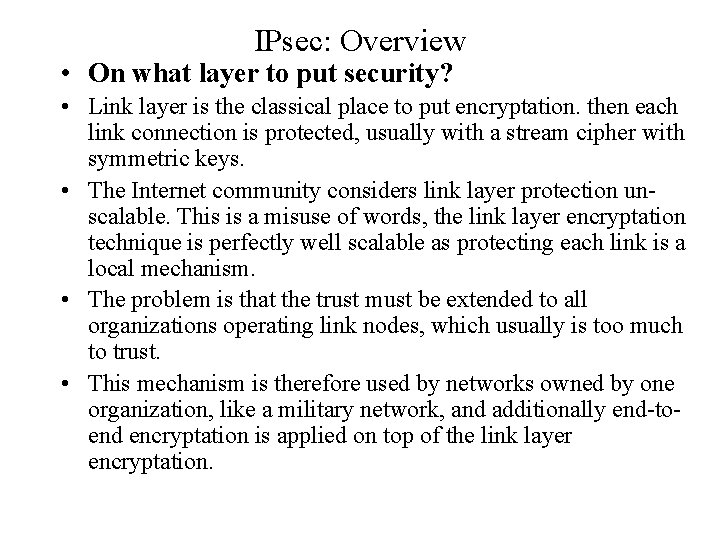
IPsec: Overview • On what layer to put security? • Link layer is the classical place to put encryptation. then each link connection is protected, usually with a stream cipher with symmetric keys. • The Internet community considers link layer protection unscalable. This is a misuse of words, the link layer encryptation technique is perfectly well scalable as protecting each link is a local mechanism. • The problem is that the trust must be extended to all organizations operating link nodes, which usually is too much to trust. • This mechanism is therefore used by networks owned by one organization, like a military network, and additionally end-toend encryptation is applied on top of the link layer encryptation.
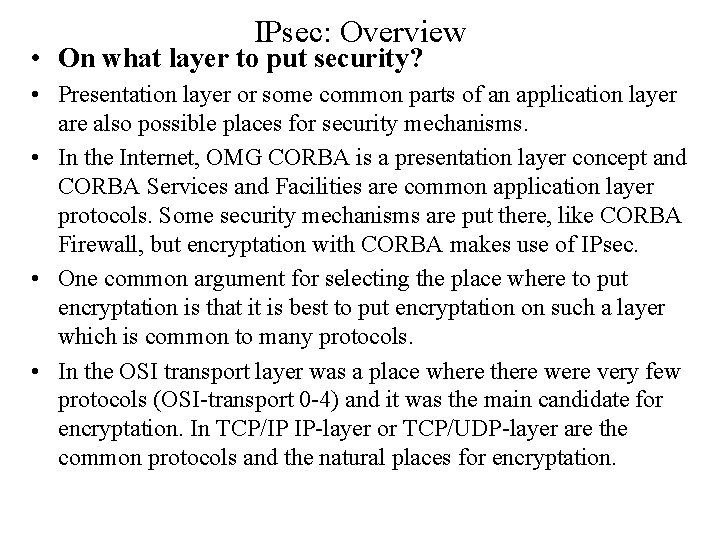
IPsec: Overview • On what layer to put security? • Presentation layer or some common parts of an application layer are also possible places for security mechanisms. • In the Internet, OMG CORBA is a presentation layer concept and CORBA Services and Facilities are common application layer protocols. Some security mechanisms are put there, like CORBA Firewall, but encryptation with CORBA makes use of IPsec. • One common argument for selecting the place where to put encryptation is that it is best to put encryptation on such a layer which is common to many protocols. • In the OSI transport layer was a place where there were very few protocols (OSI-transport 0 -4) and it was the main candidate for encryptation. In TCP/IP IP-layer or TCP/UDP-layer are the common protocols and the natural places for encryptation.
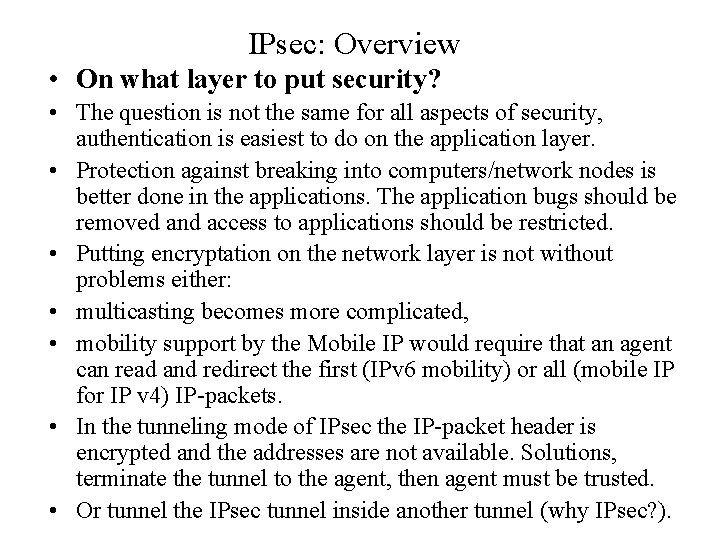
IPsec: Overview • On what layer to put security? • The question is not the same for all aspects of security, authentication is easiest to do on the application layer. • Protection against breaking into computers/network nodes is better done in the applications. The application bugs should be removed and access to applications should be restricted. • Putting encryptation on the network layer is not without problems either: • multicasting becomes more complicated, • mobility support by the Mobile IP would require that an agent can read and redirect the first (IPv 6 mobility) or all (mobile IP for IP v 4) IP-packets. • In the tunneling mode of IPsec the IP-packet header is encrypted and the addresses are not available. Solutions, terminate the tunnel to the agent, then agent must be trusted. • Or tunnel the IPsec tunnel inside another tunnel (why IPsec? ).
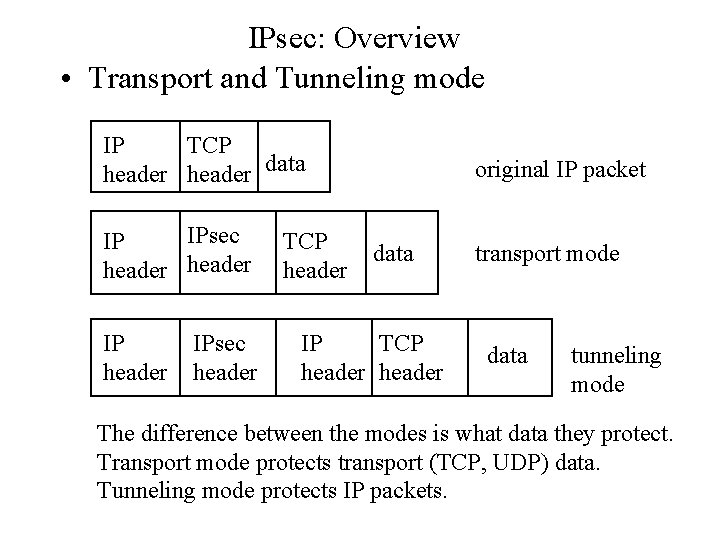
IPsec: Overview • Transport and Tunneling mode IP TCP header data IPsec IP header IPsec header TCP header original IP packet data IP TCP header transport mode data tunneling mode The difference between the modes is what data they protect. Transport mode protects transport (TCP, UDP) data. Tunneling mode protects IP packets.
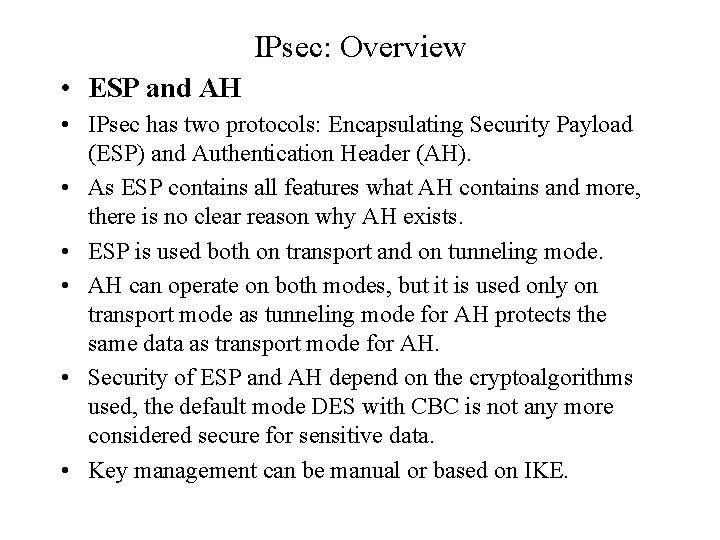
IPsec: Overview • ESP and AH • IPsec has two protocols: Encapsulating Security Payload (ESP) and Authentication Header (AH). • As ESP contains all features what AH contains and more, there is no clear reason why AH exists. • ESP is used both on transport and on tunneling mode. • AH can operate on both modes, but it is used only on transport mode as tunneling mode for AH protects the same data as transport mode for AH. • Security of ESP and AH depend on the cryptoalgorithms used, the default mode DES with CBC is not any more considered secure for sensitive data. • Key management can be manual or based on IKE.
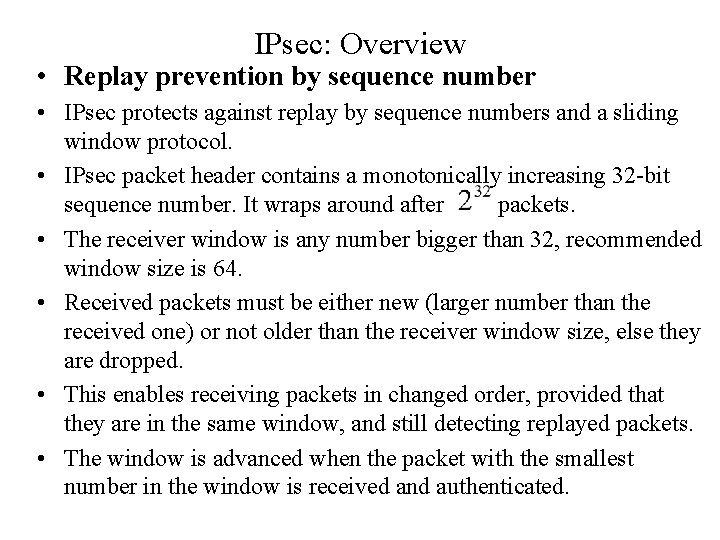
IPsec: Overview • Replay prevention by sequence number • IPsec protects against replay by sequence numbers and a sliding window protocol. • IPsec packet header contains a monotonically increasing 32 -bit sequence number. It wraps around after packets. • The receiver window is any number bigger than 32, recommended window size is 64. • Received packets must be either new (larger number than the received one) or not older than the receiver window size, else they are dropped. • This enables receiving packets in changed order, provided that they are in the same window, and still detecting replayed packets. • The window is advanced when the packet with the smallest number in the window is received and authenticated.
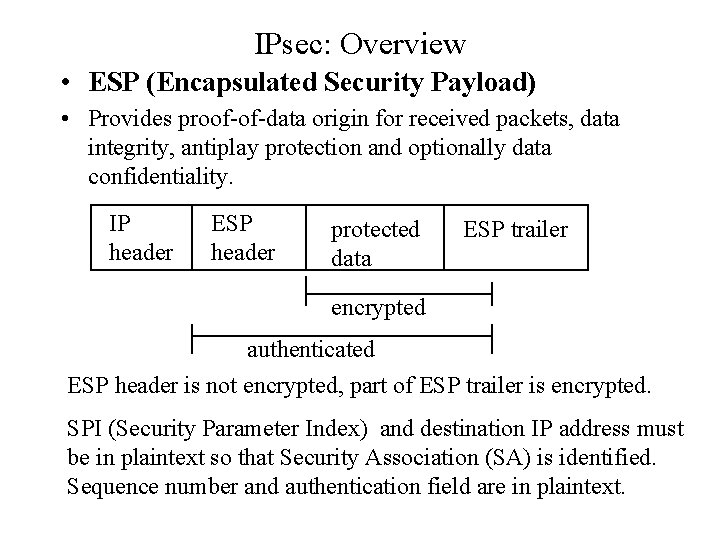
IPsec: Overview • ESP (Encapsulated Security Payload) • Provides proof-of-data origin for received packets, data integrity, antiplay protection and optionally data confidentiality. IP header ESP header protected data ESP trailer encrypted authenticated ESP header is not encrypted, part of ESP trailer is encrypted. SPI (Security Parameter Index) and destination IP address must be in plaintext so that Security Association (SA) is identified. Sequence number and authentication field are in plaintext.
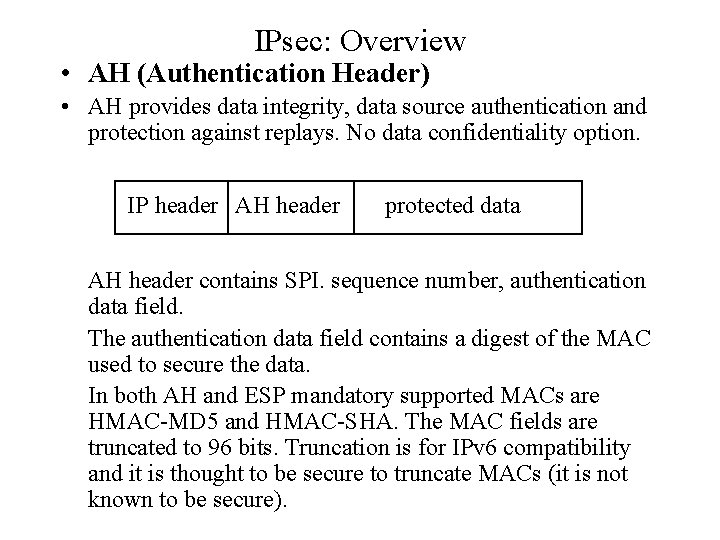
IPsec: Overview • AH (Authentication Header) • AH provides data integrity, data source authentication and protection against replays. No data confidentiality option. IP header AH header protected data AH header contains SPI. sequence number, authentication data field. The authentication data field contains a digest of the MAC used to secure the data. In both AH and ESP mandatory supported MACs are HMAC-MD 5 and HMAC-SHA. The MAC fields are truncated to 96 bits. Truncation is for IPv 6 compatibility and it is thought to be secure to truncate MACs (it is not known to be secure).
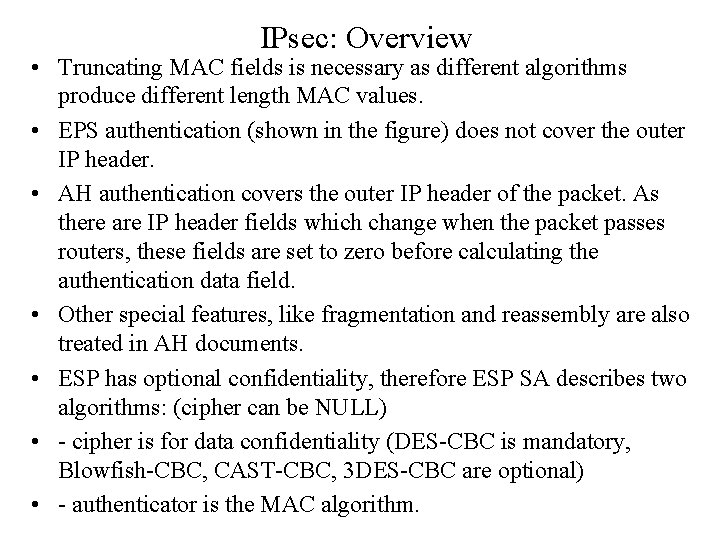
IPsec: Overview • Truncating MAC fields is necessary as different algorithms produce different length MAC values. • EPS authentication (shown in the figure) does not cover the outer IP header. • AH authentication covers the outer IP header of the packet. As there are IP header fields which change when the packet passes routers, these fields are set to zero before calculating the authentication data field. • Other special features, like fragmentation and reassembly are also treated in AH documents. • ESP has optional confidentiality, therefore ESP SA describes two algorithms: (cipher can be NULL) • - cipher is for data confidentiality (DES-CBC is mandatory, Blowfish-CBC, CAST-CBC, 3 DES-CBC are optional) • - authenticator is the MAC algorithm.
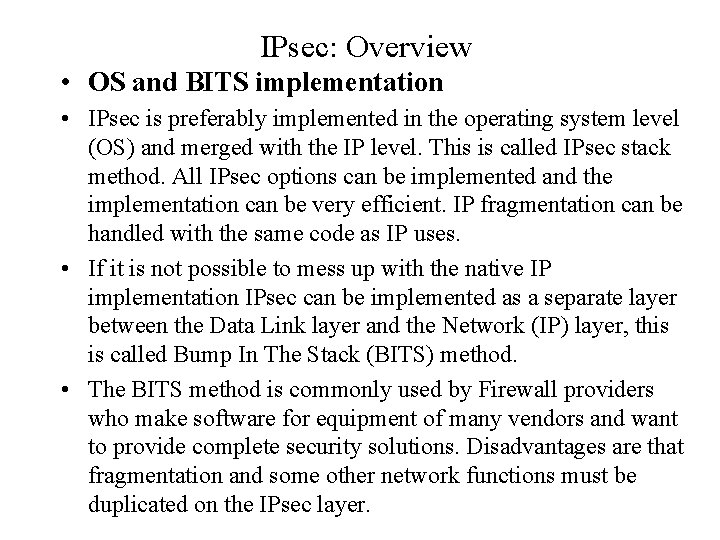
IPsec: Overview • OS and BITS implementation • IPsec is preferably implemented in the operating system level (OS) and merged with the IP level. This is called IPsec stack method. All IPsec options can be implemented and the implementation can be very efficient. IP fragmentation can be handled with the same code as IP uses. • If it is not possible to mess up with the native IP implementation IPsec can be implemented as a separate layer between the Data Link layer and the Network (IP) layer, this is called Bump In The Stack (BITS) method. • The BITS method is commonly used by Firewall providers who make software for equipment of many vendors and want to provide complete security solutions. Disadvantages are that fragmentation and some other network functions must be duplicated on the IPsec layer.
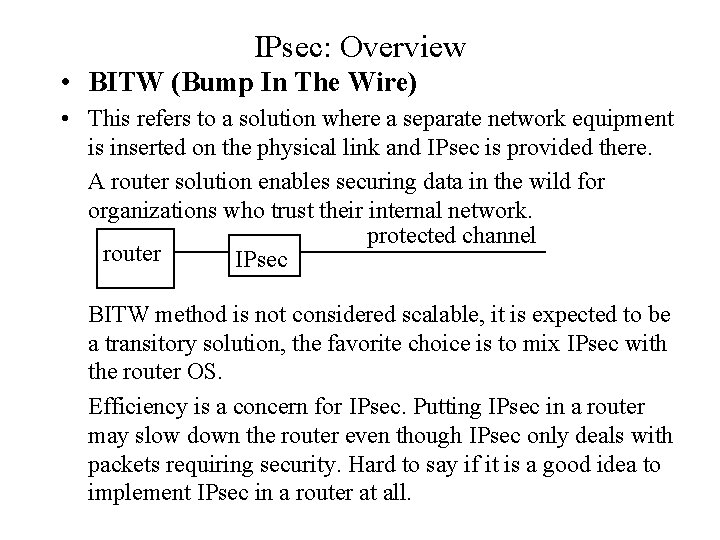
IPsec: Overview • BITW (Bump In The Wire) • This refers to a solution where a separate network equipment is inserted on the physical link and IPsec is provided there. A router solution enables securing data in the wild for organizations who trust their internal network. protected channel router IPsec BITW method is not considered scalable, it is expected to be a transitory solution, the favorite choice is to mix IPsec with the router OS. Efficiency is a concern for IPsec. Putting IPsec in a router may slow down the router even though IPsec only deals with packets requiring security. Hard to say if it is a good idea to implement IPsec in a router at all.
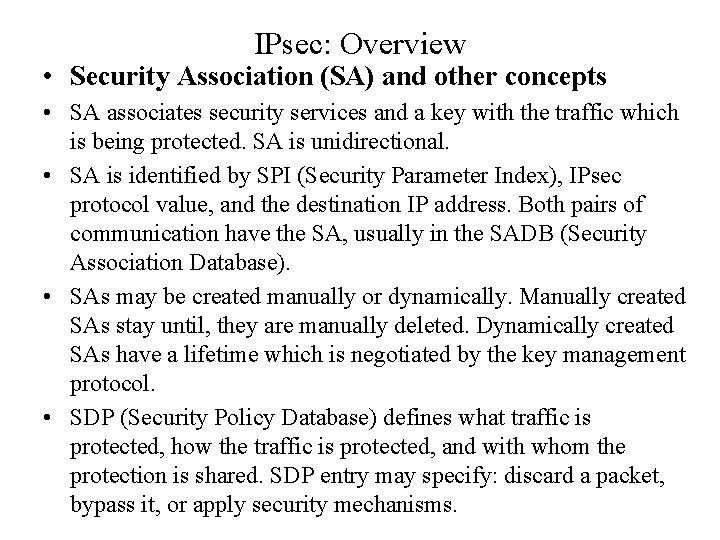
IPsec: Overview • Security Association (SA) and other concepts • SA associates security services and a key with the traffic which is being protected. SA is unidirectional. • SA is identified by SPI (Security Parameter Index), IPsec protocol value, and the destination IP address. Both pairs of communication have the SA, usually in the SADB (Security Association Database). • SAs may be created manually or dynamically. Manually created SAs stay until, they are manually deleted. Dynamically created SAs have a lifetime which is negotiated by the key management protocol. • SDP (Security Policy Database) defines what traffic is protected, how the traffic is protected, and with whom the protection is shared. SDP entry may specify: discard a packet, bypass it, or apply security mechanisms.
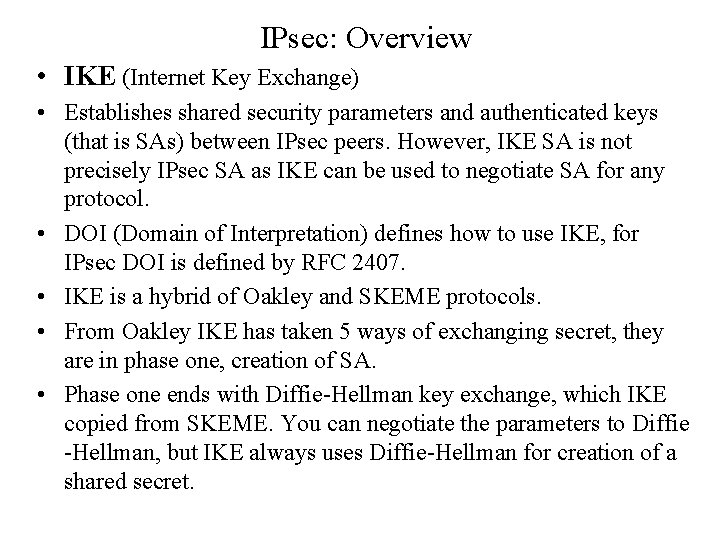
IPsec: Overview • IKE (Internet Key Exchange) • Establishes shared security parameters and authenticated keys (that is SAs) between IPsec peers. However, IKE SA is not precisely IPsec SA as IKE can be used to negotiate SA for any protocol. • DOI (Domain of Interpretation) defines how to use IKE, for IPsec DOI is defined by RFC 2407. • IKE is a hybrid of Oakley and SKEME protocols. • From Oakley IKE has taken 5 ways of exchanging secret, they are in phase one, creation of SA. • Phase one ends with Diffie-Hellman key exchange, which IKE copied from SKEME. You can negotiate the parameters to Diffie -Hellman, but IKE always uses Diffie-Hellman for creation of a shared secret.
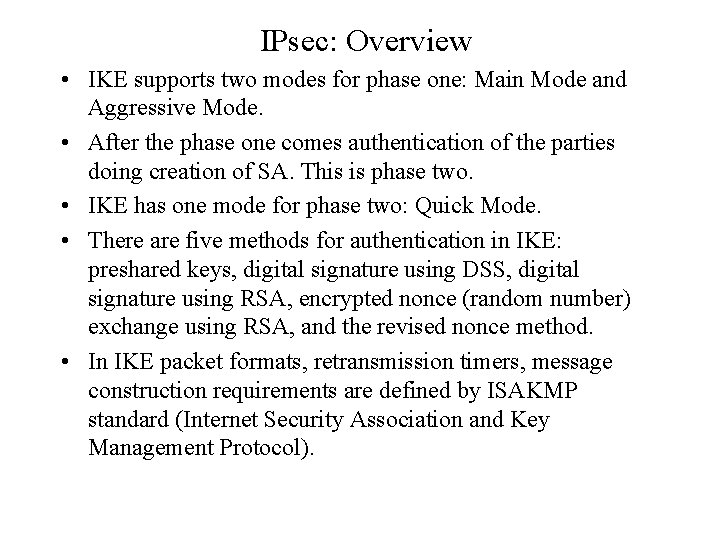
IPsec: Overview • IKE supports two modes for phase one: Main Mode and Aggressive Mode. • After the phase one comes authentication of the parties doing creation of SA. This is phase two. • IKE has one mode for phase two: Quick Mode. • There are five methods for authentication in IKE: preshared keys, digital signature using DSS, digital signature using RSA, encrypted nonce (random number) exchange using RSA, and the revised nonce method. • In IKE packet formats, retransmission timers, message construction requirements are defined by ISAKMP standard (Internet Security Association and Key Management Protocol).
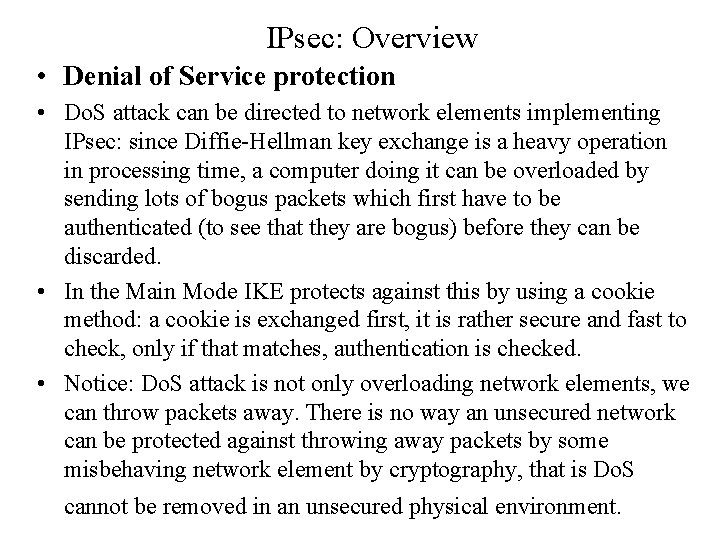
IPsec: Overview • Denial of Service protection • Do. S attack can be directed to network elements implementing IPsec: since Diffie-Hellman key exchange is a heavy operation in processing time, a computer doing it can be overloaded by sending lots of bogus packets which first have to be authenticated (to see that they are bogus) before they can be discarded. • In the Main Mode IKE protects against this by using a cookie method: a cookie is exchanged first, it is rather secure and fast to check, only if that matches, authentication is checked. • Notice: Do. S attack is not only overloading network elements, we can throw packets away. There is no way an unsecured network can be protected against throwing away packets by some misbehaving network element by cryptography, that is Do. S cannot be removed in an unsecured physical environment.
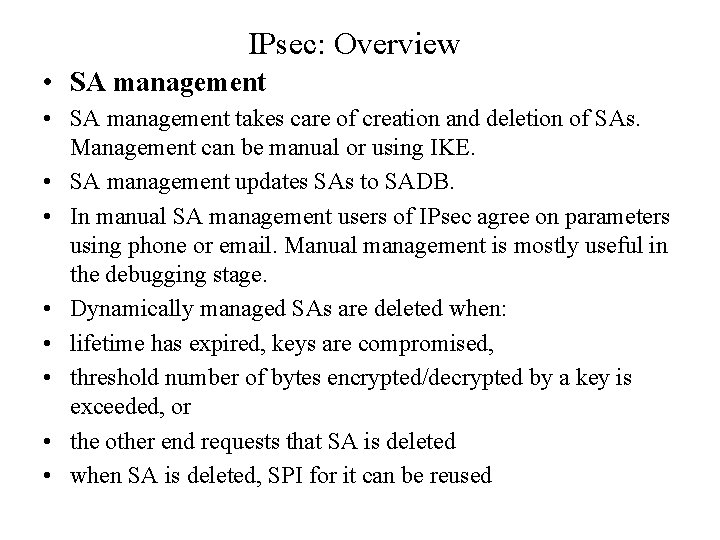
IPsec: Overview • SA management takes care of creation and deletion of SAs. Management can be manual or using IKE. • SA management updates SAs to SADB. • In manual SA management users of IPsec agree on parameters using phone or email. Manual management is mostly useful in the debugging stage. • Dynamically managed SAs are deleted when: • lifetime has expired, keys are compromised, • threshold number of bytes encrypted/decrypted by a key is exceeded, or • the other end requests that SA is deleted • when SA is deleted, SPI for it can be reused
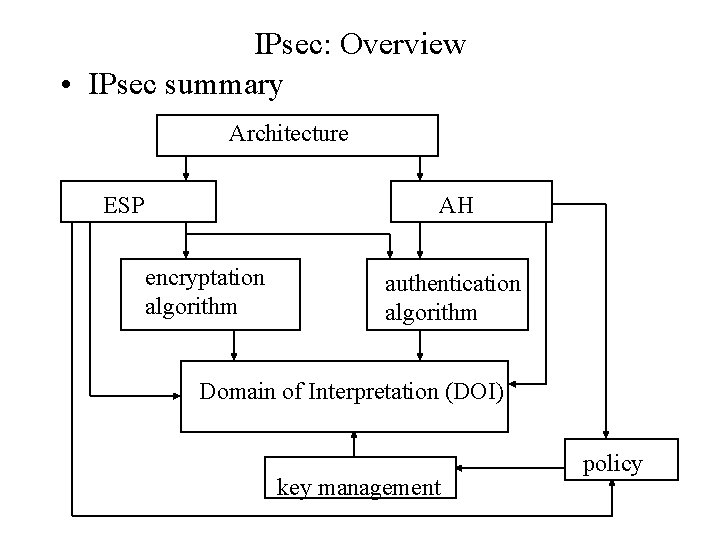
IPsec: Overview • IPsec summary Architecture ESP AH encryptation algorithm authentication algorithm Domain of Interpretation (DOI) key management policy