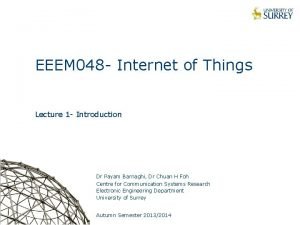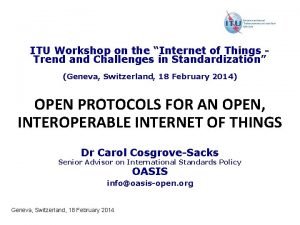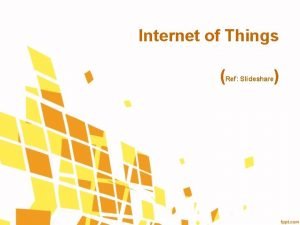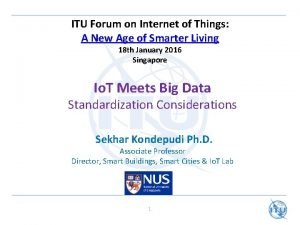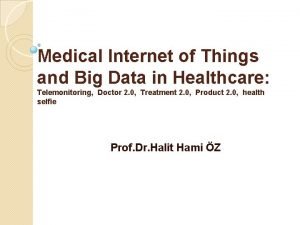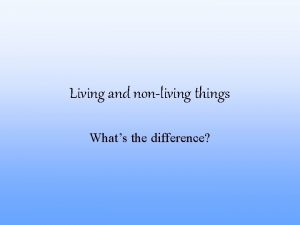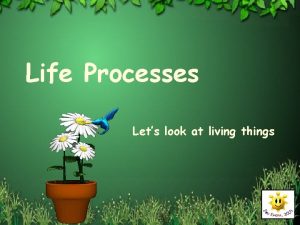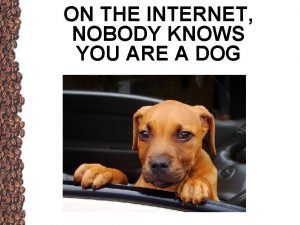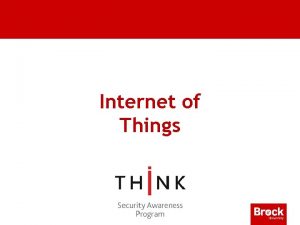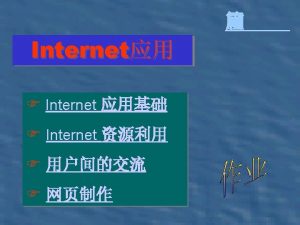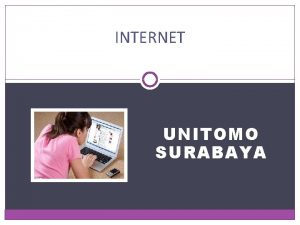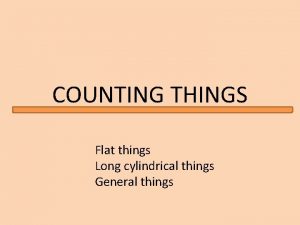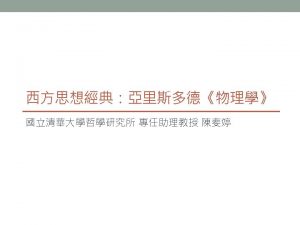Internet of Things Internet of Things What is
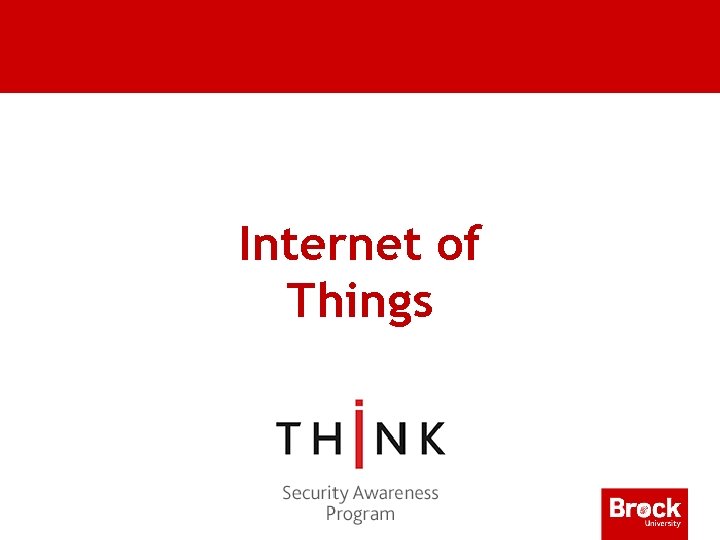
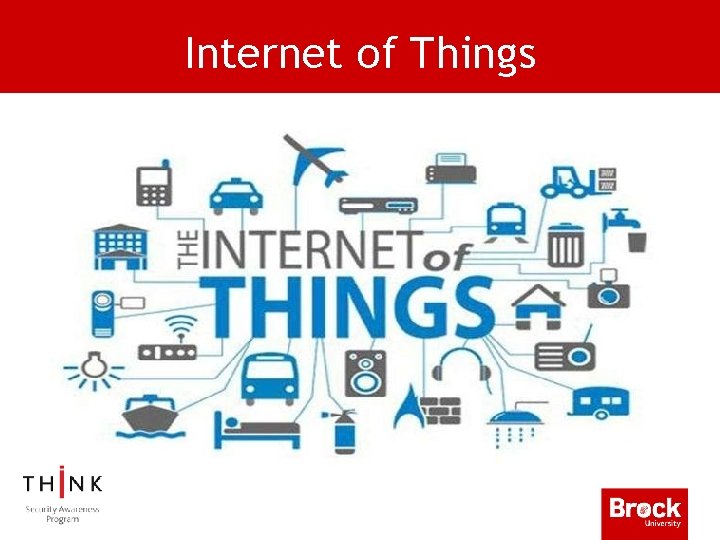
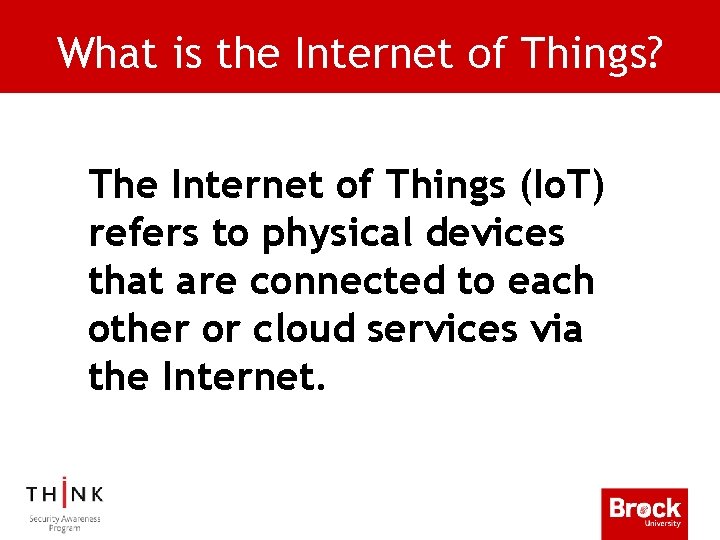
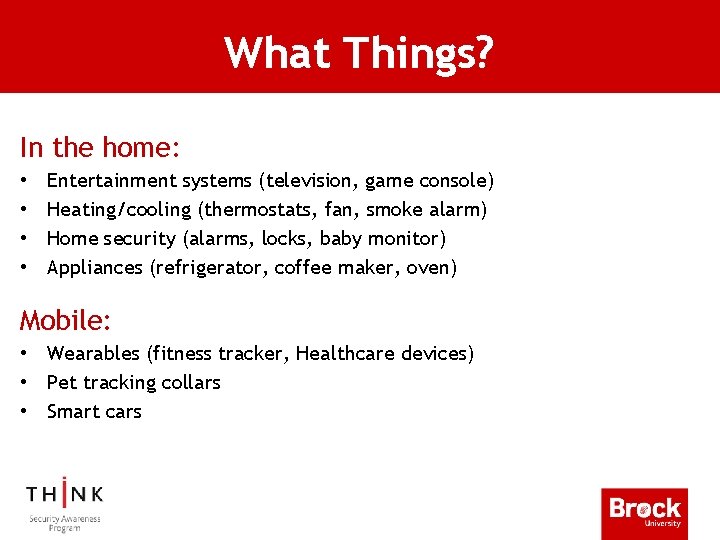
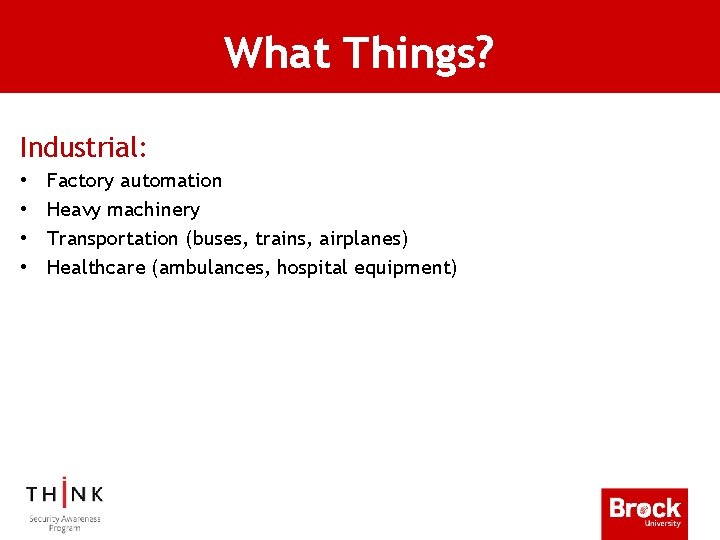
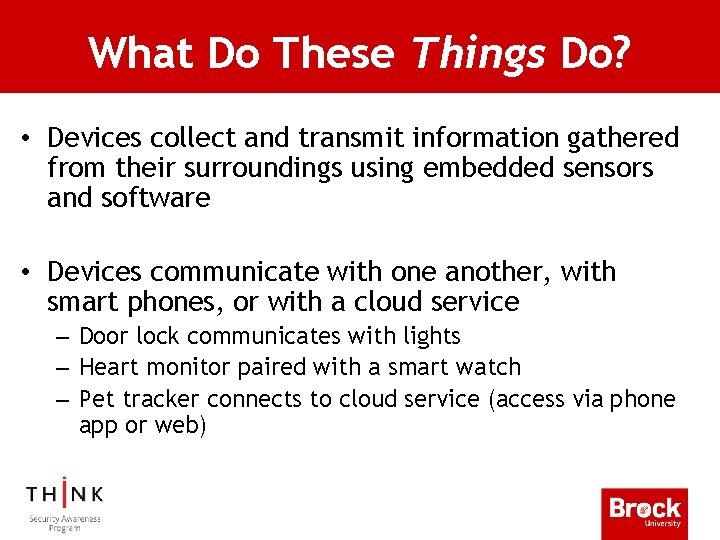
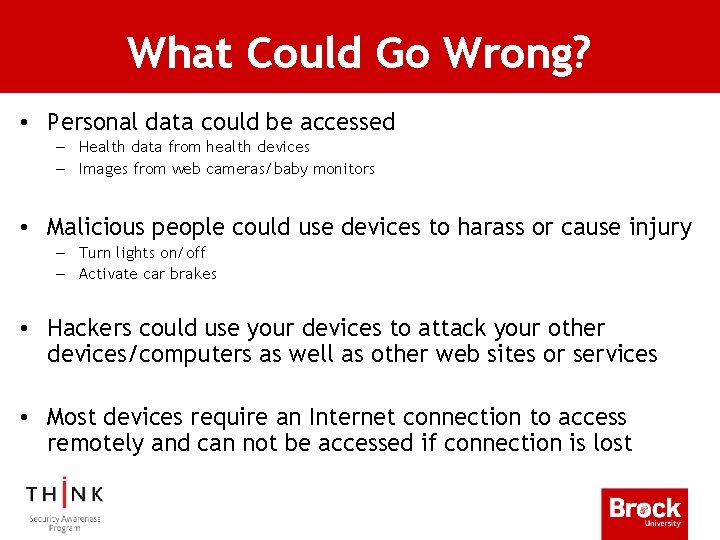
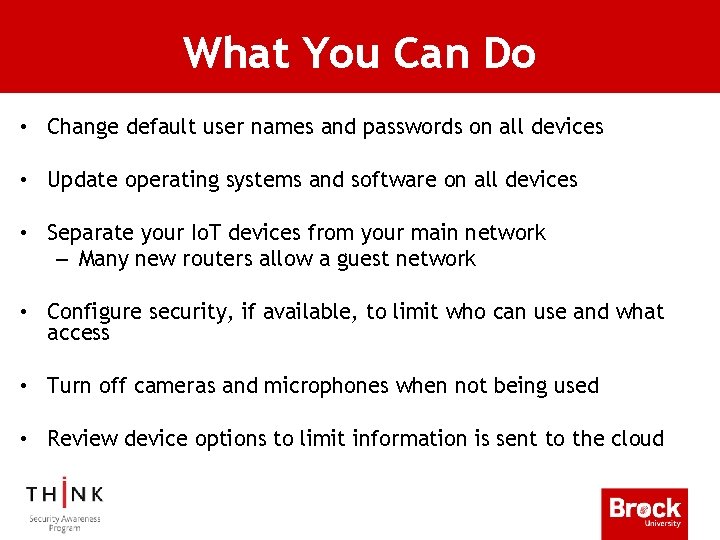
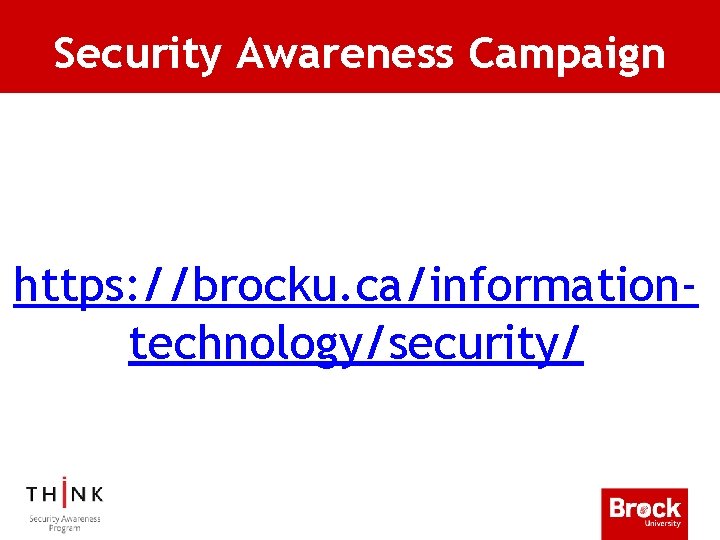
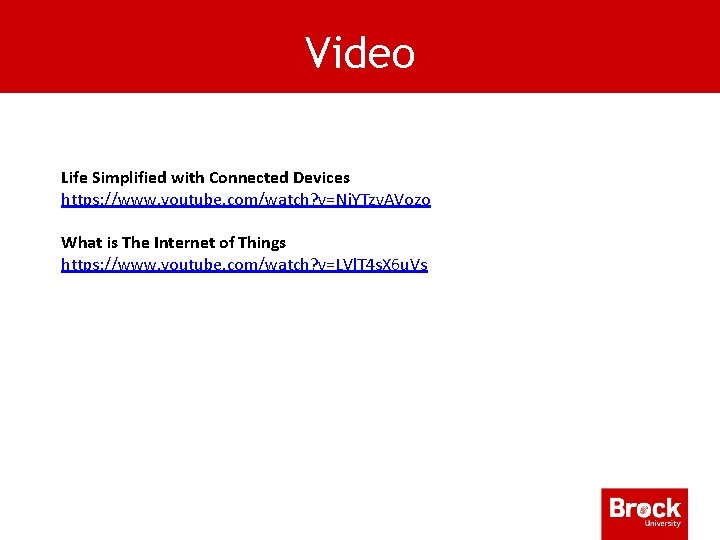

- Slides: 11
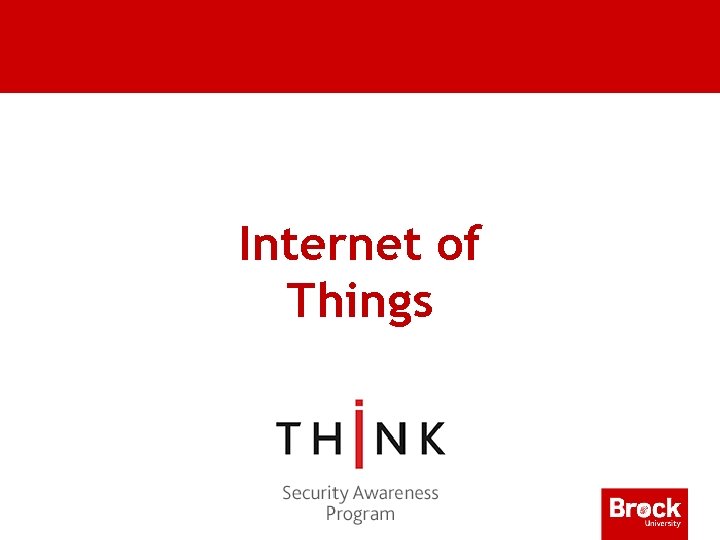
Internet of Things
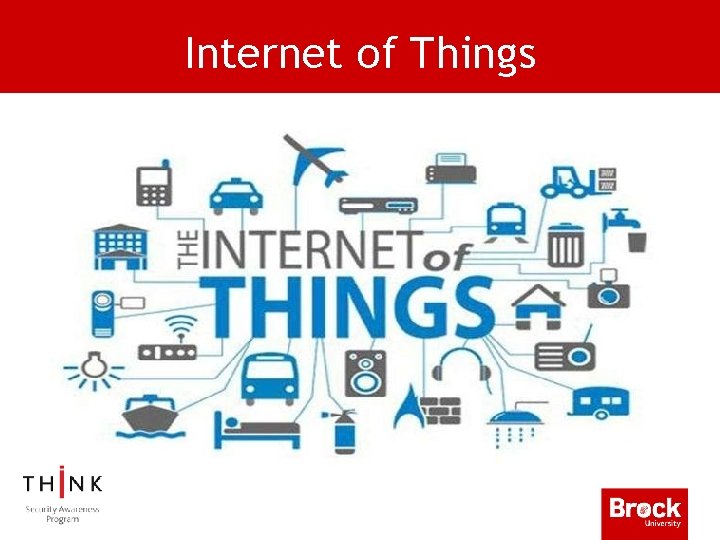
Internet of Things
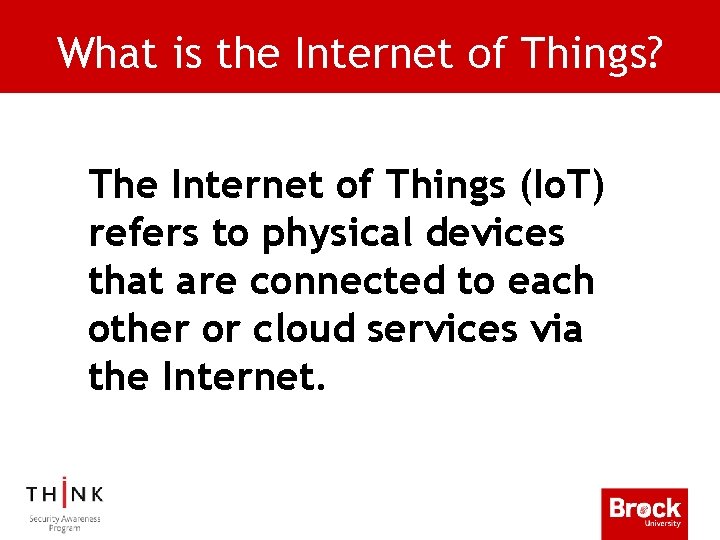
What is the Internet of Things? The Internet of Things (Io. T) refers to physical devices that are connected to each other or cloud services via the Internet.
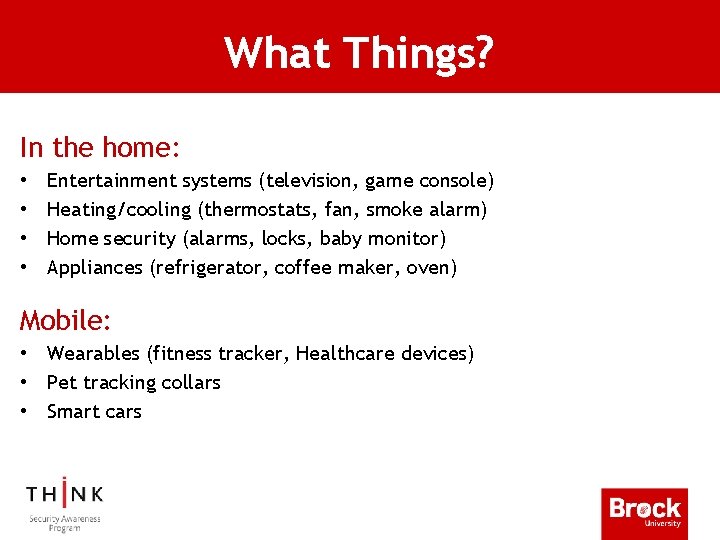
What Things? In the home: • • Entertainment systems (television, game console) Heating/cooling (thermostats, fan, smoke alarm) Home security (alarms, locks, baby monitor) Appliances (refrigerator, coffee maker, oven) Mobile: • Wearables (fitness tracker, Healthcare devices) • Pet tracking collars • Smart cars
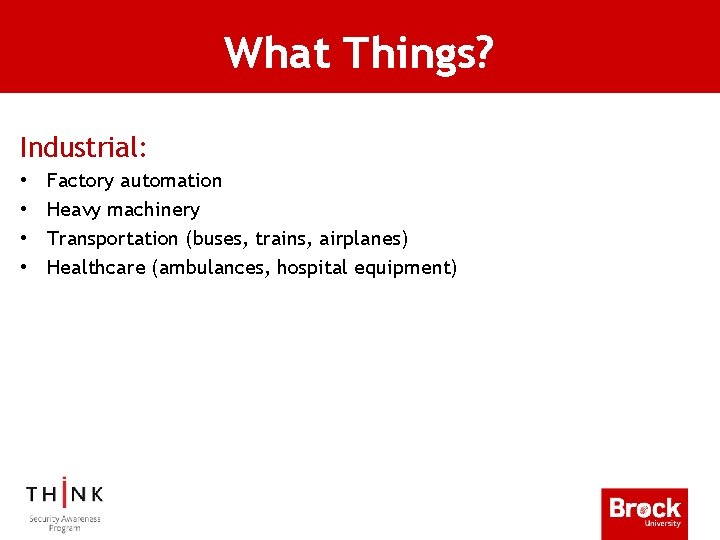
What Things? Industrial: • • Factory automation Heavy machinery Transportation (buses, trains, airplanes) Healthcare (ambulances, hospital equipment)
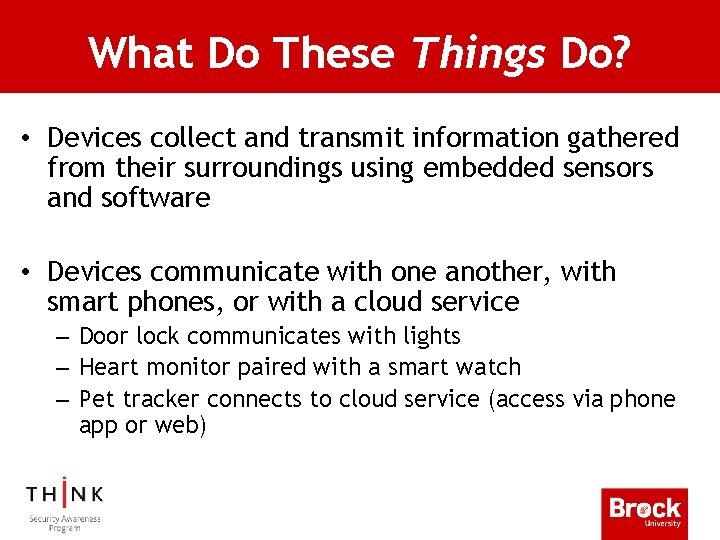
What Do These Things Do? • Devices collect and transmit information gathered from their surroundings using embedded sensors and software • Devices communicate with one another, with smart phones, or with a cloud service – Door lock communicates with lights – Heart monitor paired with a smart watch – Pet tracker connects to cloud service (access via phone app or web)
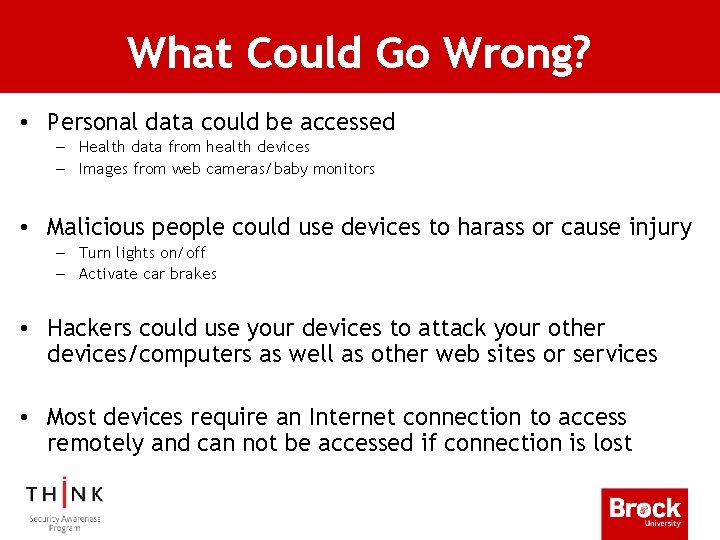
What Could Go Wrong? • Personal data could be accessed – Health data from health devices – Images from web cameras/baby monitors • Malicious people could use devices to harass or cause injury – Turn lights on/off – Activate car brakes • Hackers could use your devices to attack your other devices/computers as well as other web sites or services • Most devices require an Internet connection to access remotely and can not be accessed if connection is lost
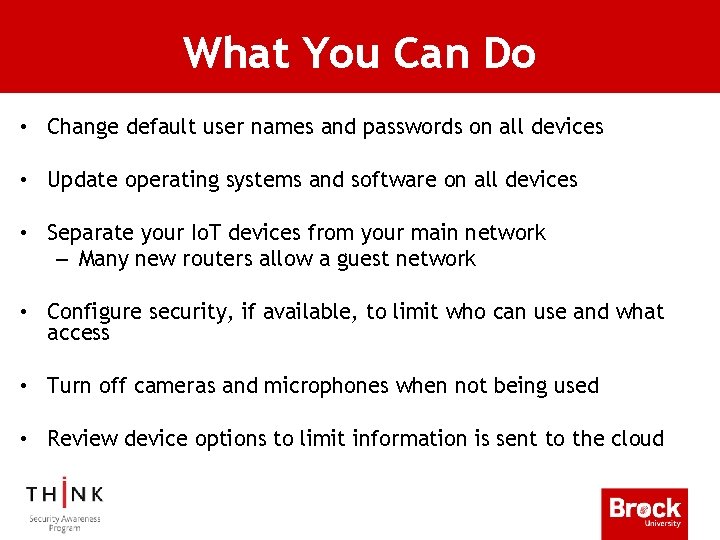
What You Can Do • Change default user names and passwords on all devices • Update operating systems and software on all devices • Separate your Io. T devices from your main network – Many new routers allow a guest network • Configure security, if available, to limit who can use and what access • Turn off cameras and microphones when not being used • Review device options to limit information is sent to the cloud
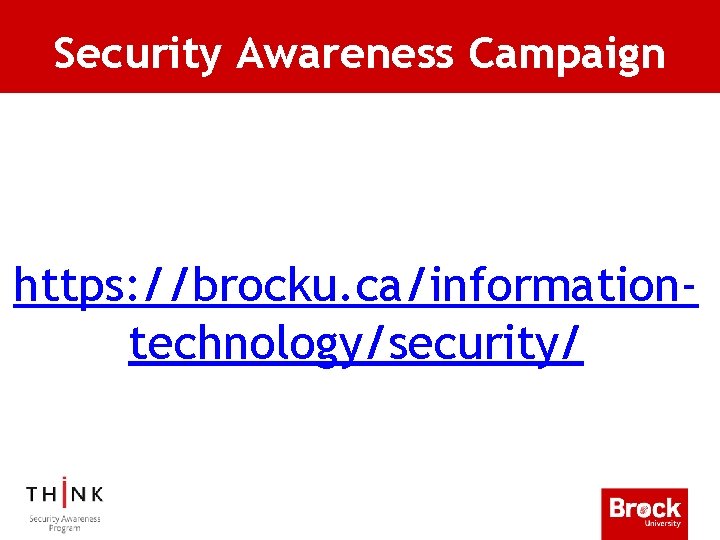
Security Awareness Campaign https: //brocku. ca/informationtechnology/security/
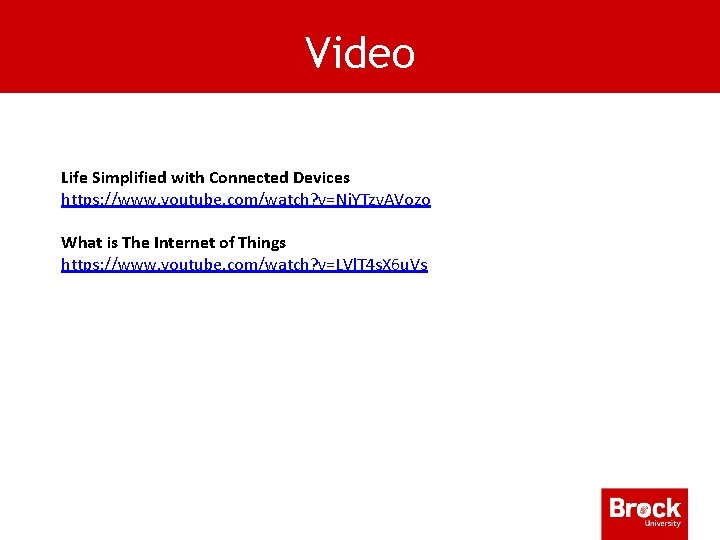
Video Life Simplified with Connected Devices https: //www. youtube. com/watch? v=Nj. YTzv. AVozo What is The Internet of Things https: //www. youtube. com/watch? v=LVl. T 4 s. X 6 u. Vs

Questions
 Internet or internet
Internet or internet Trend internet of things
Trend internet of things Apa itu internet of things
Apa itu internet of things Alliance for internet of things innovation
Alliance for internet of things innovation Internet of things applications ppt
Internet of things applications ppt Medtech and the internet of medical things
Medtech and the internet of medical things Itu internet of things
Itu internet of things Medical internet of things and big data in healthcare
Medical internet of things and big data in healthcare Venn diagram living and nonliving things
Venn diagram living and nonliving things 7 life proceses
7 life proceses Soihtu sauna
Soihtu sauna On the internet nobody knows you're a dog
On the internet nobody knows you're a dog