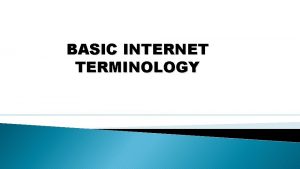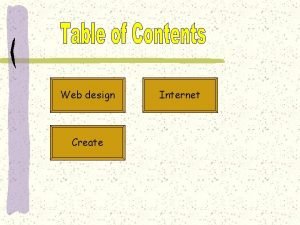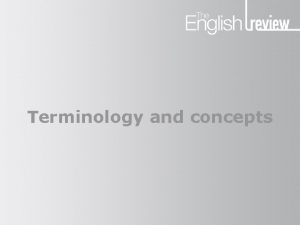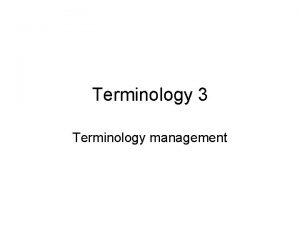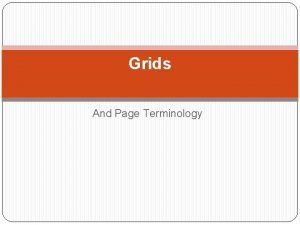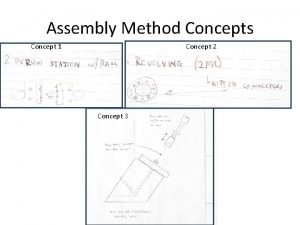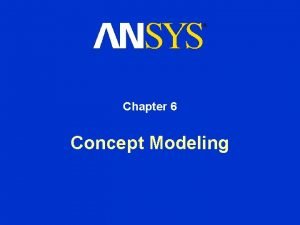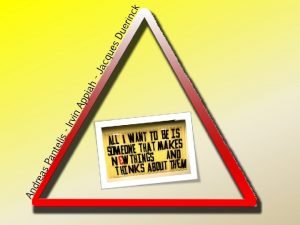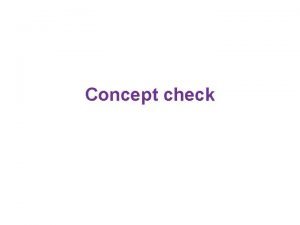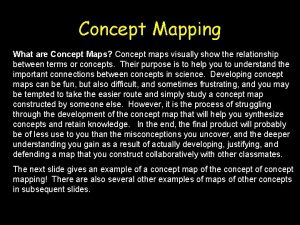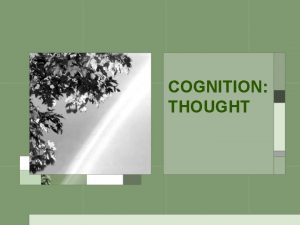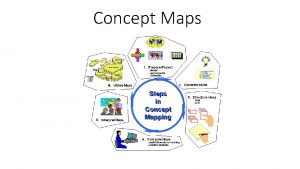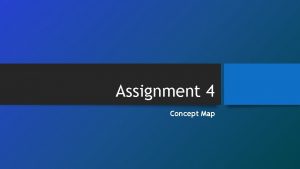Internet Concept and Terminology The Internet The Internet
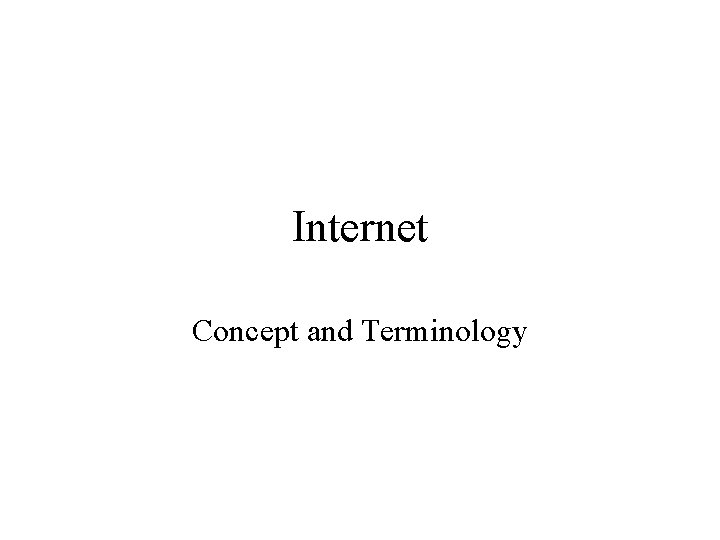
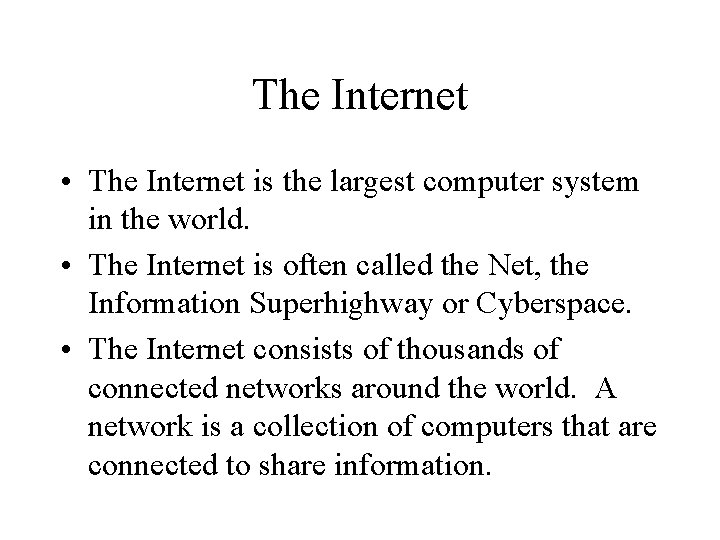
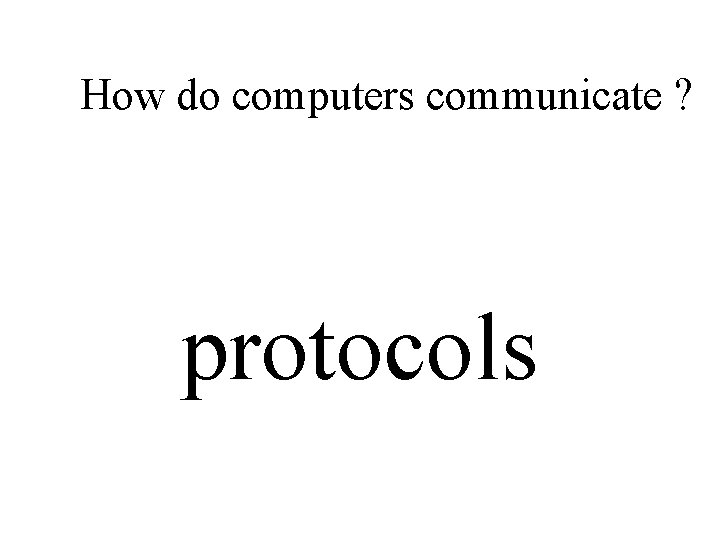
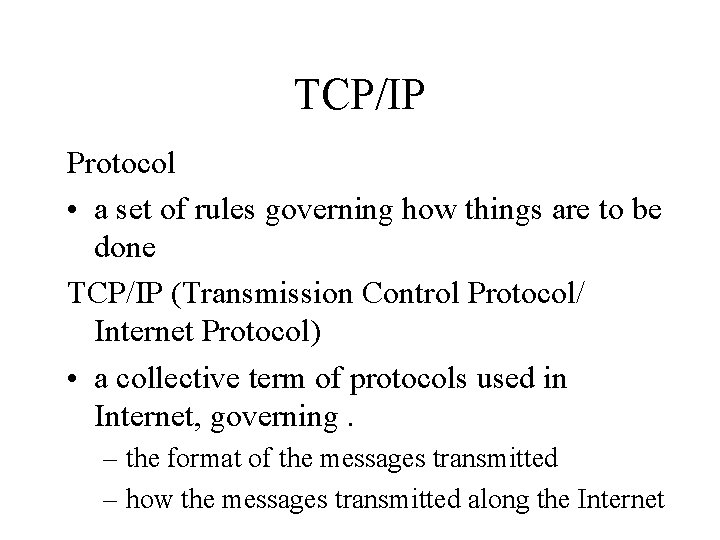
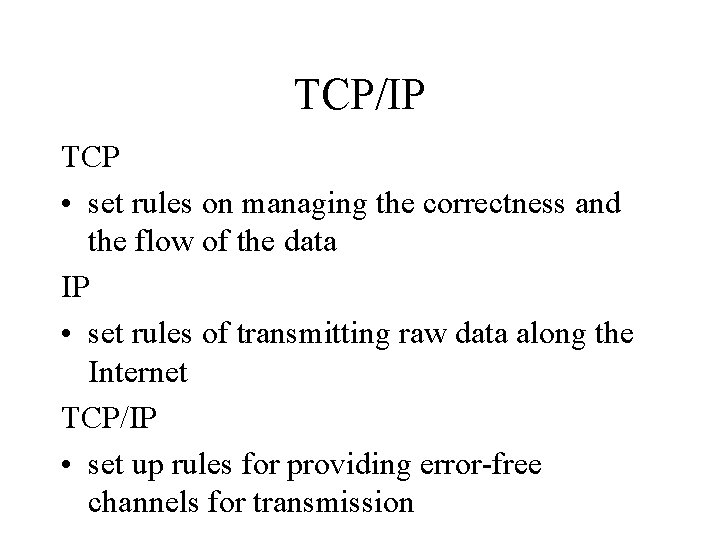
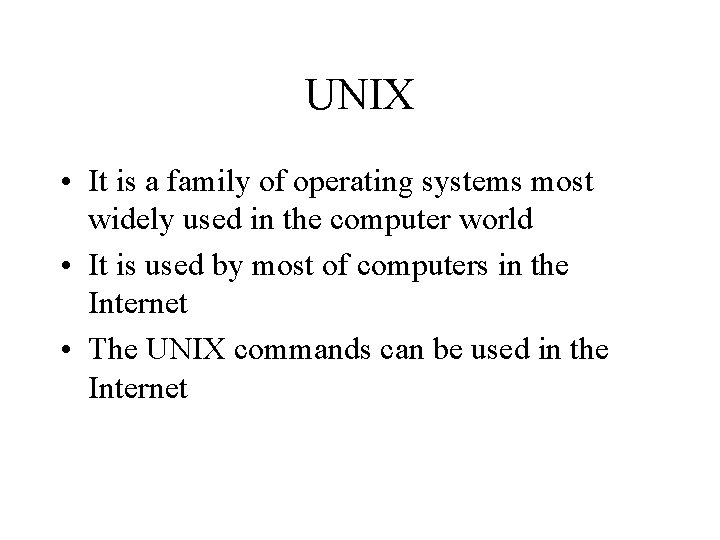
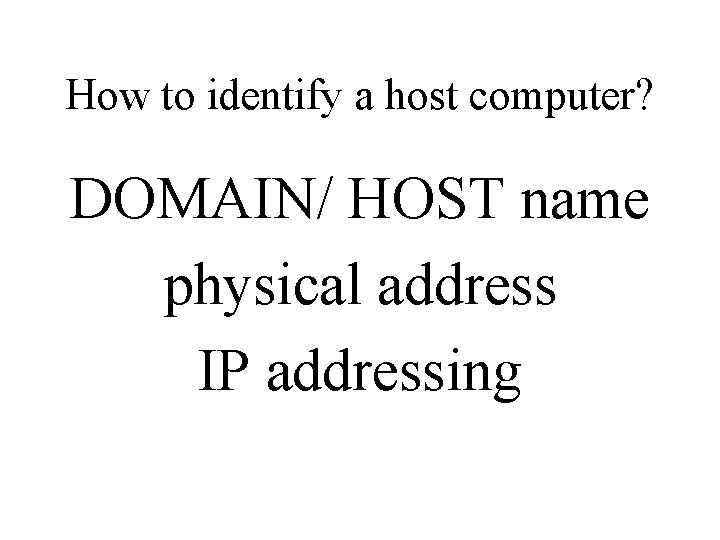
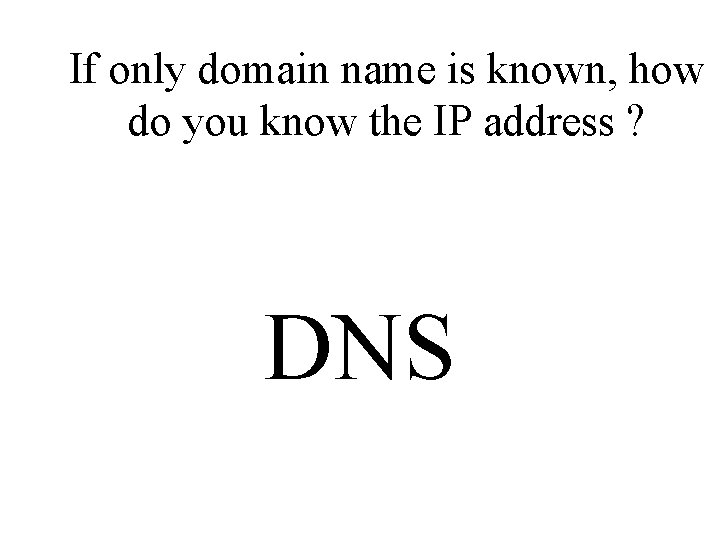
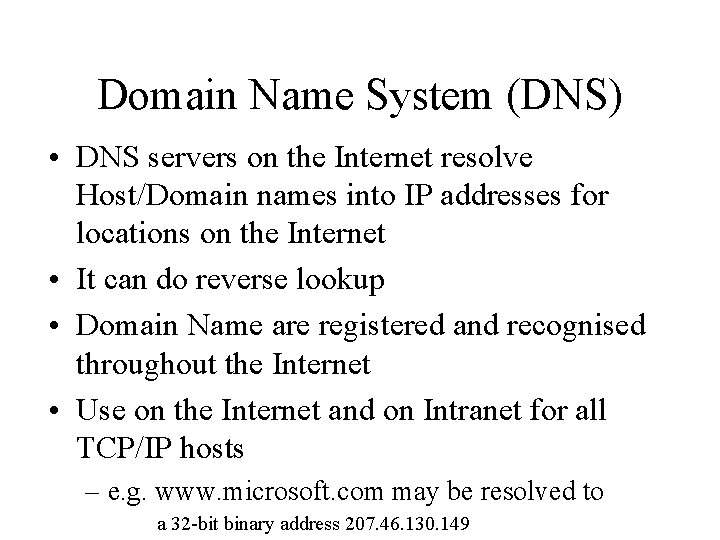
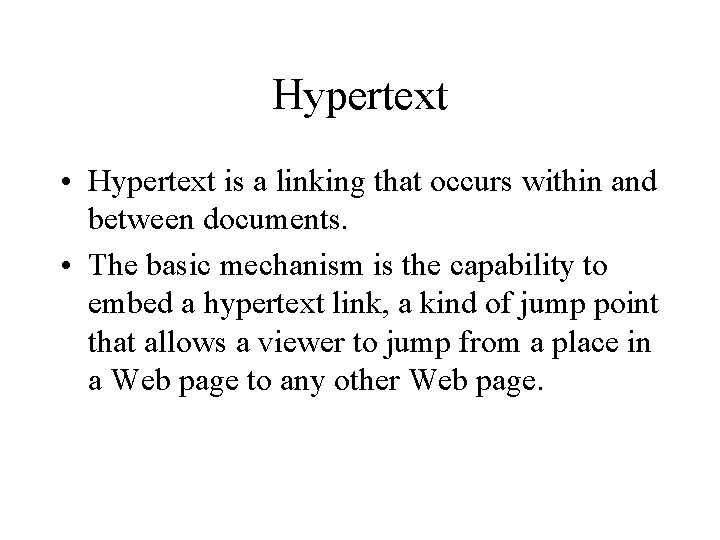
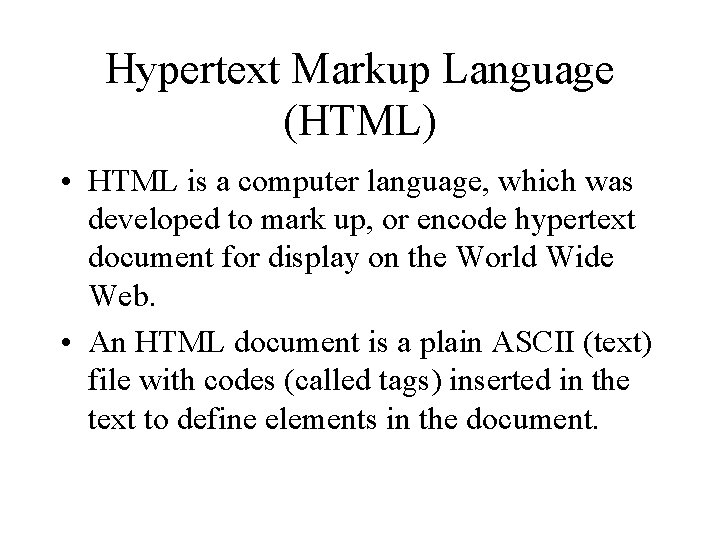
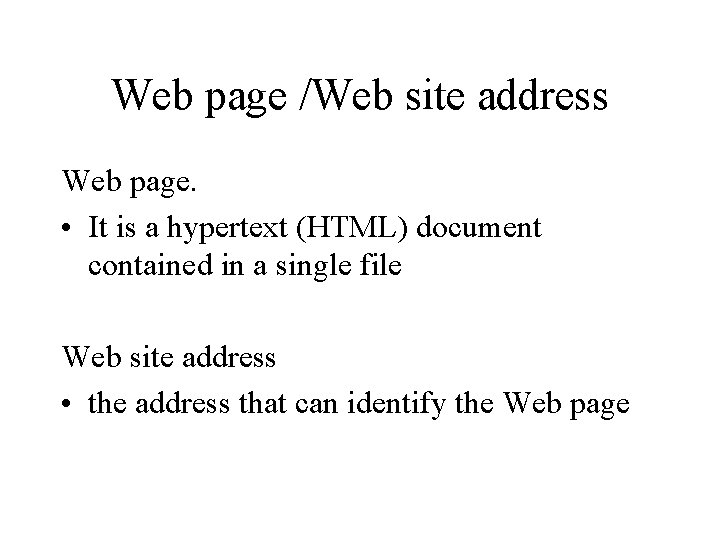
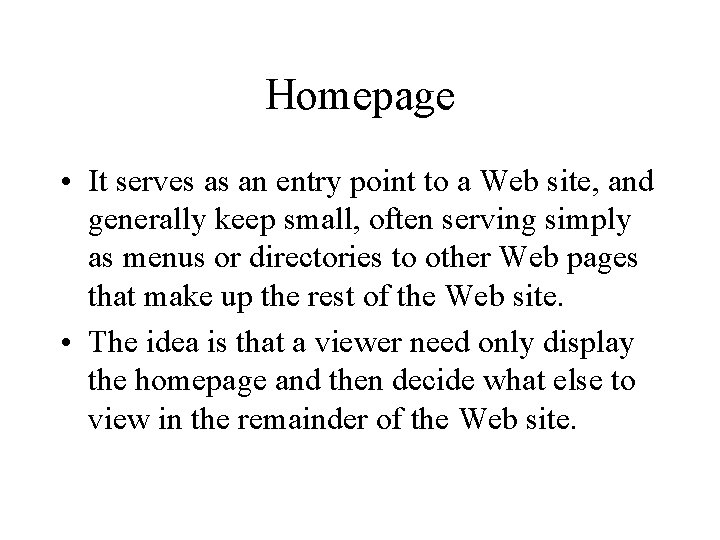
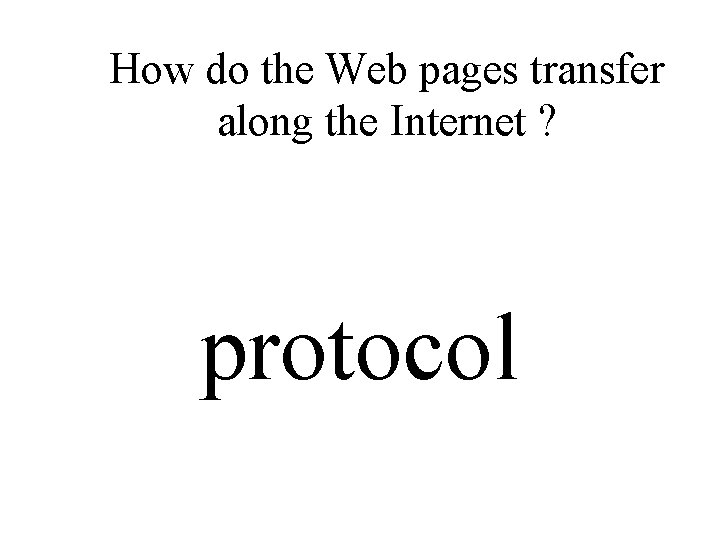
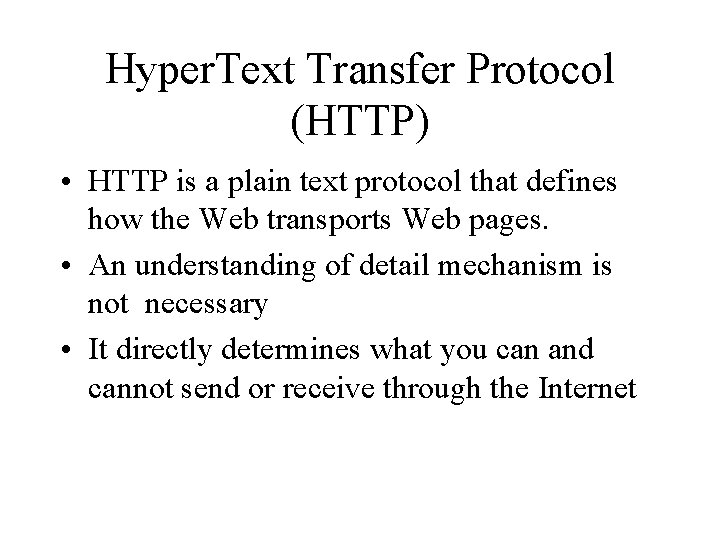
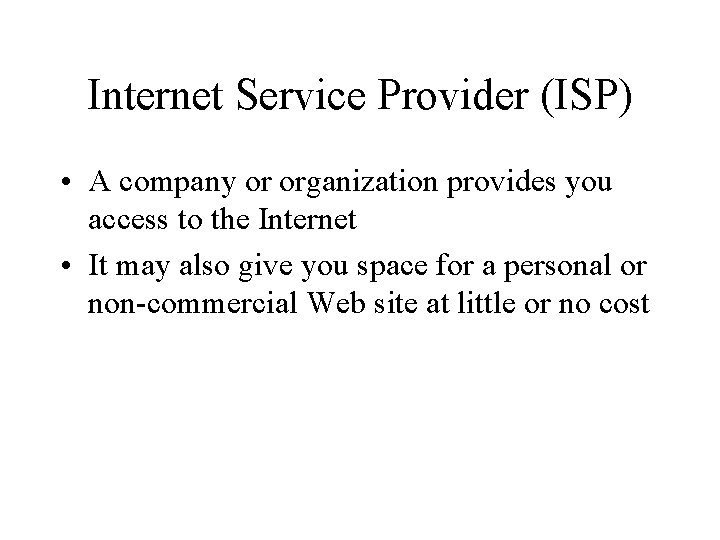
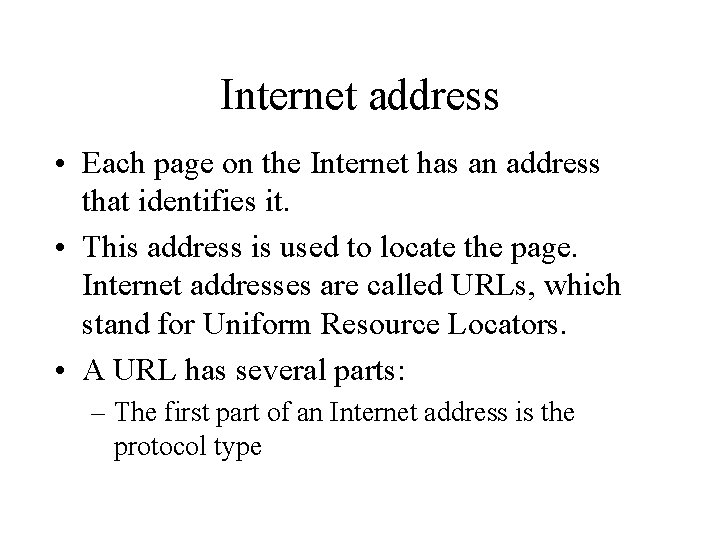
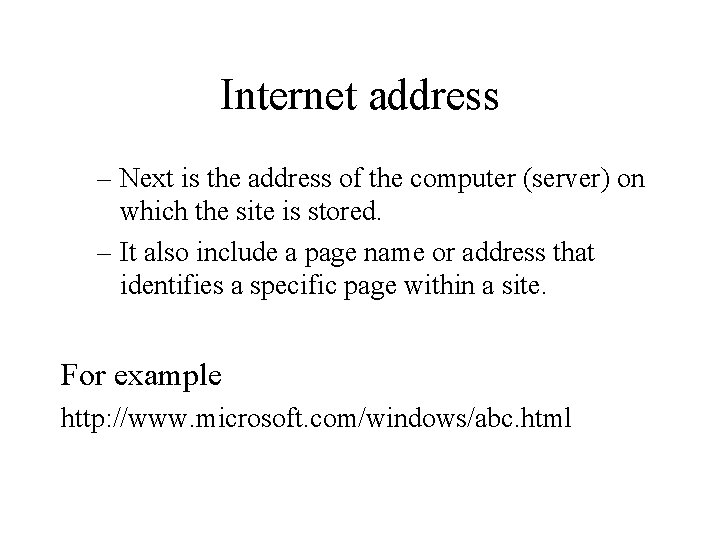
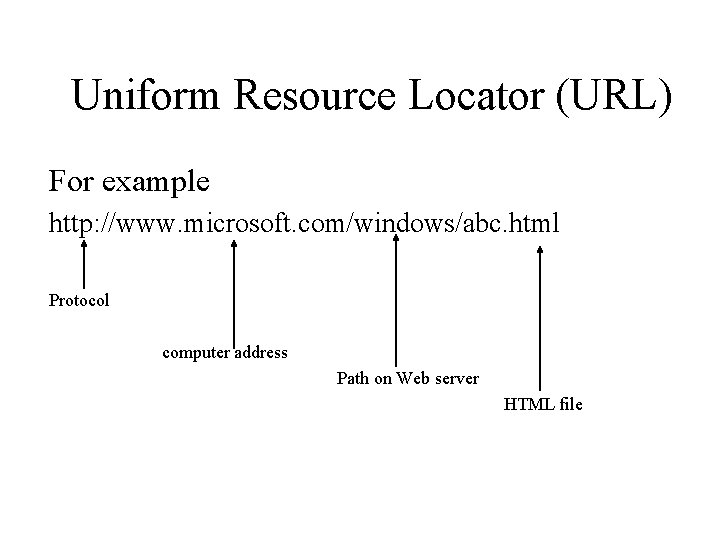
- Slides: 19
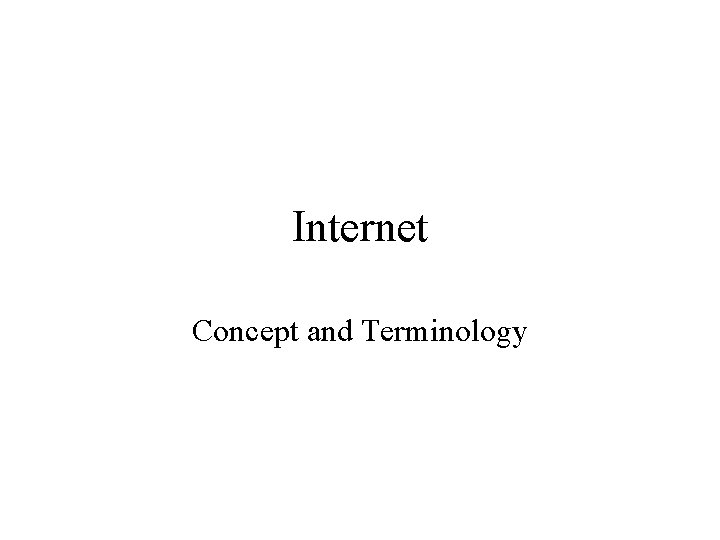
Internet Concept and Terminology
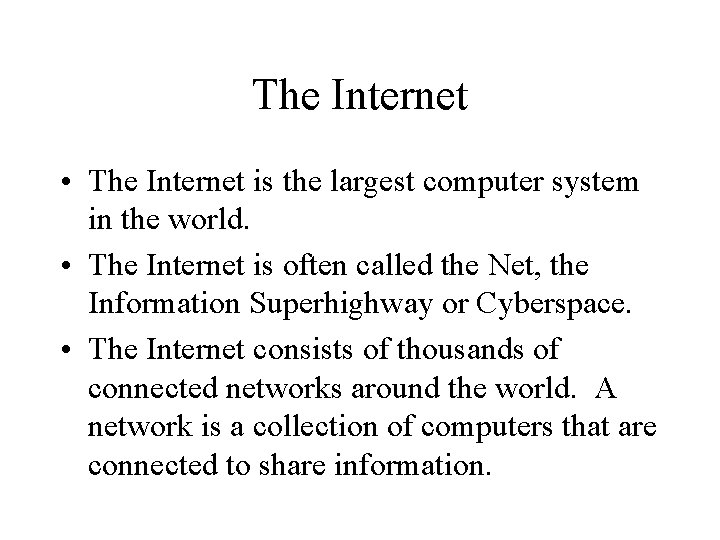
The Internet • The Internet is the largest computer system in the world. • The Internet is often called the Net, the Information Superhighway or Cyberspace. • The Internet consists of thousands of connected networks around the world. A network is a collection of computers that are connected to share information.
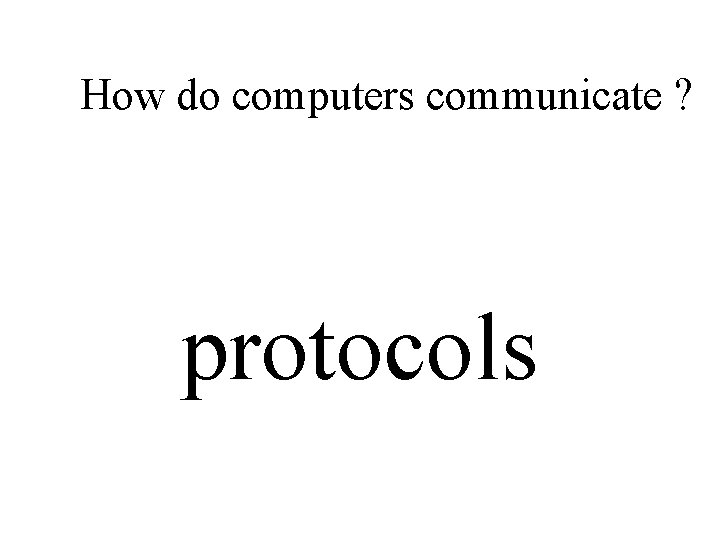
How do computers communicate ? protocols
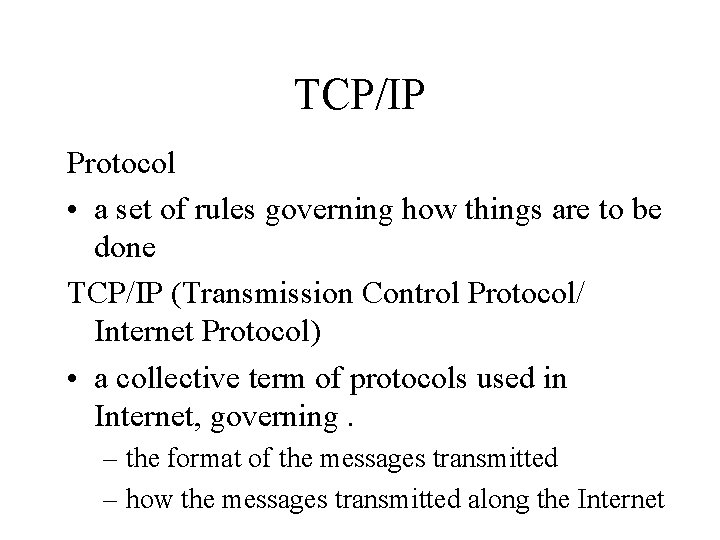
TCP/IP Protocol • a set of rules governing how things are to be done TCP/IP (Transmission Control Protocol/ Internet Protocol) • a collective term of protocols used in Internet, governing. – the format of the messages transmitted – how the messages transmitted along the Internet
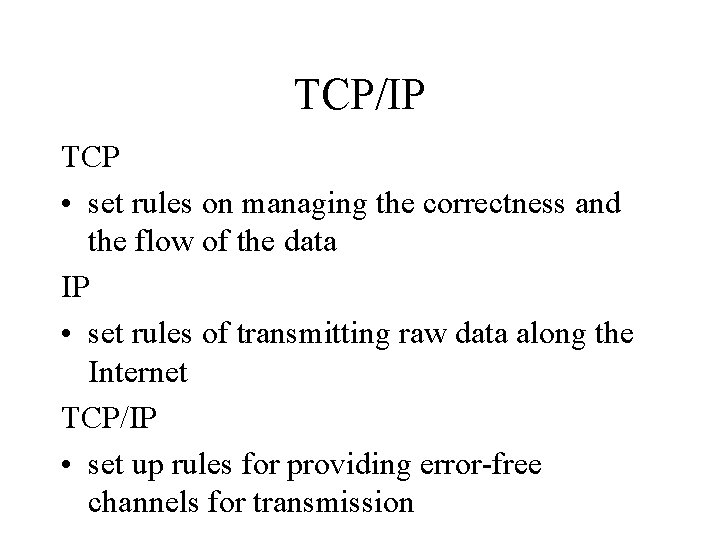
TCP/IP TCP • set rules on managing the correctness and the flow of the data IP • set rules of transmitting raw data along the Internet TCP/IP • set up rules for providing error-free channels for transmission
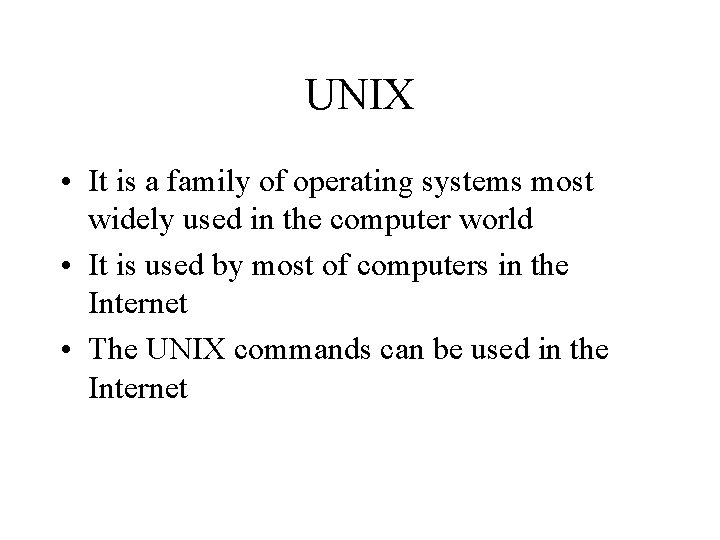
UNIX • It is a family of operating systems most widely used in the computer world • It is used by most of computers in the Internet • The UNIX commands can be used in the Internet
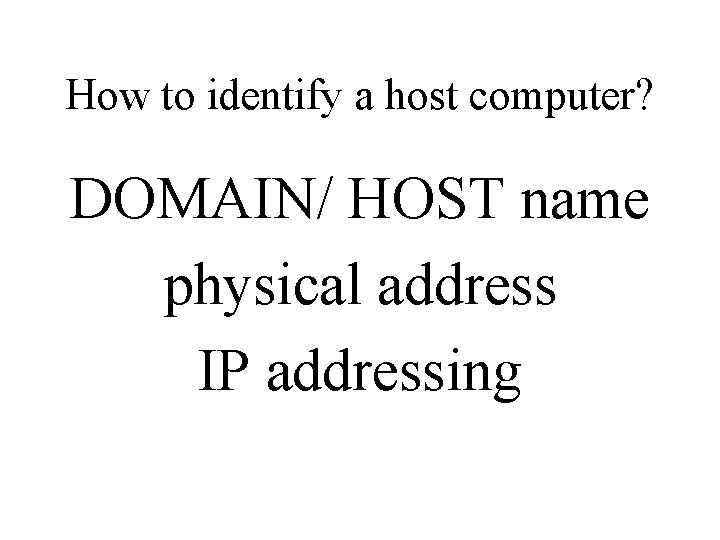
How to identify a host computer? DOMAIN/ HOST name physical address IP addressing
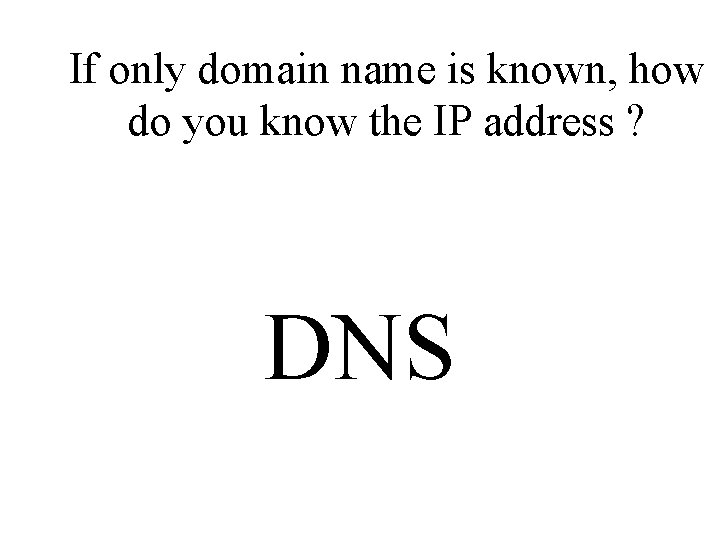
If only domain name is known, how do you know the IP address ? DNS
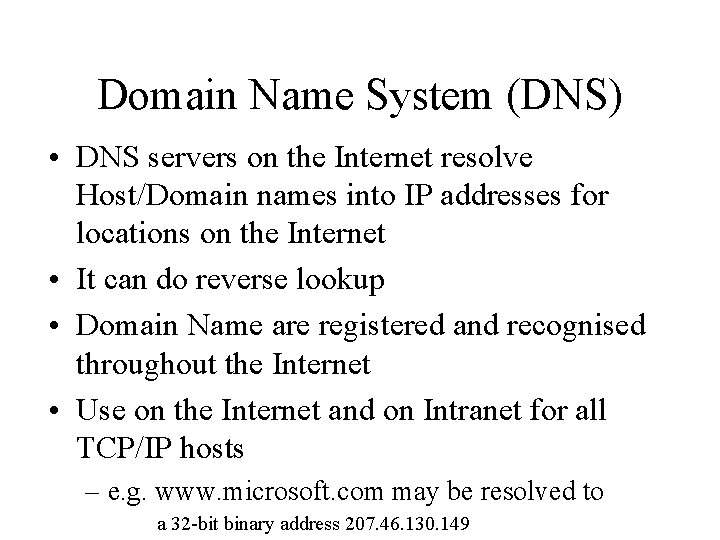
Domain Name System (DNS) • DNS servers on the Internet resolve Host/Domain names into IP addresses for locations on the Internet • It can do reverse lookup • Domain Name are registered and recognised throughout the Internet • Use on the Internet and on Intranet for all TCP/IP hosts – e. g. www. microsoft. com may be resolved to a 32 -bit binary address 207. 46. 130. 149
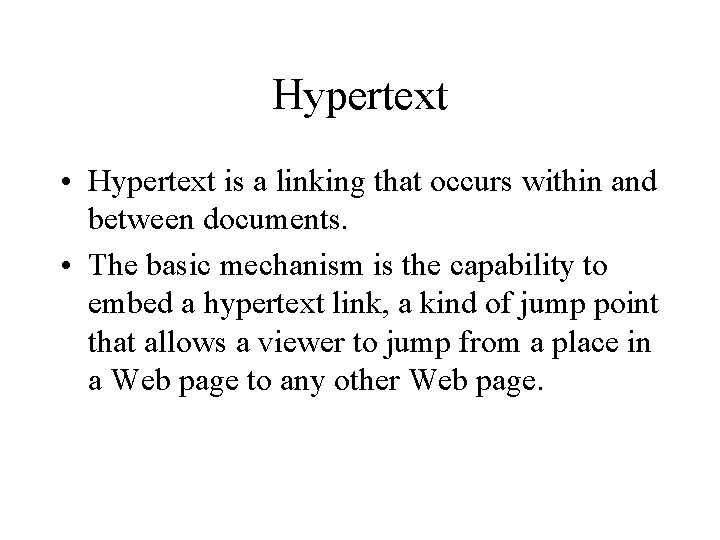
Hypertext • Hypertext is a linking that occurs within and between documents. • The basic mechanism is the capability to embed a hypertext link, a kind of jump point that allows a viewer to jump from a place in a Web page to any other Web page.
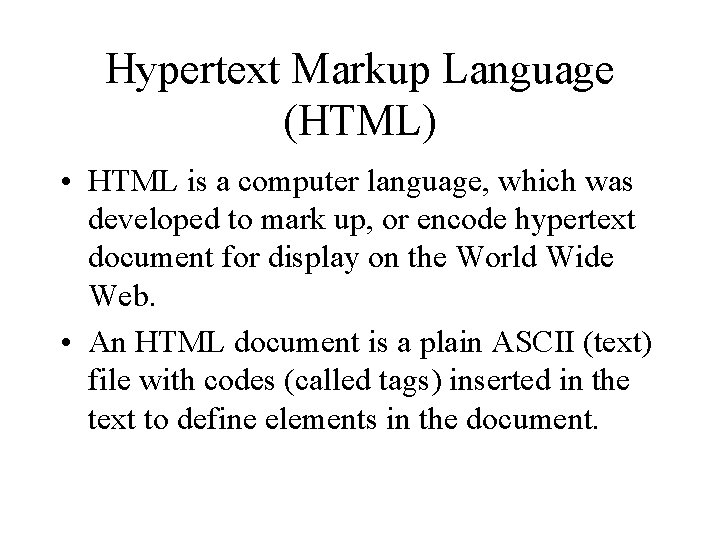
Hypertext Markup Language (HTML) • HTML is a computer language, which was developed to mark up, or encode hypertext document for display on the World Wide Web. • An HTML document is a plain ASCII (text) file with codes (called tags) inserted in the text to define elements in the document.
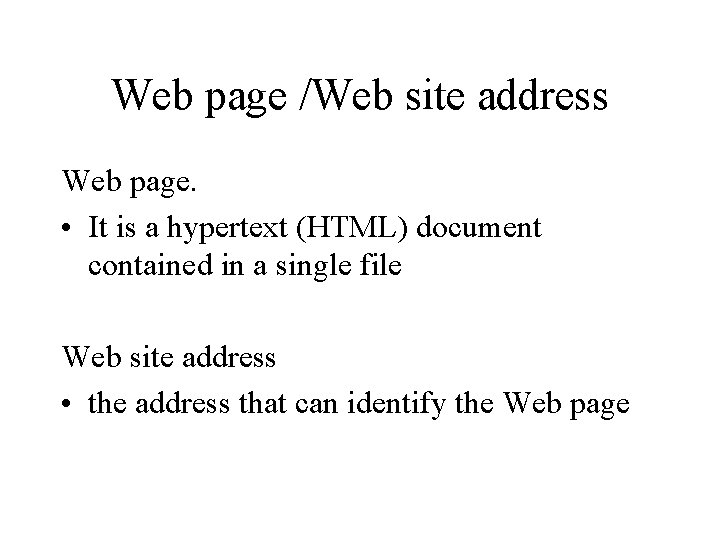
Web page /Web site address Web page. • It is a hypertext (HTML) document contained in a single file Web site address • the address that can identify the Web page
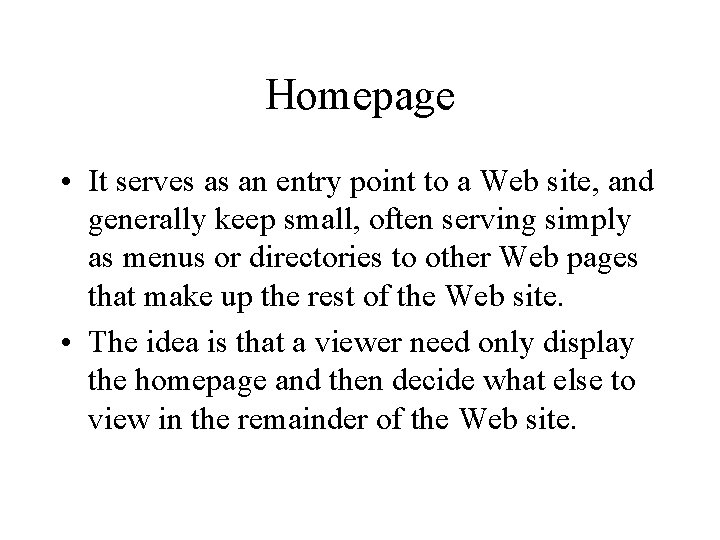
Homepage • It serves as an entry point to a Web site, and generally keep small, often serving simply as menus or directories to other Web pages that make up the rest of the Web site. • The idea is that a viewer need only display the homepage and then decide what else to view in the remainder of the Web site.
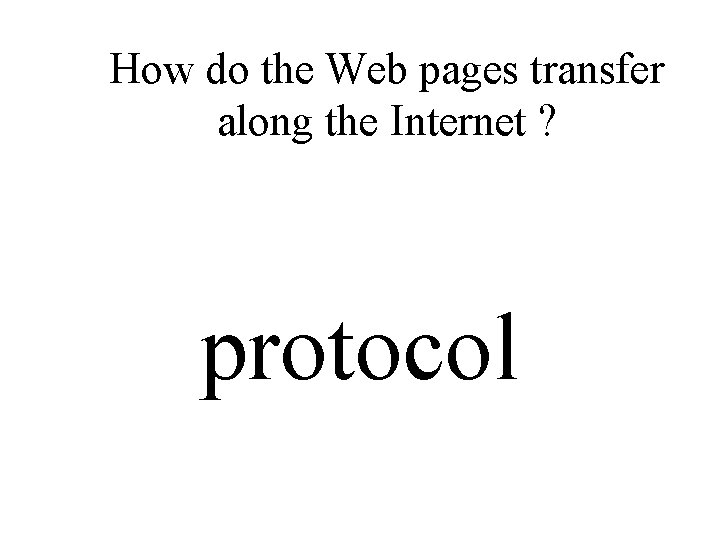
How do the Web pages transfer along the Internet ? protocol
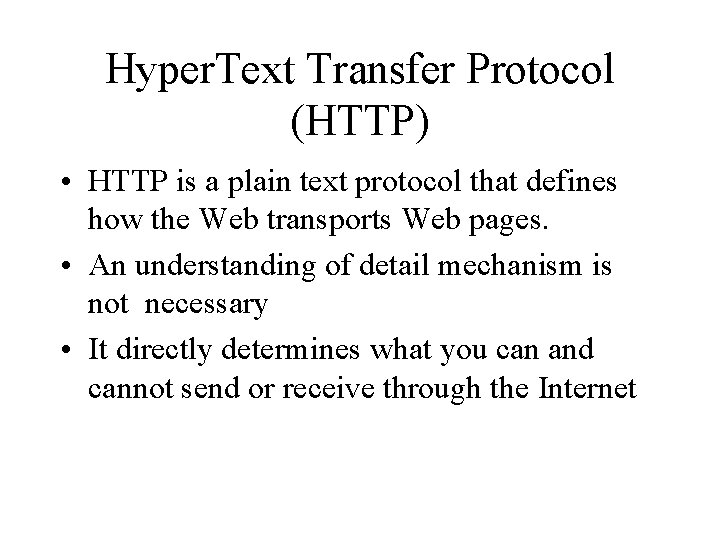
Hyper. Text Transfer Protocol (HTTP) • HTTP is a plain text protocol that defines how the Web transports Web pages. • An understanding of detail mechanism is not necessary • It directly determines what you can and cannot send or receive through the Internet
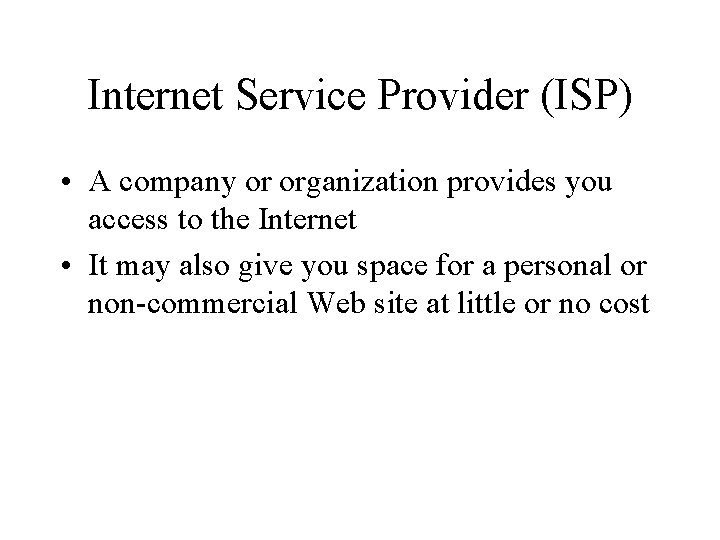
Internet Service Provider (ISP) • A company or organization provides you access to the Internet • It may also give you space for a personal or non-commercial Web site at little or no cost
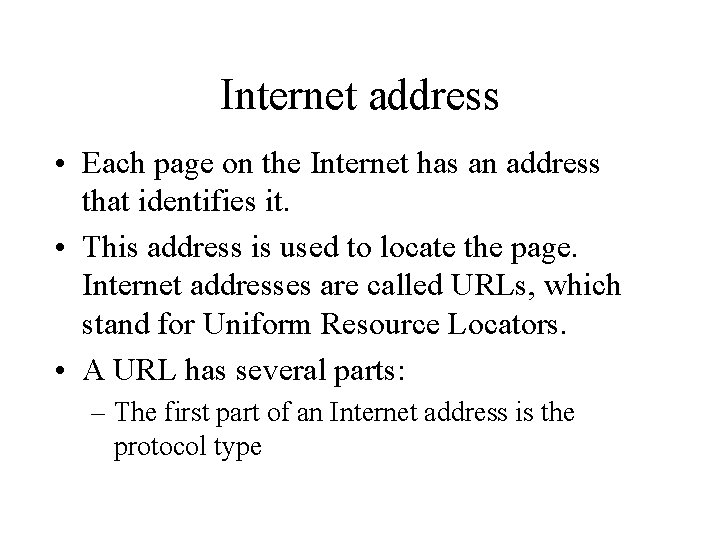
Internet address • Each page on the Internet has an address that identifies it. • This address is used to locate the page. Internet addresses are called URLs, which stand for Uniform Resource Locators. • A URL has several parts: – The first part of an Internet address is the protocol type
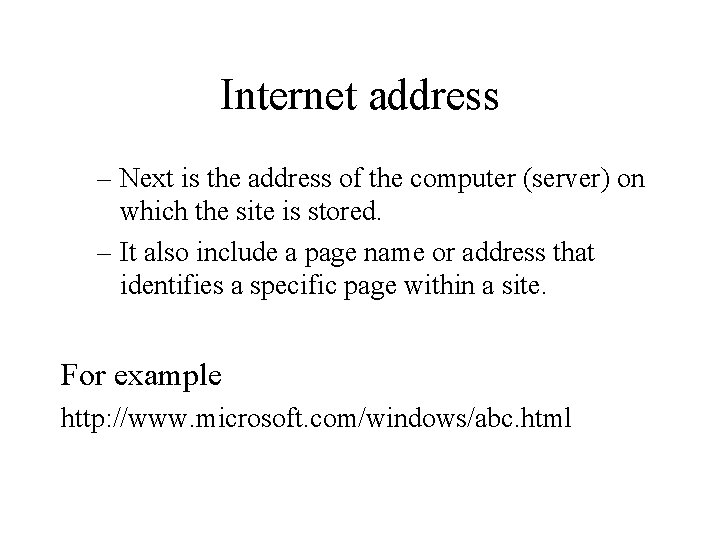
Internet address – Next is the address of the computer (server) on which the site is stored. – It also include a page name or address that identifies a specific page within a site. For example http: //www. microsoft. com/windows/abc. html
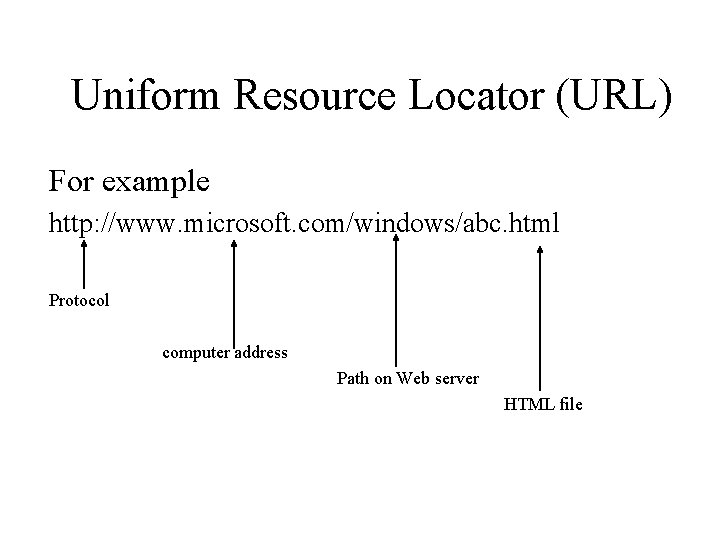
Uniform Resource Locator (URL) For example http: //www. microsoft. com/windows/abc. html Protocol computer address Path on Web server HTML file
 Internet terminology
Internet terminology What is internet terminology
What is internet terminology An ideal self must not deviate from real self. justify.
An ideal self must not deviate from real self. justify. Pengertian pemasaran
Pengertian pemasaran Hình ảnh bộ gõ cơ thể búng tay
Hình ảnh bộ gõ cơ thể búng tay Frameset trong html5
Frameset trong html5 Bổ thể
Bổ thể Tỉ lệ cơ thể trẻ em
Tỉ lệ cơ thể trẻ em Gấu đi như thế nào
Gấu đi như thế nào Tư thế worm breton
Tư thế worm breton Chúa yêu trần thế alleluia
Chúa yêu trần thế alleluia Môn thể thao bắt đầu bằng chữ đua
Môn thể thao bắt đầu bằng chữ đua Thế nào là hệ số cao nhất
Thế nào là hệ số cao nhất Các châu lục và đại dương trên thế giới
Các châu lục và đại dương trên thế giới Công thức tiính động năng
Công thức tiính động năng Trời xanh đây là của chúng ta thể thơ
Trời xanh đây là của chúng ta thể thơ Mật thư tọa độ 5x5
Mật thư tọa độ 5x5 Làm thế nào để 102-1=99
Làm thế nào để 102-1=99 Phản ứng thế ankan
Phản ứng thế ankan Các châu lục và đại dương trên thế giới
Các châu lục và đại dương trên thế giới