Internal Use Only ZTE Customer Request SelfService Portal
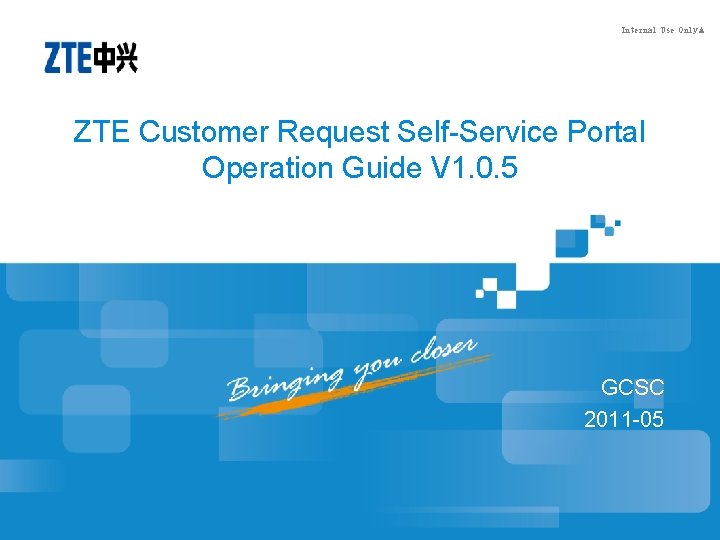
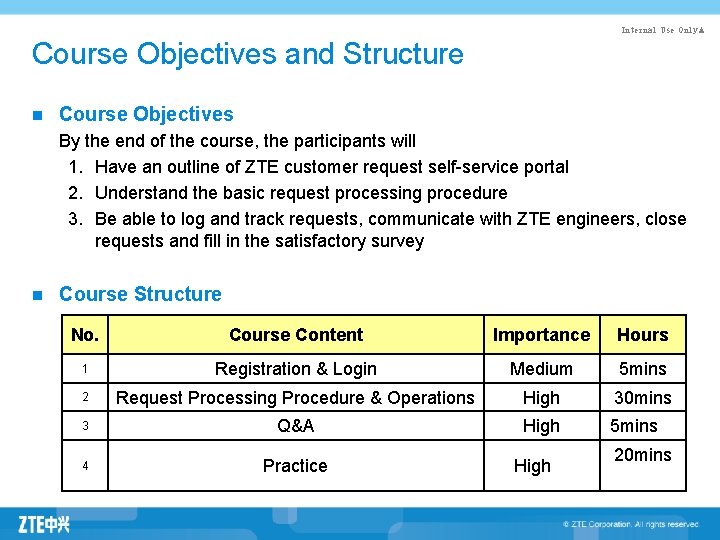
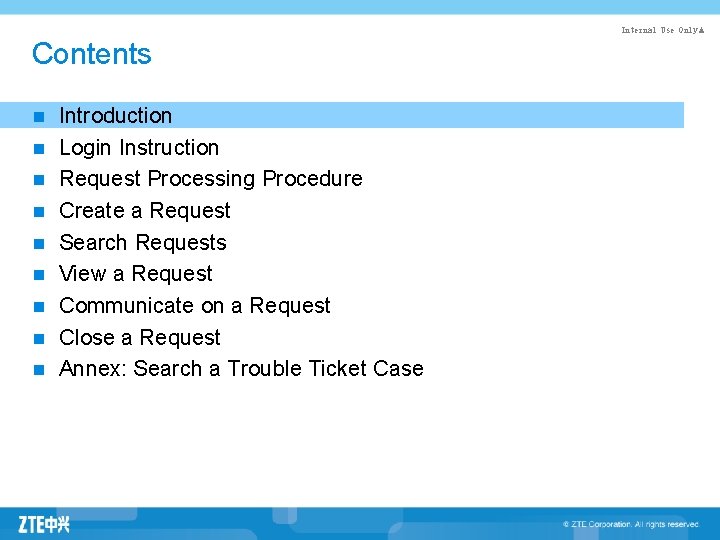
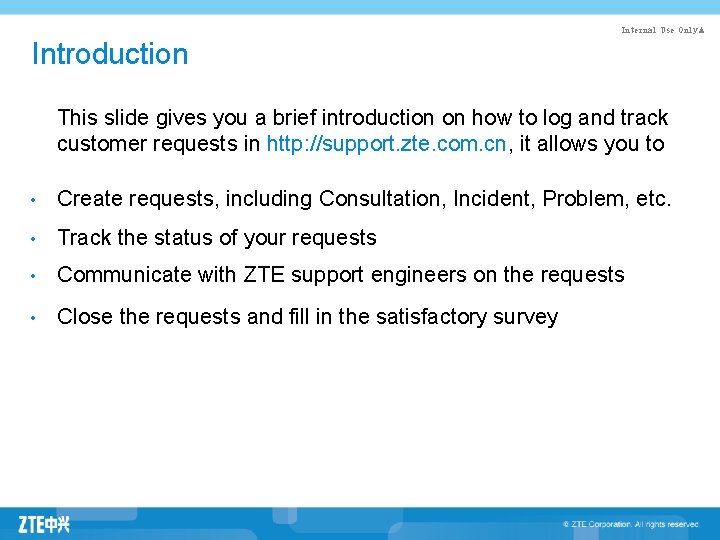
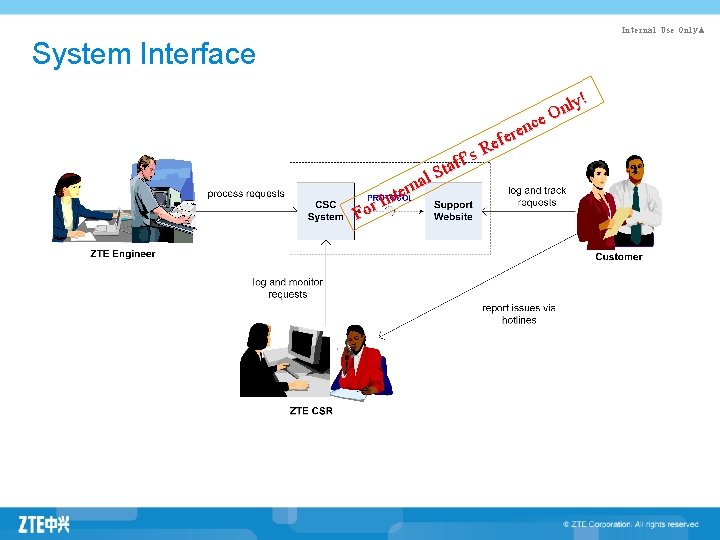
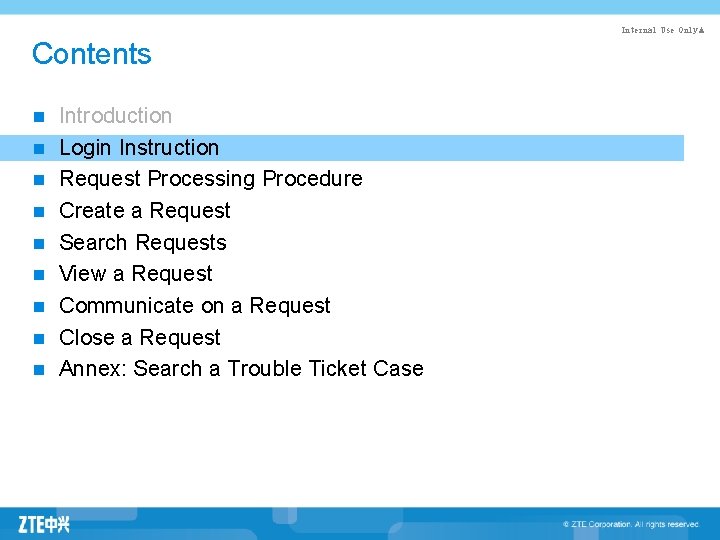
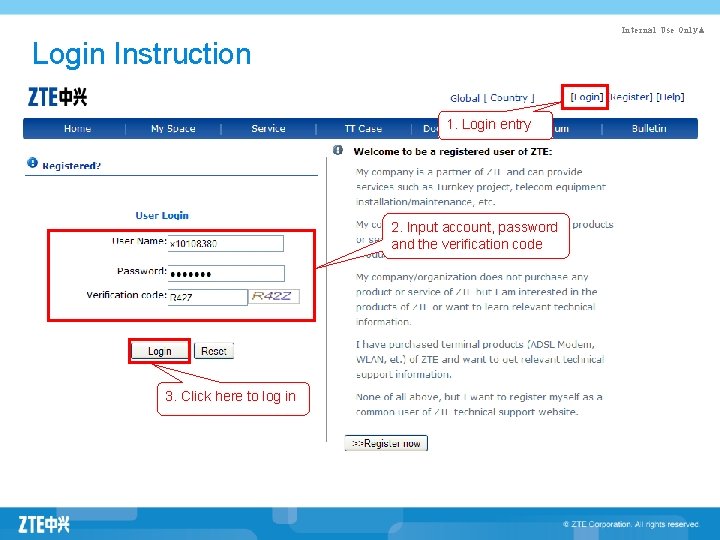
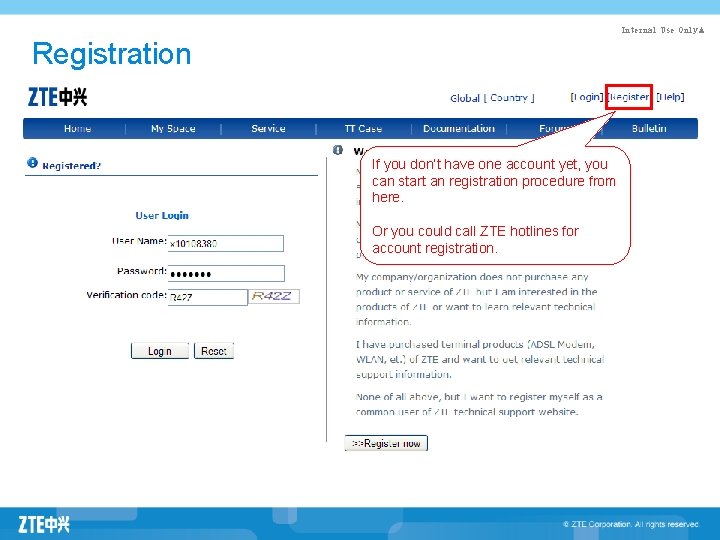
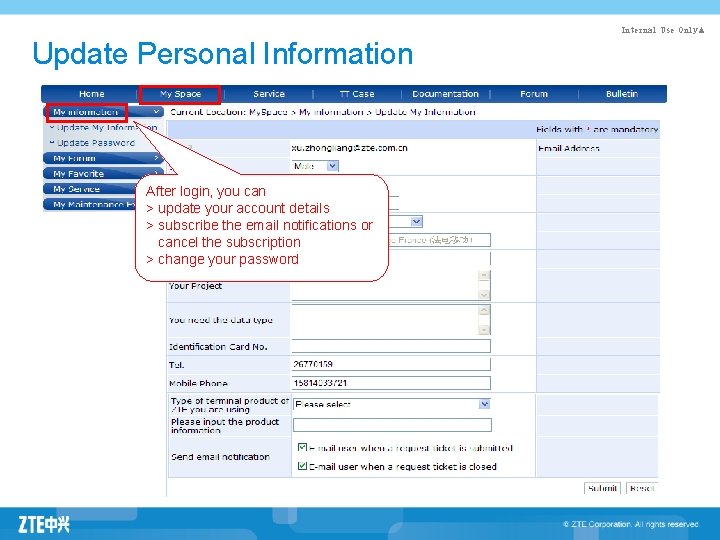
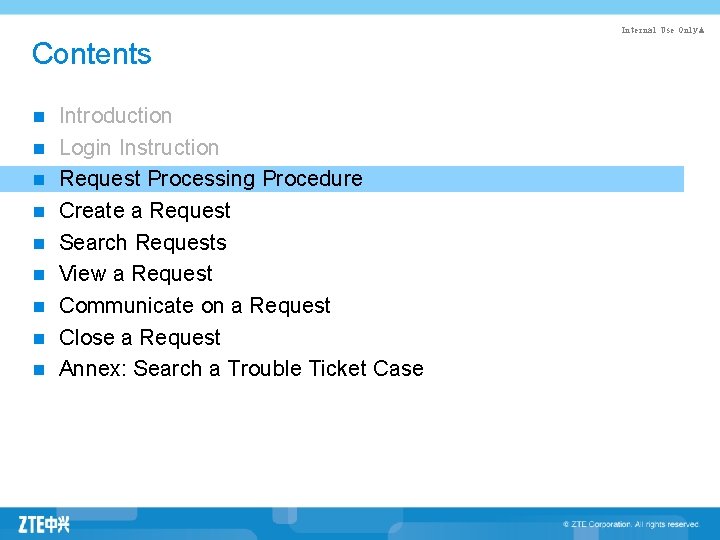
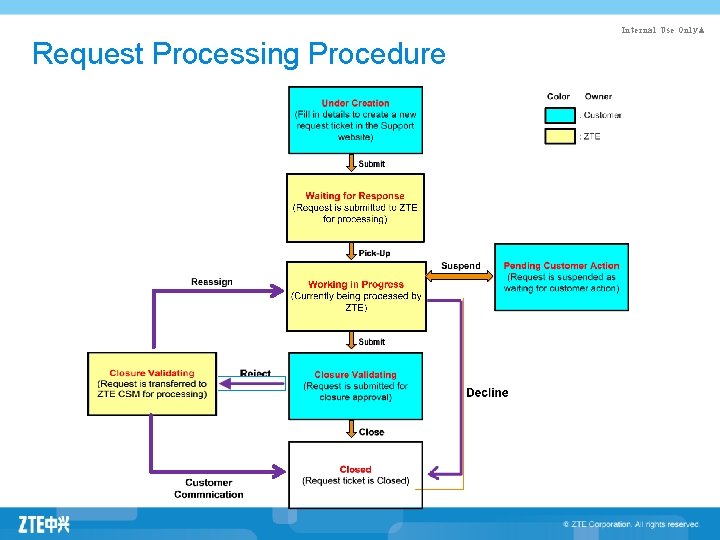
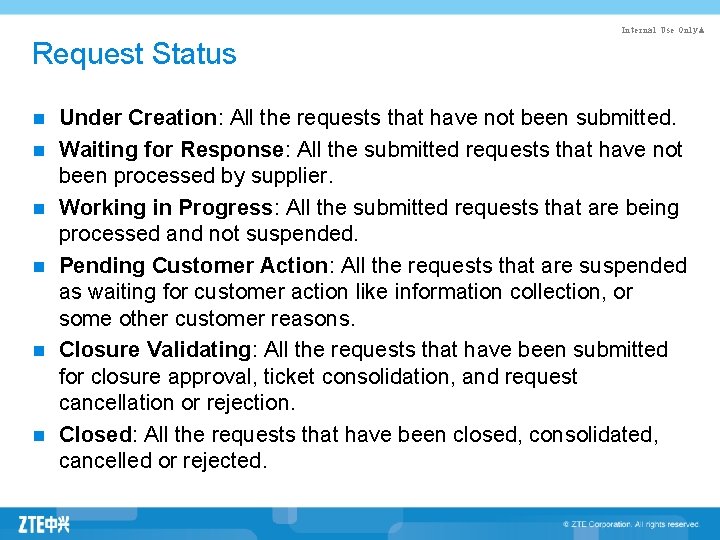
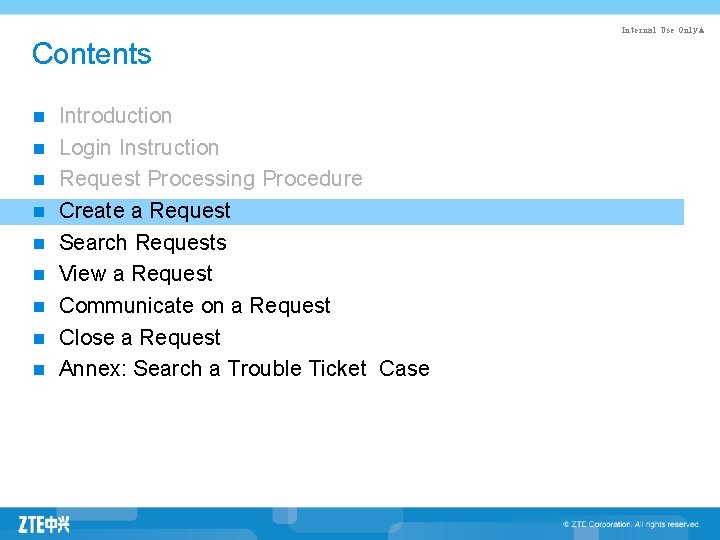
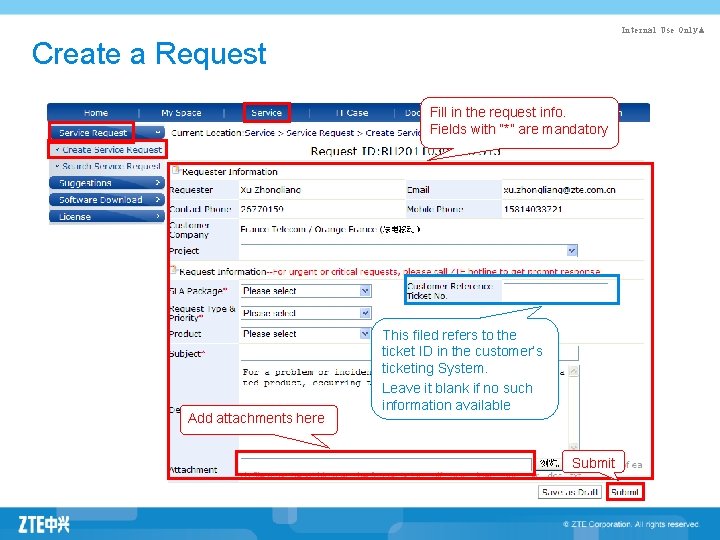
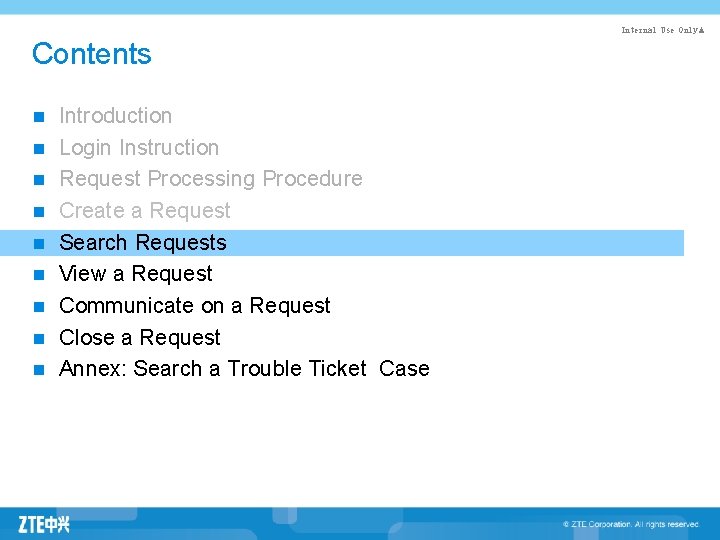
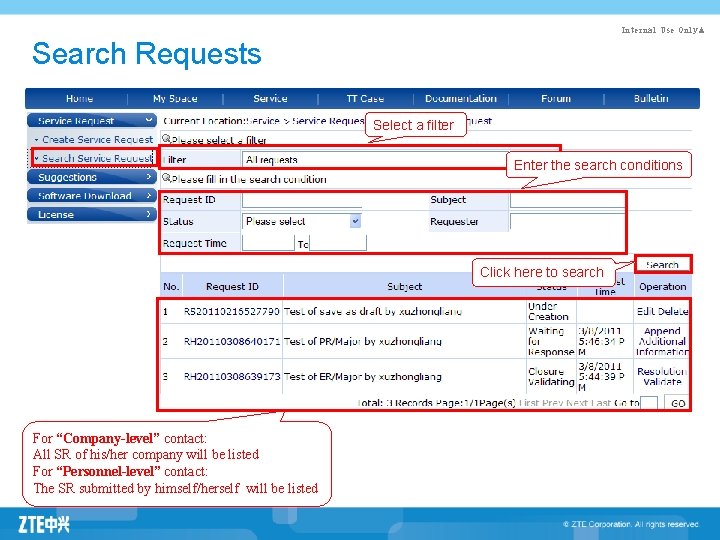
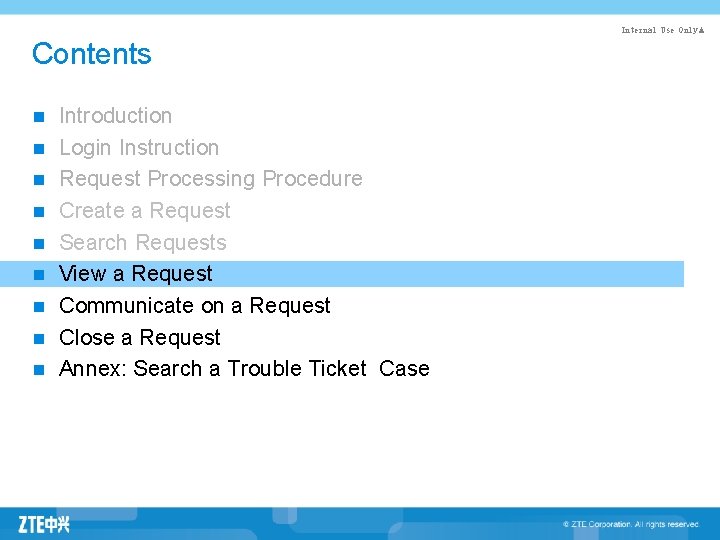
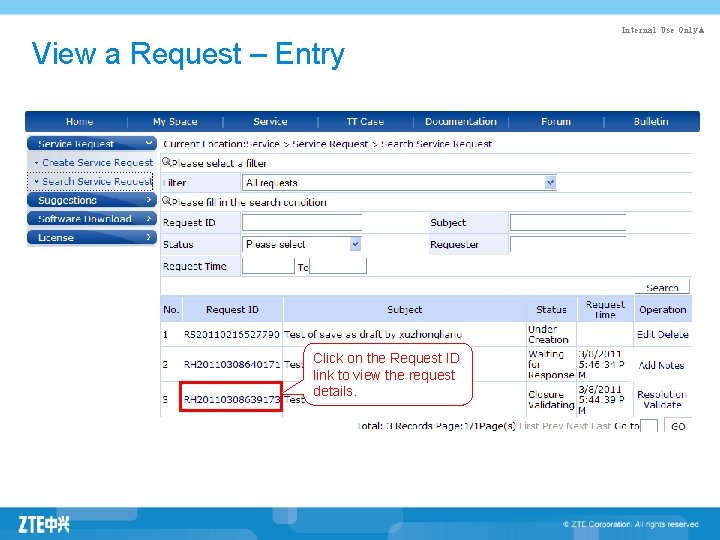
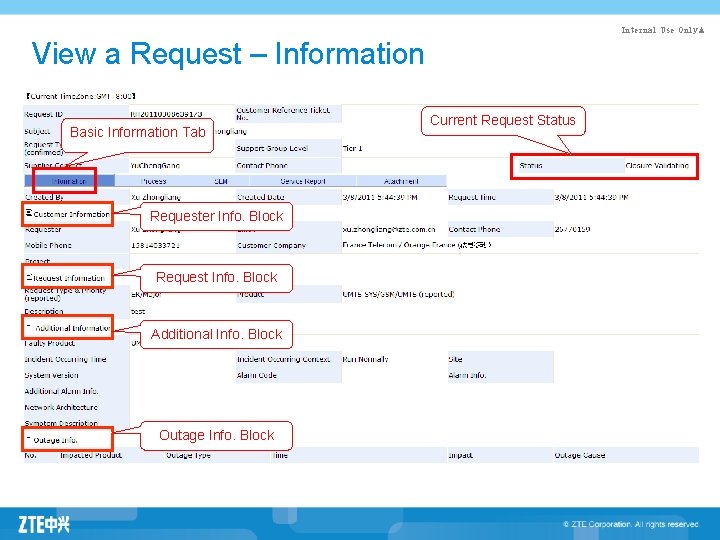
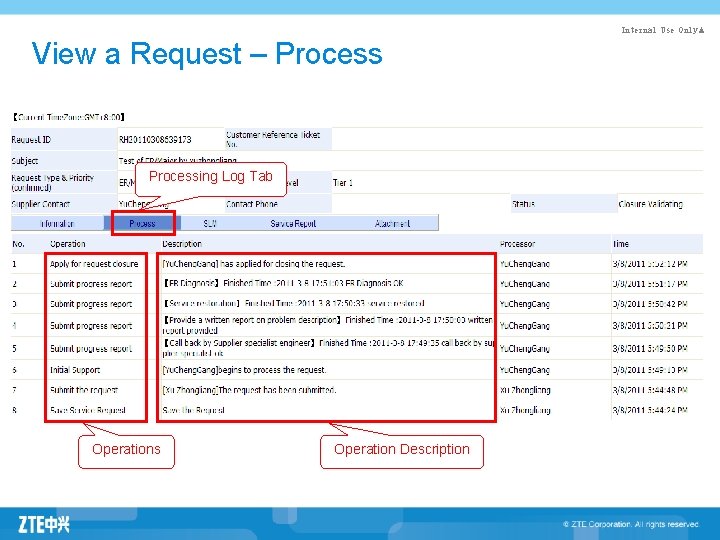
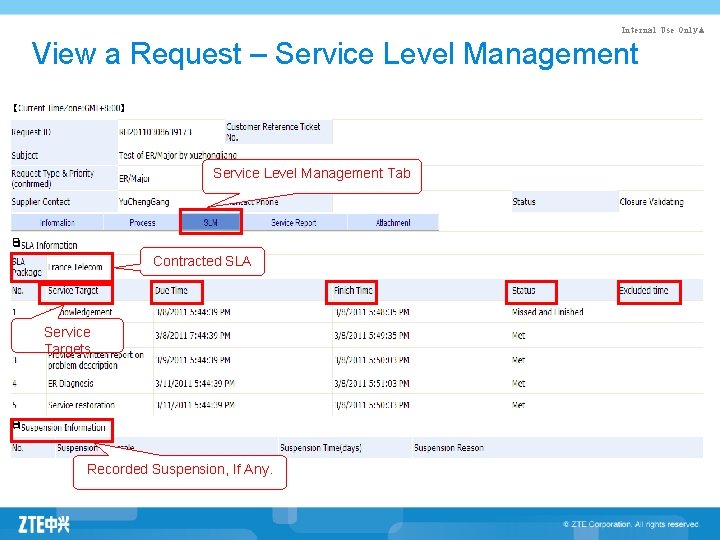
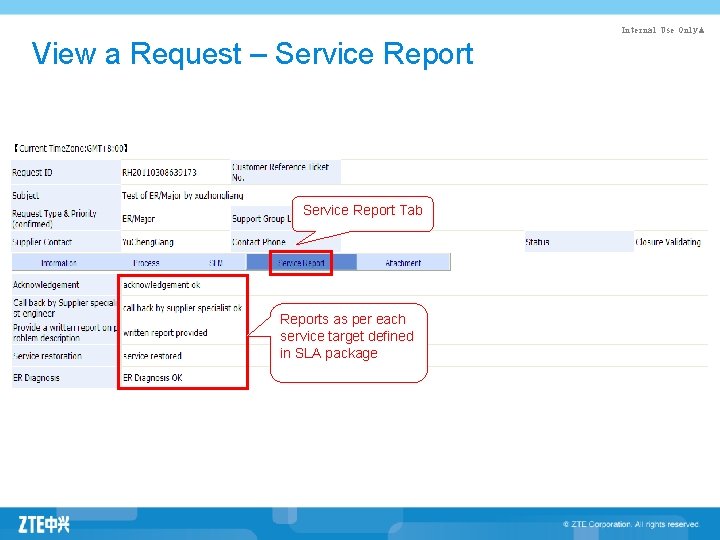
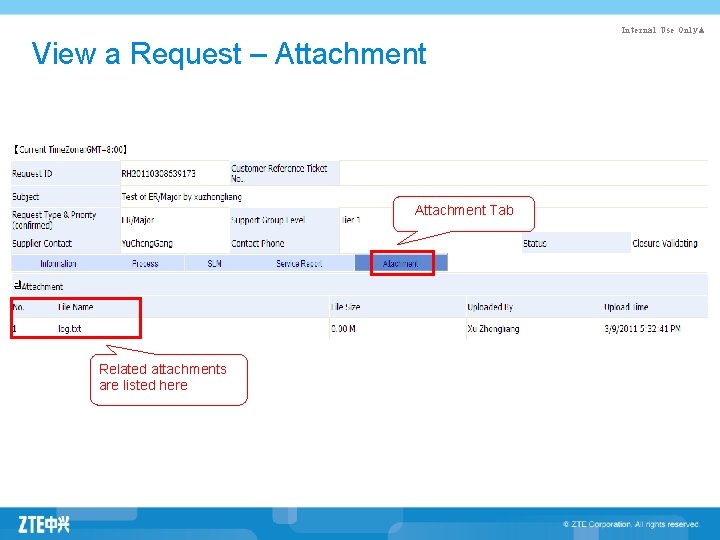
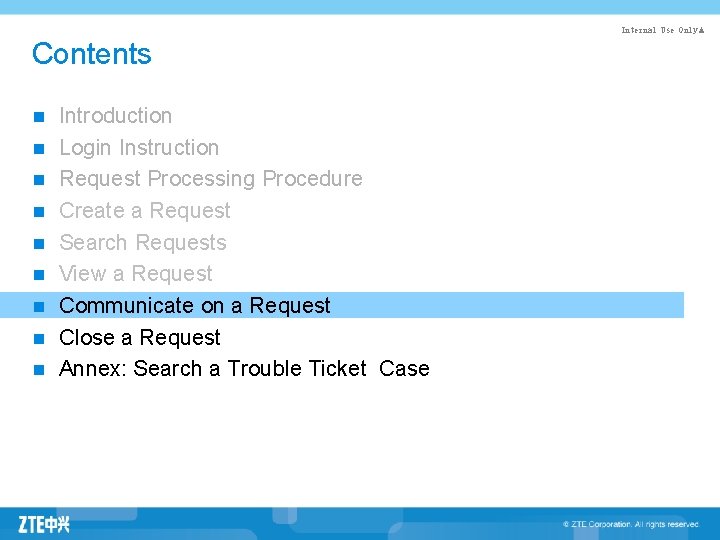
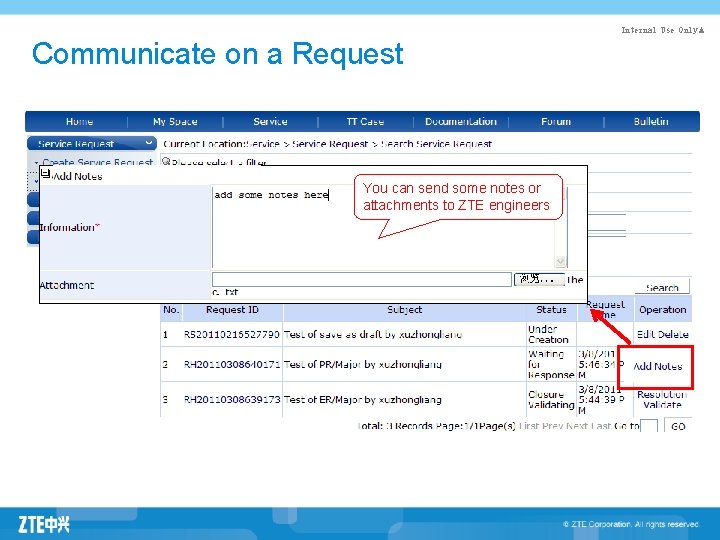
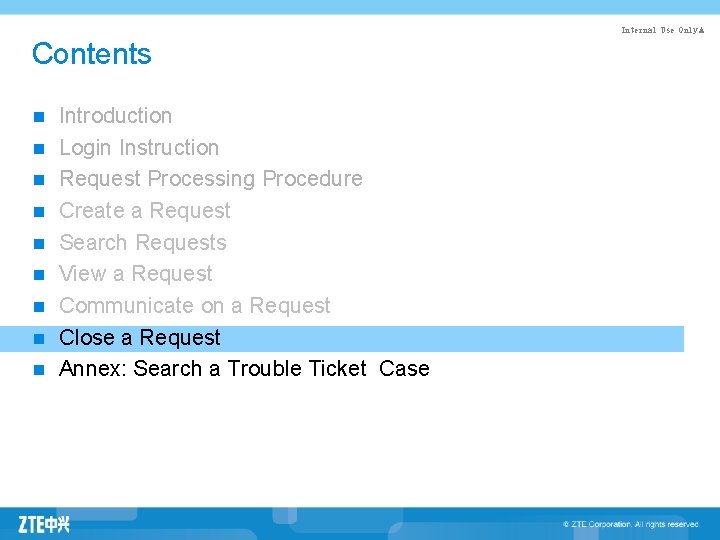
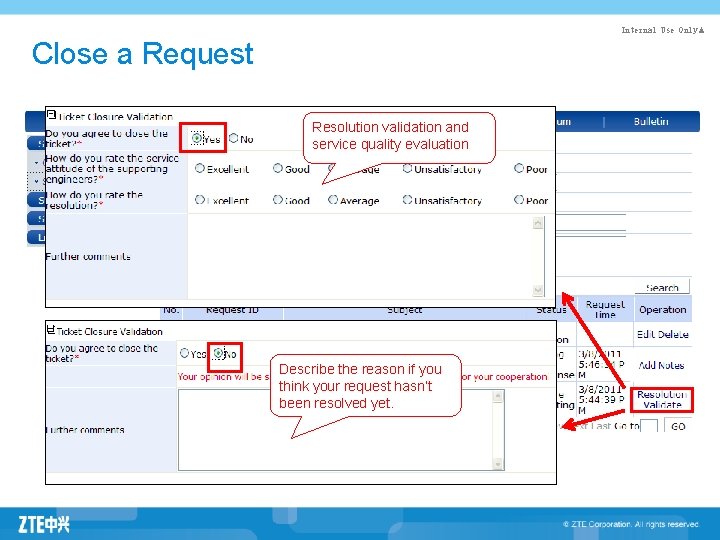
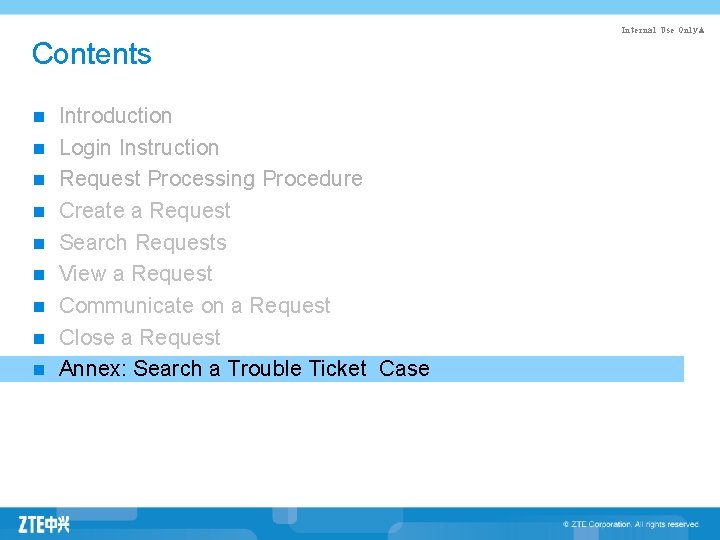
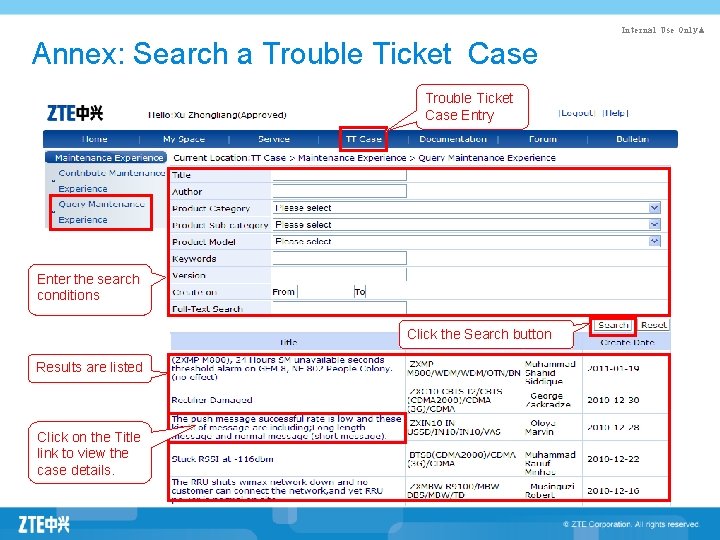

- Slides: 30
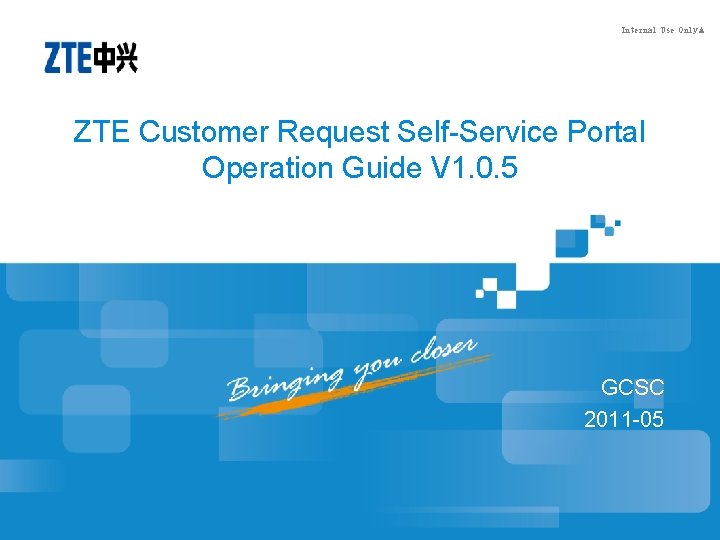
Internal Use Only▲ ZTE Customer Request Self-Service Portal Operation Guide V 1. 0. 5 GCSC 2011 -05
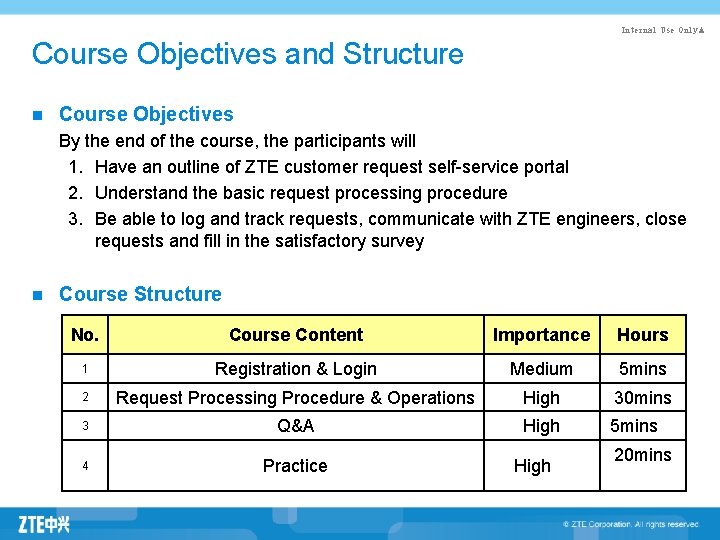
Internal Use Only▲ Course Objectives and Structure n Course Objectives By the end of the course, the participants will 1. Have an outline of ZTE customer request self-service portal 2. Understand the basic request processing procedure 3. Be able to log and track requests, communicate with ZTE engineers, close requests and fill in the satisfactory survey n Course Structure No. Course Content Importance Hours 1 Registration & Login Medium 5 mins 2 Request Processing Procedure & Operations High 30 mins 3 Q&A High 5 mins 4 Practice High 20 mins
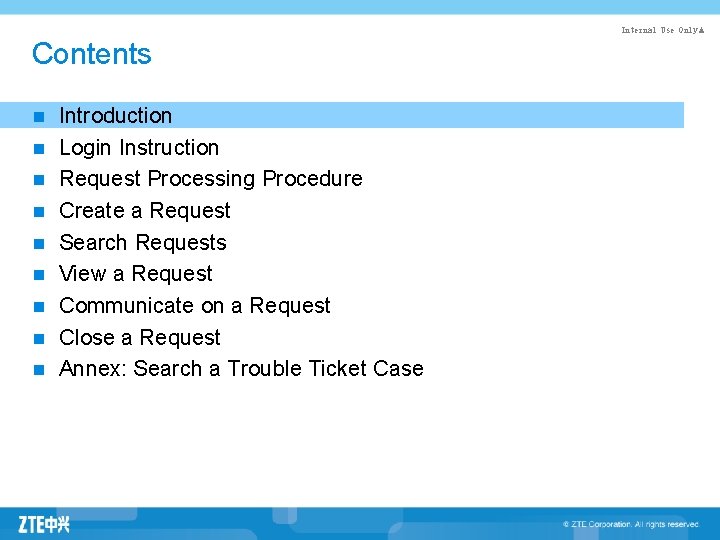
Internal Use Only▲ Contents n n n n n Introduction Login Instruction Request Processing Procedure Create a Request Search Requests View a Request Communicate on a Request Close a Request Annex: Search a Trouble Ticket Case
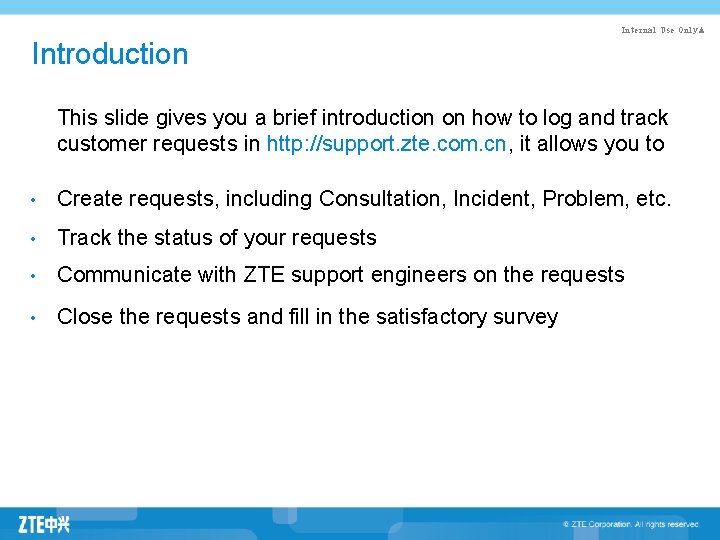
Internal Use Only▲ Introduction This slide gives you a brief introduction on how to log and track customer requests in http: //support. zte. com. cn, it allows you to • Create requests, including Consultation, Incident, Problem, etc. • Track the status of your requests • Communicate with ZTE support engineers on the requests • Close the requests and fill in the satisfactory survey
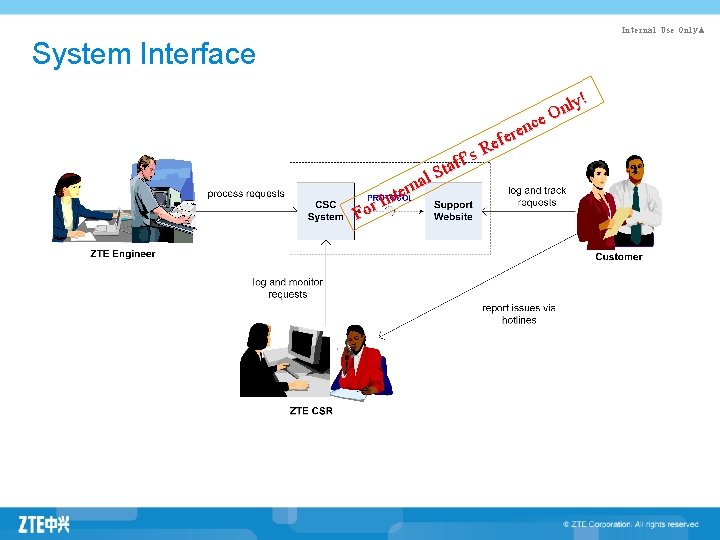
Internal Use Only▲ System Interface ly! n O e c ren e f Re s ’ aff t S al n r nte I r Fo
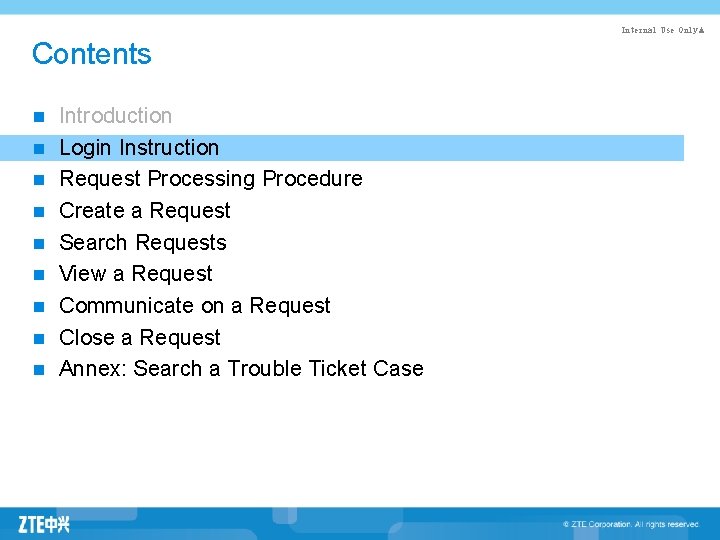
Internal Use Only▲ Contents n n n n n Introduction Login Instruction Request Processing Procedure Create a Request Search Requests View a Request Communicate on a Request Close a Request Annex: Search a Trouble Ticket Case
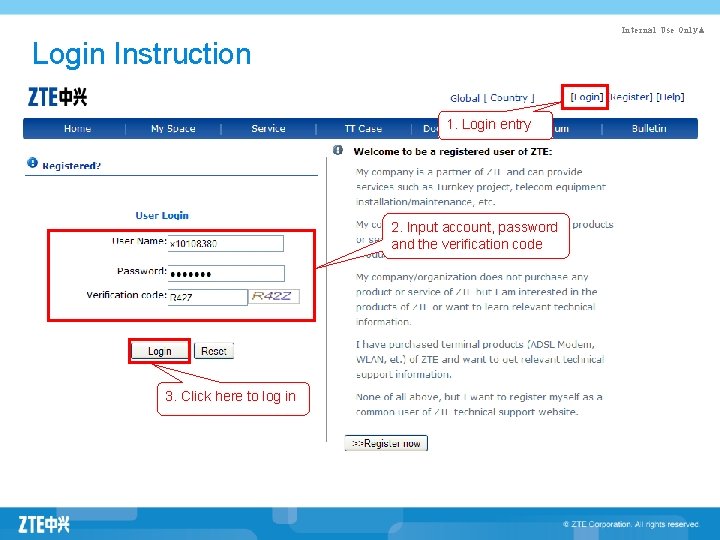
Internal Use Only▲ Login Instruction 1. Login entry 2. Input account, password and the verification code 3. Click here to log in
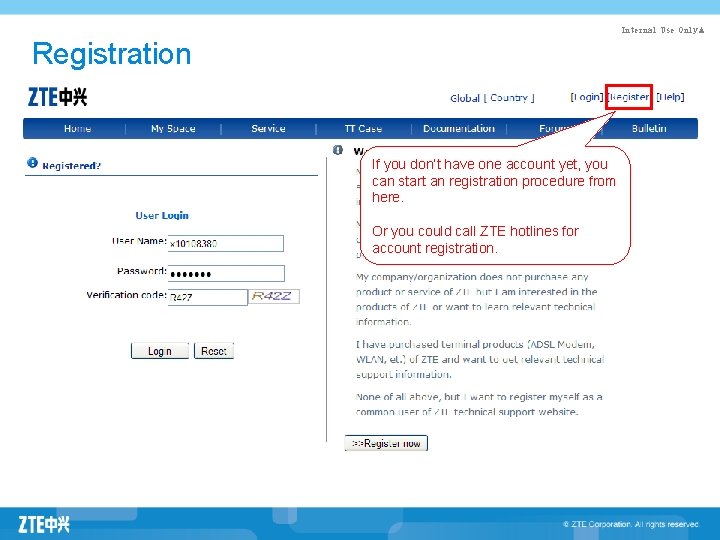
Internal Use Only▲ Registration If you don’t have one account yet, you can start an registration procedure from here. Or you could call ZTE hotlines for account registration.
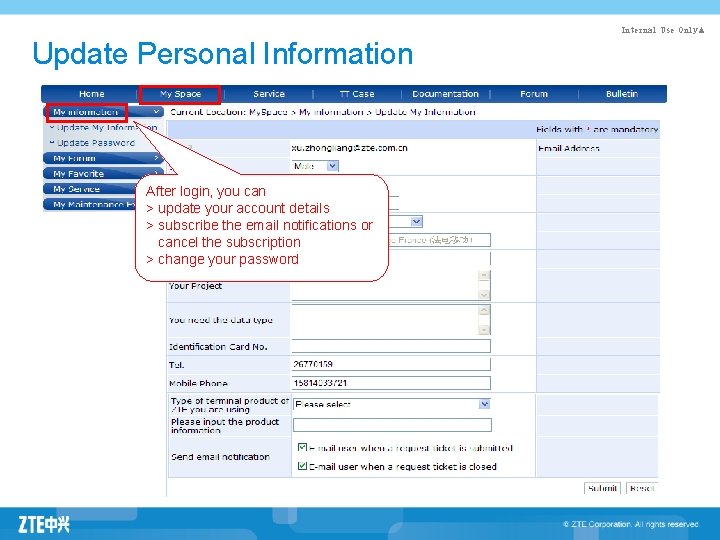
Internal Use Only▲ Update Personal Information After login, you can > update your account details > subscribe the email notifications or cancel the subscription > change your password
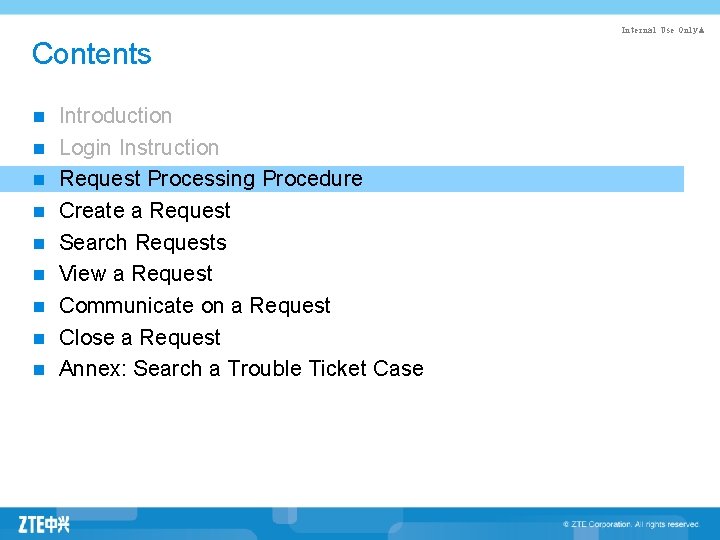
Internal Use Only▲ Contents n n n n n Introduction Login Instruction Request Processing Procedure Create a Request Search Requests View a Request Communicate on a Request Close a Request Annex: Search a Trouble Ticket Case
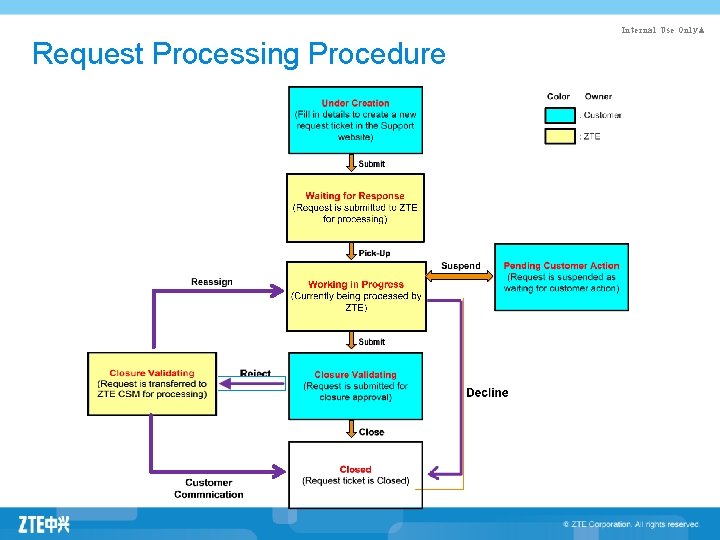
Internal Use Only▲ Request Processing Procedure
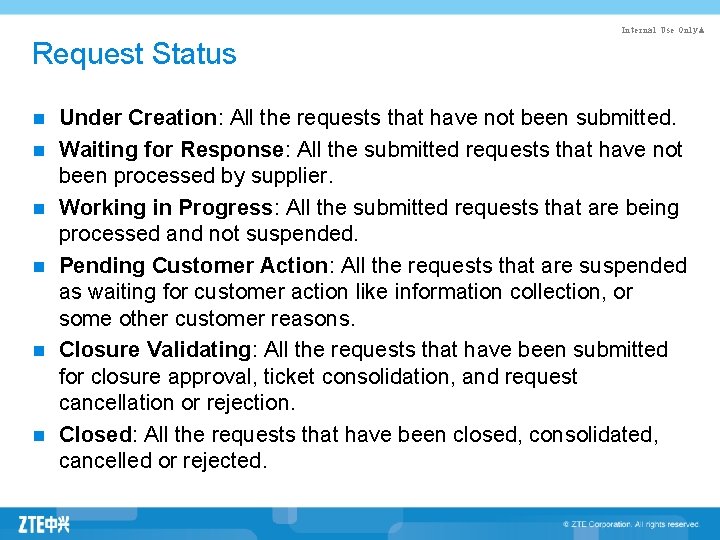
Internal Use Only▲ Request Status n n n Under Creation: All the requests that have not been submitted. Waiting for Response: All the submitted requests that have not been processed by supplier. Working in Progress: All the submitted requests that are being processed and not suspended. Pending Customer Action: All the requests that are suspended as waiting for customer action like information collection, or some other customer reasons. Closure Validating: All the requests that have been submitted for closure approval, ticket consolidation, and request cancellation or rejection. Closed: All the requests that have been closed, consolidated, cancelled or rejected.
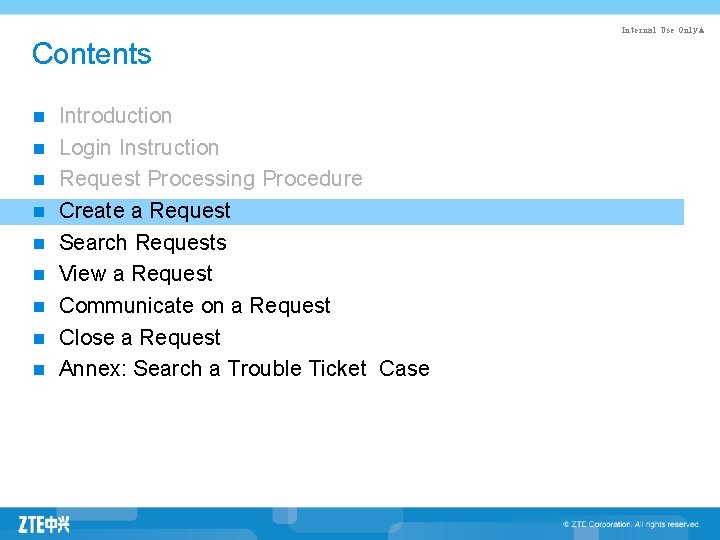
Internal Use Only▲ Contents n n n n n Introduction Login Instruction Request Processing Procedure Create a Request Search Requests View a Request Communicate on a Request Close a Request Annex: Search a Trouble Ticket Case
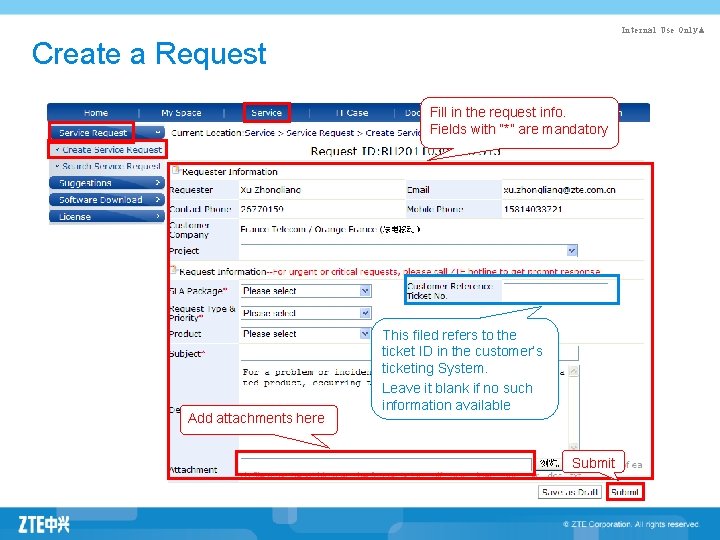
Internal Use Only▲ Create a Request Fill in the request info. Fields with “*” are mandatory http: // Add attachments here This filed refers to the ticket ID in the customer’s ticketing System. Leave it blank if no such information available Submit
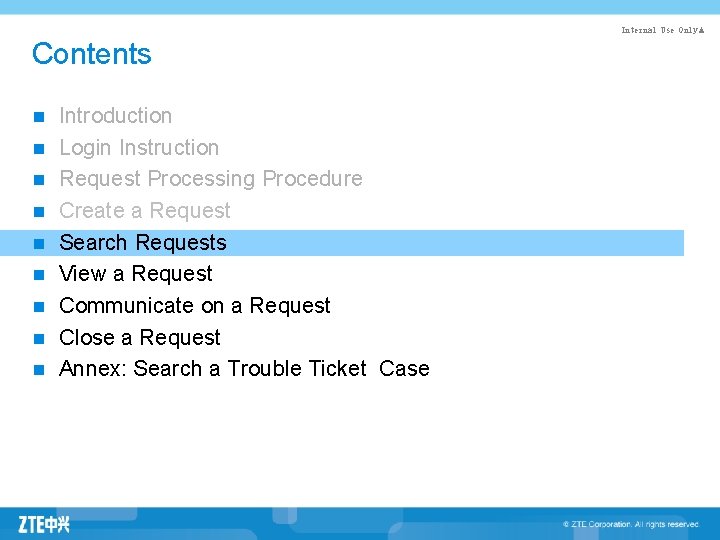
Internal Use Only▲ Contents n n n n n Introduction Login Instruction Request Processing Procedure Create a Request Search Requests View a Request Communicate on a Request Close a Request Annex: Search a Trouble Ticket Case
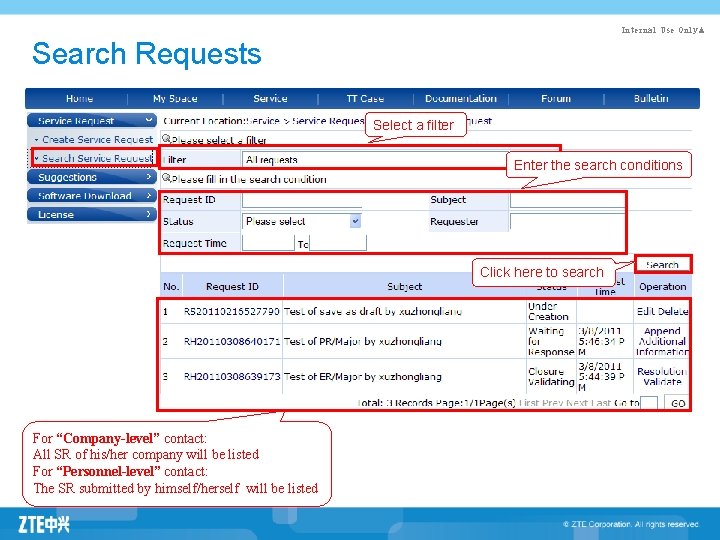
Internal Use Only▲ Search Requests Select a filter Enter the search conditions Click here to search For “Company-level” contact: All SR of his/her company will be listed For “Personnel-level” contact: The SR submitted by himself/herself will be listed
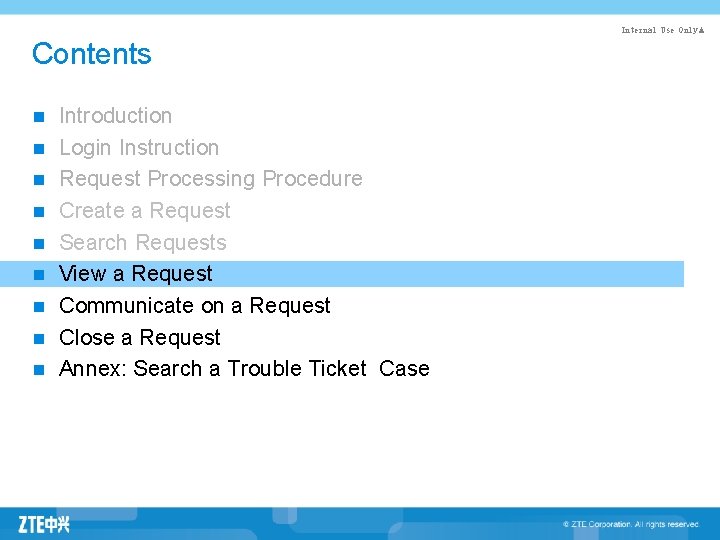
Internal Use Only▲ Contents n n n n n Introduction Login Instruction Request Processing Procedure Create a Request Search Requests View a Request Communicate on a Request Close a Request Annex: Search a Trouble Ticket Case
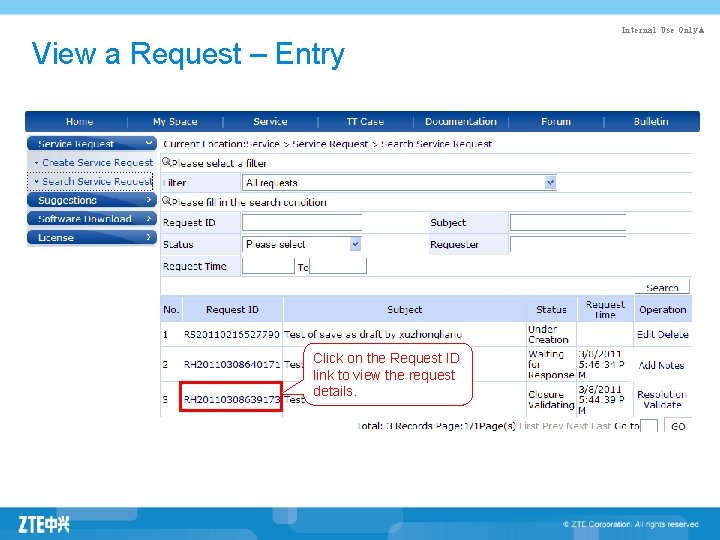
Internal Use Only▲ View a Request – Entry Click on the Request ID link to view the request details.
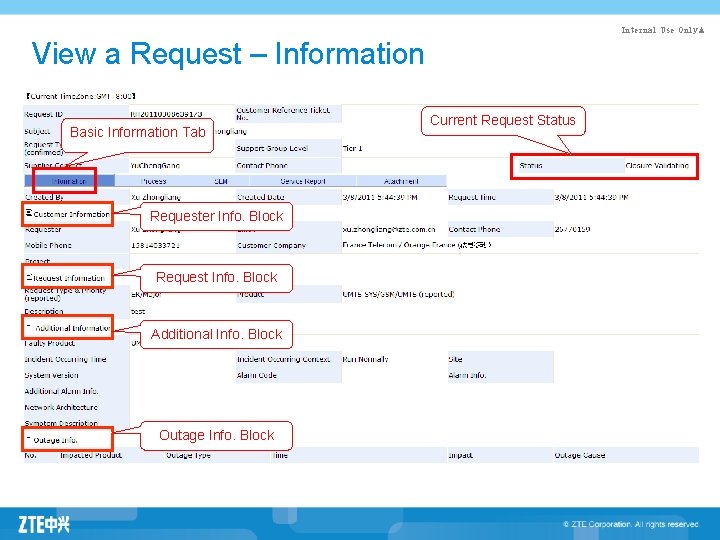
Internal Use Only▲ View a Request – Information Basic Information Tab Requester Info. Block Request Info. Block Additional Info. Block Outage Info. Block Current Request Status
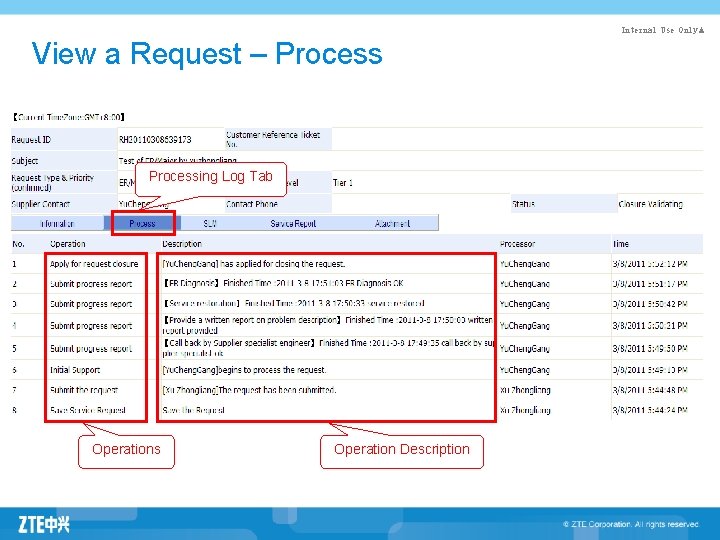
Internal Use Only▲ View a Request – Processing Log Tab Operations Operation Description
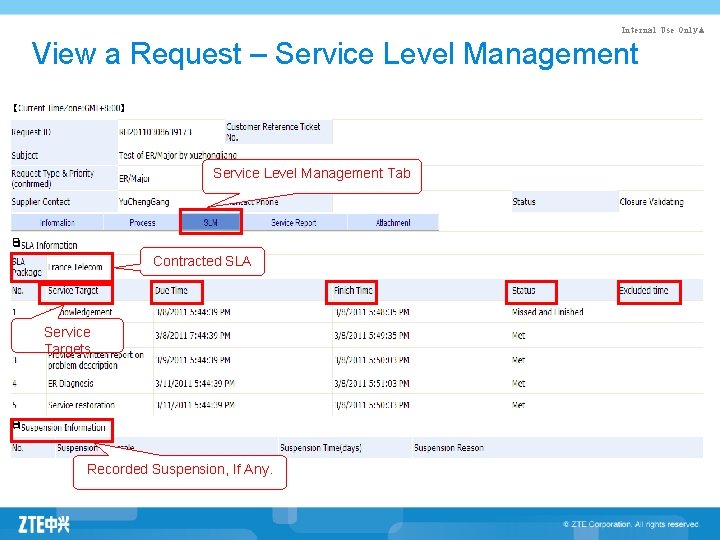
Internal Use Only▲ View a Request – Service Level Management Tab Contracted SLA Service Targets Recorded Suspension, If Any.
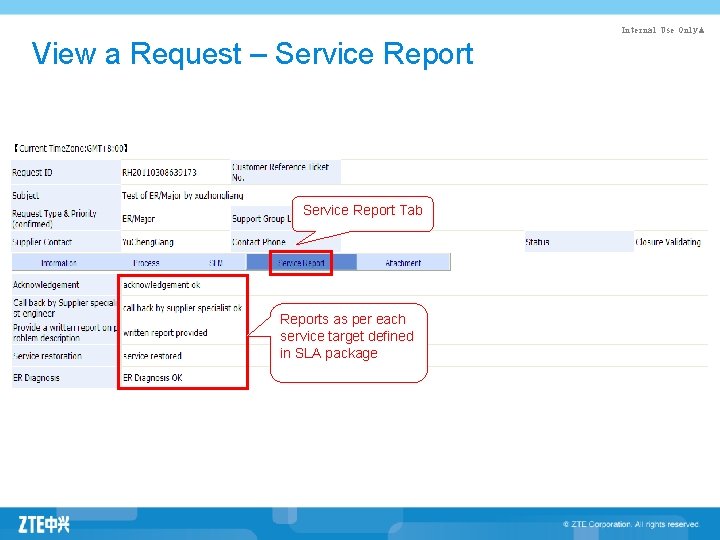
Internal Use Only▲ View a Request – Service Report Tab Reports as per each service target defined in SLA package
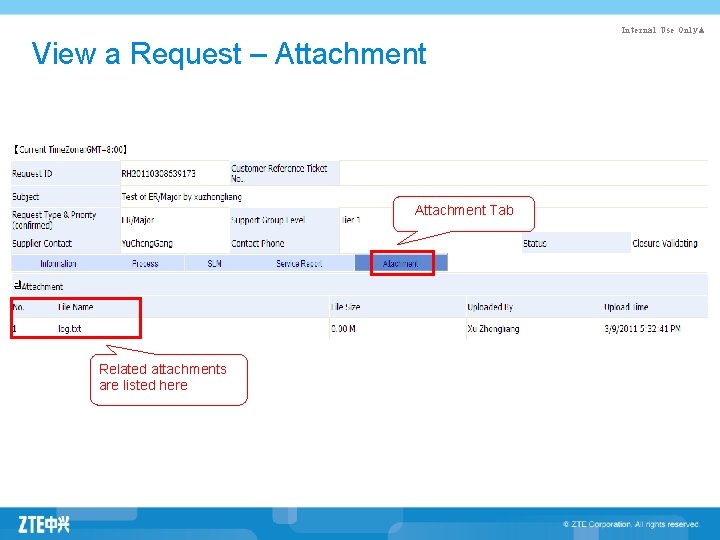
Internal Use Only▲ View a Request – Attachment Tab Related attachments are listed here
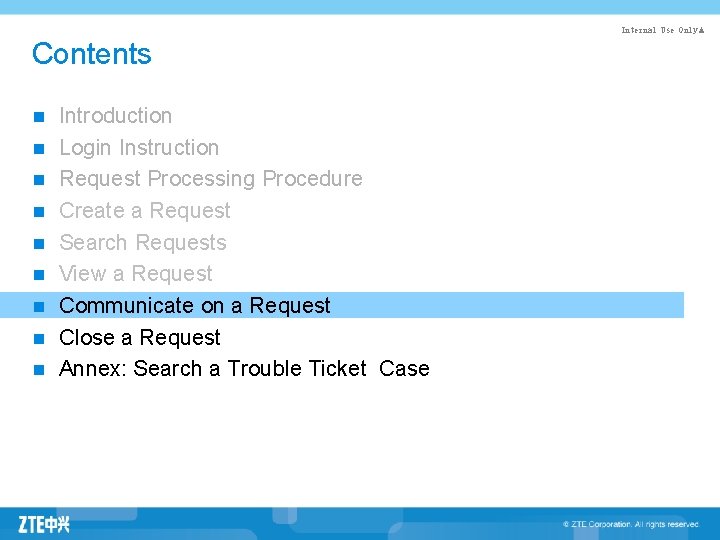
Internal Use Only▲ Contents n n n n n Introduction Login Instruction Request Processing Procedure Create a Request Search Requests View a Request Communicate on a Request Close a Request Annex: Search a Trouble Ticket Case
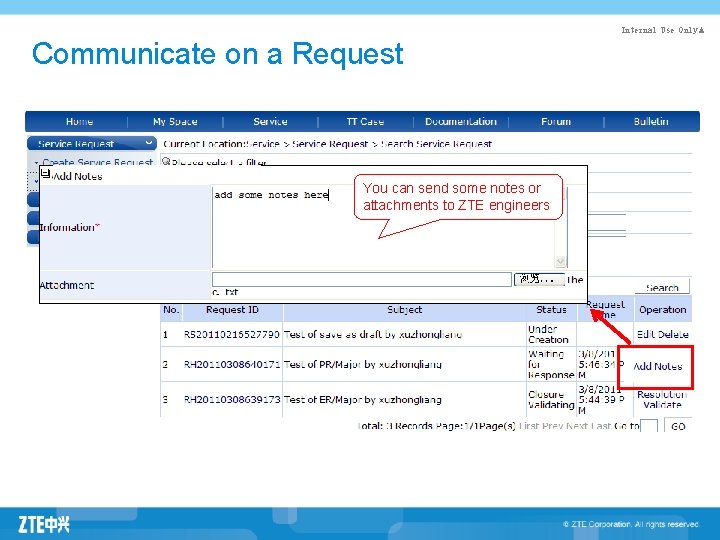
Internal Use Only▲ Communicate on a Request You can send some notes or attachments to ZTE engineers
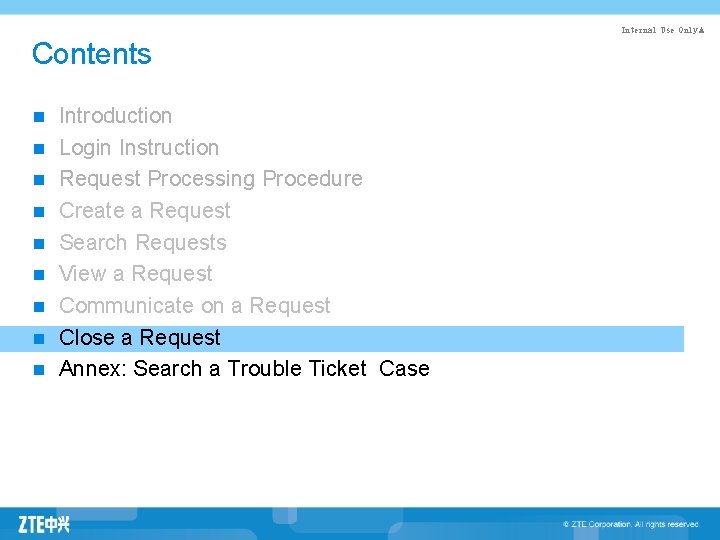
Internal Use Only▲ Contents n n n n n Introduction Login Instruction Request Processing Procedure Create a Request Search Requests View a Request Communicate on a Request Close a Request Annex: Search a Trouble Ticket Case
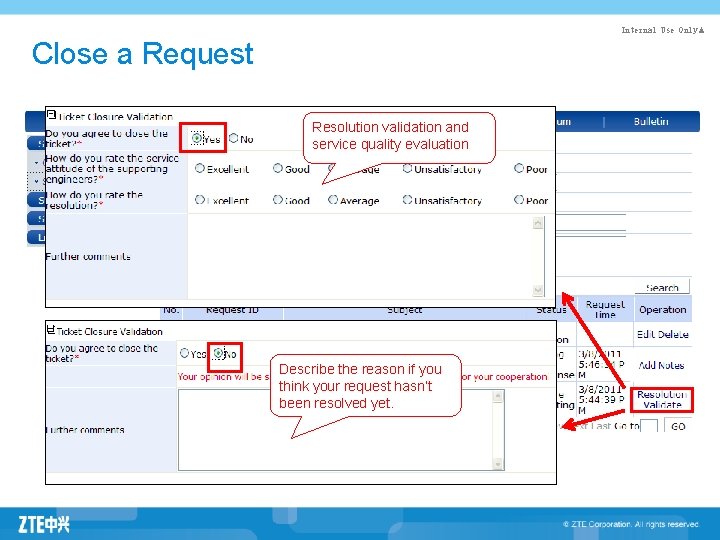
Internal Use Only▲ Close a Request Resolution validation and service quality evaluation Describe the reason if you think your request hasn’t been resolved yet.
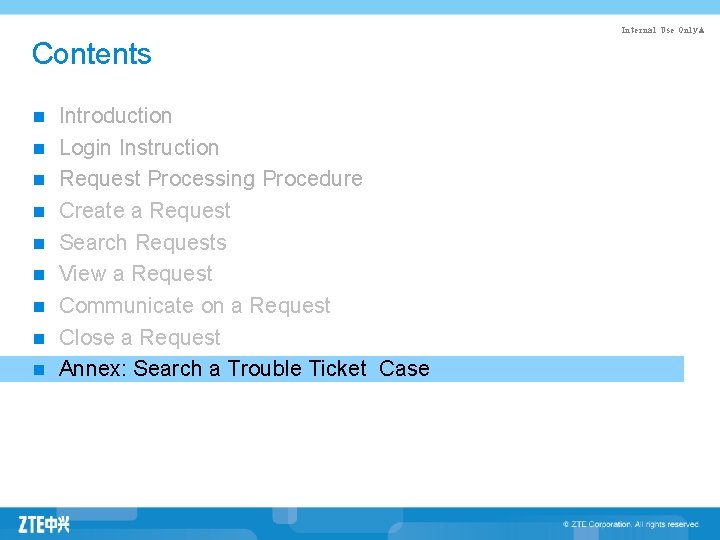
Internal Use Only▲ Contents n n n n n Introduction Login Instruction Request Processing Procedure Create a Request Search Requests View a Request Communicate on a Request Close a Request Annex: Search a Trouble Ticket Case
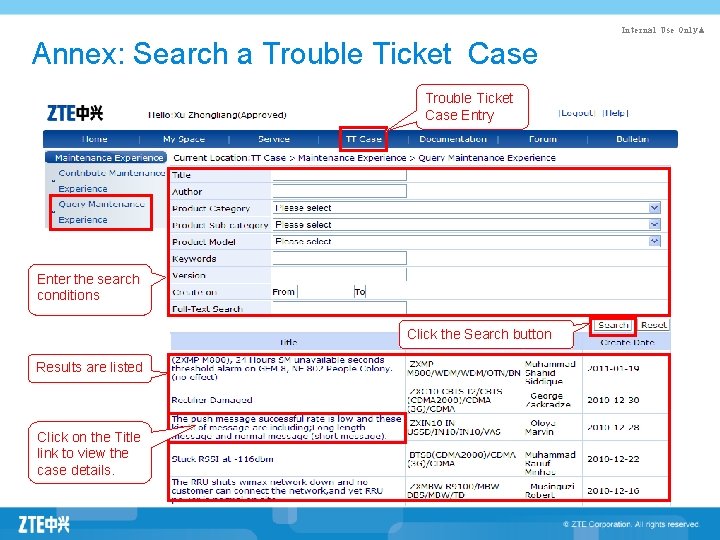
Internal Use Only▲ Annex: Search a Trouble Ticket Case Entry Enter the search conditions Click the Search button Results are listed Click on the Title link to view the case details.

秘密 Proprietary Confidential▲