Internal Process Model Monitor Role Competency Managing Collective
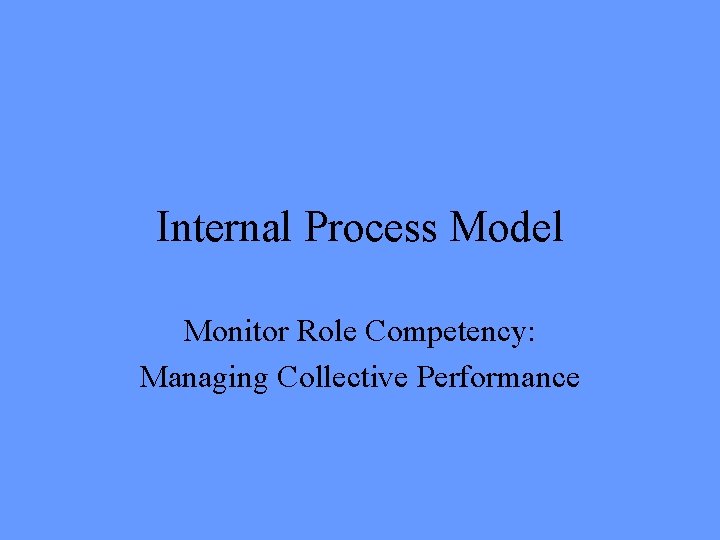
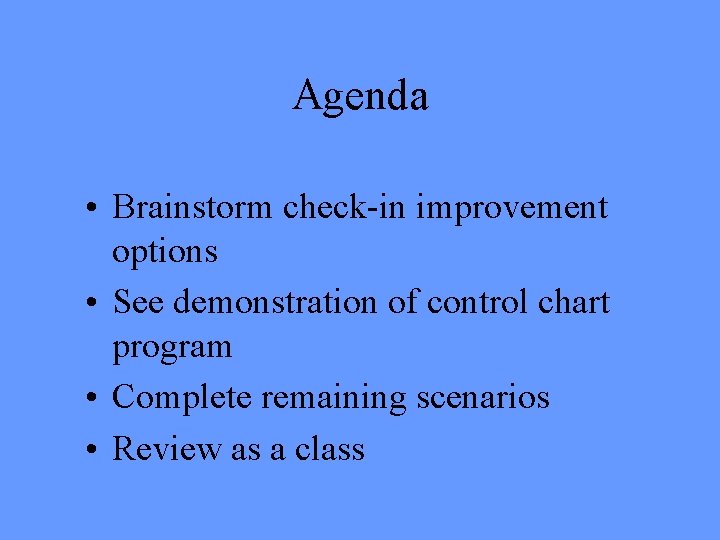
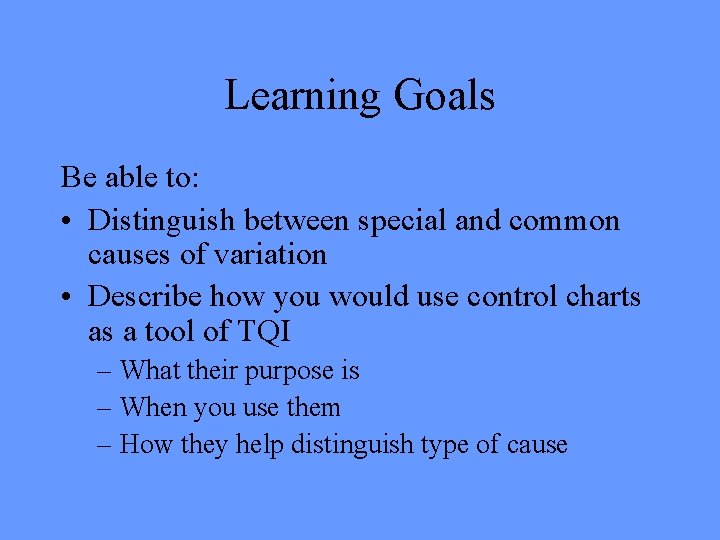
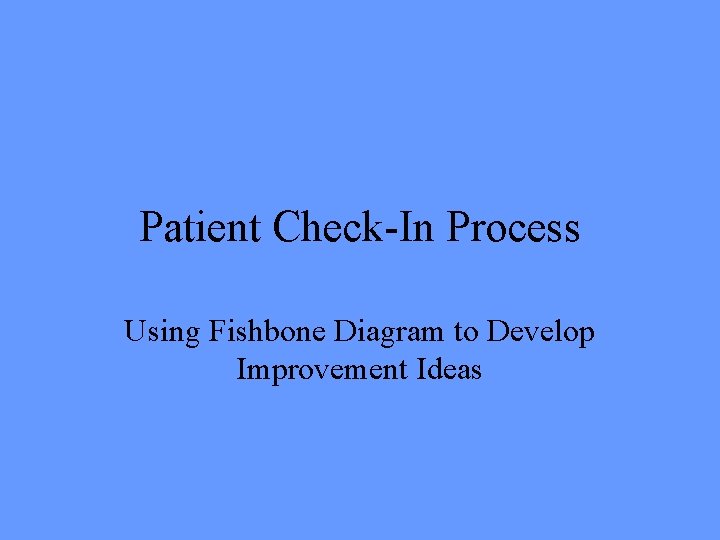
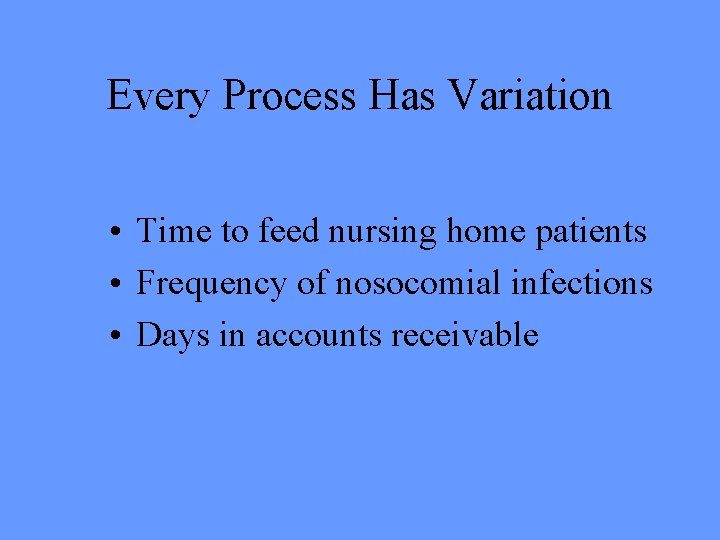
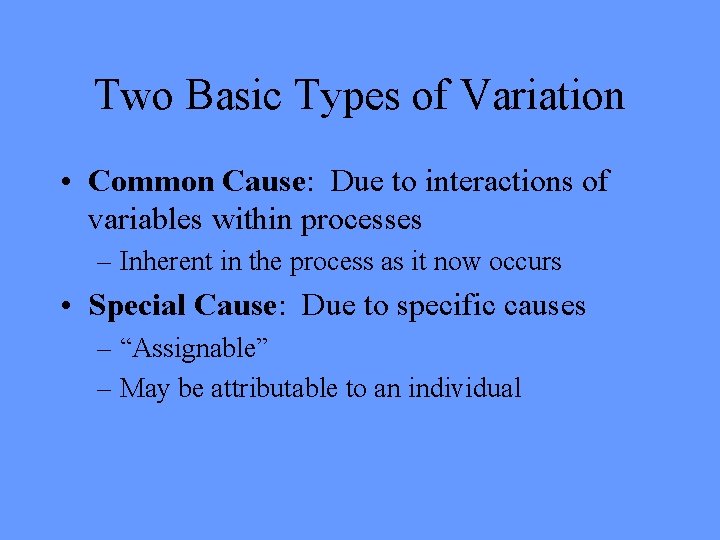
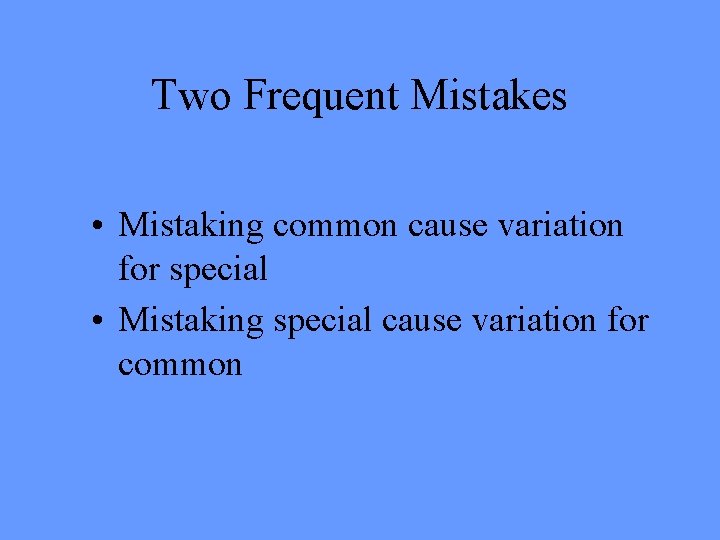
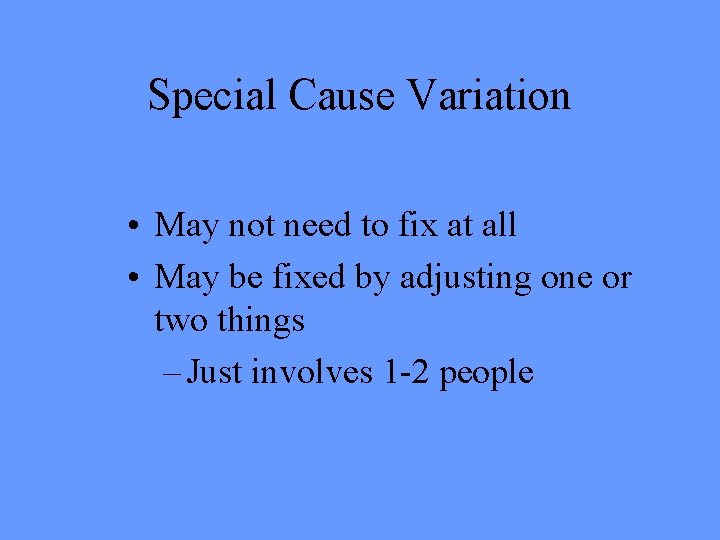
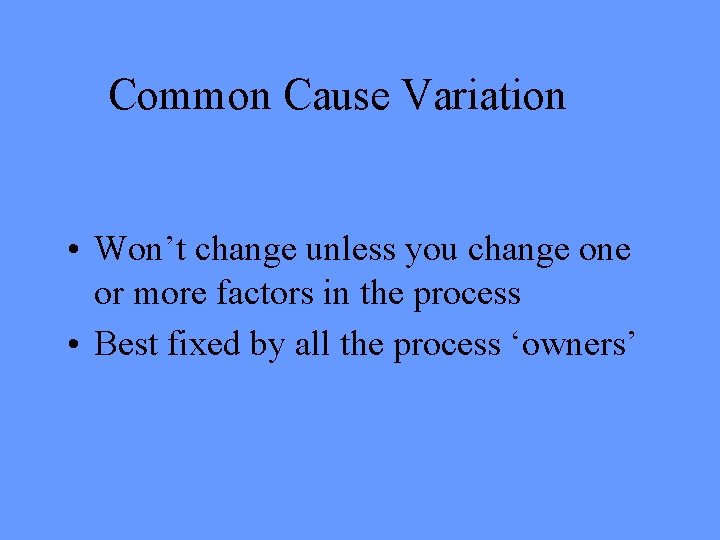
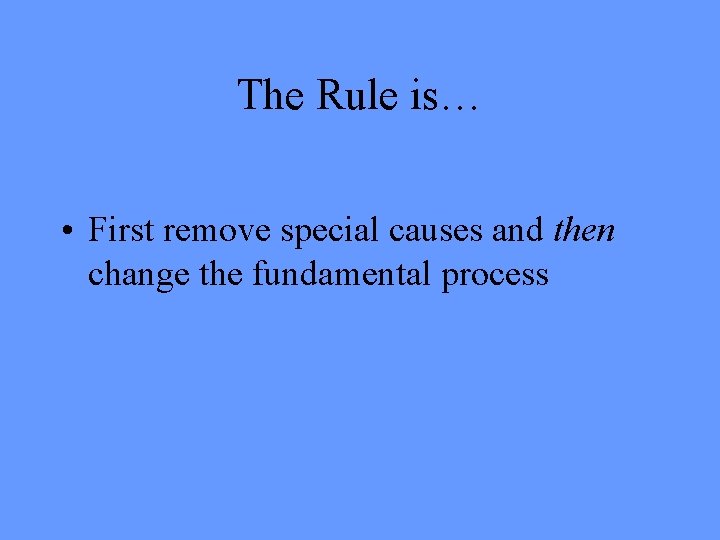
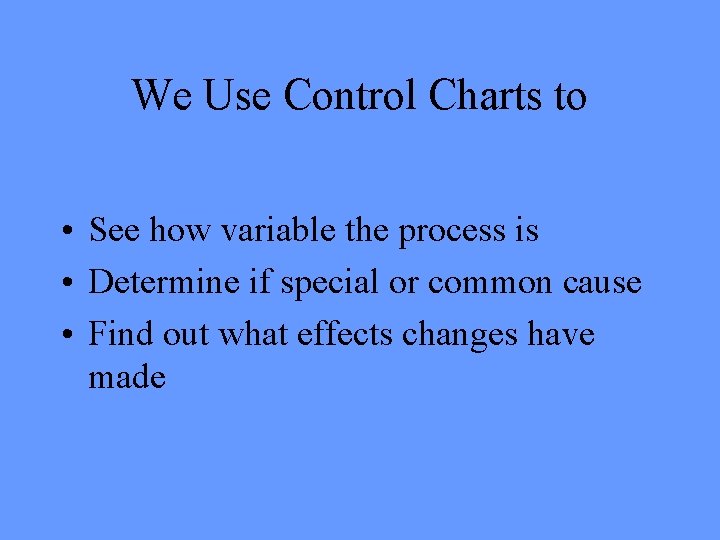
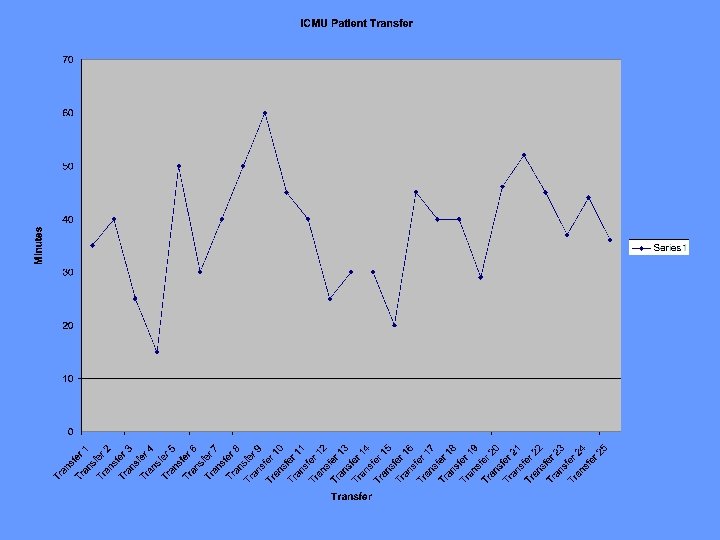
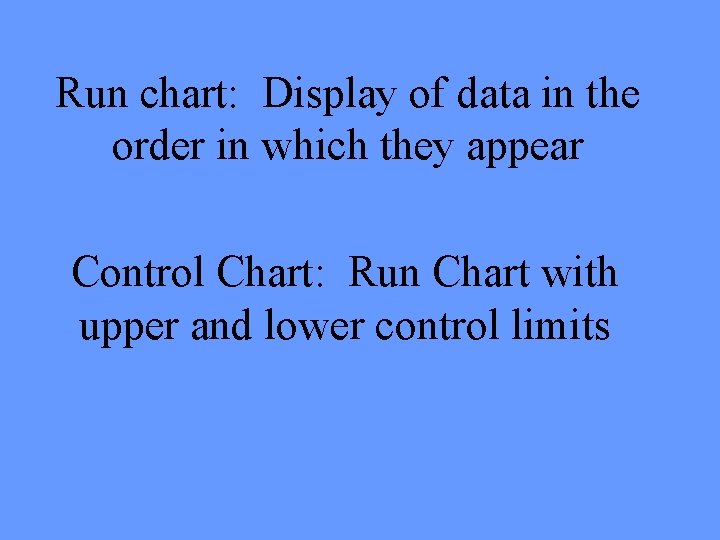
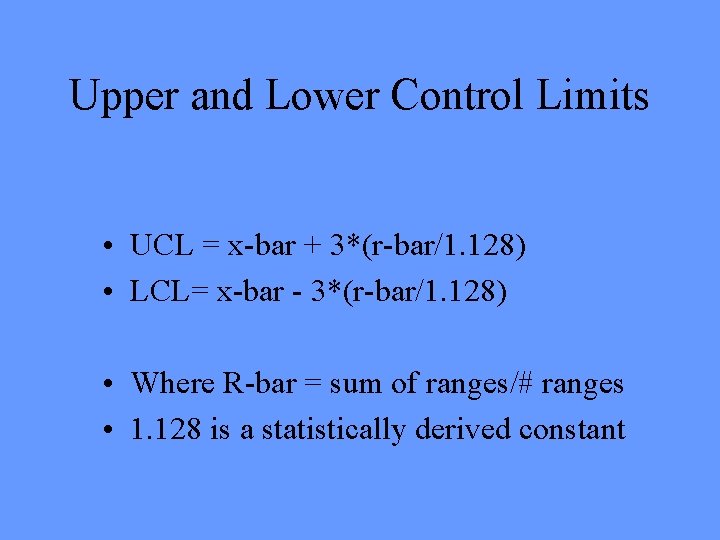
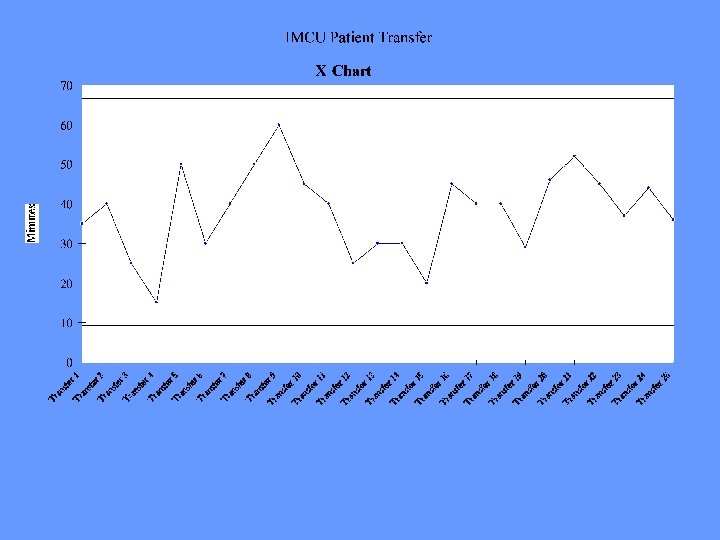
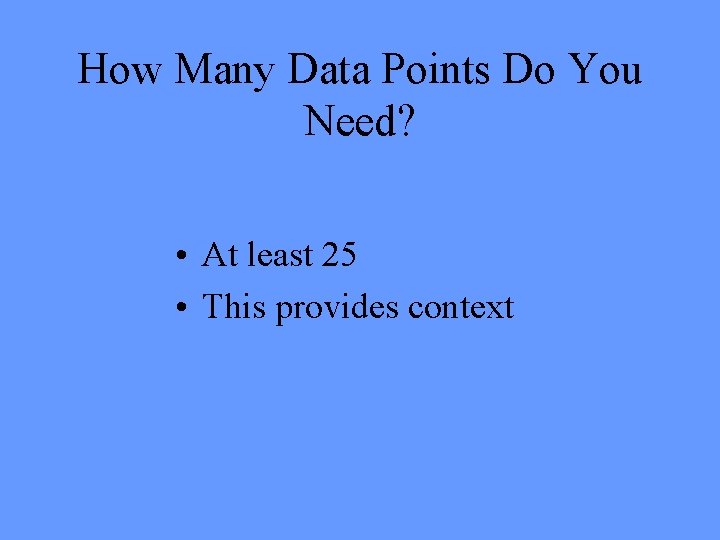
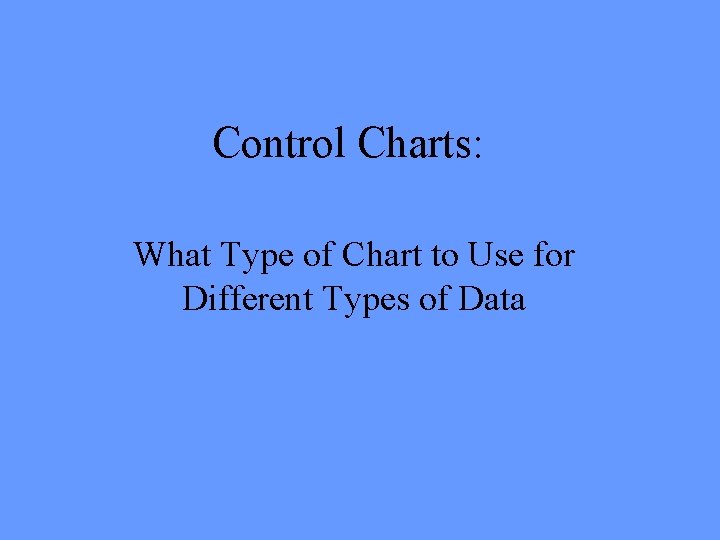
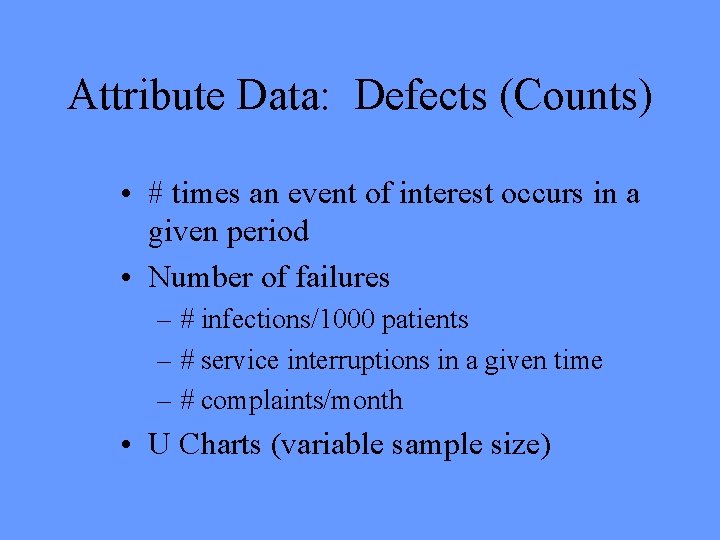
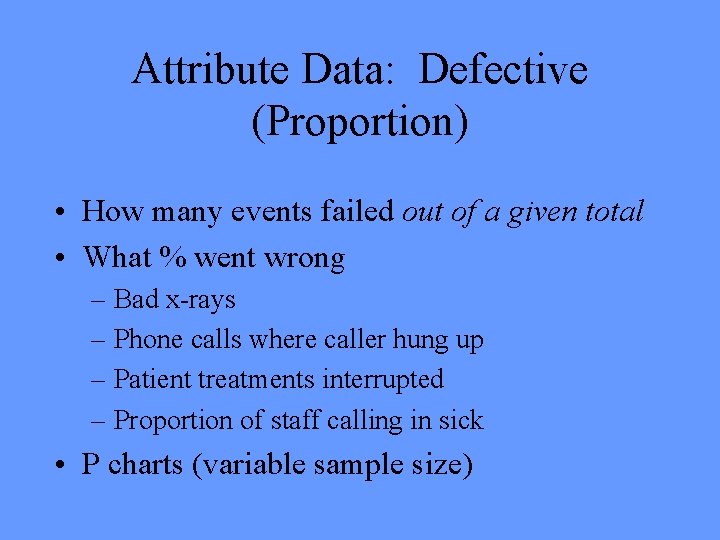
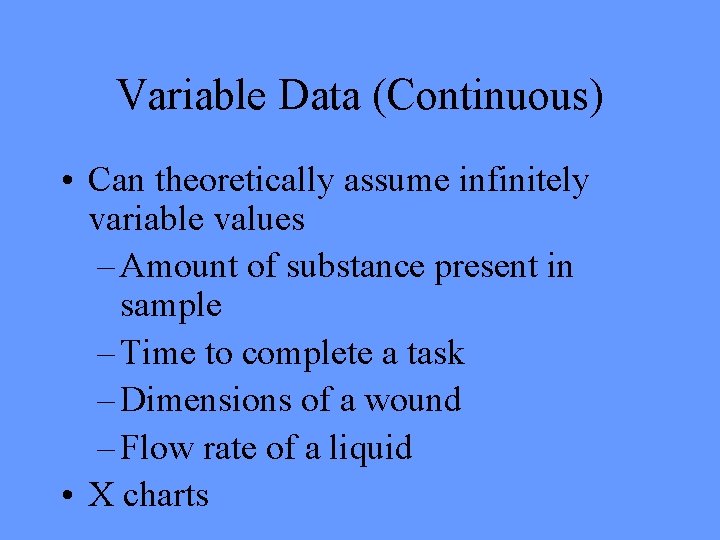
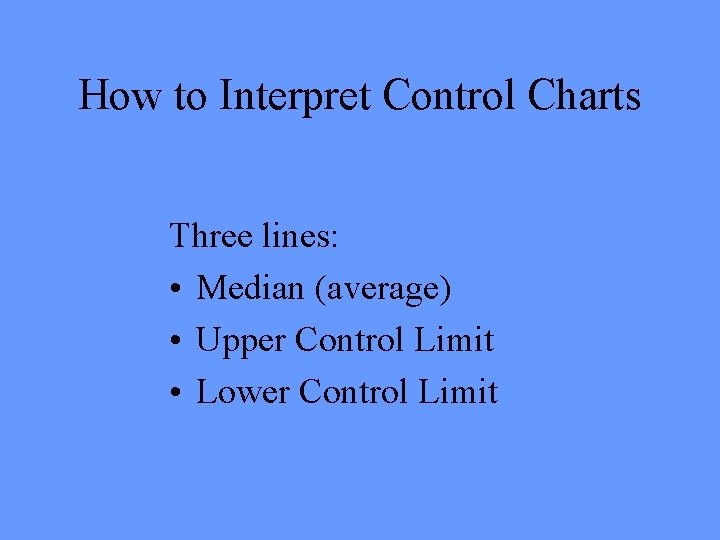
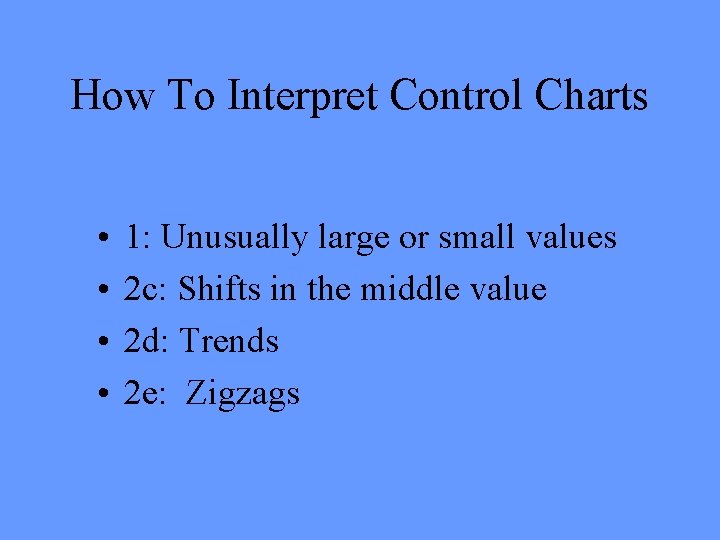
- Slides: 22
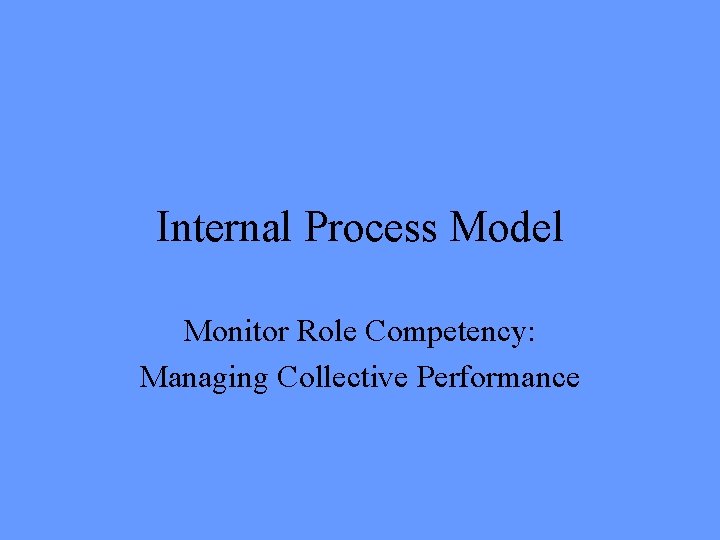
Internal Process Model Monitor Role Competency: Managing Collective Performance
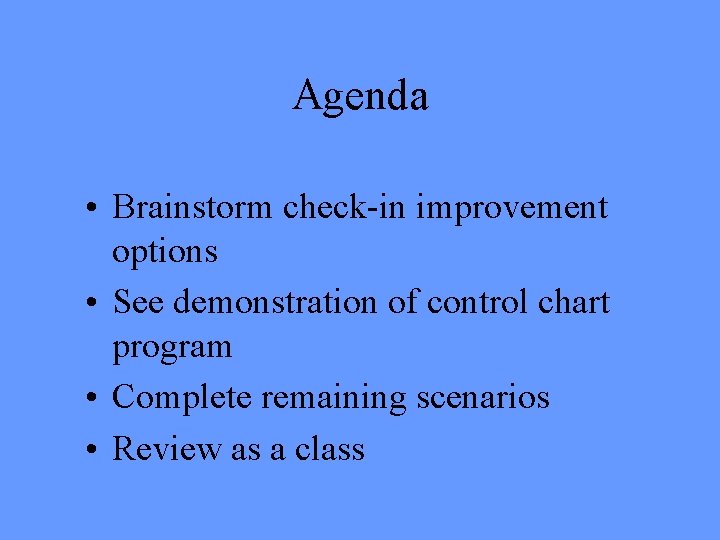
Agenda • Brainstorm check-in improvement options • See demonstration of control chart program • Complete remaining scenarios • Review as a class
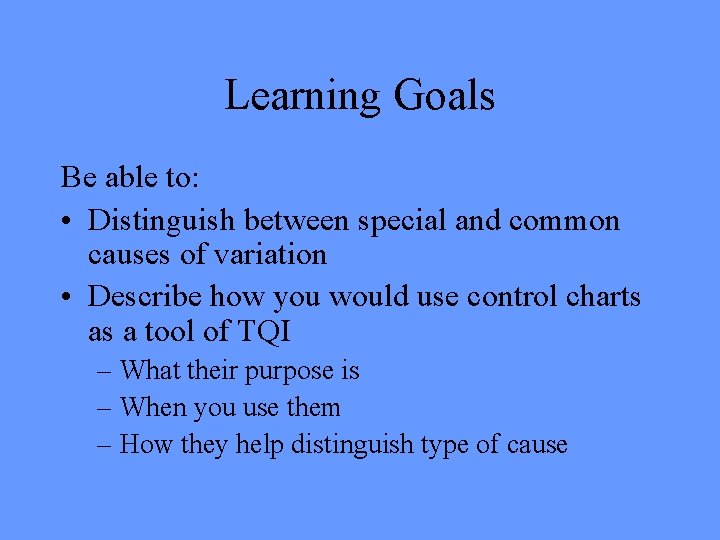
Learning Goals Be able to: • Distinguish between special and common causes of variation • Describe how you would use control charts as a tool of TQI – What their purpose is – When you use them – How they help distinguish type of cause
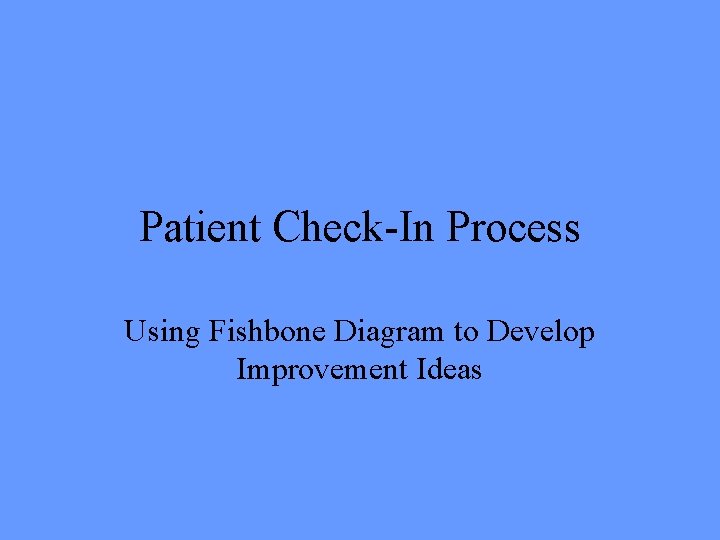
Patient Check-In Process Using Fishbone Diagram to Develop Improvement Ideas
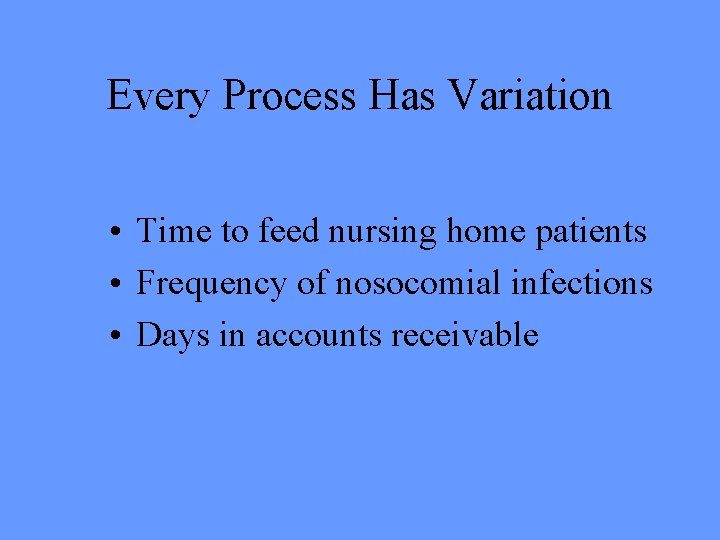
Every Process Has Variation • Time to feed nursing home patients • Frequency of nosocomial infections • Days in accounts receivable
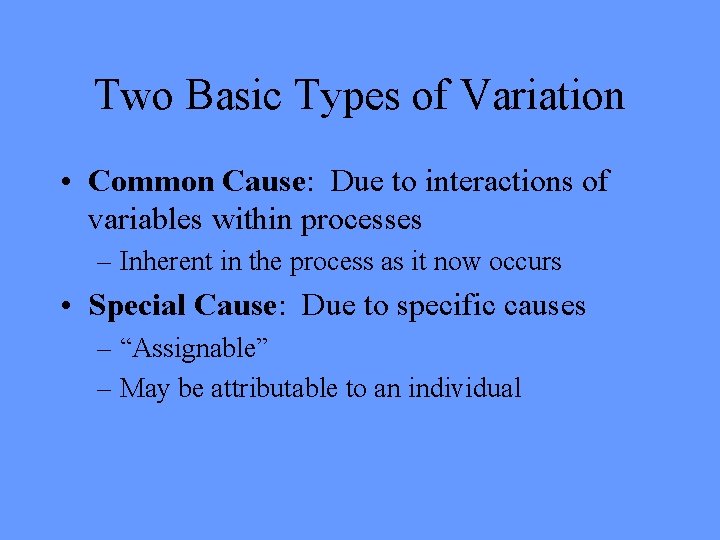
Two Basic Types of Variation • Common Cause: Due to interactions of variables within processes – Inherent in the process as it now occurs • Special Cause: Due to specific causes – “Assignable” – May be attributable to an individual
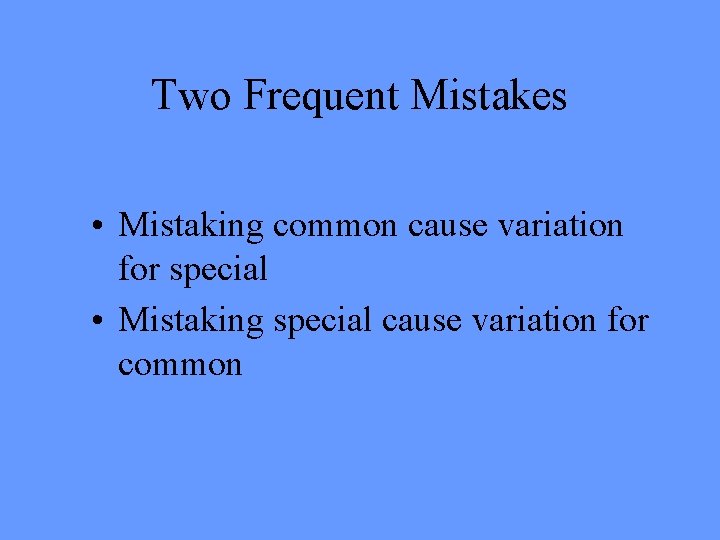
Two Frequent Mistakes • Mistaking common cause variation for special • Mistaking special cause variation for common
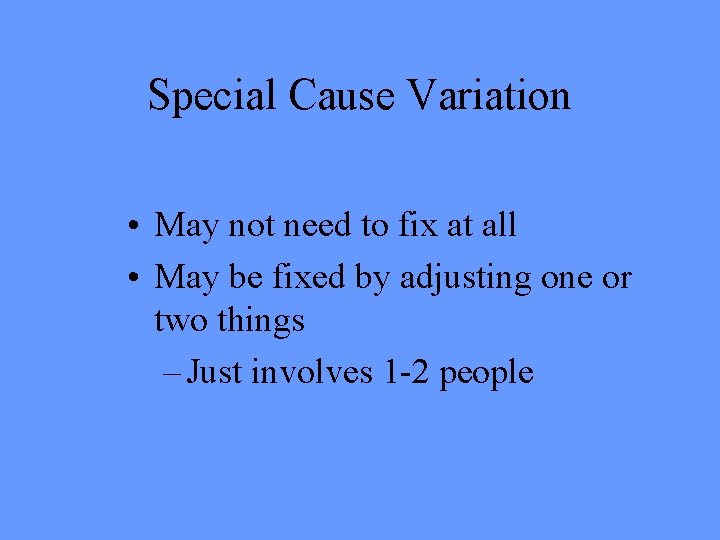
Special Cause Variation • May not need to fix at all • May be fixed by adjusting one or two things – Just involves 1 -2 people
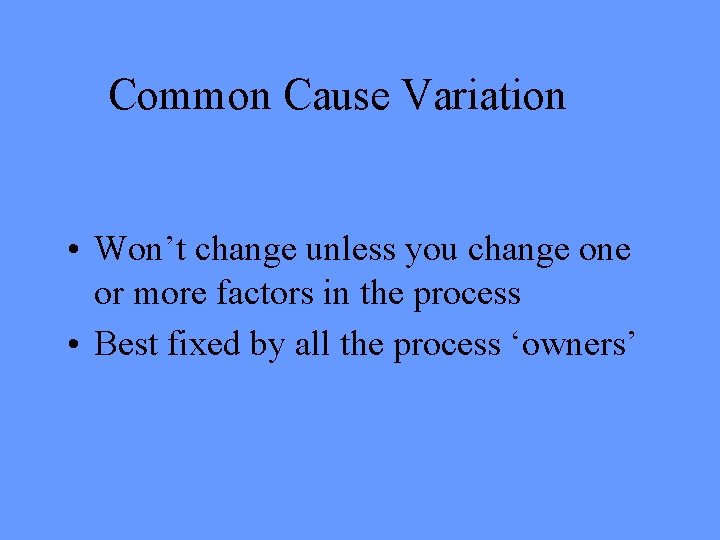
Common Cause Variation • Won’t change unless you change one or more factors in the process • Best fixed by all the process ‘owners’
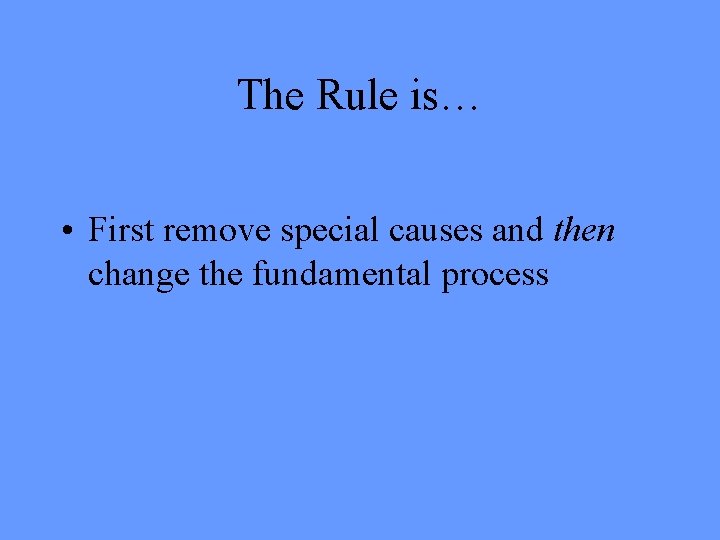
The Rule is… • First remove special causes and then change the fundamental process
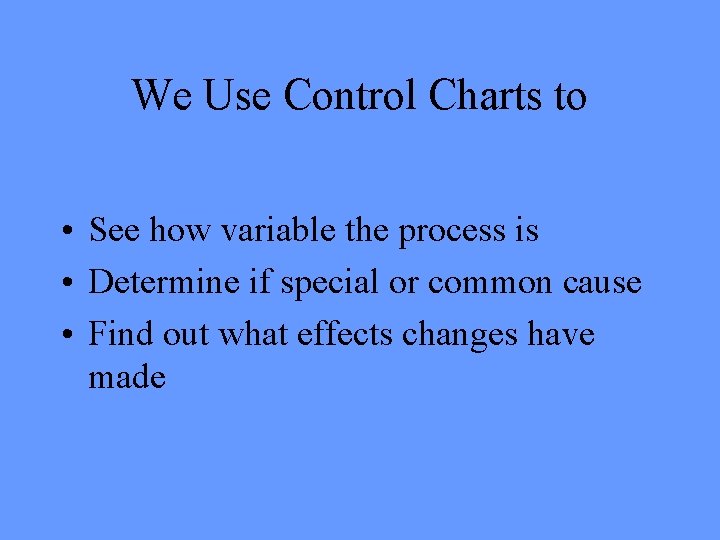
We Use Control Charts to • See how variable the process is • Determine if special or common cause • Find out what effects changes have made
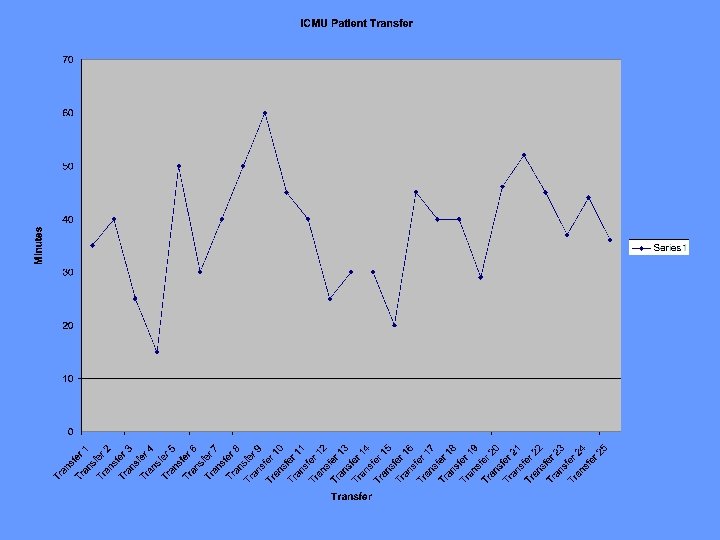
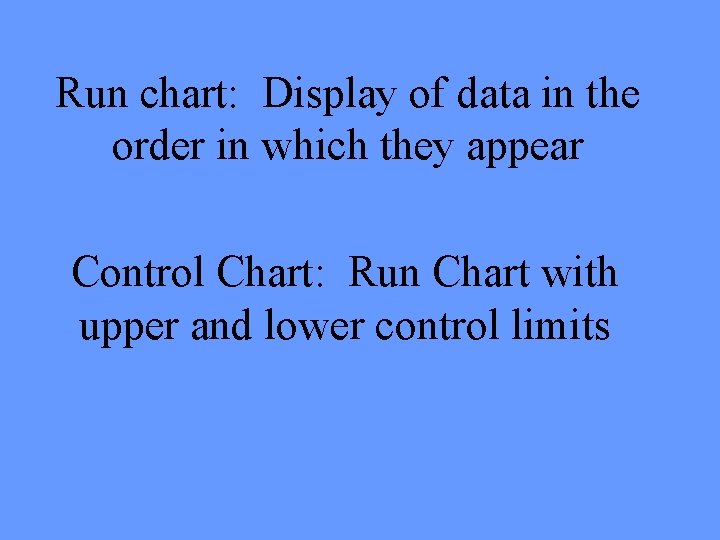
Run chart: Display of data in the order in which they appear Control Chart: Run Chart with upper and lower control limits
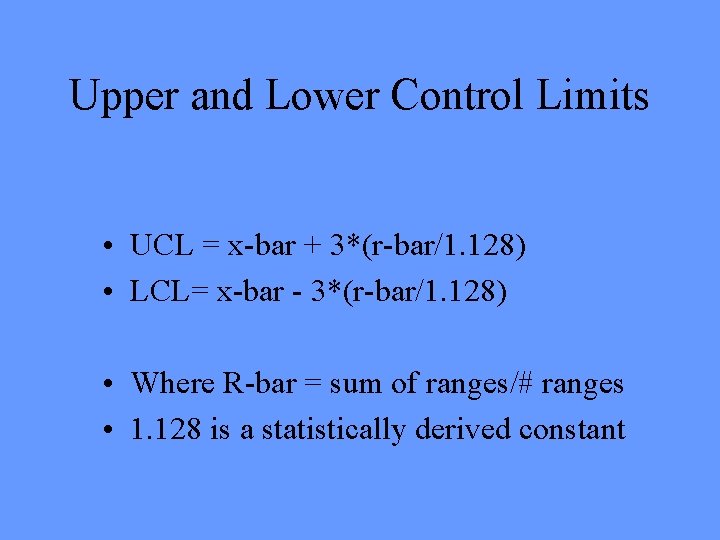
Upper and Lower Control Limits • UCL = x-bar + 3*(r-bar/1. 128) • LCL= x-bar - 3*(r-bar/1. 128) • Where R-bar = sum of ranges/# ranges • 1. 128 is a statistically derived constant
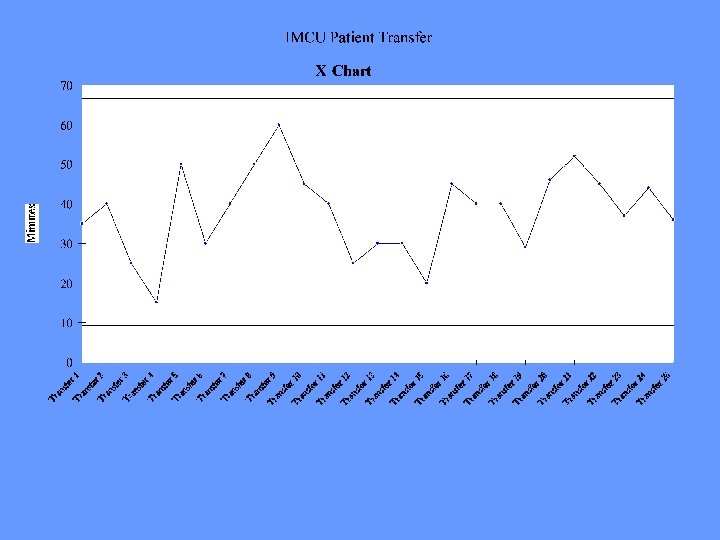
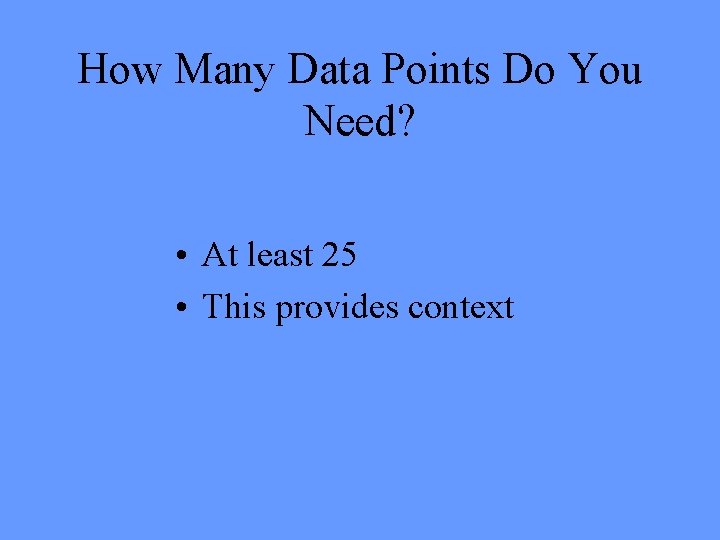
How Many Data Points Do You Need? • At least 25 • This provides context
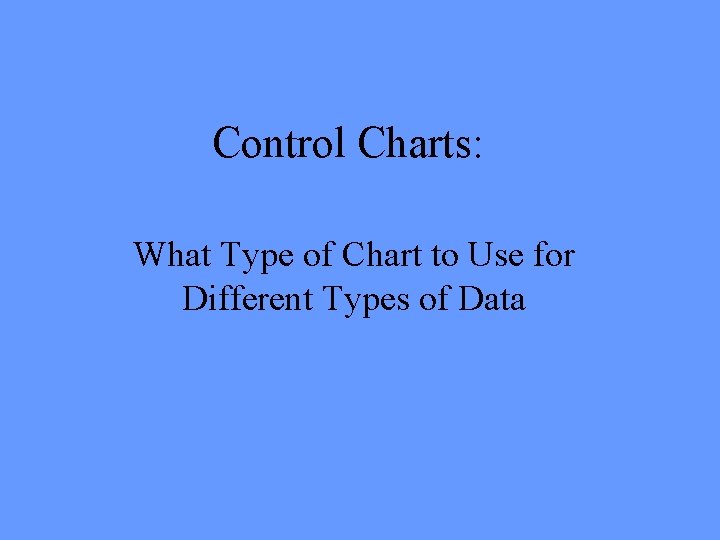
Control Charts: What Type of Chart to Use for Different Types of Data
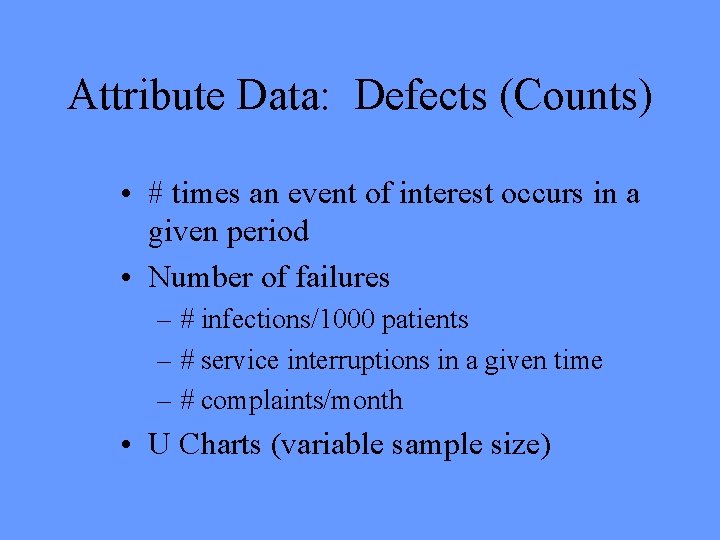
Attribute Data: Defects (Counts) • # times an event of interest occurs in a given period • Number of failures – # infections/1000 patients – # service interruptions in a given time – # complaints/month • U Charts (variable sample size)
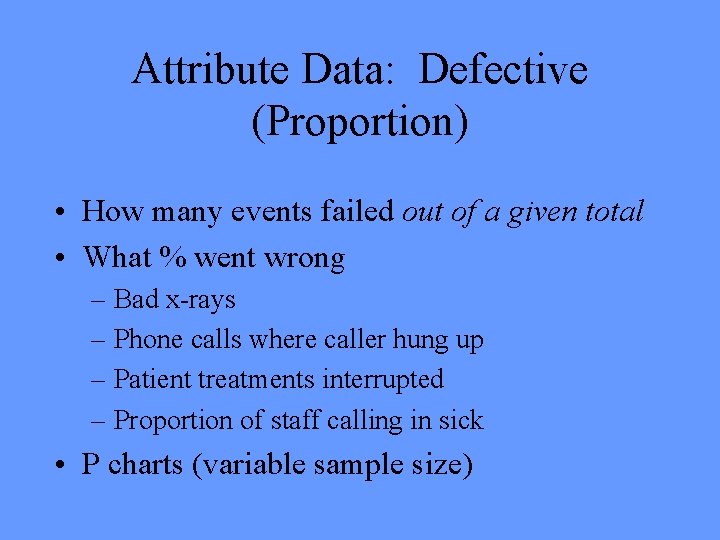
Attribute Data: Defective (Proportion) • How many events failed out of a given total • What % went wrong – Bad x-rays – Phone calls where caller hung up – Patient treatments interrupted – Proportion of staff calling in sick • P charts (variable sample size)
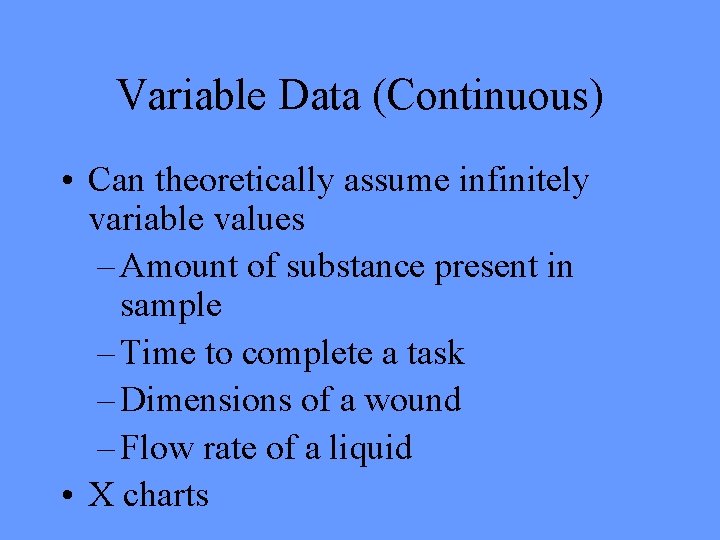
Variable Data (Continuous) • Can theoretically assume infinitely variable values – Amount of substance present in sample – Time to complete a task – Dimensions of a wound – Flow rate of a liquid • X charts
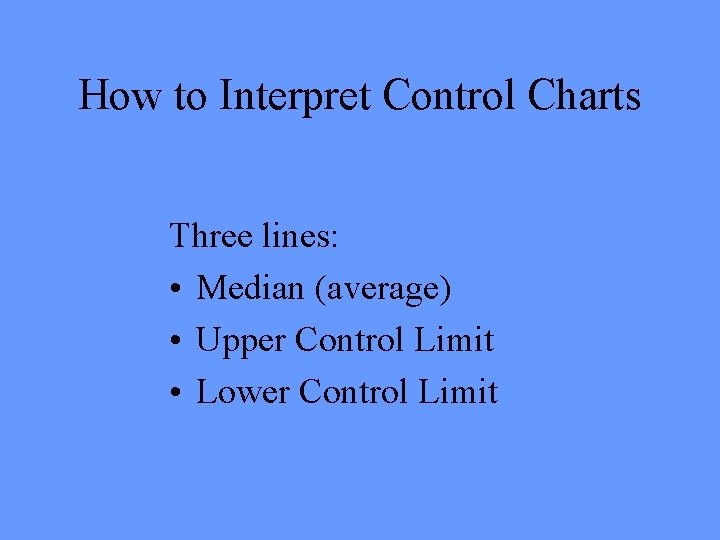
How to Interpret Control Charts Three lines: • Median (average) • Upper Control Limit • Lower Control Limit
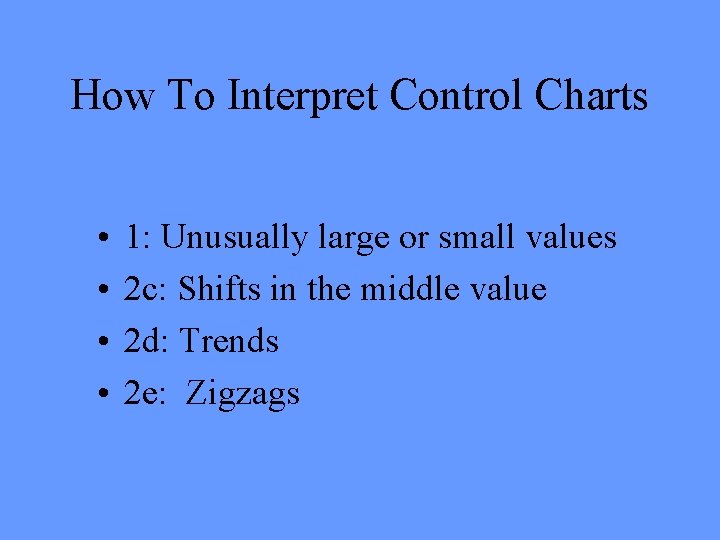
How To Interpret Control Charts • • 1: Unusually large or small values 2 c: Shifts in the middle value 2 d: Trends 2 e: Zigzags