Interfaces Polymorphism part 2 Collections Comparators and More
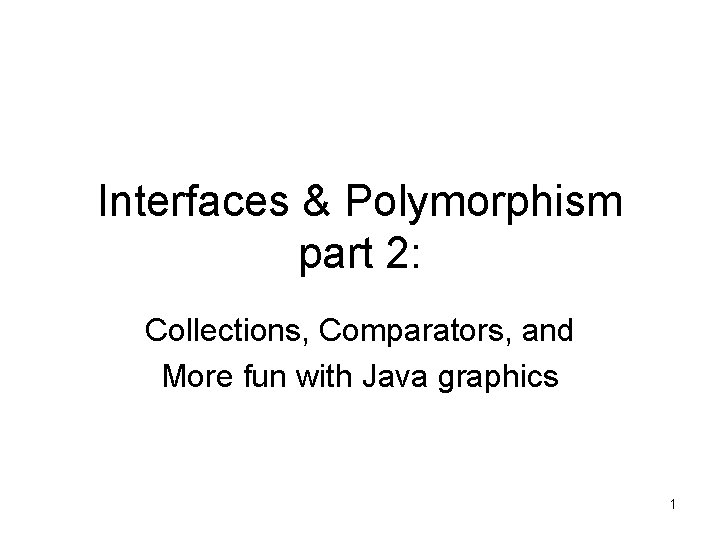
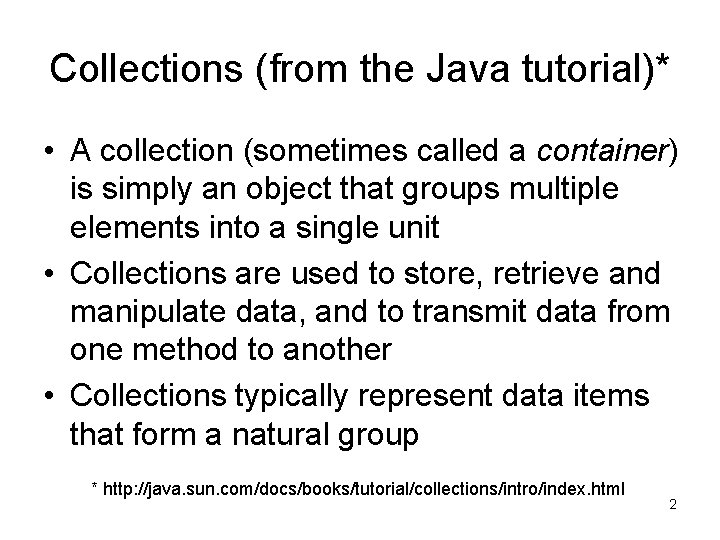
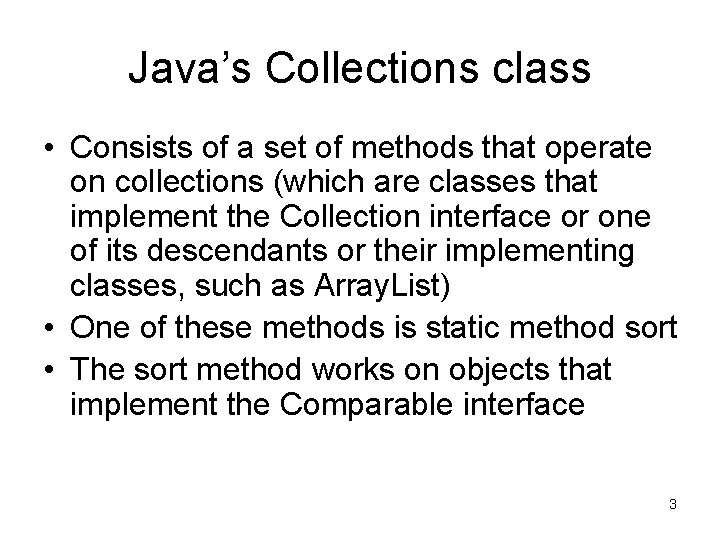
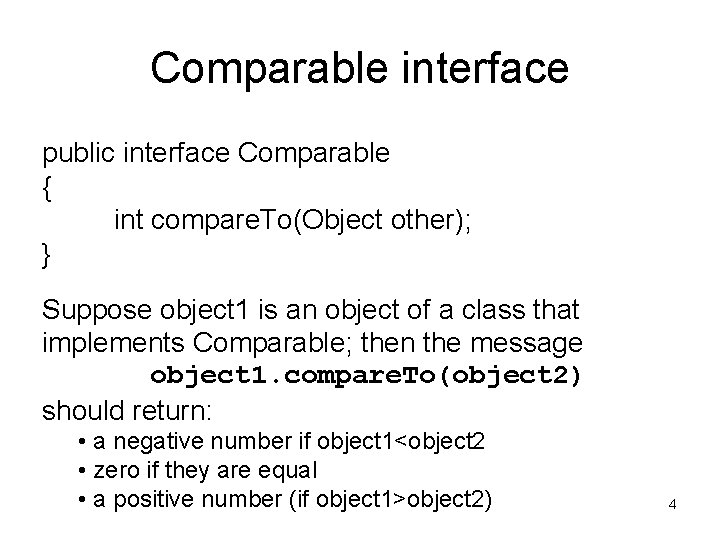
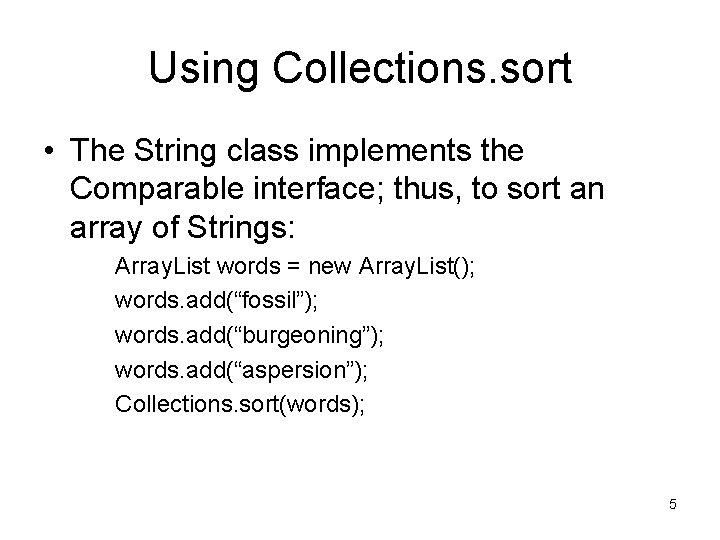
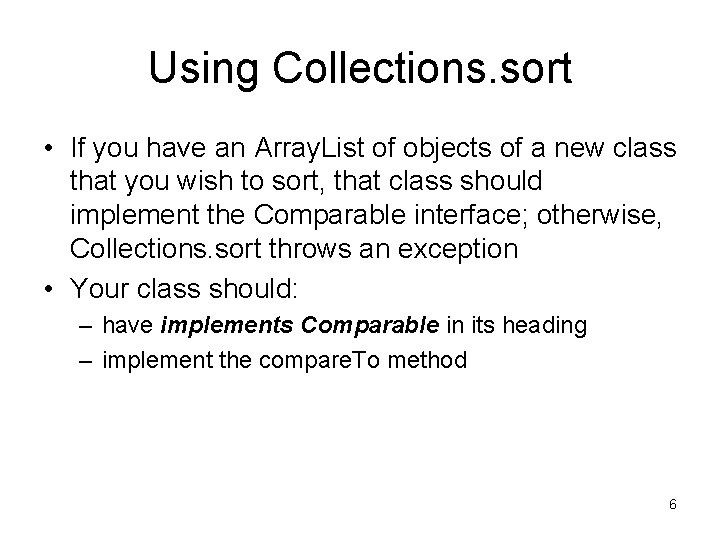
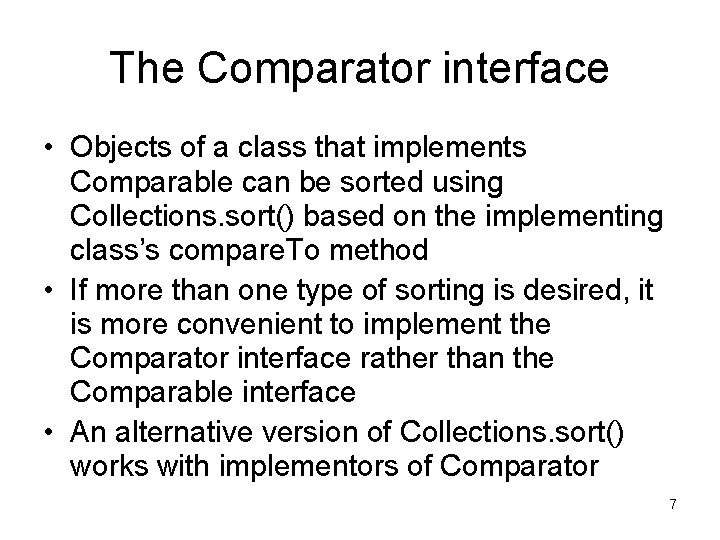
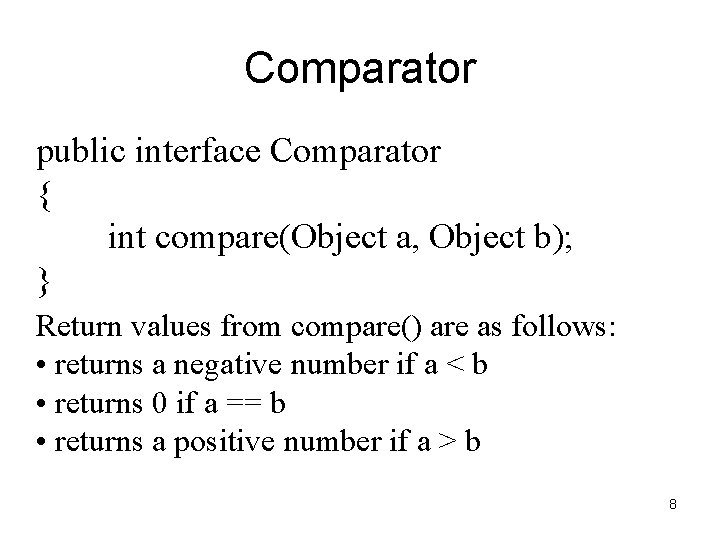
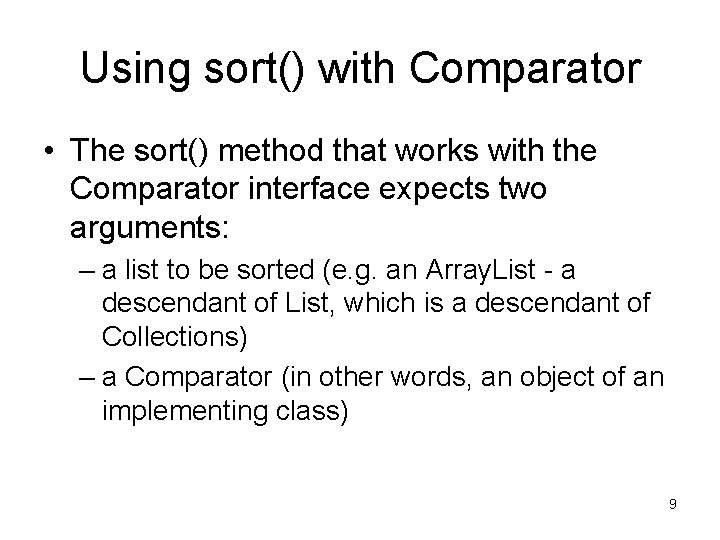
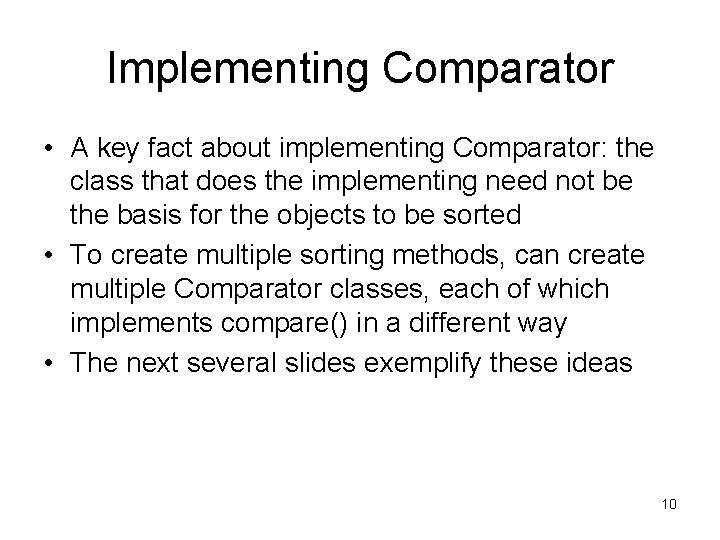
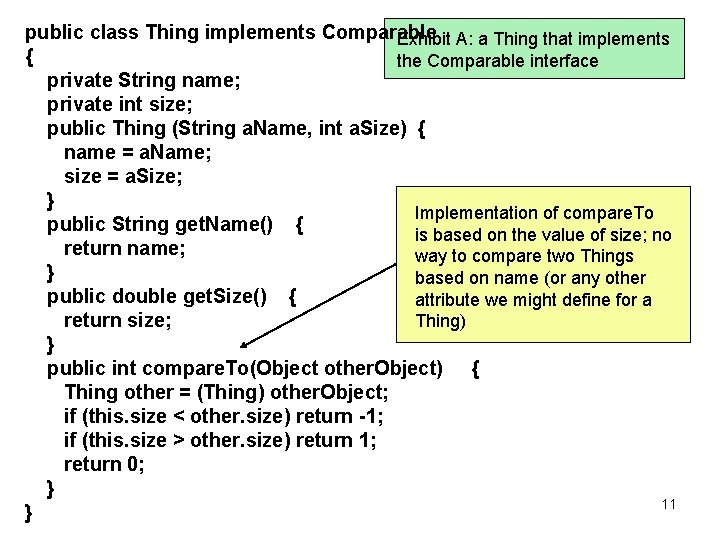
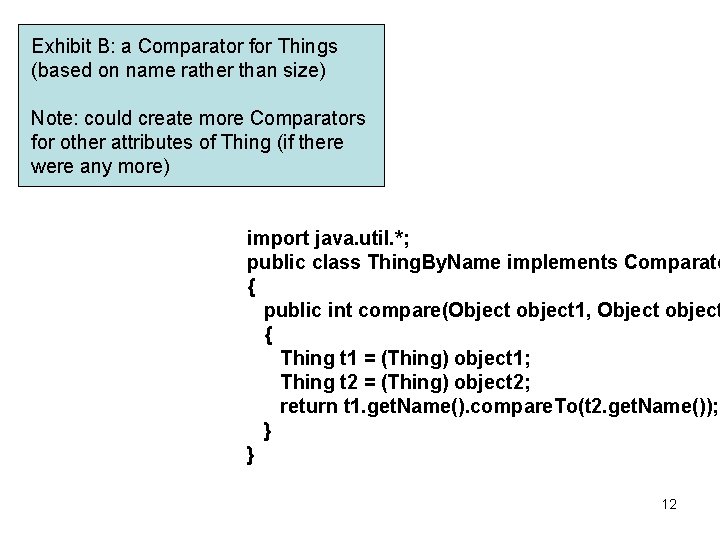
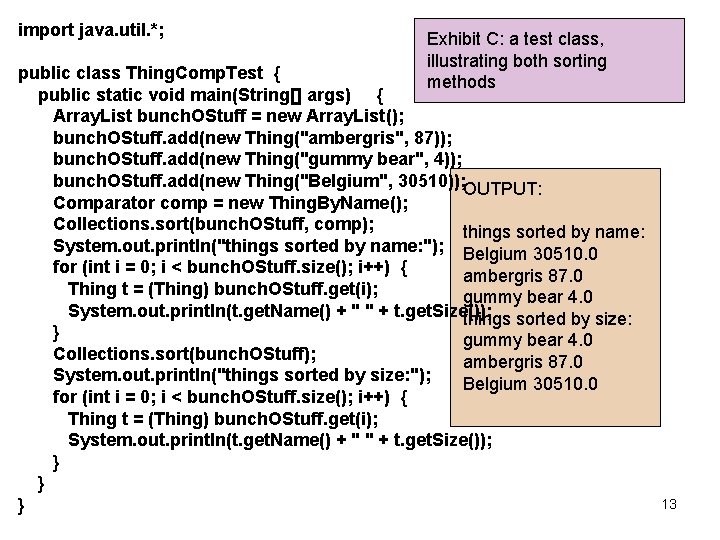
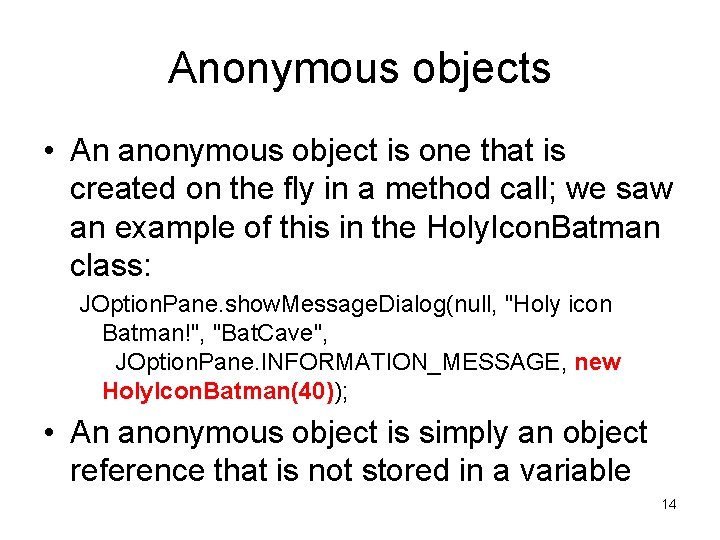
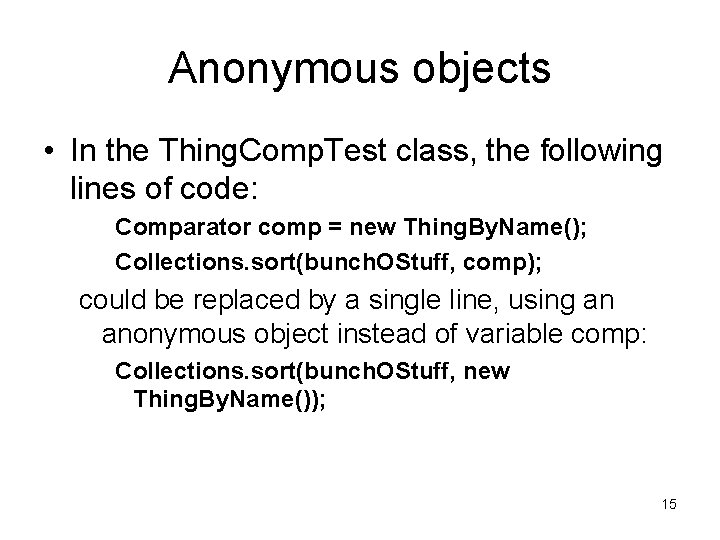
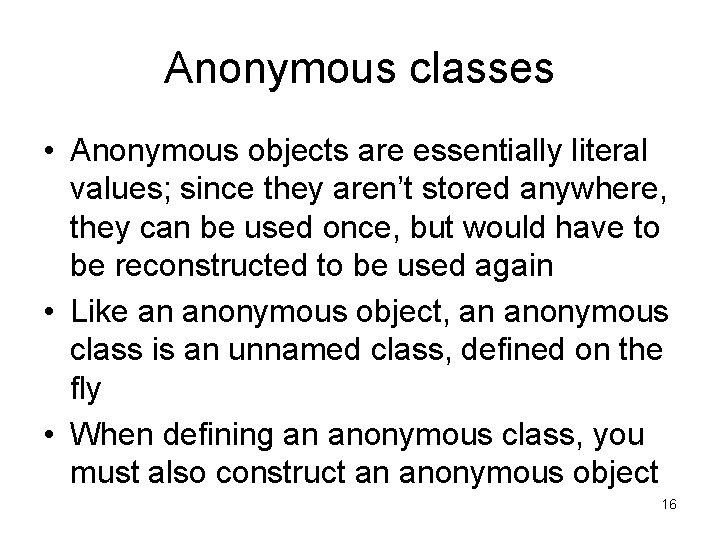
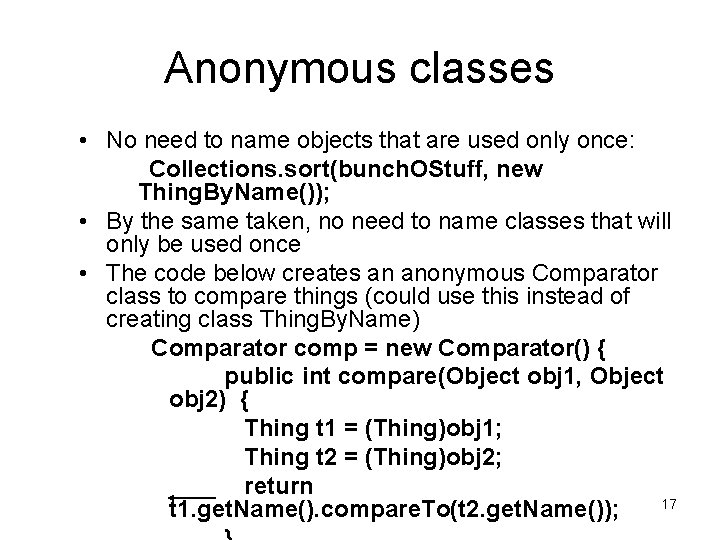
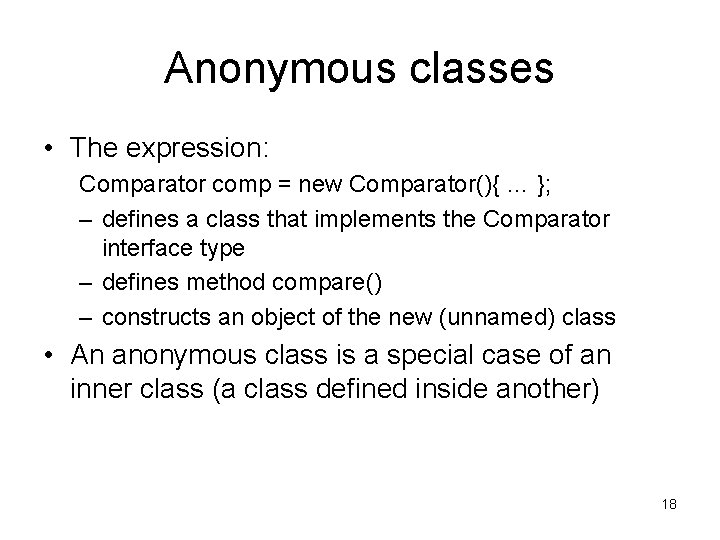
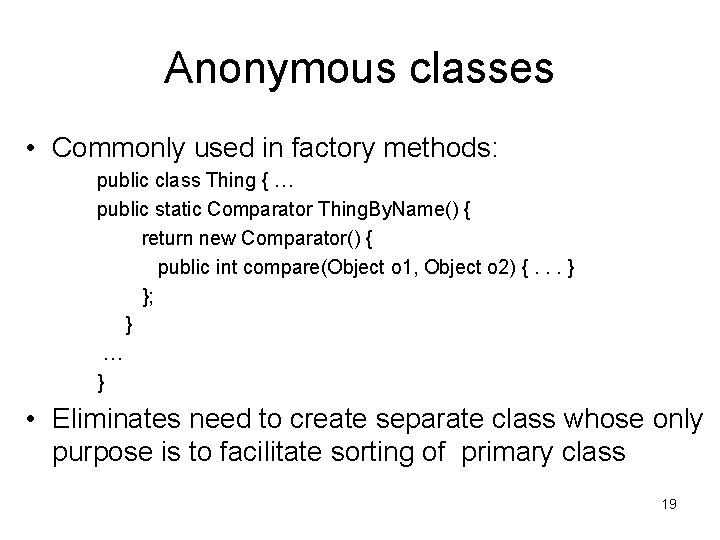
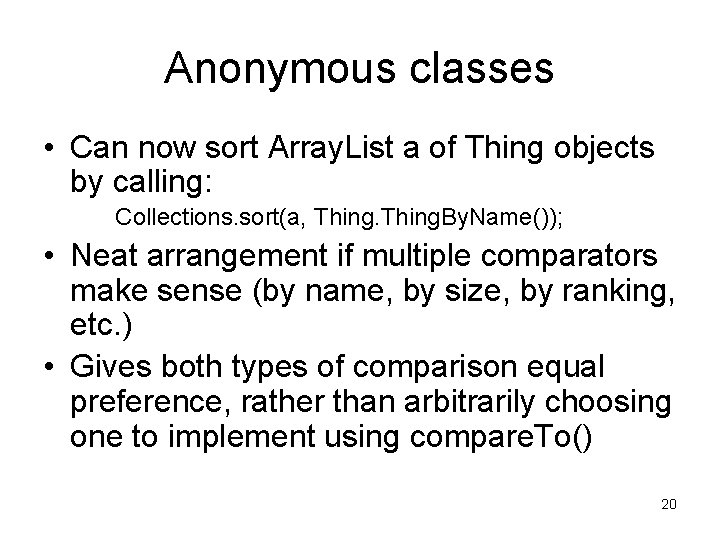
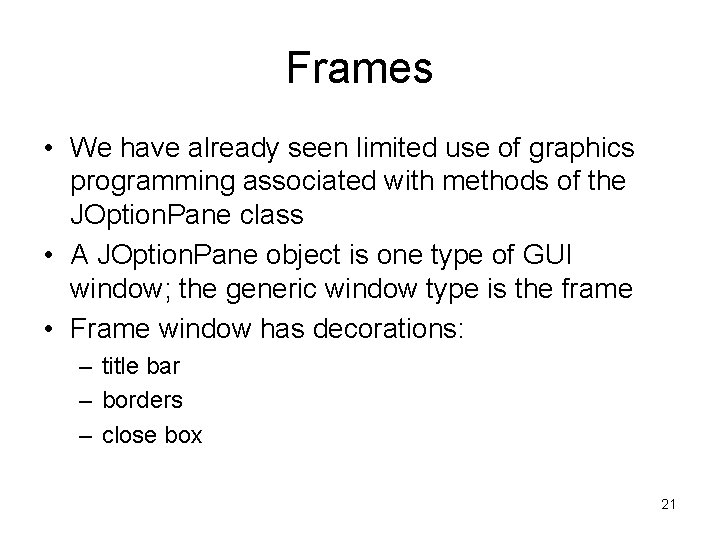
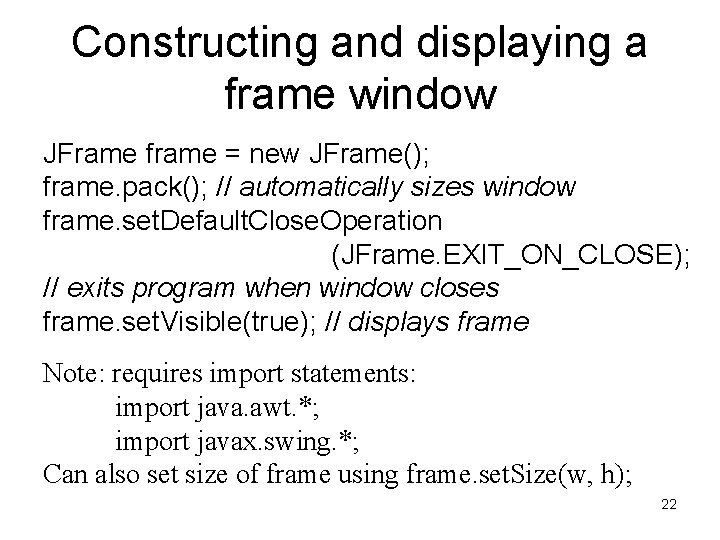
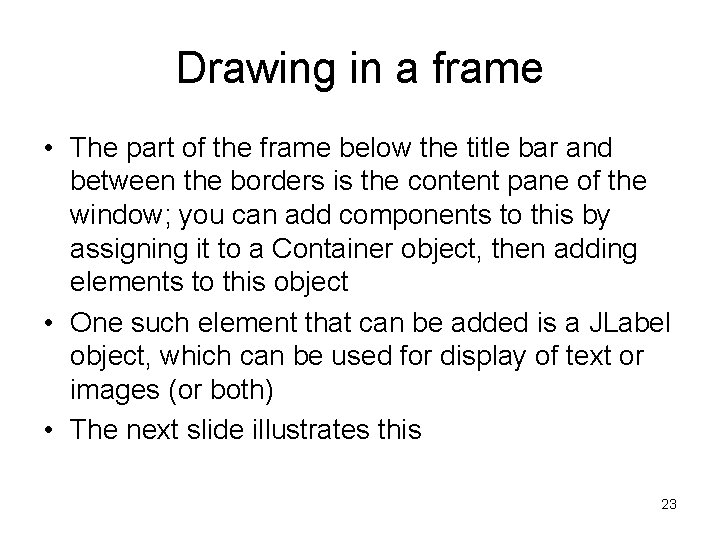
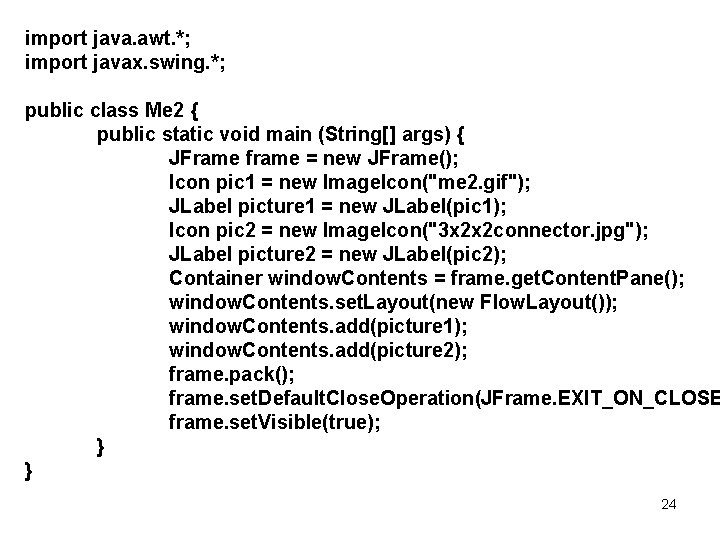
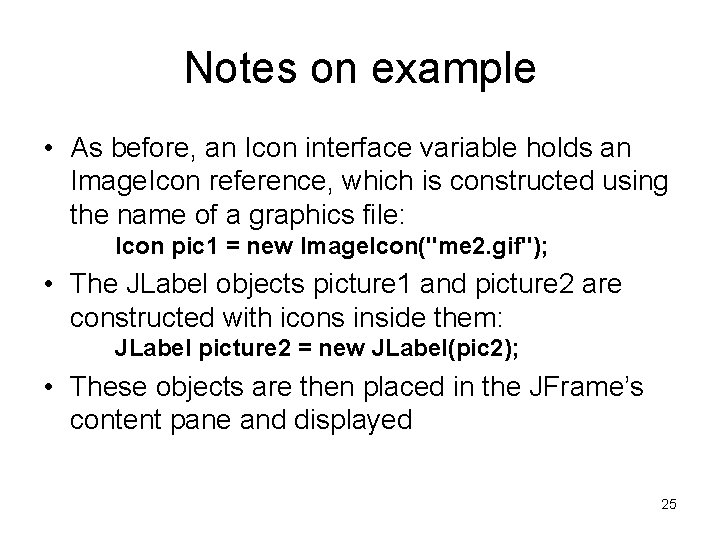
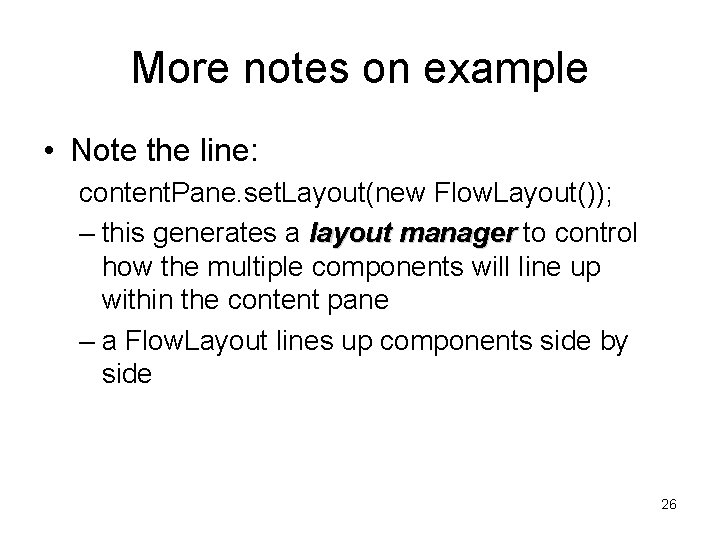
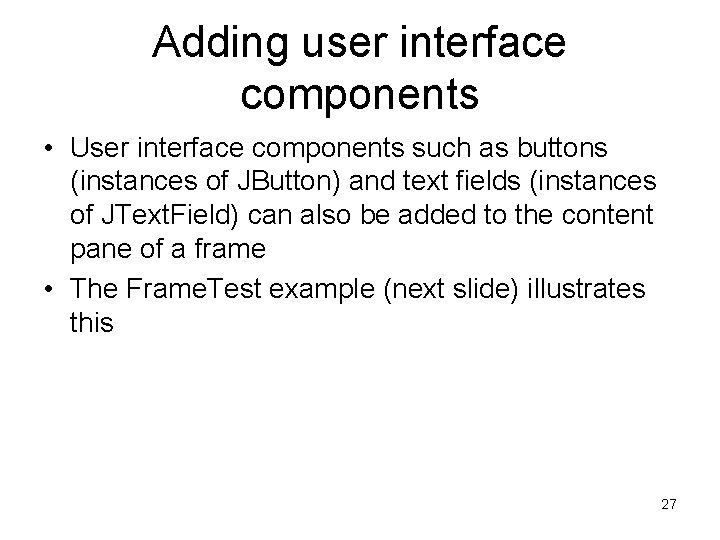
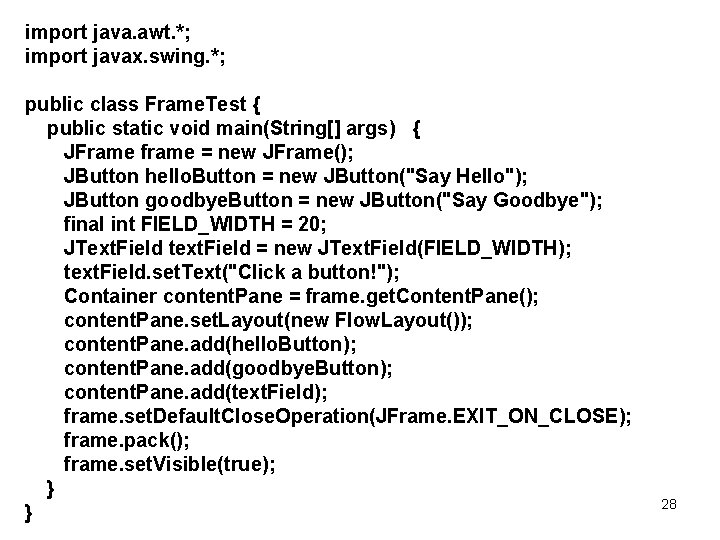
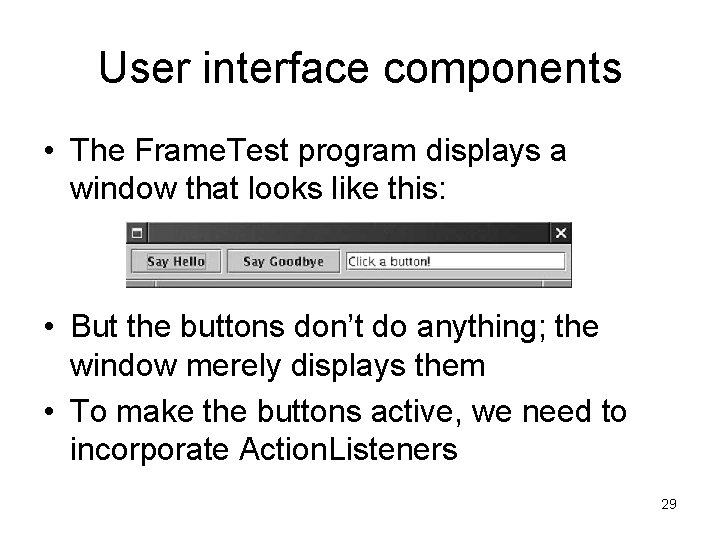
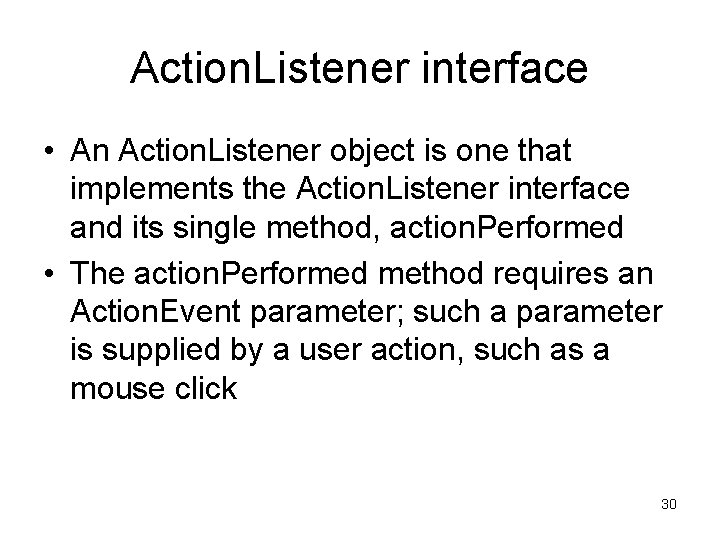
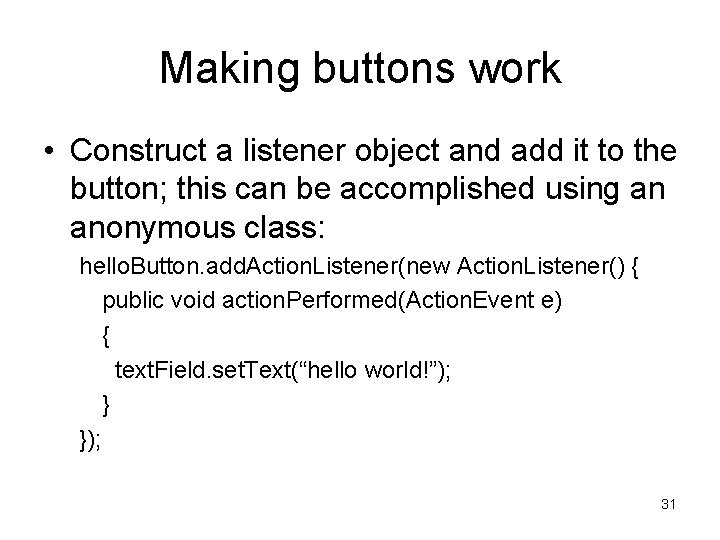
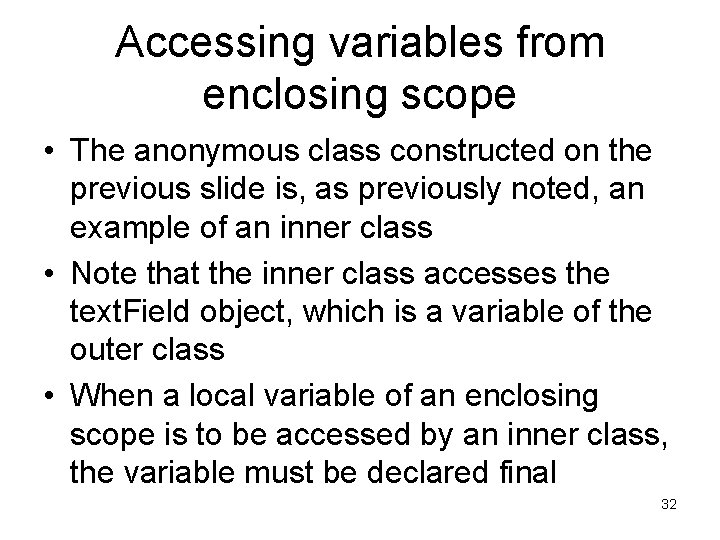
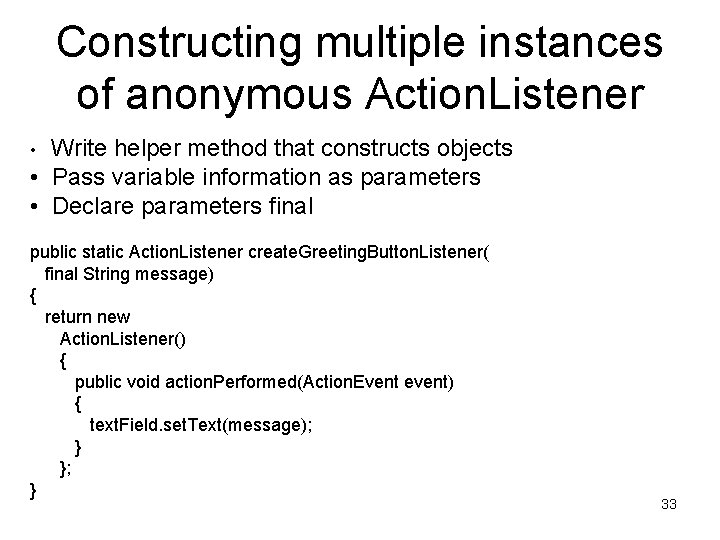
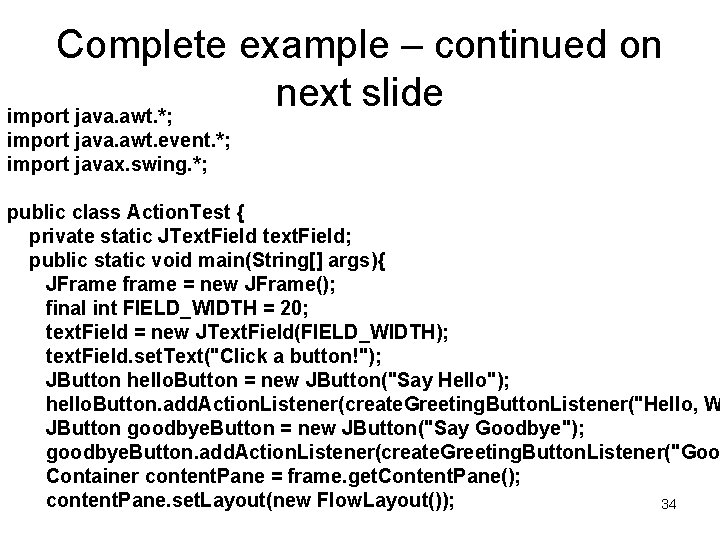
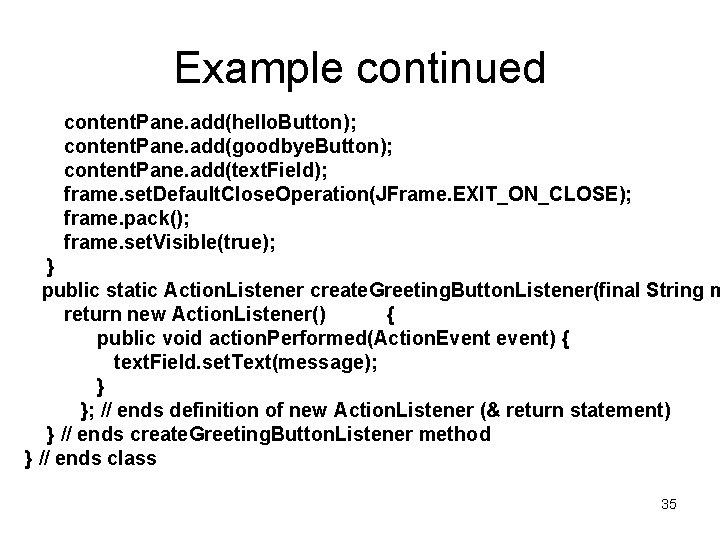
- Slides: 35
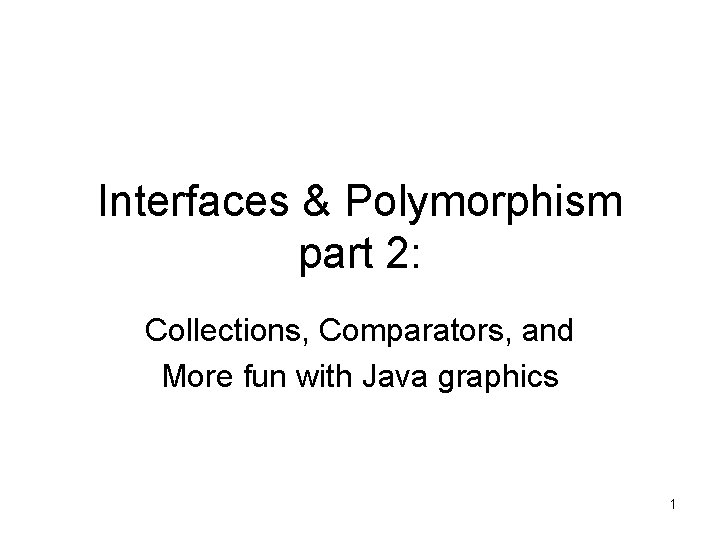
Interfaces & Polymorphism part 2: Collections, Comparators, and More fun with Java graphics 1
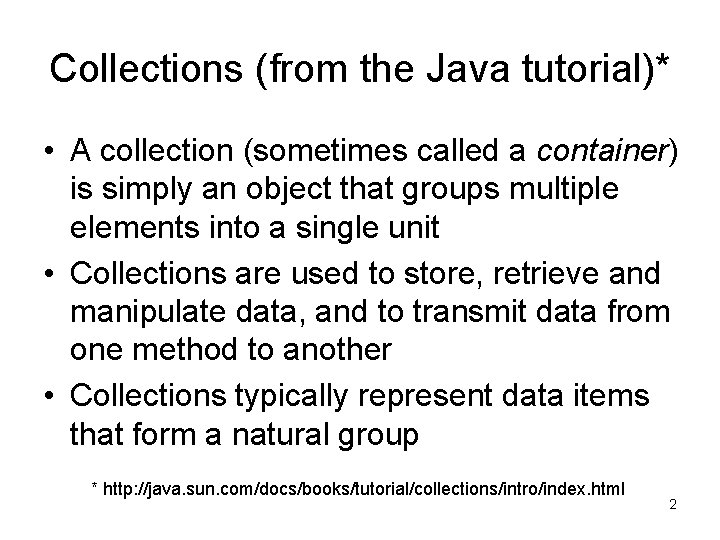
Collections (from the Java tutorial)* • A collection (sometimes called a container) is simply an object that groups multiple elements into a single unit • Collections are used to store, retrieve and manipulate data, and to transmit data from one method to another • Collections typically represent data items that form a natural group * http: //java. sun. com/docs/books/tutorial/collections/intro/index. html 2
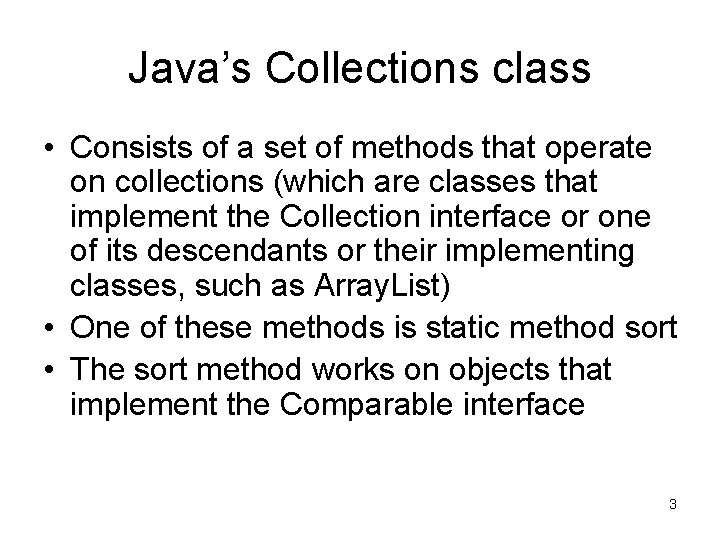
Java’s Collections class • Consists of a set of methods that operate on collections (which are classes that implement the Collection interface or one of its descendants or their implementing classes, such as Array. List) • One of these methods is static method sort • The sort method works on objects that implement the Comparable interface 3
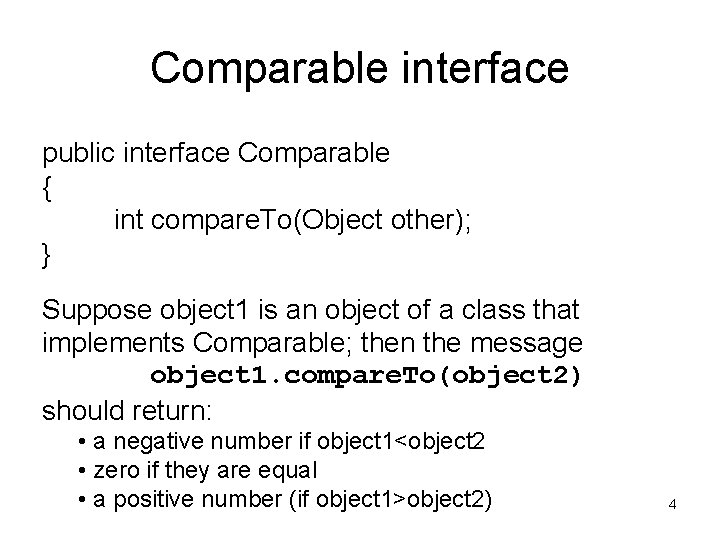
Comparable interface public interface Comparable { int compare. To(Object other); } Suppose object 1 is an object of a class that implements Comparable; then the message object 1. compare. To(object 2) should return: • a negative number if object 1<object 2 • zero if they are equal • a positive number (if object 1>object 2) 4
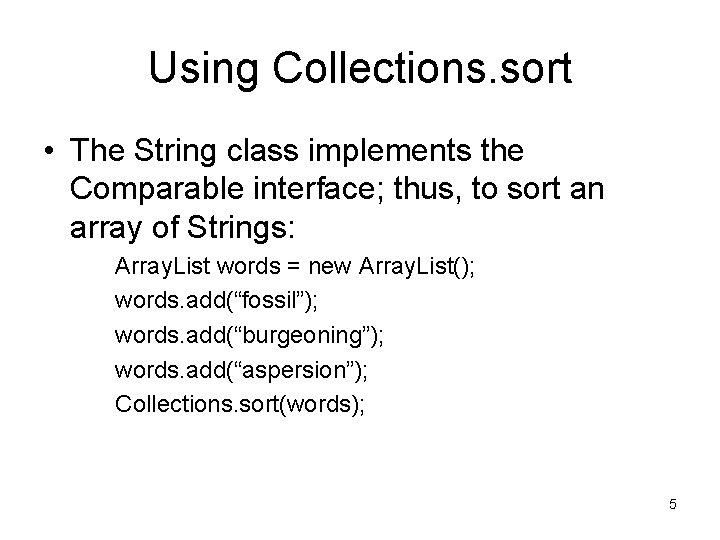
Using Collections. sort • The String class implements the Comparable interface; thus, to sort an array of Strings: Array. List words = new Array. List(); words. add(“fossil”); words. add(“burgeoning”); words. add(“aspersion”); Collections. sort(words); 5
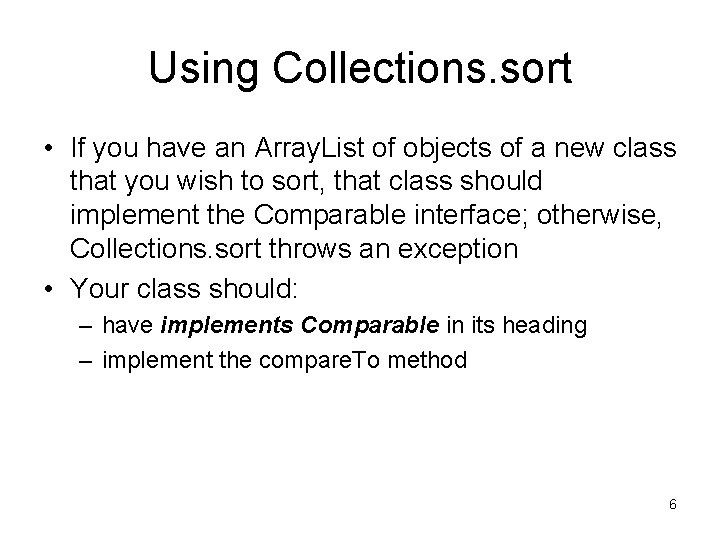
Using Collections. sort • If you have an Array. List of objects of a new class that you wish to sort, that class should implement the Comparable interface; otherwise, Collections. sort throws an exception • Your class should: – have implements Comparable in its heading – implement the compare. To method 6
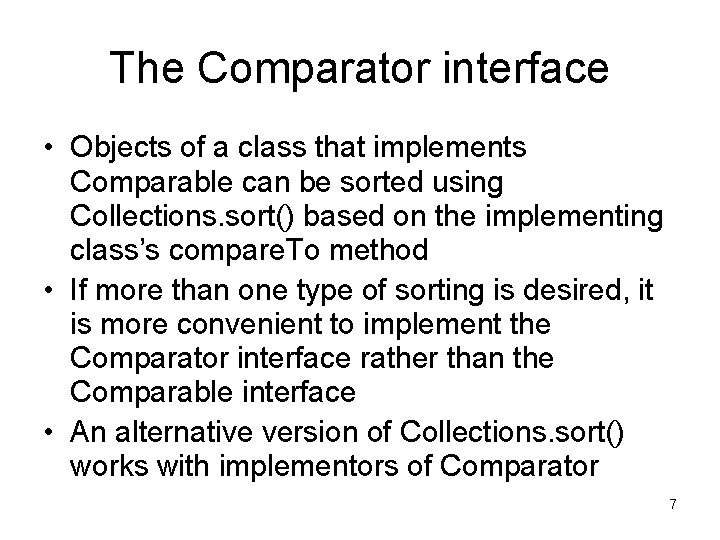
The Comparator interface • Objects of a class that implements Comparable can be sorted using Collections. sort() based on the implementing class’s compare. To method • If more than one type of sorting is desired, it is more convenient to implement the Comparator interface rather than the Comparable interface • An alternative version of Collections. sort() works with implementors of Comparator 7
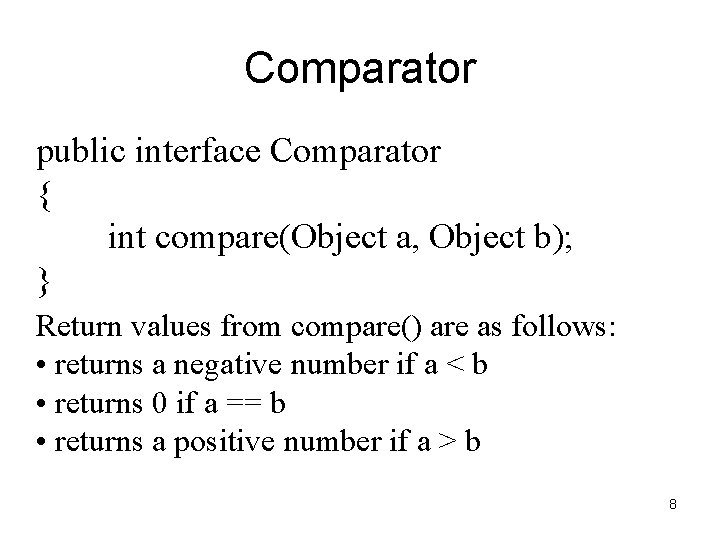
Comparator public interface Comparator { int compare(Object a, Object b); } Return values from compare() are as follows: • returns a negative number if a < b • returns 0 if a == b • returns a positive number if a > b 8
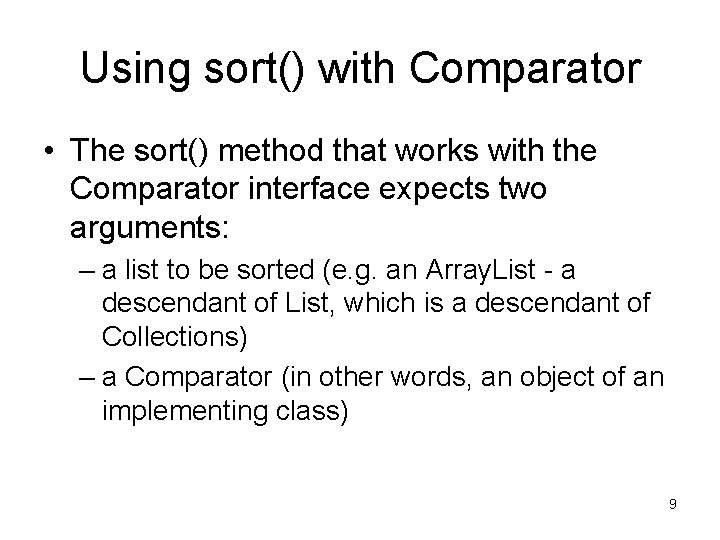
Using sort() with Comparator • The sort() method that works with the Comparator interface expects two arguments: – a list to be sorted (e. g. an Array. List - a descendant of List, which is a descendant of Collections) – a Comparator (in other words, an object of an implementing class) 9
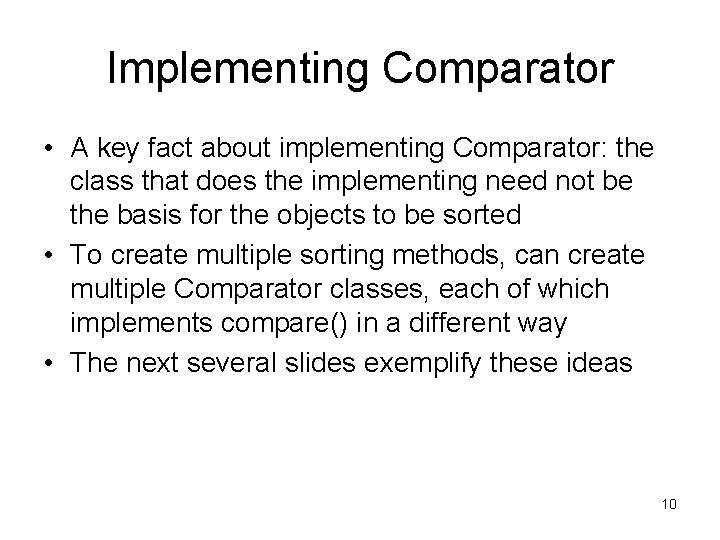
Implementing Comparator • A key fact about implementing Comparator: the class that does the implementing need not be the basis for the objects to be sorted • To create multiple sorting methods, can create multiple Comparator classes, each of which implements compare() in a different way • The next several slides exemplify these ideas 10
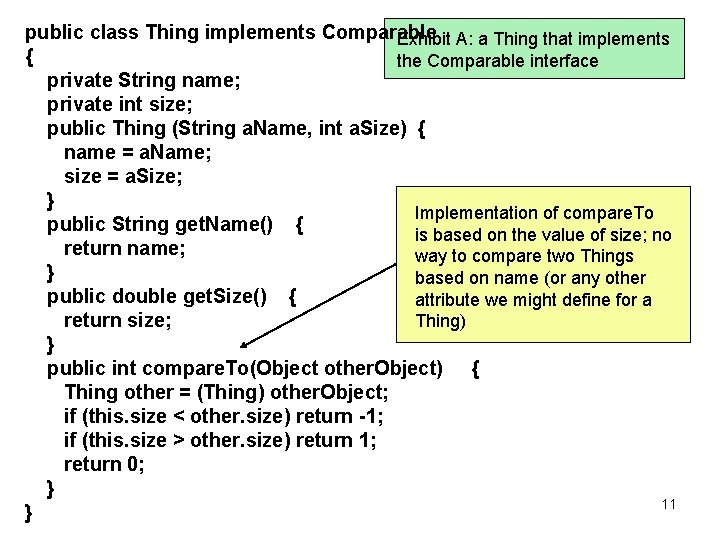
public class Thing implements Comparable Exhibit A: a Thing that implements { the Comparable interface private String name; private int size; public Thing (String a. Name, int a. Size) { name = a. Name; size = a. Size; } Implementation of compare. To public String get. Name() { is based on the value of size; no return name; way to compare two Things } based on name (or any other public double get. Size() { attribute we might define for a Thing) return size; } public int compare. To(Object other. Object) { Thing other = (Thing) other. Object; if (this. size < other. size) return -1; if (this. size > other. size) return 1; return 0; } 11 }
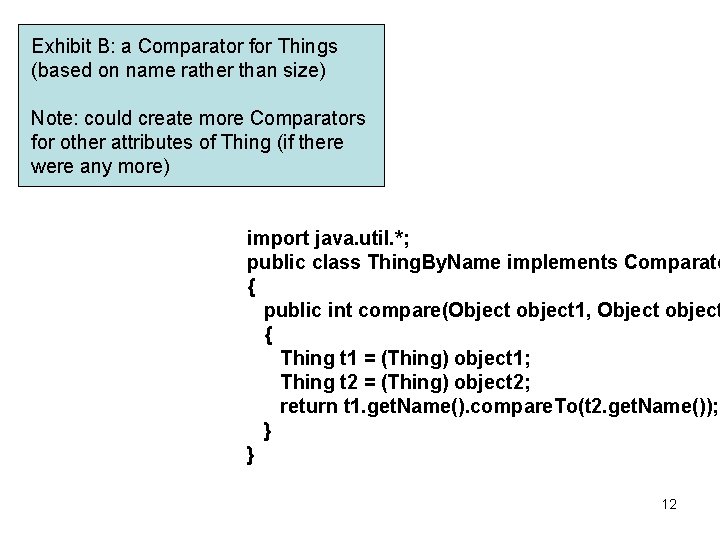
Exhibit B: a Comparator for Things (based on name rather than size) Note: could create more Comparators for other attributes of Thing (if there were any more) import java. util. *; public class Thing. By. Name implements Comparato { public int compare(Object object 1, Object object { Thing t 1 = (Thing) object 1; Thing t 2 = (Thing) object 2; return t 1. get. Name(). compare. To(t 2. get. Name()); } } 12
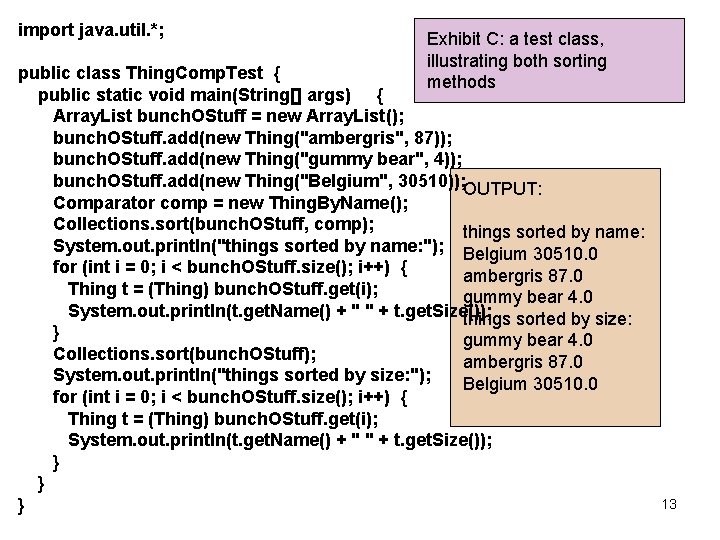
import java. util. *; Exhibit C: a test class, illustrating both sorting methods public class Thing. Comp. Test { public static void main(String[] args) { Array. List bunch. OStuff = new Array. List(); bunch. OStuff. add(new Thing("ambergris", 87)); bunch. OStuff. add(new Thing("gummy bear", 4)); bunch. OStuff. add(new Thing("Belgium", 30510)); OUTPUT: Comparator comp = new Thing. By. Name(); Collections. sort(bunch. OStuff, comp); things sorted by name: System. out. println("things sorted by name: "); Belgium 30510. 0 for (int i = 0; i < bunch. OStuff. size(); i++) { ambergris 87. 0 Thing t = (Thing) bunch. OStuff. get(i); gummy bear 4. 0 System. out. println(t. get. Name() + " " + t. get. Size()); things sorted by size: } gummy bear 4. 0 Collections. sort(bunch. OStuff); ambergris 87. 0 System. out. println("things sorted by size: "); Belgium 30510. 0 for (int i = 0; i < bunch. OStuff. size(); i++) { Thing t = (Thing) bunch. OStuff. get(i); System. out. println(t. get. Name() + " " + t. get. Size()); } } } 13
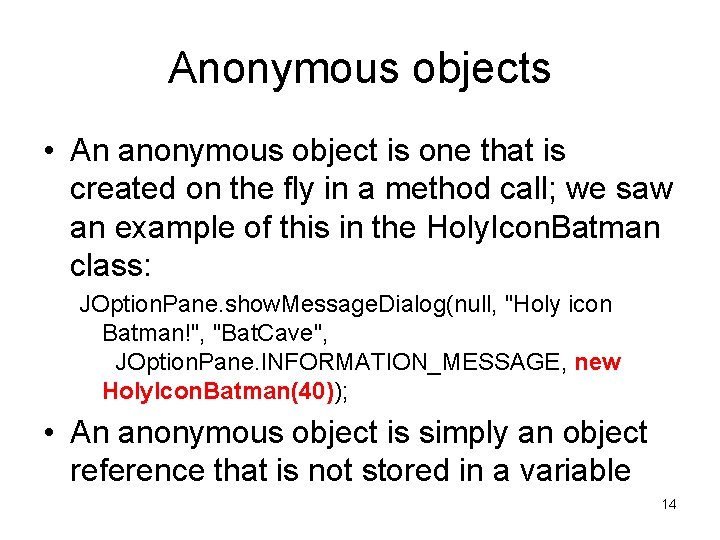
Anonymous objects • An anonymous object is one that is created on the fly in a method call; we saw an example of this in the Holy. Icon. Batman class: JOption. Pane. show. Message. Dialog(null, "Holy icon Batman!", "Bat. Cave", JOption. Pane. INFORMATION_MESSAGE, new Holy. Icon. Batman(40)); • An anonymous object is simply an object reference that is not stored in a variable 14
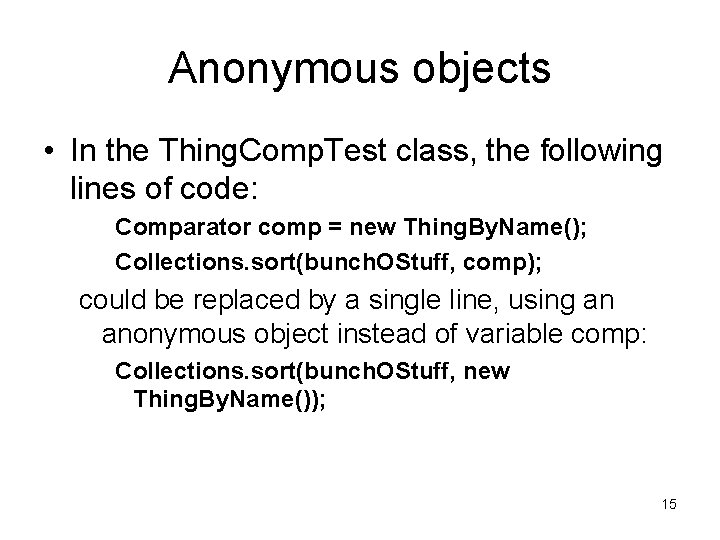
Anonymous objects • In the Thing. Comp. Test class, the following lines of code: Comparator comp = new Thing. By. Name(); Collections. sort(bunch. OStuff, comp); could be replaced by a single line, using an anonymous object instead of variable comp: Collections. sort(bunch. OStuff, new Thing. By. Name()); 15
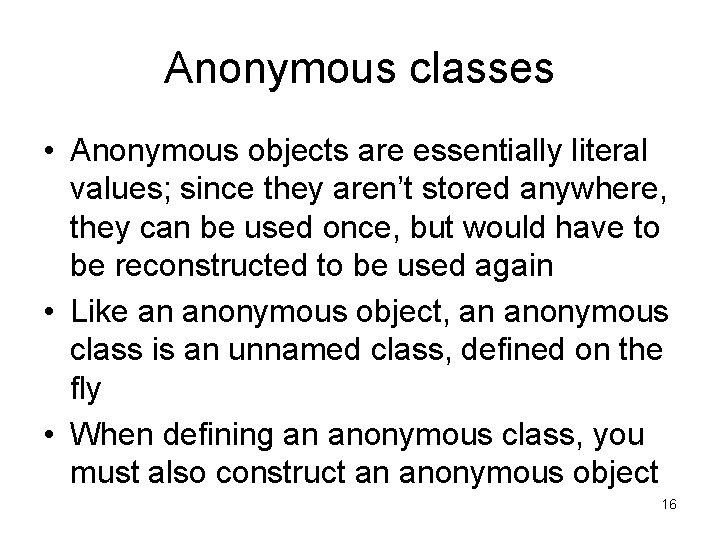
Anonymous classes • Anonymous objects are essentially literal values; since they aren’t stored anywhere, they can be used once, but would have to be reconstructed to be used again • Like an anonymous object, an anonymous class is an unnamed class, defined on the fly • When defining an anonymous class, you must also construct an anonymous object 16
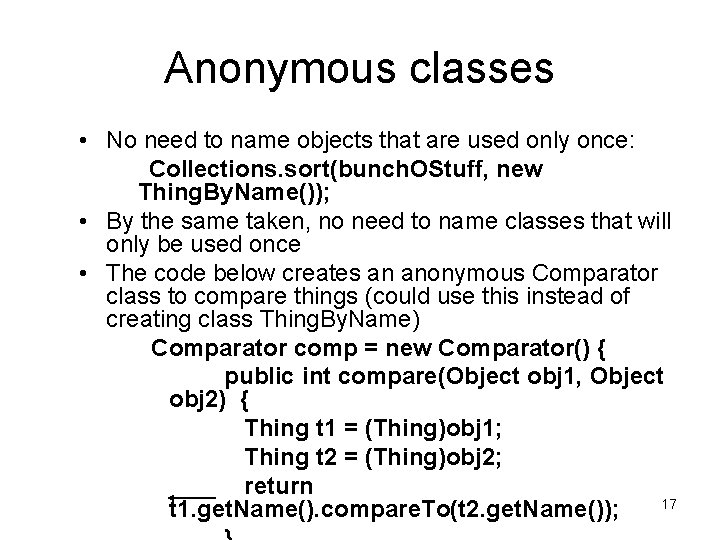
Anonymous classes • No need to name objects that are used only once: Collections. sort(bunch. OStuff, new Thing. By. Name()); • By the same taken, no need to name classes that will only be used once • The code below creates an anonymous Comparator class to compare things (could use this instead of creating class Thing. By. Name) Comparator comp = new Comparator() { public int compare(Object obj 1, Object obj 2) { Thing t 1 = (Thing)obj 1; Thing t 2 = (Thing)obj 2; return 17 t 1. get. Name(). compare. To(t 2. get. Name());
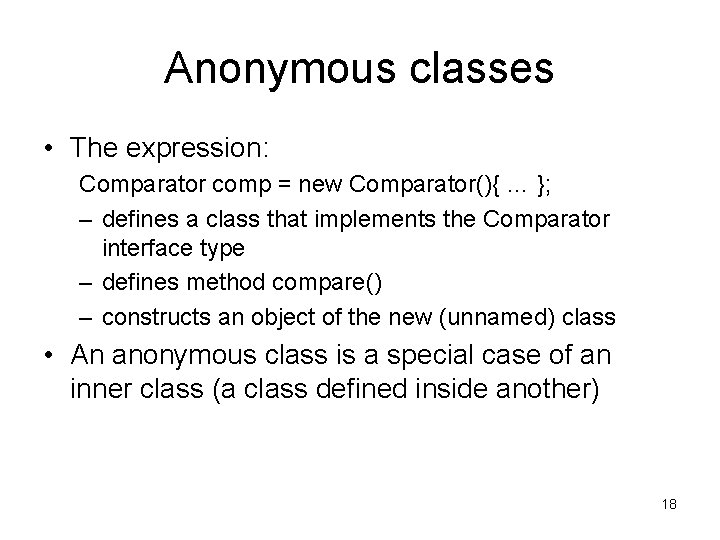
Anonymous classes • The expression: Comparator comp = new Comparator(){ … }; – defines a class that implements the Comparator interface type – defines method compare() – constructs an object of the new (unnamed) class • An anonymous class is a special case of an inner class (a class defined inside another) 18
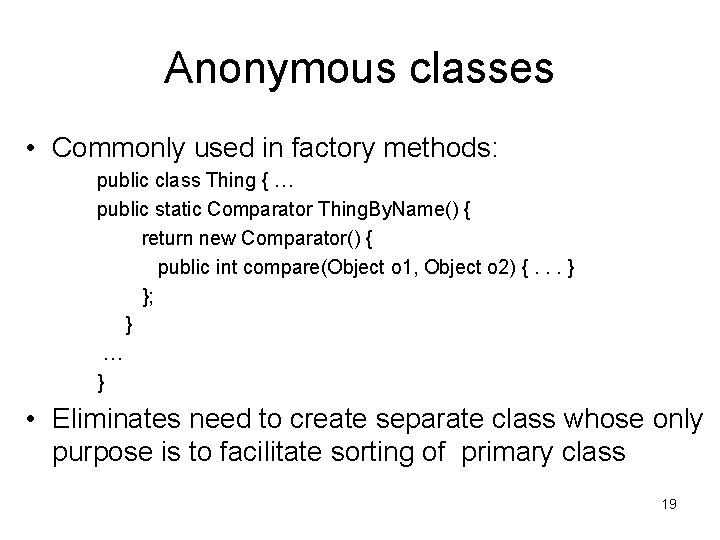
Anonymous classes • Commonly used in factory methods: public class Thing { … public static Comparator Thing. By. Name() { return new Comparator() { public int compare(Object o 1, Object o 2) {. . . } }; } … } • Eliminates need to create separate class whose only purpose is to facilitate sorting of primary class 19
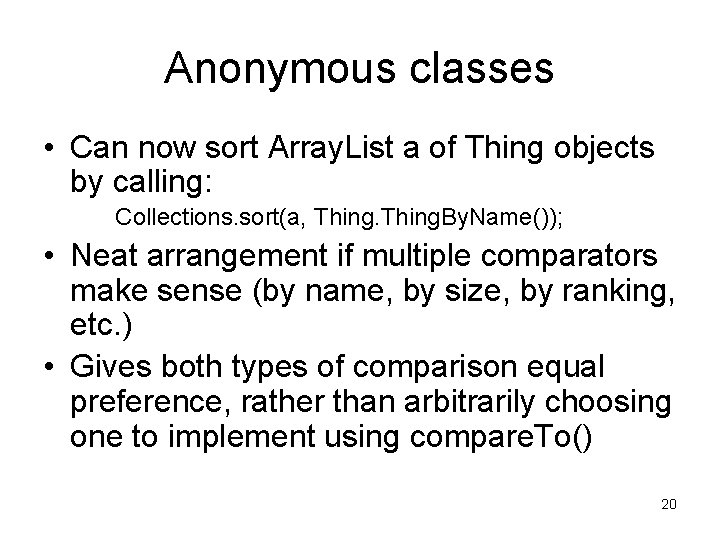
Anonymous classes • Can now sort Array. List a of Thing objects by calling: Collections. sort(a, Thing. By. Name()); • Neat arrangement if multiple comparators make sense (by name, by size, by ranking, etc. ) • Gives both types of comparison equal preference, rather than arbitrarily choosing one to implement using compare. To() 20
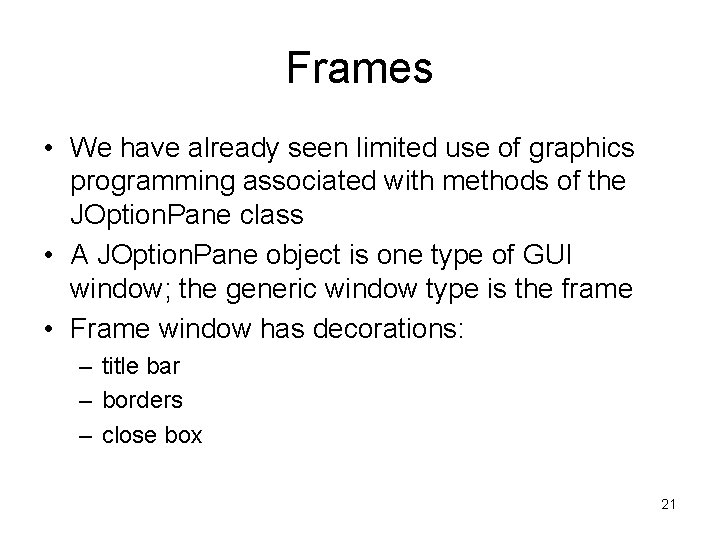
Frames • We have already seen limited use of graphics programming associated with methods of the JOption. Pane class • A JOption. Pane object is one type of GUI window; the generic window type is the frame • Frame window has decorations: – title bar – borders – close box 21
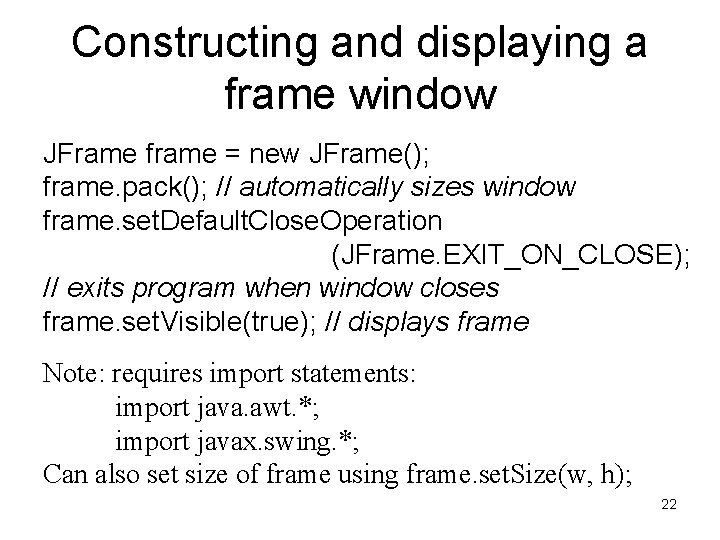
Constructing and displaying a frame window JFrame frame = new JFrame(); frame. pack(); // automatically sizes window frame. set. Default. Close. Operation (JFrame. EXIT_ON_CLOSE); // exits program when window closes frame. set. Visible(true); // displays frame Note: requires import statements: import java. awt. *; import javax. swing. *; Can also set size of frame using frame. set. Size(w, h); 22
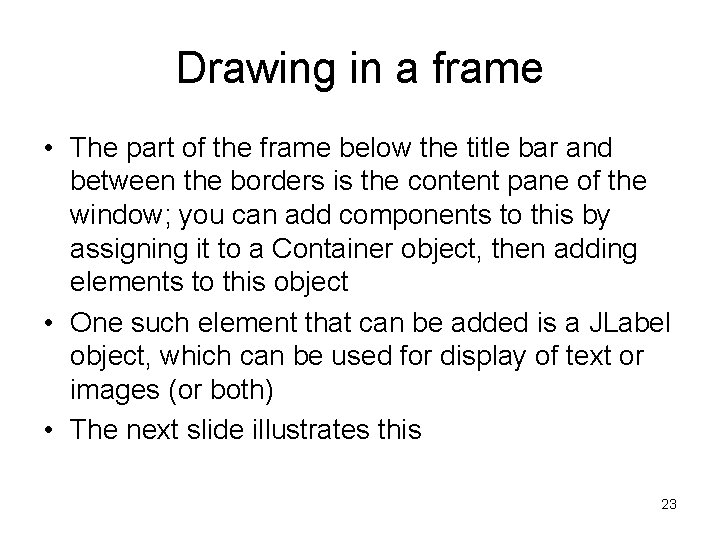
Drawing in a frame • The part of the frame below the title bar and between the borders is the content pane of the window; you can add components to this by assigning it to a Container object, then adding elements to this object • One such element that can be added is a JLabel object, which can be used for display of text or images (or both) • The next slide illustrates this 23
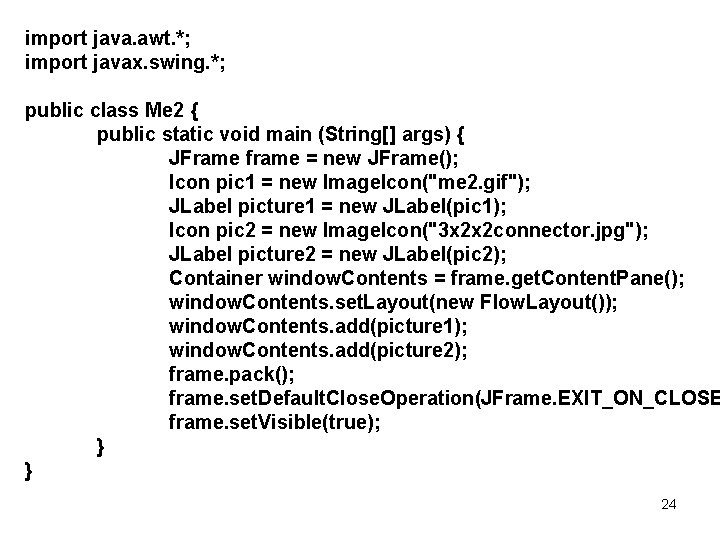
import java. awt. *; import javax. swing. *; public class Me 2 { public static void main (String[] args) { JFrame frame = new JFrame(); Icon pic 1 = new Image. Icon("me 2. gif"); JLabel picture 1 = new JLabel(pic 1); Icon pic 2 = new Image. Icon("3 x 2 x 2 connector. jpg"); JLabel picture 2 = new JLabel(pic 2); Container window. Contents = frame. get. Content. Pane(); window. Contents. set. Layout(new Flow. Layout()); window. Contents. add(picture 1); window. Contents. add(picture 2); frame. pack(); frame. set. Default. Close. Operation(JFrame. EXIT_ON_CLOSE frame. set. Visible(true); } } 24
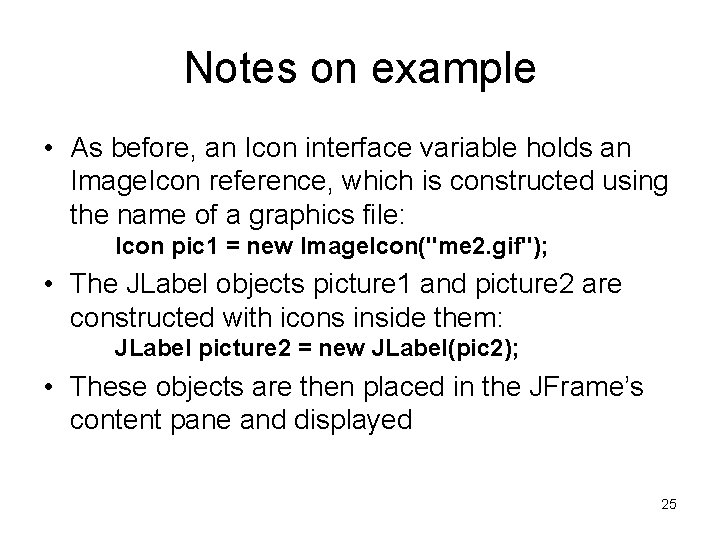
Notes on example • As before, an Icon interface variable holds an Image. Icon reference, which is constructed using the name of a graphics file: Icon pic 1 = new Image. Icon("me 2. gif"); • The JLabel objects picture 1 and picture 2 are constructed with icons inside them: JLabel picture 2 = new JLabel(pic 2); • These objects are then placed in the JFrame’s content pane and displayed 25
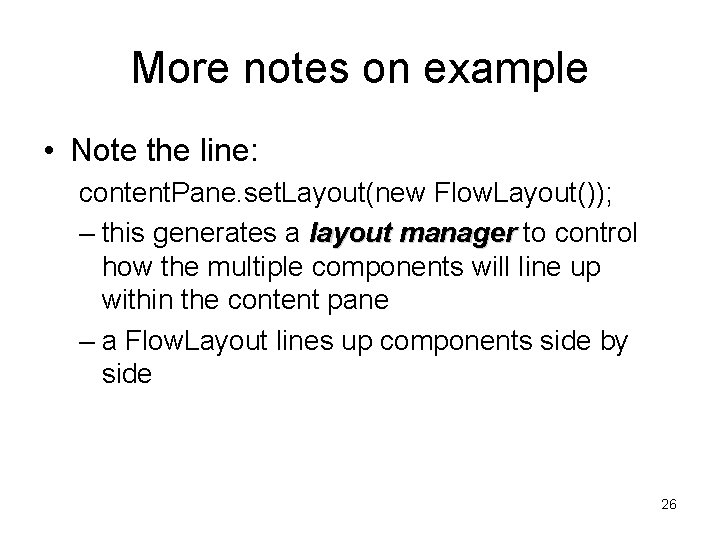
More notes on example • Note the line: content. Pane. set. Layout(new Flow. Layout()); – this generates a layout manager to control how the multiple components will line up within the content pane – a Flow. Layout lines up components side by side 26
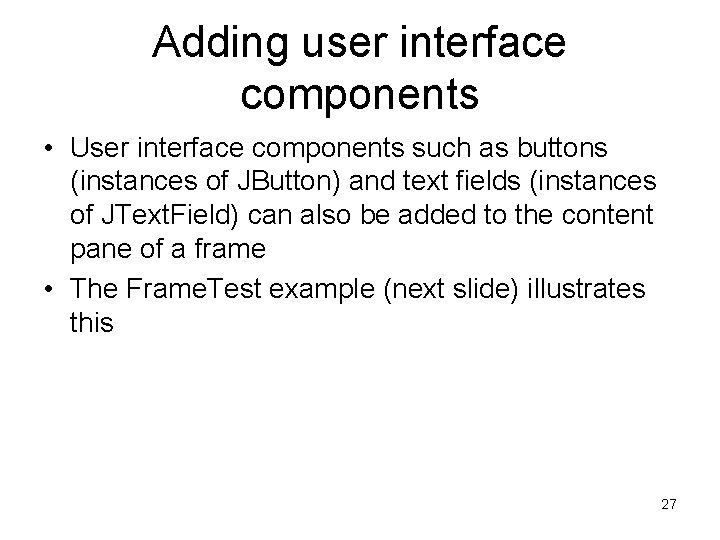
Adding user interface components • User interface components such as buttons (instances of JButton) and text fields (instances of JText. Field) can also be added to the content pane of a frame • The Frame. Test example (next slide) illustrates this 27
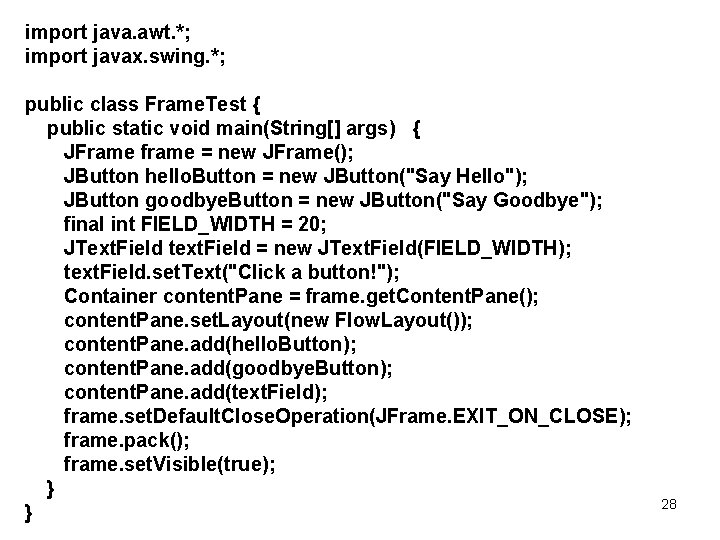
import java. awt. *; import javax. swing. *; public class Frame. Test { public static void main(String[] args) { JFrame frame = new JFrame(); JButton hello. Button = new JButton("Say Hello"); JButton goodbye. Button = new JButton("Say Goodbye"); final int FIELD_WIDTH = 20; JText. Field text. Field = new JText. Field(FIELD_WIDTH); text. Field. set. Text("Click a button!"); Container content. Pane = frame. get. Content. Pane(); content. Pane. set. Layout(new Flow. Layout()); content. Pane. add(hello. Button); content. Pane. add(goodbye. Button); content. Pane. add(text. Field); frame. set. Default. Close. Operation(JFrame. EXIT_ON_CLOSE); frame. pack(); frame. set. Visible(true); } } 28
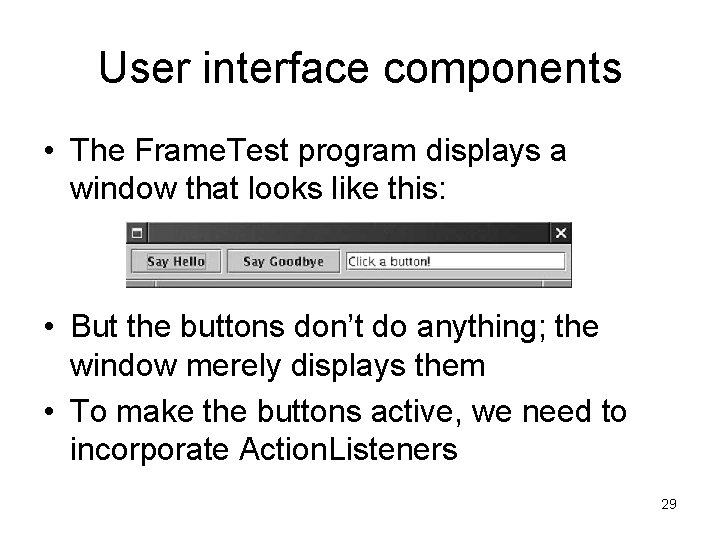
User interface components • The Frame. Test program displays a window that looks like this: • But the buttons don’t do anything; the window merely displays them • To make the buttons active, we need to incorporate Action. Listeners 29
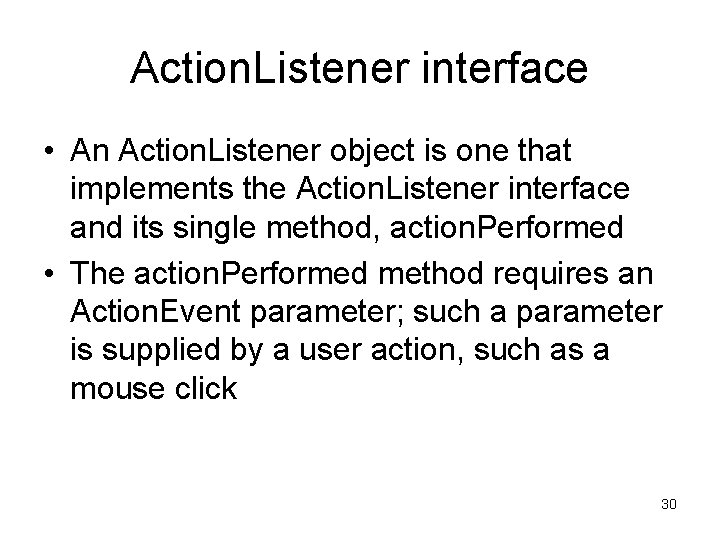
Action. Listener interface • An Action. Listener object is one that implements the Action. Listener interface and its single method, action. Performed • The action. Performed method requires an Action. Event parameter; such a parameter is supplied by a user action, such as a mouse click 30
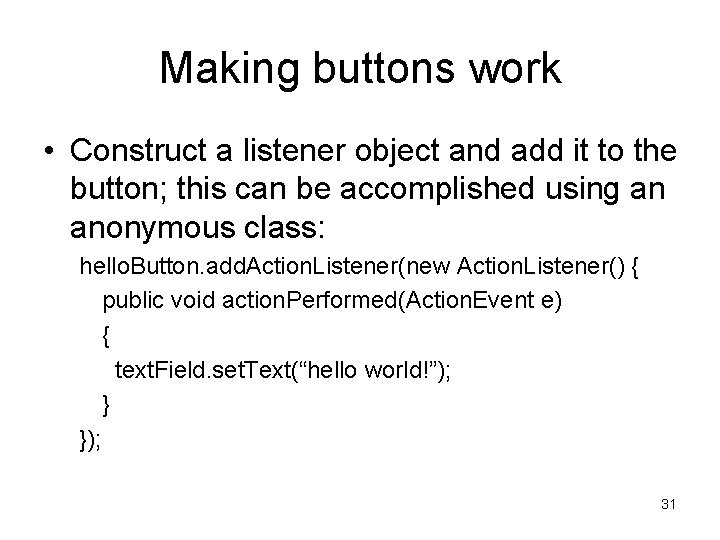
Making buttons work • Construct a listener object and add it to the button; this can be accomplished using an anonymous class: hello. Button. add. Action. Listener(new Action. Listener() { public void action. Performed(Action. Event e) { text. Field. set. Text(“hello world!”); } }); 31
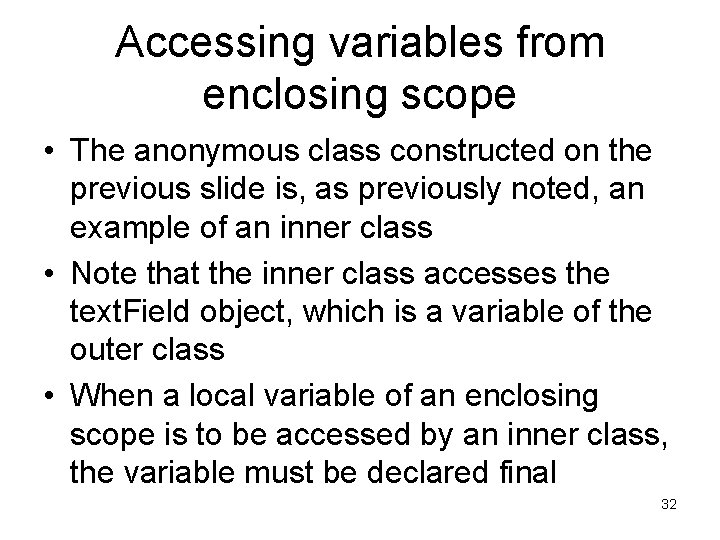
Accessing variables from enclosing scope • The anonymous class constructed on the previous slide is, as previously noted, an example of an inner class • Note that the inner class accesses the text. Field object, which is a variable of the outer class • When a local variable of an enclosing scope is to be accessed by an inner class, the variable must be declared final 32
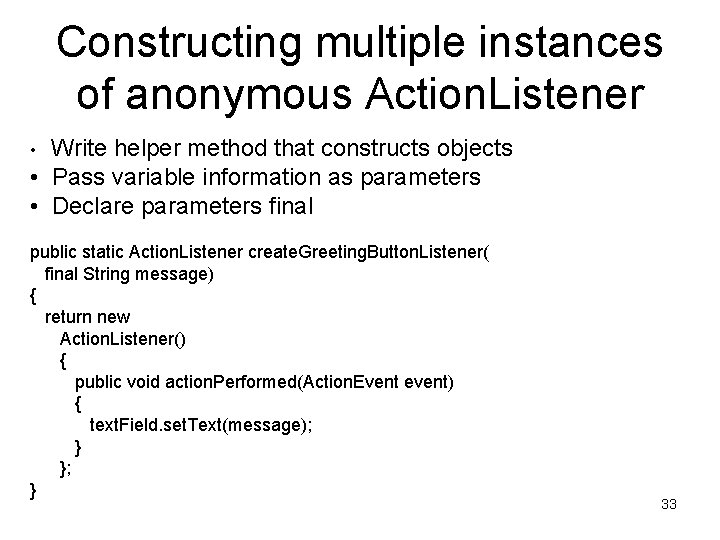
Constructing multiple instances of anonymous Action. Listener Write helper method that constructs objects • Pass variable information as parameters • Declare parameters final • public static Action. Listener create. Greeting. Button. Listener( final String message) { return new Action. Listener() { public void action. Performed(Action. Event event) { text. Field. set. Text(message); } }; } 33
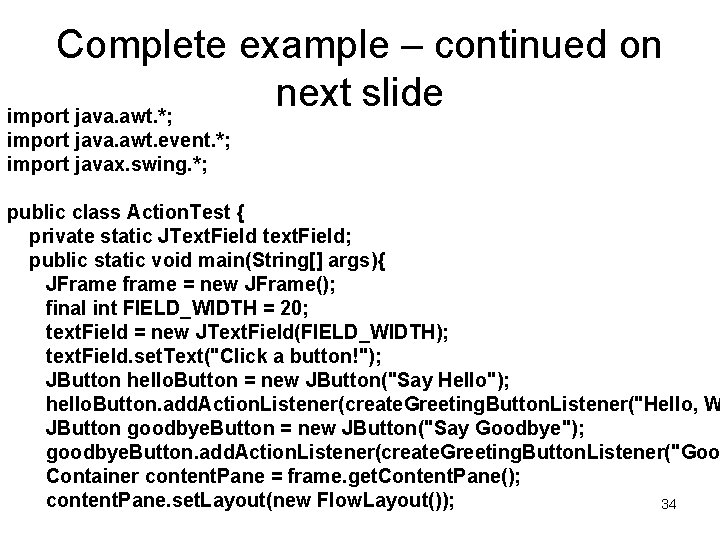
Complete example – continued on next slide import java. awt. *; import java. awt. event. *; import javax. swing. *; public class Action. Test { private static JText. Field text. Field; public static void main(String[] args){ JFrame frame = new JFrame(); final int FIELD_WIDTH = 20; text. Field = new JText. Field(FIELD_WIDTH); text. Field. set. Text("Click a button!"); JButton hello. Button = new JButton("Say Hello"); hello. Button. add. Action. Listener(create. Greeting. Button. Listener("Hello, W JButton goodbye. Button = new JButton("Say Goodbye"); goodbye. Button. add. Action. Listener(create. Greeting. Button. Listener("Goo Container content. Pane = frame. get. Content. Pane(); content. Pane. set. Layout(new Flow. Layout()); 34
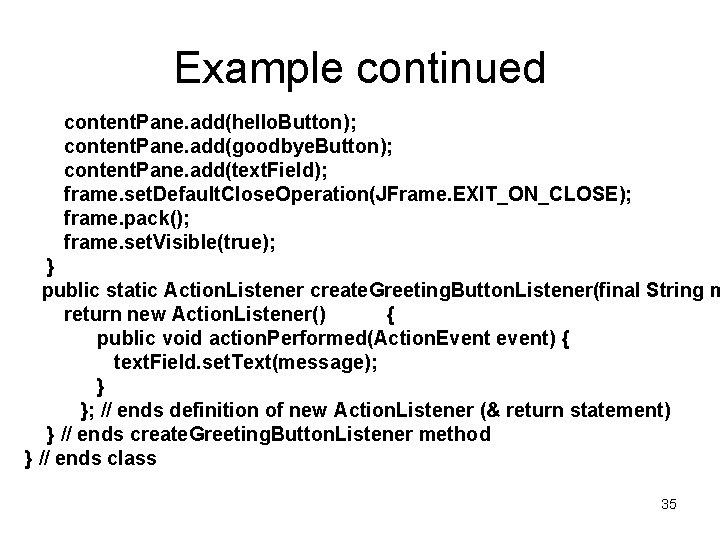
Example continued content. Pane. add(hello. Button); content. Pane. add(goodbye. Button); content. Pane. add(text. Field); frame. set. Default. Close. Operation(JFrame. EXIT_ON_CLOSE); frame. pack(); frame. set. Visible(true); } public static Action. Listener create. Greeting. Button. Listener(final String m return new Action. Listener() { public void action. Performed(Action. Event event) { text. Field. set. Text(message); } }; // ends definition of new Action. Listener (& return statement) } // ends create. Greeting. Button. Listener method } // ends class 35