Interface Types Polymorphism introduction to graphics programming in
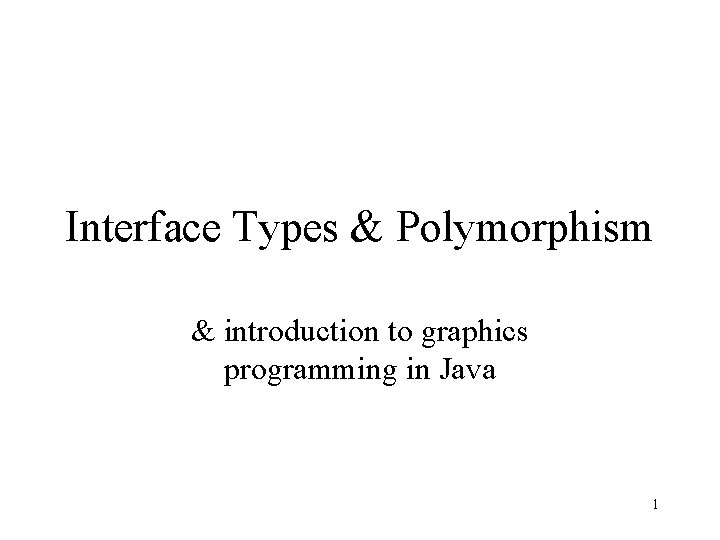
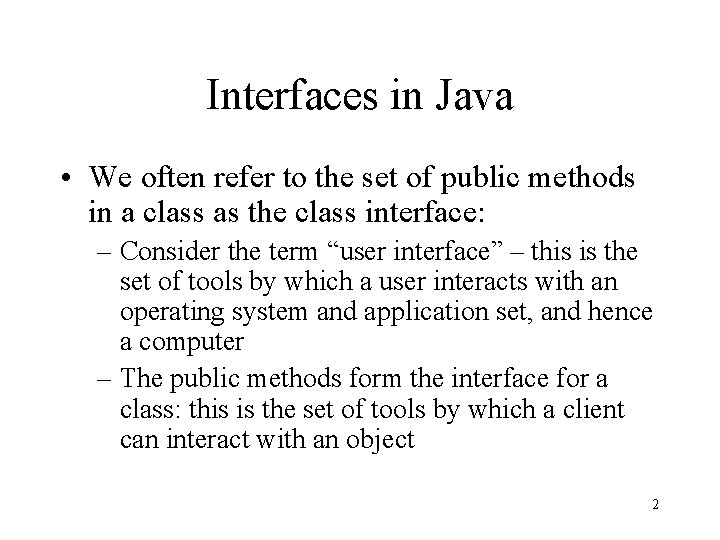
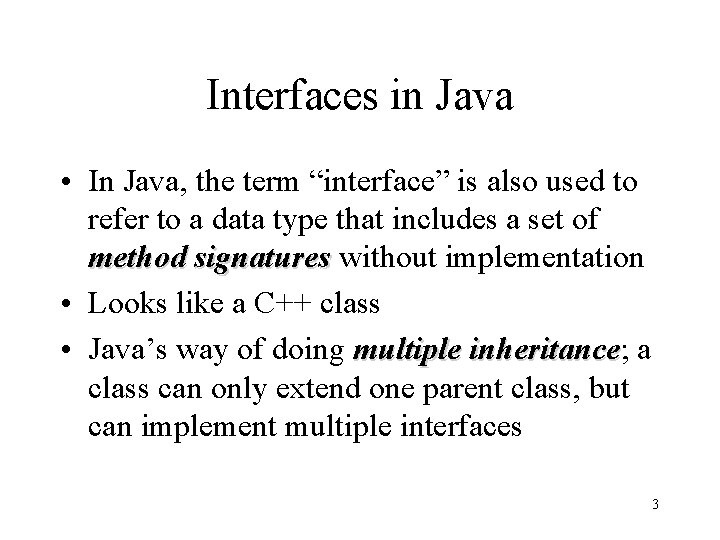
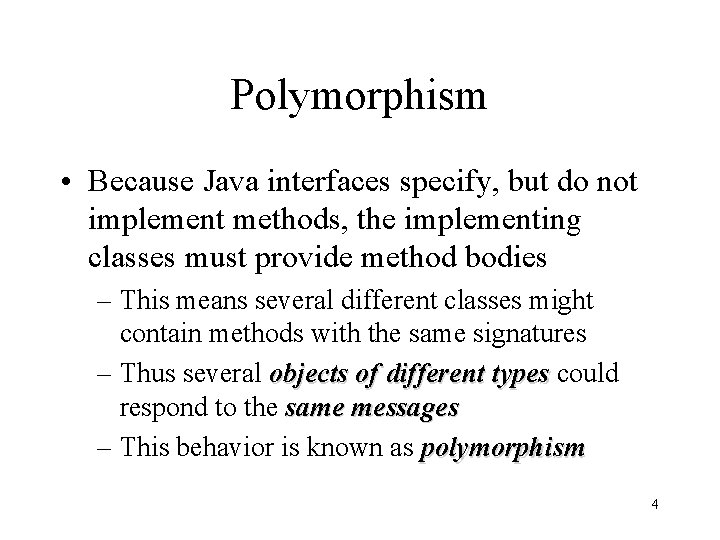
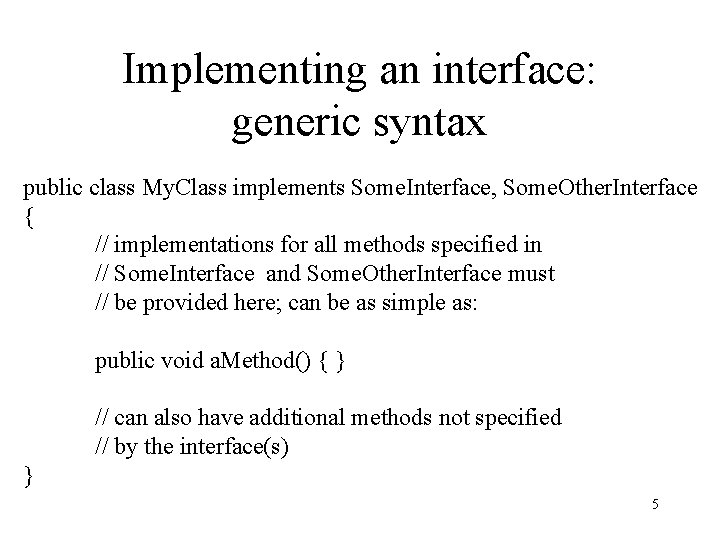
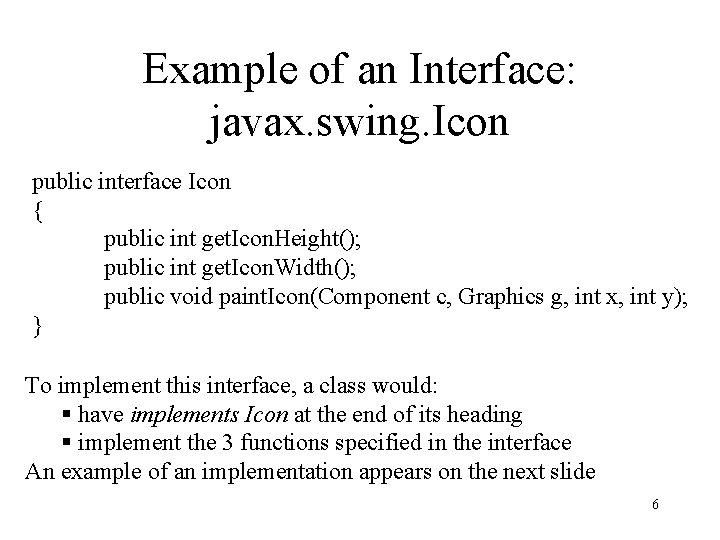
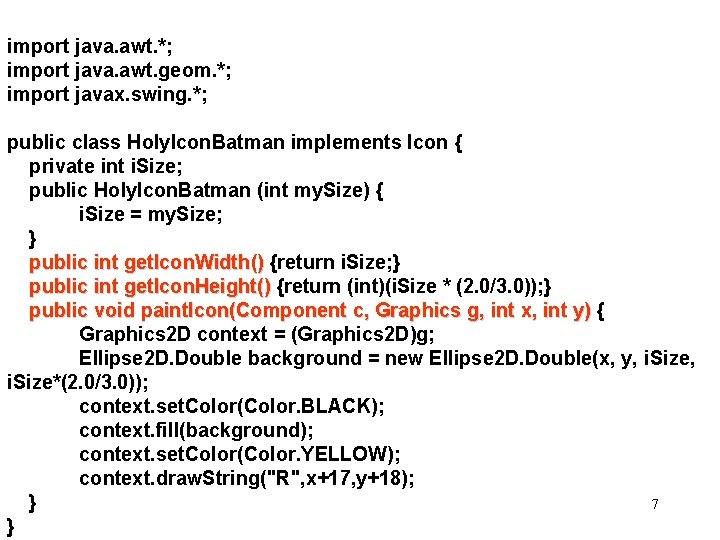
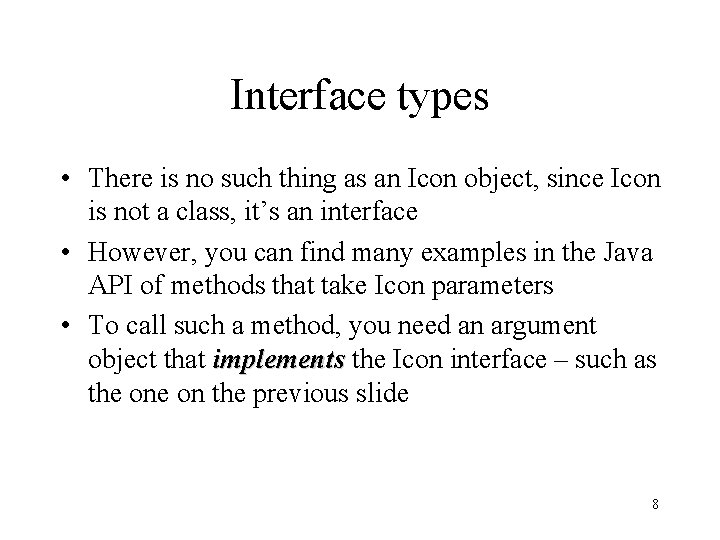
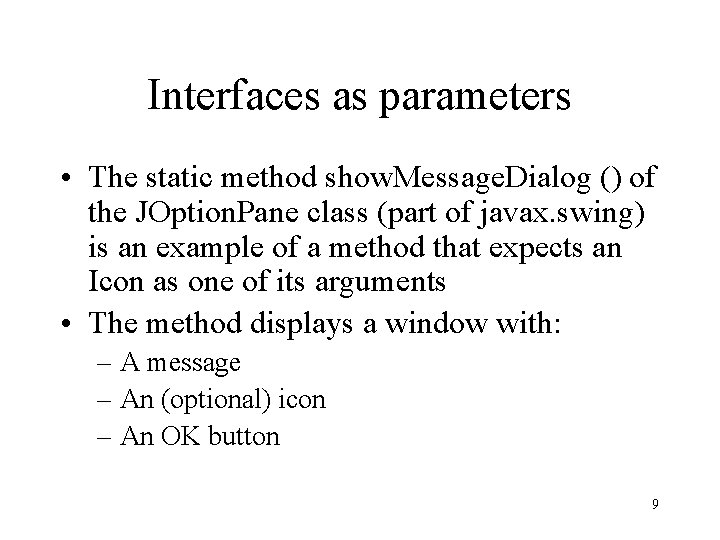
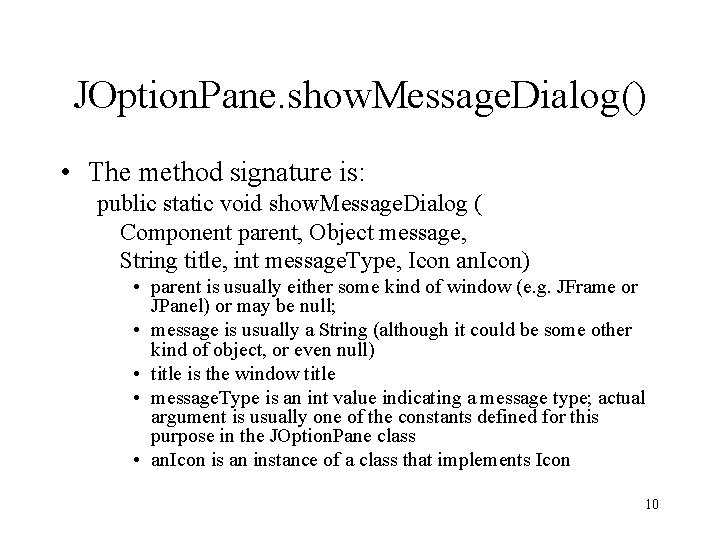
![Example public class Bat. Cave { public static void main(String[]args) { JOption. Pane. show. Example public class Bat. Cave { public static void main(String[]args) { JOption. Pane. show.](https://slidetodoc.com/presentation_image_h2/ee6d75ea2a13918bf88b5dc08f60d5bd/image-11.jpg)
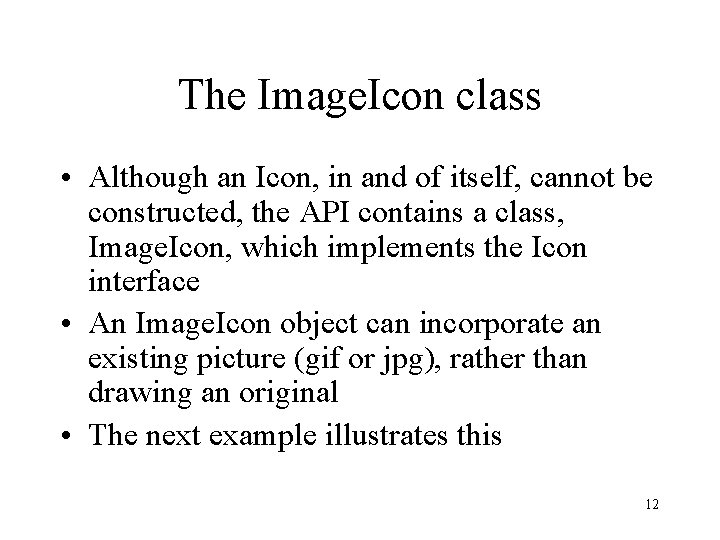
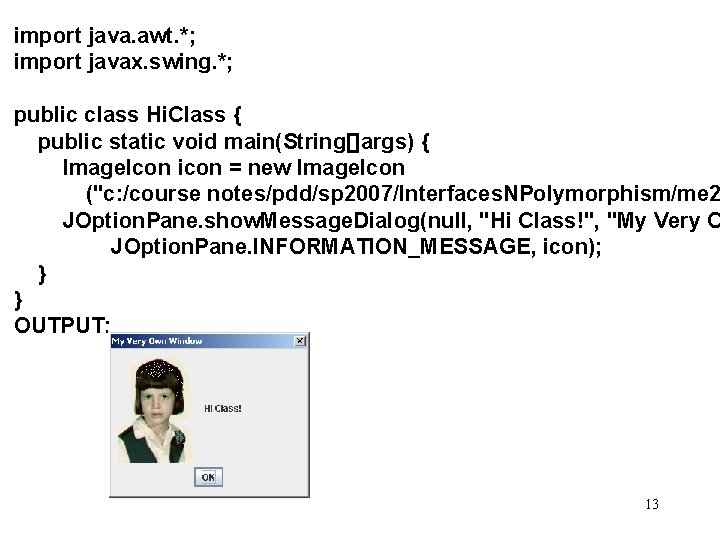
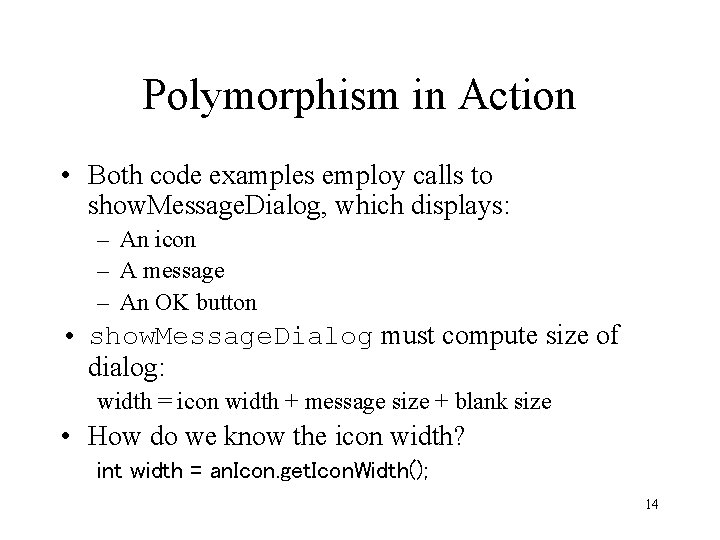
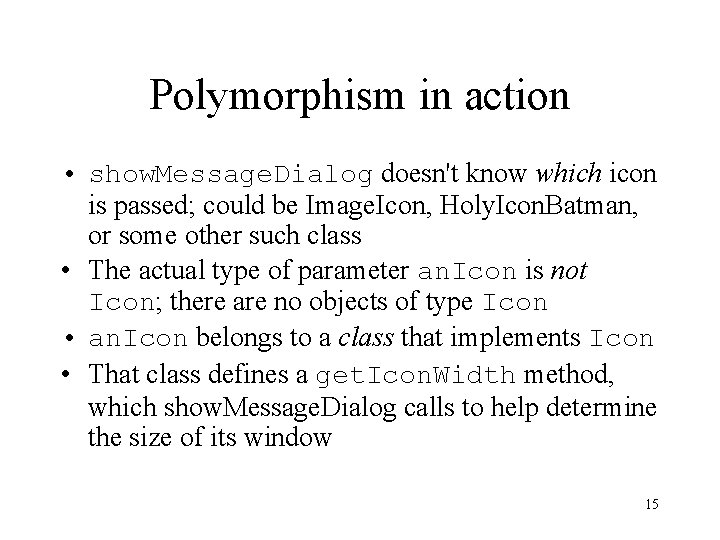
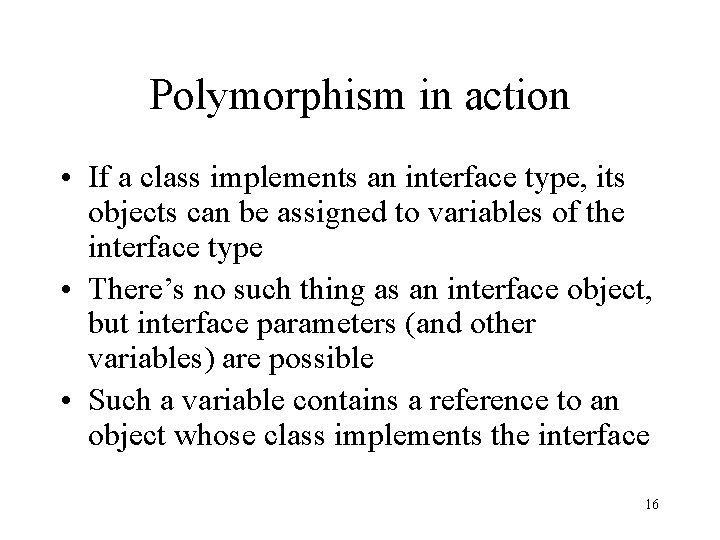
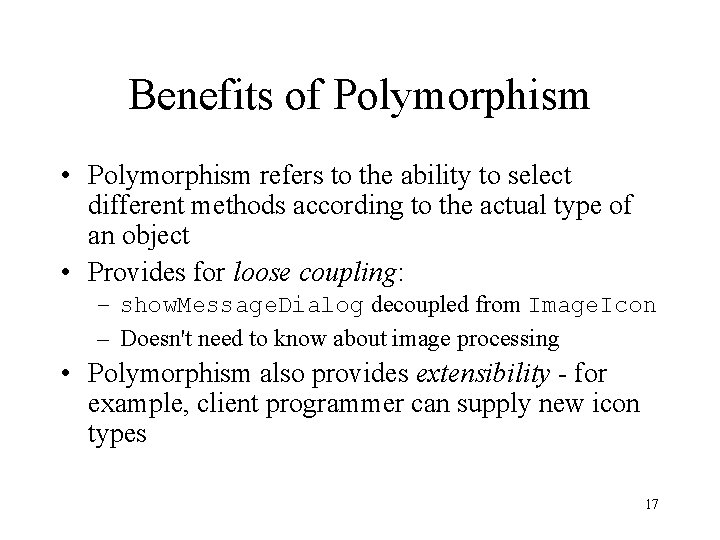
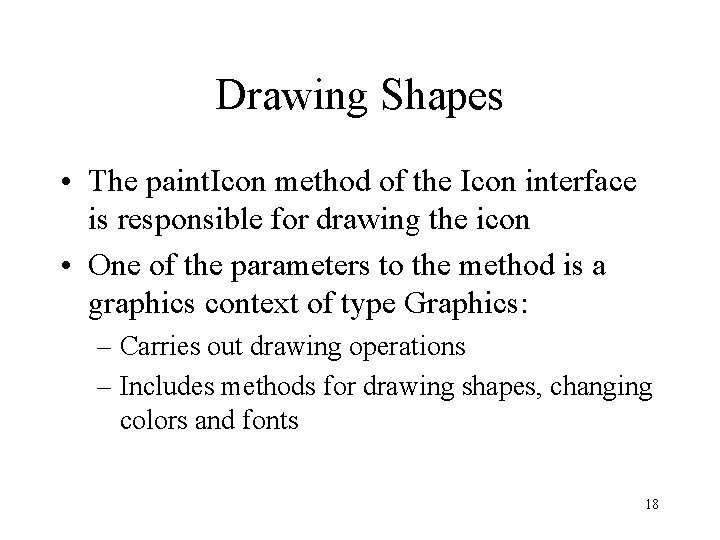
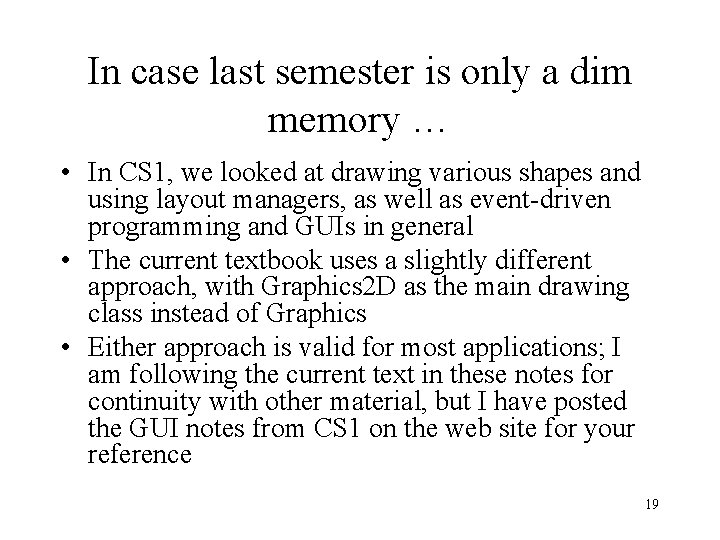
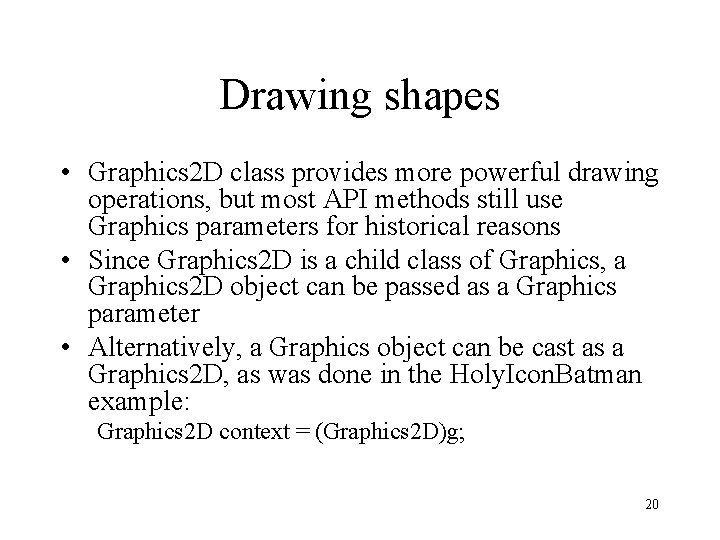
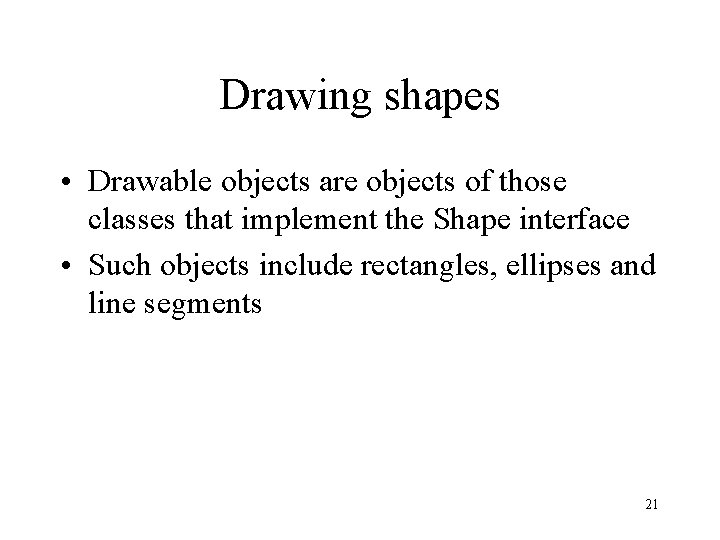
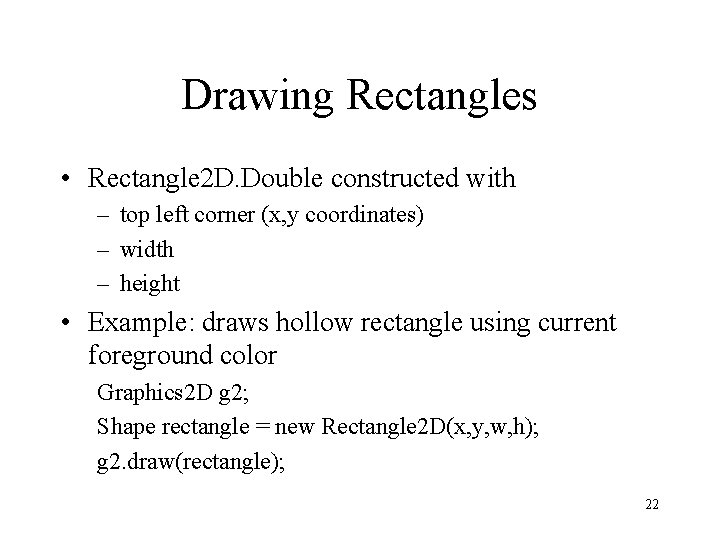
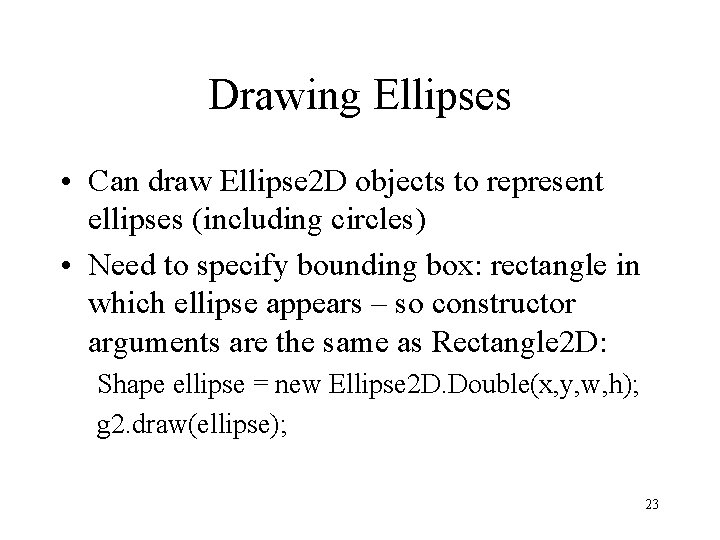
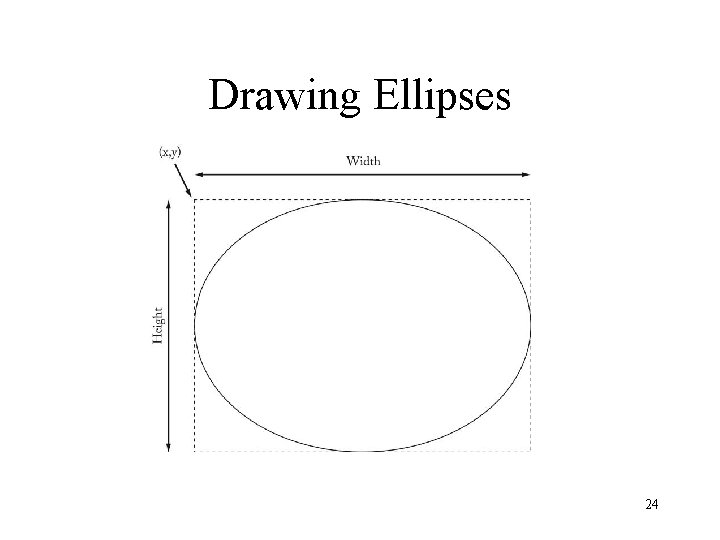
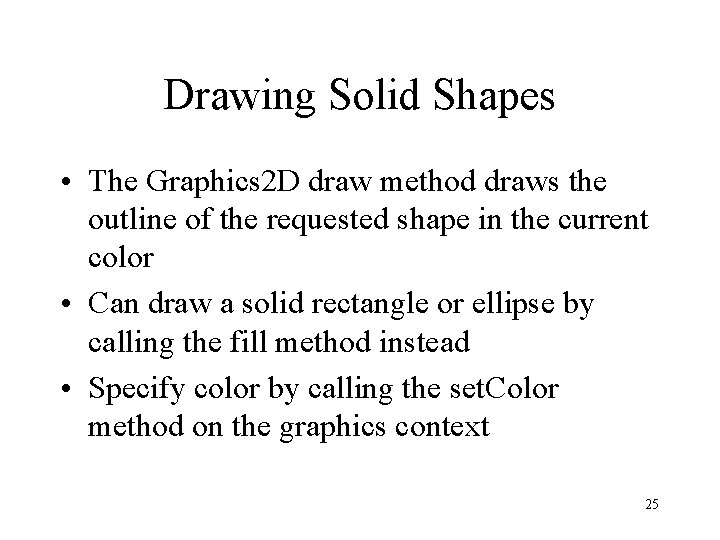
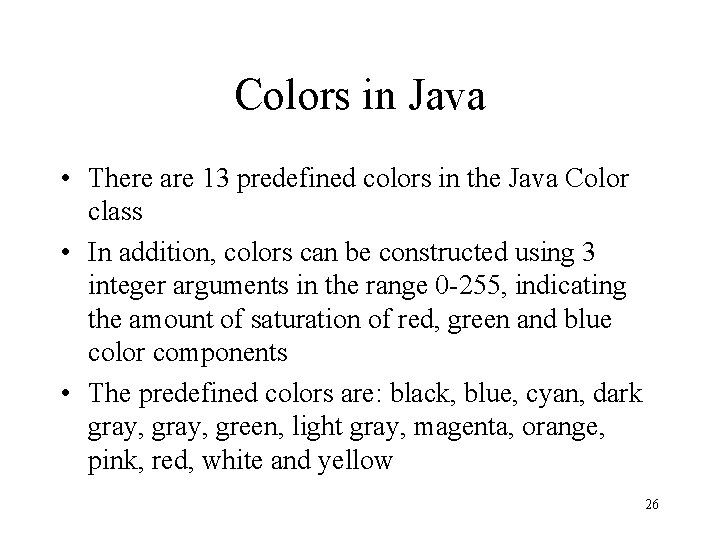
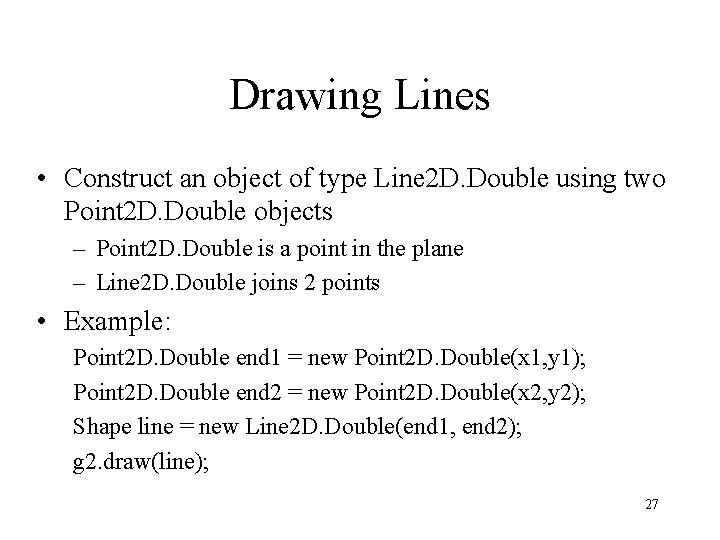
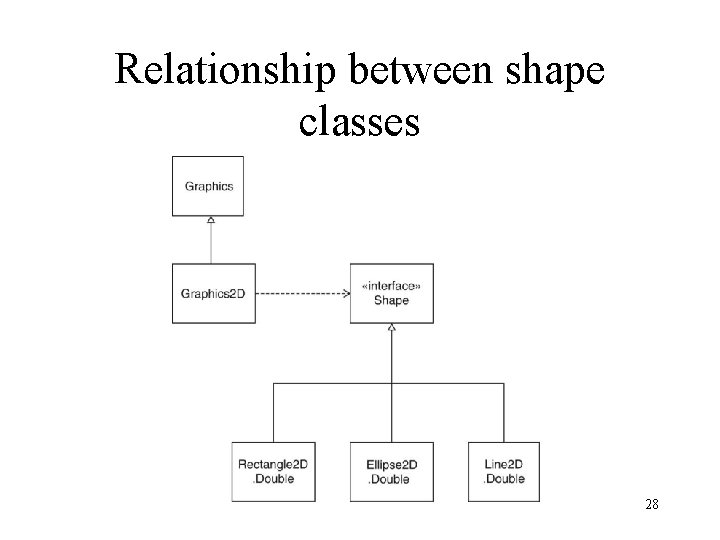
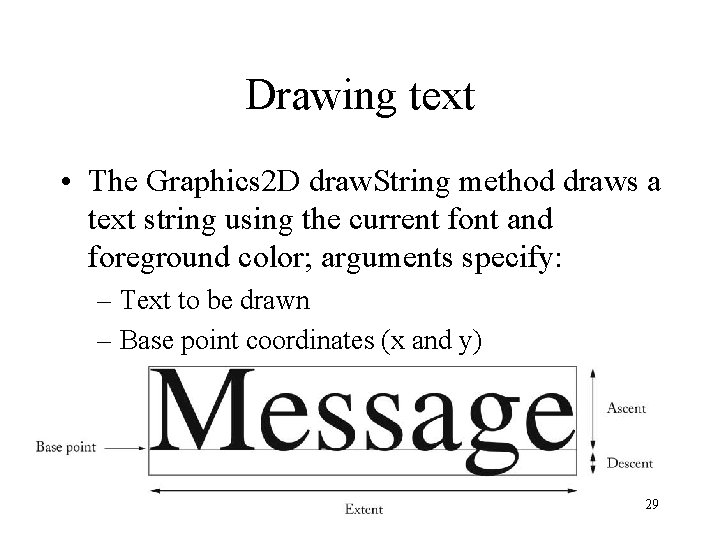
- Slides: 29
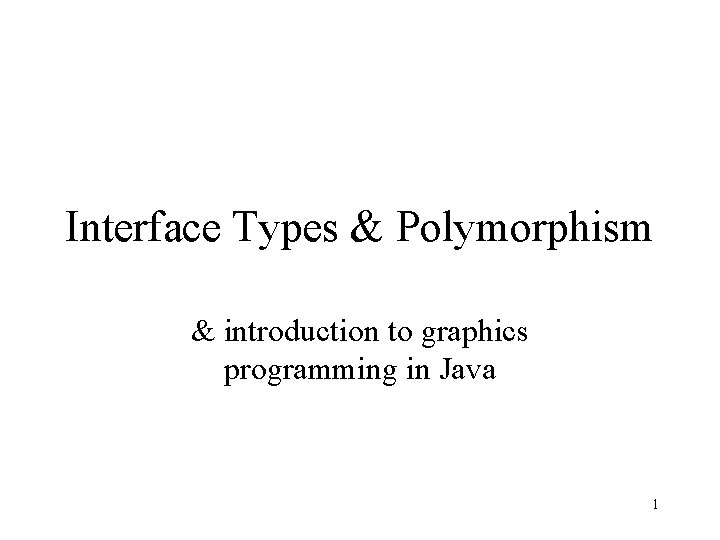
Interface Types & Polymorphism & introduction to graphics programming in Java 1
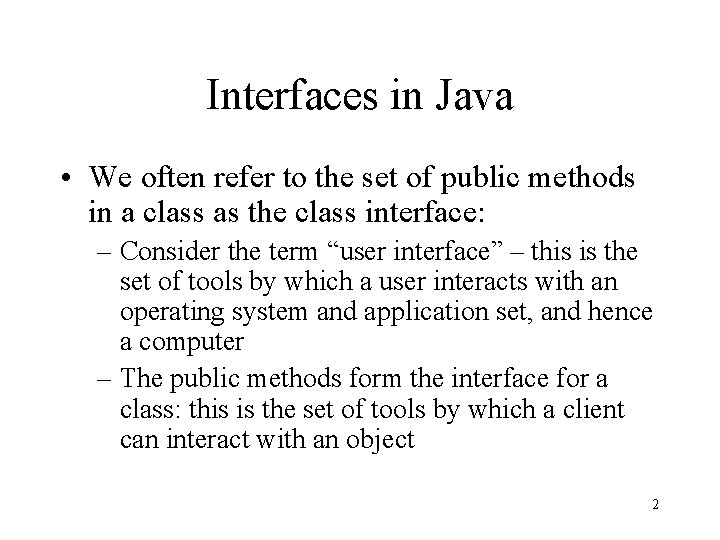
Interfaces in Java • We often refer to the set of public methods in a class as the class interface: – Consider the term “user interface” – this is the set of tools by which a user interacts with an operating system and application set, and hence a computer – The public methods form the interface for a class: this is the set of tools by which a client can interact with an object 2
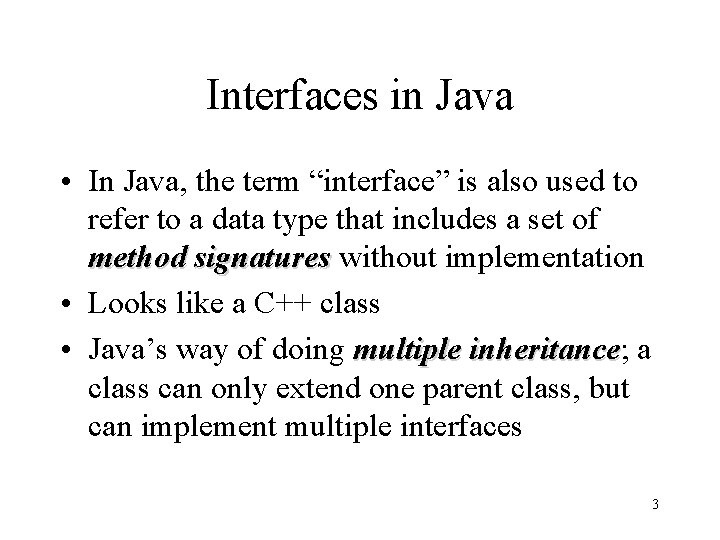
Interfaces in Java • In Java, the term “interface” is also used to refer to a data type that includes a set of method signatures without implementation • Looks like a C++ class • Java’s way of doing multiple inheritance; inheritance a class can only extend one parent class, but can implement multiple interfaces 3
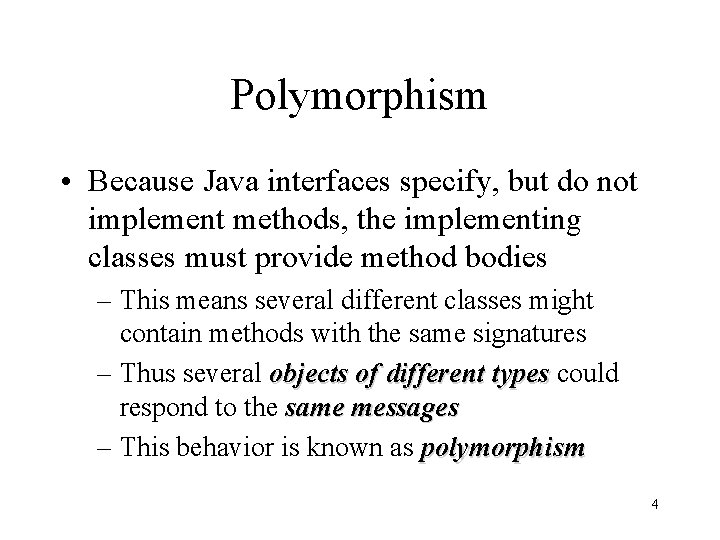
Polymorphism • Because Java interfaces specify, but do not implement methods, the implementing classes must provide method bodies – This means several different classes might contain methods with the same signatures – Thus several objects of different types could respond to the same messages – This behavior is known as polymorphism 4
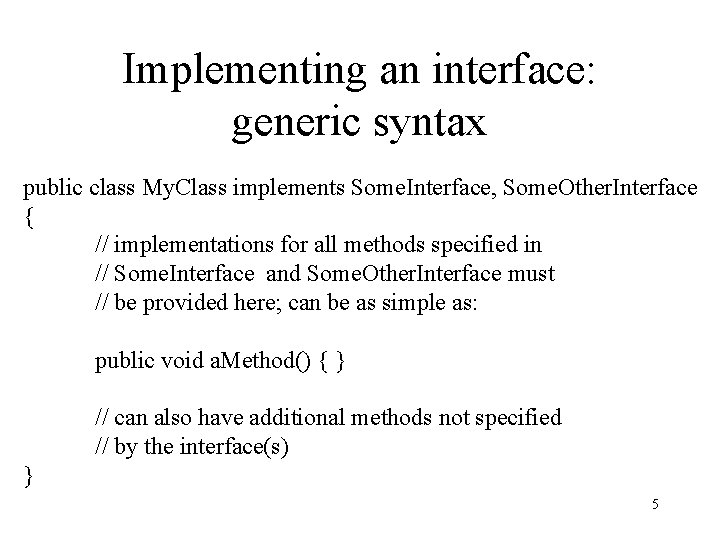
Implementing an interface: generic syntax public class My. Class implements Some. Interface, Some. Other. Interface { // implementations for all methods specified in // Some. Interface and Some. Other. Interface must // be provided here; can be as simple as: public void a. Method() { } // can also have additional methods not specified // by the interface(s) } 5
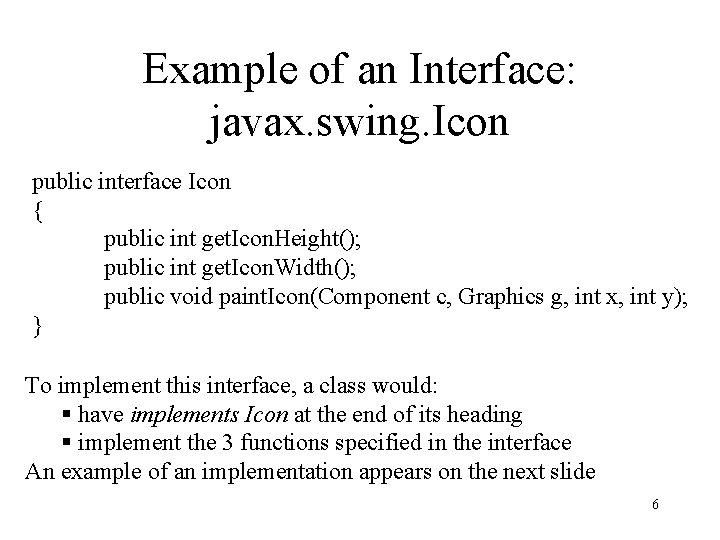
Example of an Interface: javax. swing. Icon public interface Icon { public int get. Icon. Height(); public int get. Icon. Width(); public void paint. Icon(Component c, Graphics g, int x, int y); } To implement this interface, a class would: § have implements Icon at the end of its heading § implement the 3 functions specified in the interface An example of an implementation appears on the next slide 6
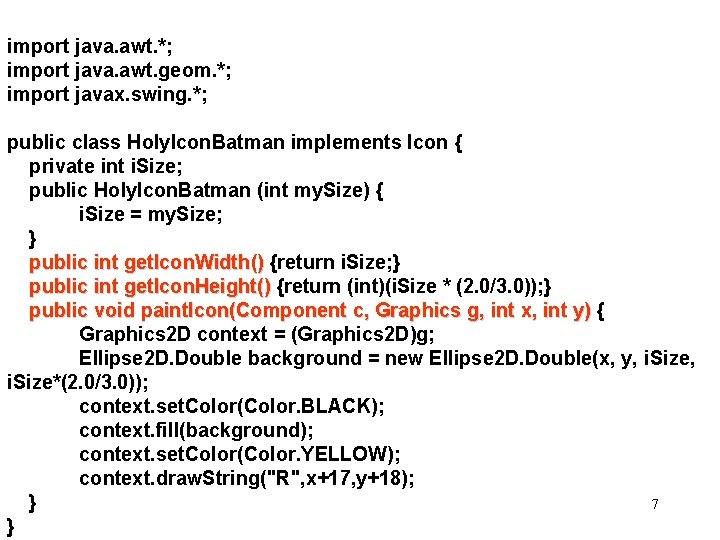
import java. awt. *; import java. awt. geom. *; import javax. swing. *; public class Holy. Icon. Batman implements Icon { private int i. Size; public Holy. Icon. Batman (int my. Size) { i. Size = my. Size; } public int get. Icon. Width() {return i. Size; } public int get. Icon. Height() {return (int)(i. Size * (2. 0/3. 0)); } public void paint. Icon(Component c, Graphics g, int x, int y) { Graphics 2 D context = (Graphics 2 D)g; Ellipse 2 D. Double background = new Ellipse 2 D. Double(x, y, i. Size*(2. 0/3. 0)); context. set. Color(Color. BLACK); context. fill(background); context. set. Color(Color. YELLOW); context. draw. String("R", x+17, y+18); } 7 }
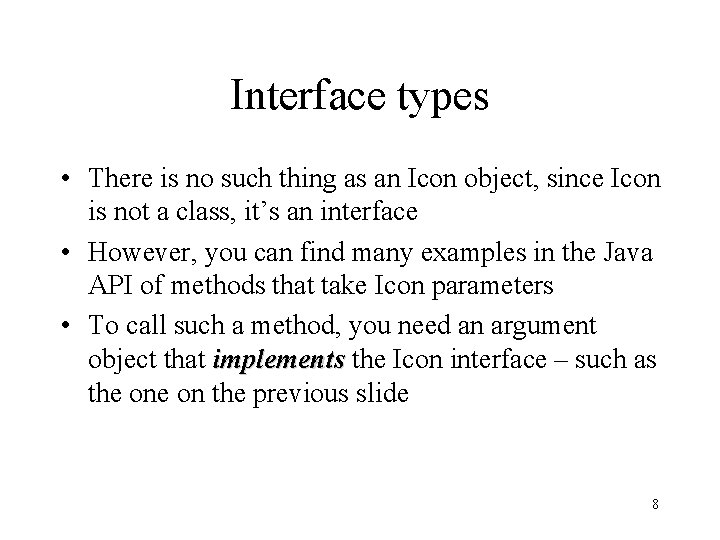
Interface types • There is no such thing as an Icon object, since Icon is not a class, it’s an interface • However, you can find many examples in the Java API of methods that take Icon parameters • To call such a method, you need an argument object that implements the Icon interface – such as the on the previous slide 8
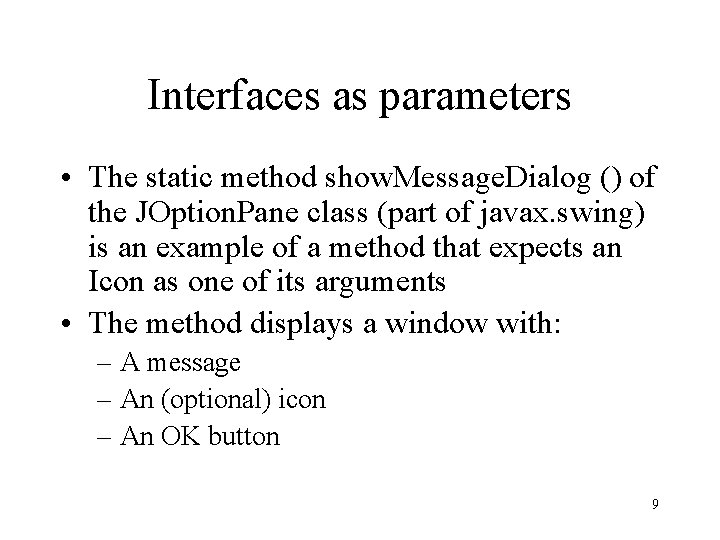
Interfaces as parameters • The static method show. Message. Dialog () of the JOption. Pane class (part of javax. swing) is an example of a method that expects an Icon as one of its arguments • The method displays a window with: – A message – An (optional) icon – An OK button 9
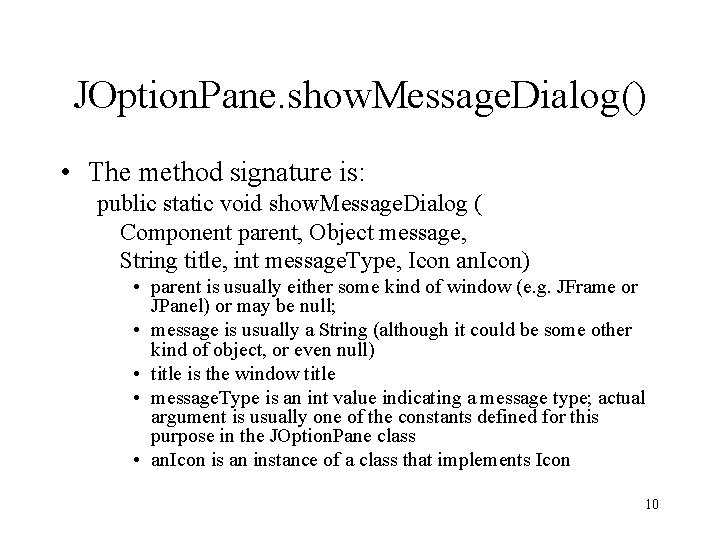
JOption. Pane. show. Message. Dialog() • The method signature is: public static void show. Message. Dialog ( Component parent, Object message, String title, int message. Type, Icon an. Icon) • parent is usually either some kind of window (e. g. JFrame or JPanel) or may be null; • message is usually a String (although it could be some other kind of object, or even null) • title is the window title • message. Type is an int value indicating a message type; actual argument is usually one of the constants defined for this purpose in the JOption. Pane class • an. Icon is an instance of a class that implements Icon 10
![Example public class Bat Cave public static void mainStringargs JOption Pane show Example public class Bat. Cave { public static void main(String[]args) { JOption. Pane. show.](https://slidetodoc.com/presentation_image_h2/ee6d75ea2a13918bf88b5dc08f60d5bd/image-11.jpg)
Example public class Bat. Cave { public static void main(String[]args) { JOption. Pane. show. Message. Dialog(null, "Holy icon Batman!", "Bat JOption. Pane. INFORMATION_MESSAGE, new Holy. Icon. Batman(40)); } } OUTPUT: Note that the Icon object passed to show. Message. Dialog in main is constructed on the fly and unnamed – this is an example of an anonymous object (more on this later) 11
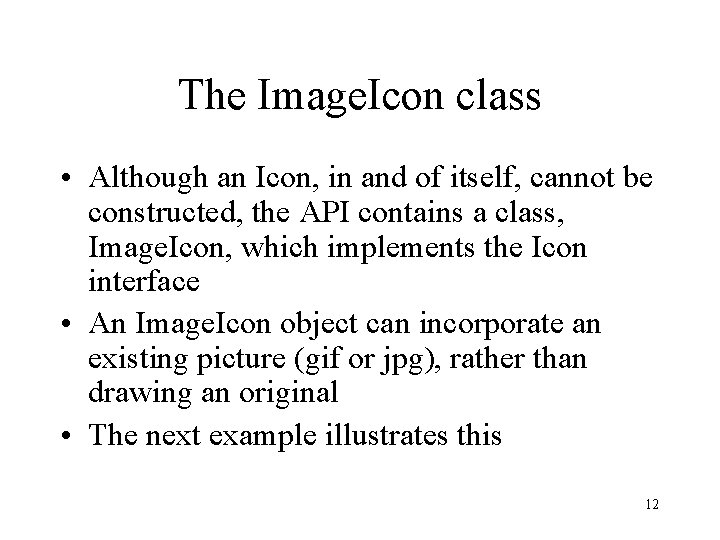
The Image. Icon class • Although an Icon, in and of itself, cannot be constructed, the API contains a class, Image. Icon, which implements the Icon interface • An Image. Icon object can incorporate an existing picture (gif or jpg), rather than drawing an original • The next example illustrates this 12
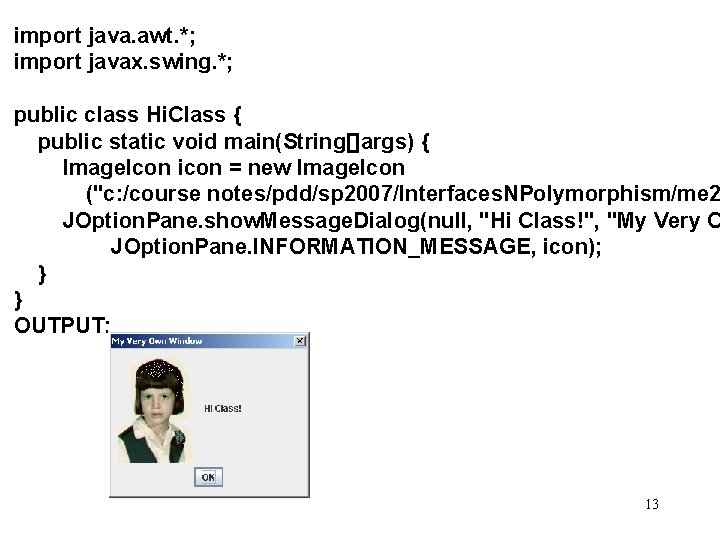
import java. awt. *; import javax. swing. *; public class Hi. Class { public static void main(String[]args) { Image. Icon icon = new Image. Icon ("c: /course notes/pdd/sp 2007/Interfaces. NPolymorphism/me 2 JOption. Pane. show. Message. Dialog(null, "Hi Class!", "My Very O JOption. Pane. INFORMATION_MESSAGE, icon); } } OUTPUT: 13
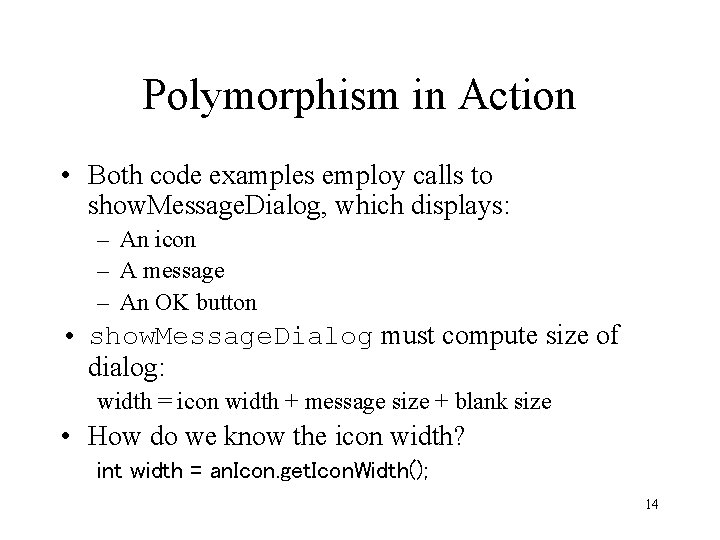
Polymorphism in Action • Both code examples employ calls to show. Message. Dialog, which displays: – An icon – A message – An OK button • show. Message. Dialog must compute size of dialog: width = icon width + message size + blank size • How do we know the icon width? int width = an. Icon. get. Icon. Width(); 14
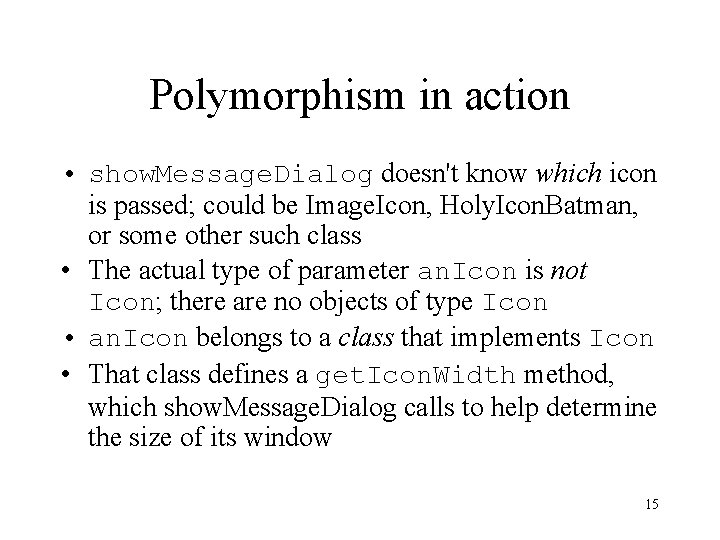
Polymorphism in action • show. Message. Dialog doesn't know which icon is passed; could be Image. Icon, Holy. Icon. Batman, or some other such class • The actual type of parameter an. Icon is not Icon; there are no objects of type Icon • an. Icon belongs to a class that implements Icon • That class defines a get. Icon. Width method, which show. Message. Dialog calls to help determine the size of its window 15
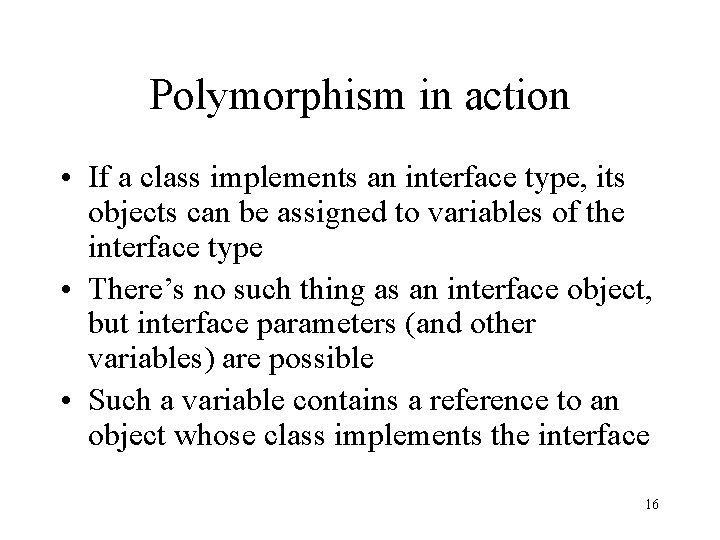
Polymorphism in action • If a class implements an interface type, its objects can be assigned to variables of the interface type • There’s no such thing as an interface object, but interface parameters (and other variables) are possible • Such a variable contains a reference to an object whose class implements the interface 16
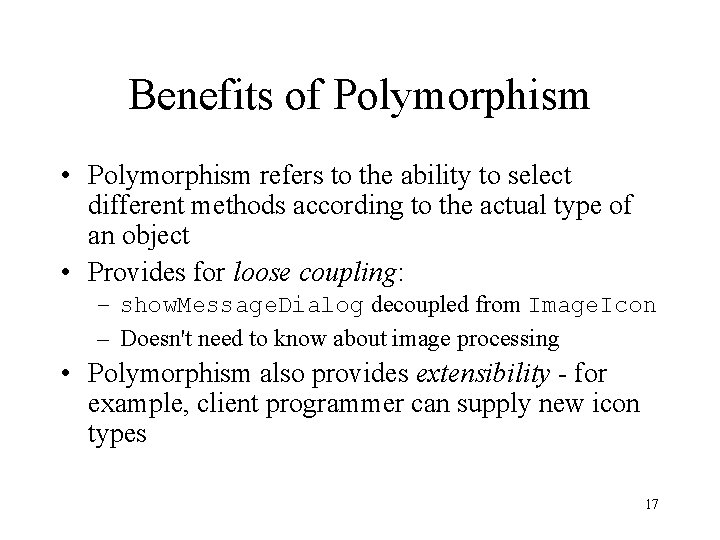
Benefits of Polymorphism • Polymorphism refers to the ability to select different methods according to the actual type of an object • Provides for loose coupling: – show. Message. Dialog decoupled from Image. Icon – Doesn't need to know about image processing • Polymorphism also provides extensibility - for example, client programmer can supply new icon types 17
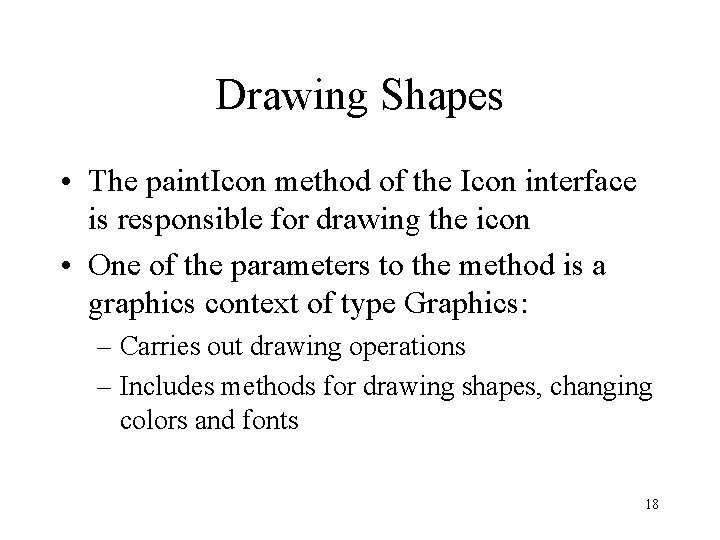
Drawing Shapes • The paint. Icon method of the Icon interface is responsible for drawing the icon • One of the parameters to the method is a graphics context of type Graphics: – Carries out drawing operations – Includes methods for drawing shapes, changing colors and fonts 18
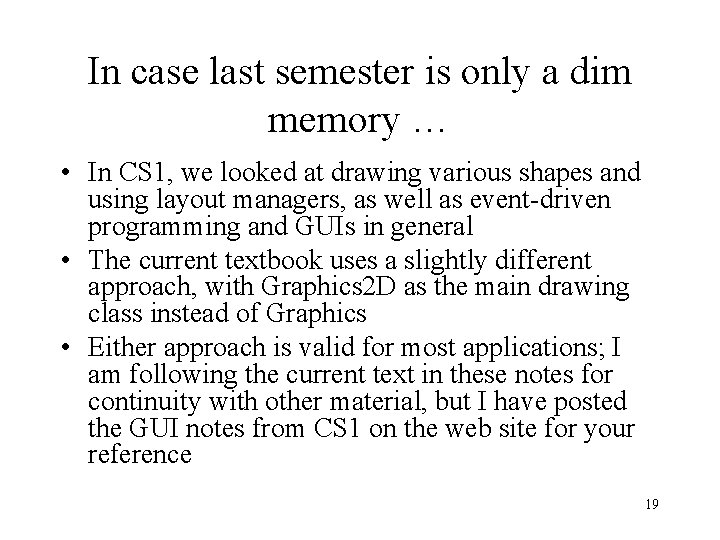
In case last semester is only a dim memory … • In CS 1, we looked at drawing various shapes and using layout managers, as well as event-driven programming and GUIs in general • The current textbook uses a slightly different approach, with Graphics 2 D as the main drawing class instead of Graphics • Either approach is valid for most applications; I am following the current text in these notes for continuity with other material, but I have posted the GUI notes from CS 1 on the web site for your reference 19
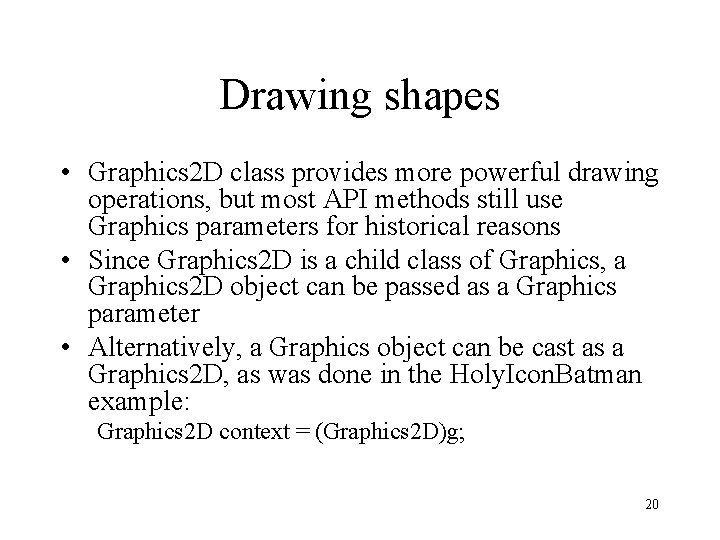
Drawing shapes • Graphics 2 D class provides more powerful drawing operations, but most API methods still use Graphics parameters for historical reasons • Since Graphics 2 D is a child class of Graphics, a Graphics 2 D object can be passed as a Graphics parameter • Alternatively, a Graphics object can be cast as a Graphics 2 D, as was done in the Holy. Icon. Batman example: Graphics 2 D context = (Graphics 2 D)g; 20
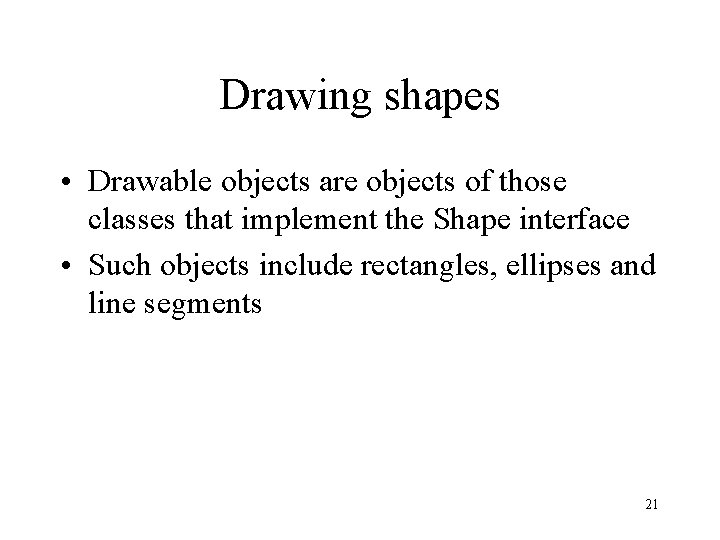
Drawing shapes • Drawable objects are objects of those classes that implement the Shape interface • Such objects include rectangles, ellipses and line segments 21
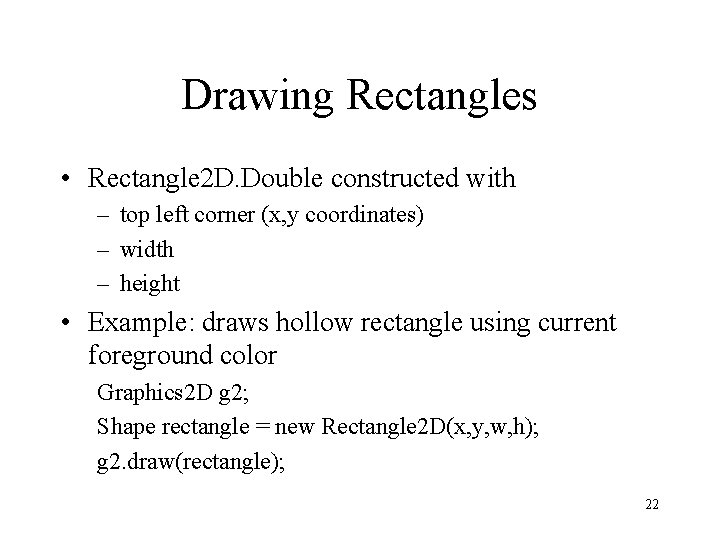
Drawing Rectangles • Rectangle 2 D. Double constructed with – top left corner (x, y coordinates) – width – height • Example: draws hollow rectangle using current foreground color Graphics 2 D g 2; Shape rectangle = new Rectangle 2 D(x, y, w, h); g 2. draw(rectangle); 22
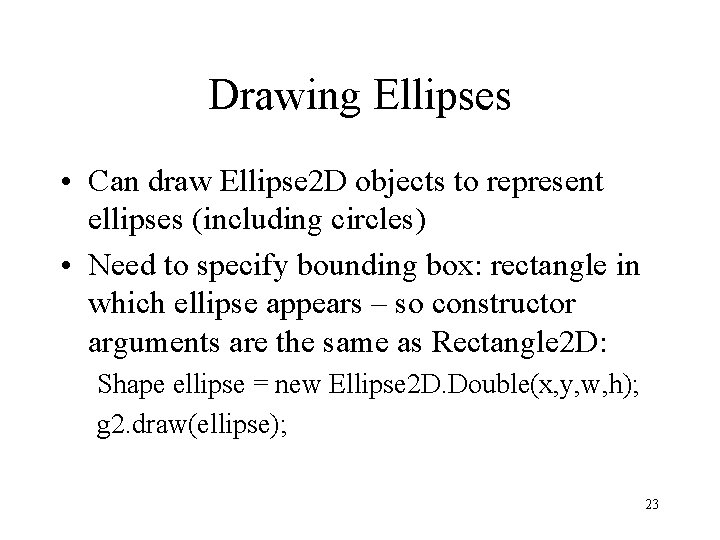
Drawing Ellipses • Can draw Ellipse 2 D objects to represent ellipses (including circles) • Need to specify bounding box: rectangle in which ellipse appears – so constructor arguments are the same as Rectangle 2 D: Shape ellipse = new Ellipse 2 D. Double(x, y, w, h); g 2. draw(ellipse); 23
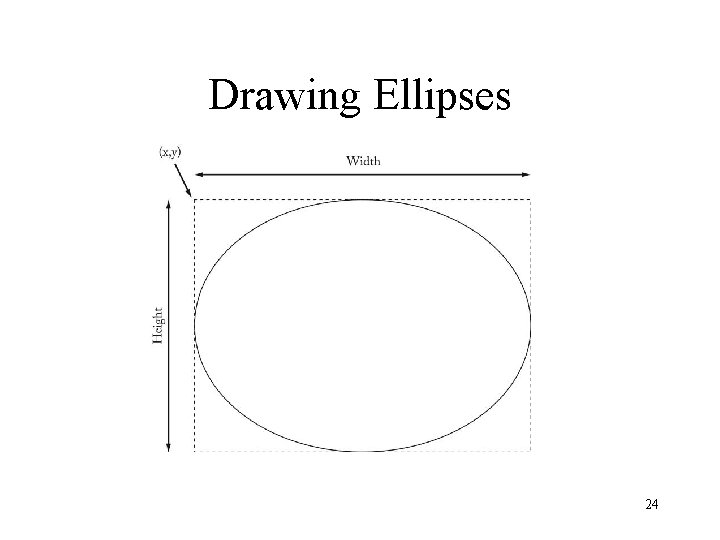
Drawing Ellipses 24
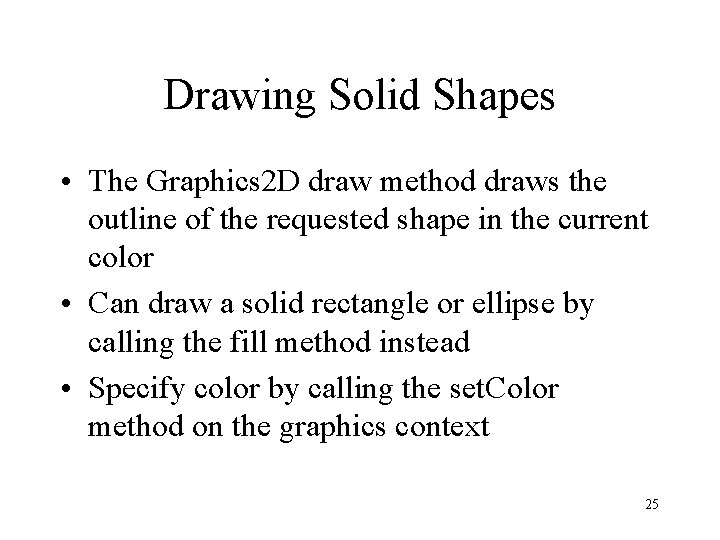
Drawing Solid Shapes • The Graphics 2 D draw method draws the outline of the requested shape in the current color • Can draw a solid rectangle or ellipse by calling the fill method instead • Specify color by calling the set. Color method on the graphics context 25
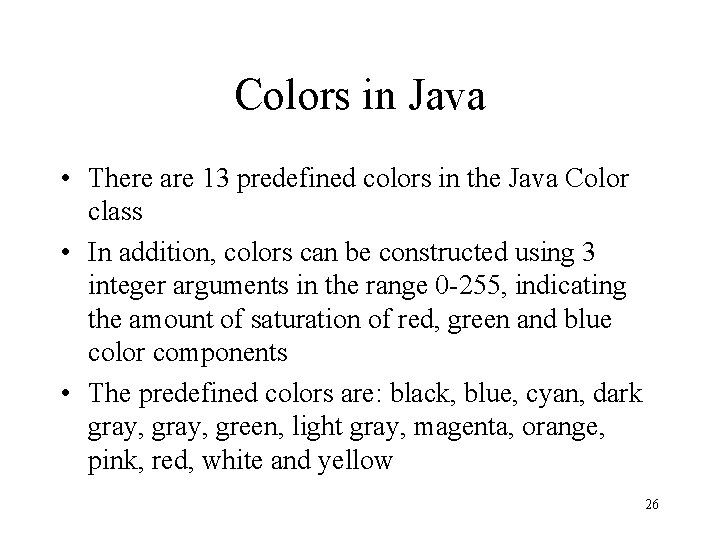
Colors in Java • There are 13 predefined colors in the Java Color class • In addition, colors can be constructed using 3 integer arguments in the range 0 -255, indicating the amount of saturation of red, green and blue color components • The predefined colors are: black, blue, cyan, dark gray, green, light gray, magenta, orange, pink, red, white and yellow 26
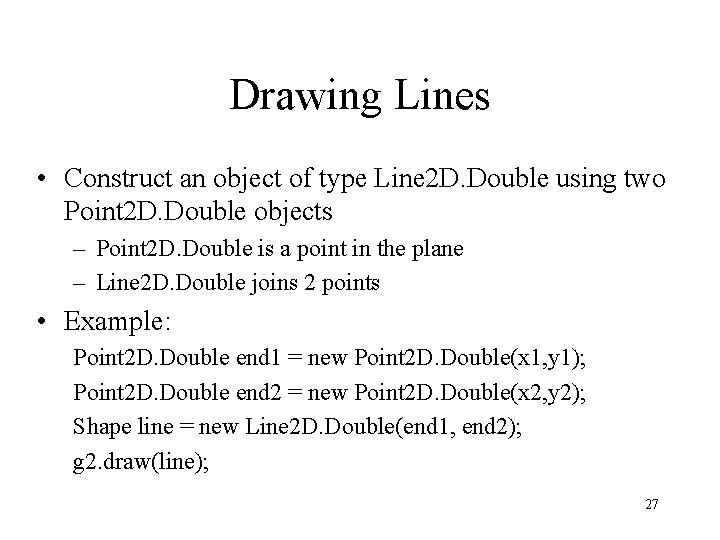
Drawing Lines • Construct an object of type Line 2 D. Double using two Point 2 D. Double objects – Point 2 D. Double is a point in the plane – Line 2 D. Double joins 2 points • Example: Point 2 D. Double end 1 = new Point 2 D. Double(x 1, y 1); Point 2 D. Double end 2 = new Point 2 D. Double(x 2, y 2); Shape line = new Line 2 D. Double(end 1, end 2); g 2. draw(line); 27
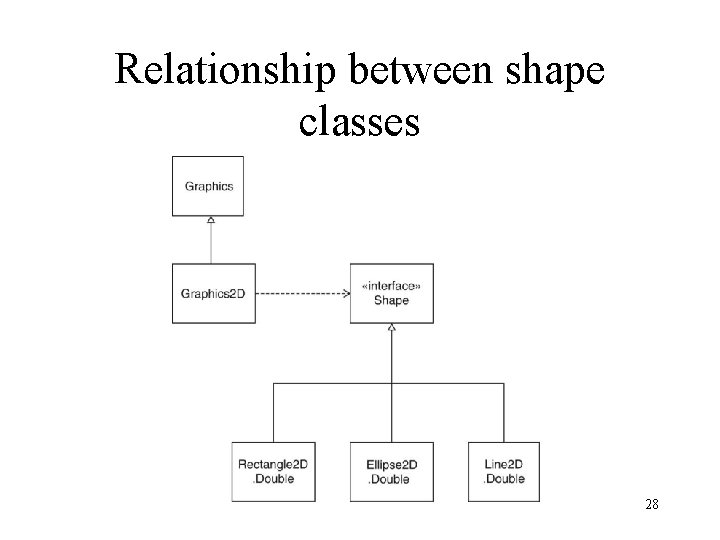
Relationship between shape classes 28
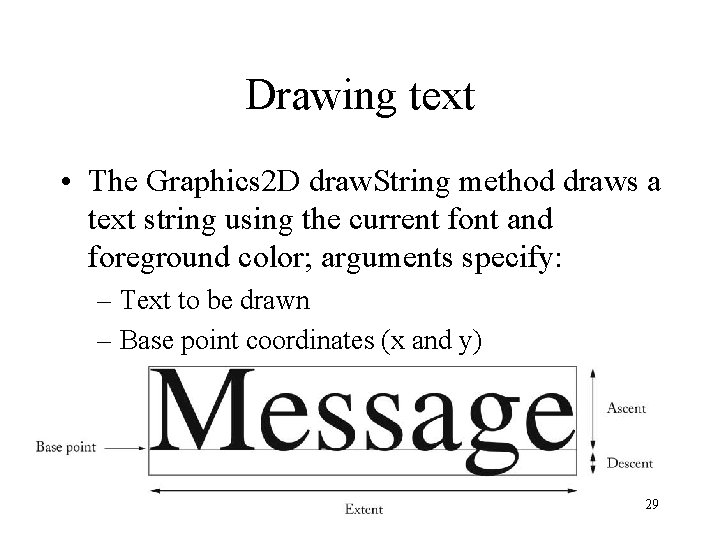
Drawing text • The Graphics 2 D draw. String method draws a text string using the current font and foreground color; arguments specify: – Text to be drawn – Base point coordinates (x and y) 29