Interface Guidelines Principles Focus on Users Tasks Not
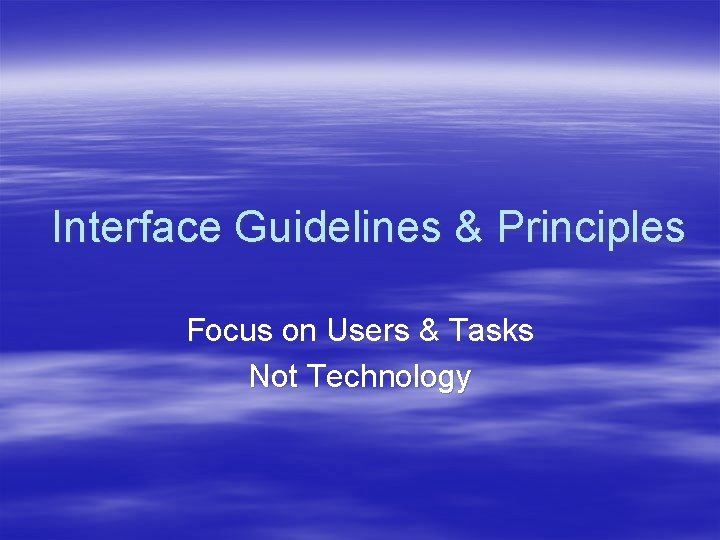
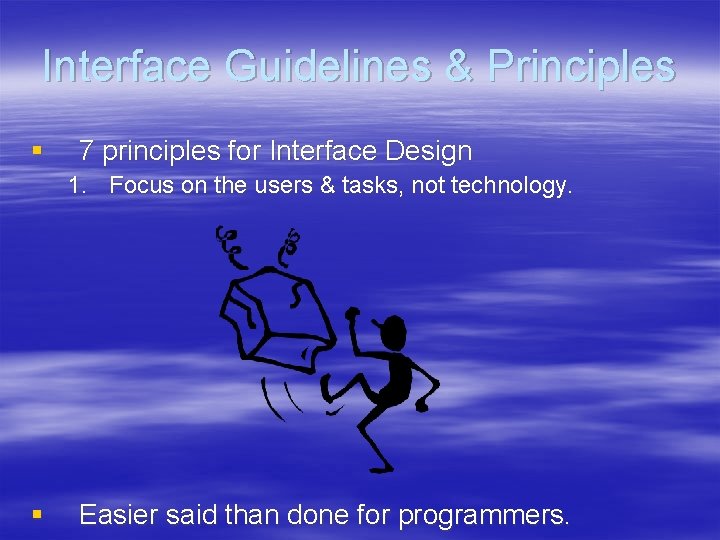
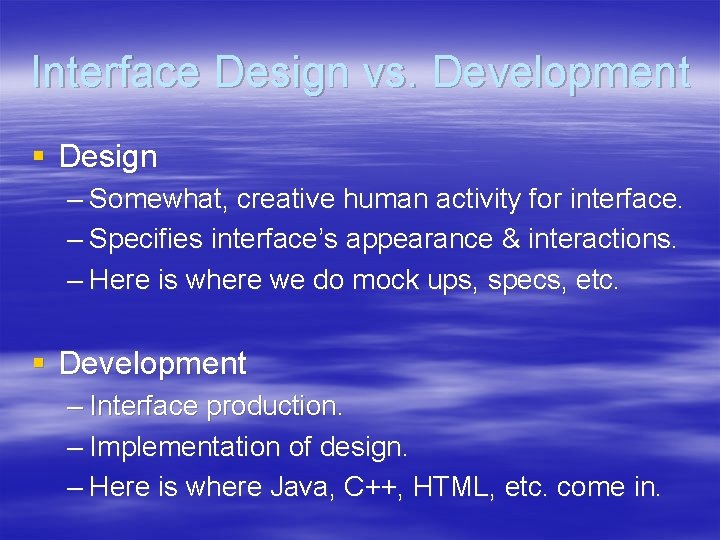
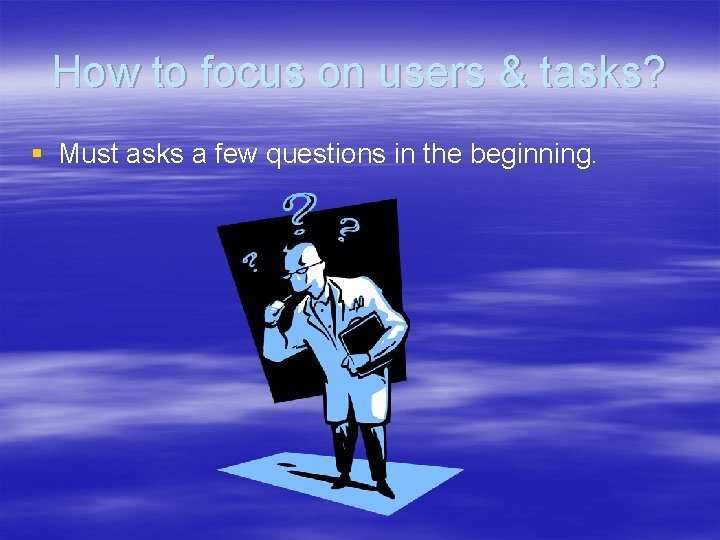
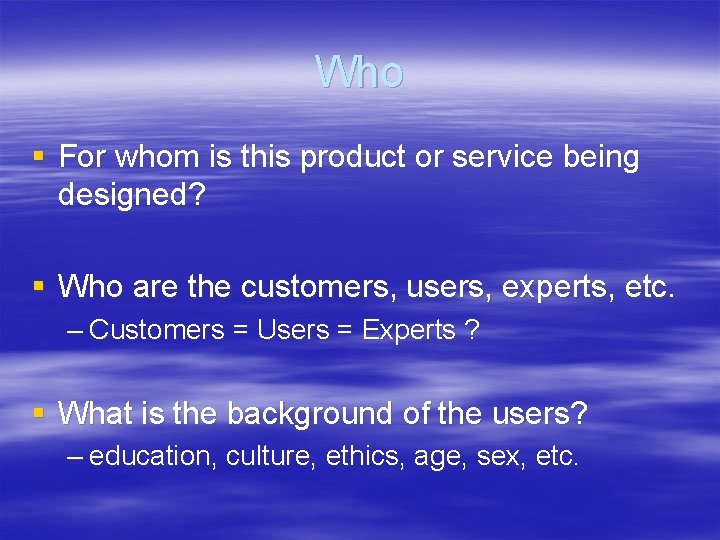
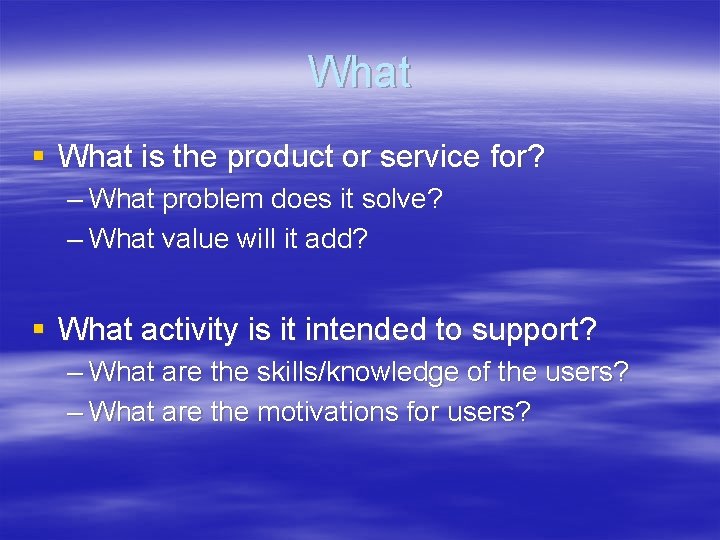
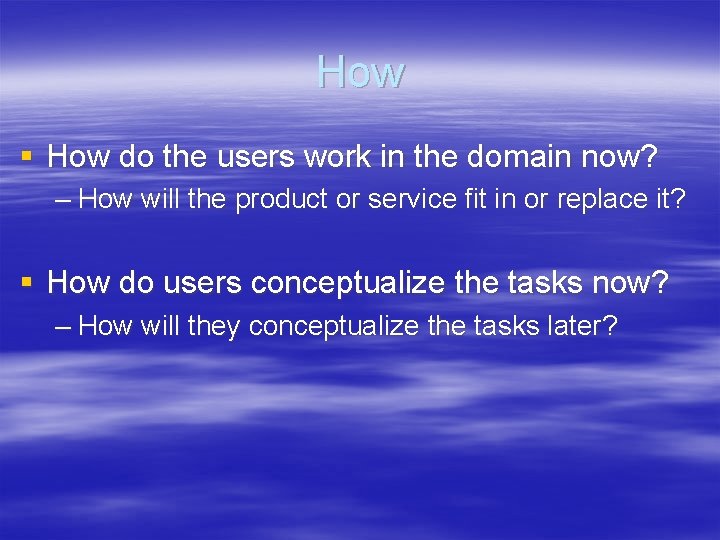

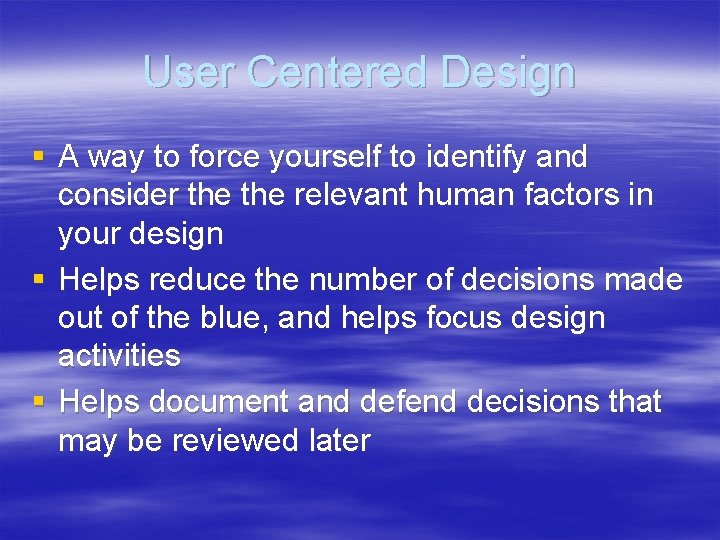
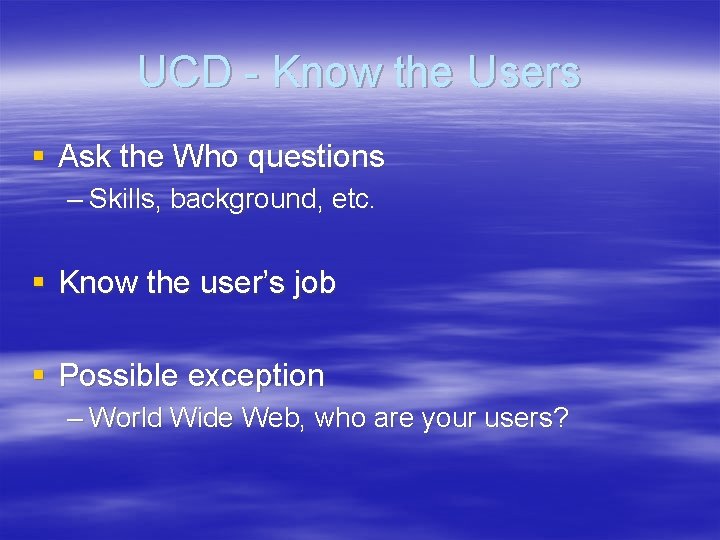
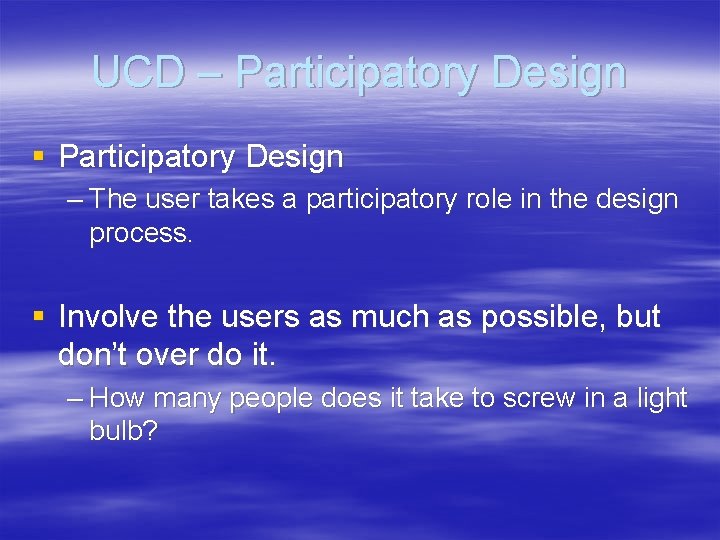
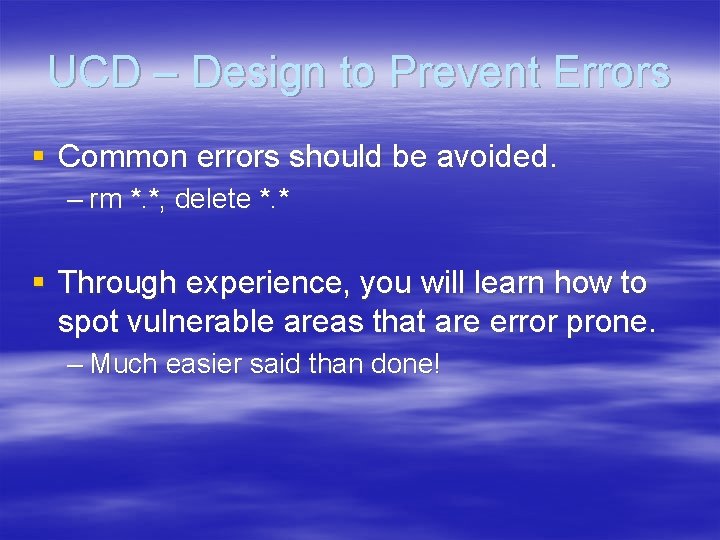
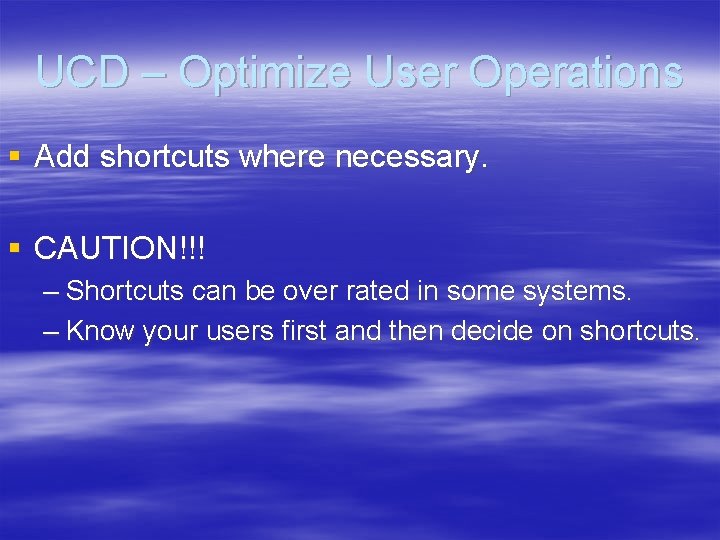
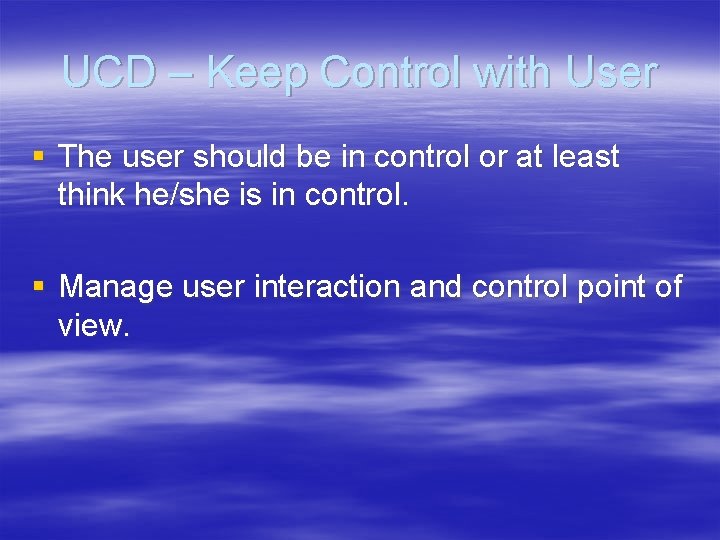
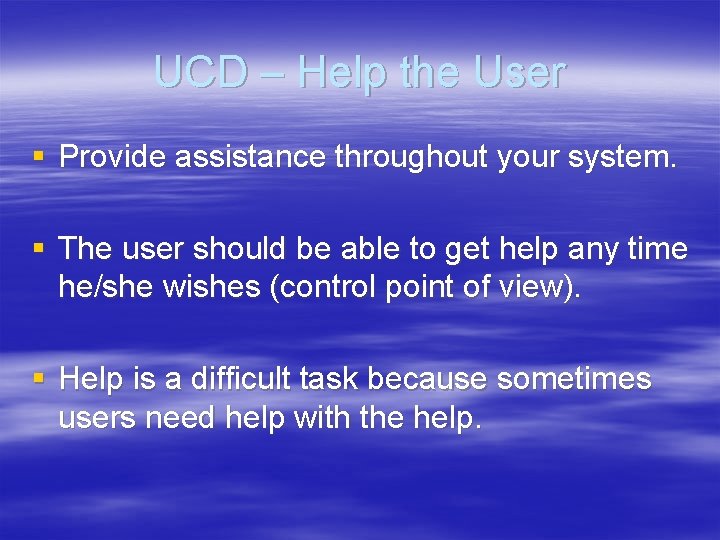
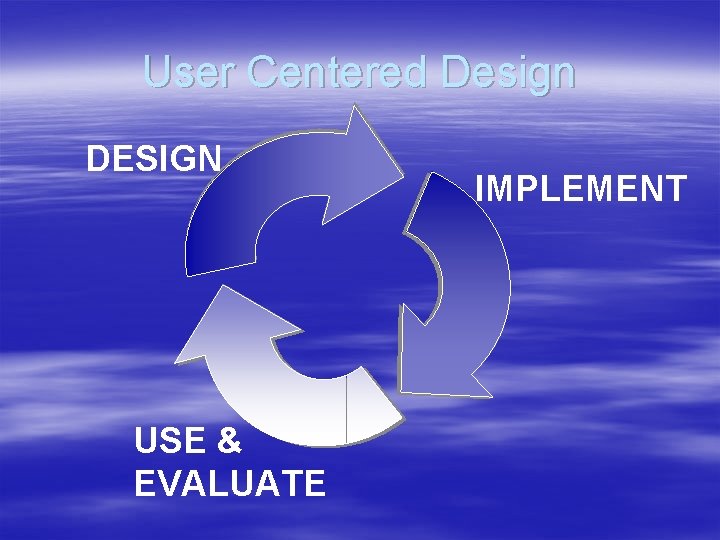
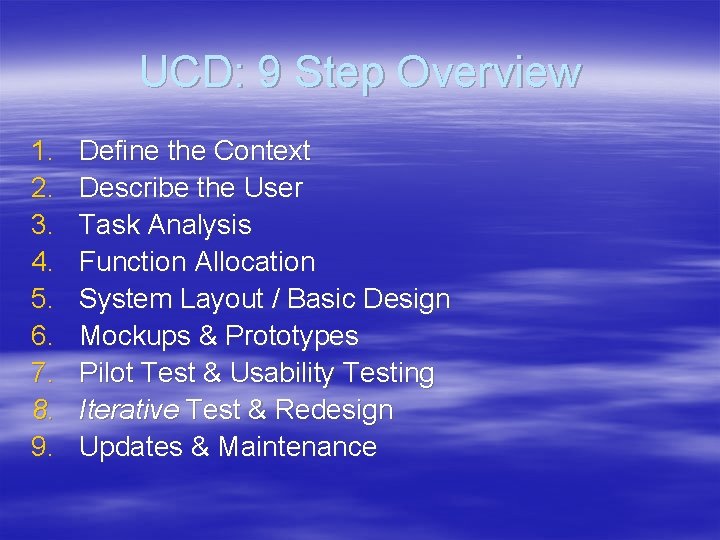
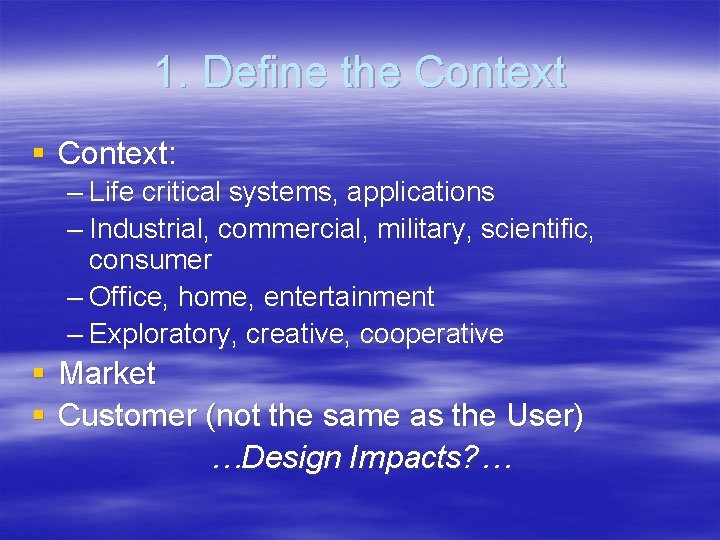
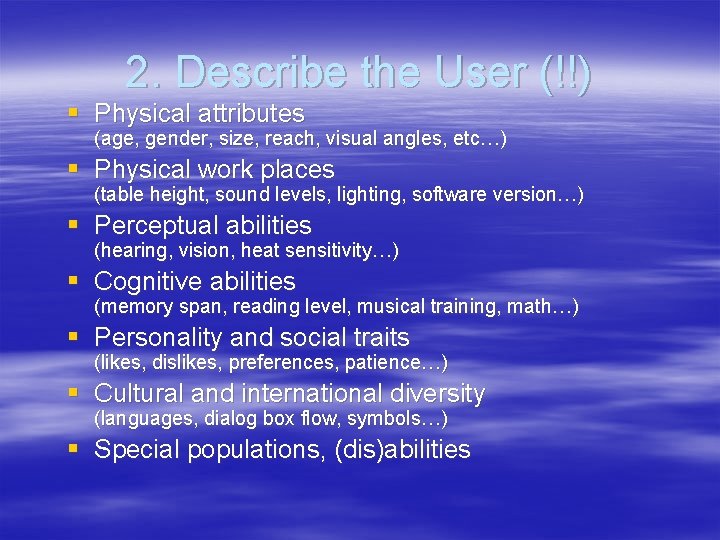
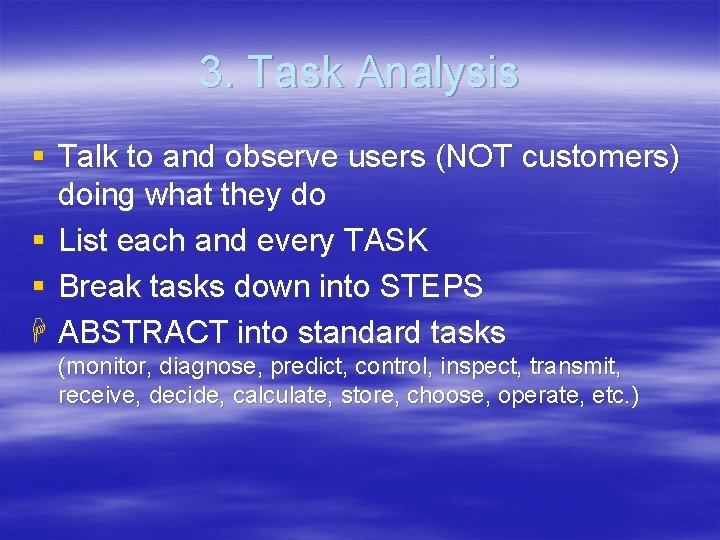
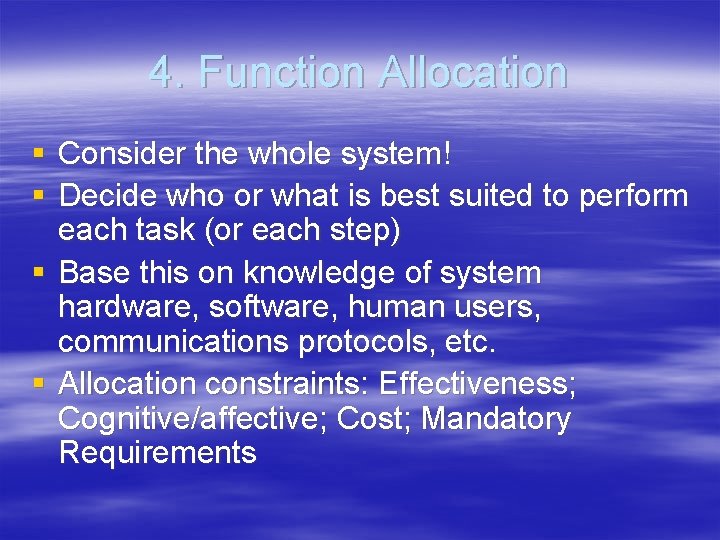
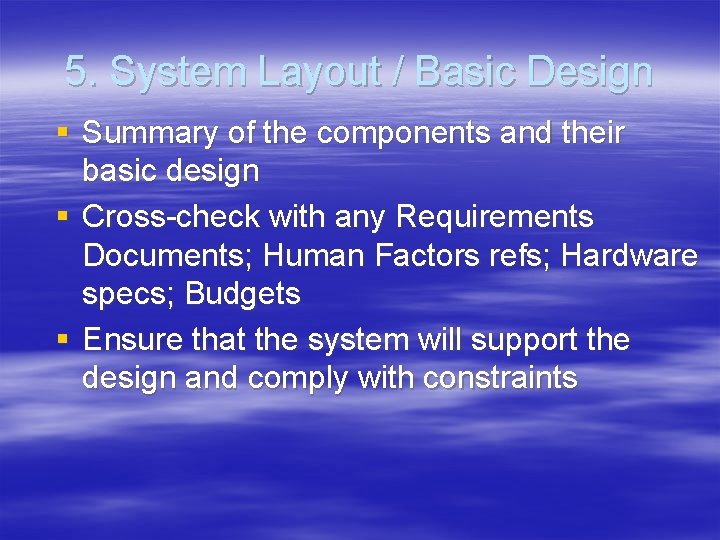
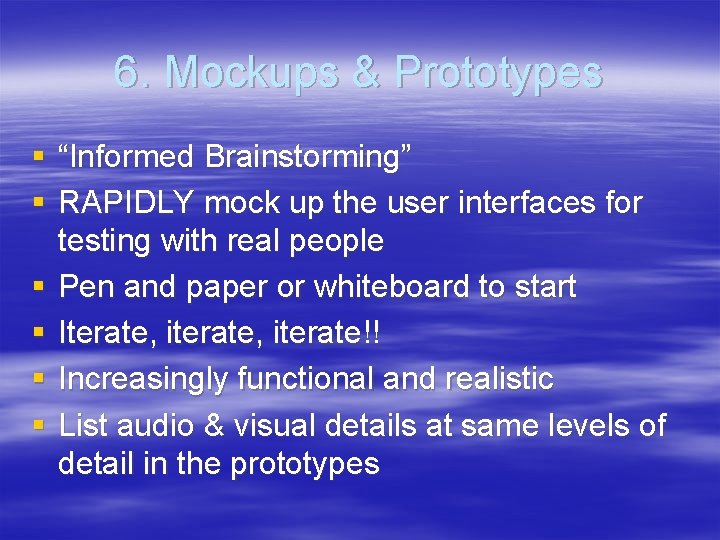
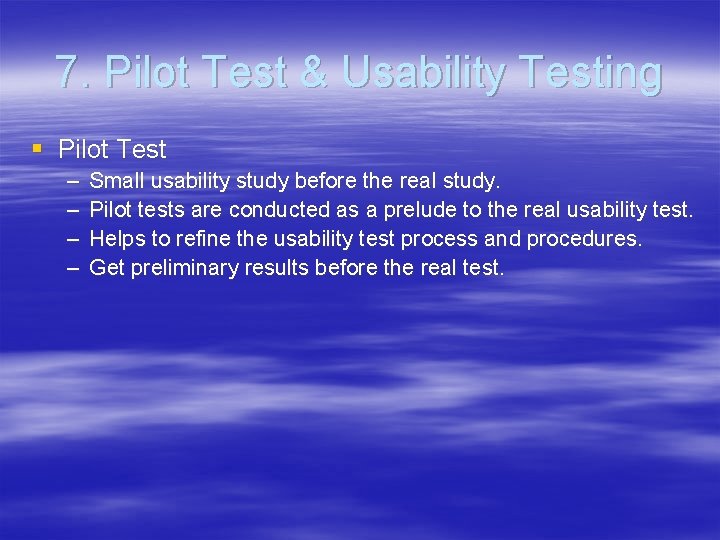
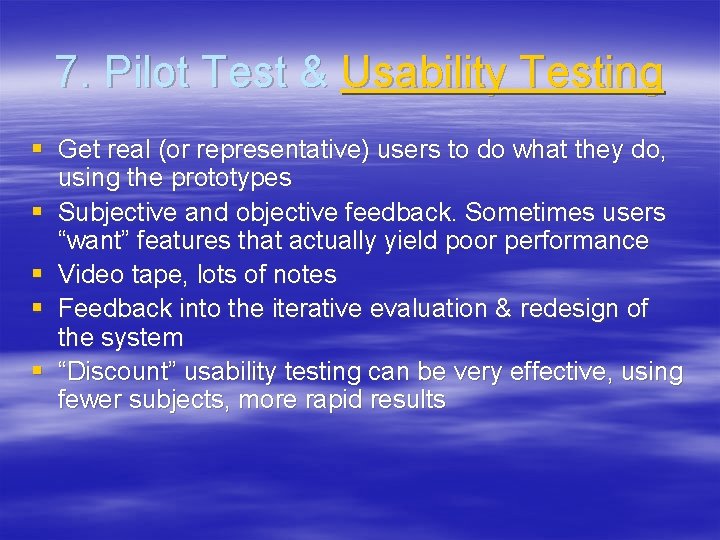
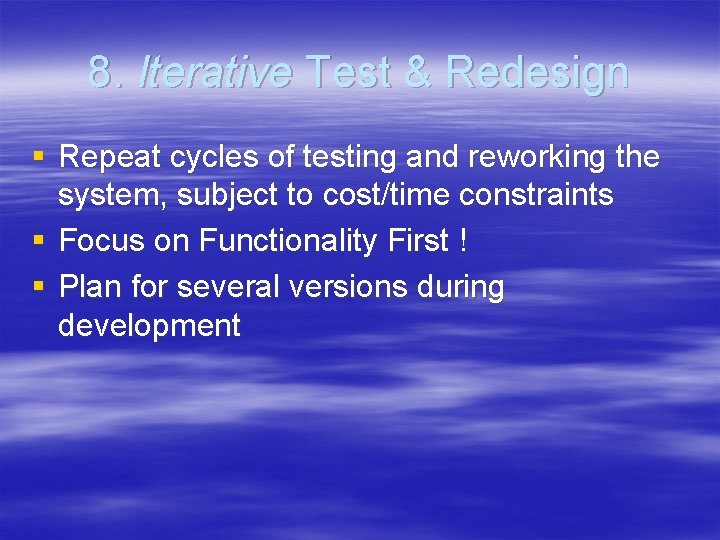
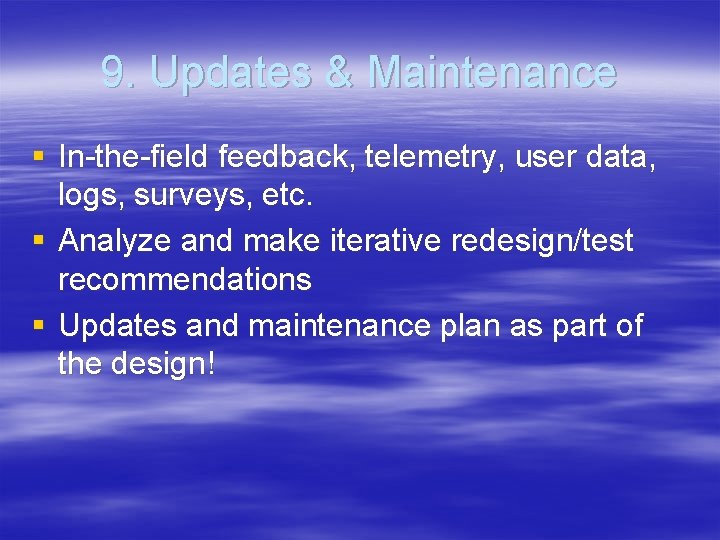
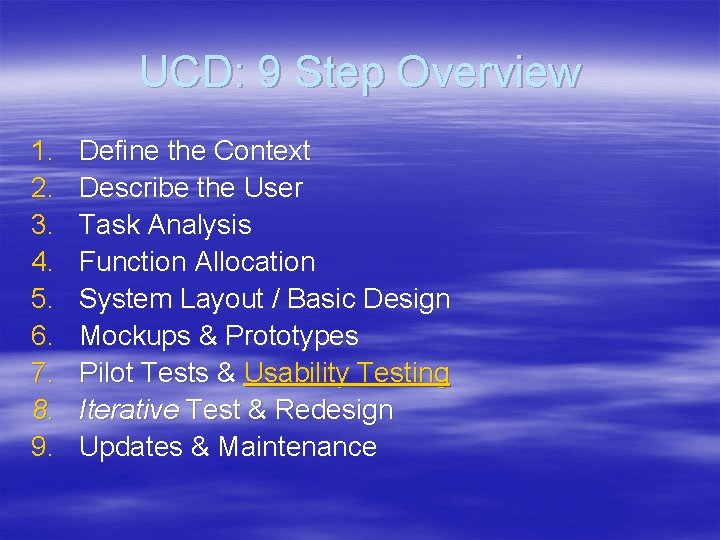
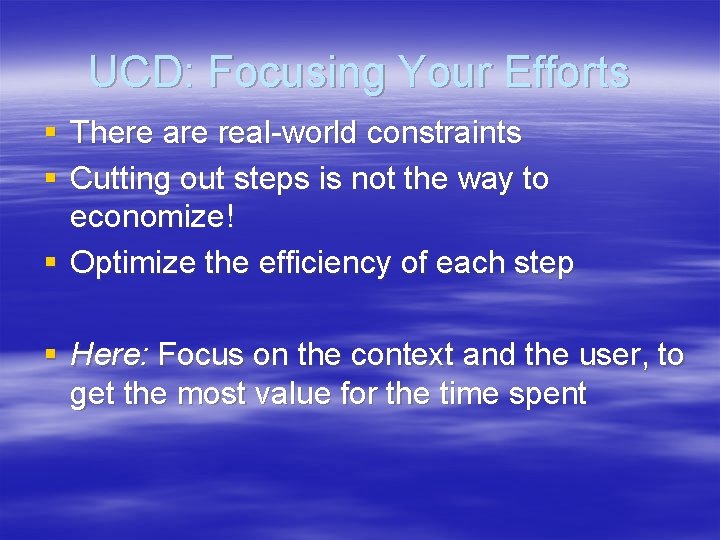
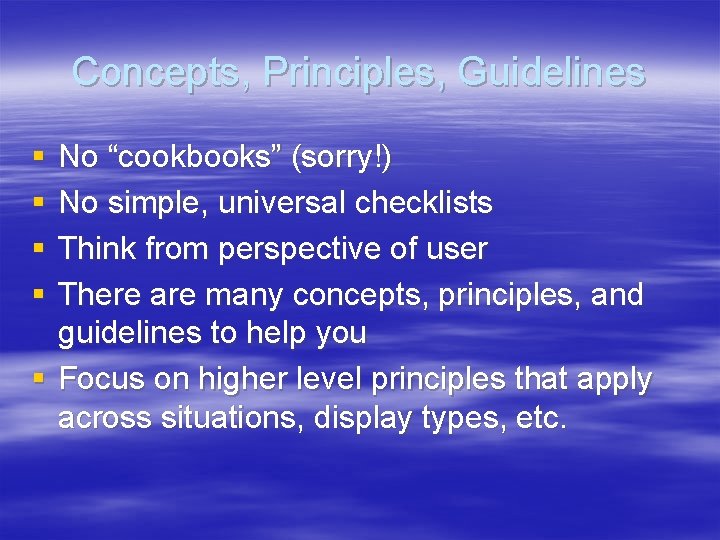
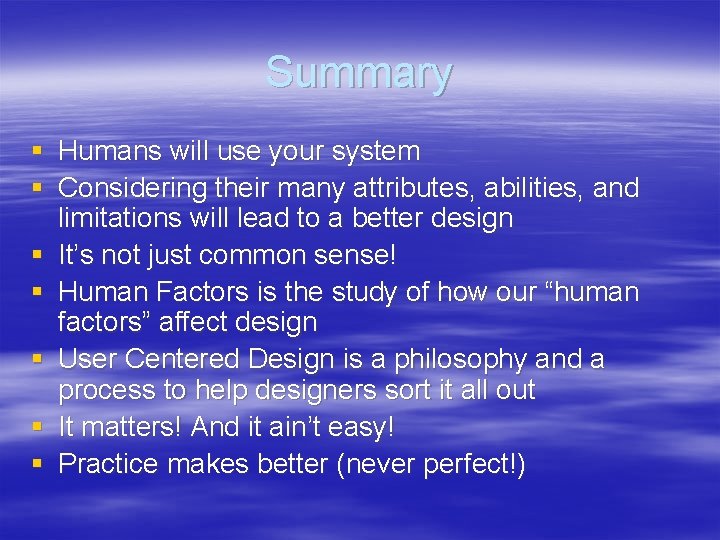
- Slides: 31
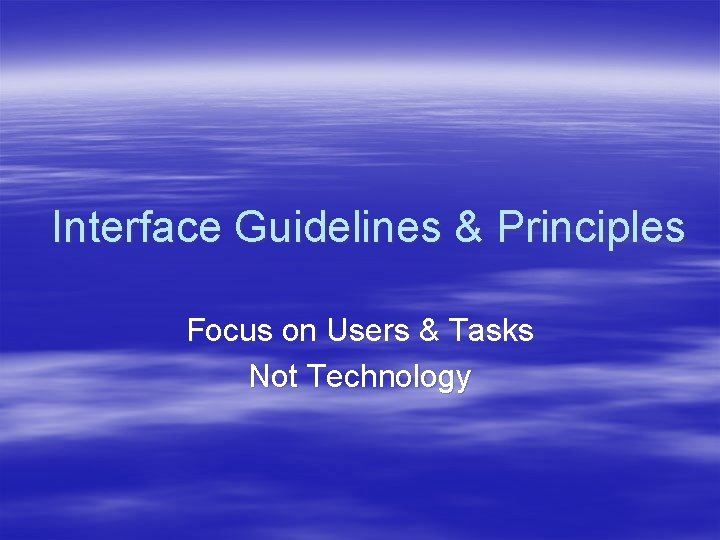
Interface Guidelines & Principles Focus on Users & Tasks Not Technology
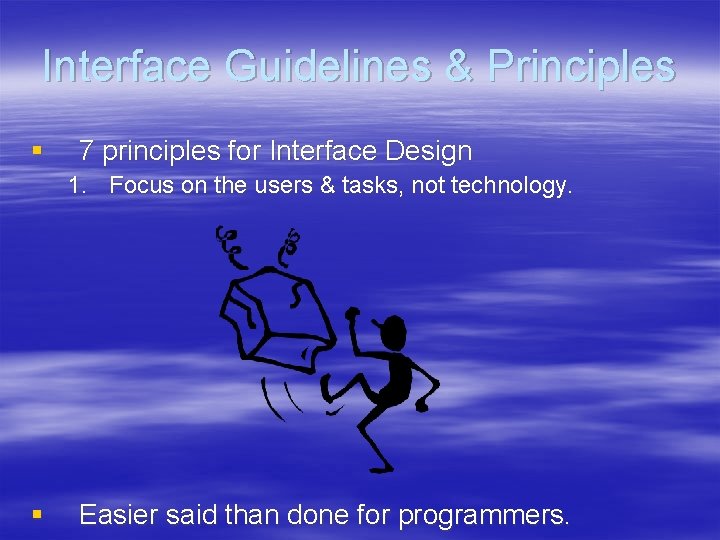
Interface Guidelines & Principles § 7 principles for Interface Design 1. Focus on the users & tasks, not technology. § Easier said than done for programmers.
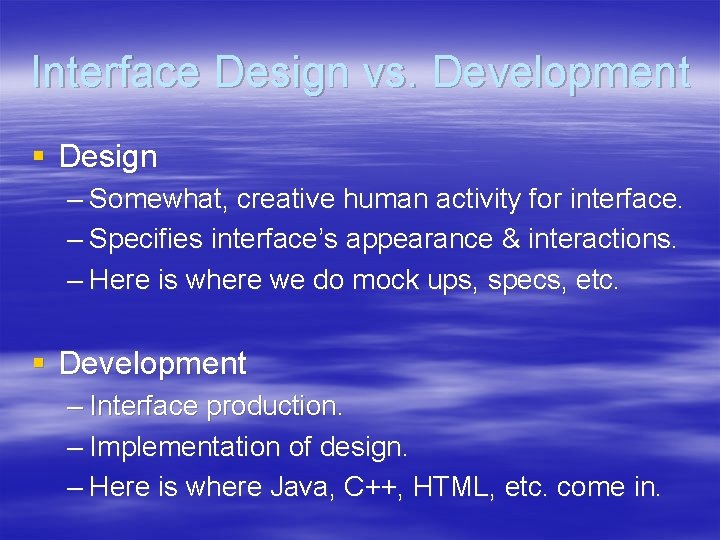
Interface Design vs. Development § Design – Somewhat, creative human activity for interface. – Specifies interface’s appearance & interactions. – Here is where we do mock ups, specs, etc. § Development – Interface production. – Implementation of design. – Here is where Java, C++, HTML, etc. come in.
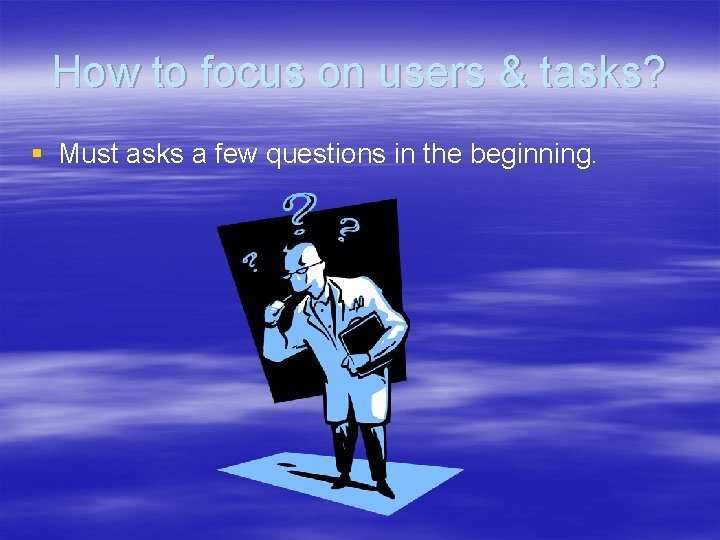
How to focus on users & tasks? § Must asks a few questions in the beginning.
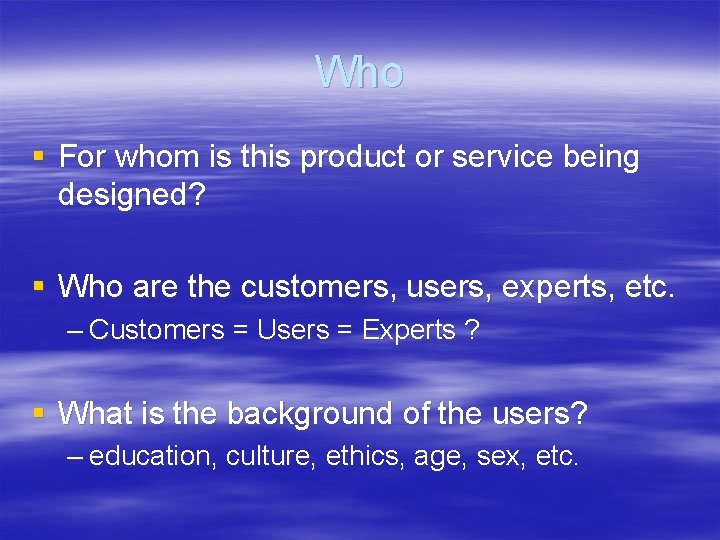
Who § For whom is this product or service being designed? § Who are the customers, users, experts, etc. – Customers = Users = Experts ? § What is the background of the users? – education, culture, ethics, age, sex, etc.
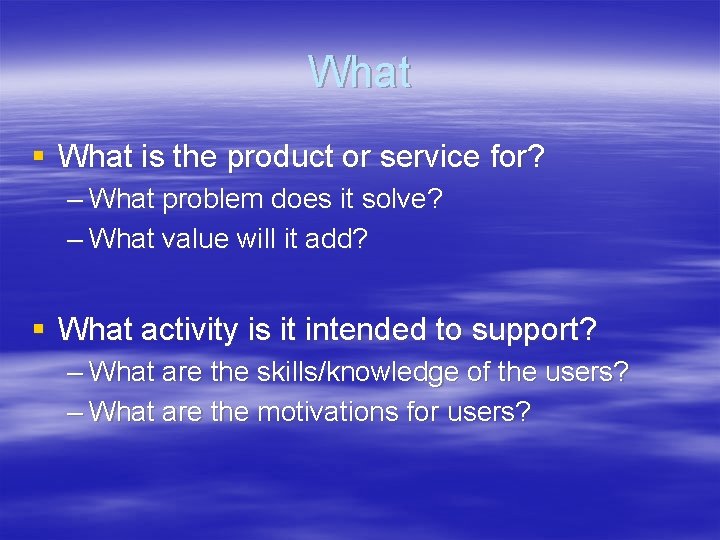
What § What is the product or service for? – What problem does it solve? – What value will it add? § What activity is it intended to support? – What are the skills/knowledge of the users? – What are the motivations for users?
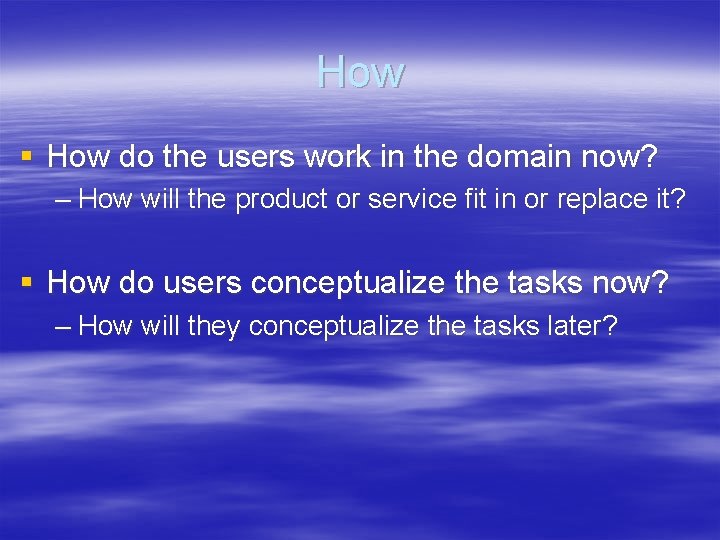
How § How do the users work in the domain now? – How will the product or service fit in or replace it? § How do users conceptualize the tasks now? – How will they conceptualize the tasks later?

User Centered Design
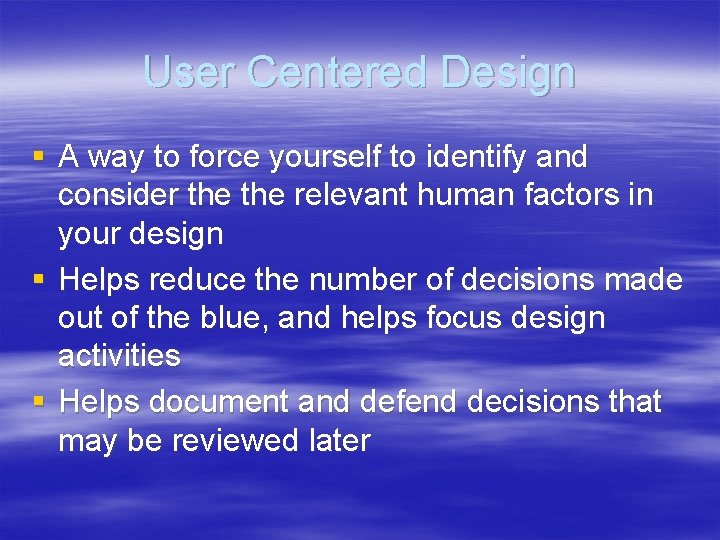
User Centered Design § A way to force yourself to identify and consider the relevant human factors in your design § Helps reduce the number of decisions made out of the blue, and helps focus design activities § Helps document and defend decisions that may be reviewed later
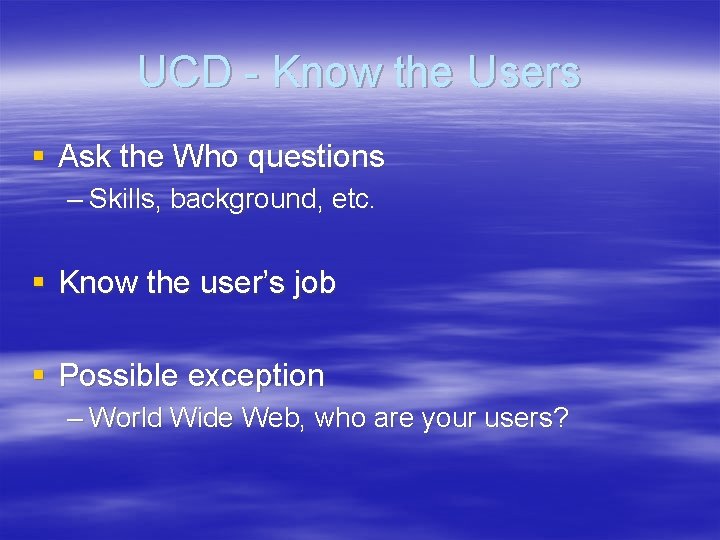
UCD - Know the Users § Ask the Who questions – Skills, background, etc. § Know the user’s job § Possible exception – World Wide Web, who are your users?
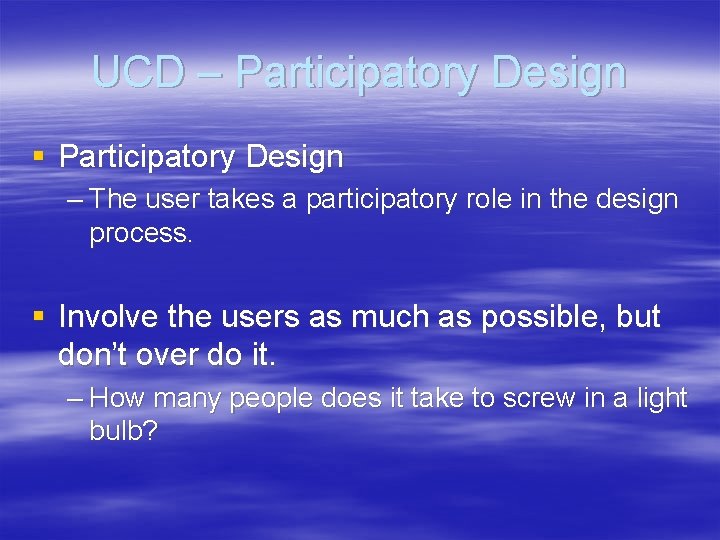
UCD – Participatory Design § Participatory Design – The user takes a participatory role in the design process. § Involve the users as much as possible, but don’t over do it. – How many people does it take to screw in a light bulb?
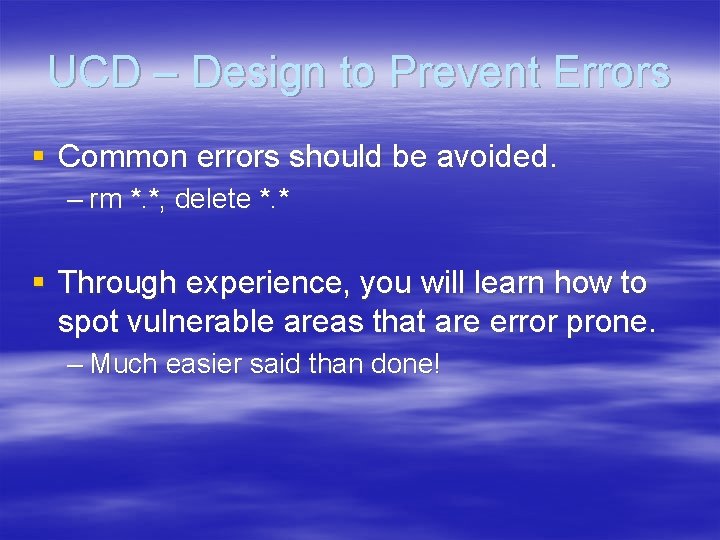
UCD – Design to Prevent Errors § Common errors should be avoided. – rm *. *, delete *. * § Through experience, you will learn how to spot vulnerable areas that are error prone. – Much easier said than done!
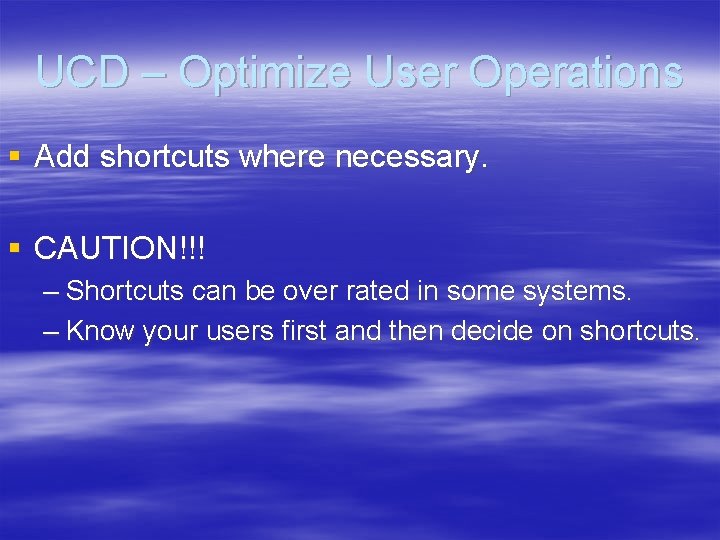
UCD – Optimize User Operations § Add shortcuts where necessary. § CAUTION!!! – Shortcuts can be over rated in some systems. – Know your users first and then decide on shortcuts.
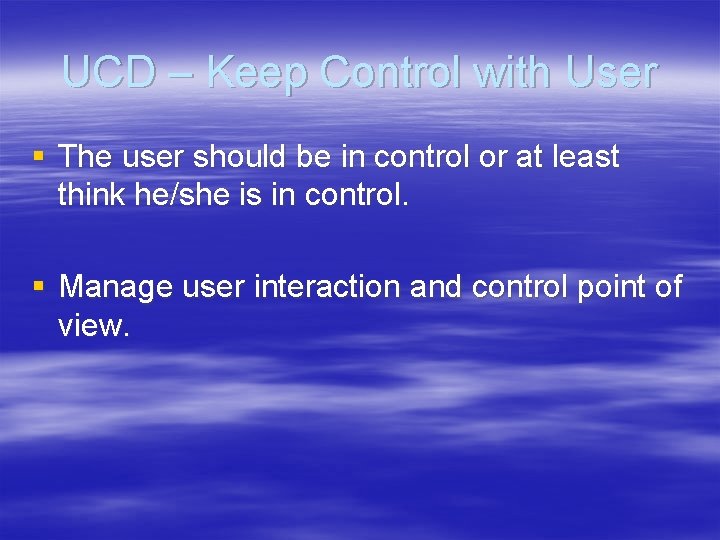
UCD – Keep Control with User § The user should be in control or at least think he/she is in control. § Manage user interaction and control point of view.
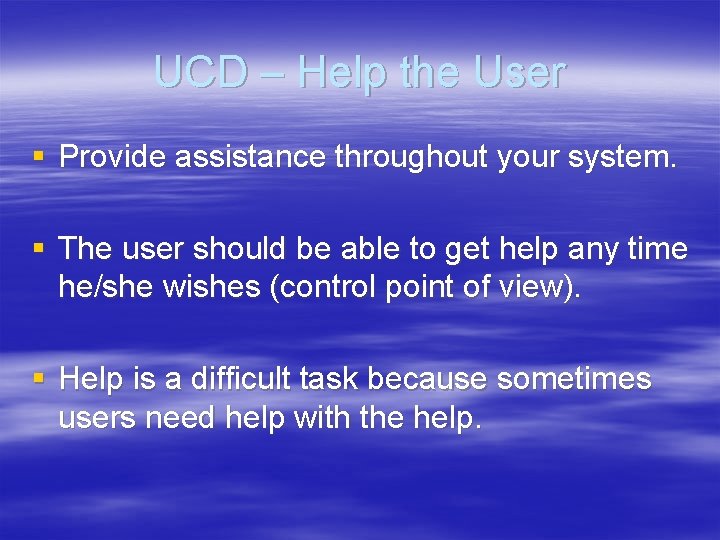
UCD – Help the User § Provide assistance throughout your system. § The user should be able to get help any time he/she wishes (control point of view). § Help is a difficult task because sometimes users need help with the help.
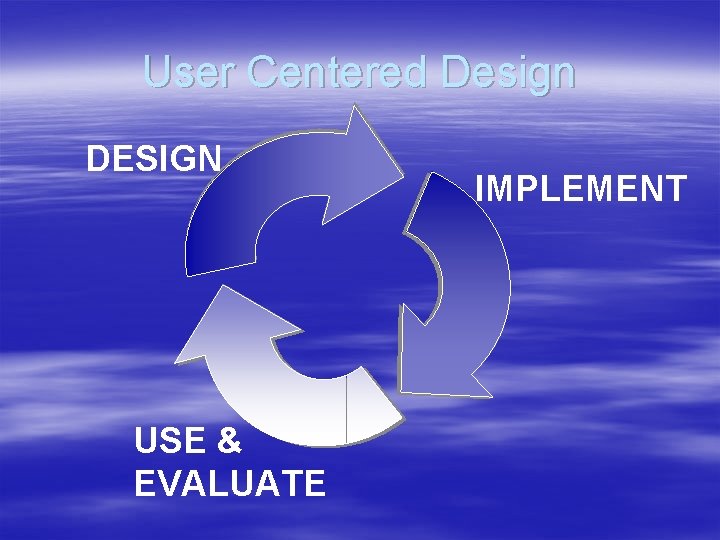
User Centered Design DESIGN USE & EVALUATE IMPLEMENT
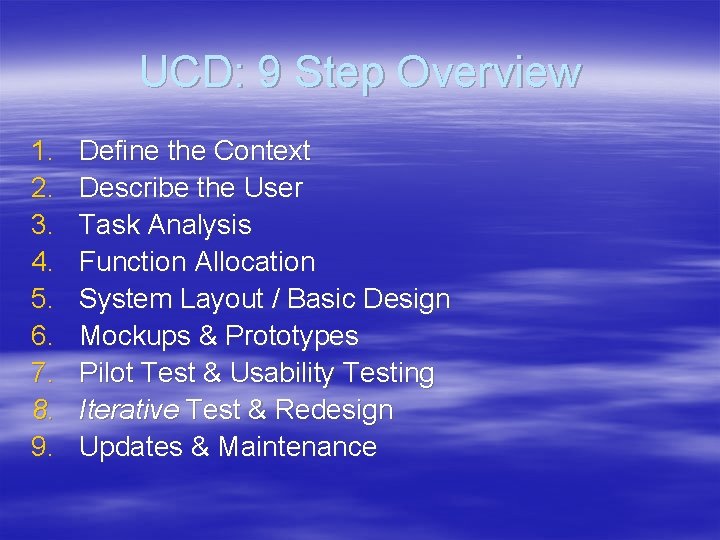
UCD: 9 Step Overview 1. 2. 3. 4. 5. 6. 7. 8. 9. Define the Context Describe the User Task Analysis Function Allocation System Layout / Basic Design Mockups & Prototypes Pilot Test & Usability Testing Iterative Test & Redesign Updates & Maintenance
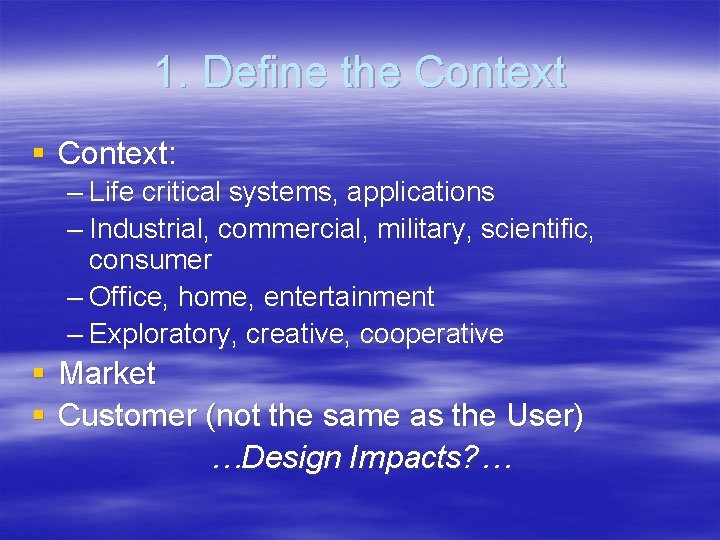
1. Define the Context § Context: – Life critical systems, applications – Industrial, commercial, military, scientific, consumer – Office, home, entertainment – Exploratory, creative, cooperative § Market § Customer (not the same as the User) …Design Impacts? …
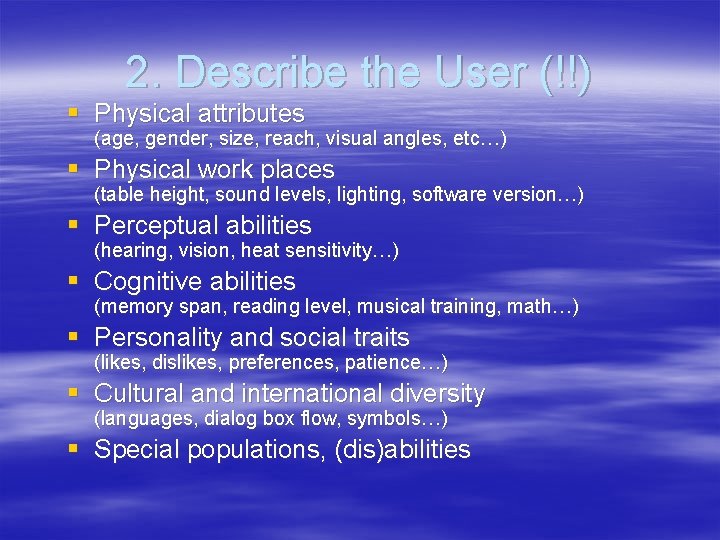
2. Describe the User (!!) § Physical attributes (age, gender, size, reach, visual angles, etc…) § Physical work places (table height, sound levels, lighting, software version…) § Perceptual abilities (hearing, vision, heat sensitivity…) § Cognitive abilities (memory span, reading level, musical training, math…) § Personality and social traits (likes, dislikes, preferences, patience…) § Cultural and international diversity (languages, dialog box flow, symbols…) § Special populations, (dis)abilities
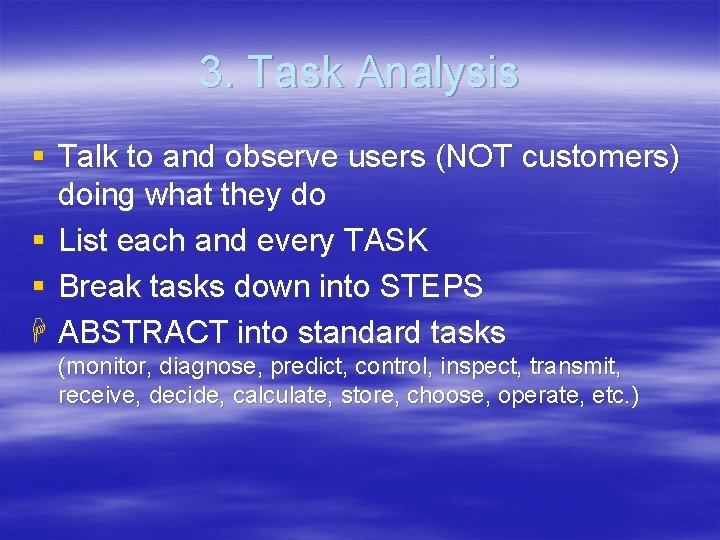
3. Task Analysis § Talk to and observe users (NOT customers) doing what they do § List each and every TASK § Break tasks down into STEPS H ABSTRACT into standard tasks (monitor, diagnose, predict, control, inspect, transmit, receive, decide, calculate, store, choose, operate, etc. )
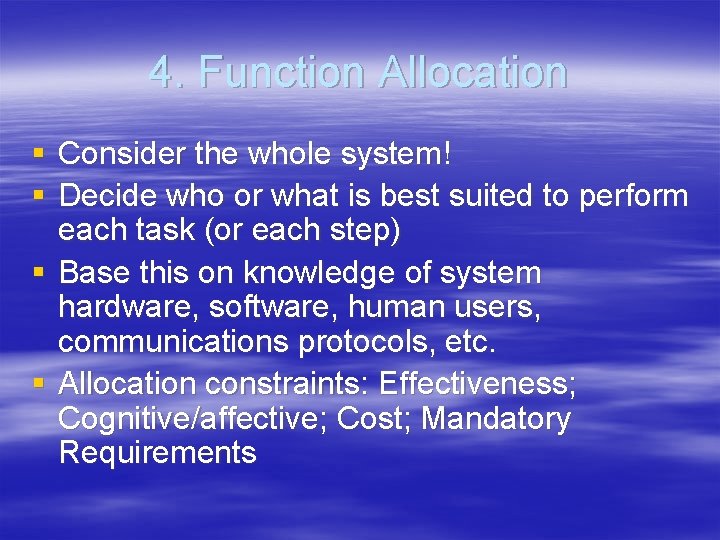
4. Function Allocation § Consider the whole system! § Decide who or what is best suited to perform each task (or each step) § Base this on knowledge of system hardware, software, human users, communications protocols, etc. § Allocation constraints: Effectiveness; Cognitive/affective; Cost; Mandatory Requirements
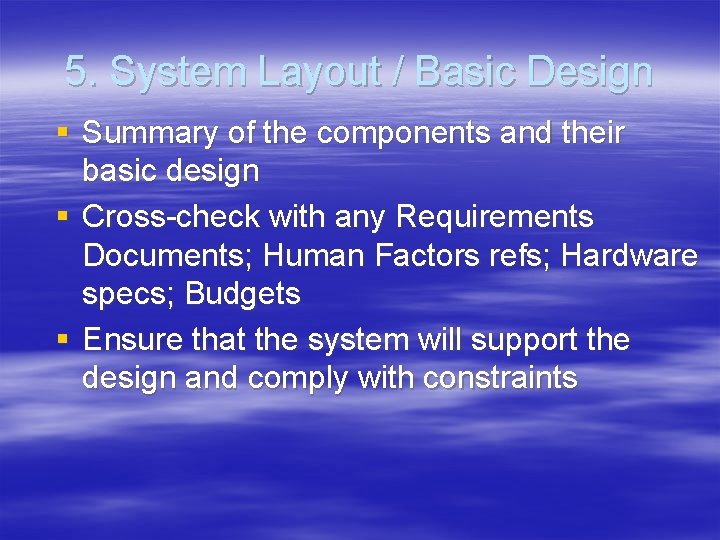
5. System Layout / Basic Design § Summary of the components and their basic design § Cross-check with any Requirements Documents; Human Factors refs; Hardware specs; Budgets § Ensure that the system will support the design and comply with constraints
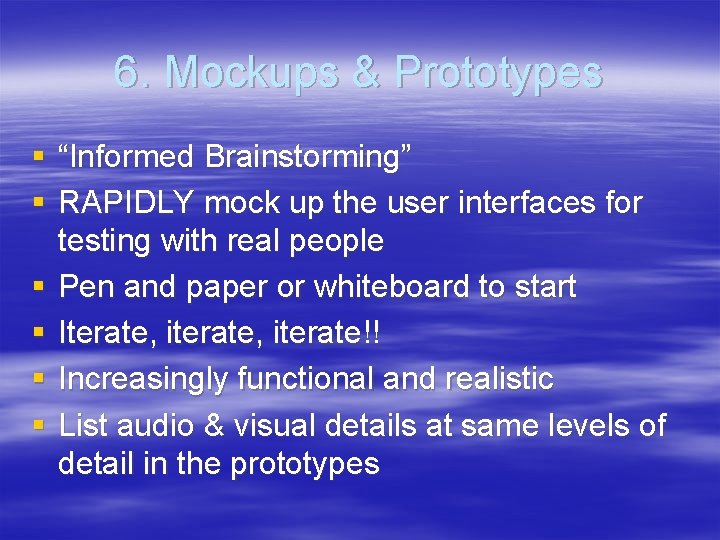
6. Mockups & Prototypes § “Informed Brainstorming” § RAPIDLY mock up the user interfaces for testing with real people § Pen and paper or whiteboard to start § Iterate, iterate!! § Increasingly functional and realistic § List audio & visual details at same levels of detail in the prototypes
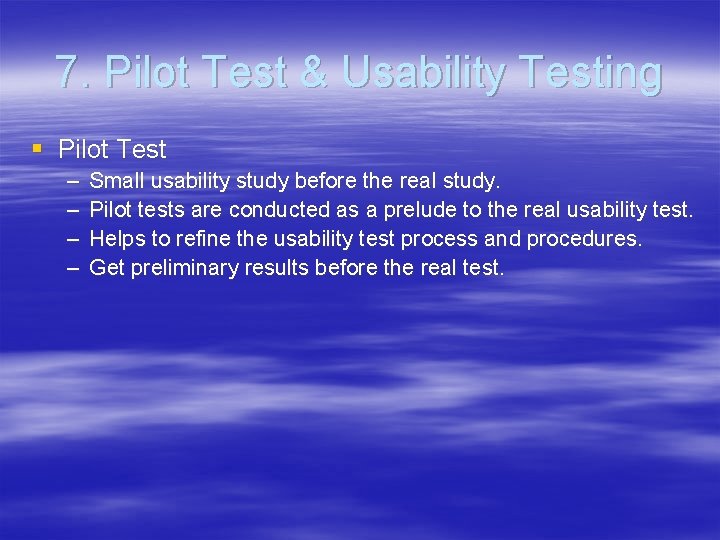
7. Pilot Test & Usability Testing § Pilot Test – – Small usability study before the real study. Pilot tests are conducted as a prelude to the real usability test. Helps to refine the usability test process and procedures. Get preliminary results before the real test.
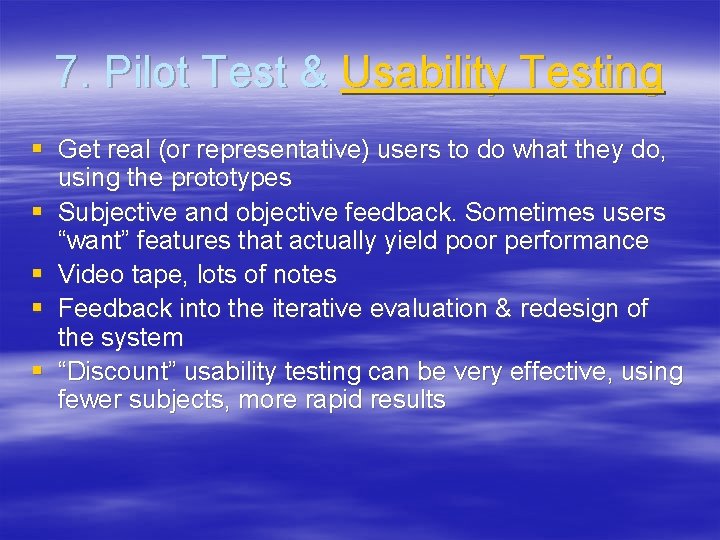
7. Pilot Test & Usability Testing § Get real (or representative) users to do what they do, using the prototypes § Subjective and objective feedback. Sometimes users “want” features that actually yield poor performance § Video tape, lots of notes § Feedback into the iterative evaluation & redesign of the system § “Discount” usability testing can be very effective, using fewer subjects, more rapid results
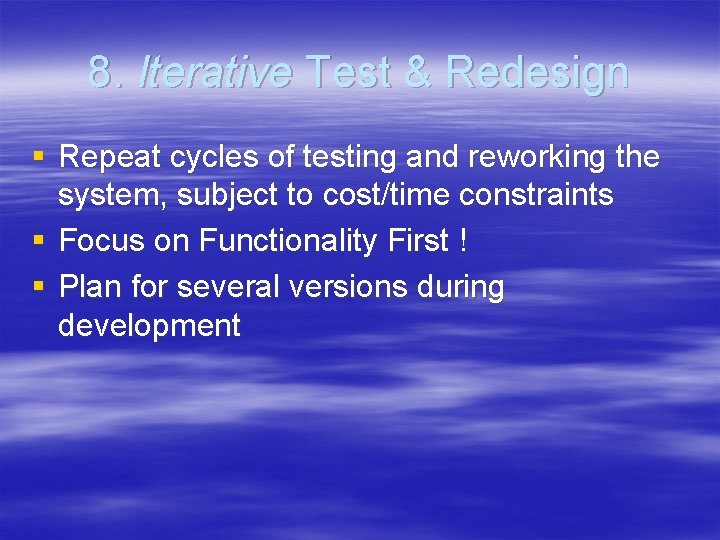
8. Iterative Test & Redesign § Repeat cycles of testing and reworking the system, subject to cost/time constraints § Focus on Functionality First ! § Plan for several versions during development
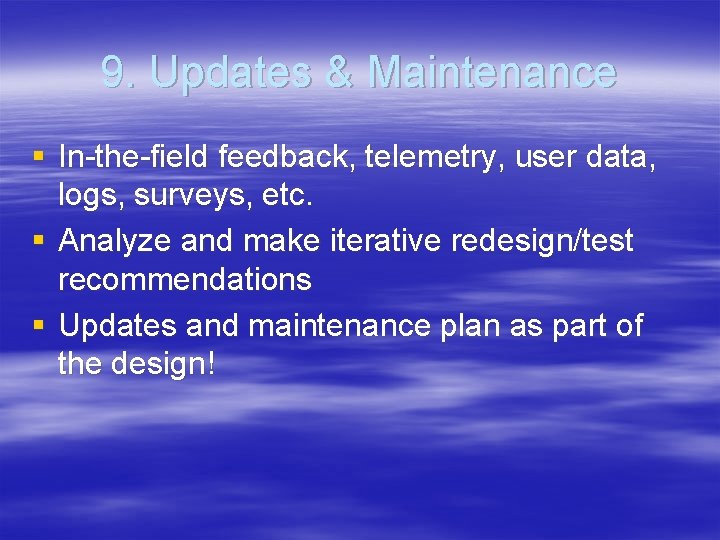
9. Updates & Maintenance § In-the-field feedback, telemetry, user data, logs, surveys, etc. § Analyze and make iterative redesign/test recommendations § Updates and maintenance plan as part of the design!
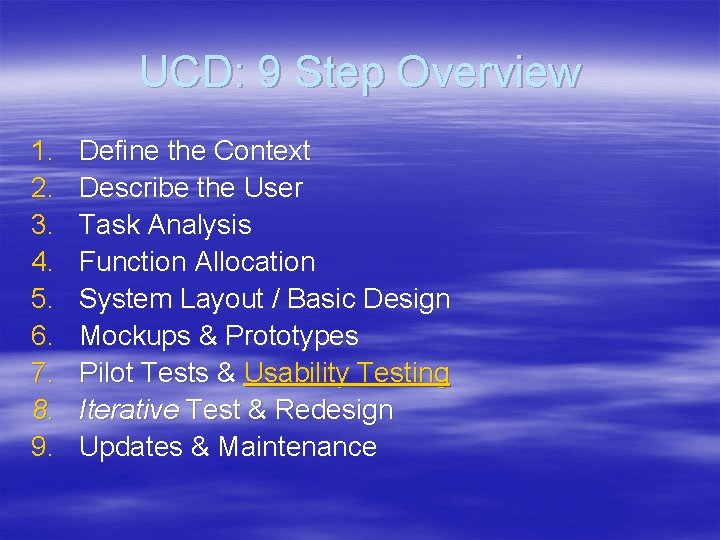
UCD: 9 Step Overview 1. 2. 3. 4. 5. 6. 7. 8. 9. Define the Context Describe the User Task Analysis Function Allocation System Layout / Basic Design Mockups & Prototypes Pilot Tests & Usability Testing Iterative Test & Redesign Updates & Maintenance
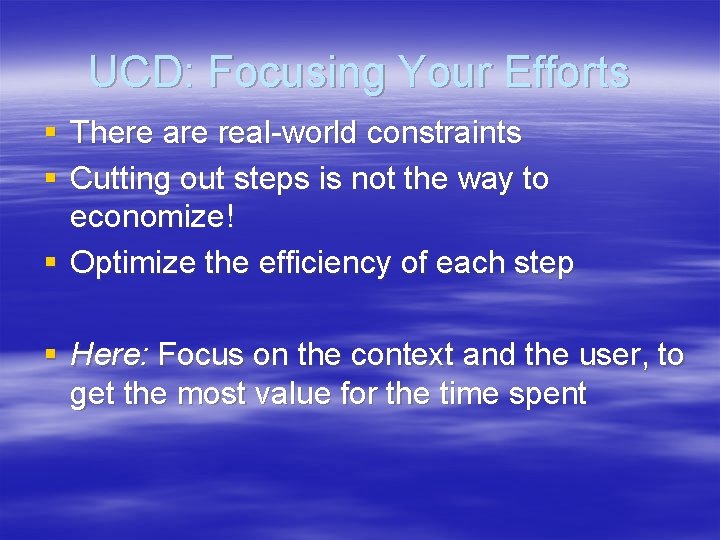
UCD: Focusing Your Efforts § There are real-world constraints § Cutting out steps is not the way to economize! § Optimize the efficiency of each step § Here: Focus on the context and the user, to get the most value for the time spent
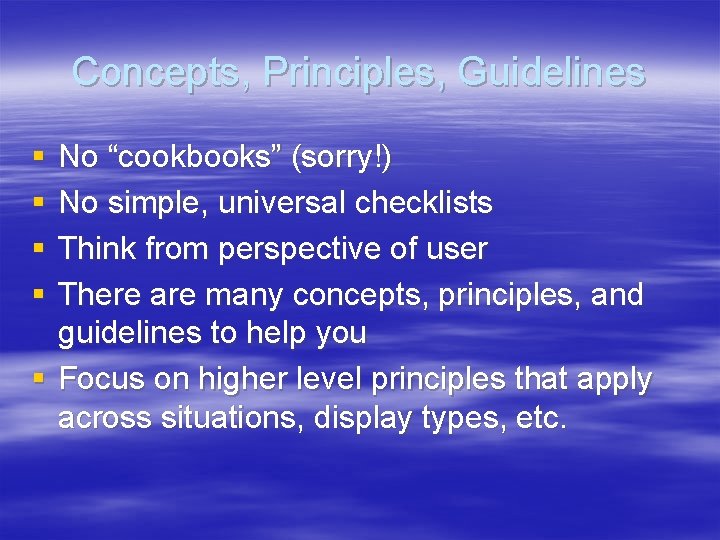
Concepts, Principles, Guidelines § § No “cookbooks” (sorry!) No simple, universal checklists Think from perspective of user There are many concepts, principles, and guidelines to help you § Focus on higher level principles that apply across situations, display types, etc.
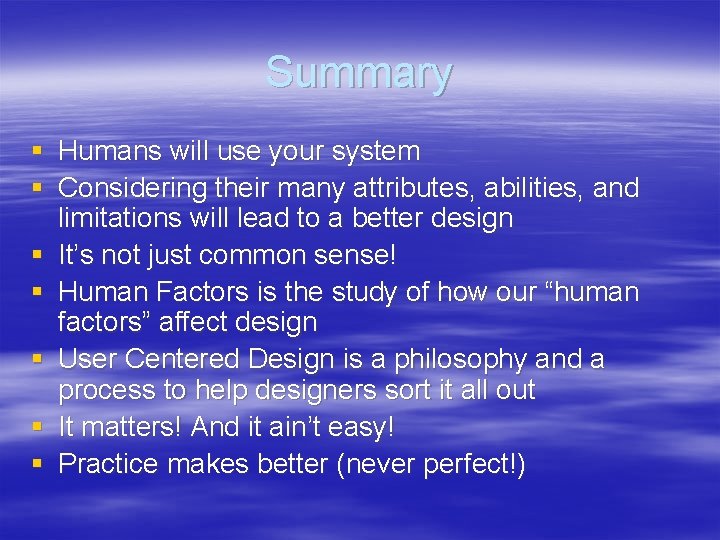
Summary § Humans will use your system § Considering their many attributes, abilities, and limitations will lead to a better design § It’s not just common sense! § Human Factors is the study of how our “human factors” affect design § User Centered Design is a philosophy and a process to help designers sort it all out § It matters! And it ain’t easy! § Practice makes better (never perfect!)