Interactive Flashcards How to Customize the Flashcards If
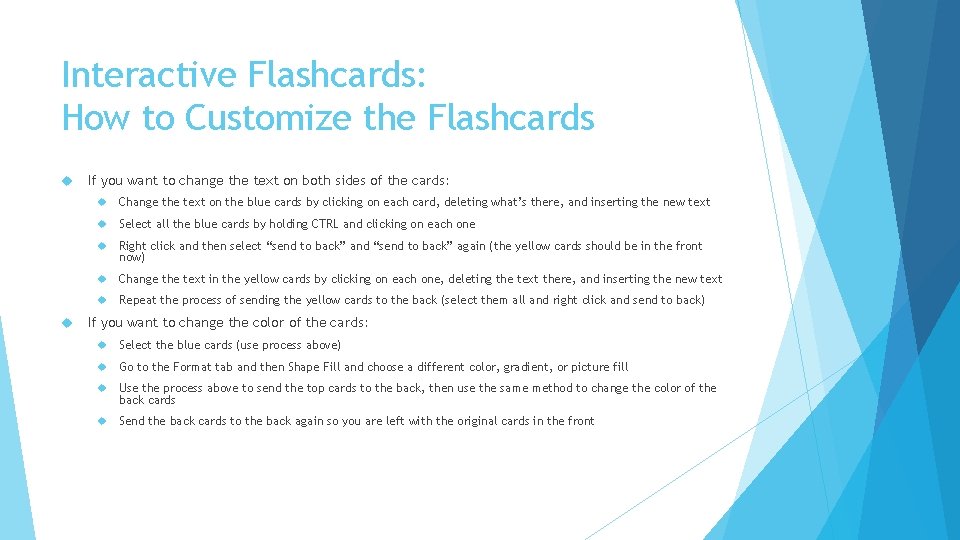
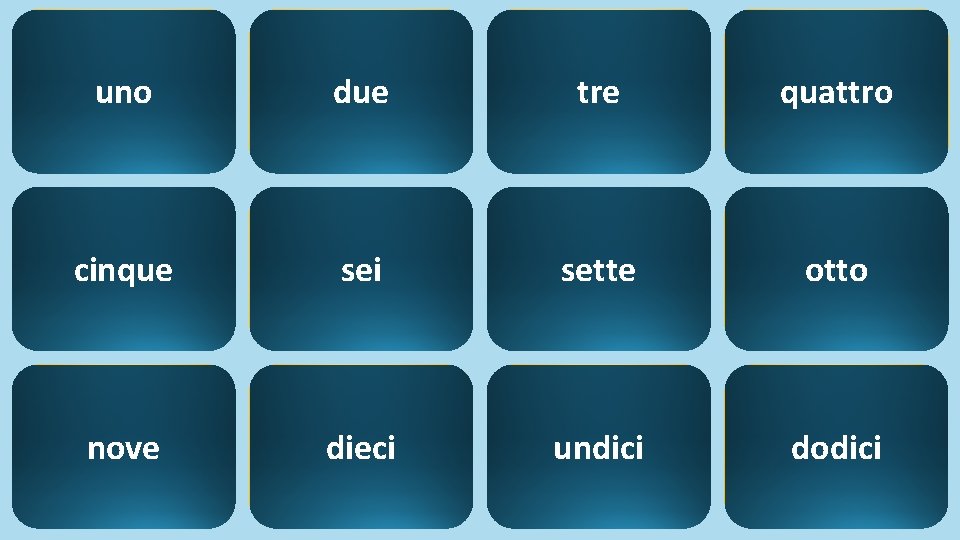
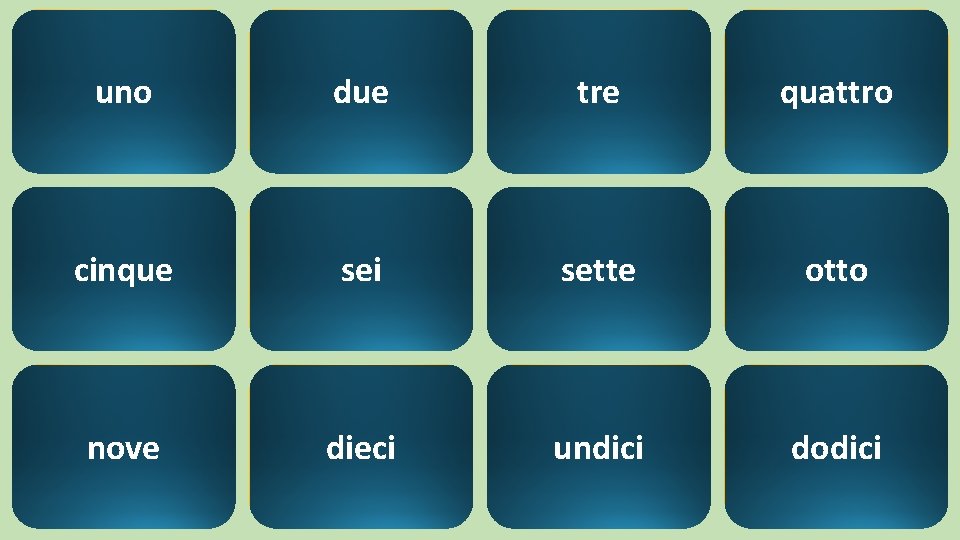
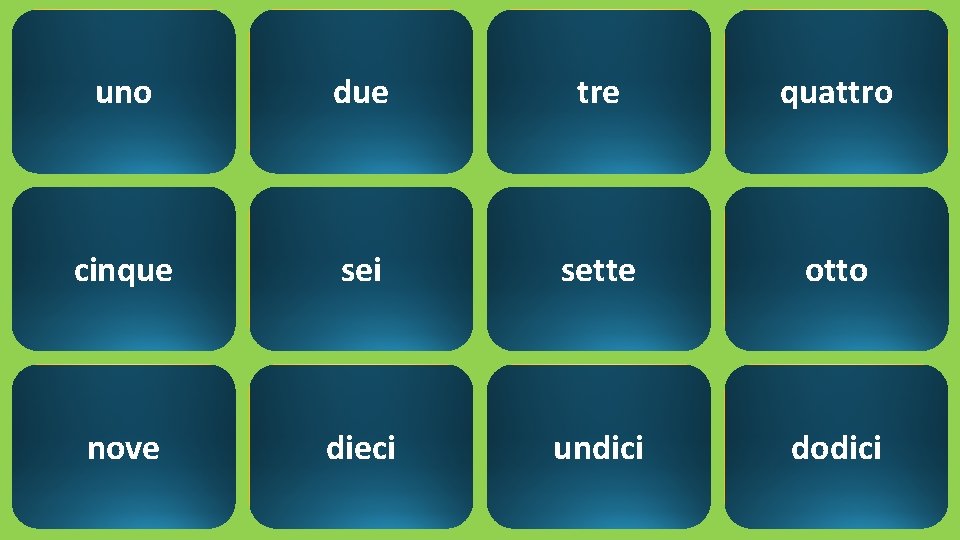
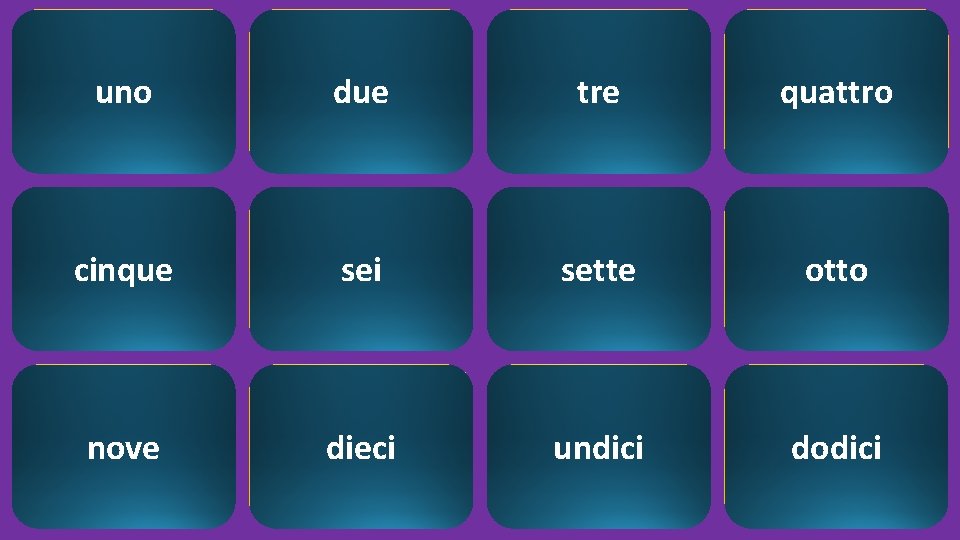
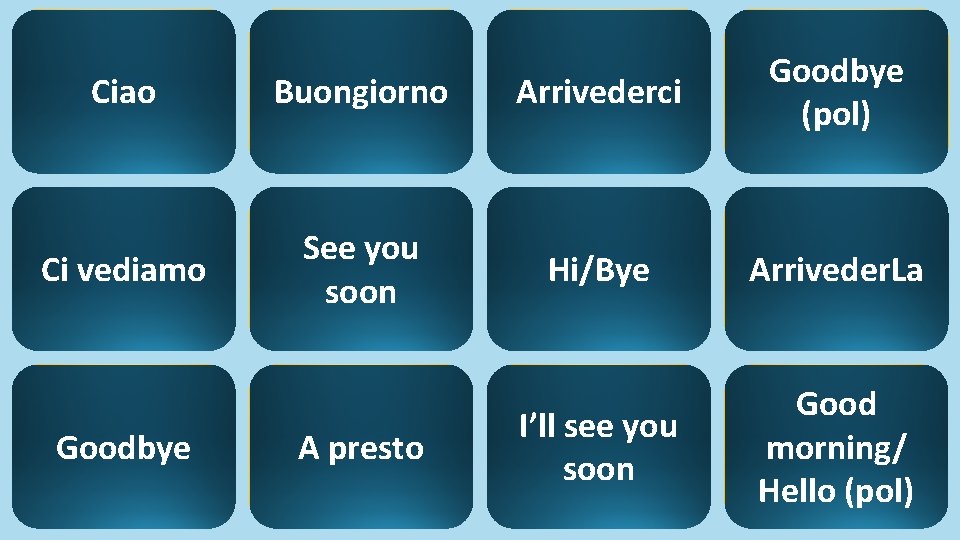
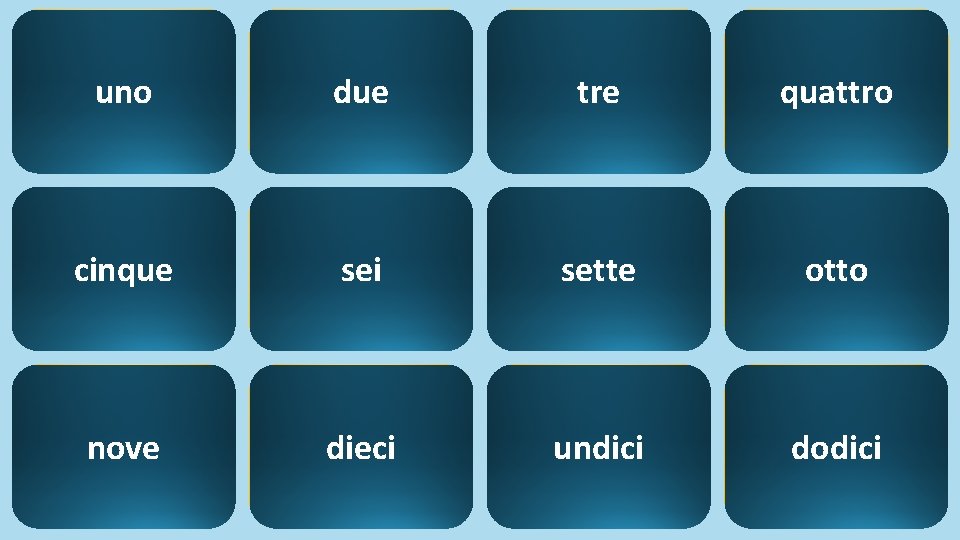
- Slides: 7
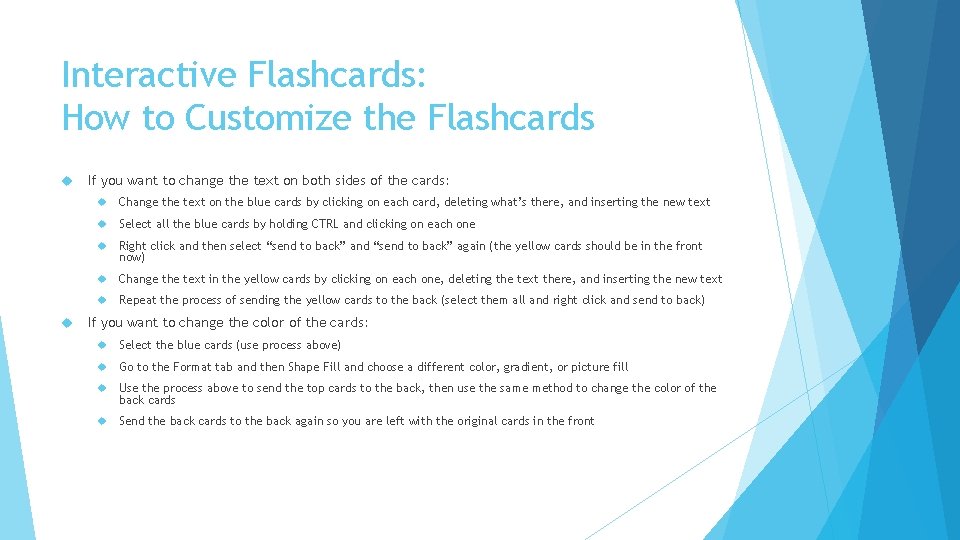
Interactive Flashcards: How to Customize the Flashcards If you want to change the text on both sides of the cards: Change the text on the blue cards by clicking on each card, deleting what’s there, and inserting the new text Select all the blue cards by holding CTRL and clicking on each one Right click and then select “send to back” and “send to back” again (the yellow cards should be in the front now) Change the text in the yellow cards by clicking on each one, deleting the text there, and inserting the new text Repeat the process of sending the yellow cards to the back (select them all and right click and send to back) If you want to change the color of the cards: Select the blue cards (use process above) Go to the Format tab and then Shape Fill and choose a different color, gradient, or picture fill Use the process above to send the top cards to the back, then use the same method to change the color of the back cards Send the back cards to the back again so you are left with the original cards in the front
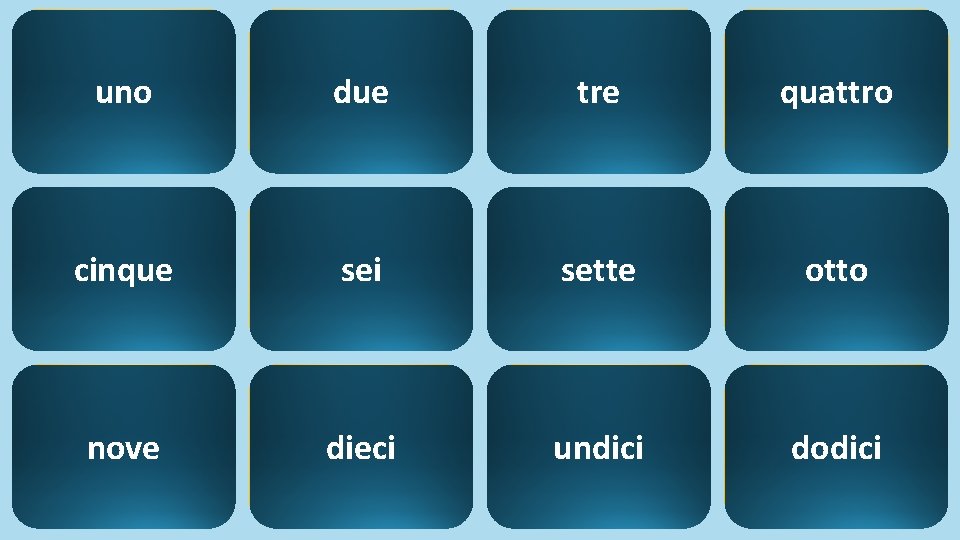
Ciao uno Buongiorno due Arrivederci tre Goodbye (pol) quattro A dopo cinque See you seilater Hi/Bye sette Arriveder. La otto Seeundici you soon Good morning/ dodici Hello (pol) Goodbye nove Adieci presto
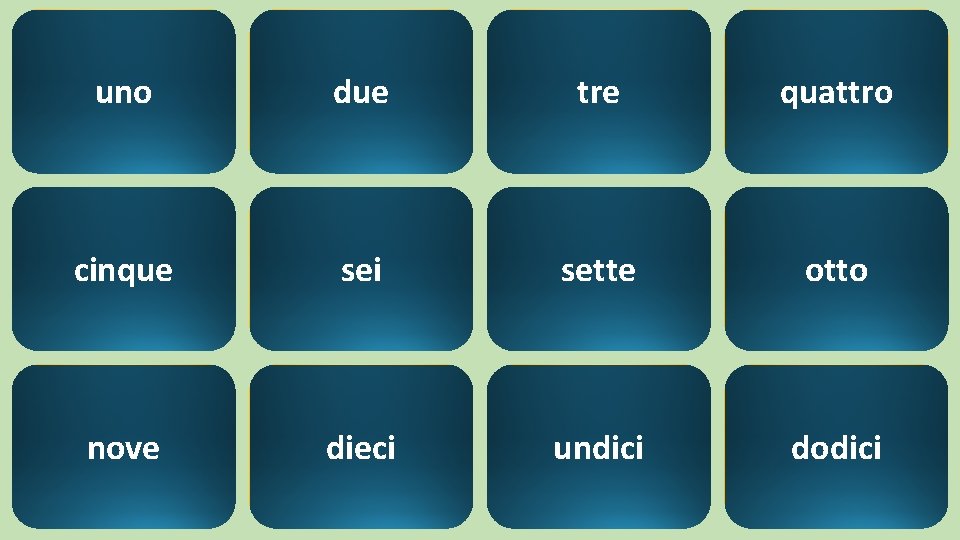
Come stai? uno How are you? due (pol) Benissimo tre How are you? quattro Come sta? cinque Non c’è seimale Not bad sette So so otto Così così dieci Bene, grazie. E undici tu? Good, thank you. dodici And you? Really well nove
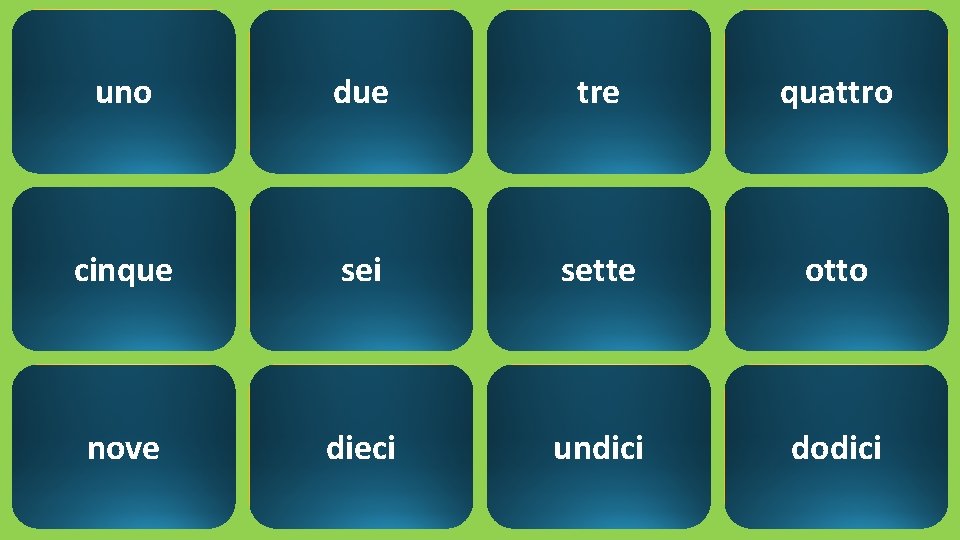
La uno coperta mirror due bed tre Sheets quattro La camera da cinque letto Blanket sei Il comodino sette Lo specchio otto ilnove letto Le dieci lenzuola Bedside table undici Bedroom dodici
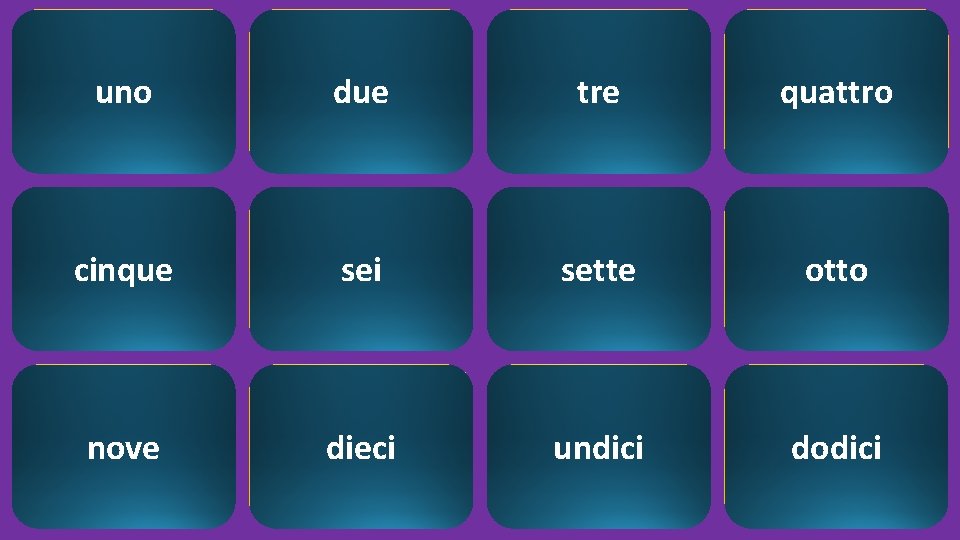
Il fineuno settimana Il sabato due Dopotre scuola Weekend quattro Ogni cinque My free sei time After dinner sette On Saturdays otto After school dieci Il mio tempo undici libero Every dodici Dopo cena nove
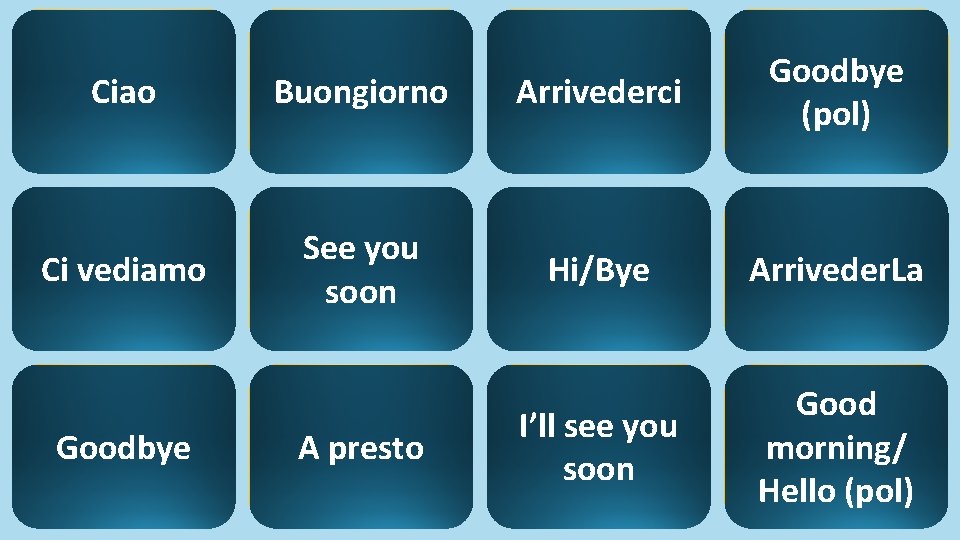
CTRL + X CTRL + C Ciao CTRL + V CTRL + D CTRL + SHIFT + C Buongiorno CTRL + SHIFT + V CTRL + Z Arrivederci CTRL + Y Goodbye CTRL + Click on Objects (pol) CTRL + [ Ci vediamo CTRL + ] CTRL + L See you CTRL + E soon CTRL +R CTRL + G Hi/Bye CTRL + SHIFT + G SHIFT + Drag Arriveder. La I’ll see ALT +you , soon Good SHIFT + Draw morning/ Line Hello (pol) CTRL + Goodbye , , , SHIFT + Arrows A presto
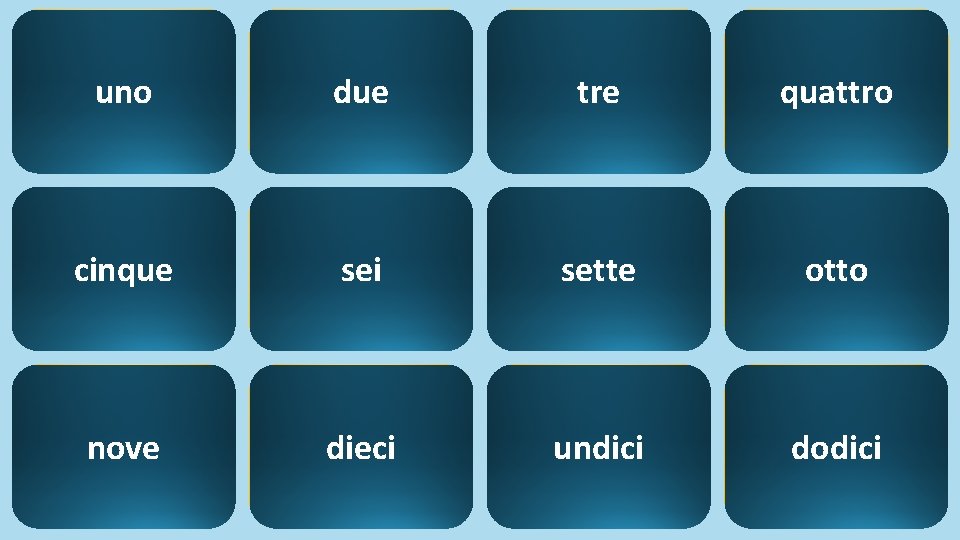
9: 00 uno Sono le undici e due mezzo 3: 45 tre 12 quattro noon/Midday 11: 30 cinque È l’una e venti sei Sono le nove sette 1: 20 otto 6: 15 nove Sono le quattro dieci meno un quarto È mezzogiorno undici (Sono le dodici) Sono le sei e un dodici quarto