INTERACTIVE CLASSROOM TECHNOLOGIES Terminology Interactive technology What is
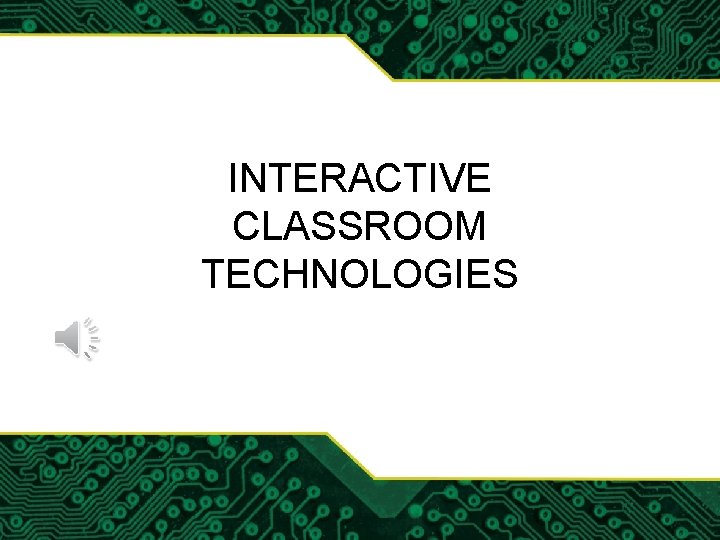
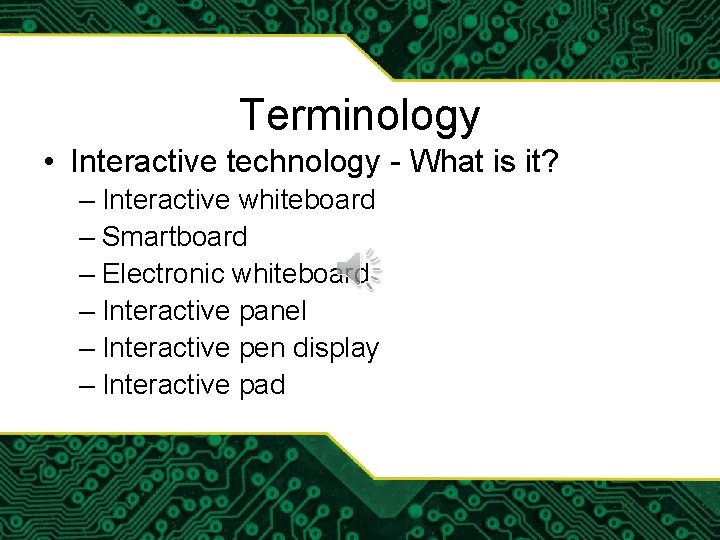
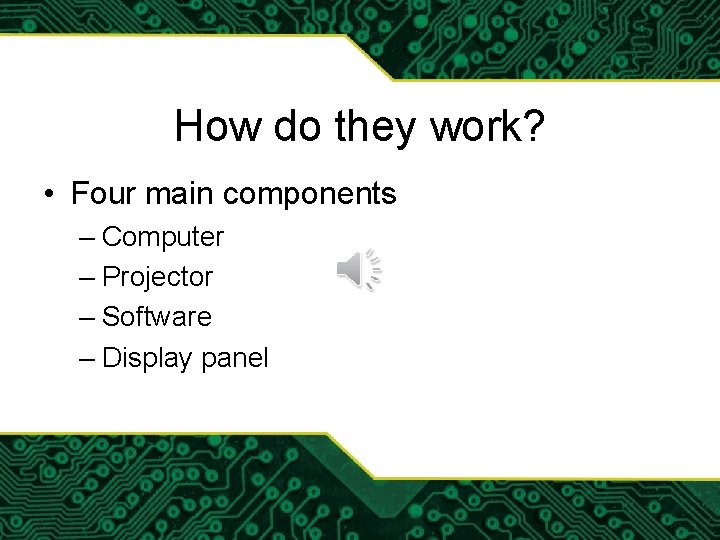
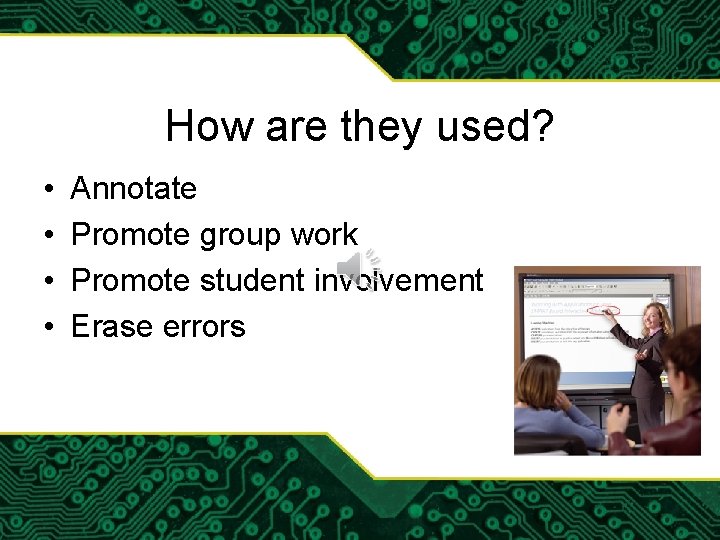
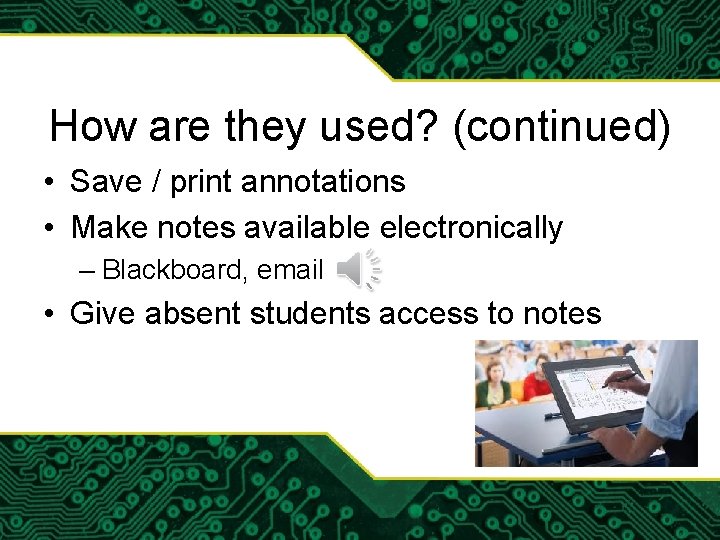
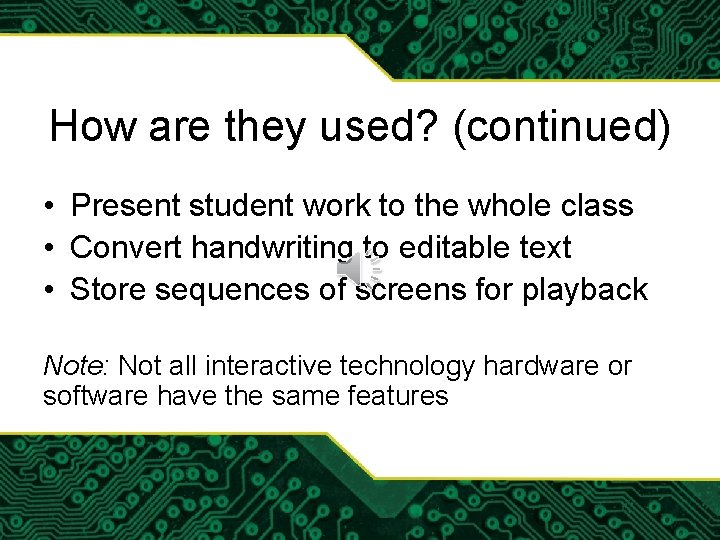
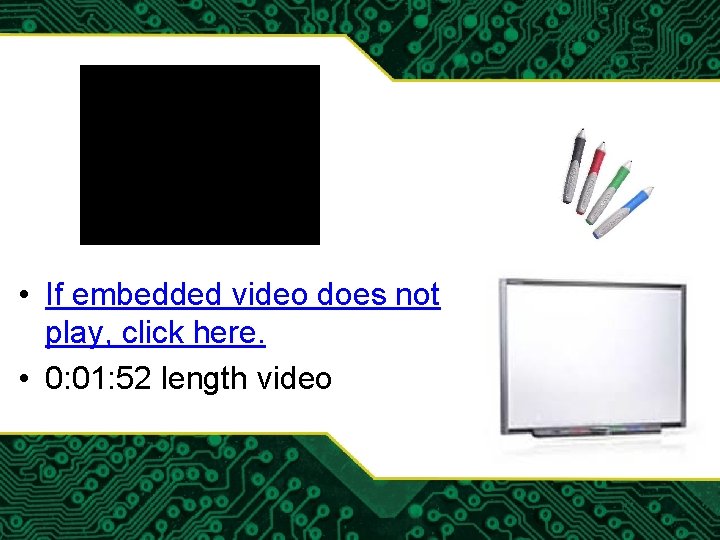
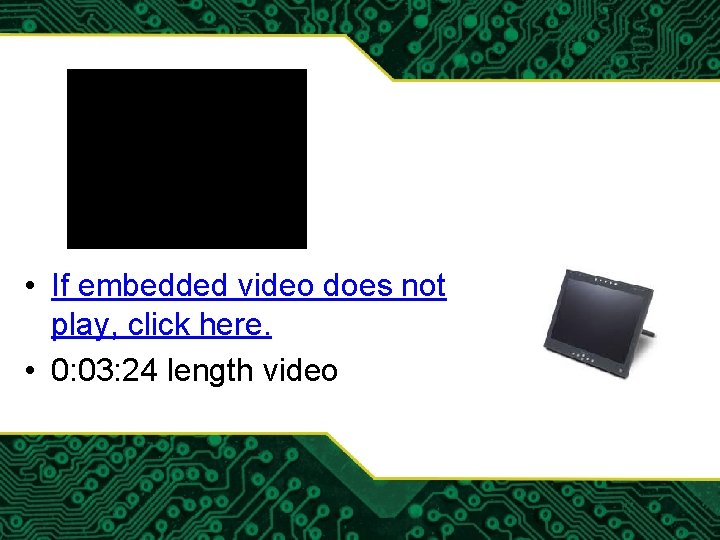
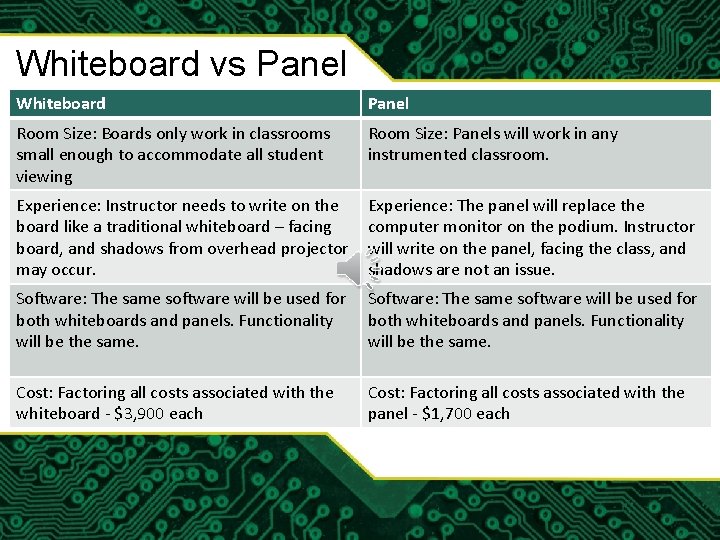
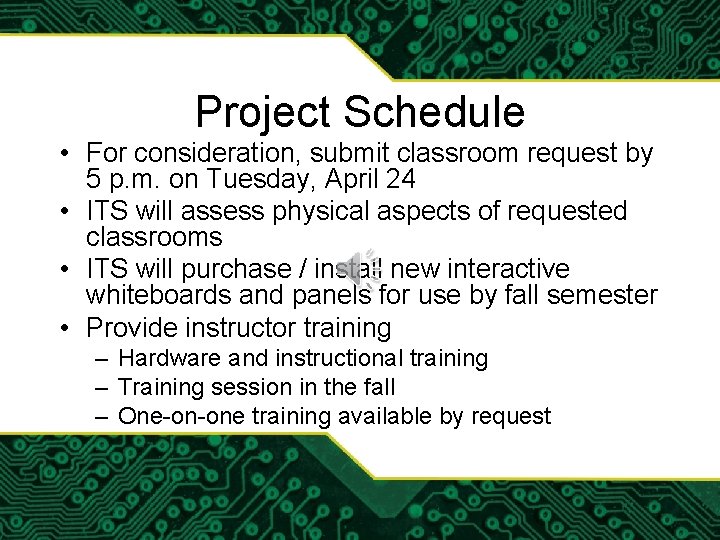
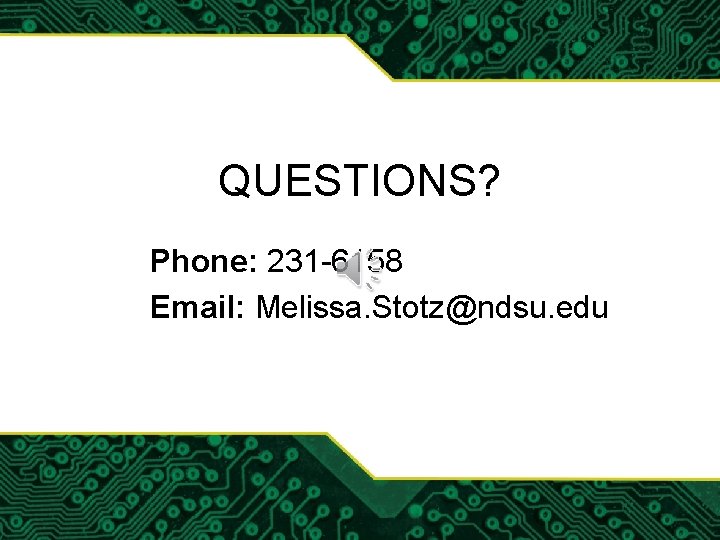
- Slides: 11
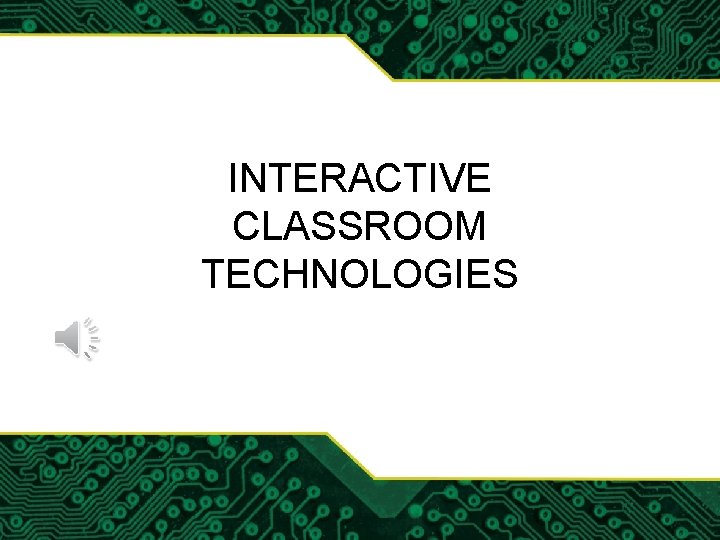
INTERACTIVE CLASSROOM TECHNOLOGIES
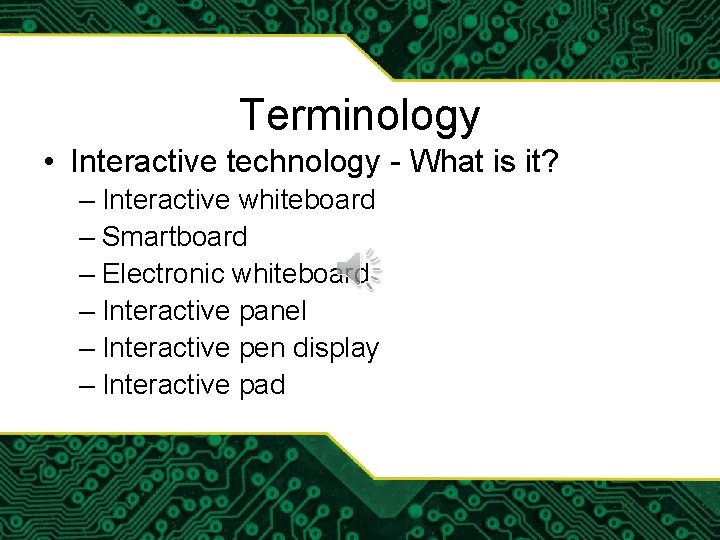
Terminology • Interactive technology - What is it? – Interactive whiteboard – Smartboard – Electronic whiteboard – Interactive panel – Interactive pen display – Interactive pad
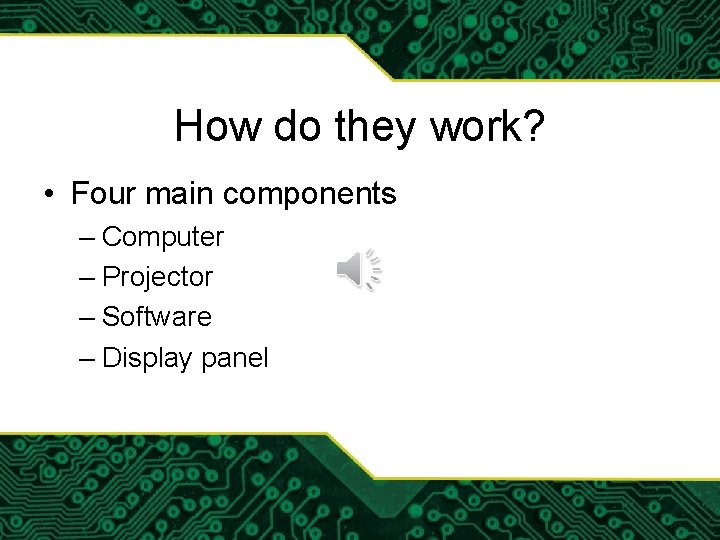
How do they work? • Four main components – Computer – Projector – Software – Display panel
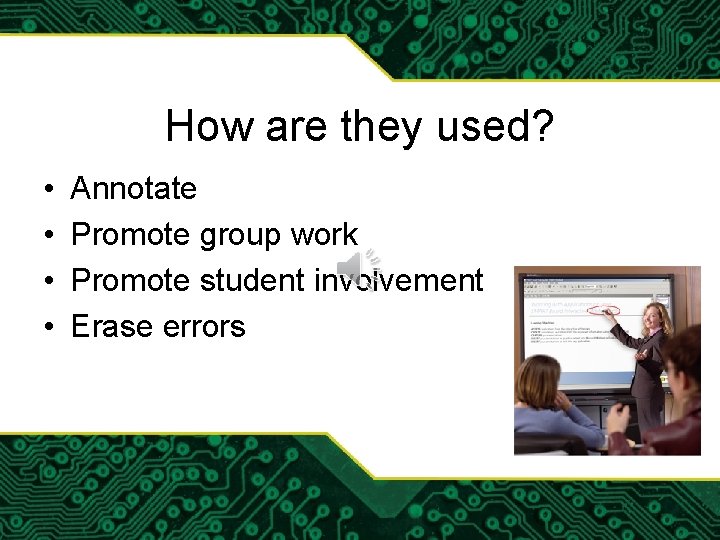
How are they used? • • Annotate Promote group work Promote student involvement Erase errors
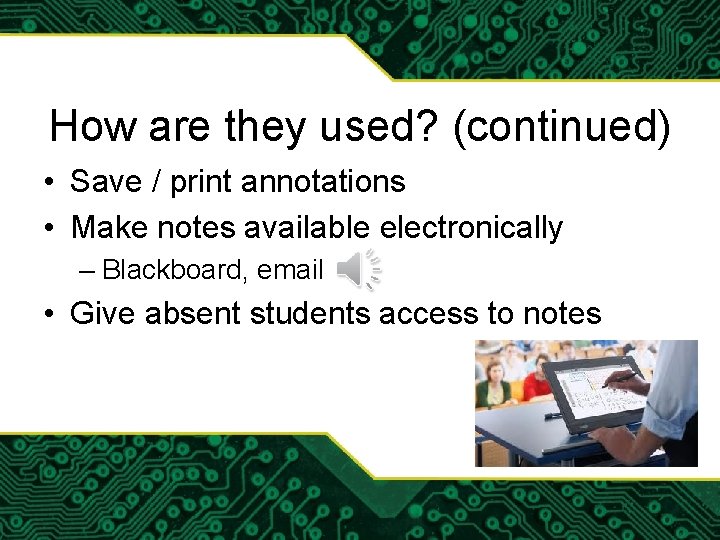
How are they used? (continued) • Save / print annotations • Make notes available electronically – Blackboard, email • Give absent students access to notes
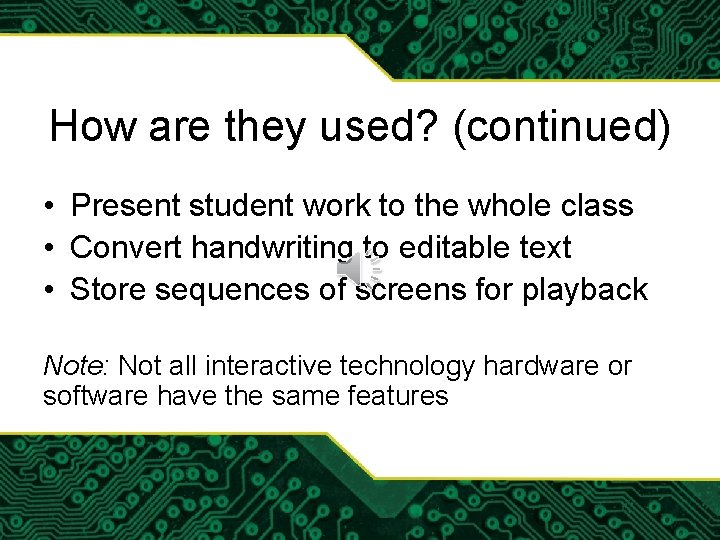
How are they used? (continued) • Present student work to the whole class • Convert handwriting to editable text • Store sequences of screens for playback Note: Not all interactive technology hardware or software have the same features
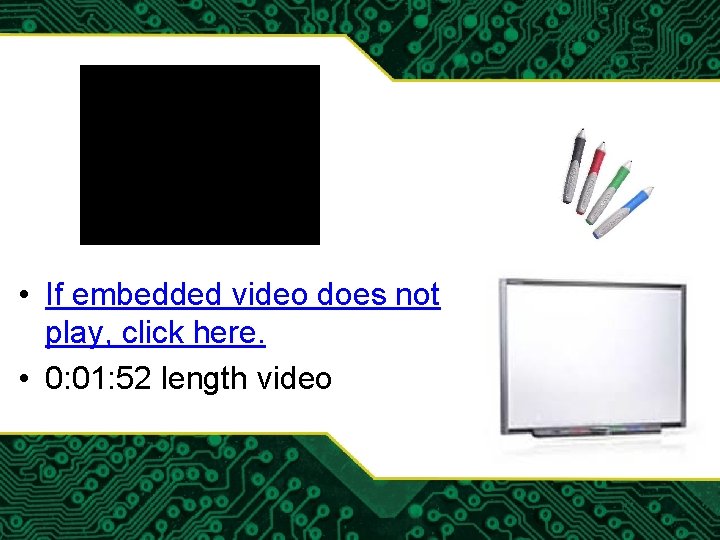
• If embedded video does not play, click here. • 0: 01: 52 length video
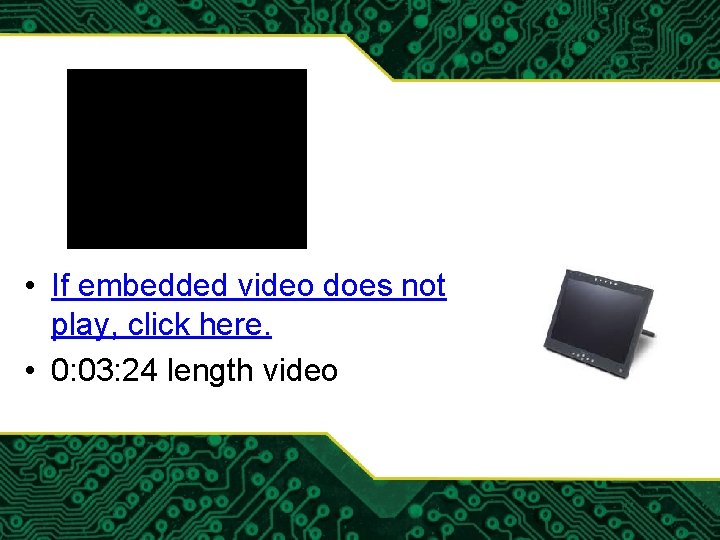
• If embedded video does not play, click here. • 0: 03: 24 length video
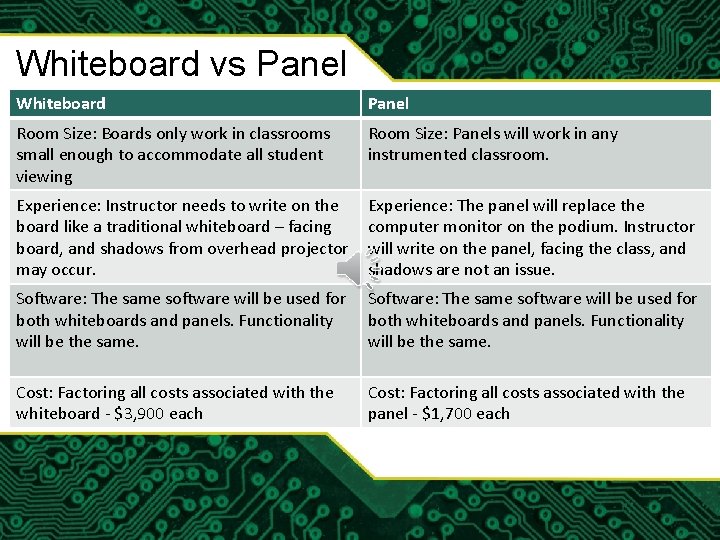
Whiteboard vs Panel Whiteboard Panel Room Size: Boards only work in classrooms small enough to accommodate all student viewing Room Size: Panels will work in any instrumented classroom. Experience: Instructor needs to write on the board like a traditional whiteboard – facing board, and shadows from overhead projector may occur. Experience: The panel will replace the computer monitor on the podium. Instructor will write on the panel, facing the class, and shadows are not an issue. Software: The same software will be used for both whiteboards and panels. Functionality will be the same. Cost: Factoring all costs associated with the whiteboard - $3, 900 each Cost: Factoring all costs associated with the panel - $1, 700 each
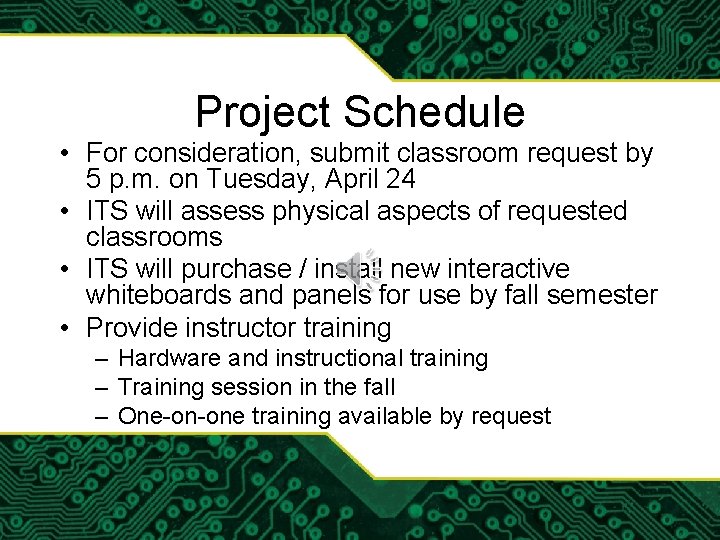
Project Schedule • For consideration, submit classroom request by 5 p. m. on Tuesday, April 24 • ITS will assess physical aspects of requested classrooms • ITS will purchase / install new interactive whiteboards and panels for use by fall semester • Provide instructor training – Hardware and instructional training – Training session in the fall – One-on-one training available by request
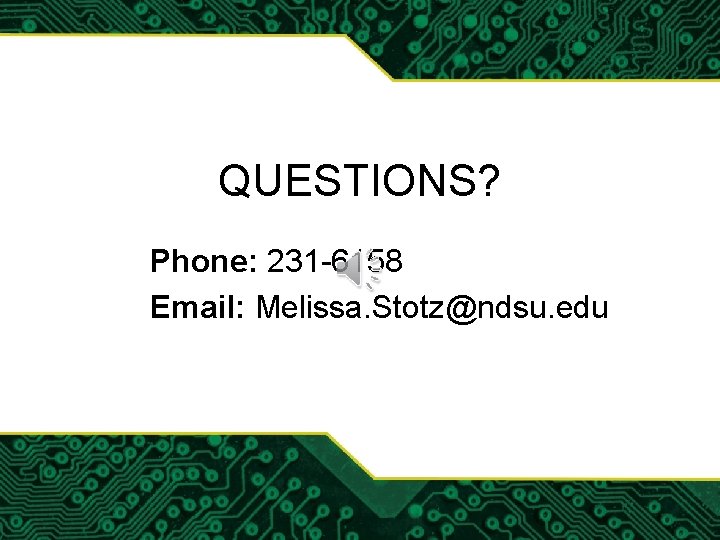
QUESTIONS? Phone: 231 -6158 Email: Melissa. Stotz@ndsu. edu