Interaction Styles Lecture 4 Chapter 2 3 Heim
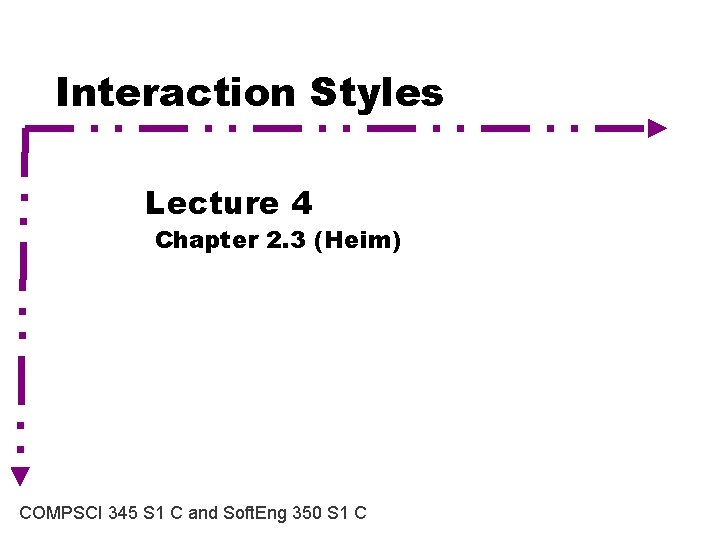
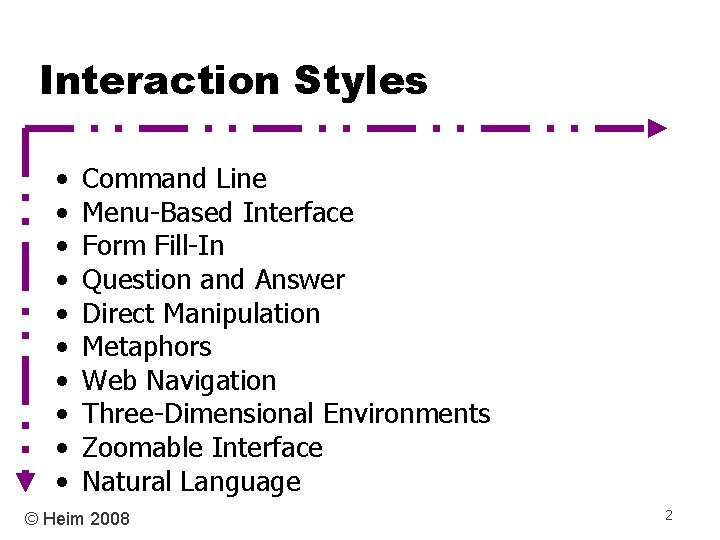
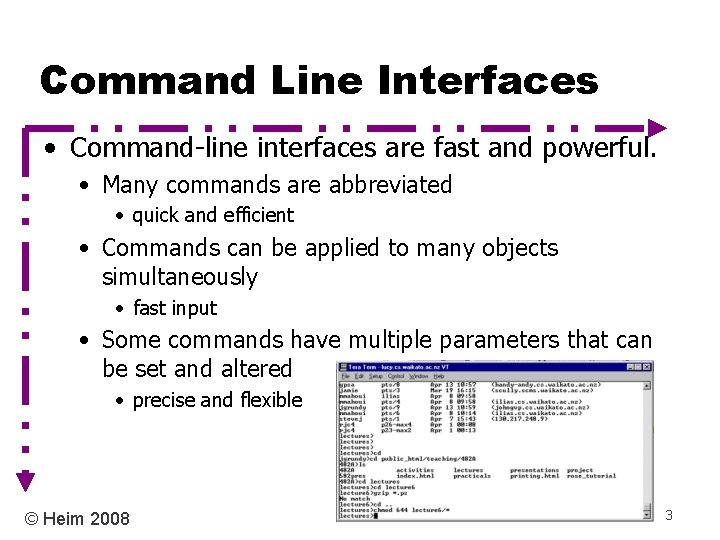
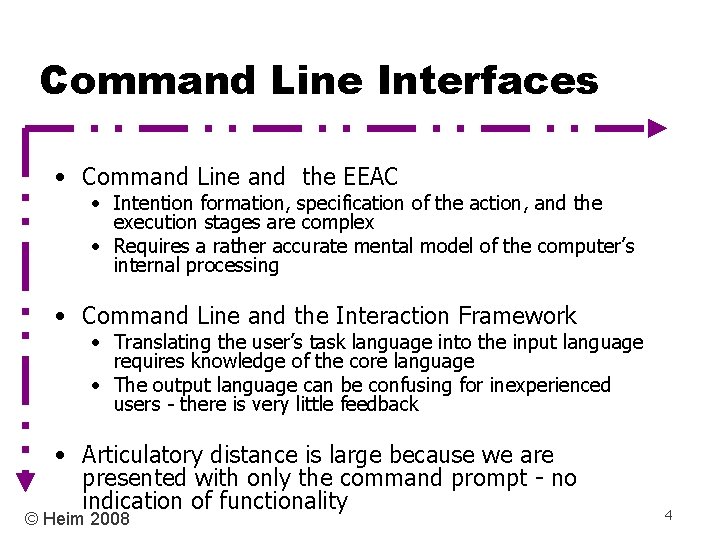
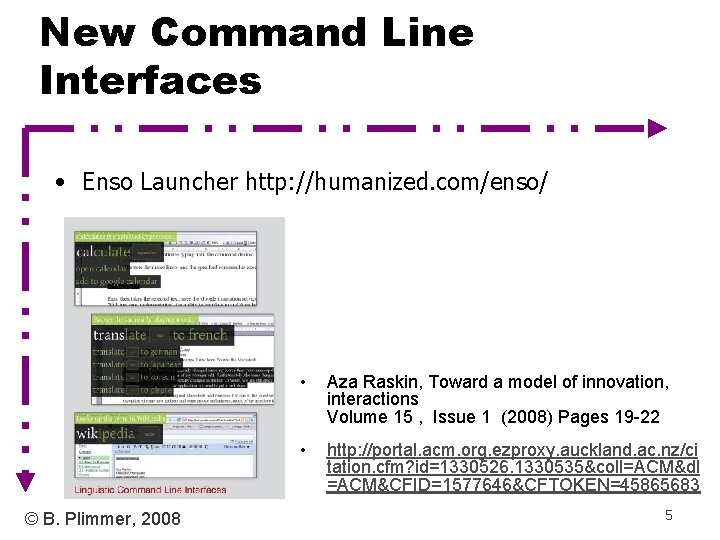
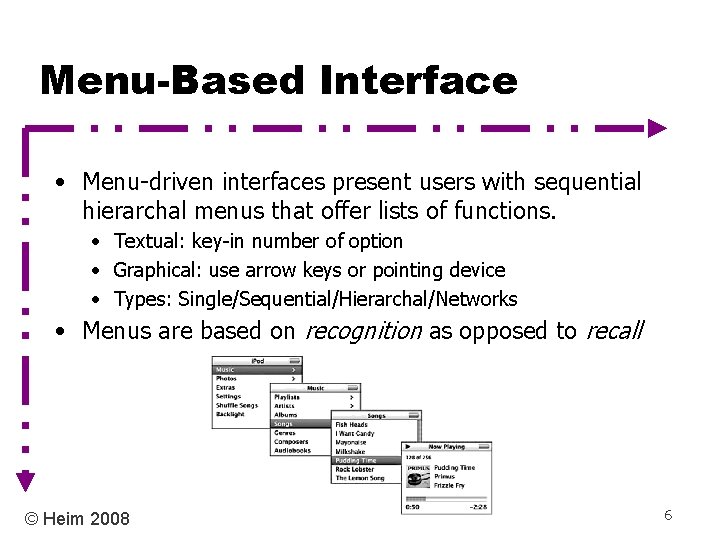
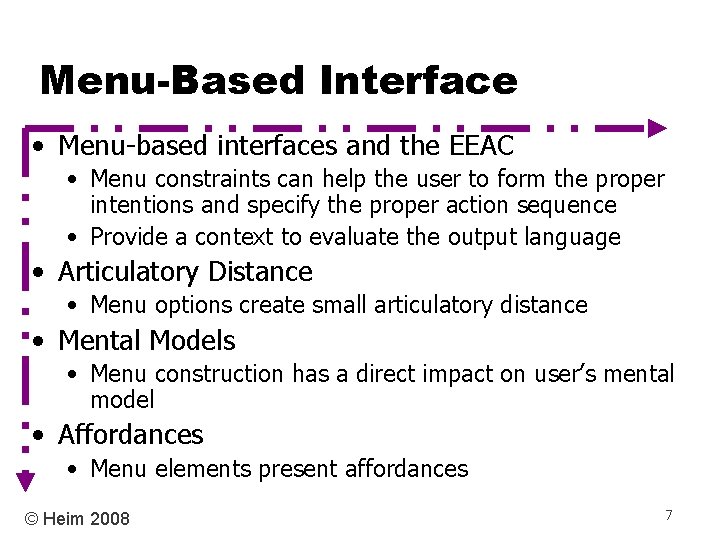
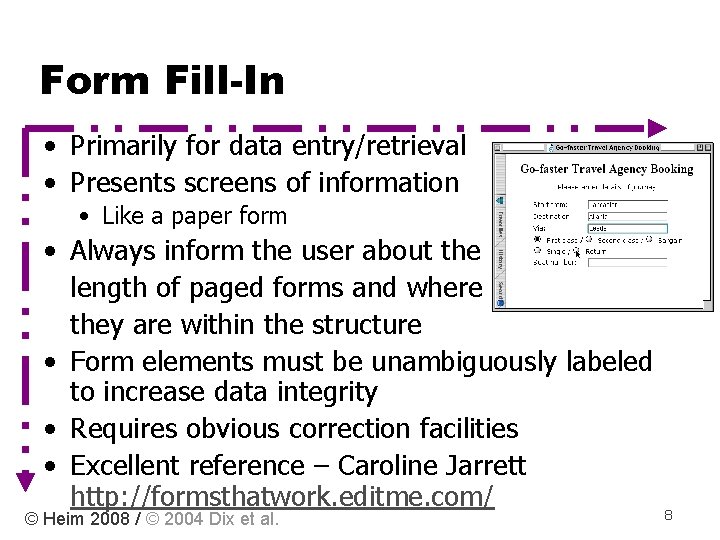
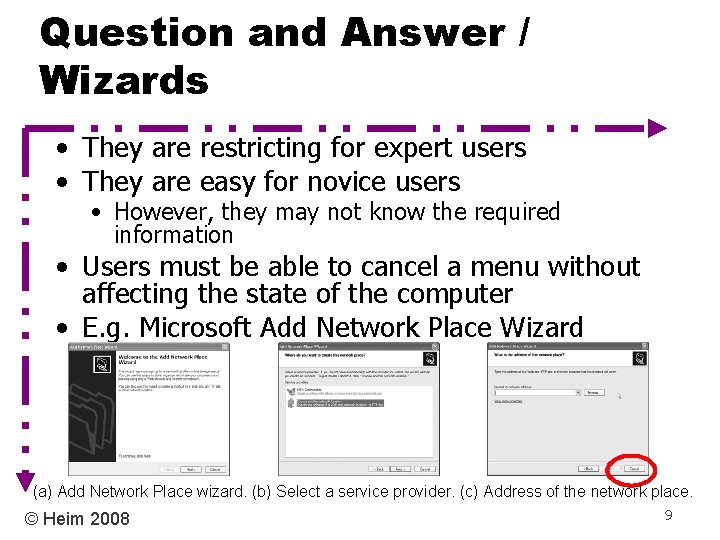
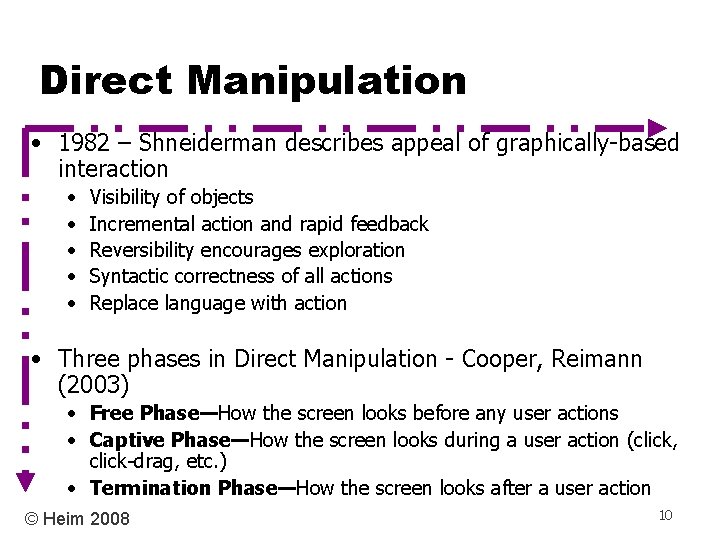
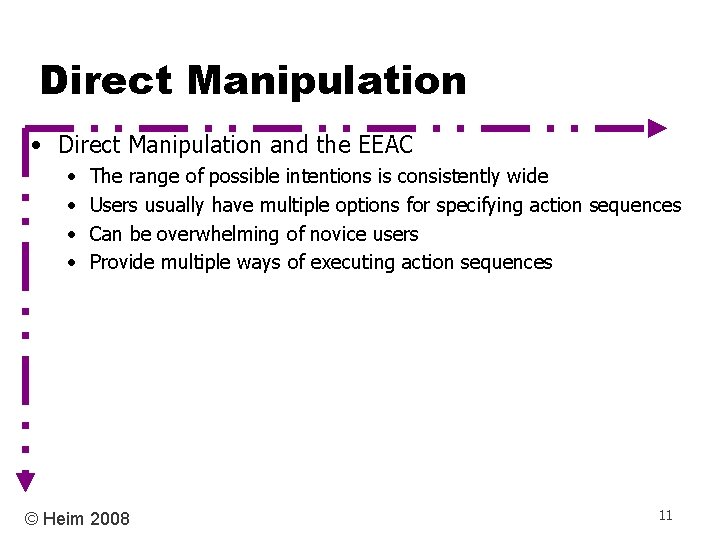
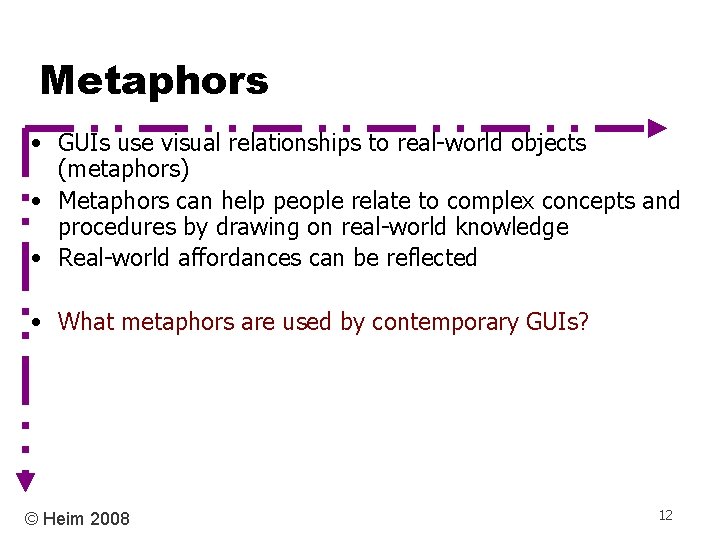
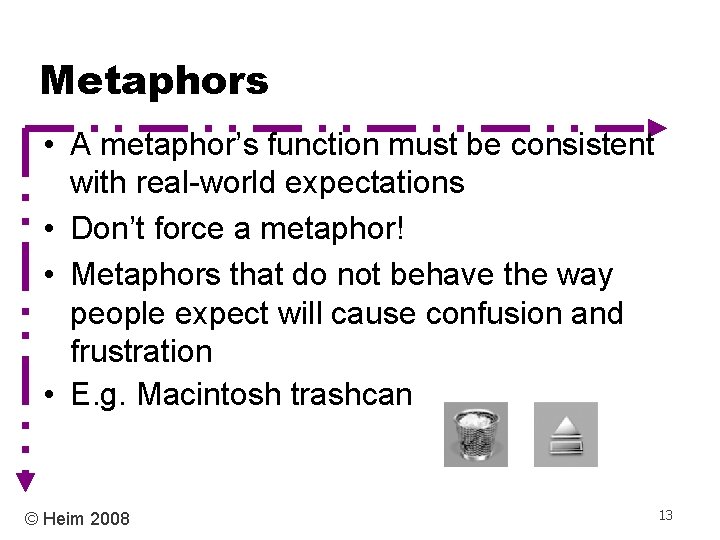
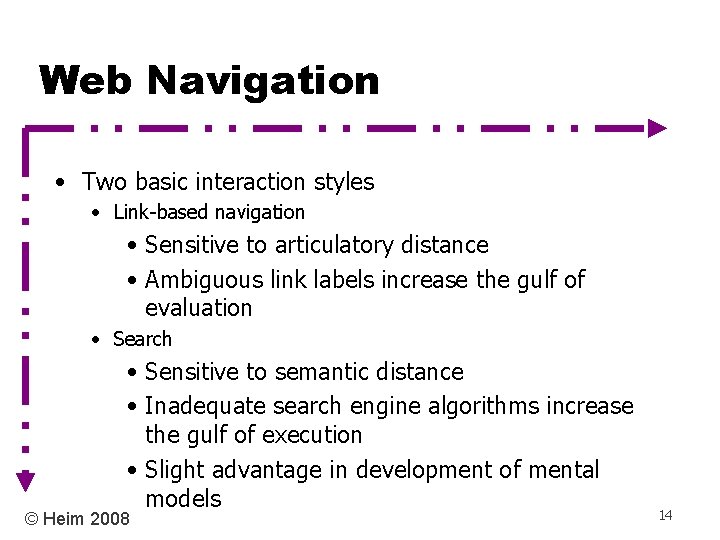
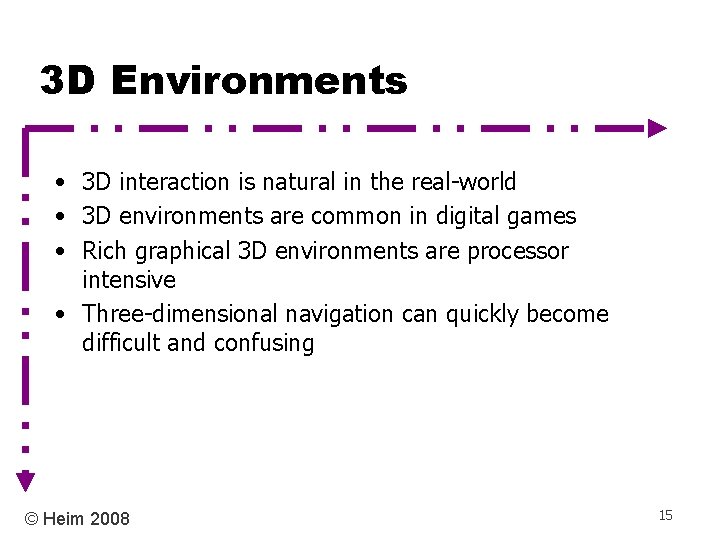
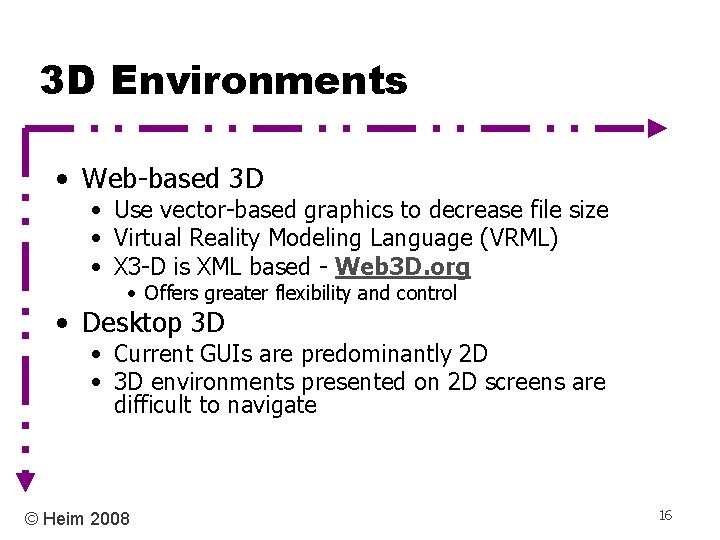
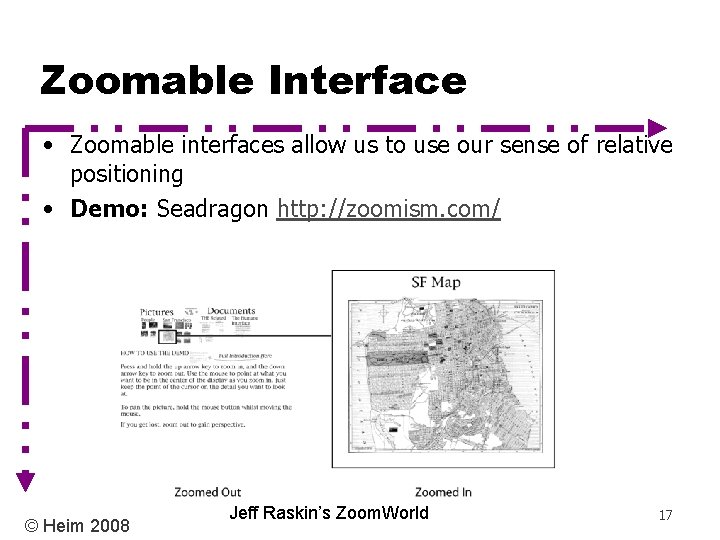
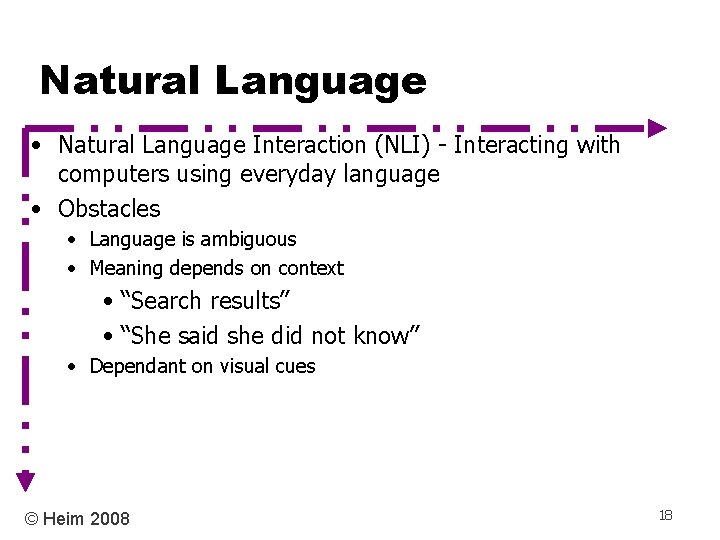

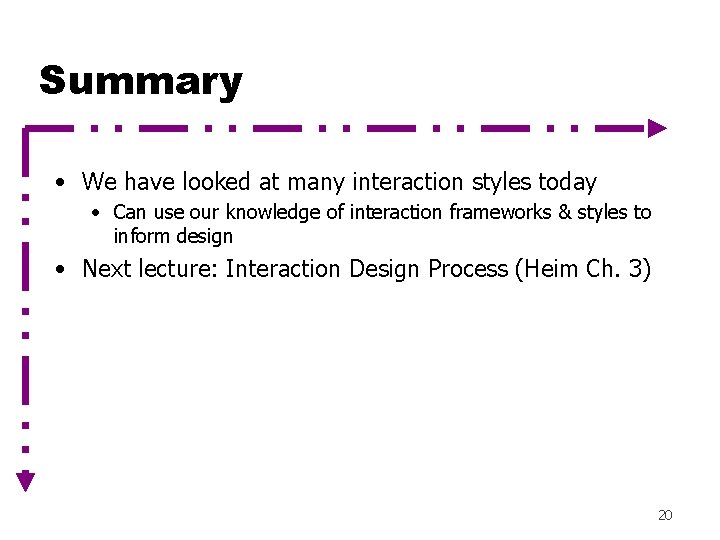
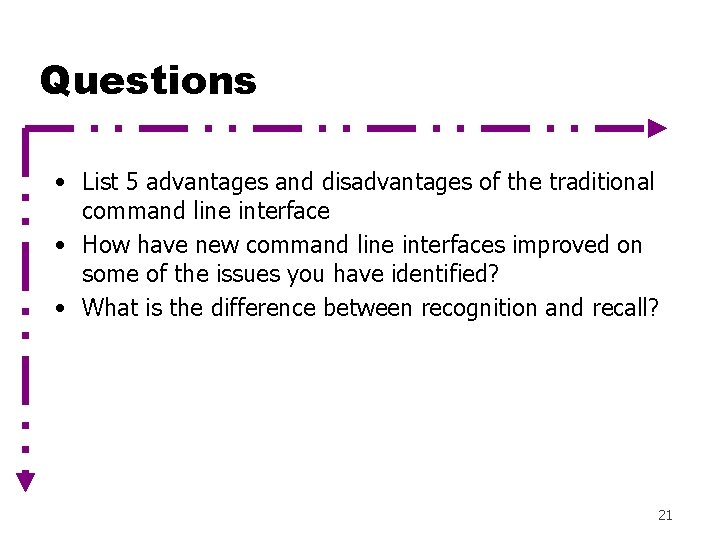
- Slides: 21
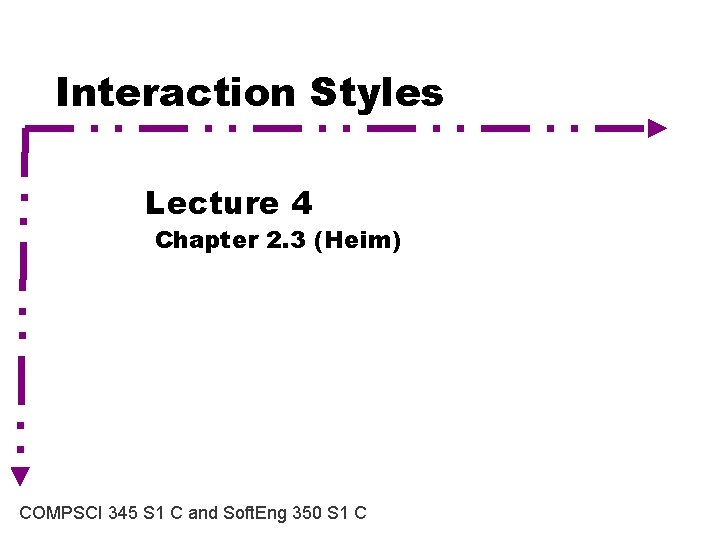
Interaction Styles Lecture 4 Chapter 2. 3 (Heim) COMPSCI 345 S 1 C and Soft. Eng 350 S 1 C
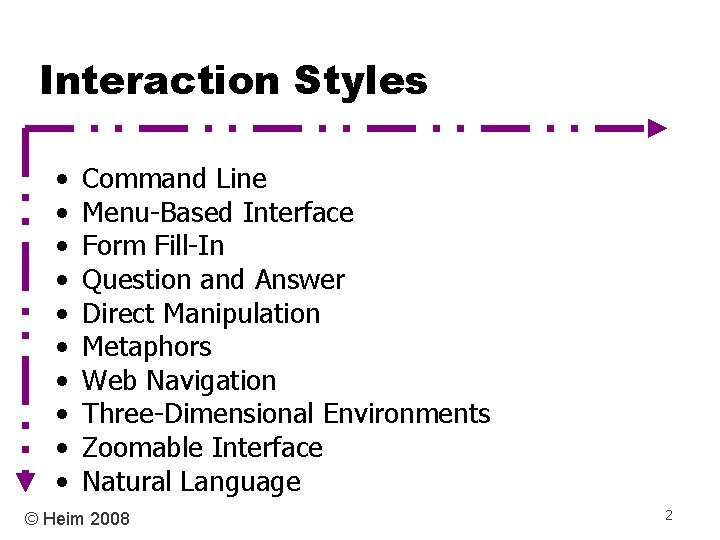
Interaction Styles • • • Command Line Menu-Based Interface Form Fill-In Question and Answer Direct Manipulation Metaphors Web Navigation Three-Dimensional Environments Zoomable Interface Natural Language © Heim 2008 2
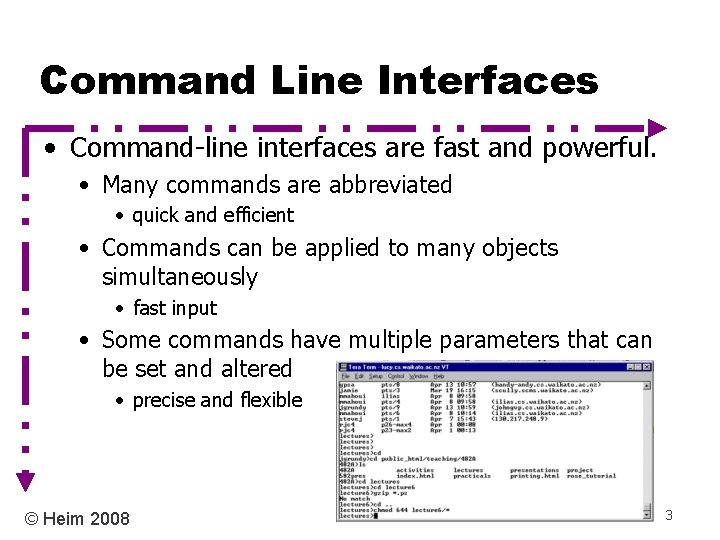
Command Line Interfaces • Command-line interfaces are fast and powerful. • Many commands are abbreviated • quick and efficient • Commands can be applied to many objects simultaneously • fast input • Some commands have multiple parameters that can be set and altered • precise and flexible © Heim 2008 3
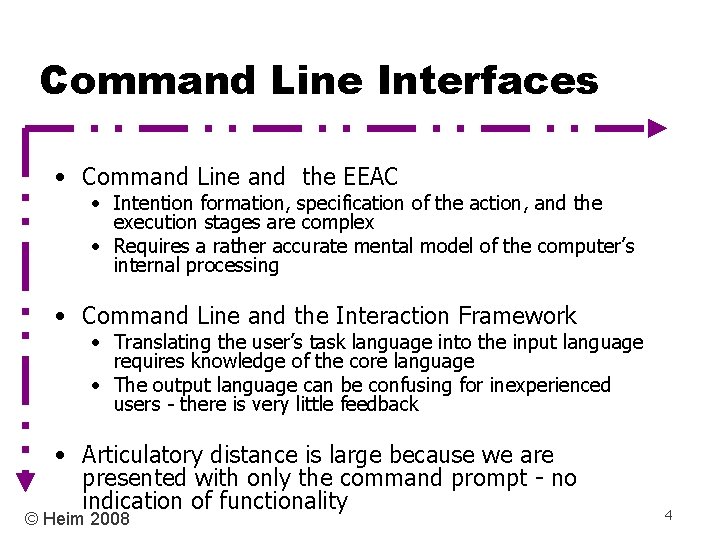
Command Line Interfaces • Command Line and the EEAC • Intention formation, specification of the action, and the execution stages are complex • Requires a rather accurate mental model of the computer’s internal processing • Command Line and the Interaction Framework • Translating the user’s task language into the input language requires knowledge of the core language • The output language can be confusing for inexperienced users - there is very little feedback • Articulatory distance is large because we are presented with only the command prompt - no indication of functionality © Heim 2008 4
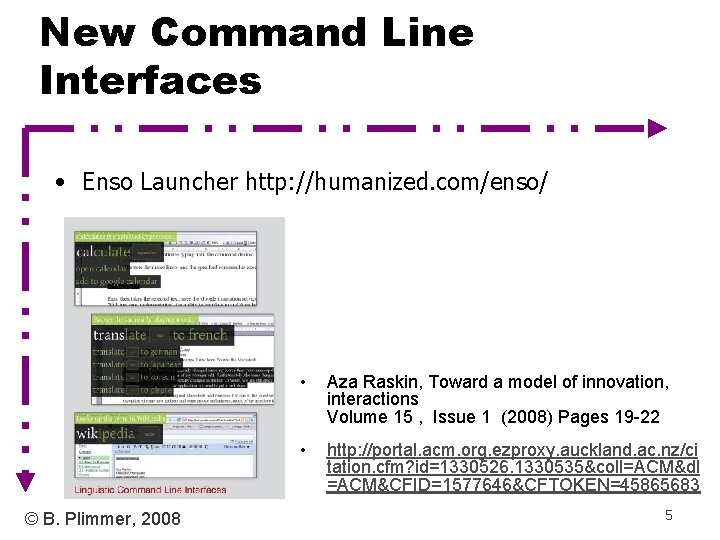
New Command Line Interfaces • Enso Launcher http: //humanized. com/enso/ © B. Plimmer, 2008 • Aza Raskin, Toward a model of innovation, interactions Volume 15 , Issue 1 (2008) Pages 19 -22 • http: //portal. acm. org. ezproxy. auckland. ac. nz/ci tation. cfm? id=1330526. 1330535&coll=ACM&dl =ACM&CFID=1577646&CFTOKEN=45865683 5
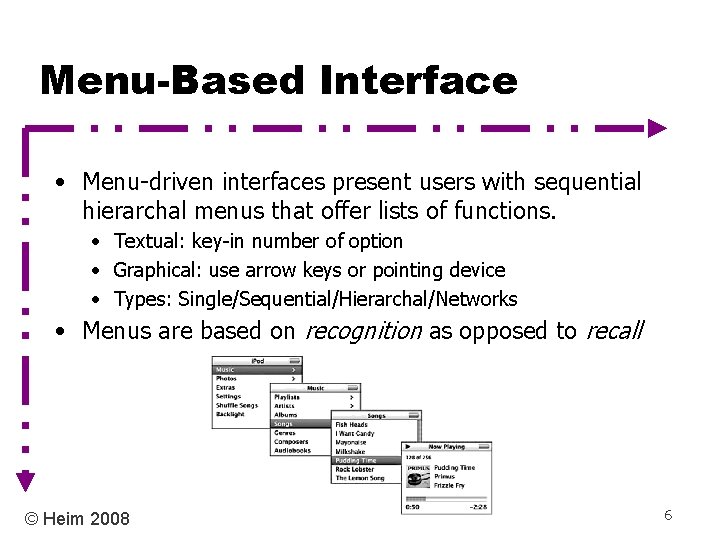
Menu-Based Interface • Menu-driven interfaces present users with sequential hierarchal menus that offer lists of functions. • Textual: key-in number of option • Graphical: use arrow keys or pointing device • Types: Single/Sequential/Hierarchal/Networks • Menus are based on recognition as opposed to recall © Heim 2008 6
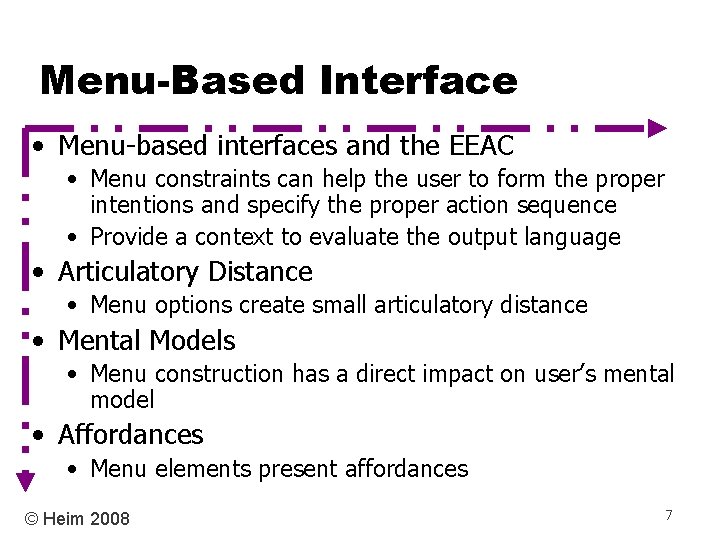
Menu-Based Interface • Menu-based interfaces and the EEAC • Menu constraints can help the user to form the proper intentions and specify the proper action sequence • Provide a context to evaluate the output language • Articulatory Distance • Menu options create small articulatory distance • Mental Models • Menu construction has a direct impact on user’s mental model • Affordances • Menu elements present affordances © Heim 2008 7
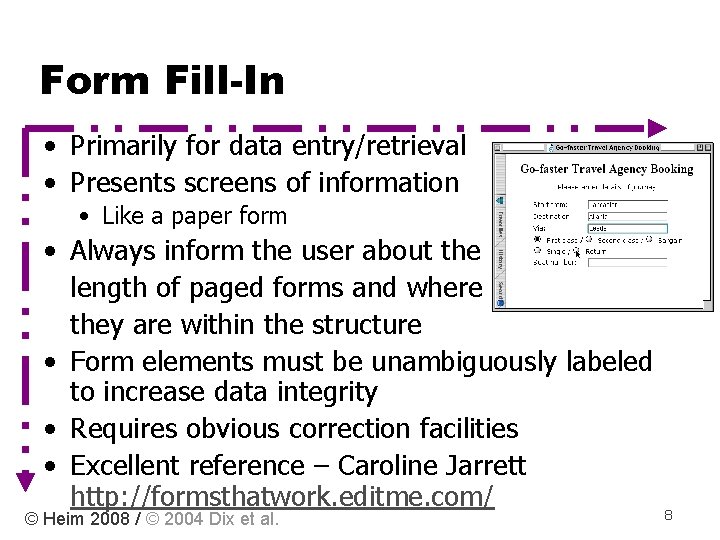
Form Fill-In • Primarily for data entry/retrieval • Presents screens of information • Like a paper form • Always inform the user about the length of paged forms and where they are within the structure • Form elements must be unambiguously labeled to increase data integrity • Requires obvious correction facilities • Excellent reference – Caroline Jarrett http: //formsthatwork. editme. com/ © Heim 2008 / © 2004 Dix et al. 8
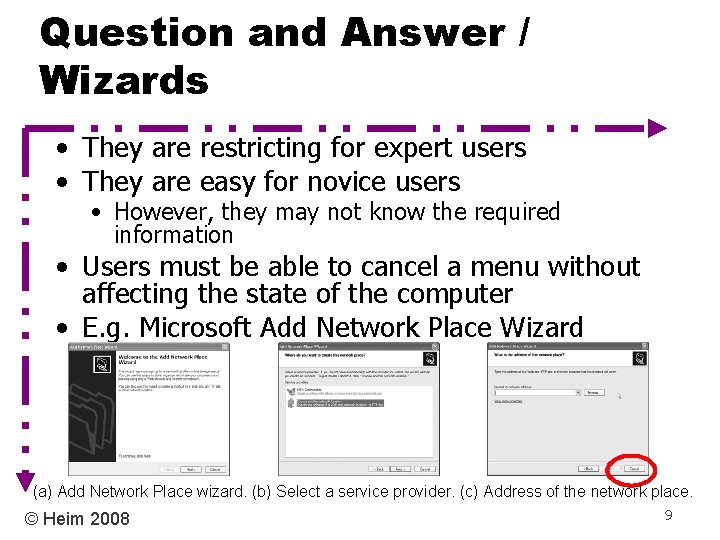
Question and Answer / Wizards • They are restricting for expert users • They are easy for novice users • However, they may not know the required information • Users must be able to cancel a menu without affecting the state of the computer • E. g. Microsoft Add Network Place Wizard (a) Add Network Place wizard. (b) Select a service provider. (c) Address of the network place. © Heim 2008 9
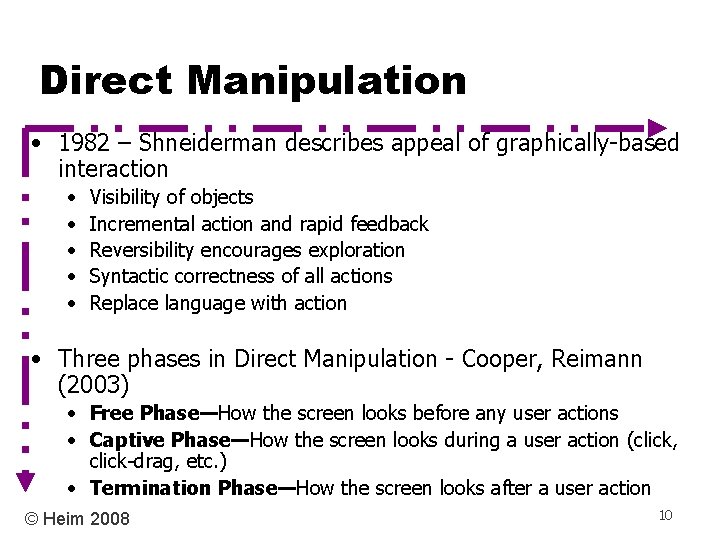
Direct Manipulation • 1982 – Shneiderman describes appeal of graphically-based interaction • • • Visibility of objects Incremental action and rapid feedback Reversibility encourages exploration Syntactic correctness of all actions Replace language with action • Three phases in Direct Manipulation - Cooper, Reimann (2003) • Free Phase—How the screen looks before any user actions • Captive Phase—How the screen looks during a user action (click, click-drag, etc. ) • Termination Phase—How the screen looks after a user action © Heim 2008 10
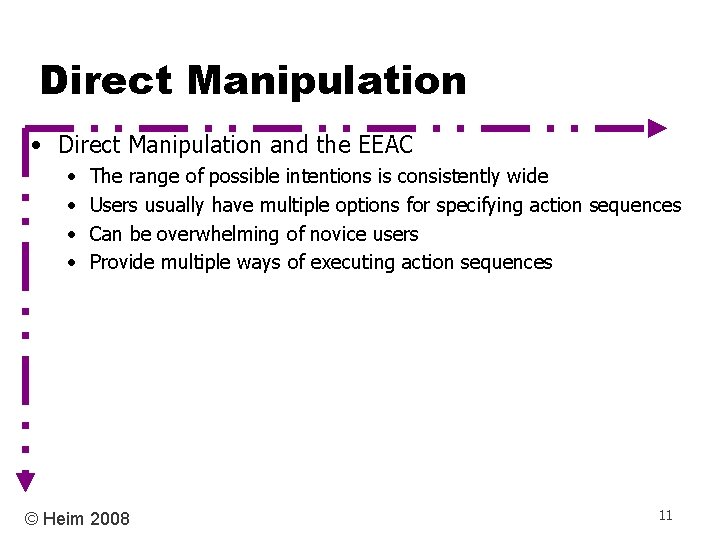
Direct Manipulation • Direct Manipulation and the EEAC • • The range of possible intentions is consistently wide Users usually have multiple options for specifying action sequences Can be overwhelming of novice users Provide multiple ways of executing action sequences © Heim 2008 11
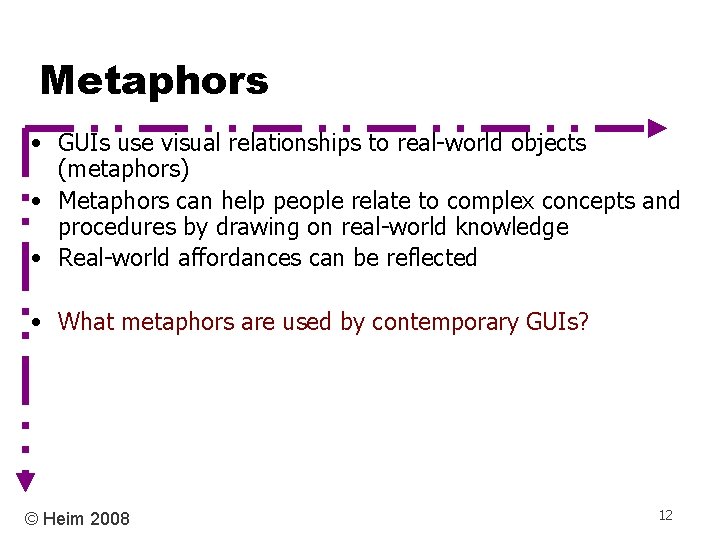
Metaphors • GUIs use visual relationships to real-world objects (metaphors) • Metaphors can help people relate to complex concepts and procedures by drawing on real-world knowledge • Real-world affordances can be reflected • What metaphors are used by contemporary GUIs? © Heim 2008 12
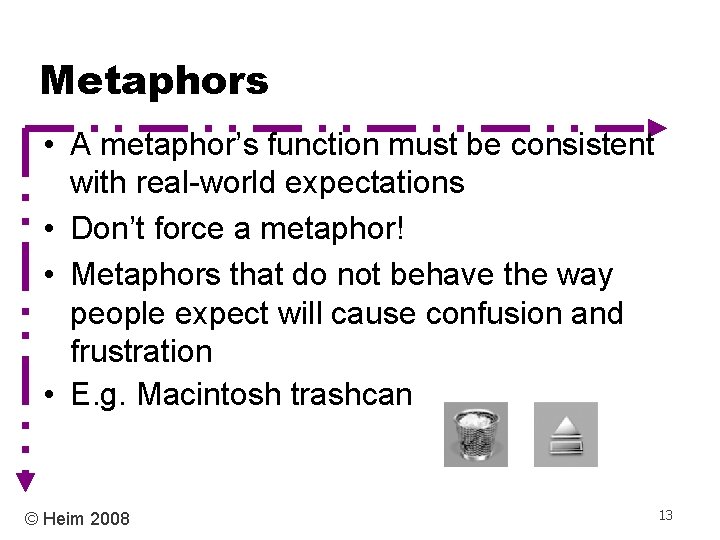
Metaphors • A metaphor’s function must be consistent with real-world expectations • Don’t force a metaphor! • Metaphors that do not behave the way people expect will cause confusion and frustration • E. g. Macintosh trashcan © Heim 2008 13
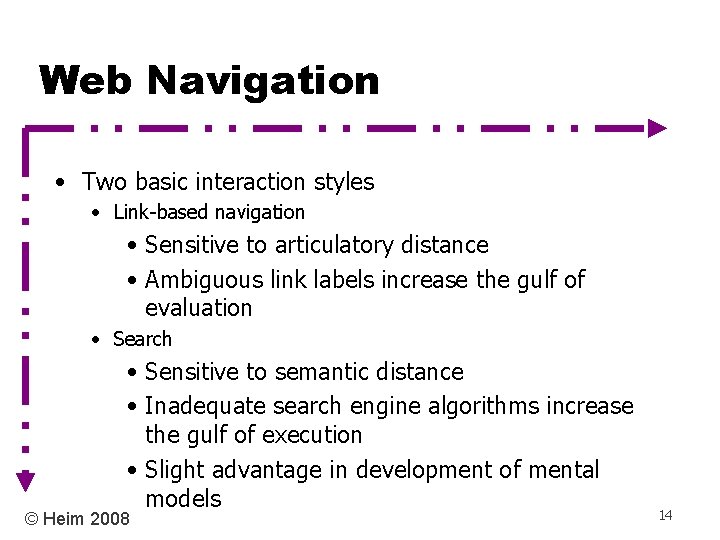
Web Navigation • Two basic interaction styles • Link-based navigation • Sensitive to articulatory distance • Ambiguous link labels increase the gulf of evaluation • Search • Sensitive to semantic distance • Inadequate search engine algorithms increase the gulf of execution • Slight advantage in development of mental models © Heim 2008 14
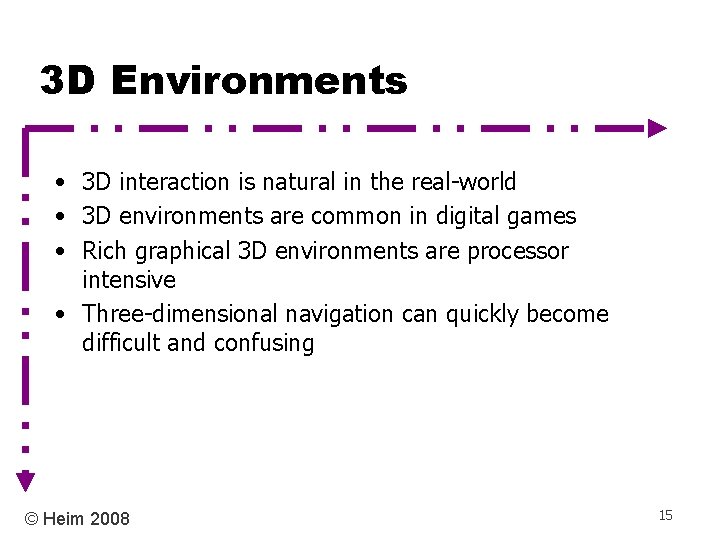
3 D Environments • 3 D interaction is natural in the real-world • 3 D environments are common in digital games • Rich graphical 3 D environments are processor intensive • Three-dimensional navigation can quickly become difficult and confusing © Heim 2008 15
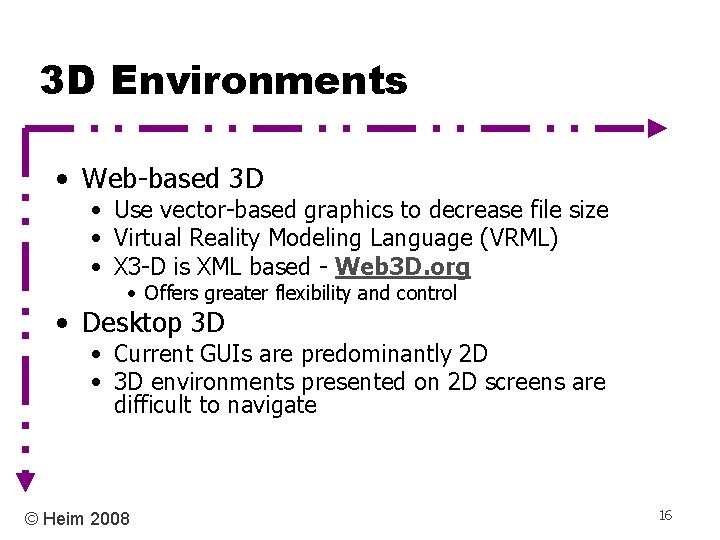
3 D Environments • Web-based 3 D • Use vector-based graphics to decrease file size • Virtual Reality Modeling Language (VRML) • X 3 -D is XML based - Web 3 D. org • Offers greater flexibility and control • Desktop 3 D • Current GUIs are predominantly 2 D • 3 D environments presented on 2 D screens are difficult to navigate © Heim 2008 16
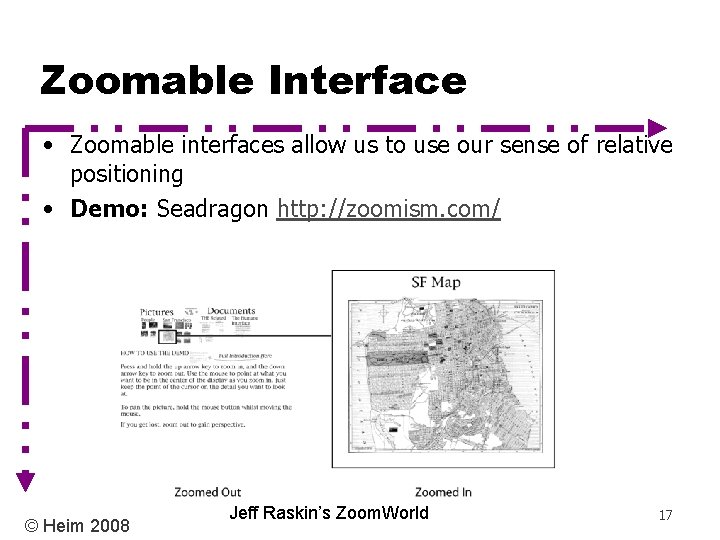
Zoomable Interface • Zoomable interfaces allow us to use our sense of relative positioning • Demo: Seadragon http: //zoomism. com/ © Heim 2008 Jeff Raskin’s Zoom. World 17
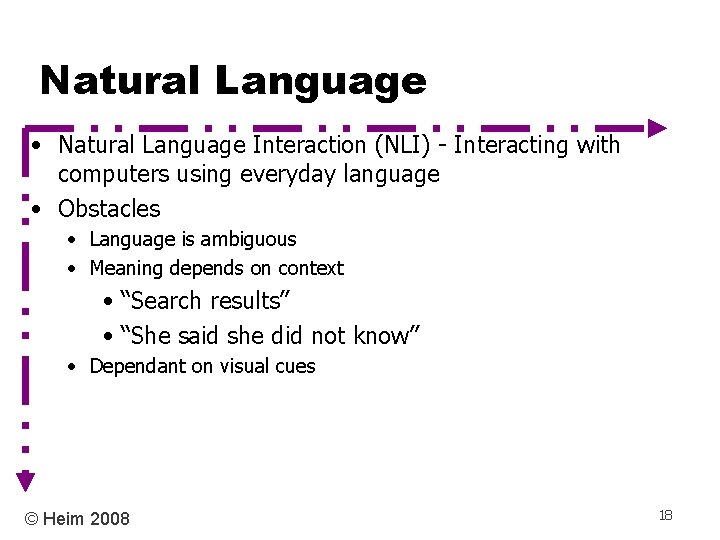
Natural Language • Natural Language Interaction (NLI) - Interacting with computers using everyday language • Obstacles • Language is ambiguous • Meaning depends on context • “Search results” • “She said she did not know” • Dependant on visual cues © Heim 2008 18

Natural Language • Applications for NLI • Speech Input • Hands-free operation • Poor Lighting Situations • Mobile Applications • In the home • Speech Output • On-board navigational systems © Heim 2008 19
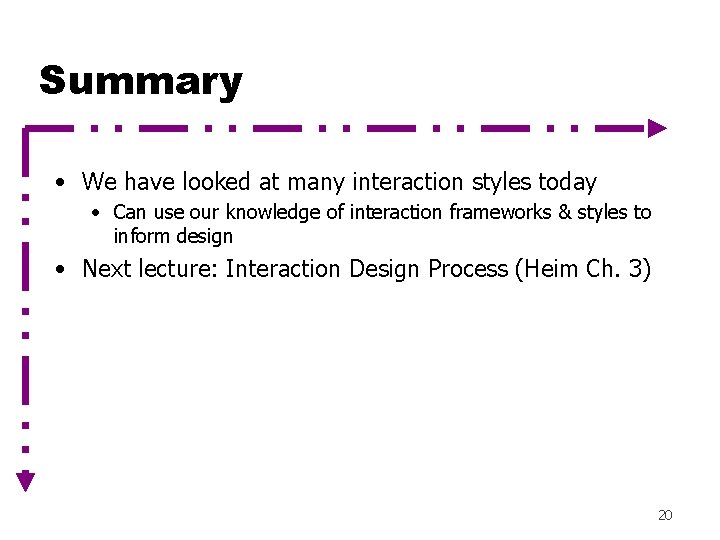
Summary • We have looked at many interaction styles today • Can use our knowledge of interaction frameworks & styles to inform design • Next lecture: Interaction Design Process (Heim Ch. 3) 20
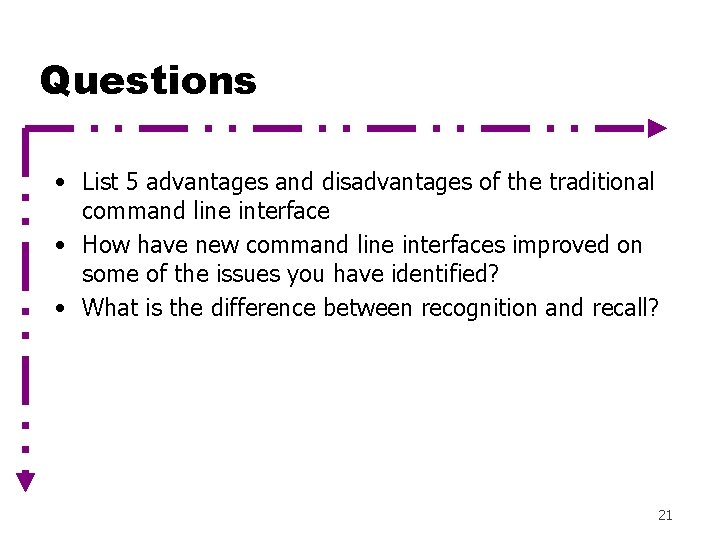
Questions • List 5 advantages and disadvantages of the traditional command line interface • How have new command line interfaces improved on some of the issues you have identified? • What is the difference between recognition and recall? 21