Interaction diagrams Sequence diagram What are interaction diagrams
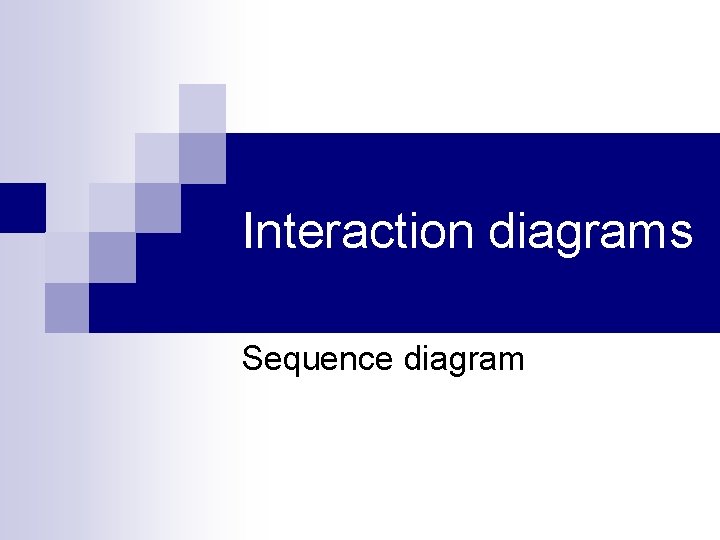
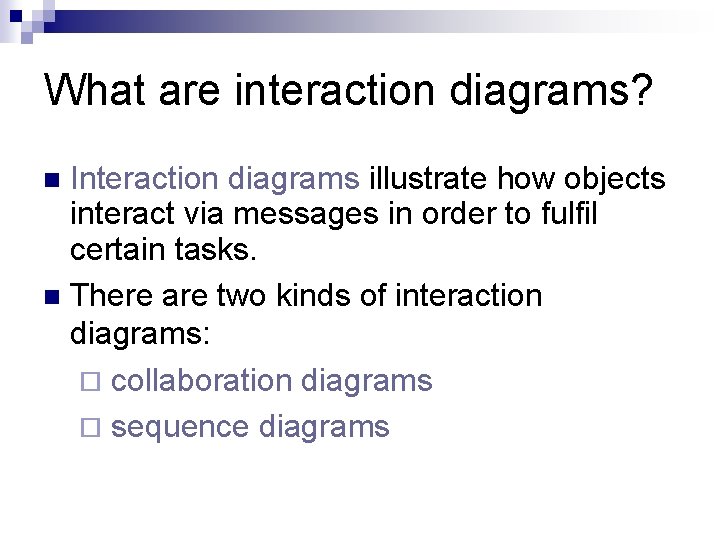
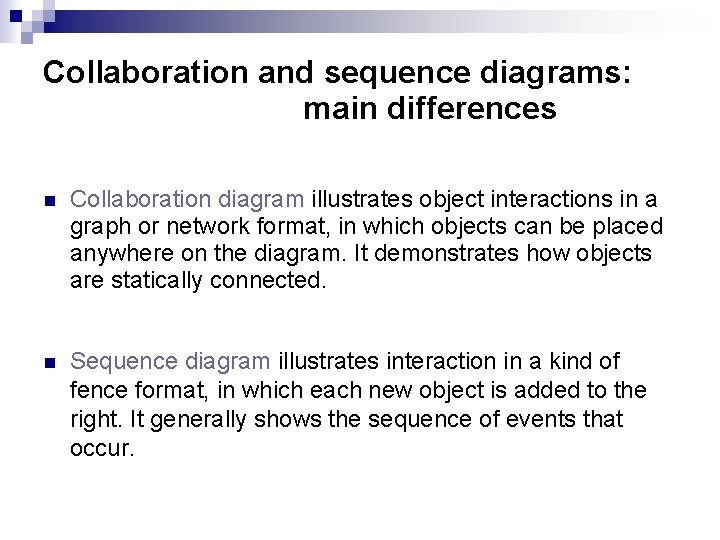
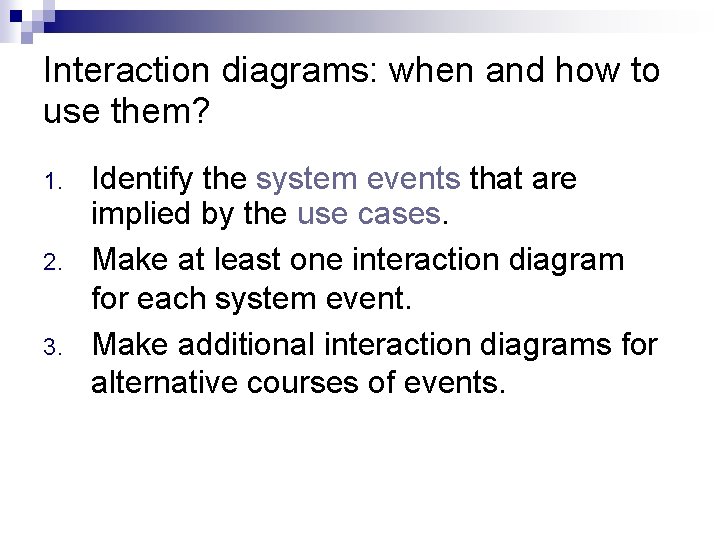
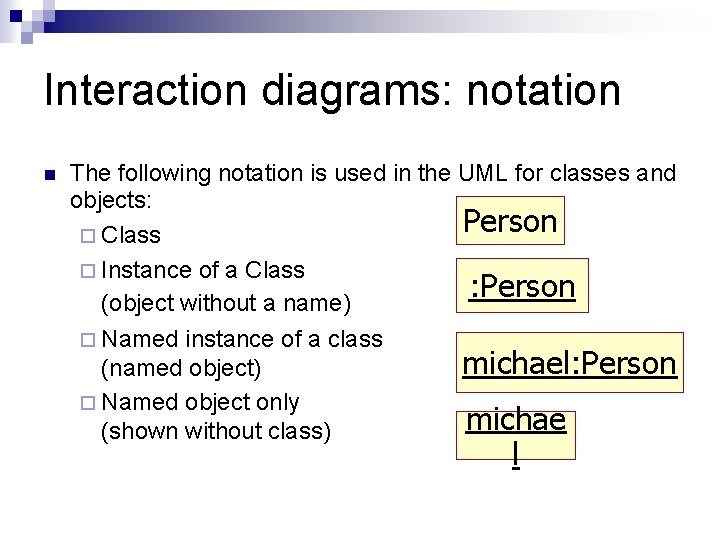
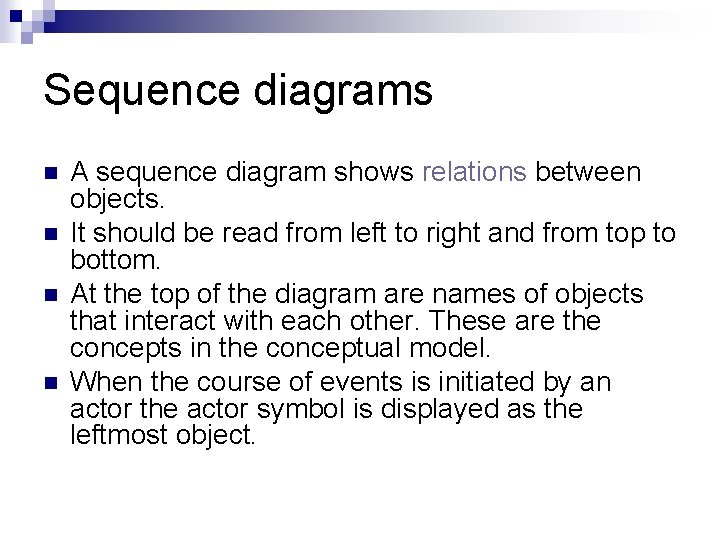
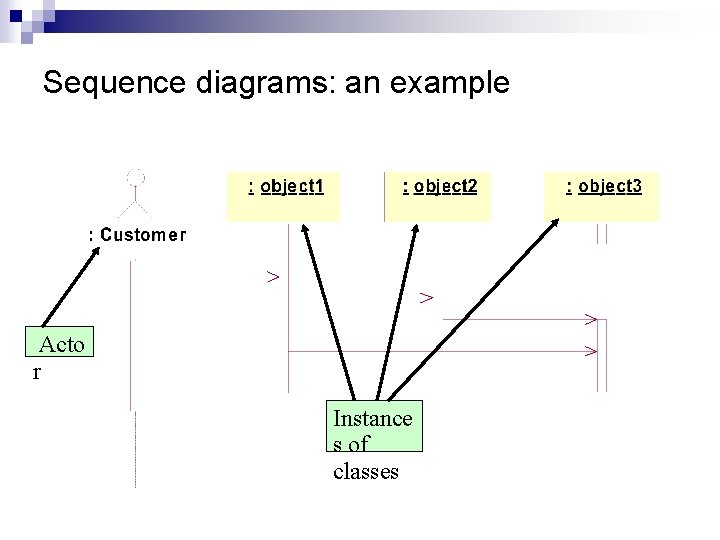
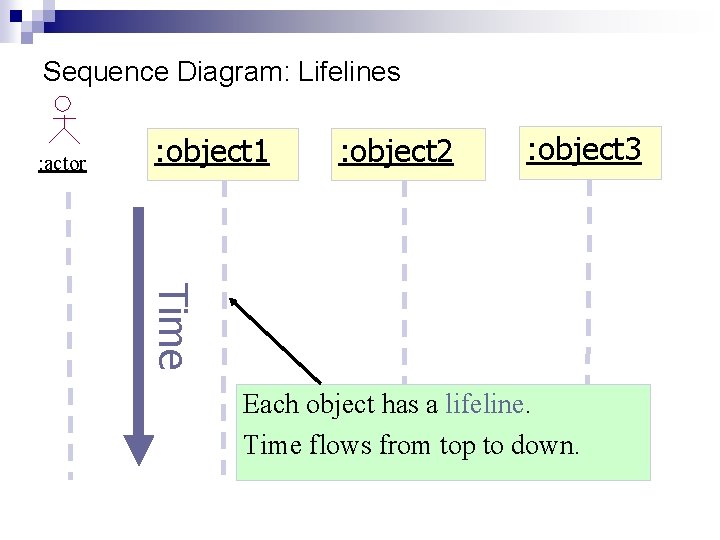
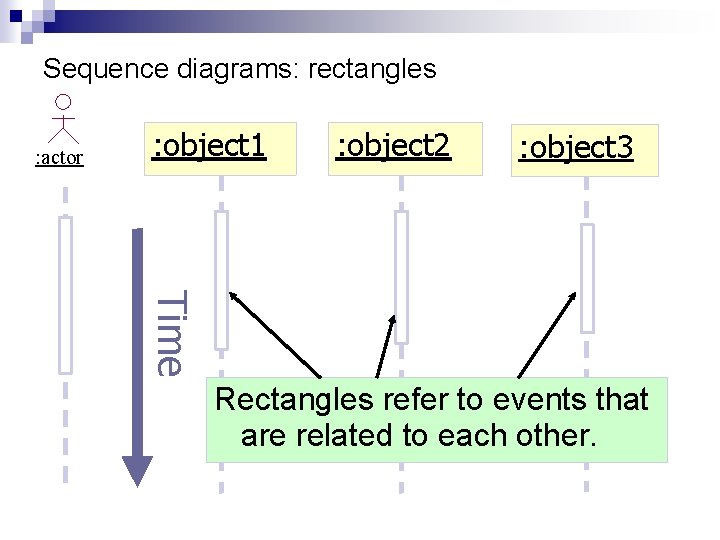
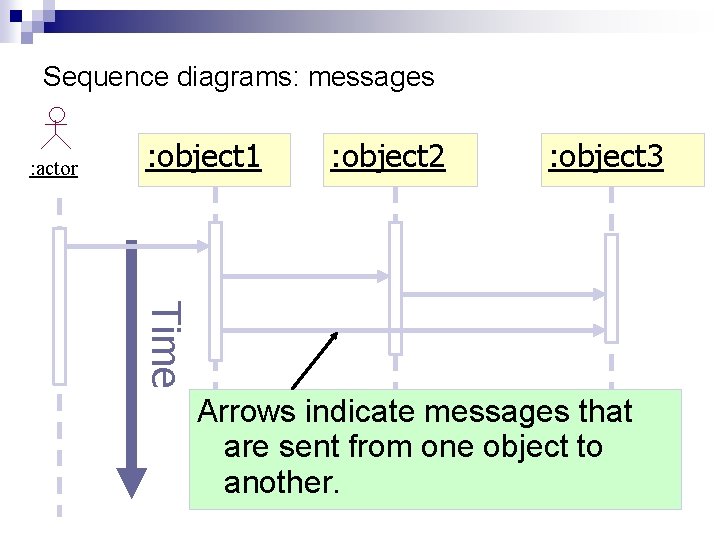
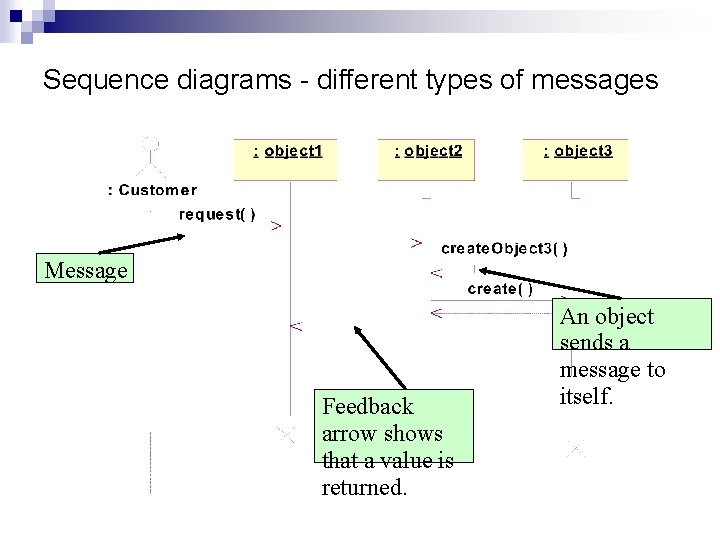
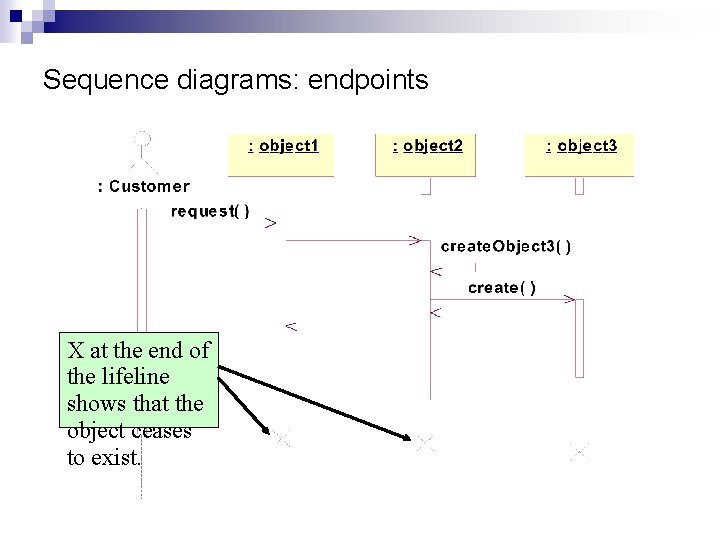
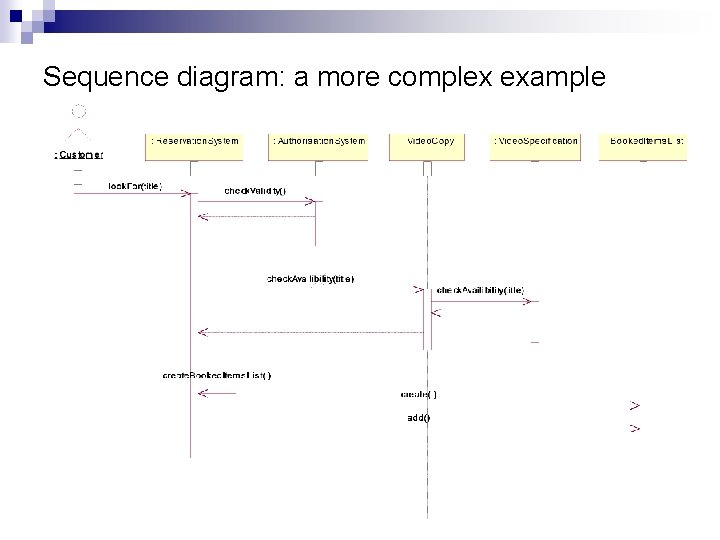
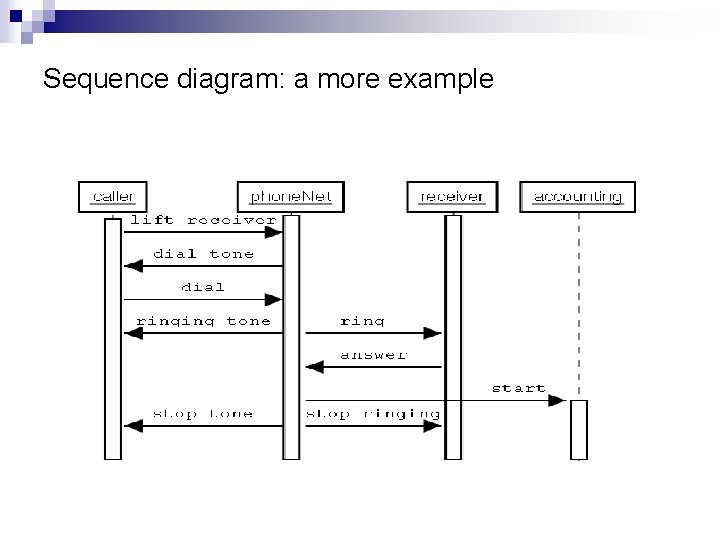
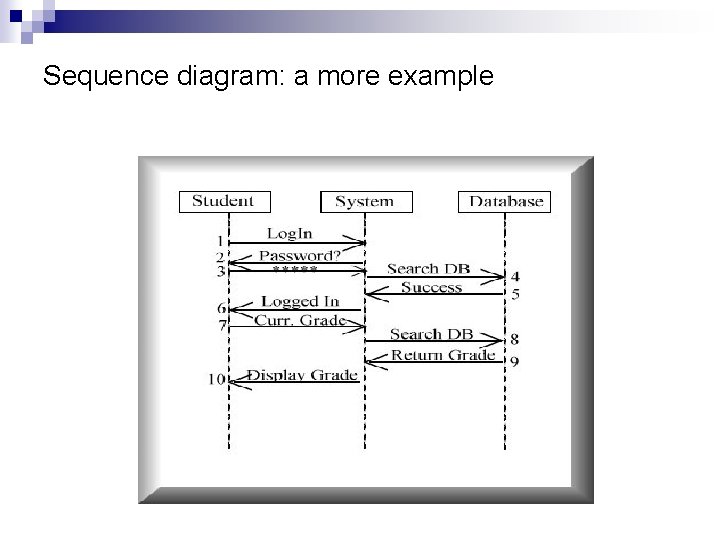
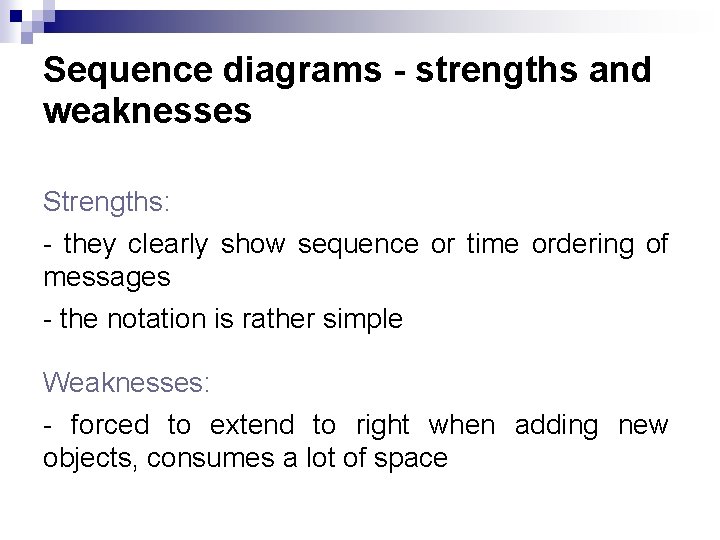
- Slides: 16
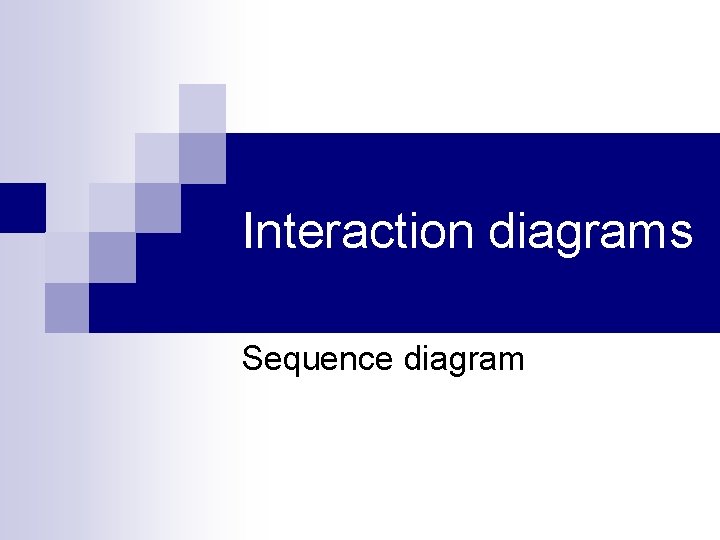
Interaction diagrams Sequence diagram
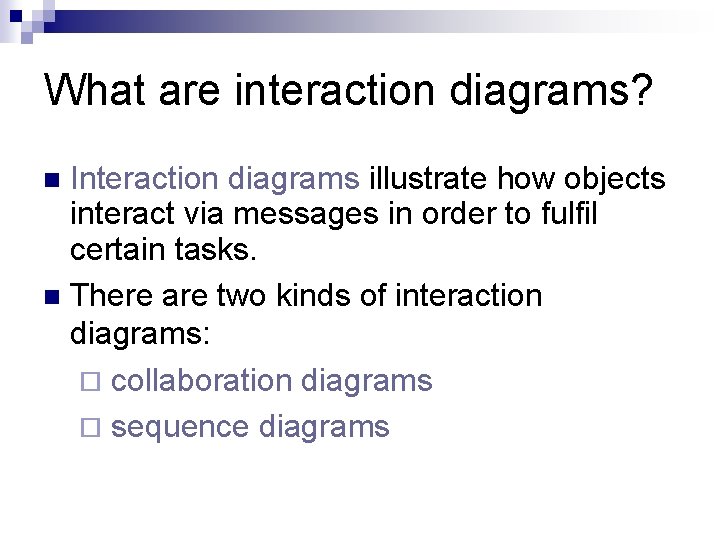
What are interaction diagrams? Interaction diagrams illustrate how objects interact via messages in order to fulfil certain tasks. There are two kinds of interaction diagrams: collaboration diagrams sequence diagrams
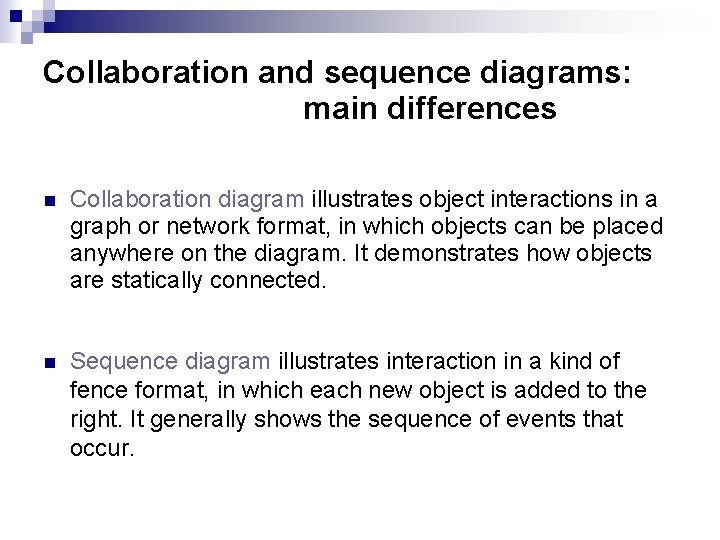
Collaboration and sequence diagrams: main differences Collaboration diagram illustrates object interactions in a graph or network format, in which objects can be placed anywhere on the diagram. It demonstrates how objects are statically connected. Sequence diagram illustrates interaction in a kind of fence format, in which each new object is added to the right. It generally shows the sequence of events that occur.
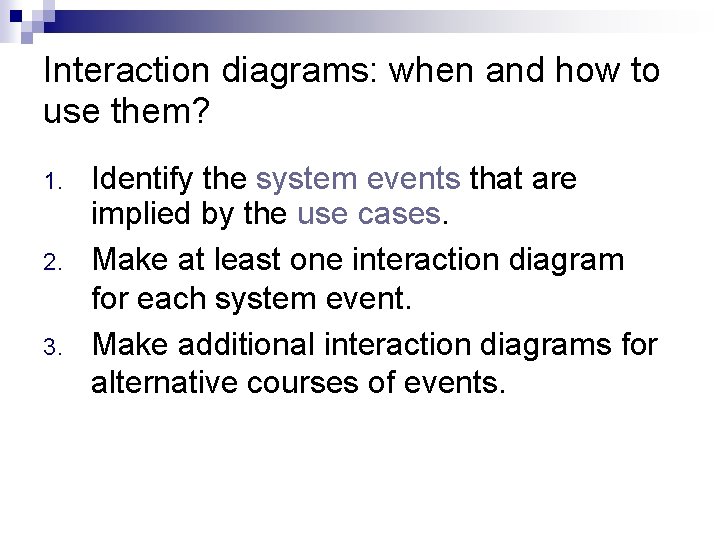
Interaction diagrams: when and how to use them? 1. 2. 3. Identify the system events that are implied by the use cases. Make at least one interaction diagram for each system event. Make additional interaction diagrams for alternative courses of events.
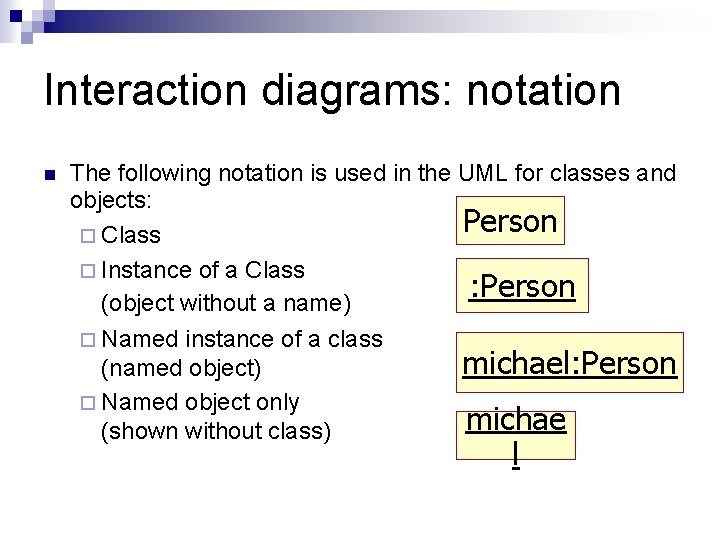
Interaction diagrams: notation The following notation is used in the UML for classes and objects: Person Class Instance of a Class : Person (object without a name) Named instance of a class michael: Person (named object) Named object only michae (shown without class) l
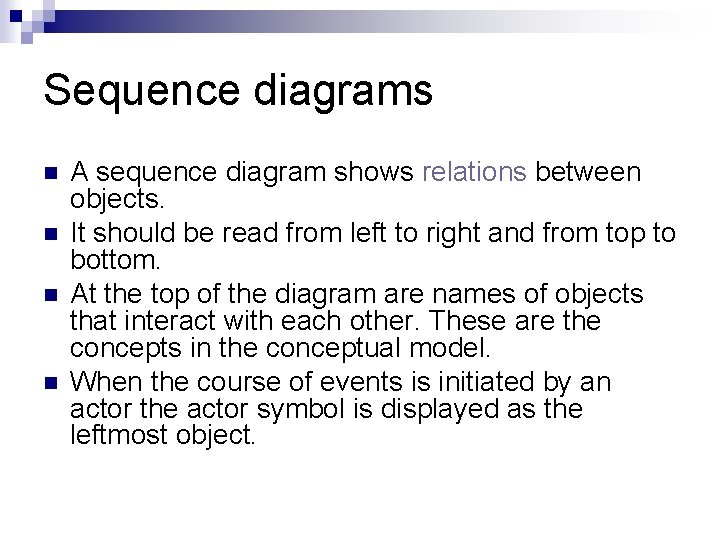
Sequence diagrams A sequence diagram shows relations between objects. It should be read from left to right and from top to bottom. At the top of the diagram are names of objects that interact with each other. These are the concepts in the conceptual model. When the course of events is initiated by an actor the actor symbol is displayed as the leftmost object.
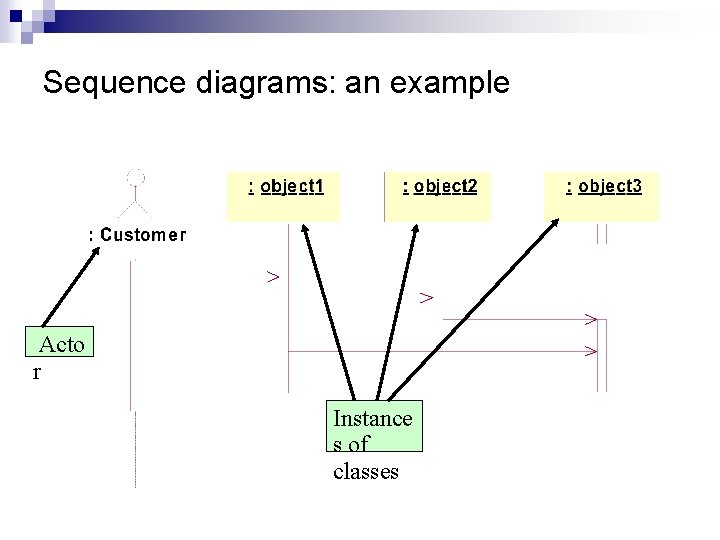
Sequence diagrams: an example Acto r Instance s of classes
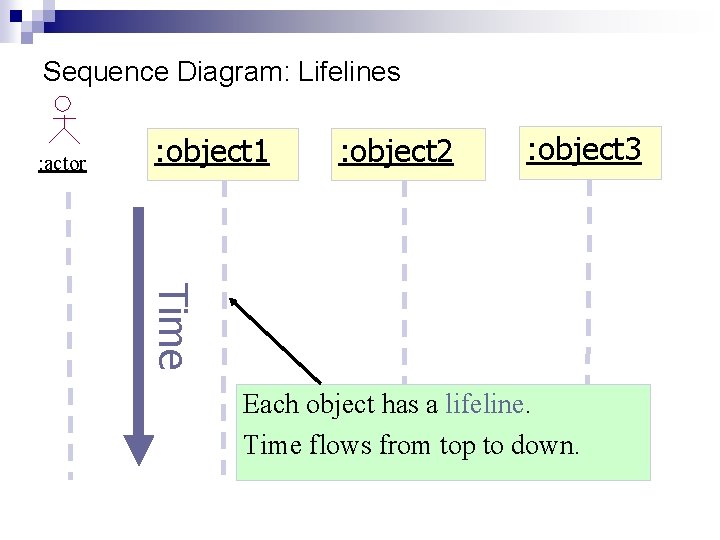
Sequence Diagram: Lifelines : actor : object 1 : object 2 : object 3 Time Each object has a lifeline. Time flows from top to down.
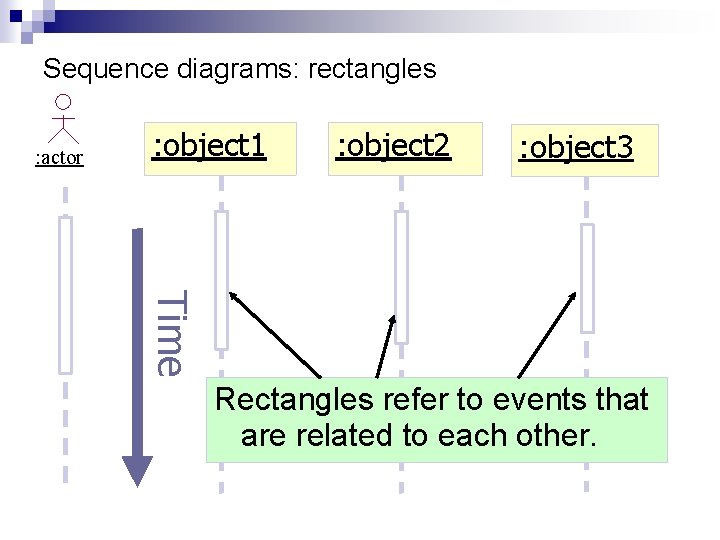
Sequence diagrams: rectangles : actor : object 1 : object 2 : object 3 Time Rectangles refer to events that are related to each other.
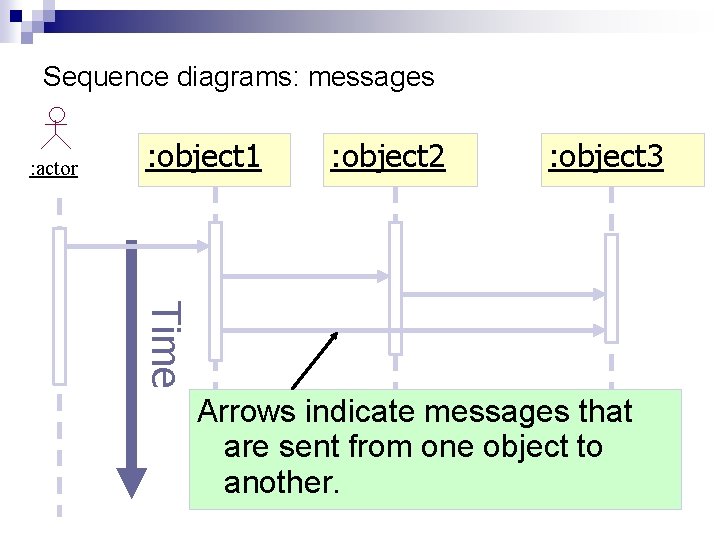
Sequence diagrams: messages : actor : object 1 : object 2 : object 3 Time Arrows indicate messages that are sent from one object to another.
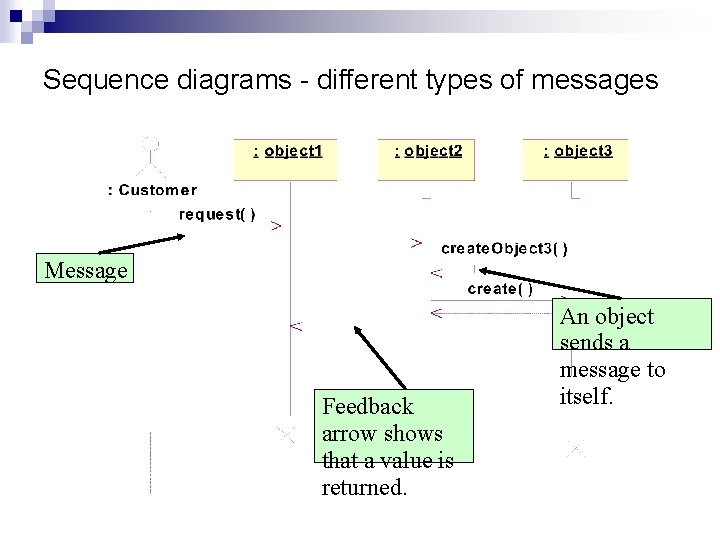
Sequence diagrams - different types of messages Message Feedback arrow shows that a value is returned. An object sends a message to itself.
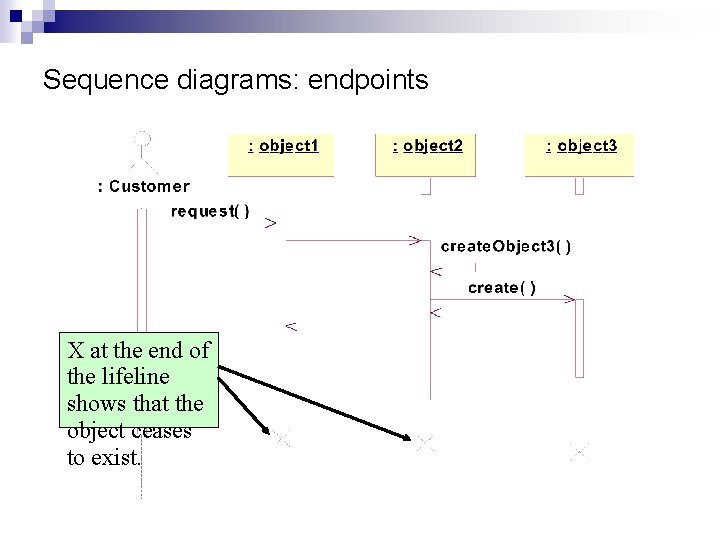
Sequence diagrams: endpoints X at the end of the lifeline shows that the object ceases to exist.
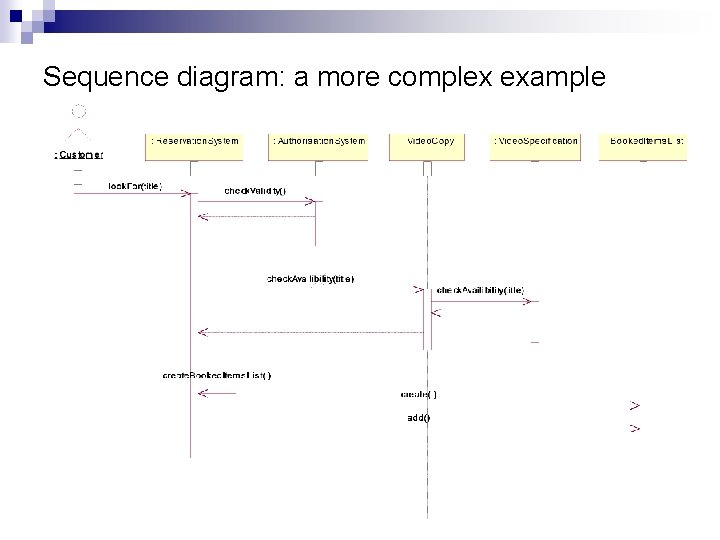
Sequence diagram: a more complex example
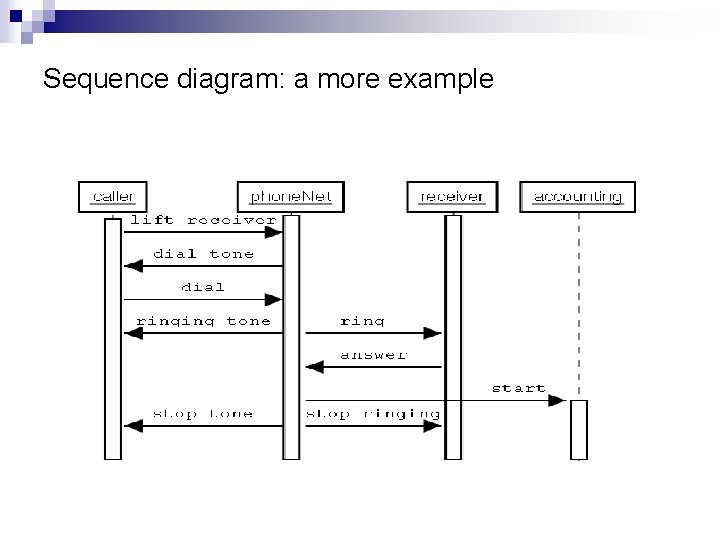
Sequence diagram: a more example
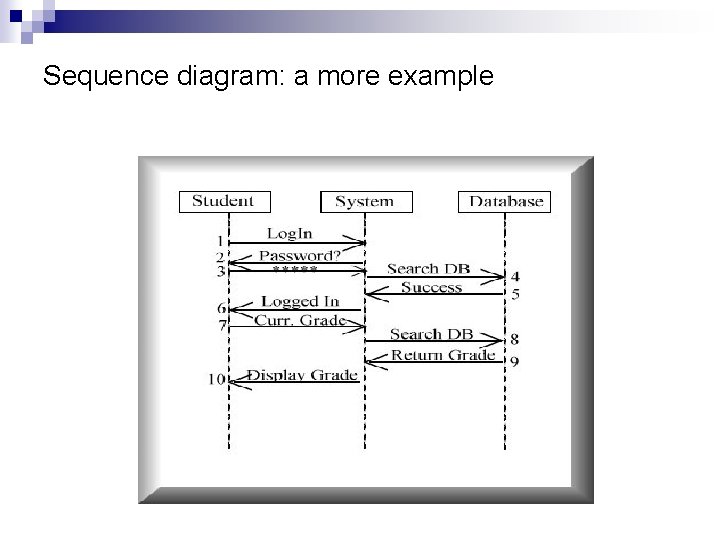
Sequence diagram: a more example
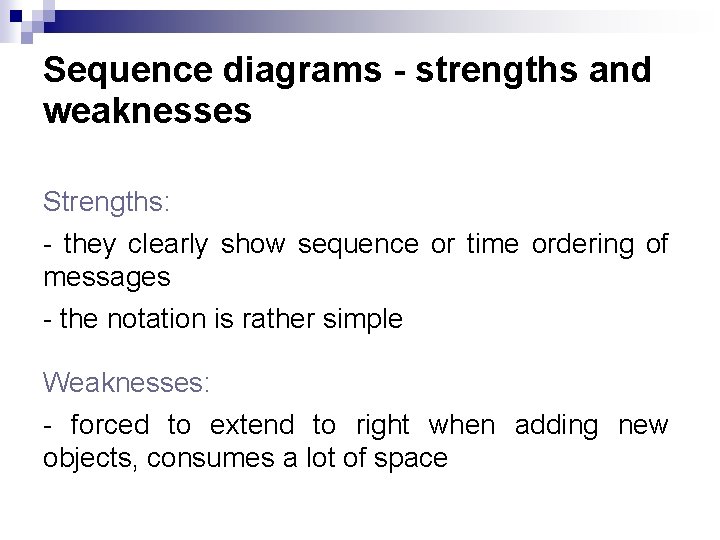
Sequence diagrams - strengths and weaknesses Strengths: - they clearly show sequence or time ordering of messages - the notation is rather simple Weaknesses: - forced to extend to right when adding new objects, consumes a lot of space