INTERACTION DEVICES l Lori Stringer INTERACTION DEVICES l
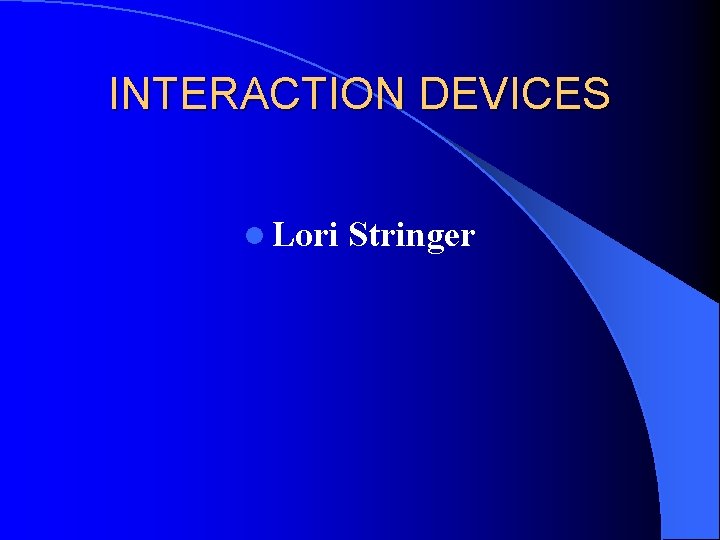
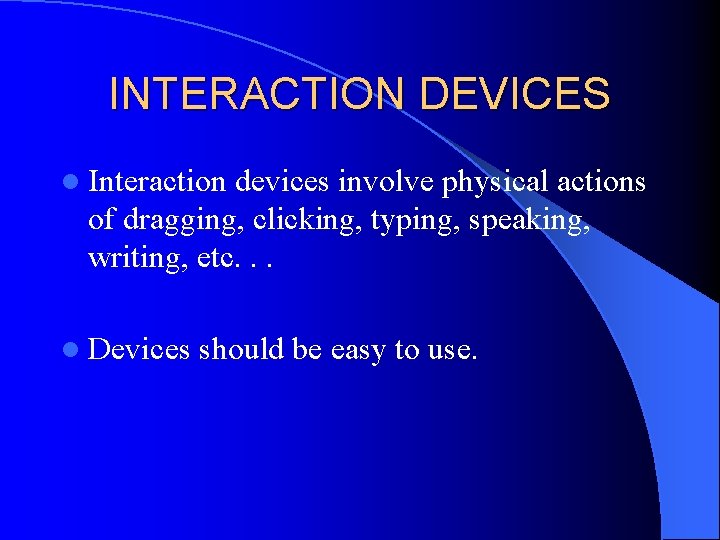
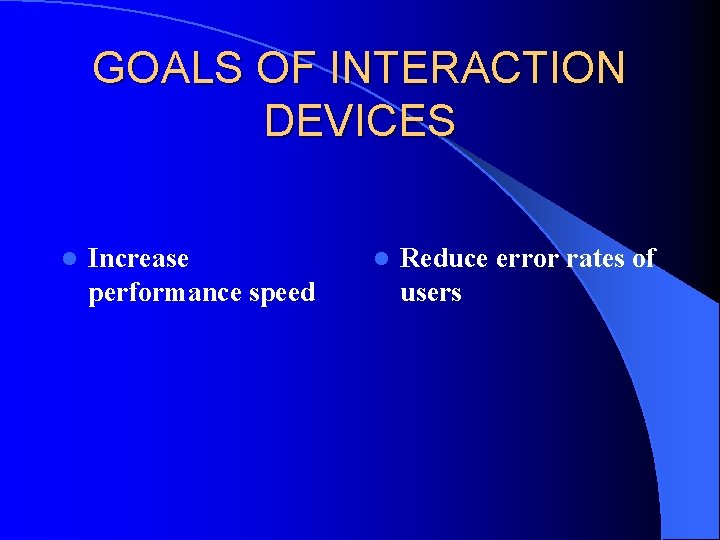
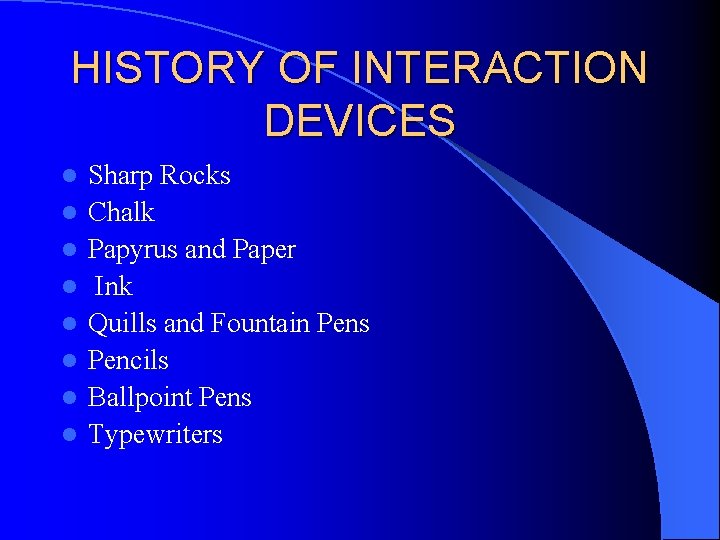
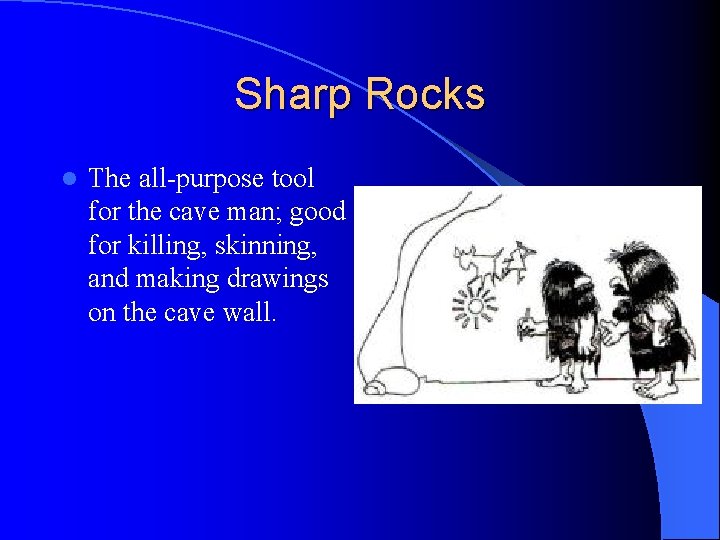
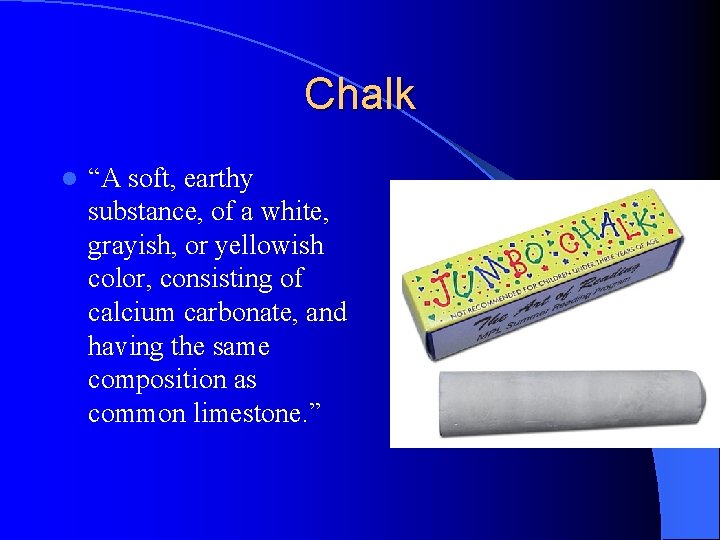
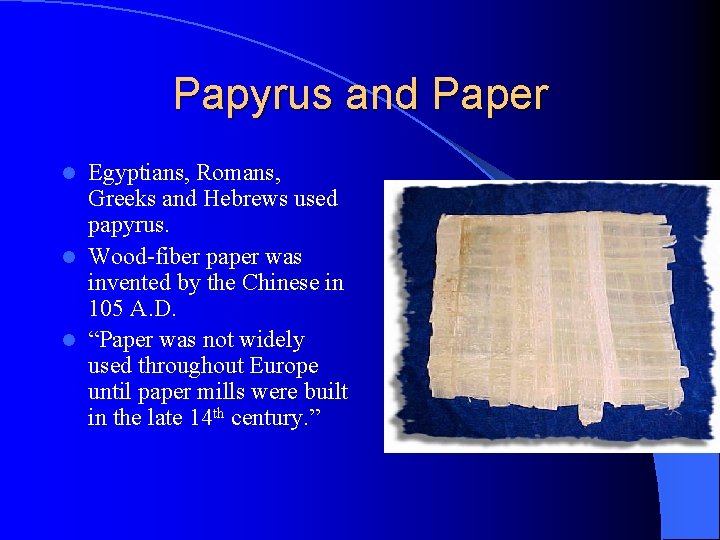
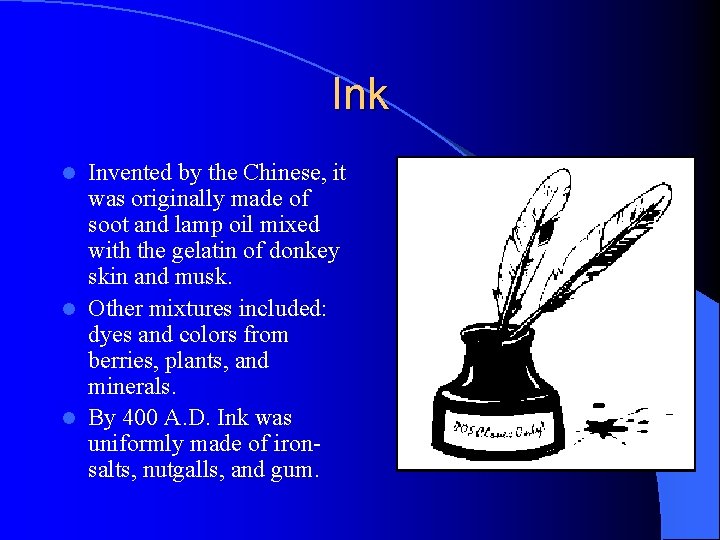
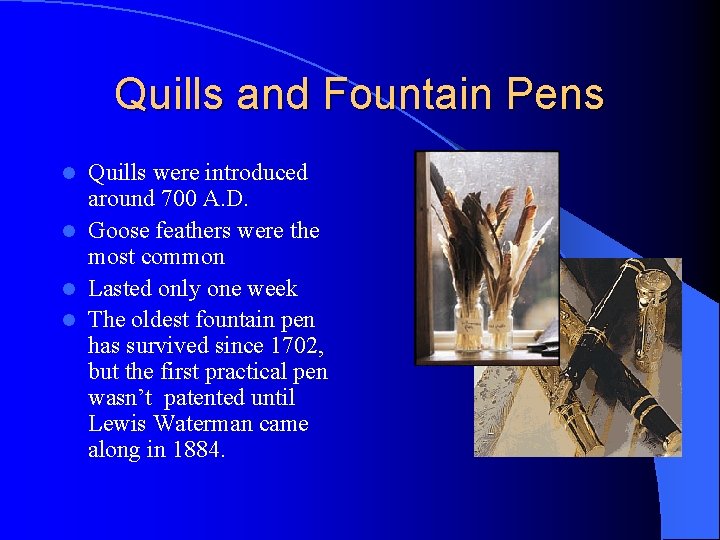
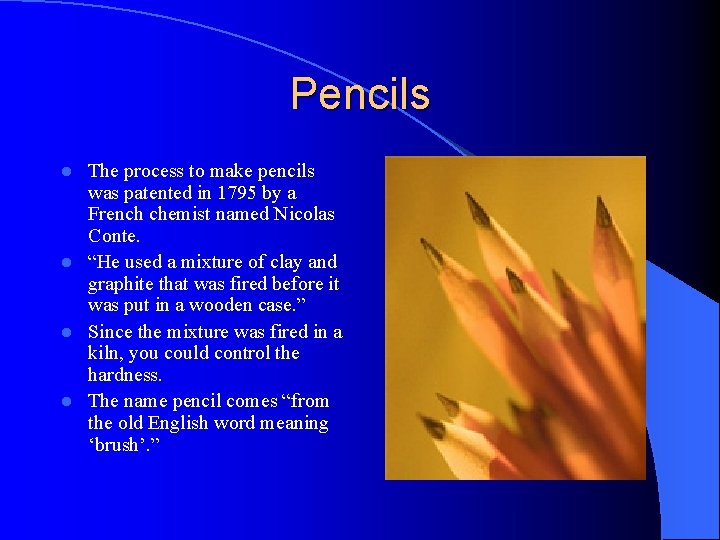
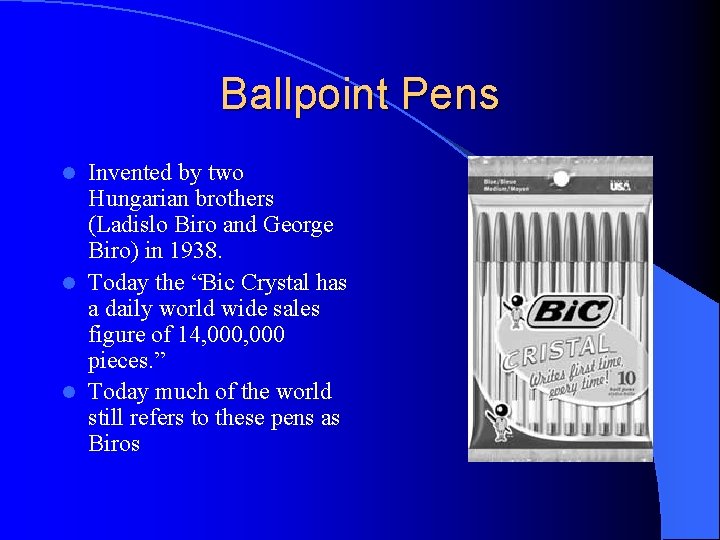
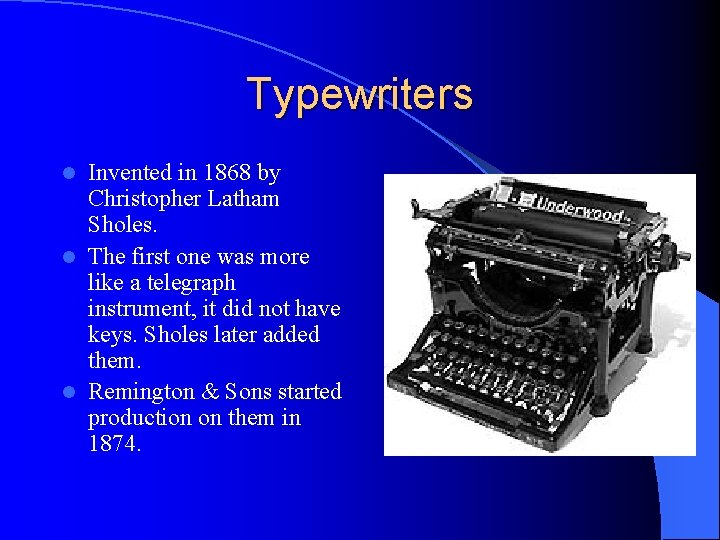
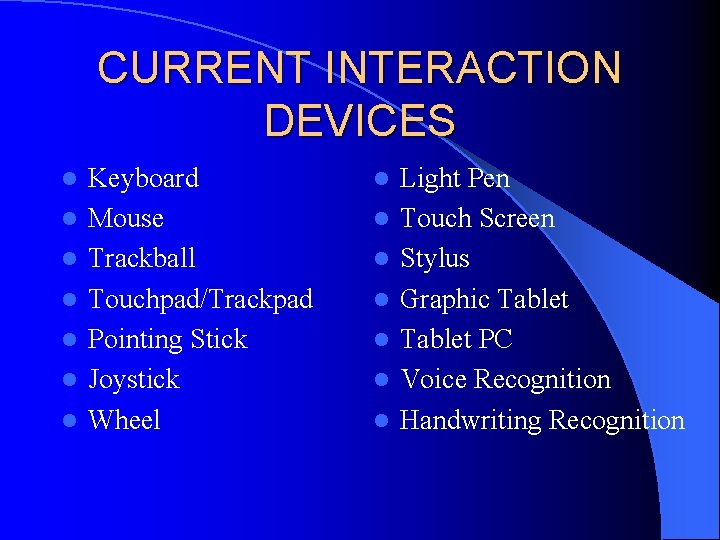
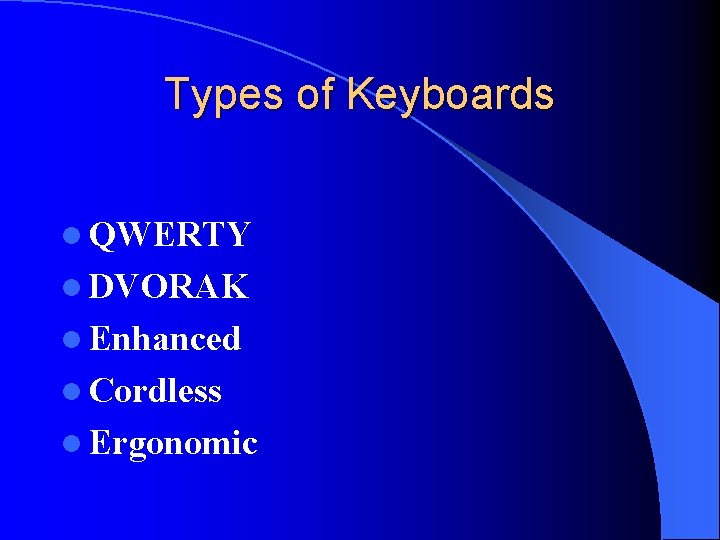
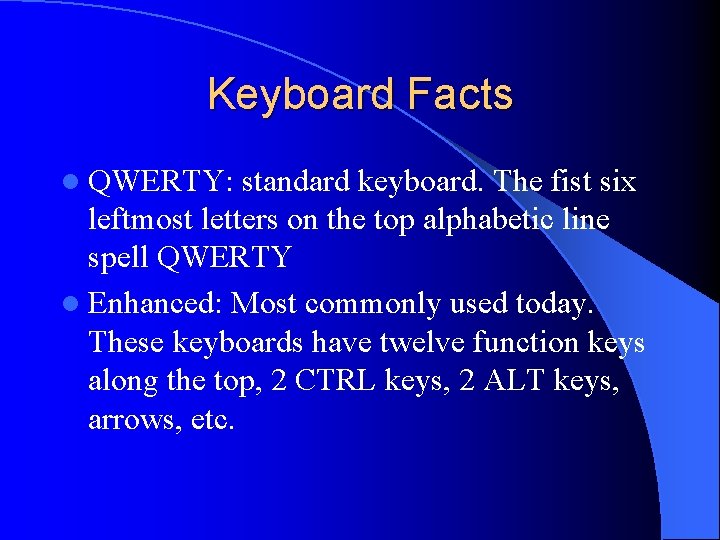
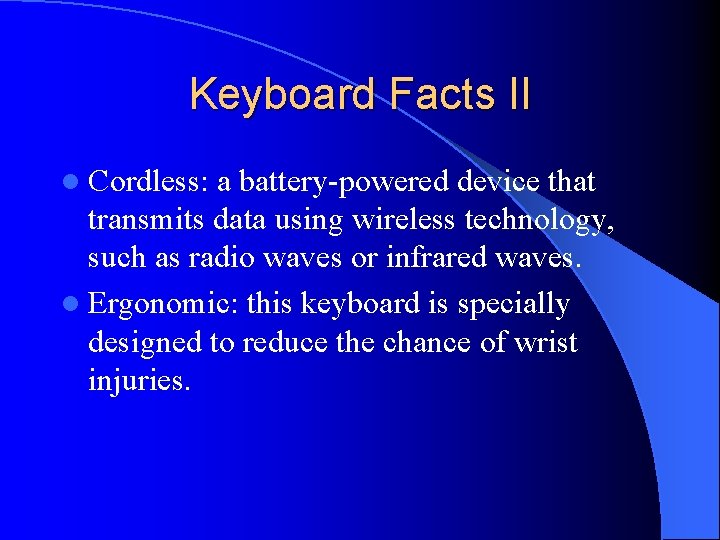
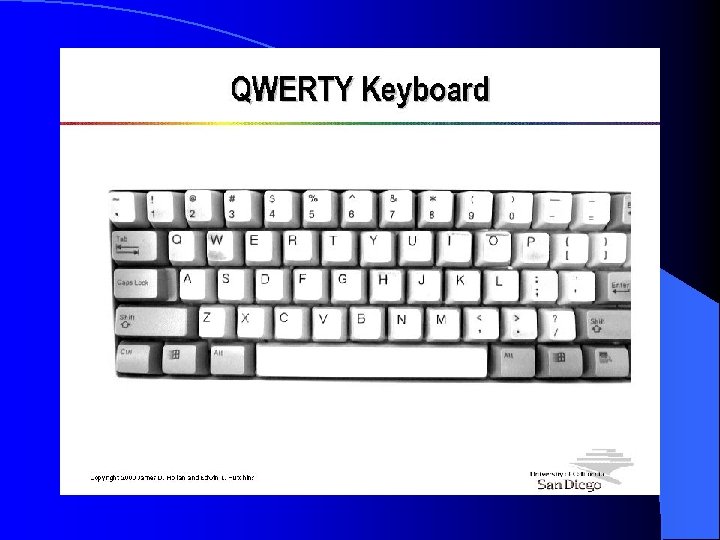
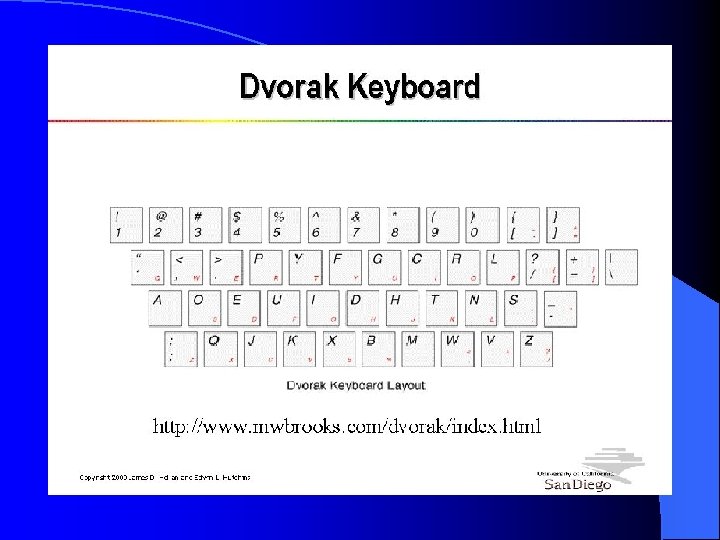
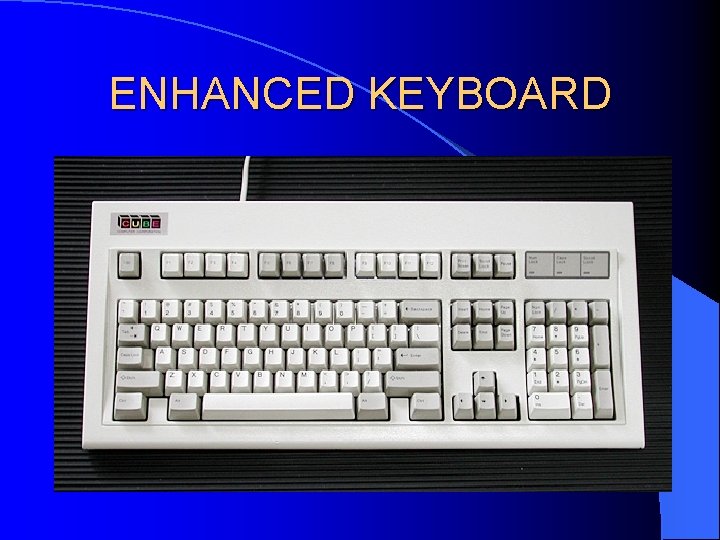
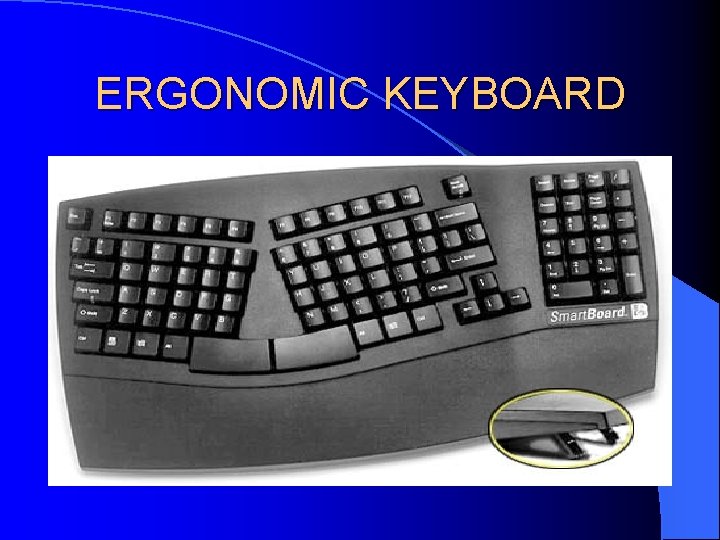
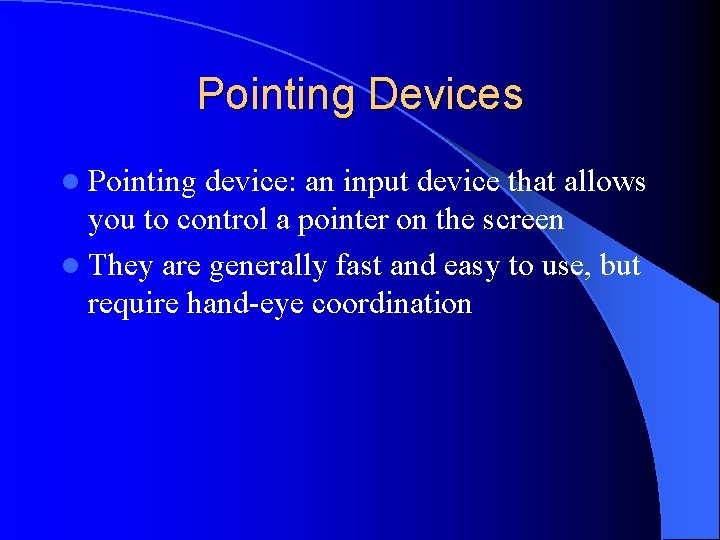
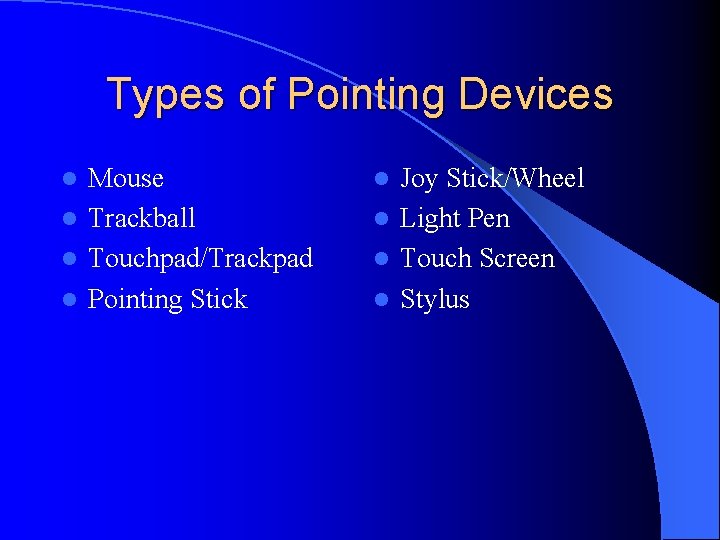
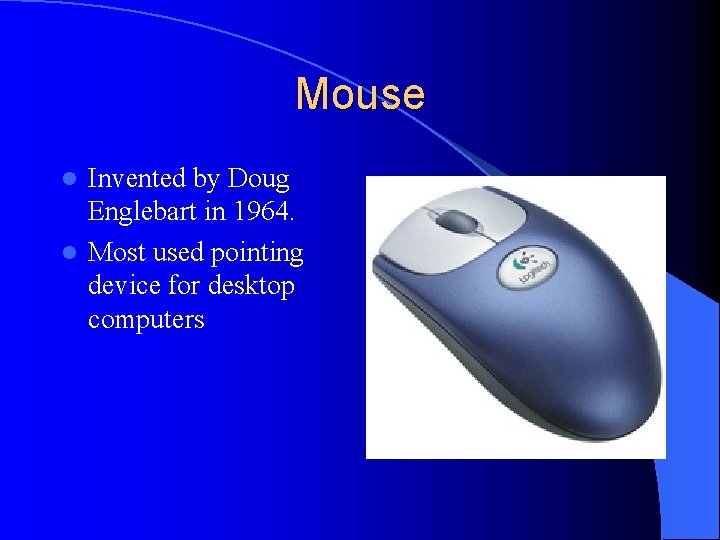
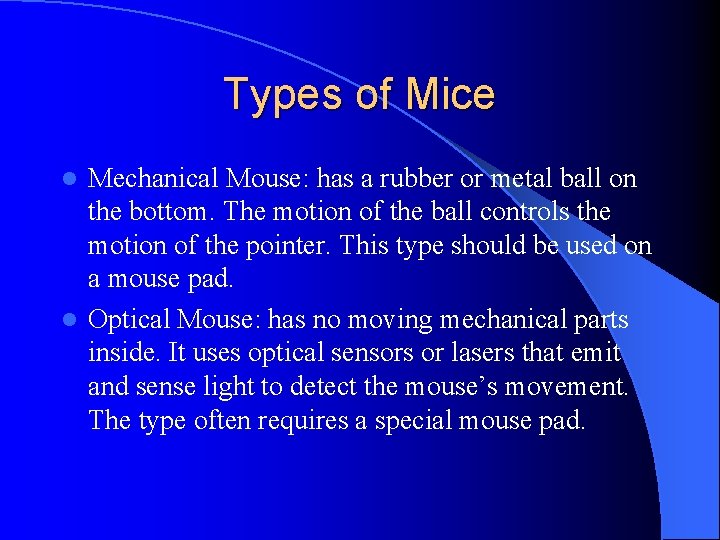
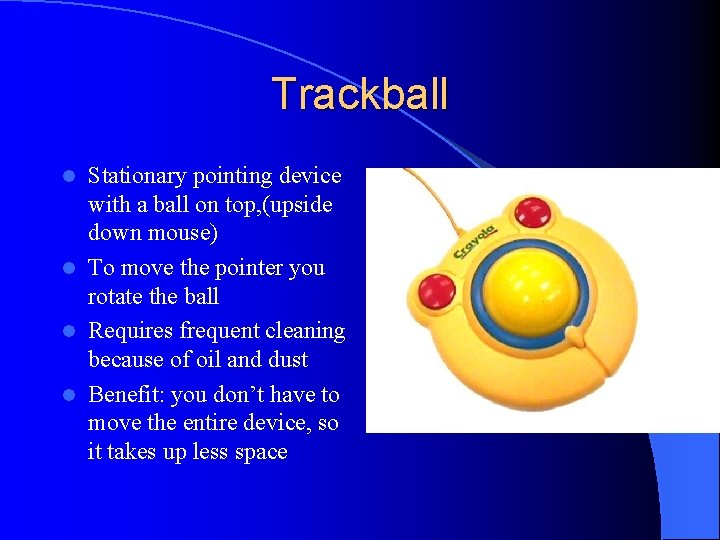
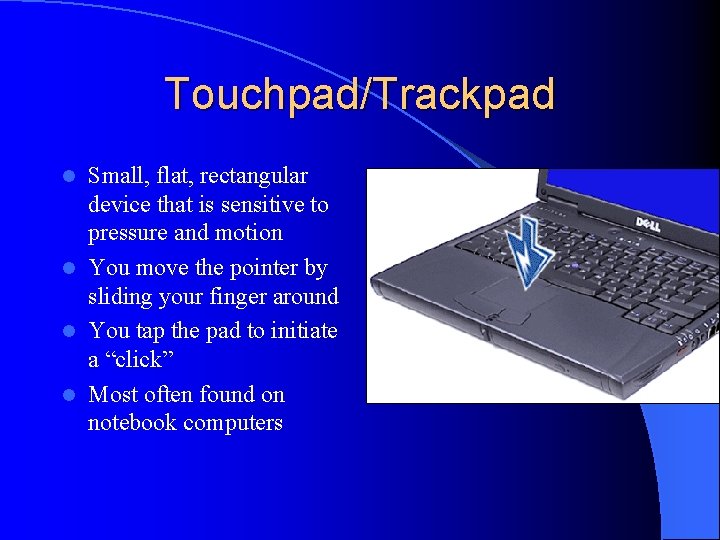
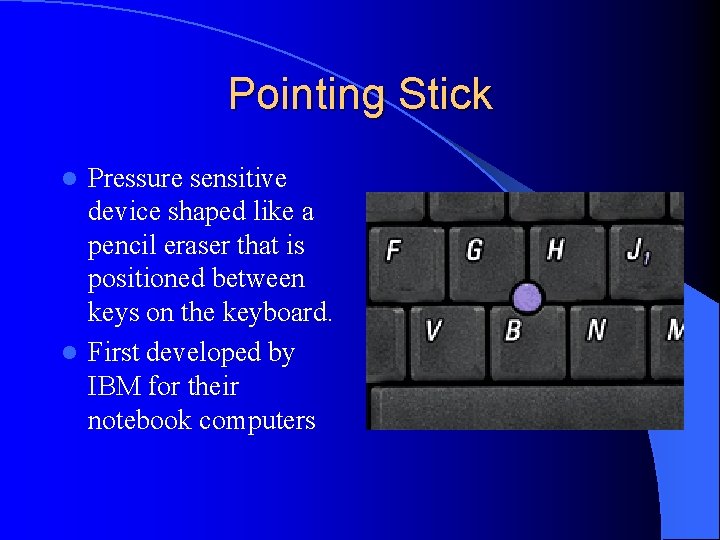
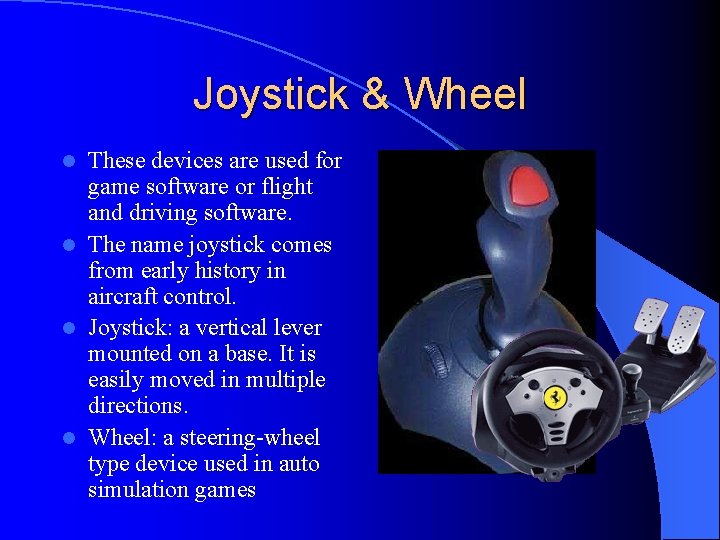
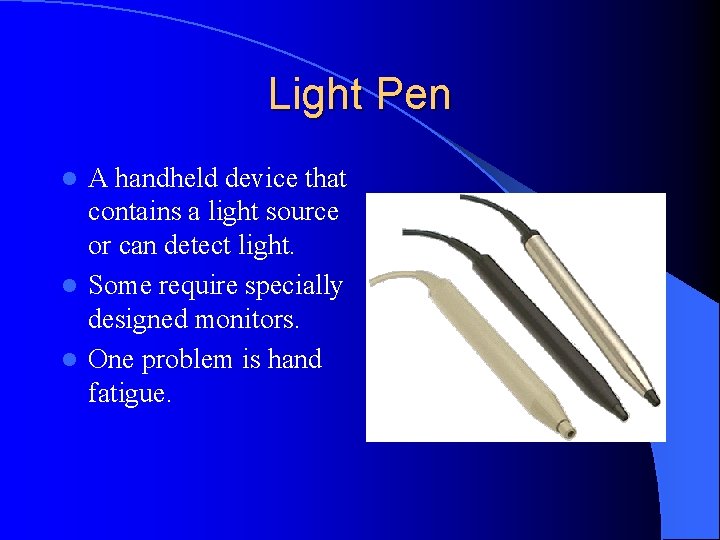
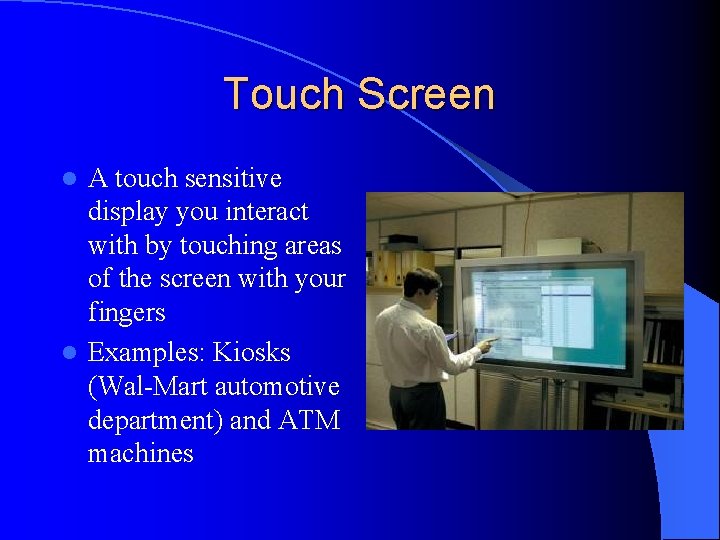
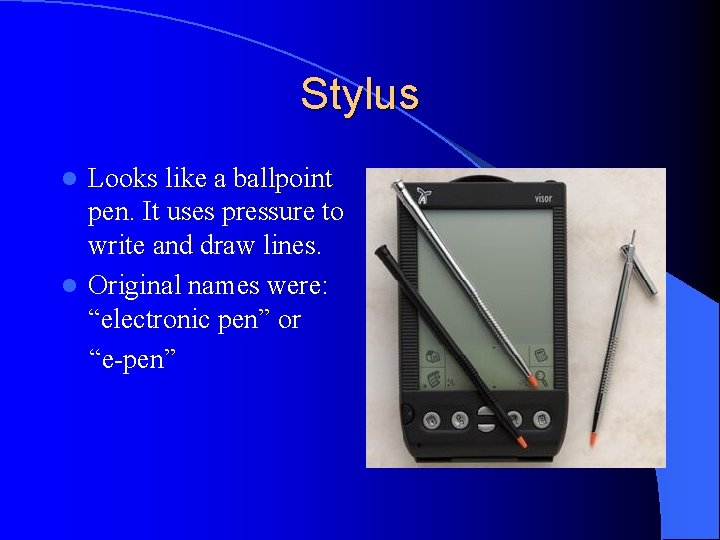
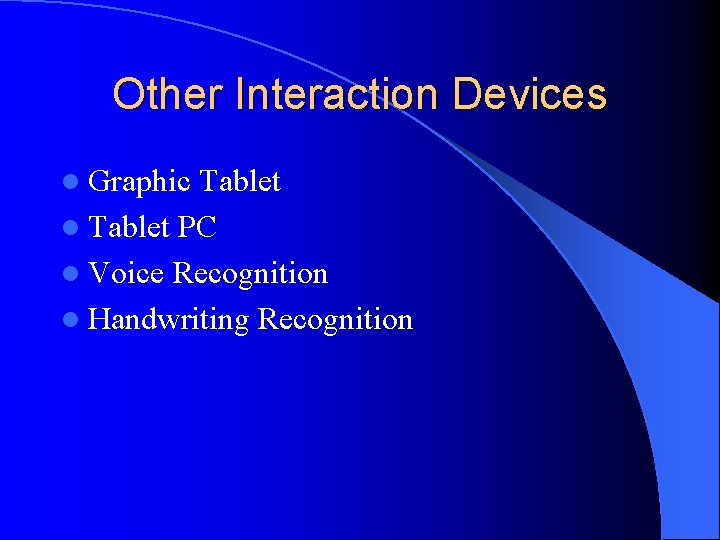
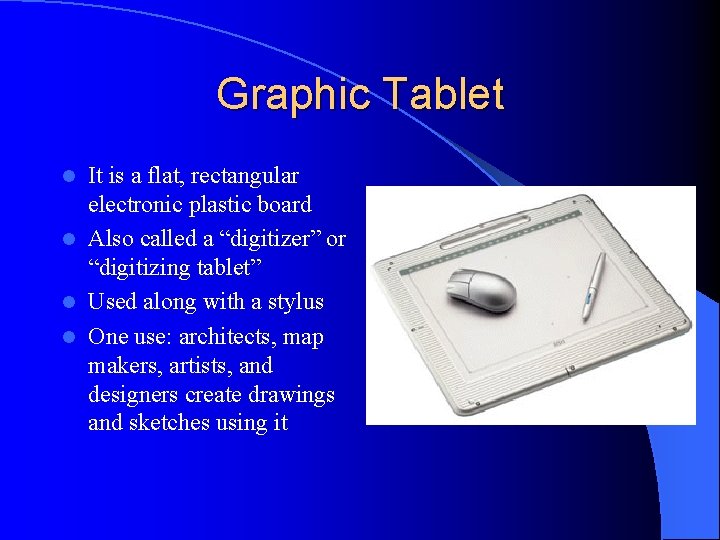
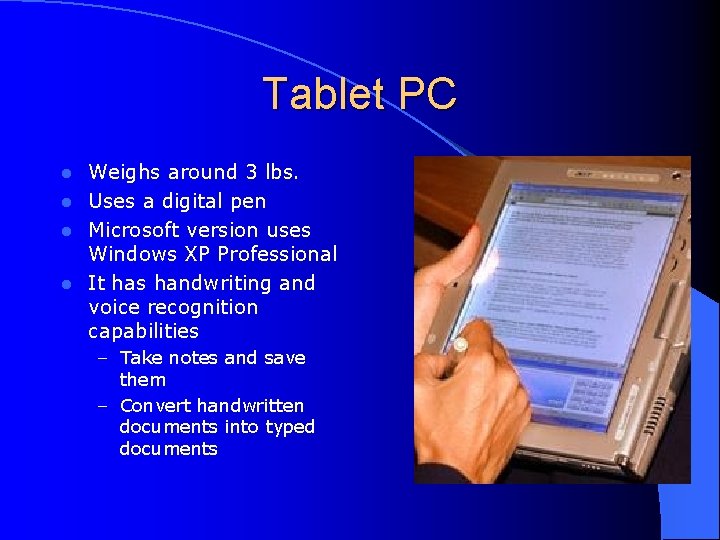
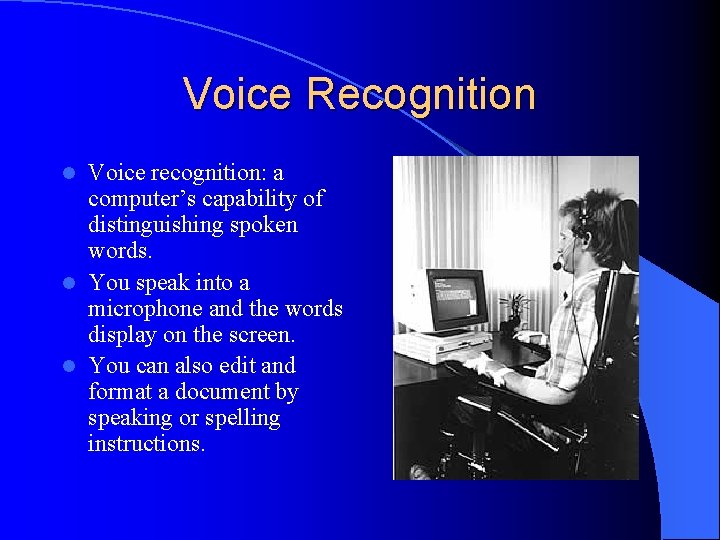
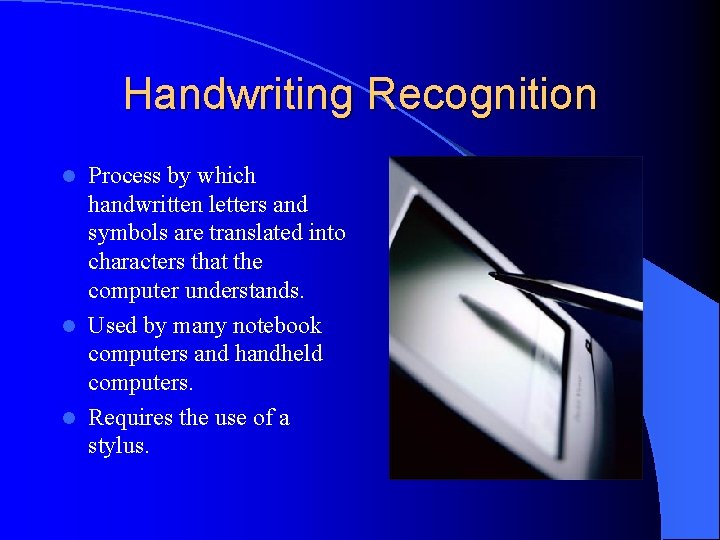
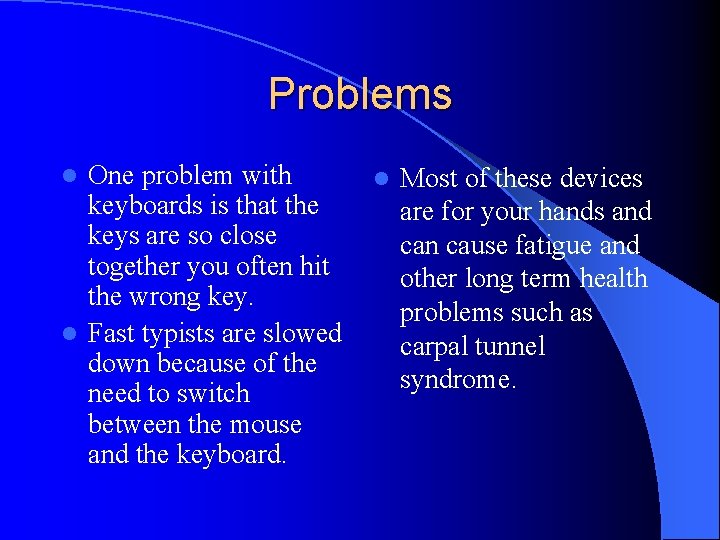
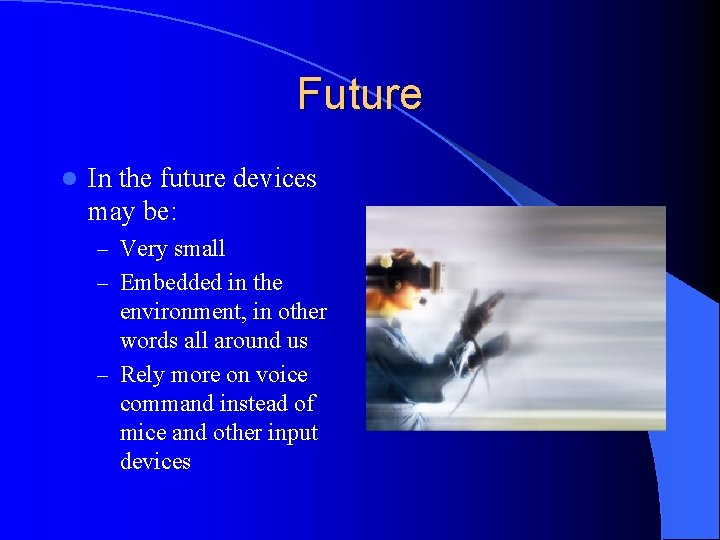
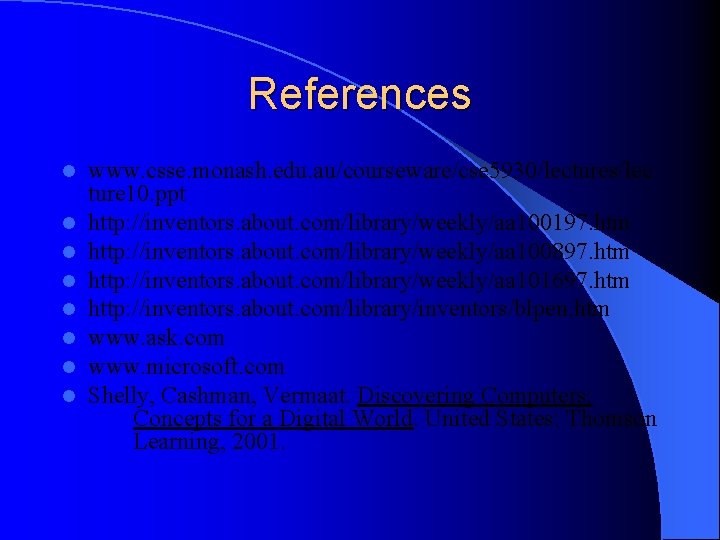
- Slides: 39
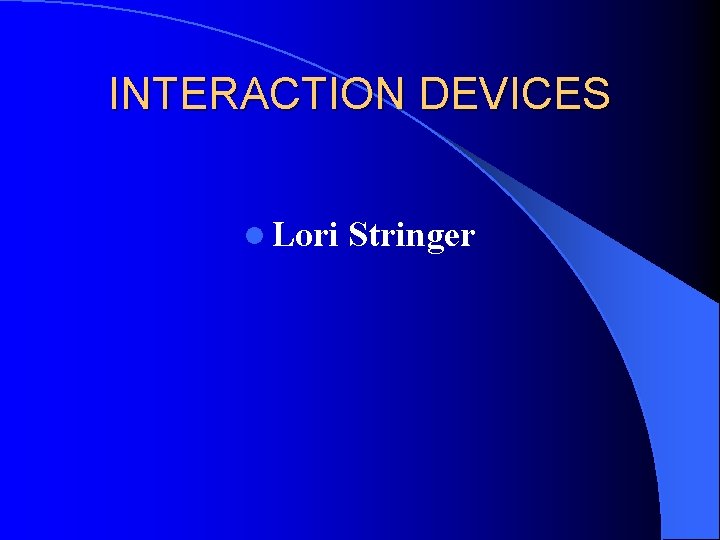
INTERACTION DEVICES l Lori Stringer
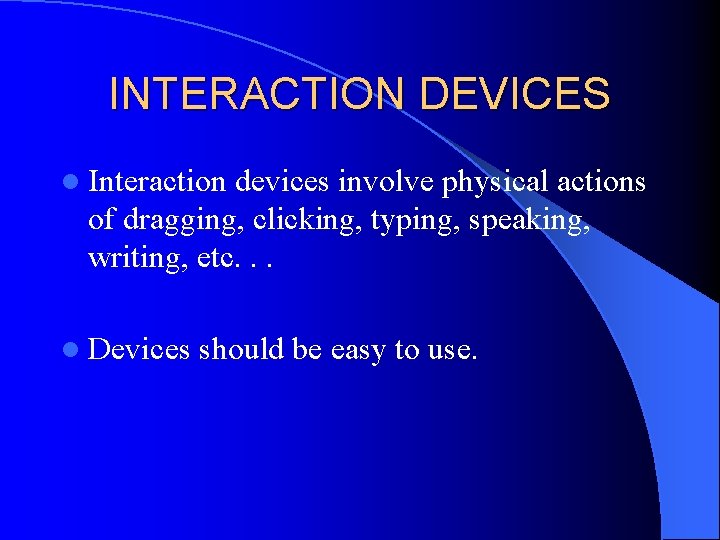
INTERACTION DEVICES l Interaction devices involve physical actions of dragging, clicking, typing, speaking, writing, etc. . . l Devices should be easy to use.
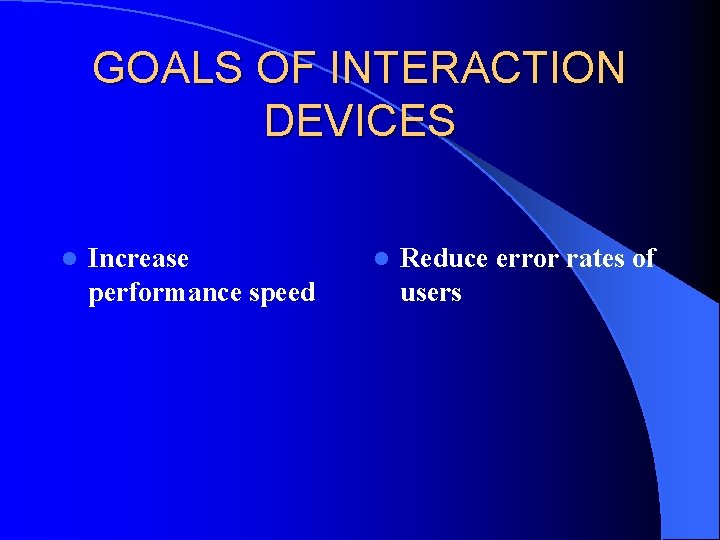
GOALS OF INTERACTION DEVICES l Increase performance speed l Reduce error rates of users
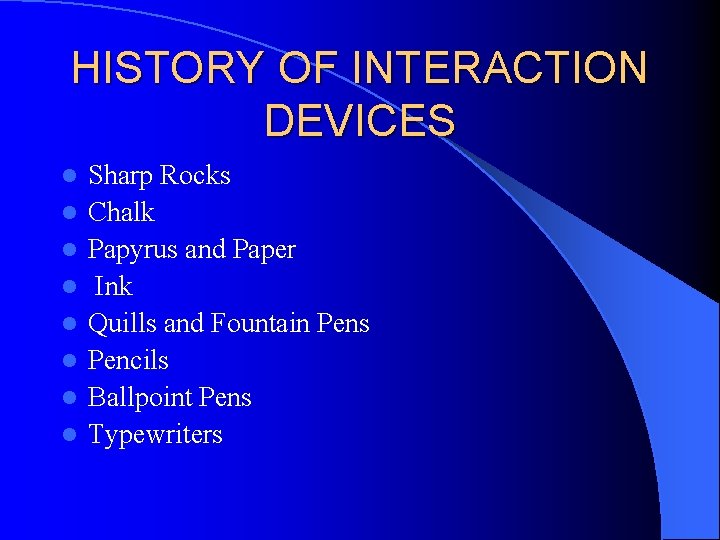
HISTORY OF INTERACTION DEVICES l l l l Sharp Rocks Chalk Papyrus and Paper Ink Quills and Fountain Pens Pencils Ballpoint Pens Typewriters
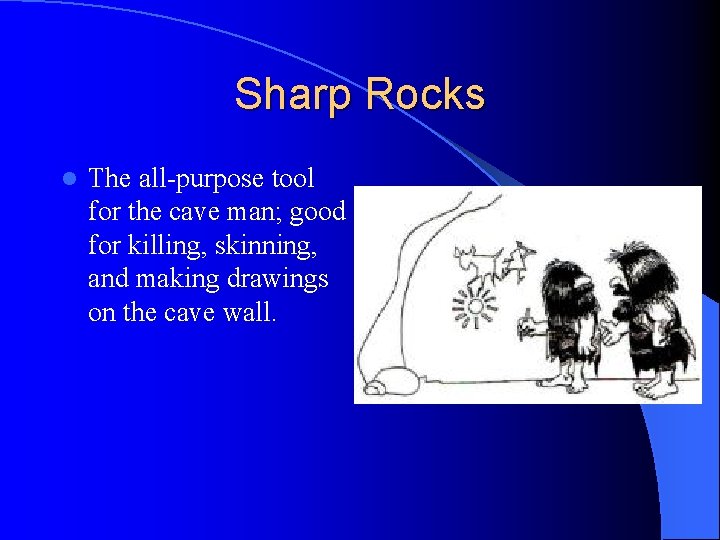
Sharp Rocks l The all-purpose tool for the cave man; good for killing, skinning, and making drawings on the cave wall.
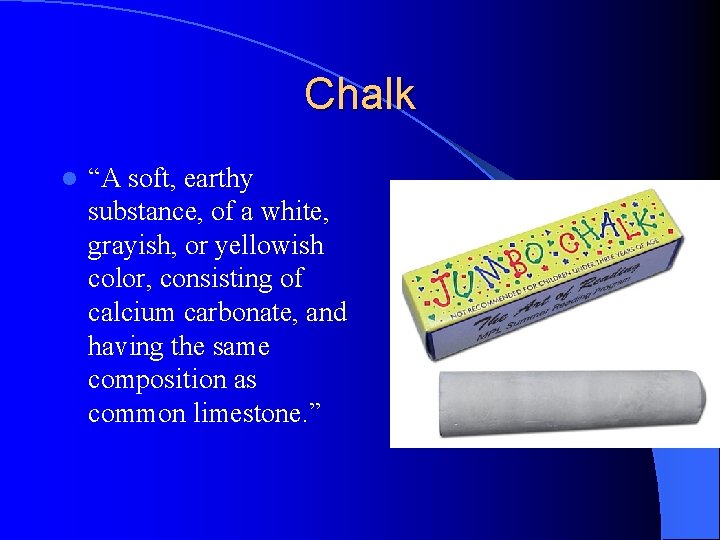
Chalk l “A soft, earthy substance, of a white, grayish, or yellowish color, consisting of calcium carbonate, and having the same composition as common limestone. ”
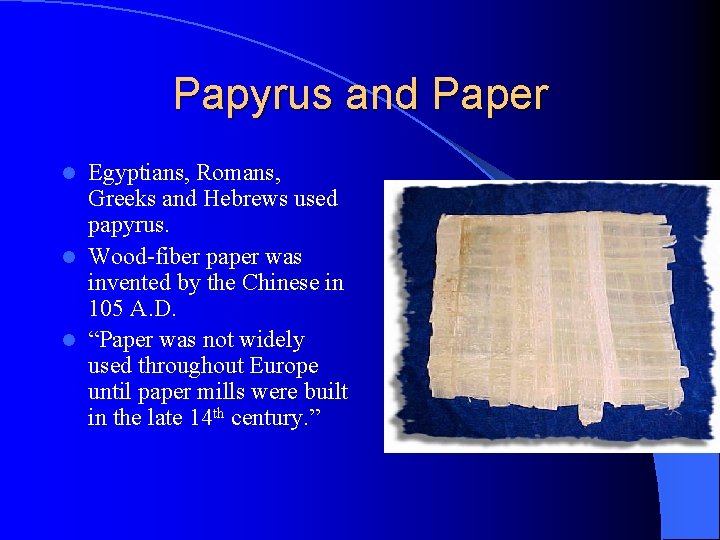
Papyrus and Paper Egyptians, Romans, Greeks and Hebrews used papyrus. l Wood-fiber paper was invented by the Chinese in 105 A. D. l “Paper was not widely used throughout Europe until paper mills were built in the late 14 th century. ” l
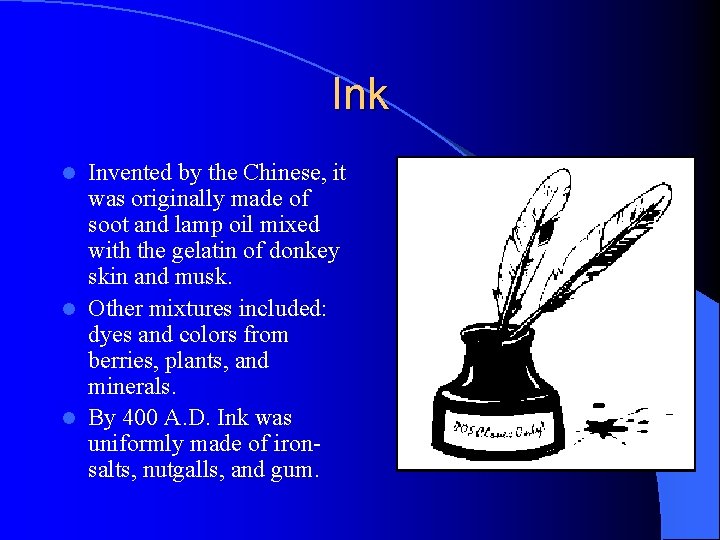
Ink Invented by the Chinese, it was originally made of soot and lamp oil mixed with the gelatin of donkey skin and musk. l Other mixtures included: dyes and colors from berries, plants, and minerals. l By 400 A. D. Ink was uniformly made of ironsalts, nutgalls, and gum. l
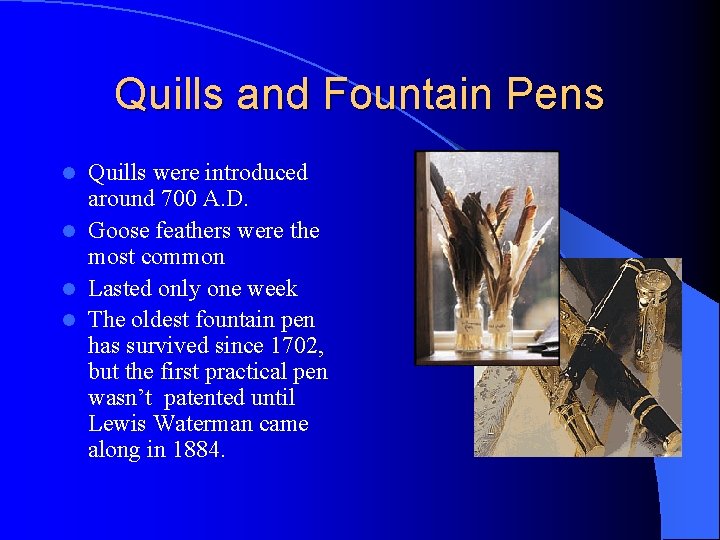
Quills and Fountain Pens Quills were introduced around 700 A. D. l Goose feathers were the most common l Lasted only one week l The oldest fountain pen has survived since 1702, but the first practical pen wasn’t patented until Lewis Waterman came along in 1884. l
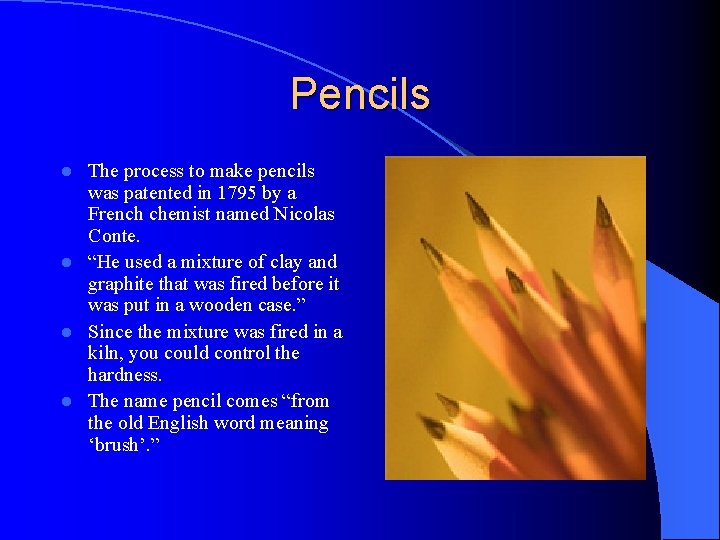
Pencils The process to make pencils was patented in 1795 by a French chemist named Nicolas Conte. l “He used a mixture of clay and graphite that was fired before it was put in a wooden case. ” l Since the mixture was fired in a kiln, you could control the hardness. l The name pencil comes “from the old English word meaning ‘brush’. ” l
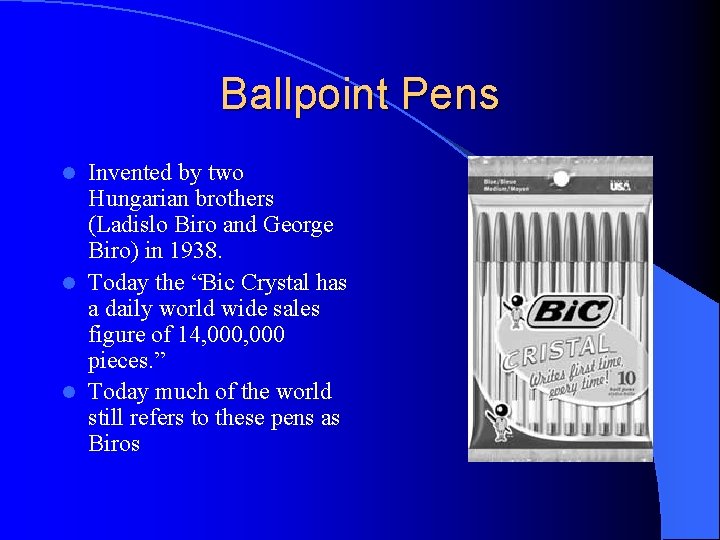
Ballpoint Pens Invented by two Hungarian brothers (Ladislo Biro and George Biro) in 1938. l Today the “Bic Crystal has a daily world wide sales figure of 14, 000 pieces. ” l Today much of the world still refers to these pens as Biros l
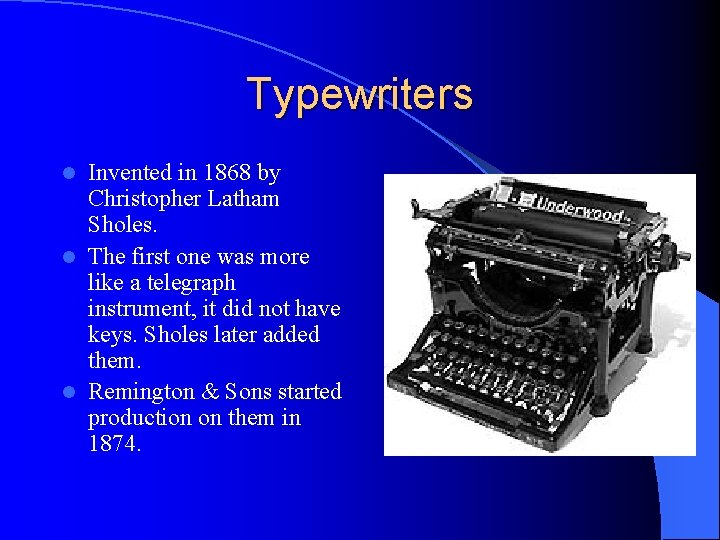
Typewriters Invented in 1868 by Christopher Latham Sholes. l The first one was more like a telegraph instrument, it did not have keys. Sholes later added them. l Remington & Sons started production on them in 1874. l
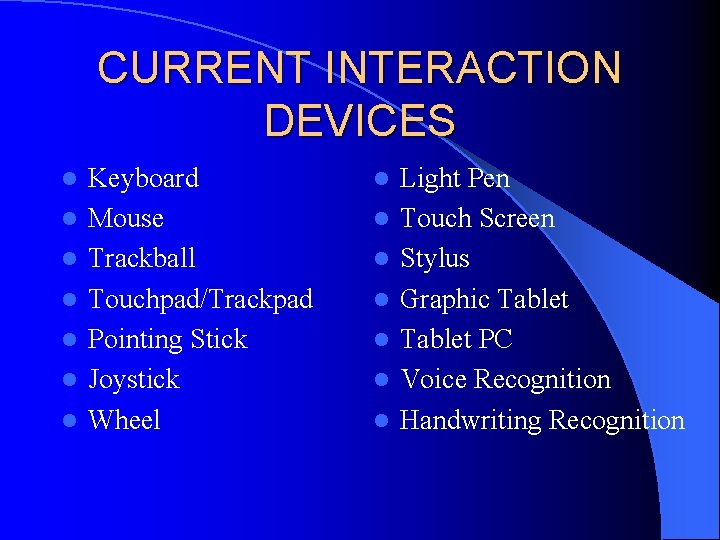
CURRENT INTERACTION DEVICES l l l l Keyboard Mouse Trackball Touchpad/Trackpad Pointing Stick Joystick Wheel l l l Light Pen Touch Screen Stylus Graphic Tablet PC Voice Recognition Handwriting Recognition
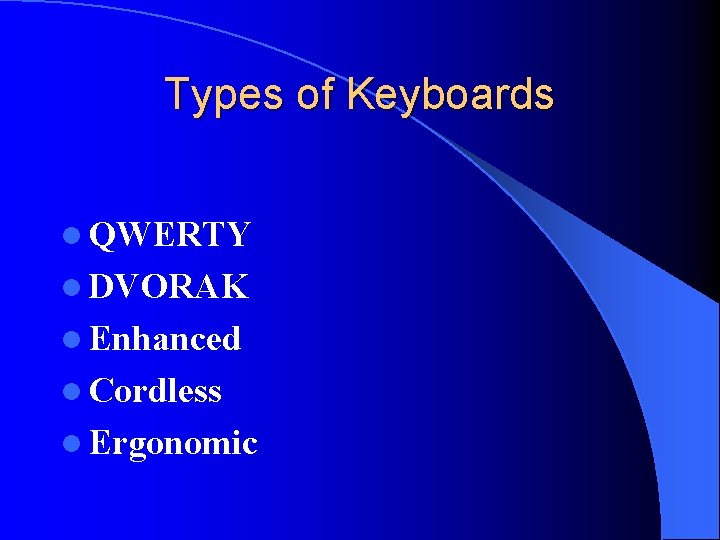
Types of Keyboards l QWERTY l DVORAK l Enhanced l Cordless l Ergonomic
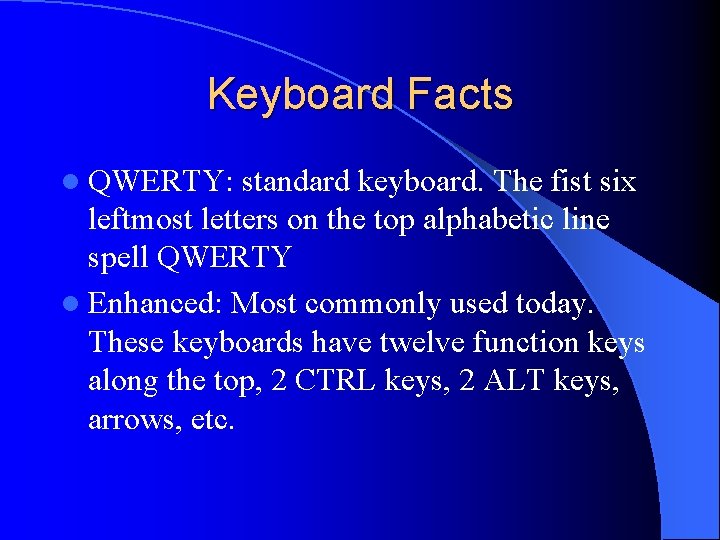
Keyboard Facts l QWERTY: standard keyboard. The fist six leftmost letters on the top alphabetic line spell QWERTY l Enhanced: Most commonly used today. These keyboards have twelve function keys along the top, 2 CTRL keys, 2 ALT keys, arrows, etc.
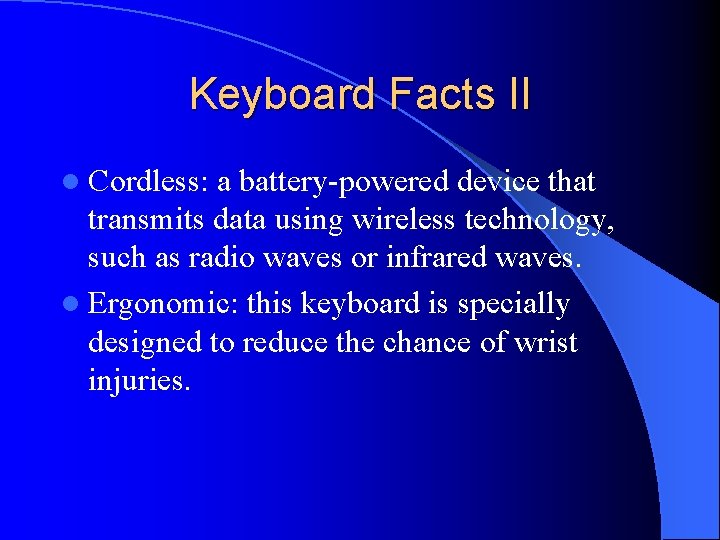
Keyboard Facts II l Cordless: a battery-powered device that transmits data using wireless technology, such as radio waves or infrared waves. l Ergonomic: this keyboard is specially designed to reduce the chance of wrist injuries.
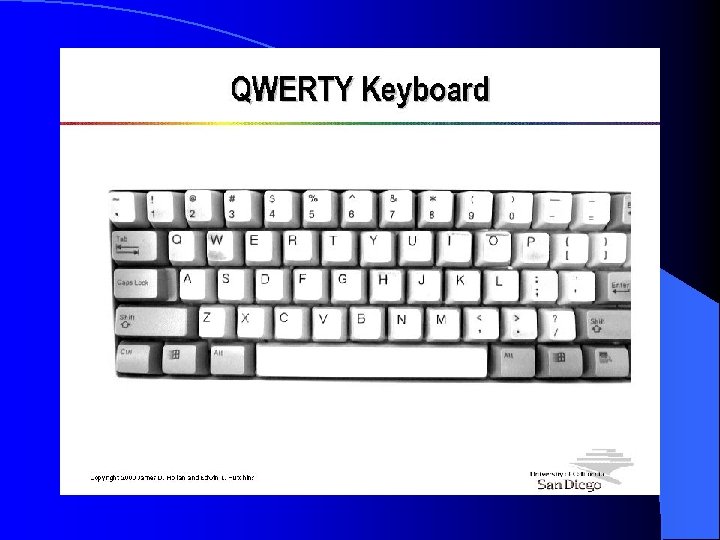
QWERTY l
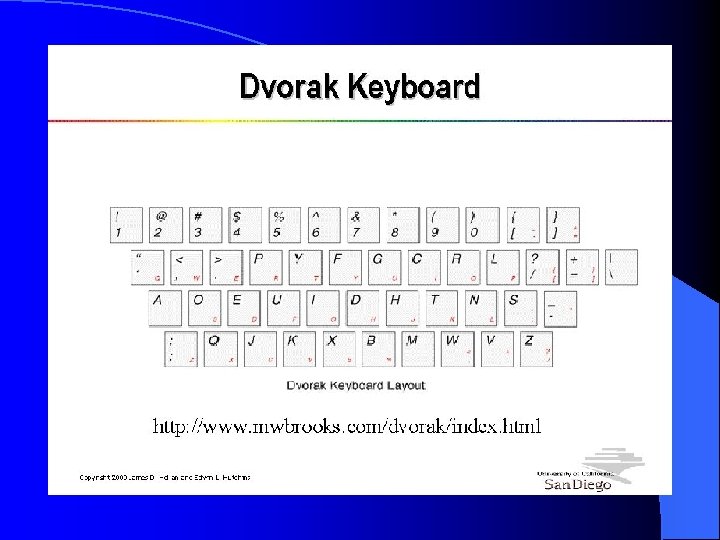
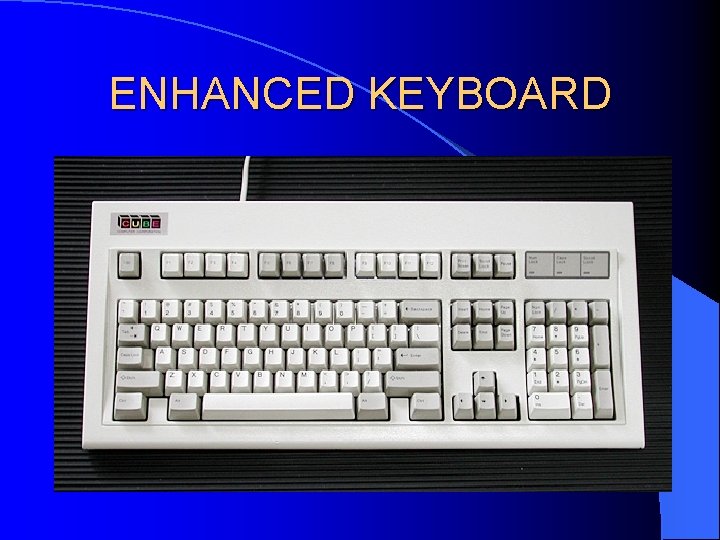
ENHANCED KEYBOARD
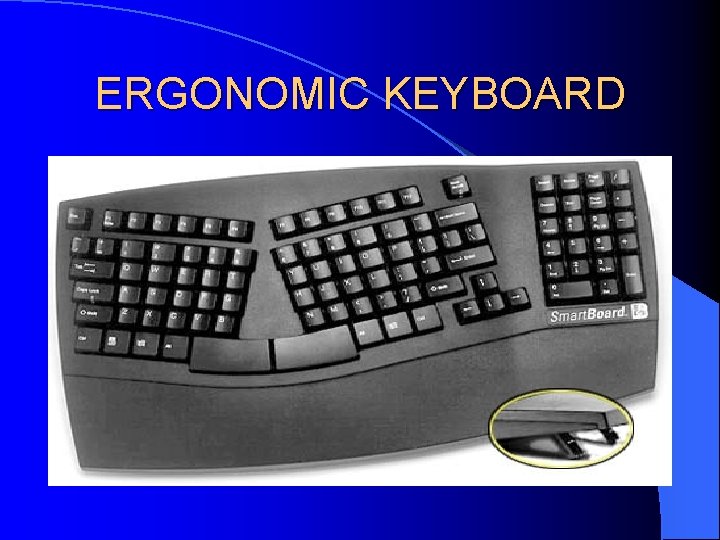
ERGONOMIC KEYBOARD
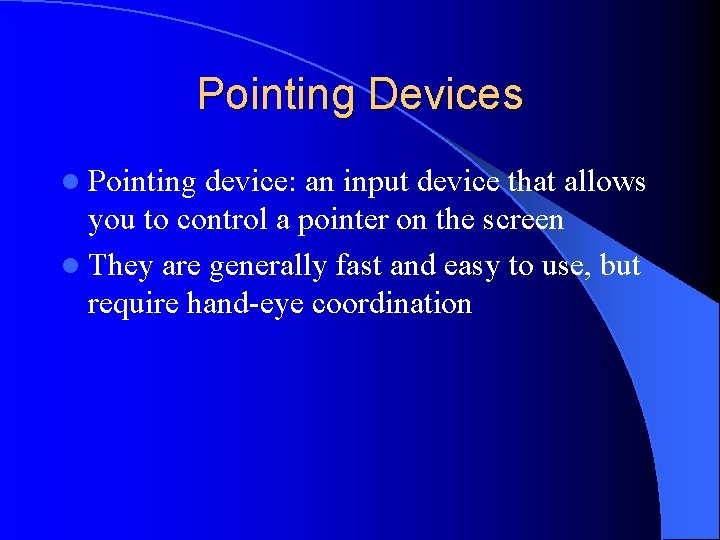
Pointing Devices l Pointing device: an input device that allows you to control a pointer on the screen l They are generally fast and easy to use, but require hand-eye coordination
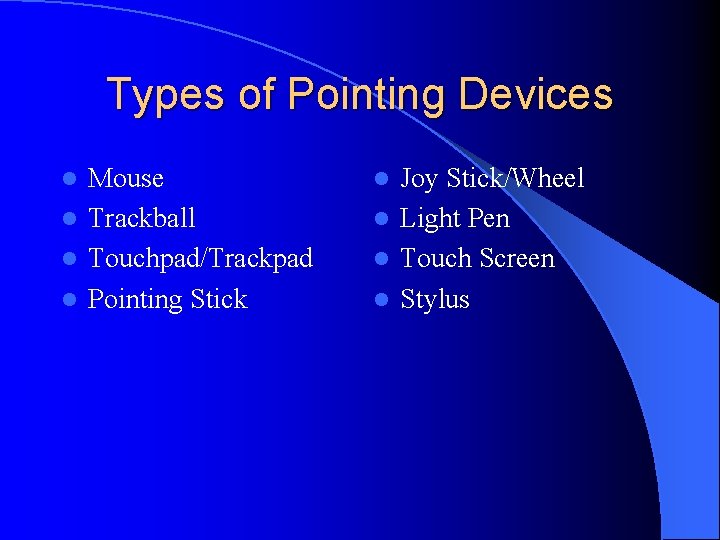
Types of Pointing Devices Mouse l Trackball l Touchpad/Trackpad l Pointing Stick l Joy Stick/Wheel l Light Pen l Touch Screen l Stylus l
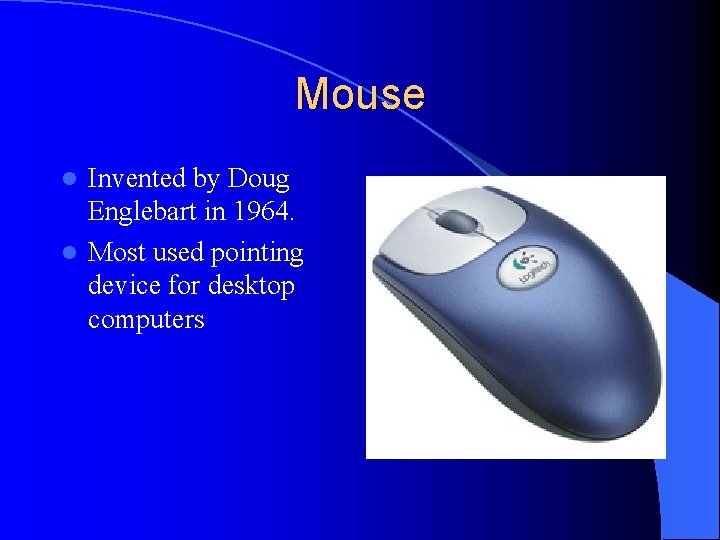
Mouse Invented by Doug Englebart in 1964. l Most used pointing device for desktop computers l
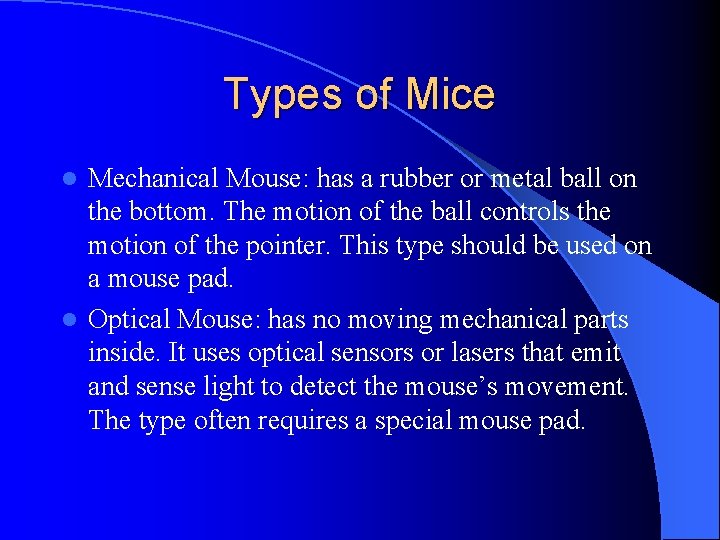
Types of Mice Mechanical Mouse: has a rubber or metal ball on the bottom. The motion of the ball controls the motion of the pointer. This type should be used on a mouse pad. l Optical Mouse: has no moving mechanical parts inside. It uses optical sensors or lasers that emit and sense light to detect the mouse’s movement. The type often requires a special mouse pad. l
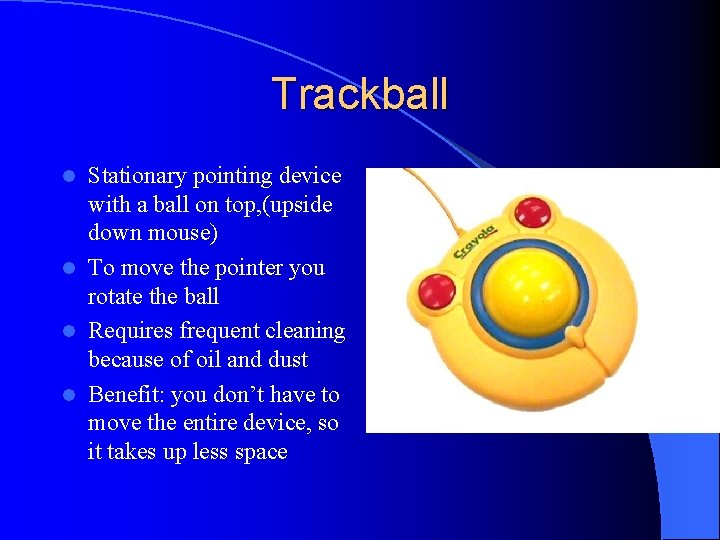
Trackball Stationary pointing device with a ball on top, (upside down mouse) l To move the pointer you rotate the ball l Requires frequent cleaning because of oil and dust l Benefit: you don’t have to move the entire device, so it takes up less space l
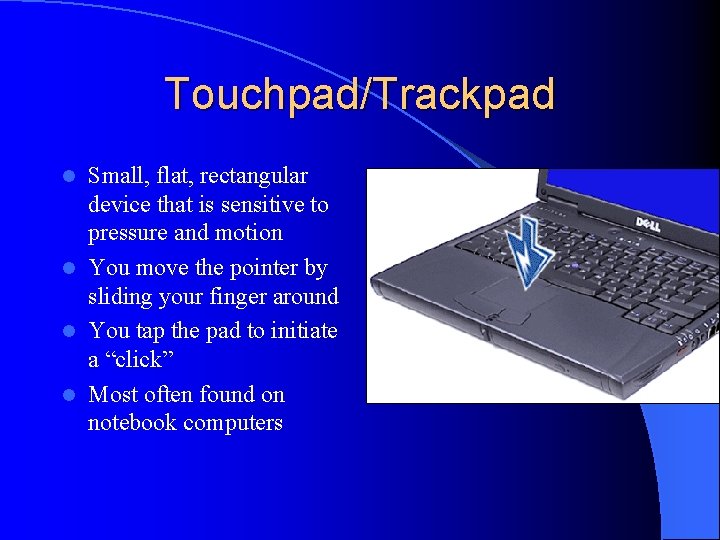
Touchpad/Trackpad Small, flat, rectangular device that is sensitive to pressure and motion l You move the pointer by sliding your finger around l You tap the pad to initiate a “click” l Most often found on notebook computers l
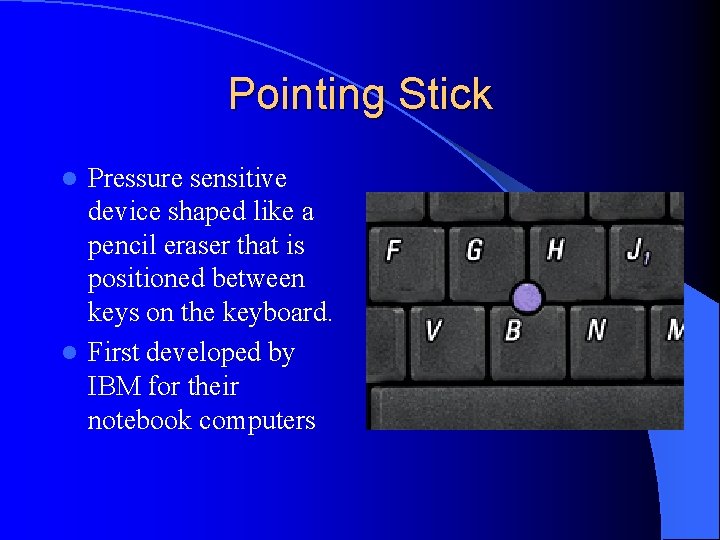
Pointing Stick Pressure sensitive device shaped like a pencil eraser that is positioned between keys on the keyboard. l First developed by IBM for their notebook computers l
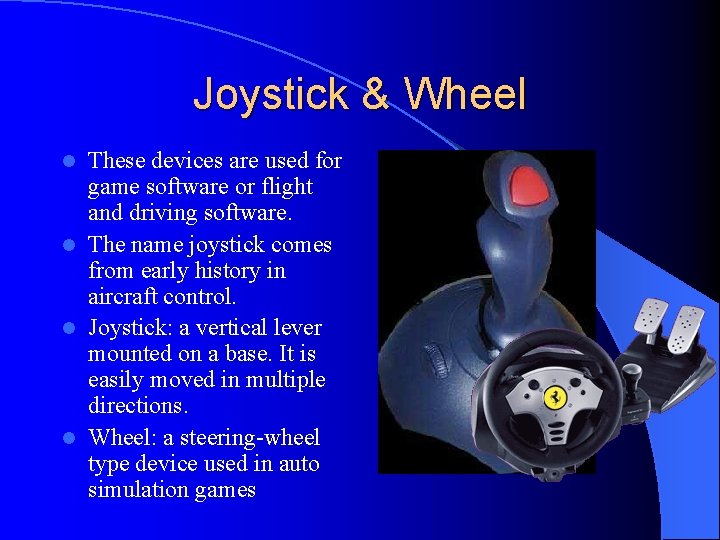
Joystick & Wheel These devices are used for game software or flight and driving software. l The name joystick comes from early history in aircraft control. l Joystick: a vertical lever mounted on a base. It is easily moved in multiple directions. l Wheel: a steering-wheel type device used in auto simulation games l
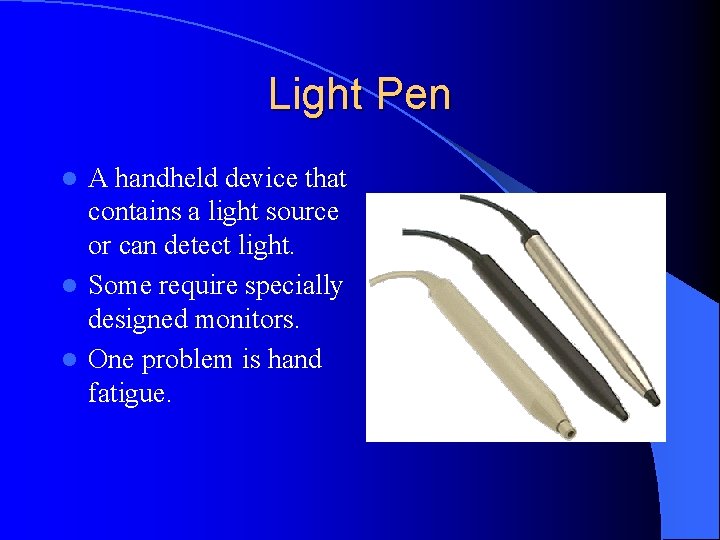
Light Pen A handheld device that contains a light source or can detect light. l Some require specially designed monitors. l One problem is hand fatigue. l
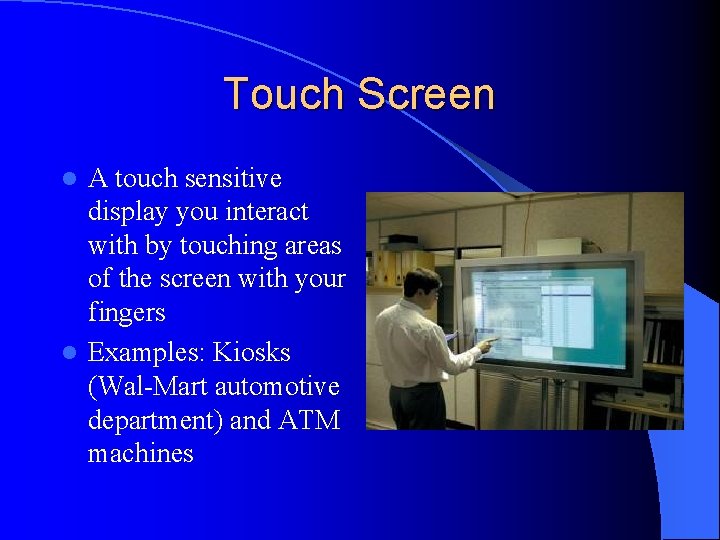
Touch Screen A touch sensitive display you interact with by touching areas of the screen with your fingers l Examples: Kiosks (Wal-Mart automotive department) and ATM machines l
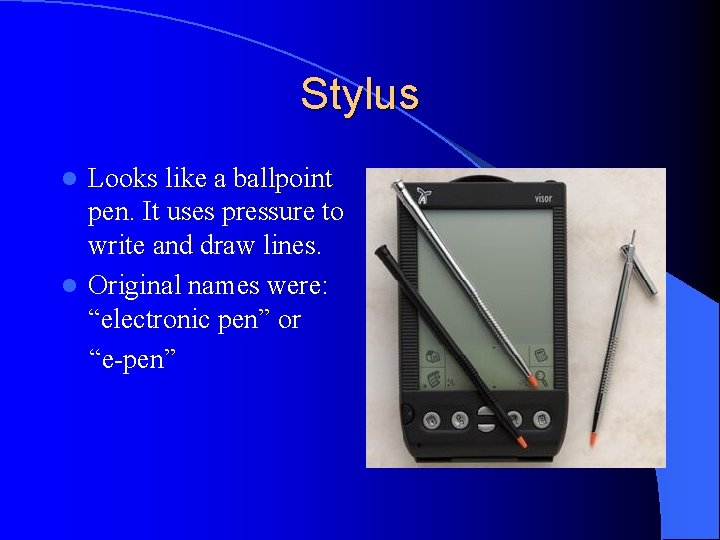
Stylus Looks like a ballpoint pen. It uses pressure to write and draw lines. l Original names were: “electronic pen” or “e-pen” l
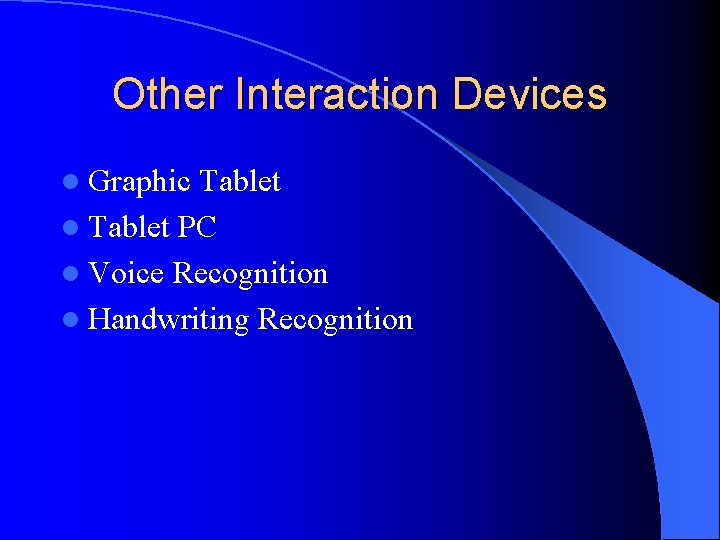
Other Interaction Devices l Graphic Tablet l Tablet PC l Voice Recognition l Handwriting Recognition
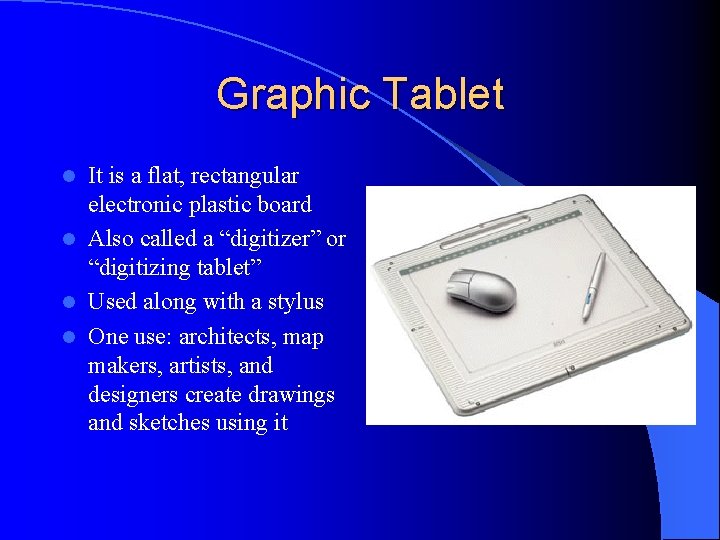
Graphic Tablet It is a flat, rectangular electronic plastic board l Also called a “digitizer” or “digitizing tablet” l Used along with a stylus l One use: architects, map makers, artists, and designers create drawings and sketches using it l
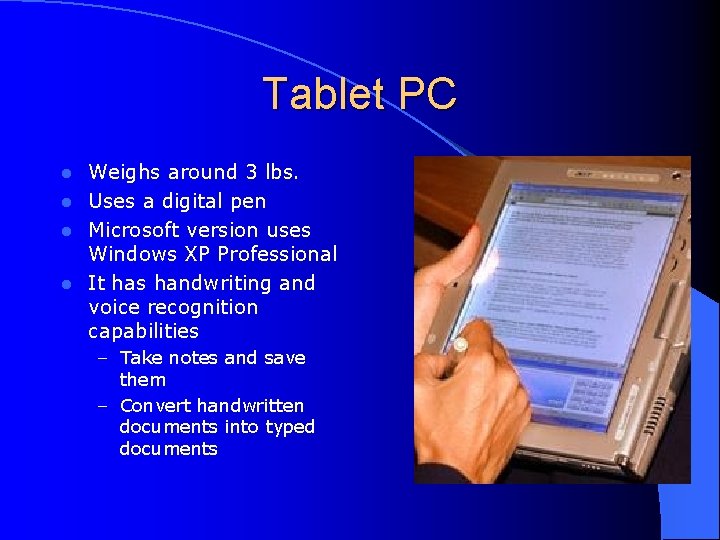
Tablet PC Weighs around 3 lbs. l Uses a digital pen l Microsoft version uses Windows XP Professional l It has handwriting and voice recognition capabilities l – Take notes and save them – Convert handwritten documents into typed documents
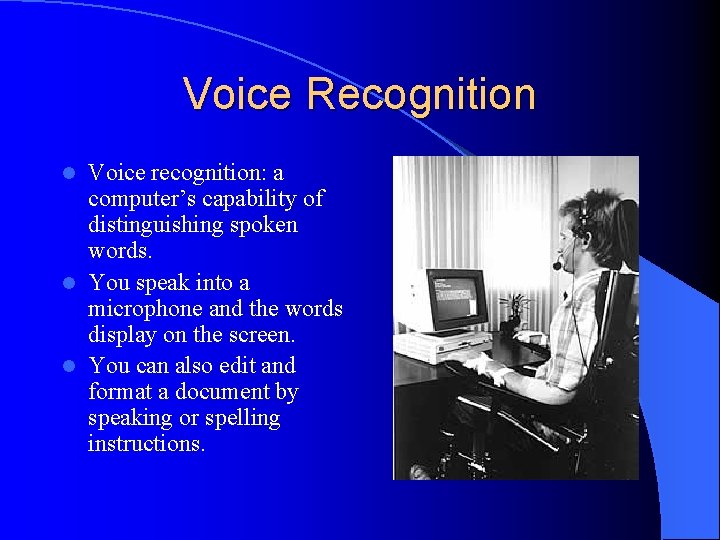
Voice Recognition Voice recognition: a computer’s capability of distinguishing spoken words. l You speak into a microphone and the words display on the screen. l You can also edit and format a document by speaking or spelling instructions. l
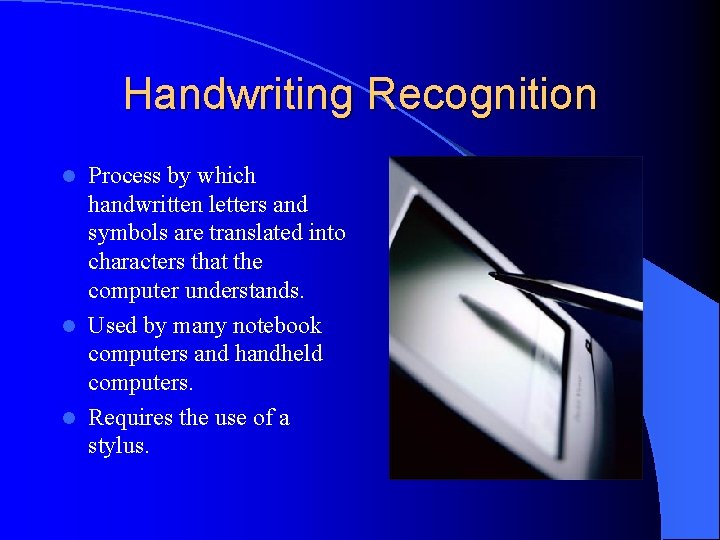
Handwriting Recognition Process by which handwritten letters and symbols are translated into characters that the computer understands. l Used by many notebook computers and handheld computers. l Requires the use of a stylus. l
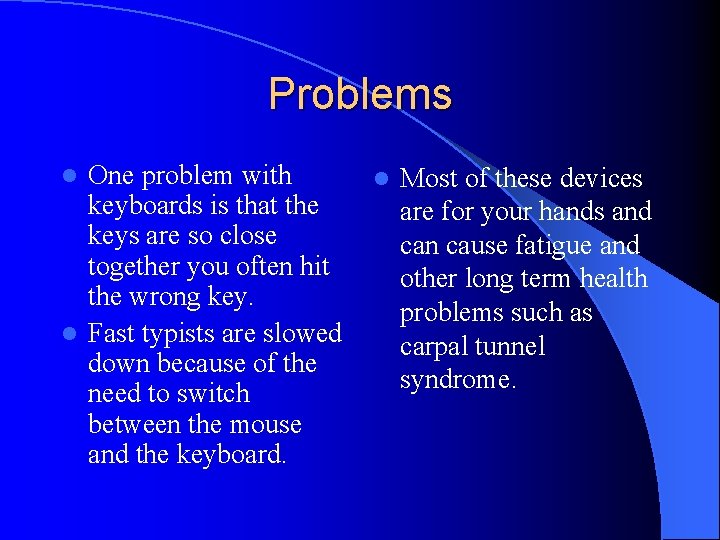
Problems One problem with keyboards is that the keys are so close together you often hit the wrong key. l Fast typists are slowed down because of the need to switch between the mouse and the keyboard. l l Most of these devices are for your hands and can cause fatigue and other long term health problems such as carpal tunnel syndrome.
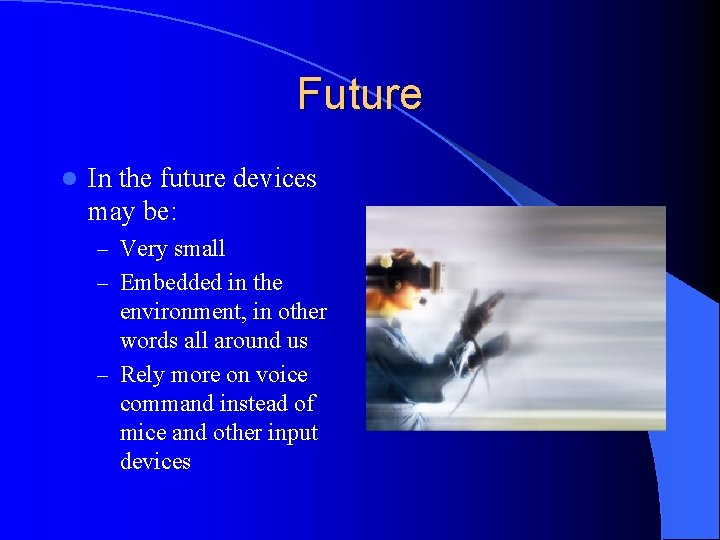
Future l In the future devices may be: – Very small – Embedded in the environment, in other words all around us – Rely more on voice command instead of mice and other input devices
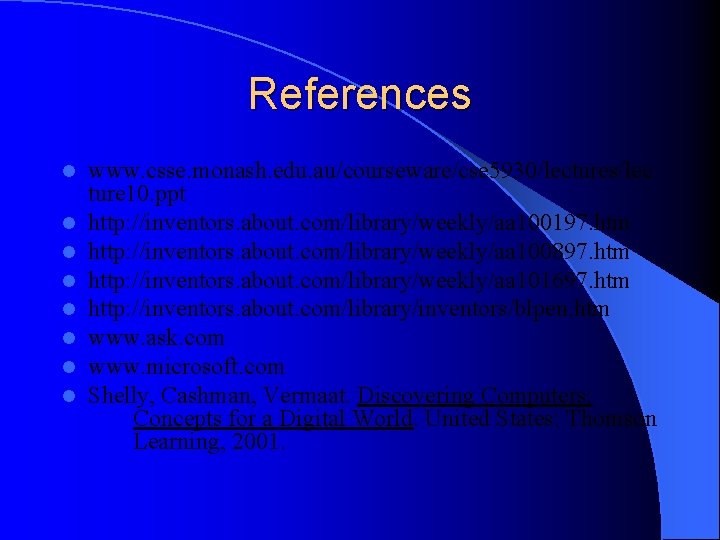
References l l l l www. csse. monash. edu. au/courseware/cse 5930/lectures/lec ture 10. ppt http: //inventors. about. com/library/weekly/aa 100197. htm http: //inventors. about. com/library/weekly/aa 100897. htm http: //inventors. about. com/library/weekly/aa 101697. htm http: //inventors. about. com/library/inventors/blpen. htm www. ask. com www. microsoft. com Shelly, Cashman, Vermaat. Discovering Computers: Concepts for a Digital World. United States: Thomson Learning, 2001.