Inter Process Communication Interprocess Communication Processes within a

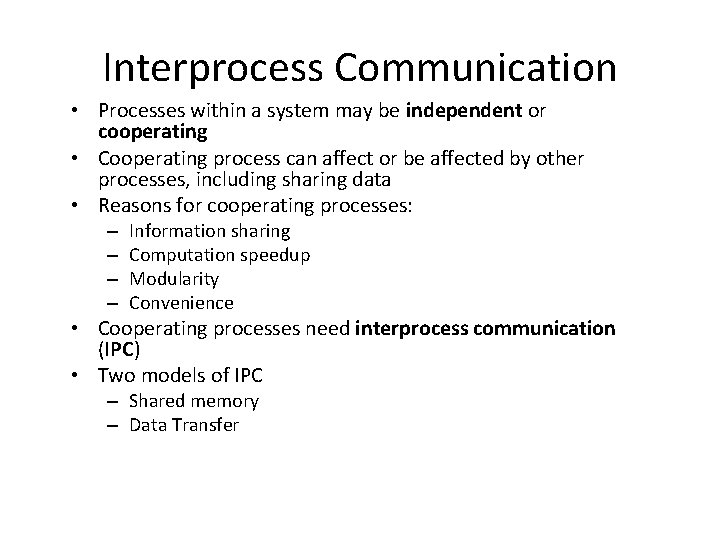
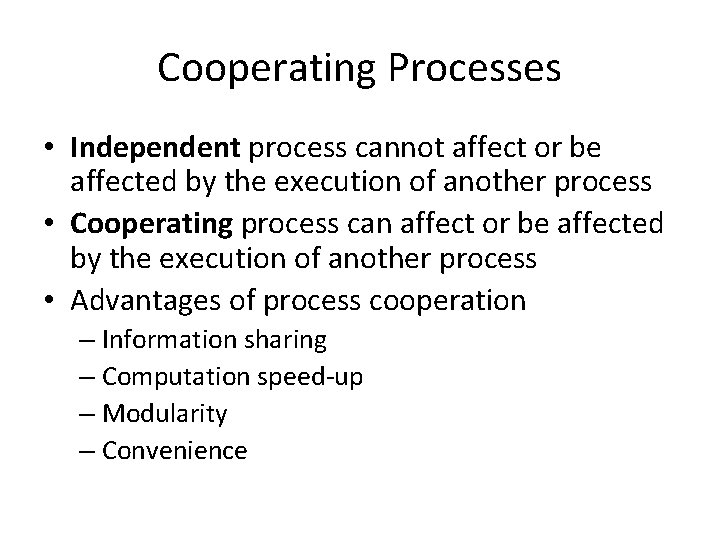
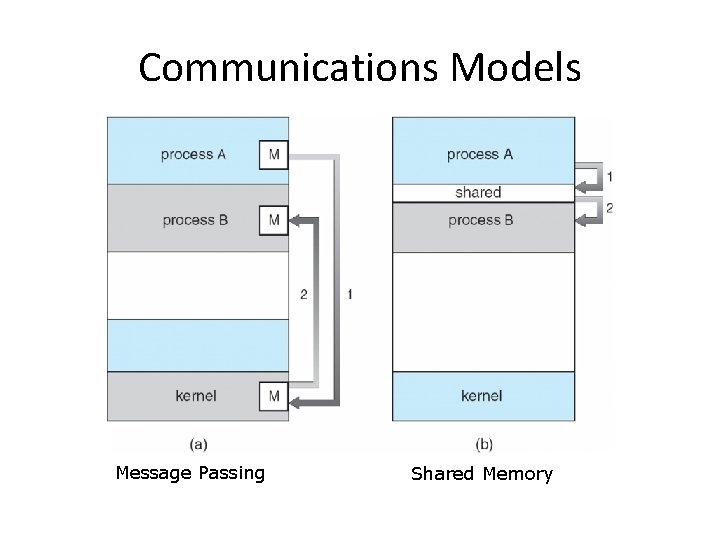
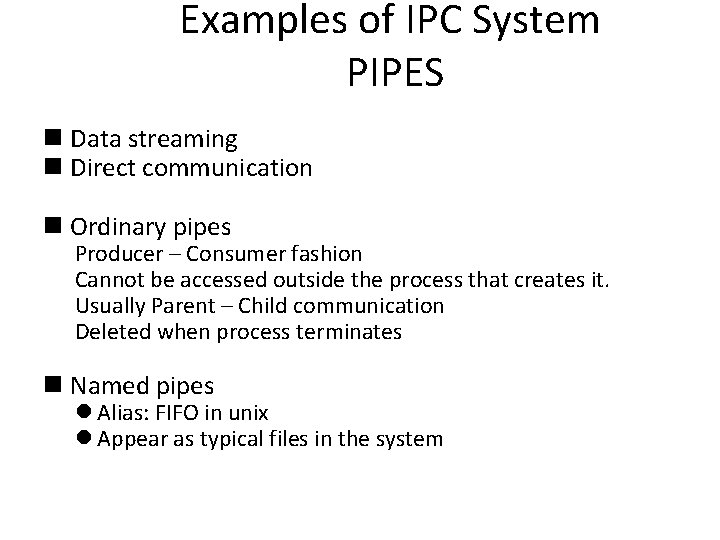
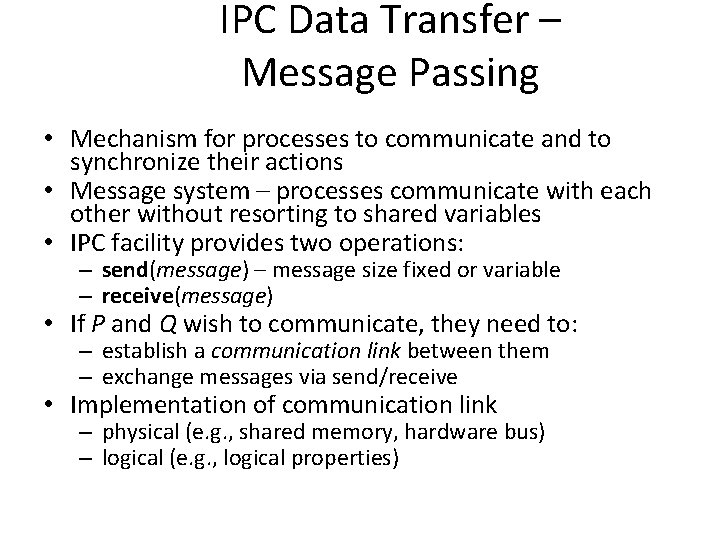
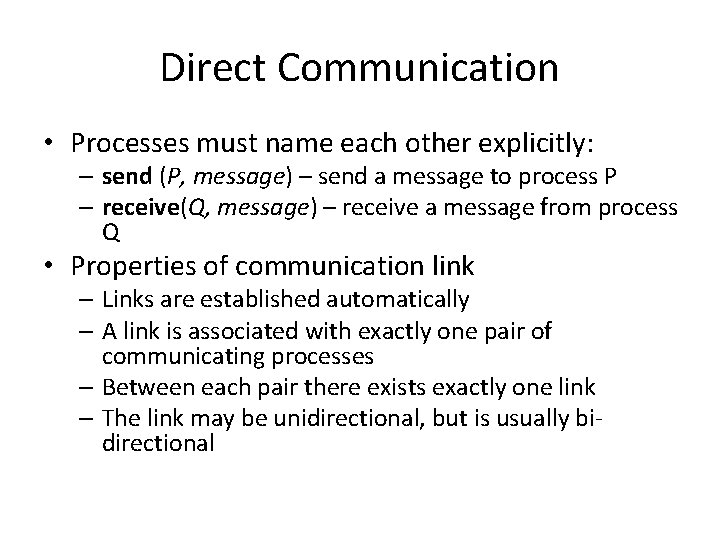
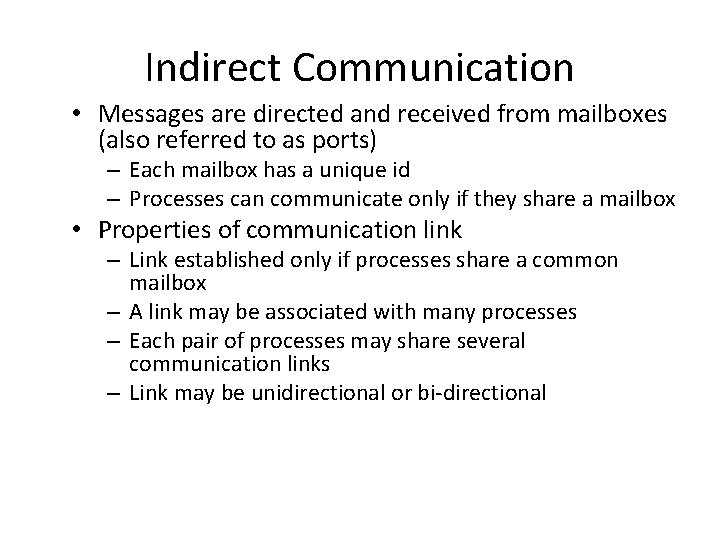
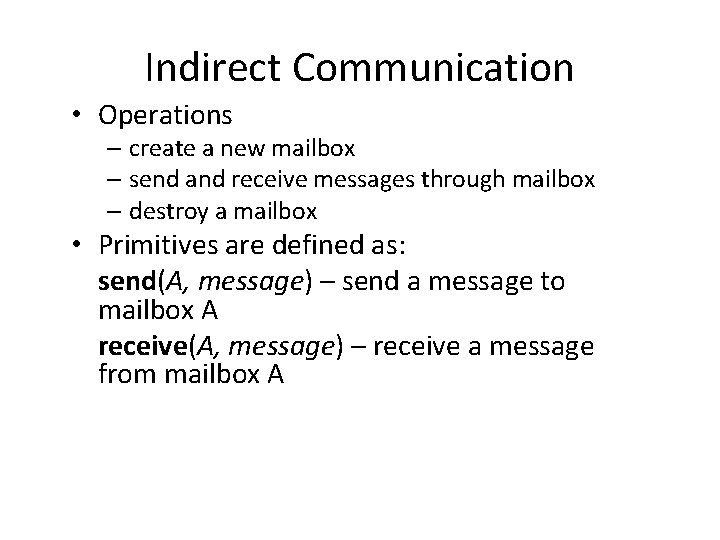
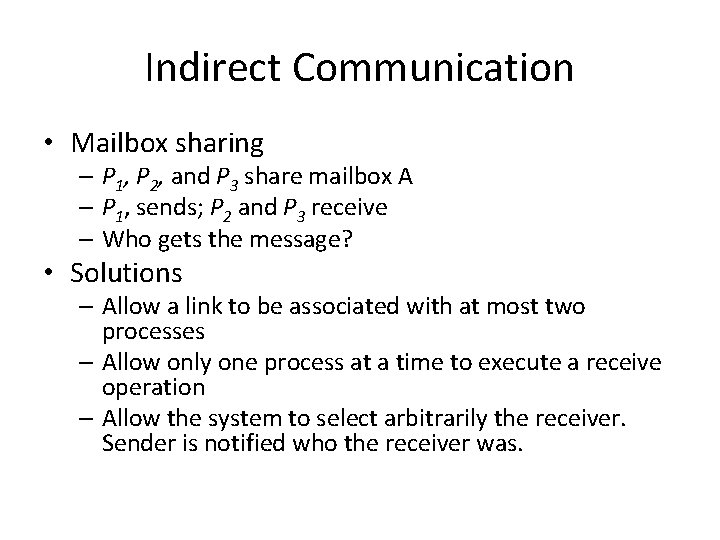
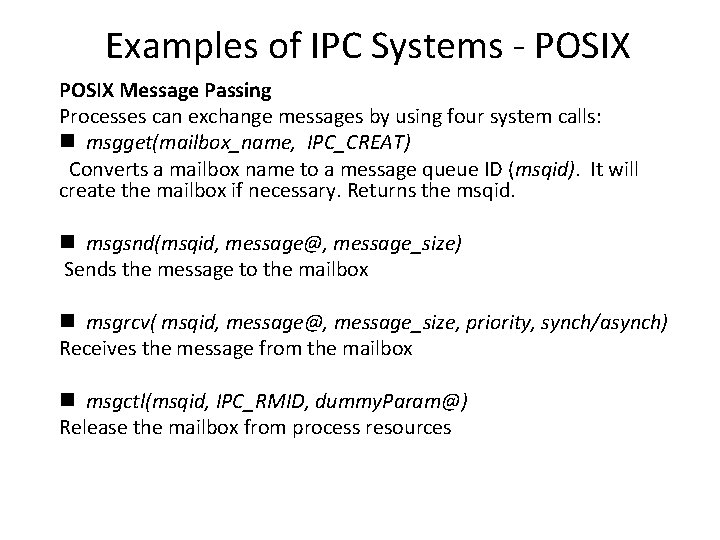
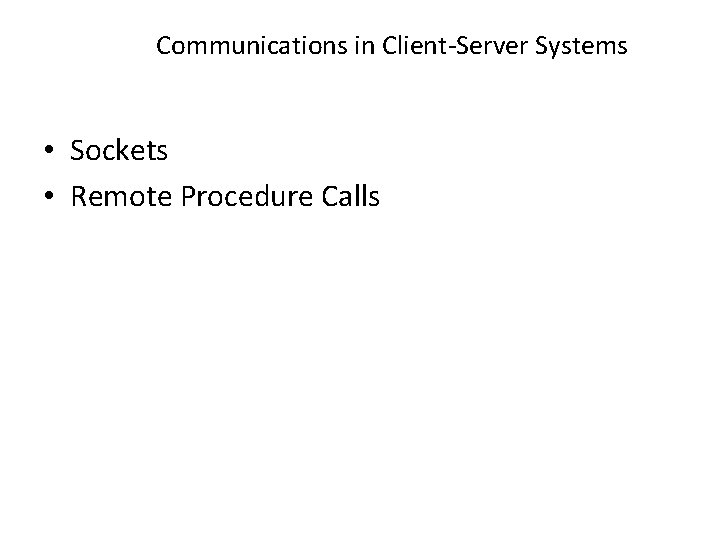
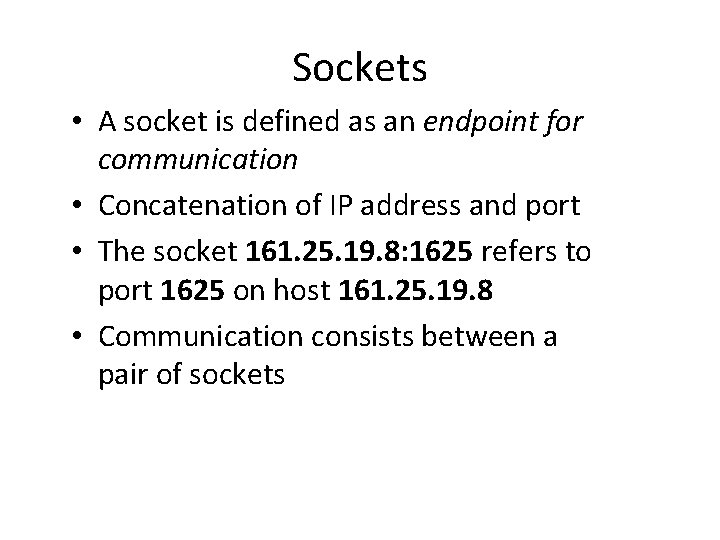
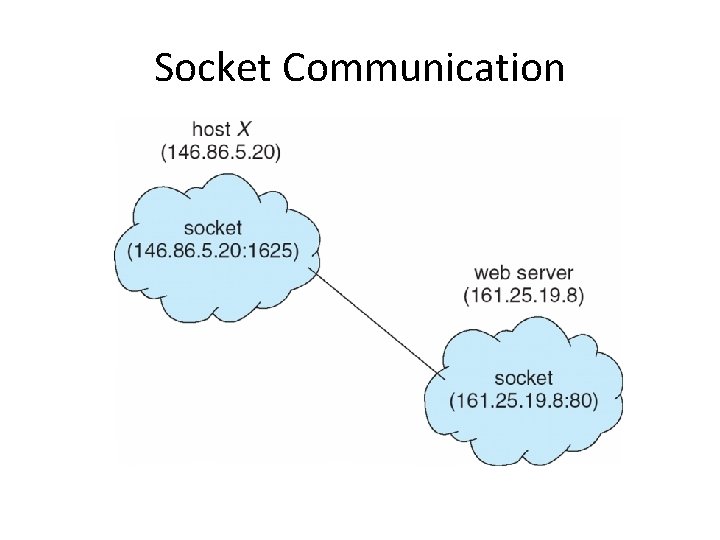
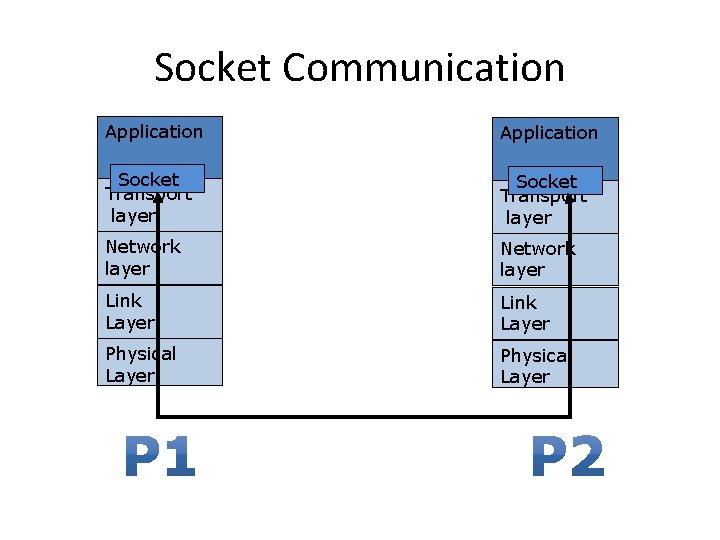
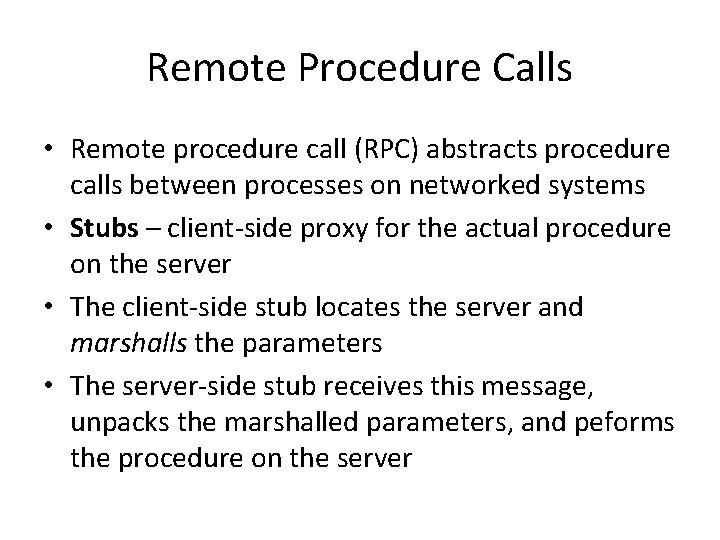
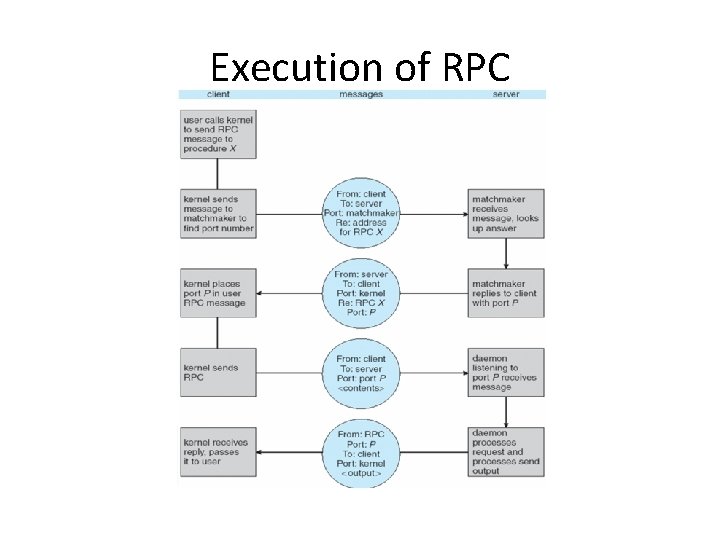
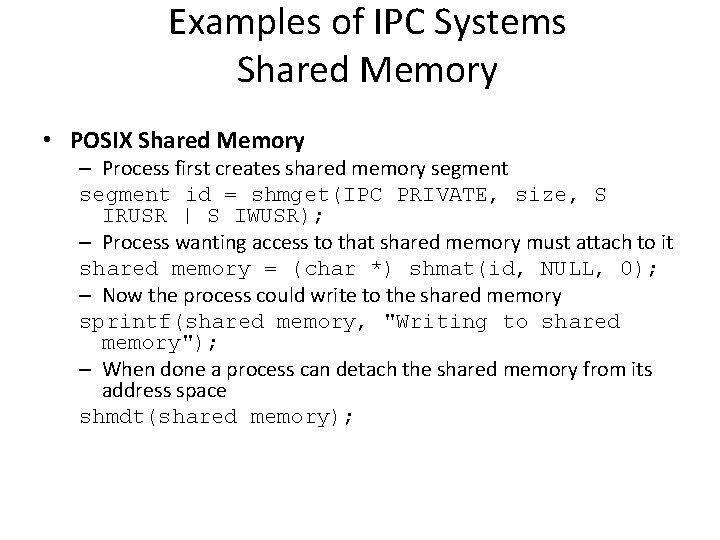
- Slides: 18

Inter. Process Communication
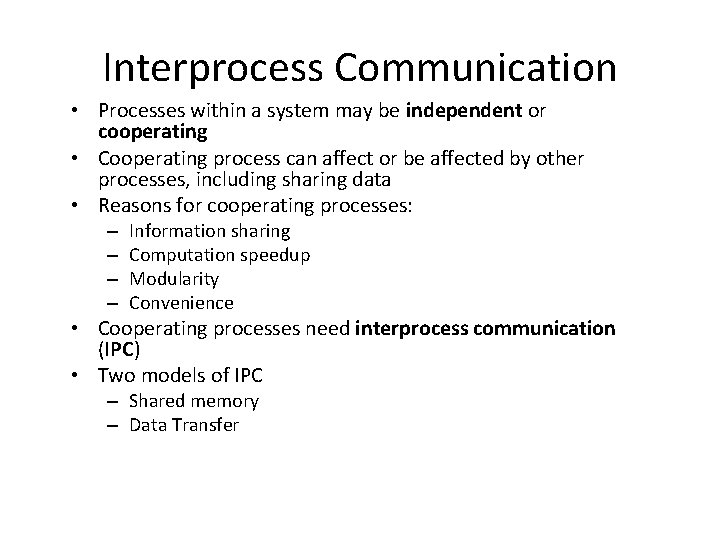
Interprocess Communication • Processes within a system may be independent or cooperating • Cooperating process can affect or be affected by other processes, including sharing data • Reasons for cooperating processes: – – Information sharing Computation speedup Modularity Convenience • Cooperating processes need interprocess communication (IPC) • Two models of IPC – Shared memory – Data Transfer
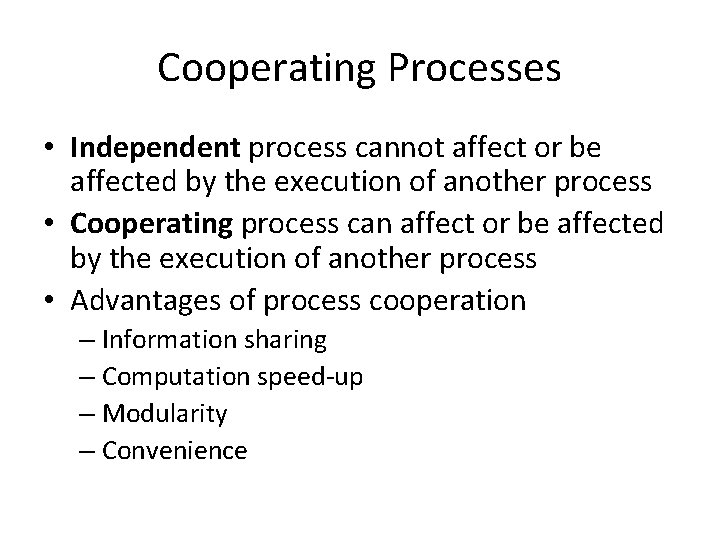
Cooperating Processes • Independent process cannot affect or be affected by the execution of another process • Cooperating process can affect or be affected by the execution of another process • Advantages of process cooperation – Information sharing – Computation speed-up – Modularity – Convenience
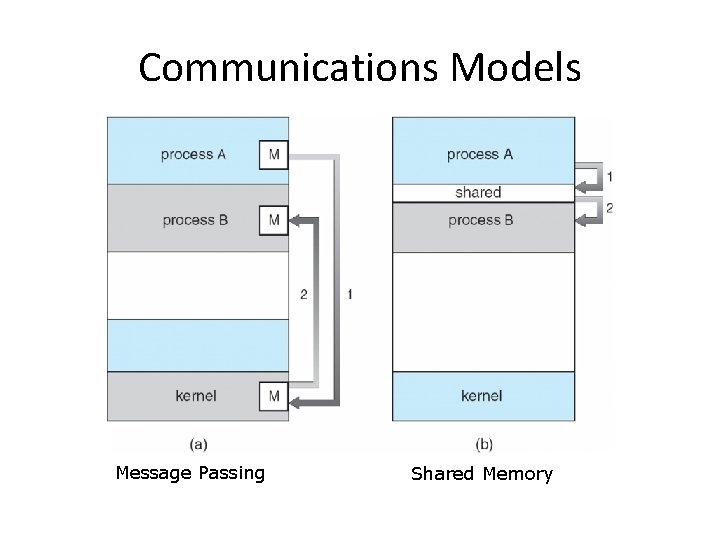
Communications Models Message Passing Shared Memory
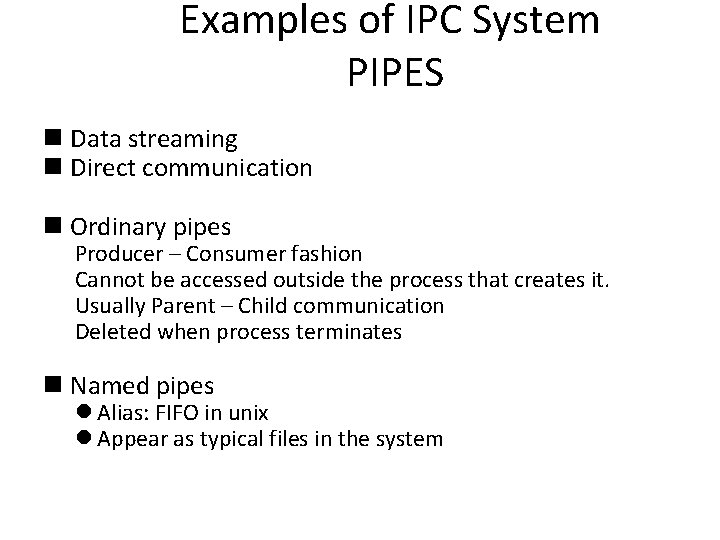
Examples of IPC System PIPES n Data streaming n Direct communication n Ordinary pipes Producer – Consumer fashion Cannot be accessed outside the process that creates it. Usually Parent – Child communication Deleted when process terminates n Named pipes l Alias: FIFO in unix l Appear as typical files in the system
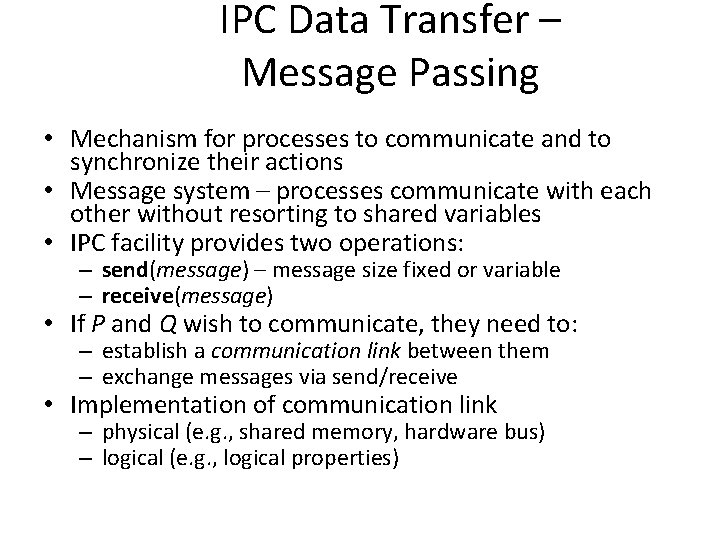
IPC Data Transfer – Message Passing • Mechanism for processes to communicate and to synchronize their actions • Message system – processes communicate with each other without resorting to shared variables • IPC facility provides two operations: – send(message) – message size fixed or variable – receive(message) • If P and Q wish to communicate, they need to: – establish a communication link between them – exchange messages via send/receive • Implementation of communication link – physical (e. g. , shared memory, hardware bus) – logical (e. g. , logical properties)
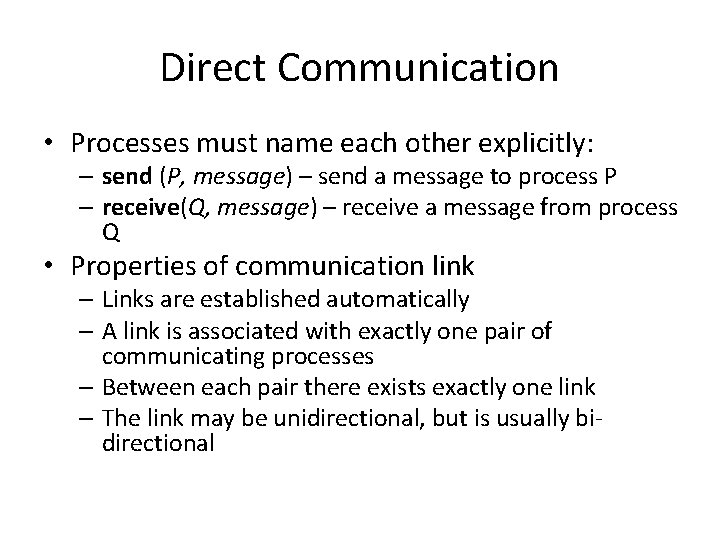
Direct Communication • Processes must name each other explicitly: – send (P, message) – send a message to process P – receive(Q, message) – receive a message from process Q • Properties of communication link – Links are established automatically – A link is associated with exactly one pair of communicating processes – Between each pair there exists exactly one link – The link may be unidirectional, but is usually bidirectional
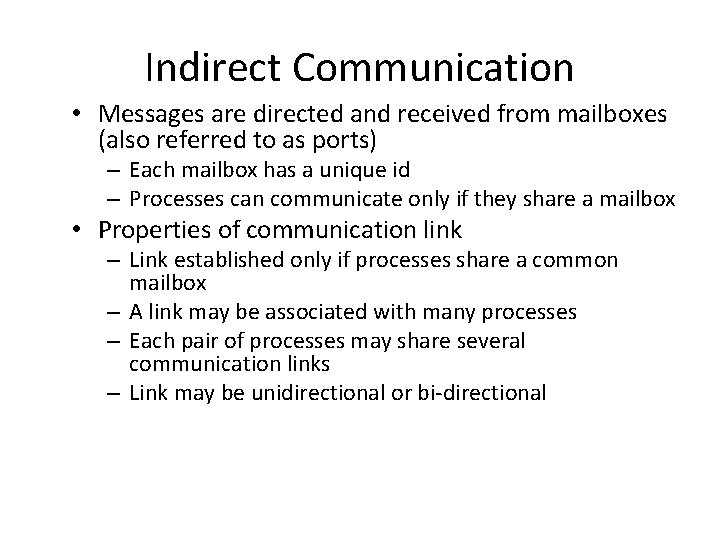
Indirect Communication • Messages are directed and received from mailboxes (also referred to as ports) – Each mailbox has a unique id – Processes can communicate only if they share a mailbox • Properties of communication link – Link established only if processes share a common mailbox – A link may be associated with many processes – Each pair of processes may share several communication links – Link may be unidirectional or bi-directional
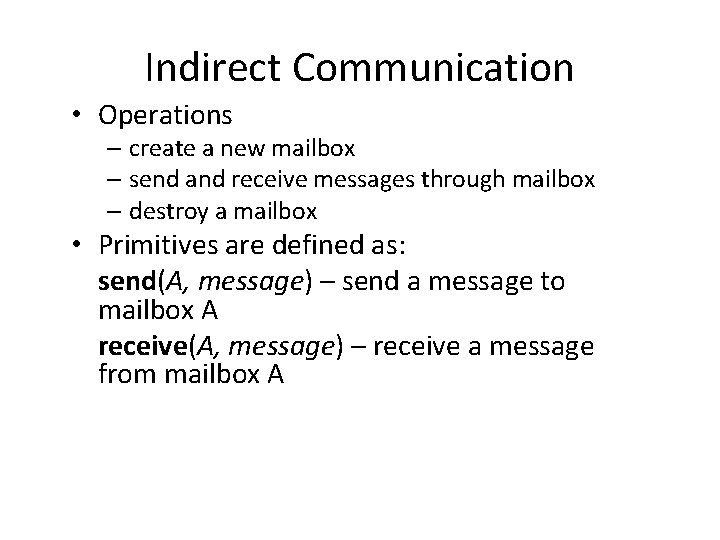
Indirect Communication • Operations – create a new mailbox – send and receive messages through mailbox – destroy a mailbox • Primitives are defined as: send(A, message) – send a message to mailbox A receive(A, message) – receive a message from mailbox A
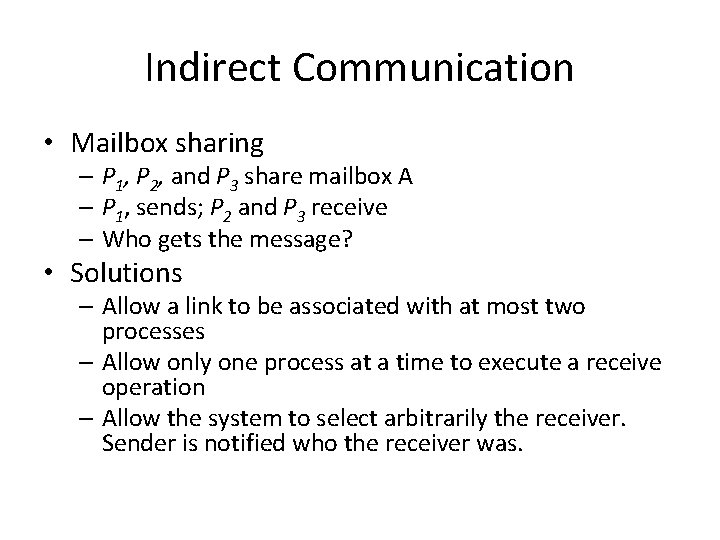
Indirect Communication • Mailbox sharing – P 1, P 2, and P 3 share mailbox A – P 1, sends; P 2 and P 3 receive – Who gets the message? • Solutions – Allow a link to be associated with at most two processes – Allow only one process at a time to execute a receive operation – Allow the system to select arbitrarily the receiver. Sender is notified who the receiver was.
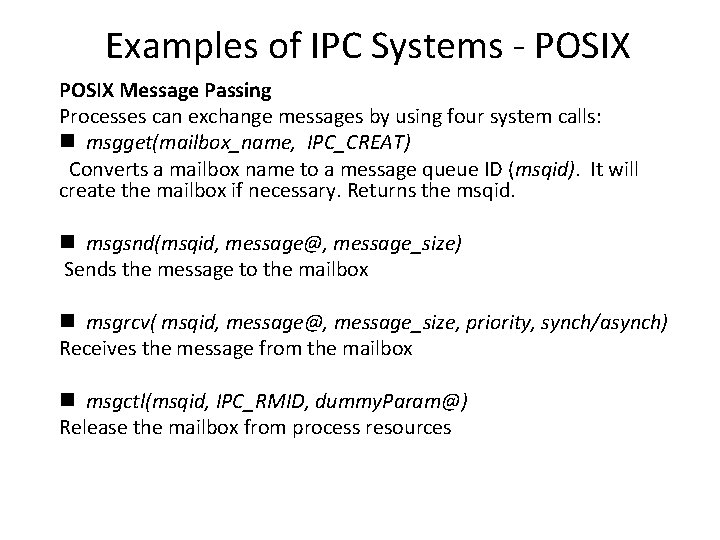
Examples of IPC Systems - POSIX Message Passing Processes can exchange messages by using four system calls: n msgget(mailbox_name, IPC_CREAT) Converts a mailbox name to a message queue ID (msqid). It will create the mailbox if necessary. Returns the msqid. n msgsnd(msqid, message@, message_size) Sends the message to the mailbox n msgrcv( msqid, message@, message_size, priority, synch/asynch) Receives the message from the mailbox n msgctl(msqid, IPC_RMID, dummy. Param@) Release the mailbox from process resources
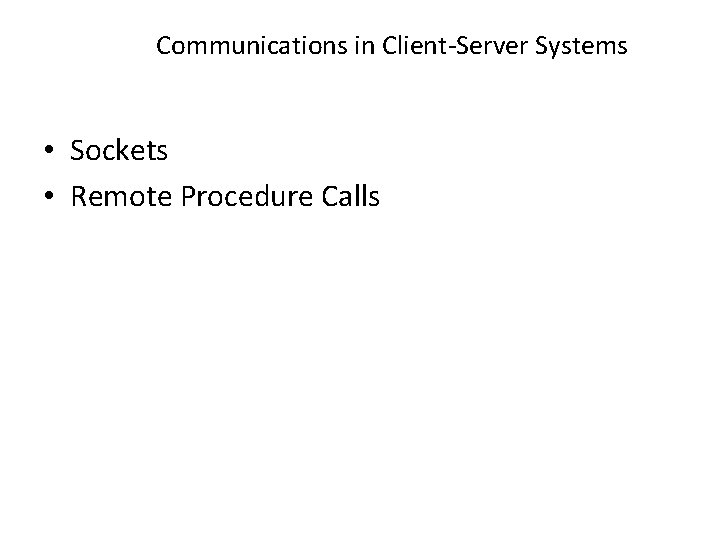
Communications in Client-Server Systems • Sockets • Remote Procedure Calls
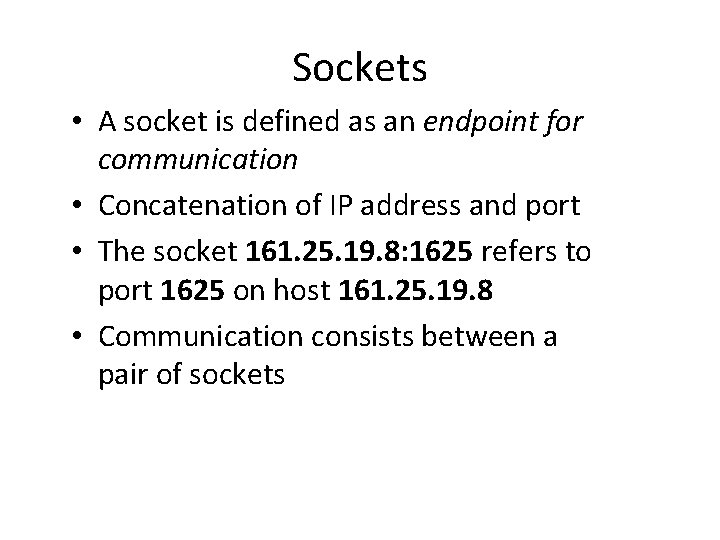
Sockets • A socket is defined as an endpoint for communication • Concatenation of IP address and port • The socket 161. 25. 19. 8: 1625 refers to port 1625 on host 161. 25. 19. 8 • Communication consists between a pair of sockets
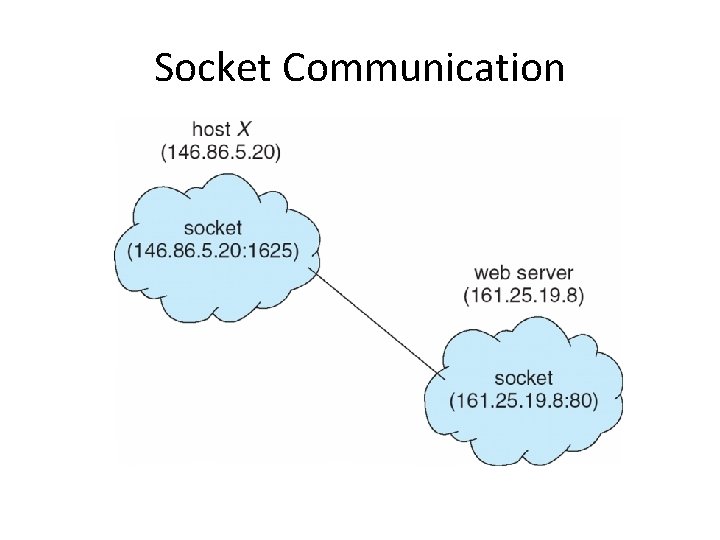
Socket Communication
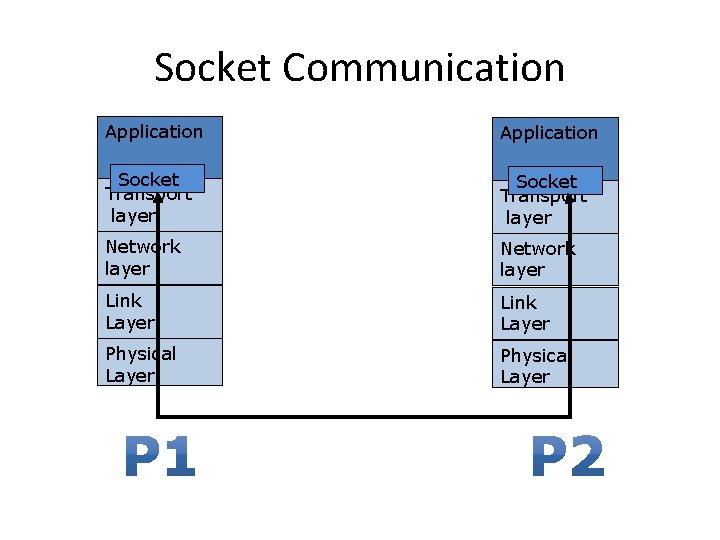
Socket Communication Application Socket Transport layer Network layer Link Layer Physical Layer
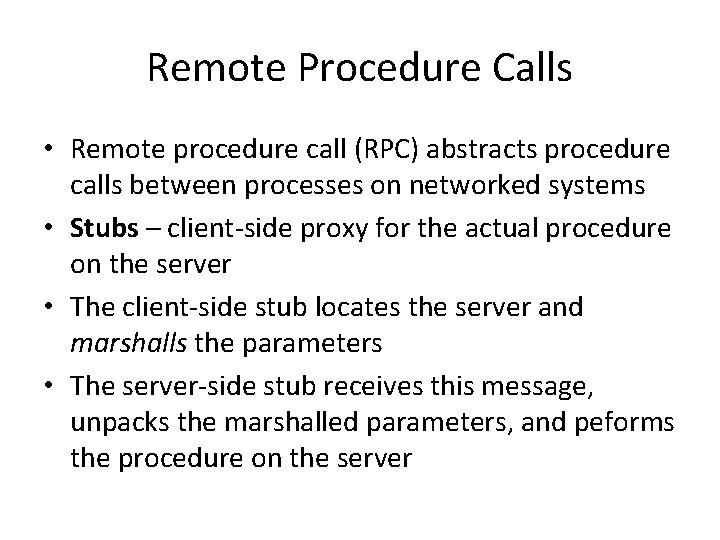
Remote Procedure Calls • Remote procedure call (RPC) abstracts procedure calls between processes on networked systems • Stubs – client-side proxy for the actual procedure on the server • The client-side stub locates the server and marshalls the parameters • The server-side stub receives this message, unpacks the marshalled parameters, and peforms the procedure on the server
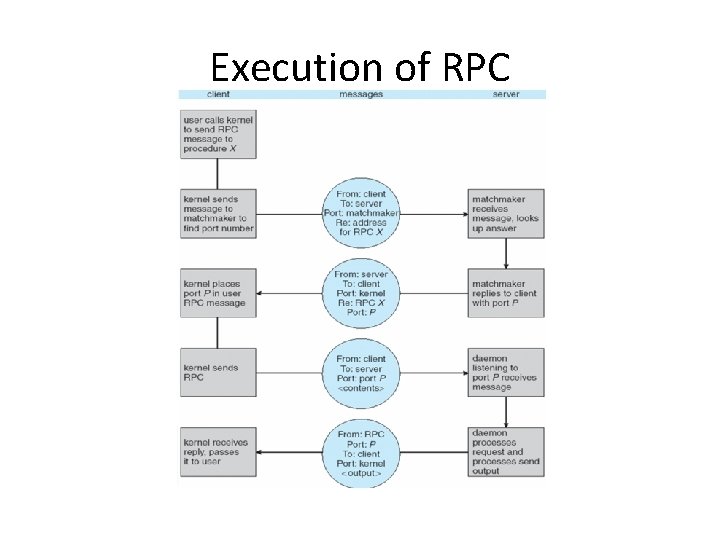
Execution of RPC
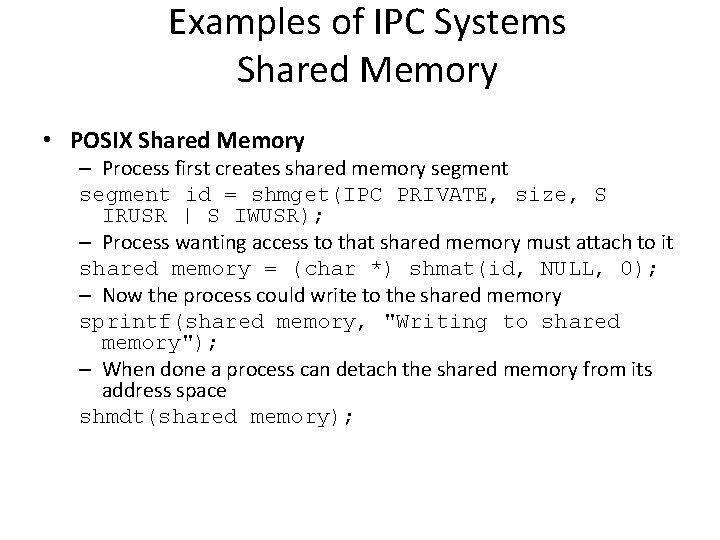
Examples of IPC Systems Shared Memory • POSIX Shared Memory – Process first creates shared memory segment id = shmget(IPC PRIVATE, size, S IRUSR | S IWUSR); – Process wanting access to that shared memory must attach to it shared memory = (char *) shmat(id, NULL, 0); – Now the process could write to the shared memory sprintf(shared memory, "Writing to shared memory"); – When done a process can detach the shared memory from its address space shmdt(shared memory);