Intensity Transformations Image Enhancement Intensity Transformations Enhancement of
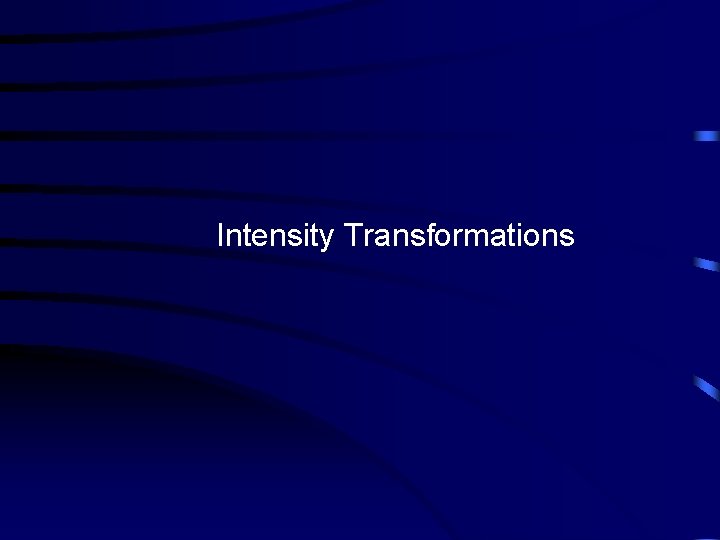
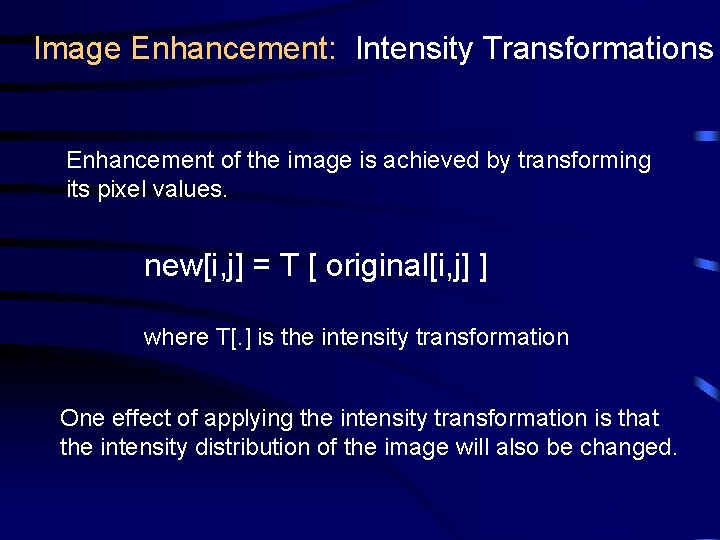
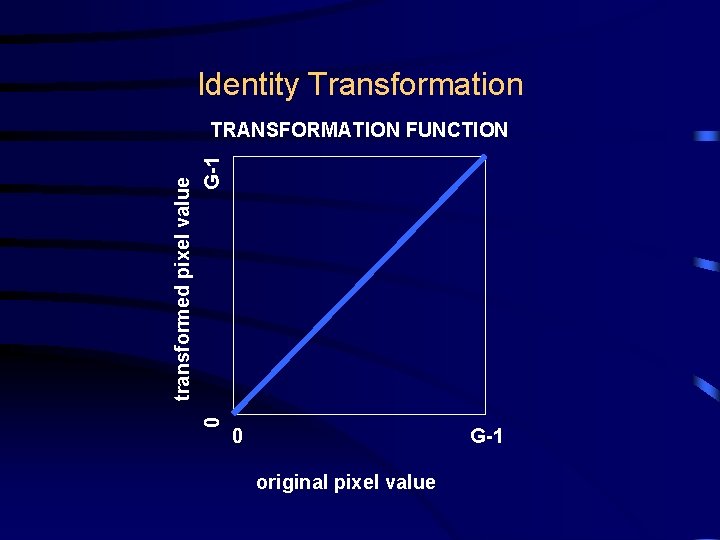
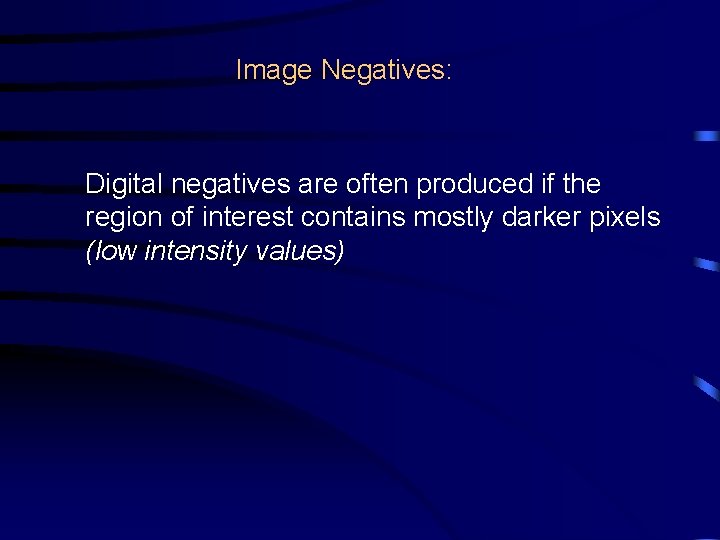
![Image Negatives: T[g] = G - 1 - g G-1 0 transformed pixel value Image Negatives: T[g] = G - 1 - g G-1 0 transformed pixel value](https://slidetodoc.com/presentation_image/2729914047ee47fe21ec9aaa9e98e83e/image-5.jpg)
![Image Negatives: T[g] = G - 1 - g Image Negatives: T[g] = G - 1 - g](https://slidetodoc.com/presentation_image/2729914047ee47fe21ec9aaa9e98e83e/image-6.jpg)
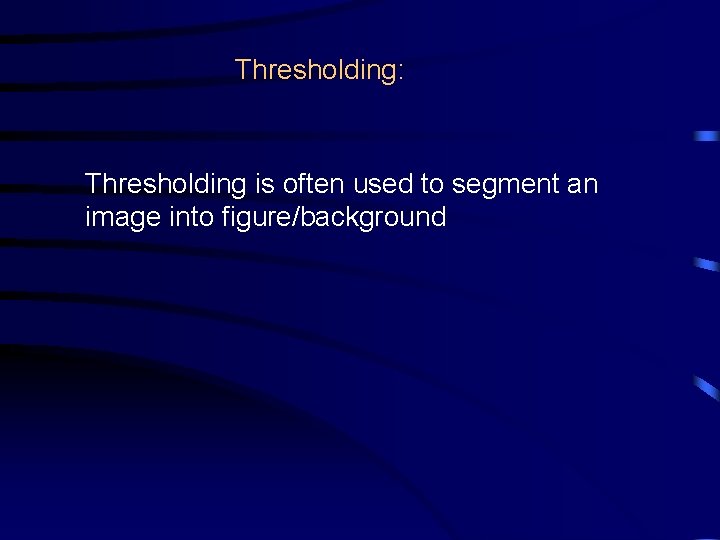
![Thresholding T[g] = 0, g < TH G - 1, TH < g G-1 Thresholding T[g] = 0, g < TH G - 1, TH < g G-1](https://slidetodoc.com/presentation_image/2729914047ee47fe21ec9aaa9e98e83e/image-8.jpg)
![Thresholding T[g] = 0, g < TH G - 1, TH < g Thresholding T[g] = 0, g < TH G - 1, TH < g](https://slidetodoc.com/presentation_image/2729914047ee47fe21ec9aaa9e98e83e/image-9.jpg)
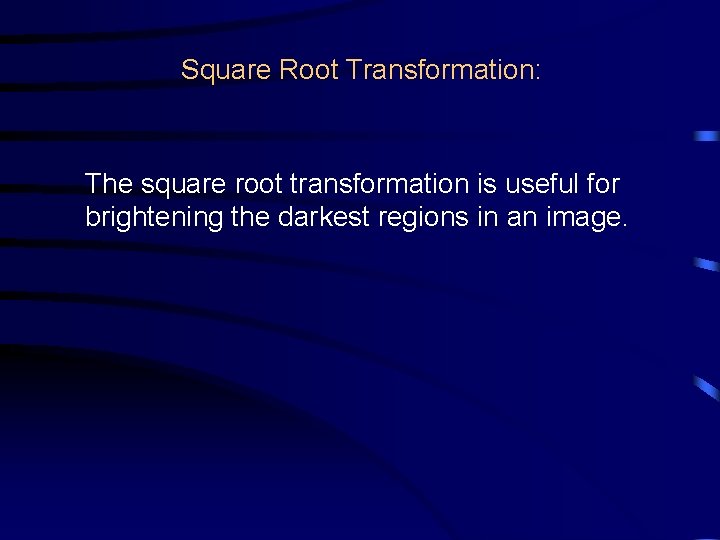
![Square Root Transformation T[g] = g * G-1 transformed pixel value TRANSFORMATION FUNCTION original Square Root Transformation T[g] = g * G-1 transformed pixel value TRANSFORMATION FUNCTION original](https://slidetodoc.com/presentation_image/2729914047ee47fe21ec9aaa9e98e83e/image-11.jpg)
![Square Root Transformation T[g] = g * G-1 Square Root Transformation T[g] = g * G-1](https://slidetodoc.com/presentation_image/2729914047ee47fe21ec9aaa9e98e83e/image-12.jpg)
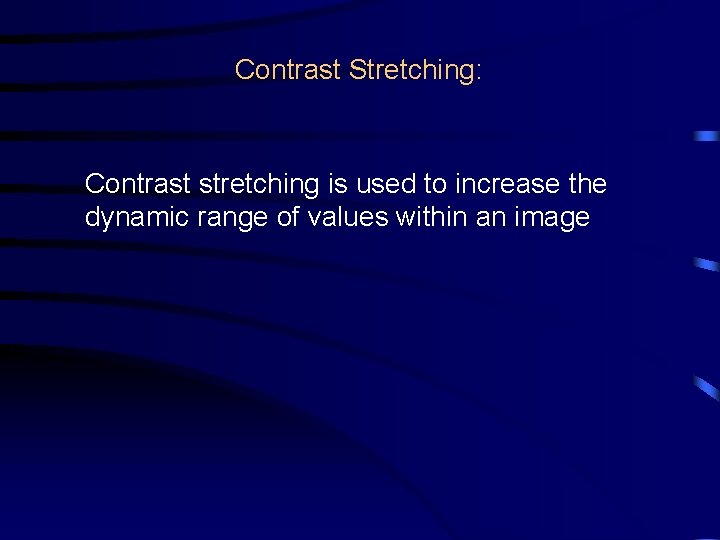
![Contrast Stretching (to the minimum and maximum values in the image) 0, T[g] = Contrast Stretching (to the minimum and maximum values in the image) 0, T[g] =](https://slidetodoc.com/presentation_image/2729914047ee47fe21ec9aaa9e98e83e/image-14.jpg)
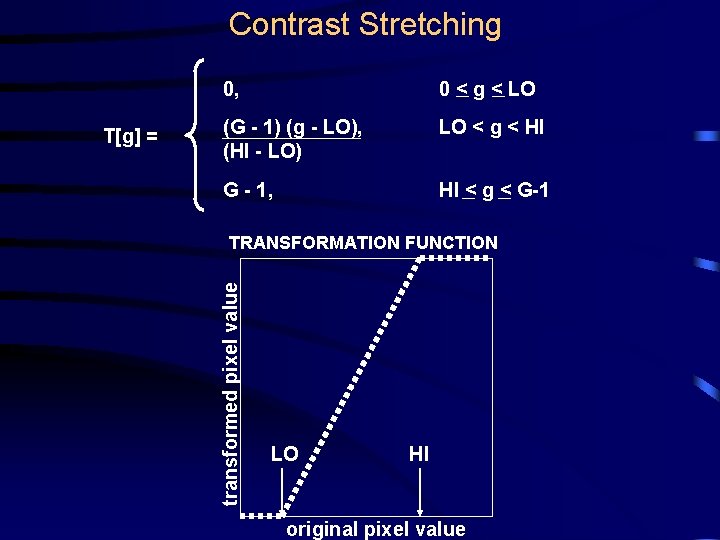
![Contrast Stretching T[g] = 0, 0 < g < LO (G - 1) (g Contrast Stretching T[g] = 0, 0 < g < LO (G - 1) (g](https://slidetodoc.com/presentation_image/2729914047ee47fe21ec9aaa9e98e83e/image-16.jpg)
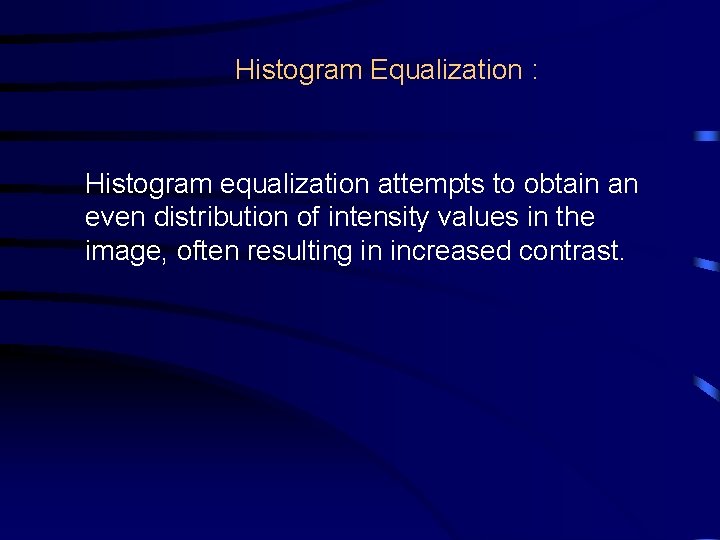
![Histogram Equalization T[g] = G P[g] - 1 Histogram Equalization T[g] = G P[g] - 1](https://slidetodoc.com/presentation_image/2729914047ee47fe21ec9aaa9e98e83e/image-18.jpg)
![Histogram Equalization T[g] = G P[g] - 1 g= 0 1 2 3 4 Histogram Equalization T[g] = G P[g] - 1 g= 0 1 2 3 4](https://slidetodoc.com/presentation_image/2729914047ee47fe21ec9aaa9e98e83e/image-19.jpg)
![Histogram Equalization T[g] = G P[g] - 1 g= 0 1 2 3 4 Histogram Equalization T[g] = G P[g] - 1 g= 0 1 2 3 4](https://slidetodoc.com/presentation_image/2729914047ee47fe21ec9aaa9e98e83e/image-20.jpg)
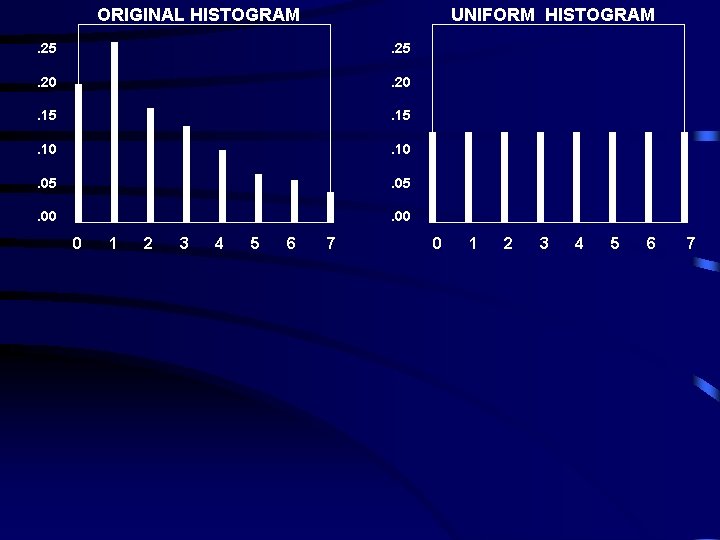
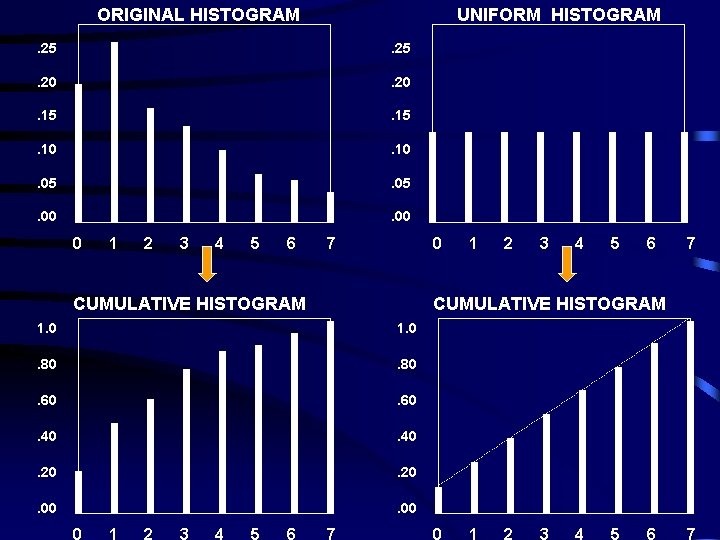
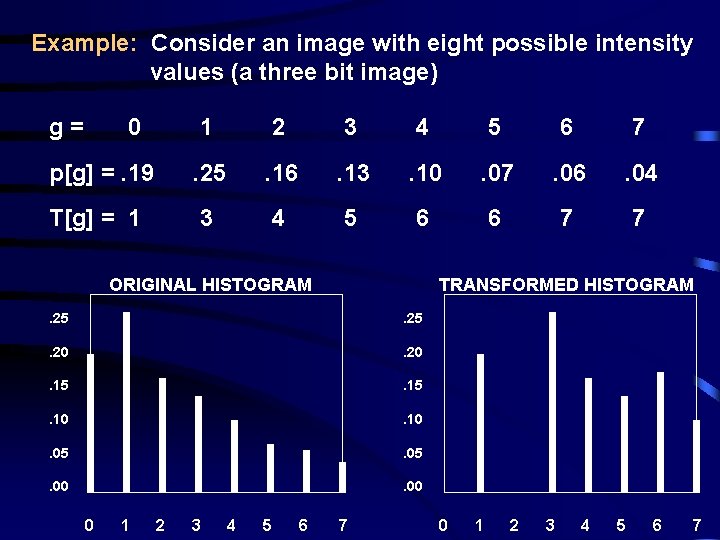
![- using our transformation T[. ], average intensity and contrast are increased - grey - using our transformation T[. ], average intensity and contrast are increased - grey](https://slidetodoc.com/presentation_image/2729914047ee47fe21ec9aaa9e98e83e/image-24.jpg)
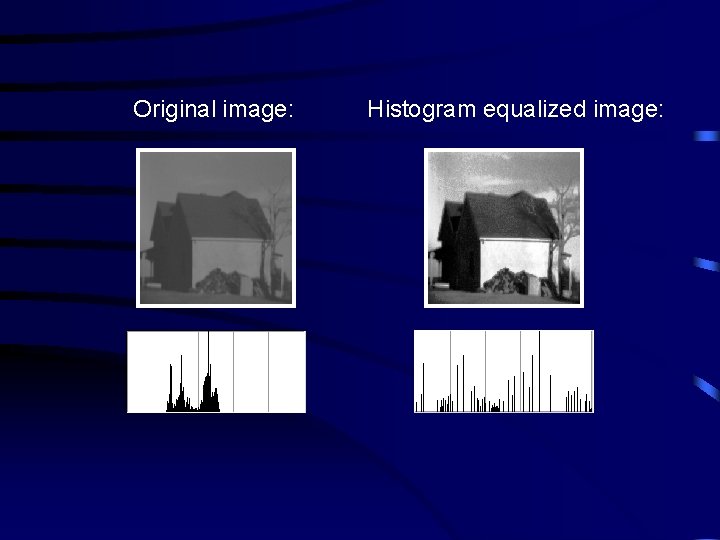
- Slides: 25
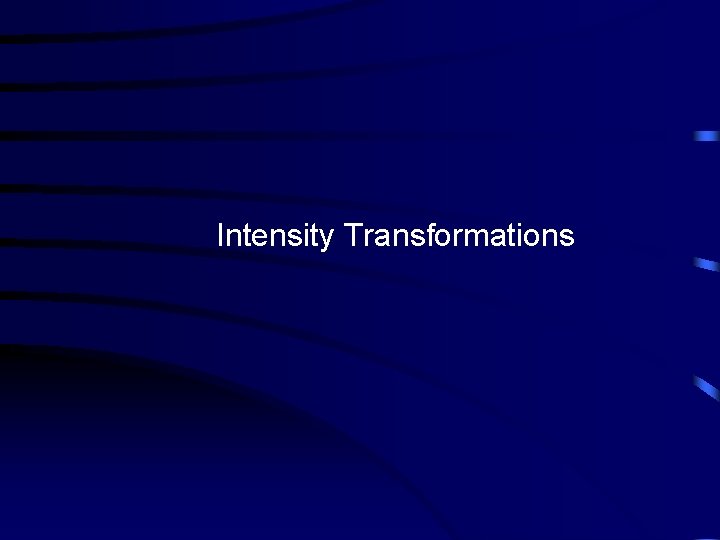
Intensity Transformations
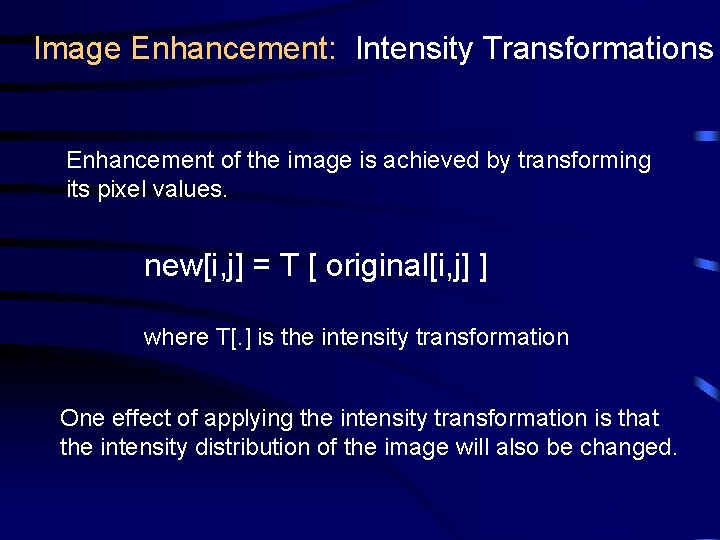
Image Enhancement: Intensity Transformations Enhancement of the image is achieved by transforming its pixel values. new[i, j] = T [ original[i, j] ] where T[. ] is the intensity transformation One effect of applying the intensity transformation is that the intensity distribution of the image will also be changed.
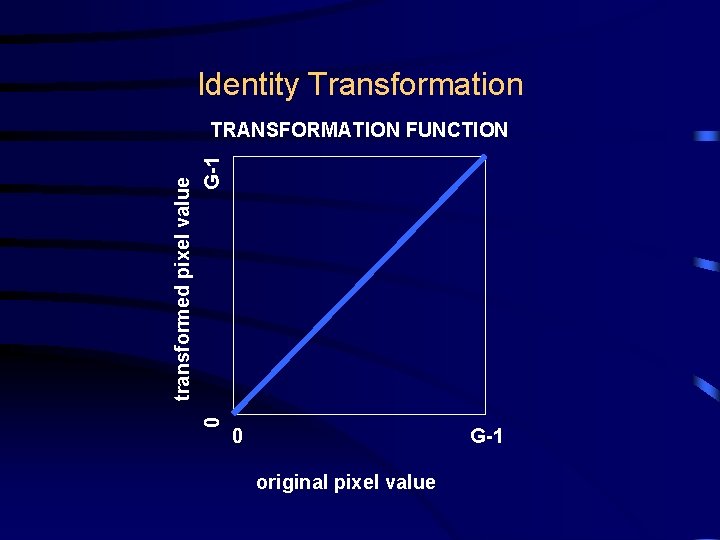
Identity Transformation transformed pixel value 0 G-1 TRANSFORMATION FUNCTION 0 G-1 original pixel value
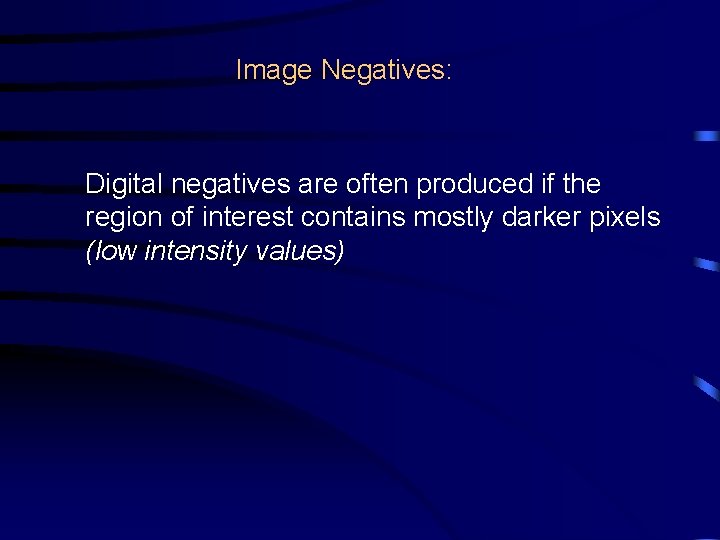
Image Negatives: Digital negatives are often produced if the region of interest contains mostly darker pixels (low intensity values)
![Image Negatives Tg G 1 g G1 0 transformed pixel value Image Negatives: T[g] = G - 1 - g G-1 0 transformed pixel value](https://slidetodoc.com/presentation_image/2729914047ee47fe21ec9aaa9e98e83e/image-5.jpg)
Image Negatives: T[g] = G - 1 - g G-1 0 transformed pixel value TRANSFORMATION FUNCTION 0 G-1 original pixel value
![Image Negatives Tg G 1 g Image Negatives: T[g] = G - 1 - g](https://slidetodoc.com/presentation_image/2729914047ee47fe21ec9aaa9e98e83e/image-6.jpg)
Image Negatives: T[g] = G - 1 - g
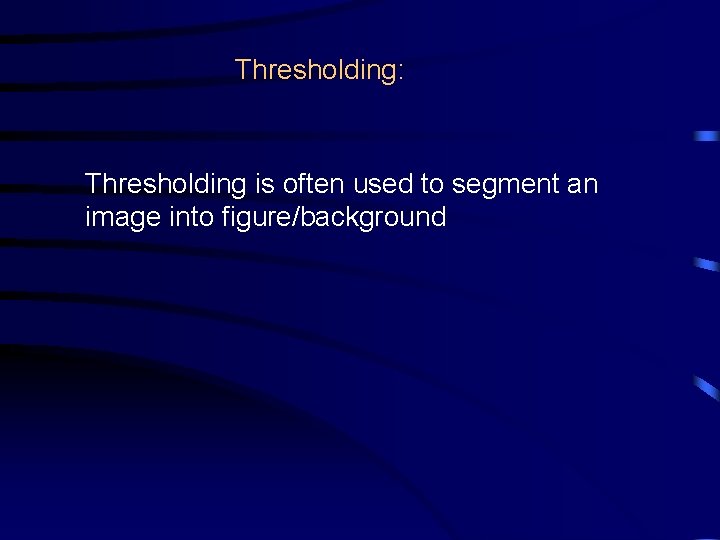
Thresholding: Thresholding is often used to segment an image into figure/background
![Thresholding Tg 0 g TH G 1 TH g G1 Thresholding T[g] = 0, g < TH G - 1, TH < g G-1](https://slidetodoc.com/presentation_image/2729914047ee47fe21ec9aaa9e98e83e/image-8.jpg)
Thresholding T[g] = 0, g < TH G - 1, TH < g G-1 0 transformed pixel value TRANSFORMATION FUNCTION 0 original pixel value G-1
![Thresholding Tg 0 g TH G 1 TH g Thresholding T[g] = 0, g < TH G - 1, TH < g](https://slidetodoc.com/presentation_image/2729914047ee47fe21ec9aaa9e98e83e/image-9.jpg)
Thresholding T[g] = 0, g < TH G - 1, TH < g
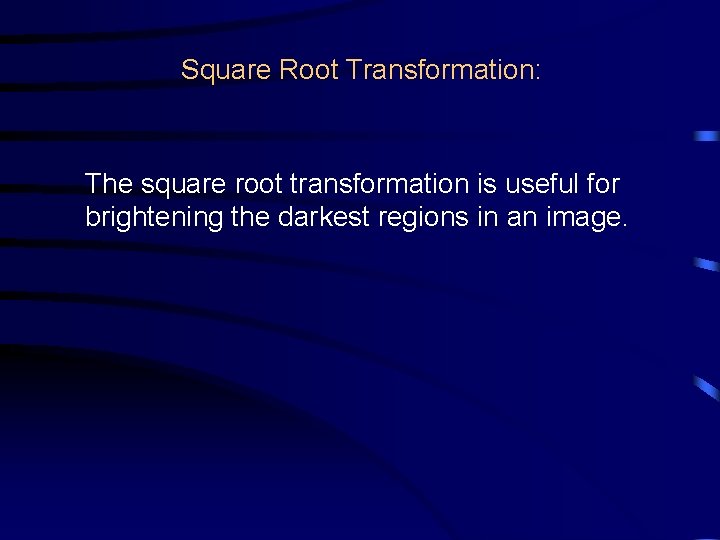
Square Root Transformation: The square root transformation is useful for brightening the darkest regions in an image.
![Square Root Transformation Tg g G1 transformed pixel value TRANSFORMATION FUNCTION original Square Root Transformation T[g] = g * G-1 transformed pixel value TRANSFORMATION FUNCTION original](https://slidetodoc.com/presentation_image/2729914047ee47fe21ec9aaa9e98e83e/image-11.jpg)
Square Root Transformation T[g] = g * G-1 transformed pixel value TRANSFORMATION FUNCTION original pixel value
![Square Root Transformation Tg g G1 Square Root Transformation T[g] = g * G-1](https://slidetodoc.com/presentation_image/2729914047ee47fe21ec9aaa9e98e83e/image-12.jpg)
Square Root Transformation T[g] = g * G-1
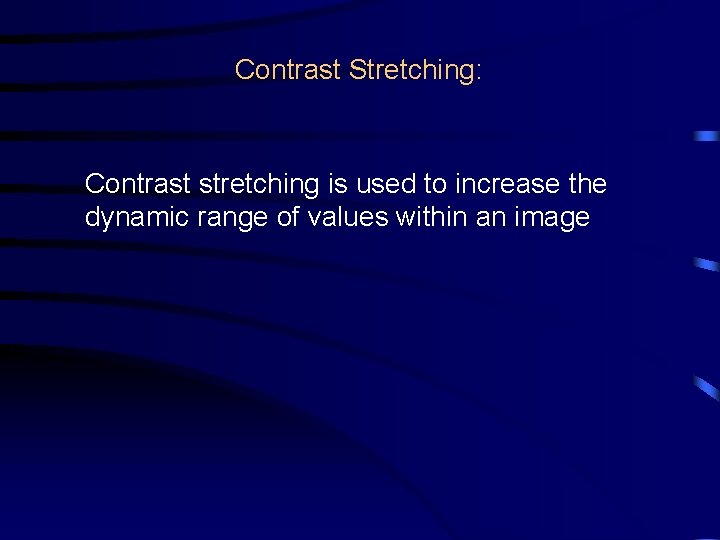
Contrast Stretching: Contrast stretching is used to increase the dynamic range of values within an image
![Contrast Stretching to the minimum and maximum values in the image 0 Tg Contrast Stretching (to the minimum and maximum values in the image) 0, T[g] =](https://slidetodoc.com/presentation_image/2729914047ee47fe21ec9aaa9e98e83e/image-14.jpg)
Contrast Stretching (to the minimum and maximum values in the image) 0, T[g] = 0 < g < LO (G - 1) (g - LO), LO < g < HI (HI - LO) G - 1, HI < g < G -1
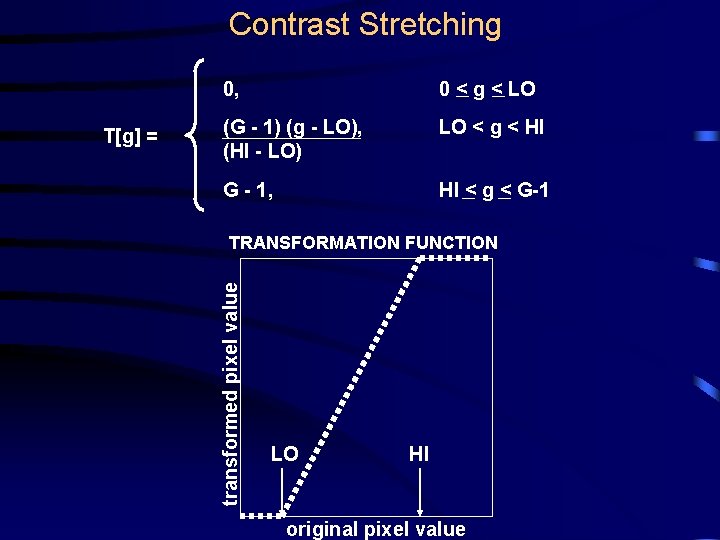
Contrast Stretching 0 < g < LO (G - 1) (g - LO), (HI - LO) LO < g < HI G - 1, HI < g < G-1 TRANSFORMATION FUNCTION transformed pixel value T[g] = 0, LO HI original pixel value
![Contrast Stretching Tg 0 0 g LO G 1 g Contrast Stretching T[g] = 0, 0 < g < LO (G - 1) (g](https://slidetodoc.com/presentation_image/2729914047ee47fe21ec9aaa9e98e83e/image-16.jpg)
Contrast Stretching T[g] = 0, 0 < g < LO (G - 1) (g - LO), (HI - LO) LO < g < HI G - 1, HI < g < G-1
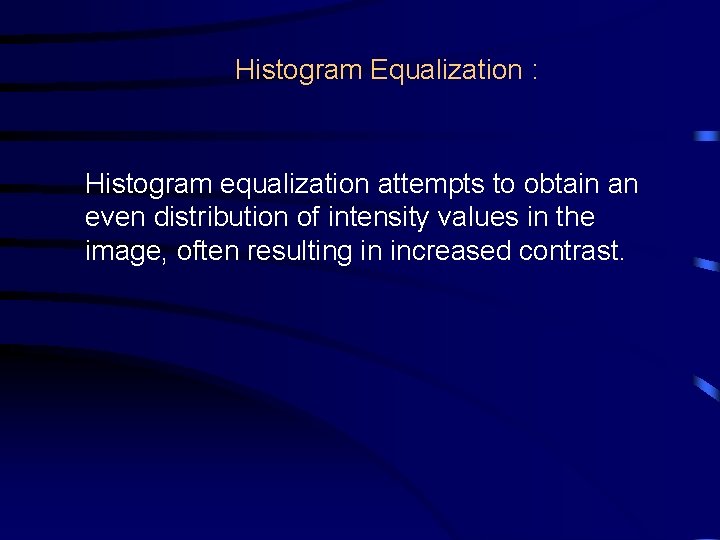
Histogram Equalization : Histogram equalization attempts to obtain an even distribution of intensity values in the image, often resulting in increased contrast.
![Histogram Equalization Tg G Pg 1 Histogram Equalization T[g] = G P[g] - 1](https://slidetodoc.com/presentation_image/2729914047ee47fe21ec9aaa9e98e83e/image-18.jpg)
Histogram Equalization T[g] = G P[g] - 1
![Histogram Equalization Tg G Pg 1 g 0 1 2 3 4 Histogram Equalization T[g] = G P[g] - 1 g= 0 1 2 3 4](https://slidetodoc.com/presentation_image/2729914047ee47fe21ec9aaa9e98e83e/image-19.jpg)
Histogram Equalization T[g] = G P[g] - 1 g= 0 1 2 3 4 5 6 7 p[g] =. 19 . 25 . 16 . 13 . 10 . 07 . 06 . 04 P[g] =. 19 . 44 . 60 . 73 . 83 . 90 . 96 1. 00 T[g] = 1 3 4 5 6 6 7 7
![Histogram Equalization Tg G Pg 1 g 0 1 2 3 4 Histogram Equalization T[g] = G P[g] - 1 g= 0 1 2 3 4](https://slidetodoc.com/presentation_image/2729914047ee47fe21ec9aaa9e98e83e/image-20.jpg)
Histogram Equalization T[g] = G P[g] - 1 g= 0 1 2 3 4 5 6 7 p[g] =. 19 . 25 . 16 . 13 . 10 . 07 . 06 . 04 P[g] =. 19 . 44 . 60 . 73 . 83 . 90 . 96 1. 00 3 4 5 6 6 7 7 T[g] = 1 ORIGINAL HISTOGRAM. 25. 20 CUMULATIVE HISTOGRAM 1. 0. 80 . 15 . 60 . 10 . 40 . 05 . 20 . 00
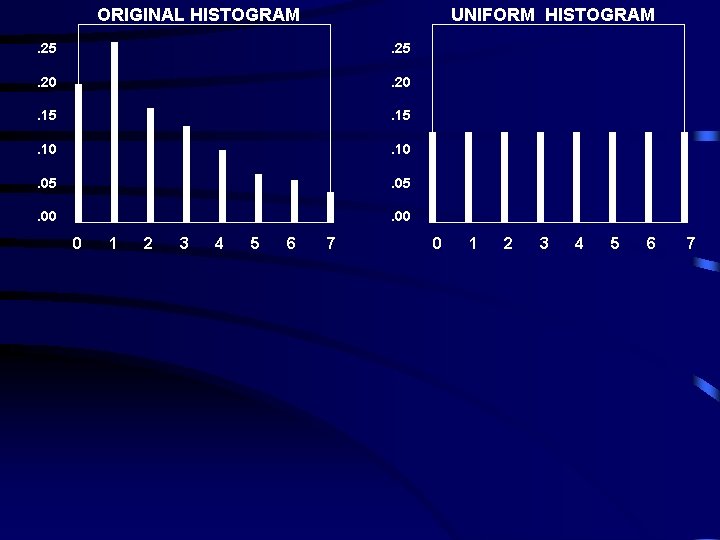
ORIGINAL HISTOGRAM UNIFORM HISTOGRAM . 25 . 20 . 15 . 10 . 05 . 00 0 1 2 3 4 5 6 7
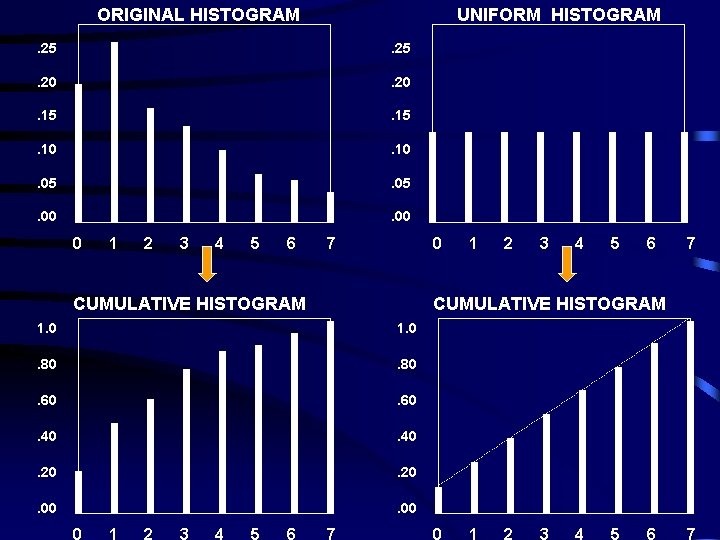
ORIGINAL HISTOGRAM UNIFORM HISTOGRAM . 25 . 20 . 15 . 10 . 05 . 00 0 1 2 3 4 5 6 7 0 CUMULATIVE HISTOGRAM 1 2 3 4 5 6 CUMULATIVE HISTOGRAM 1. 0 . 80 . 60 . 40 . 20 . 00 7
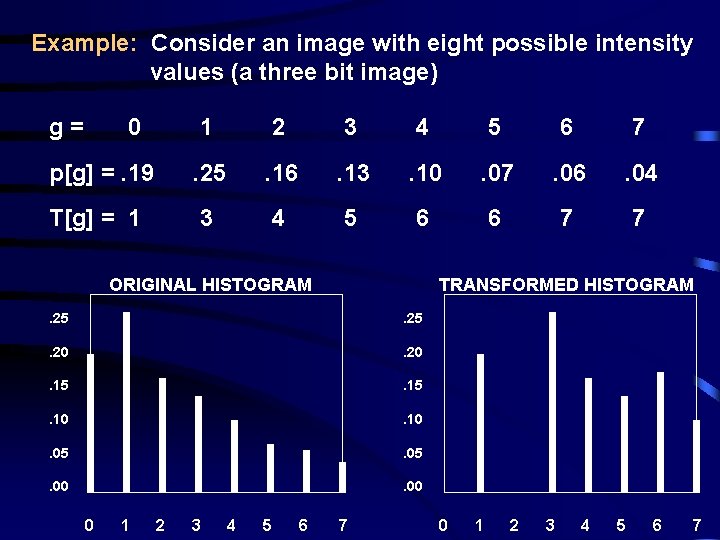
Example: Consider an image with eight possible intensity values (a three bit image) g= 0 1 2 3 4 5 6 7 p[g] =. 19 . 25 . 16 . 13 . 10 . 07 . 06 . 04 T[g] = 1 3 4 5 6 6 7 7 ORIGINAL HISTOGRAM TRANSFORMED HISTOGRAM . 25 . 20 . 15 . 10 . 05 . 00 0 1 2 3 4 5 6 7
![using our transformation T average intensity and contrast are increased grey - using our transformation T[. ], average intensity and contrast are increased - grey](https://slidetodoc.com/presentation_image/2729914047ee47fe21ec9aaa9e98e83e/image-24.jpg)
- using our transformation T[. ], average intensity and contrast are increased - grey level order of the image is preserved, such that for any two grey levels g 1 and g 2 , and their corresponding transformed values T[g 1 ] and T[g 2 ], _ g if and only if T[ g ] <_ T[ g ] g 1< 2 1 2 * grey level order will only be preserved if the transformation is monotone increasing
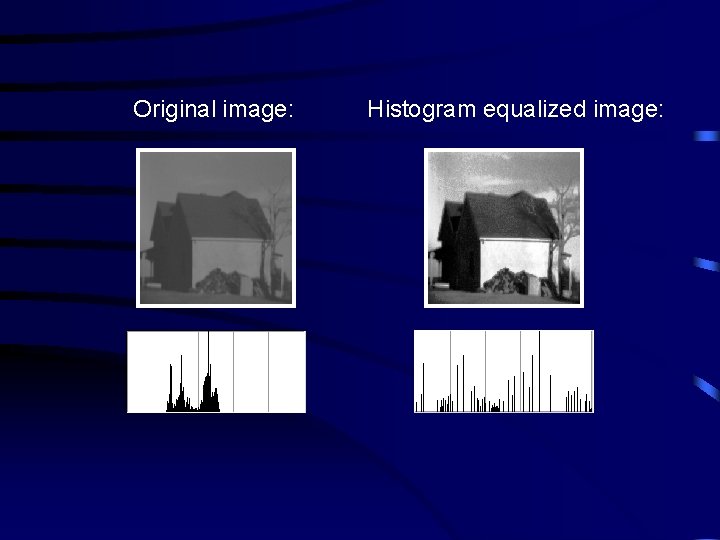
Original image: Histogram equalized image: