Intelligent Tutoring System Concepts Refinement Team Aditya Somani

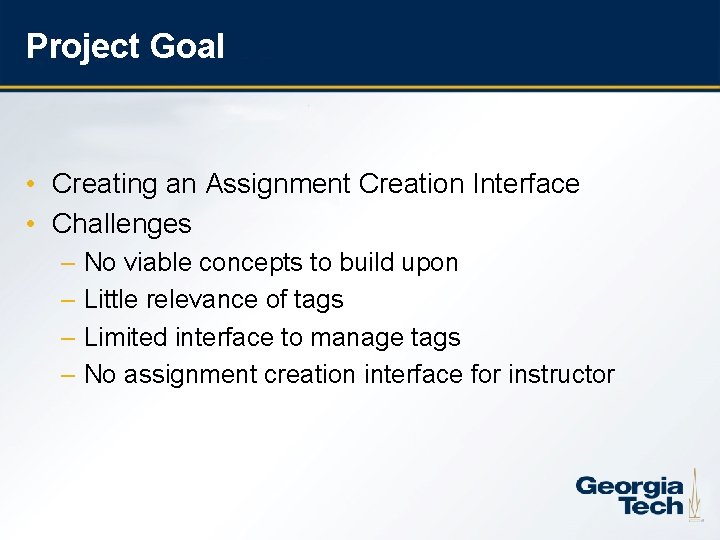
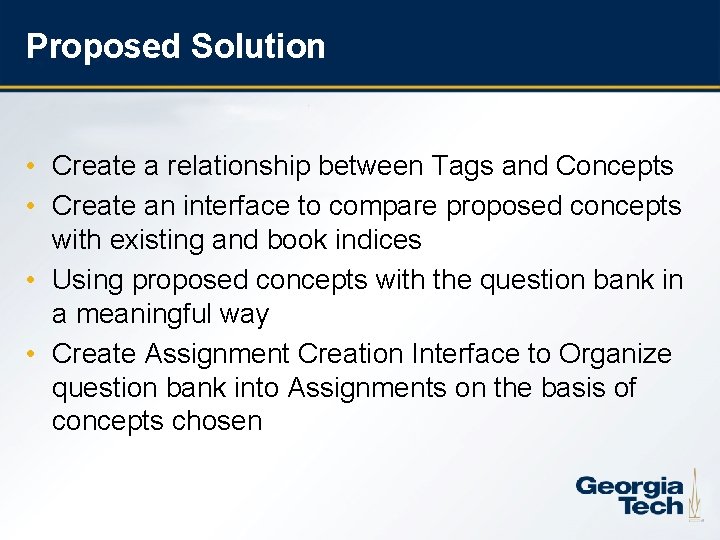
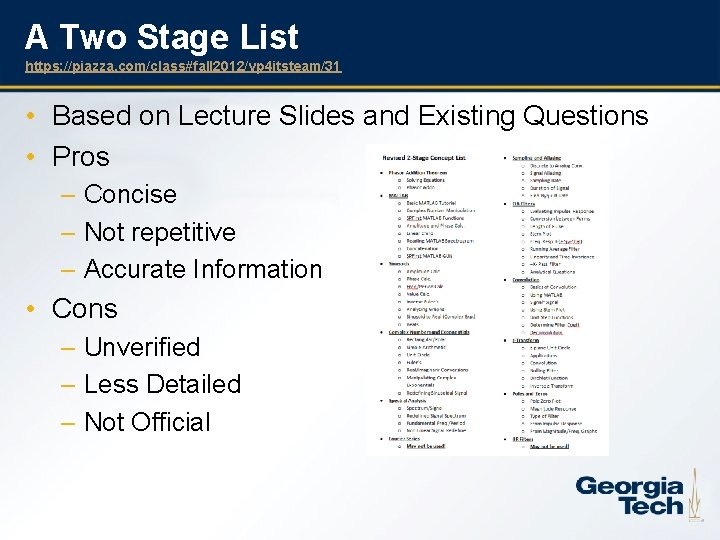


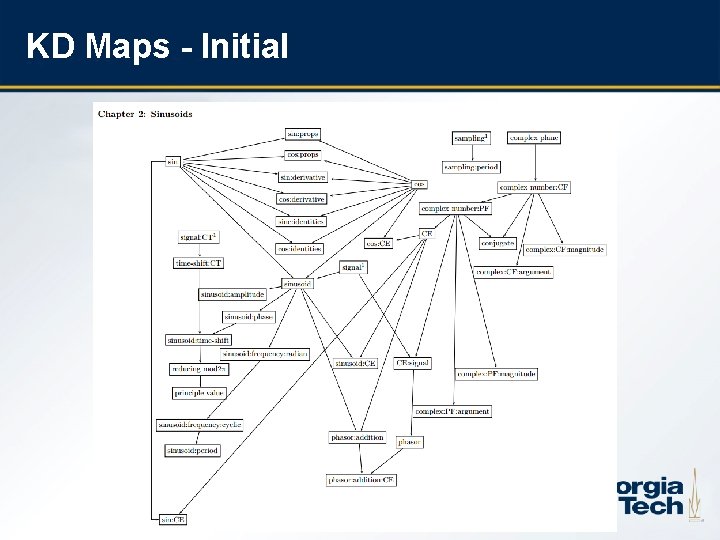

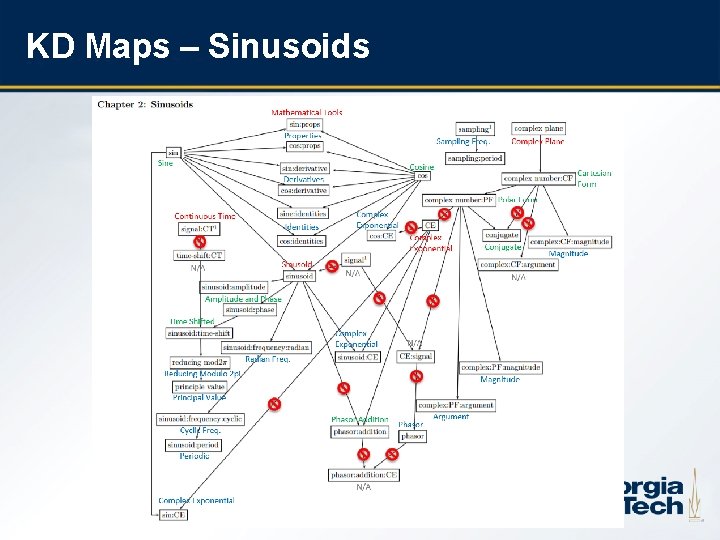
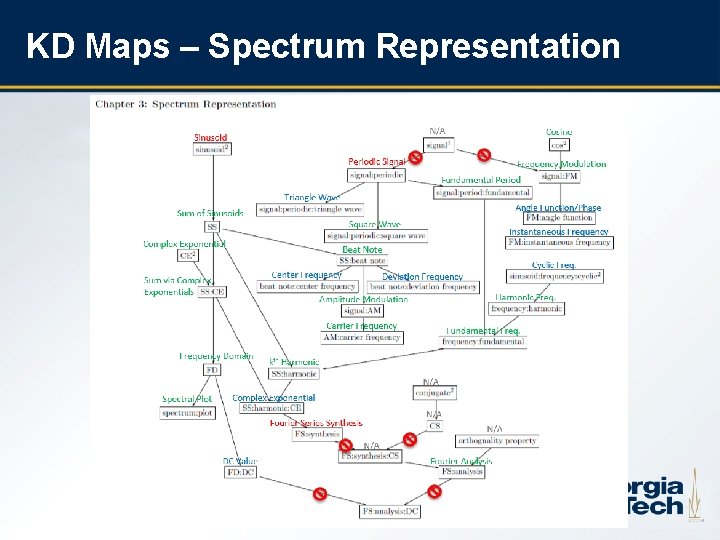
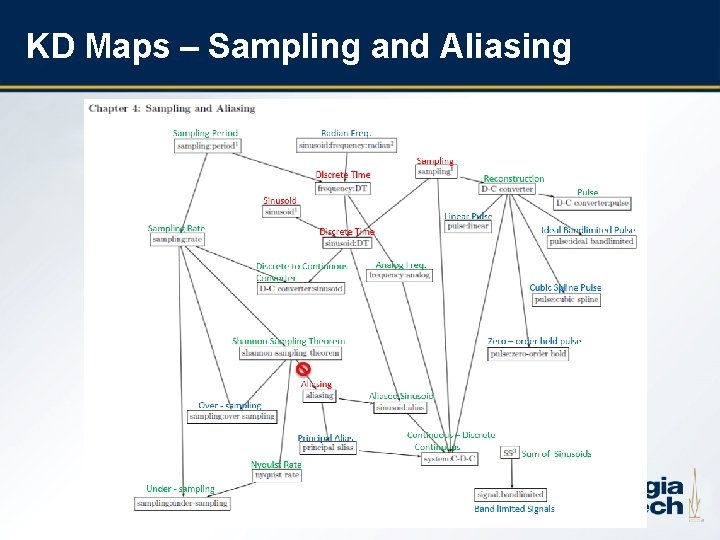
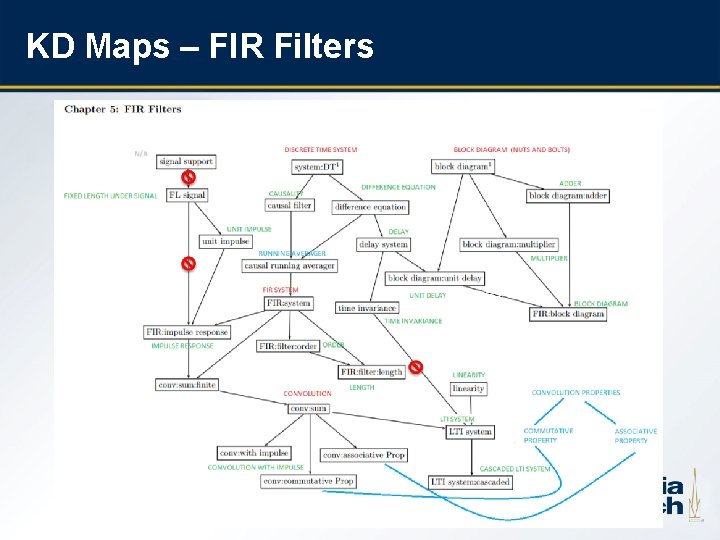
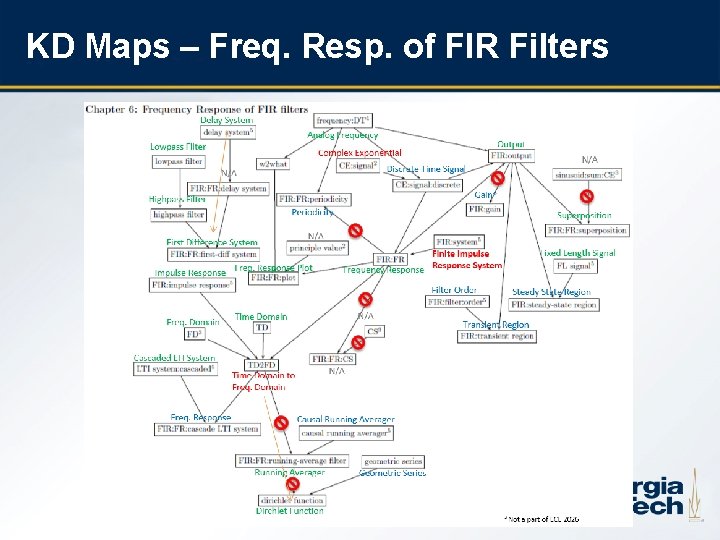
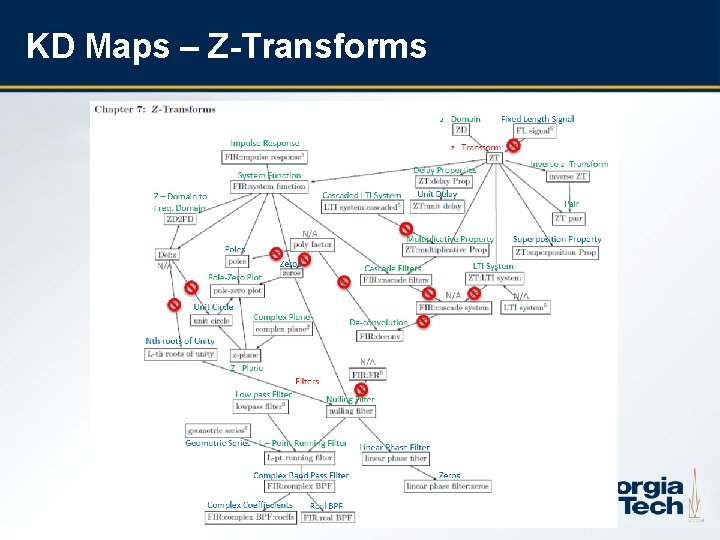
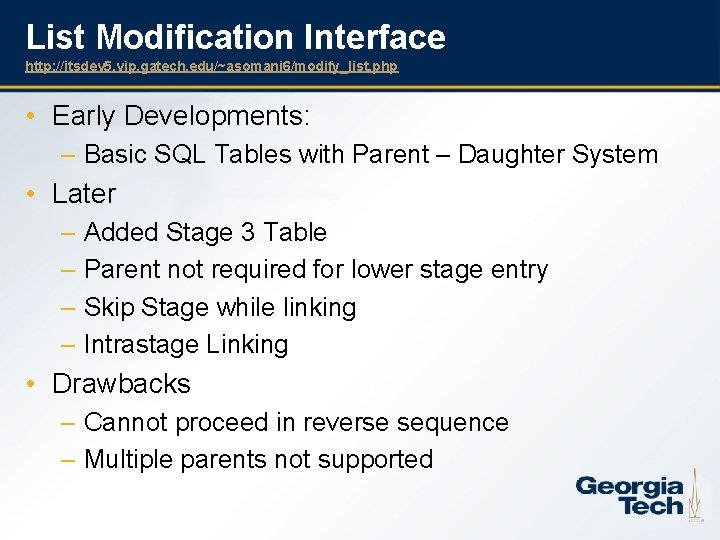

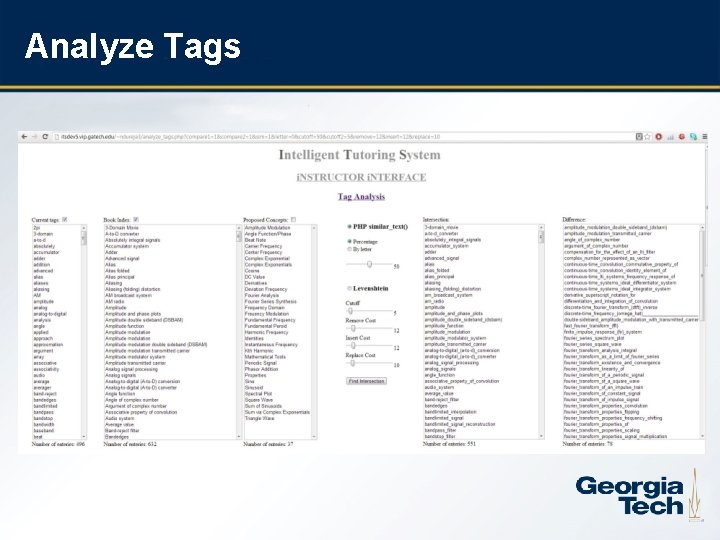
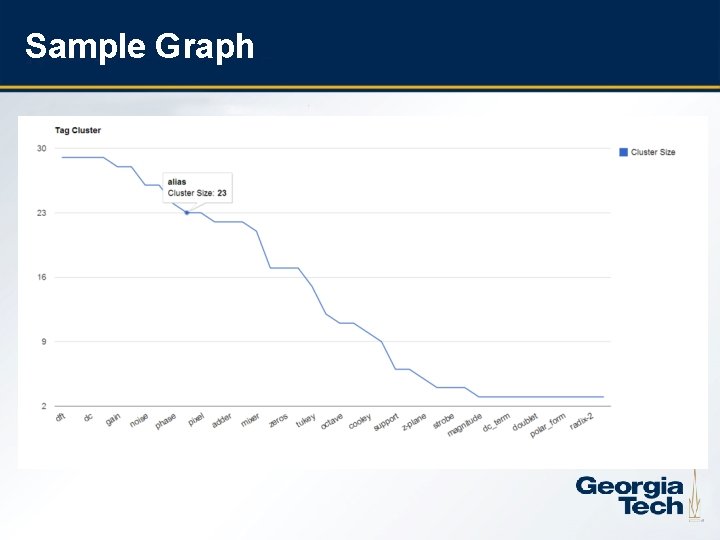
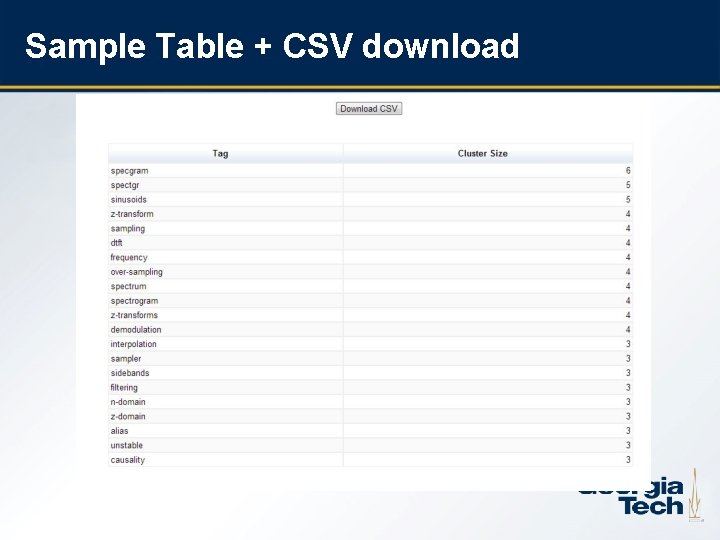
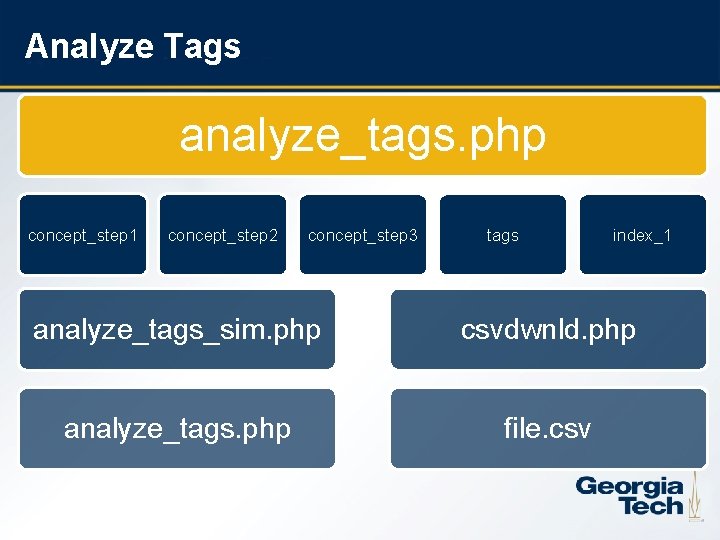

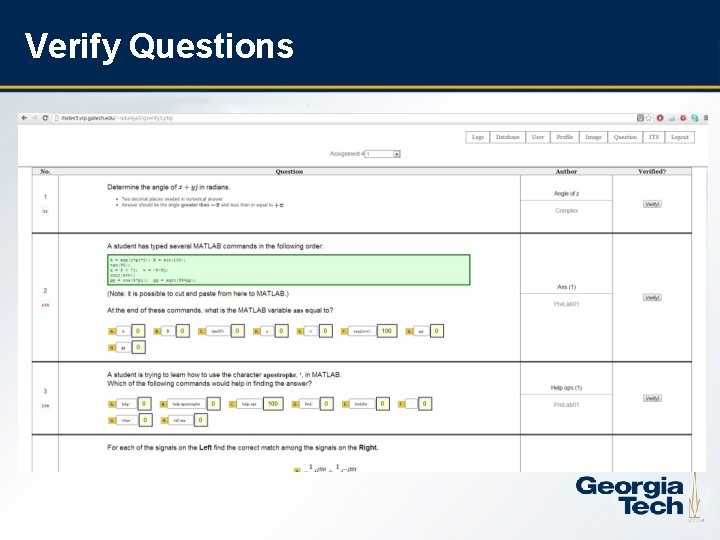

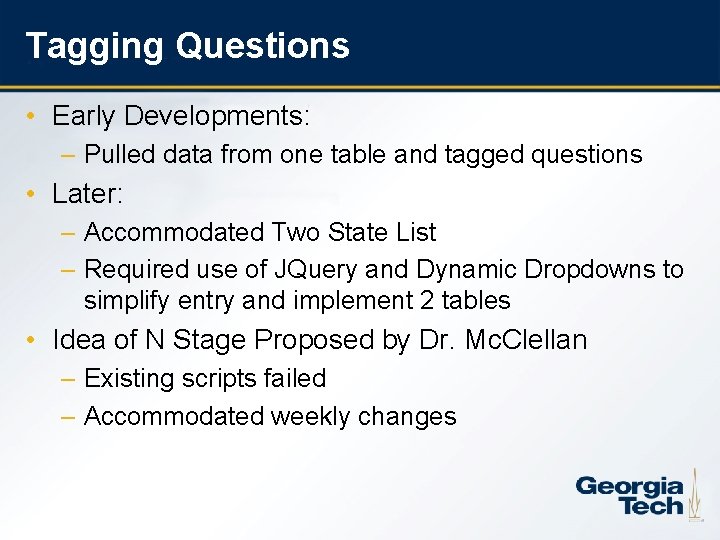
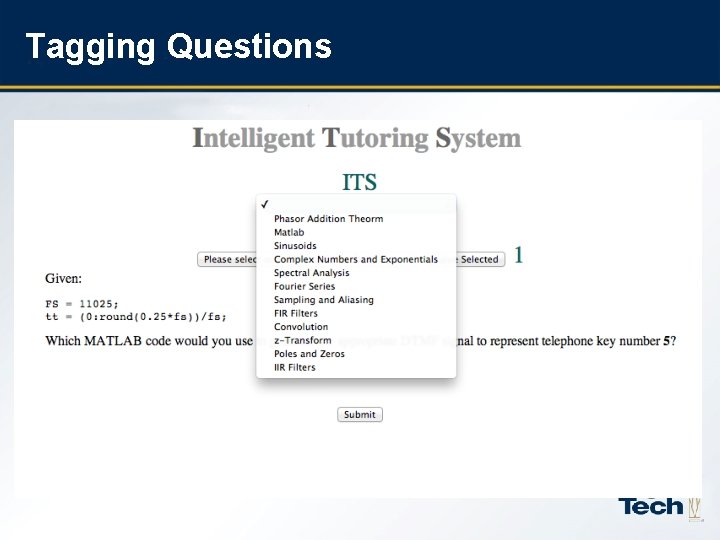
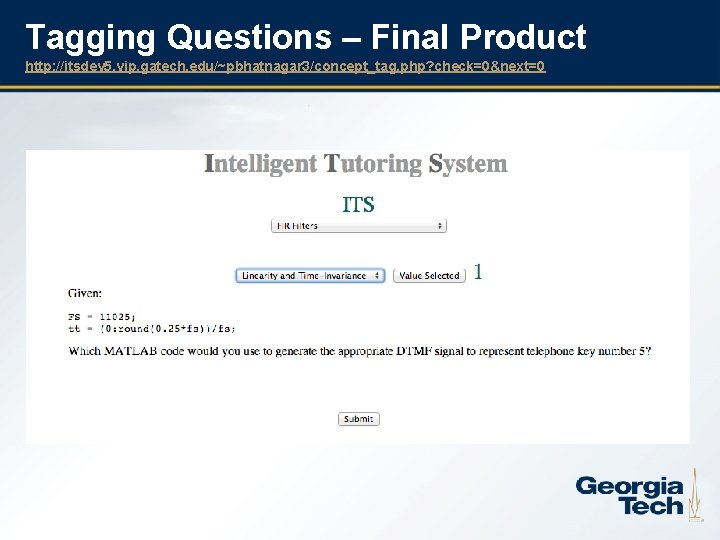
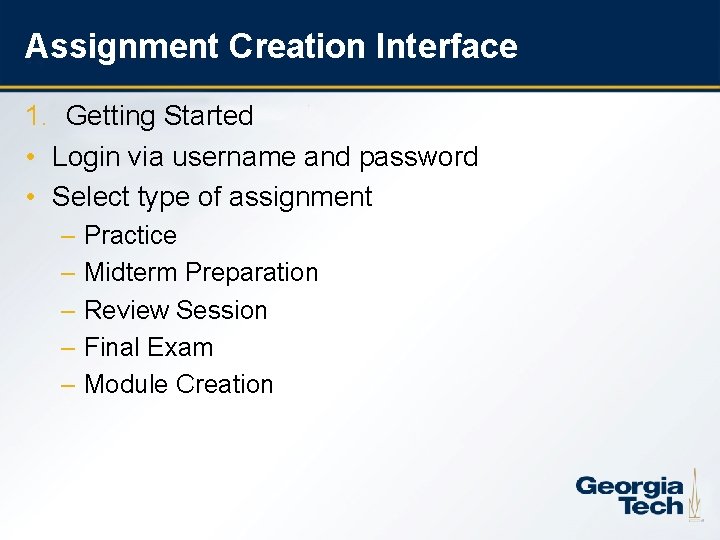
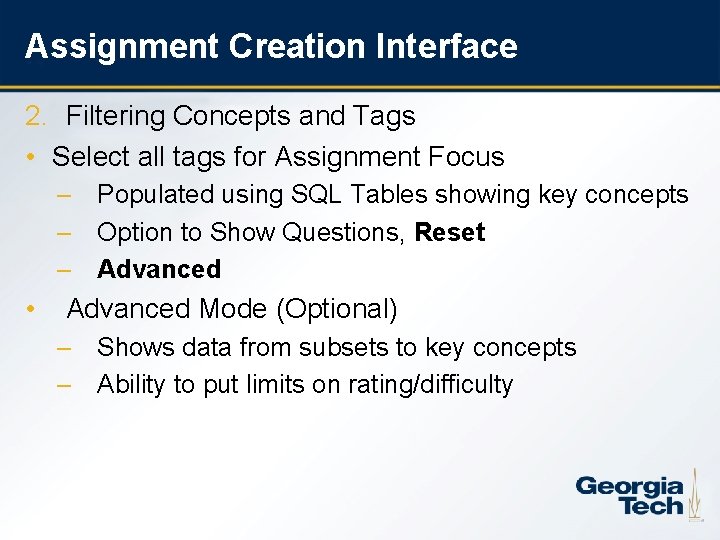
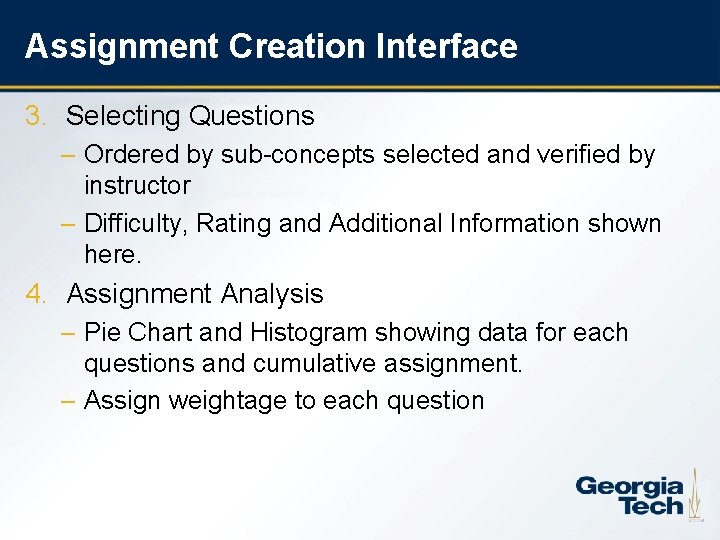
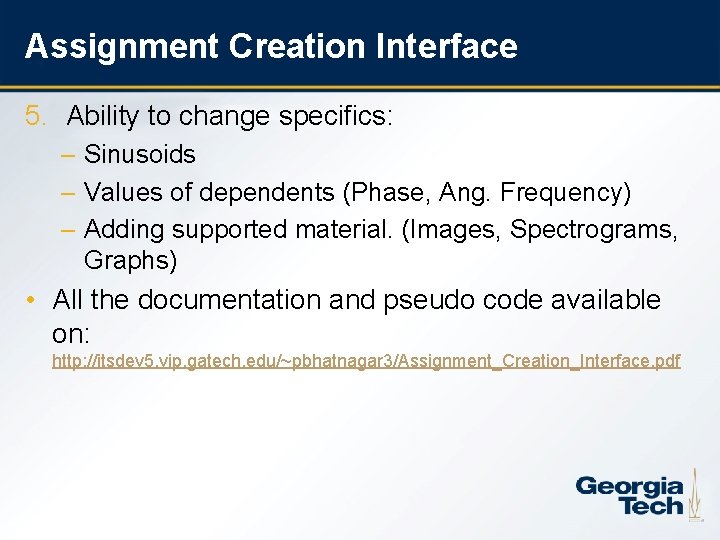

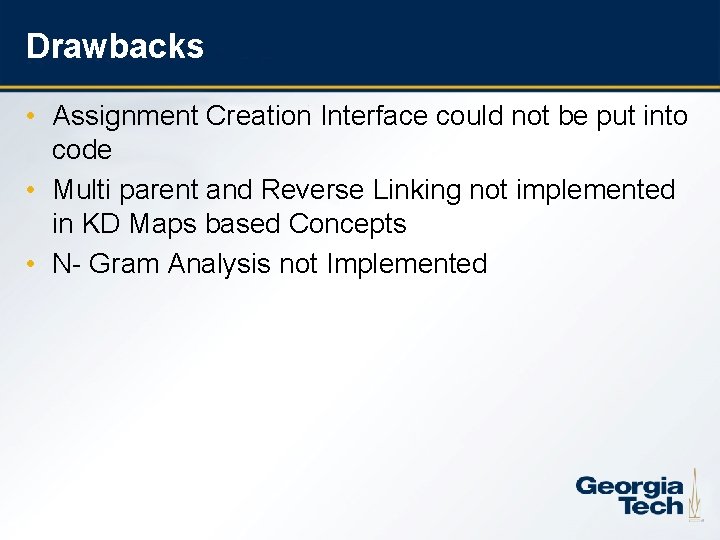
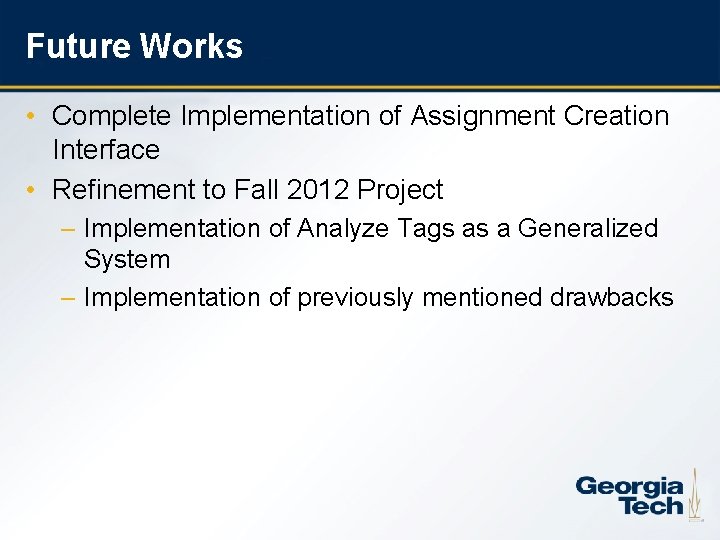
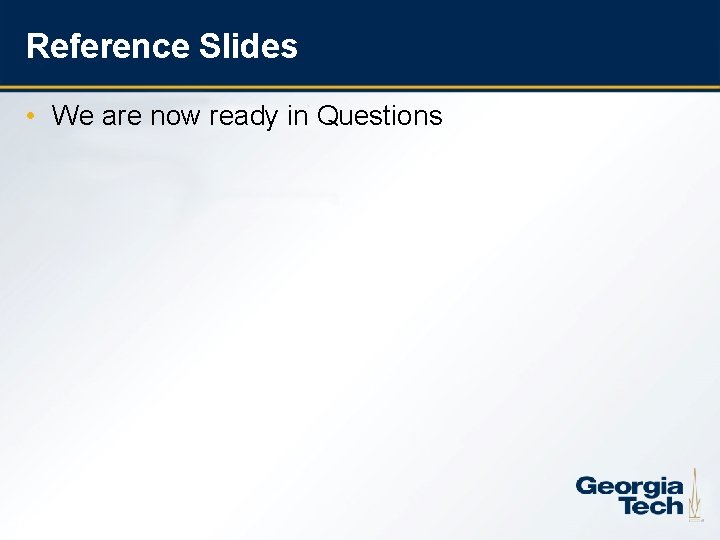
- Slides: 34

Intelligent Tutoring System Concepts Refinement Team • Aditya Somani • Nakul Dureja • Pujun Bhatnagar
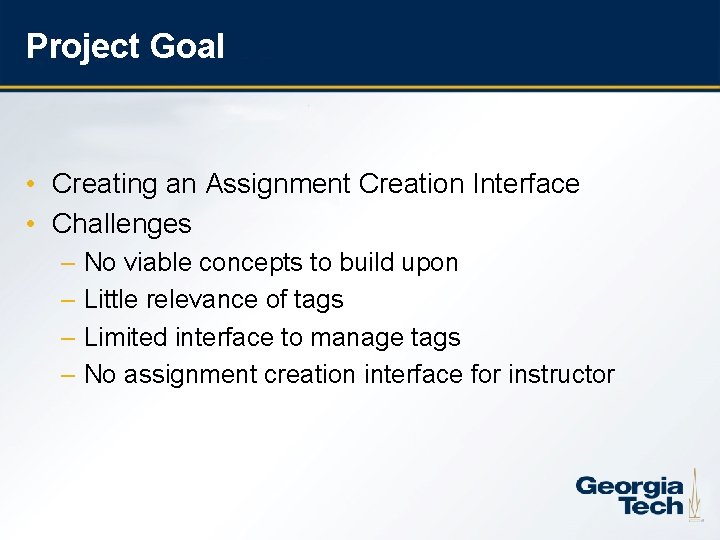
Project Goal • Creating an Assignment Creation Interface • Challenges – No viable concepts to build upon – Little relevance of tags – Limited interface to manage tags – No assignment creation interface for instructor 2
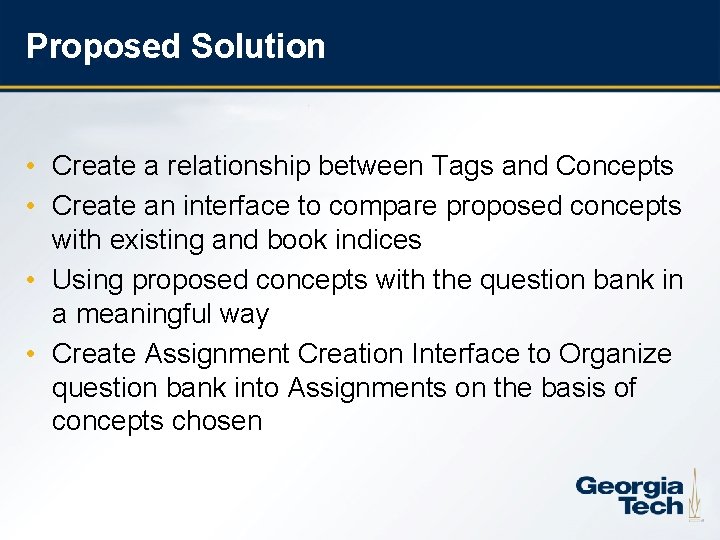
Proposed Solution • Create a relationship between Tags and Concepts • Create an interface to compare proposed concepts with existing and book indices • Using proposed concepts with the question bank in a meaningful way • Create Assignment Creation Interface to Organize question bank into Assignments on the basis of concepts chosen 3
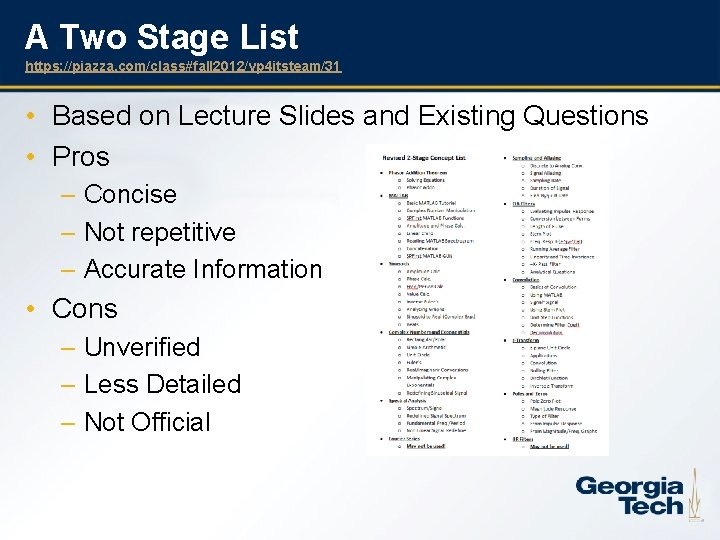
A Two Stage List https: //piazza. com/class#fall 2012/vp 4 itsteam/31 • Based on Lecture Slides and Existing Questions • Pros – Concise – Not repetitive – Accurate Information • Cons – Unverified – Less Detailed – Not Official 4

Knowledge Domain Maps http: //itsdev 5. vip. gatech. edu/~asomani 6/KD. pdf • Two Stage List based on Knowledge Domain Maps • Pros – Official & Verified – Aptly Detailed – Not Repetitive • Cons – Too vast – Complex to fit in two stages 5

Three Stage List • RGB Color Scheme Adopted to Signify Stages – R/G/B indicate importance of topic – Hierarchy shows flow of content • Intrastage Dependency Introduced • Pros – Data can be arranged within three stages – Allows for a student concept map – Verified data entered into system 6
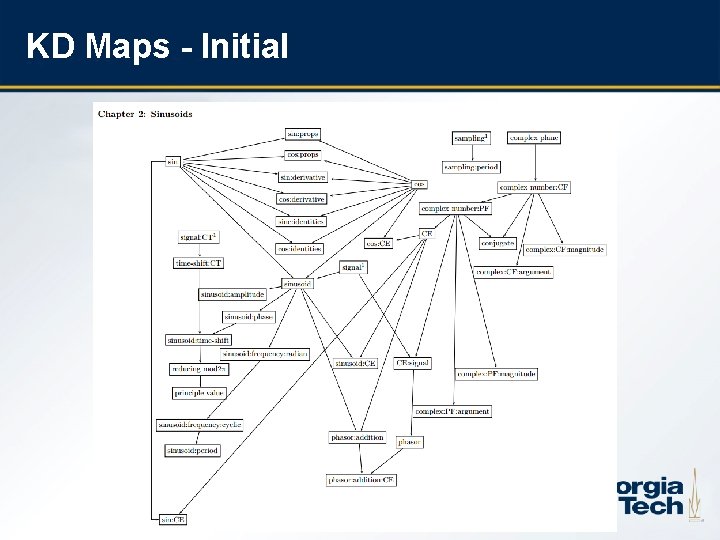
KD Maps - Initial 7

KD Maps - Edited 8
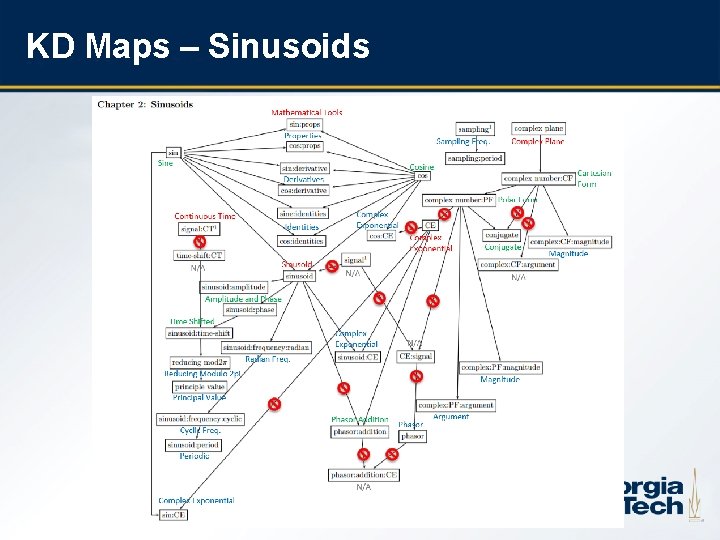
KD Maps – Sinusoids 9
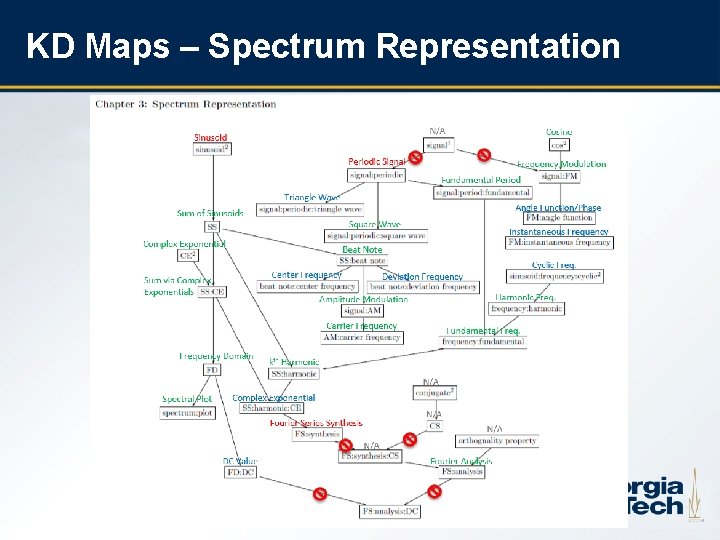
KD Maps – Spectrum Representation 10
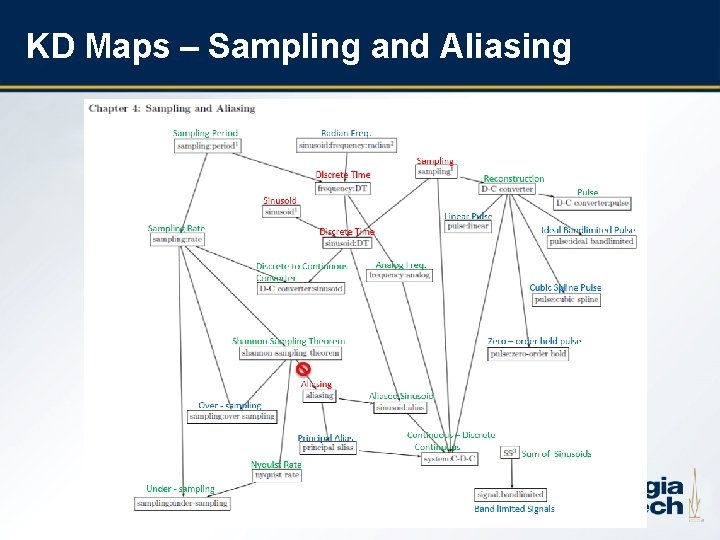
KD Maps – Sampling and Aliasing 11
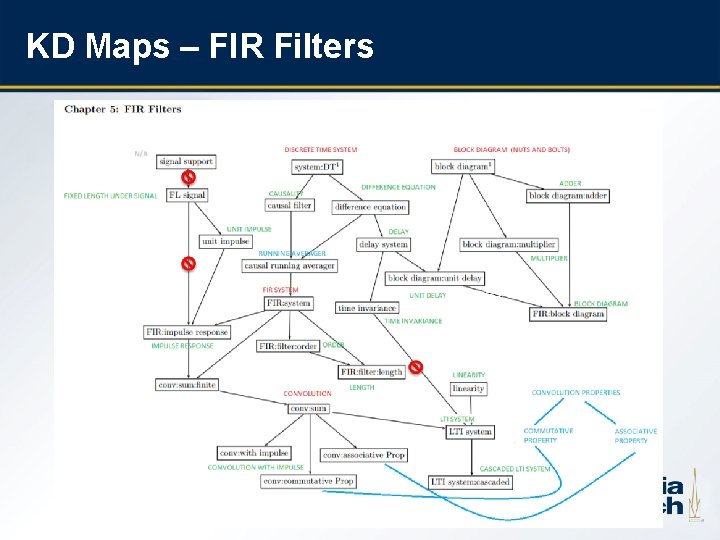
KD Maps – FIR Filters 12
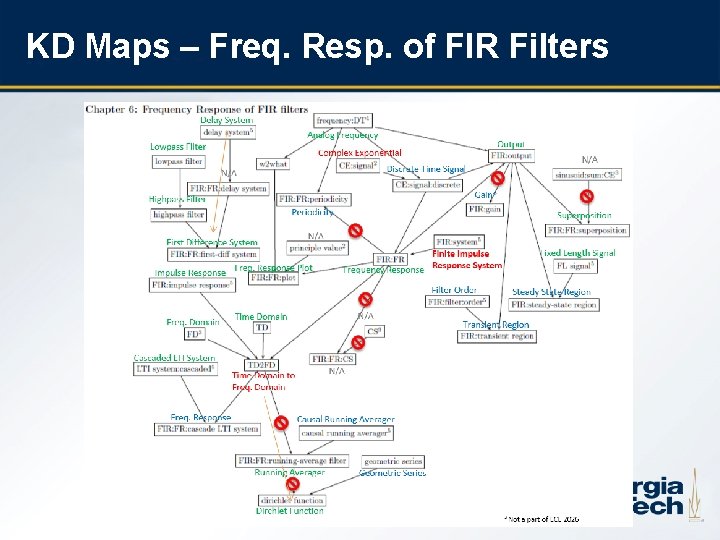
KD Maps – Freq. Resp. of FIR Filters 13
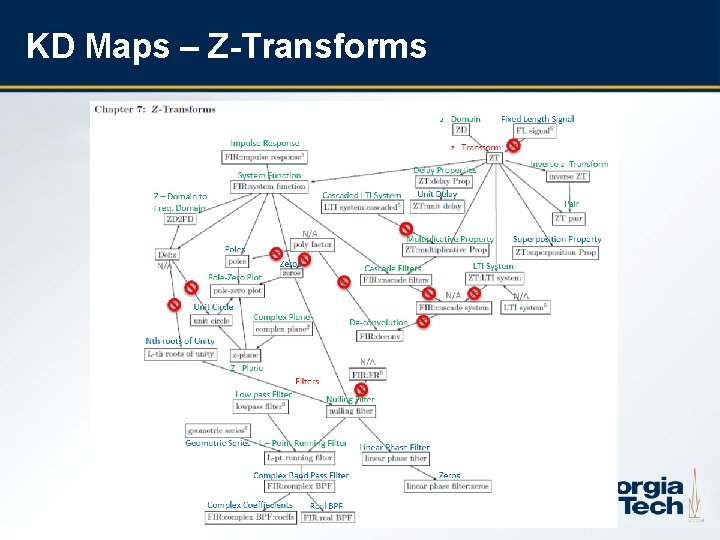
KD Maps – Z-Transforms 14
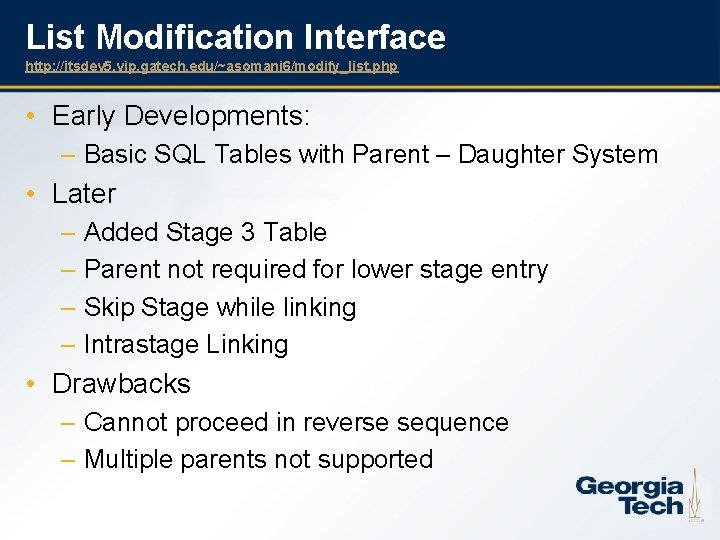
List Modification Interface http: //itsdev 5. vip. gatech. edu/~asomani 6/modify_list. php • Early Developments: – Basic SQL Tables with Parent – Daughter System • Later – Added Stage 3 Table – Parent not required for lower stage entry – Skip Stage while linking – Intrastage Linking • Drawbacks – Cannot proceed in reverse sequence – Multiple parents not supported 15

Analyze Tags http: //itsdev 5. vip. gatech. edu/~ndureja 3/analyze_tags. php • Instructor can: – Compare – Book Index – Existing Tags – A new list of Tags – See which tags are similar – Shows tags similar to the selected tags. – Cluster Analysis • Algorithms: – PHP Similar Text » Percentage » Letters – Levenshtein Distance » Weighted costs » Delete » Replace » Add 16 – Shows graphical representation of the existing tag clusters. – Provides a table. – Allows the user to download CSV.
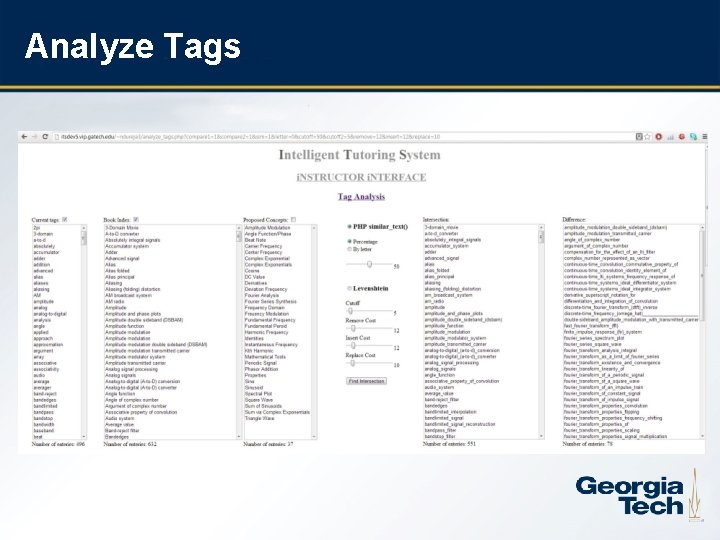
Analyze Tags 17
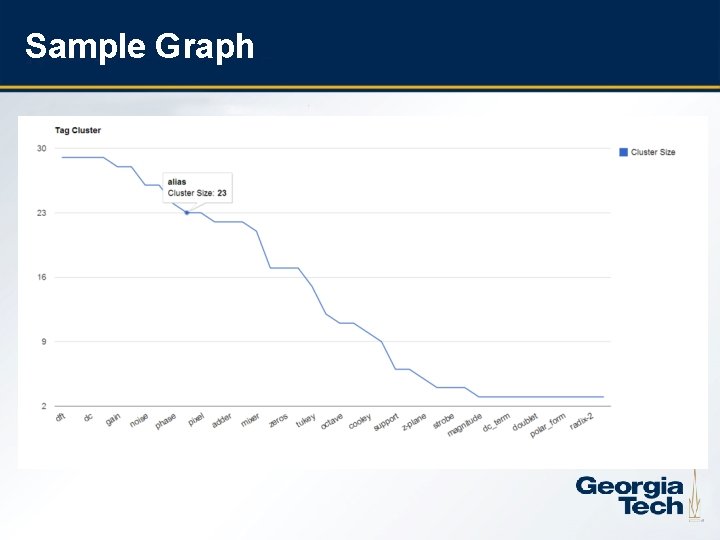
Sample Graph 18
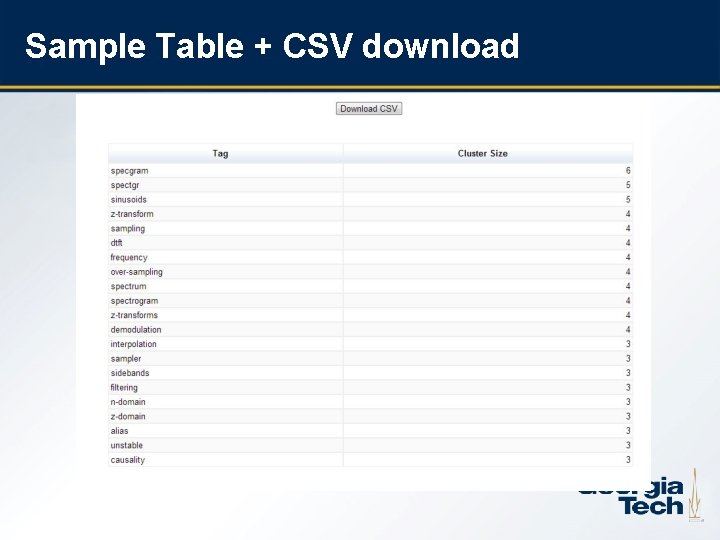
Sample Table + CSV download 19
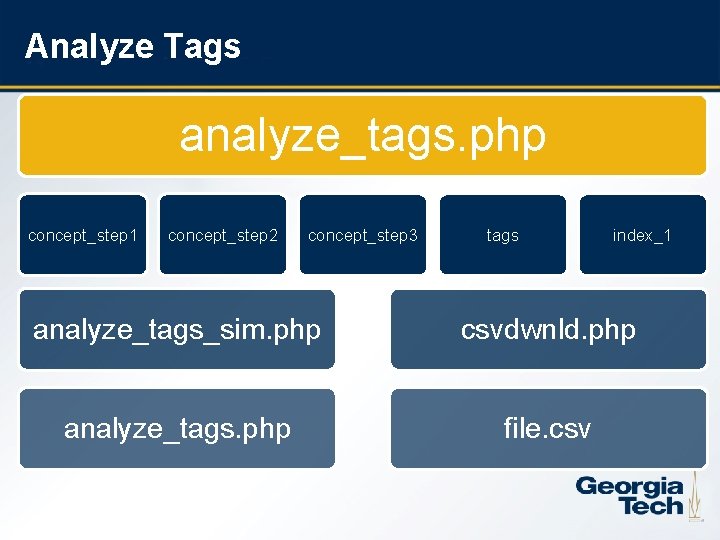
Analyze Tags analyze_tags. php concept_step 1 20 concept_step 2 concept_step 3 tags index_1 analyze_tags_sim. php csvdwnld. php analyze_tags. php file. csv

Verify Questions http: //itsdev 5. vip. gatech. edu/~ndureja 3/qverify 3. php • Modified the existing Course. php for the implementation of the display. • Instructor can: – Verify questions in the ITS database. – See the unverified questions. • Requires user Log-In. • Logs the user information in the questions table. 21
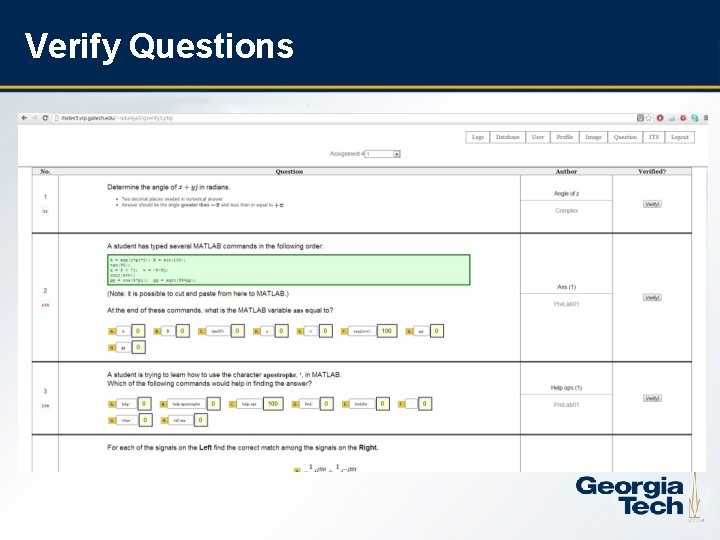
Verify Questions 22

Verify Question verify 3. php Course. php 23 questions verify 2. php
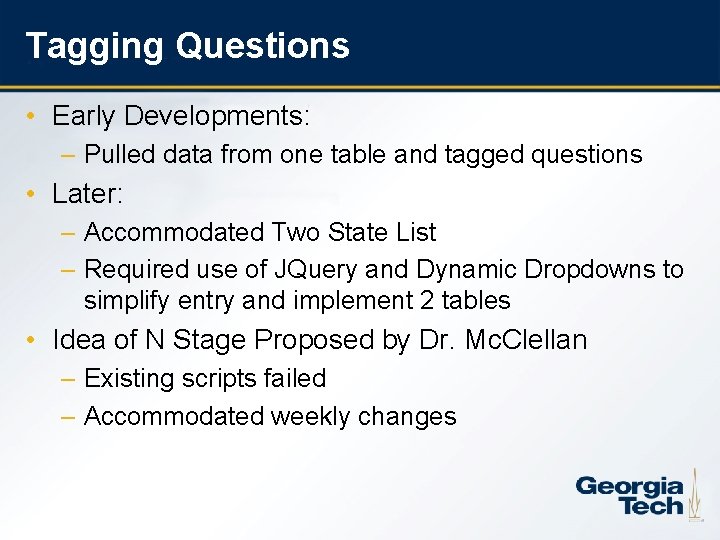
Tagging Questions • Early Developments: – Pulled data from one table and tagged questions • Later: – Accommodated Two State List – Required use of JQuery and Dynamic Dropdowns to simplify entry and implement 2 tables • Idea of N Stage Proposed by Dr. Mc. Clellan – Existing scripts failed – Accommodated weekly changes 24
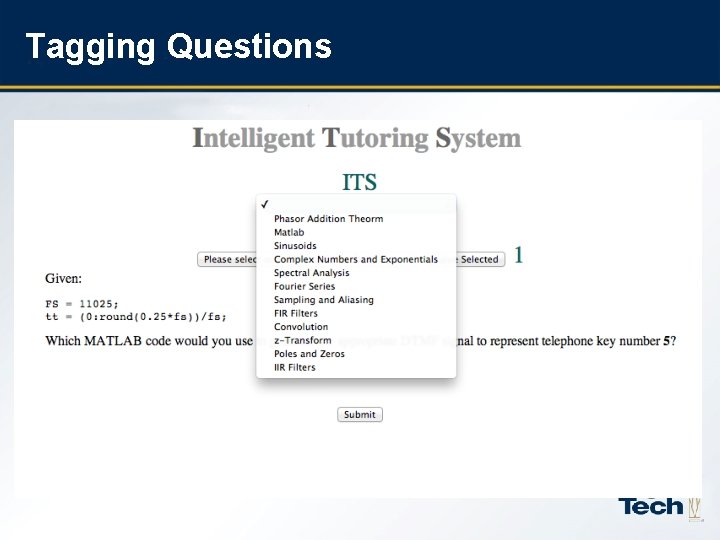
Tagging Questions 25
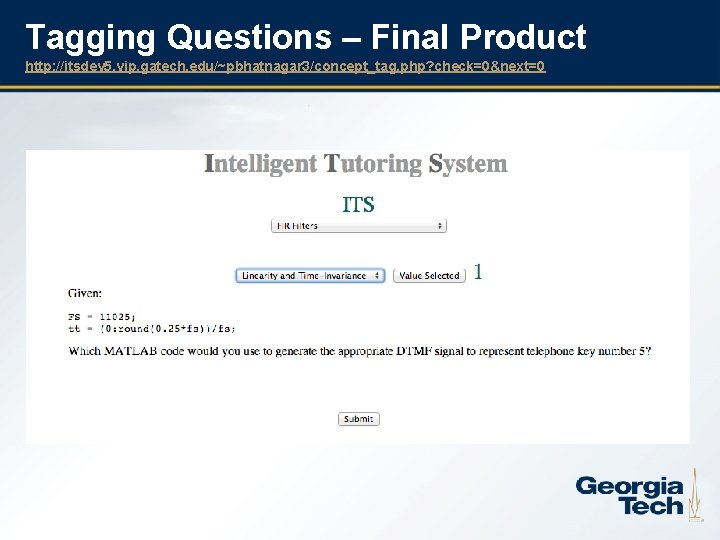
Tagging Questions – Final Product http: //itsdev 5. vip. gatech. edu/~pbhatnagar 3/concept_tag. php? check=0&next=0 26
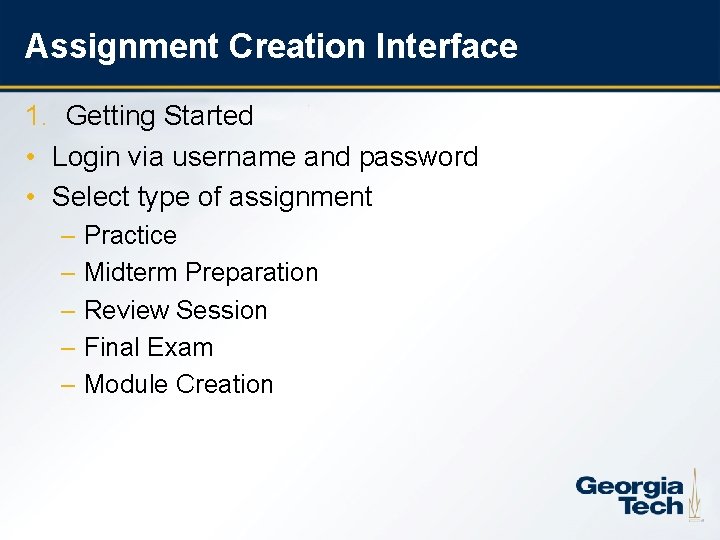
Assignment Creation Interface 1. Getting Started • Login via username and password • Select type of assignment – Practice – Midterm Preparation – Review Session – Final Exam – Module Creation 27
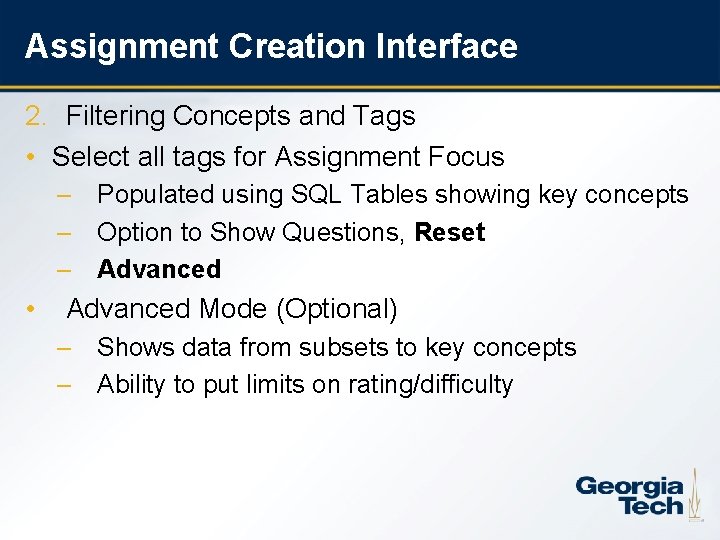
Assignment Creation Interface 2. Filtering Concepts and Tags • Select all tags for Assignment Focus – Populated using SQL Tables showing key concepts – Option to Show Questions, Reset – Advanced • Advanced Mode (Optional) – Shows data from subsets to key concepts – Ability to put limits on rating/difficulty 28
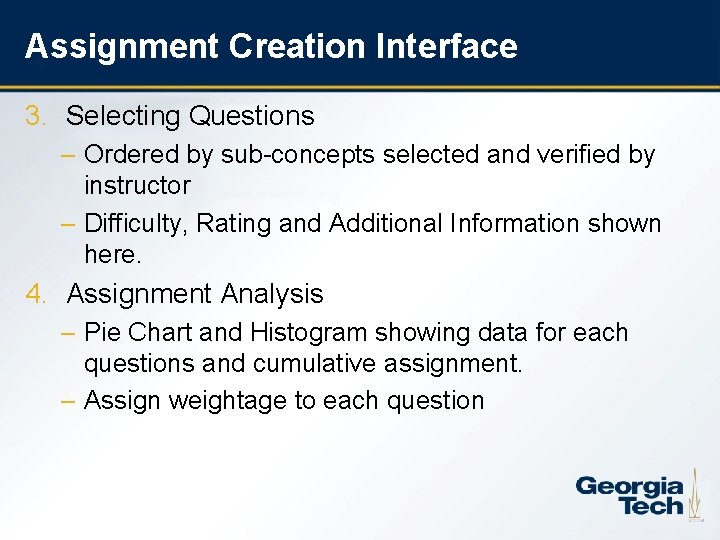
Assignment Creation Interface 3. Selecting Questions – Ordered by sub-concepts selected and verified by instructor – Difficulty, Rating and Additional Information shown here. 4. Assignment Analysis – Pie Chart and Histogram showing data for each questions and cumulative assignment. – Assign weightage to each question 29
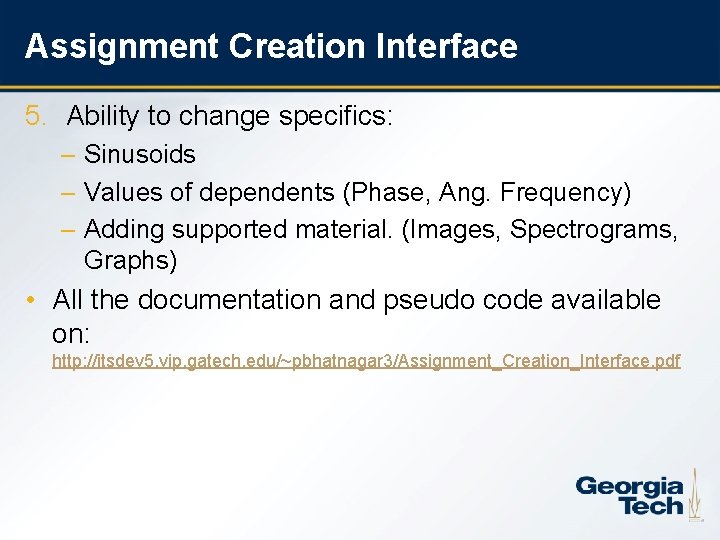
Assignment Creation Interface 5. Ability to change specifics: – Sinusoids – Values of dependents (Phase, Ang. Frequency) – Adding supported material. (Images, Spectrograms, Graphs) • All the documentation and pseudo code available on: http: //itsdev 5. vip. gatech. edu/~pbhatnagar 3/Assignment_Creation_Interface. pdf 30

Results and Final Product • Proposed Concepts • Lesser in Number – 133 vs. 496 • Higher Efficiency – 68. 27% vs. 37. 25% • Complete Interface to Refine Concepts • Verification of Questions • Existing Knowledge Domain Data Implemented 31
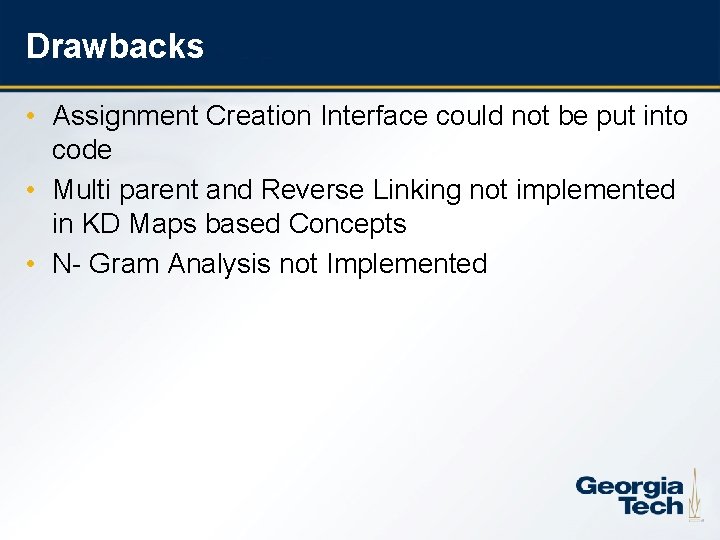
Drawbacks • Assignment Creation Interface could not be put into code • Multi parent and Reverse Linking not implemented in KD Maps based Concepts • N- Gram Analysis not Implemented 32
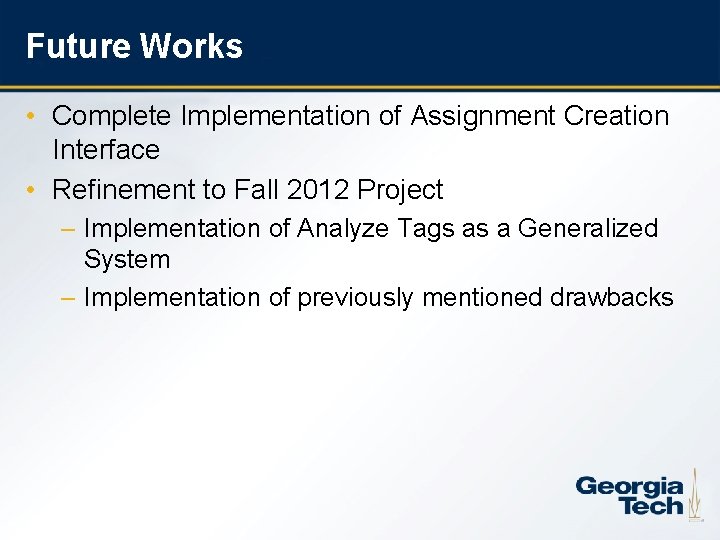
Future Works • Complete Implementation of Assignment Creation Interface • Refinement to Fall 2012 Project – Implementation of Analyze Tags as a Generalized System – Implementation of previously mentioned drawbacks 33
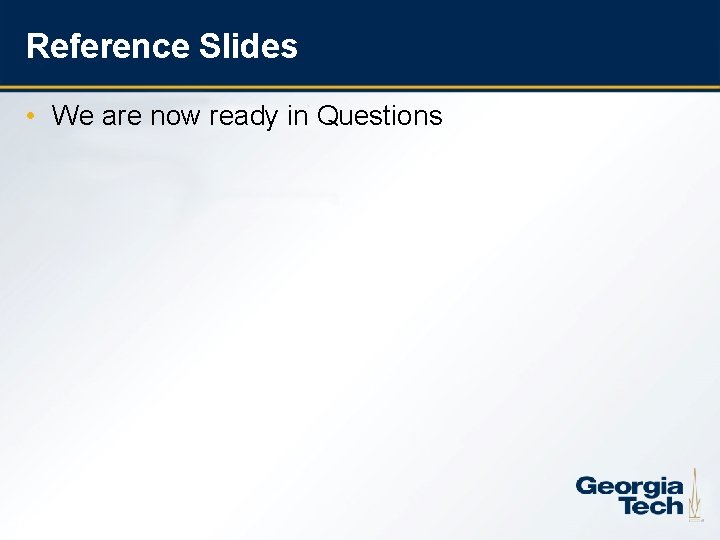
Reference Slides • We are now ready in Questions 34