Intel v Pro Technology Intel Active Management Technology

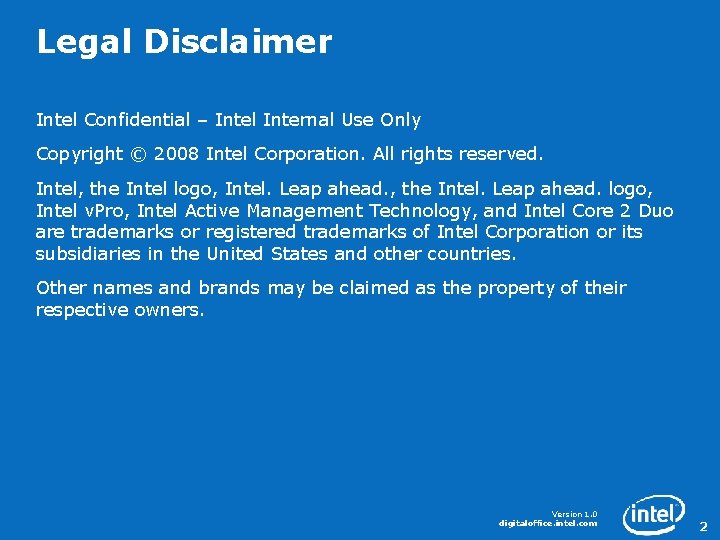
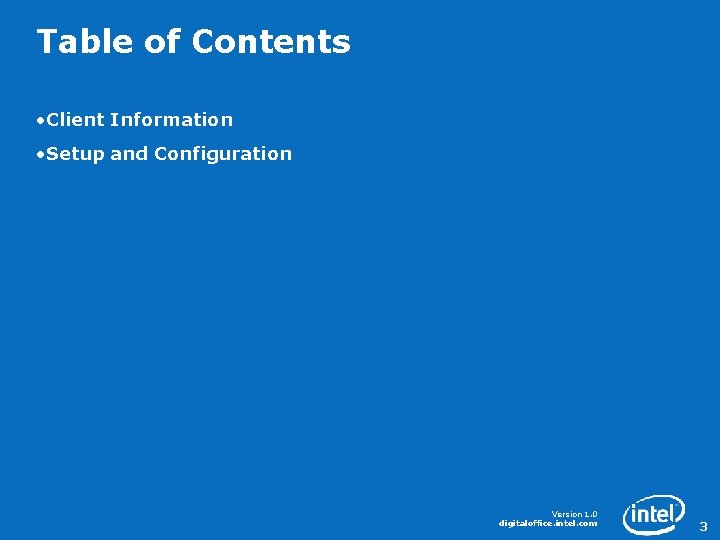
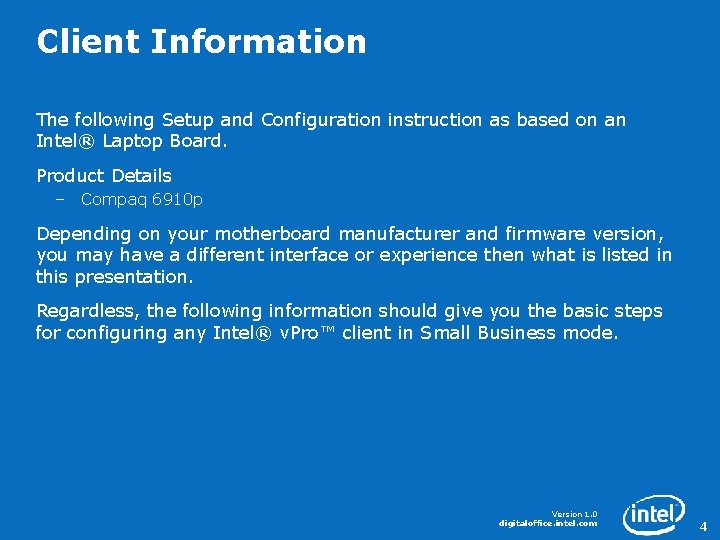
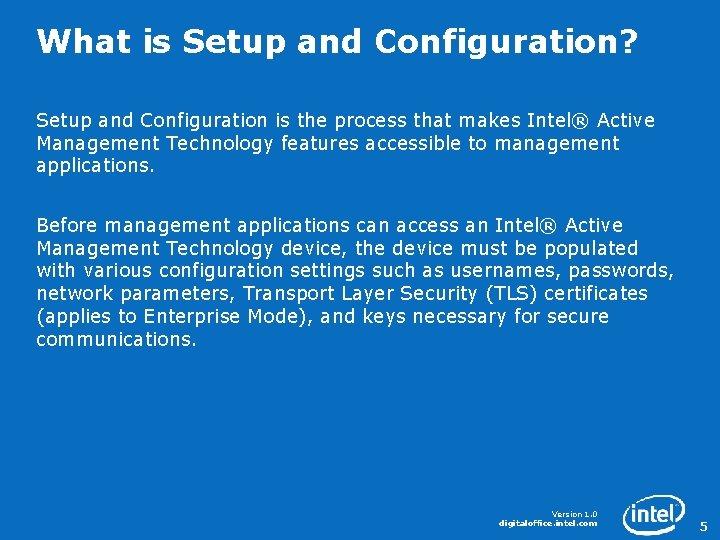
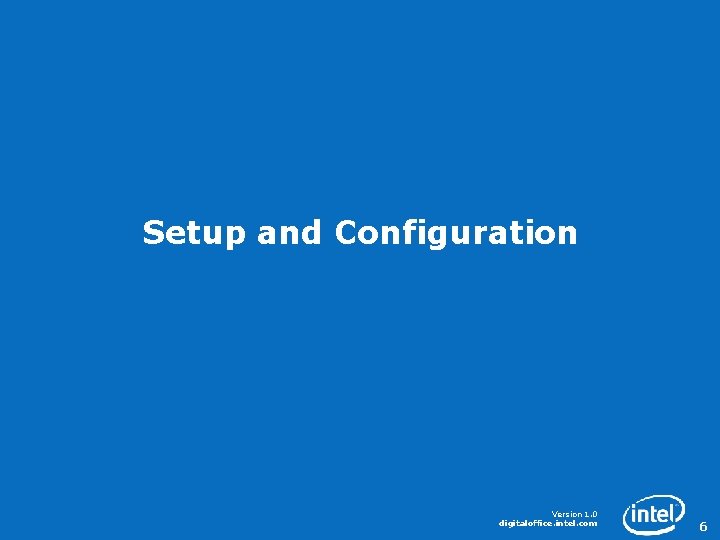
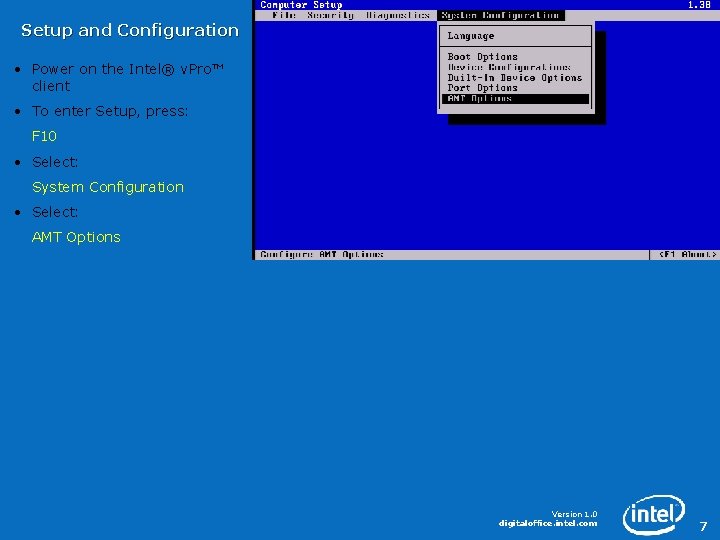
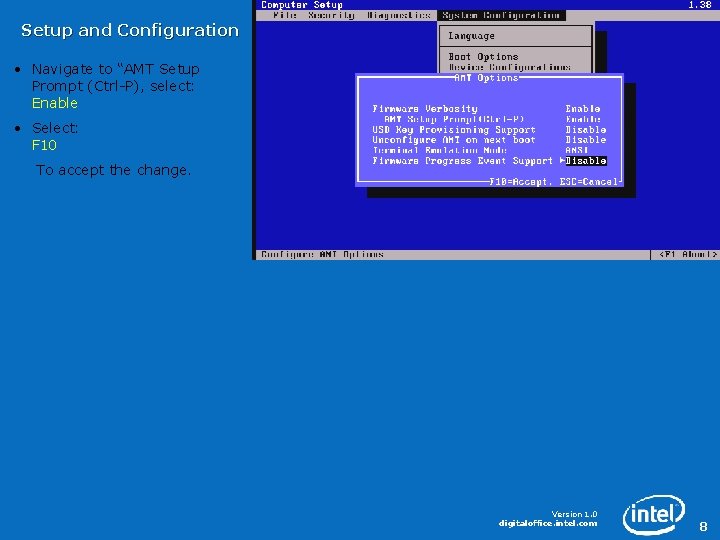
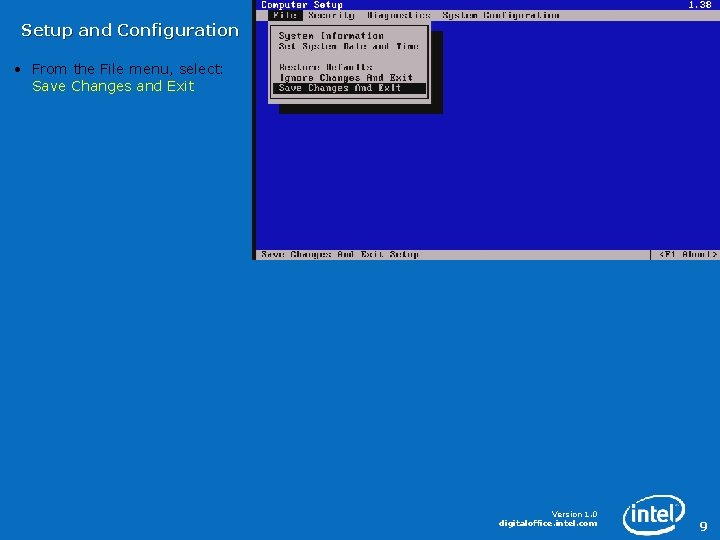
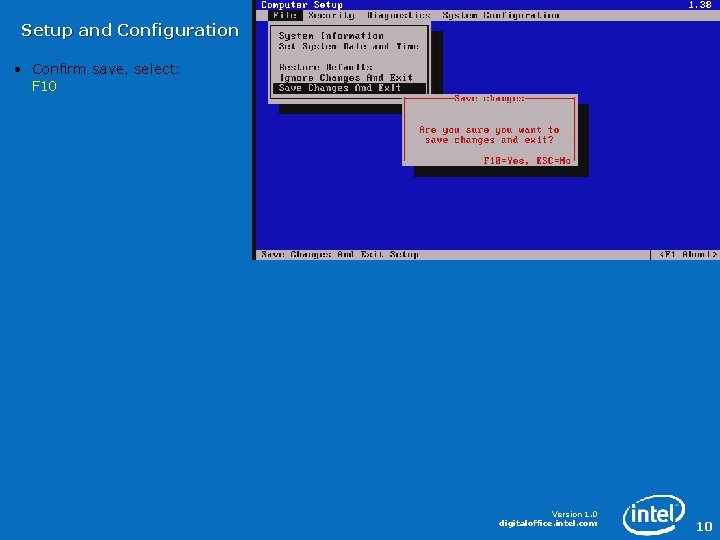
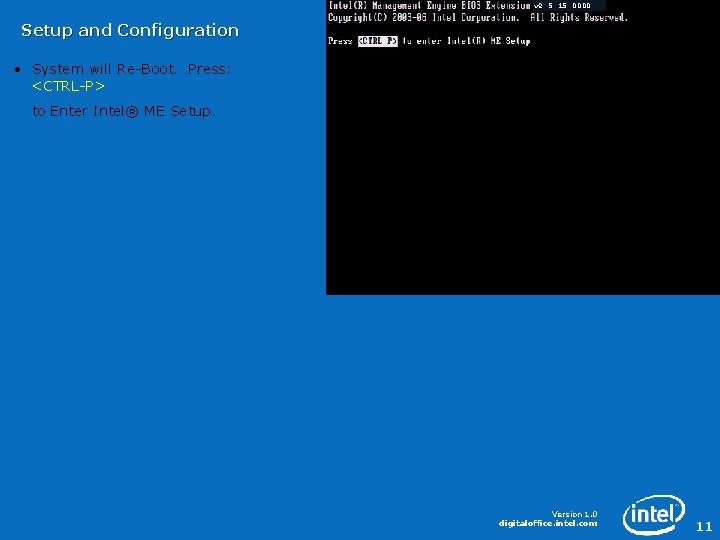
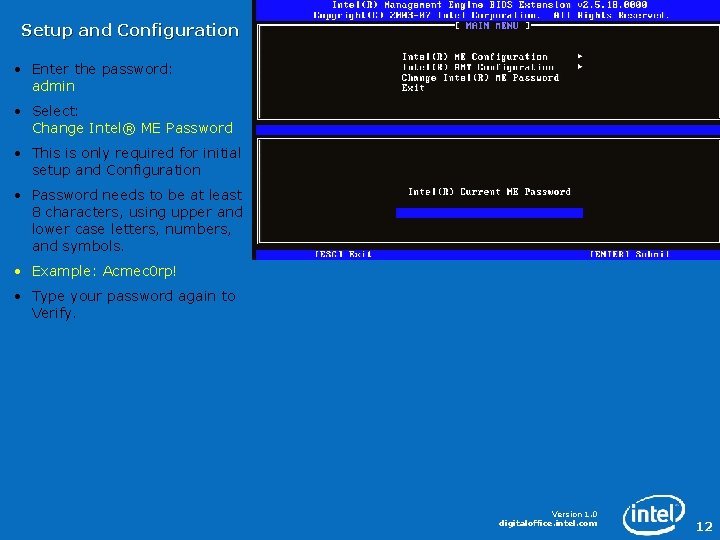
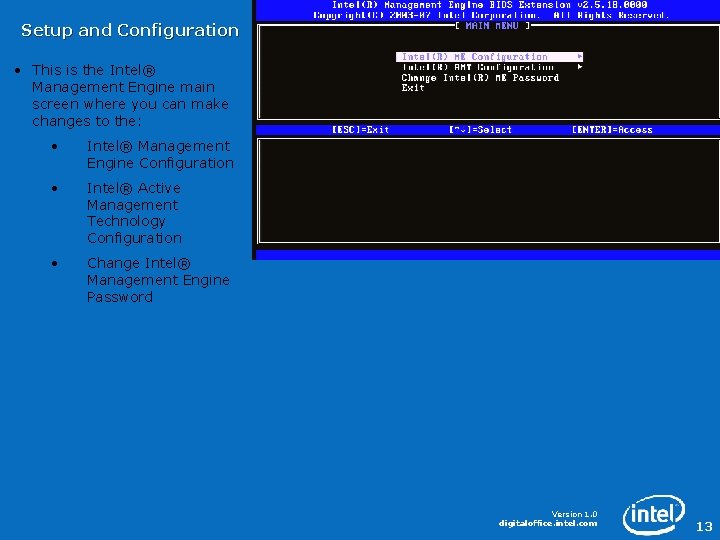
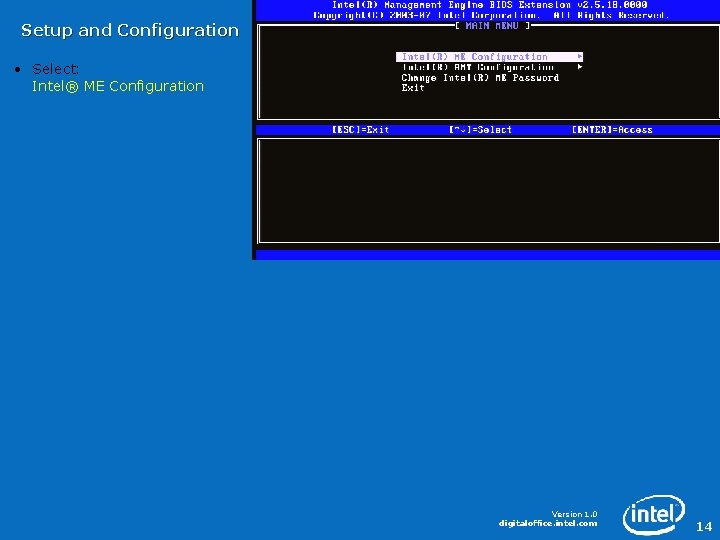
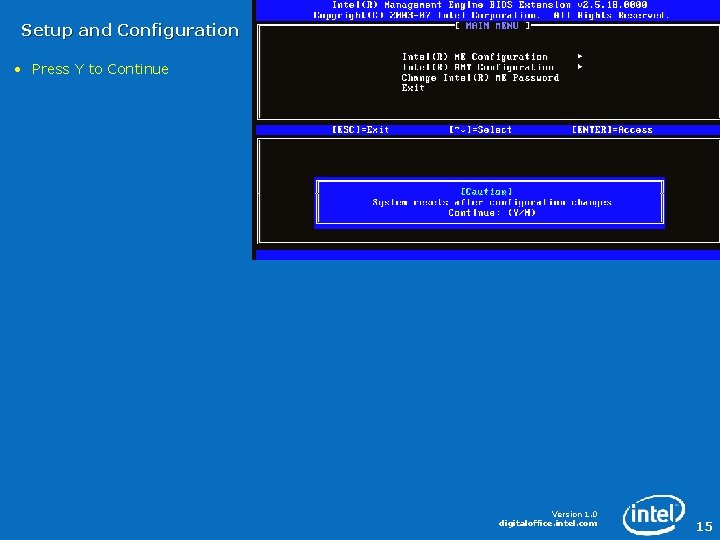
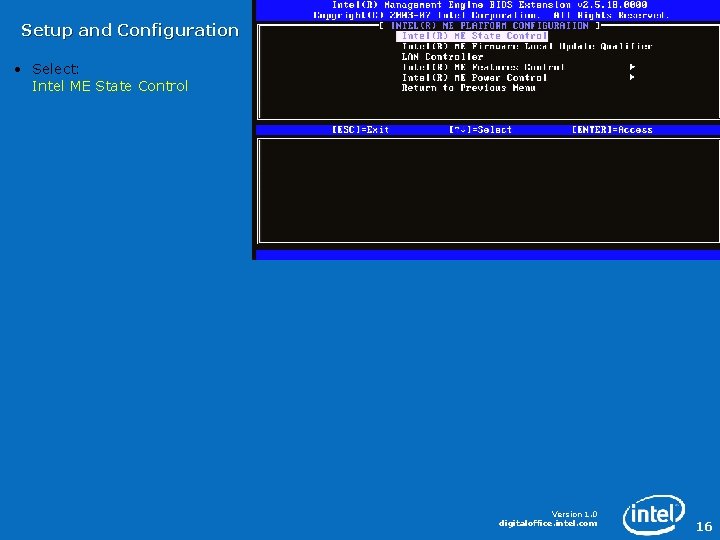
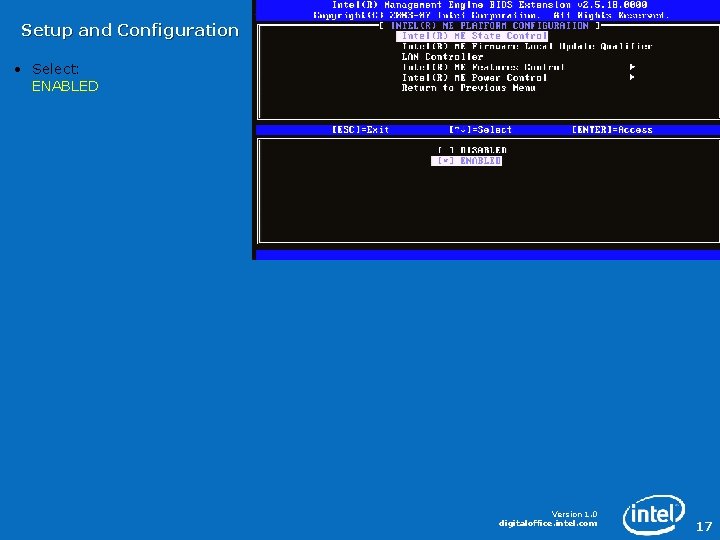
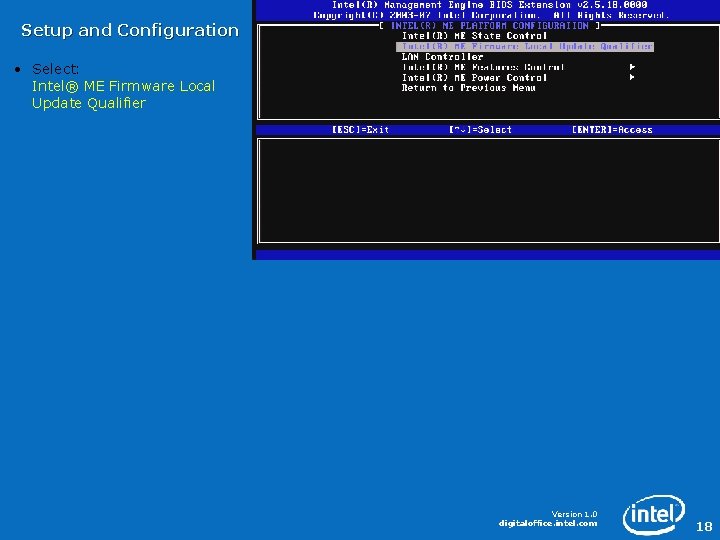
![Setup and Configuration • Set to: [*] ALWAYS OPEN Version 1. 0 digitaloffice. intel. Setup and Configuration • Set to: [*] ALWAYS OPEN Version 1. 0 digitaloffice. intel.](https://slidetodoc.com/presentation_image/380cd100f94779fe136a7ba0de6a230c/image-19.jpg)
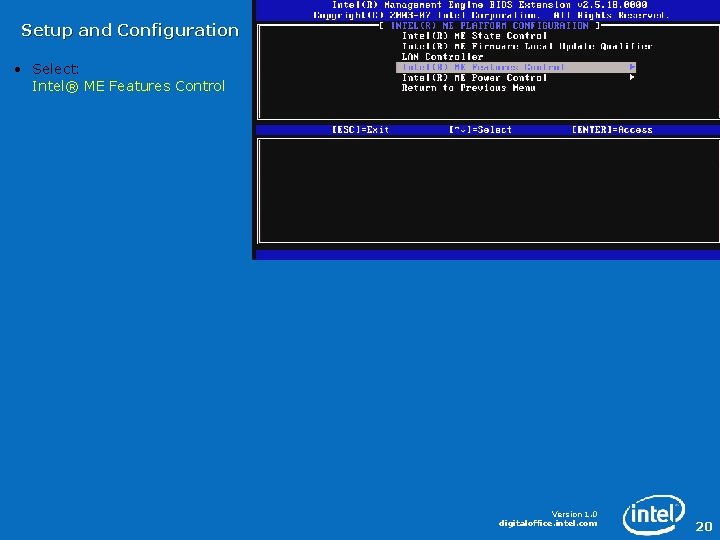
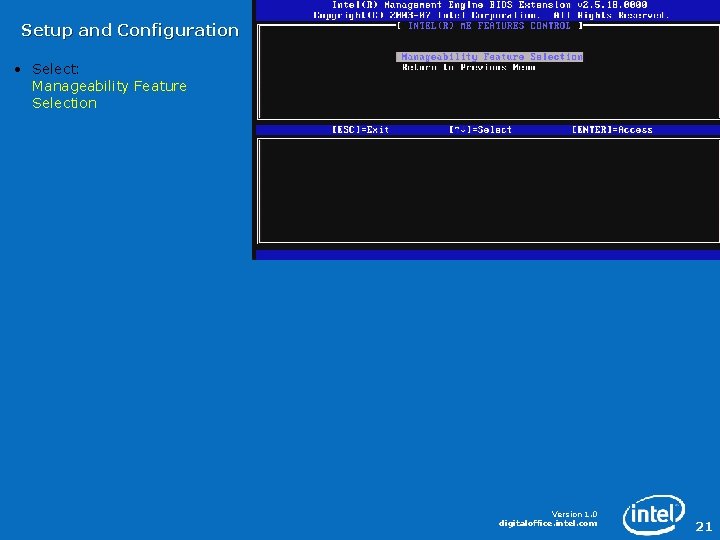
![Setup and Configuration • Set to: [*] Intel® AMT Version 1. 0 digitaloffice. intel. Setup and Configuration • Set to: [*] Intel® AMT Version 1. 0 digitaloffice. intel.](https://slidetodoc.com/presentation_image/380cd100f94779fe136a7ba0de6a230c/image-22.jpg)
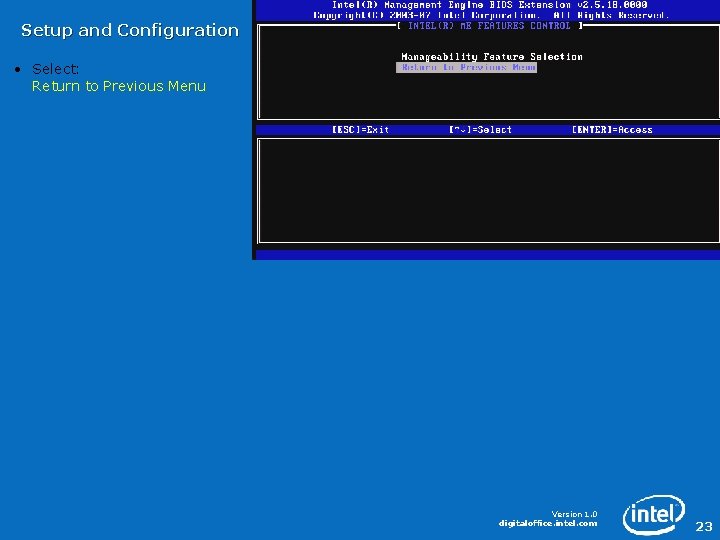
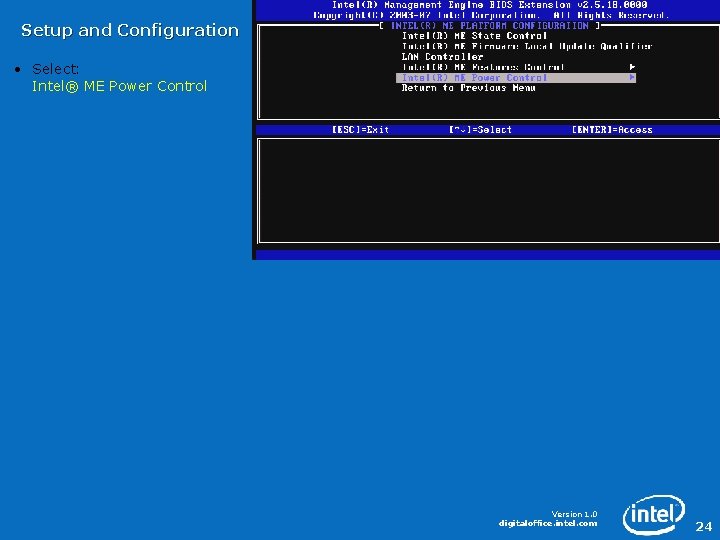
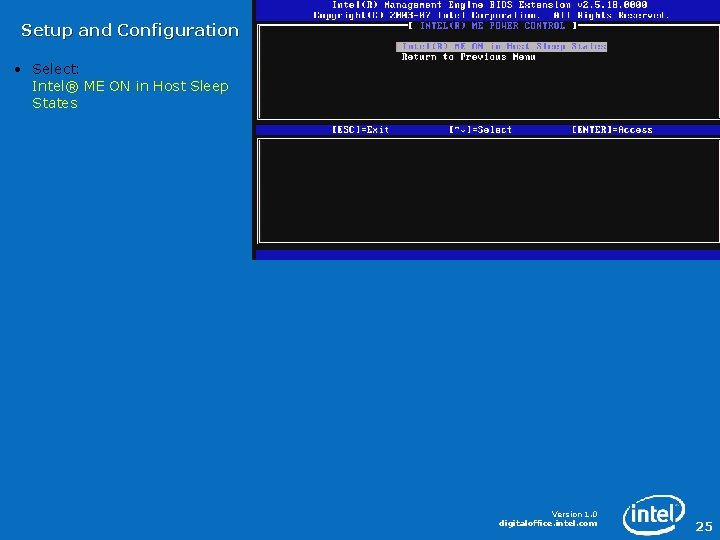
![Setup and Configuration • Set to: [*] Mobile: ON in xxx Select the desired Setup and Configuration • Set to: [*] Mobile: ON in xxx Select the desired](https://slidetodoc.com/presentation_image/380cd100f94779fe136a7ba0de6a230c/image-26.jpg)
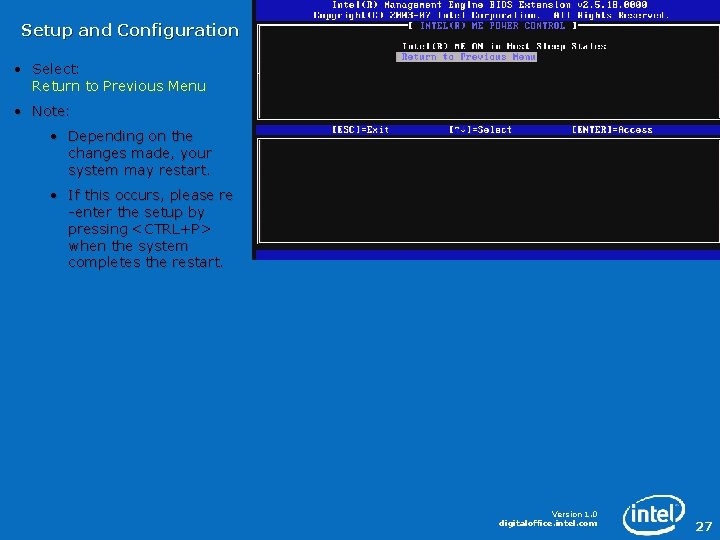
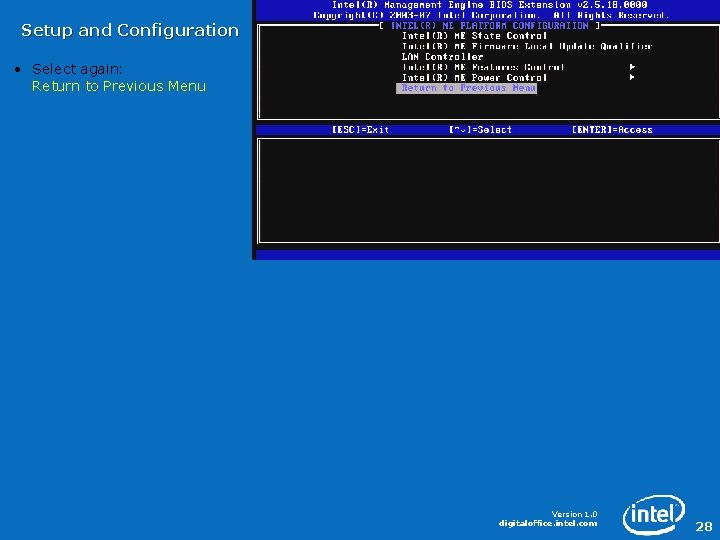
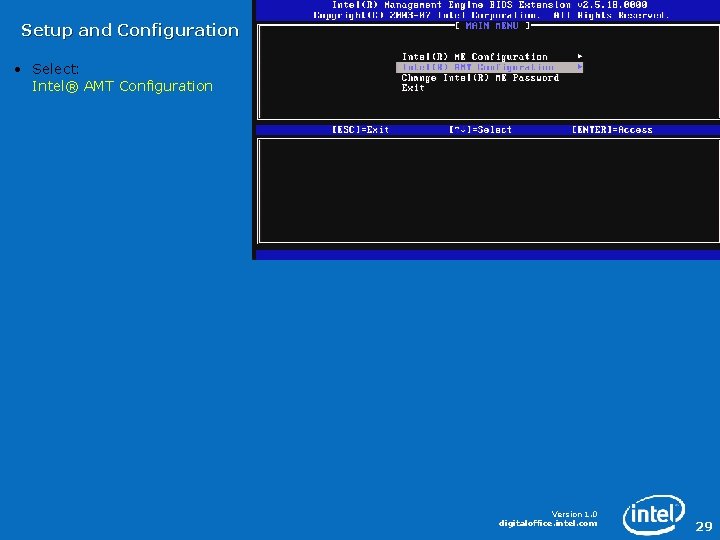
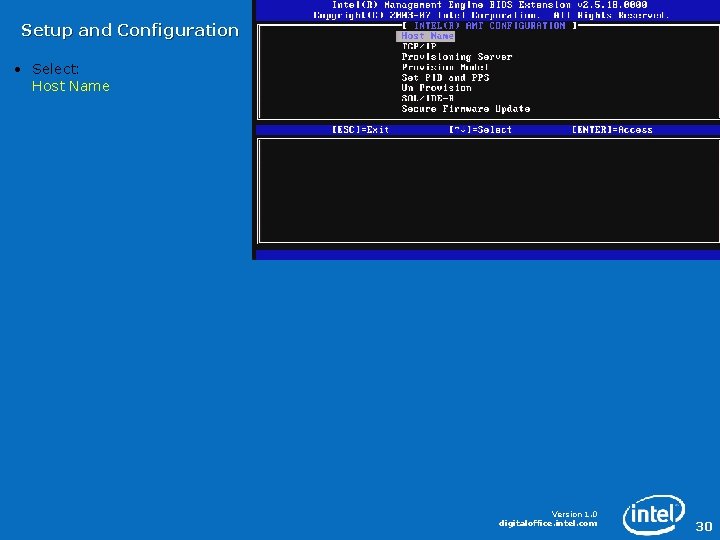
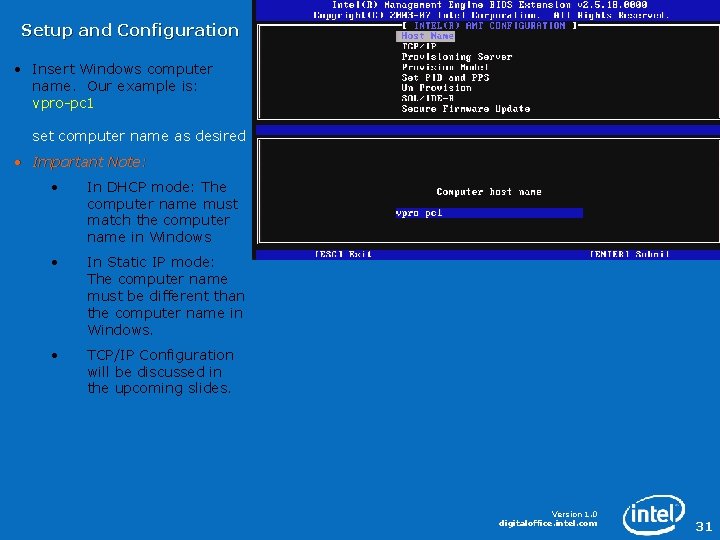
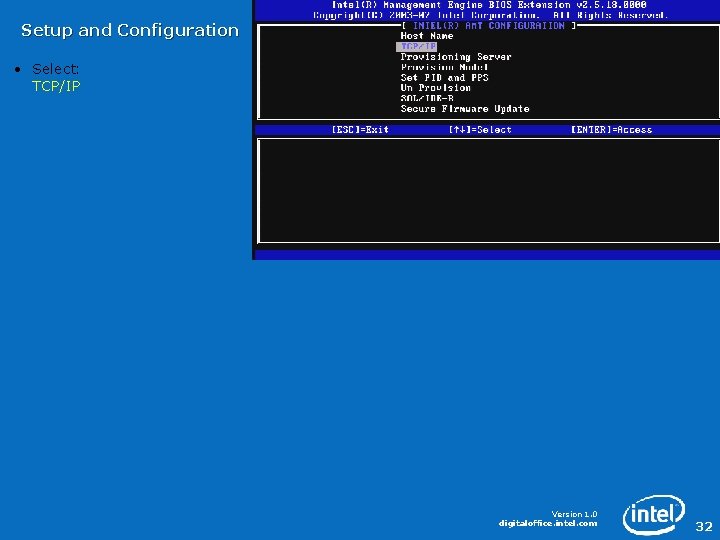
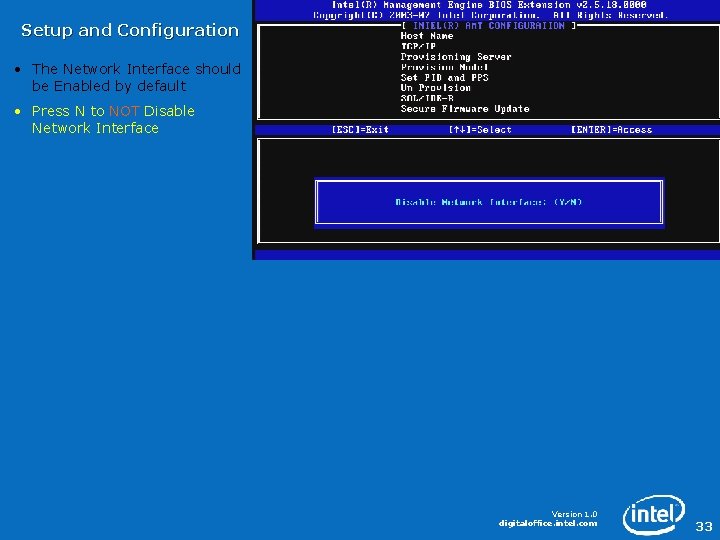
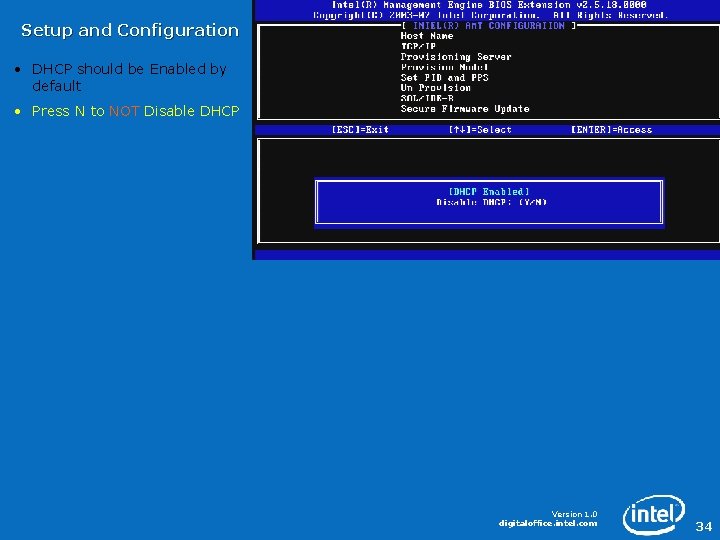
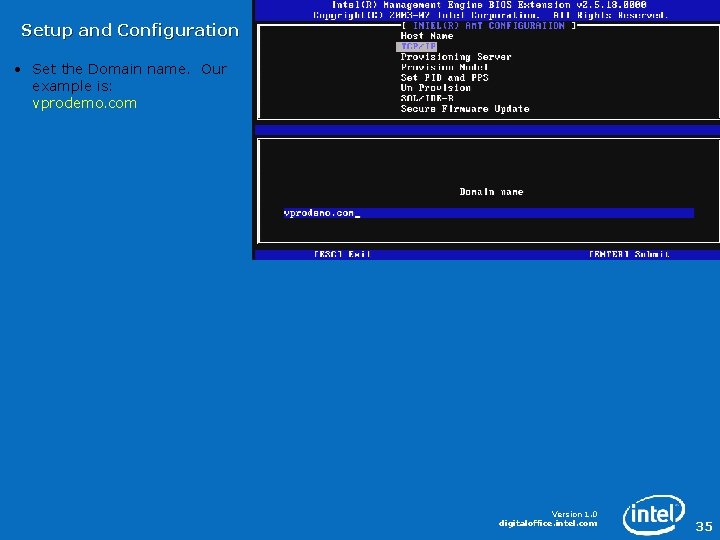
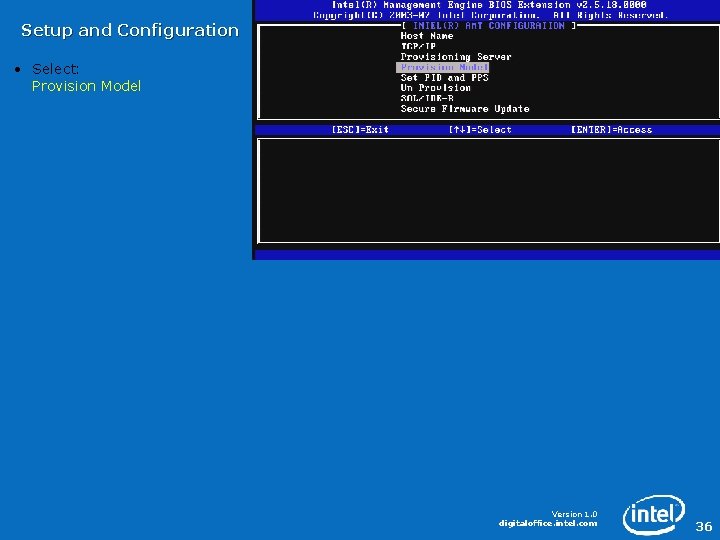
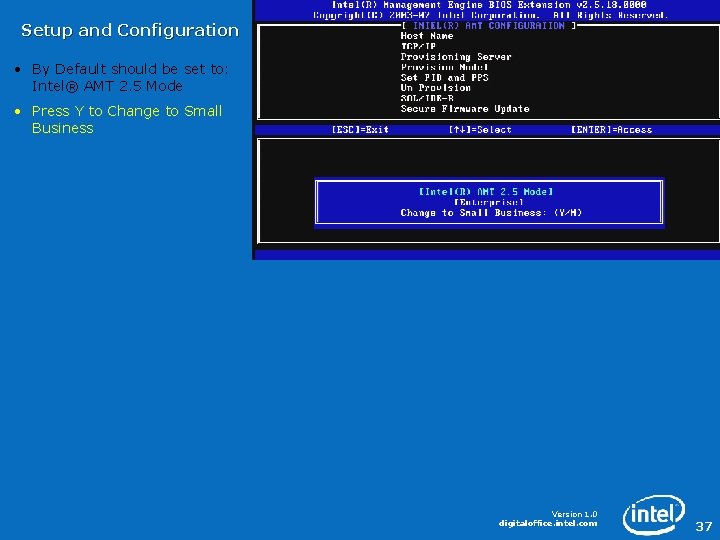
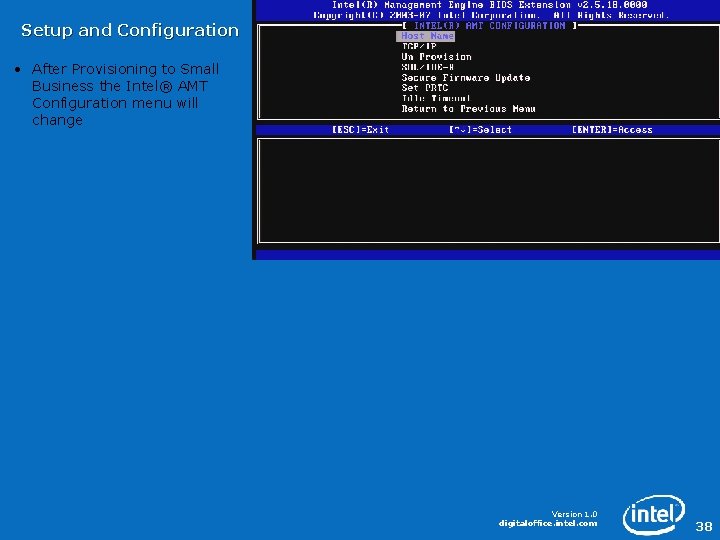
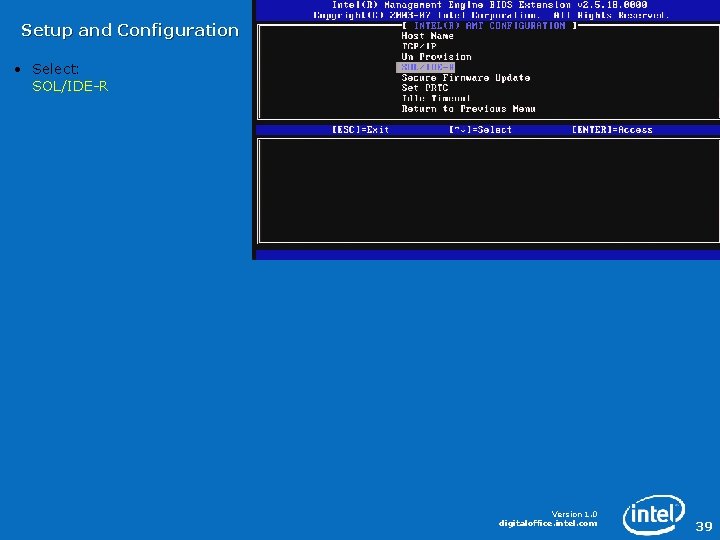
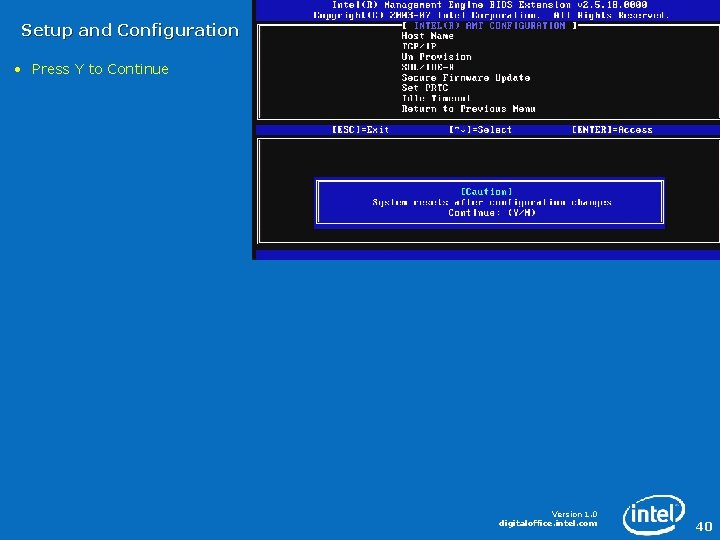
![Setup and Configuration • Set Username & Password to: [*] Enabled Version 1. 0 Setup and Configuration • Set Username & Password to: [*] Enabled Version 1. 0](https://slidetodoc.com/presentation_image/380cd100f94779fe136a7ba0de6a230c/image-41.jpg)
![Setup and Configuration • Set Serial Over LAN to: [*] Enabled Version 1. 0 Setup and Configuration • Set Serial Over LAN to: [*] Enabled Version 1. 0](https://slidetodoc.com/presentation_image/380cd100f94779fe136a7ba0de6a230c/image-42.jpg)
![Setup and Configuration • Set IDE Redirection to: [*] Enabled Version 1. 0 digitaloffice. Setup and Configuration • Set IDE Redirection to: [*] Enabled Version 1. 0 digitaloffice.](https://slidetodoc.com/presentation_image/380cd100f94779fe136a7ba0de6a230c/image-43.jpg)
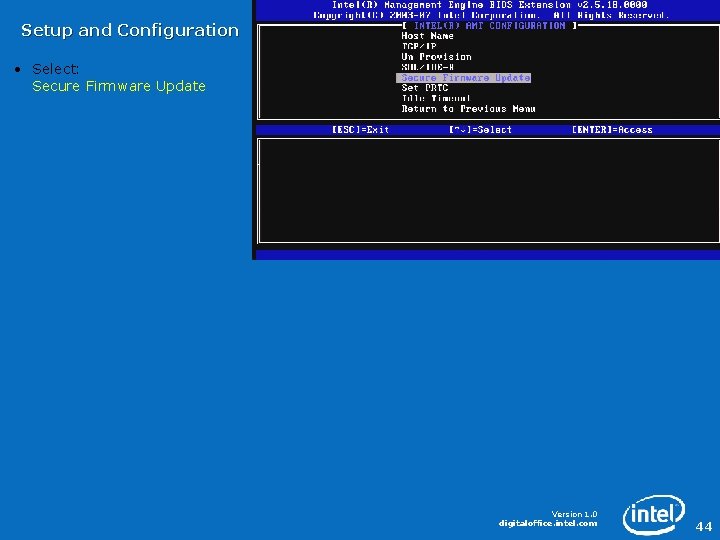
![Setup and Configuration • Set to: [*] ENABLED Version 1. 0 digitaloffice. intel. com Setup and Configuration • Set to: [*] ENABLED Version 1. 0 digitaloffice. intel. com](https://slidetodoc.com/presentation_image/380cd100f94779fe136a7ba0de6a230c/image-45.jpg)
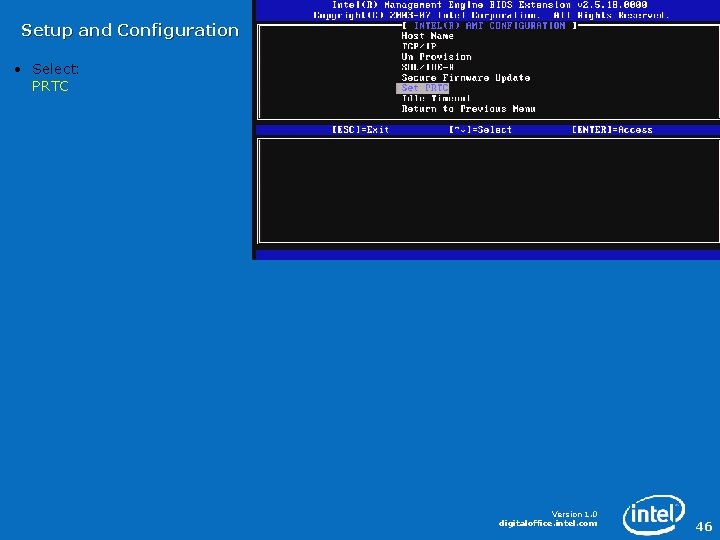
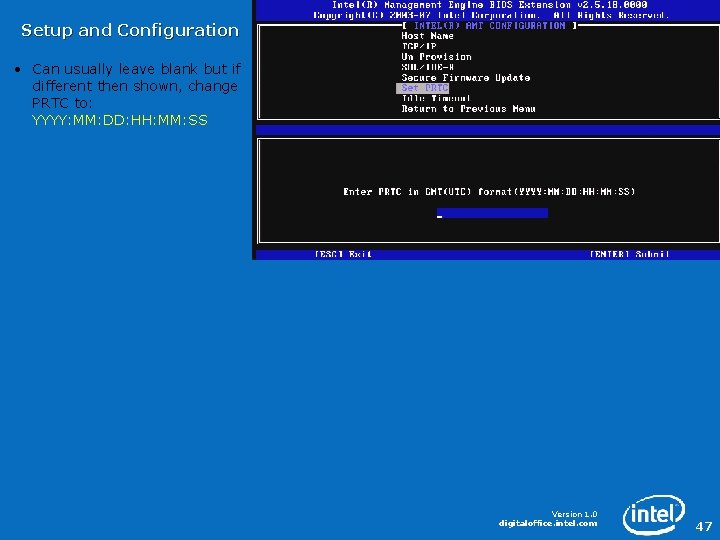
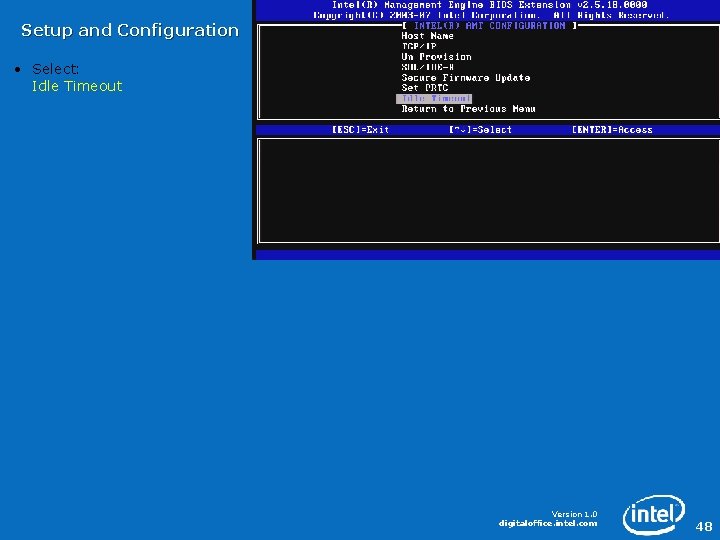
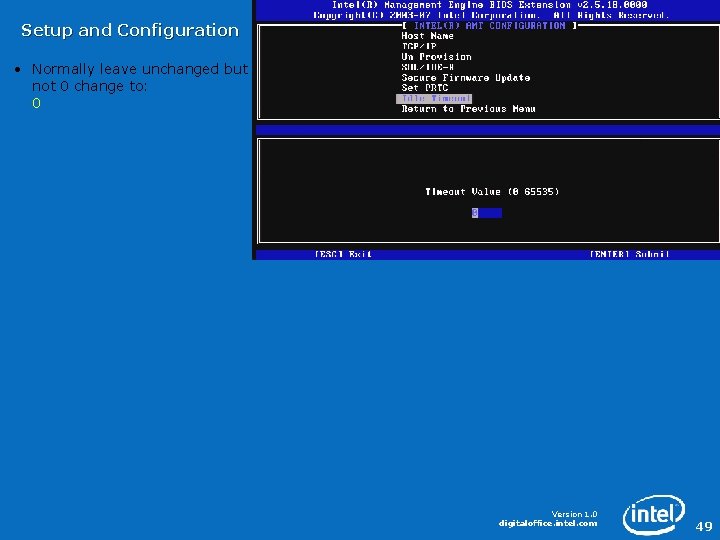
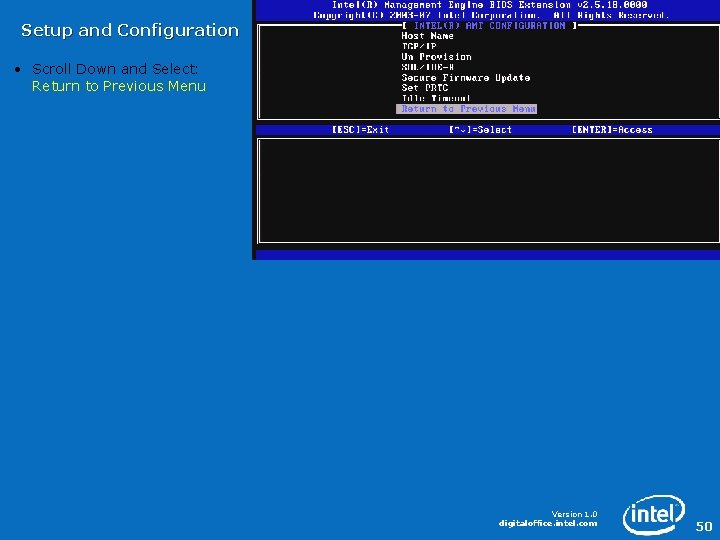
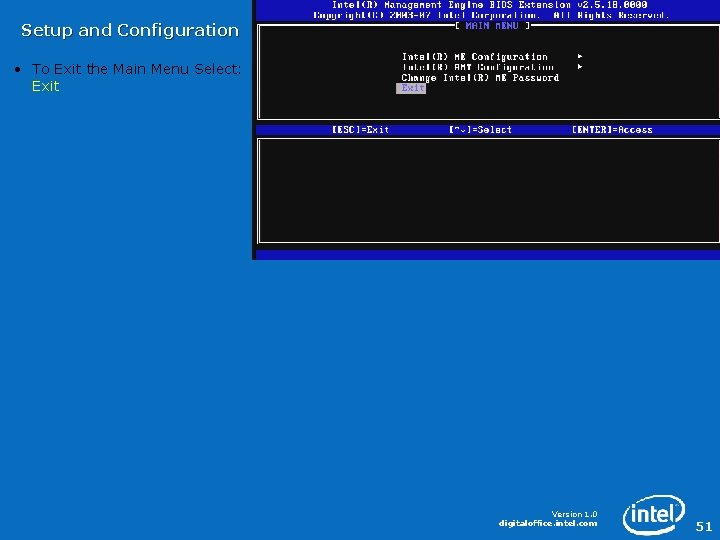
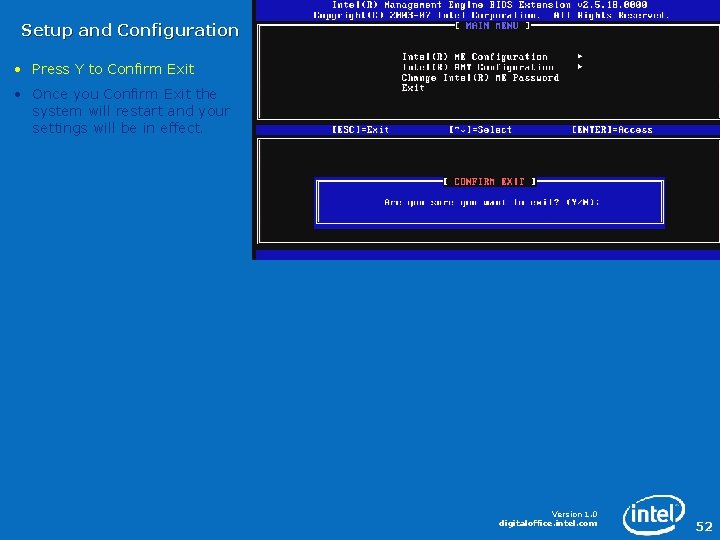
- Slides: 52

® ™ Intel v. Pro Technology Intel Active Management Technology Setup and Configuration ® HP Laptop – Compaq 6910 p Small Business Mode Version 1. 0 digitaloffice. intel. com
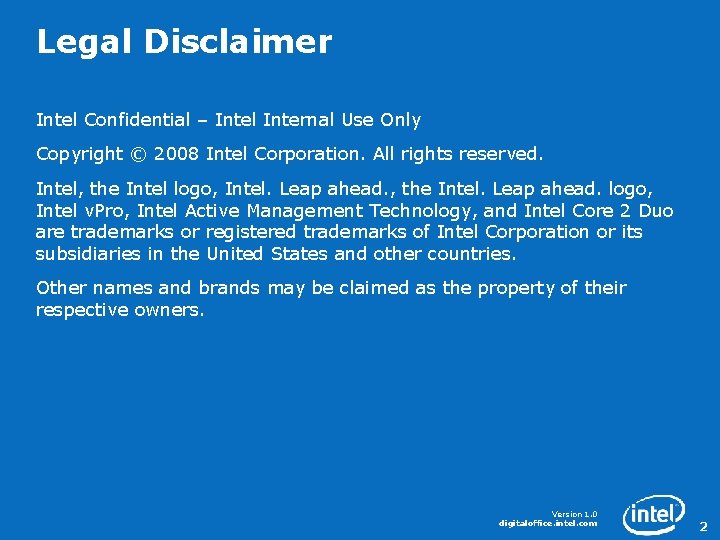
Legal Disclaimer Intel Confidential – Intel Internal Use Only Copyright © 2008 Intel Corporation. All rights reserved. Intel, the Intel logo, Intel. Leap ahead. , the Intel. Leap ahead. logo, Intel v. Pro, Intel Active Management Technology, and Intel Core 2 Duo are trademarks or registered trademarks of Intel Corporation or its subsidiaries in the United States and other countries. Other names and brands may be claimed as the property of their respective owners. Version 1. 0 digitaloffice. intel. com 2
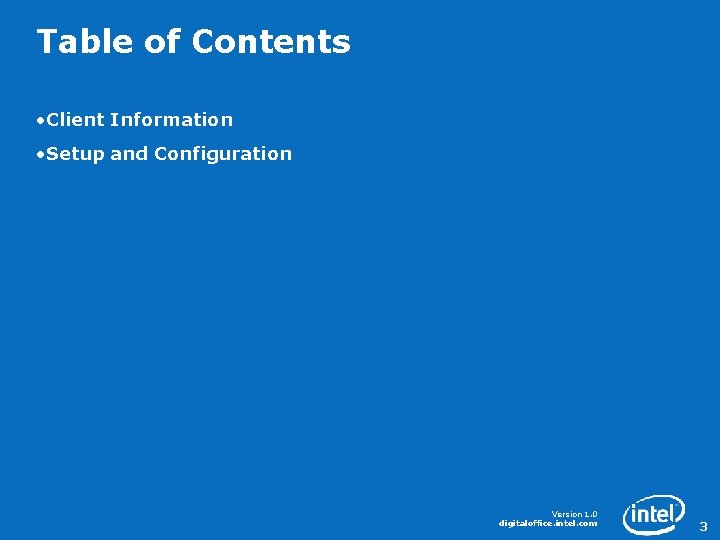
Table of Contents • Client Information • Setup and Configuration Version 1. 0 digitaloffice. intel. com 3
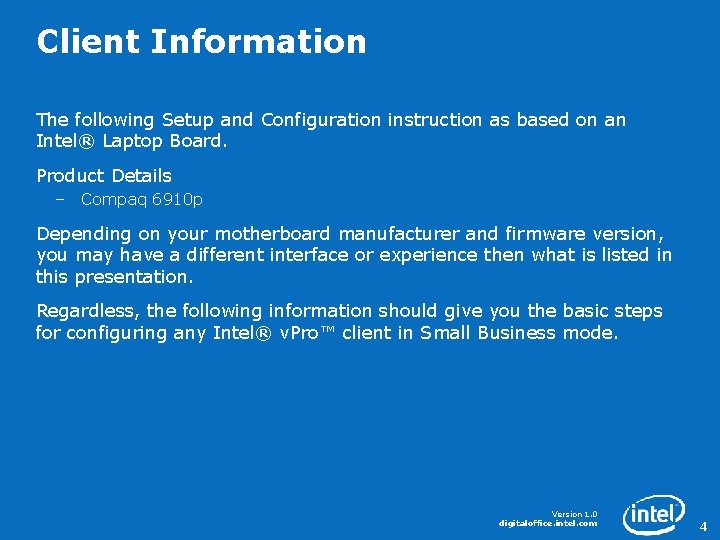
Client Information The following Setup and Configuration instruction as based on an Intel® Laptop Board. Product Details – Compaq 6910 p Depending on your motherboard manufacturer and firmware version, you may have a different interface or experience then what is listed in this presentation. Regardless, the following information should give you the basic steps for configuring any Intel® v. Pro™ client in Small Business mode. Version 1. 0 digitaloffice. intel. com 4
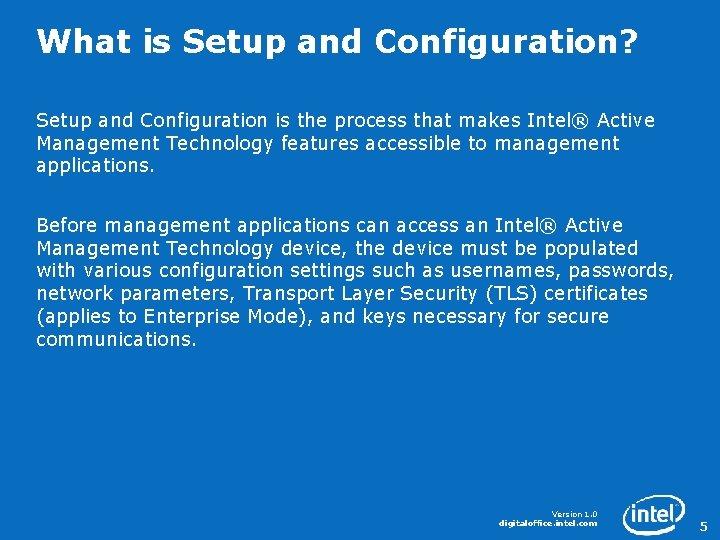
What is Setup and Configuration? Setup and Configuration is the process that makes Intel® Active Management Technology features accessible to management applications. Before management applications can access an Intel® Active Management Technology device, the device must be populated with various configuration settings such as usernames, passwords, network parameters, Transport Layer Security (TLS) certificates (applies to Enterprise Mode), and keys necessary for secure communications. Version 1. 0 digitaloffice. intel. com 5
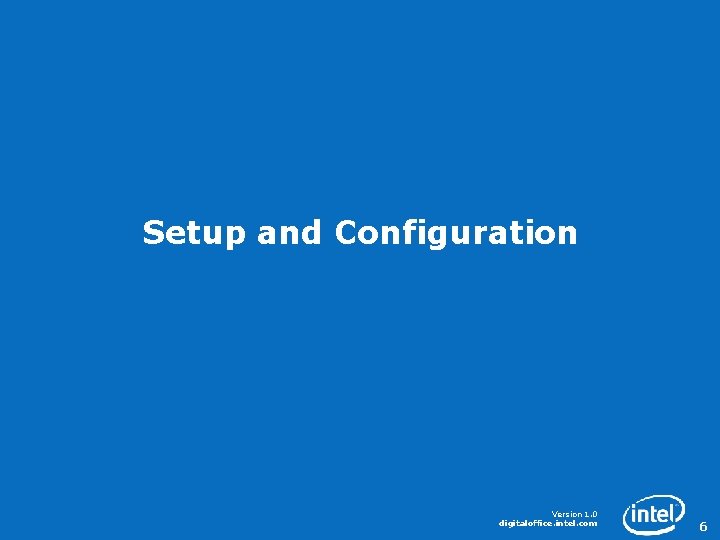
Setup and Configuration Version 1. 0 digitaloffice. intel. com 6
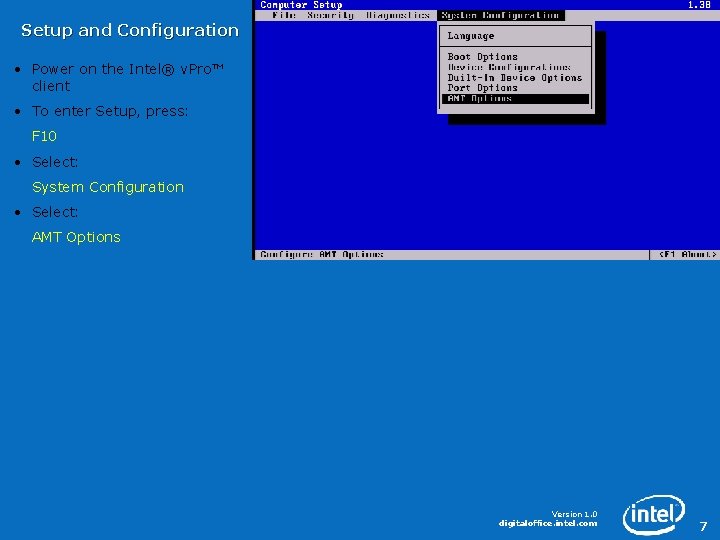
Setup and Configuration • Power on the Intel® v. Pro™ client • To enter Setup, press: F 10 • Select: System Configuration • Select: AMT Options Version 1. 0 digitaloffice. intel. com 7
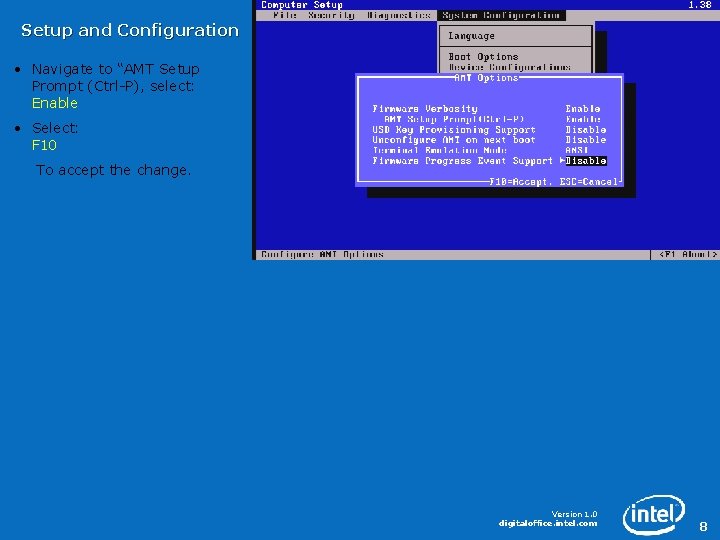
Setup and Configuration • Navigate to “AMT Setup Prompt (Ctrl-P), select: Enable • Select: F 10 To accept the change. Version 1. 0 digitaloffice. intel. com 8
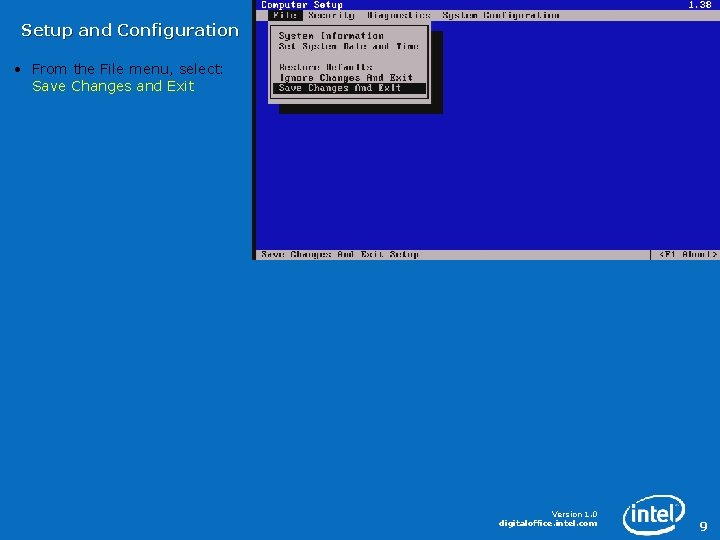
Setup and Configuration • From the File menu, select: Save Changes and Exit Version 1. 0 digitaloffice. intel. com 9
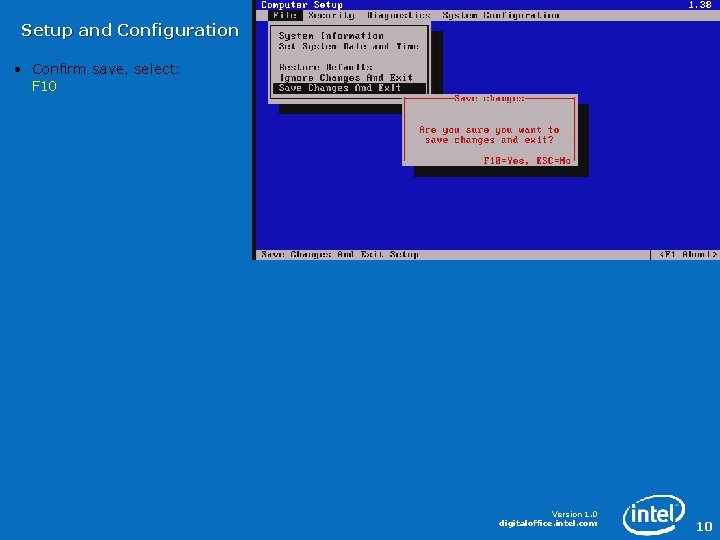
Setup and Configuration • Confirm save, select: F 10 Version 1. 0 digitaloffice. intel. com 10
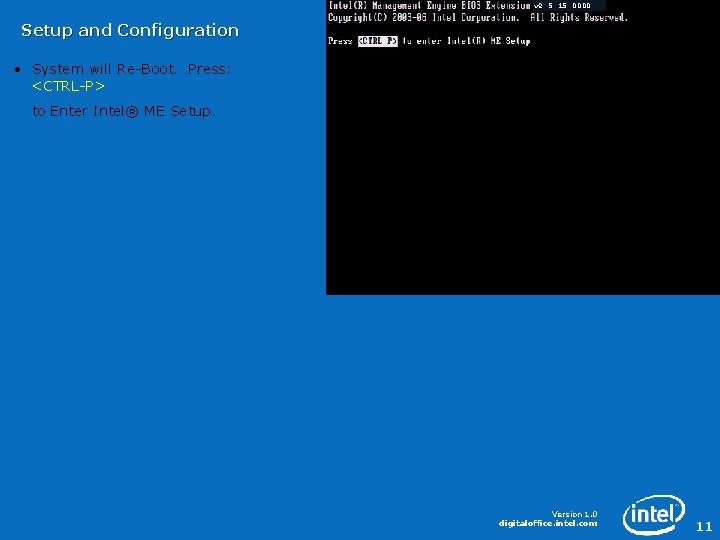
v 2. 5. 15. 0000 Setup and Configuration • System will Re-Boot. Press: <CTRL-P> to Enter Intel® ME Setup. Version 1. 0 digitaloffice. intel. com 11
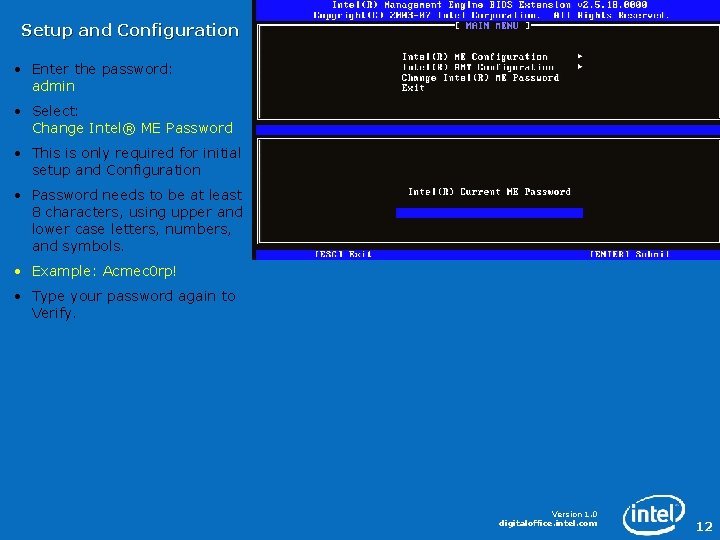
Setup and Configuration • Enter the password: admin • Select: Change Intel® ME Password • This is only required for initial setup and Configuration • Password needs to be at least 8 characters, using upper and lower case letters, numbers, and symbols. • Example: Acmec 0 rp! • Type your password again to Verify. Version 1. 0 digitaloffice. intel. com 12
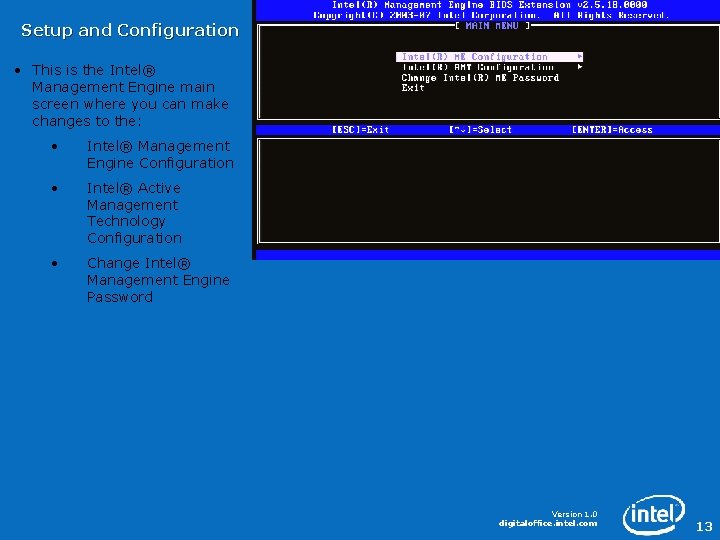
Setup and Configuration • This is the Intel® Management Engine main screen where you can make changes to the: • Intel® Management Engine Configuration • Intel® Active Management Technology Configuration • Change Intel® Management Engine Password Version 1. 0 digitaloffice. intel. com 13
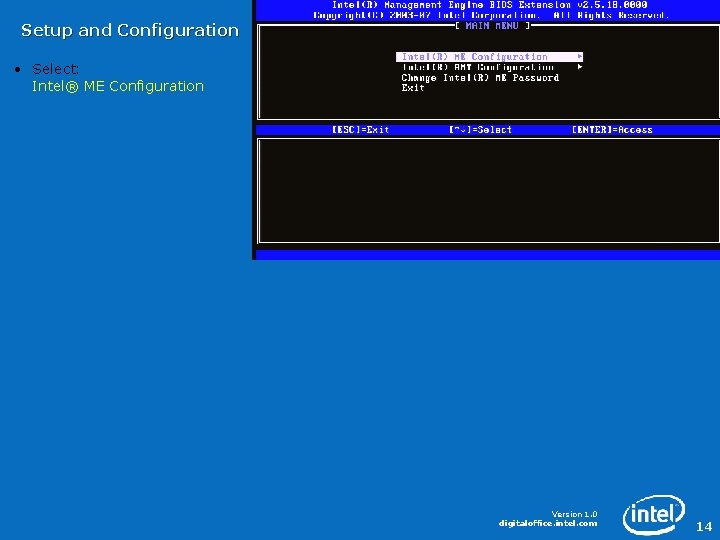
Setup and Configuration • Select: Intel® ME Configuration Version 1. 0 digitaloffice. intel. com 14
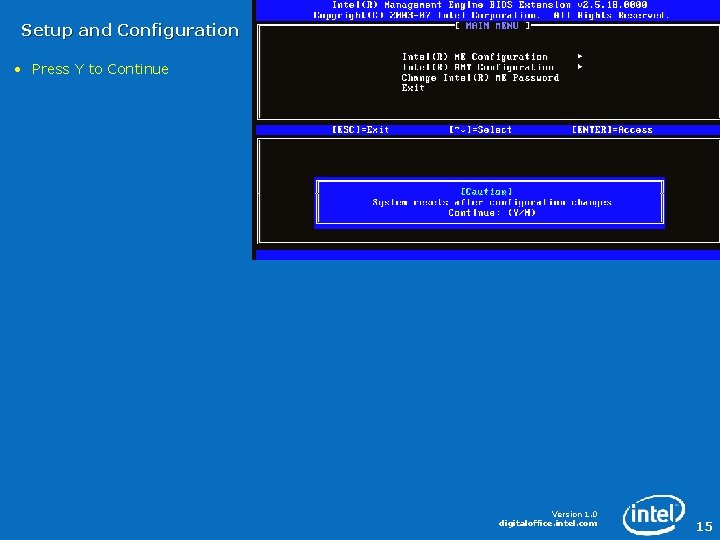
Setup and Configuration • Press Y to Continue Version 1. 0 digitaloffice. intel. com 15
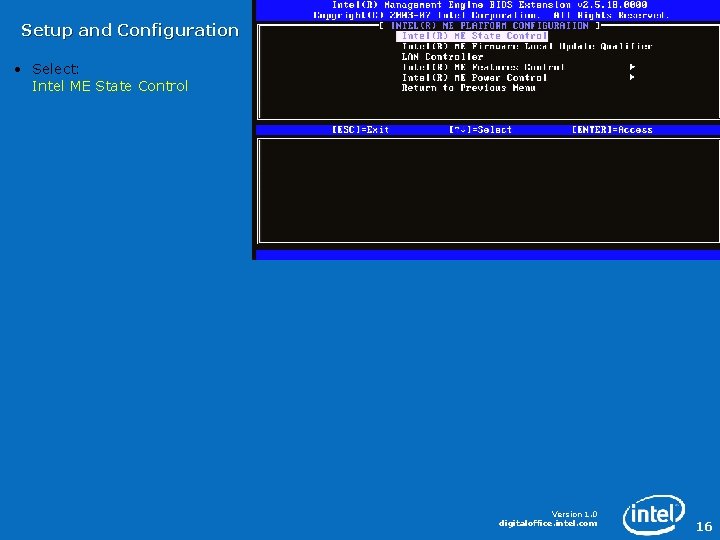
Setup and Configuration • Select: Intel ME State Control Version 1. 0 digitaloffice. intel. com 16
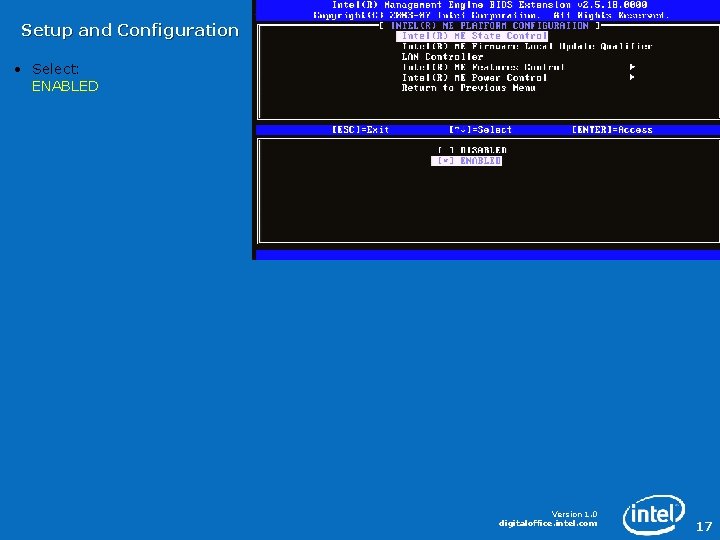
Setup and Configuration • Select: ENABLED Version 1. 0 digitaloffice. intel. com 17
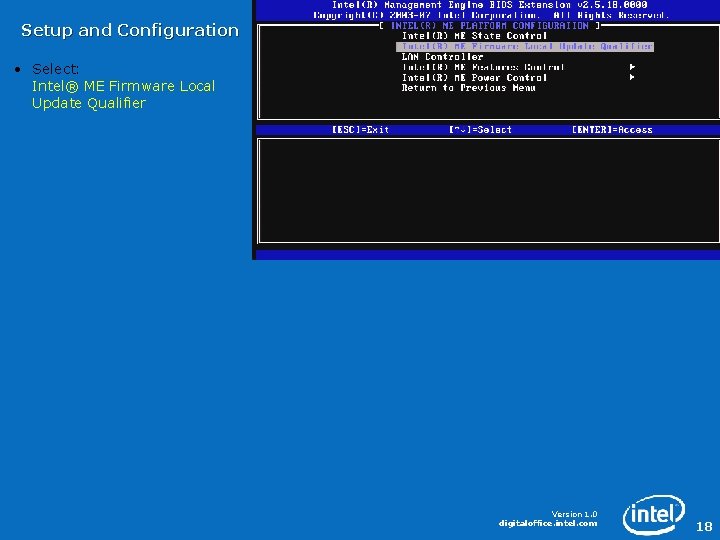
Setup and Configuration • Select: Intel® ME Firmware Local Update Qualifier Version 1. 0 digitaloffice. intel. com 18
![Setup and Configuration Set to ALWAYS OPEN Version 1 0 digitaloffice intel Setup and Configuration • Set to: [*] ALWAYS OPEN Version 1. 0 digitaloffice. intel.](https://slidetodoc.com/presentation_image/380cd100f94779fe136a7ba0de6a230c/image-19.jpg)
Setup and Configuration • Set to: [*] ALWAYS OPEN Version 1. 0 digitaloffice. intel. com 19
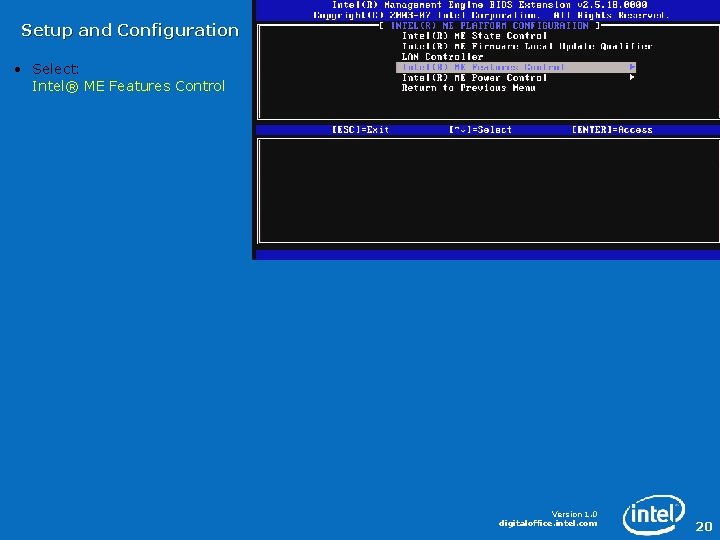
Setup and Configuration • Select: Intel® ME Features Control Version 1. 0 digitaloffice. intel. com 20
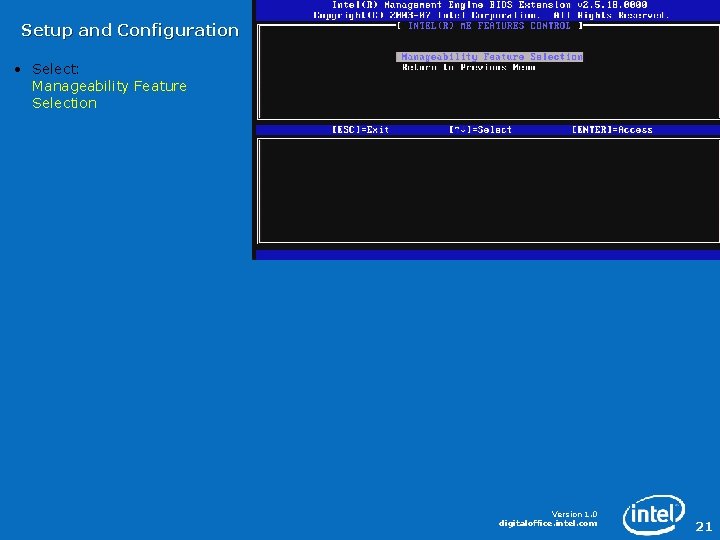
Setup and Configuration • Select: Manageability Feature Selection Version 1. 0 digitaloffice. intel. com 21
![Setup and Configuration Set to Intel AMT Version 1 0 digitaloffice intel Setup and Configuration • Set to: [*] Intel® AMT Version 1. 0 digitaloffice. intel.](https://slidetodoc.com/presentation_image/380cd100f94779fe136a7ba0de6a230c/image-22.jpg)
Setup and Configuration • Set to: [*] Intel® AMT Version 1. 0 digitaloffice. intel. com 22
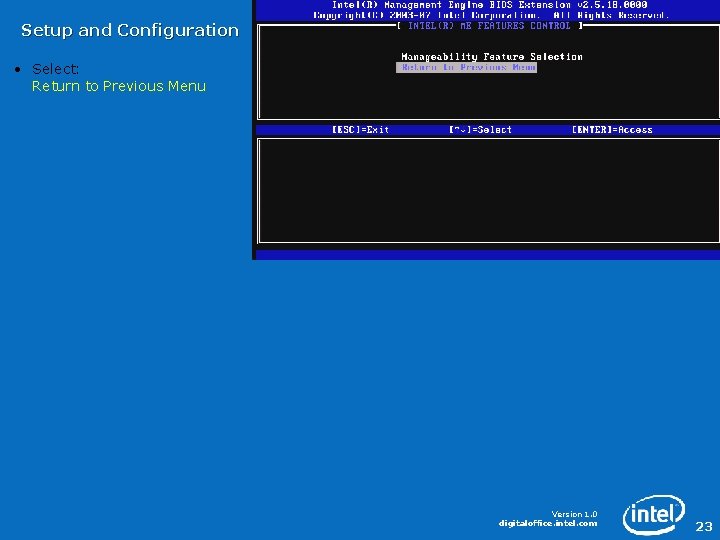
Setup and Configuration • Select: Return to Previous Menu Version 1. 0 digitaloffice. intel. com 23
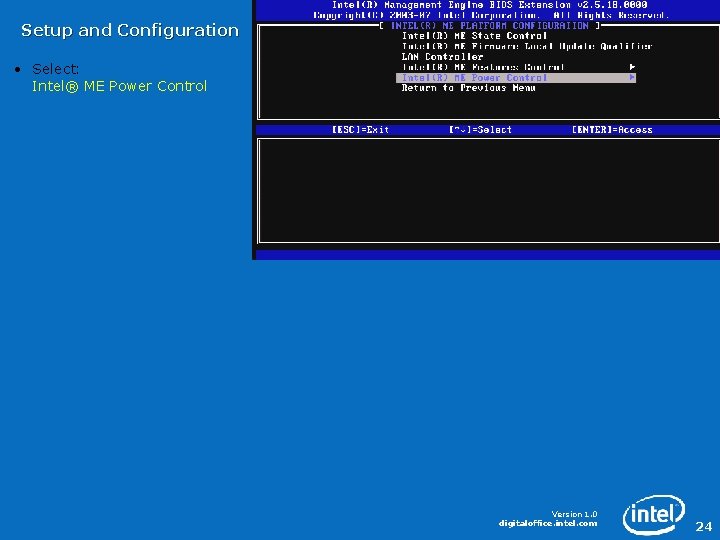
Setup and Configuration • Select: Intel® ME Power Control Version 1. 0 digitaloffice. intel. com 24
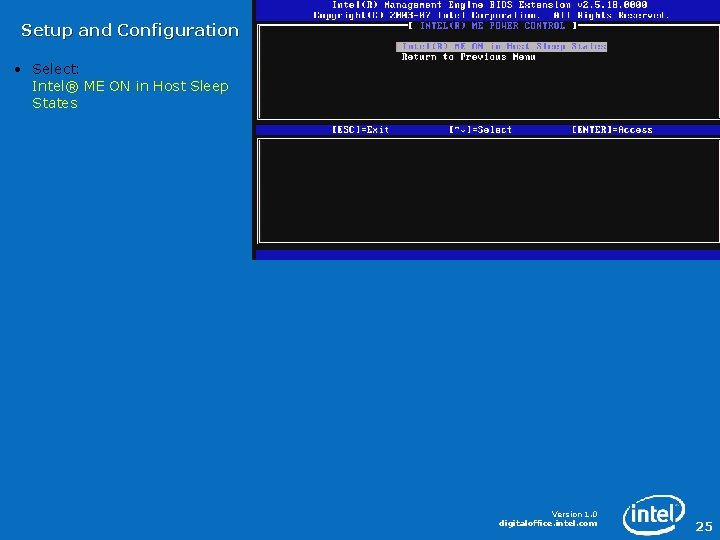
Setup and Configuration • Select: Intel® ME ON in Host Sleep States Version 1. 0 digitaloffice. intel. com 25
![Setup and Configuration Set to Mobile ON in xxx Select the desired Setup and Configuration • Set to: [*] Mobile: ON in xxx Select the desired](https://slidetodoc.com/presentation_image/380cd100f94779fe136a7ba0de6a230c/image-26.jpg)
Setup and Configuration • Set to: [*] Mobile: ON in xxx Select the desired mode Version 1. 0 digitaloffice. intel. com 26
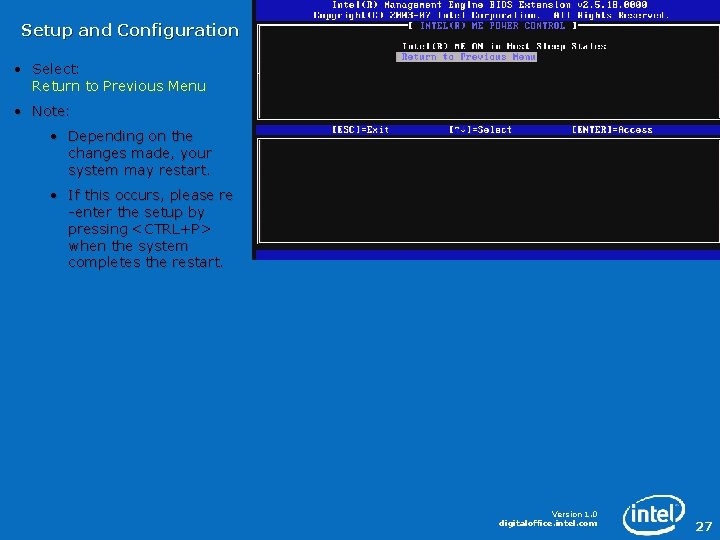
Setup and Configuration • Select: Return to Previous Menu • Note: • Depending on the changes made, your system may restart. • If this occurs, please re -enter the setup by pressing <CTRL+P> when the system completes the restart. Version 1. 0 digitaloffice. intel. com 27
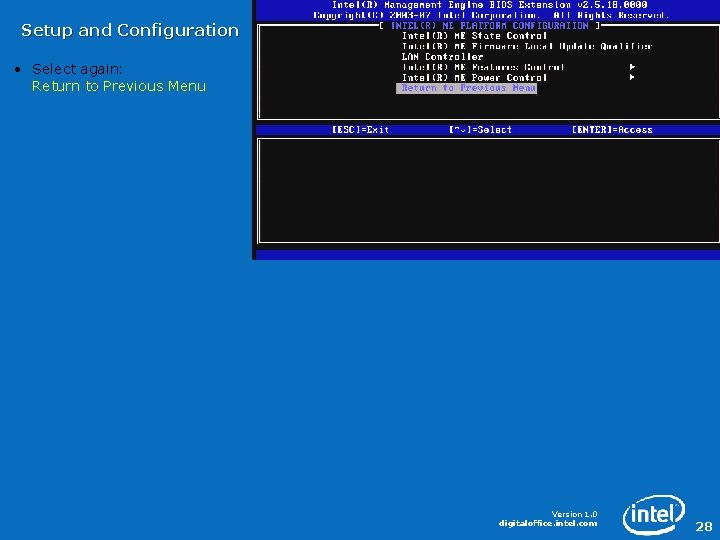
Setup and Configuration • Select again: Return to Previous Menu Version 1. 0 digitaloffice. intel. com 28
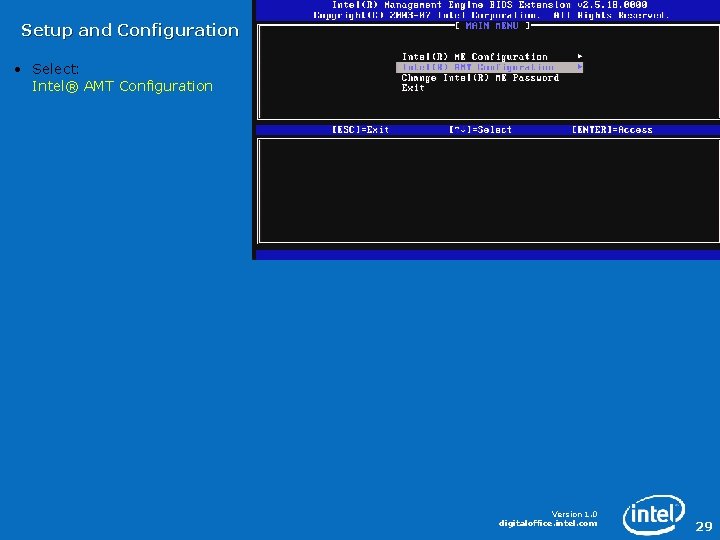
Setup and Configuration • Select: Intel® AMT Configuration Version 1. 0 digitaloffice. intel. com 29
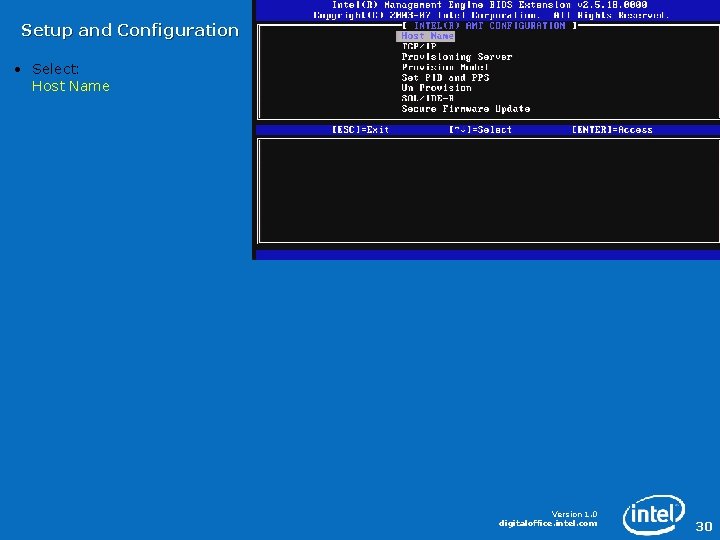
Setup and Configuration • Select: Host Name Version 1. 0 digitaloffice. intel. com 30
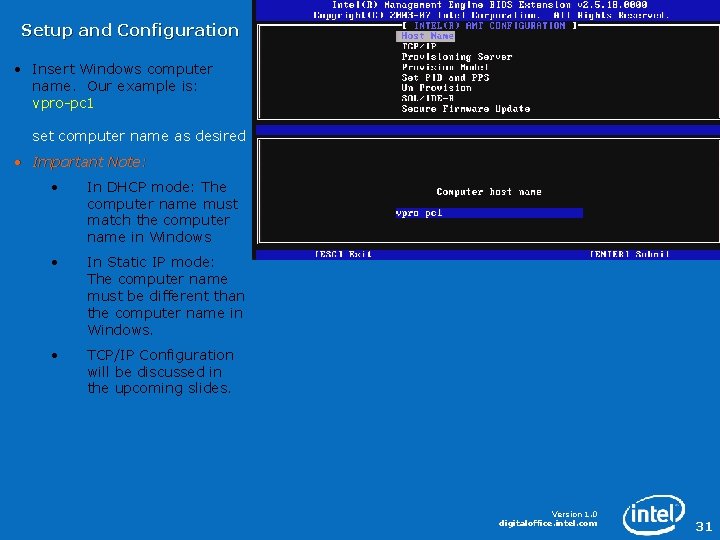
Setup and Configuration • Insert Windows computer name. Our example is: vpro-pc 1 set computer name as desired • Important Note: • In DHCP mode: The computer name must match the computer name in Windows • In Static IP mode: The computer name must be different than the computer name in Windows. • TCP/IP Configuration will be discussed in the upcoming slides. Version 1. 0 digitaloffice. intel. com 31
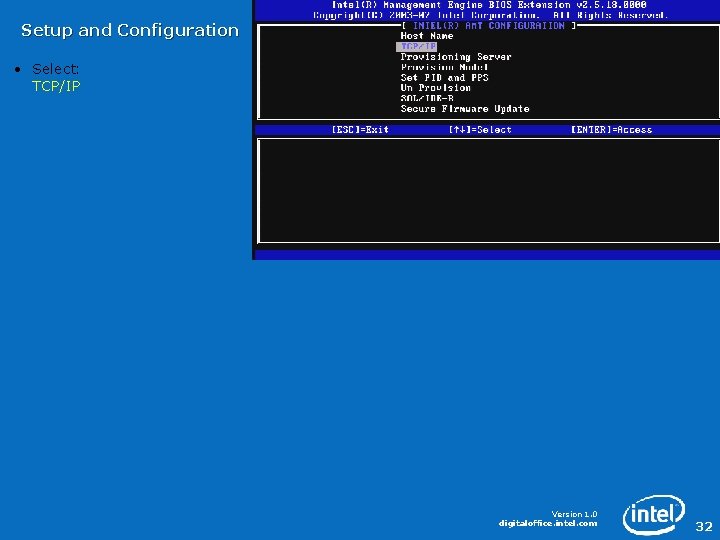
Setup and Configuration • Select: TCP/IP Version 1. 0 digitaloffice. intel. com 32
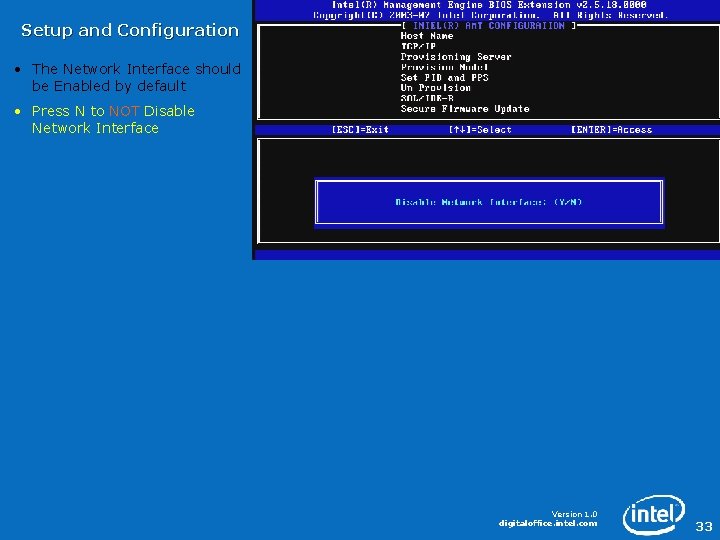
Setup and Configuration • The Network Interface should be Enabled by default • Press N to NOT Disable Network Interface Version 1. 0 digitaloffice. intel. com 33
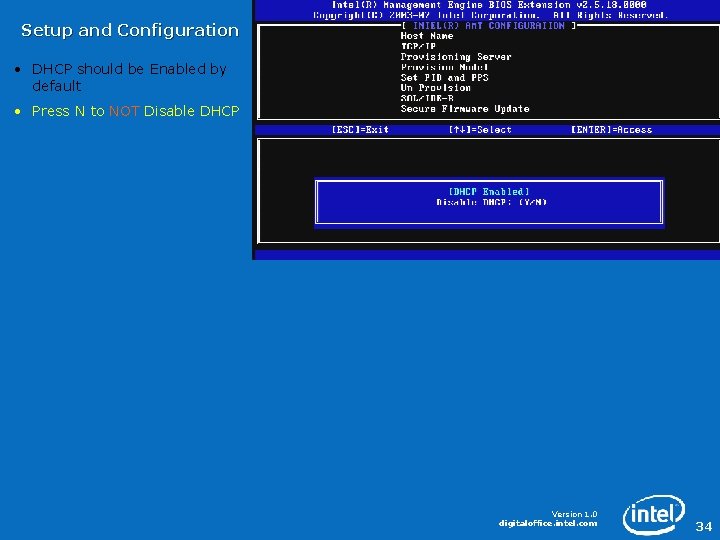
Setup and Configuration • DHCP should be Enabled by default • Press N to NOT Disable DHCP Version 1. 0 digitaloffice. intel. com 34
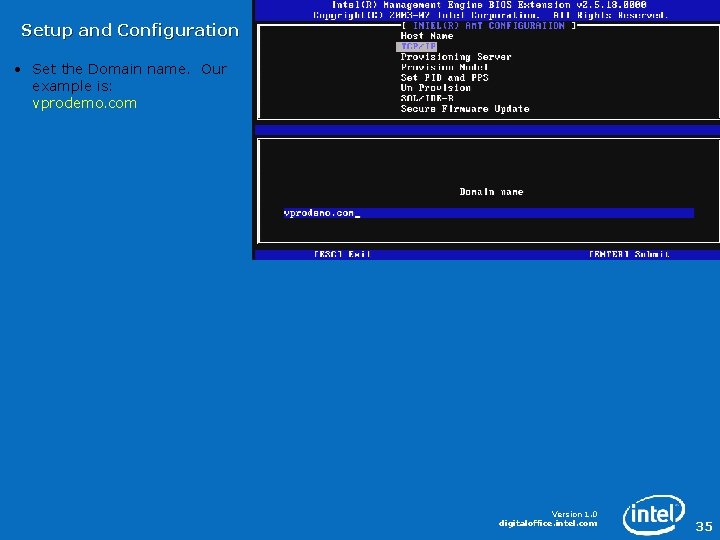
Setup and Configuration • Set the Domain name. Our example is: vprodemo. com Version 1. 0 digitaloffice. intel. com 35
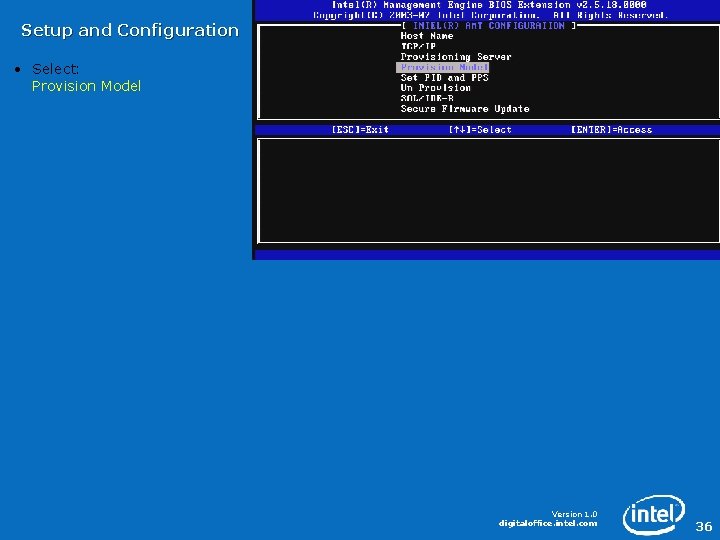
Setup and Configuration • Select: Provision Model Version 1. 0 digitaloffice. intel. com 36
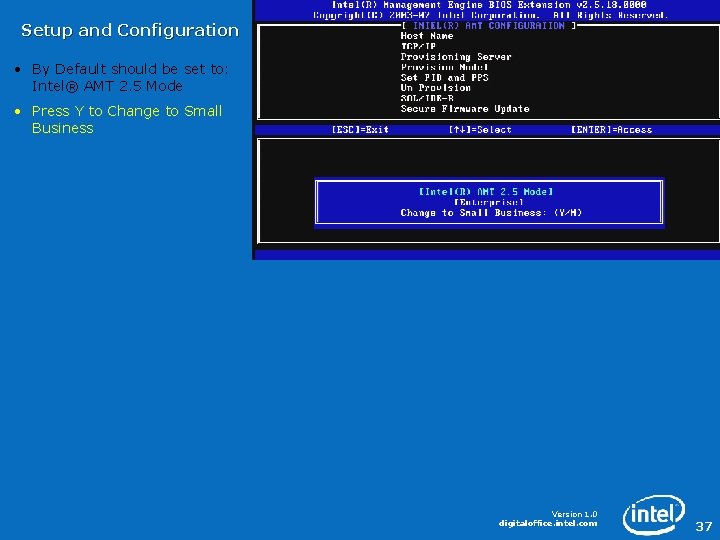
Setup and Configuration • By Default should be set to: Intel® AMT 2. 5 Mode • Press Y to Change to Small Business Version 1. 0 digitaloffice. intel. com 37
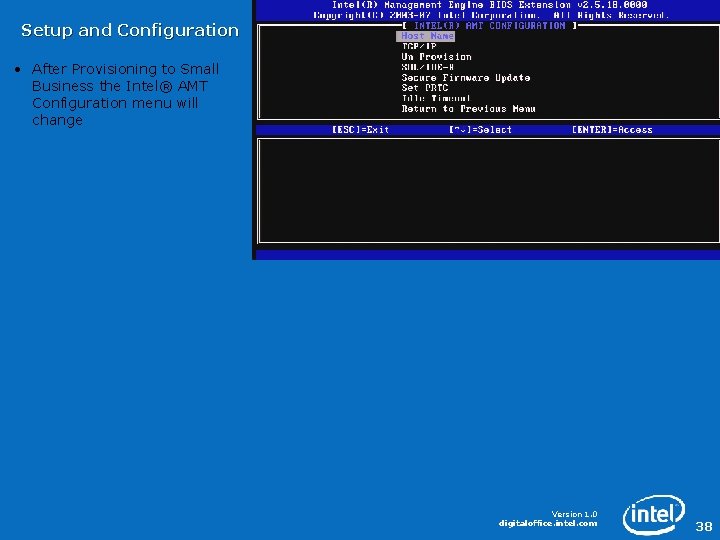
Setup and Configuration • After Provisioning to Small Business the Intel® AMT Configuration menu will change Version 1. 0 digitaloffice. intel. com 38
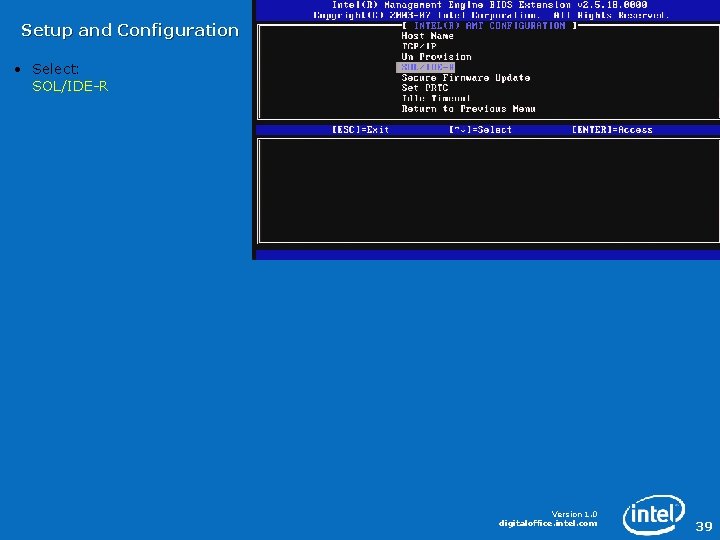
Setup and Configuration • Select: SOL/IDE-R Version 1. 0 digitaloffice. intel. com 39
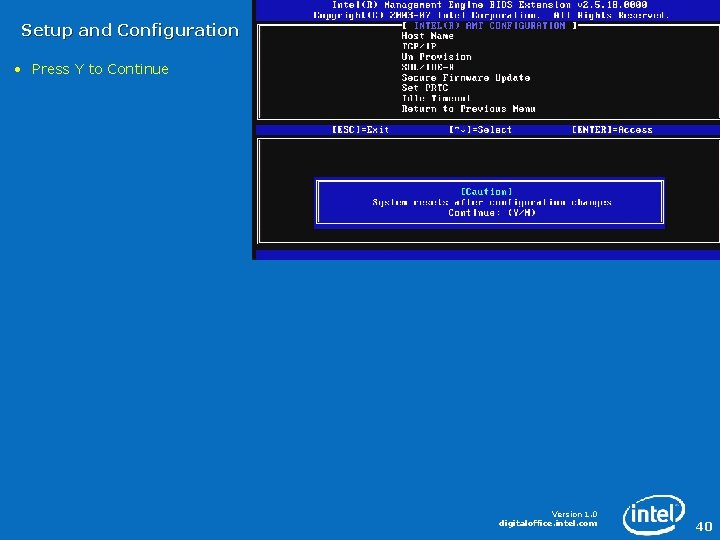
Setup and Configuration • Press Y to Continue Version 1. 0 digitaloffice. intel. com 40
![Setup and Configuration Set Username Password to Enabled Version 1 0 Setup and Configuration • Set Username & Password to: [*] Enabled Version 1. 0](https://slidetodoc.com/presentation_image/380cd100f94779fe136a7ba0de6a230c/image-41.jpg)
Setup and Configuration • Set Username & Password to: [*] Enabled Version 1. 0 digitaloffice. intel. com 41
![Setup and Configuration Set Serial Over LAN to Enabled Version 1 0 Setup and Configuration • Set Serial Over LAN to: [*] Enabled Version 1. 0](https://slidetodoc.com/presentation_image/380cd100f94779fe136a7ba0de6a230c/image-42.jpg)
Setup and Configuration • Set Serial Over LAN to: [*] Enabled Version 1. 0 digitaloffice. intel. com 42
![Setup and Configuration Set IDE Redirection to Enabled Version 1 0 digitaloffice Setup and Configuration • Set IDE Redirection to: [*] Enabled Version 1. 0 digitaloffice.](https://slidetodoc.com/presentation_image/380cd100f94779fe136a7ba0de6a230c/image-43.jpg)
Setup and Configuration • Set IDE Redirection to: [*] Enabled Version 1. 0 digitaloffice. intel. com 43
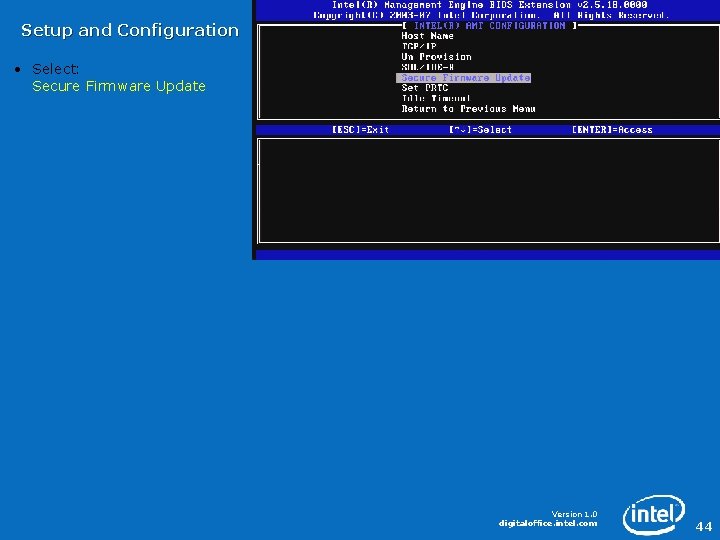
Setup and Configuration • Select: Secure Firmware Update Version 1. 0 digitaloffice. intel. com 44
![Setup and Configuration Set to ENABLED Version 1 0 digitaloffice intel com Setup and Configuration • Set to: [*] ENABLED Version 1. 0 digitaloffice. intel. com](https://slidetodoc.com/presentation_image/380cd100f94779fe136a7ba0de6a230c/image-45.jpg)
Setup and Configuration • Set to: [*] ENABLED Version 1. 0 digitaloffice. intel. com 45
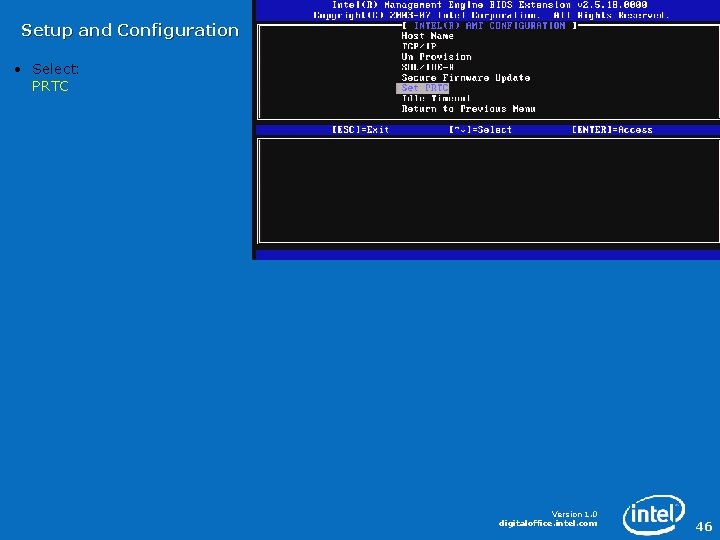
Setup and Configuration • Select: PRTC Version 1. 0 digitaloffice. intel. com 46
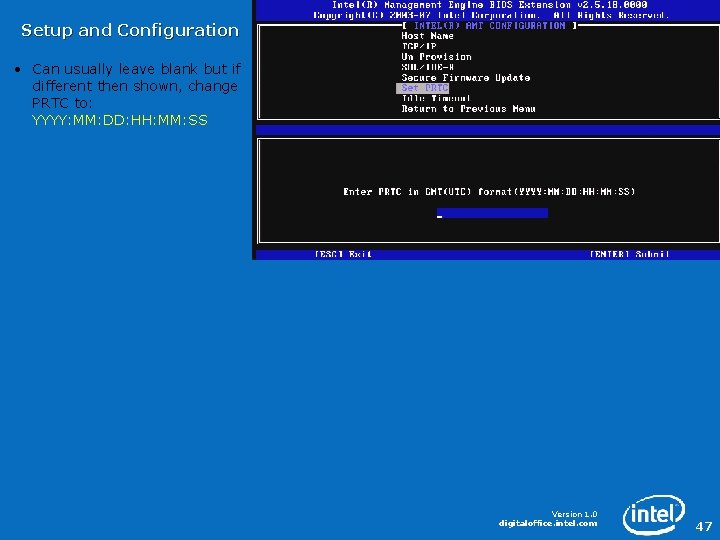
Setup and Configuration • Can usually leave blank but if different then shown, change PRTC to: YYYY: MM: DD: HH: MM: SS Version 1. 0 digitaloffice. intel. com 47
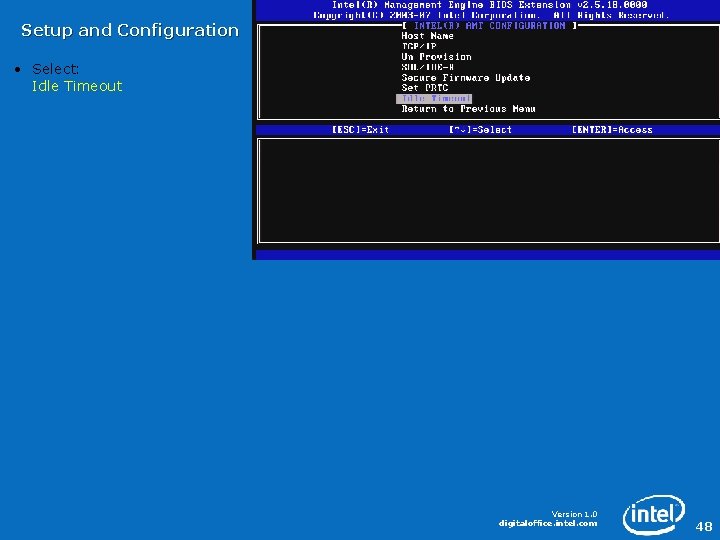
Setup and Configuration • Select: Idle Timeout Version 1. 0 digitaloffice. intel. com 48
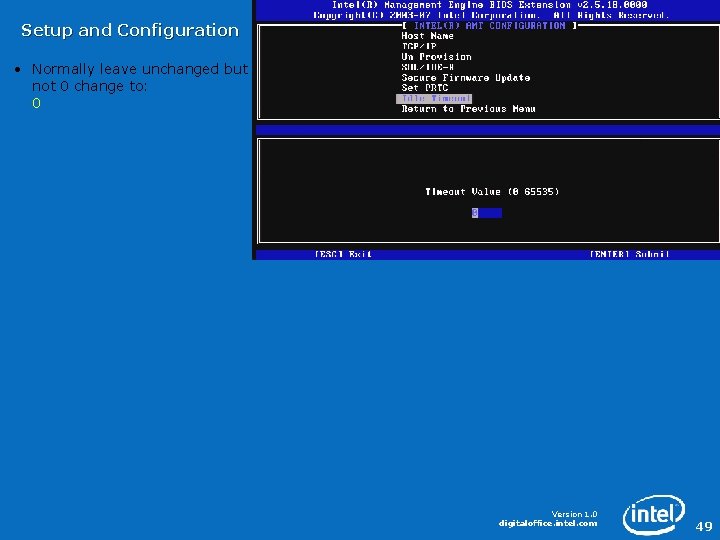
Setup and Configuration • Normally leave unchanged but if not 0 change to: 0 Version 1. 0 digitaloffice. intel. com 49
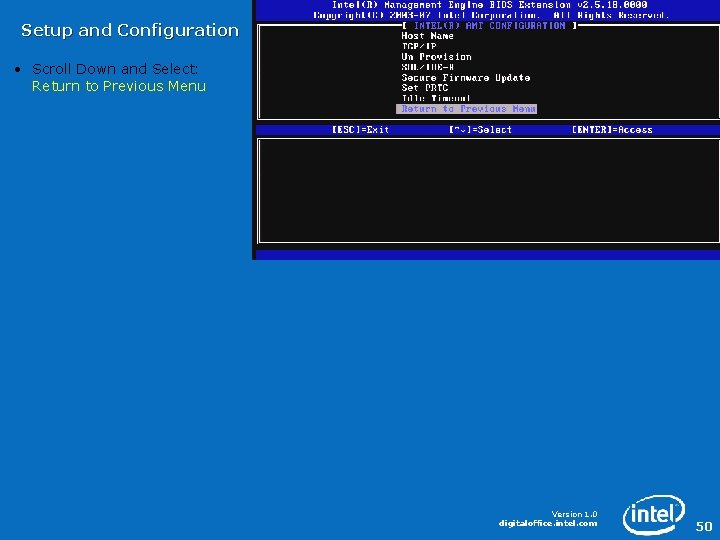
Setup and Configuration • Scroll Down and Select: Return to Previous Menu Version 1. 0 digitaloffice. intel. com 50
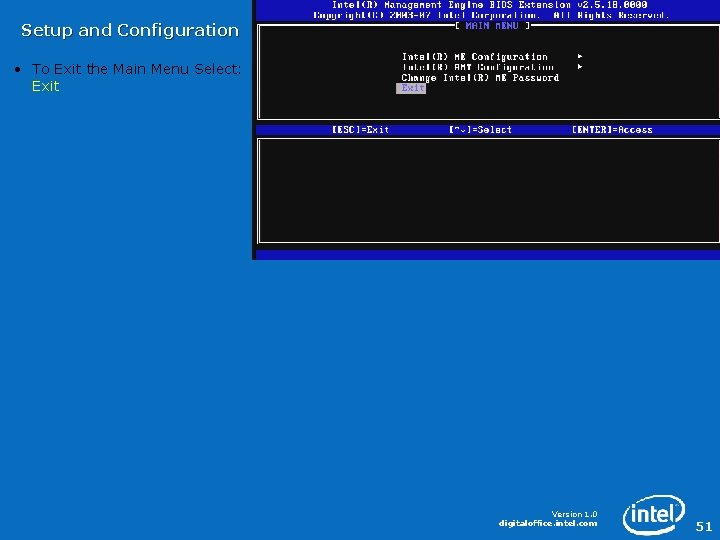
Setup and Configuration • To Exit the Main Menu Select: Exit Version 1. 0 digitaloffice. intel. com 51
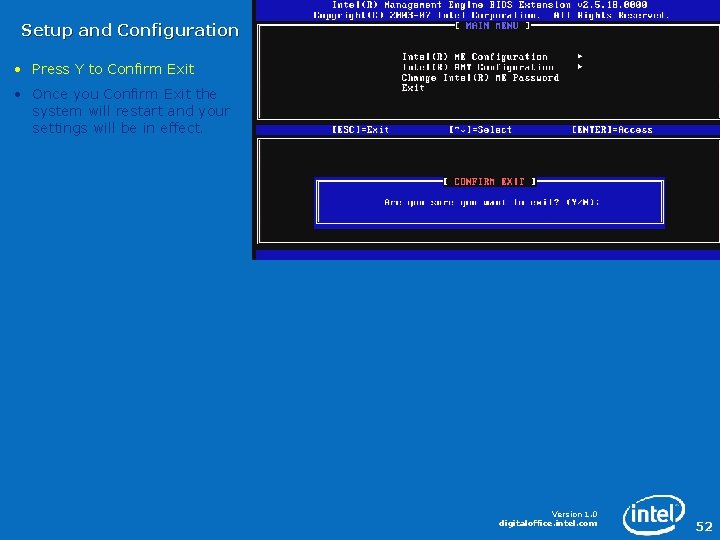
Setup and Configuration • Press Y to Confirm Exit • Once you Confirm Exit the system will restart and your settings will be in effect. Version 1. 0 digitaloffice. intel. com 52