Intel 8086 Architecture Programming Features of 8086 Microprocessor

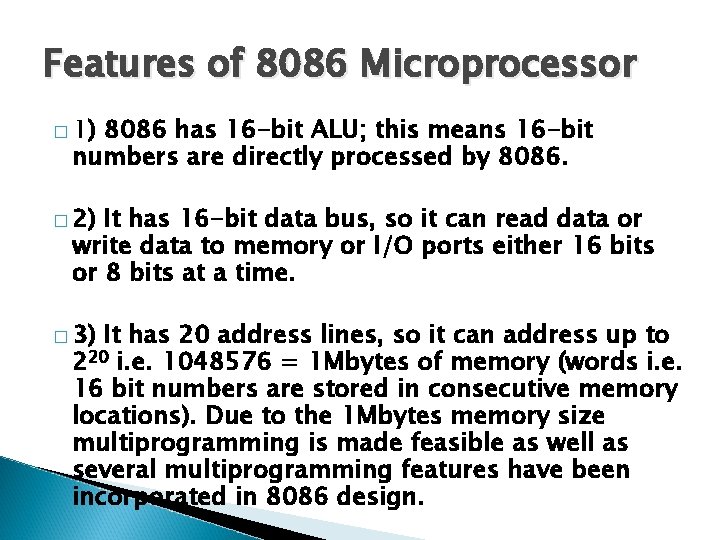
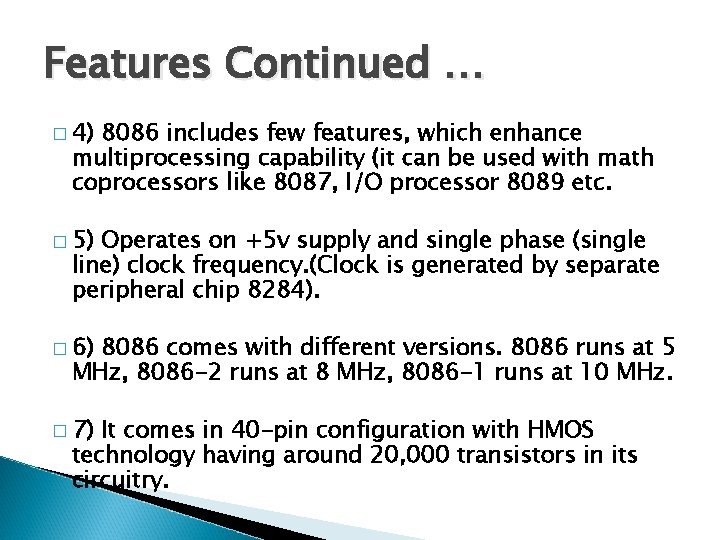
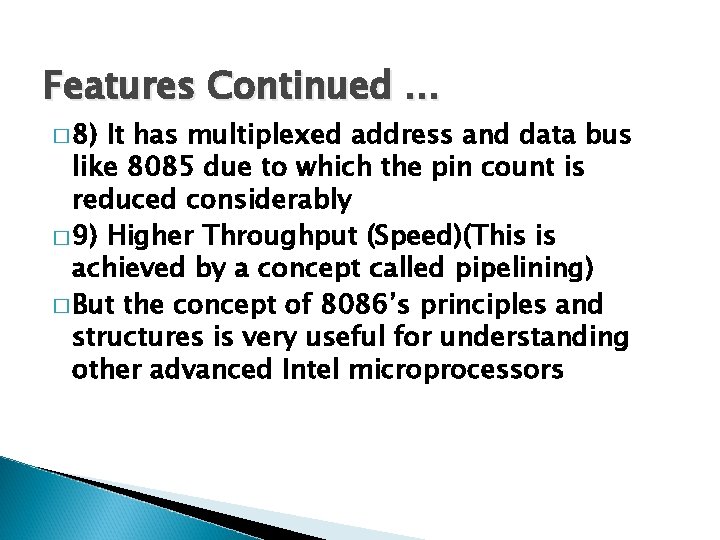
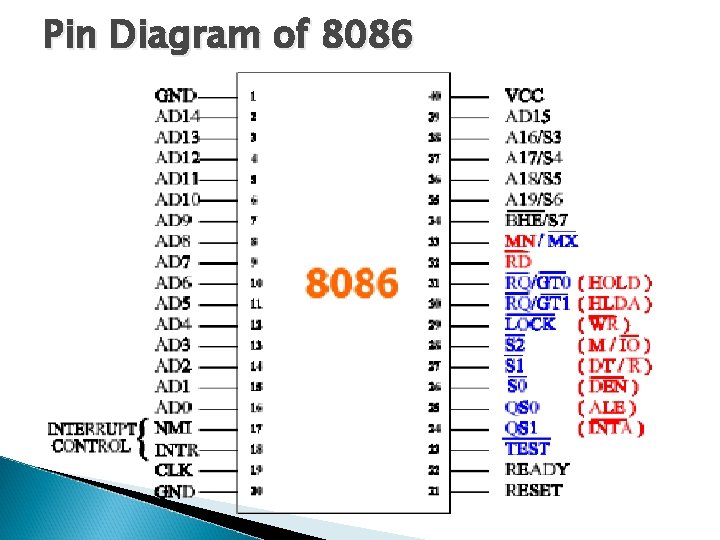
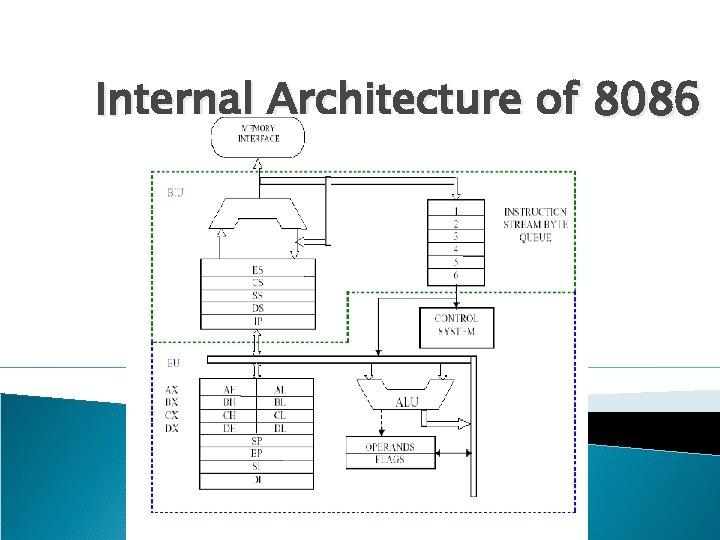
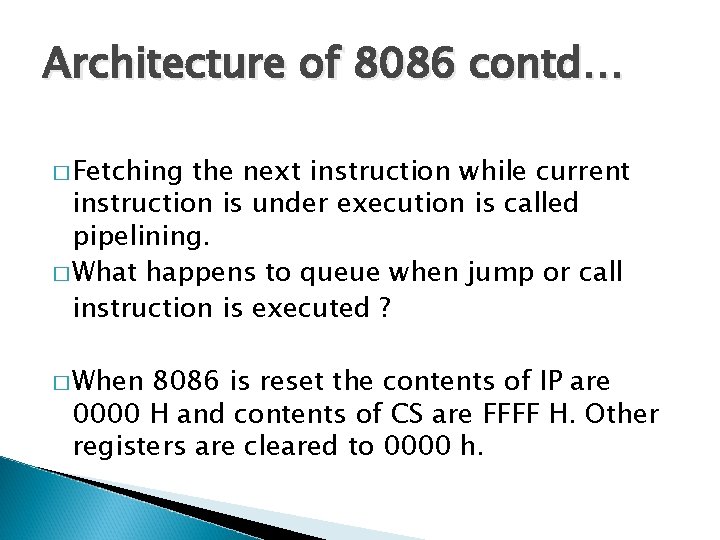
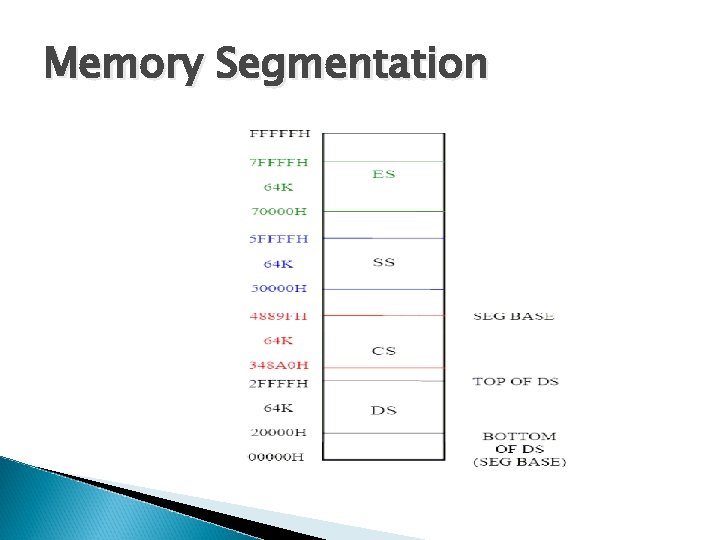
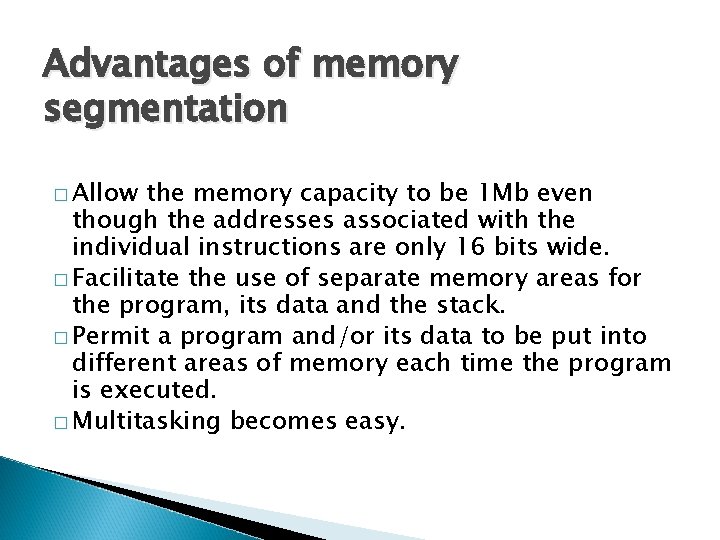
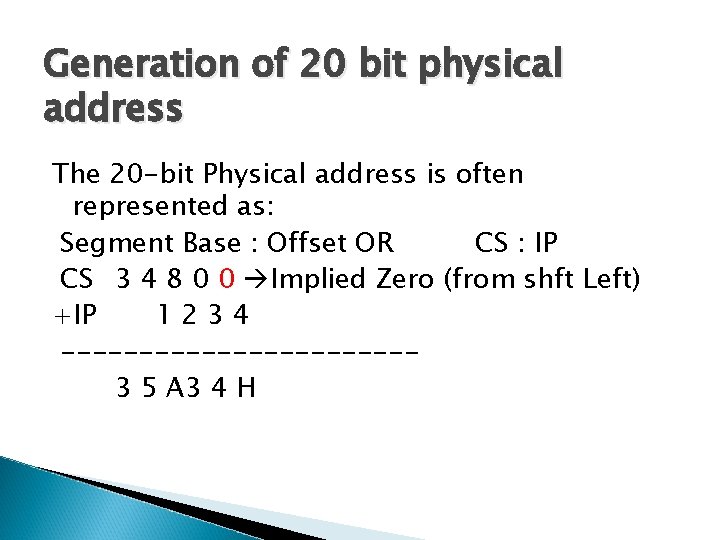
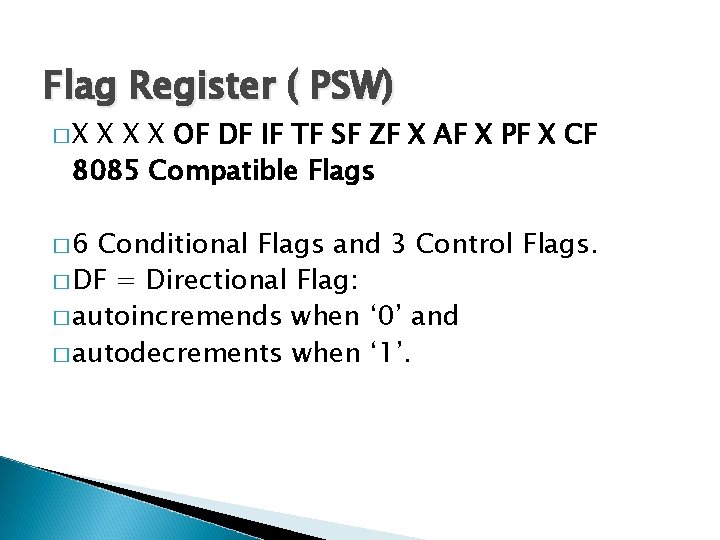
![Addressing Modes � A] Data Category B] Branch Category Data Category � 1) Immediate Addressing Modes � A] Data Category B] Branch Category Data Category � 1) Immediate](https://slidetodoc.com/presentation_image_h/74d73b46db59c9dae1ea7c6006d715da/image-12.jpg)
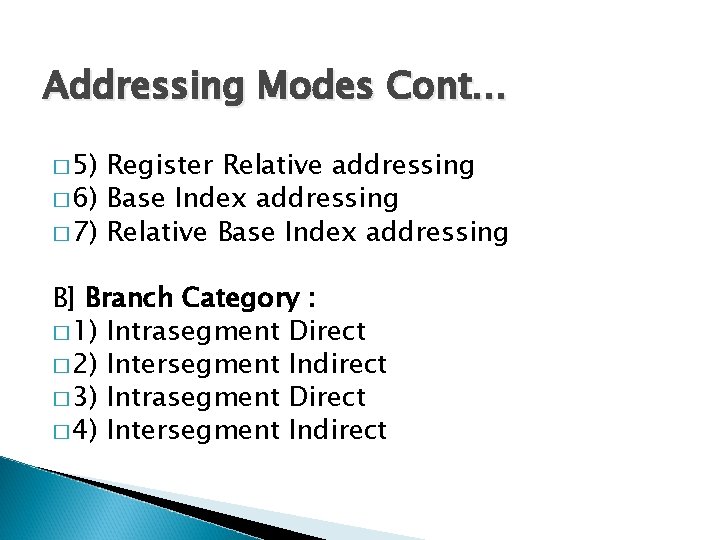
![INSTRUCTION SET OF 8086 � Classified into 7 categories: � 1] Data Transfer � INSTRUCTION SET OF 8086 � Classified into 7 categories: � 1] Data Transfer �](https://slidetodoc.com/presentation_image_h/74d73b46db59c9dae1ea7c6006d715da/image-14.jpg)
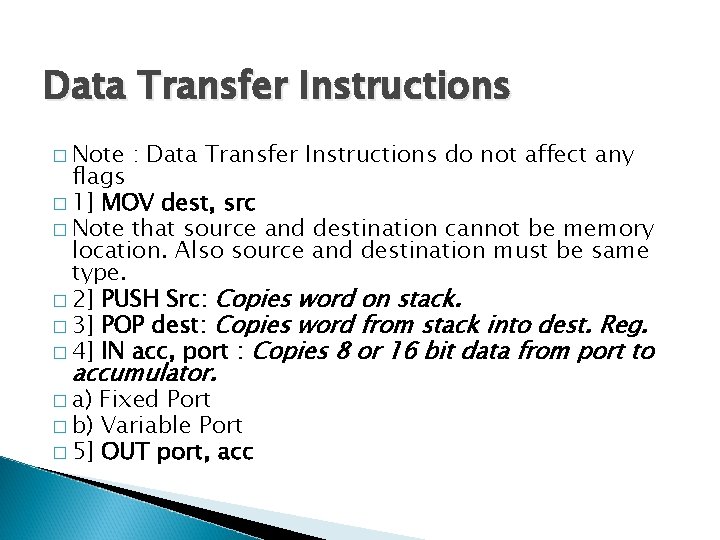
![Data Transfer Instructions Cont… � 6] LES Reg, Mem: Load register and extra segment Data Transfer Instructions Cont… � 6] LES Reg, Mem: Load register and extra segment](https://slidetodoc.com/presentation_image_h/74d73b46db59c9dae1ea7c6006d715da/image-16.jpg)
![Data Transfer Instructions Cont … � 11] XCHG dest, src: Exchange contents of source Data Transfer Instructions Cont … � 11] XCHG dest, src: Exchange contents of source](https://slidetodoc.com/presentation_image_h/74d73b46db59c9dae1ea7c6006d715da/image-17.jpg)
![Arithmetic Instructions � 1]ADD dest, src � 2] ADC dest, src: Add with carry Arithmetic Instructions � 1]ADD dest, src � 2] ADC dest, src: Add with carry](https://slidetodoc.com/presentation_image_h/74d73b46db59c9dae1ea7c6006d715da/image-18.jpg)
![Arithmetic Instructions Cont… � 5] SUB dest, src � 6] SBB dest, src: Subtract Arithmetic Instructions Cont… � 5] SUB dest, src � 6] SBB dest, src: Subtract](https://slidetodoc.com/presentation_image_h/74d73b46db59c9dae1ea7c6006d715da/image-19.jpg)
![Arithmetic Instructions Cont… AAM: BCD adjust after multiply. (works with AL only) � 12]DIV Arithmetic Instructions Cont… AAM: BCD adjust after multiply. (works with AL only) � 12]DIV](https://slidetodoc.com/presentation_image_h/74d73b46db59c9dae1ea7c6006d715da/image-20.jpg)
![Arithmetic Instructions Cont… � 16] INC dest � 17] CWD: Convert signed word to Arithmetic Instructions Cont… � 16] INC dest � 17] CWD: Convert signed word to](https://slidetodoc.com/presentation_image_h/74d73b46db59c9dae1ea7c6006d715da/image-21.jpg)
![Logical Instructions 1] AND dest, src � 2] NOT dest: Invert each bit in Logical Instructions 1] AND dest, src � 2] NOT dest: Invert each bit in](https://slidetodoc.com/presentation_image_h/74d73b46db59c9dae1ea7c6006d715da/image-22.jpg)
![Logical Instructions Cont… � 9] SAL/ SHL dest, count : Shift left and append Logical Instructions Cont… � 9] SAL/ SHL dest, count : Shift left and append](https://slidetodoc.com/presentation_image_h/74d73b46db59c9dae1ea7c6006d715da/image-23.jpg)
![Logical Instructions Cont… � 13] CMP dest, src � CF, ZF and SF are Logical Instructions Cont… � 13] CMP dest, src � CF, ZF and SF are](https://slidetodoc.com/presentation_image_h/74d73b46db59c9dae1ea7c6006d715da/image-24.jpg)
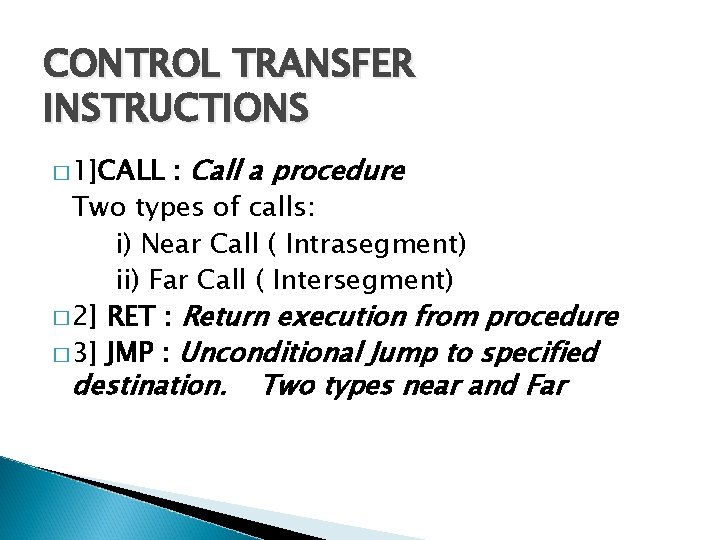
![CONTROL TRANSFER INSTRUCTIONS Cont… � 4] JA / JNBE: Jump if above / Jump CONTROL TRANSFER INSTRUCTIONS Cont… � 4] JA / JNBE: Jump if above / Jump](https://slidetodoc.com/presentation_image_h/74d73b46db59c9dae1ea7c6006d715da/image-26.jpg)
![CONTROL TRANSFER INSTRUCTIONS Cont… JCXZ: Jump if CX is Zero. � 10] JG / CONTROL TRANSFER INSTRUCTIONS Cont… JCXZ: Jump if CX is Zero. � 10] JG /](https://slidetodoc.com/presentation_image_h/74d73b46db59c9dae1ea7c6006d715da/image-27.jpg)
![CONTROL TRANSFER INSTRUCTIONS Cont… JNO : Jump if no overflow � 16] JNS : CONTROL TRANSFER INSTRUCTIONS Cont… JNO : Jump if no overflow � 16] JNS :](https://slidetodoc.com/presentation_image_h/74d73b46db59c9dae1ea7c6006d715da/image-28.jpg)
![CONTROL TRANSFER INSTRUCTIONS Cont… � 21] LOOP: Loop to the specified label if CX CONTROL TRANSFER INSTRUCTIONS Cont… � 21] LOOP: Loop to the specified label if CX](https://slidetodoc.com/presentation_image_h/74d73b46db59c9dae1ea7c6006d715da/image-29.jpg)
![PROCESSOR CONTROL � 1] � 2] � 3] � 4] � 5] � 6] PROCESSOR CONTROL � 1] � 2] � 3] � 4] � 5] � 6]](https://slidetodoc.com/presentation_image_h/74d73b46db59c9dae1ea7c6006d715da/image-30.jpg)
![PROCESSOR CONTROL Cont… NOP : No Operation � 10] ESC: Escape Executed by Co-processors PROCESSOR CONTROL Cont… NOP : No Operation � 10] ESC: Escape Executed by Co-processors](https://slidetodoc.com/presentation_image_h/74d73b46db59c9dae1ea7c6006d715da/image-31.jpg)
![STRING CONTROL � 1] MOVS/ MOVSB/ MOVSW Dest string name, src string name This STRING CONTROL � 1] MOVS/ MOVSB/ MOVSW Dest string name, src string name This](https://slidetodoc.com/presentation_image_h/74d73b46db59c9dae1ea7c6006d715da/image-32.jpg)
![STRING CONTROL Contd… � 3] CMPS / CMPSB / CMPSW � 4] SCAS / STRING CONTROL Contd… � 3] CMPS / CMPSB / CMPSW � 4] SCAS /](https://slidetodoc.com/presentation_image_h/74d73b46db59c9dae1ea7c6006d715da/image-33.jpg)
![Interrupt Control � 1]INT type � 2] INTO Interrupt on overflow � 3] IRET Interrupt Control � 1]INT type � 2] INTO Interrupt on overflow � 3] IRET](https://slidetodoc.com/presentation_image_h/74d73b46db59c9dae1ea7c6006d715da/image-34.jpg)
![ASSEMBLER DIRECTIVES � 1] ASSUME Used to tell assembler the name of logical segment. ASSEMBLER DIRECTIVES � 1] ASSUME Used to tell assembler the name of logical segment.](https://slidetodoc.com/presentation_image_h/74d73b46db59c9dae1ea7c6006d715da/image-35.jpg)
![ASSEMBLER DIRECTIVES Cont… PROC Procedure PROC DELAY NEAR � 9] ENDP � 10] ENDS ASSEMBLER DIRECTIVES Cont… PROC Procedure PROC DELAY NEAR � 9] ENDP � 10] ENDS](https://slidetodoc.com/presentation_image_h/74d73b46db59c9dae1ea7c6006d715da/image-36.jpg)
![ASSEMBLER DIRECTIVES Cont… � 16] LABEL Ex: AGAIN LABEL FAR � 17] EXTRN Tells ASSEMBLER DIRECTIVES Cont… � 16] LABEL Ex: AGAIN LABEL FAR � 17] EXTRN Tells](https://slidetodoc.com/presentation_image_h/74d73b46db59c9dae1ea7c6006d715da/image-37.jpg)
![ASSEMBLER DIRECTIVES Cont… � � � 19] INCLUDE Include source code from file. 20] ASSEMBLER DIRECTIVES Cont… � � � 19] INCLUDE Include source code from file. 20]](https://slidetodoc.com/presentation_image_h/74d73b46db59c9dae1ea7c6006d715da/image-38.jpg)
- Slides: 38

Intel 8086 Architecture & Programming
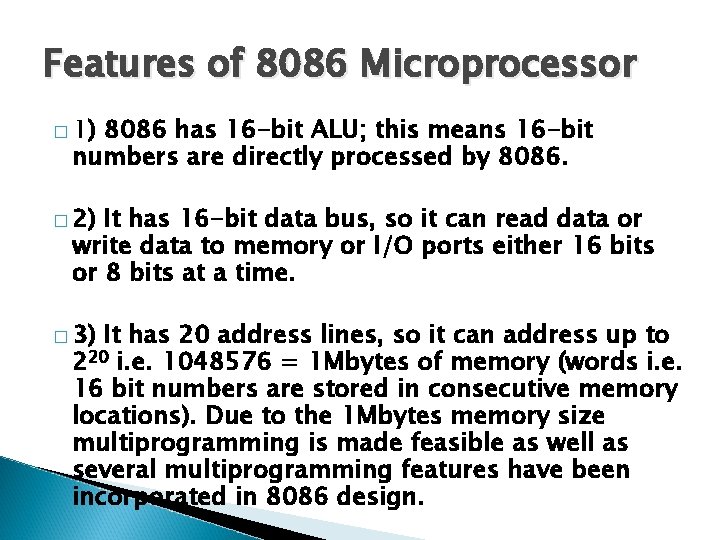
Features of 8086 Microprocessor � 1) 8086 has 16 -bit ALU; this means 16 -bit numbers are directly processed by 8086. � 2) It has 16 -bit data bus, so it can read data or write data to memory or I/O ports either 16 bits or 8 bits at a time. � 3) It has 20 address lines, so it can address up to 220 i. e. 1048576 = 1 Mbytes of memory (words i. e. 16 bit numbers are stored in consecutive memory locations). Due to the 1 Mbytes memory size multiprogramming is made feasible as well as several multiprogramming features have been incorporated in 8086 design.
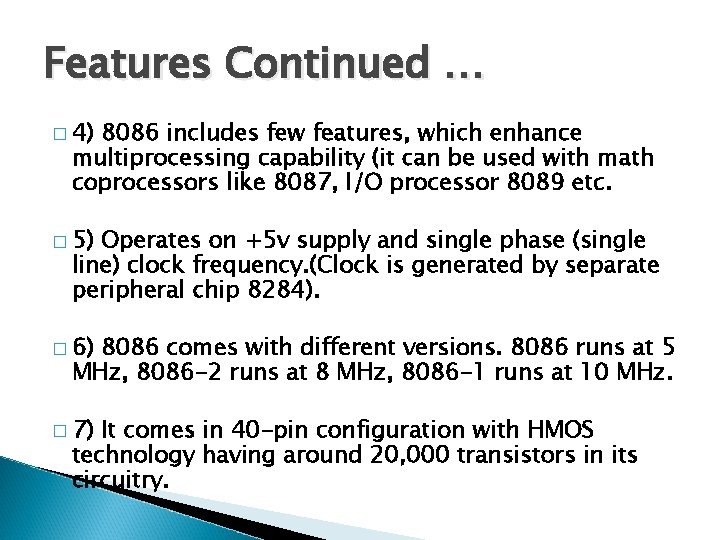
Features Continued … � 4) 8086 includes few features, which enhance multiprocessing capability (it can be used with math coprocessors like 8087, I/O processor 8089 etc. � 5) Operates on +5 v supply and single phase (single line) clock frequency. (Clock is generated by separate peripheral chip 8284). � 6) 8086 comes with different versions. 8086 runs at 5 MHz, 8086 -2 runs at 8 MHz, 8086 -1 runs at 10 MHz. � 7) It comes in 40 -pin configuration with HMOS technology having around 20, 000 transistors in its circuitry.
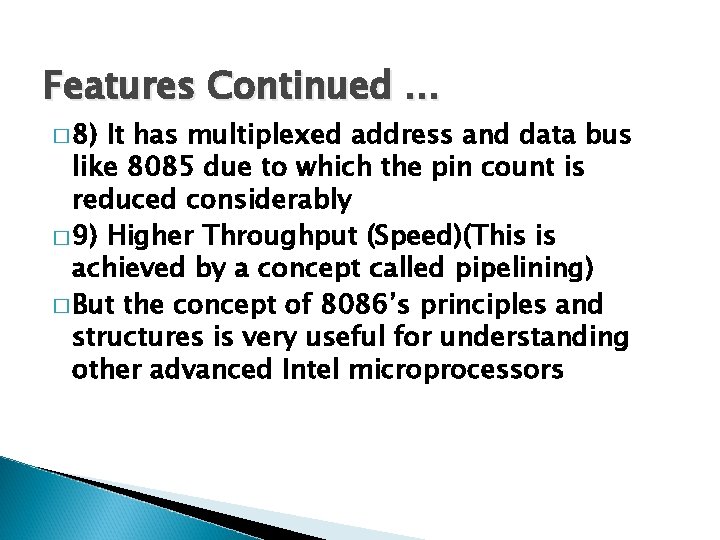
Features Continued … � 8) It has multiplexed address and data bus like 8085 due to which the pin count is reduced considerably � 9) Higher Throughput (Speed)(This is achieved by a concept called pipelining) � But the concept of 8086’s principles and structures is very useful for understanding other advanced Intel microprocessors
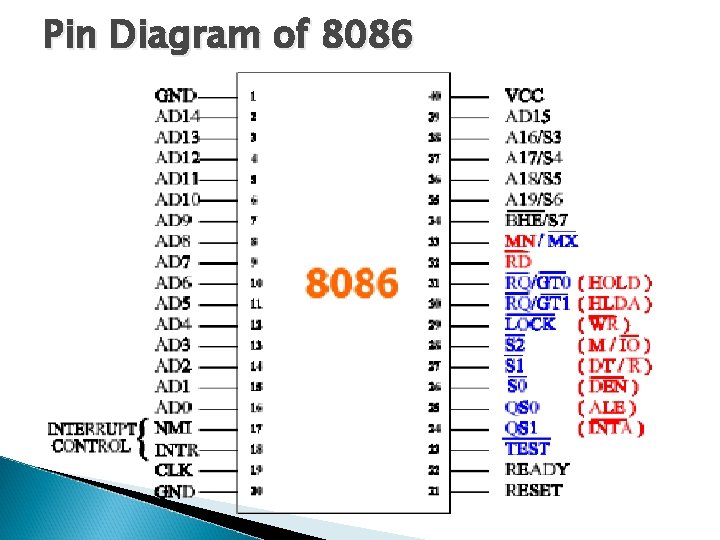
Pin Diagram of 8086
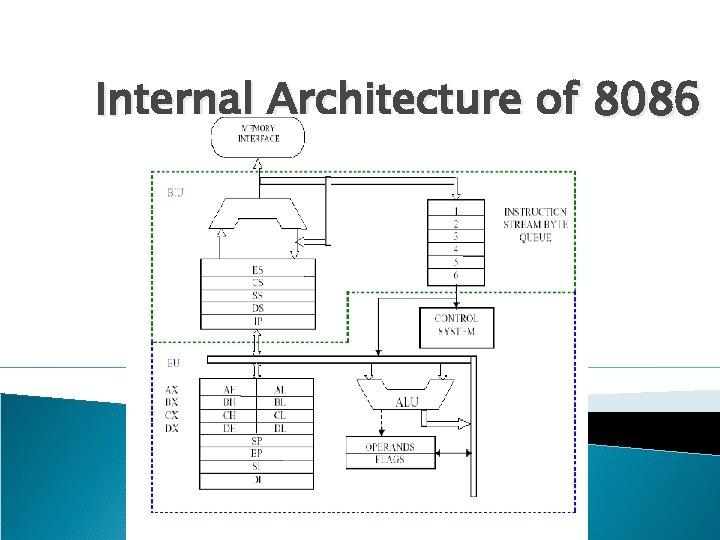
Internal Architecture of 8086
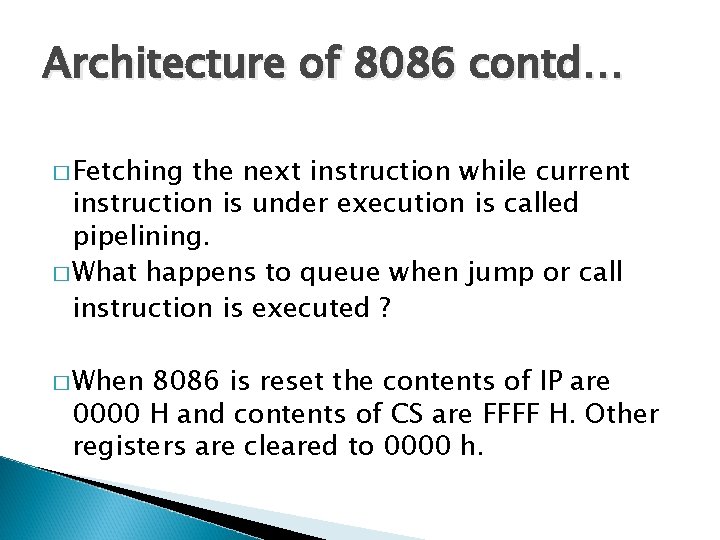
Architecture of 8086 contd… � Fetching the next instruction while current instruction is under execution is called pipelining. � What happens to queue when jump or call instruction is executed ? � When 8086 is reset the contents of IP are 0000 H and contents of CS are FFFF H. Other registers are cleared to 0000 h.
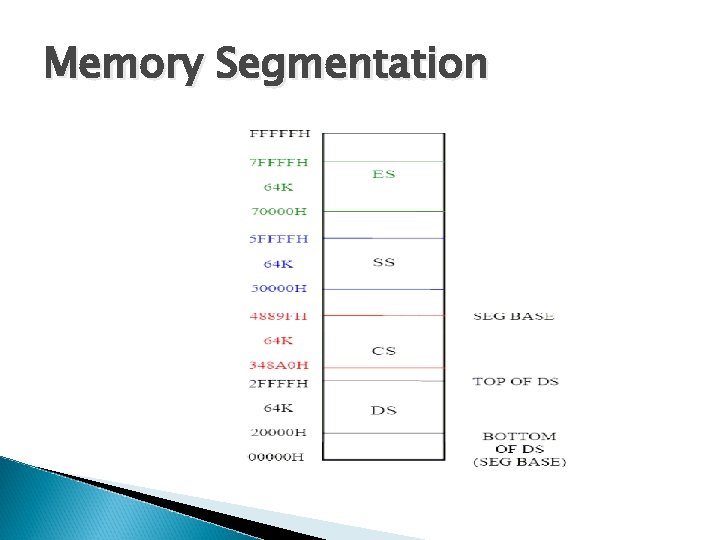
Memory Segmentation
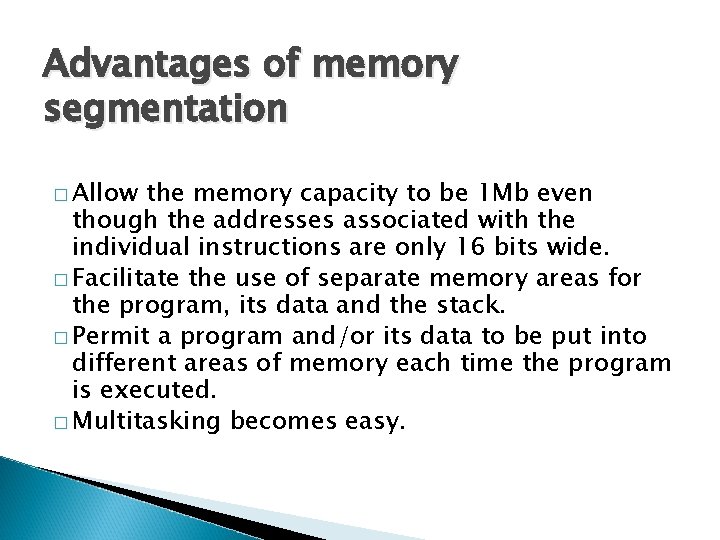
Advantages of memory segmentation � Allow the memory capacity to be 1 Mb even though the addresses associated with the individual instructions are only 16 bits wide. � Facilitate the use of separate memory areas for the program, its data and the stack. � Permit a program and/or its data to be put into different areas of memory each time the program is executed. � Multitasking becomes easy.
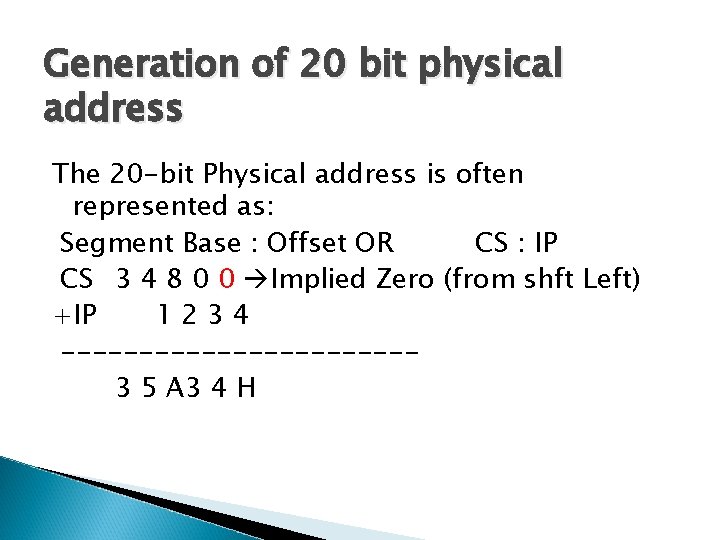
Generation of 20 bit physical address The 20 -bit Physical address is often represented as: Segment Base : Offset OR CS : IP CS 3 4 8 0 0 Implied Zero (from shft Left) +IP 1234 -----------3 5 A 3 4 H
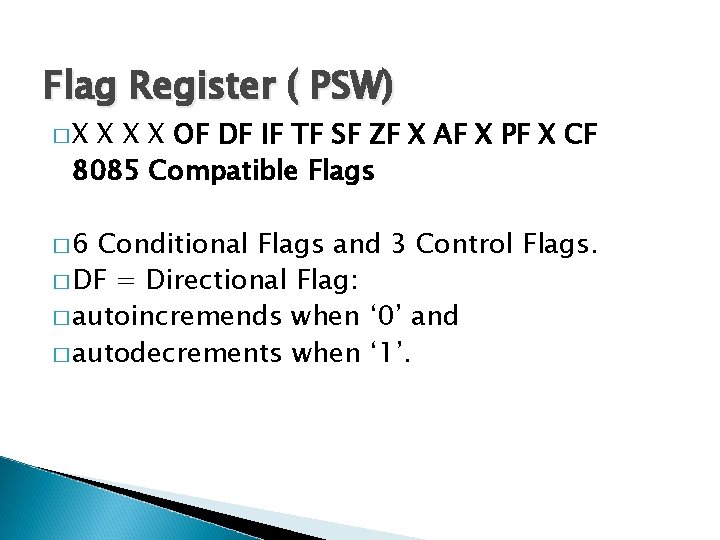
Flag Register ( PSW) �X X OF DF IF TF SF ZF X AF X PF X CF 8085 Compatible Flags � 6 Conditional Flags and 3 Control Flags. � DF = Directional Flag: � autoincremends when ‘ 0’ and � autodecrements when ‘ 1’.
![Addressing Modes A Data Category B Branch Category Data Category 1 Immediate Addressing Modes � A] Data Category B] Branch Category Data Category � 1) Immediate](https://slidetodoc.com/presentation_image_h/74d73b46db59c9dae1ea7c6006d715da/image-12.jpg)
Addressing Modes � A] Data Category B] Branch Category Data Category � 1) Immediate Addressing � 2) Direct Addressing ( Segment Override prefix) � 3) Register Addressing � 4) Register Indirect Addressing
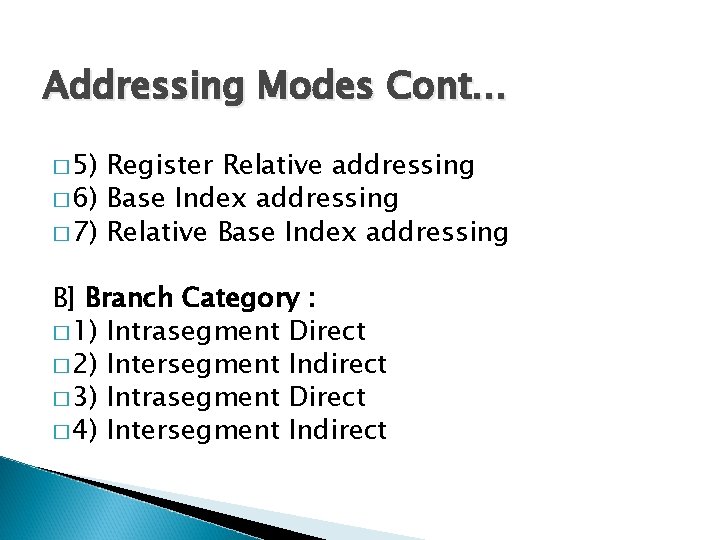
Addressing Modes Cont… � 5) Register Relative addressing � 6) Base Index addressing � 7) Relative Base Index addressing B] Branch Category : � 1) Intrasegment Direct � 2) Intersegment Indirect � 3) Intrasegment Direct � 4) Intersegment Indirect
![INSTRUCTION SET OF 8086 Classified into 7 categories 1 Data Transfer INSTRUCTION SET OF 8086 � Classified into 7 categories: � 1] Data Transfer �](https://slidetodoc.com/presentation_image_h/74d73b46db59c9dae1ea7c6006d715da/image-14.jpg)
INSTRUCTION SET OF 8086 � Classified into 7 categories: � 1] Data Transfer � 2] Arithmetic � 3] Logical � 4] Control � 5]Processor Control Instructions � 6] String Manipulation � 7] Interrupt Control
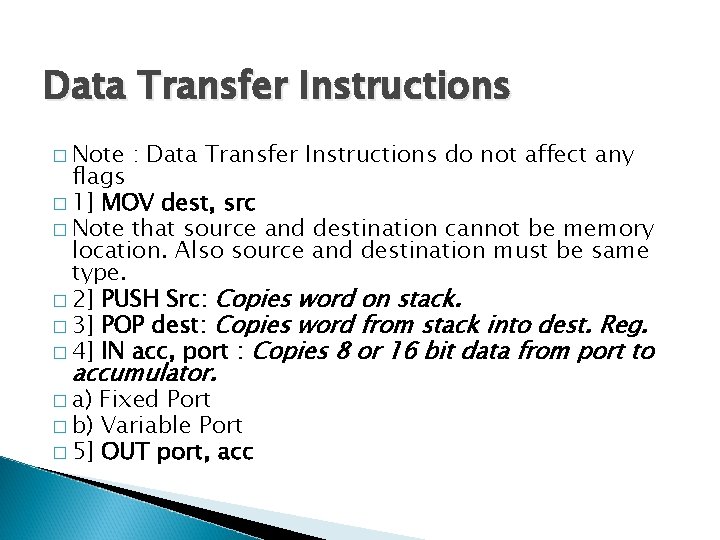
Data Transfer Instructions � Note : Data Transfer Instructions do not affect any flags � 1] MOV dest, src � Note that source and destination cannot be memory location. Also source and destination must be same type. � 2] PUSH Src: Copies word on stack. � 3] POP dest: Copies word from stack into dest. Reg. � 4] IN acc, port : Copies 8 or 16 bit data from port to accumulator. � a) Fixed Port � b) Variable Port � 5] OUT port, acc
![Data Transfer Instructions Cont 6 LES Reg Mem Load register and extra segment Data Transfer Instructions Cont… � 6] LES Reg, Mem: Load register and extra segment](https://slidetodoc.com/presentation_image_h/74d73b46db59c9dae1ea7c6006d715da/image-16.jpg)
Data Transfer Instructions Cont… � 6] LES Reg, Mem: Load register and extra segment register with words from memory. � 7] LDS Reg, Mem: Load register and data segment register with words from memory. � 8] LEA Reg, Src: load Effective address. (Offset is loaded in specified register) � 9] LAHF: Copy lower byte of flag register into AH register. � 10] SAHF: Copy AH register to lower byte of flag
![Data Transfer Instructions Cont 11 XCHG dest src Exchange contents of source Data Transfer Instructions Cont … � 11] XCHG dest, src: Exchange contents of source](https://slidetodoc.com/presentation_image_h/74d73b46db59c9dae1ea7c6006d715da/image-17.jpg)
Data Transfer Instructions Cont … � 11] XCHG dest, src: Exchange contents of source and destination. � 12] XLAT: Translate a byte in AL. This instruction replaces the byte in AL with byte pointed by BX. To point desired byte in look up table instruction adds contains of BX with AL ( BX+ AL). Goes to this location and loads into AL.
![Arithmetic Instructions 1ADD dest src 2 ADC dest src Add with carry Arithmetic Instructions � 1]ADD dest, src � 2] ADC dest, src: Add with carry](https://slidetodoc.com/presentation_image_h/74d73b46db59c9dae1ea7c6006d715da/image-18.jpg)
Arithmetic Instructions � 1]ADD dest, src � 2] ADC dest, src: Add with carry � 3] AAA : ASCII adjust after addition. We can add two ASCII numbers directly and use AAA after addition so as to get result directly in BCD. (Works with AL only) � 4] DAA : Decimal adjust accumulator. ( Works with AL only)
![Arithmetic Instructions Cont 5 SUB dest src 6 SBB dest src Subtract Arithmetic Instructions Cont… � 5] SUB dest, src � 6] SBB dest, src: Subtract](https://slidetodoc.com/presentation_image_h/74d73b46db59c9dae1ea7c6006d715da/image-19.jpg)
Arithmetic Instructions Cont… � 5] SUB dest, src � 6] SBB dest, src: Subtract with borrow. � � 7] AAS: ASCII adjust for subtraction ( same as AAA and works with AL only) 8] DAS : Decimal adjust after Subtraction. ( works with AL only) � 9] MUL src � 10 ] IMUL src: Multiplication of signed byte.
![Arithmetic Instructions Cont AAM BCD adjust after multiply works with AL only 12DIV Arithmetic Instructions Cont… AAM: BCD adjust after multiply. (works with AL only) � 12]DIV](https://slidetodoc.com/presentation_image_h/74d73b46db59c9dae1ea7c6006d715da/image-20.jpg)
Arithmetic Instructions Cont… AAM: BCD adjust after multiply. (works with AL only) � 12]DIV src If any one attempts to divide by 0 , then ? � 13] IDIV: Division of signed numbers � 14]AAD: BCD to Binary convert before � 11] Division. � 15] DEC dest
![Arithmetic Instructions Cont 16 INC dest 17 CWD Convert signed word to Arithmetic Instructions Cont… � 16] INC dest � 17] CWD: Convert signed word to](https://slidetodoc.com/presentation_image_h/74d73b46db59c9dae1ea7c6006d715da/image-21.jpg)
Arithmetic Instructions Cont… � 16] INC dest � 17] CWD: Convert signed word to signed double word. � 18] CBW : Convert signed byte to signed word. (CBW and CWD works only with AL, AX and DX) � 19] NEG dest: Forms 2’s complement.
![Logical Instructions 1 AND dest src 2 NOT dest Invert each bit in Logical Instructions 1] AND dest, src � 2] NOT dest: Invert each bit in](https://slidetodoc.com/presentation_image_h/74d73b46db59c9dae1ea7c6006d715da/image-22.jpg)
Logical Instructions 1] AND dest, src � 2] NOT dest: Invert each bit in destination � 3] OR dest, src � 4] XOR dest, src � 5] RCL dest, count : Rotate left through Carry Rotate as many times as directly specified in the instruction. For more no. of rotations, count can be specified in CL register. � 6] RCR dest, count : Rotate right through carry � 7] ROL dest, count : Rotate left ( into carry as well as into � LSB) � 8] ROR dest, Count : Rotate left ( into carry as well as into MSB)
![Logical Instructions Cont 9 SAL SHL dest count Shift left and append Logical Instructions Cont… � 9] SAL/ SHL dest, count : Shift left and append](https://slidetodoc.com/presentation_image_h/74d73b46db59c9dae1ea7c6006d715da/image-23.jpg)
Logical Instructions Cont… � 9] SAL/ SHL dest, count : Shift left and append 0 s on right. SAR dest, count : Shift right retain a copy of the S-bit and shift all bits to right. � 11]SHR dest, count : Shift right append 0 s on � 10] left � 12] TEST dest, src: AND logically, updates flags but source and dest are unchanged.
![Logical Instructions Cont 13 CMP dest src CF ZF and SF are Logical Instructions Cont… � 13] CMP dest, src � CF, ZF and SF are](https://slidetodoc.com/presentation_image_h/74d73b46db59c9dae1ea7c6006d715da/image-24.jpg)
Logical Instructions Cont… � 13] CMP dest, src � CF, ZF and SF are used Ex. CMP CX, BX CF ZF � CX = BX 0 1 � CX> BX 0 0 � CX<BX 1 0 SF 0 0 1
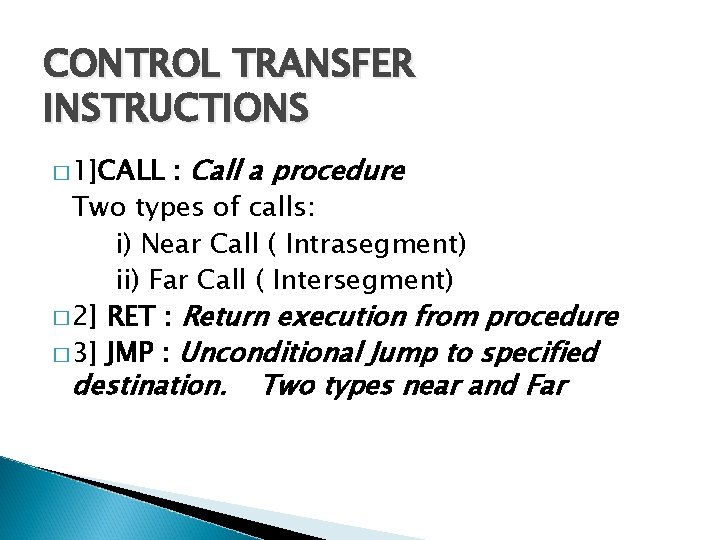
CONTROL TRANSFER INSTRUCTIONS : Call a procedure Two types of calls: i) Near Call ( Intrasegment) ii) Far Call ( Intersegment) � 2] RET : Return execution from procedure � 3] JMP : Unconditional Jump to specified � 1]CALL destination. Two types near and Far
![CONTROL TRANSFER INSTRUCTIONS Cont 4 JA JNBE Jump if above Jump CONTROL TRANSFER INSTRUCTIONS Cont… � 4] JA / JNBE: Jump if above / Jump](https://slidetodoc.com/presentation_image_h/74d73b46db59c9dae1ea7c6006d715da/image-26.jpg)
CONTROL TRANSFER INSTRUCTIONS Cont… � 4] JA / JNBE: Jump if above / Jump if not below The terms above and below are used when we refer to the magnitude of Unsigned number. Used normally after CMP. � 5] JAE / JNB / JNC � 6] JB / JC / JNAE � 7] JBE / JNA � 8] JE/ JZ
![CONTROL TRANSFER INSTRUCTIONS Cont JCXZ Jump if CX is Zero 10 JG CONTROL TRANSFER INSTRUCTIONS Cont… JCXZ: Jump if CX is Zero. � 10] JG /](https://slidetodoc.com/presentation_image_h/74d73b46db59c9dae1ea7c6006d715da/image-27.jpg)
CONTROL TRANSFER INSTRUCTIONS Cont… JCXZ: Jump if CX is Zero. � 10] JG / JNLE: Jump if Greater /Jump if NOT � 9] less than or equal. The term greater than or less than is used in connection with two signed numbers. � 11] JGE / JNL: � 12] JL / JNGE : � 13] JLE / JNG : � 14]JNE / JNZ :
![CONTROL TRANSFER INSTRUCTIONS Cont JNO Jump if no overflow 16 JNS CONTROL TRANSFER INSTRUCTIONS Cont… JNO : Jump if no overflow � 16] JNS :](https://slidetodoc.com/presentation_image_h/74d73b46db59c9dae1ea7c6006d715da/image-28.jpg)
CONTROL TRANSFER INSTRUCTIONS Cont… JNO : Jump if no overflow � 16] JNS : Jump if no sign � 17] JS � 18] JO � 19] JNP / JPO � 20] JP / JPE In all above conditional instructions the destination of jump is in the range of -128 to + 127 bytes from the address after jump. � 15]
![CONTROL TRANSFER INSTRUCTIONS Cont 21 LOOP Loop to the specified label if CX CONTROL TRANSFER INSTRUCTIONS Cont… � 21] LOOP: Loop to the specified label if CX](https://slidetodoc.com/presentation_image_h/74d73b46db59c9dae1ea7c6006d715da/image-29.jpg)
CONTROL TRANSFER INSTRUCTIONS Cont… � 21] LOOP: Loop to the specified label if CX is not equal to Zero. The count is loaded in CX reg. Every time LOOP is executed, CX is automatically decremented used in delay programs � 22] LOOPE/ LOOPZ: Loop while CX is not equal to � 23] LOOPNE / LOOPNZ: Loop while CX not equal zero and ZF = 1. to zero and ZF = 0. In all above LOOP instructions the destination of jump is in the range of -128 to + 127 bytes from the address after LOOP.
![PROCESSOR CONTROL 1 2 3 4 5 6 PROCESSOR CONTROL � 1] � 2] � 3] � 4] � 5] � 6]](https://slidetodoc.com/presentation_image_h/74d73b46db59c9dae1ea7c6006d715da/image-30.jpg)
PROCESSOR CONTROL � 1] � 2] � 3] � 4] � 5] � 6] � 7] � 8] CLC: Clear Carry flag. STC : Set carry Flag CMC : Complement Carry Flag CLD: Clear Direction Flag. STD: Set Direction Flag CLI : Clear Interrupt Flag. STI : Set Interrupt Flag. HLT: Halt Processing.
![PROCESSOR CONTROL Cont NOP No Operation 10 ESC Escape Executed by Coprocessors PROCESSOR CONTROL Cont… NOP : No Operation � 10] ESC: Escape Executed by Co-processors](https://slidetodoc.com/presentation_image_h/74d73b46db59c9dae1ea7c6006d715da/image-31.jpg)
PROCESSOR CONTROL Cont… NOP : No Operation � 10] ESC: Escape Executed by Co-processors and actions are performed according to 6 bit coding in the instruction. � 11] LOCK : Assert bus lock Signal This is a prefix instruction. � 12] WAIT : Wait for test or Interrupt Signal. Assert wait states. � 9]
![STRING CONTROL 1 MOVS MOVSB MOVSW Dest string name src string name This STRING CONTROL � 1] MOVS/ MOVSB/ MOVSW Dest string name, src string name This](https://slidetodoc.com/presentation_image_h/74d73b46db59c9dae1ea7c6006d715da/image-32.jpg)
STRING CONTROL � 1] MOVS/ MOVSB/ MOVSW Dest string name, src string name This instn moves data byte or word from location in DS to location in ES. � 2] REP / REPE / REPZ / REPNE / REPNZ Repeat string instructions until specified conditions exist. This is prefix a instruction.
![STRING CONTROL Contd 3 CMPS CMPSB CMPSW 4 SCAS STRING CONTROL Contd… � 3] CMPS / CMPSB / CMPSW � 4] SCAS /](https://slidetodoc.com/presentation_image_h/74d73b46db59c9dae1ea7c6006d715da/image-33.jpg)
STRING CONTROL Contd… � 3] CMPS / CMPSB / CMPSW � 4] SCAS / SCASB / SCASW Compare string bytes or string words. Scan a string byte or string word. Compares byte in AL or word in AX. String address is to be loaded in DI. � 5] STOS / STOSB / STOSW Store byte or word in a string. Copies a byte or word in AL or AX to memory location pointed by DI. � � 6] LODS / LODSB /LODSW Load a byte or word in AL or AX Copies byte or word from memory location pointed by SI into AL or AX register.
![Interrupt Control 1INT type 2 INTO Interrupt on overflow 3 IRET Interrupt Control � 1]INT type � 2] INTO Interrupt on overflow � 3] IRET](https://slidetodoc.com/presentation_image_h/74d73b46db59c9dae1ea7c6006d715da/image-34.jpg)
Interrupt Control � 1]INT type � 2] INTO Interrupt on overflow � 3] IRET Interrupt return
![ASSEMBLER DIRECTIVES 1 ASSUME Used to tell assembler the name of logical segment ASSEMBLER DIRECTIVES � 1] ASSUME Used to tell assembler the name of logical segment.](https://slidetodoc.com/presentation_image_h/74d73b46db59c9dae1ea7c6006d715da/image-35.jpg)
ASSEMBLER DIRECTIVES � 1] ASSUME Used to tell assembler the name of logical segment. Ex. ASSUME CS: Code here � 2] END � 3] DB � 4] DW � 5] DD Define Double Word � 6] DQ Define Quad Word � 7] DT Define Ten Bytes
![ASSEMBLER DIRECTIVES Cont PROC Procedure PROC DELAY NEAR 9 ENDP 10 ENDS ASSEMBLER DIRECTIVES Cont… PROC Procedure PROC DELAY NEAR � 9] ENDP � 10] ENDS](https://slidetodoc.com/presentation_image_h/74d73b46db59c9dae1ea7c6006d715da/image-36.jpg)
ASSEMBLER DIRECTIVES Cont… PROC Procedure PROC DELAY NEAR � 9] ENDP � 10] ENDS � 11] EQU � 12] EVEN: Align on even memory address. � 13] ORG � 14] OFFSET Ex: MOV BX, Offset of Data Here � 15] PTR Pointer � 8]
![ASSEMBLER DIRECTIVES Cont 16 LABEL Ex AGAIN LABEL FAR 17 EXTRN Tells ASSEMBLER DIRECTIVES Cont… � 16] LABEL Ex: AGAIN LABEL FAR � 17] EXTRN Tells](https://slidetodoc.com/presentation_image_h/74d73b46db59c9dae1ea7c6006d715da/image-37.jpg)
ASSEMBLER DIRECTIVES Cont… � 16] LABEL Ex: AGAIN LABEL FAR � 17] EXTRN Tells the assembler that the names or labels following this directive is in some other assembly module. � 18] PUBLIC Links modules together
![ASSEMBLER DIRECTIVES Cont 19 INCLUDE Include source code from file 20 ASSEMBLER DIRECTIVES Cont… � � � 19] INCLUDE Include source code from file. 20]](https://slidetodoc.com/presentation_image_h/74d73b46db59c9dae1ea7c6006d715da/image-38.jpg)
ASSEMBLER DIRECTIVES Cont… � � � 19] INCLUDE Include source code from file. 20] NAME To give specific name to module. 21] GROUP Grouping of logical segments. 22] SEGMENT 23] SHORT Operator that tells assembler about short displacement. 24] TYPE Type of variable whether byte or word.