Integrating Technology into PE and Dance With the
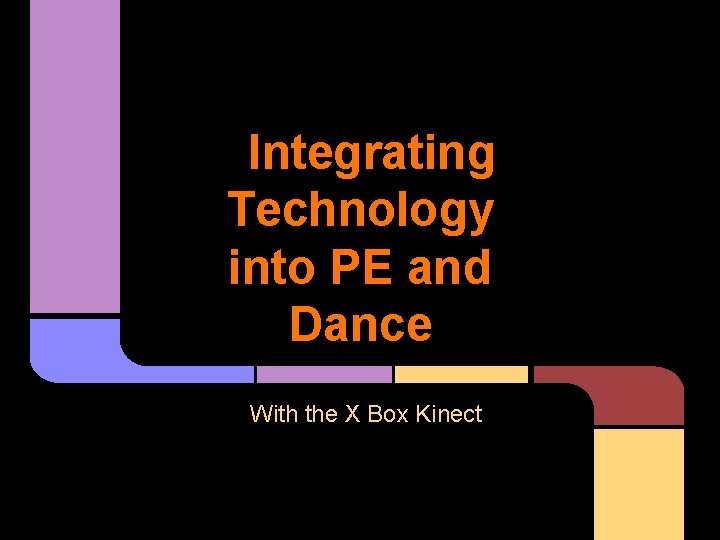
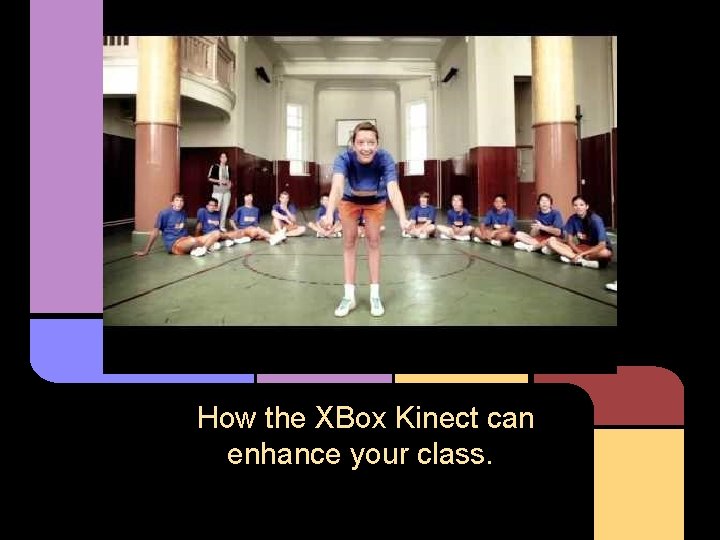
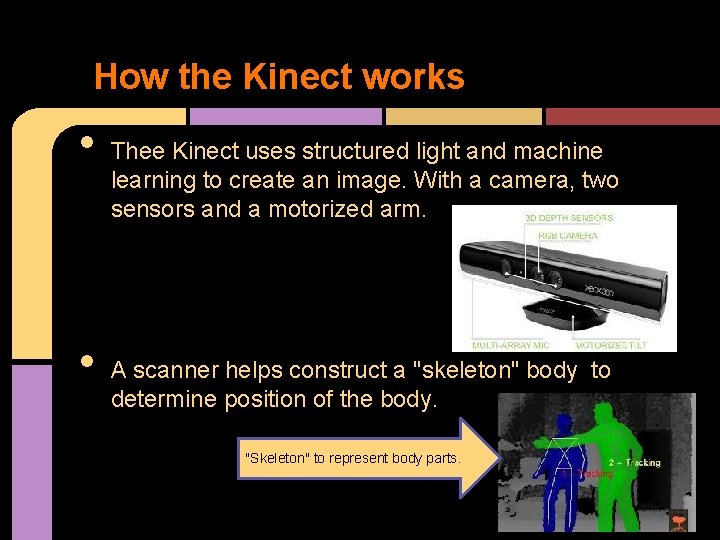
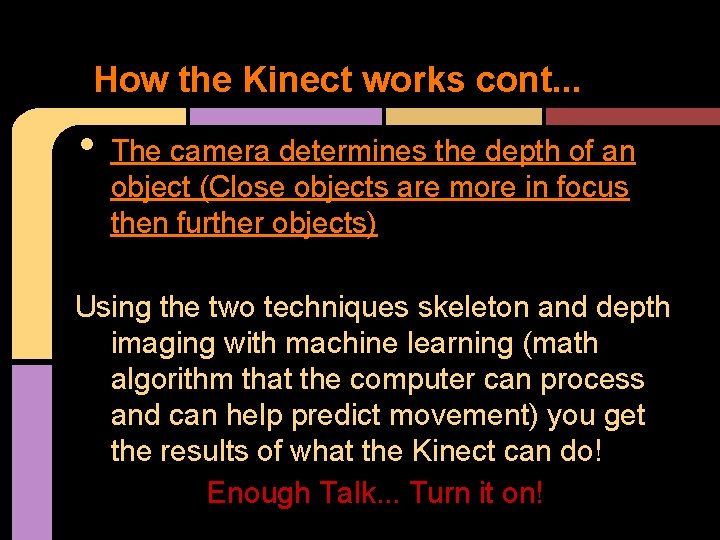
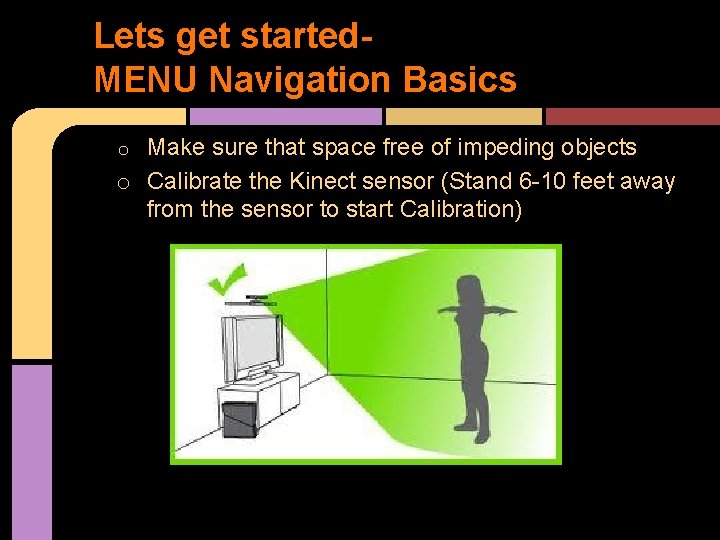
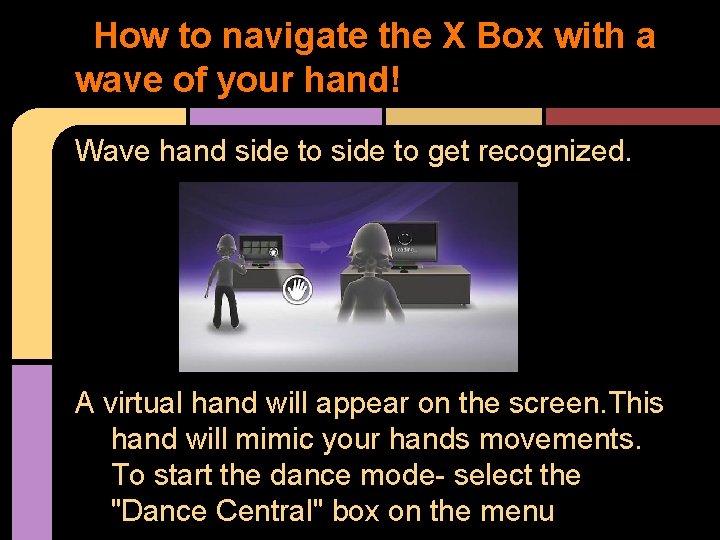
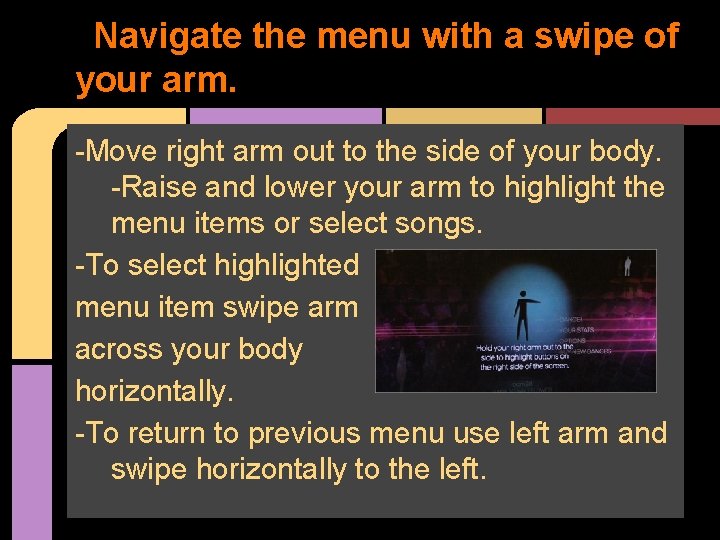
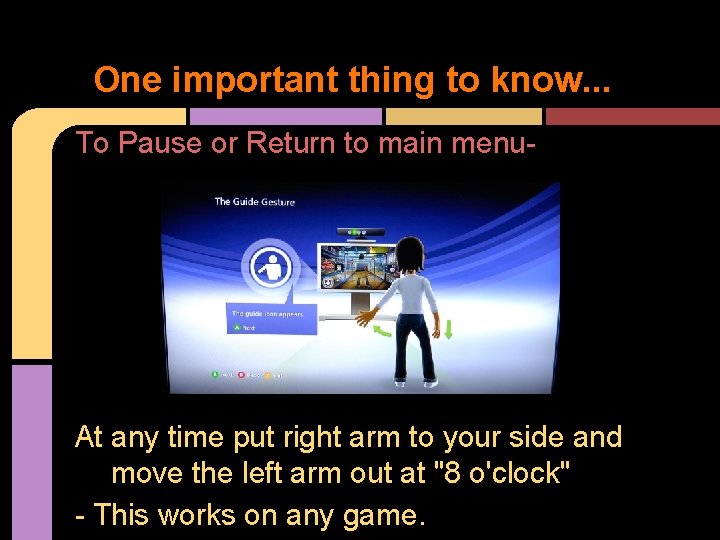
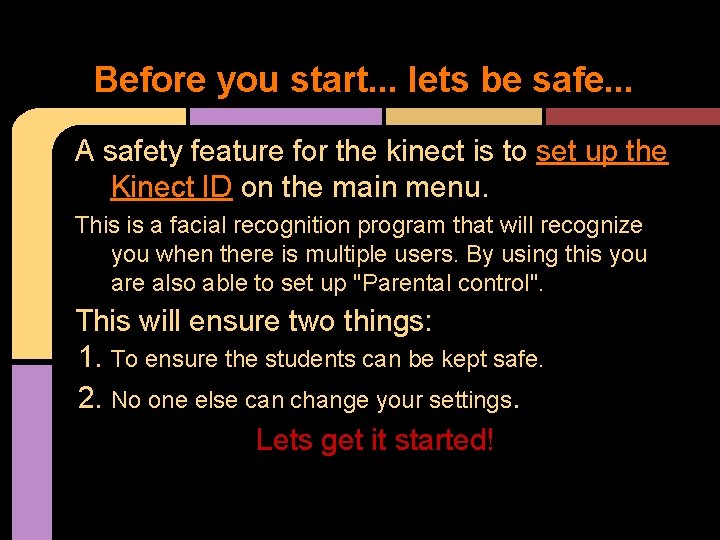
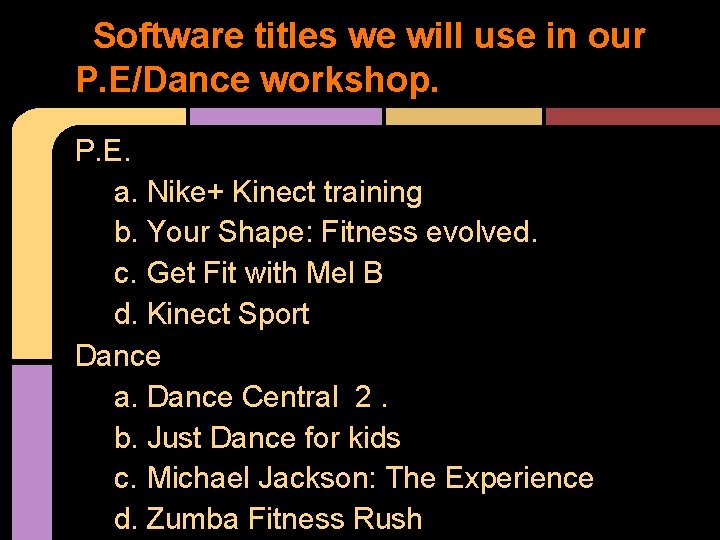
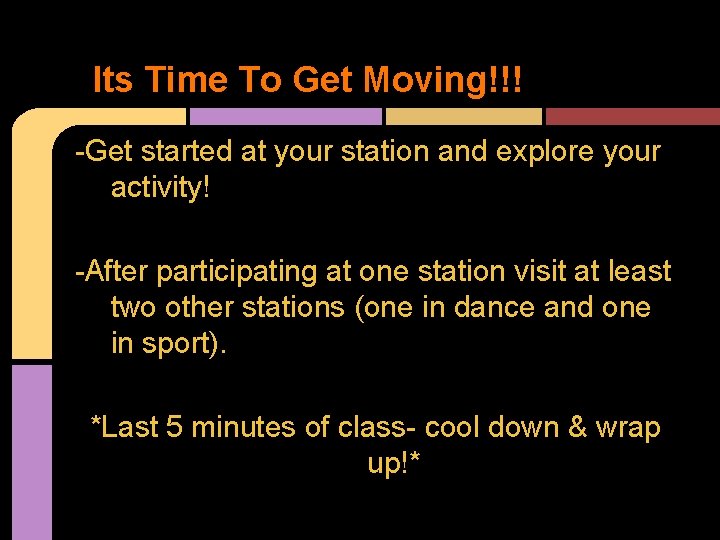
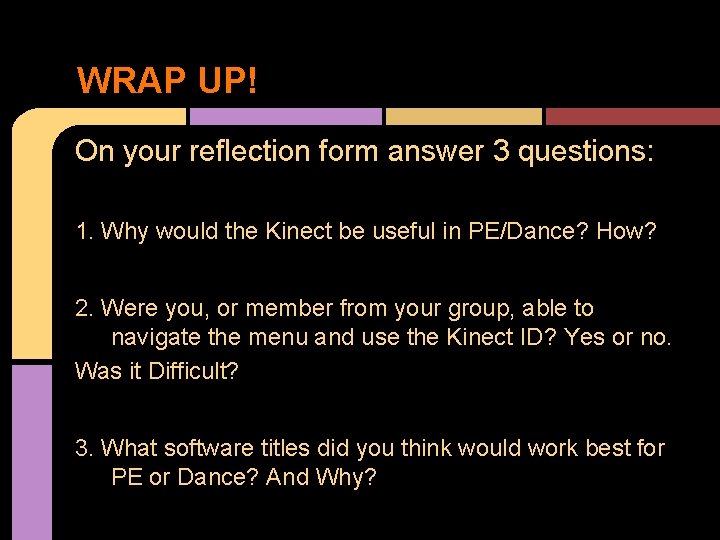
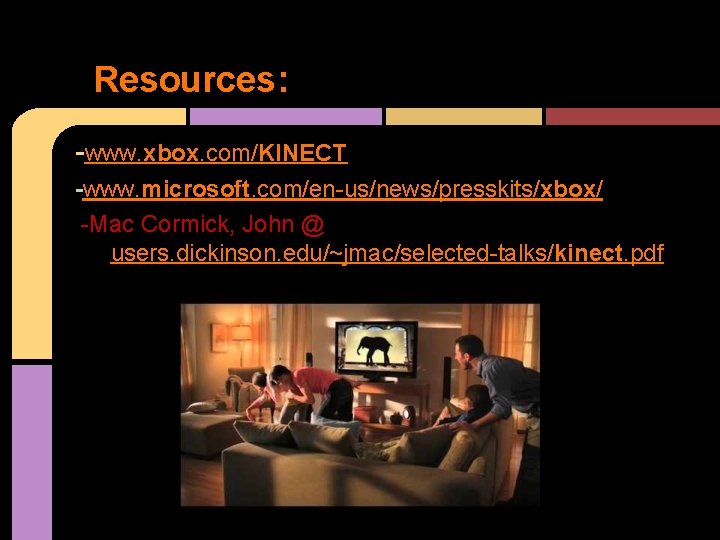
- Slides: 13
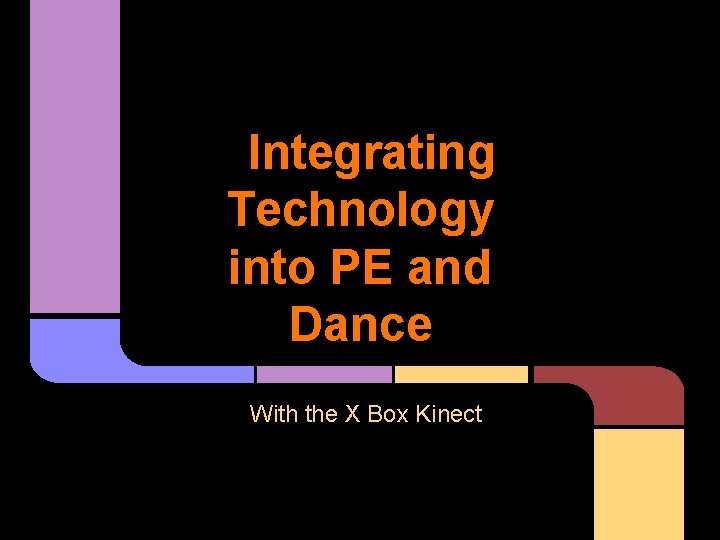
Integrating Technology into PE and Dance With the X Box Kinect
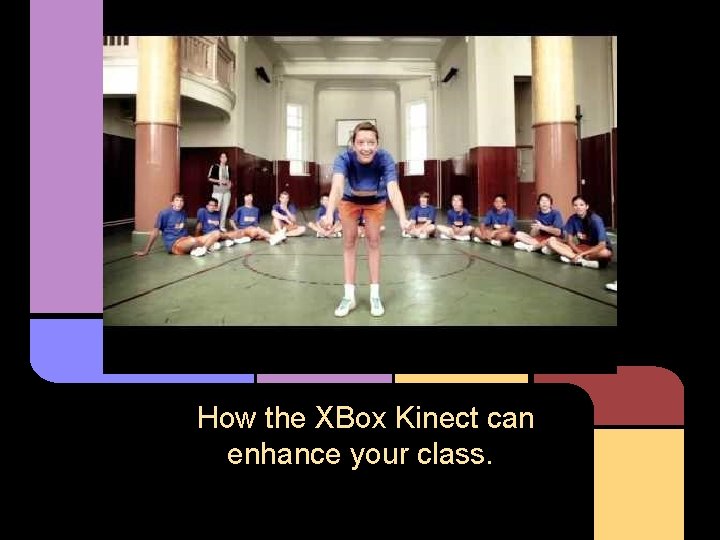
How the XBox Kinect can enhance your class.
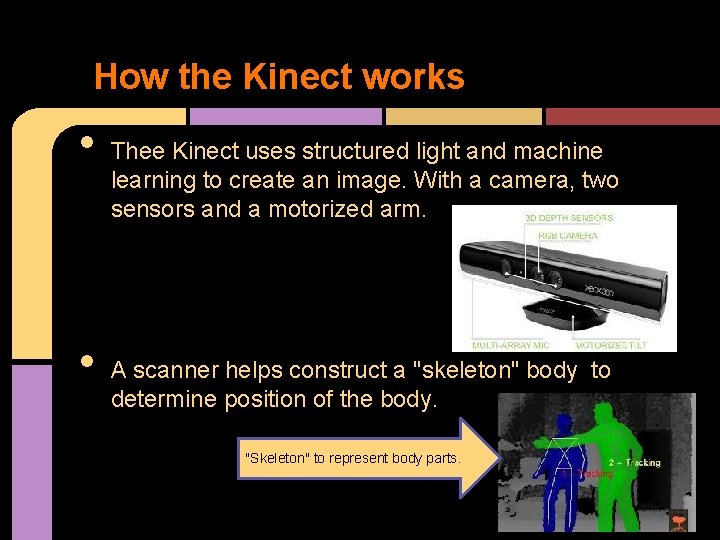
How the Kinect works • • Thee Kinect uses structured light and machine learning to create an image. With a camera, two sensors and a motorized arm. A scanner helps construct a "skeleton" body to determine position of the body. "Skeleton" to represent body parts.
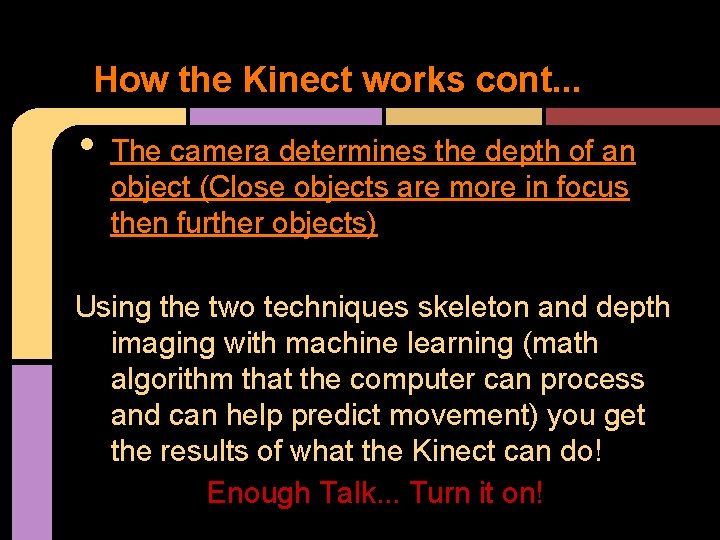
How the Kinect works cont. . . • The camera determines the depth of an object (Close objects are more in focus then further objects) Using the two techniques skeleton and depth imaging with machine learning (math algorithm that the computer can process and can help predict movement) you get the results of what the Kinect can do! Enough Talk. . . Turn it on!
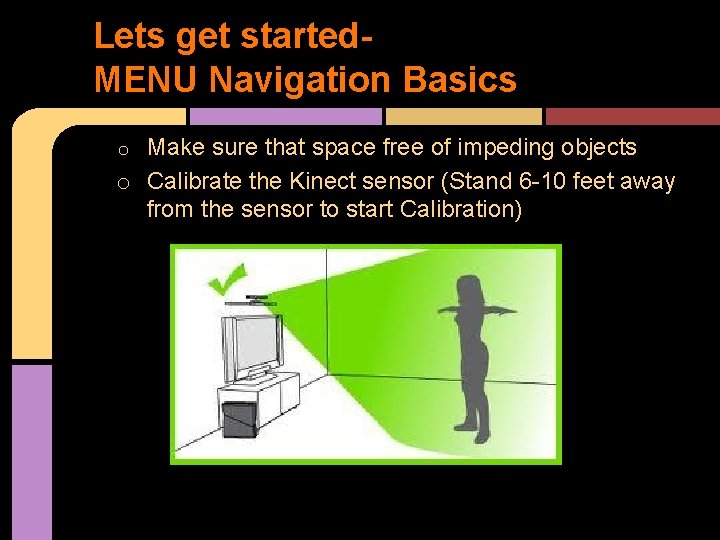
Lets get started. MENU Navigation Basics Make sure that space free of impeding objects o Calibrate the Kinect sensor (Stand 6 -10 feet away from the sensor to start Calibration) o
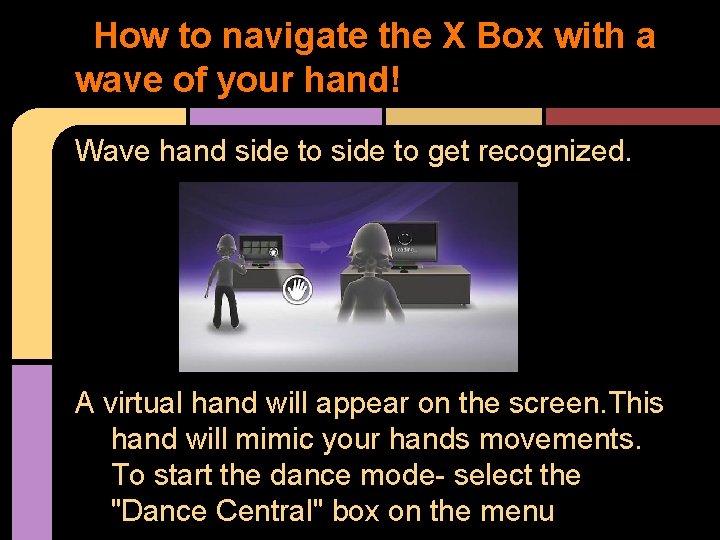
How to navigate the X Box with a wave of your hand! Wave hand side to get recognized. A virtual hand will appear on the screen. This hand will mimic your hands movements. To start the dance mode- select the "Dance Central" box on the menu
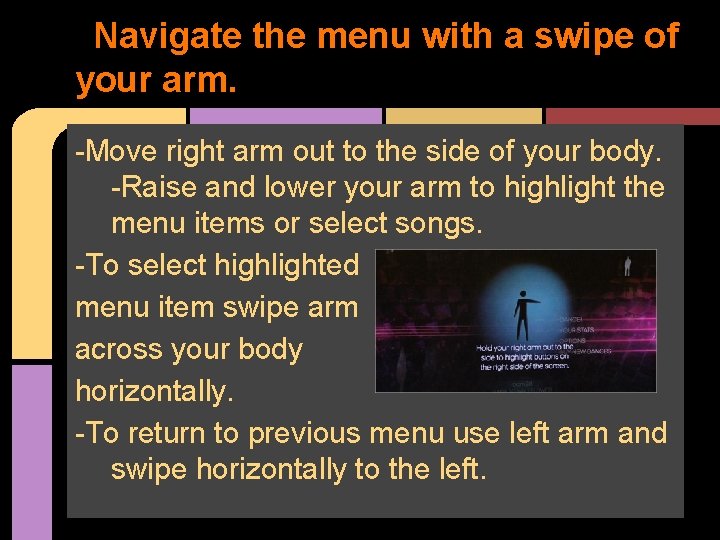
Navigate the menu with a swipe of your arm. -Move right arm out to the side of your body. -Raise and lower your arm to highlight the menu items or select songs. -To select highlighted menu item swipe arm across your body horizontally. -To return to previous menu use left arm and swipe horizontally to the left.
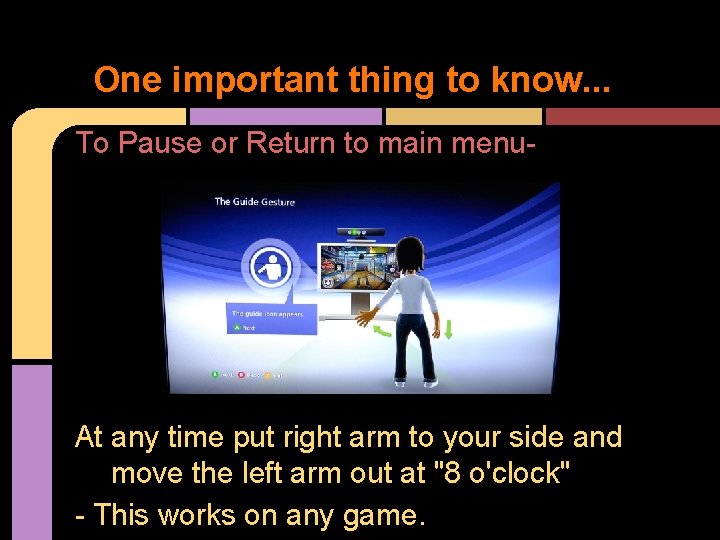
One important thing to know. . . To Pause or Return to main menu- At any time put right arm to your side and move the left arm out at "8 o'clock" - This works on any game.
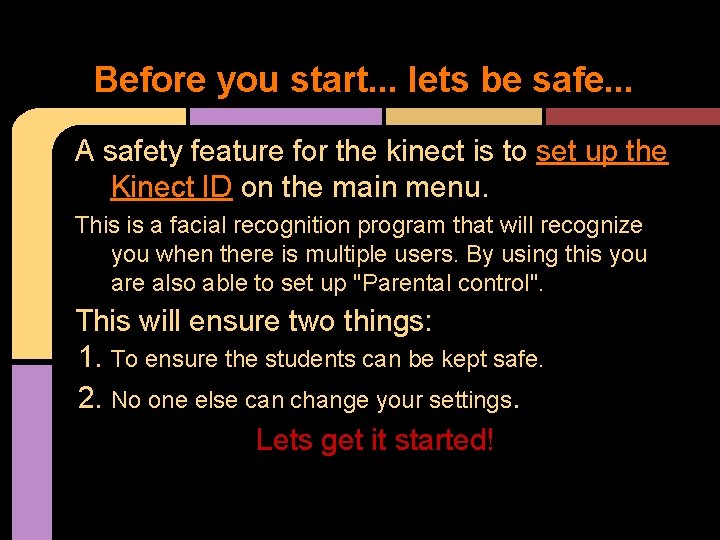
Before you start. . . lets be safe. . . A safety feature for the kinect is to set up the Kinect ID on the main menu. This is a facial recognition program that will recognize you when there is multiple users. By using this you are also able to set up "Parental control". This will ensure two things: 1. To ensure the students can be kept safe. 2. No one else can change your settings. Lets get it started!
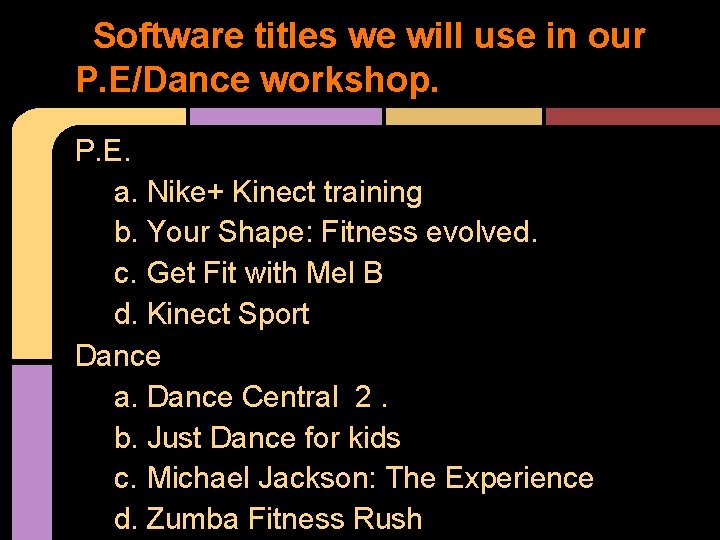
Software titles we will use in our P. E/Dance workshop. P. E. a. Nike+ Kinect training b. Your Shape: Fitness evolved. c. Get Fit with Mel B d. Kinect Sport Dance a. Dance Central 2. b. Just Dance for kids c. Michael Jackson: The Experience d. Zumba Fitness Rush
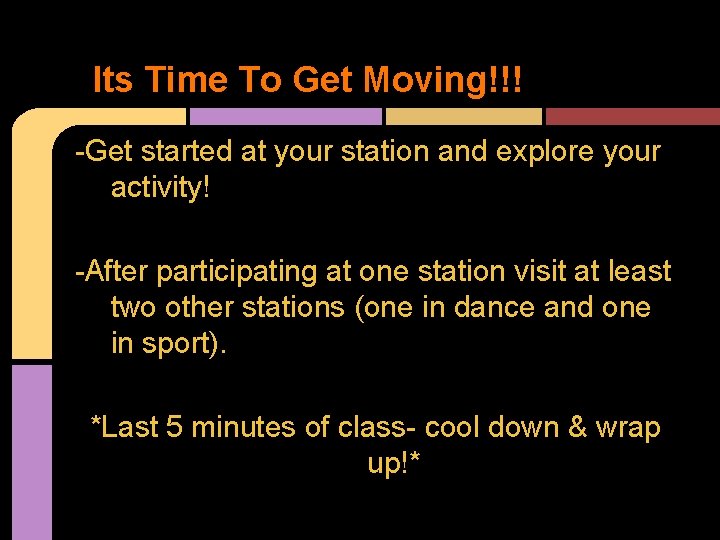
Its Time To Get Moving!!! -Get started at your station and explore your activity! -After participating at one station visit at least two other stations (one in dance and one in sport). *Last 5 minutes of class- cool down & wrap up!*
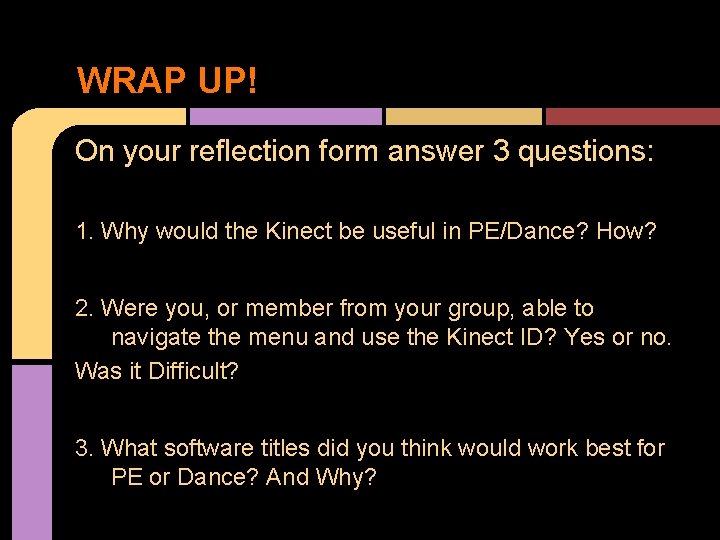
WRAP UP! On your reflection form answer 3 questions: 1. Why would the Kinect be useful in PE/Dance? How? 2. Were you, or member from your group, able to navigate the menu and use the Kinect ID? Yes or no. Was it Difficult? 3. What software titles did you think would work best for PE or Dance? And Why?
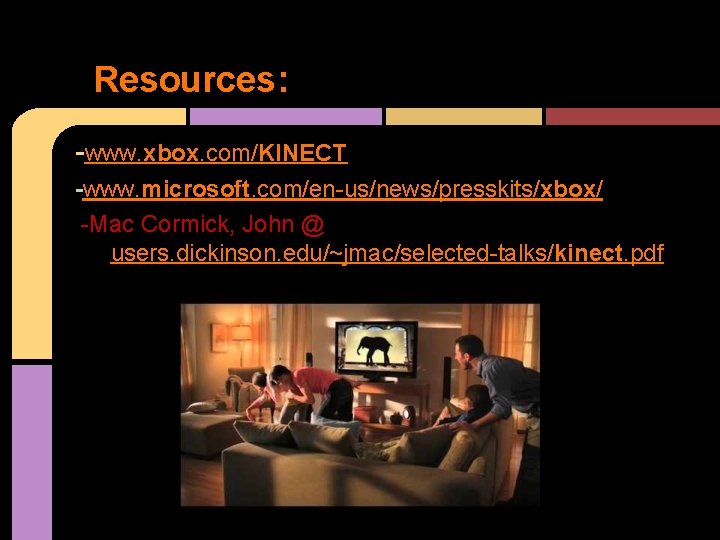
Resources: -www. xbox. com/KINECT -www. microsoft. com/en-us/news/presskits/xbox/ -Mac Cormick, John @ users. dickinson. edu/~jmac/selected-talks/kinect. pdf