Integrating Educational Technology Into Teaching Transforming Learning Across
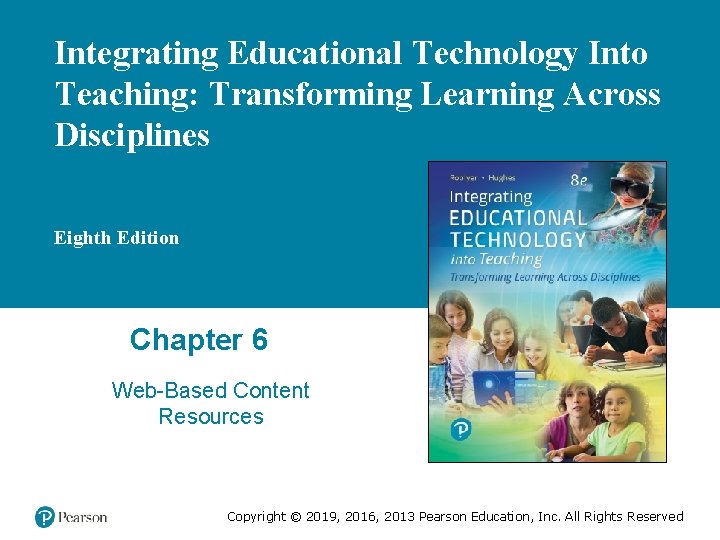
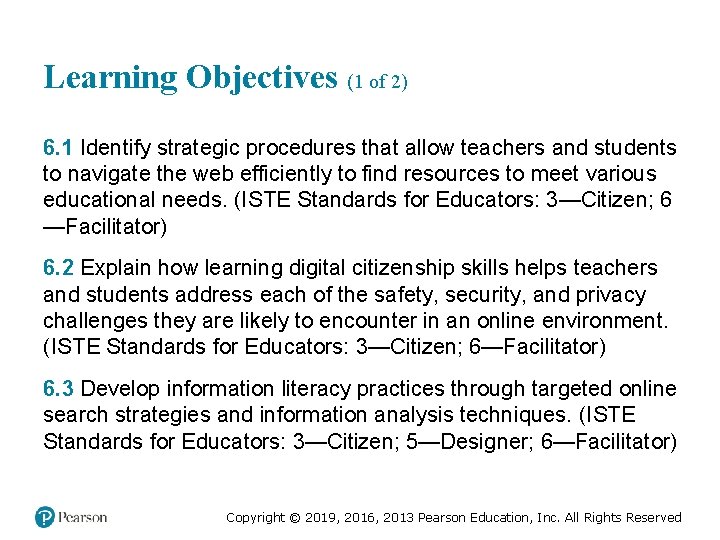
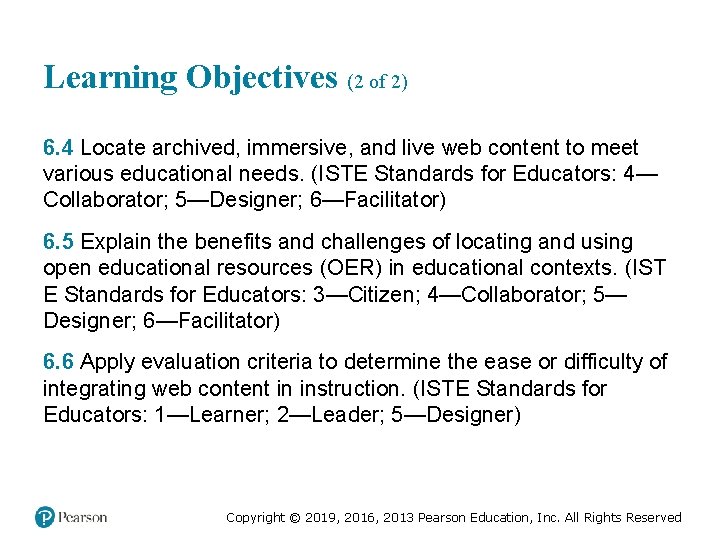
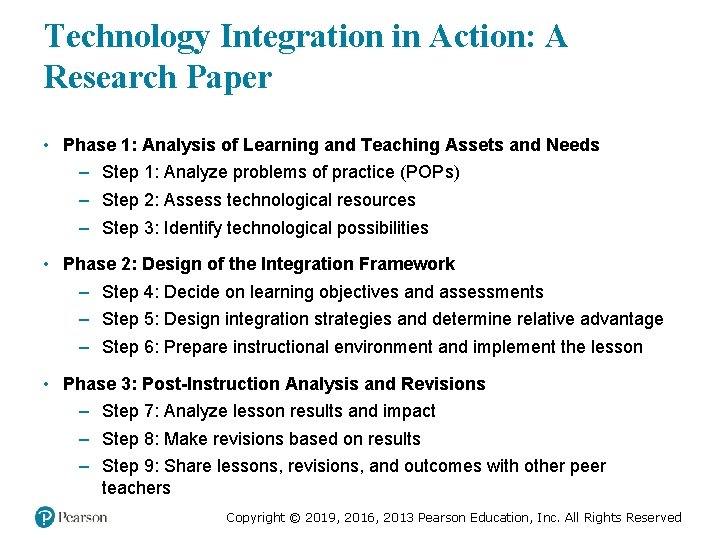
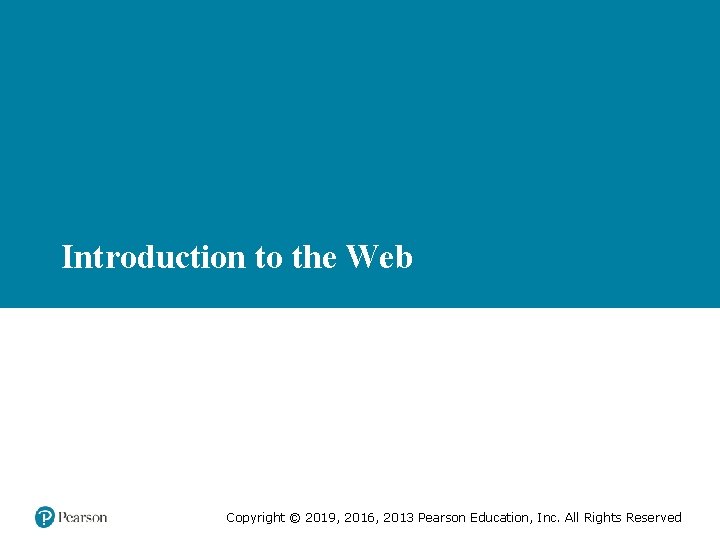
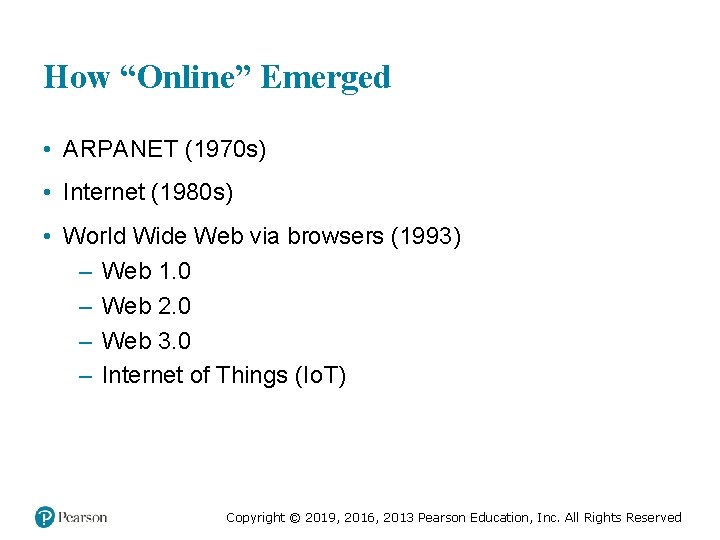
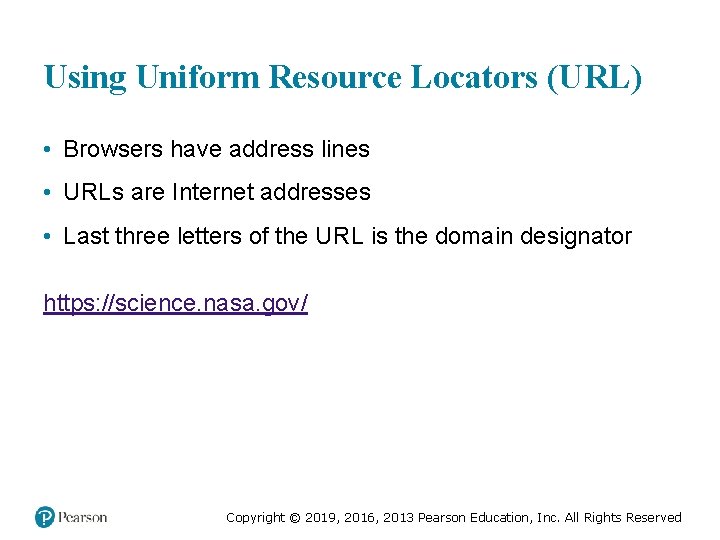
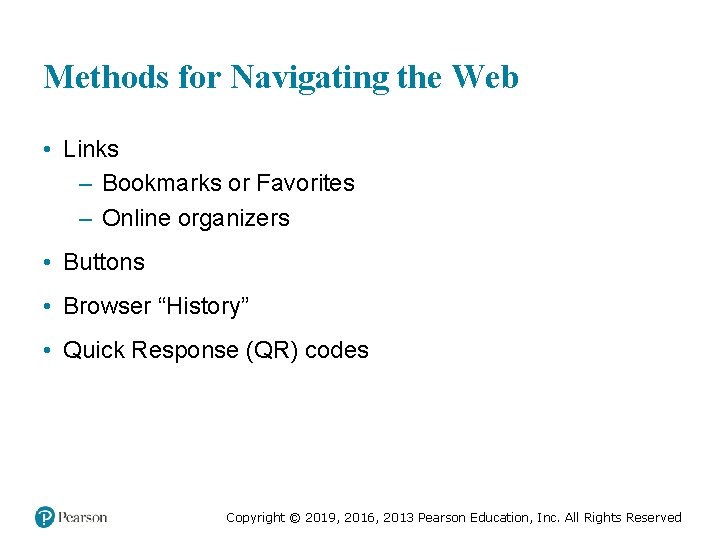
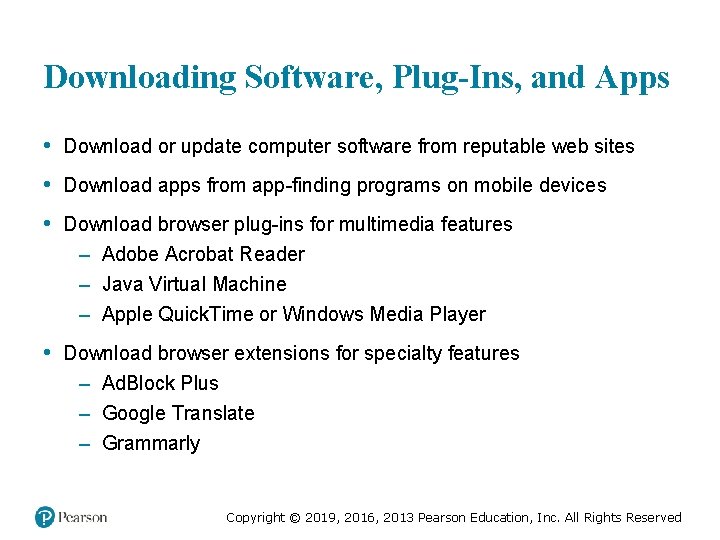
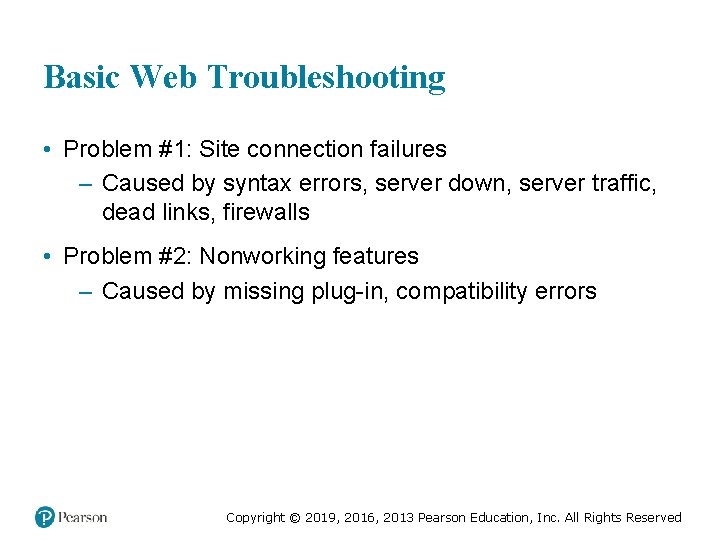
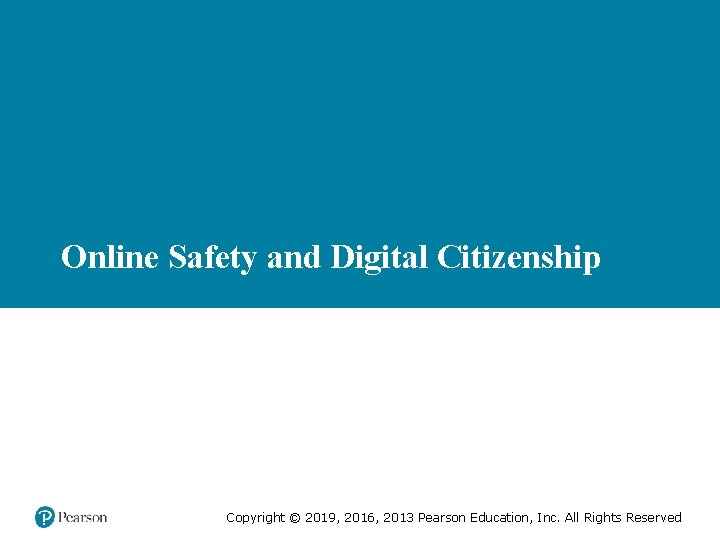
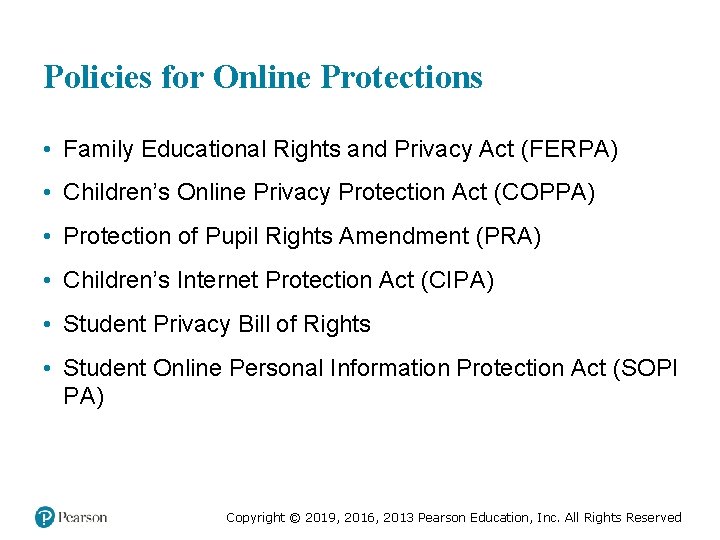
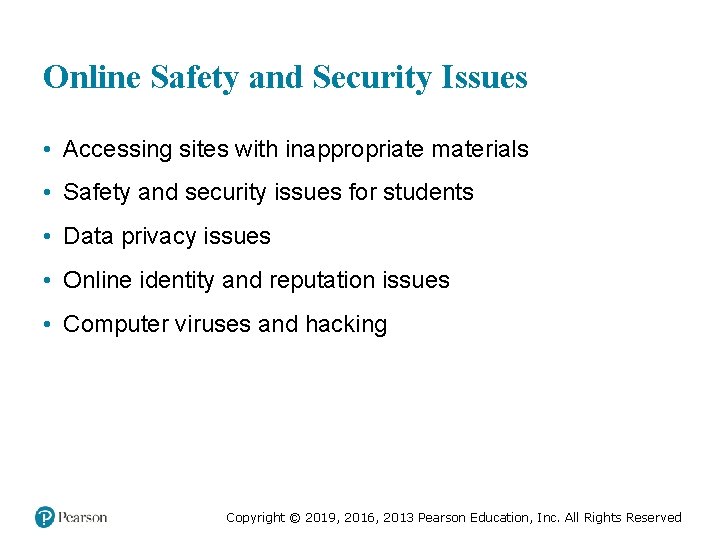
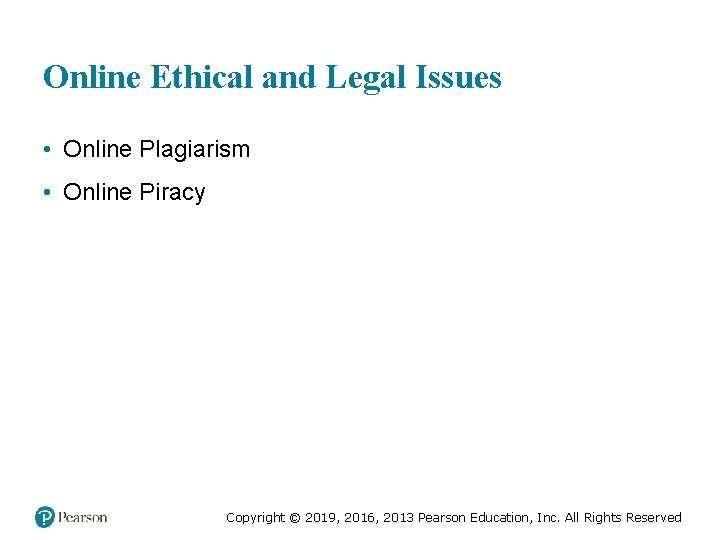
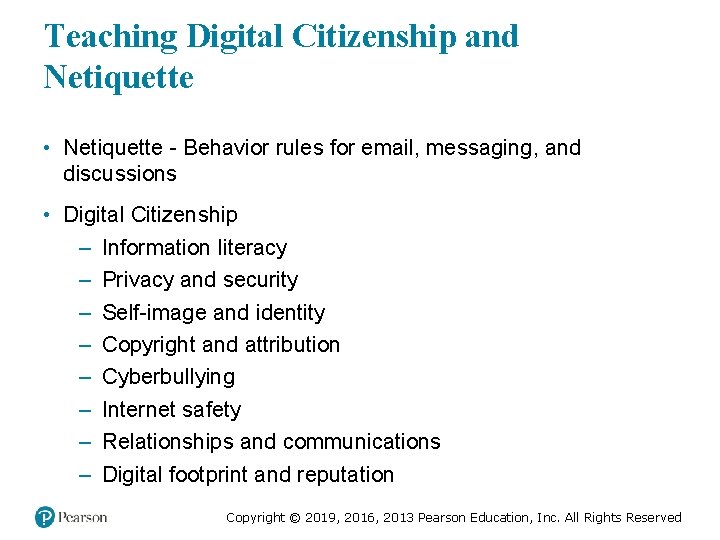
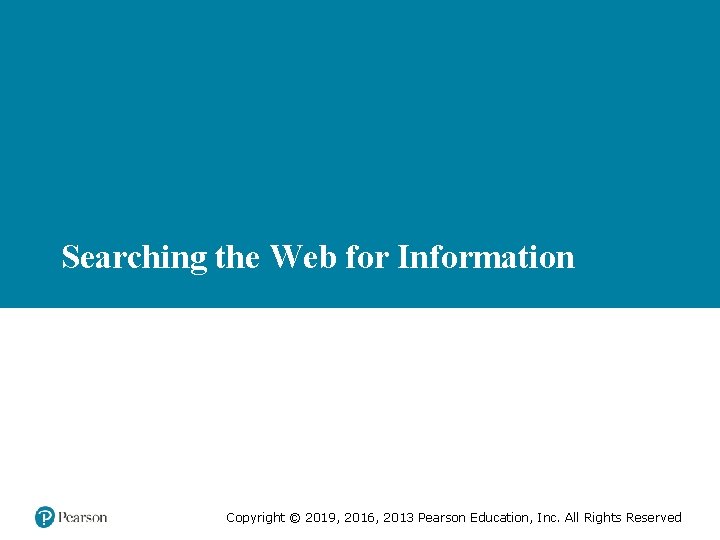
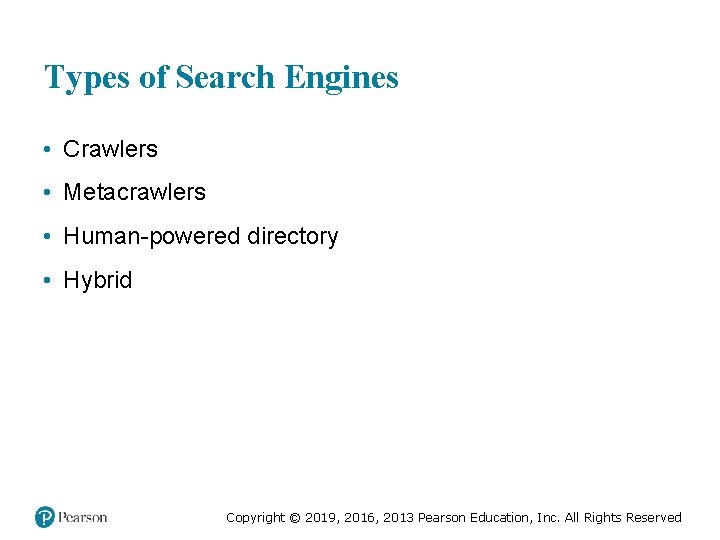
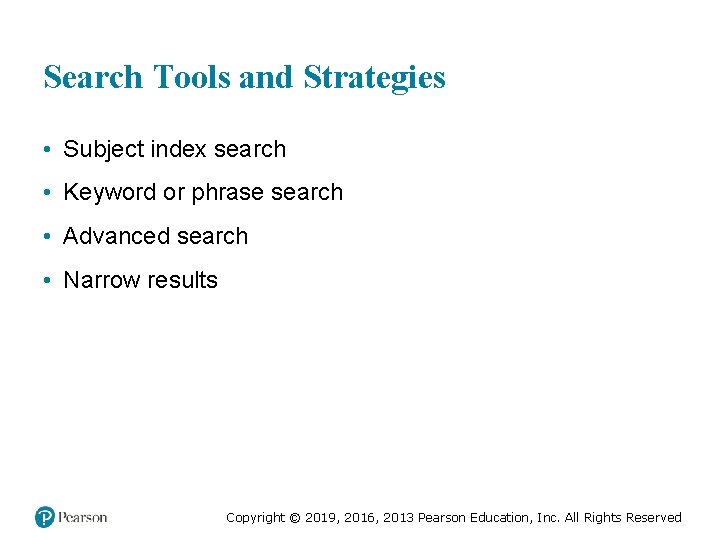
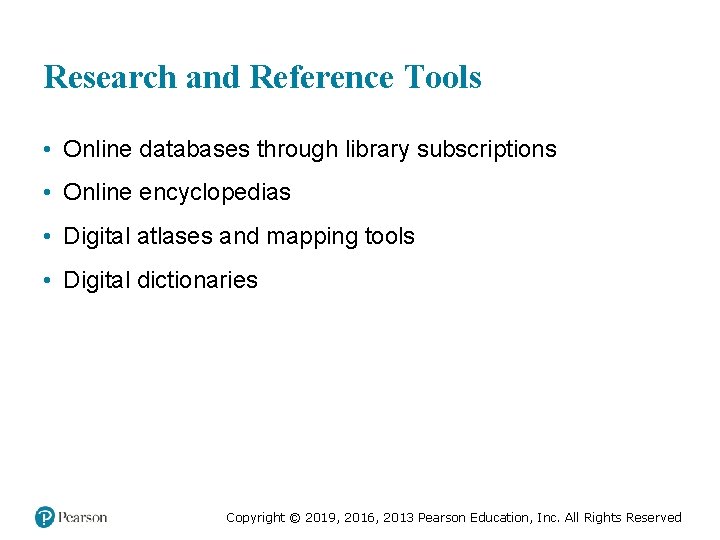
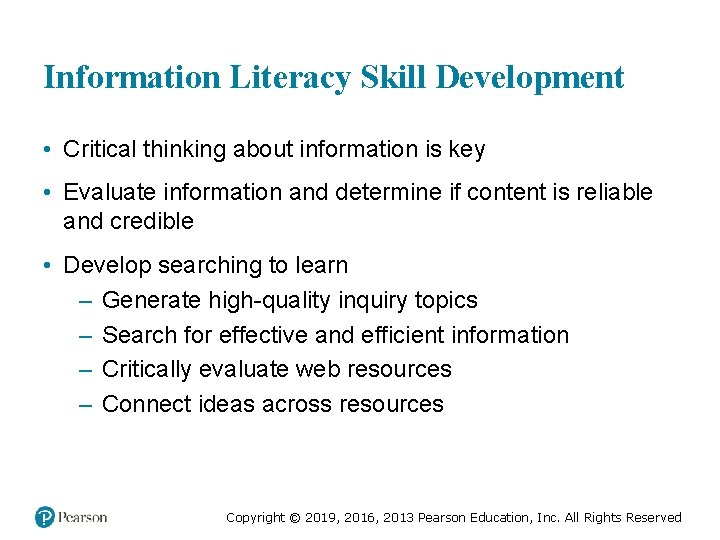
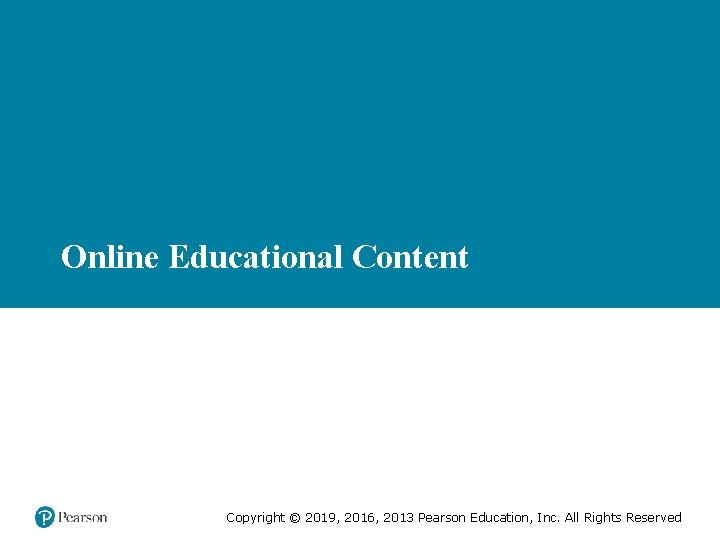
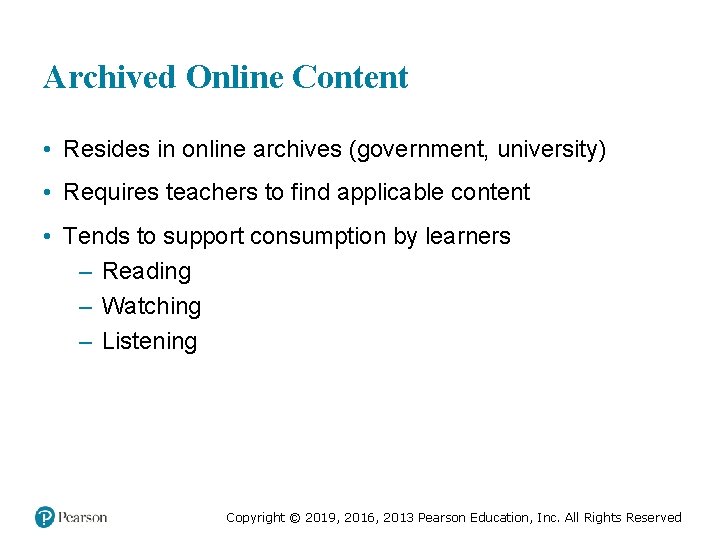
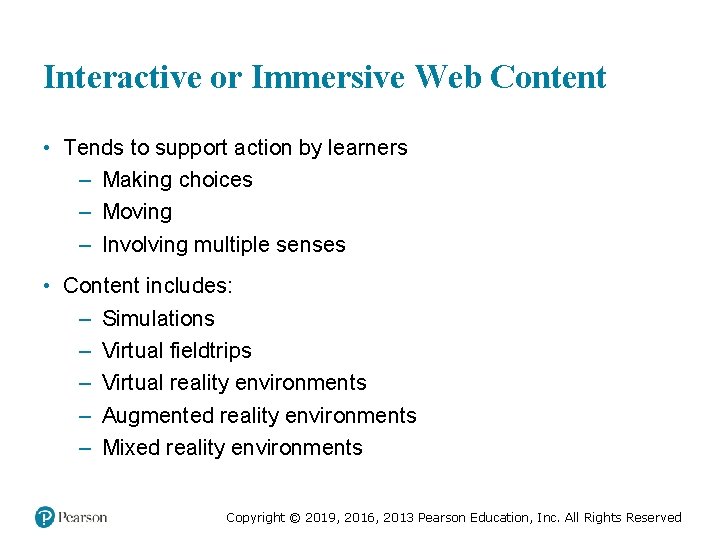
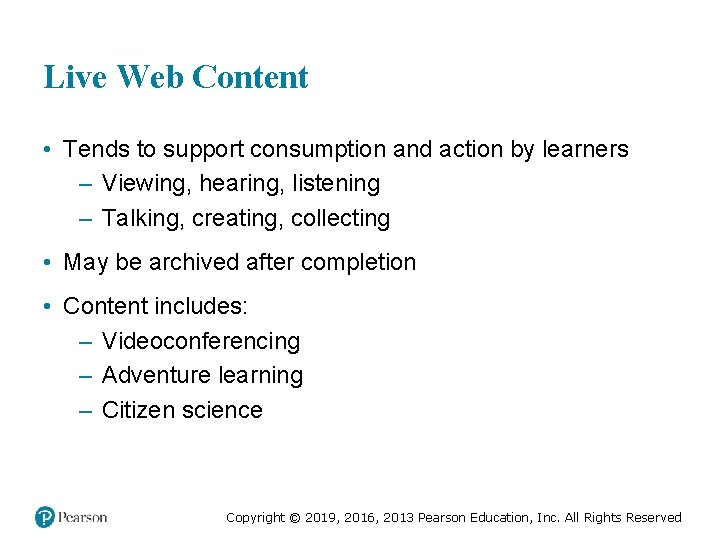
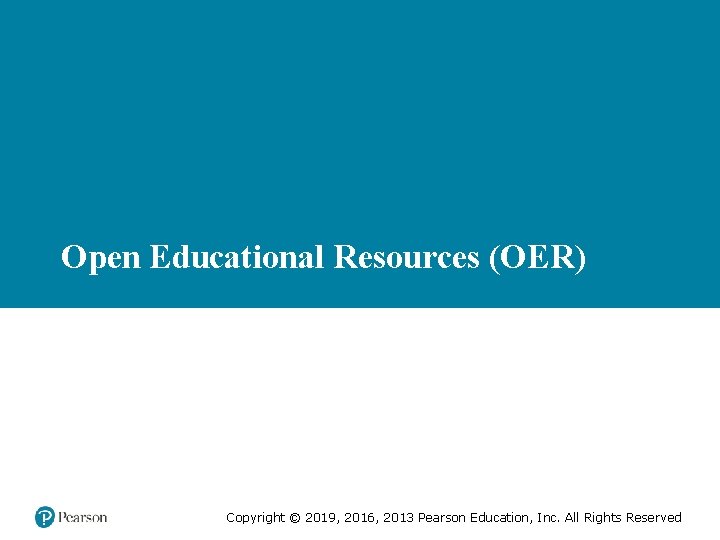
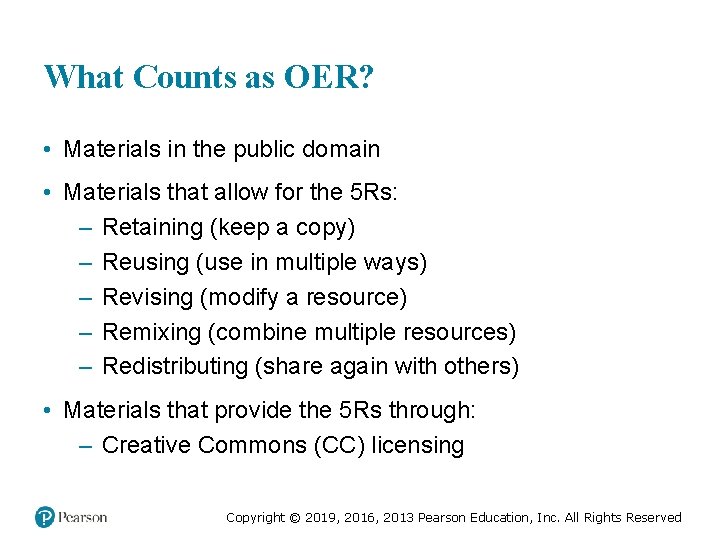
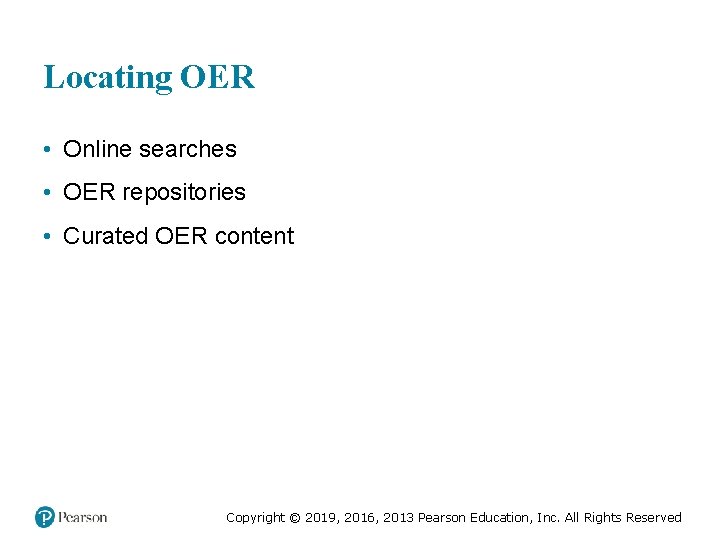
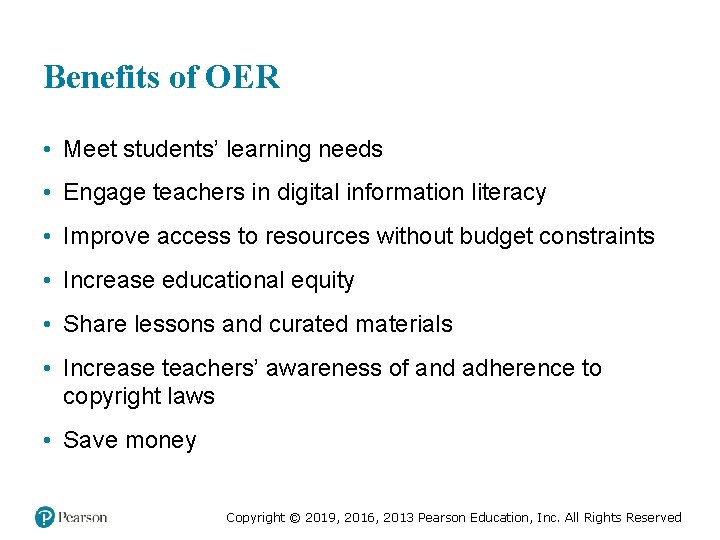
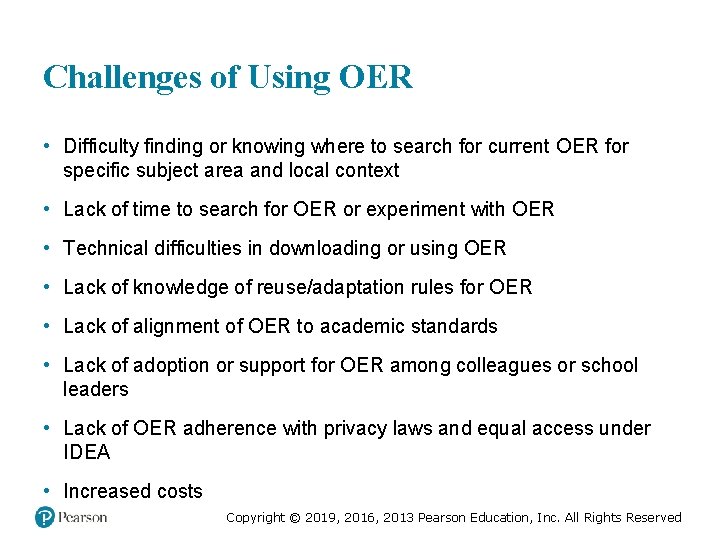
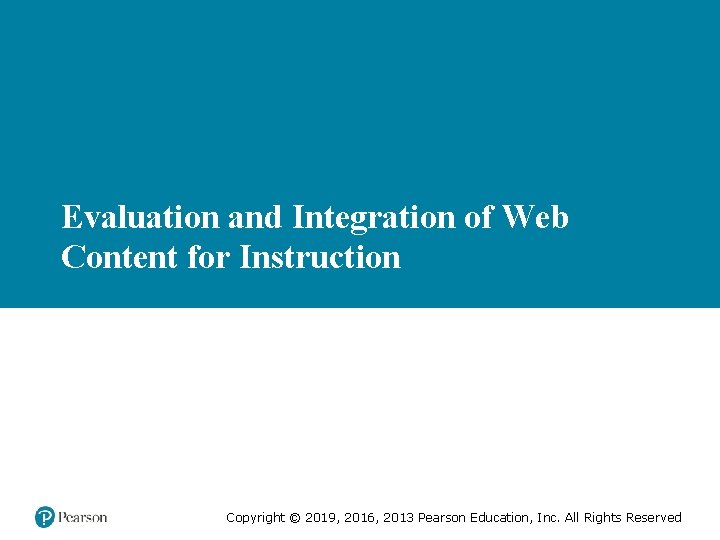
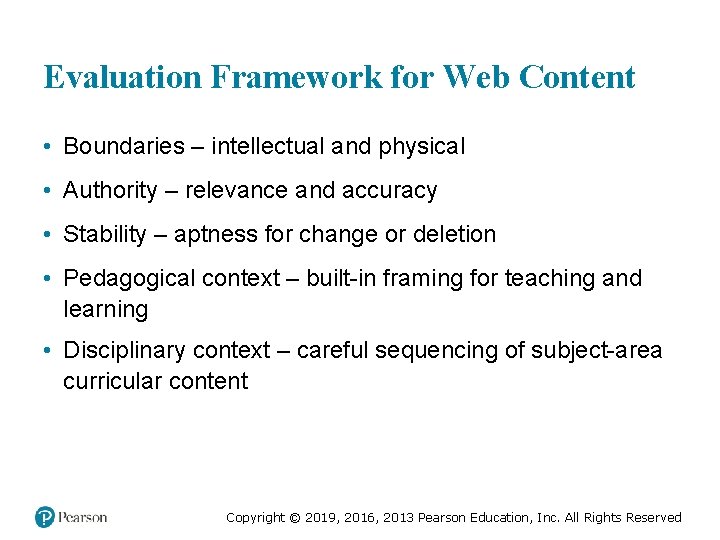
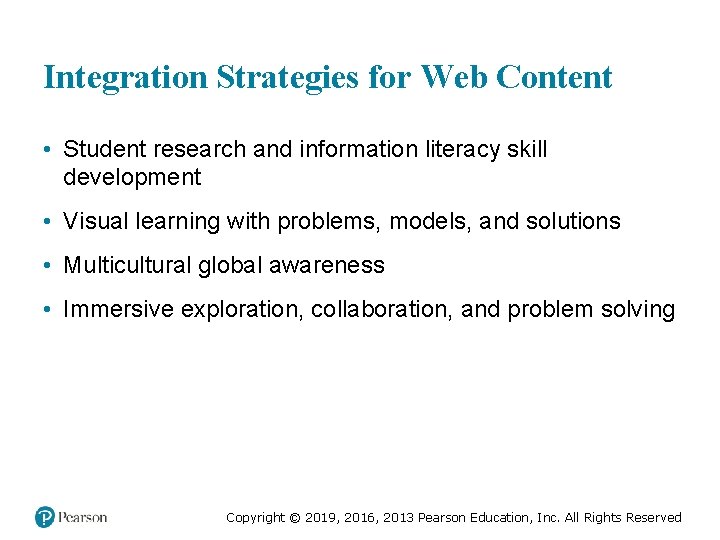
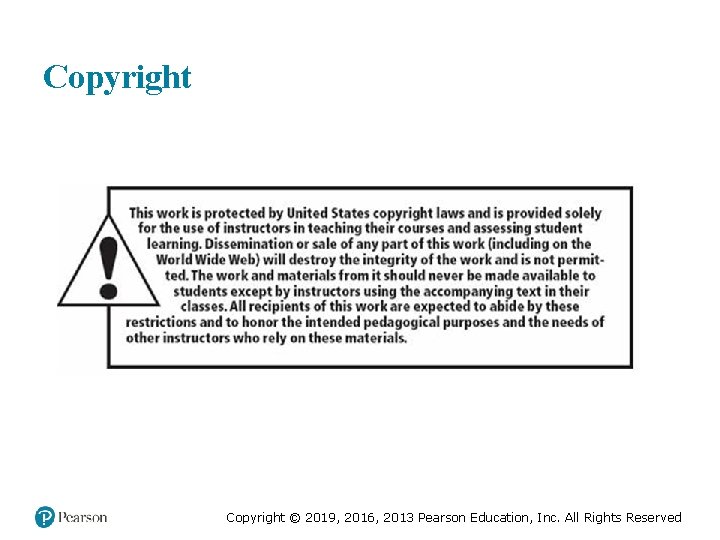
- Slides: 33
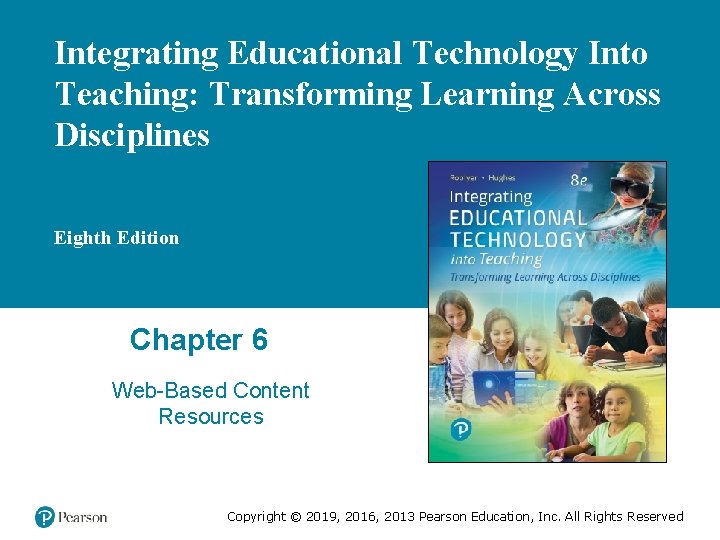
Integrating Educational Technology Into Teaching: Transforming Learning Across Disciplines Eighth Edition Chapter 6 Web-Based Content Resources Copyright © 2019, 2016, 2013 Pearson Education, Inc. All Rights Reserved
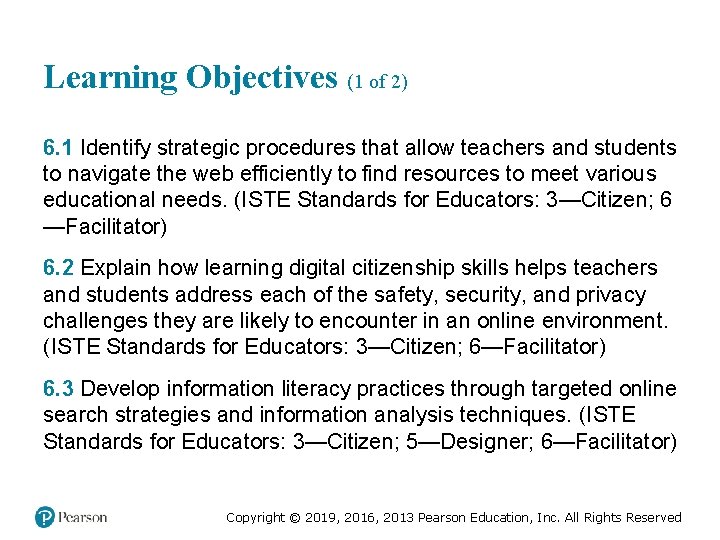
Learning Objectives (1 of 2) 6. 1 Identify strategic procedures that allow teachers and students to navigate the web efficiently to find resources to meet various educational needs. (ISTE Standards for Educators: 3—Citizen; 6 —Facilitator) 6. 2 Explain how learning digital citizenship skills helps teachers and students address each of the safety, security, and privacy challenges they are likely to encounter in an online environment. (ISTE Standards for Educators: 3—Citizen; 6—Facilitator) 6. 3 Develop information literacy practices through targeted online search strategies and information analysis techniques. (ISTE Standards for Educators: 3—Citizen; 5—Designer; 6—Facilitator) Copyright © 2019, 2016, 2013 Pearson Education, Inc. All Rights Reserved
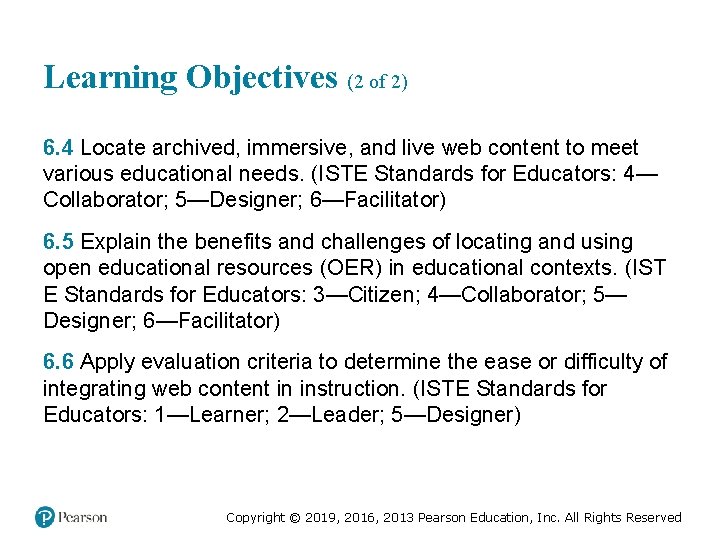
Learning Objectives (2 of 2) 6. 4 Locate archived, immersive, and live web content to meet various educational needs. (ISTE Standards for Educators: 4— Collaborator; 5—Designer; 6—Facilitator) 6. 5 Explain the benefits and challenges of locating and using open educational resources (OER) in educational contexts. (IST E Standards for Educators: 3—Citizen; 4—Collaborator; 5— Designer; 6—Facilitator) 6. 6 Apply evaluation criteria to determine the ease or difficulty of integrating web content in instruction. (ISTE Standards for Educators: 1—Learner; 2—Leader; 5—Designer) Copyright © 2019, 2016, 2013 Pearson Education, Inc. All Rights Reserved
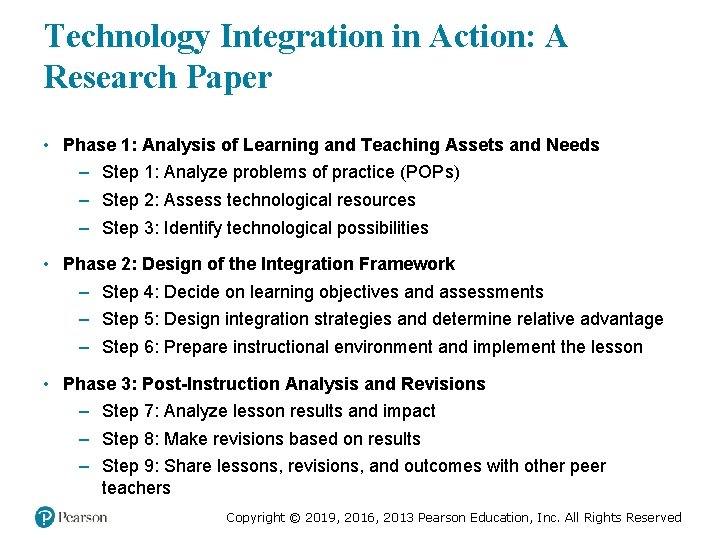
Technology Integration in Action: A Research Paper • Phase 1: Analysis of Learning and Teaching Assets and Needs – Step 1: Analyze problems of practice (POPs) – Step 2: Assess technological resources – Step 3: Identify technological possibilities • Phase 2: Design of the Integration Framework – Step 4: Decide on learning objectives and assessments – Step 5: Design integration strategies and determine relative advantage – Step 6: Prepare instructional environment and implement the lesson • Phase 3: Post-Instruction Analysis and Revisions – Step 7: Analyze lesson results and impact – Step 8: Make revisions based on results – Step 9: Share lessons, revisions, and outcomes with other peer teachers Copyright © 2019, 2016, 2013 Pearson Education, Inc. All Rights Reserved
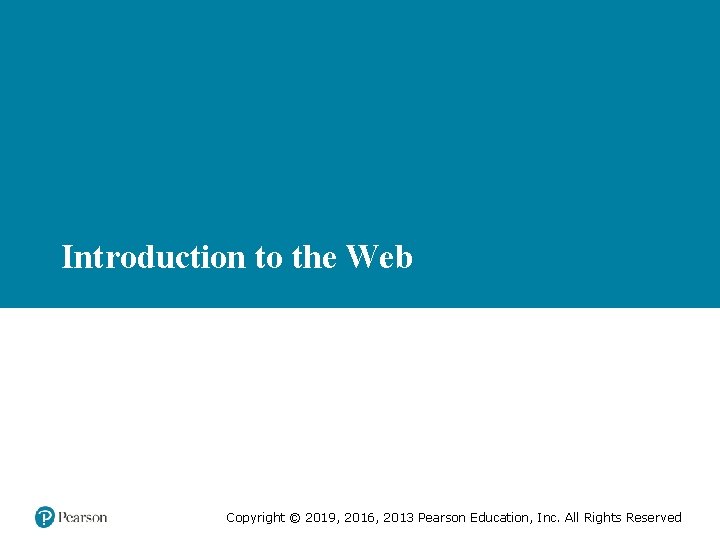
Introduction to the Web Copyright © 2019, 2016, 2013 Pearson Education, Inc. All Rights Reserved
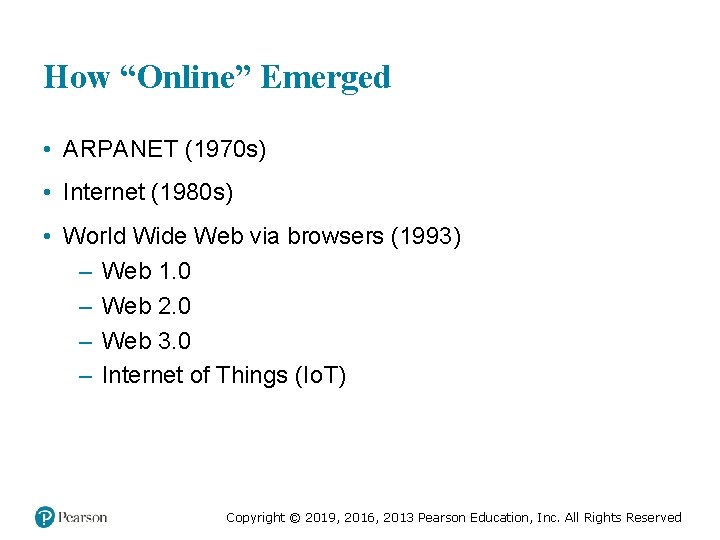
How “Online” Emerged • ARPANET (1970 s) • Internet (1980 s) • World Wide Web via browsers (1993) – Web 1. 0 – Web 2. 0 – Web 3. 0 – Internet of Things (Io. T) Copyright © 2019, 2016, 2013 Pearson Education, Inc. All Rights Reserved
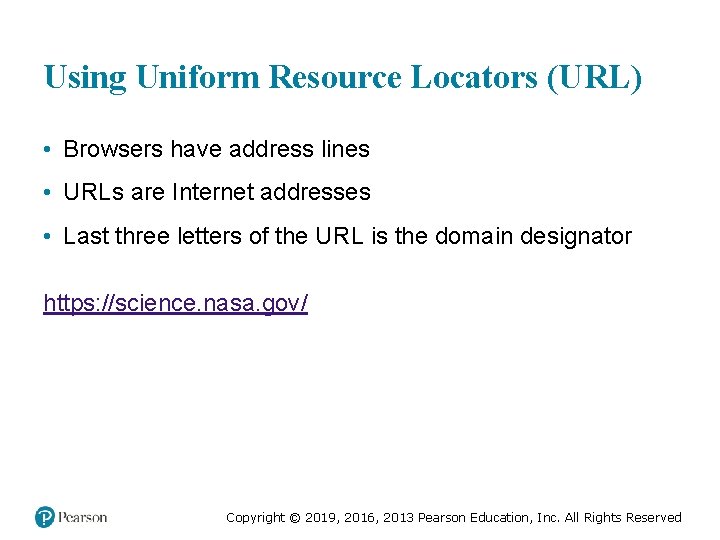
Using Uniform Resource Locators (URL) • Browsers have address lines • URLs are Internet addresses • Last three letters of the URL is the domain designator https: //science. nasa. gov/ Copyright © 2019, 2016, 2013 Pearson Education, Inc. All Rights Reserved
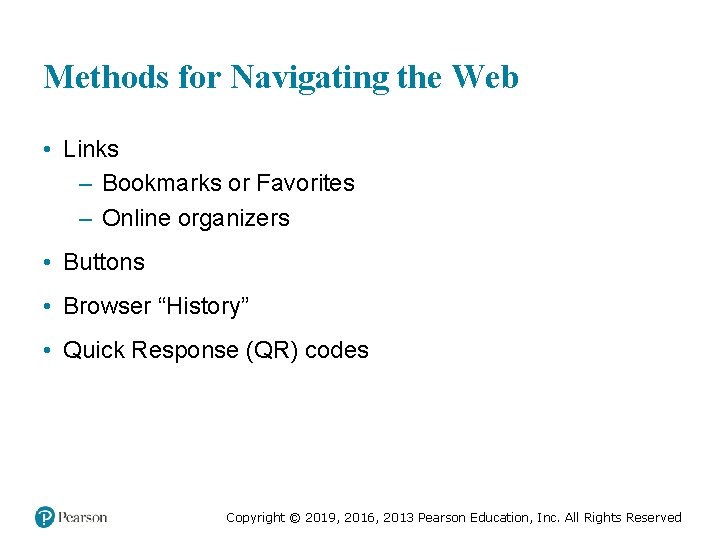
Methods for Navigating the Web • Links – Bookmarks or Favorites – Online organizers • Buttons • Browser “History” • Quick Response (QR) codes Copyright © 2019, 2016, 2013 Pearson Education, Inc. All Rights Reserved
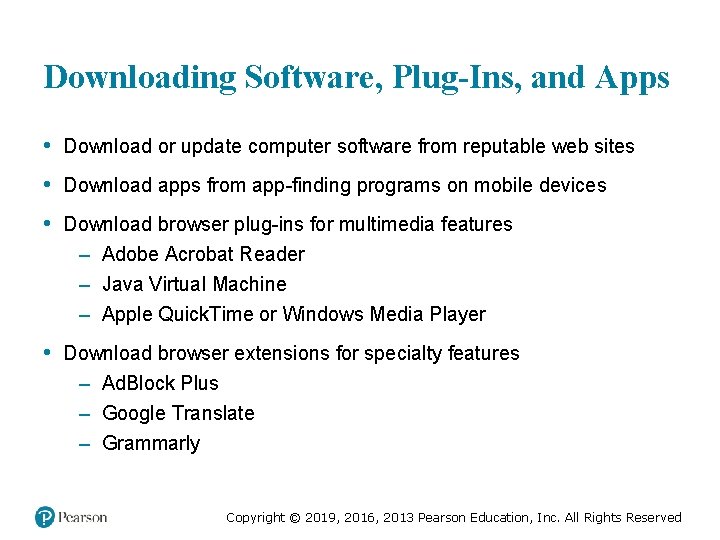
Downloading Software, Plug-Ins, and Apps • Download or update computer software from reputable web sites • Download apps from app-finding programs on mobile devices • Download browser plug-ins for multimedia features – Adobe Acrobat Reader – Java Virtual Machine – Apple Quick. Time or Windows Media Player • Download browser extensions for specialty features – Ad. Block Plus – Google Translate – Grammarly Copyright © 2019, 2016, 2013 Pearson Education, Inc. All Rights Reserved
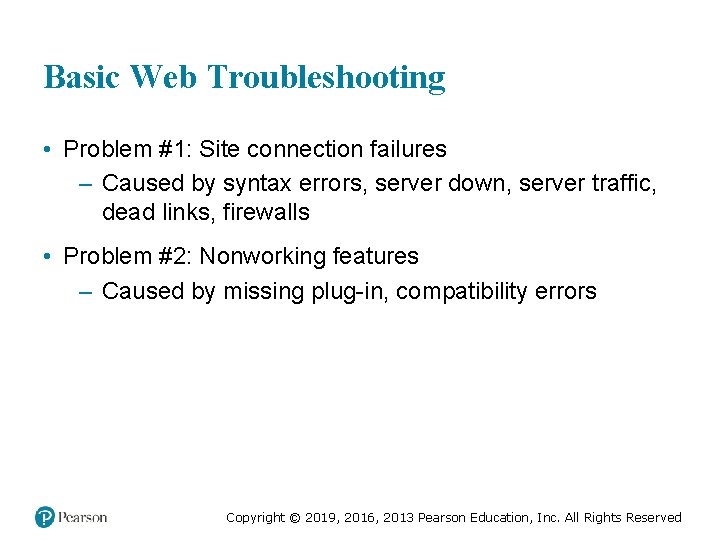
Basic Web Troubleshooting • Problem #1: Site connection failures – Caused by syntax errors, server down, server traffic, dead links, firewalls • Problem #2: Nonworking features – Caused by missing plug-in, compatibility errors Copyright © 2019, 2016, 2013 Pearson Education, Inc. All Rights Reserved
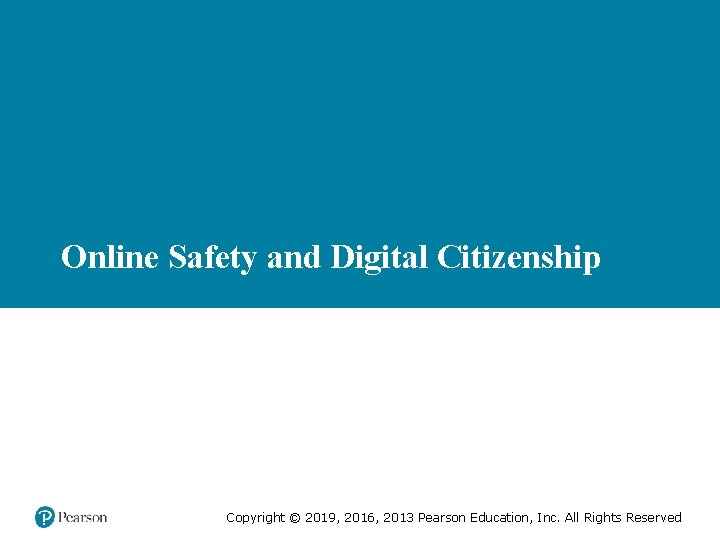
Online Safety and Digital Citizenship Copyright © 2019, 2016, 2013 Pearson Education, Inc. All Rights Reserved
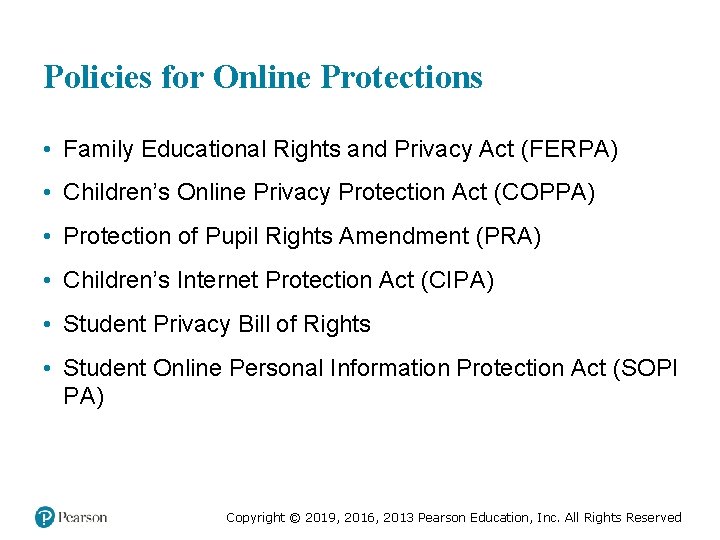
Policies for Online Protections • Family Educational Rights and Privacy Act (FERPA) • Children’s Online Privacy Protection Act (COPPA) • Protection of Pupil Rights Amendment (PRA) • Children’s Internet Protection Act (CIPA) • Student Privacy Bill of Rights • Student Online Personal Information Protection Act (SOPI PA) Copyright © 2019, 2016, 2013 Pearson Education, Inc. All Rights Reserved
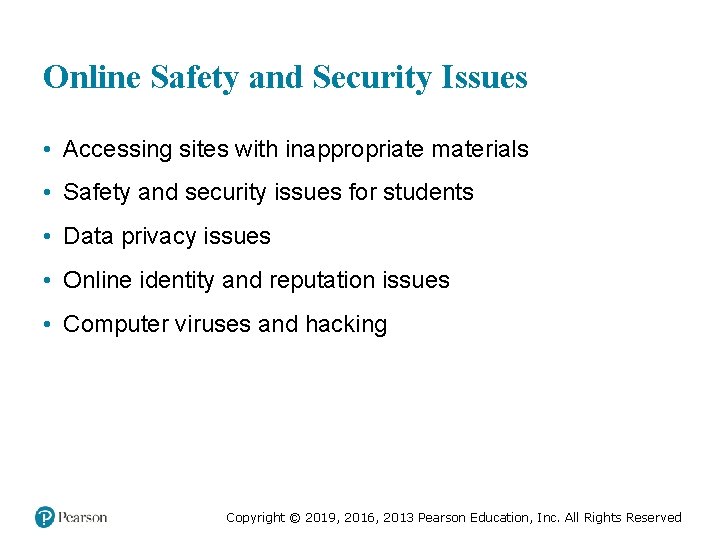
Online Safety and Security Issues • Accessing sites with inappropriate materials • Safety and security issues for students • Data privacy issues • Online identity and reputation issues • Computer viruses and hacking Copyright © 2019, 2016, 2013 Pearson Education, Inc. All Rights Reserved
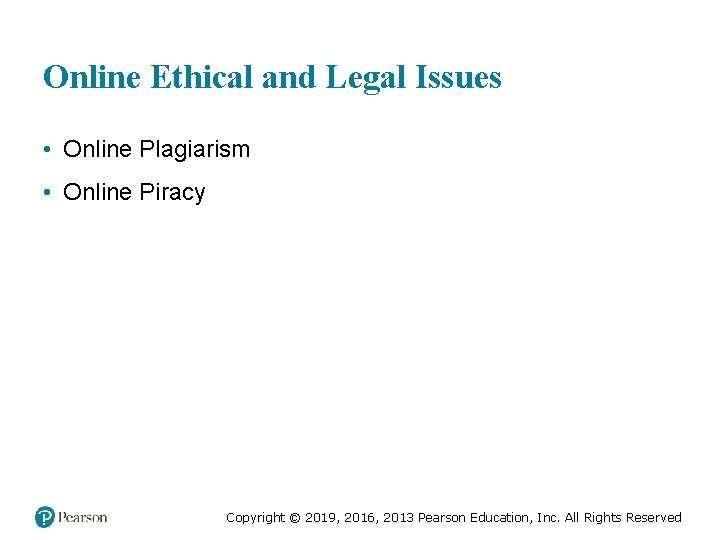
Online Ethical and Legal Issues • Online Plagiarism • Online Piracy Copyright © 2019, 2016, 2013 Pearson Education, Inc. All Rights Reserved
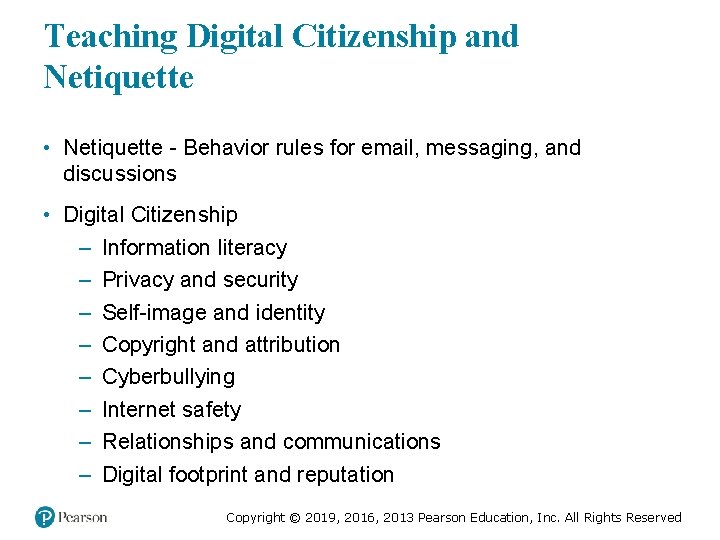
Teaching Digital Citizenship and Netiquette • Netiquette - Behavior rules for email, messaging, and discussions • Digital Citizenship – Information literacy – Privacy and security – Self-image and identity – Copyright and attribution – Cyberbullying – Internet safety – Relationships and communications – Digital footprint and reputation Copyright © 2019, 2016, 2013 Pearson Education, Inc. All Rights Reserved
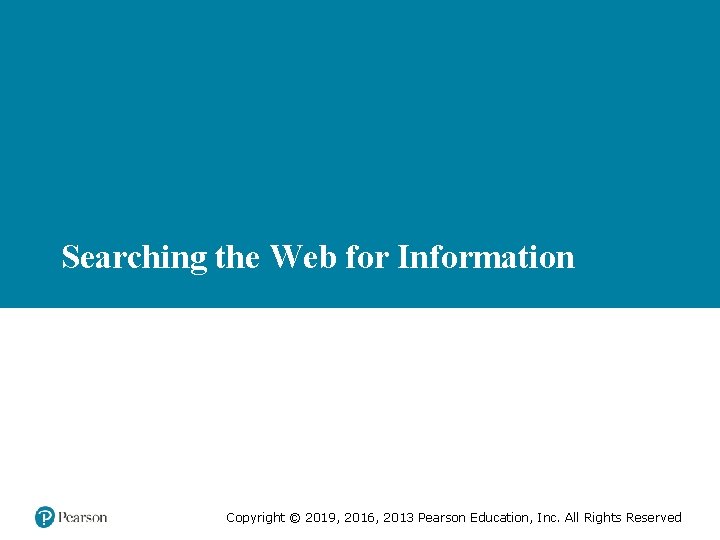
Searching the Web for Information Copyright © 2019, 2016, 2013 Pearson Education, Inc. All Rights Reserved
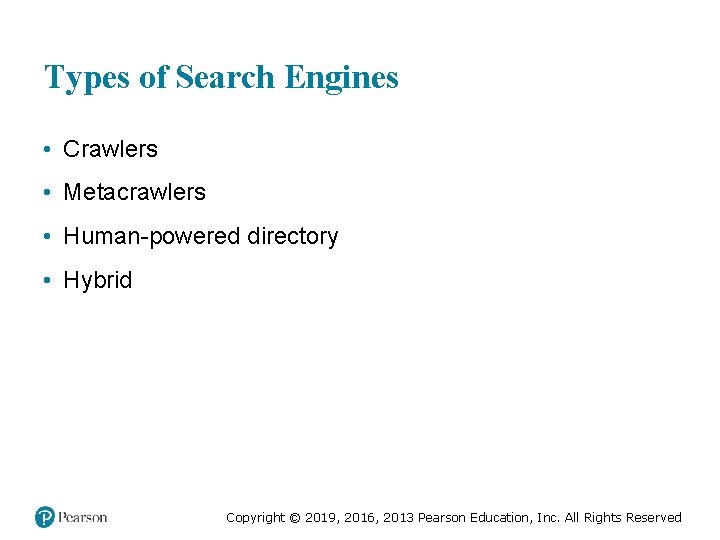
Types of Search Engines • Crawlers • Metacrawlers • Human-powered directory • Hybrid Copyright © 2019, 2016, 2013 Pearson Education, Inc. All Rights Reserved
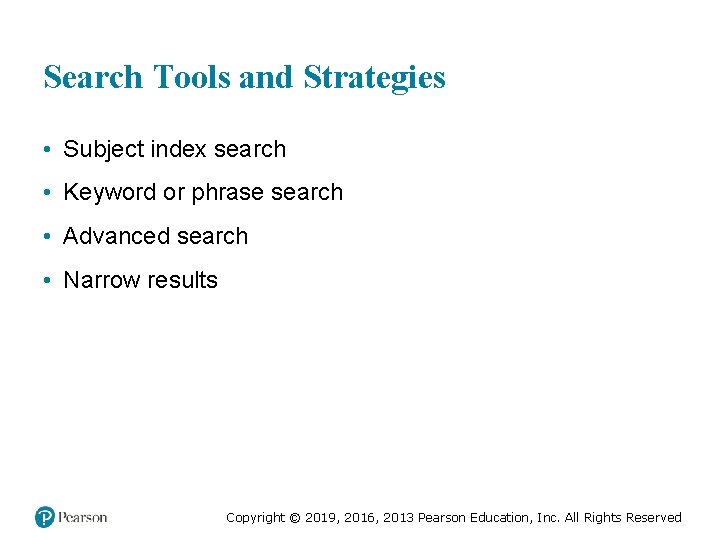
Search Tools and Strategies • Subject index search • Keyword or phrase search • Advanced search • Narrow results Copyright © 2019, 2016, 2013 Pearson Education, Inc. All Rights Reserved
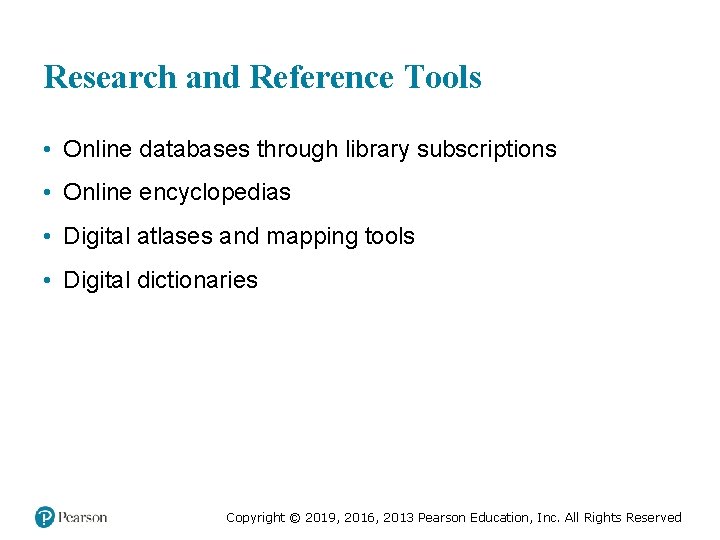
Research and Reference Tools • Online databases through library subscriptions • Online encyclopedias • Digital atlases and mapping tools • Digital dictionaries Copyright © 2019, 2016, 2013 Pearson Education, Inc. All Rights Reserved
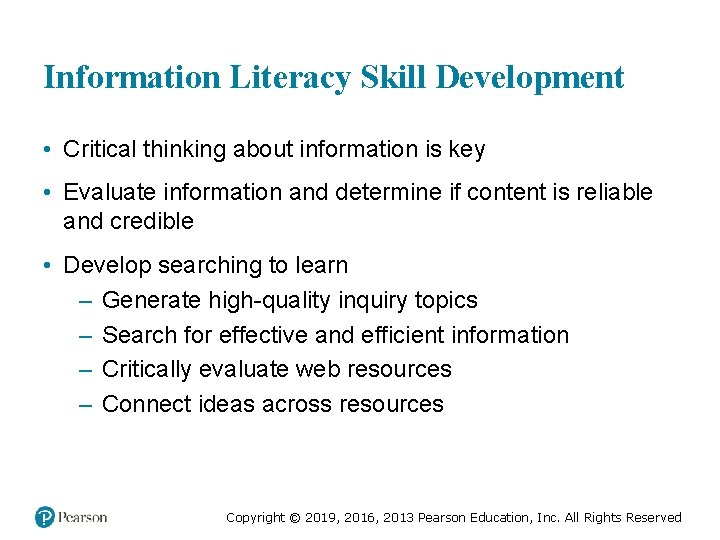
Information Literacy Skill Development • Critical thinking about information is key • Evaluate information and determine if content is reliable and credible • Develop searching to learn – Generate high-quality inquiry topics – Search for effective and efficient information – Critically evaluate web resources – Connect ideas across resources Copyright © 2019, 2016, 2013 Pearson Education, Inc. All Rights Reserved
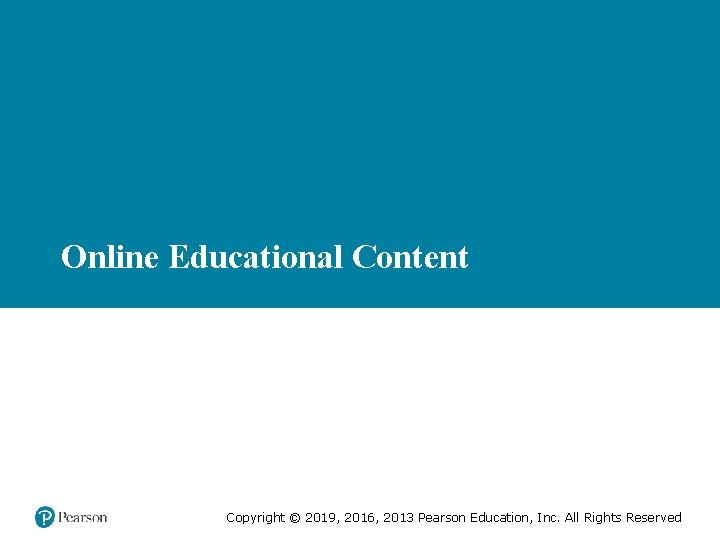
Online Educational Content Copyright © 2019, 2016, 2013 Pearson Education, Inc. All Rights Reserved
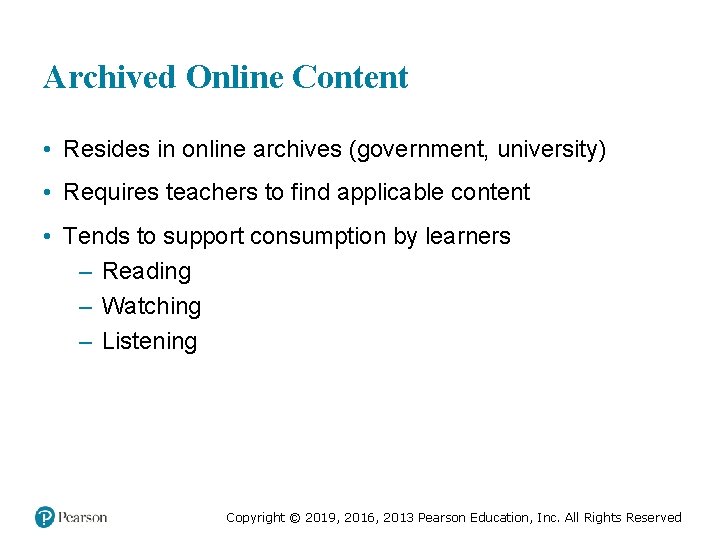
Archived Online Content • Resides in online archives (government, university) • Requires teachers to find applicable content • Tends to support consumption by learners – Reading – Watching – Listening Copyright © 2019, 2016, 2013 Pearson Education, Inc. All Rights Reserved
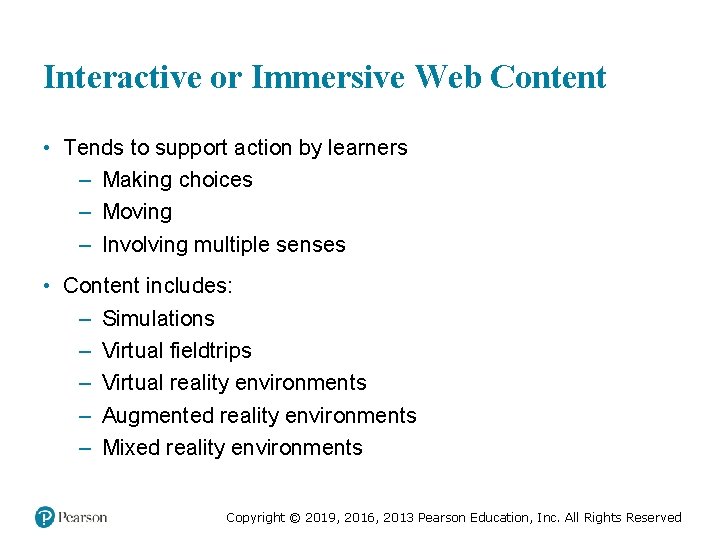
Interactive or Immersive Web Content • Tends to support action by learners – Making choices – Moving – Involving multiple senses • Content includes: – Simulations – Virtual fieldtrips – Virtual reality environments – Augmented reality environments – Mixed reality environments Copyright © 2019, 2016, 2013 Pearson Education, Inc. All Rights Reserved
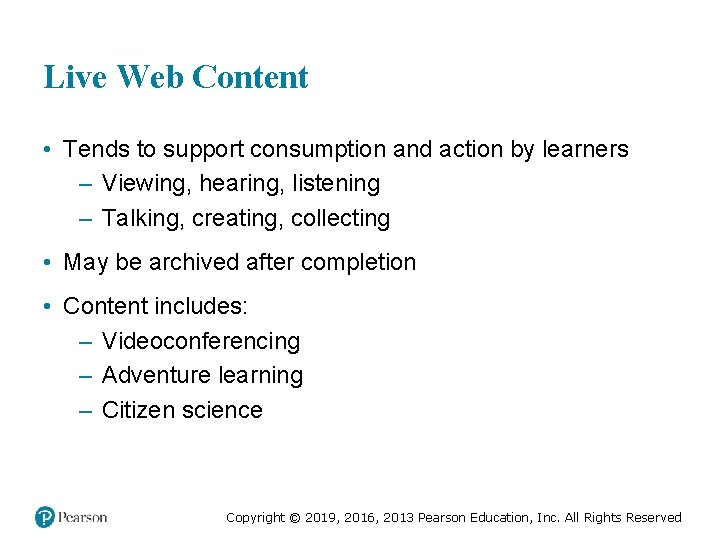
Live Web Content • Tends to support consumption and action by learners – Viewing, hearing, listening – Talking, creating, collecting • May be archived after completion • Content includes: – Videoconferencing – Adventure learning – Citizen science Copyright © 2019, 2016, 2013 Pearson Education, Inc. All Rights Reserved
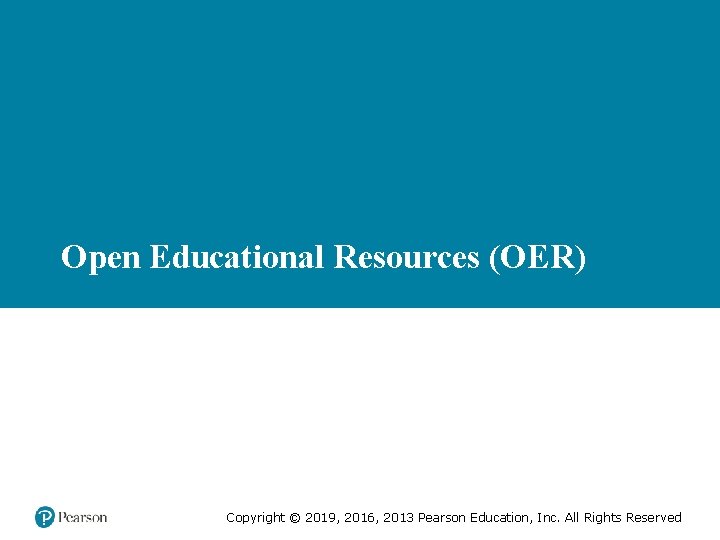
Open Educational Resources (OER) Copyright © 2019, 2016, 2013 Pearson Education, Inc. All Rights Reserved
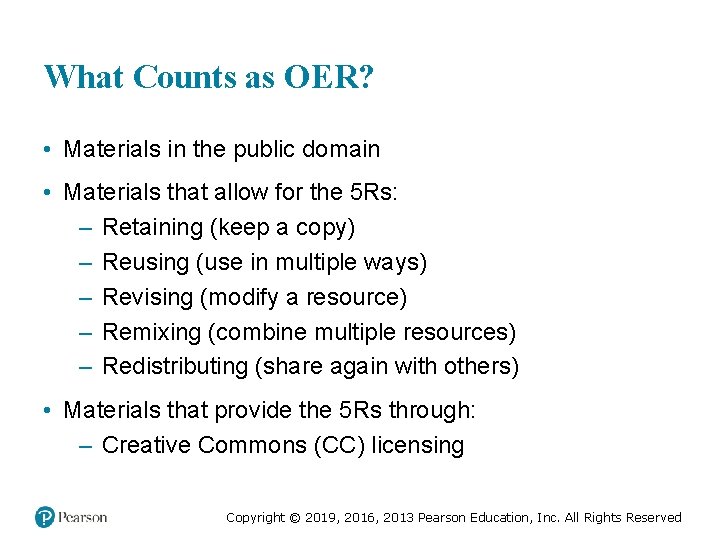
What Counts as OER? • Materials in the public domain • Materials that allow for the 5 Rs: – Retaining (keep a copy) – Reusing (use in multiple ways) – Revising (modify a resource) – Remixing (combine multiple resources) – Redistributing (share again with others) • Materials that provide the 5 Rs through: – Creative Commons (CC) licensing Copyright © 2019, 2016, 2013 Pearson Education, Inc. All Rights Reserved
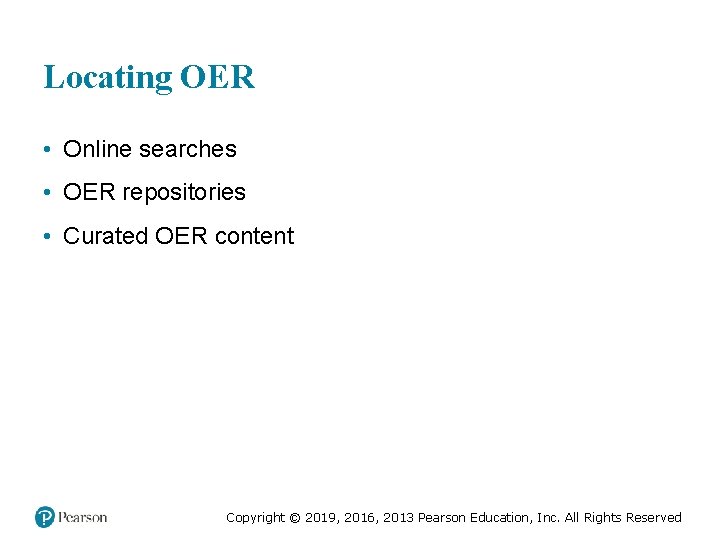
Locating OER • Online searches • OER repositories • Curated OER content Copyright © 2019, 2016, 2013 Pearson Education, Inc. All Rights Reserved
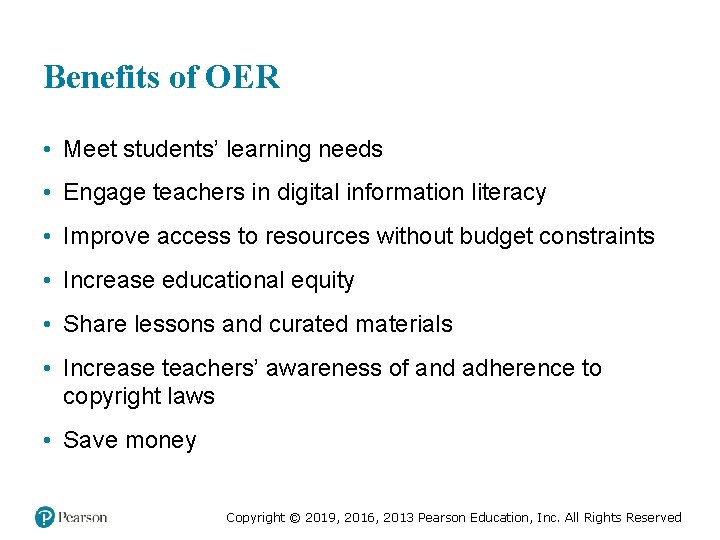
Benefits of OER • Meet students’ learning needs • Engage teachers in digital information literacy • Improve access to resources without budget constraints • Increase educational equity • Share lessons and curated materials • Increase teachers’ awareness of and adherence to copyright laws • Save money Copyright © 2019, 2016, 2013 Pearson Education, Inc. All Rights Reserved
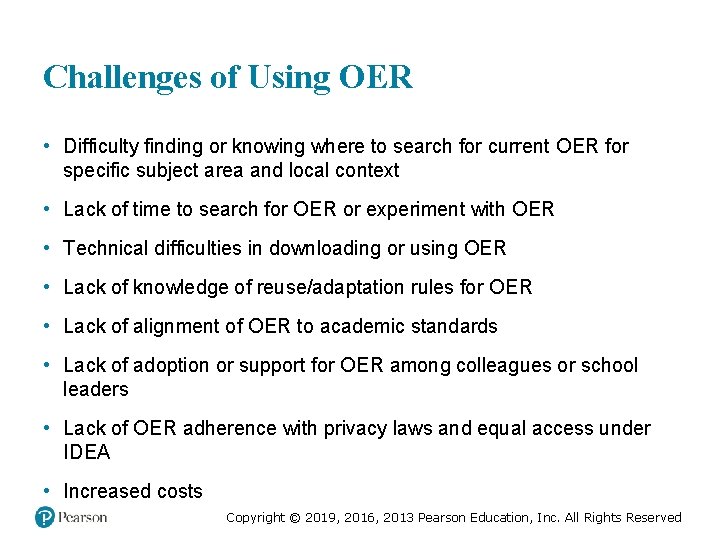
Challenges of Using OER • Difficulty finding or knowing where to search for current OER for specific subject area and local context • Lack of time to search for OER or experiment with OER • Technical difficulties in downloading or using OER • Lack of knowledge of reuse/adaptation rules for OER • Lack of alignment of OER to academic standards • Lack of adoption or support for OER among colleagues or school leaders • Lack of OER adherence with privacy laws and equal access under IDEA • Increased costs Copyright © 2019, 2016, 2013 Pearson Education, Inc. All Rights Reserved
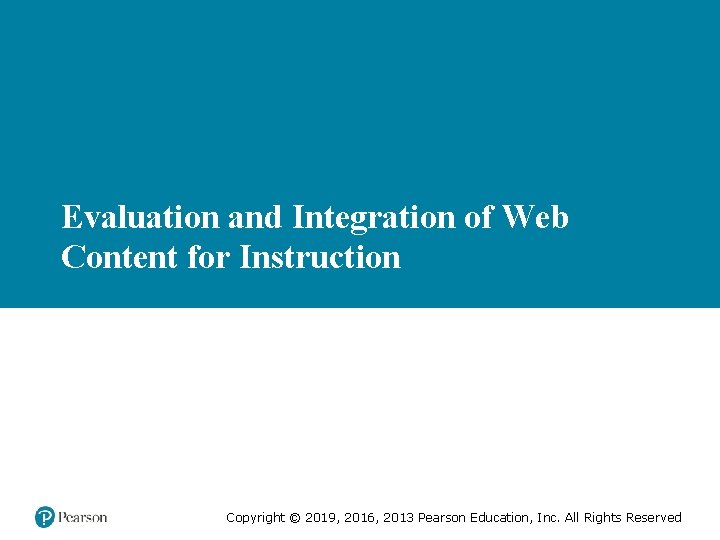
Evaluation and Integration of Web Content for Instruction Copyright © 2019, 2016, 2013 Pearson Education, Inc. All Rights Reserved
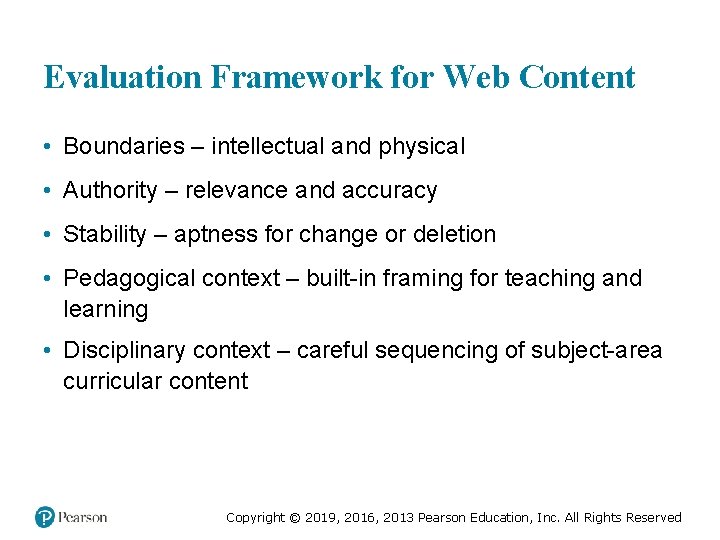
Evaluation Framework for Web Content • Boundaries – intellectual and physical • Authority – relevance and accuracy • Stability – aptness for change or deletion • Pedagogical context – built-in framing for teaching and learning • Disciplinary context – careful sequencing of subject-area curricular content Copyright © 2019, 2016, 2013 Pearson Education, Inc. All Rights Reserved
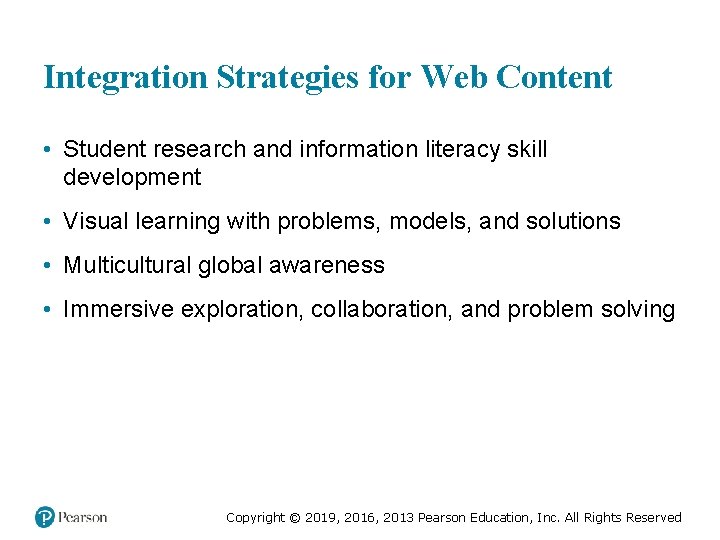
Integration Strategies for Web Content • Student research and information literacy skill development • Visual learning with problems, models, and solutions • Multicultural global awareness • Immersive exploration, collaboration, and problem solving Copyright © 2019, 2016, 2013 Pearson Education, Inc. All Rights Reserved
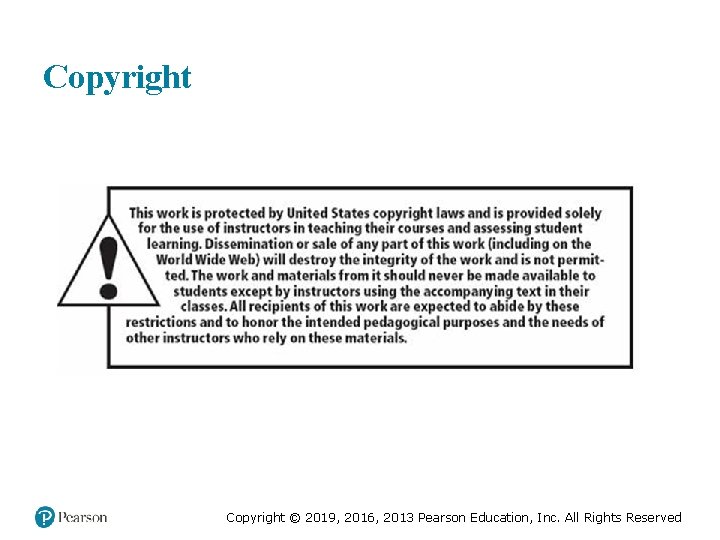
Copyright © 2019, 2016, 2013 Pearson Education, Inc. All Rights Reserved