Instructor Led Autopilot Scenario Doylestown RNAV 23 Approach

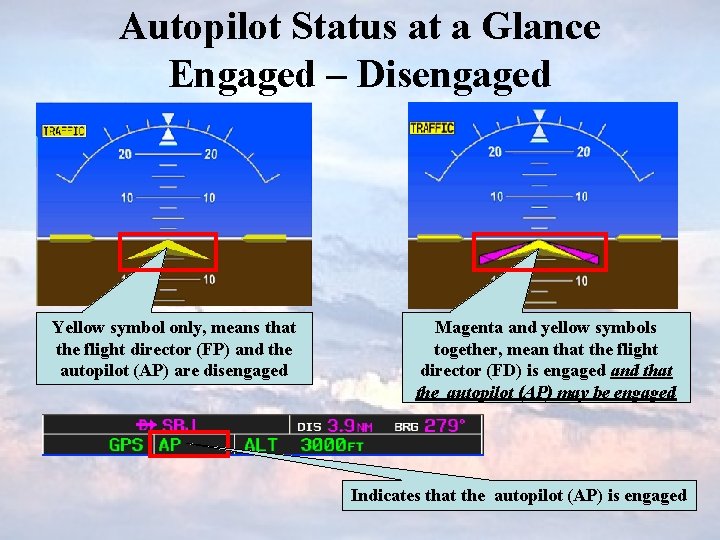
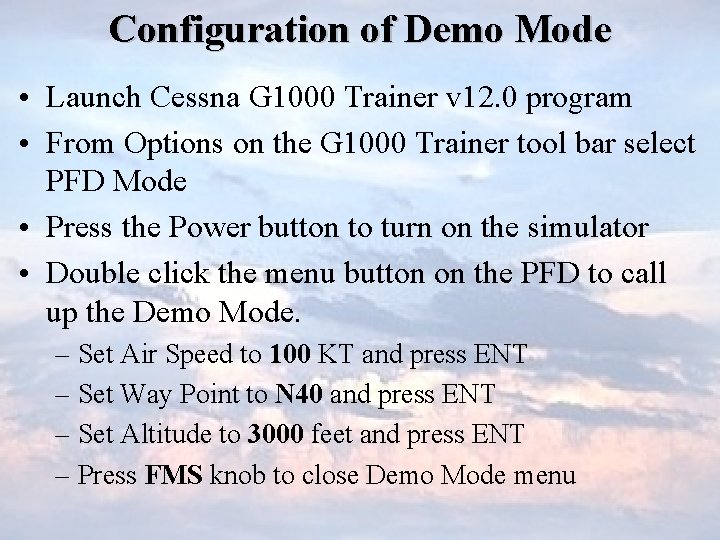
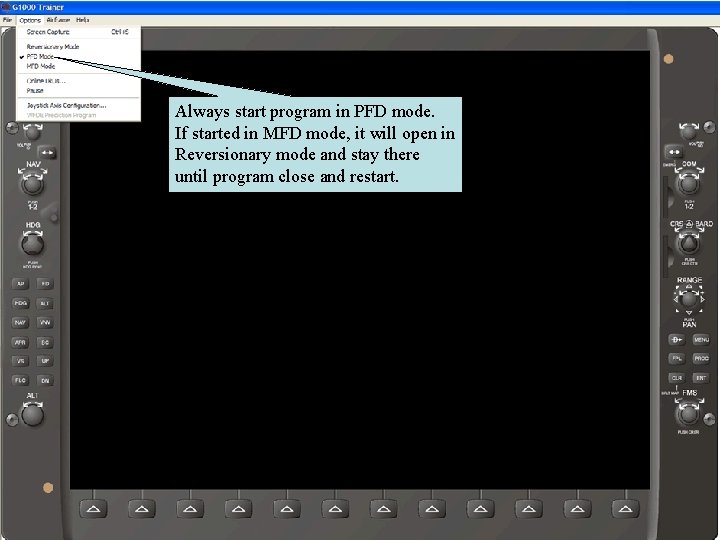


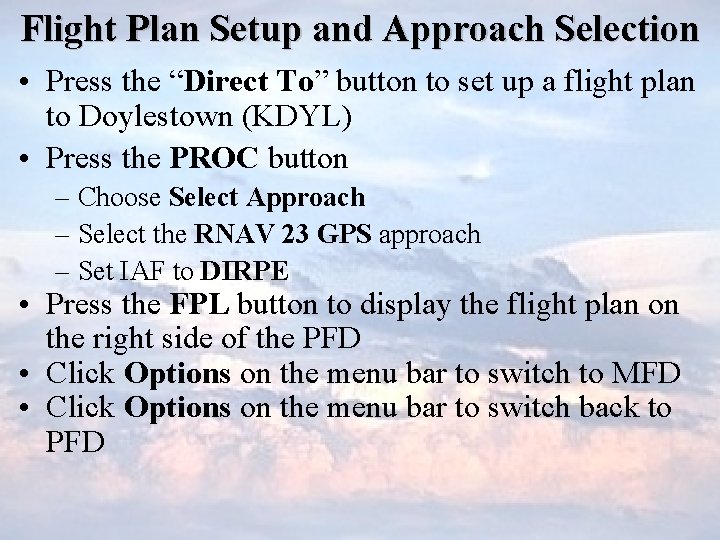
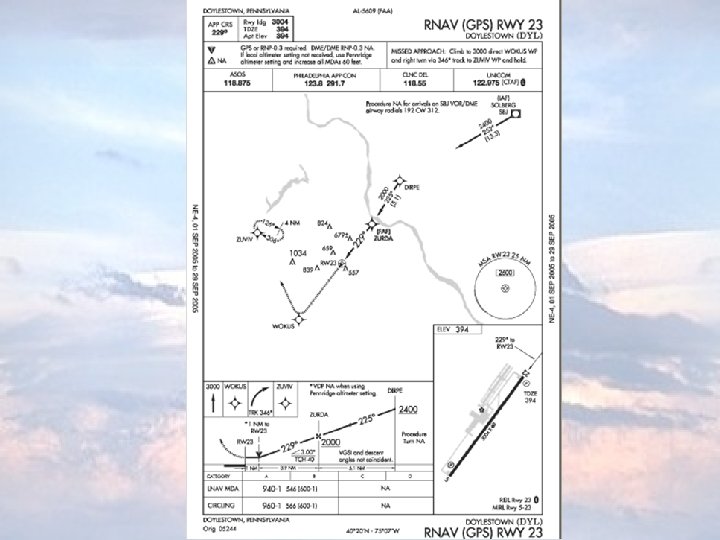


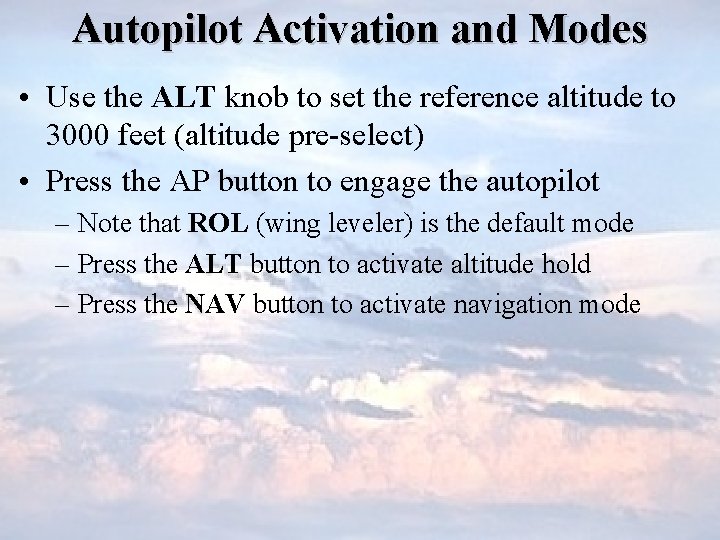

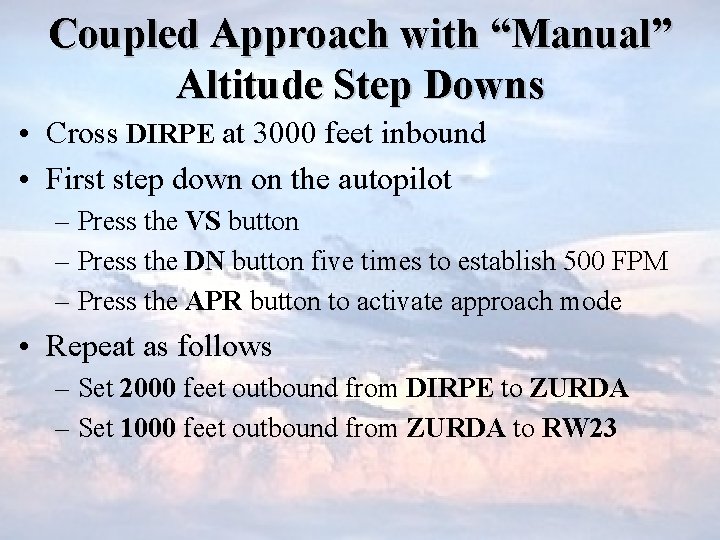
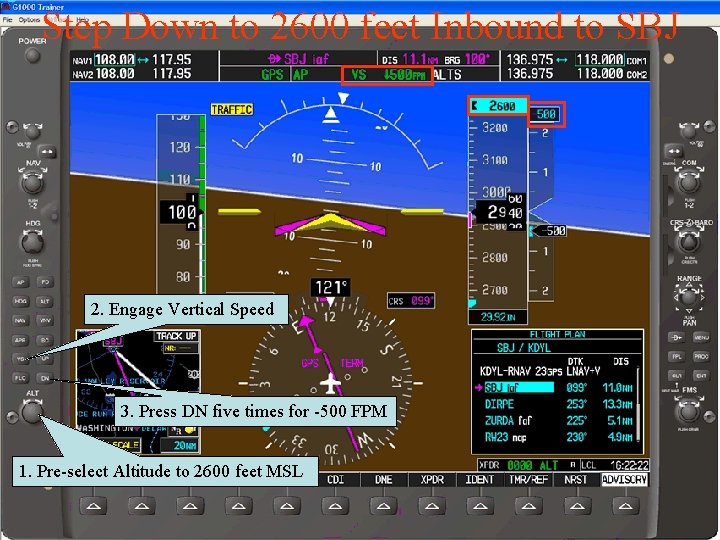
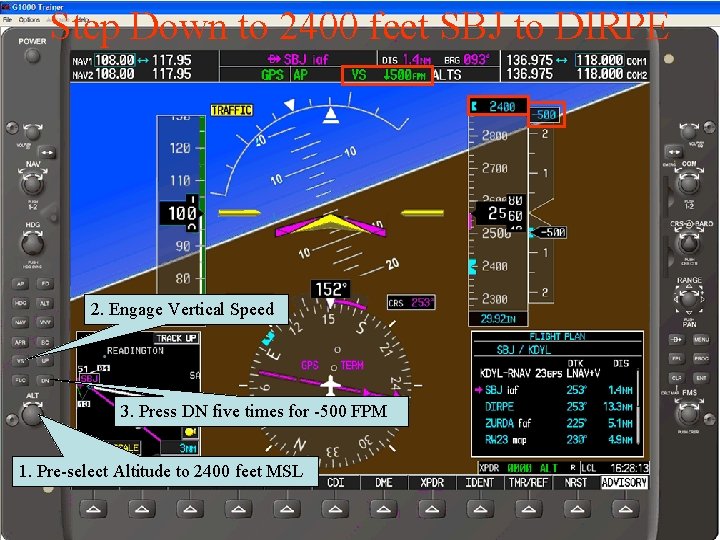
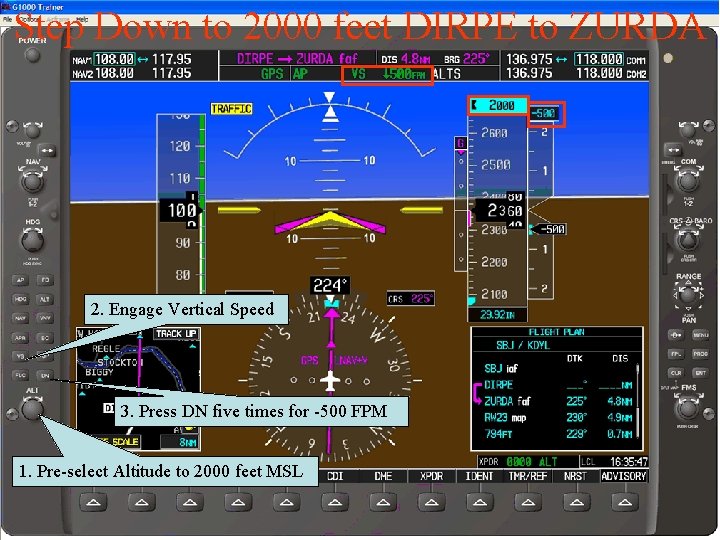
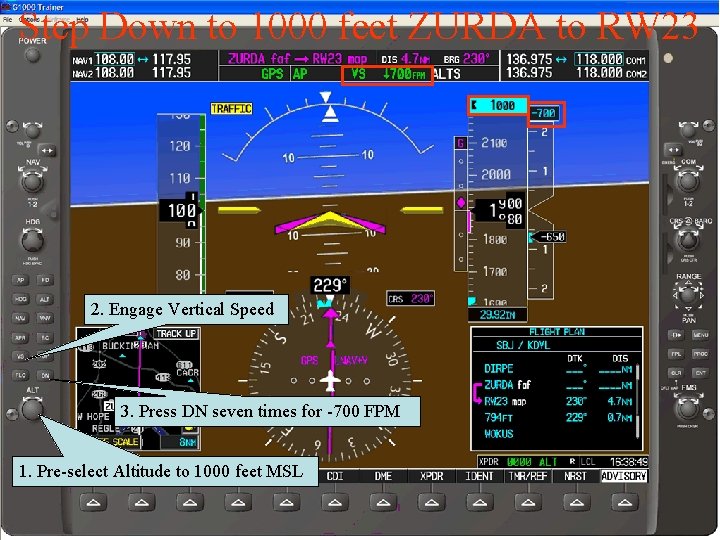
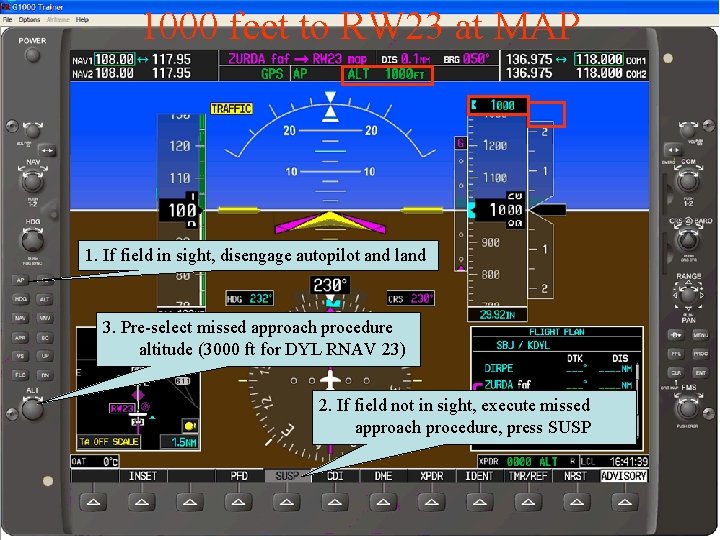
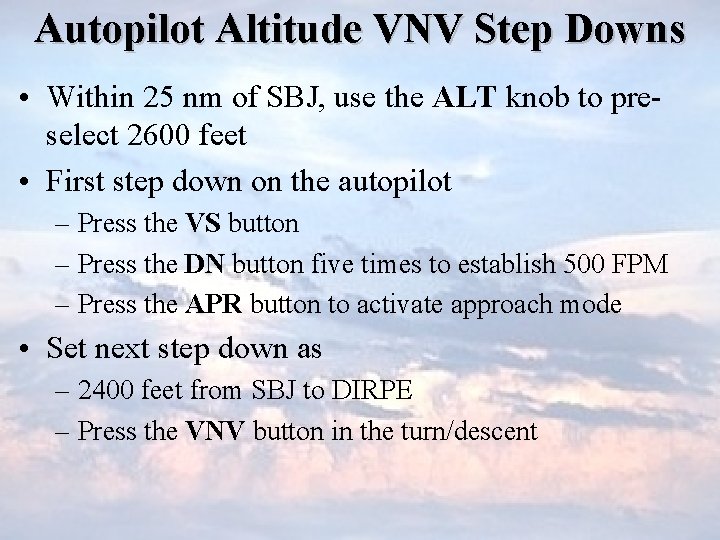
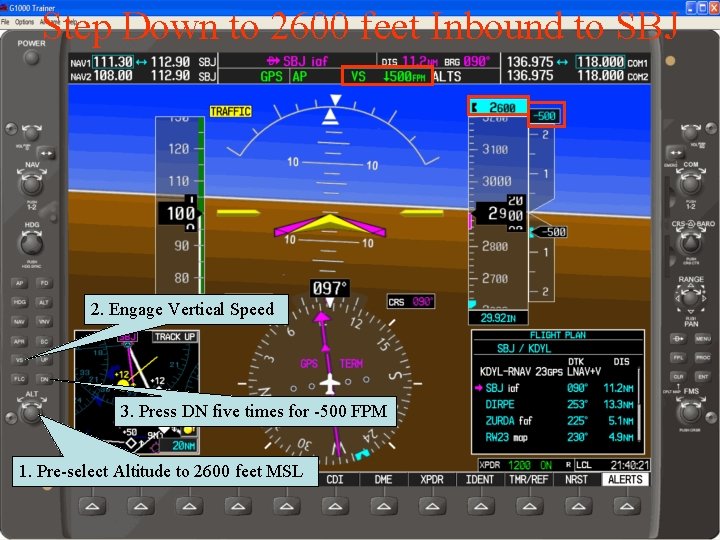
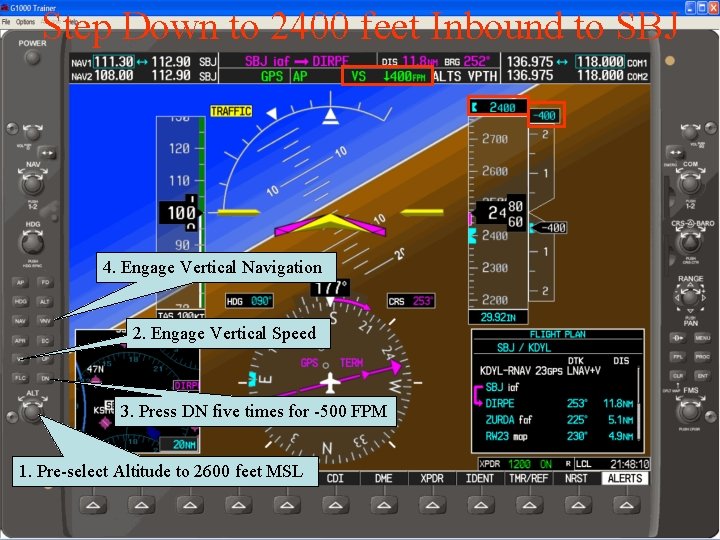
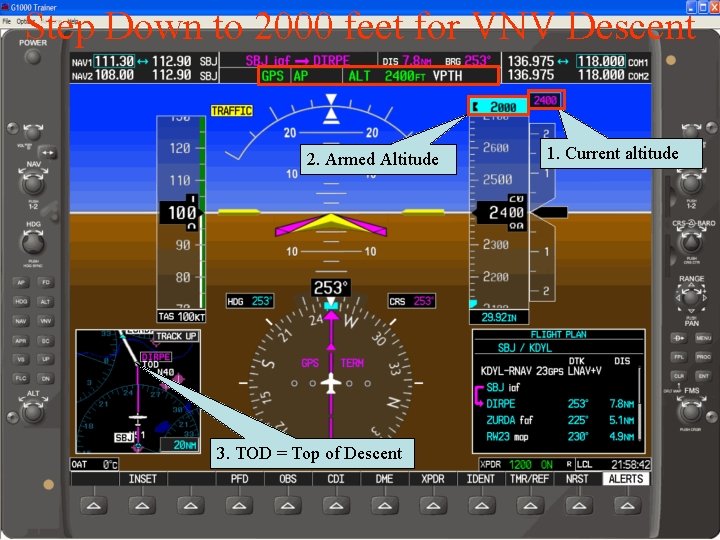
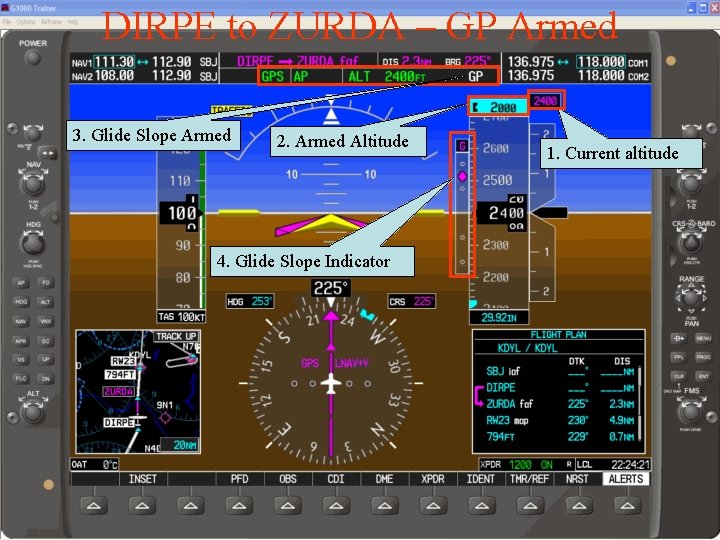

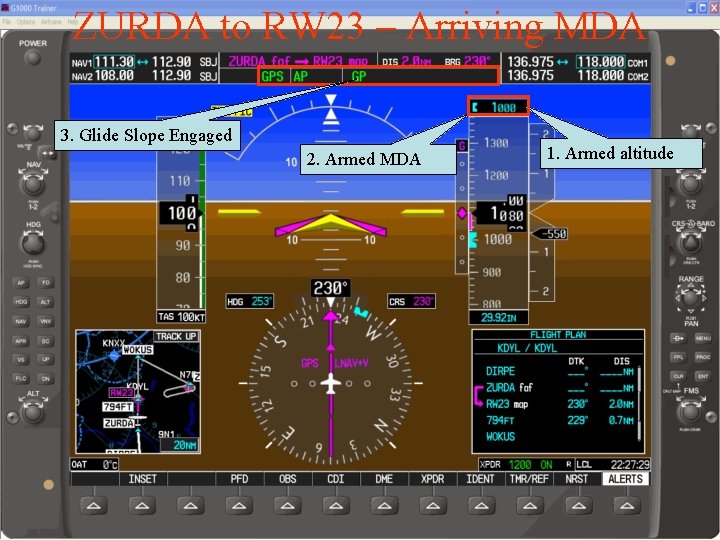
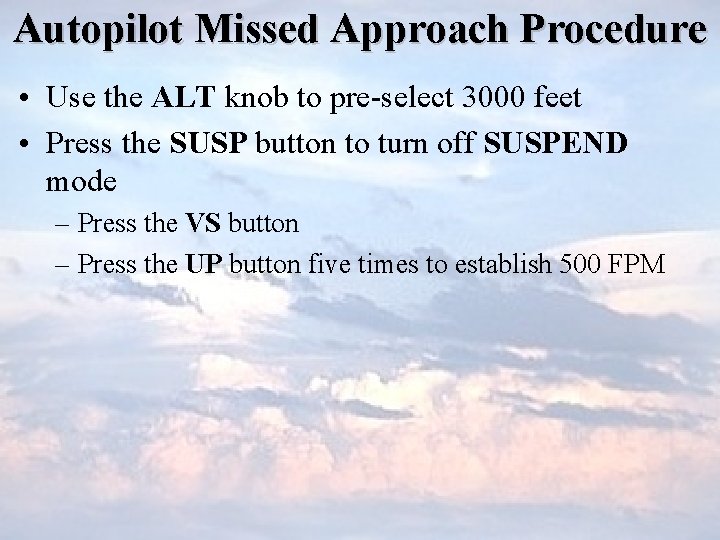

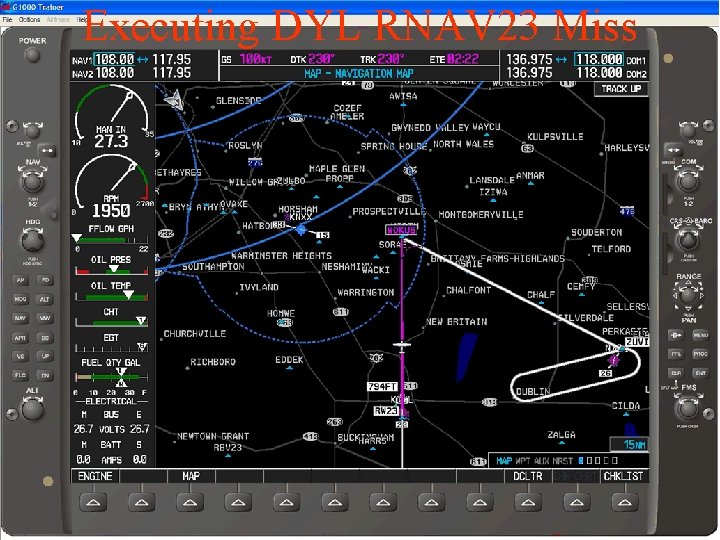

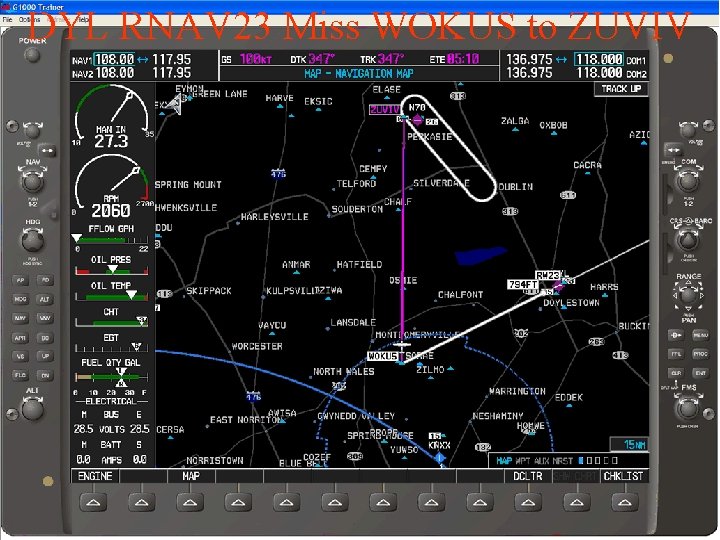




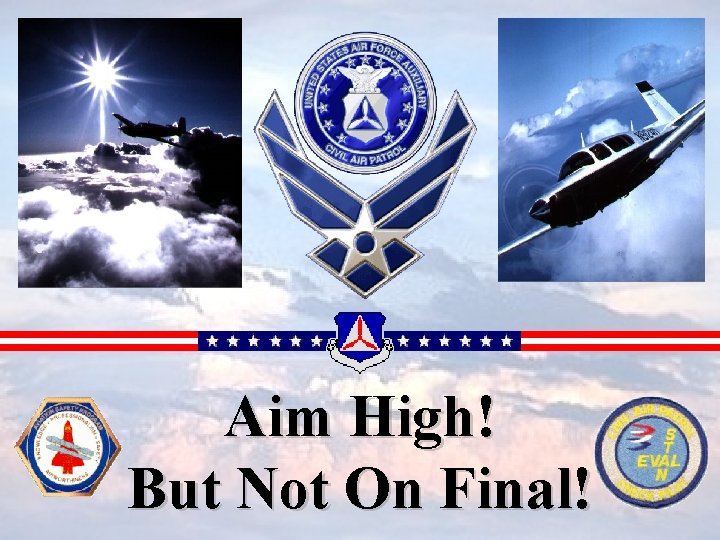
- Slides: 35

Instructor Led Autopilot Scenario Doylestown RNAV 23 Approach Maj William J. Doyle, Jr. New Jersey Wing / Assistant Stan-Eval Officer Check Pilot / Instructor-Pilot CFI A&I, AGI, IGI, CFAI, FAAST Rep July 17, 2012
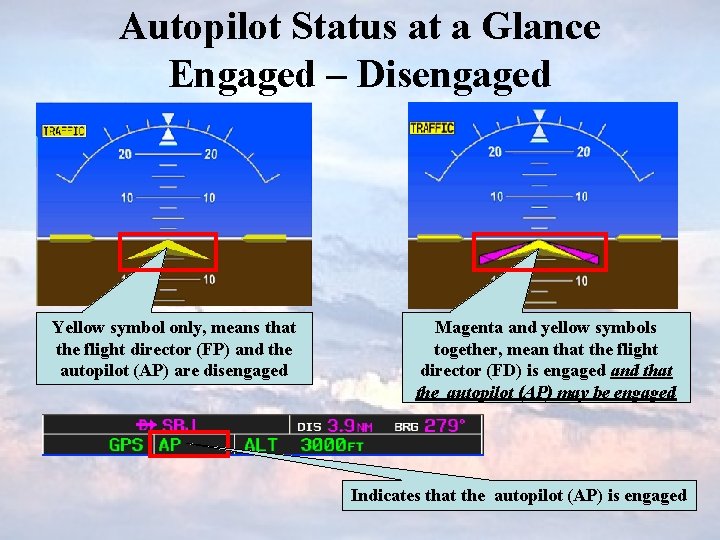
Autopilot Status at a Glance Engaged – Disengaged Yellow symbol only, means that the flight director (FP) and the autopilot (AP) are disengaged Magenta and yellow symbols together, mean that the flight director (FD) is engaged and that the autopilot (AP) may be engaged Indicates that the autopilot (AP) is engaged
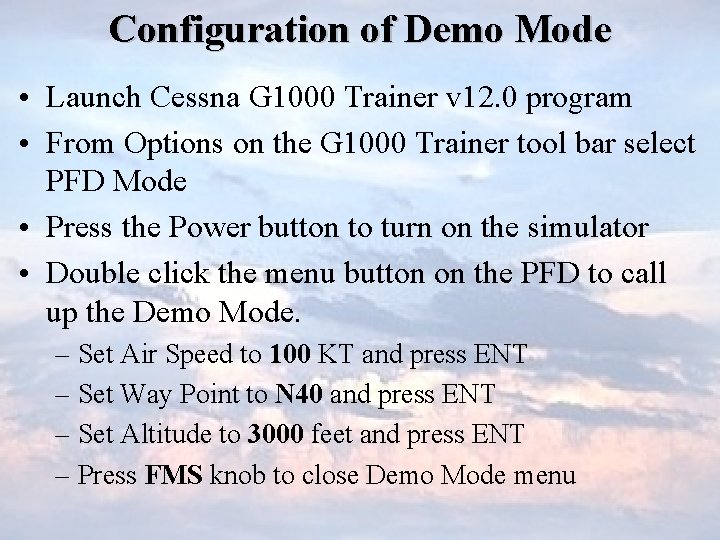
Configuration of Demo Mode • Launch Cessna G 1000 Trainer v 12. 0 program • From Options on the G 1000 Trainer tool bar select PFD Mode • Press the Power button to turn on the simulator • Double click the menu button on the PFD to call up the Demo Mode. – Set Air Speed to 100 KT and press ENT – Set Way Point to N 40 and press ENT – Set Altitude to 3000 feet and press ENT – Press FMS knob to close Demo Mode menu
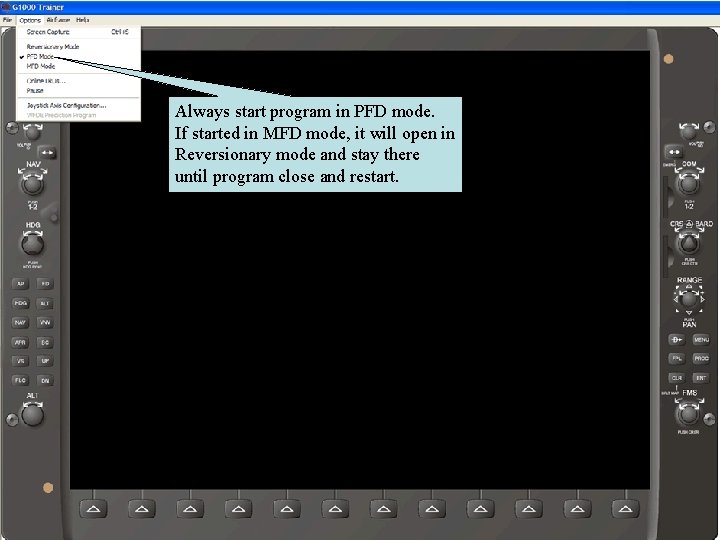
Always start program in PFD mode. If started in MFD mode, it will open in Reversionary mode and stay there until program close and restart.


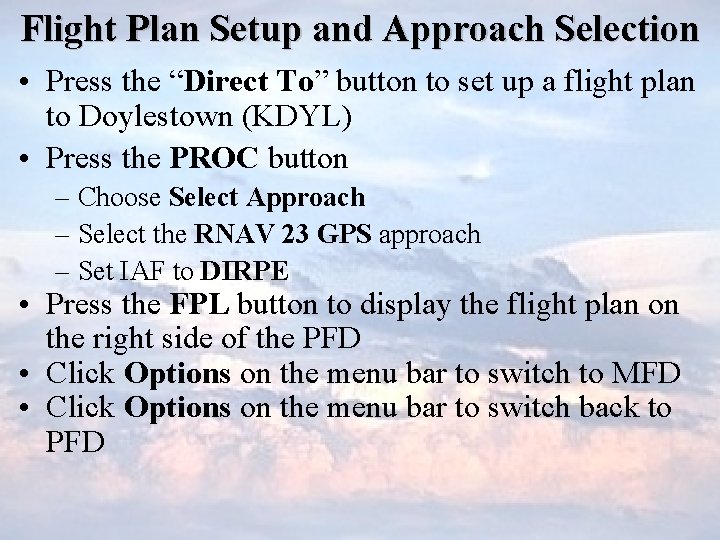
Flight Plan Setup and Approach Selection • Press the “Direct To” button to set up a flight plan to Doylestown (KDYL) • Press the PROC button – Choose Select Approach – Select the RNAV 23 GPS approach – Set IAF to DIRPE • Press the FPL button to display the flight plan on the right side of the PFD • Click Options on the menu bar to switch to MFD • Click Options on the menu bar to switch back to PFD
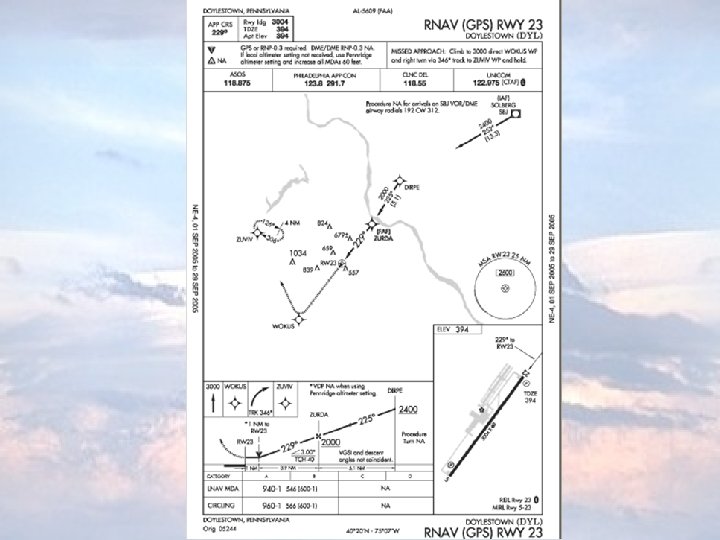


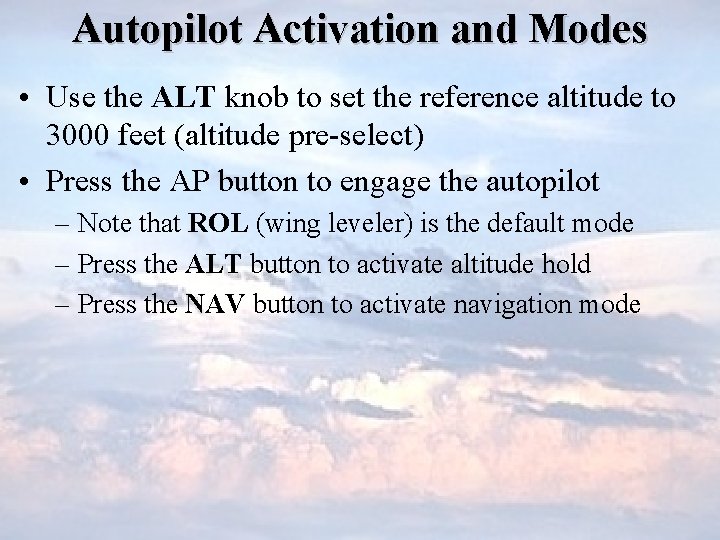
Autopilot Activation and Modes • Use the ALT knob to set the reference altitude to 3000 feet (altitude pre-select) • Press the AP button to engage the autopilot – Note that ROL (wing leveler) is the default mode – Press the ALT button to activate altitude hold – Press the NAV button to activate navigation mode

2. Engage Autopilot 3. Engage Altitude Hold 4. Engage NAV mode 1. Pre-select Altitude
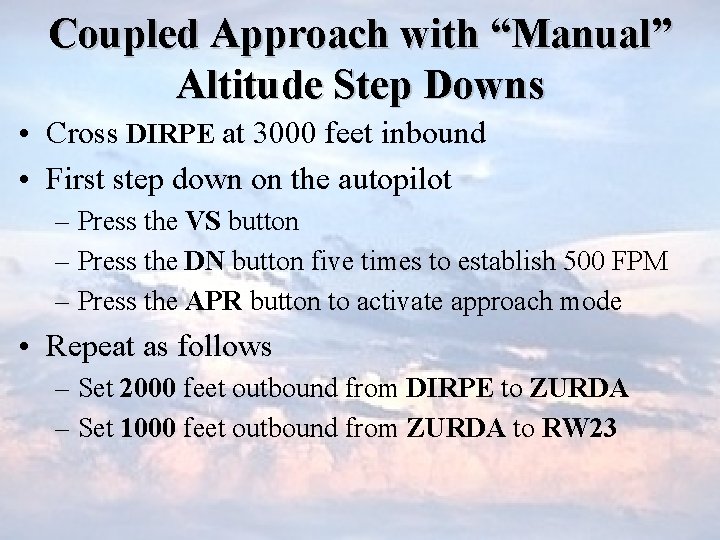
Coupled Approach with “Manual” Altitude Step Downs • Cross DIRPE at 3000 feet inbound • First step down on the autopilot – Press the VS button – Press the DN button five times to establish 500 FPM – Press the APR button to activate approach mode • Repeat as follows – Set 2000 feet outbound from DIRPE to ZURDA – Set 1000 feet outbound from ZURDA to RW 23
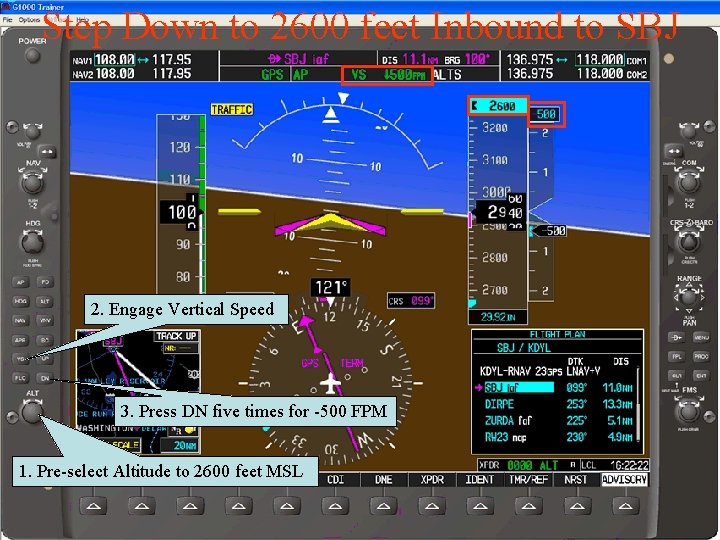
Step Down to 2600 feet Inbound to SBJ 2. Engage Vertical Speed 3. Press DN five times for -500 FPM 1. Pre-select Altitude to 2600 feet MSL
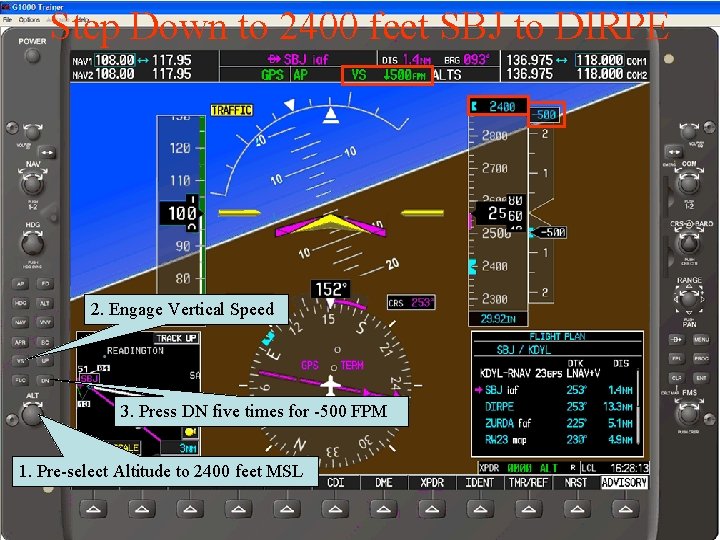
Step Down to 2400 feet SBJ to DIRPE 2. Engage Vertical Speed 3. Press DN five times for -500 FPM 1. Pre-select Altitude to 2400 feet MSL
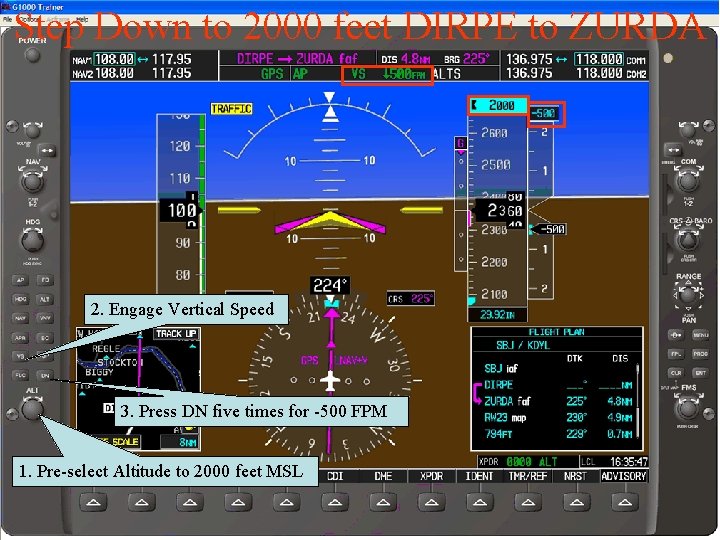
Step Down to 2000 feet DIRPE to ZURDA 2. Engage Vertical Speed 3. Press DN five times for -500 FPM 1. Pre-select Altitude to 2000 feet MSL
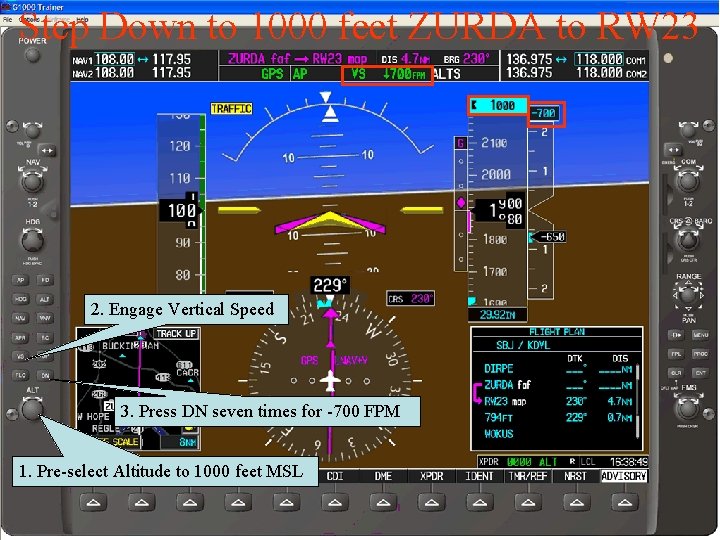
Step Down to 1000 feet ZURDA to RW 23 2. Engage Vertical Speed 3. Press DN seven times for -700 FPM 1. Pre-select Altitude to 1000 feet MSL
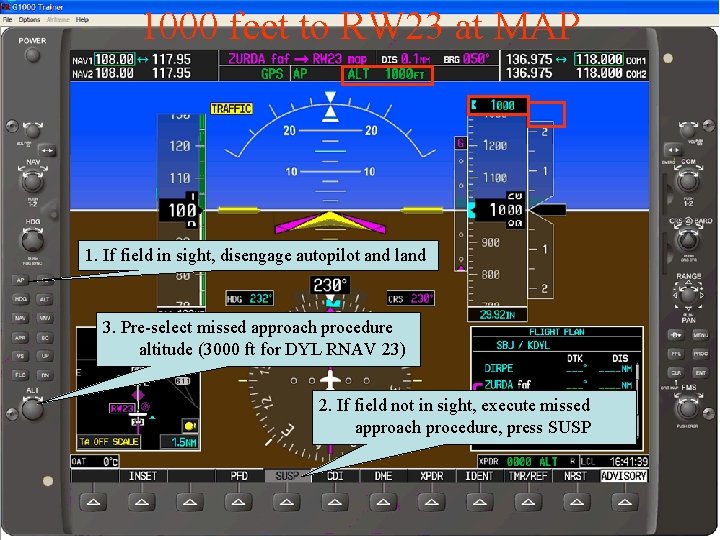
1000 feet to RW 23 at MAP 1. If field in sight, disengage autopilot and land 3. Pre-select missed approach procedure altitude (3000 ft for DYL RNAV 23) 2. If field not in sight, execute missed approach procedure, press SUSP
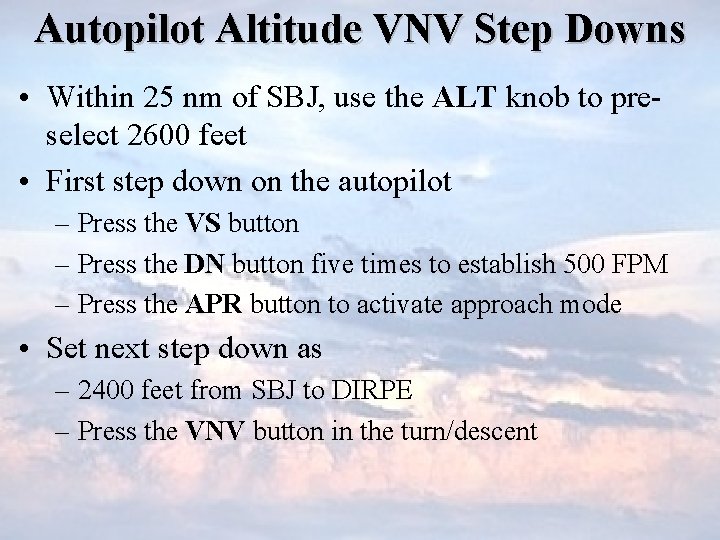
Autopilot Altitude VNV Step Downs • Within 25 nm of SBJ, use the ALT knob to preselect 2600 feet • First step down on the autopilot – Press the VS button – Press the DN button five times to establish 500 FPM – Press the APR button to activate approach mode • Set next step down as – 2400 feet from SBJ to DIRPE – Press the VNV button in the turn/descent
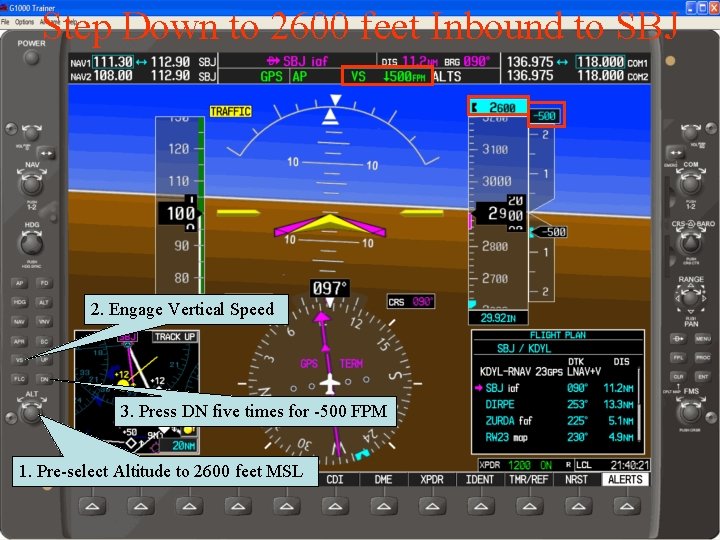
Step Down to 2600 feet Inbound to SBJ 2. Engage Vertical Speed 3. Press DN five times for -500 FPM 1. Pre-select Altitude to 2600 feet MSL
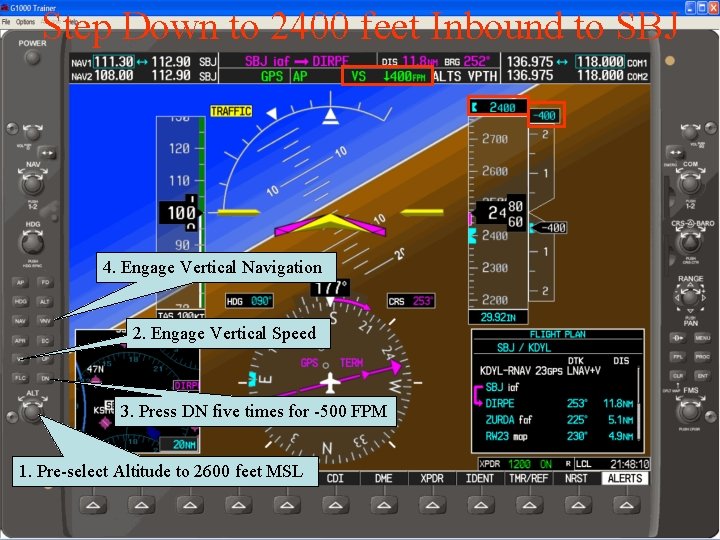
Step Down to 2400 feet Inbound to SBJ 4. Engage Vertical Navigation 2. Engage Vertical Speed 3. Press DN five times for -500 FPM 1. Pre-select Altitude to 2600 feet MSL
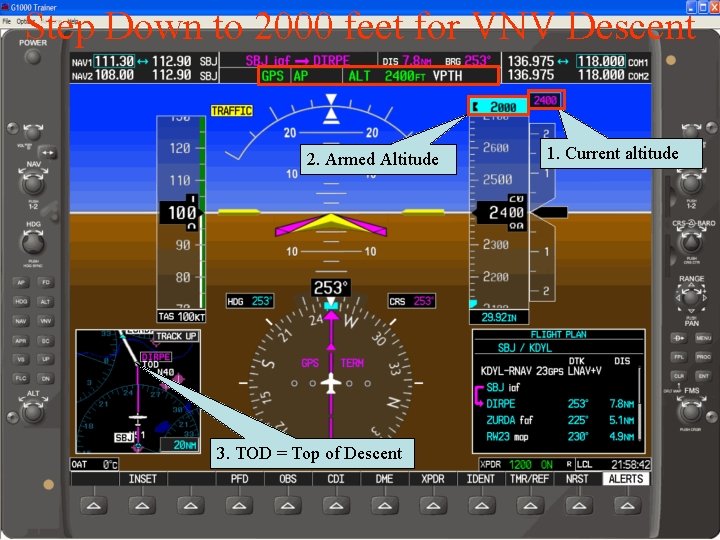
Step Down to 2000 feet for VNV Descent 2. Armed Altitude 3. TOD = Top of Descent 1. Current altitude
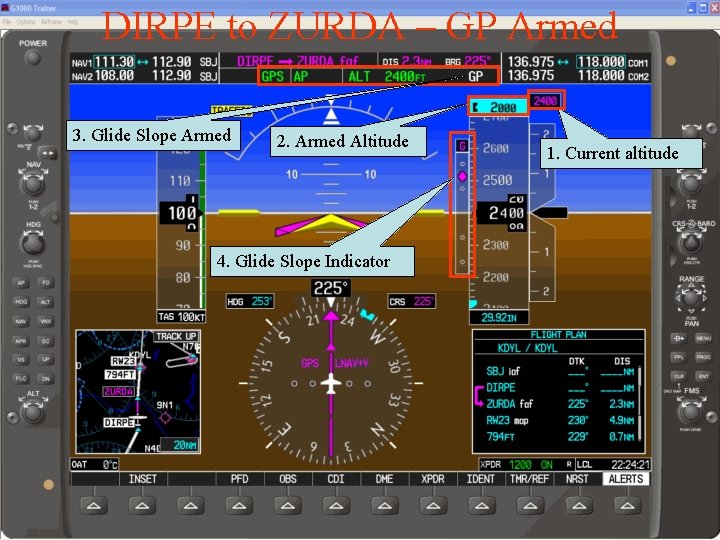
DIRPE to ZURDA – GP Armed 3. Glide Slope Armed 2. Armed Altitude 4. Glide Slope Indicator 1. Current altitude

ZURDA to RW 23 – GP Engaged 3. Glide Slope Engaged 2. Armed MDA 4. Glide Slope Intercepted 1. Armed altitude
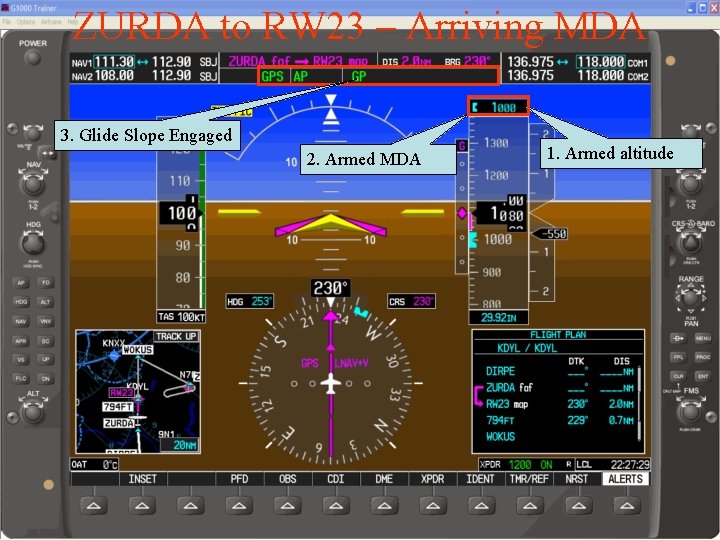
ZURDA to RW 23 – Arriving MDA 3. Glide Slope Engaged 2. Armed MDA 1. Armed altitude
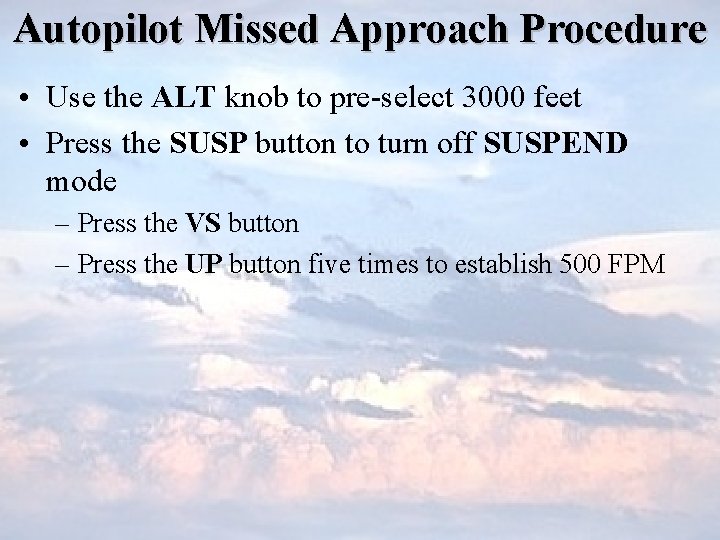
Autopilot Missed Approach Procedure • Use the ALT knob to pre-select 3000 feet • Press the SUSP button to turn off SUSPEND mode – Press the VS button – Press the UP button five times to establish 500 FPM

Executing DYL RNAV 23 Miss 2. Press VS button 3. Press UP button five times for +500 FPM 1. Pre-select 3000 ft
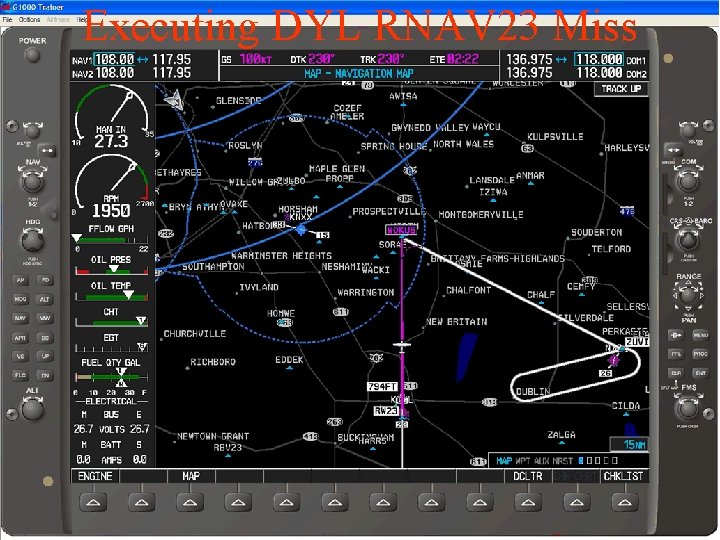
Executing DYL RNAV 23 Miss

DYL RNAV 23 Miss WOKUS to ZUVIV
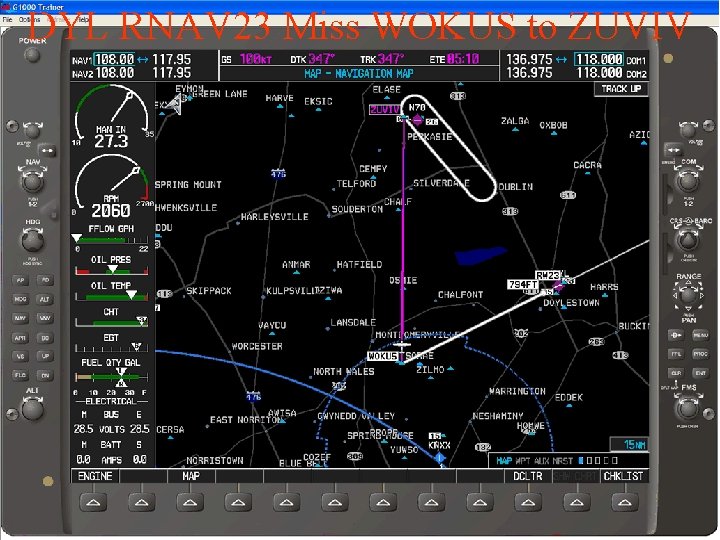
DYL RNAV 23 Miss WOKUS to ZUVIV

DYL RNAV 23 Hold at ZUVIV - Outbound

DYL RNAV 23 Hold at ZUVIV - Outbound

DYL RNAV 23 Hold at ZUVIV - Inbound

DYL RNAV 23 Hold at ZUVIV - Inbound
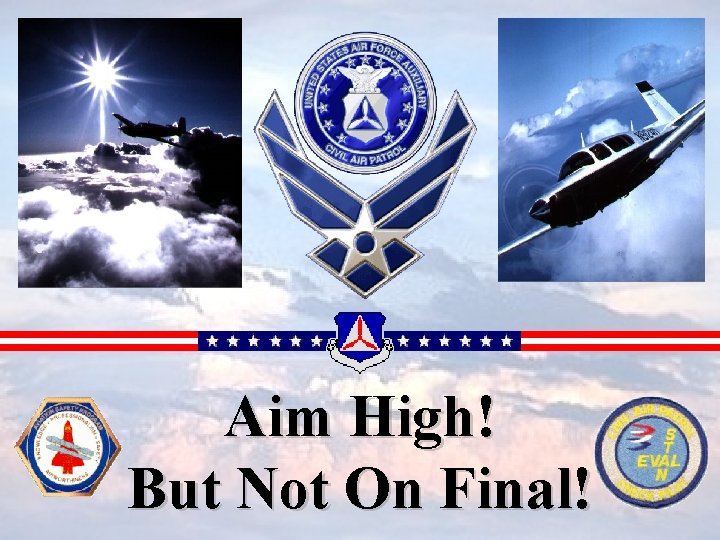
Aim High! But Not On Final!