Instructions and Conditional Execution Prof Giancarlo Succi Ph
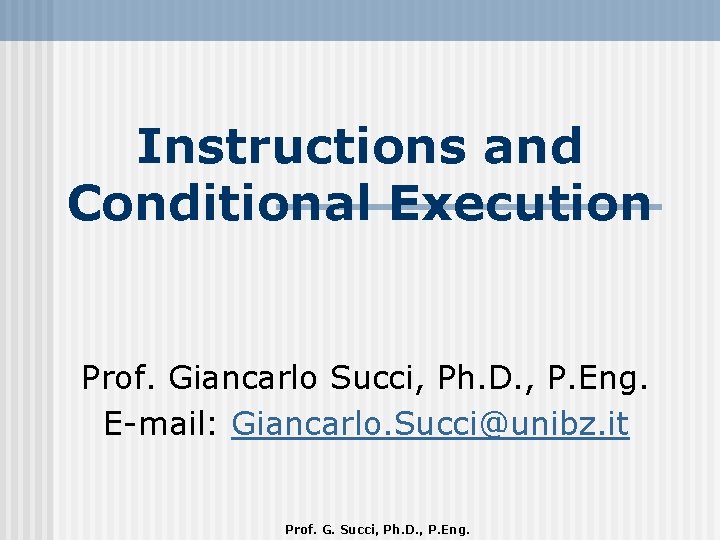
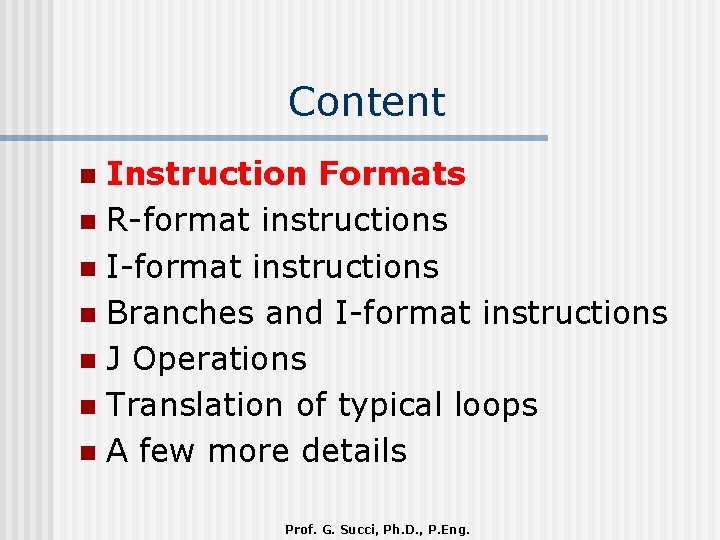
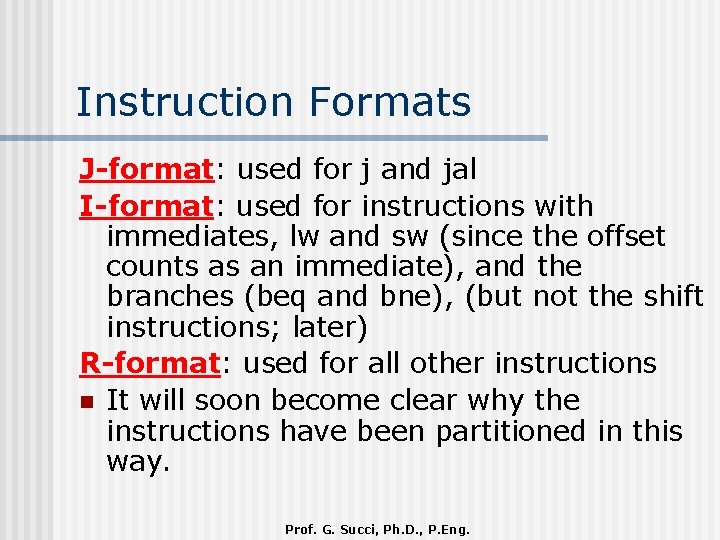
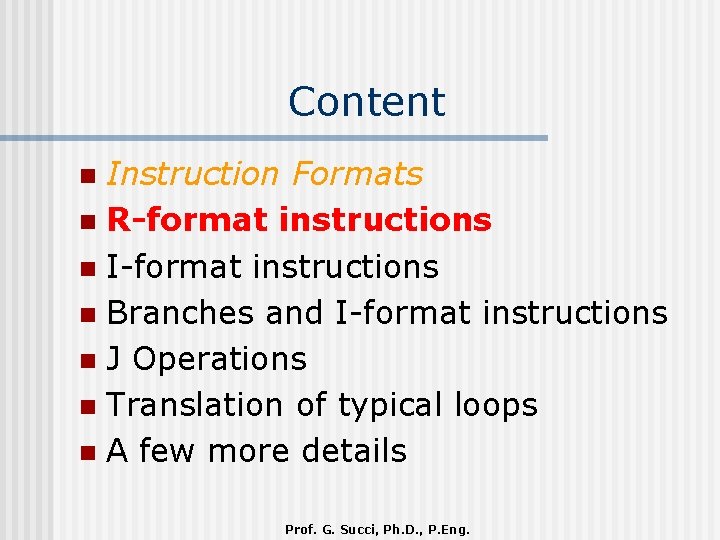
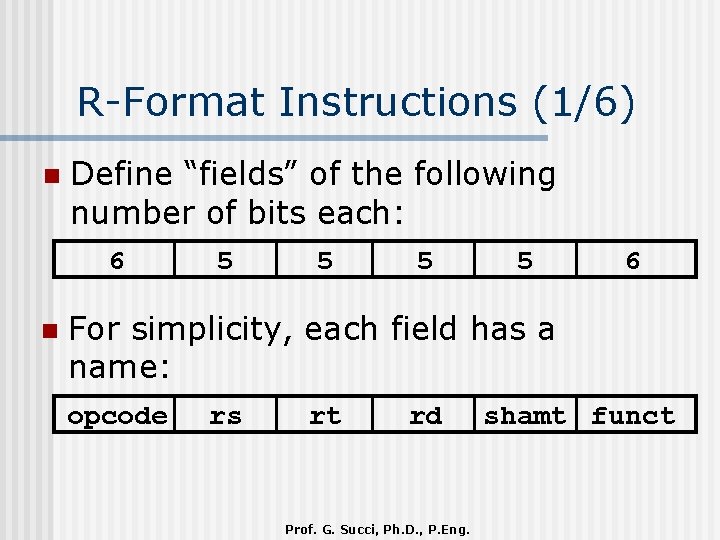
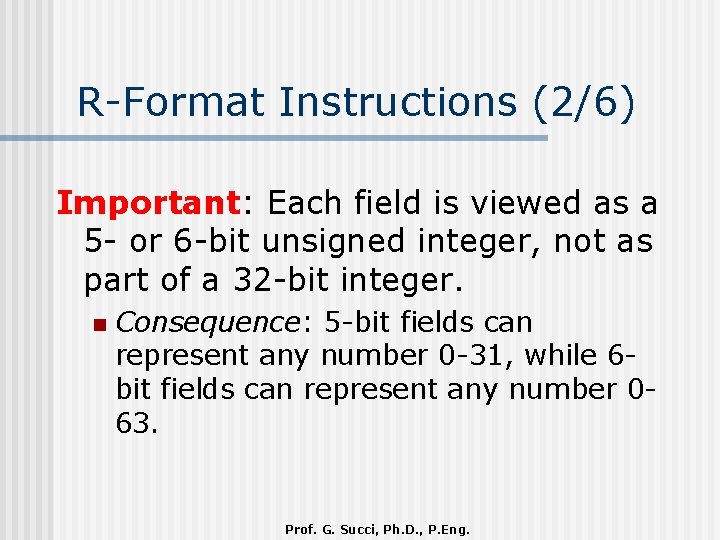
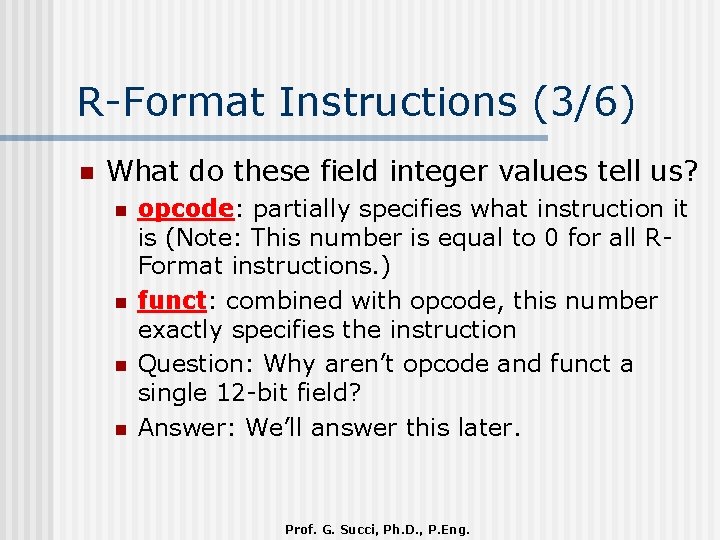
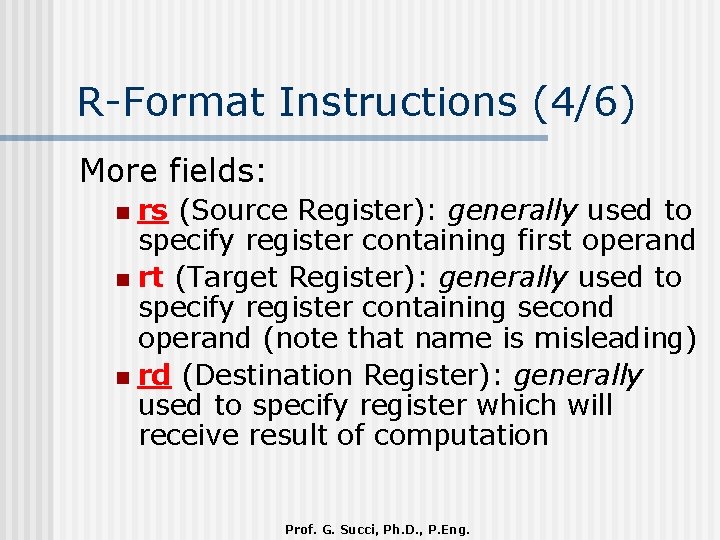
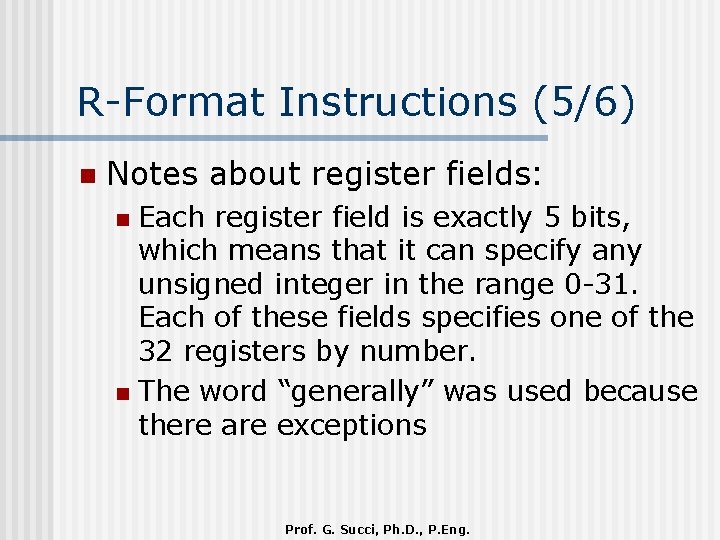
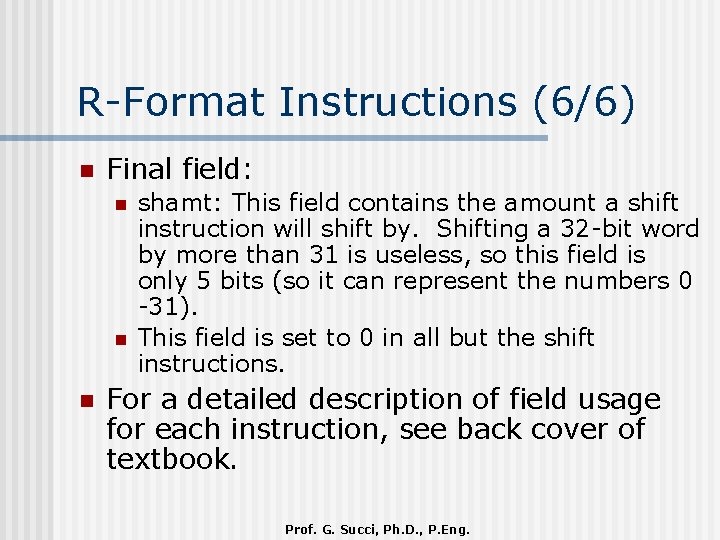
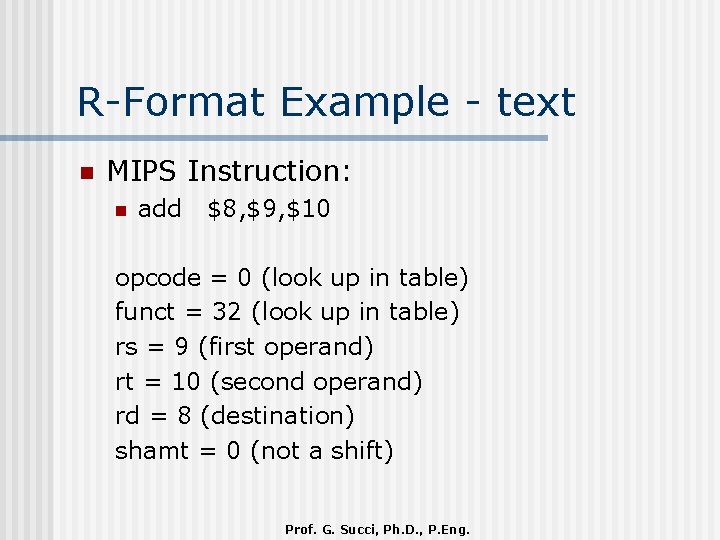
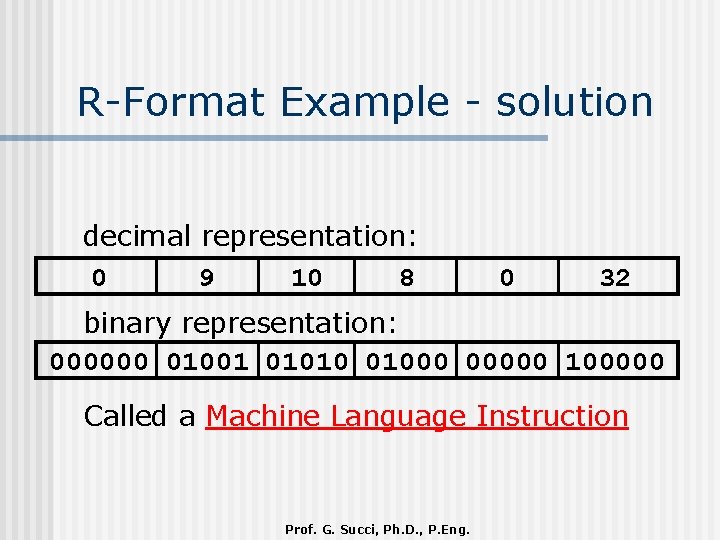
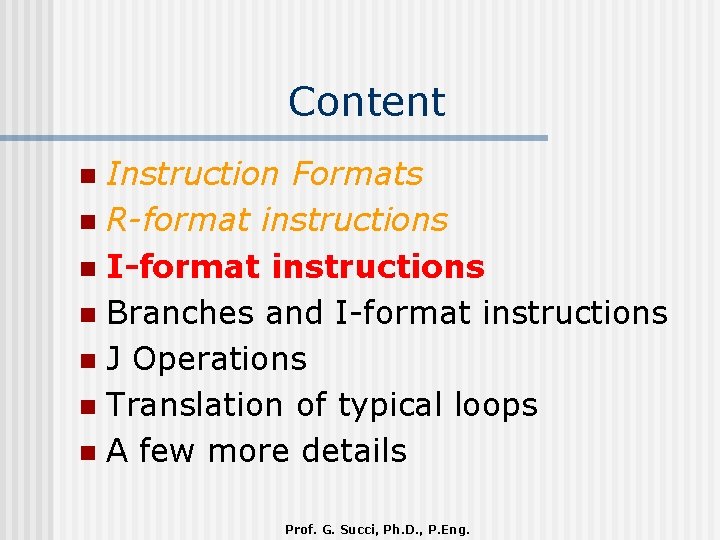
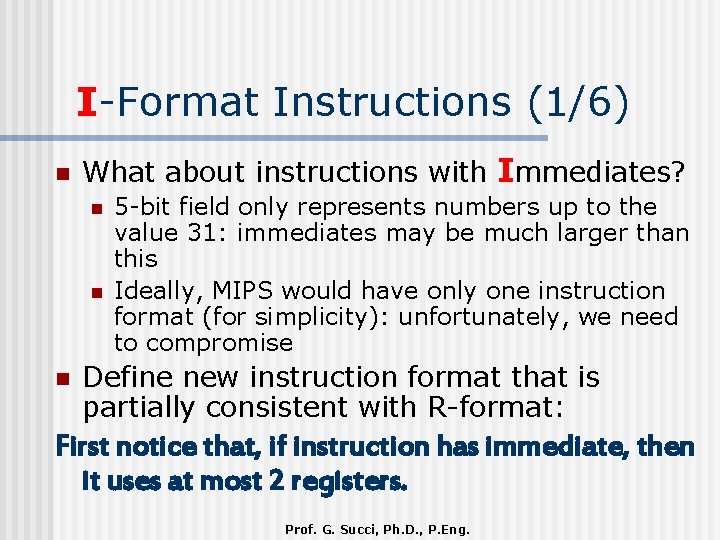
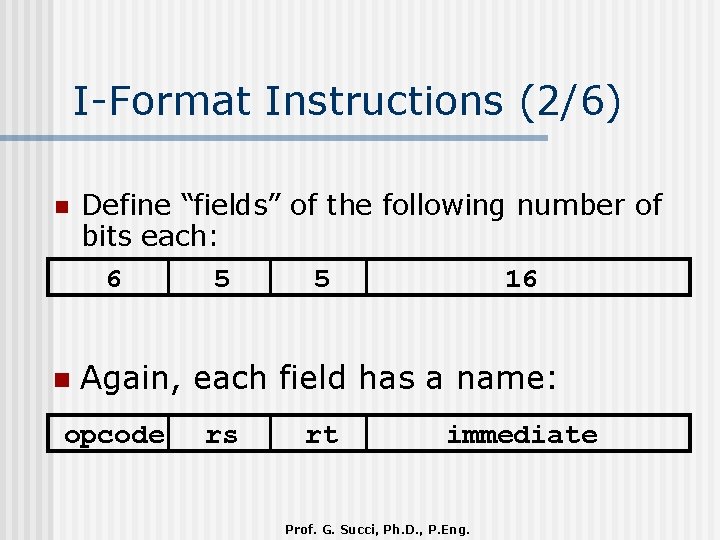
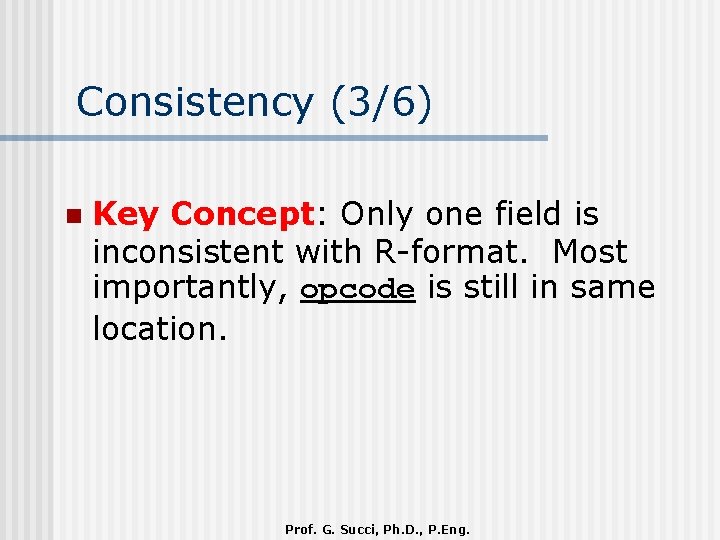
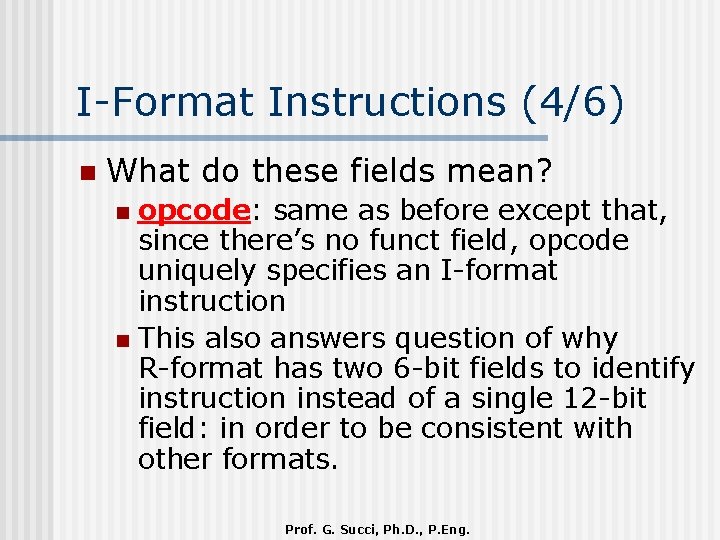
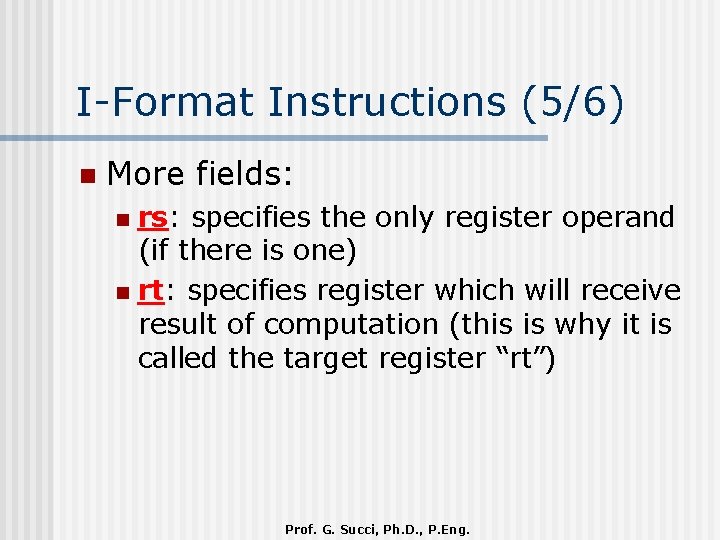
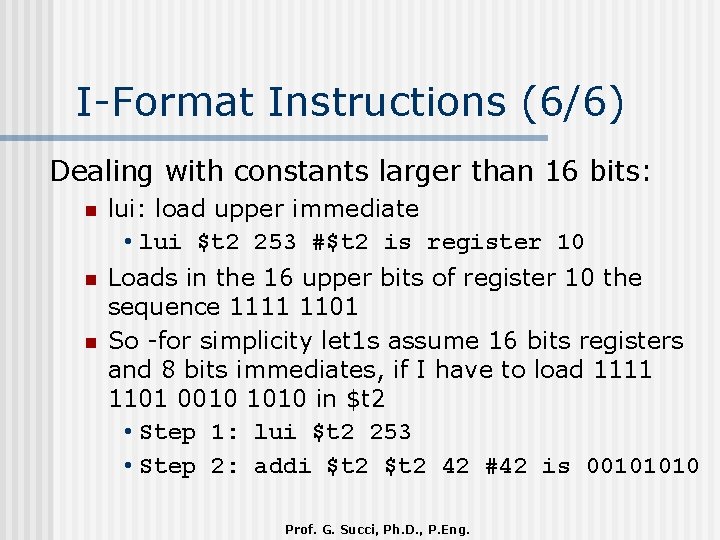
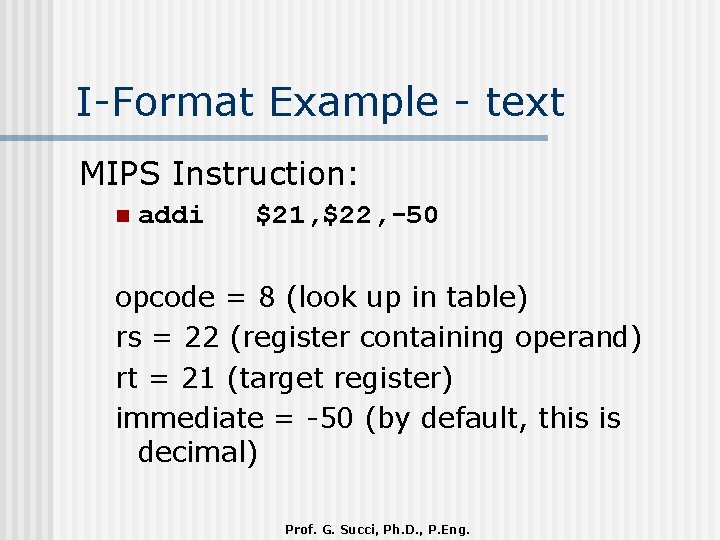
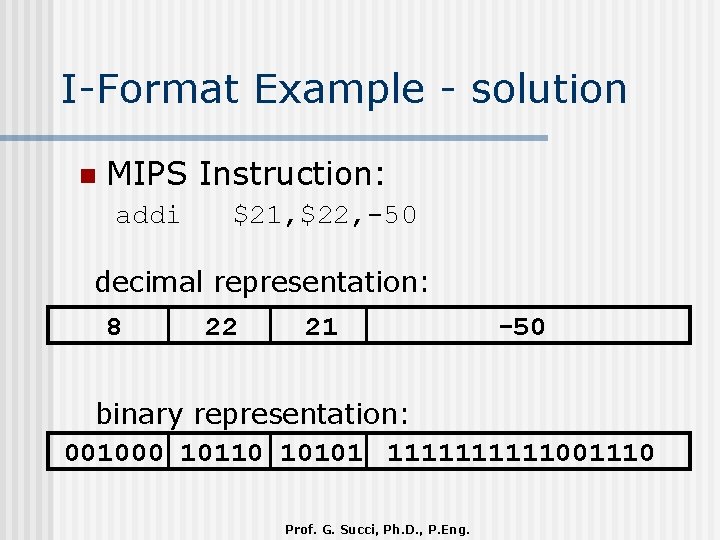
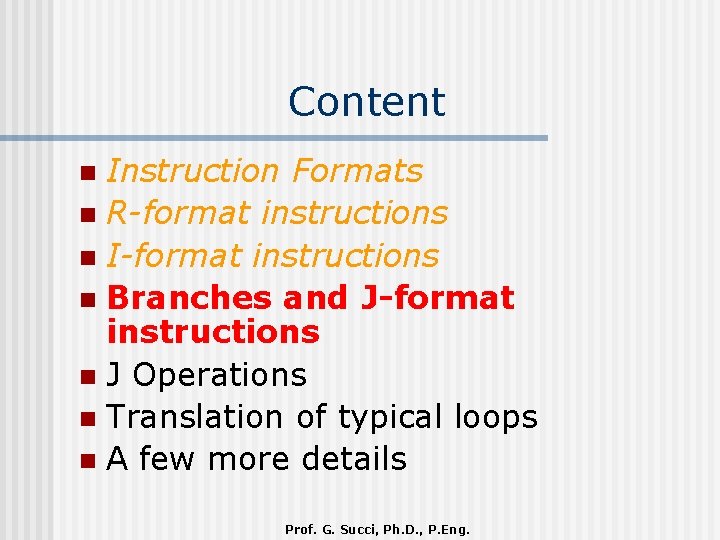
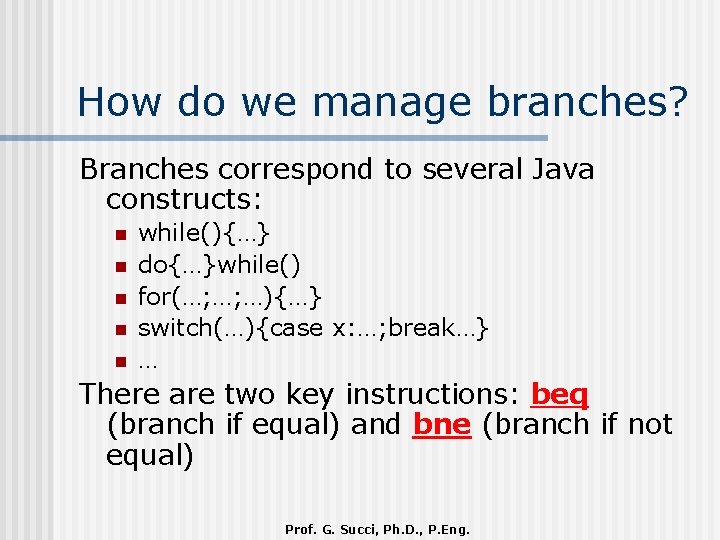
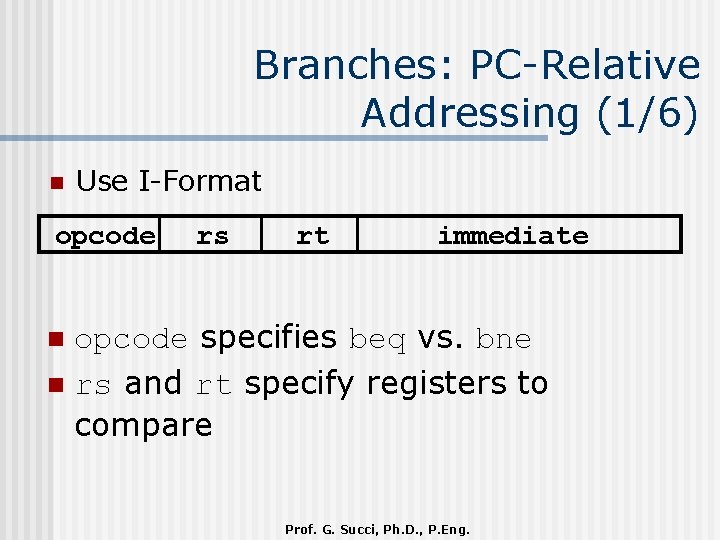
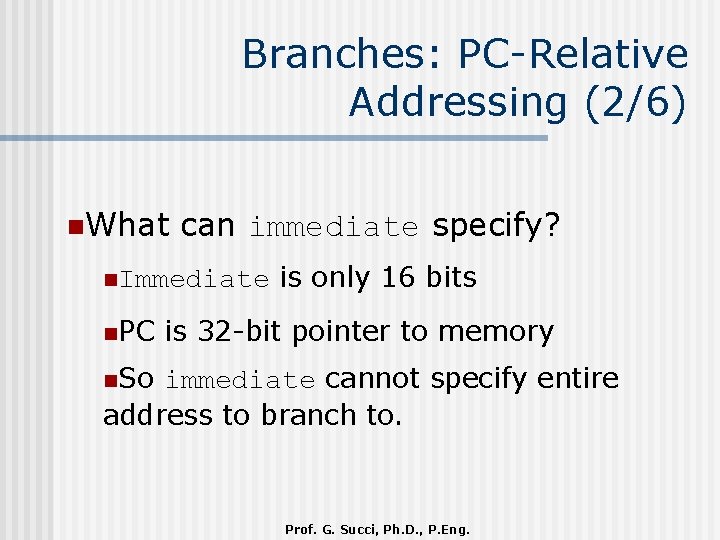
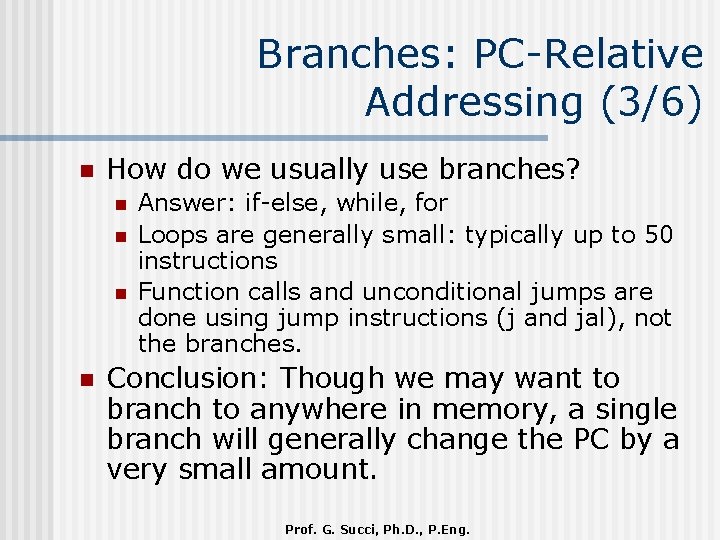
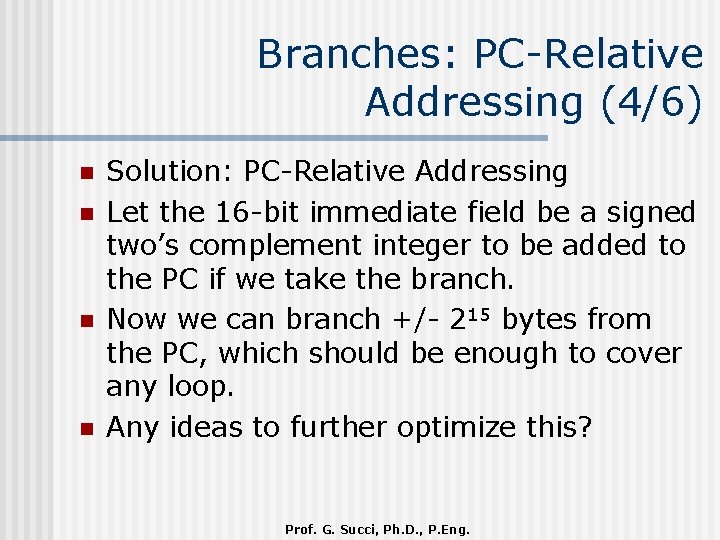
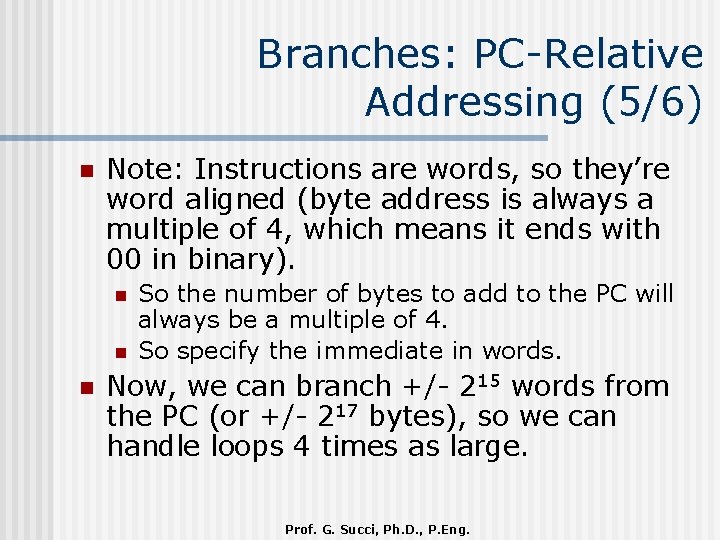
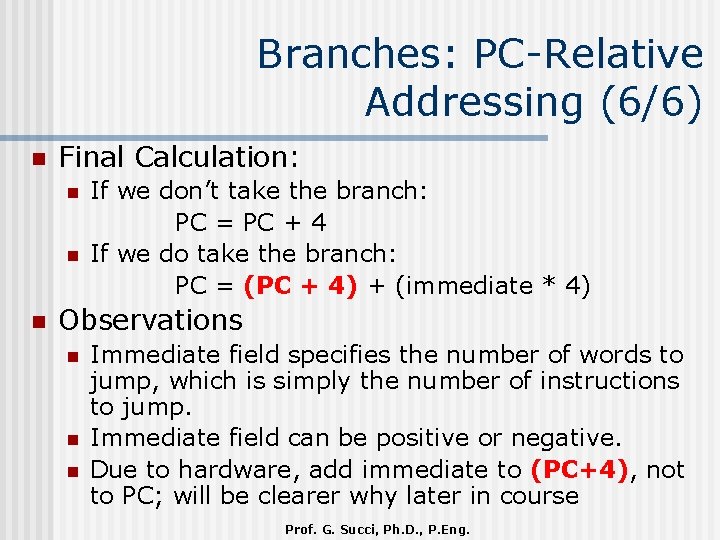
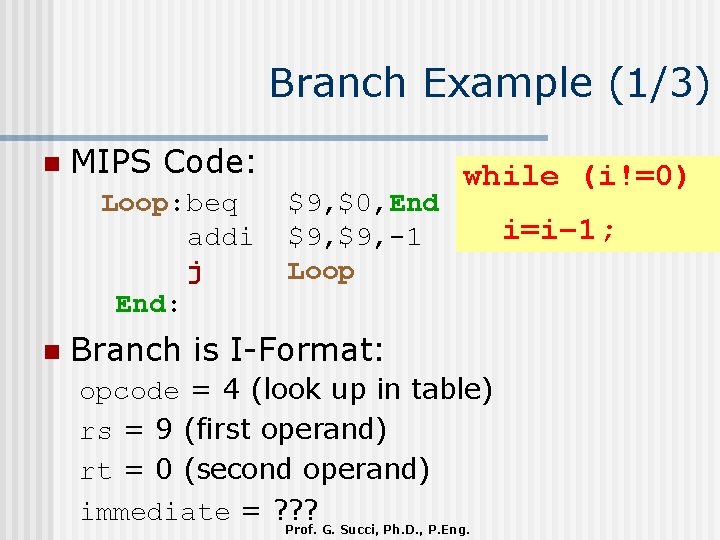
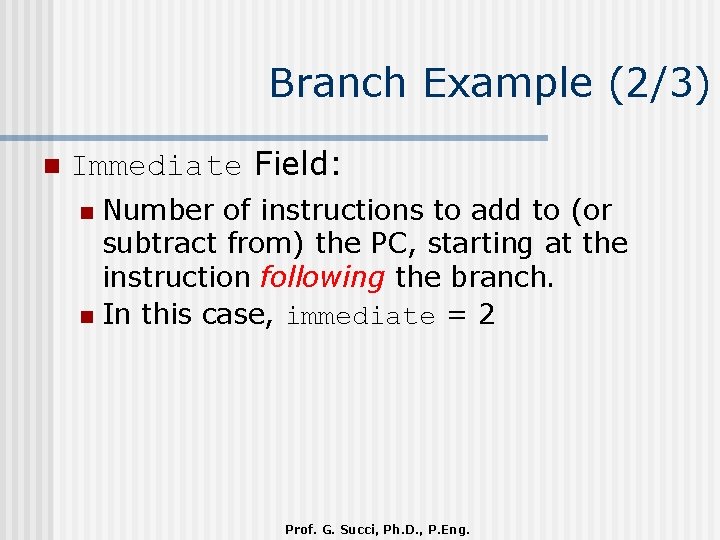
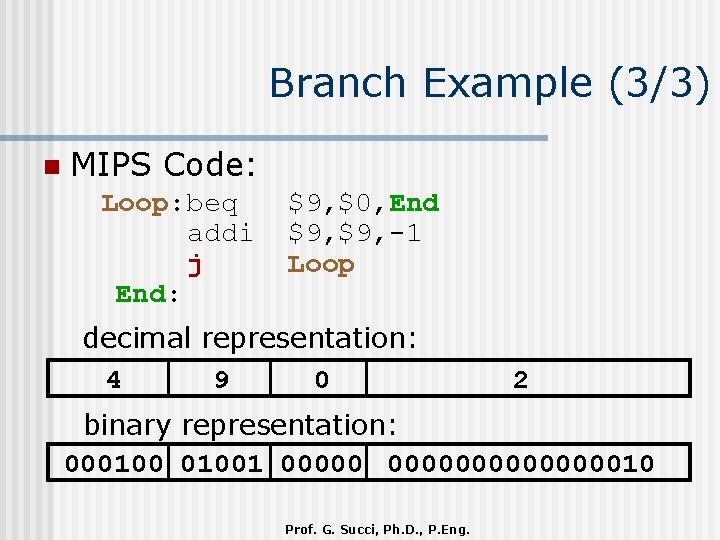
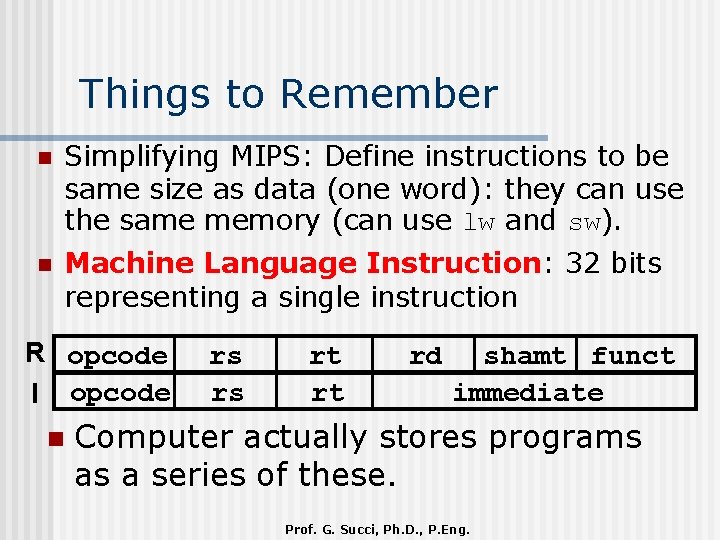
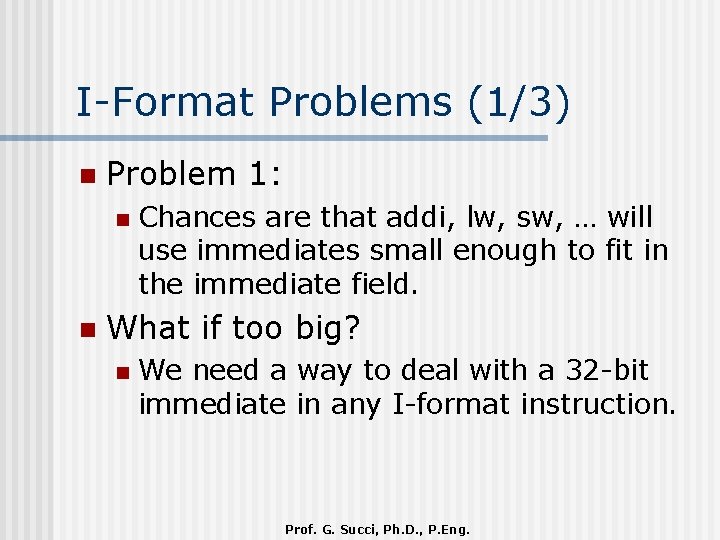
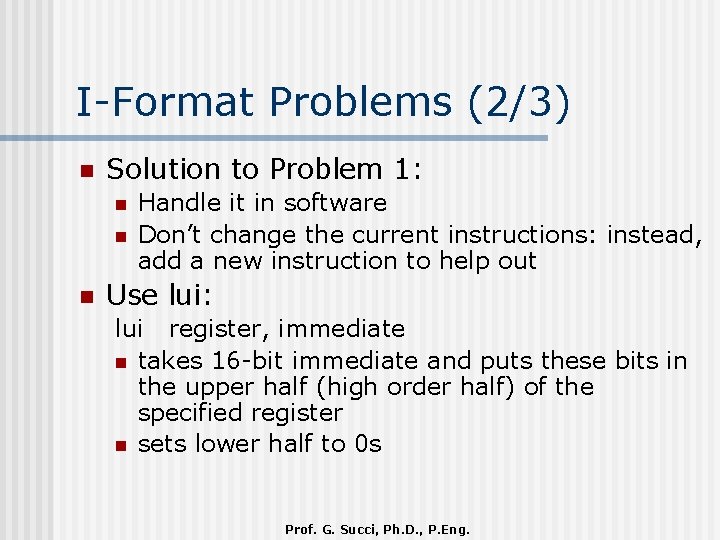
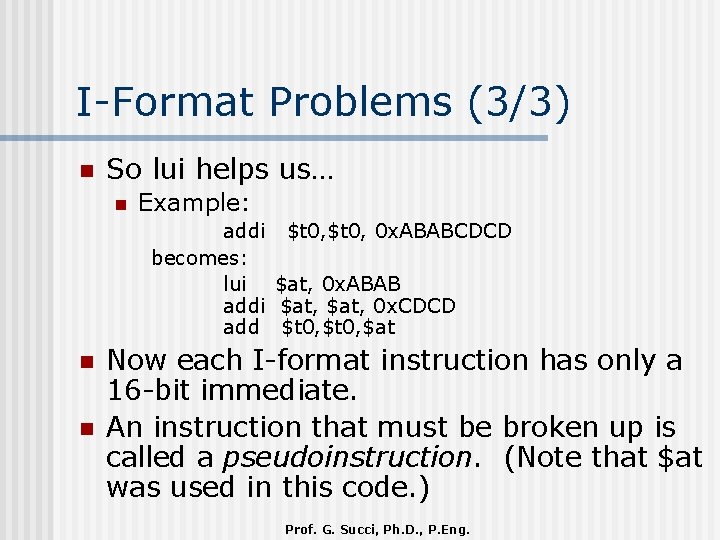
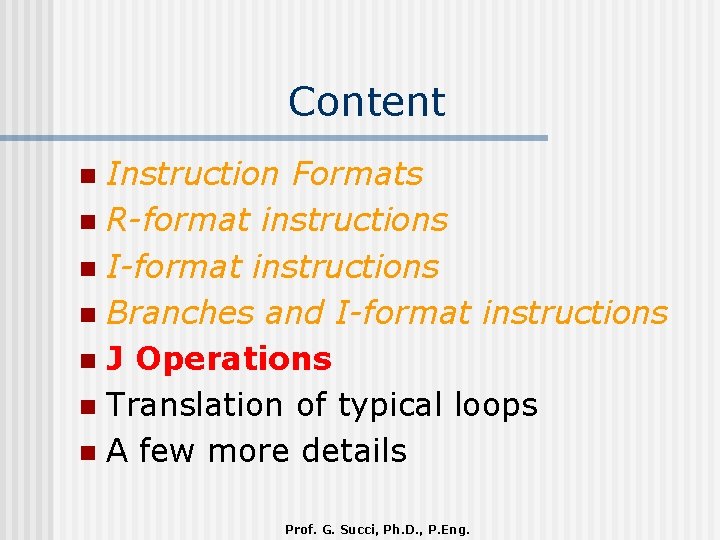
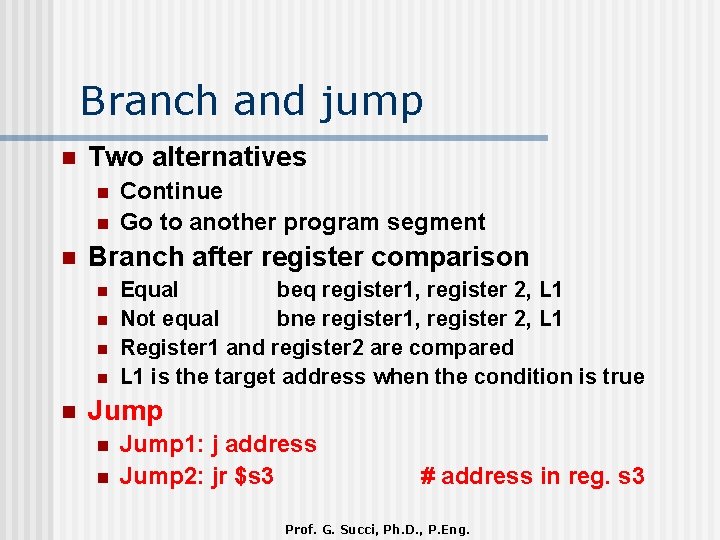
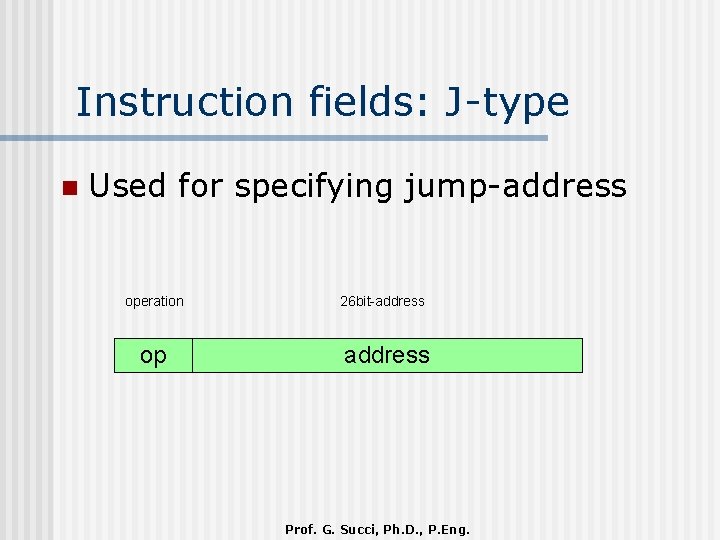
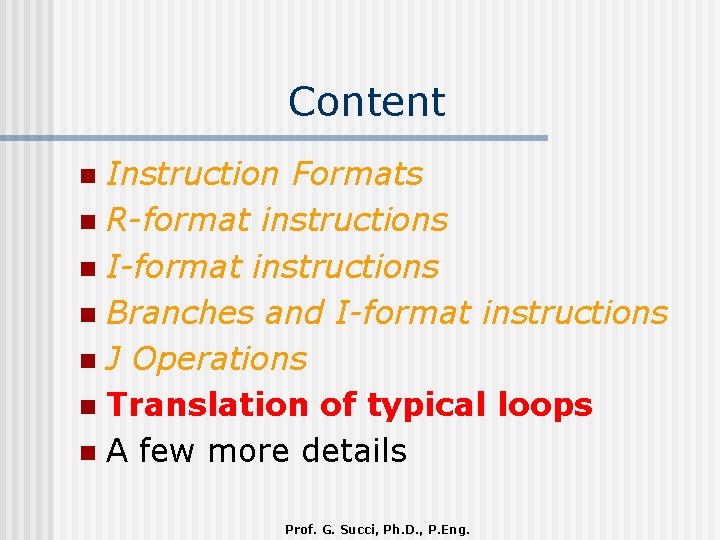
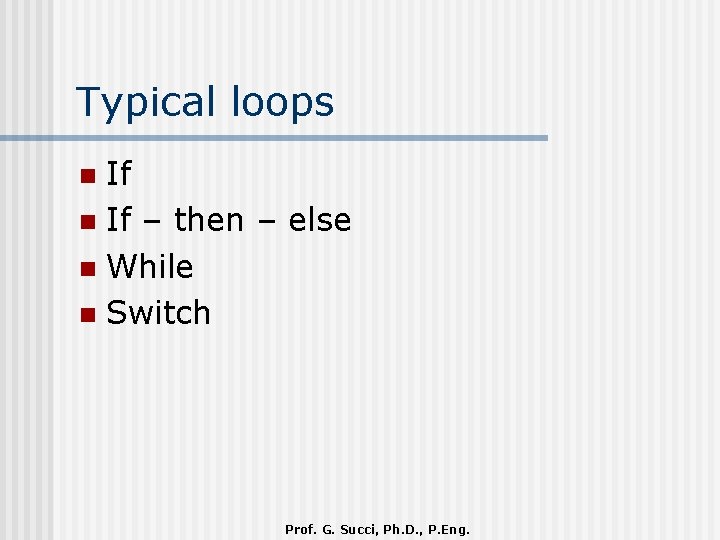
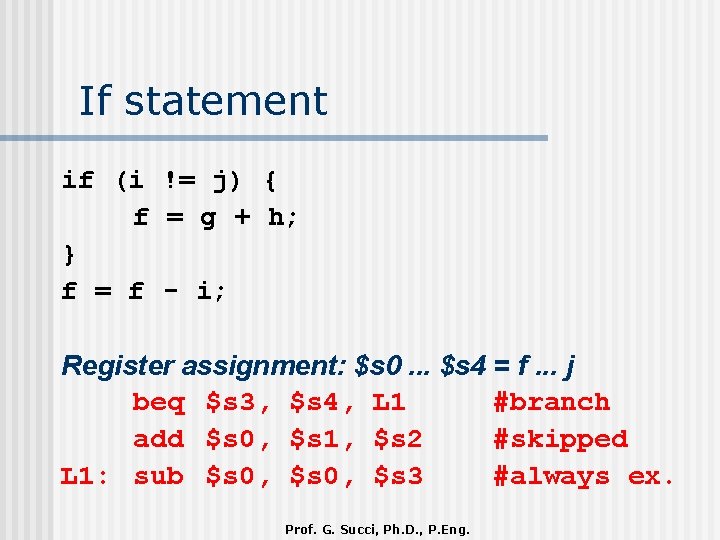
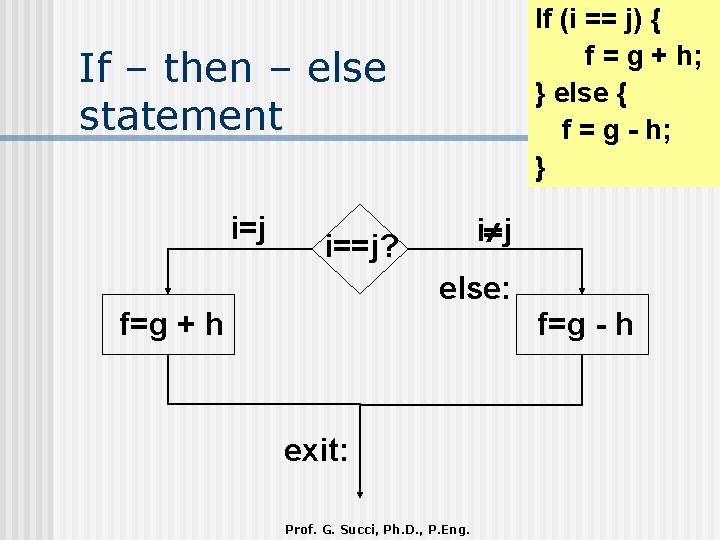
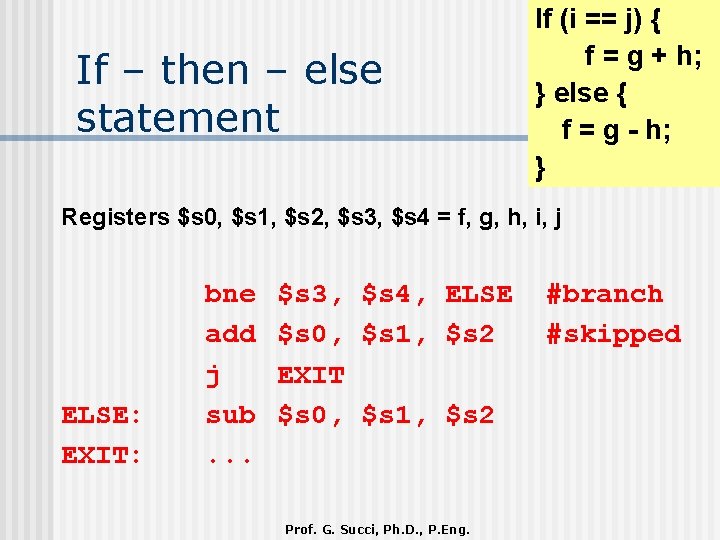
![While statement while (save [i] == k) { i = i + j; }. While statement while (save [i] == k) { i = i + j; }.](https://slidetodoc.com/presentation_image/03a9efdfc71838dd027d090d521faf4c/image-45.jpg)
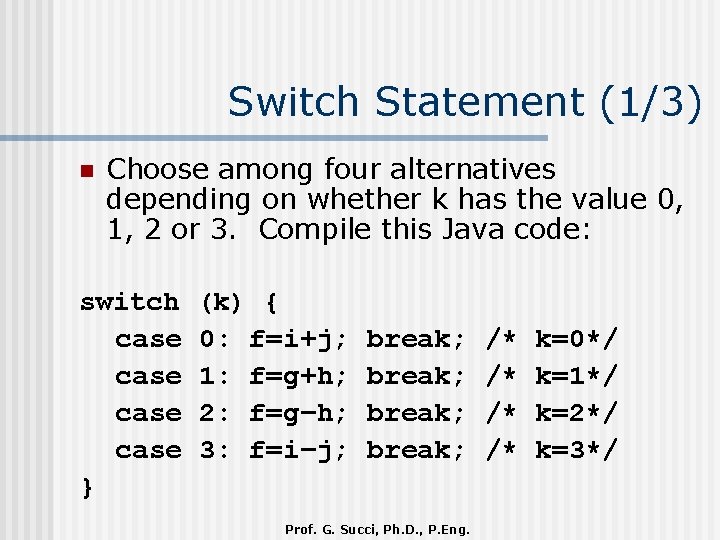
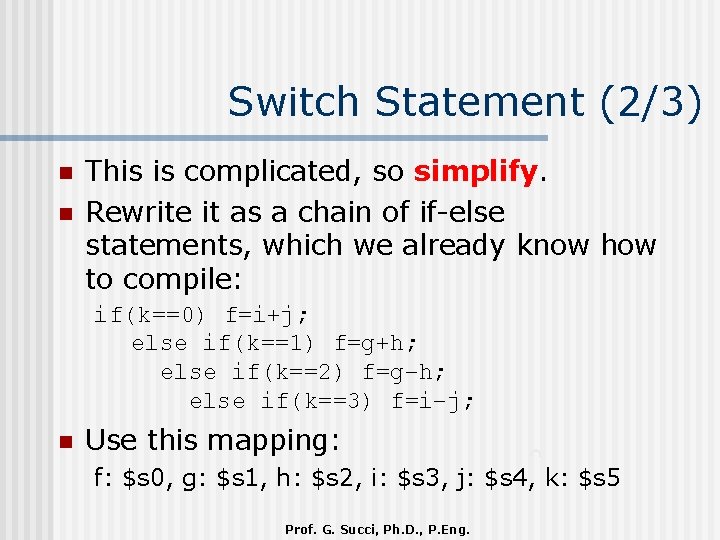
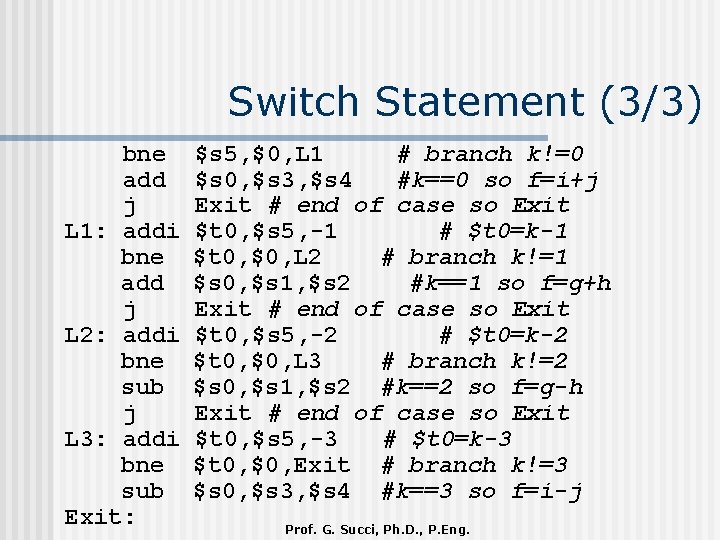
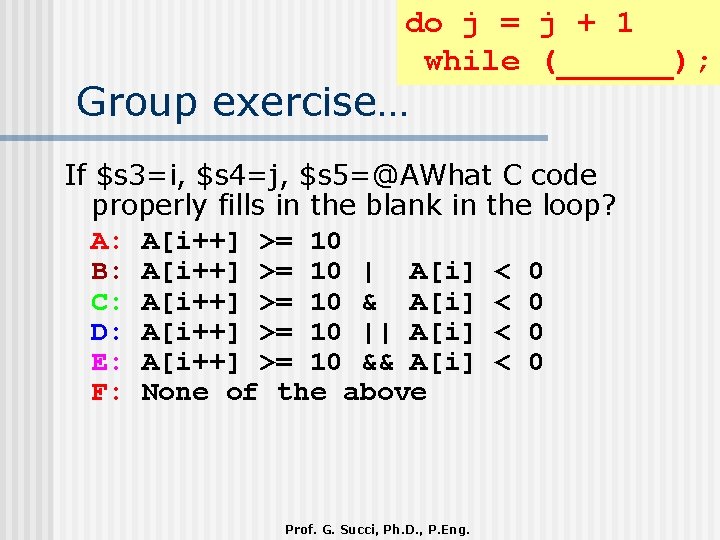
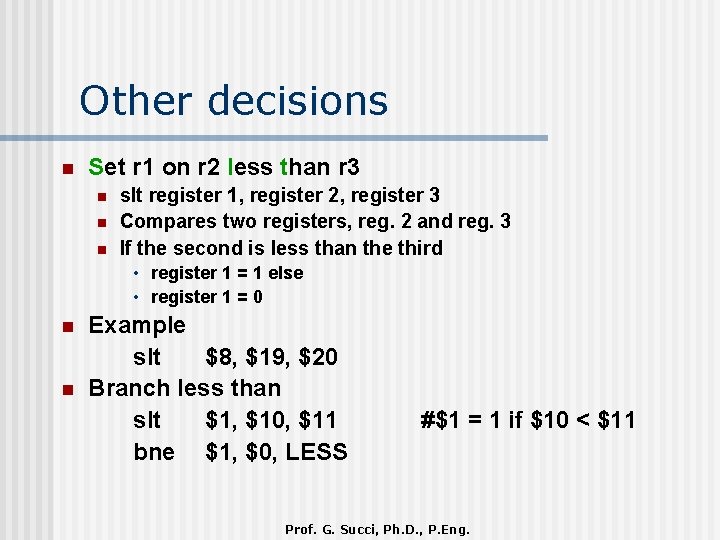
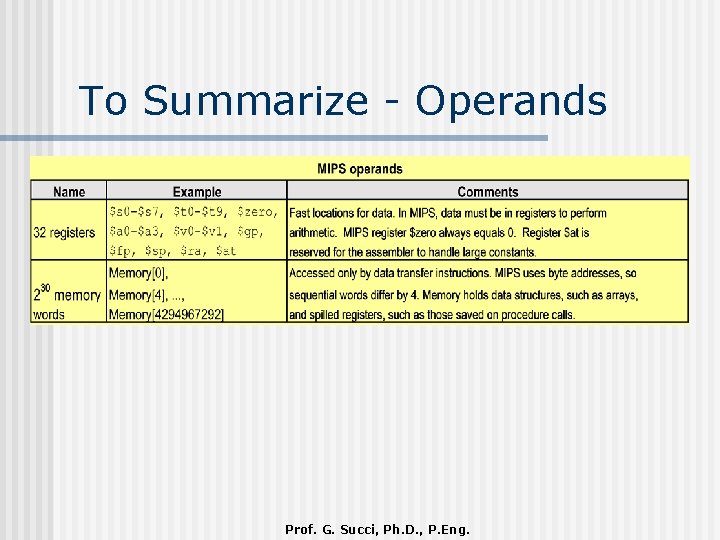
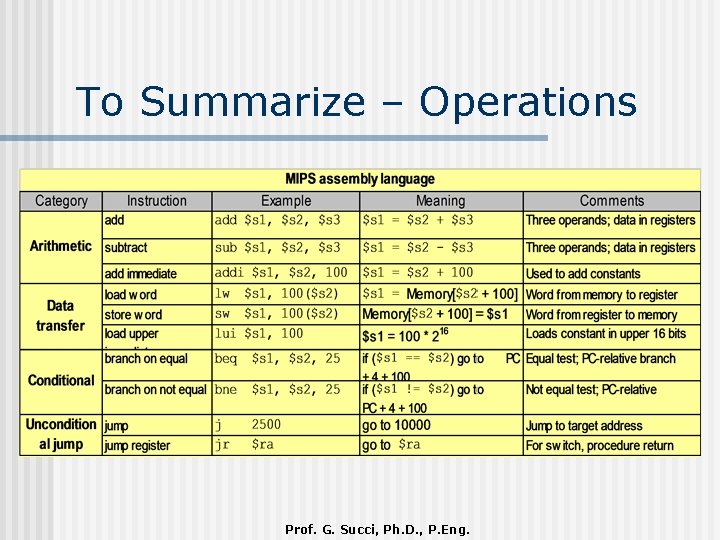
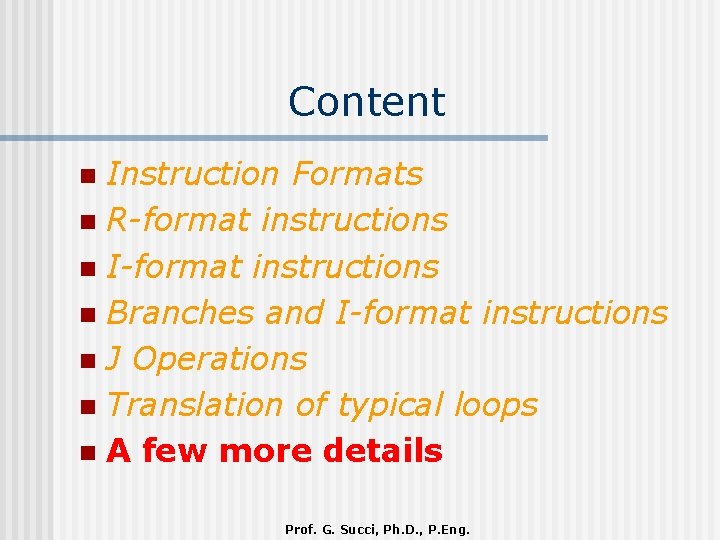
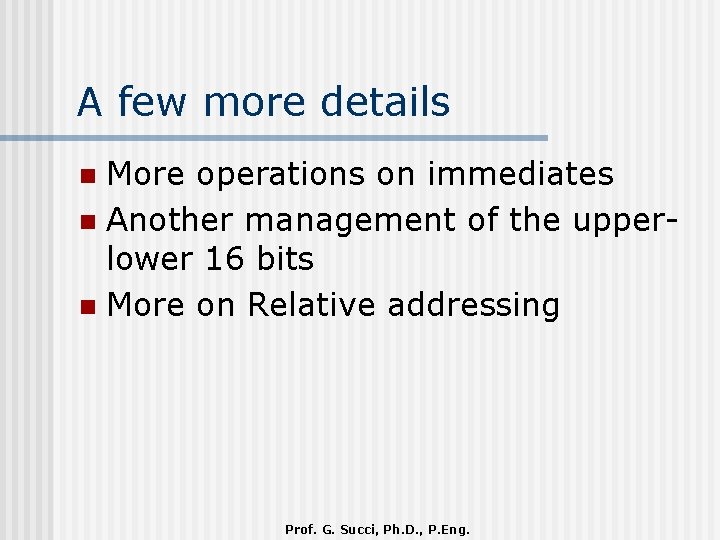
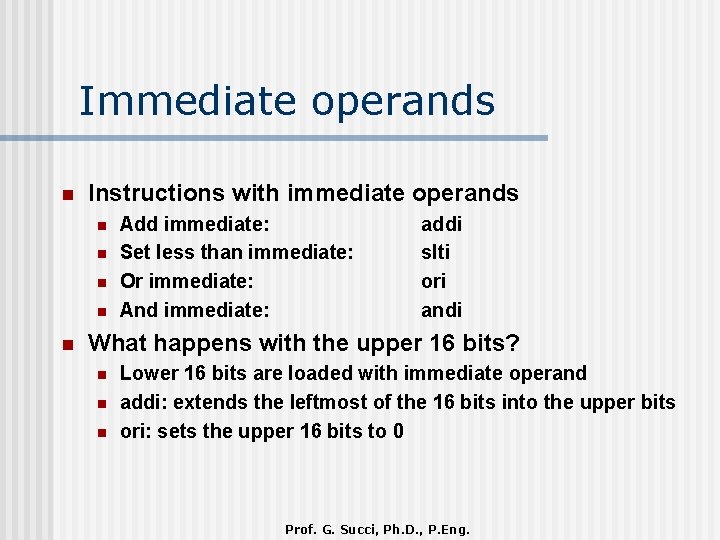
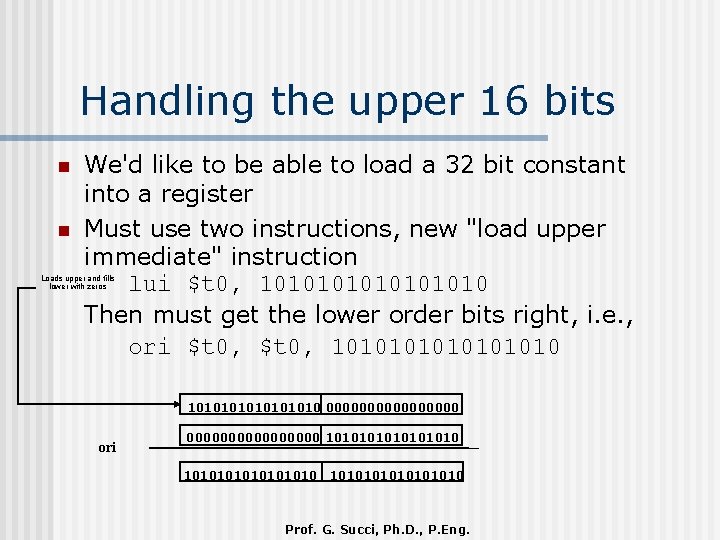
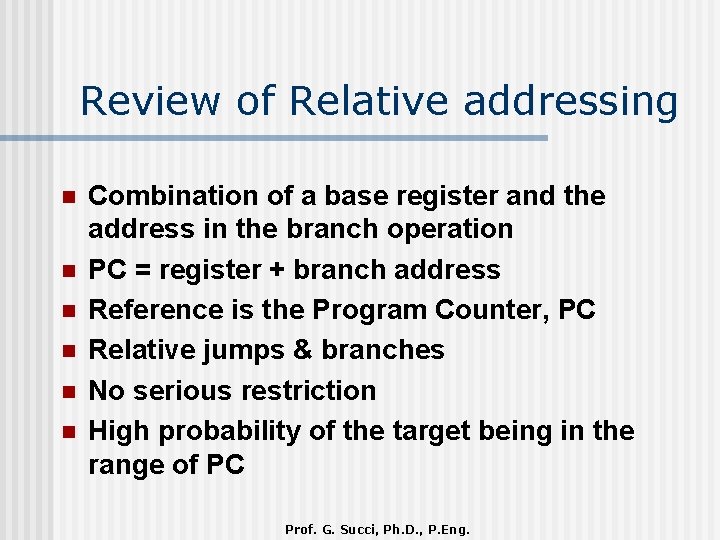
- Slides: 57
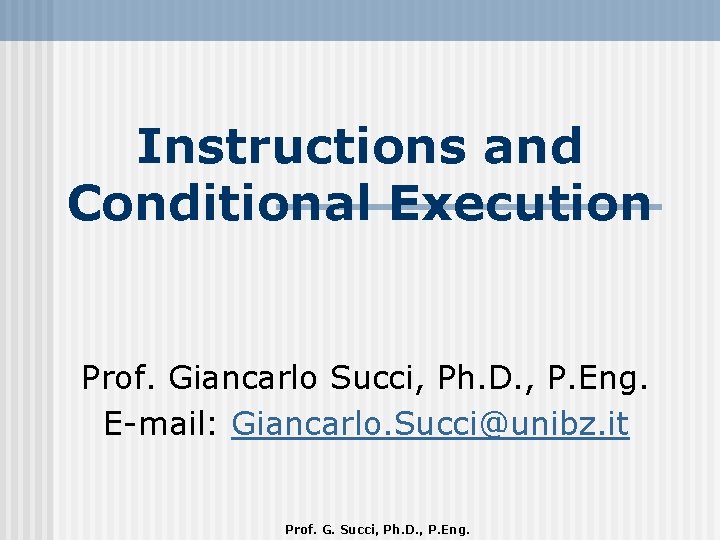
Instructions and Conditional Execution Prof. Giancarlo Succi, Ph. D. , P. Eng. E-mail: Giancarlo. Succi@unibz. it Prof. G. Succi, Ph. D. , P. Eng.
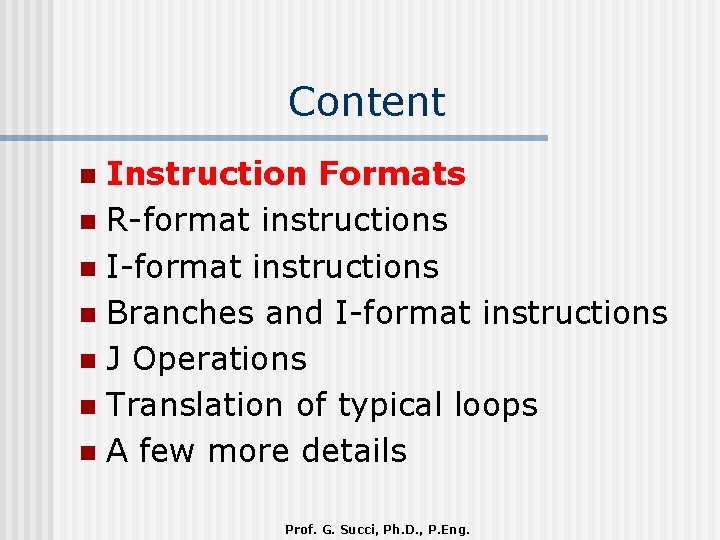
Content Instruction Formats n R-format instructions n I-format instructions n Branches and I-format instructions n J Operations n Translation of typical loops n A few more details n Prof. G. Succi, Ph. D. , P. Eng.
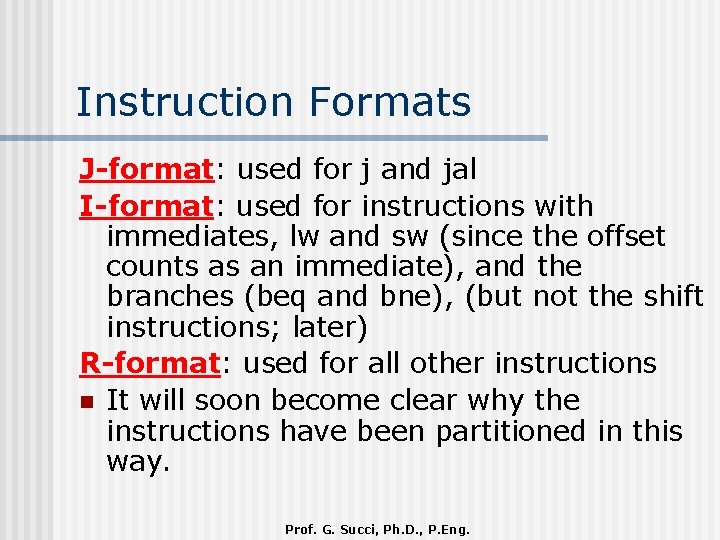
Instruction Formats J-format: used for j and jal I-format: used for instructions with immediates, lw and sw (since the offset counts as an immediate), and the branches (beq and bne), (but not the shift instructions; later) R-format: used for all other instructions n It will soon become clear why the instructions have been partitioned in this way. Prof. G. Succi, Ph. D. , P. Eng.
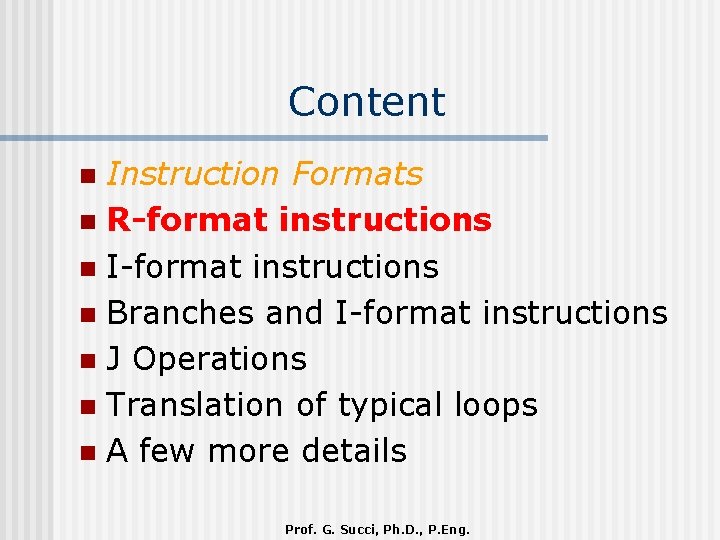
Content Instruction Formats n R-format instructions n I-format instructions n Branches and I-format instructions n J Operations n Translation of typical loops n A few more details n Prof. G. Succi, Ph. D. , P. Eng.
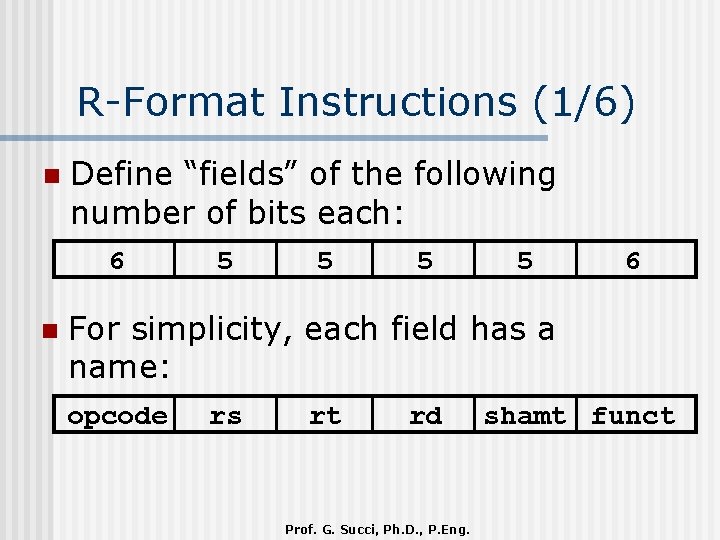
R-Format Instructions (1/6) n Define “fields” of the following number of bits each: 6 n 5 5 6 For simplicity, each field has a name: opcode rs rt rd Prof. G. Succi, Ph. D. , P. Eng. shamt funct
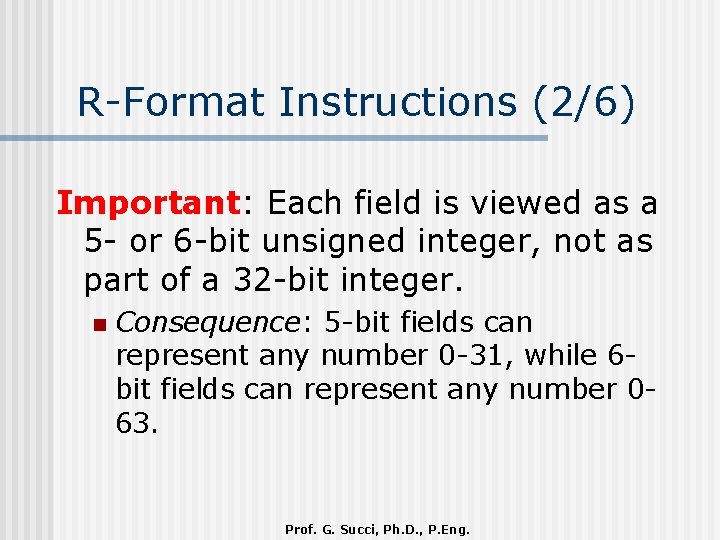
R-Format Instructions (2/6) Important: Each field is viewed as a 5 - or 6 -bit unsigned integer, not as part of a 32 -bit integer. n Consequence: 5 -bit fields can represent any number 0 -31, while 6 bit fields can represent any number 063. Prof. G. Succi, Ph. D. , P. Eng.
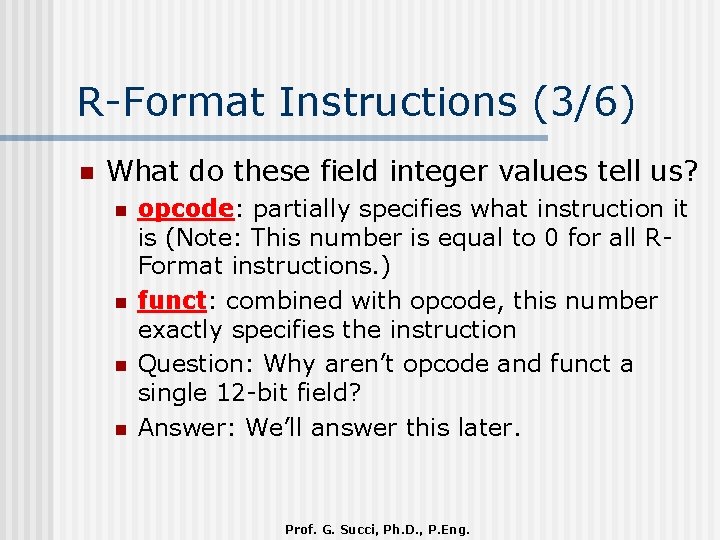
R-Format Instructions (3/6) n What do these field integer values tell us? n n opcode: partially specifies what instruction it is (Note: This number is equal to 0 for all RFormat instructions. ) funct: combined with opcode, this number exactly specifies the instruction Question: Why aren’t opcode and funct a single 12 -bit field? Answer: We’ll answer this later. Prof. G. Succi, Ph. D. , P. Eng.
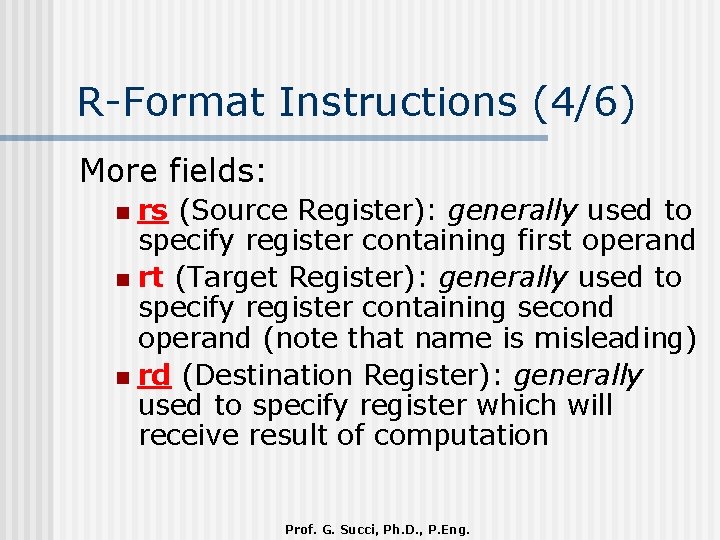
R-Format Instructions (4/6) More fields: rs (Source Register): generally used to specify register containing first operand n rt (Target Register): generally used to specify register containing second operand (note that name is misleading) n rd (Destination Register): generally used to specify register which will receive result of computation n Prof. G. Succi, Ph. D. , P. Eng.
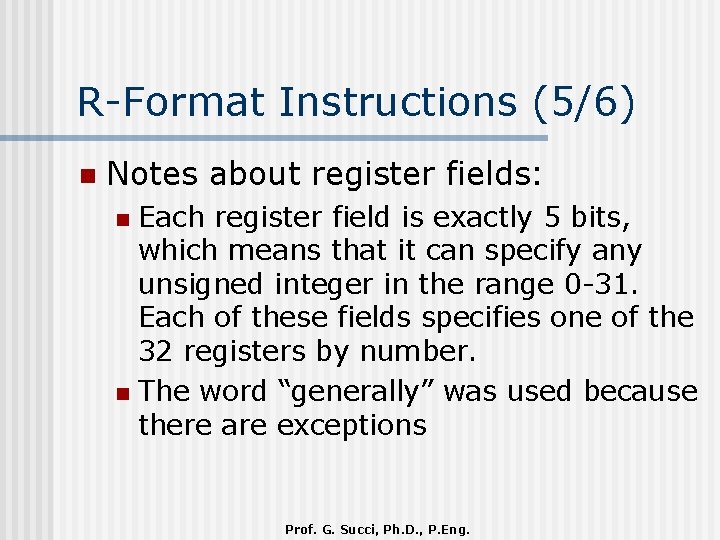
R-Format Instructions (5/6) n Notes about register fields: Each register field is exactly 5 bits, which means that it can specify any unsigned integer in the range 0 -31. Each of these fields specifies one of the 32 registers by number. n The word “generally” was used because there are exceptions n Prof. G. Succi, Ph. D. , P. Eng.
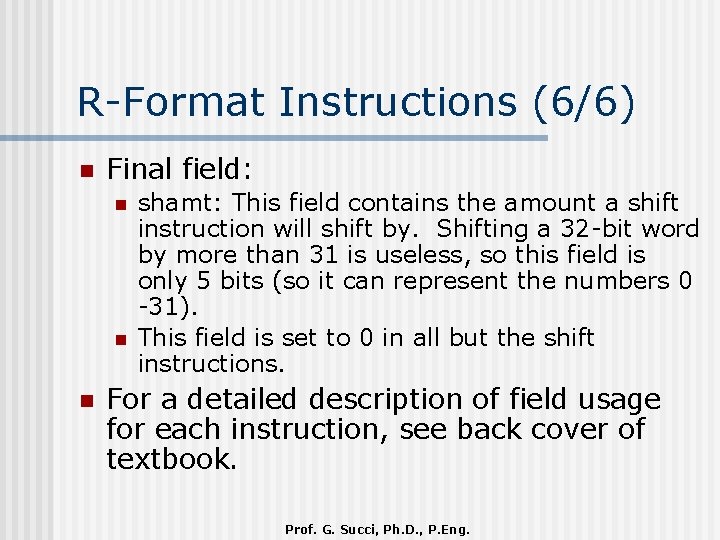
R-Format Instructions (6/6) n Final field: n n n shamt: This field contains the amount a shift instruction will shift by. Shifting a 32 -bit word by more than 31 is useless, so this field is only 5 bits (so it can represent the numbers 0 -31). This field is set to 0 in all but the shift instructions. For a detailed description of field usage for each instruction, see back cover of textbook. Prof. G. Succi, Ph. D. , P. Eng.
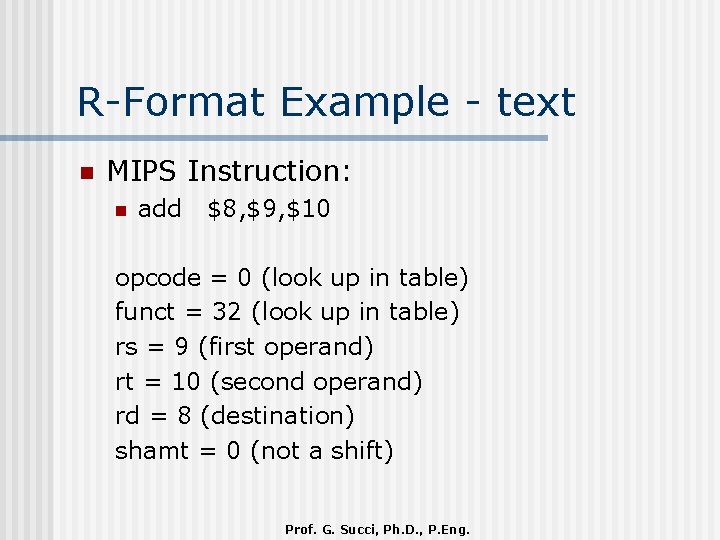
R-Format Example - text n MIPS Instruction: n add $8, $9, $10 opcode = 0 (look up in table) funct = 32 (look up in table) rs = 9 (first operand) rt = 10 (second operand) rd = 8 (destination) shamt = 0 (not a shift) Prof. G. Succi, Ph. D. , P. Eng.
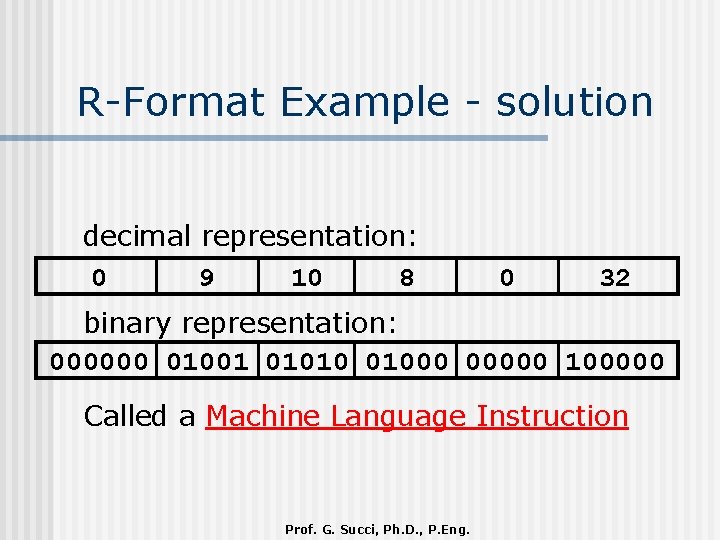
R-Format Example - solution decimal representation: 0 9 10 8 0 32 binary representation: 000000 01001 01010 01000 00000 100000 Called a Machine Language Instruction Prof. G. Succi, Ph. D. , P. Eng.
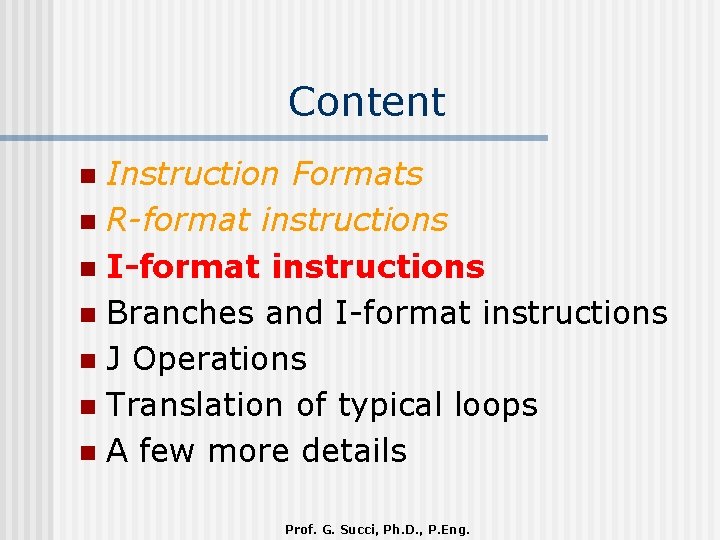
Content Instruction Formats n R-format instructions n I-format instructions n Branches and I-format instructions n J Operations n Translation of typical loops n A few more details n Prof. G. Succi, Ph. D. , P. Eng.
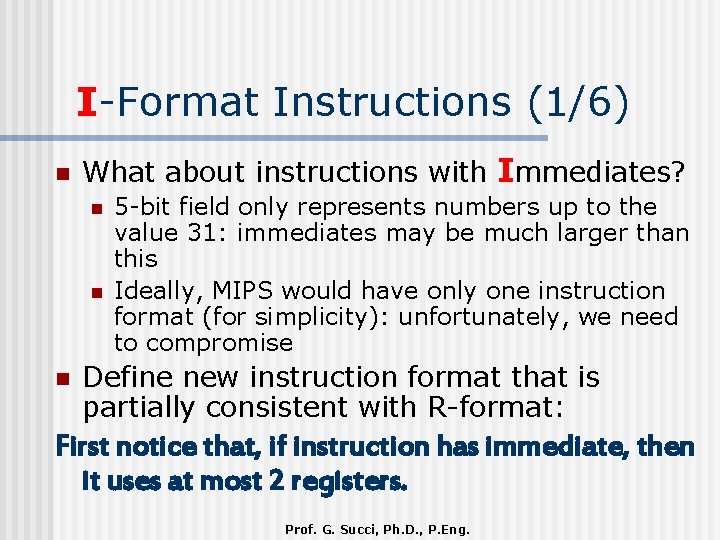
I-Format Instructions (1/6) n What about instructions with Immediates? n n n 5 -bit field only represents numbers up to the value 31: immediates may be much larger than this Ideally, MIPS would have only one instruction format (for simplicity): unfortunately, we need to compromise Define new instruction format that is partially consistent with R-format: First notice that, if instruction has immediate, then it uses at most 2 registers. Prof. G. Succi, Ph. D. , P. Eng.
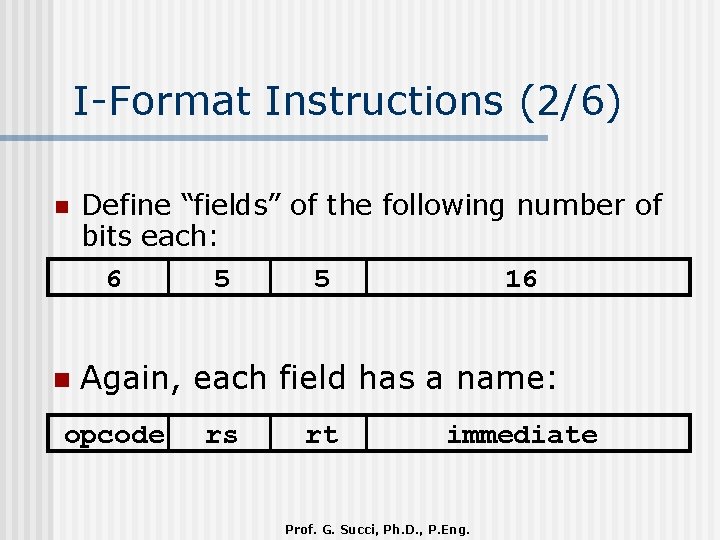
I-Format Instructions (2/6) n Define “fields” of the following number of bits each: 6 5 5 16 n Again, each field has a name: opcode rs rt immediate Prof. G. Succi, Ph. D. , P. Eng.
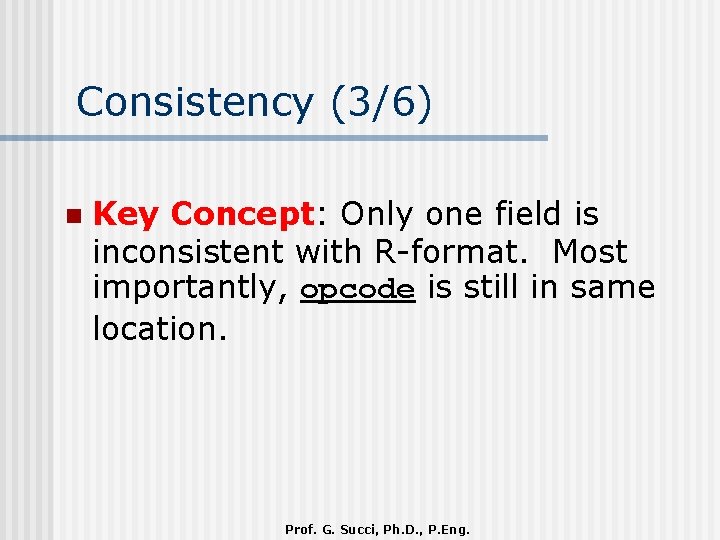
Consistency (3/6) n Key Concept: Only one field is inconsistent with R-format. Most importantly, opcode is still in same location. Prof. G. Succi, Ph. D. , P. Eng.
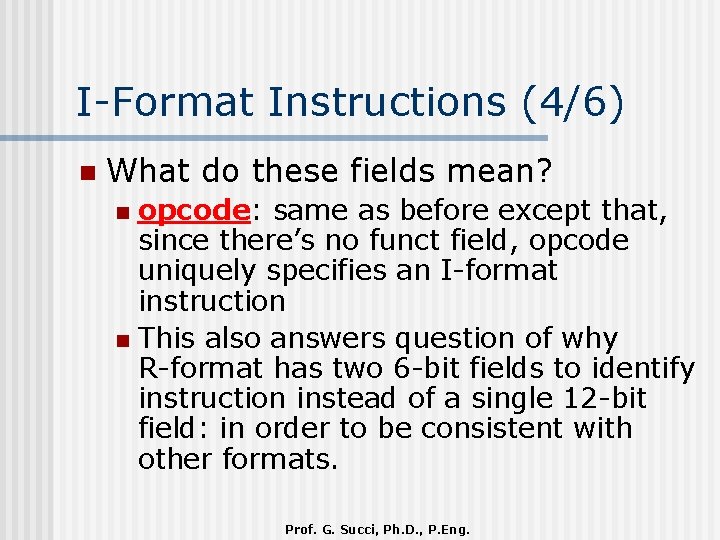
I-Format Instructions (4/6) n What do these fields mean? opcode: same as before except that, since there’s no funct field, opcode uniquely specifies an I-format instruction n This also answers question of why R-format has two 6 -bit fields to identify instruction instead of a single 12 -bit field: in order to be consistent with other formats. n Prof. G. Succi, Ph. D. , P. Eng.
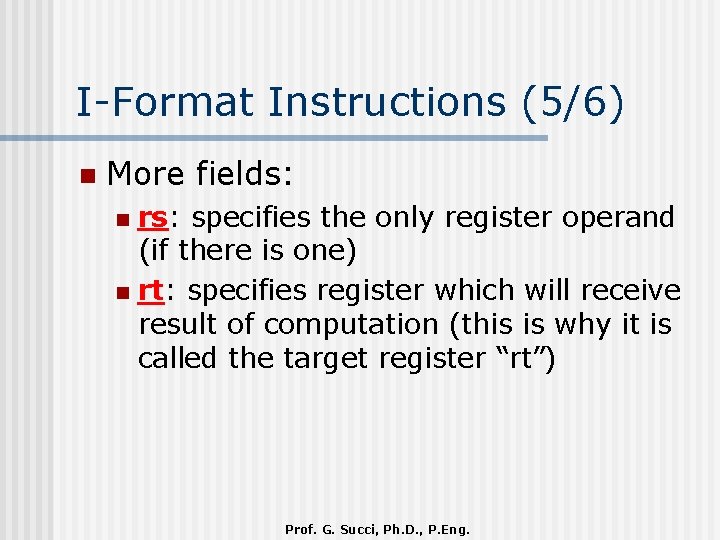
I-Format Instructions (5/6) n More fields: rs: specifies the only register operand (if there is one) n rt: specifies register which will receive result of computation (this is why it is called the target register “rt”) n Prof. G. Succi, Ph. D. , P. Eng.
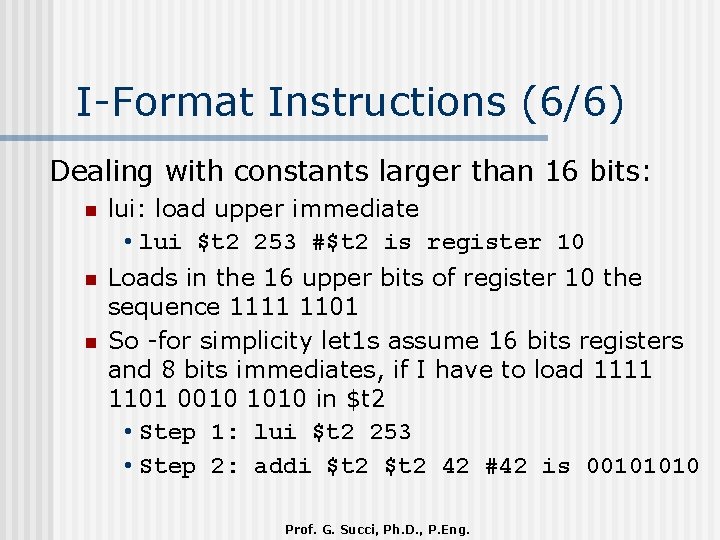
I-Format Instructions (6/6) Dealing with constants larger than 16 bits: n lui: load upper immediate • lui $t 2 253 #$t 2 is register 10 n Loads in the 16 upper bits of register 10 the sequence 1111 1101 So -for simplicity let 1 s assume 16 bits registers and 8 bits immediates, if I have to load 1111 1101 0010 1010 in $t 2 • Step 1: lui $t 2 253 • Step 2: addi $t 2 42 #42 is 00101010 n Prof. G. Succi, Ph. D. , P. Eng.
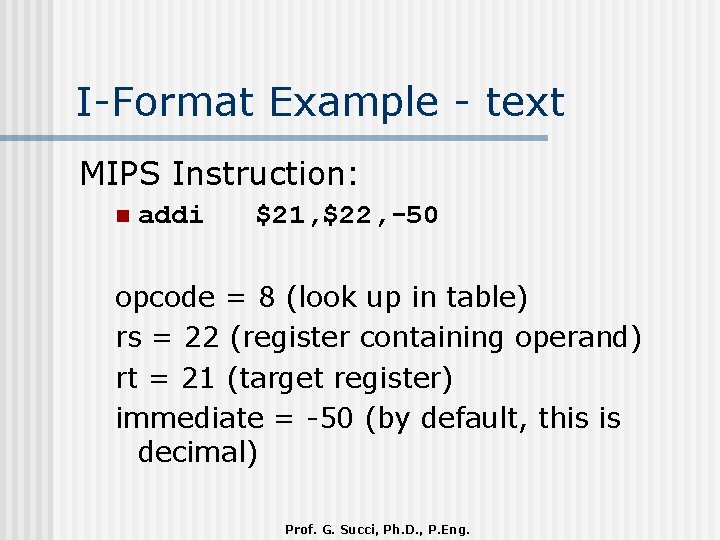
I-Format Example - text MIPS Instruction: n addi $21, $22, -50 opcode = 8 (look up in table) rs = 22 (register containing operand) rt = 21 (target register) immediate = -50 (by default, this is decimal) Prof. G. Succi, Ph. D. , P. Eng.
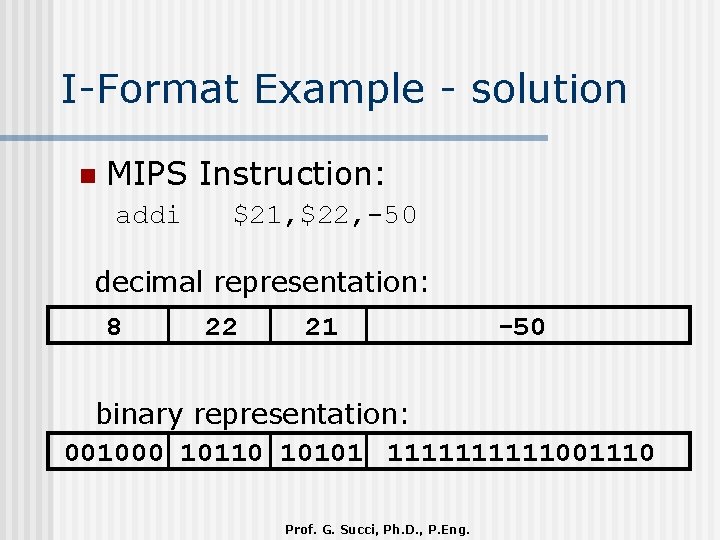
I-Format Example - solution n MIPS Instruction: addi $21, $22, -50 decimal representation: 8 22 21 -50 binary representation: 001000 10110 10101 11111001110 Prof. G. Succi, Ph. D. , P. Eng.
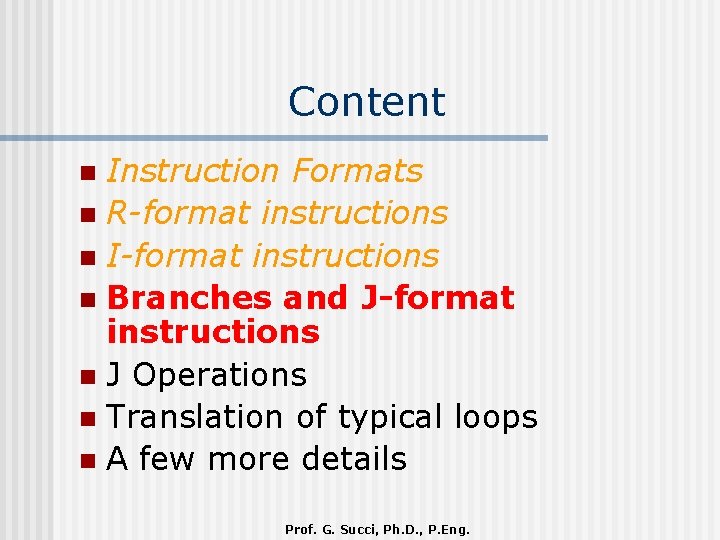
Content Instruction Formats n R-format instructions n I-format instructions n Branches and J-format instructions n J Operations n Translation of typical loops n A few more details n Prof. G. Succi, Ph. D. , P. Eng.
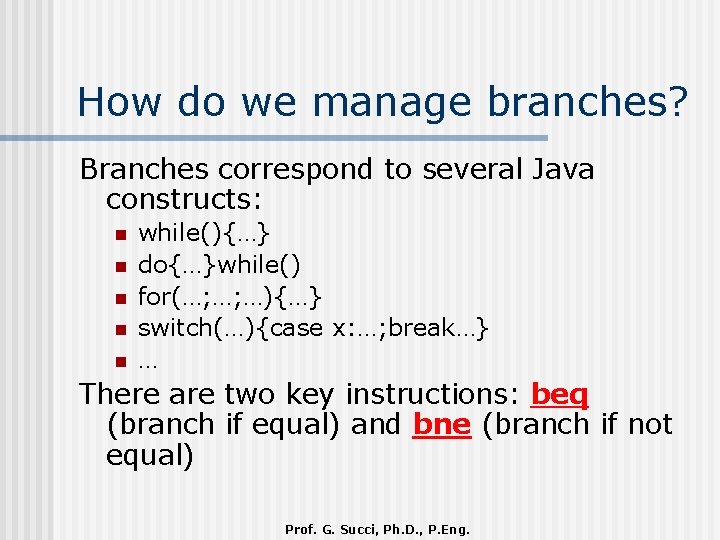
How do we manage branches? Branches correspond to several Java constructs: n n n while(){…} do{…}while() for(…; …; …){…} switch(…){case x: …; break…} … There are two key instructions: beq (branch if equal) and bne (branch if not equal) Prof. G. Succi, Ph. D. , P. Eng.
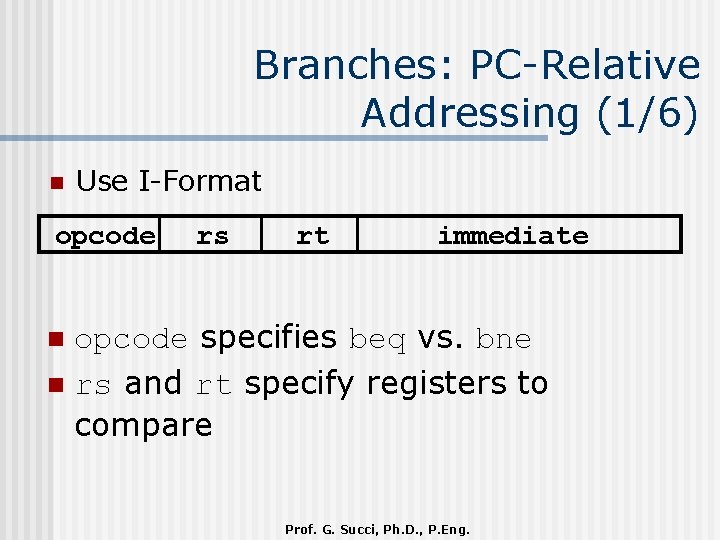
Branches: PC-Relative Addressing (1/6) n Use I-Format opcode rs rt immediate opcode specifies beq vs. bne n rs and rt specify registers to compare n Prof. G. Succi, Ph. D. , P. Eng.
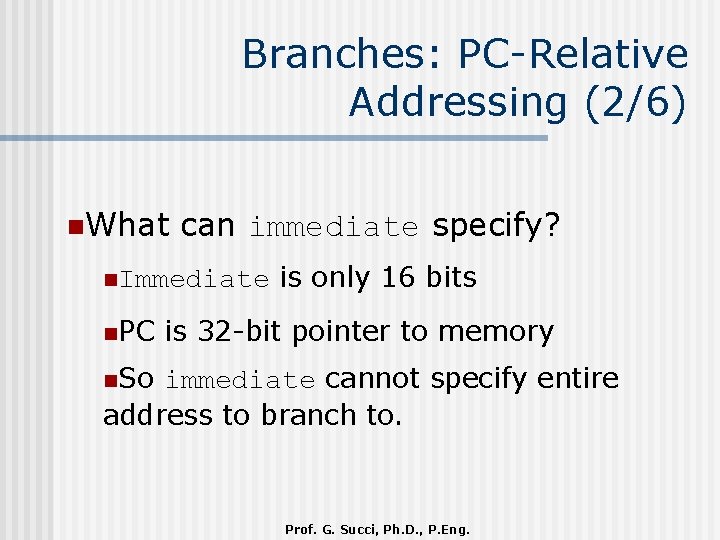
Branches: PC-Relative Addressing (2/6) n. What can immediate specify? n. Immediate n. PC is only 16 bits is 32 -bit pointer to memory n. So immediate cannot specify entire address to branch to. Prof. G. Succi, Ph. D. , P. Eng.
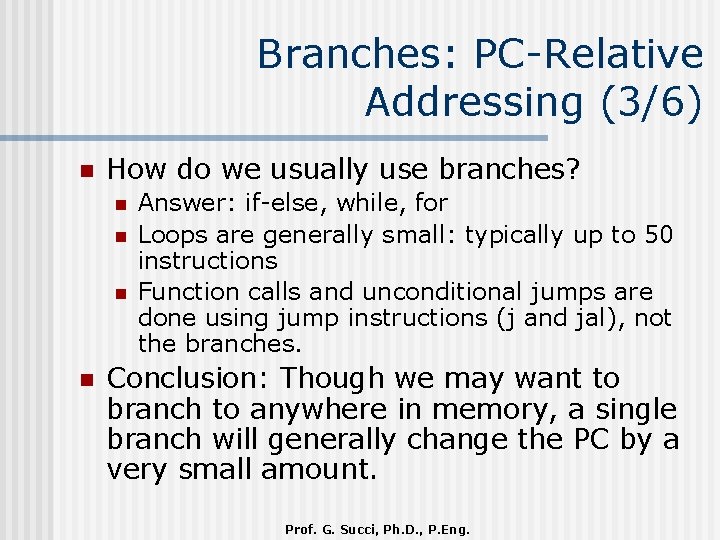
Branches: PC-Relative Addressing (3/6) n How do we usually use branches? n n Answer: if-else, while, for Loops are generally small: typically up to 50 instructions Function calls and unconditional jumps are done using jump instructions (j and jal), not the branches. Conclusion: Though we may want to branch to anywhere in memory, a single branch will generally change the PC by a very small amount. Prof. G. Succi, Ph. D. , P. Eng.
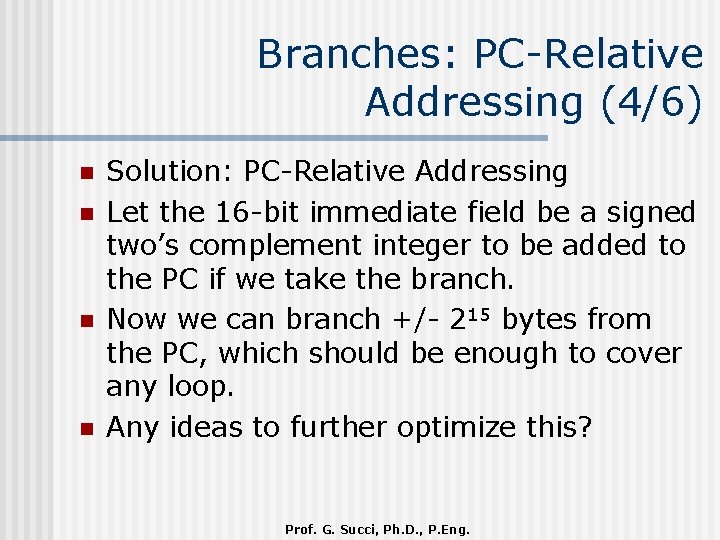
Branches: PC-Relative Addressing (4/6) n n Solution: PC-Relative Addressing Let the 16 -bit immediate field be a signed two’s complement integer to be added to the PC if we take the branch. Now we can branch +/- 215 bytes from the PC, which should be enough to cover any loop. Any ideas to further optimize this? Prof. G. Succi, Ph. D. , P. Eng.
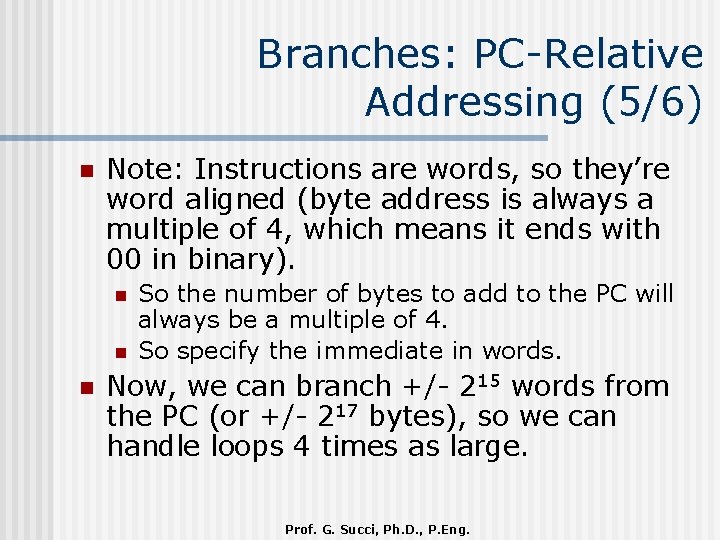
Branches: PC-Relative Addressing (5/6) n Note: Instructions are words, so they’re word aligned (byte address is always a multiple of 4, which means it ends with 00 in binary). n n n So the number of bytes to add to the PC will always be a multiple of 4. So specify the immediate in words. Now, we can branch +/- 215 words from the PC (or +/- 217 bytes), so we can handle loops 4 times as large. Prof. G. Succi, Ph. D. , P. Eng.
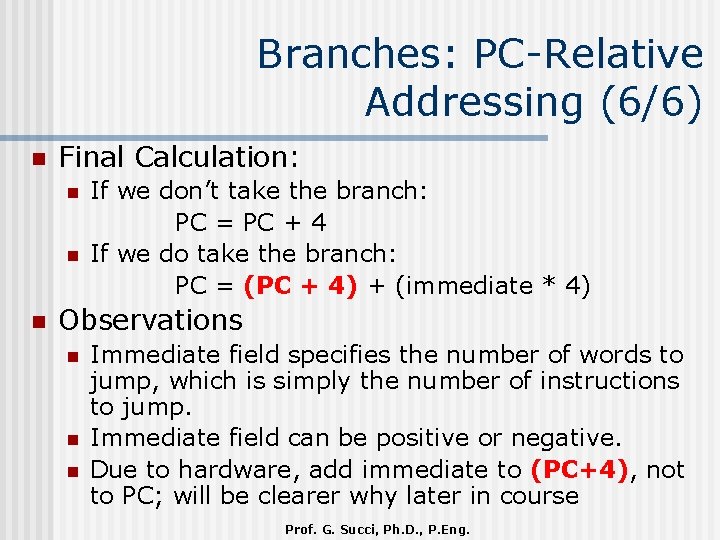
Branches: PC-Relative Addressing (6/6) n Final Calculation: n n n If we don’t take the branch: PC = PC + 4 If we do take the branch: PC = (PC + 4) + (immediate * 4) Observations n n n Immediate field specifies the number of words to jump, which is simply the number of instructions to jump. Immediate field can be positive or negative. Due to hardware, add immediate to (PC+4), not to PC; will be clearer why later in course Prof. G. Succi, Ph. D. , P. Eng.
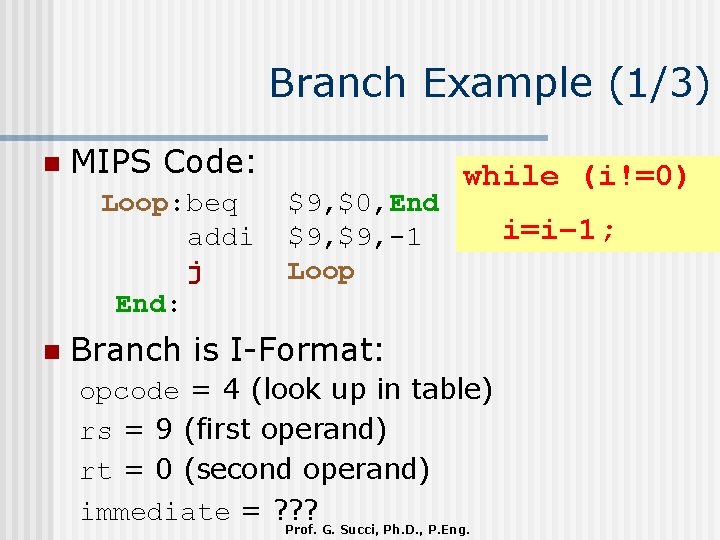
Branch Example (1/3) n MIPS Code: Loop: beq addi j End: n $9, $0, End $9, -1 Loop while (i!=0) Branch is I-Format: opcode = 4 (look up in table) rs = 9 (first operand) rt = 0 (second operand) immediate = ? ? ? Prof. G. Succi, Ph. D. , P. Eng. i=i– 1;
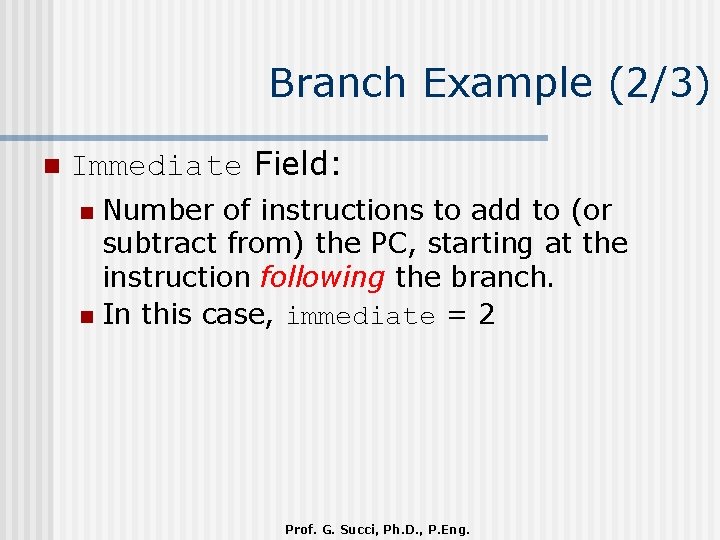
Branch Example (2/3) n Immediate Field: Number of instructions to add to (or subtract from) the PC, starting at the instruction following the branch. n In this case, immediate = 2 n Prof. G. Succi, Ph. D. , P. Eng.
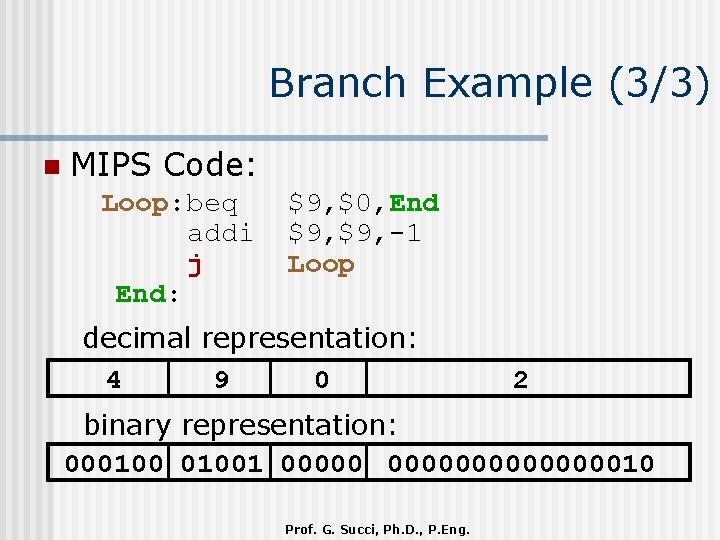
Branch Example (3/3) n MIPS Code: Loop: beq addi j End: $9, $0, End $9, -1 Loop decimal representation: 4 9 0 2 binary representation: 0001001 000000000010 Prof. G. Succi, Ph. D. , P. Eng.
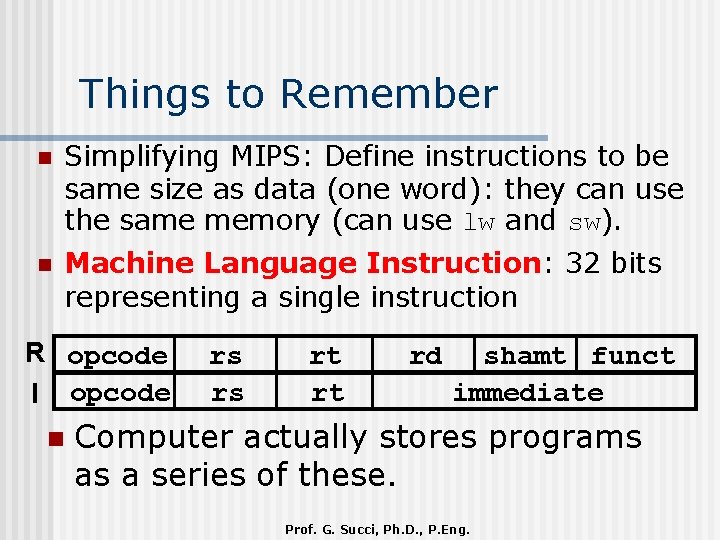
Things to Remember n Simplifying MIPS: Define instructions to be same size as data (one word): they can use the same memory (can use lw and sw). n Machine Language Instruction: 32 bits representing a single instruction R opcode I opcode n rs rs rt rt rd shamt funct immediate Computer actually stores programs as a series of these. Prof. G. Succi, Ph. D. , P. Eng.
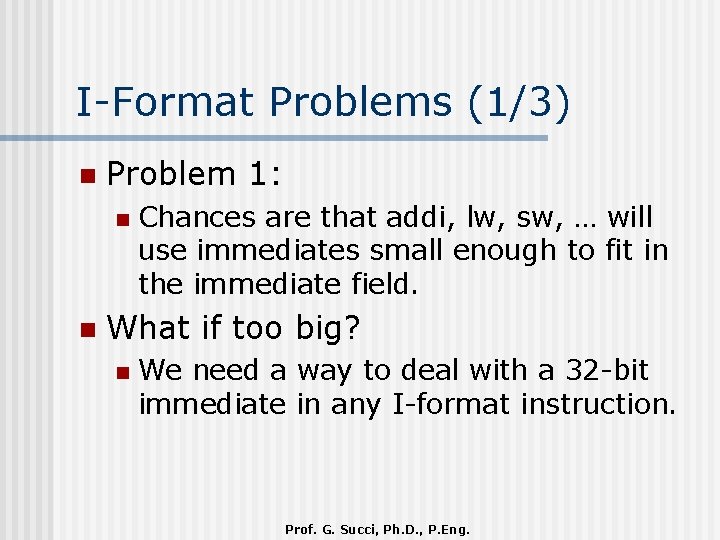
I-Format Problems (1/3) n Problem 1: n n Chances are that addi, lw, sw, … will use immediates small enough to fit in the immediate field. What if too big? n We need a way to deal with a 32 -bit immediate in any I-format instruction. Prof. G. Succi, Ph. D. , P. Eng.
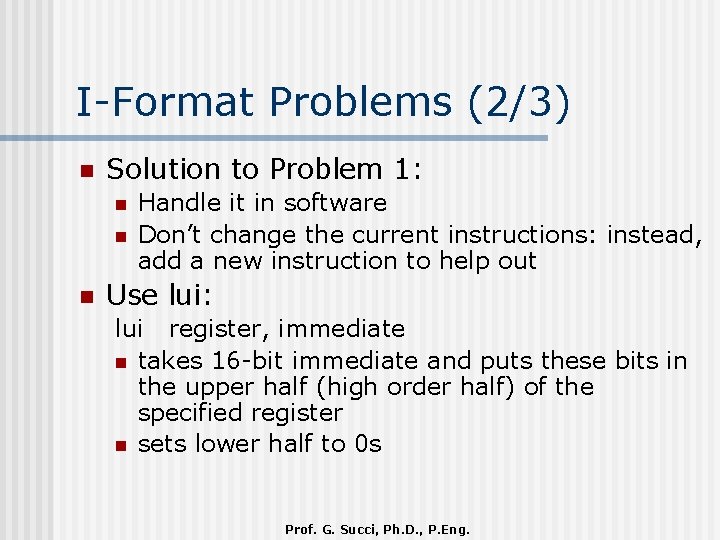
I-Format Problems (2/3) n Solution to Problem 1: n n n Handle it in software Don’t change the current instructions: instead, add a new instruction to help out Use lui: lui register, immediate n takes 16 -bit immediate and puts these bits in the upper half (high order half) of the specified register n sets lower half to 0 s Prof. G. Succi, Ph. D. , P. Eng.
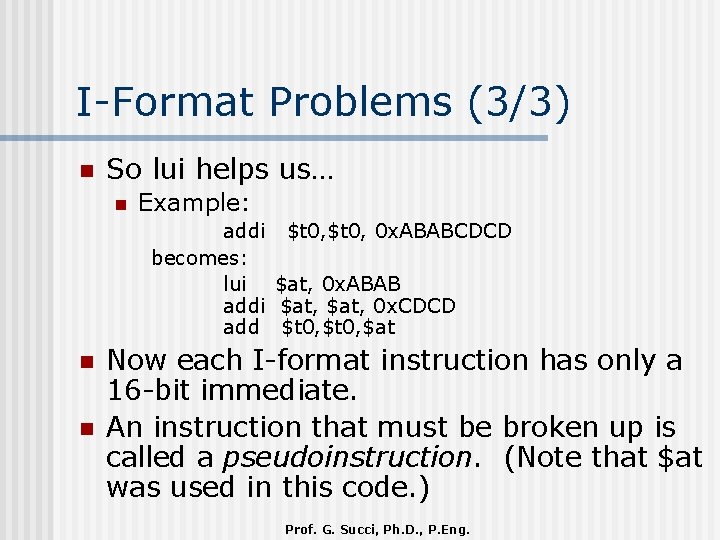
I-Format Problems (3/3) n So lui helps us… n Example: addi $t 0, 0 x. ABABCDCD becomes: lui $at, 0 x. ABAB addi $at, 0 x. CDCD add $t 0, $at n n Now each I-format instruction has only a 16 -bit immediate. An instruction that must be broken up is called a pseudoinstruction. (Note that $at was used in this code. ) Prof. G. Succi, Ph. D. , P. Eng.
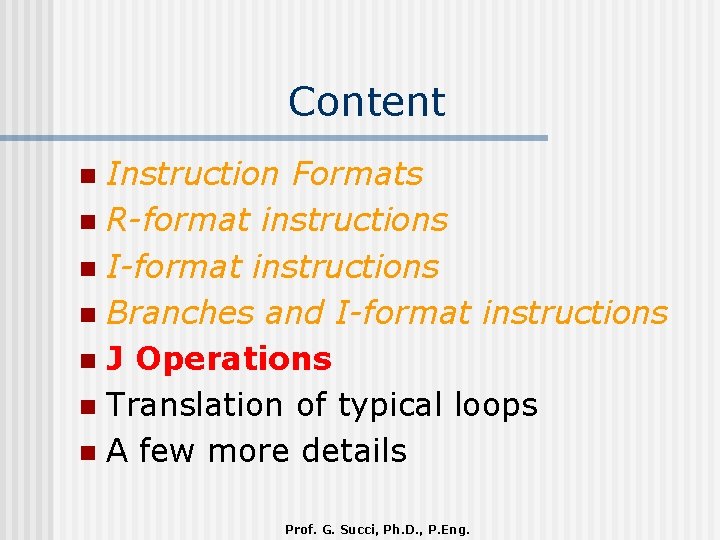
Content Instruction Formats n R-format instructions n I-format instructions n Branches and I-format instructions n J Operations n Translation of typical loops n A few more details n Prof. G. Succi, Ph. D. , P. Eng.
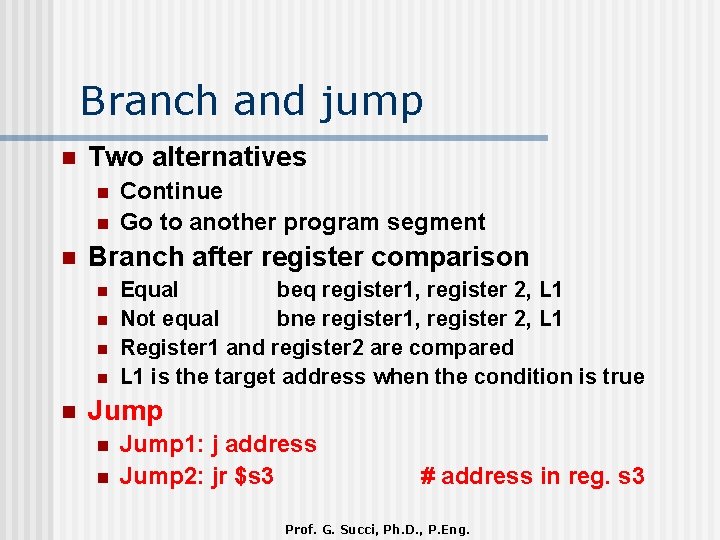
Branch and jump n Two alternatives n n n Branch after register comparison n n Continue Go to another program segment Equal beq register 1, register 2, L 1 Not equal bne register 1, register 2, L 1 Register 1 and register 2 are compared L 1 is the target address when the condition is true Jump n n Jump 1: j address Jump 2: jr $s 3 # address in reg. s 3 Prof. G. Succi, Ph. D. , P. Eng.
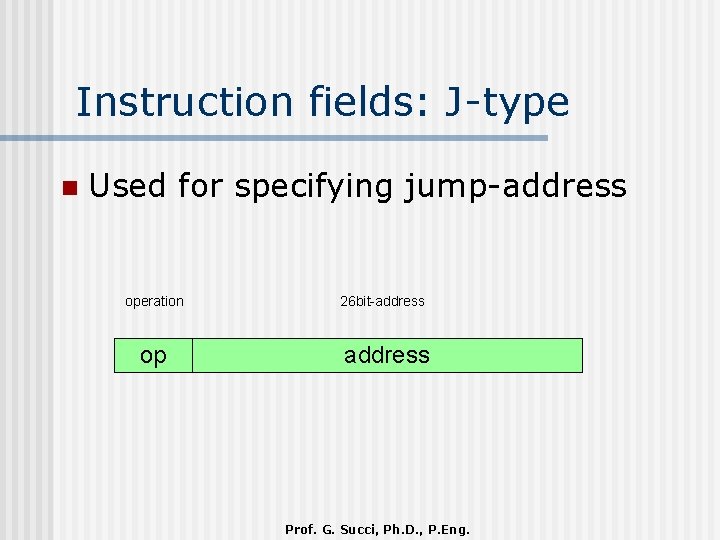
Instruction fields: J-type n Used for specifying jump-address operation op 26 bit-address Prof. G. Succi, Ph. D. , P. Eng.
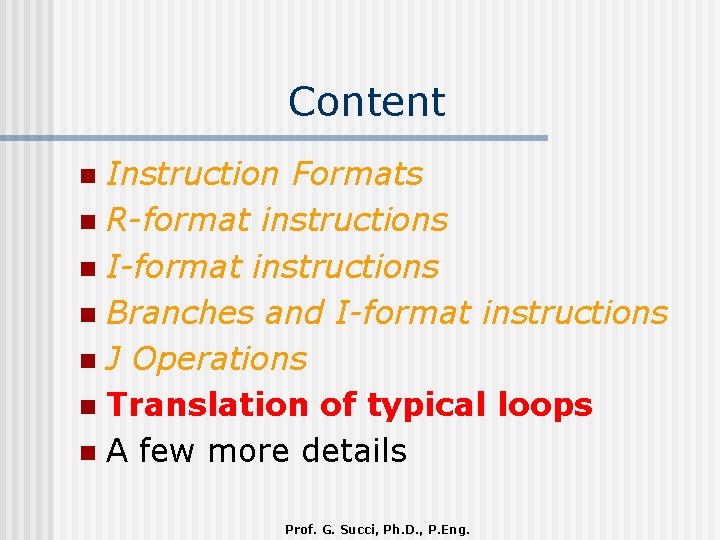
Content Instruction Formats n R-format instructions n I-format instructions n Branches and I-format instructions n J Operations n Translation of typical loops n A few more details n Prof. G. Succi, Ph. D. , P. Eng.
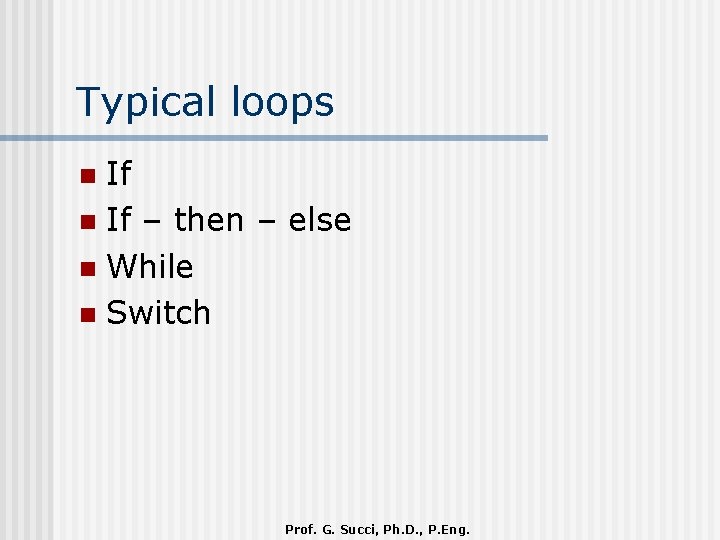
Typical loops If n If – then – else n While n Switch n Prof. G. Succi, Ph. D. , P. Eng.
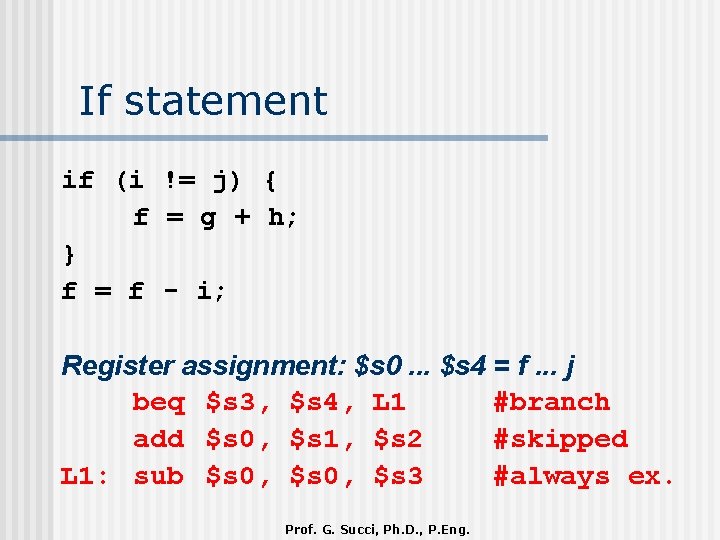
If statement if (i != j) { f = g + h; } f = f - i; Register assignment: $s 0. . . $s 4 = f. . . j beq $s 3, $s 4, L 1 #branch add $s 0, $s 1, $s 2 #skipped L 1: sub $s 0, $s 3 #always ex. Prof. G. Succi, Ph. D. , P. Eng.
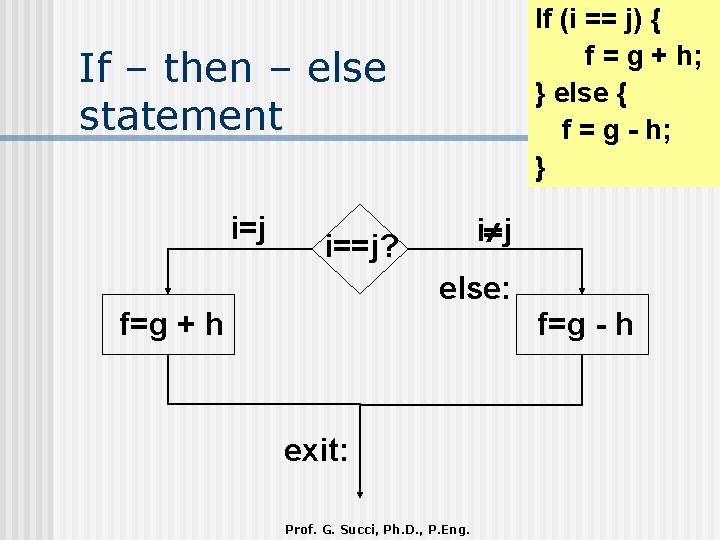
If (i == j) { f = g + h; } else { f = g - h; } If – then – else statement i=j i¹j i==j? else: f=g + h f=g - h exit: Prof. G. Succi, Ph. D. , P. Eng.
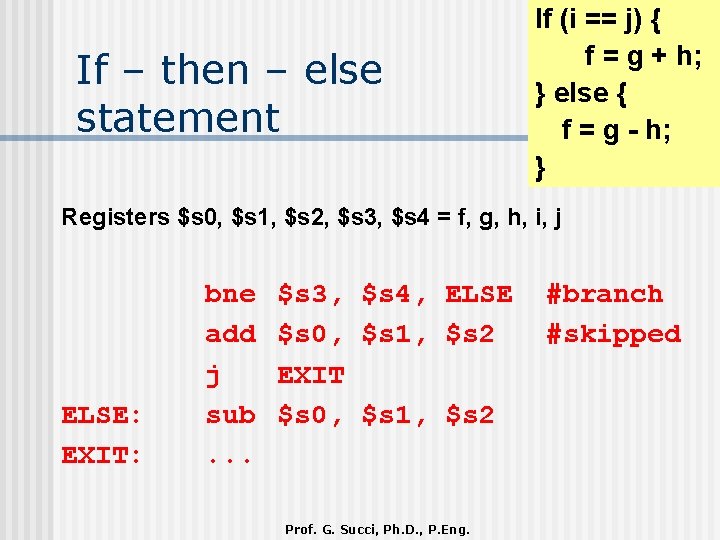
If – then – else statement If (i == j) { f = g + h; } else { f = g - h; } Registers $s 0, $s 1, $s 2, $s 3, $s 4 = f, g, h, i, j ELSE: EXIT: bne add j sub. . . $s 3, $s 4, ELSE $s 0, $s 1, $s 2 EXIT $s 0, $s 1, $s 2 Prof. G. Succi, Ph. D. , P. Eng. #branch #skipped
![While statement while save i k i i j While statement while (save [i] == k) { i = i + j; }.](https://slidetodoc.com/presentation_image/03a9efdfc71838dd027d090d521faf4c/image-45.jpg)
While statement while (save [i] == k) { i = i + j; }. . . Registers: $s 3, $s 4, $s 5 = i, j, k, array base = $s 6 LOOP: EXIT: . . . add add lw bne add j $t 1, $t 0, $s 3, LOOP $s 3, $s 3 $t 1, $s 6 0 ($t 1) $s 5, EXIT $s 3, $s 4 Prof. G. Succi, Ph. D. , P. Eng. #$t 1 = 2 • i #$t 1 = 4 • i #$t 1 = addr. #load #exit if != #i = i + j
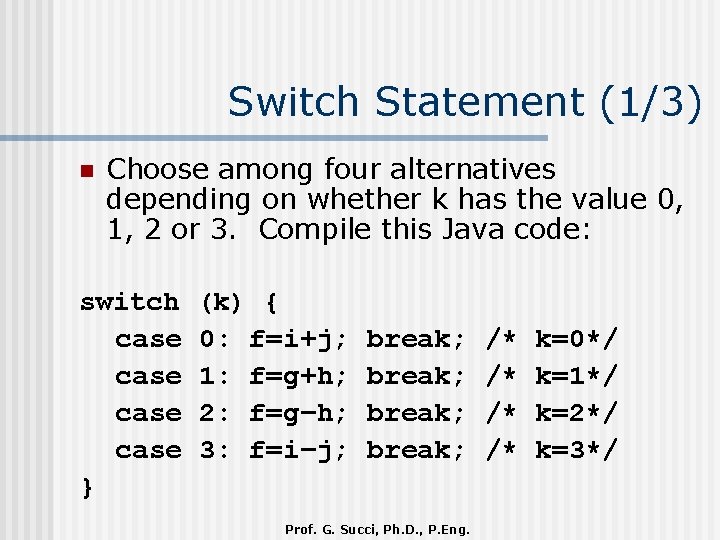
Switch Statement (1/3) n Choose among four alternatives depending on whether k has the value 0, 1, 2 or 3. Compile this Java code: switch case } (k) { 0: f=i+j; 1: f=g+h; 2: f=g–h; 3: f=i–j; break; Prof. G. Succi, Ph. D. , P. Eng. /* /* k=0*/ k=1*/ k=2*/ k=3*/
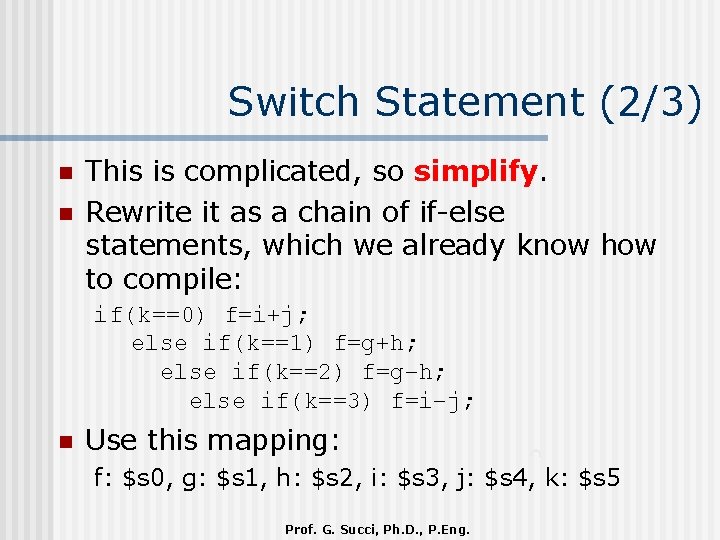
Switch Statement (2/3) n n This is complicated, so simplify. Rewrite it as a chain of if-else statements, which we already know how to compile: if(k==0) f=i+j; else if(k==1) f=g+h; else if(k==2) f=g–h; else if(k==3) f=i–j; n Use this mapping: f: $s 0, g: $s 1, h: $s 2, i: $s 3, j: $s 4, k: $s 5 Prof. G. Succi, Ph. D. , P. Eng.
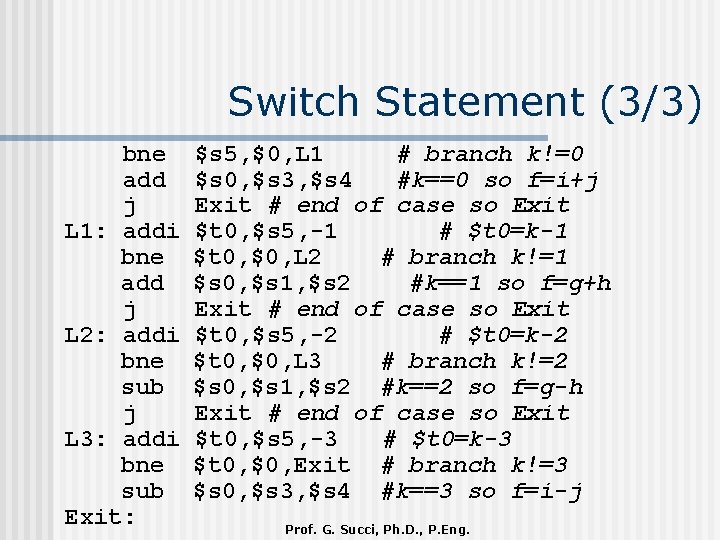
Switch Statement (3/3) bne add j L 1: addi bne add j L 2: addi bne sub j L 3: addi bne sub Exit: $s 5, $0, L 1 # branch k!=0 $s 0, $s 3, $s 4 #k==0 so f=i+j Exit # end of case so Exit $t 0, $s 5, -1 # $t 0=k-1 $t 0, $0, L 2 # branch k!=1 $s 0, $s 1, $s 2 #k==1 so f=g+h Exit # end of case so Exit $t 0, $s 5, -2 # $t 0=k-2 $t 0, $0, L 3 # branch k!=2 $s 0, $s 1, $s 2 #k==2 so f=g-h Exit # end of case so Exit $t 0, $s 5, -3 # $t 0=k-3 $t 0, $0, Exit # branch k!=3 $s 0, $s 3, $s 4 #k==3 so f=i-j Prof. G. Succi, Ph. D. , P. Eng.
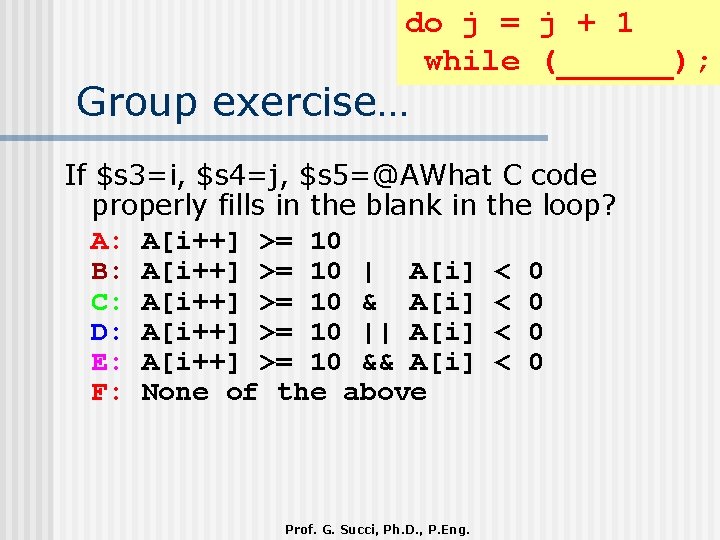
do j = j + 1 while (______); Group exercise… If $s 3=i, $s 4=j, $s 5=@AWhat C code properly fills in the blank in the loop? A: A[i++] >= 10 B: A[i++] >= 10 | A[i] < 0 C: A[i++] >= 10 & A[i] < 0 D: A[i++] >= 10 || A[i] < 0 E: A[i++] >= 10 && A[i] < 0 F: None of the above Prof. G. Succi, Ph. D. , P. Eng.
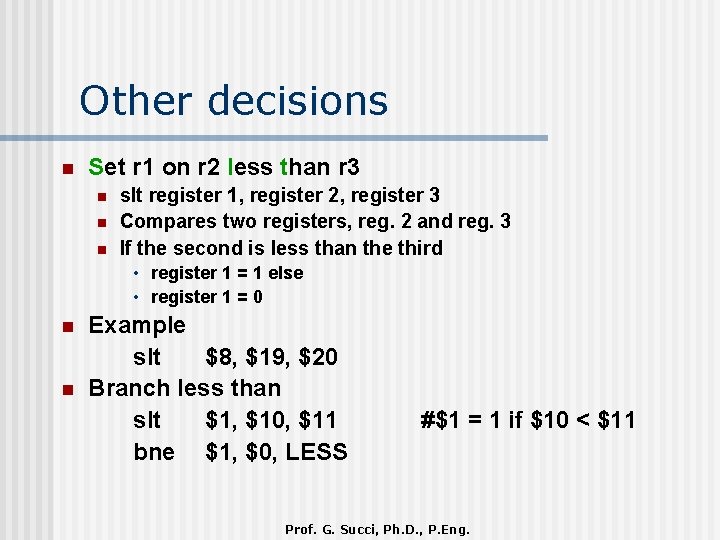
Other decisions n Set r 1 on r 2 less than r 3 n n n slt register 1, register 2, register 3 Compares two registers, reg. 2 and reg. 3 If the second is less than the third • register 1 = 1 else • register 1 = 0 n n Example slt $8, $19, $20 Branch less than slt $1, $10, $11 bne $1, $0, LESS #$1 = 1 if $10 < $11 Prof. G. Succi, Ph. D. , P. Eng.
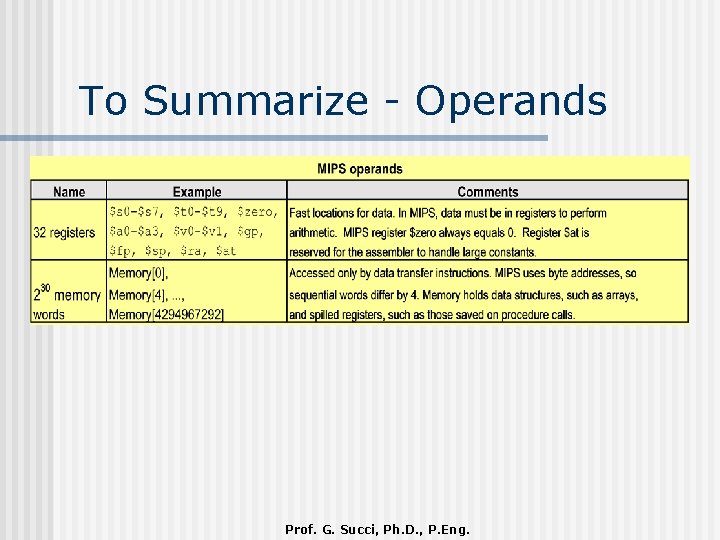
To Summarize - Operands Prof. G. Succi, Ph. D. , P. Eng.
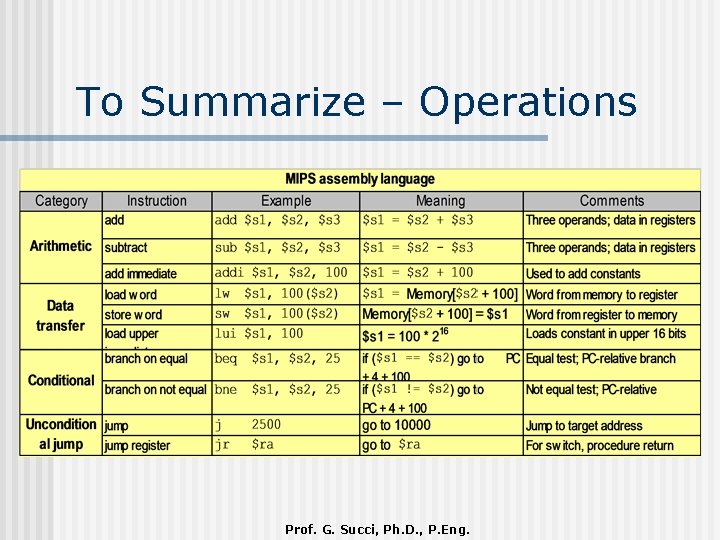
To Summarize – Operations Prof. G. Succi, Ph. D. , P. Eng.
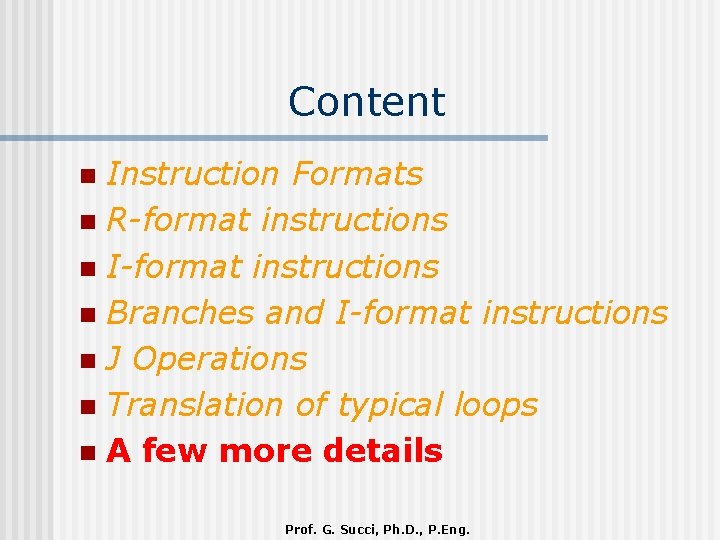
Content Instruction Formats n R-format instructions n I-format instructions n Branches and I-format instructions n J Operations n Translation of typical loops n A few more details n Prof. G. Succi, Ph. D. , P. Eng.
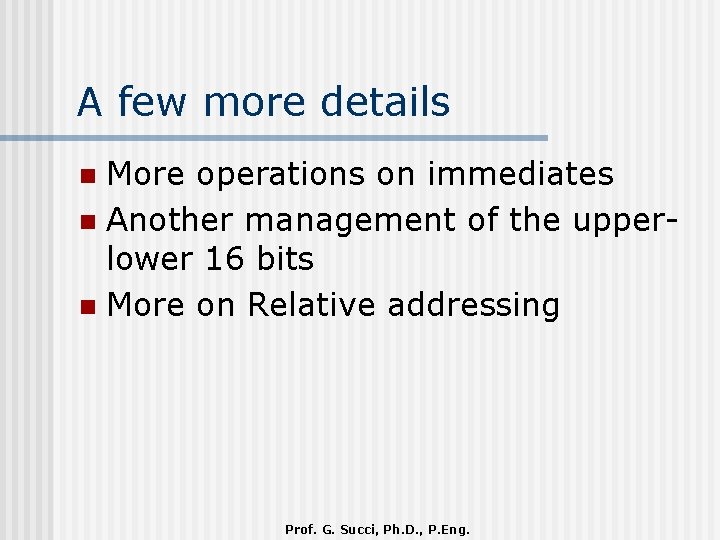
A few more details More operations on immediates n Another management of the upperlower 16 bits n More on Relative addressing n Prof. G. Succi, Ph. D. , P. Eng.
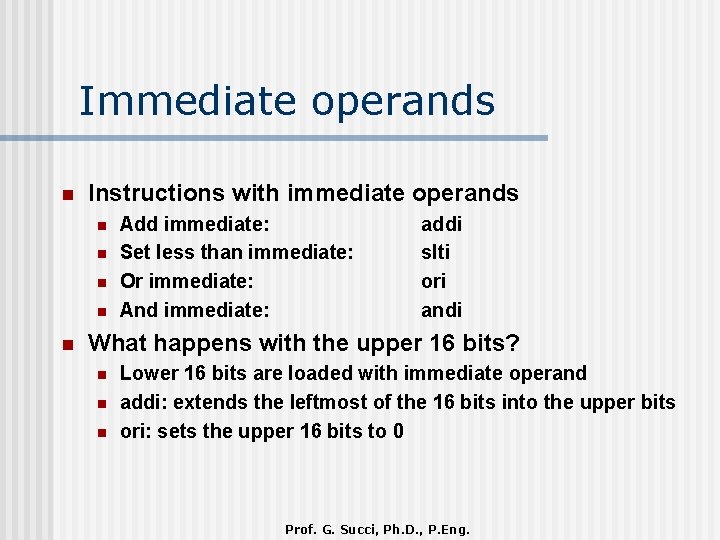
Immediate operands n Instructions with immediate operands n n n Add immediate: Set less than immediate: Or immediate: And immediate: addi slti ori andi What happens with the upper 16 bits? n n n Lower 16 bits are loaded with immediate operand addi: extends the leftmost of the 16 bits into the upper bits ori: sets the upper 16 bits to 0 Prof. G. Succi, Ph. D. , P. Eng.
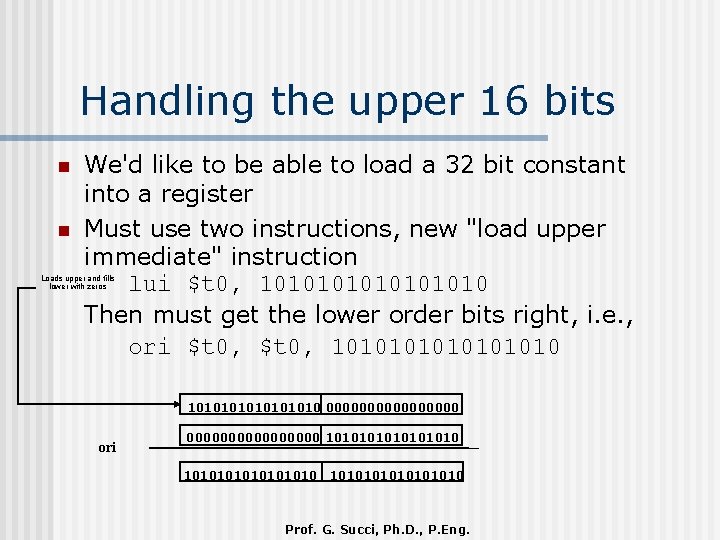
Handling the upper 16 bits n n We'd like to be able to load a 32 bit constant into a register Must use two instructions, new "load upper immediate" instruction lui $t 0, 10101010 Then must get the lower order bits right, i. e. , ori $t 0, 10101010 Loads upper and fills lower with zeros 10101010 00000000 ori 00000000 1010101010101010 Prof. G. Succi, Ph. D. , P. Eng.
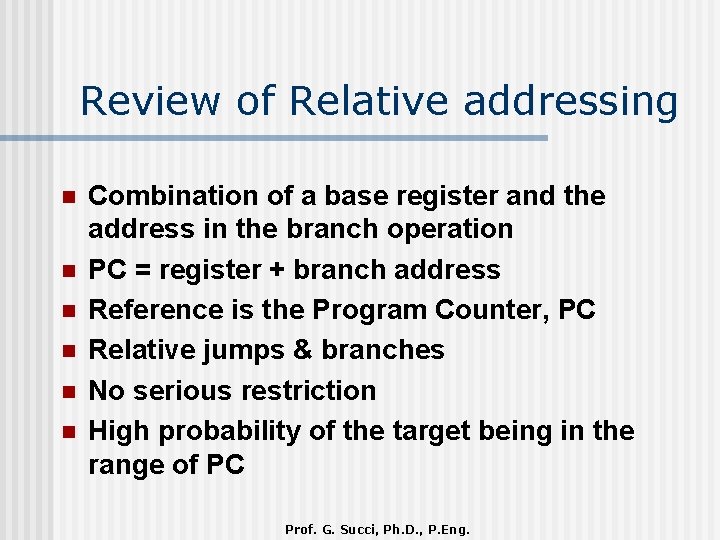
Review of Relative addressing n n n Combination of a base register and the address in the branch operation PC = register + branch address Reference is the Program Counter, PC Relative jumps & branches No serious restriction High probability of the target being in the range of PC Prof. G. Succi, Ph. D. , P. Eng.