Instructional Design Document Version 4 7 Project OSCAR
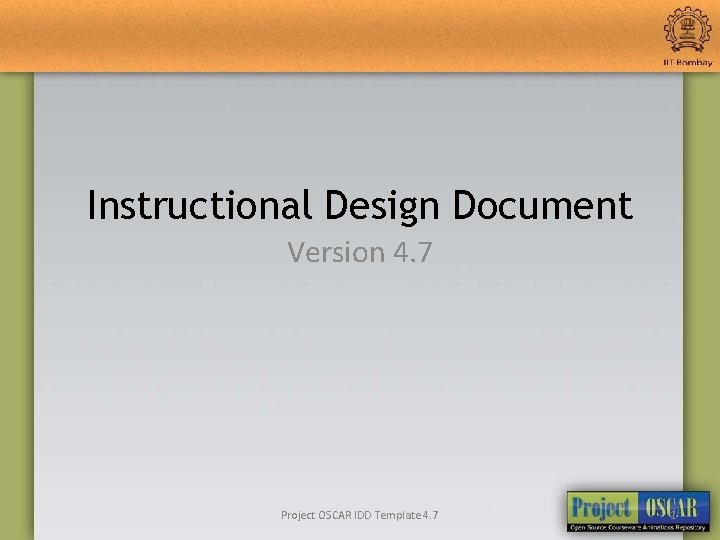
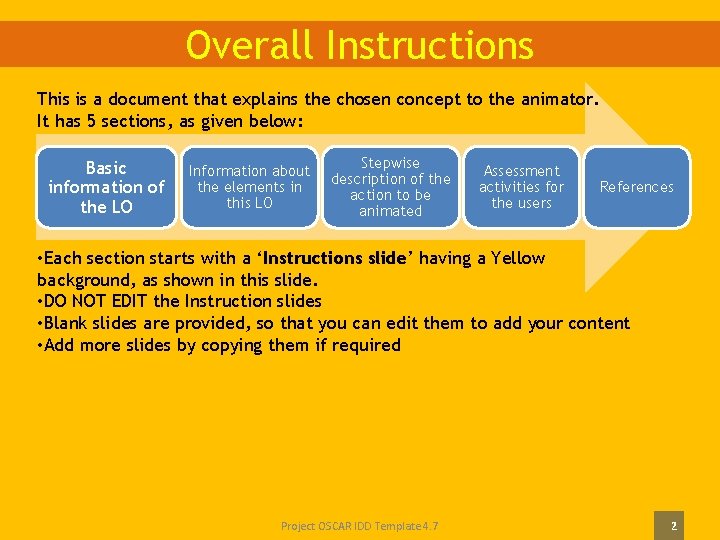
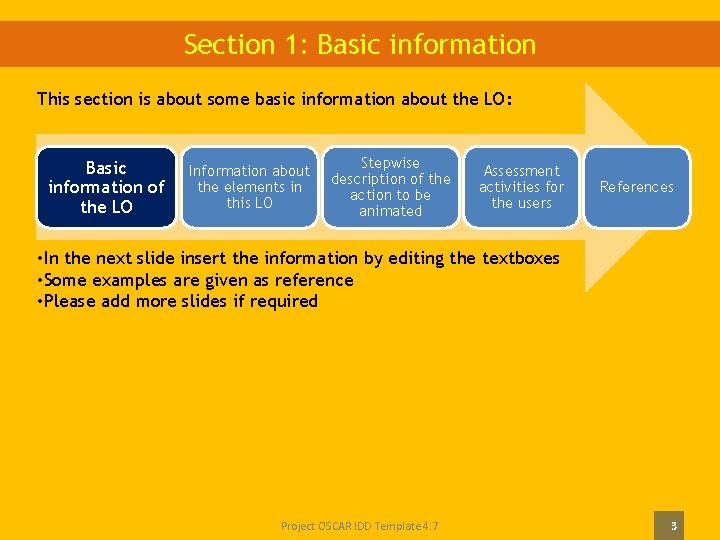
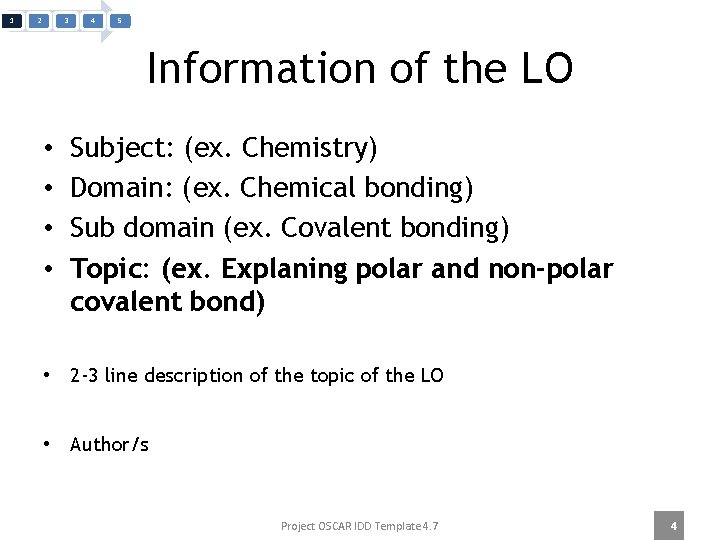
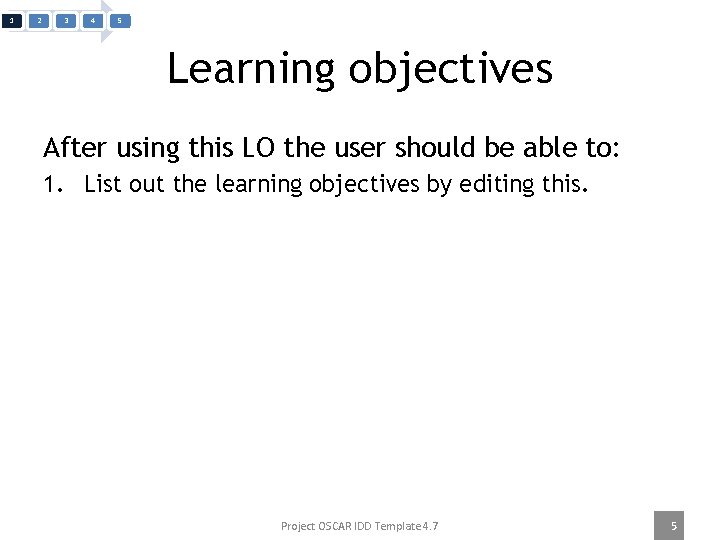
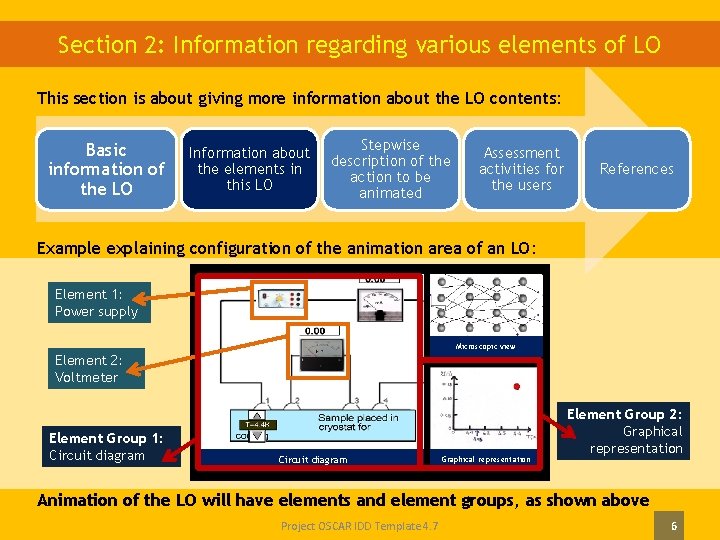
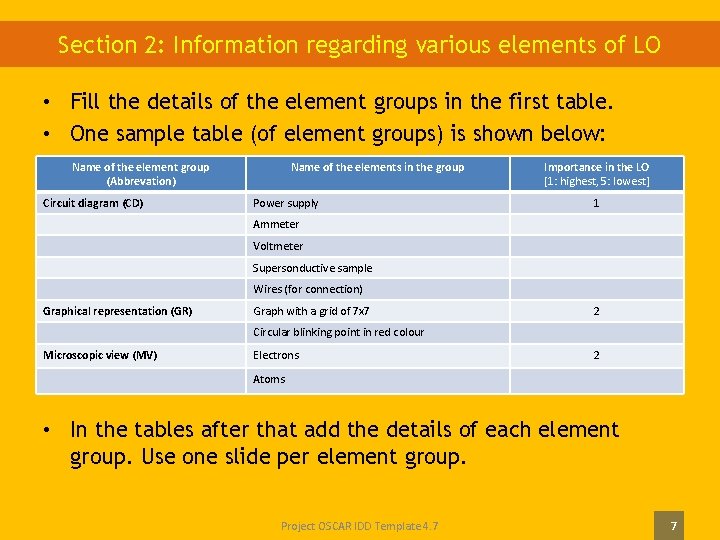
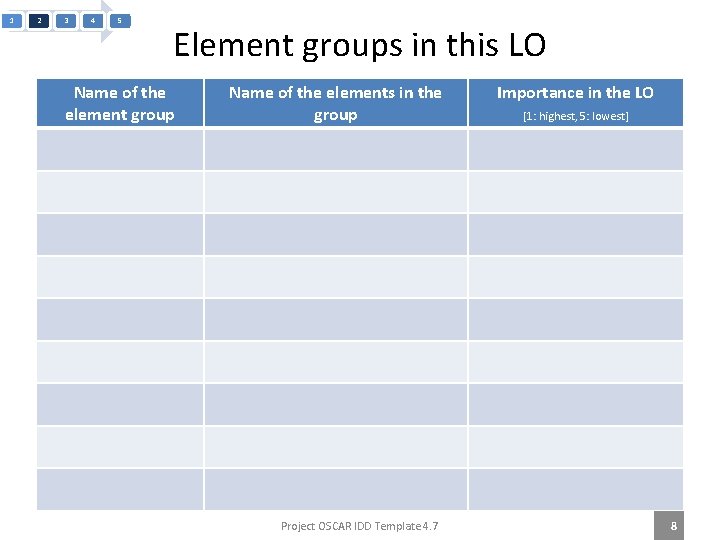
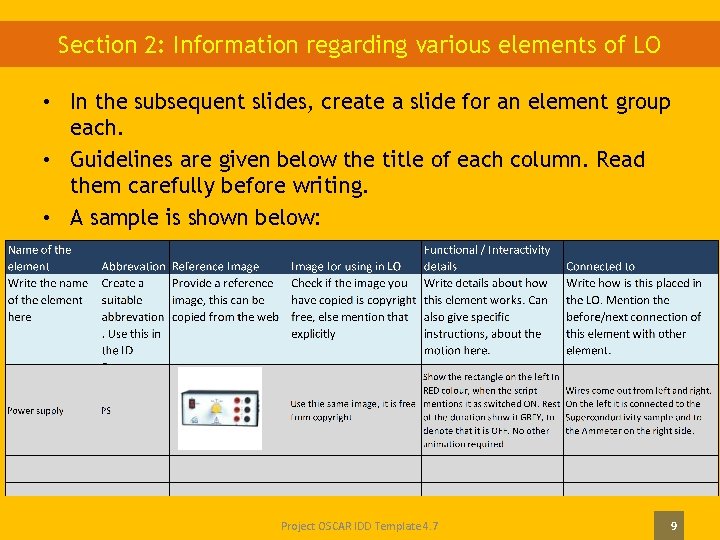
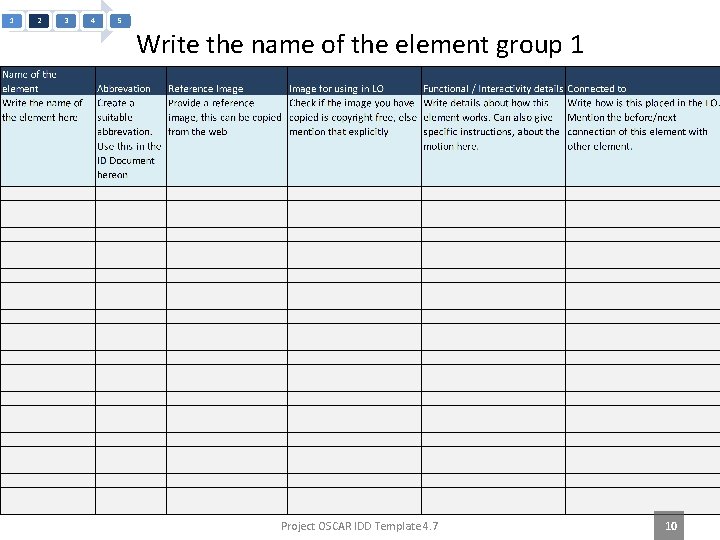
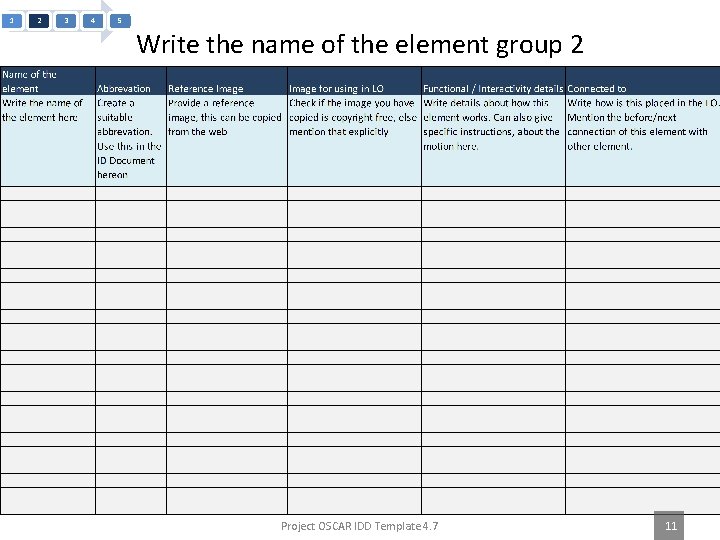
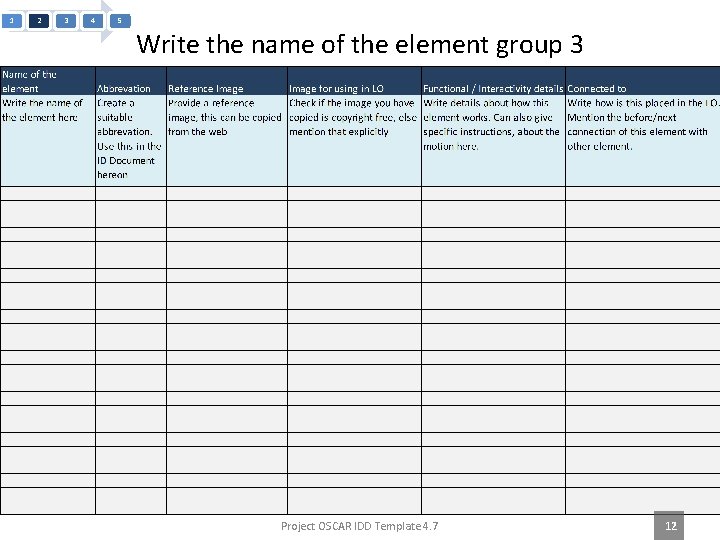
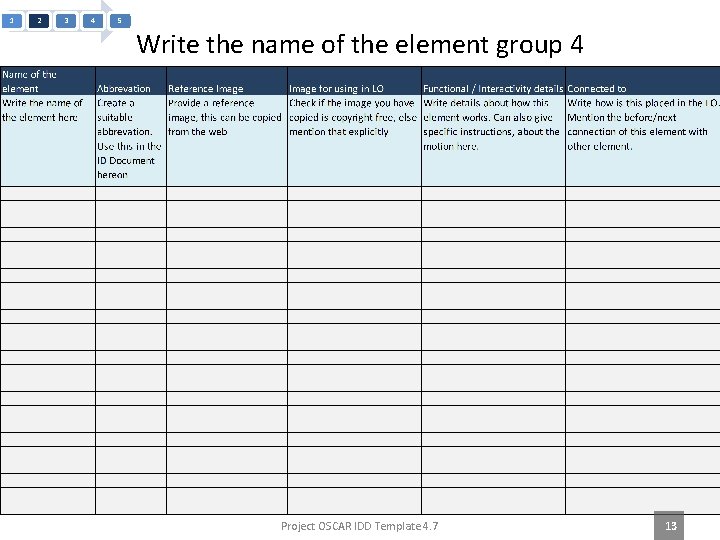
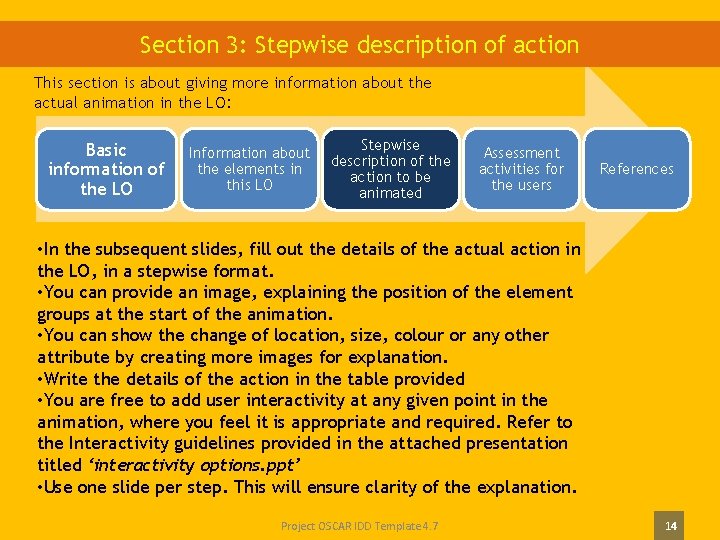
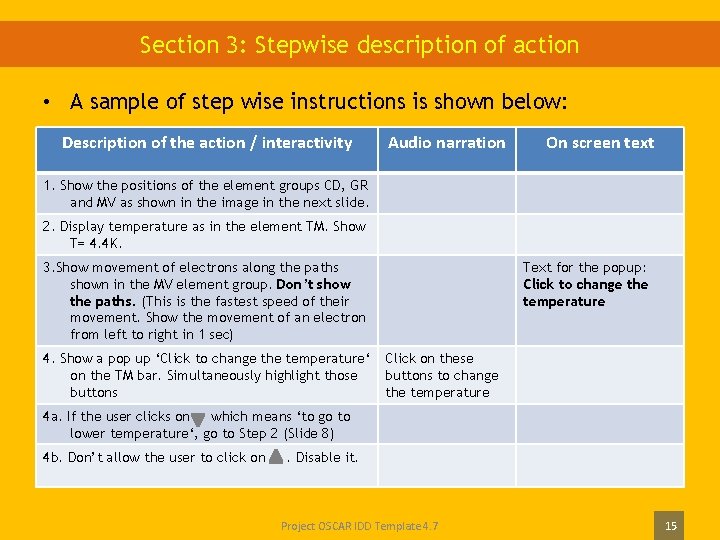
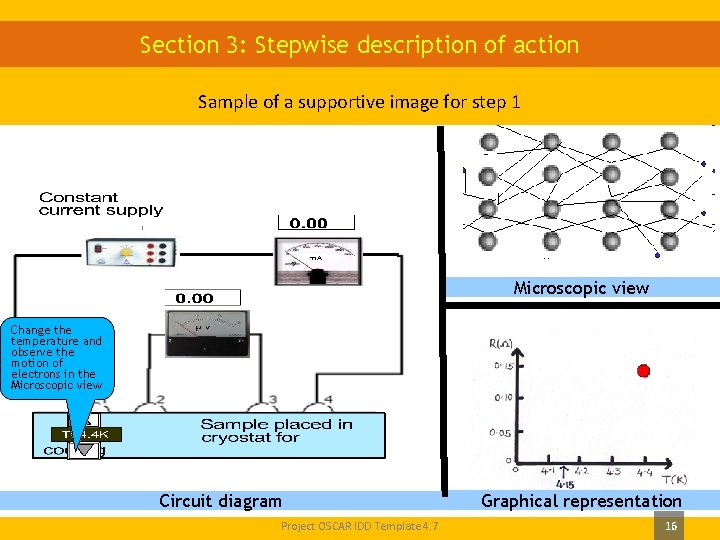
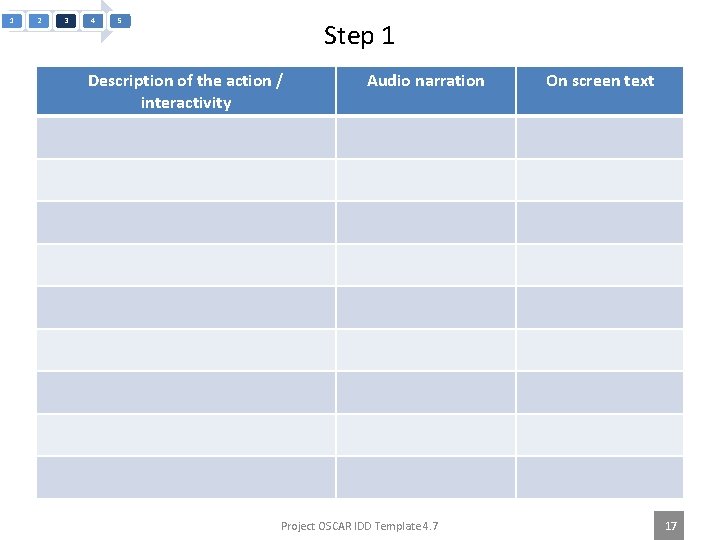
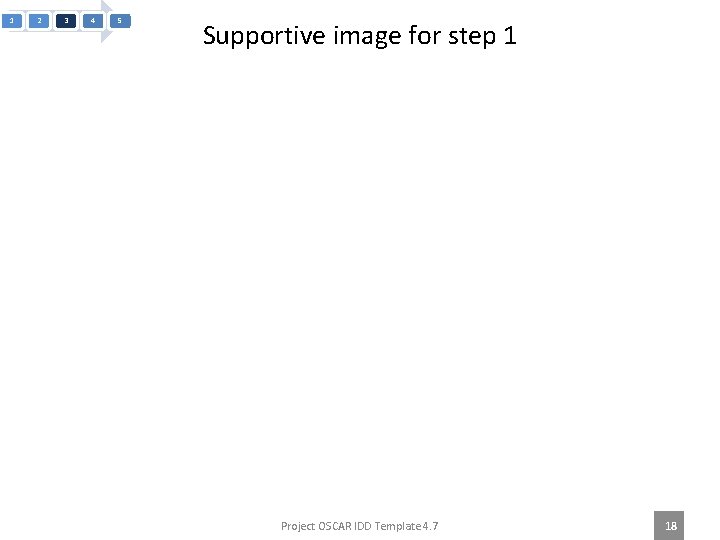
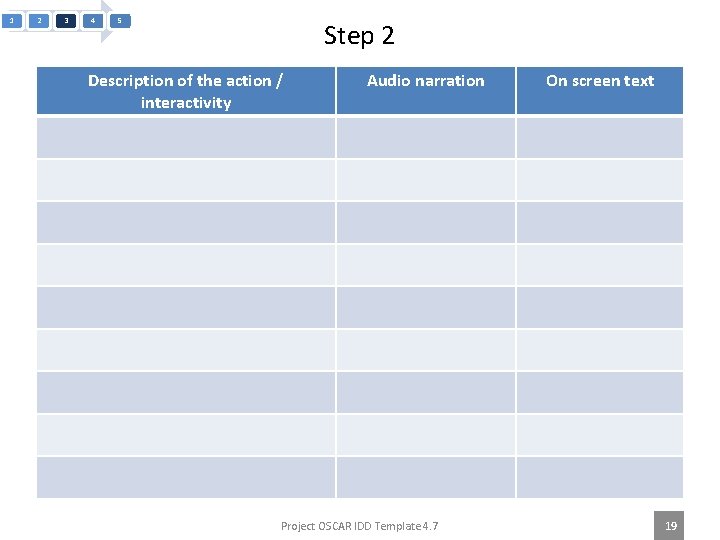
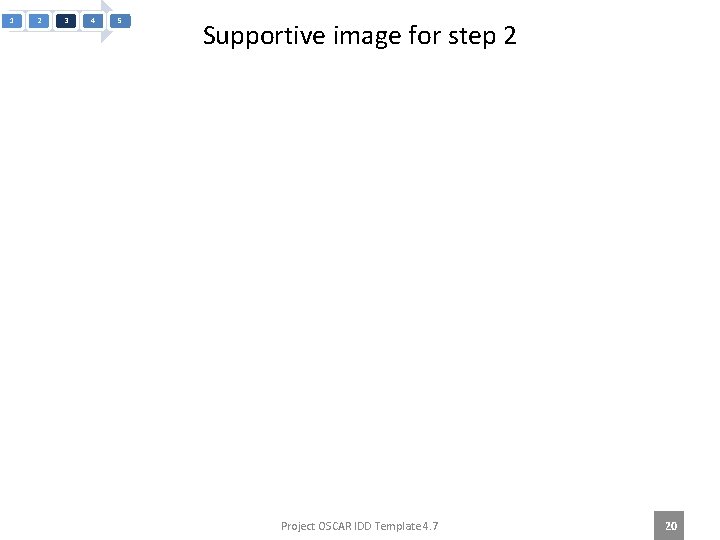
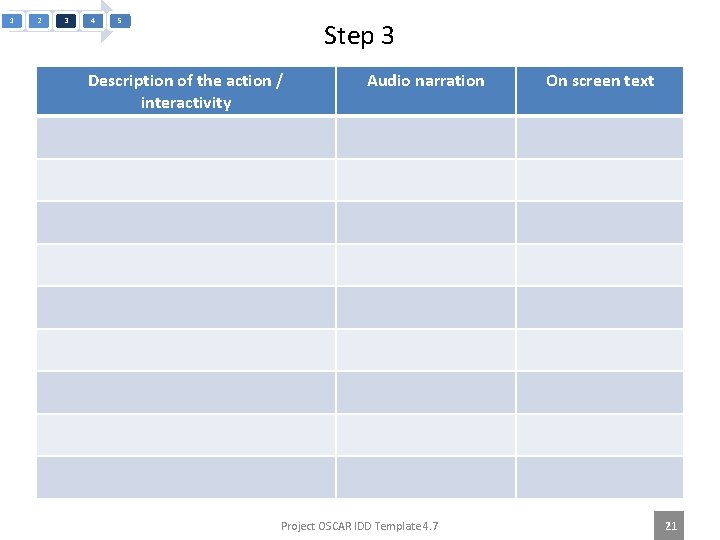
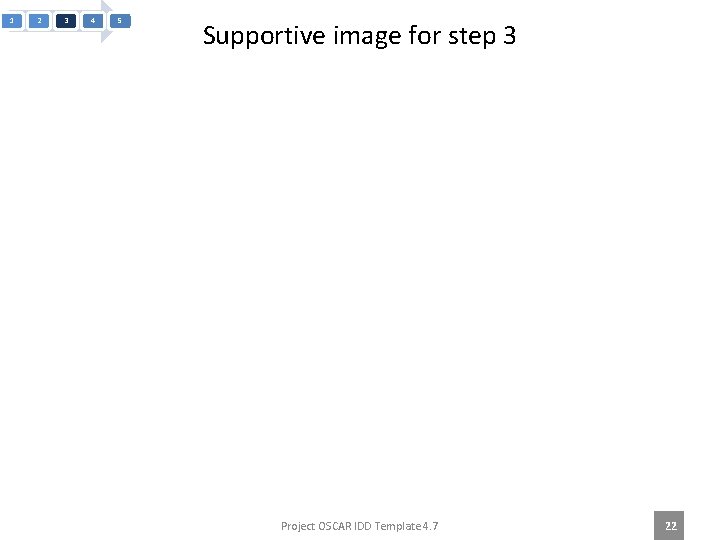
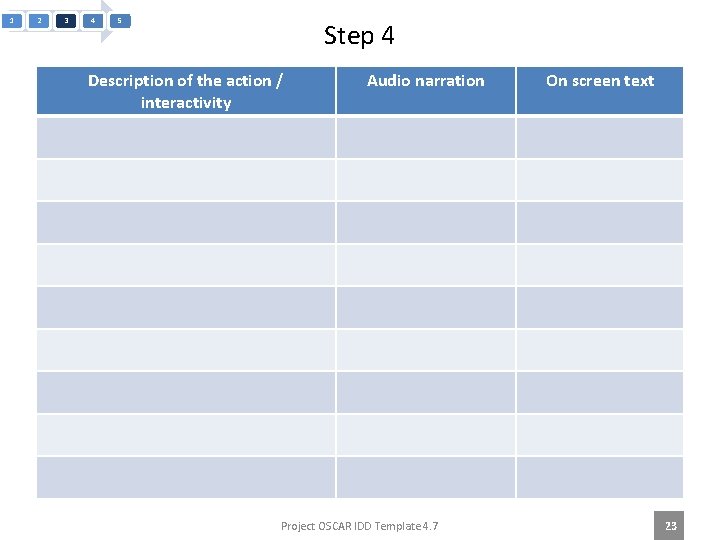
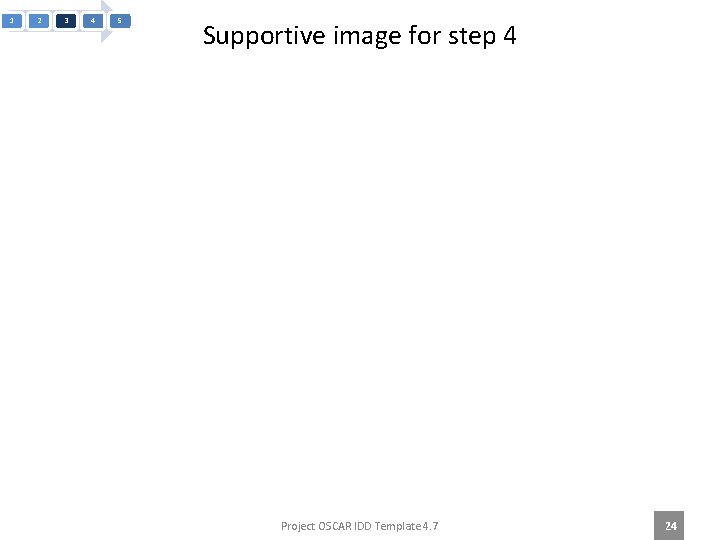
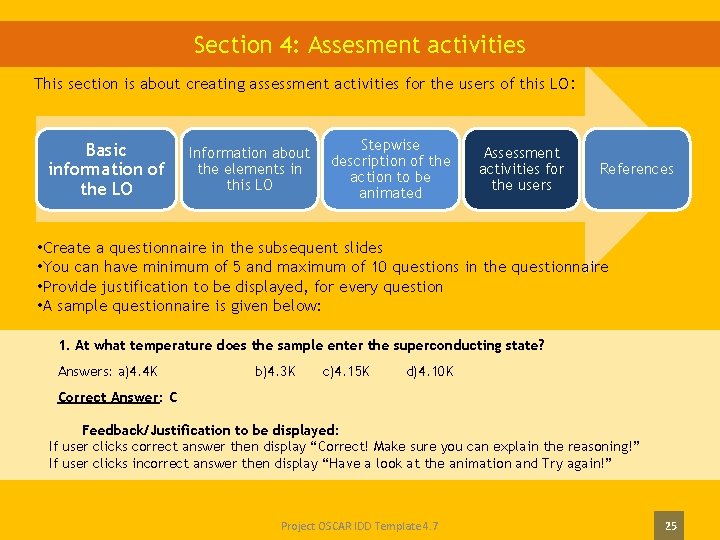
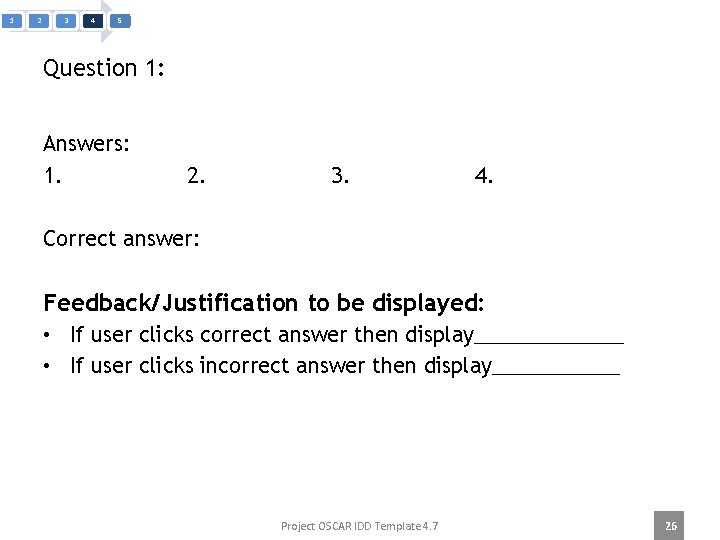
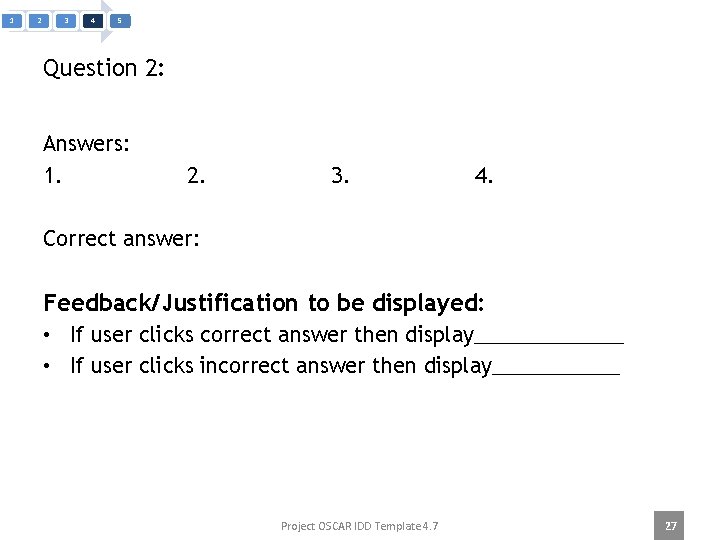
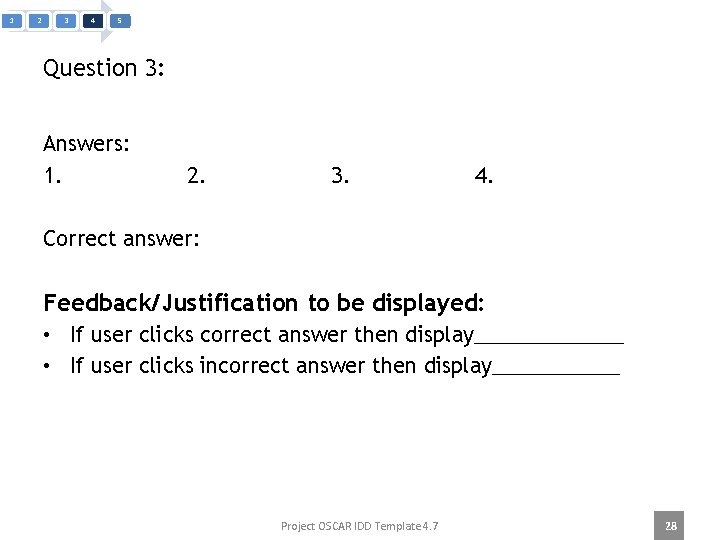
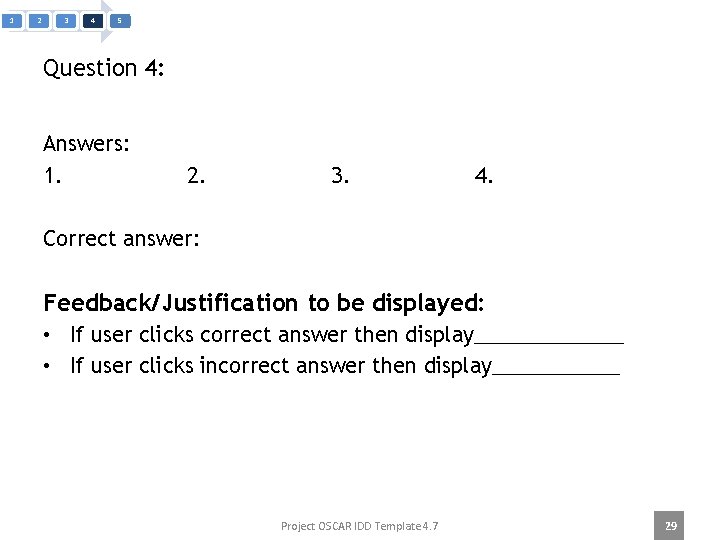
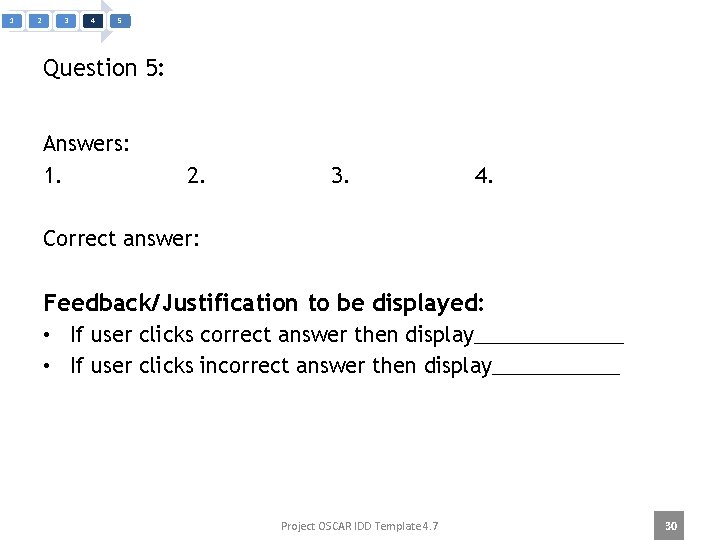
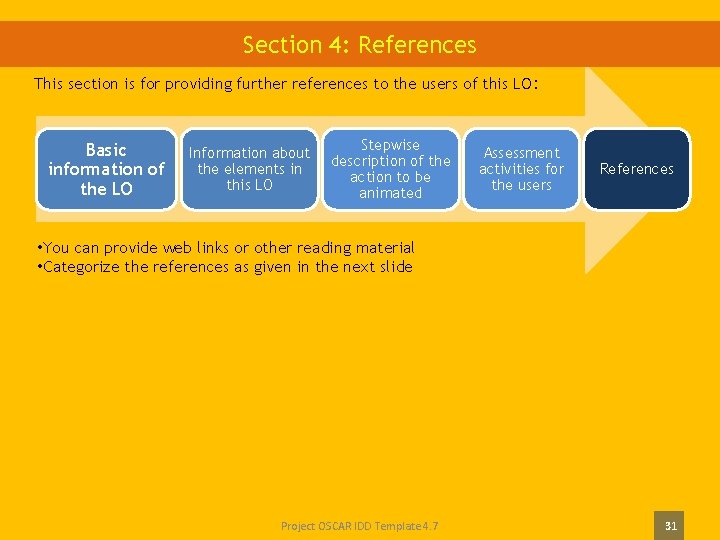
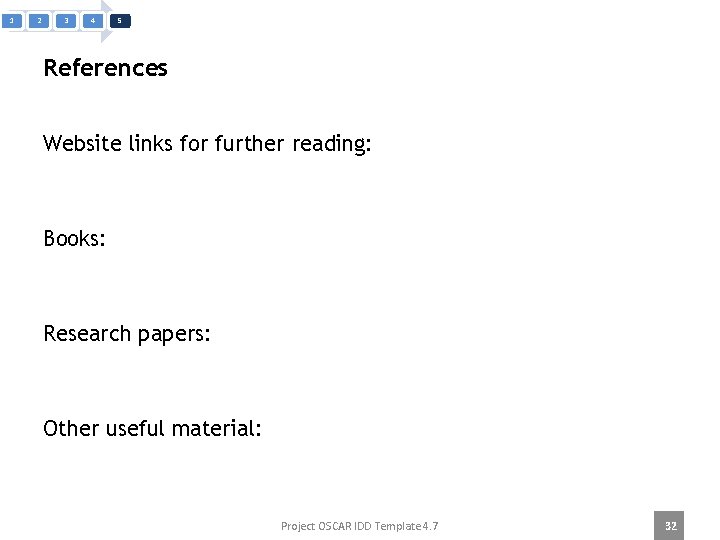
- Slides: 32
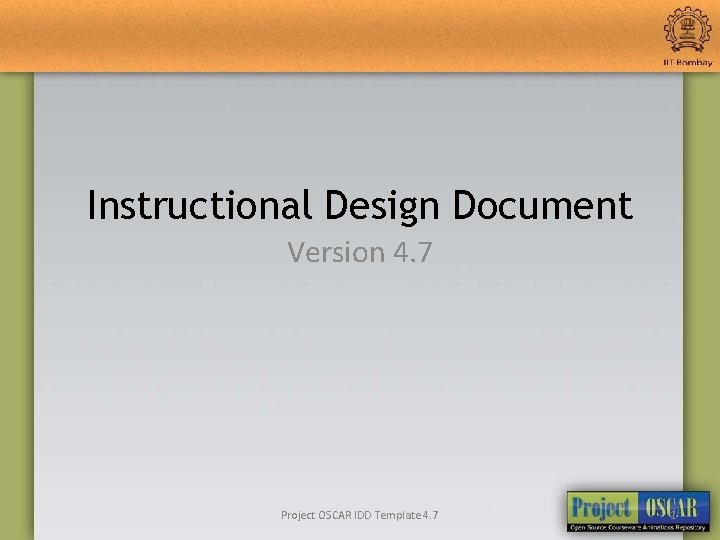
Instructional Design Document Version 4. 7 Project OSCAR IDD Template 4. 7 1
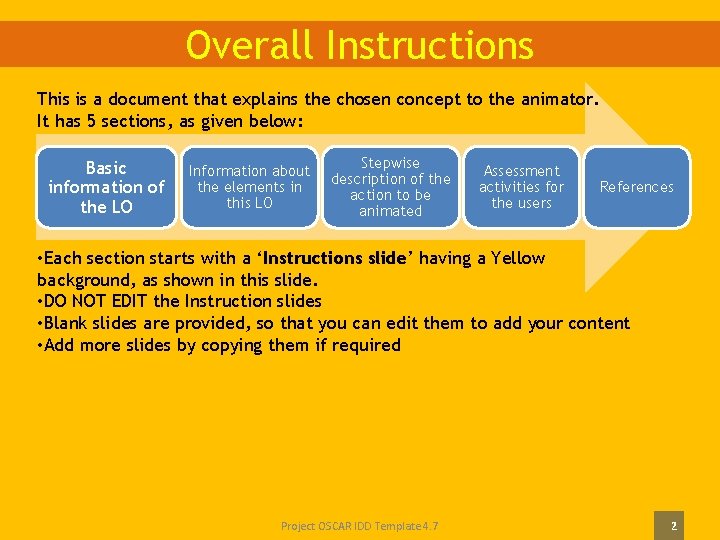
Overall Instructions This is a document that explains the chosen concept to the animator. It has 5 sections, as given below: Basic information of the LO Information about the elements in this LO Stepwise description of the action to be animated Assessment activities for the users References • Each section starts with a ‘Instructions slide’ having a Yellow background, as shown in this slide. • DO NOT EDIT the Instruction slides • Blank slides are provided, so that you can edit them to add your content • Add more slides by copying them if required Project OSCAR IDD Template 4. 7 2
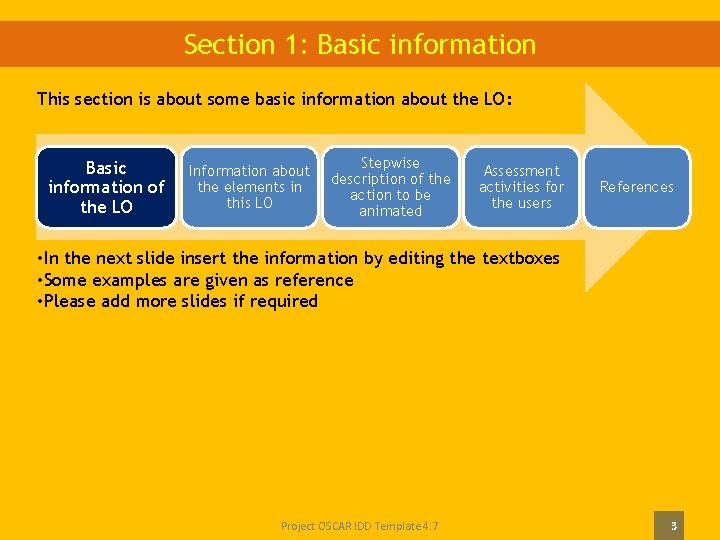
Section 1: Basic information This section is about some basic information about the LO: Basic information of the LO Information about the elements in this LO Stepwise description of the action to be animated Assessment activities for the users References • In the next slide insert the information by editing the textboxes • Some examples are given as reference • Please add more slides if required Project OSCAR IDD Template 4. 7 3
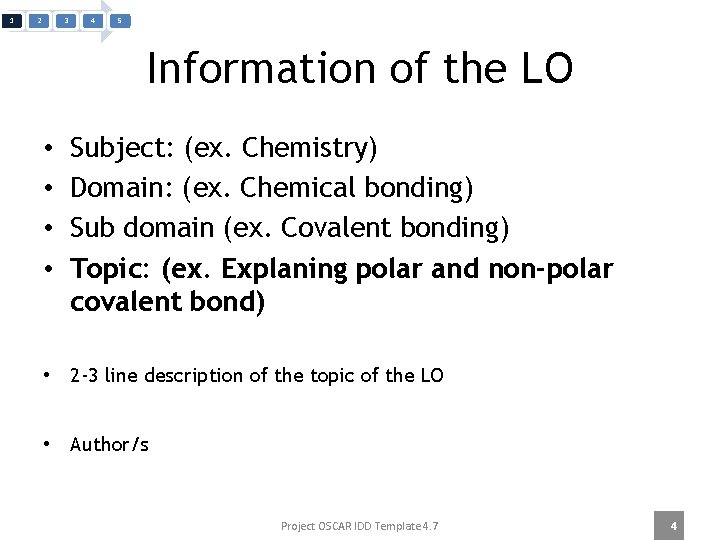
1 2 3 4 5 Information of the LO • • Subject: (ex. Chemistry) Domain: (ex. Chemical bonding) Sub domain (ex. Covalent bonding) Topic: (ex. Explaning polar and non-polar covalent bond) • 2 -3 line description of the topic of the LO • Author/s Project OSCAR IDD Template 4. 7 4
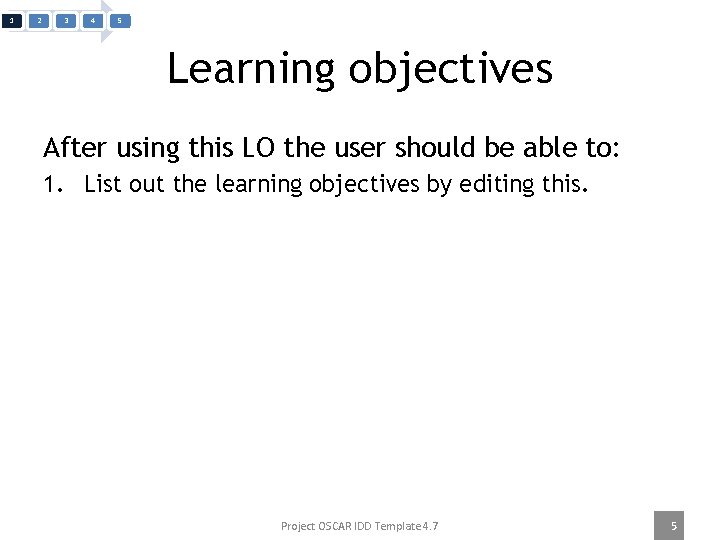
1 2 3 4 5 Learning objectives After using this LO the user should be able to: 1. List out the learning objectives by editing this. Project OSCAR IDD Template 4. 7 5
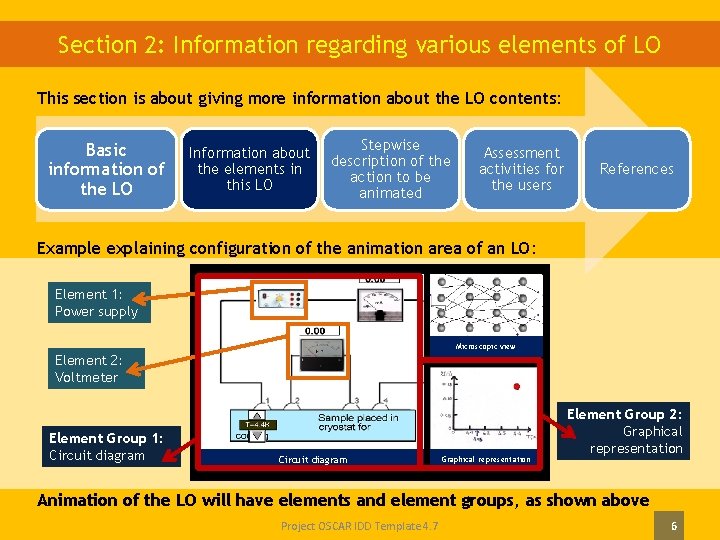
Section 2: Information regarding various elements of LO This section is about giving more information about the LO contents: Basic information of the LO Information about the elements in this LO Stepwise description of the action to be animated Assessment activities for the users References Example explaining configuration of the animation area of an LO: Element 1: Power supply Microscopic view Element 2: Voltmeter Element Group 1: Circuit diagram Graphical representation Element Group 2: Graphical representation Animation of the LO will have elements and element groups, as shown above Project OSCAR IDD Template 4. 7 6
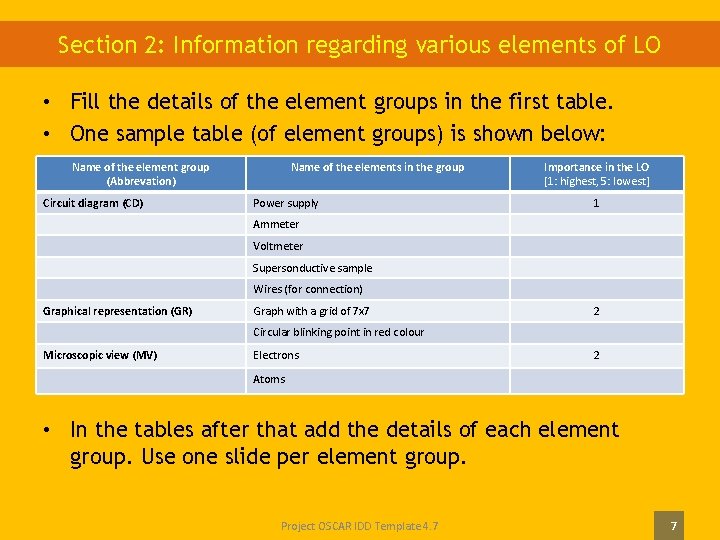
Section 2: Information regarding various elements of LO • Fill the details of the element groups in the first table. • One sample table (of element groups) is shown below: Name of the element group (Abbrevation) Circuit diagram (CD) Name of the elements in the group Power supply Importance in the LO [1: highest, 5: lowest] 1 Ammeter Voltmeter Supersonductive sample Wires (for connection) Graphical representation (GR) Graph with a grid of 7 x 7 2 Circular blinking point in red colour Microscopic view (MV) Electrons 2 Atoms • In the tables after that add the details of each element group. Use one slide per element group. Project OSCAR IDD Template 4. 7 7
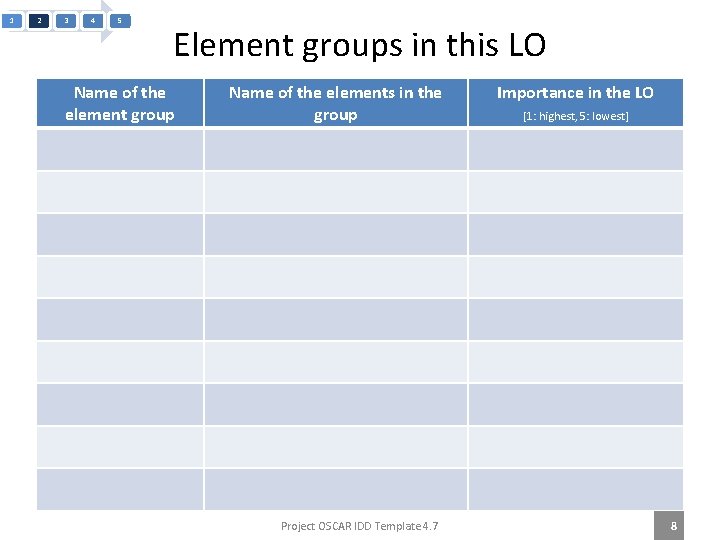
1 2 3 4 5 Element groups in this LO Name of the element group Name of the elements in the group Project OSCAR IDD Template 4. 7 Importance in the LO [1: highest, 5: lowest] 8
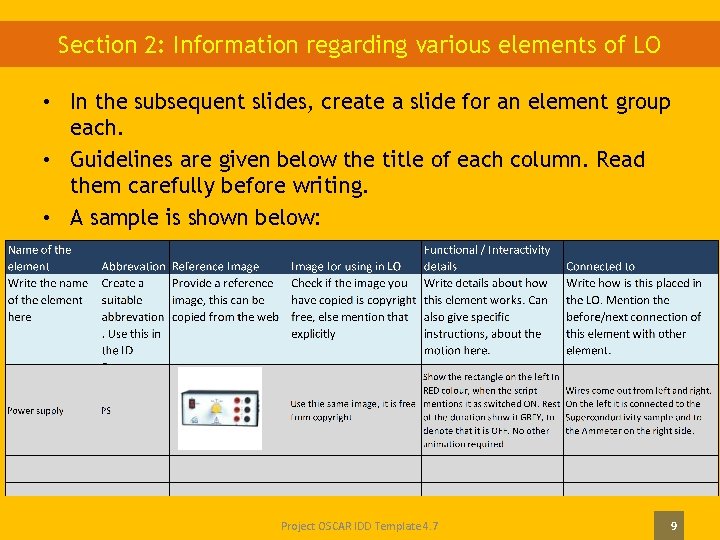
Section 2: Information regarding various elements of LO • In the subsequent slides, create a slide for an element group each. • Guidelines are given below the title of each column. Read them carefully before writing. • A sample is shown below: Project OSCAR IDD Template 4. 7 9
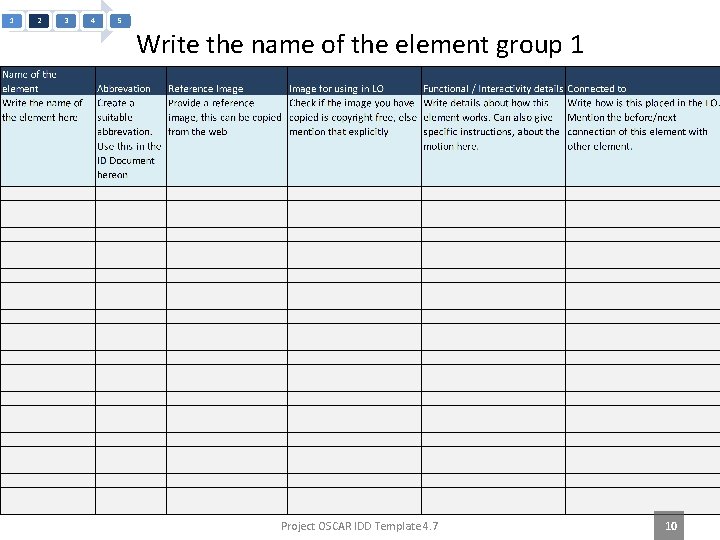
1 2 3 4 5 Write the name of the element group 1 Project OSCAR IDD Template 4. 7 10
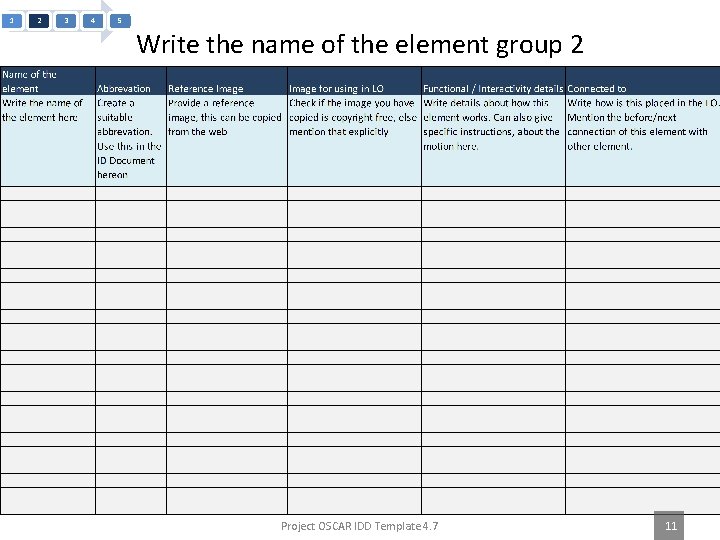
1 2 3 4 5 Write the name of the element group 2 Project OSCAR IDD Template 4. 7 11
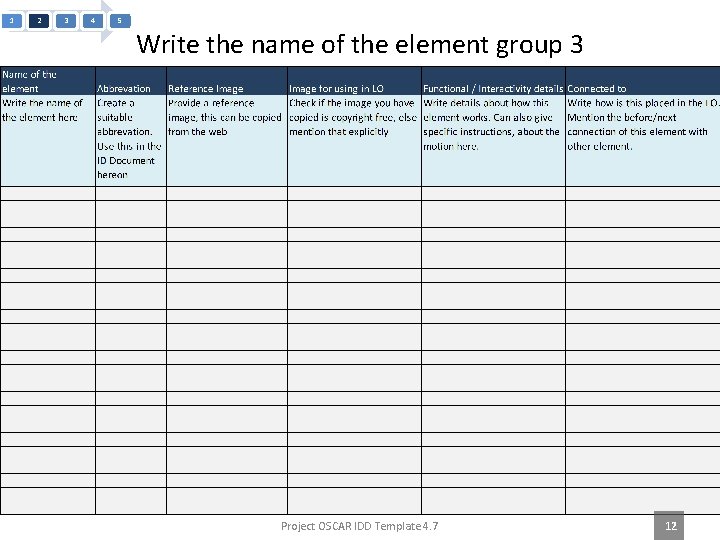
1 2 3 4 5 Write the name of the element group 3 Project OSCAR IDD Template 4. 7 12
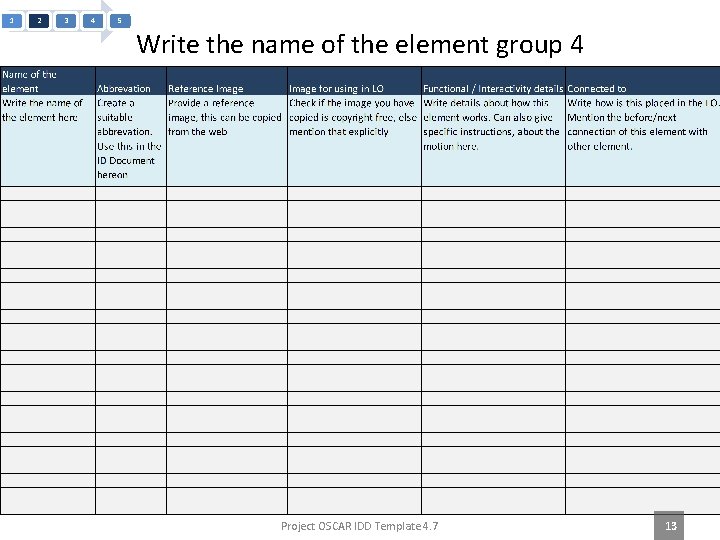
1 2 3 4 5 Write the name of the element group 4 Project OSCAR IDD Template 4. 7 13
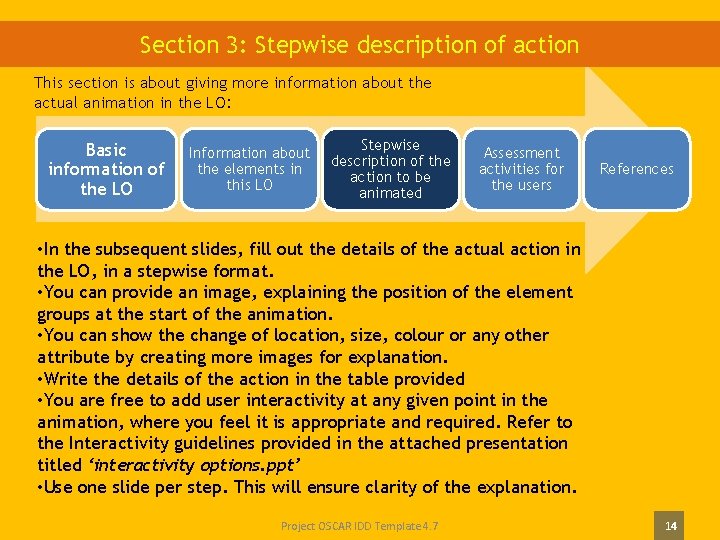
Section 3: Stepwise description of action This section is about giving more information about the actual animation in the LO: Basic information of the LO Information about the elements in this LO Stepwise description of the action to be animated Assessment activities for the users References • In the subsequent slides, fill out the details of the actual action in the LO, in a stepwise format. • You can provide an image, explaining the position of the element groups at the start of the animation. • You can show the change of location, size, colour or any other attribute by creating more images for explanation. • Write the details of the action in the table provided • You are free to add user interactivity at any given point in the animation, where you feel it is appropriate and required. Refer to the Interactivity guidelines provided in the attached presentation titled ‘interactivity options. ppt’ • Use one slide per step. This will ensure clarity of the explanation. Project OSCAR IDD Template 4. 7 14
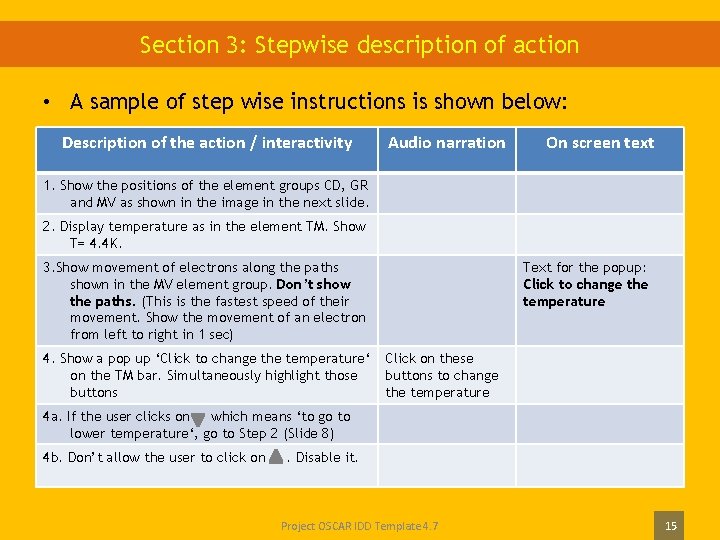
Section 3: Stepwise description of action • A sample of step wise instructions is shown below: Description of the action / interactivity Audio narration On screen text 1. Show the positions of the element groups CD, GR and MV as shown in the image in the next slide. 2. Display temperature as in the element TM. Show T= 4. 4 K. 3. Show movement of electrons along the paths shown in the MV element group. Don’t show the paths. (This is the fastest speed of their movement. Show the movement of an electron from left to right in 1 sec) 4. Show a pop up ‘Click to change the temperature‘ on the TM bar. Simultaneously highlight those buttons Text for the popup: Click to change the temperature Click on these buttons to change the temperature 4 a. If the user clicks on which means ‘to go to lower temperature‘, go to Step 2 (Slide 8) 4 b. Don’t allow the user to click on . Disable it. Project OSCAR IDD Template 4. 7 15
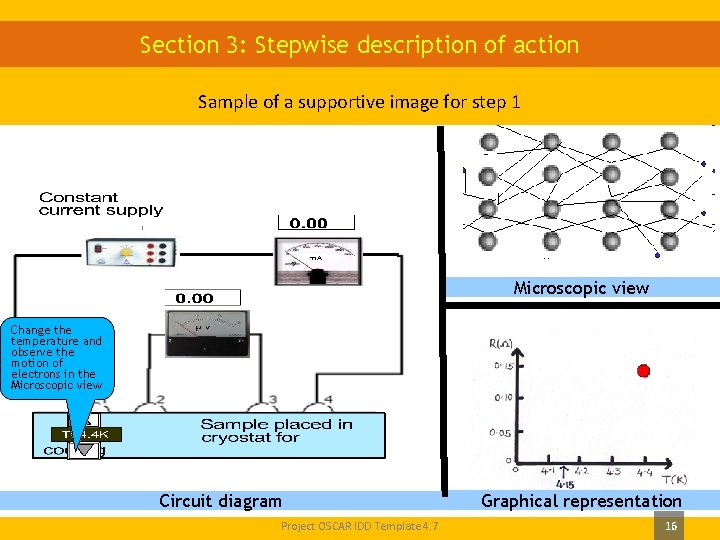
Section 3: Stepwise description of action Sample of a supportive image for step 1 Microscopic view Change the temperature and observe the motion of electrons in the Microscopic view Circuit diagram Project OSCAR IDD Template 4. 7 Graphical representation 16
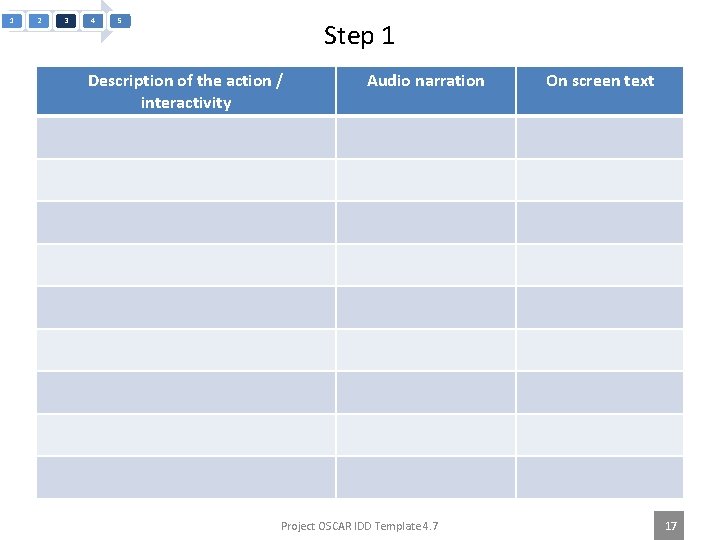
1 2 3 4 5 Step 1 Description of the action / interactivity Audio narration Project OSCAR IDD Template 4. 7 On screen text 17
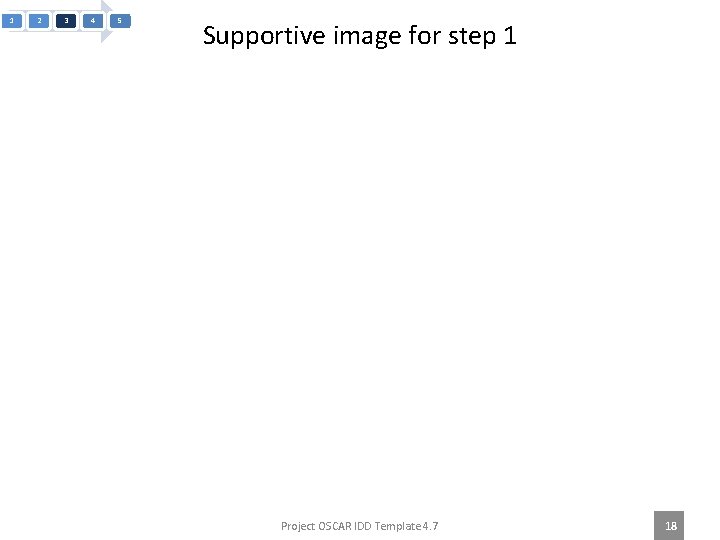
1 2 3 4 5 Supportive image for step 1 Project OSCAR IDD Template 4. 7 18
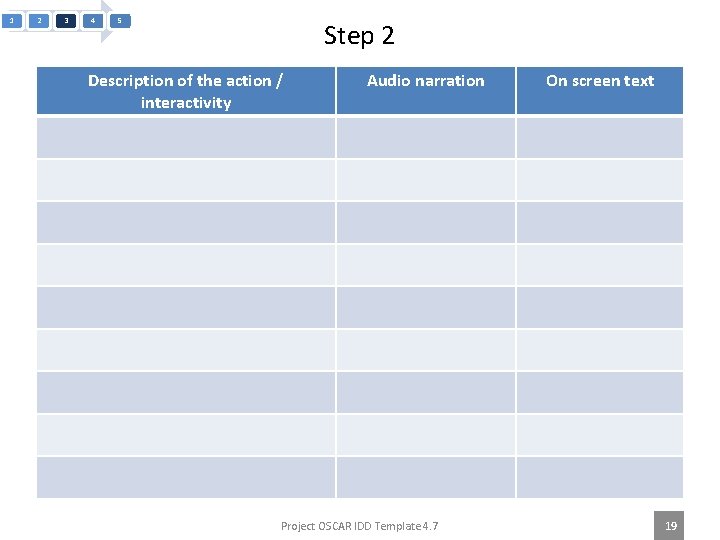
1 2 3 4 5 Step 2 Description of the action / interactivity Audio narration Project OSCAR IDD Template 4. 7 On screen text 19
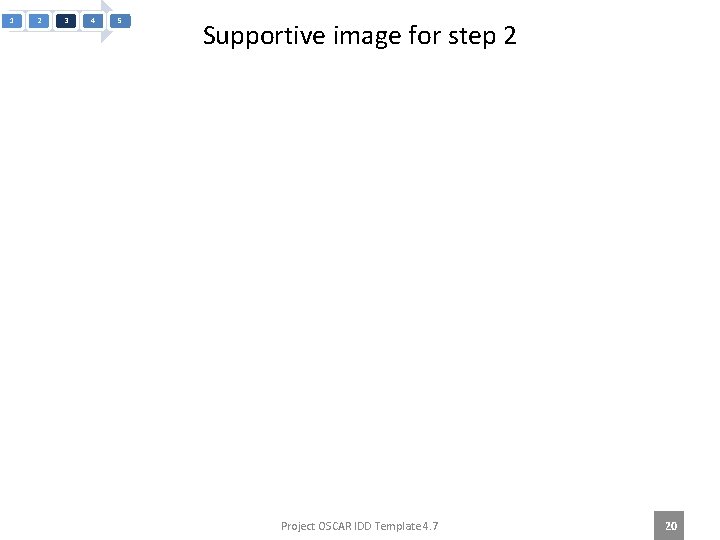
1 2 3 4 5 Supportive image for step 2 Project OSCAR IDD Template 4. 7 20
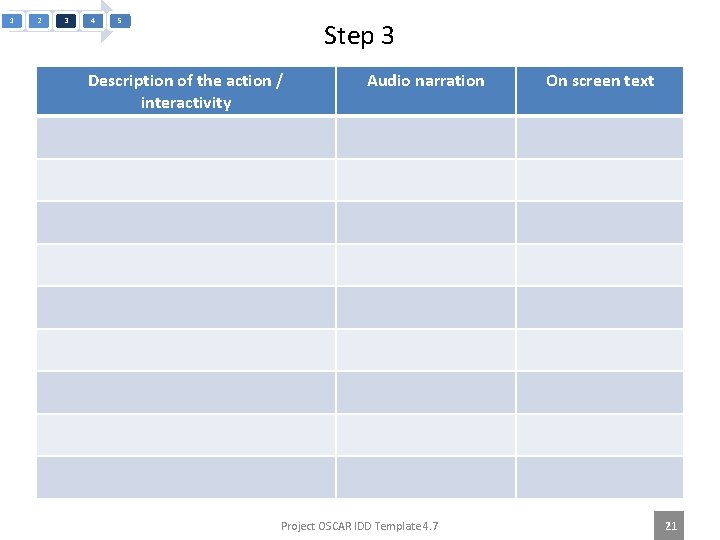
1 2 3 4 5 Step 3 Description of the action / interactivity Audio narration Project OSCAR IDD Template 4. 7 On screen text 21
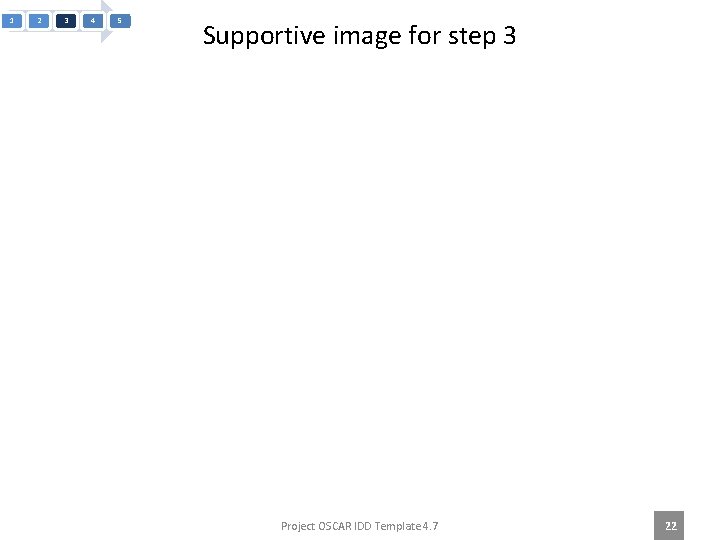
1 2 3 4 5 Supportive image for step 3 Project OSCAR IDD Template 4. 7 22
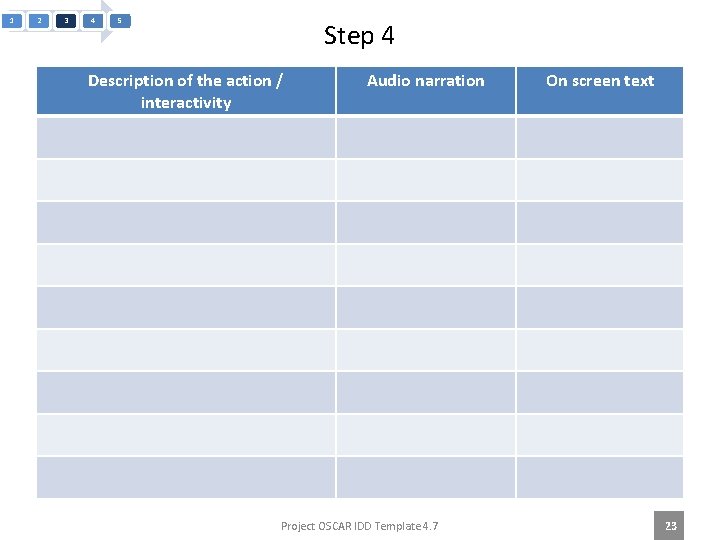
1 2 3 4 5 Step 4 Description of the action / interactivity Audio narration Project OSCAR IDD Template 4. 7 On screen text 23
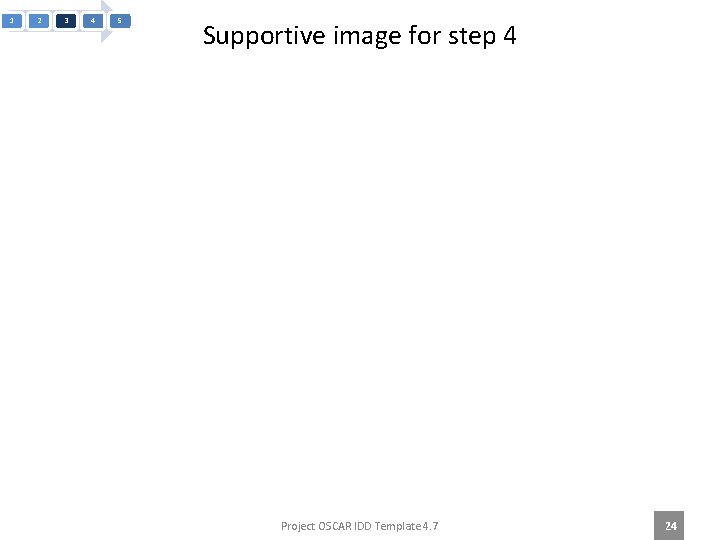
1 2 3 4 5 Supportive image for step 4 Project OSCAR IDD Template 4. 7 24
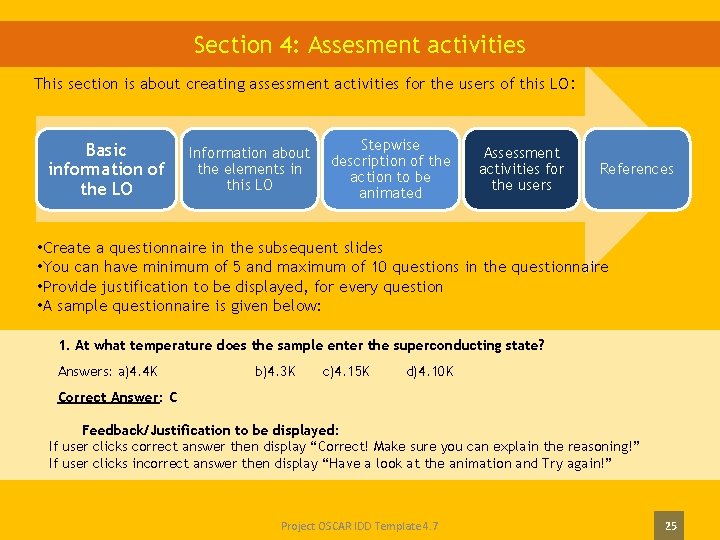
Section 4: Assesment activities This section is about creating assessment activities for the users of this LO : Basic information of the LO Information about the elements in this LO Stepwise description of the action to be animated Assessment activities for the users References • Create a questionnaire in the subsequent slides • You can have minimum of 5 and maximum of 10 questions in the questionnaire • Provide justification to be displayed, for every question • A sample questionnaire is given below: 1. At what temperature does the sample enter the superconducting state? Answers: a)4. 4 K b)4. 3 K c)4. 15 K d)4. 10 K Correct Answer: C Feedback/Justification to be displayed: If user clicks correct answer then display “Correct! Make sure you can explain the reasoning!” If user clicks incorrect answer then display “Have a look at the animation and Try again!” Project OSCAR IDD Template 4. 7 25
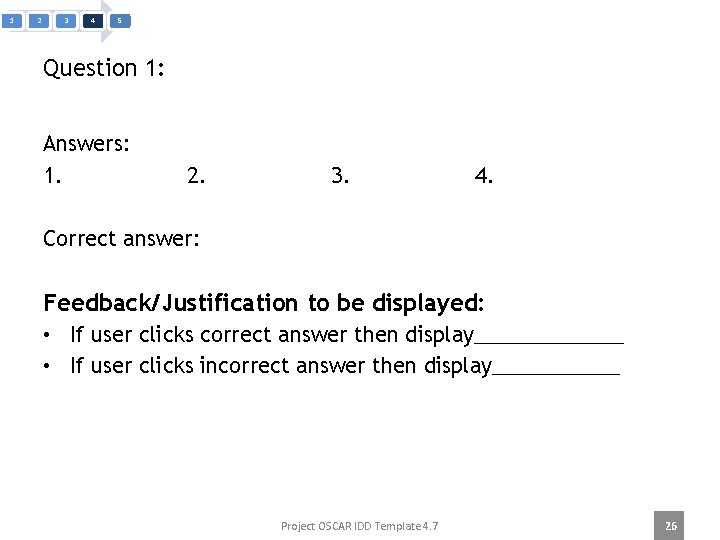
1 2 3 4 5 Question 1: Answers: 1. 2. 3. 4. Correct answer: Feedback/Justification to be displayed: • If user clicks correct answer then display_______ • If user clicks incorrect answer then display______ Project OSCAR IDD Template 4. 7 26
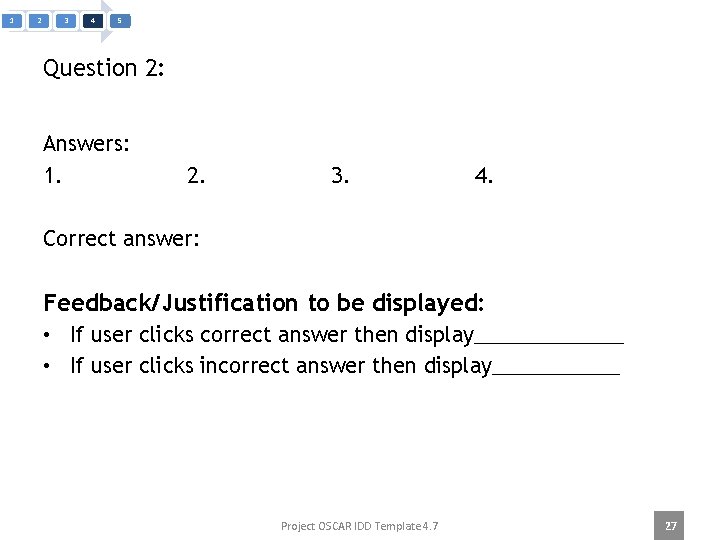
1 2 3 4 5 Question 2: Answers: 1. 2. 3. 4. Correct answer: Feedback/Justification to be displayed: • If user clicks correct answer then display_______ • If user clicks incorrect answer then display______ Project OSCAR IDD Template 4. 7 27
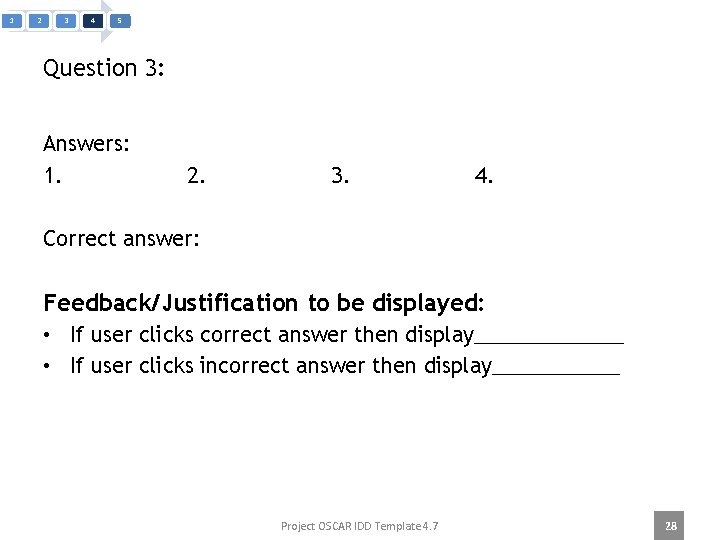
1 2 3 4 5 Question 3: Answers: 1. 2. 3. 4. Correct answer: Feedback/Justification to be displayed: • If user clicks correct answer then display_______ • If user clicks incorrect answer then display______ Project OSCAR IDD Template 4. 7 28
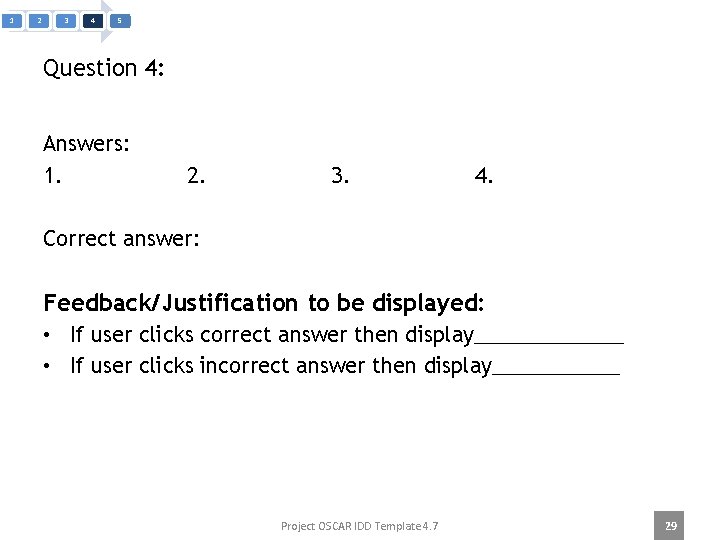
1 2 3 4 5 Question 4: Answers: 1. 2. 3. 4. Correct answer: Feedback/Justification to be displayed: • If user clicks correct answer then display_______ • If user clicks incorrect answer then display______ Project OSCAR IDD Template 4. 7 29
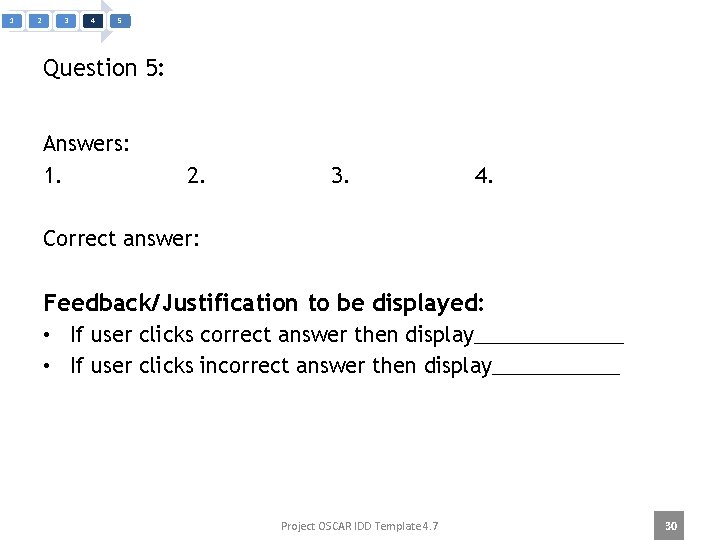
1 2 3 4 5 Question 5: Answers: 1. 2. 3. 4. Correct answer: Feedback/Justification to be displayed: • If user clicks correct answer then display_______ • If user clicks incorrect answer then display______ Project OSCAR IDD Template 4. 7 30
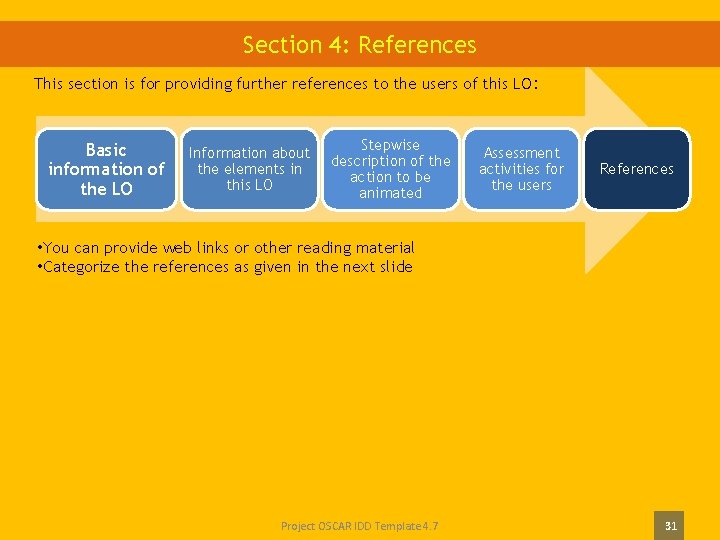
Section 4: References This section is for providing further references to the users of this LO : Basic information of the LO Information about the elements in this LO Stepwise description of the action to be animated Assessment activities for the users References • You can provide web links or other reading material • Categorize the references as given in the next slide Project OSCAR IDD Template 4. 7 31
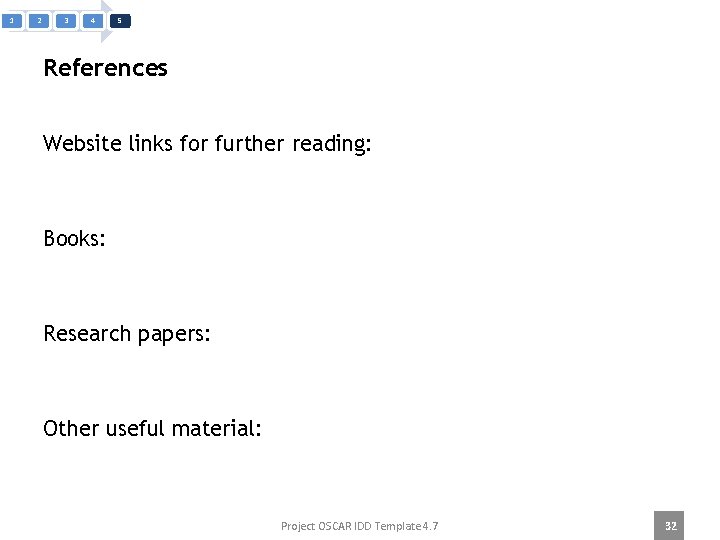
1 2 3 4 5 References Website links for further reading: Books: Research papers: Other useful material: Project OSCAR IDD Template 4. 7 32