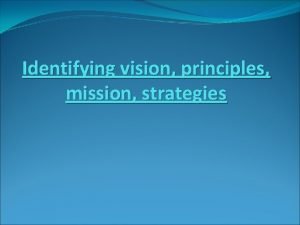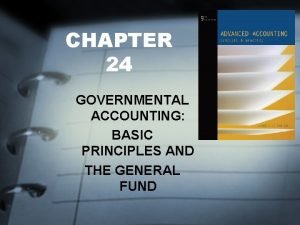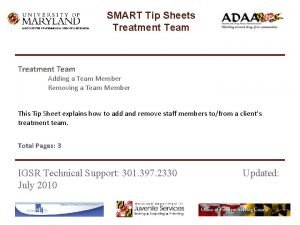INSTITUTE FOR GOVERNMENTAL SERVICE RESEARCH SMART Tip Sheets
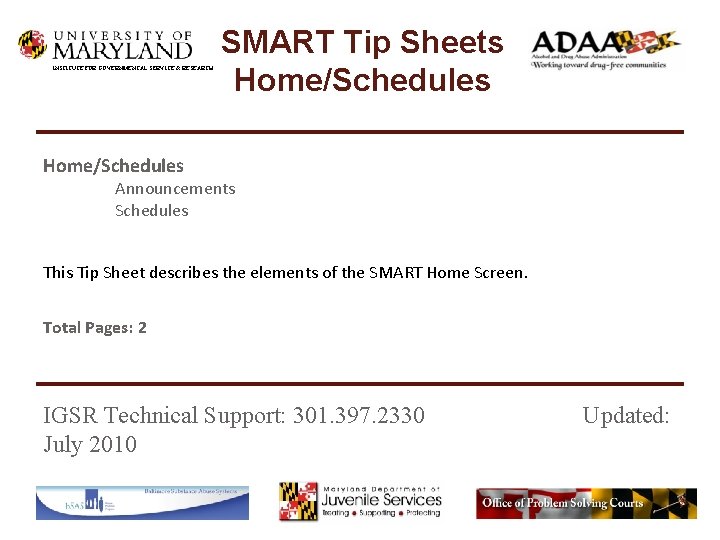
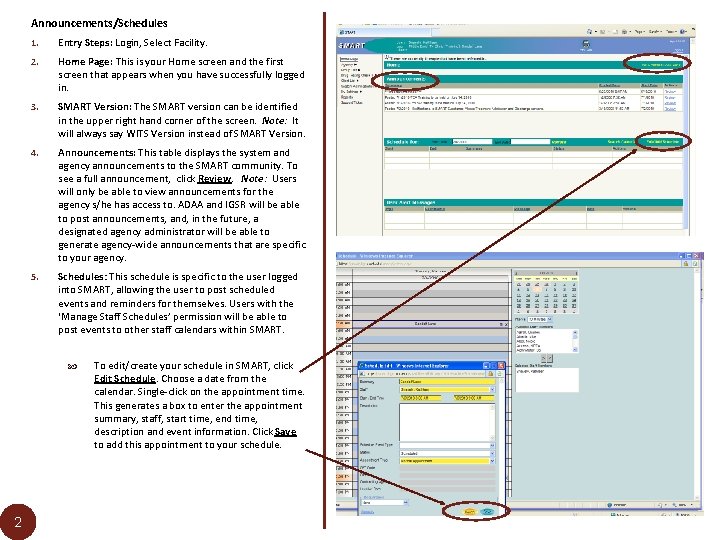
- Slides: 2
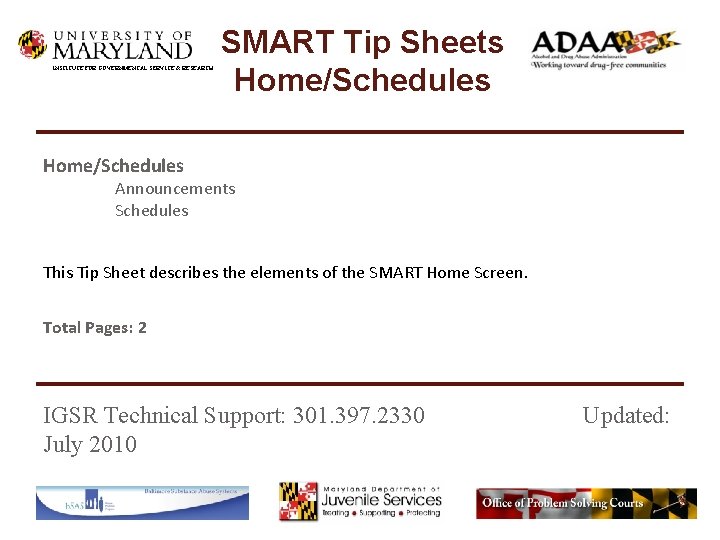
INSTITUTE FOR GOVERNMENTAL SERVICE & RESEARCH SMART Tip Sheets Home/Schedules Announcements Schedules This Tip Sheet describes the elements of the SMART Home Screen. Total Pages: 2 IGSR Technical Support: 301. 397. 2330 July 2010 Updated:
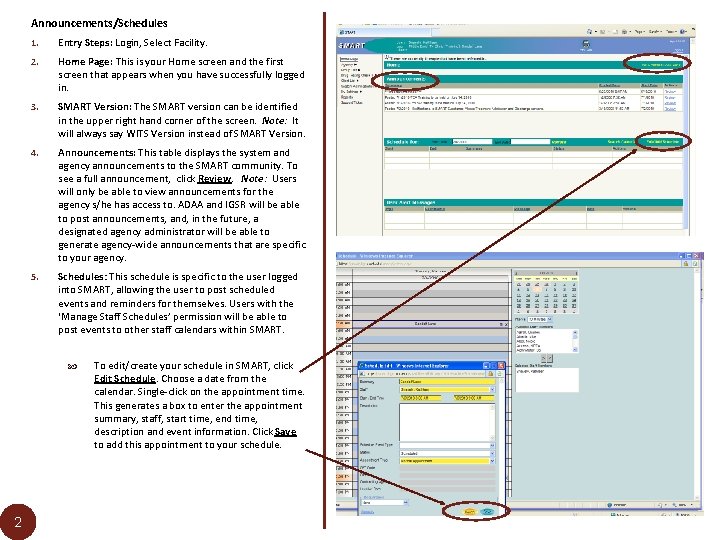
Announcements/Schedules 1. Entry Steps: Login, Select Facility. 2. Home Page: This is your Home screen and the first screen that appears when you have successfully logged in. 3. SMART Version: The SMART version can be identified in the upper right hand corner of the screen. Note: It will always say WITS Version instead of SMART Version. 4. Announcements: This table displays the system and agency announcements to the SMART community. To see a full announcement, click Review. Note: Users will only be able to view announcements for the agency s/he has access to. ADAA and IGSR will be able to post announcements, and, in the future, a designated agency administrator will be able to generate agency-wide announcements that are specific to your agency. 5. Schedules: This schedule is specific to the user logged into SMART, allowing the user to post scheduled events and reminders for themselves. Users with the ‘Manage Staff Schedules’ permission will be able to post events to other staff calendars within SMART. 2 To edit/create your schedule in SMART, click Edit Schedule. Choose a date from the calendar. Single-click on the appointment time. This generates a box to enter the appointment summary, staff, start time, end time, description and event information. Click Save to add this appointment to your schedule.